Page 1

Models:
TC-150MX
TC-250MX
TC-450MX
TC-550MX
TC-650MX
TC-Series Circulating Baths with
MX Temperature Controller
Operator’s Manual
110-509 BEL/EN 06 September 2018
Page 2
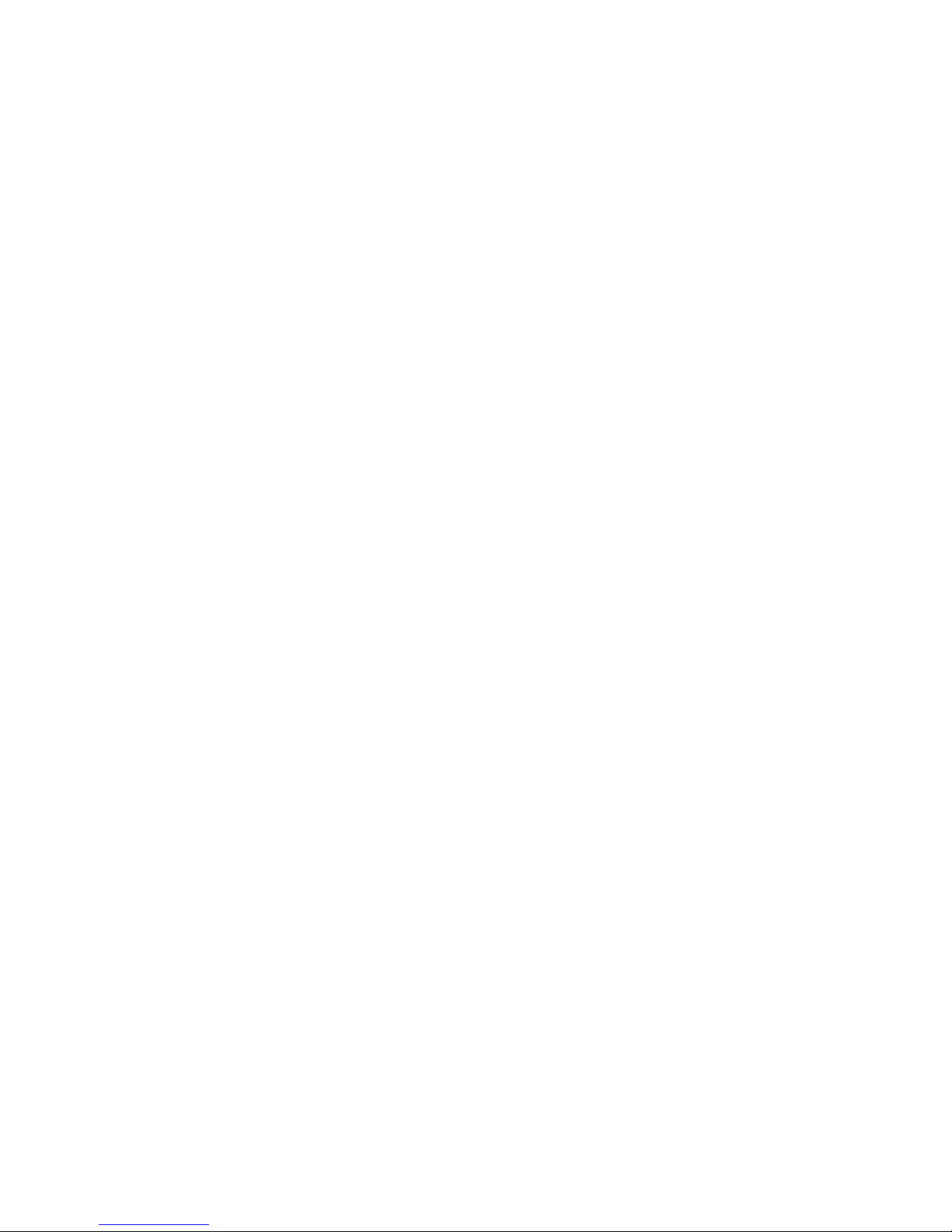
1
Table of Contents
Introduction ................................................................................................................................................. 2
Brookfield Circulating Baths with MX Temperature Controller ................................................................. 2
Performance Specifications ...................................................................................................................... 3
Heating and Cooling Curves ..................................................................................................................... 4
General Safety Information ....................................................................................................................... 5
Safety Recommendations......................................................................................................................... 6
Regulatory Compliance and Testing ........................................................................................................ 7
Unpacking Your Circulator ........................................................................................................................ 7
Package Contents .................................................................................................................................... 8
Controls and Components ........................................................................................................................ 9
Quick-Start ................................................................................................................................................. 12
Installation and Startup ............................................................................................................................ 14
General Site Requirements .................................................................................................................... 14
Adding Liquid to the Bath Reservoir ....................................................................................................... 14
External Closed Loop Circulation ........................................................................................................... 15
Refrigeration Control Connections (Refrigerating/Heating Circulators only) ................................ 16
Electrical Power ...................................................................................................................................... 17
Controller Setup ...................................................................................................................................... 18
Power ................................................................................................................................................. 18
Safety Set Temperature ..................................................................................................................... 18
Normal Operation ...................................................................................................................................... 19
Keys and Controls .................................................................................................................................. 19
Turning Your Circulator ON .................................................................................................................... 19
Main Operational Display........................................................................................................................ 19
Set-Up Sub-Menus ................................................................................................................................. 20
Adjusting the Temperature Set Point ...................................................................................................... 20
Selecting the Temperature Unit .............................................................................................................. 21
Setting the Offset Calibration .................................................................................................................. 22
Setting the Low Limit Temperature ......................................................................................................... 23
Setting the High Limit Temperature ........................................................................................................ 24
Adjusting the Auto Cool Temperature .................................................................................................... 25
Resetting the Factory Default Values ..................................................................................................... 26
Loss of Power Restart ............................................................................................................................ 26
Display Messages and Alarms ................................................................................................................ 27
Routine Maintenance and Troubleshooting ........................................................................................... 28
Maintaining Clear Bath Water ................................................................................................................. 28
Draining the Bath Reservoir ................................................................................................................... 28
Checking the Over-Temperature Safety System .................................................................................... 29
Cleaning Your Circulator......................................................................................................................... 30
Temperature Controller ...................................................................................................................... 30
Bath Reservoir .................................................................................................................................... 30
Condenser, Air Vents, and Reusable Filter (Refrigerated Models only) ............................................ 30
Temperature Controller Removal and Re-Installation ............................................................................ 31
Troubleshooting Chart ............................................................................................................................ 33
Technical Information ............................................................................................................................... 35
Reservoir Fluids ...................................................................................................................................... 35
Application Notes .................................................................................................................................... 36
Equipment Disposal (WEEE Directive) ................................................................................................... 37
Replacement Parts, Optional Accessories & Fluids ............................................................................. 38
Warranty Repair and Service ................................................................................................................... 39
110-509 BEL/EN
Page 3
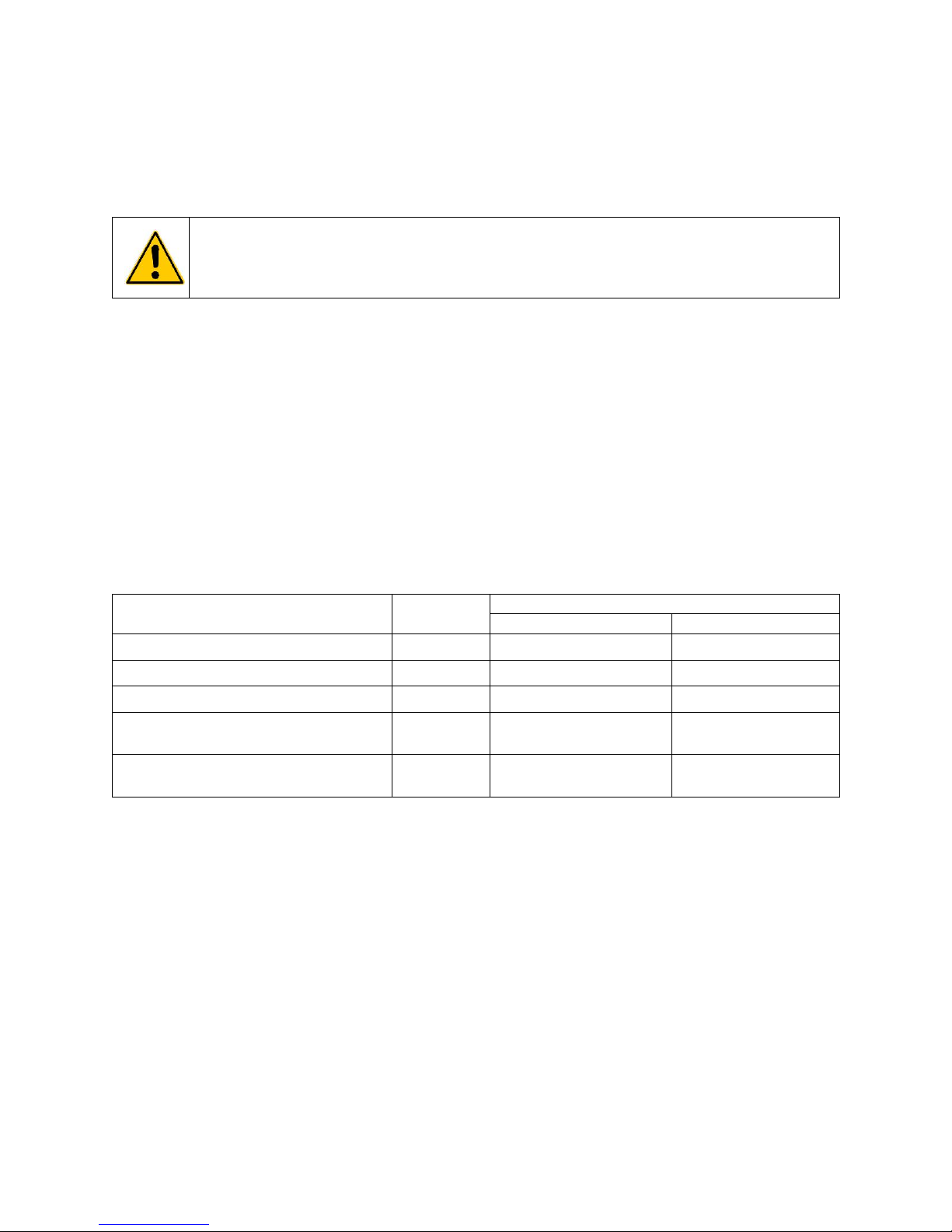
2
Introduction
WARNING: Brookfield Circulating Baths are not intended for directly controlling the temperature of
foods, pharmaceuticals, medicines, or other objects which may be ingested by or injected in humans
or animals. Any such objects must be isolated from contact with the bath fluid and bath surfaces.
Model Type
Reservoir
Capacity
Temperature Range
°C
°F
TC-150MX Heat only Circulator *
6 liters
Ambient +10°C to 135°C
Ambient +20° to 275°F
TC-250MX Heat only Circulator *
10 liters
Ambient +10°C to 135°C
Ambient +20° to 275°F
TC-450MX Heat only Circulator
28 liters
Ambient +10°C to 135°C
Ambient +20° to 275°F
TC-550MX Refrigerating/Heating
Circulator
7 liters
-20° to 135°C
-4° to 275°F
TC-650MX Refrigerating/Heating
Circulator
7 liters
-20° to 135°C
-4° to 275°F
Thank you for choosing a Brookfield Circulating Bath with MX Temperature Controller. It is intended for
the precise temperature control of suitable liquids in a reservoir. Extremely easy to use and maintain, it
combines design innovation with highly intuitive operation to deliver convenient and versatile liquid
temperature control for a wide range of applications.
Here are some of the features that make your Circulating Bath so user-friendly:
• Simple, intuitive operation
• Displays actual and set point temperature simultaneously
• Powerful pump, easy flow adjustment
• External circulation capability
• Fully enclosed housing prevents direct contact with pump and heater, yet provides quick
access for inspection and cleaning
• Suitable for use with Class I non-flammable fluids per DIN 12876-1
It will take you very little time to get your new Circulating Bath installed and running. This Operator’s
Manual is designed to guide you quickly through the process. We recommend that you read it thoroughly
before you begin.
Brookfield Circulating Baths with MX Temperature Controller
*. Compatible with optional TC-351 Chiller for low temperature operation to -15°C (5°F).
110-509 BEL/EN
Page 4
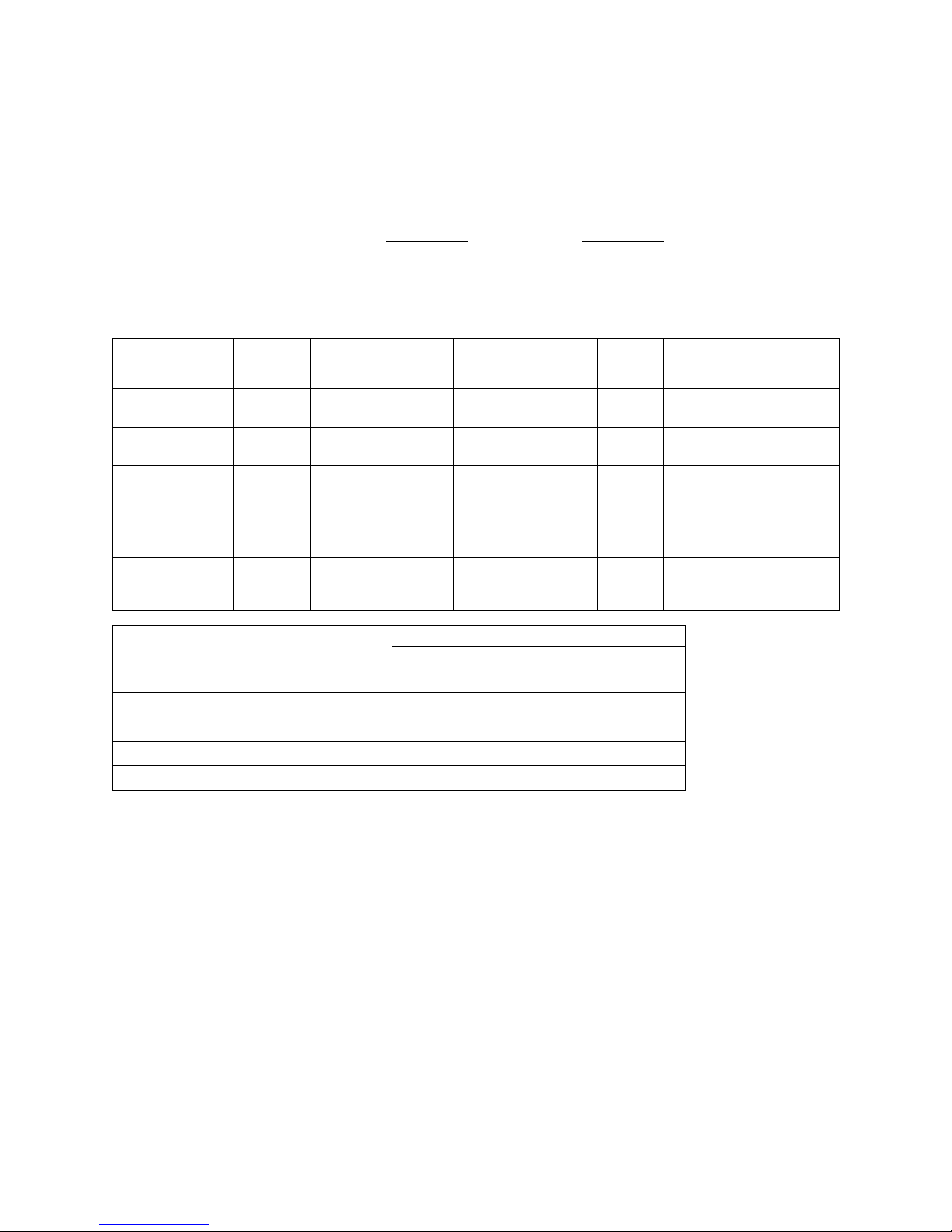
3
Performance Specifications
Operating Temperature Range:
Model dependent; see table below
Temperature Stability:
±0.07C (±0.13°F)
Pump Type:
1-speed pressure
60Hz models
50Hz models
Maximum Pressure:
2.3 psi (0.16 bar)
1.8 psi (0.12 bar)
Maximum Pressure Flow Rate:
3.6 gpm (13.5 lpm)
3.1 gpm (11.9 lpm)
Heater Wattage:
1100 watts
1100 watts
Model Type
Reservoir
Capacity
Internal
Working Area
(L x W x D)
Overall
Dimensions
(L x W x H)
Gross
Weight
Temperature
Range
TC-150MX
Heated Circulator
6 liters
4.5 x 4.0 x 6.0 in.
11.4 x 10.2 x 15.2 cm
13.4 x 8.1 x 16.0 in.
34.0 x 20.6 x 40.6 cm
20 lbs.
9.1 kg
Ambient +10° to 135°C
Ambient +20° to 275°F
TC-250MX
Heated Circulator
10 liters
5.0 x 11.0 x 6.0 in.
12.7 x 27.9 x 15.2 cm
13.9 x 13.5 x 16.0 in.
35.3 x 34.3 x 40.6 cm
39 lbs.
17.7 kg
Ambient +10° to 135°C
Ambient +20° to 275°F
TC-450MX
Heated Circulator
28 liters
12.1 x 10.4 x 8.0 in.
30.7 x 26.4 x 20.3 cm
20.9 x 13.5 x 18.0 in.
53.1 x 34.3 x 45.7 cm
66 lbs.
29.9 kg
Ambient +10° to 135°C
Ambient +20° to 275°F
TC-550MX
Refrigerating/
Heating Circulator
7 liters
6.18 x 5.59 x 5.0 in.
15.7 x 14.2 x 12.7 cm
23.2 x 16.2 x 17.3 in.
58.9 x 41.1 x 43.9 cm
84 lbs.
38.1 kg
-20° to 135°C
-4° to 275°F
TC-650MX
Refrigerating/
Heating Circulator
7 liters
6.18 x 5.59 x 5.1 in.
15.7 x 14.2 x 12.9 cm
21.3 x 8.7 x 25.4 in.
54.1 x 22.1 x 64.5 cm
84 lbs.
38.1 kg
-20° to 135°C
-4° to 275°F
Model Type
Electrical Requirements **
120V Units
240V Units
TC-150MX Heated Circulator
120V, 60Hz, 10A
240V, 50Hz, 6A
TC-250MX Heated Circulator
120V, 60Hz, 10A
240V, 50Hz, 6A
TC-450MX Heated Circulator
120V, 60Hz, 10A
240V, 50Hz, 6A
TC-550MX Refrigerating/Heating Circulator
120V, 60Hz, 12A
240V, 50Hz, 8A
TC-650MX Refrigerating/Heating Circulator
120V, 60Hz, 12A
240V, 50Hz, 8A
** Voltage Utilization Range: +/- 10% from Listed Nominal Voltage
Environmental Conditions Indoor use only
Maximum Altitude: 2000 meter
Operating Ambient: 5° to 35°C (41° to 95°F)
Relative Humidity: 80%, non-condensing
Installation Category: II
Pollution Degree: 2
Ingress Protection: IP 31
Climate Class: SN
Software Class: B
Output Waveform: Sinusoidal
Specifications subject to change without notice.
110-509 BEL/EN
Page 5
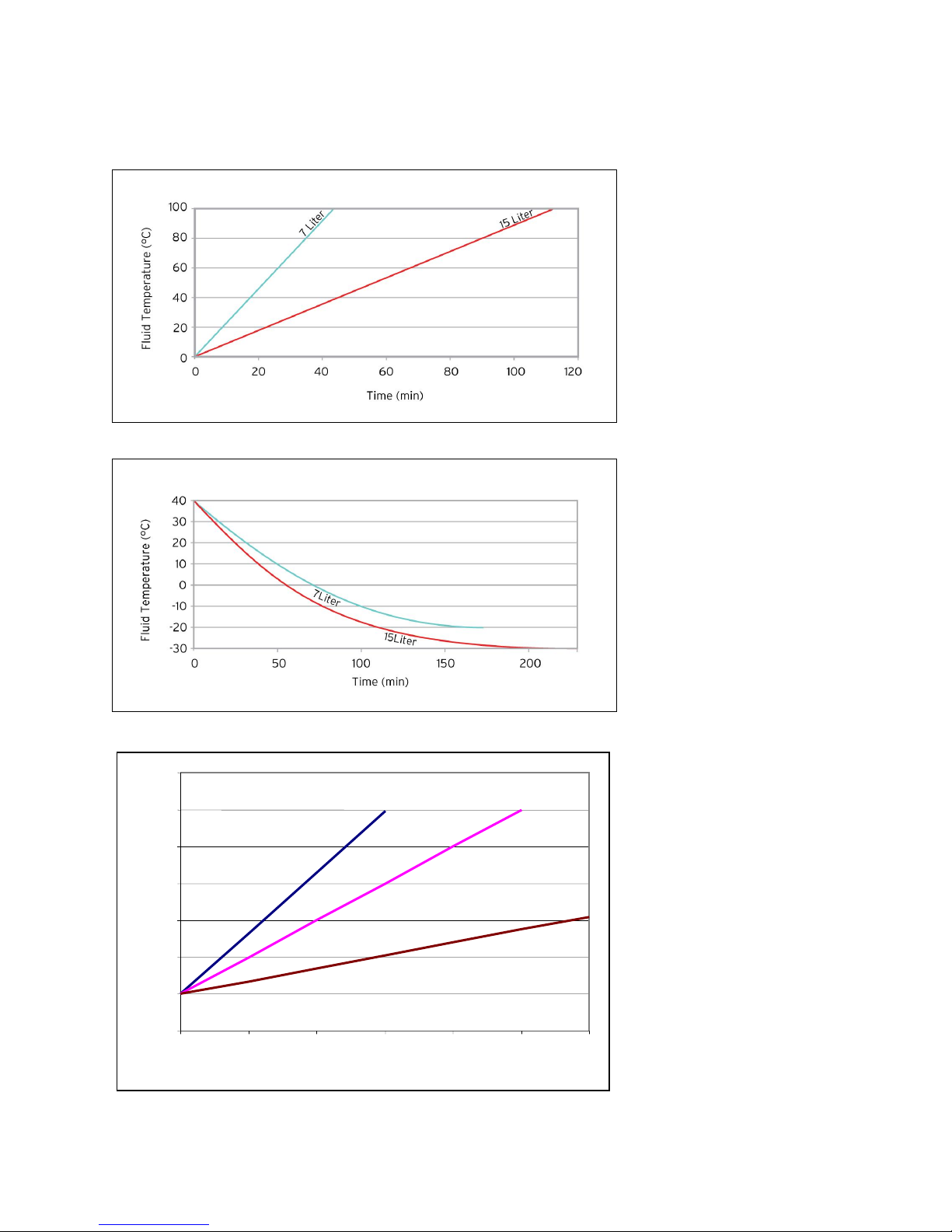
4
Heating and Cooling Curves
0
20
40
60
80
100
120
140
0
20
40
60
80
100
120
Time (Minutes)
TC-150MX
TC-250MX
TC-450MX
TC-550 and TC-650 Heating Rates (60 Hz & 50 Hz)
TC-550 and TC-650 Cooling Rates (60 Hz & 50 Hz)
TC-150, TC-250 and TC-450 Heating Rates (60 & 50 Hz)
110-509 BEL/EN
Page 6

5
General Safety Information
This symbol alerts you to a wide range of potential dangers.
This symbol advises danger from electricity or electric shock.
This symbol indicates that a hot surface may be present.
This symbol marks information that is particularly important.
This symbol indicates alternating current.
/
These symbols on the Power Switch / Circuit Breaker indicate that they place the main power supply
ON / OFF.
This symbol on the Power Key indicates that it places the unit in a standby mode. It DOES NOT fully
disconnect the unit from the power supply.
This symbol indicates a protective conductor terminal.
When installed, operated, and maintained according to the directions in this manual and common safety
procedures, your Circulating Bath should provide safe and reliable temperature control. Please ensure
that all individuals involved in the installation, operation, or maintenance of this Circulating Bath read this
manual thoroughly prior to working with the unit.
Read all instructions pertaining to safety, set-up, operation, and maintenance.
Proper operation is the user’s responsibility.
110-509 BEL/EN
Page 7
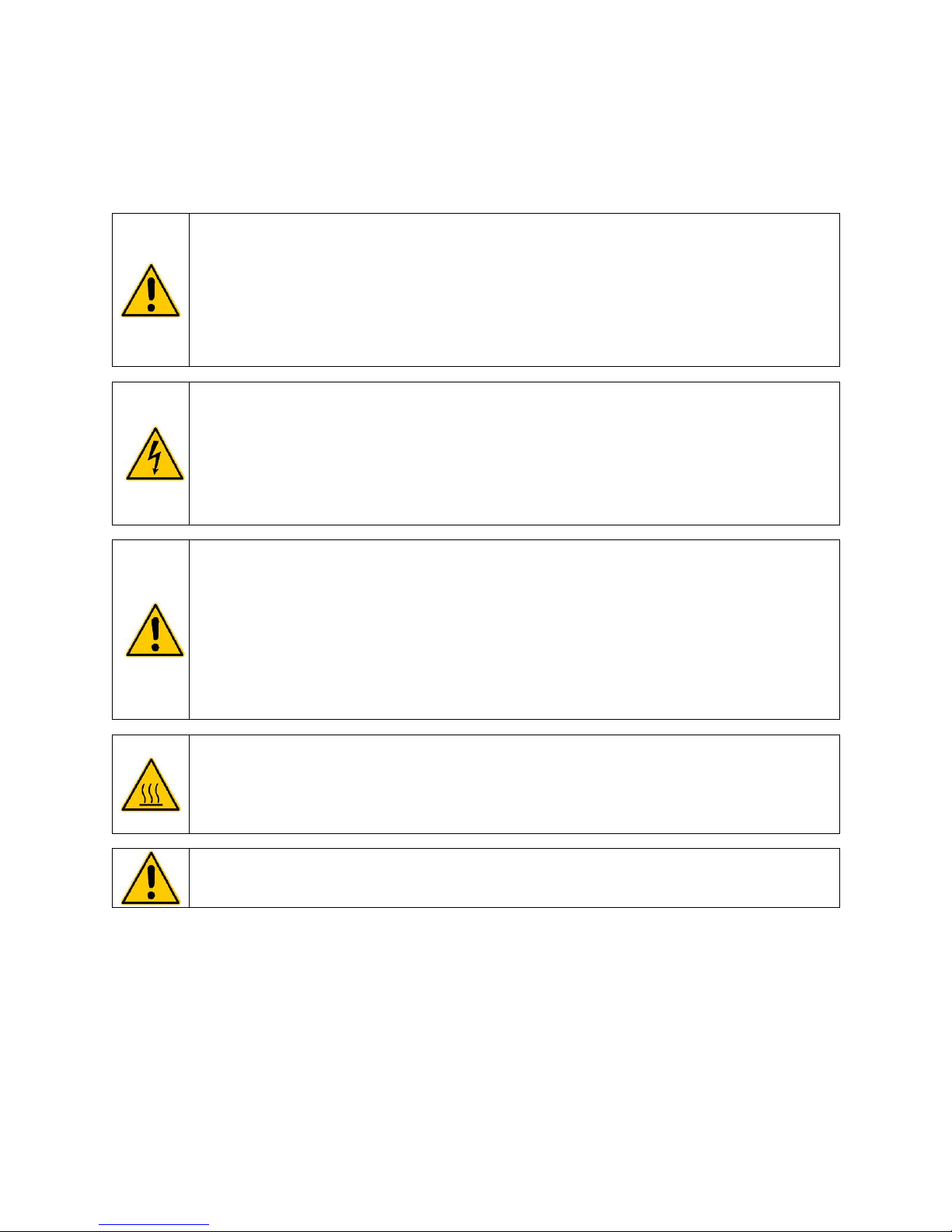
6
Safety Recommendations
WARNING:
• This Circulating Bath is suitable only for use with Class I non-flammable fluids (per DIN 12876-1).
• Be aware of the chemical hazards that may be associated with the bath fluid used. Observe all
safety warnings for the fluids used as well as those contained in the material safety data sheet.
• Use only recommended bath fluids; see Technical Information in the rear of this manual for
recommended fluids.
• Use only non-acid bath fluids.
WARNING:
• Always connect the power cord on this Circulator to a grounded (3-prong) power outlet. Make
certain that the outlet is the same voltage and frequency as your unit.
• Never operate the Circulator with a damaged power cord.
• Always turn the Circulator OFF and disconnect mains power before performing any maintenance
or service.
WARNING:
• Never operate the Circulator without bath fluid in the reservoir. Periodically check the reservoir to
ensure that the liquid depth is within acceptable levels. Always refill the reservoir using the same
bath fluid that is already in the reservoir. Bath oil must not contain any water contaminants and
should be preheated to the actual bath temperature before adding as there is an explosion hazard
at high temperatures.
• Always drain all fluid from the reservoir before moving or lifting your Circulator. Be sure to follow
your organization’s procedures and practices regarding the safe lifting and relocation of heavy
objects.
WARNING:
• Always allow the bath fluid to cool to ambient temperature before draining.
• The reservoir cover, top deck, and/or external pump connections may become hot with continuous
use. Exercise caution when touching these parts.
WARNING: It is the user’s responsibility to properly decontaminate the unit in the event hazardous
materials are spilled on exterior or interior surfaces. Consult manufacturer if there is any doubt
regarding the compatibility of decontamination or cleaning agents.
To prevent injury to personnel and/or damage to property, always follow your workplace’s safety
procedures when operating this equipment. You should also comply with the following safety
recommendations:
110-509 BEL/EN
Page 8
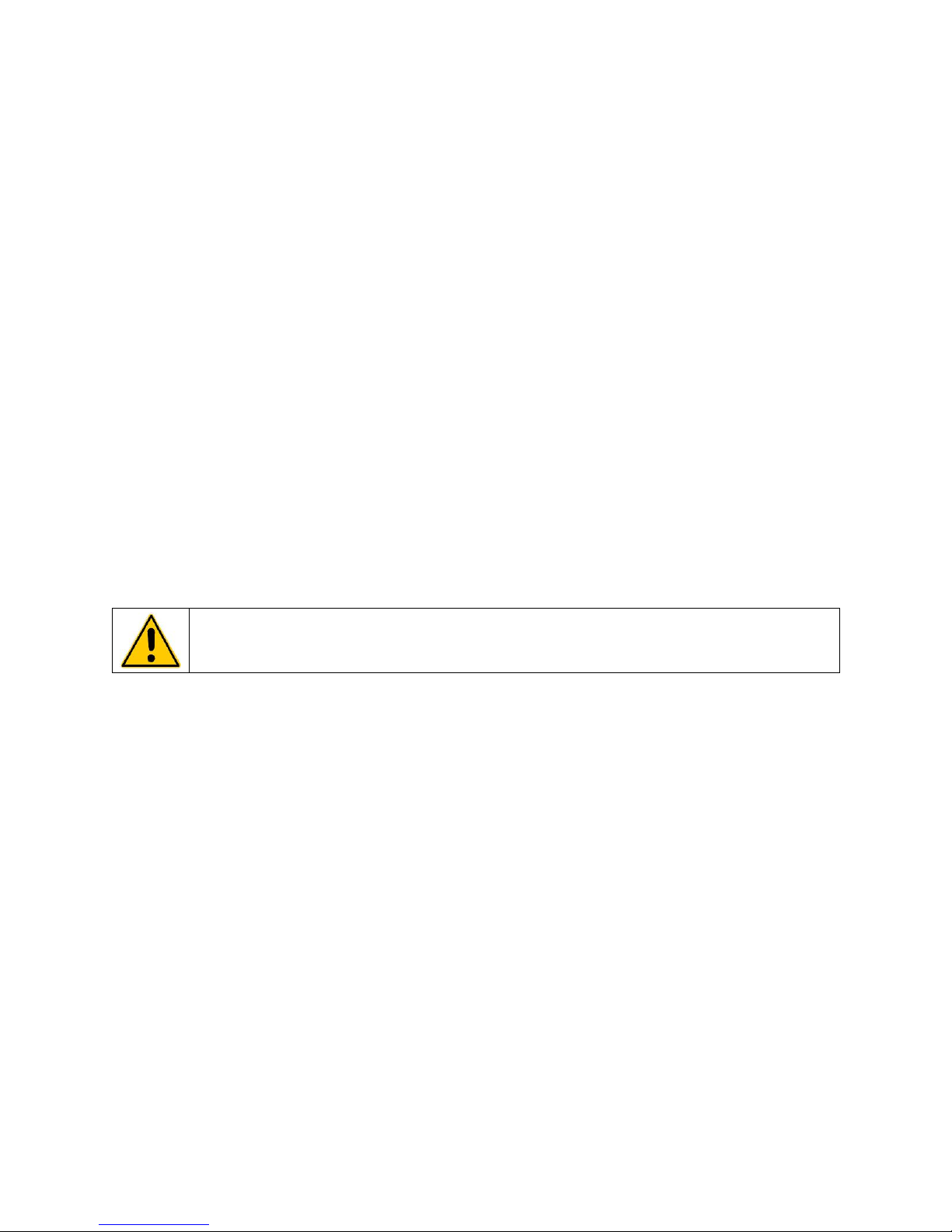
7
Regulatory Compliance and Testing
CAUTION: Remove any loose packing material that may have fallen into the heater/pump housing
during shipping. Before powering up, check that nothing remains around the heater or Circulator
pump.
This equipment is compliant with the European Directive 2002/95/EC and its latest amendments on
Restrictions on Hazardous Substances (RoHS) and below the given limits of hazardous substances.
ETL Intertek (60 Hz units)
UL 61010-1 / CSA C22.2 No. 61010-1 — Safety Requirements for Measurement, Control, and
Laboratory Use; Part 1: General Requirements
UL 61010A-2-010 / CSA C22.2 No. 61010-2-010:04 — Safety Requirements for Measurement, Control,
and Laboratory Use; Part 2-010: Particular Requirements for Laboratory Equipment for the Heating of
Materials
UL 61010A-2-051 / CSA C22.2 No. 61010-2-051:04 — Safety Requirements for Measurement, Control,
and Laboratory Use; Part 2-051: Particular Requirements for Laboratory Equipment for the Mixing and
Stirring
CE (all units)
EC Low Voltage Directive 2006/95/EC
EC Electromagnetic Compatibility Directive 2004/108/EC
IEC 61010-1-2001
IEC 61010-2-2001
IEC 61326:2005 / EN 61326 : 2006
Unpacking Your Circulator
Your Circulator is packed in a special carton or cartons. You should keep the packaging, along with all
packing materials, until the unit has been installed and you are certain it is working properly.
We recommend that you begin using your Circulator immediately to confirm proper operation, since
beyond one week you may be eligible for warranty repair only (rather than replacement). You’ll find
complete warranty information in the back of this manual.
In the unlikely event that the unit was damaged or does not operate properly, immediately contact the
transportation company, file a damage claim, and contact the company where your Circulator was
purchased.
110-509 BEL/EN
Page 9
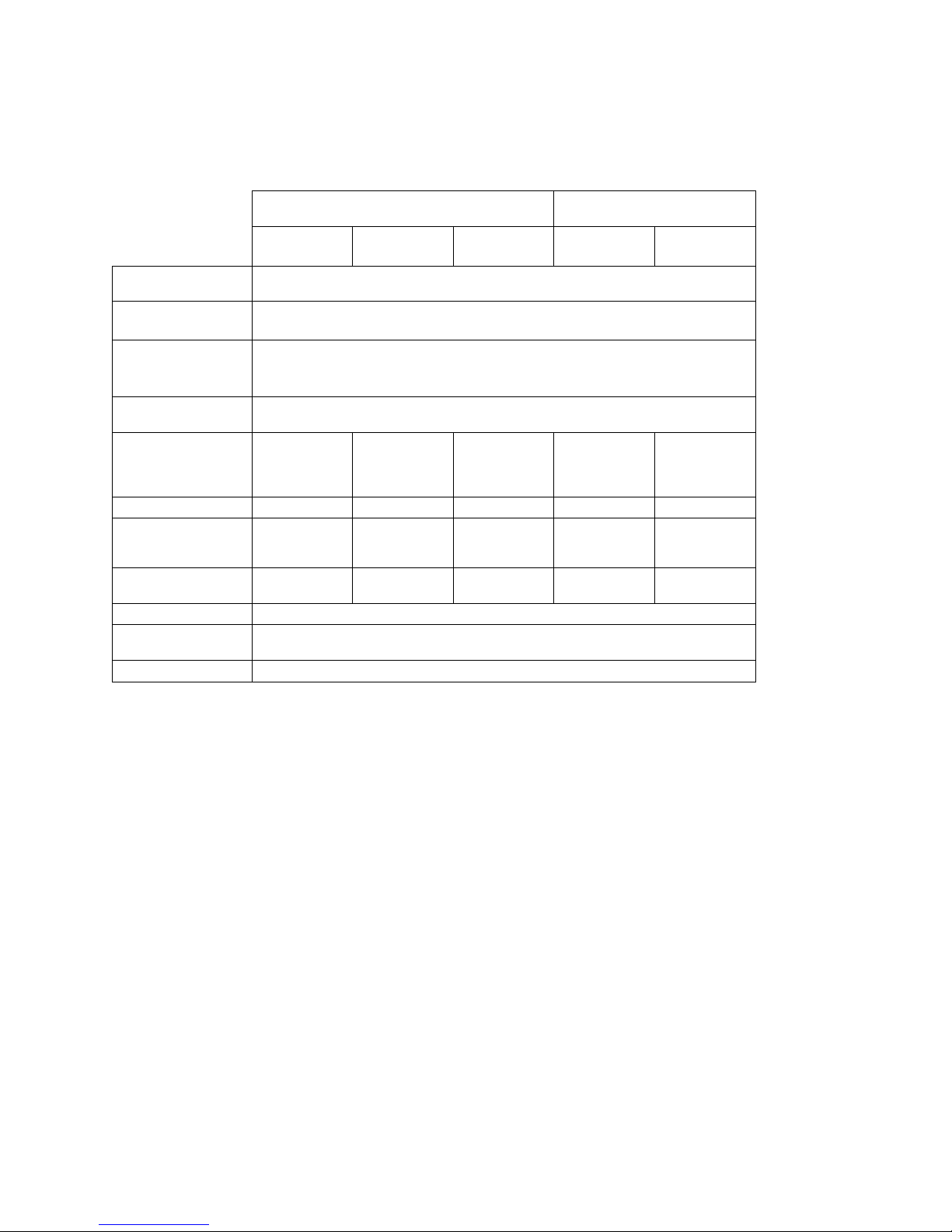
8
Package Contents
Heating Only Circulators
Refrigerating / Heating
Circulators
TC-
150MX
TC-
250MX
TC-
450MX
TC-
550MX
TC-
650MX
Resource Disk (with
Operator’s Manual)
PS110-817
Fittings for External
Applications
1/2" ID Black Silicone Hose, 3" Long (2 pcs)
1/2" HB x 1/4" HB GF Nylon Fitting (2 pcs)
Bypass Tubing with
Spring
PS510-713
Latex Tubing
(6-ft., 0.25” ID)
EX-Tubing
(Maximum temperature 80°C) **
Beaker Platform(s)
for Bath Reservoir
600 mL
1000 mL
PS703-038
PS703-038
PS703-039
PS703-038
PS703-038
Rack for Bloom Jars
PS540-563
Deck Lid(s)
PS510-781
PS510-781
PS510-782
PS510-783
PS510-784
PS510-784
Gabled Reservoir
Cover
PS540-562
IEC Power Cord
1
Certificate of
Compliance
1
Quick-Start Guide
1
The items included with your Circulator will vary depending on which model Circulating Bath you
purchased.
**. For higher temperatures, use part number ULA-45A
110-509 BEL/EN
Page 10

9
Controls and Components
Backlit Digital Display
Up Arrow Button
Down Arrow Button
Menu Button
Power Button
Safety Thermostat
(under cover plate)
Actual Bath Temperature
Set Point Temperature
Heating
Circulating
Refrigerating
MX Controller
110-509 BEL/EN
Page 11
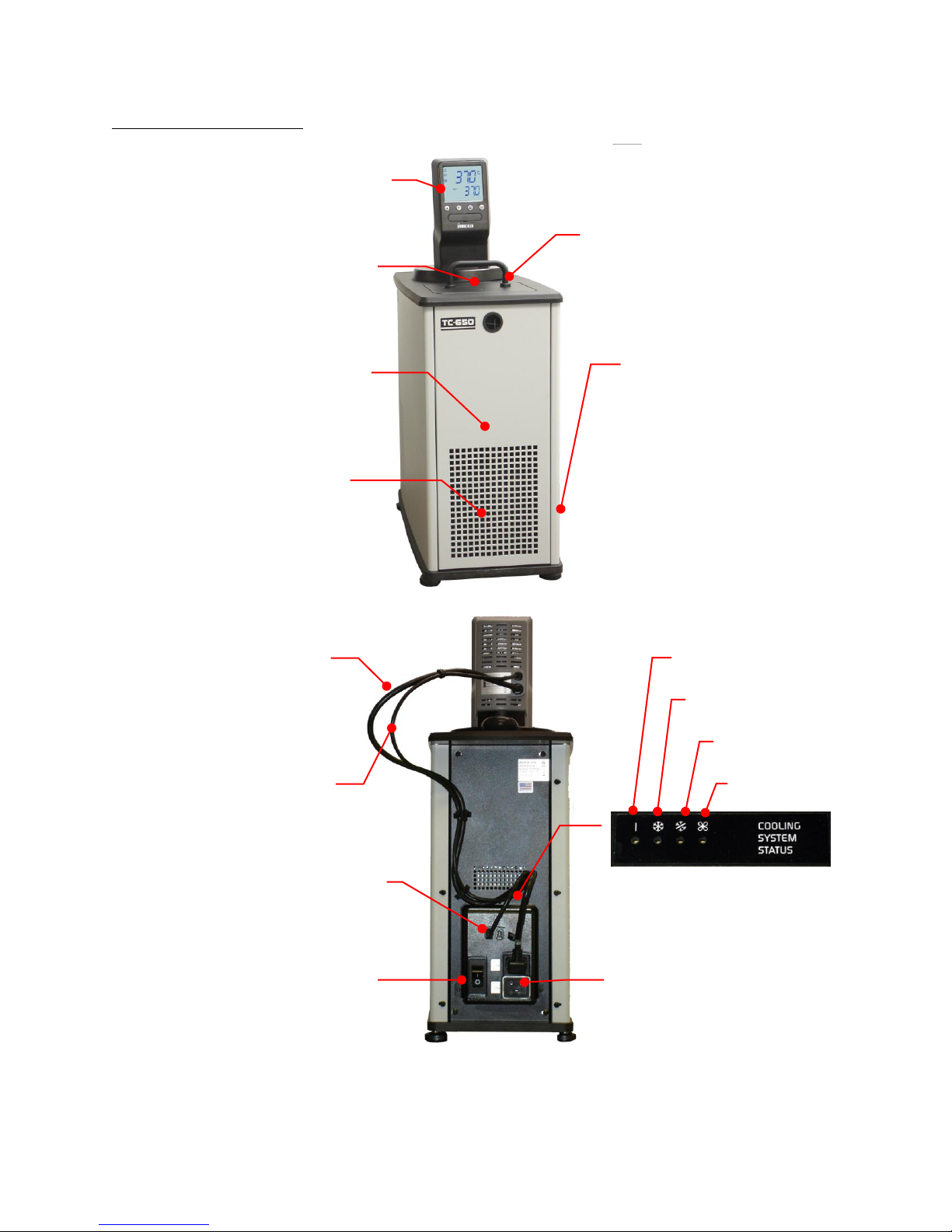
10
Refrigerating/Heating Baths
MX Controller
Reservoir Cover
Reservoir Drain Valve and Port
(behind access panel on
TC-650MX)
Washable Air Filter
(behind access panel)
Drain Valve and Port
(right side on model
TC-550MX)
Thermometer Port
Power Switch / Circuit Breaker
IEC Power Connection to Mains
Refrigeration Control Cable
Connection
IEC Power Cord to
Refrigeration Power Module
Refrigeration Control Cable to
Refrigeration Power Module
Cooling System Status Display
Power
Cooling
Cooling Fault
Fan
110-509 BEL/EN
Page 12
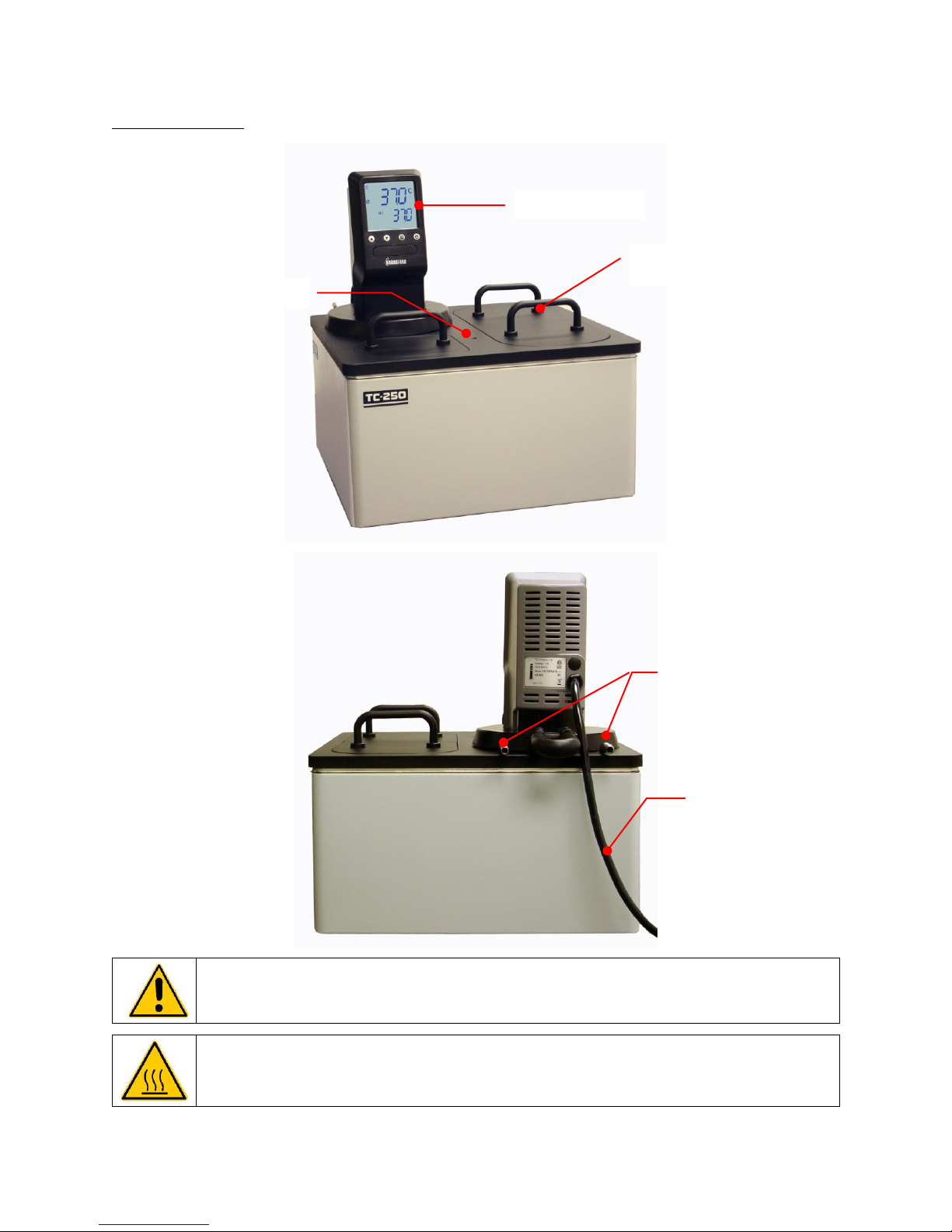
11
Heating Circulators
WARNING: Do not lift bath by grasping the Temperature Controller or top deck. Always disconnect
electrical power and drain fluid from bath before moving.
WARNING: To avoid the potential for burns, allow the Circulator to cool completely before cleaning
or performing any maintenance.
MX Controller
Reservoir Cover(s)
Thermometer Port
IEC Power Cord
to Mains
Tap Water Cooling
Coil Ports
110-509 BEL/EN
Page 13
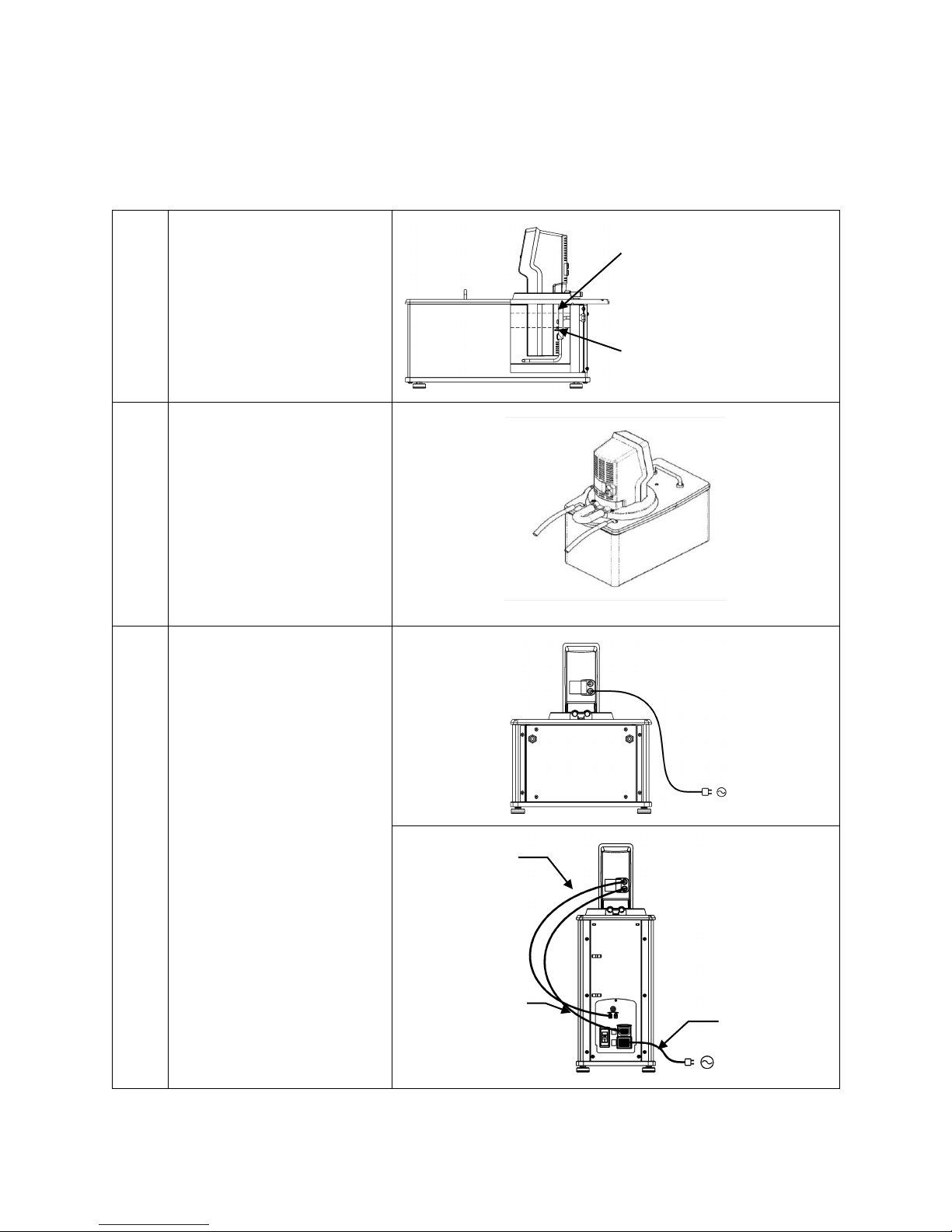
12
Quick-Start
1
Fill reservoir with fluid
2
Models TC-150 and TC-250:
Connect cooling coils to
external water line
(Use of cooling coils is
optional)
3
Connect all power cords and
control cables
Maximum: 1 in / 2.54 cm
below the underside of the
top deck
Minimum: 2.6 in. / 6.7 cm
below the underside of the
top deck
Heat only Circulators
IEC Power Cord
(Temperature
Controller to
Refrigeration
Power Module
Refrigeration
control cable
(Temperature
Controller to
Refrigeration
Power
Module)
IEC Power
Cord to Mains
Refrigerated
Circulators
Unless otherwise specified, quick-start instructions apply to all models.
See Installation & Startup for additional information.
110-509 BEL/EN
Page 14

13
4
Turn Power Switch / Circuit
Breaker ON
(Refrigerating/Heating Baths
only)
5
Turn Controller ON
6
Enter temperature
set point
7
Set safety thermostat once
unit reaches set point
(See Installation and Startup,
Controller Setup for details)
110-509 BEL/EN
Page 15

14
Installation and Startup
WARNING: Read the safety data sheet for the bath fluid being used carefully before filling reservoir.
WARNING: See Technical Information in the rear of this manual for a list of compatible liquids.
WARNING: If the proper fluid level is not maintained, the heater coil may become exposed and
possibly damaged (fluid level too low) or the bath may overflow (fluid level too high).
WARNING: Always drain all fluid from the reservoir before moving or lifting your Circulator. Be sure
to follow your organization’s procedures and practices regarding the safe lifting and relocation of
heavy objects.
WARNING: To avoid the potential for burns, allow the Circulator to cool completely before cleaning
or performing any maintenance.
Maximum Liquid Level =:
1 in. / 2.54 cm
below the underside of the top deck
Minimum Liquid Level =
2.6 in. / 6.7 cm below the
underside of the top deck
Your Circulating Bath with MX Temperature Controller is designed to be simple to set-up and install. The
only tools required are a flat-head screwdriver and a container for adding water or another suitable fluid to
the bath reservoir.
General Site Requirements
Locate your Circulator on a level surface free from drafts and direct sunlight. Do not place it where there
are corrosive fumes, excessive moisture, high room temperatures, or in excessively dusty areas.
Refrigerating / Heating Circulators must be 10.2 cm / 4 inches or more away from walls or vertical
surfaces so that airflow is not restricted.
Avoid voltage drops by using properly grounded power outlets wired with 14 gauge or larger diameter
wire and if possible, be close to the power distribution panel. The use of extension cords is not
recommended; this will reduce the potential for problems caused by low line voltage.
Adding Liquid to the Bath Reservoir
The liquid in the reservoir should be maintained at a depth between 1 inch / 2.54 cm and 2.6 inches / 6.7
cm below the underside of the bath’s top deck. Upon start up, it may be necessary to add fluid to the bath
to compensate for the fluid required for external circulation. Likewise, be sure to compensate for fluid
displacement when placing samples or other materials in the Circulator’s reservoir. See Technical
Information, Reservoir Fluids.
110-509 BEL/EN
Page 16

15
External Closed Loop Circulation
WARNING: When connecting tubing to an external application, it is the user’s responsibility to make
sure that the tubing and fittings connected to the Circulator are suitable for the fluid being used and
the temperature range of operation.
CAUTION: The Circulator’s bypass tubing is secured to the fluid inlet and outlet connections by high
temperature nylon hose clamps, which can be removed by carefully cutting them with diagonal
cutters.
CAUTION: Secure the tubing to the inlet and outlet fittings using hose clamps with a minimum ID of
7/8 inch (22 mm). Do not operate the unit without hose clamps.
WARNING: If the Circulating Bath will not be used for external circulation, the inlet and outlet ports
should remain connected using the Silicone bypass tubing provided with the unit.
Flow Adjuster
Fluid Inlet Port
Fluid Outlet Port
Bypass Tubing
(cut clamps and remove)
Flexible Tubing
(1/2” ID x 2-1/8” long)
Hose Clamps
(use a 1/4” nut driver or
flat blade screw driver
to tighten)
Barbed Hose Adapter Fittings
1/2” x 1/4”
Close
The single speed pump on your Circulating Bath permits closed loop circulation to a Viscometer
accessory, such as the Brookfield Small Sample Adapter, via the 1/2 inch / 12.7 mm OD pump inlet and
outlet ports on the rear of the MX Controller. Use the fittings provided with the unit to make external
connections. If a higher flow rate is desired you can move the flow adjuster toward a closed position as
shown below:
APPLICATION NOTES:
To maintain adequate flow, avoid restrictions in the tubing.
When using the bath for external circulation the front Flow Control Slider must be open one click to the right.
The control stability of a closed loop system is better at the Viscometer accessory than in the immediate vicinity of the
heater (provided the accessory control point represents a constant load and is well insulated). For example, if you
circulate through a Viscometer at 50°C, the temperature variation observed in the reservoir may be ±0.1°C, whereas
in the viscometer it may be only ±0.05°C.
Although stability is better at the Viscometer accessory control point, depending on the insulation and length of tubing
used, the accuracy of temperature may be slightly different than the temperature indicated in the reservoir.
110-509 BEL/EN
Page 17

16
**Differences in elevation between the circulator and external device will reduce flow rate.
Refrigeration
Control Cable
Refrigeration Control
Connection
Connection to external devices which utilize a Quick Connect Coupling, such as R/S Series Rheometer,
is not recommended due to potential reduction in flow rate of circulating fluid, which may ultimately affect
temperature stability at the external device.
Refrigeration Control Connections (Refrigerating/Heating Circulators only)
Attach the refrigeration control cable connected to the rear of the Temperature Controller to the
refrigeration control connection on the Refrigeration Power Module.
110-509 BEL/EN
Page 18

17
Electrical Power
WARNING: The Circulator’s power cord must be connected to a properly grounded electrical
receptacle. Make certain that this electrical outlet is the same voltage and frequency as your
Circulator. The correct voltage and frequency for your Circulator are indicated on the identification
label on the back of the Controller.
CAUTION: The use of an extension cord is not recommended. If one is necessary, it must be
properly grounded and capable of handling the total wattage of the unit. The extension cord must not
cause more than a 10% drop in voltage to the unit.
NOTE: 50 Hz models supplied with a country
specific electrical cord and plug.
6 ft. / 1.82 m
IEC power cord
(Refrigeration Power
Module to Mains)
IEC power cord
(Temperature
Controller to
Refrigeration Power
Module)
IEC electrical connections
Power cord to Mains
IEC to IEC connector
(50 Hz models only)
Refrigerating / Heating Circulators
Attach the Temperature Controller’s power cord to the female IEC connector on the Refrigeration Power
Module.
Attach the 6-ft / 1.8 m power cord to the IEC electrical connection on the Refrigeration Power Module and
then plug the male connector into the Mains electrical outlet.
Place the Power Switch / Circuit Breaker on the Refrigeration Power Module in the ON position. The LCD
on the Controller will light and “Standby” will appear on the display.
All Other Circulators
Plug the male connector on the Temperature Controller’s
power cord into the Mains electrical outlet. The LCD on the
Controller will light and “Standby” will appear on the display.
110-509 BEL/EN
Page 19

18
Controller Setup
WARNING: The Safety Thermostat is user-adjustable from approximately 40° to 155°C. Do not force
the indicator dial beyond the stops at either end of the dial’s range.
Heating
Refrigerating
Circulatingl
OVERTEMP / LOW FLUID Alarm
Power
Press ; all characters and symbols on the LCD will momentarily light. The Circulator will begin running,
actual and set point temperatures will be displayed, and the word “SET” will be continuously lit. The
circulating symbol will also be lit and the heating or refrigerating symbol may be lit or flashing.
Safety Set Temperature
This is a “Do Not Exceed” temperature setting for your Circulator and is the temperature at which the
heater will be turned OFF should the liquid level in the bath drop too low or the Circulator malfunctions. It
is normally set about 5° higher than the desired operating temperature. Setting the Safety Set
temperature is a four-step process.
1. Using a flat blade screwdriver, rotate the Safety Thermostat
(located beneath the cover plate) clockwise until it stops.
2. Press the or key; “SET” will begin flashing. Continue
pressing the and keys until the set point temperature is
equal to your desired Safety Set temperature. “SET” will stop
flashing approximately 10 seconds after the desired
temperature has been entered. Allow the Circulator to
stabilize at this temperature.
3. Once the bath temperature has stabilized, slowly rotate the Safety
Thermostat counter-clockwise until you hear a soft “click;” the OVERTEMP or
LOW FLUID alarm symbol will appear on the display approximately 5-10
seconds later. At this point, the heater will also turn OFF.
4. Slowly rotate the Safety Thermostat clockwise until the alarm symbol
extinguishes (you may also feel a soft “click”). The heater should turn back
ON. You are now ready to start normal operation.
110-509 BEL/EN
Page 20

19
Normal Operation
Power
Turns the Circulator’s Temperature Controller ON.
Menu
Accesses the Temperature Controller’s set-up sub-menus. The items in
these sub-menus are used to configure the Controller’s general
operational parameters (temperature unit, upper and lower temperature
limits, offset calibration, etc.).
Up Arrow
Used to increase temperature set point and other operational
settings/values.
Down Arrow
Used to decrease temperature set point and other operational
settings/values.
Actual Bath
Temperature
Set Point
Temperature
Heating
Refrigerating
Circulating
Keys and Controls
Turning Your Circulator ON
Press the key.
All characters/symbols on the LCD will momentarily light. When the Circulator begins running, the actual
and set point temperatures will be displayed and the circulating symbol will be lit.
If the actual bath temperature is lower than the set point temperature, the heating symbol will also be lit.
Refrigerating/Heating Models: If the actual bath temperature is higher than the set point temperature, the
refrigerating symbol will be lit. It is normal for both the heating and refrigerating symbols to be lit
simultaneously when nearing or maintaining the set point temperature.
Main Operational Display
110-509 BEL/EN
Page 21

20
Set-Up Sub-Menus
Sub-Menu
Selection / Range
To Change
Current Value
Temperature unit
°C or °F
Press for °C
Press for °F
Offset Calibration
-3.0°C to +3.0°C
Press or
Low Limit
-35° to +10°C / -30° to +50°F
Press or
High Limit
+40° to +140°C / +100 to +285°F
Press or
Auto Cool
1° to 70°C / 34° to 158°F (TC-550MX, TC-650MX)
Press or
Flashes when set
point is being
changed
Press the key to access the Temperature Controller’s set-up sub-menus. The or keys are used
to change the current setting / value in the sub-menu.
To accept a value in a sub-menu, press or allow the display to ‘time out’ (approximately 10 seconds).
Adjusting the Temperature Set Point
This is the temperature at which the fluid in your Circulating Bath will be maintained. It may be set to onetenth of a degree over a range of -30.0° to +135.0°C / -20.0° to +275.0°F. The factory default set point is
+20.0°C / +68.0°F.
To Change: Press the or key. The word “SET” will begin flashing. Continue holding
or repeatedly press or until the desired set point temperature is displayed.
To Accept: Press or allow the LCD to return to the main operational display
(approximately 10 seconds).
110-509 BEL/EN
Page 22

21
Selecting the Temperature Unit
Appears when in
Temperature Units
sub-menu
The temperature units sub-menu (°C / °F) allows you to select the temperature unit in which the actual
bath temperature and set point temperature are displayed. The factory default is °C.
To Access: Press the key until °C/°F appears on the display.
To Change: Press to select °C; press to select °F.
To Accept: Press or allow the LCD to return to the main operational display
(approximately 10 seconds).
110-509 BEL/EN
Page 23

22
Setting the Offset Calibration
IMPORTANT: To prevent the Offset Calibration value from being changed unintentionally, the following
power down/power up sequence is required to enable the Offset Calibration function.
Refrigerating Circulators:
1. Place the power switch/circuit breaker on the rear of the unit in the OFF position.
2. Return the power switch/circuit breaker to the ON position while pressing and holding the
key.
3. When STANDBY appears on the display, release the
key and press . You can now
proceed as outlined below.
Heat Only Circulators:
1. Remove the power cord from the electrical outlet.
2. Plug the power cord back into the electrical outlet while pressing and holding the
key.
3. When STANDBY appears on the display, release the
key and press . You can now
proceed as outlined below.
The Offset Calibration function will remain enabled until the electrical power is turned OFF by pressing
the key.
CAUTION: The Offset Calibration value is always shown in degrees C, even if degrees F is selected
as the temperature unit in which the control and actual bath temperatures are displayed. Your
Circulator will automatically convert the °C offset calibration value to the correct °F display offset
value.
Appears when in
Offset Calibrate sub-menu
This sub-menu allows you to match the Circulator’s temperature display to an external reference
thermometer. A value from -3.0° to +3.0°C may be entered; the factory default is 0.0°C.
To Access: Press the key until OFFSET CALIBRATE appears on the display.
To Change: Press or .
110-509 BEL/EN
To Accept: Press or allow the LCD to return to the main operational display
(approximately 10 seconds).
Page 24

23
Setting the Low Limit Temperature
Appears when in the Low
Limit sub-menu
This sub-menu allows you to limit how low the temperature set point may be set. It also serves as a low
limit safety, alerting you if bath temperature falls below the low limit temperature setting. The Low Limit
value may be set from -35° to +10°C / -30° to +50°F; the factory default is -35°C / -30°F.
To avoid unwanted alarms or shutdowns during regular operation, the Low Limit value should be set at
least 5° lower than the selected control temperature.
To Access: Press the key until LOW LIMIT appears on the display.
To Change: Press or .
To Accept: Press or allow the LCD to return to the main operational display
(approximately 10 seconds).
110-509 BEL/EN
Page 25

24
Setting the High Limit Temperature
Appears when in the
High Limit sub-menu
This sub-menu allows you to limit how high the temperature set point may be set. It also serves as a high
limit safety, alerting you if bath temperature rises above the high limit temperature setting. The High Limit
value may be set from +40° to +140°C / +100° to +285°F; the factory default is +140°C / +285°F.
To avoid unwanted alarms or shutdowns during regular operation, the High Limit value should be set at
least 5° higher than the selected control temperature.
To Access: Press the key until HIGH LIMIT appears on the display.
To Change: Press or .
To Accept: Press or allow the LCD to return to the main operational display
(approximately 10 seconds).
110-509 BEL/EN
Page 26

25
Adjusting the Auto Cool Temperature
AUTO
COOL
Appears when in the
AUTO COOL menu
This sub-menu is displayed only on Refrigerating / Heating Circulators. It determines the bath
temperature at which refrigeration will be activated and permits more precise control when operating at
high temperatures as well as more rapid cool downs. For most applications, an Auto Cool set point 15°C
above room temperature is recommended. The Auto Cool range is from 1° to 135°C. The factory default
is 45°C.
Conventional Refrigeration —TC-550MX and TC-650MX Refrigerating/Heating Circulators use a
conventional refrigeration system. The refrigeration system will turn on when the bath temperature and
set point are below the Auto Cool set point (70°C maximum).
To Access: This Press the key until AUTO COOL appears on the display.
To Change: Press or .
To Accept: Press or allow the LCD to return to the main operational display
(approximately 10 seconds).
110-509 BEL/EN
Page 27

26
Resetting the Factory Default Values
Operational Parameter
Factory Default Value
Temperature Scale
°C
Temperature Set Point
20°C / 68°F
Calibration Offset
0.0°C
Low Limit
-35°C / -30°F
High Limit
140°C / 285°F
Auto Cool
45°C
WARNING: The unit will start automatically after a disruption in electrical power.
FAIL POWER
Indicates electrical power was
disrupted during operation
You can return your Circulator to all factory-set defaults as follows:
1. Press the key to turn the Circulator OFF.
2. Turn Mains power OFF by unplugging the power cord from the electrical outlet or
(Refrigerating/Heating Circulators) placing the power switch/circuit breaker on the Refrigeration
Power Module in the OFF position.
3. Turn Mains power ON while pressing the button.
The factory default values are:
Loss of Power Restart
In the event that electrical power is lost while your Circulator is in use, it will begin operating automatically
once power is restored. FAIL POWER will appear on the display to alert you that there was a power
disruption. To clear the message, turn the Circulator OFF and then back ON again using the key.
110-509 BEL/EN
Page 28

27
Display Messages and Alarms
Alarm
Symbol
Description
Corrective Action
FAIL POWER
Informational Message:
Indicates that electrical power
was lost during operation.
Using the key, turn the Circulator OFF and then back ON.
This will clear the message.
(flashing)
Warning: The temperature set
point is below the Low Limit
temperature value.
Decrease the Low Limit temperature value or increase the
temperature set point.
(flashing)
Warning: The temperature set
point is above the High Limit
temperature value.
Increase the High Limit temperature value or decrease the set
point temperature.
Alarm: The bath temperature
has fallen below the Low Limit
temperature value. Power to
the compressor and pump will
remain OFF until the problem
is corrected.
Allow bath to warm or add heat load.
Decrease the Low Limit temperature value.
Alarm: The bath temperature
has risen above the High Limit
temperature value. Power to
the heater and pump will
remain OFF until the problem
is corrected.
Allow bath to cool or increase High Limit temperature value.
Fault: The liquid in the bath
has dropped too low or the
temperature of the bath fluid
has exceeded the Safety Set
temperature. Power to the
heater will remain OFF until the
problem is corrected.
Fluid level in reservoir has fallen below minimum level;
add fluid as required.
Fluid temperature is higher than Safety Set temperature;
increase Safety Set temperature setting.
Controller failure; consult factory.
Fault: The Circulator’s
temperature sensor has failed.
Consult factory.
Fault: The Circulator’s heater
has failed.
Consult factory.
110-509 BEL/EN
Page 29

28
Routine Maintenance and Troubleshooting
WARNING: Always turn your Circulating Bath OFF and disconnect it from the electrical power outlet
before performing any maintenance or service.
WARNING: To avoid the potential for burns, allow the Circulating Bath to cool completely before
cleaning or performing any maintenance.
WARNING: Always drain all fluid from the reservoir before moving or lifting your Circulator. Be sure
to follow your organization’s procedures and practices regarding the safe lifting and relocation of
heavy objects.
WARNING: Do not use chlorine bleach.
WARNING: Bath fluids should be stored and disposed of according to applicable laws and
regulations.
WARNING: Be sure to close the drain valve before refilling the bath reservoir. Do not over tighten.
Drain Port
Drain Valve
Maintaining Clear Bath Water
Optimum temperature and moisture conditions for algae growth exist when using water as a bath fluid. To
prevent algae contamination and minimize the frequency of draining the reservoir, an algaecide such as
TC-Fluid 1A should be used.
Draining the Bath Reservoir
Refrigerated / Heating Circulating Baths
Refrigerated / Heating Circulating Baths are equipped with a drain valve and port located either behind
the front access panel or on the right hand side of the unit.
To drain fluid from the bath, attach a short length of suitable 11.5 mm ID / 0.45 inch ID tubing to the drain
port and secure it using a hose clamp with a minimum ID of 18 mm / 0.7 inch. Open the drain valve using
a flat blade screwdriver. When closing the valve, do not over tighten.
110-509 BEL/EN
Page 30

29
Checking the Over-Temperature Safety System
Your Circulator incorporates over-temperature protection according to IEC 61010. For optimum safety,
this system should be checked for proper operation at least every six months. This check must be
performed with the unit running.
1. Enter a temperature set point of approximately 50°C and then allow the bath to stabilize at that
temperature. The amount of time this will take will depend on the size of the bath and the difference
between the initial bath temperature and the Safety Set temperature.
2. Once the bath temperature has stabilized, slowly rotate the Safety Thermostat
counter-clockwise until you feel a soft “click;” the OVERTEMP or LOW FLUID
alarm symbol will appear on the display approximately 5-10 seconds later. At
this point, the heater will also turn OFF.
3. Slowly rotate the Safety Thermostat clockwise until the alarm symbol
extinguishes (you may also feel a soft “click”). The heater should turn back ON.
4. Reset the Safety Set temperature to the desired temperature value
(see Controller Setup, Safety Set Temperature).
110-509 BEL/EN
Page 31

30
Cleaning Your Circulator
WARNING: It is the user’s responsibility to properly decontaminate the unit in the event hazardous
materials are spilled on exterior or interior surfaces. Consult the manufacturer if there is any doubt
regarding the compatibility of decontamination or cleaning agents.
CAUTION: Do not spray cleaning liquids directly onto the Temperature Controller or allow them to
enter the Controller’s vents. Do not use abrasives as these could scratch the housing or the digital
display.
CAUTION: Do not use steel wool to clean your Circulator’s bath reservoir.
CAUTION: Do not use hard utensils or abrasive pads to remove trapped debris.
Reusable
Filter
Temperature Controller
Turn the Temperature Controller OFF by pressing and unplug power cord from the electrical outlet.
Wipe the housing with a clean cloth dampened with a mild detergent and water or mild all-purpose
cleaner.
Bath Reservoir
Bath Reservoir and Wetted Components — A concentrated bath cleaner (TC-Fluid 6A) is available to
remove mineral deposits from the stainless steel reservoir and the Temperature Controller’s wetted parts.
The cleaner should be added to the bath reservoir at the prescribed dosage and circulated at 60°C /
140°F until the scale is removed.
External Surfaces — Only mild detergents and water or an approved cleaner should be used on the top
deck and other external surfaces of your Circulator.
Pump Impeller — In the unlikely event that debris becomes lodged in the pump impeller, a soft brush can
be used to remove any lodged particles. If necessary, soak in a solution of distilled water and bath
cleaner (TC-Fluid 6A) to soften before brushing.
Condenser, Air Vents, and Reusable Filter (Refrigerated Models only)
To keep the refrigeration system operating at optimum cooling
capacity, the condenser, removable air filter, and all air vents
(front, side, back) should be kept free of dust and dirt. Be sure to
check them on a regular basis and clean as required.
The reusable filter is easily accessed from the front of the unit by
simply removing the access panel. Use a mild detergent and
water solution to wash off any accumulated dust and dirt. Rinse
and dry thoroughly before reinstalling.
110-509 BEL/EN
Page 32

31
Temperature Controller Removal and Re-Installation
Locking Tab
Removal
The Temperature Controller on your Circulating Bath is designed to be easily removed from the top deck
without the use of special tools. It is removed as follows:
1. Place the tip of a small flat blade screwdriver under the retaining ring locking tab and pry up
gently.
2. Rotate the Temperature Controller clockwise until it stops (about 0.75 inch / 1.9 cm).
3. Lift the Controller straight up and out of the opening of the Circulator’s top deck.
110-509 BEL/EN
Page 33

32
Re-Installation
Locking Tab
Indent
Keyhole Slot
(cutaway)
Positioning Pins
(4 total)
The top deck of your Circulator incorporates four alignment pins to facilitate positioning of the
Temperature Controller when it is being reinstalled. These pins correspond to keyhole slots on the interior
of the Circulator’s retaining ring. It also incorporated two indents which can accept the locking tab. These
indents are located 90° from one another, allowing you to position the Temperature Controller at either of
two different viewing angles.
1. With the retaining ring locking tab oriented above one of the indents on the top deck, slowly lower
the Temperature Controller into the top deck opening until it is resting on top of the positioning
pins.
2. Gently rotate the Temperature Controller until it drops down on the Positioning Pins.
3. Rotate the Temperature Controller counterclockwise until the Locking Tab engages the indent on
the top deck.
110-509 BEL/EN
Page 34

33
Troubleshooting Chart
Problem
Possible Causes
Corrective Action
Unit does not run
(Digital Display is
blank)
No power to unit
Refrigerated units only
Electrical cord between
Control Head and
Refrigeration Power Module
loose or unplugged
Power Switch / Circuit
Breaker in OFF position
Check that the electrical cord is secure and
connected to an operating electrical outlet.
Check that the electrical cord is secure and
properly connected.
Place Power Switch / Circuit Breaker in ON
position.
Unit does not run
(STANDBY appears
on Digital Display)
Unit in Standby mode
Press Power Key on front panel.
No fluid circulation
Insufficient fluid in reservoir
Pump impeller jammed
Add fluid to reservoir.
Inspect pump and remove debris as required.
Insufficient circulation
Fluid viscosity too high
External tubing diameter
too small
Low line voltage
Replace with lower viscosity bath fluid.
Replace with larger diameter tubing.
Check and correct as required.
Unit does not heat
Insufficient fluid in reservoir
Temperature set point too
low
Safety Set Temperature too
low
Add fluid to reservoir.
Increase temperature set point.
Increase Safety Set temperature.
Insufficient heating
Insufficient circulation
Low line voltage
Ambient temperature too
cool
Excessive heat loss
See Insufficient circulation, above.
Check and correct as required.
Increase ambient temperature or relocate unit.
Check for heat loss from external tanks and
hoses;
Check for vapor/heat loss from internal
reservoir.
Temperature
unstable
Insufficient circulation
Debris or mineral build-up
on pump, heater, or
temperature sensor.
Check pump flow and operation.
Clean as required.
Unit does not cool
Dust build up on air filter or
condenser
Blocked air ventilation
screens
Temperature set point is
too high
Excessive heat load
Ambient air temperature too
high (>35°C / 95°F)
Low or high line voltage
Clean air filter and/or condenser as required.
Remove blockages as required.
Decrease temperature set point.
Check that heat load does not exceed capacity
of bath; correct as required.
Decrease ambient air temperature.
Check and correct as required.
110-509 BEL/EN
Page 35

34
Problem
Possible Causes
Corrective Action
Insufficient cooling
Dust build up on air filter or
condenser
Blocked air ventilation
screens
Temperature set point is
too high
Excessive heat load
Ambient air temperature too
high (>35°C / 95°F)
Low or high line voltage
Clean air filter and/or condenser as required.
Remove blockages as required.
Decrease temperature set point.
Check that heat load does not exceed capacity
of bath; correct as required.
Decrease ambient air temperature.
Check and correct as required.
Unable to achieve
low end extreme
temperatures
Pump speed too high
Incorrect bath fluid
Insufficient insulation on
external fluid lines
Ambient air temperature too
high (>35°C / 95°F)
Low or high line voltage
Dust build up on air filter or
condenser
Blocked air ventilation
screens
Excessive heat load
Reduce pump speed.
Check that the fluid being circulated is capable
of reaching the required temperature.
Check external fluid lines for proper insulation.
Decrease ambient air temperature as required.
Check and correct as required.
Clean air filter or condenser as required.
Remove blockages as required.
Check that heat load does not exceed capacity
of bath; correct as required.
110-509 BEL/EN
Page 36

35
Technical Information
WARNING: Do not use a flammable liquid as a bath fluid as a fire hazard may result.
WARNING: Always use fluids that satisfy safety, health, and equipment compatibility requirements.
Fluid Description
Viscosity
(cSt)
@ 25°C
Specific Heat
Normal
Temperature
Range
Extreme
Temperature
Range
@ Fluid
Temperature
BTU/lb°F
KJ/Kg°C
distilled water
1
50°C
1.00
4.18
10° to 90°C
2° to 100°C
TC-Fluid 3
50
100°C
0.41
1.71
50° to 150°C
5° to 270°C*
TC-Fluid 4
125
150°C
0.40
1.67
100° to 200°C
80° to 232°C*
TC-Fluid 5
3
-30°C
0.62
2.59
-50° to 100°C
-62° to 118°C
TC-Fluid 2
20
-20°C
0.78
3.26
-25° to 100°C
-30° to 115°C
*WARNING: This is the fluid’s flash point temperature.
Reservoir Fluids
Depending on your needs, a variety of fluids can be used with your Circulator. No matter what bath fluid is
selected, it must be chemically compatible with the reservoir and the materials in your Circulator. It must
also be suitable for the desired temperature range.
For optimum temperature stability, the fluid’s viscosity should be 50 centistokes (cSt) or less at its lowest
operating temperature. This permits good fluid circulation and minimizes heating from the pump.
For temperatures from 10°C to 90°C, distilled water is recommended. For temperatures below 10°C, a
mixture of laboratory grade ethylene glycol and water should be used. Do not use deionized water.
The following chart is intended to serve as a guide in selecting a bath fluid for your application. For
optimum temperature stability and low vaporization, be sure to stay within the fluid's normal temperature
range.
You are responsible for proper selection and use of the fluids. Avoid extreme range operation.
110-509 BEL/EN
Page 37

36
WARNING: DO NOT USE THE FOLLOWING LIQUIDS:
• Automotive antifreeze with additives**
• Hard tap water**
• Deionized water with a specific resistance > 1 meg ohm
• Any flammable fluids
• Concentrations of acids or bases
• Solutions with halides: chlorides, fluorides, bromides, iodides or sulfur
• Bleach (Sodium Hypochlorite)
• Solutions with chromates or chromium salts
• Glycerine
• Syltherm fluids
** At temperatures above 40°C, additives or mineral deposits can adhere to the heater. If deposits are allowed
to build up, the heater may overheat and fail. Higher temperatures and higher concentrations of additives
will hasten deposit build up.
Application Notes
At a fluid's low temperature extreme:
• The presence of ice or slush adversely affects temperature stability.
• A viscosity above 10 centistokes adversely affects temperature uniformity.
• A high fluid viscosity and high pump speed adds heat to the fluid being pumped.
At a fluid's temperature above ambient without refrigeration:
• If your set point temperature is less than 15°C above the ambient temperature, the
viscosity of the fluid should be 10 centistokes or less to minimize friction heating of the fluid.
• Heat loss should be encouraged by uncovering the fluid and lowering the pump speed.
At fluid's high temperature extreme:
• Heat loss from vapor adversely affects temperature stability.
• To prevent the accumulation of vapors inside the room, the reservoir may need to be
placed in a fume hood.
• Use a cover and/or floating hollow balls to help prevent heat and vapor loss.
• Replenish fluid lost from vapor frequently.
110-509 BEL/EN
Page 38

37
Equipment Disposal (WEEE Directive)
or
This equipment is marked with the crossed out wheeled bin symbol to indicate it is covered by the Waste
Electrical and Electronic Equipment (WEEE) Directive and is not to be disposed of as unsorted municipal
waste. Any products marked with this symbol must be collected separately, according to the
regulatory guidelines in your area.
It is your responsibility to correctly dispose of this equipment at lifecycle-end by handing it over to an
authorized facility for separate collection and recycling. It is also your responsibility to decontaminate the
equipment in case of biological, chemical and/or radiological contamination, so as to protect the persons
involved in the disposal and recycling of the equipment from health hazards. By doing so, you will help to
conserve natural and environmental resources and you will ensure that your equipment is recycled in a
manner that protects human health.
Requirements for waste collection, reuse, recycling, and recovery programs vary by regulatory authority
at your location. Contact your local responsible body (e.g., your laboratory manager) or authorized
representative for information regarding applicable disposal regulations.
110-509 BEL/EN
Page 39

38
Replacement Parts. Optional Accessories & Fluids
Replacement Parts, MX Controller
Part Number BEL
Bypass Tubing Kit. Short hose with internal spring connecting the inlet and outlet ports
of the circulator.
PS510-713
Barbed Hose Fitting. 1/2" hose barb x 1/4" hose barb GF Nylon Fitting
PS776-207
Beaker Platform, small. 1.5” height
PS703-038
Beaker Platform, large. 0.75”-1.5” height for use with TC-250 bath
PS703-039
Deck Lid Cover, TC-150. Flat iron opening (5.03” x 4.27”)
PS510-781
Deck Lid Covers, TC-250. Split cover male (5.69” x 5.565”)
PS510-782
Deck Lid Covers, TC-250. Split cover female (5.94” x 5.565”)
PS510-783
Deck Lid Covers, TC-250. Flat iron opening (5.03” x 4.27”)
PS510-781
Deck Lid Cover, TC-550 and TC-650
PS510-784
Resource Disk. Includes all literature and manuals.
PS110-817
Reusable Air Filter, TC-550
PS305-057
Reusable Air Filter, TC-650
PS305-054
O-Ring for Drain Valve, TC-550 and TC-650 baths
PS400-934
Accessory connection Hose, rated for -50° to +80°C
EX-Tubing
Refrigeration Control Cable. TC-550 and TC-650
PS525-879
Resource Disk (with Operator’s Manual)
PS110-817
Optional Accessories
Ball Valve to control external circulator flow
SB-21
Insulated Tubing, rated for -40° to +120°C
TC-Tubing
High Temperature Fluoran Tubing Kit, rated for -40° to +200°C
ULA-45A
Beaker Cover. Stainless steel split beaker cover with openings for spindle, guard leg,
and temperature probe.
PB-1Y
Hose Barb Fitting Kit. Includes: 2 ea: 1/2" barb x 3/8" barb, 1/2" barb x 5/16" barb, 1/2"
barb x 1/4" barb glass-filled nylon fittings; with connection sleeves and clamps.
PS510-737
Fluids
Algaecide, 8 oz.
TC-Fluid 1A
50/50 premix Ethylene Glycol and distilled water, 1 gallon
(-20° to +100°C)
TC-Fluid 2
High Temperature Fluid (50° to 150°C). 1 gallon
TC-Fluid 3
High Temperature Fluid (100° to 200°C). 1 gallon
TC-Fluid 4
Low Temperature Fluid (-50° to +100°C). 1 gallon
TC-Fluid 5
Bath Cleaner, 8 oz.
TC-Fluid 6A
110-509 BEL/EN
Page 40

39
Warranty Repair and Service
Brookfield TC-Series Circulating Temperature Baths are guaranteed for two years from date of purchase
against defects in materials and workmanship. The temperature baths must be returned to Brookfield
Engineering Laboratories, Inc. or to the Brookfield dealer from whom it was purchased for warranty
service. Transportation is at the purchaser’s expense.
When returning to Brookfield in the USA, please contact us for a Return Goods authorization number and
shipping instructions; failure to do so may result in a longer repair time.
For repair or service in the United States contact:
Brookfield Engineering Laboratories, Inc.
11 Commerce Boulevard
Middleboro, MA 02346 U.S.A.
Telephone: (508) 946-6200 FAX: (508) 923-5009
www.brookfieldengineering.com
For repair or service outside the United States, consult Brookfield Engineering Laboratories, Inc. or the
dealer from whom you purchased the instrument.
For repair or service in the United Kingdom:
Brookfield Viscometers Limited
Brookfield Technical Centre
Stadium Way
Harlow, Essex CM19 5GX, England
Telephone: (44) 1279/451774 FAX: (44) 1279/451775
www.brookfield.co.uk
For repair or service in Germany:
Brookfield Engineering Laboratories Vertriebs GmbH
Telephone: (49) 7172/927100 FAX: (49) 7172/927105
For repair or service in China:
Guangzhou Brookfield Viscometers and Texture Instruments Service Company Ltd.
Suite 905, South Tower, Xindacheng Plaza
193 Guangzhou Da Dao Bei, Yuexiu District
Telephone: (86) 20/3760-0548 FAX: (86) 20/3760-0548
Hauptstrasse 18
D-73547 Lorch, Germany
www.brookfield-gmbh.de
Guangzhou, 510075 P. R. China
www.brookfield.com.cn
110-509 BEL/EN
Page 41

40
Manufactured by:
PolyScience
6600 W. Touhy Avenue Niles, IL 60714 U.S.A.
1-800-229-7569 ● 1-847-647-0611
www.polyscience.com
110-509 BEL/EN
