Page 1

WEU WEU
Robert Bosch GmbH
Power Tools Division
70745 Leinfelden-Echterdingen
Germany
www.bosch-pt.com
PMD 10
2 609 140 838 (2011.05) T / 107 WEU
de Originalbetriebsanleitung
en Original instructions
fr Notice originale
es Manual original
pt Manual original
it Istruzioni originali
nl Oorspronkelijke
gebruiksaanwijzing
da Original brugsanvisning
sv Bruksanvisning i original
no Original driftsinstruks
fi Alkuperäiset ohjeet
el Рсщфьфхрп пдзгйюн чсЮузт
tr Orijinal işletme talimat
ar
ΕΎϤϴϠόΗϞϴϐθΘϟΔϴϠλϷ
Page 2

2 |
v
v
Deutsch. . . . . . . . . . . . . . . . . . . . . . . . . . . . . . . . . . . . . . . . . . . . . . . . . Seite 6
English. . . . . . . . . . . . . . . . . . . . . . . . . . . . . . . . . . . . . . . . . . . . . . . . . . . Page 13
Français . . . . . . . . . . . . . . . . . . . . . . . . . . . . . . . . . . . . . . . . . . . . . . . . . Page 23
Español . . . . . . . . . . . . . . . . . . . . . . . . . . . . . . . . . . . . . . . . . . . . . . . . Página 30
Português . . . . . . . . . . . . . . . . . . . . . . . . . . . . . . . . . . . . . . . . . . . . . . Página 38
Italiano . . . . . . . . . . . . . . . . . . . . . . . . . . . . . . . . . . . . . . . . . . . . . . . . Pagina 45
Nederlands . . . . . . . . . . . . . . . . . . . . . . . . . . . . . . . . . . . . . . . . . . . . . Pagina 53
Dansk . . . . . . . . . . . . . . . . . . . . . . . . . . . . . . . . . . . . . . . . . . . . . . . . . . . Side 60
Svenska. . . . . . . . . . . . . . . . . . . . . . . . . . . . . . . . . . . . . . . . . . . . . . . . . . Sida 66
Norsk. . . . . . . . . . . . . . . . . . . . . . . . . . . . . . . . . . . . . . . . . . . . . . . . . . . . Side 72
Suomi . . . . . . . . . . . . . . . . . . . . . . . . . . . . . . . . . . . . . . . . . . . . . . . . . . . Sivu 78
ЕллзнйкЬ . . . . . . . . . . . . . . . . . . . . . . . . . . . . . . . . . . . . . . . . . . . . . . . УелЯдб 85
Türkçe . . . . . . . . . . . . . . . . . . . . . . . . . . . . . . . . . . . . . . . . . . . . . . . . . . Sayfa 92
v
. . . . . . . . . . . . . . . . . . . . . . . . . . . . . . . . . . . . . . . . . . . . . . . . . 100
v
cccc
ΔΤϔλ
2 609 140 838 | (20.4.11) Bosch Power Tools
Page 3

cab ad
| 3
l
e
f
k
j
g
h
i
9
8
7
6
5
1
4
2
3
PMD 10
Bosch Power Tools 2 609 140 838 | (20.4.11)
Page 4
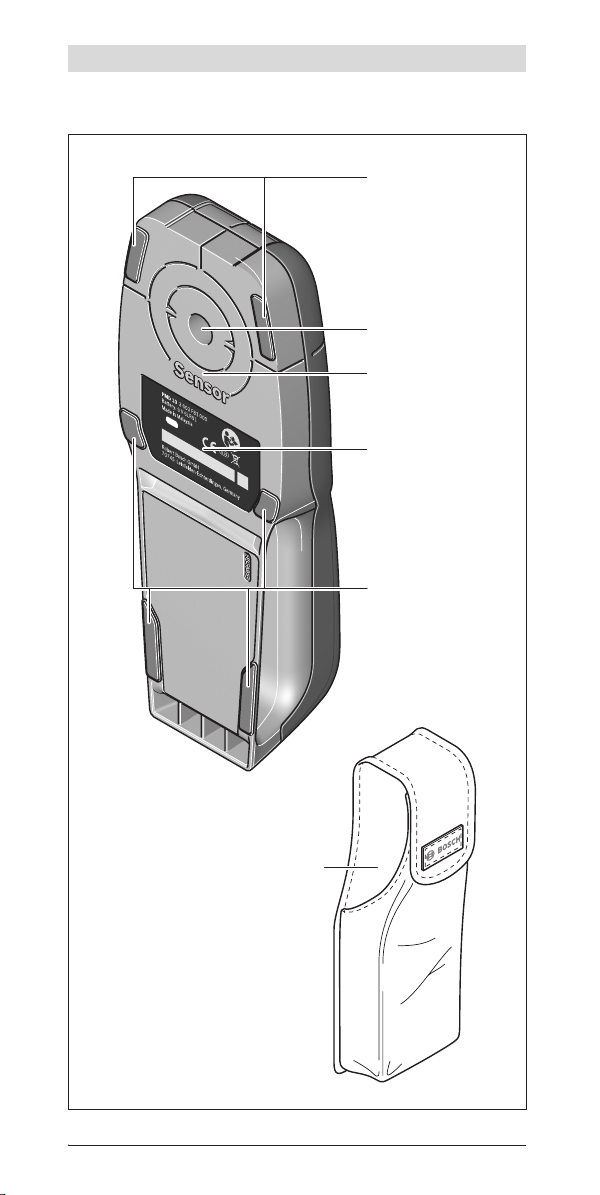
4 |
10
8
11
12
10
13
2 609 140 838 | (20.4.11) Bosch Power Tools
Page 5

A
| 5
y
10
x
z
10
11
10
10
3x
10
x
10
y
3x
Bosch Power Tools 2 609 140 838 | (20.4.11)
Page 6

6 | Deutsch
Deutsch
Sicherheitshinweise
Sämtliche Anweisungen sind zu lesen und zu beachten.
BEWAHREN SIE DIESE ANWEISUNGEN GUT AUF.
f Lassen Sie das Messwerkzeug von qualifiziertem Fachpersonal und nur
mit Original-Ersatzteilen reparieren. Damit wird sichergestellt, dass die
Sicherheit des Messwerkzeuges erhalten bleibt.
f Arbeiten Sie mit dem Messwerkzeug nicht in explosionsgefährdeter Um-
gebung, in der sich brennbare Flüssigkeiten, Gase oder Stäube befinden.
Im Messwerkzeug können Funken erzeugt werden, die den Staub oder die
Dämpfe entzünden.
f Das Messwerkzeug kann technologisch bedingt keine hundertprozentige
Sicherheit garantieren. Um Gefahren auszuschließen, sichern Sie sich
daher vor jedem Bohren, Sägen oder Fräsen in Wände, Decken oder
Böden durch andere Informationsquellen wie Baupläne, Fotos aus der
Bauphase etc. ab. Umwelteinflüsse, wie Luftfeuchtigkeit, oder Nähe zu
anderen elektrischen Geräten können die Genauigkeit des Messwerkzeuges
beeinträchtigen. Beschaffenheit und Zustand der Wände (z.B. Nässe, metallhaltige Baustoffe, leitfähige Tapeten, Dämmstoffe, Fliesen) sowie Anzahl,
Art, Größe und Lage der Objekte können die Messergebnisse verfälschen.
Produkt- und Leistungsbeschreibung
Bestimmungsgemäßer Gebrauch
Das Messwerkzeug ist bestimmt zur Suche nach Metallen (Eisen- und Nichteisenmetalle, z.B. Armierungseisen), Holzbalken sowie spannungsführenden Leitungen
in Wänden, Decken und Fußböden.
Abgebildete Komponenten
Die Nummerierung der abgebildeten Komponenten bezieht sich auf die Darstellung des Messwerkzeugs auf der Grafikseite.
1 Taste für Betriebsart „Trockenbau“
2 Taste Displaybeleuchtung
3 Batteriefachdeckel
4 Taste Signalton
5 Ein-Aus-Taste
6 Taste für Betriebsart „Metall“
7 Display
8 Markierungsöffnung
9 Leuchtring
10 Gleiter
11 Sensorbereich
12 Typenschild
13 Schutztasche
Abgebildetes oder beschriebenes Zubehör gehört nicht zum Standard-Lieferumfang.
Anzeigenelemente
a Anzeige der Objektart „spannungsführende Leitung“
b Anzeige der Warnfunktion
c Skala für „spannungsführende Leitung“
2 609 140 838 | (20.4.11) Bosch Power Tools
Page 7
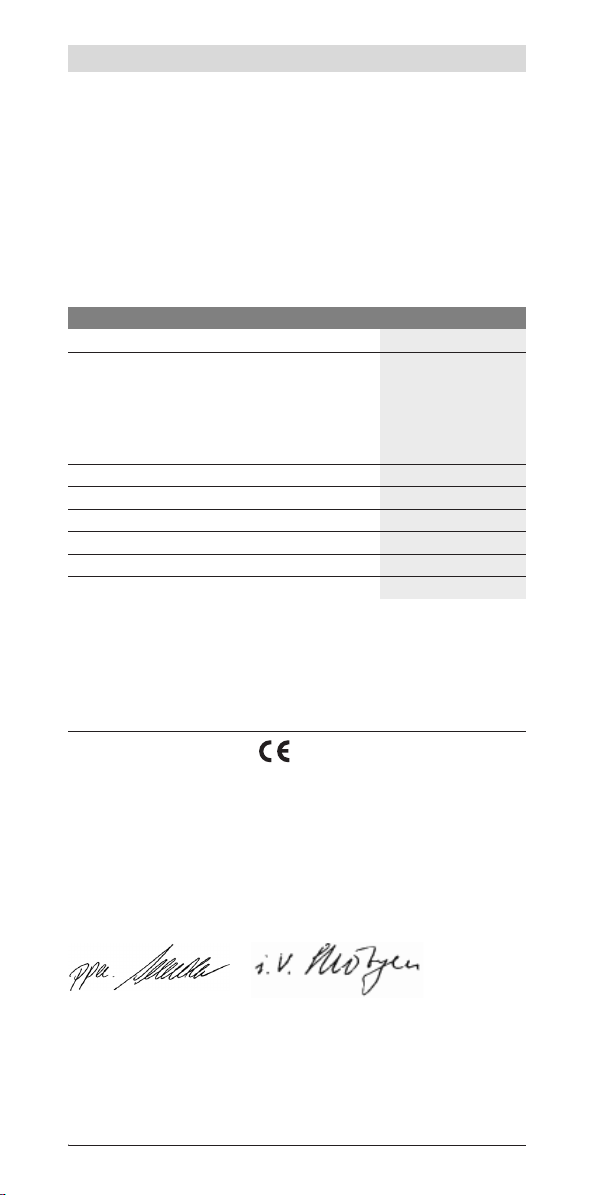
Deutsch | 7
d Anzeige Temperaturüberwachung
e Batterie-Anzeige
f Skala für die Betriebsarten „Metall“ und „Trockenbau“
g Anzeige der Objektart „Nichtmetallobjekt“
h Anzeige der Betriebsart „Trockenbau“
i Anzeige der Objektart „magnetisches Metall“
j Anzeige der Betriebsart „Metall“
k Anzeige der Objektart „nicht magnetisches Metall“
l Anzeige für abgeschalteten Signalton
Technische Daten
Digitales Ortungsgerät PMD 10
Sachnummer
3 603 F81 000
max. Erfassungstiefe*
– Eisenmetalle
– Nichteisenmetalle (Kupfer)
100 mm
80 mm
– stromführende Leitungen 110– 230 V
(bei angelegter Spannung)**
–Holz
Abschaltautomatik nach ca.
Betriebstemperatur
Lagertemperatur
–10°C...+50°C
–20°C...+70°C
Batterie
Betriebsdauer ca.
Gewicht entsprechend EPTA-Procedure 01/2003
*abhängig von Betriebsart, Material und Größe der Objekte sowie Material und Zustand des
Untergrundes
**geringere Erfassungstiefe bei nicht spannungsführenden Leitungen
f Das Messergebnis kann hinsichtlich der Genauigkeit bei ungünstiger Beschaffenheit
des Untergrundes schlechter ausfallen.
Bitte beachten Sie die Sachnummer auf dem Typenschild Ihres Messwerkzeugs, die Handelsbezeichnungen einzelner Messwerkzeuge können variieren.
50 mm
25 mm
5min
1x9V6LR61
5h
289 g
Konformitätserklärung
Wir erklären in alleiniger Verantwortung, dass das unter „Technische Daten“
beschriebene Produkt mit den folgenden Normen oder normativen Dokumenten
übereinstimmt: EN 61010-1:2010-10, EN 61326-1:2006-05,
EN 301489-3:2002-08, EN 301489-1:2008-04, EN 300330-1:2010-02,
EN 300330-2:2010-02 gemäß den Bestimmungen der Richtlinien
2004/108/EG, 1999/5/EG.
Dr. Egbert Schneider
Senior Vice President
Engineering
Dr. Eckerhard Strötgen
Head of Product
Certification
Robert Bosch GmbH, Power Tools Division
D-70745 Leinfelden-Echterdingen
Leinfelden, 01.04.2011
Bosch Power Tools 2 609 140 838 | (20.4.11)
Page 8

8 | Deutsch
Montage
Batterie einsetzen/wechseln
Für den Betrieb des Messwerkzeugs wird die Verwendung von Alkali-ManganBatterien empfohlen.
Zum Öffnen des Batteriefachdeckels 3 schieben Sie diesen in Pfeilrichtung vom
Batteriefach. Setzen Sie die mitgelieferte Batterie ein. Achten Sie dabei auf die richtige Polung entsprechend der Darstellung auf der Innenseite des Batteriefachs.
Die Batterie-Anzeige e zeigt immer den aktuellen Batteriestatus an:
– Batterie ist voll geladen
– Batterie hat 2/3 Kapazität oder weniger
– Batterie hat 1/3 Kapazität oder weniger
– Batterie bitte wechseln
f Nehmen Sie die Batterie aus dem Messwerkzeug, wenn Sie es längere
Zeit nicht benutzen. Die Batterie kann bei längerer Lagerung korrodieren
oder sich selbst entladen.
Betrieb
f Schützen Sie das Messwerkzeug vor Nässe und direkter Sonneneinstrah-
lung.
f Setzen Sie das Messwerkzeug keinen extremen Temperaturen oder Tem-
peraturschwankungen aus. Lassen Sie es bei größeren Temperaturschwankungen erst austemperieren, bevor Sie es einschalten. Bei extre-
men Temperaturen oder Temperaturschwankungen kann die Präzision des
Messwerkzeugs und die Anzeige im Display beeinträchtigt werden.
f Das Benutzen oder der Betrieb von Sendeanlagen, wie z.B. WLAN,
UMTS, Flugradar, Sendemasten oder Mikrowellen, in der näheren Umgebung kann die Messfunktion beeinflussen.
Inbetriebnahme
Ein-/Ausschalten
f Stellen Sie vor dem Einschalten des Messwerkzeugs sicher, dass der
Sensorbereich 11 nicht feucht ist. Reiben Sie das Messwerkzeug gegebe-
nenfalls mit einem Tuch trocken.
f War das Messwerkzeug einem starken Temperaturwechsel ausgesetzt,
dann lassen Sie es vor dem Einschalten austemperieren.
Zum Einschalten des Messwerkzeugs drücken Sie die Ein-Aus-Taste 5.
Zum Ausschalten des Messwerkzeugs drücken Sie erneut die Ein-Aus-Taste 5.
Wird ca. 5 min lang keine Taste am Messwerkzeug gedrückt und werden keine
Objekte detektiert, dann schaltet sich das Messwerkzeug zur Schonung der
Batterie automatisch ab.
Displaybeleuchtung ein-/ausschalten
Mit der Taste Displaybeleuchtung 2 können Sie die Displaybeleuchtung ein- und
ausschalten.
Signalton ein-/ausschalten
Mit der Taste Signalton 4 können Sie den Signalton ein- und ausschalten. Bei abgeschaltetem Signalton erscheint im Display die Anzeige l.
Funktionsweise (siehe Bild A)
Mit dem Messwerkzeug wird der Untergrund des Sensorbereiches 11 in Messrichtung z bis zur max. Erfassungstiefe (siehe „Technische Daten“) überprüft.
Erkannt werden Objekte, die sich vom Material der Wand unterscheiden.
Bewegen Sie das Messwerkzeug stets geradlinig mit leichtem Druck über
den Untergrund, ohne es abzuheben oder den Anpressdruck zu verändern.
2 609 140 838 | (20.4.11) Bosch Power Tools
Page 9
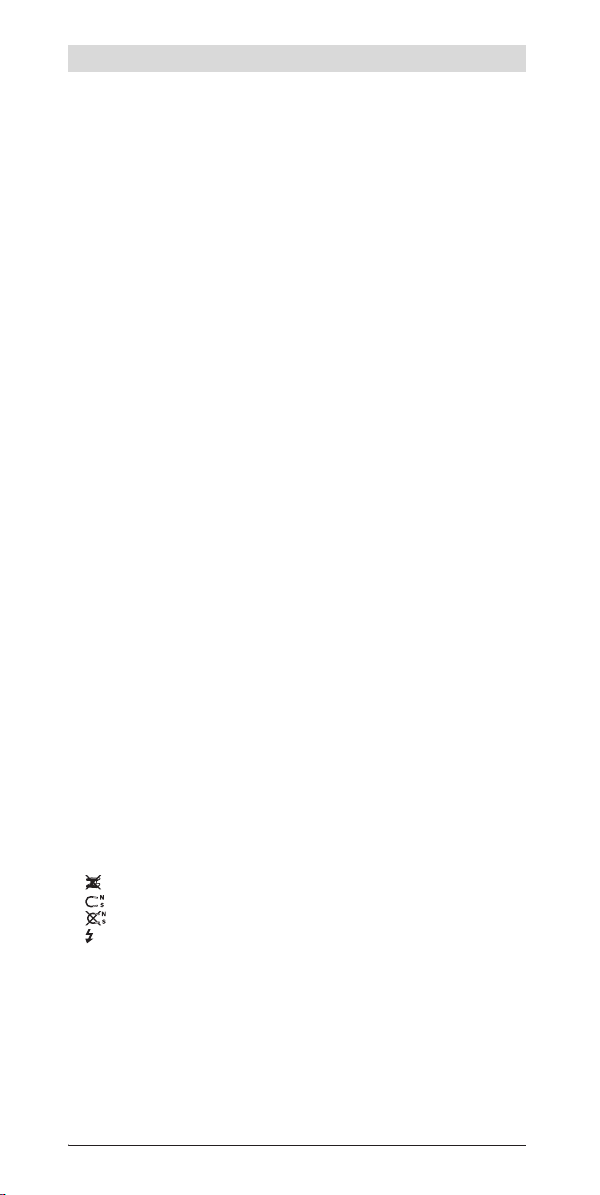
Deutsch | 9
Während der Messung müssen die Gleiter 10 immer Kontakt zum Untergrund
haben.
Messvorgang
Setzen Sie das Messwerkzeug auf die zu untersuchende Oberfläche auf und bewegen Sie es in Richtung der x- und y-Achse. Nähert sich das Messwerkzeug einem Objekt, dann nimmt der Ausschlag in der Skala f zu und der Ring 9 leuchtet
gelb, entfernt es sich von dem Objekt, dann nimmt der Ausschlag ab. Über der
Mitte eines Objektes zeigt die Skala f den maximalen Ausschlag; der Ring 9
leuchtet rot und es ertönt ein Signalton. Bei kleinen oder tief liegenden Objekten
kann der Ring 9 weiterhin gelb leuchten und der Signalton ausbleiben.
f Breitere Objekte werden nicht in der gesamten Breite durch den
Leuchtring bzw. den Signalton angezeigt.
Um das Objekt genauer zu lokalisieren, bewegen Sie das Messwerkzeug wiederholt (3x) über dem Objekt hin und her.
Breitere Objekte im Untergrund sind durch einen andauernden, hohen Ausschlag der Skala f erkennbar. Der Ring 9 leuchtet gelb. Die Dauer des hohen Ausschlags entspricht in etwa der Objektbreite.
Werden sehr kleine oder tief liegende Objekte gesucht und die Skala f schlägt
nur gering aus, bewegen Sie das Messwerkzeug wiederholt waagrecht (x-Achse)
und senkrecht (y-Achse) über das Objekt.
f Bevor Sie in die Wand bohren, sägen oder fräsen, sollten Sie sich noch
durch andere Informationsquellen vor Gefahren sichern. Da die Mess-
ergebnisse durch Umgebungseinflüsse oder die Wandbeschaffenheit beeinflusst werden können, kann Gefahr bestehen, obwohl die Anzeige kein Objekt
im Sensorbereich anzeigt (es ertönt kein Signalton und der Leuchtring 9
leuchtet grün).
Betriebsarten
Durch die Auswahl der Betriebsart erzielen Sie bestmögliche Messergebnisse.
Die maximale Erfassungstiefe für Metallobjekte erreichen Sie in der Betriebsart
„Metall“. Die maximale Erfassungstiefe für nicht metallische Objekte erreichen
Sie in der Betriebsart „Trockenbau“. Spannungsführende Leitungen werden in
jeder Betriebsart erkannt.
Trockenbau
Die Betriebsart „Trockenbau“ ist geeignet, um Holz- und Metallobjekte sowie
spannungsführende Leitungen in Trockenbauwänden zu finden.
Drücken Sie die Taste 1, um die Betriebsart „Trockenbau“ zu aktivieren. Die Anzeige h leuchtet auf. Sobald Sie das Messwerkzeug auf den zu untersuchenden Untergrund aufsetzen, leuchtet der Ring 9 grün und signalisiert Messbereitschaft.
In der Betriebsart „Trockenbau“ werden alle Objektarten gefunden und angezeigt:
– nicht metallisch, z.B. Holzbalken
– magnetisch, z.B. Armierungseisen
– nicht magnetisch, aber metallisch, z.B. Kupferrohr
– spannungsführend, z.B. Stromleitung
Hinweise: In der Betriebsart „Trockenbau“ werden neben Holz- und Metallobjekten sowie spannungsführenden Leitungen auch andere Objekte, z.B. wassergefüllte Kunststoffrohre angezeigt. Im Display 7 erscheint für diese Objekte
die Anzeige g für Nichtmetallobjekte.
Nägel und Schrauben im Untergrund können dazu führen, dass ein Holzbalken
im Display als Metallobjekt angezeigt wird.
Zeigt das Display 7 einen dauerhaften, hohen Ausschlag der Skala f und der
Skala c, starten Sie den Messvorgang neu, indem Sie das Messwerkzeug an einer
anderen Stelle auf den Untergrund aufsetzen.
Bosch Power Tools 2 609 140 838 | (20.4.11)
Page 10

10 | Deutsch
Signalisiert der Leuchtring 9 beim Aufsetzen auf den zu untersuchenden Untergrund keine Messbereitschaft, kann das Messwerkzeug den Untergrund nicht
richtig erkennen.
– Drücken Sie so lange auf die Taste 1, bis der Leuchtring grün leuchtet.
– Wenn Sie anschließend einen neuen Messvorgang starten und das Messwerk-
zeug auf eine andere Wand aufsetzen, müssen Sie kurz die Taste 1 drücken.
– In seltenen Fällen kann das Messwerkzeug den Untergrund nicht erkennen,
weil die Seite mit dem Sensorbereich 11 und dem Typenschild 12 verschmutzt ist. Säubern Sie das Messwerkzeug mit einem trockenen, weichen
Tuch und starten Sie den Messvorgang neu.
Erscheint in der Betriebsart „Trockenbau“ an einer Messposition abwechselnd
die Anzeige k (nicht magnetisches Metall) oder i (magnetisches Metall), sollten
Sie in die Betriebsart „Metall“ wechseln, die besser geeignet ist, magnetische
und nicht magnetische Objekte zu finden und zu unterscheiden.
Metall
Die Betriebsart „Metall“ ist geeignet, um magnetische und nicht magnetische
Objekte sowie spannungsführende Leitungen zu finden (unabhängig von der
Wandbeschaffenheit).
Drücken Sie die Taste 6, um die Betriebsart „Metall“ zu aktivieren. Der
Leuchtring 9 leuchtet grün und die Anzeige j leuchtet auf.
Handelt es sich bei dem gefundenen metallischen Objekt um ein magnetisches
Metall (z.B. Eisen), so wird im Display 7 das Symbol i angezeigt. Bei nicht magnetischen Metallen wird das Symbol k angezeigt. Für die Unterscheidung zwischen den Metallarten muss sich das Messwerkzeug über dem gefundenen Metallobjekt befinden (Ring 9 leuchtet rot).
Hinweis: Bei Baustahlmatten und Armierungen im untersuchten Untergrund
wird über der gesamten Fläche ein Ausschlag in der Skala f angezeigt. Typischerweise wird bei Baustahlmatten direkt über den Eisenstäben im Display das Symbol i für magnetische Metalle angezeigt, zwischen den Eisenstäben erscheint das
Symbol k für nicht magnetische Metalle.
Spannungsführende Leitungen suchen
Spannungsführende Leitungen werden in jeder Betriebsart angezeigt.
Wird eine spannungsführende Leitung gefunden, dann erscheint im Display 7
die Anzeige a und die Skala c schlägt aus. Bewegen Sie das Messwerkzeug wiederholt über die Fläche, um die spannungsführende Leitung genauer zu lokalisieren. Nach mehrmaligem Überfahren kann die spannungsführende Leitung sehr
genau angezeigt werden. Ist das Messwerkzeug sehr nahe an der Leitung, dann
blinkt der Leuchtring 9 rot und der Signalton ertönt mit schneller Tonfolge.
Hinweise:
– Spannungsführende Leitungen können leichter gefunden werden, wenn
Stromverbraucher (z.B. Leuchten, Geräte) an der gesuchten Leitung angeschlossen und eingeschaltet werden.
– Unter bestimmten Bedingungen (wie z. B. hinter Metalloberflächen oder
hinter Oberflächen mit hohem Wassergehalt) können spannungsführende Leitungen nicht sicher gefunden werden. Die Signalstärke einer span-
nungsführenden Leitung ist abhängig von der Lage der Kabel. Überprüfen Sie
daher durch weitere Messungen in der näheren Umgebung oder andere Informationsquellen, ob eine spannungsführende Leitung vorhanden ist.
– Nicht spannungsführende Leitungen können Sie als Metallobjekte in der Be-
triebsart „Metall“ finden. Litzenkabel werden dabei nicht angezeigt (im Gegensatz zu Vollmaterialkabeln).
– Statische Elektrizität kann dazu führen, dass Ihnen Leitungen unpräzise, z. B.
über einen großen Bereich, angezeigt werden. Um die Anzeige zu verbessern,
legen Sie Ihre freie Hand neben dem Messwerkzeug flach auf die Wand, um
die statische Elektrizität abzubauen.
2 609 140 838 | (20.4.11) Bosch Power Tools
Page 11

Deutsch | 11
Arbeitshinweise
f Die Messergebnisse können prinzipbedingt durch bestimmte Umge-
bungsbedingungen beeinträchtigt werden. Dazu gehören z.B. die Nähe
von Geräten, die starke magnetische oder elektromagnetische Felder erzeugen, Nässe, metallhaltige Baumaterialien, alukaschierte Dämmstoffe
sowie leitfähige Tapeten oder Fliesen. Beachten Sie deshalb vor dem Boh-
ren, Sägen oder Fräsen in Wände, Decken oder Böden auch andere Informationsquellen (z.B. Baupläne).
Objekte markieren
Sie können gefundene Objekte bei Bedarf markieren. Messen Sie wie gewohnt.
Haben Sie die Grenzen oder die Mitte eines Objektes gefunden, dann markieren
Sie die gesuchte Stelle durch die Markierungsöffnung 8.
Temperaturüberwachung
Das Messwerkzeug ist mit einer Temperaturüberwachung ausgestattet, da eine
exakte Messung nur möglich ist, solange die Temperatur im Innern des Messwerkzeugs konstant bleibt.
Leuchtet die Anzeige Temperaturüberwachung d auf, befindet sich das Messwerkzeug außerhalb der Betriebstemperatur oder war starken Temperaturschwankungen ausgesetzt. Schalten Sie das Messwerkzeug aus und lassen
Sie es erst austemperieren, bevor Sie es wieder einschalten.
Warnfunktion
Leuchtet im Display die Anzeige b auf, müssen Sie die Messung neu starten. Nehmen Sie das Messwerkzeug von der Wand und setzen Sie es an anderer Stelle auf
den Untergrund.
Blinkt im Display 7 die Anzeige b, senden Sie das Messwerkzeug in der mitgelieferten Schutztasche an eine autorisierte Kundendienststelle.
Nachkalibrieren
Schlägt in der Betriebsart „Metall“ die Skala f dauerhaft aus, obwohl sich kein
Objekt aus Metall in der Nähe des Messwerkzeugs befindet, kann das Messwerkzeug manuell nachkalibriert werden.
– Schalten Sie das Messwerkzeug aus.
– Entfernen Sie alle Objekte aus der Nähe des Messwerkzeugs, die angezeigt
werden könnten, auch Armbanduhr oder Ringe aus Metall, und halten Sie das
Messwerkzeug in die Luft.
Achten Sie darauf, dass die Batterie-Anzeige e noch mindestens 1/3 Kapazität anzeigt:
Halten Sie das Messwerkzeug so, dass das Typenschild 12 zum Boden zeigt.
Vermeiden Sie helle Lichtquellen oder direkte Sonneneinstrahlung auf den
Bereich 11 und 12, ohne diesen Bereich abzudecken.
– Drücken Sie gleichzeitig die Tasten 5 und 4 und halten Sie beide Tasten so
lange gedrückt, bis der Leuchtring 9 rot leuchtet. Lassen Sie dann beide Tasten los.
– Verlief die Kalibrierung erfolgreich, startet das Messwerkzeug nach einigen
Sekunden automatisch und ist wieder betriebsbereit.
Hinweis: Startet das Messwerkzeug nicht automatisch, wiederholen Sie das
Nachkalibrieren. Sollte das Messwerkzeug dennoch nicht starten, senden Sie es
bitte in der mitgelieferten Schutztasche an eine autorisierte Kundendienststelle.
Wartung und Service
Wartung und Reinigung
f Überprüfen Sie das Messwerkzeug vor jedem Gebrauch. Bei sichtbaren
Beschädigungen oder losen Teilen im Innern des Messwerkzeugs ist die
sichere Funktion nicht mehr gewährleistet.
Bosch Power Tools 2 609 140 838 | (20.4.11)
Page 12

12 | Deutsch
Halten Sie das Messwerkzeug stets sauber und trocken, um gut und sicher zu
arbeiten.
Tauchen Sie das Messwerkzeug nicht ins Wasser oder andere Flüssigkeiten.
Wischen Sie Verschmutzungen mit einem trockenen, weichen Tuch ab. Verwen-
den Sie keine Reinigungs- oder Lösemittel.
Um die Messfunktion nicht zu beeinflussen, dürfen im Sensorbereich 11 auf der
Vorder- und Rückseite des Messwerkzeugs keine Aufkleber oder Schilder, insbesondere keine Schilder aus Metall, angebracht werden.
Entfernen Sie nicht die Gleiter 10 auf der Rückseite des Messwerkzeugs.
Sollte das Messwerkzeug trotz sorgfältiger Herstellungs- und Prüfverfahren ein-
mal ausfallen, ist die Reparatur von einer autorisierten Kundendienststelle für
Bosch-Elektrowerkzeuge ausführen zu lassen. Öffnen Sie das Messwerkzeug
nicht selbst.
Geben Sie bei allen Rückfragen und Ersatzteilbestellungen bitte unbedingt die
10-stellige Sachnummer laut Typenschild des Messwerkzeugs an.
Lagern und transportieren Sie das Messwerkzeug nur in der mitgelieferten
Schutztasche.
Senden Sie im Reparaturfall das Messwerkzeug in der Schutztasche 13 ein.
Kundendienst und Kundenberatung
Der Kundendienst beantwortet Ihre Fragen zu Reparatur und Wartung Ihres
Produkts sowie zu Ersatzteilen. Explosionszeichnungen und Informationen zu
Ersatzteilen finden Sie auch unter:
www.bosch-pt.com
Das Bosch-Kundenberater-Team hilft Ihnen gerne bei Fragen zu Kauf, Anwendung und Einstellung von Produkten und Zubehören.
www.powertool-portal.de, das Internetportal für Handwerker und Heimwerker.
www.ewbc.de, der Informations-Pool für Handwerk und Ausbildung.
Deutschland
Robert Bosch GmbH
Servicezentrum Elektrowerkzeuge
Zur Luhne 2
37589 Kalefeld – Willershausen
Tel. Kundendienst: +49 (1805) 70 74 10*
Fax: +49 (1805) 70 74 11*
(*Festnetzpreis 14 ct/min, höchstens 42 ct/min aus Mobilfunknetzen)
E-Mail: Servicezentrum.Elektrowerkzeuge@de.bosch.com
Tel. Kundenberatung: +49 (1803) 33 57 99
(Festnetzpreis 9 ct/min, höchstens 42 ct/min aus Mobilfunknetzen)
Fax: +49 (711) 7 58 19 30
E-Mail: kundenberatung.ew@de.bosch.com
Österreich
Tel.: +43 (01) 7 97 22 20 10
Fax: +43 (01) 7 97 22 20 11
E-Mail: service.elektrowerkzeuge@at.bosch.com
Schweiz
Tel.: +41 (044) 8 47 15 11
Fax: +41 (044) 8 47 15 51
Luxemburg
Tel.: +32 (070) 22 55 65
Fax: +32 (070) 22 55 75
E-Mail: outillage.gereedschap@be.bosch.com
2 609 140 838 | (20.4.11) Bosch Power Tools
Page 13

English | 13
Entsorgung
Messwerkzeuge, Zubehör und Verpackungen sollen einer umweltgerechten
Wiederverwertung zugeführt werden.
Werfen Sie Messwerkzeuge und Akkus/Batterien nicht in den Hausmüll!
Nur für EU-Länder:
Gemäß der europäischen Richtlinie 2002/96/EG müssen nicht
mehr gebrauchsfähige Messwerkzeuge und gemäß der europäischen Richtlinie 2006/66/EG müssen defekte oder verbrauchte
Akkus/Batterien getrennt gesammelt und einer umweltgerechten Wiederverwendung zugeführt werden.
Nicht mehr gebrauchsfähige Akkus/Batterien können direkt abgegeben werden
bei:
Deutschland
Recyclingzentrum Elektrowerkzeuge
Osteroder Landstraße 3
37589 Kalefeld
Schweiz
Batrec AG
3752 Wimmis BE
Änderungen vorbehalten.
English
Safety Notes
Read and observe all instructions. SAVE THESE INSTRUC-
TIONS FOR FUTURE REFERENCE.
f Have the measuring tool repaired only through qualified specialists us-
ing original spare parts. This ensures that the safety of the measuring tool is
maintained.
f Do not operate the measuring tool in explosive environments, such as in
the presence of flammable liquids, gases or dusts. Sparks can be created
in the measuring tool which may ignite the dust or fumes.
f For technological reasons, the measuring tool cannot ensure 100 % cer-
tainty. To rule out hazards, safeguard yourself each time before drilling,
sawing or routing in walls, ceilings or floors by means of other information sources, such as building plans, pictures from the construction
phase, etc. Environmental influences, such as humidity or closeness to elec-
trical devices, can influence the accuracy of the measuring tool. Surface quality and condition of the walls (e.g., moisture, metallic building materials, conductive wallpaper, insulation materials, tiles) as well as the amount, type, size
and position of the objects can lead to faulty measuring results.
Product Description and Specifications
Intended Use
The measuring tool is intended for the detection of metals (ferrous and non-ferrous metals, e.g., rebar), joists and “live” wires/conductors in walls, ceilings and
floors.
Bosch Power Tools 2 609 140 838 | (20.4.11)
Page 14
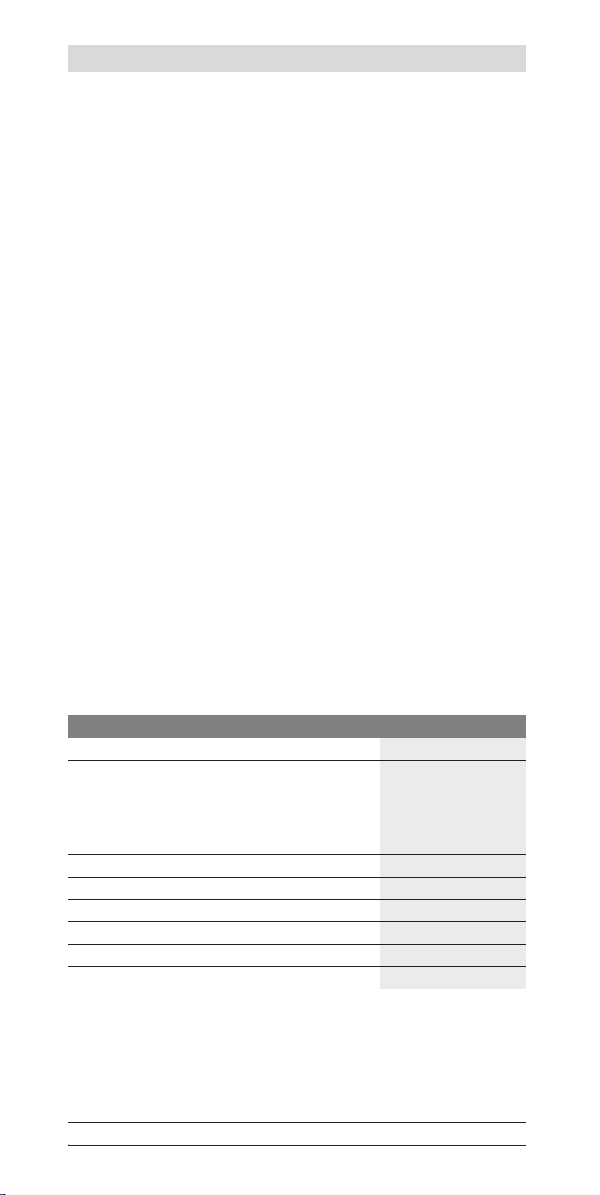
14 | English
Product Features
The numbering of the product features shown refers to the illustration of the
measuring tool on the graphic page.
1 Button for operation mode “Drywall”
2 Display-illumination button
3 Battery lid
4 Audio signal button
5 On/Off button
6 Button for operation mode “Metal”
7 Display
8 Marking hole
9 Illuminated ring
10 Contact pads
11 Sensor area
12 Type plate
13 Protective pouch
The accessories illustrated or described are not included as standard delivery.
Display Elements
a Indication of the object type “Live conductor”
b Warning-function indicator
c Measuring indicator of “Live conductor”
d Temperature control indicator
e Battery indicator
f Measuring indicator for operation modes “Metal” and “Drywall”
g Indication of the object type “Non-metal object”
h Operating-mode indication “Drywall”
i Indication of the object type “Magnetic metal”
j Operating-mode indication “Metal”
k Indication of the object type “Non-magnetic metal”
l Switched-off audio signal indicator
Technical Data
Digital Detector PMD 10
Article number
Maximum scanning depth*
– Ferrous metals
– Non-ferrous metals (copper)
– Live conductors 110– 230 V (voltage applied)**
– Wood
Automatic switch-off after approx.
Operating temperature
Storage temperature
Battery
Operating life time, approx.
Weight according to EPTA-Procedure 01/2003
*depending on operating mode, material and size of the objects, as well as material and condition of the base material
**less scanning depth for wires/conductors that are not “live”
f In terms of accuracy, the measuring result can be inferior in case of unfavourable sur-
face quality of the base material.
Please observe the article number on the type plate of your measuring tool. The trade names
of the individual measuring tools may vary.
3 603 F81 000
100 mm
80 mm
50 mm
25 mm
5min
–10°C...+50°C
–20°C...+70°C
1x9V6LR61
289 g
5h
2 609 140 838 | (20.4.11) Bosch Power Tools
Page 15
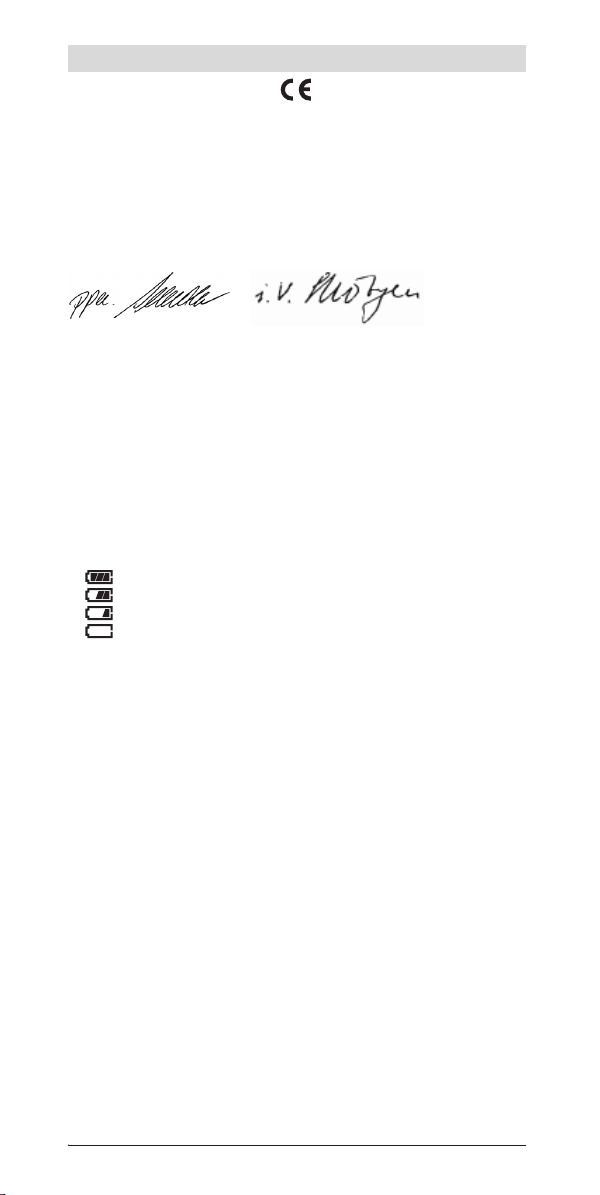
English | 15
Declaration of Conformity
We declare under our sole responsibility that the product described under
“Technical Data” is in conformity with the following standards or standardization
documents: EN 61010-1:2010-10, EN 61326-1:2006-05,
EN 301489-3:2002-08, EN 301489-1:2008-04, EN 300330-1:2010-02,
EN 300330-2:2010-02 according to the provisions of the directives
2004/108/EC, 1999/5/EC.
Dr. Egbert Schneider
Senior Vice President
Engineering
Robert Bosch GmbH, Power Tools Division
D-70745 Leinfelden-Echterdingen
Leinfelden, 01.04.2011
Dr. Eckerhard Strötgen
Head of Product
Certification
Assembly
Inserting/Replacing the Battery
Alkali-manganese batteries are recommended for the measuring tool.
To open the battery lid 3, slide it in the direction of the arrow away from the bat-
tery compartment. Insert the battery provided. When inserting, pay attention to
the correct polarity according to the representation on the inside of the battery
compartment.
The battery indicator e always indicates the current battery status:
– Battery fully charged
– Battery has 2/3 of its capacity or less
– Battery has 1/3 of its capacity or less
– Please change battery
f If the measuring tool is not used for a long period of time, the battery must
be removed. The battery can corrode or discharge itself over long periods.
Operation
f Protect the measuring tool against moisture and direct sun light.
f Do not subject the measuring tool to extreme temperatures or variations
in temperature. In case of large variations in temperature, allow the
measuring tool to adjust to the ambient temperature before switching it
on. In case of extreme temperatures or variations in temperature, the accu-
racy of the measuring tool and the display indication can be impaired.
f Use or operation of transmitting systems, such as WLAN, UMTS, radar,
transmitter masts or microwaves, in the close proximity can influence
the measuring function.
Initial Operation
Switching On and Off
f Before switching the measuring tool on, make sure that the sensor area
11 is not moist. If required, dry the measuring tool using a soft cloth.
f If the measuring tool was subject to an extreme temperature change,
allow it to adjust to the ambient temperature before switching on.
To switch on the measuring tool, press the On/Off button 5.
To switch off the measuring tool, press the On/Off button 5 again.
When no button on the measuring tool is pressed for approx. 5 minutes and
when no objects are detected, the measuring tool automatically switches off to
save the battery.
Bosch Power Tools 2 609 140 838 | (20.4.11)
Page 16
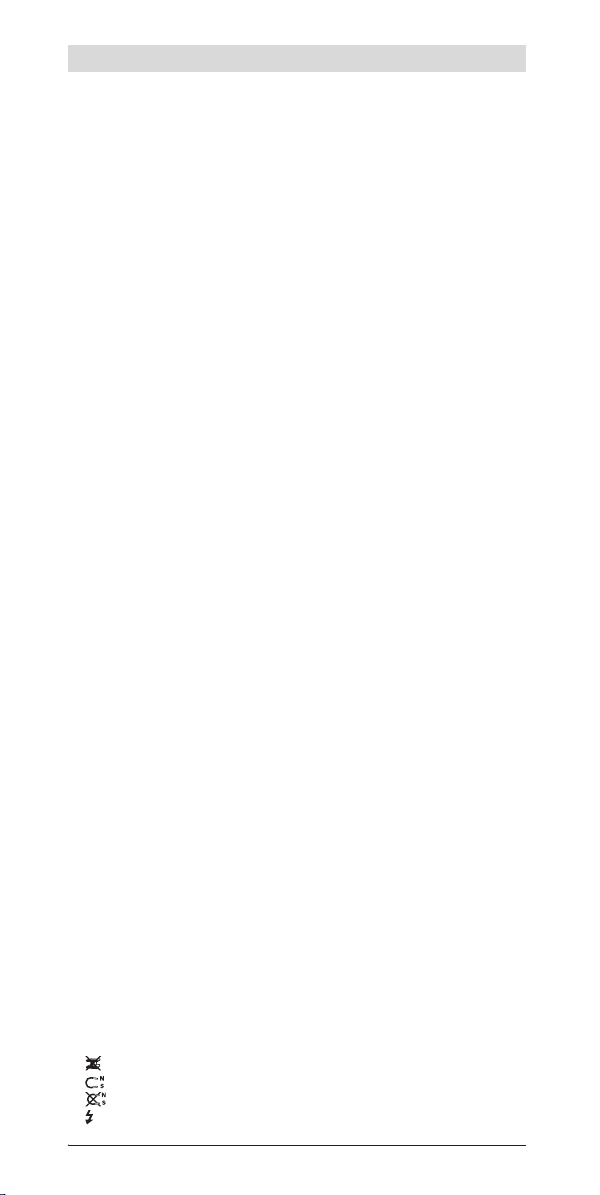
16 | English
Switching the Display Illumination On/Off
The display illumination can be switched on/off with display-illumination button 2.
Switching the Audio Signal On/Off
The audio signal can be switched on/off with the audio signal button 4. When the
audio signal is switched off, indication l appears on the display.
Method of Operation (see figure A)
The measuring tool checks the base material of sensor area 11 in measurement
direction z to the max. detection depth (see “Technical Data”). Objects are detected that differ from the material of the wall.
Always move the measuring tool in a straight line over the surface applying slight
pressure, without lifting it off or changing the pressure. During measurement,
the contact pads 10 must always have contact to the surface.
Measuring Procedure
Position the measuring tool on/against the surface being detected, and move it
in direction of axis x and y. When the measuring tool comes closer to an object,
the amplitude in measuring indicator f increases and ring 9 lights up yellow;
when it is moved away from the object, the amplitude decreases. Measuring indicator f indicates the maximal amplitude above the centre of the object; ring 9
lights up red and an audio signal sounds. For small or deeply embedded objects,
ring 9 can continue to light up yellow, while there is no audio signal.
f Wide objects are not indicated by the illuminated ring or the audio signal
throughout their complete width.
To localise the object more precisely, move the measuring tool repeatedly (3x)
back and forth over the object.
Wider objects in the base material are detected through a continuous, high amplitude of measuring indicator f. Ring 9 lights up yellow. The duration of the high
amplitude corresponds approximately with the object width.
When very small or deeply embedded objects are being sought and measuring
indicator f reacts only slightly, move the measuring tool repeatedly over the object in horizontal (axis x) and vertical (axis y) direction.
f Before drilling, sawing or routing into a wall, protect yourself against
hazards by using other information sources. As the measuring results can
be influenced through ambient conditions or the wall material, there may be
a hazard even though the indicator does not indicate an object in the sensor
range (no audio signal or beep and and the illuminated ring 9 lit green).
Operating Modes
The best measuring results are achieved through selection of the operating
mode. The maximal detection depth for metal objects is achieved in the operating mode “Metal”. The maximal detection depth for non-metal objects is
achieved in the operating mode “Drywall”. “Live” conductors are detected in
any operating mode.
Drywall
The operating mode “Drywall” is suitable for detecting wood or metal objects as
well as “live” conductors in drywalls.
Press button 1 to activate the operating mode “Drywall”. The indicator h lights
up. As soon as the measuring tool is positioned against the base material to be
detected, ring 9 lights up green and signals operational readiness.
In the operating mode “Drywall” all object types are detected and indicated:
– Non-metal, e.g. a wood beam
– Magnetic, e.g. reinforcing steel
– Non-magnetic, but metal, e.g. copper pipe
– “Live”, e.g. a “live” conductor
2 609 140 838 | (20.4.11) Bosch Power Tools
Page 17

English | 17
Notes: In the operating mode “Drywall”, other objects, apart from wood and
metal objects and “live” conductors are also detected, such as plastic tubing
filled with water. For such objects, the indication g for non-metal objects is indicated in display 7.
Nails and screws in the base material may cause a wooden beam to be indicated
as a metal object on the display.
When display 7 indicates a continuously high amplitude of measuring indicator f
and measuring indicator c, restart the measuring procedure again by positioning
the measuring tool at a different location on the base material.
When the illuminated ring 9 does not signal operational readiness when positioning the measuring tool on the base material being detected, the measuring tool
cannot properly detect the base material.
– Press and hold button 1 until the illuminated ring lights up green.
– When starting a new measuring procedure afterwards and positioning the
measuring tool onto a different wall or surface, you must briefly press button 1.
– In rare cases, the measuring tool may not be able to detect the base material
because the side with the sensor area 11 and the type plate 12 is soiled or
dirty. Clean the measuring tool with a dry, soft cloth and restart the measuring
procedure.
When the indication k (non-magnetic metal) or i (magnetic metal) is alternately
displayed at a measuring position in operating mode “Drywall”, you should
change to the operating mode “Metal”, which is better suitable for detecting and
differentiating between magnetic and non-magnetic objects.
Metal
The operating mode “Metal” is suitable for detecting magnetic and non-magnetic objects as well as “live” conductors (independent of the wall material).
Press button 6 to activate the operating mode “Metal”. The illuminated ring 9
lights up green and indication j lights up.
When the detected metal object is of magnetic metal (e.g. iron), the symbol i is
indicated on display 7. For non-magnetic metals, the symbol k is indicated. In order to differentiate between metal types, the measuring tool must be positioned
above the detected metal object (ring 9
is lit red).
Note: For reinforcement steel mesh and steel in the examined base material, an
amplitude is indicated over the complete surface of measuring indicator f. For
reinforcement steel mesh, it is typical that the symbol i for magnetic metal is indicated on the display directly above the iron rods, whereas between the iron
rods, the symbol k for non-magnetic metal will appear.
Scanning for “Live” Wires
“Live” conductors are indicated in any operating mode.
When a “live” conductor is detected, indication a appears on the display 7 and
the measuring indicator c deflects. Move the measuring tool repeatedly over the
area to localise the “live” conductor more precisely. After moving over the “live”
conductor several times, it can be indicated very accurately. When the measuring tool is very close to the conductor, the illuminated ring 9 flashes red and the
audio signal beeps swiftly.
Notes:
– “Live” conductors can be detected easier when power consumers (e. g. lamps,
machines) are connected to the sought conductor and switched on.
– Under certain conditions (such as below metal surfaces or behind surfac-
es with high water content), “live” conductors cannot be securely detected. The signal strength of a “live” conductor depends on the position of
the cable. Therefore, apply further measurements in close proximity or use
other information sources to check if a “live” conductor exists.
Bosch Power Tools 2 609 140 838 | (20.4.11)
Page 18

18 | English
– Voltage-free conductors can be detected as metal objects in the operation
mode “Metal”. This does not apply for stranded conductors (contrary to solid
conductors or cable).
– Static electricity can lead to inaccurate indication of electric lines, e. g., over
a large range. To improve the indication, place your free hand flat on the wall
next to the measuring tool, in order to remove the static electricity.
Working Advice
f Measuring values can be impaired through certain ambient conditions.
These include, e.g., the proximity of other equipment that produce
strong magnetic or electromagnetic fields, moisture, metallic building
materials, foil-laminated insulation materials or conductive wallpaper or
tiles. Therefore, please also observe other information sources (e.g. con-
struction plans) before drilling, sawing or routing into walls, ceilings or floors.
Marking Objects
If required, detected objects can be marked. Perform a measurement as usual.
Once you have found the boundaries or the centre of an object, mark the sought
location through the marking hole 8.
Temperature Control
The measuring tool is equipped with a temperature control indicator, as accurate
measurements are only possible as long as the temperature within the measuring tool remains constant.
When the temperature control indicator d lights up, the measuring tool is not
within the operating temperature range or was subject to large variations in temperature. Switch the measuring tool off and allow it to adjust to the ambient
temperature before switching it on again.
Warning Function
When indicator b lights up on the display, the measurement must be restarted.
Remove the measuring tool from the wall and place it on the base material at a
different location.
When indicator b flashes on display 7, send the measuring tool in the provided
protective pouch to an authorised customer services agent.
Recalibration
When measuring indicator f indicates a continuously high amplitude in the operating mode “Metal”, even though there is no metal object near the measuring
tool, the measuring tool can be manually recalibrated.
– Switch the measuring tool off.
– Remove all objects near the measuring tool that could be detected, including
your wrist watch or rings made of metal, and hold the measuring tool up.
Pay attention that battery indicator e indicates at least 1/3 capacity:
Hold the measuring tool in such a manner that the type plate 12 faces toward
the ground. Avoid bright light sources or direct sunlight from shining on the
area 11 and 12, without covering off this area.
– Press and hold buttons 5 and 4 until the illuminated ring 9 lights up red. Then
release both buttons.
– When the calibration was successful, the measuring tool will automatically
start after a few seconds, and will be ready for operation again.
If the measuring tool does not automatically start, repeat the recalibration.
Note:
If the measuring tool still does not start, send it in the provided protective pouch
to an authorised customer services agent.
2 609 140 838 | (20.4.11) Bosch Power Tools
Page 19

English | 19
Maintenance and Service
Maintenance and Cleaning
f Check the measuring tool each time before use. In case of visible damage
or loose components inside the measuring tool, safe function can no longer be
ensured.
Keep the measuring tool clean and dry at all times to ensure proper and safe
working.
Do not immerse the measuring tool in water or other fluids.
Wipe away debris or contamination with a dry, soft cloth. Do not use cleaning
agents or solvents.
In order not to affect the measuring function, decals/stickers or name plates,
especially metal ones, may not be attached in the sensor area 11 on the front or
back side of the measuring tool.
Do not remove the contact pads 10 on the backside of the measuring tool.
If the measuring tool should fail despite the care taken in manufacturing and test-
ing procedures, repair should be carried out by an authorised after-sales service
centre for Bosch power tools. Do not open the measuring tool yourself.
In all correspondence and spare parts orders, please always include the 10-digit
article number given on the type plate of the measuring tool.
Store and transport the measuring tool only in the supplied protective pouch.
In case of repairs, send in the measuring tool packed in its protective pouch 13.
After-sales Service and Customer Assistance
Our after-sales service responds to your questions concerning maintenance and
repair of your product as well as spare parts. Exploded views and information on
spare parts can also be found under:
www.bosch-pt.com
Our customer service representatives can answer your questions concerning
possible applications and adjustment of products and accessories.
Great Britain
Robert Bosch Ltd. (B.S.C.)
P.O. Box 98
Broadwater Park
North Orbital Road
Denham
Uxbridge
UB 9 5HJ
Tel. Service: +44 (0844) 736 0109
Fax: +44 (0844) 736 0146
E-Mail: boschservicecentre@bosch.com
Ireland
Origo Ltd.
Unit 23 Magna Drive
Magna Business Park
City West
Dublin 24
Tel. Service: +353 (01) 4 66 67 00
Fax: +353 (01) 4 66 68 88
Bosch Power Tools 2 609 140 838 | (20.4.11)
Page 20

20 | English
Australia, New Zealand and Pacific Islands
Robert Bosch Australia Pty. Ltd.
Power Tools
Locked Bag 66
Clayton South VIC 3169
Customer Contact Center
Inside Australia:
Phone: +61 (01300) 307 044
Fax: +61 (01300) 307 045
Inside New Zealand:
Phone: +64 (0800) 543 353
Fax: +64 (0800) 428 570
Outside AU and NZ:
Phone: +61 (03) 9541 5555
www.bosch.com.au
Republic of South Africa
Customer service
Hotline: +27 (011) 6 51 96 00
Gauteng – BSC Service Centre
35 Roper Street, New Centre
Johannesburg
Tel.: +27 (011) 4 93 93 75
Fax: +27 (011) 4 93 01 26
E-Mail: bsctools@icon.co.za
KZN – BSC Service Centre
Unit E, Almar Centre
143 Crompton Street
Pinetown
Tel.: +27 (031) 7 01 21 20
Fax: +27 (031) 7 01 24 46
E-Mail: bsc.dur@za.bosch.com
Western Cape – BSC Service Centre
Democracy Way, Prosperity Park
Milnerton
Tel.: +27 (021) 5 51 25 77
Fax: +27 (021) 5 51 32 23
E-Mail: bsc@zsd.co.za
Bosch Headquarters
Midrand, Gauteng
Tel.: +27 (011) 6 51 96 00
Fax: +27 (011) 6 51 98 80
E-Mail: rbsa-hq.pts@za.bosch.com
People’s Republic of China
China Mainland
Bosch Power Tools (China) Co., Ltd.
567, Bin Kang Road
Bin Jiang District 310052
Hangzhou, P.R. China
Service Hotline: 400 826 8484
Fax: +86 571 8777 4502
E-Mail: contact.ptcn@cn.bosch.com
www.bosch-pt.com.cn
2 609 140 838 | (20.4.11) Bosch Power Tools
Page 21

HK and Macau Special Administrative Regions
Robert Bosch Hong Kong Co. Ltd.
21st Floor, 625 King’s Road
North Point, Hong Kong
Customer Service Hotline: +852 (21) 02 02 35
Fax: +852 (25) 90 97 62
E-Mail: info@hk.bosch.com
www.bosch-pt.com.hk
Indonesia
PT. Multi Tehaka
Kawasan Industri Pulogadung
Jalan Rawa Gelam III No. 2
Jakarta 13930
Indonesia
Tel.: +62 (21) 46 83 25 22
Fax: +62 (21) 46 82 86 45/ 68 23
E-Mail: sales@multitehaka.co.id
www.multitehaka.co.id
Philippines
Robert Bosch, Inc.
28th Floor Fort Legend Towers,
3rd Avenue corner 31st Street,
Fort Bonifacio Global City,
1634 Taguig City, Philippines
Tel.: +63 (2) 870 3871
Fax: +63 (2) 870 3870
matheus.contiero@ph.bosch.com
www.bosch-pt.com.ph
Bosch Service Center:
9725-27 Kamagong Street
San Antonio Village
Makati City, Philippines
Tel.: +63 (2) 899 9091
Fax: +63 (2) 897 6432
rosalie.dagdagan@ph.bosch.com
Malaysia
Robert Bosch (S.E.A.) Pte. Ltd.
No. 8A, Jalan 13/6
G.P.O. Box 10818
46200 Petaling Jaya
Selangor, Malaysia
Tel.: +60 (3) 7966 3194
Fax: +60 (3) 7958 3838
cheehoe.on@my.bosch.com
Toll-Free: 1800 880 188
www.bosch-pt.com.my
Thailand
Robert Bosch Ltd.
Liberty Square Building
No. 287, 11 Floor
Silom Road, Bangrak
Bangkok 10500
Tel.: +66 (2) 6 31 18 79 – 18 88 (10 lines)
Fax: +66 (2) 2 38 47 83
Robert Bosch Ltd., P. O. Box 2054
Bangkok 10501, Thailand
English | 21
Bosch Power Tools 2 609 140 838 | (20.4.11)
Page 22

22 | English
Bosch Service – Training Centre
2869-2869/1 Soi Ban Kluay
Rama IV Road (near old Paknam Railway)
Prakanong District
10110 Bangkok
Thailand
Tel.: +66 (2) 6 71 78 00 – 4
Fax: +66 (2) 2 49 42 96
Fax: +66 (2) 2 49 52 99
Singapore
Robert Bosch (SEA) Pte. Ltd.
11 Bishan Street 21
Singapore 573943
Tel.: +65 6571 2772
Fax: +65 6350 5315
leongheng.leow@sg.bosch.com
Toll-Free: 1800 333 8333
www.bosch-pt.com.sg
Vietnam
Robert Bosch Vietnam Co. Ltd
10/F, 194 Golden Building
473 Dien Bien Phu Street
Ward 25, Binh Thanh District
84 Ho Chi Minh City
Vietnam
Tel.: +84 (8) 6258 3690 ext. 413
Fax: +84 (8) 6258 3692
hieu.lagia@vn.bosch.com
www.bosch-pt.com
Disposal
Measuring tools, accessories and packaging should be sorted for environmentalfriendly recycling.
Do not dispose of measuring tools and batteries/rechargeable batteries into
household waste!
Only for EC countries:
According to the European Guideline 2002/96/EC, measuring
tools that are no longer usable, and according to the European
Guideline 2006/66/EC, defective or used battery packs/batteries, must be collected separately and disposed of in an environmentally correct manner.
Batteries no longer suitable for use can be directly returned at:
Great Britain
Robert Bosch Ltd. (B.S.C.)
P.O. Box 98
Broadwater Park
North Orbital Road
Denham
Uxbridge
UB 9 5HJ
Tel. Service: +44 (0844) 736 0109
Fax: +44 (0844) 736 0146
E-Mail: boschservicecentre@bosch.com
Subject to change without notice.
2 609 140 838 | (20.4.11) Bosch Power Tools
Page 23
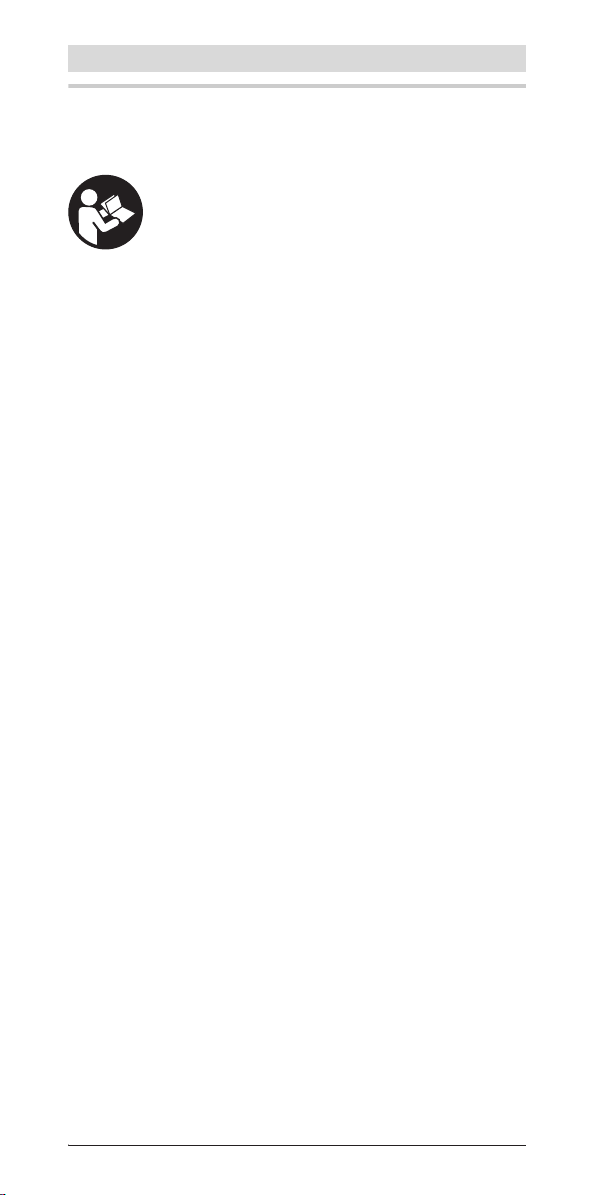
Français | 23
Français
Avertissements de sécurité
Il est impératif de lire et de respecter toutes les instructions.
GARDER PRECIEUSEMENT CES INSTRUCTIONS.
f Ne faire réparer l’appareil de mesure que par une personne qualifiée et
seulement avec des pièces de rechange d’origine. Ceci permet d’assurer la
sécurité de l’appareil de mesure.
f Ne pas faire fonctionner les appareils de mesure en atmosphère explo-
sive, par exemple en présence de liquides inflammables, de gaz ou de
poussières. L’appareil de mesure produit des étincelles qui peuvent enflam-
mer les poussières ou les vapeurs.
f De par sa conception technologique, l’appareil de mesure ne peut pas ga-
rantir une sécurité à 100 %. Afin d’exclure tout danger, prenez certaines
précautions avant d’effectuer des travaux de perçage, de sciage ou de
fraisage dans les murs, plafonds ou sols en consultant d’autres sources
d’information telles que les plans de construction, les photos de la phase
de construction etc. Les influences exercées par l’environnement telles que
l’humidité de l’air ou la proximité d’autres appareils électriques peuvent entraver la précision de l’appareil de mesure. La structure ou l’état des murs (par
ex. humidité, matériaux de construction métalliques, papiers peints conducteurs, matériaux isolants, carreaux) ainsi que le nombre, le type, la dimension
et la position des objets peuvent fausser les résultats de mesure.
Description et performances du produit
Utilisation conforme
L’appareil de mesure est conçu pour détecter les métaux (métaux ferreux et nonferreux, tels que les fers d’armature), les poutres en bois ainsi que les conduites
sous tension dans les murs, plafonds et sols.
Eléments de l’appareil
La numérotation des éléments de l’appareil se réfère à la représentation de l’appareil de mesure sur la page graphique.
1 Touche mode « Cloison sèche »
2 Touche d’éclairage de l’écran
3 Couvercle du compartiment à piles
4 Touche du signal sonore
5 Touche Marche/Arrêt
6 Touche mode « Métal »
7 Ecran
8 Ouverture de marquage
9 Anneau luminescent
10 Glisseur
11 Zone de détection
12 Plaque signalétique
13 Etui de protection
Les accessoires décrits ou illustrés ne sont pas tous compris dans la fourniture d’origine.
Bosch Power Tools 2 609 140 838 | (20.4.11)
Page 24
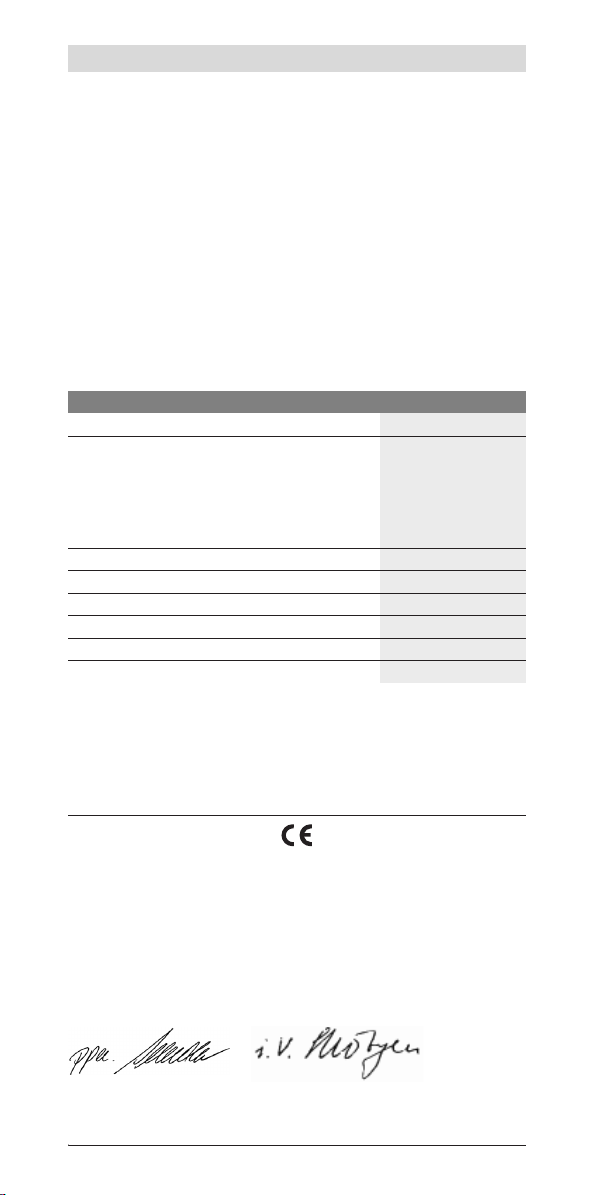
24 | Français
Affichages
a « Gaine sous tension »
b Fonction d’avertissement
c Graduation « Conduite sous tension »
d Contrôle de température
e Indicateur du niveau de charge des piles
f Graduation modes « Métal » et « Cloison sèche »
g « Objet non métallique »
h Mode « Cloison sèche »
i « Métaux ferreux »
j Mode « Métal »
k « Métaux non ferreux »
l Signal acoustique éteint
Caractéristiques techniques
Détecteur numérique PMD 10
N° d’article
3 603 F81 000
Profondeur max. de détection*
– Métaux ferreux
– Métaux non-ferreux (cuivre)
100 mm
80 mm
– Conduites sous tension 110– 230 V
(tension appliquée)**
–Bois
Coupure automatique après env.
Température de fonctionnement
Température de stockage
Pile
–10°C...+50°C
–20°C...+70°C
50 mm
25 mm
5min
1x9V6LR61
Autonomie env.
Poids suivant EPTA-Procedure 01/2003
*en fonction du mode de fonctionnement et de la taille des objets ainsi que du matériau et de
l’état du support
**profondeur plus faible de détection pour les conduites sans tension
f Des propriétés défavorables de la surface pourraient entraver la précision du résul-
tat de mesure.
Attention au numéro d’article se trouvant sur la plaque signalétique de l’appareil de mesure.
Les désignations commerciales des différents appareils peuvent varier.
289 g
Déclaration de conformité
Nous déclarons sous notre propre responsabilité que le produit décrit sous
« Caractéristiques techniques » est en conformité avec les normes ou documents normatifs suivants : EN 61010-1:2010-10, EN 61326-1:2006-05,
EN 301489-3:2002-08, EN 301489-1:2008-04, EN 300330-1:2010-02,
EN 300330-2:2010-02 conformément aux termes des réglementations en vigueur 2004/108/CE, 1999/5/CE.
Dr. Egbert Schneider
Senior Vice President
Engineering
Dr. Eckerhard Strötgen
Head of Product
Certification
5h
Robert Bosch GmbH, Power Tools Division
D-70745 Leinfelden-Echterdingen
Leinfelden, 01.04.2011
2 609 140 838 | (20.4.11) Bosch Power Tools
Page 25
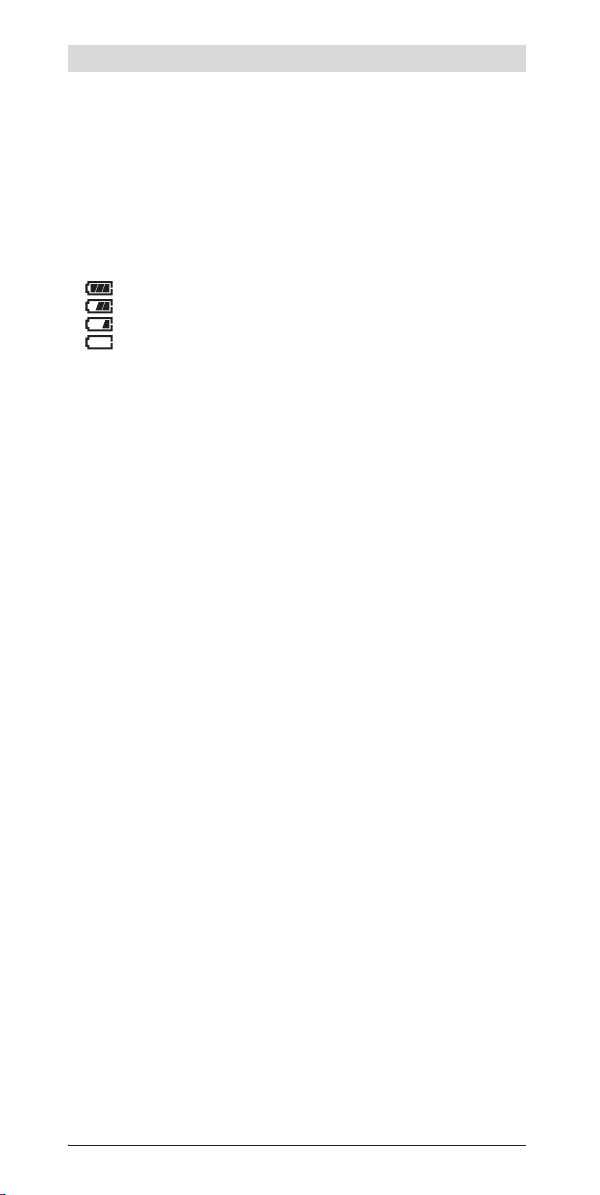
Français | 25
Montage
Mise en place/changement de la pile
Pour le fonctionnement de l’appareil de mesure, nous recommandons d’utiliser
des piles alcalines au manganèse.
Pour ouvrir le couvercle du compartiment à piles 3, poussez celui-ci dans le sens
de la flèche. Introduisez la pile fournie. Veillez à respecter les polarités qui doivent correspondre à la figure se trouvant à l’intérieur du compartiment à piles.
L’indicateur du niveau de charge des piles e indique l’état actuel de charge
de la pile :
– La pile est complètement chargée
– La pile a 2/3 ou moins de sa capacité
– La pile a 1/3 ou moins de sa capacité
– Remplacer la pile
f Sortez les piles de l’appareil de mesure au cas où l’appareil ne serait pas
utilisé pendant un temps prolongé. En cas de stockage prolongé, la pile
peut se corroder ou se décharger.
Fonctionnement
f Protégez l’appareil de mesure contre l’humidité, ne l’exposez pas directe-
ment aux rayons du soleil.
f N’exposez pas l’appareil de mesure à des températures extrêmes ou de
forts changements de température. S’il est exposé à d’importants changements de température, laissez-le revenir à la température ambiante
avant de le remettre en marche. Des températures extrêmes ou de forts
changements de température peuvent entraver la précision de l’appareil de
mesure et de l’affichage.
f L’utilisation à proximité de stations d’émission tels que WLAN, UMTS, ra-
dar d’avions, antennes de transmission ou micro-ondes peut influencer
la fonction de mesure.
Mise en service
Mise en marche/arrêt
f Avant de mettre en service l’appareil de mesure, assurez-vous que la
zone de détection 11 n’est pas humide. Si nécessaire, séchez l’appareil de
mesure à l’aide d’un chiffon.
f Au cas où l’appareil de mesure aurait été exposé à une forte différence de
température, laissez-le équilibrer sa température avant de le mettre en
service.
Pour mettre en marche l’appareil de mesure, appuyez sur la touche Marche/
Arrêt 5.
Pour arrêter l’appareil de mesure, appuyez à nouveau sur la touche Marche/
Arrêt 5.
Si l’on n’appuie sur aucune touche sur l’appareil de mesure pendant env. 5 min
et qu’aucun objet n’est détecté, l’appareil s’arrête automatiquement afin de ménager la pile.
Activation/désactivation de l’éclairage de l’écran
Au moyen de la touche d’éclairage de l’écran 2, vous pouvez activer ou désactiver l’éclairage de l’écran.
Activation /désactivation du signal sonore
Au moyen de la touche du signal sonore 4, vous pouvez activer ou désactiver le
signal sonore. Lorsque le signal sonore est désactivé, le symbole l est affiché.
Bosch Power Tools 2 609 140 838 | (20.4.11)
Page 26

26 | Français
Fonctionnement (voir figure A)
A l’aide de l’appareil de mesure, la surface de la zone de détection 11 est contrôlée dans le sens de la mesure z jusqu’à la profondeur de détection indiquée (voir
« Caractéristiques techniques »). Les objets dont le matériau constitutif est différent de celui de la paroi sont détectés.
Déplacez l’appareil de mesure de manière uniforme sur la surface sans soulever
l’appareil et sans modifier la pression appliquée. Les glisseurs 10 doivent toujours être en contact avec la surface pendant l’opération de mesure.
Mesure
Placez l’appareil de mesure sur la surface à examiner et déplacez-le vers l’axe x
et y. Si l’appareil de mesure se rapproche d’un objet, l’oscillation sur la graduation f augmente et la bague 9 s’allume jaune ; si l’appareil s’éloigne d’un objet,
l’oscillation diminue. L’oscillation de la graduation f est à son maximum quand
l’appareil se trouve au dessus du centre d’un objet ; la bague 9 s’allume rouge et
un signal sonore se fait entendre. Dans le cas de petits objets ou d’objets profondément enfouis, il est possible que la bague 9 reste allumée jaune et que le signal
sonore ne se fasse pas entendre.
f Les objets larges ne sont pas affichés dans toute leur largeur par l’anneau
luminescent ou le signal acoustique.
Pour une localisation précise de l’objet, déplacez l’appareil de mesure plusieurs
fois (3 fois) au dessus de l’objet.
Les objets très larges se trouvant dans la surface se font reconnaître par une oscillation permanente élevée de la graduation f. La bague 9 s’allume jaune. La durée
de cette forte oscillation correspond approximativement à la largeur des objets.
Si l’on recherche des objets très petits ou profondément enfoncés et que la graduation f n’oscille que faiblement, déplacez l’appareil de mesure plusieurs fois
horizontalement (axe x) et verticalement (axe y) sur l’objet.
f Il est recommandé de consulter d’autres sources d’information avant de
percer, scier ou fraiser dans le mur, afin d’éviter tout danger. Etant donné
que les résultats de mesure peuvent être influencés par les effets de l’environnement ou par la structure du mur, on ne peut pas exclure la présence d’un
danger même si aucun objet n’est affiché dans la zone de détection (aucun signal acoustique ne se fait entendre et l’anneau luminescent 9 est allumé vert).
Modes opératoires
La sélection du mode de fonctionnement vous permet d’obtenir de meilleurs résultats de mesure. La profondeur maximale de détection de métaux est obtenue
en mode « métal ». La profondeur maximale de détection d’objets non métalliques est obtenue en mode «cloison sèche». Les conduites sous tension sont
détectées dans tous les modes.
Cloison sèche
Le mode « cloison sèche » est approprié pour détecter des objets en bois et des
métaux ainsi que des conduites sous tension dans les cloisons sèches.
Appuyez sur la touche 1 pour activer le mode « cloison sèche ». L’affichage h
s’allume. Dès que vous posez l’appareil de mesure sur la surface à examiner, l’anneau 9 s’allume en vert et signale que l’appareil est prêt à prendre des mesures.
Dans le mode «cloison sèche», tous les objets sont détectés et affichés :
– non métallique, p.ex. poutres en bois
– magnétique, p.ex. fers d’armature
– non magnétique, mais métallique, p.ex. tuyau en cuivre
– sous tension, p.ex. conduite électrique
Remarques : Dans le mode «cloison sèche» non seulement des objets en bois
et en métal et des conduites sous tension sont affichés, mais également d’autres
objets tels que par ex. des tubes plastiques remplis d’eau. g pour objets non métalliques est affiché sur l’écran 7 pour ces objets.
2 609 140 838 | (20.4.11) Bosch Power Tools
Page 27

Français | 27
Une poutre en bois pourrait être affichée sur l’écran en tant qu’objet métallique,
si des clous et des vis se trouvent dans la surface.
Si l’écran 7 affiche une oscillation permanente élevée des graduations f et c,
redémarrez la mesure en plaçant l’appareil de mesure à un autre endroit sur la
surface.
Si l’anneau luminescent 9 ne signale pas que l’appareil est prêt à prendre des mesures quand ce dernier est posé sur la surface à examiner, c’est que l’appareil de
mesure ne peut pas bien détecter la surface.
– Appuyez sur la touche 1 jusqu’à ce que l’anneau luminescent devienne rouge.
– Si vous démarrez une autre mesure et posez l’appareil de mesure sur une
autre paroi, appuyez brièvement sur la touche 1.
– Dans de rares cas, l’encrassement de la face sur laquelle se trouvent la zone
de détection 11 et la plaque signalétique 12 empêche l’appareil de mesure de
détecter la surface. Nettoyez l’appareil de mesure à l’aide d’un chiffon sec,
doux, et redémarrez la mesure.
Si, en mode «cloison sèche» les affichages k (métal non magnétique) ou i
(métal magnétique) apparaissent alternativement à un endroit de mesure, il est
recommandé de commuter dans le mode « métal » qui est mieux approprié pour
détecter et différencier entre les objets magnétiques et non-magnétiques.
Metal
Le mode « métal » est approprié pour détecter des objets magnétiques et non
magnétiques ainsi que des conduites sous tension (indépendamment de la
structure du mur).
Appuyez sur la touche 6 pour activer le mode « métal ». L’anneau luminescent 9
s’allume en vert et l’affichage j est allumé.
Si l’objet métallique détecté est un métal magnétique (par ex. fer), le symbole i
est affiché sur l’écran 7. Pour les métaux non magnétiques, le symbole k est affiché. Pour différencier entre les deux types de métaux, l’appareil de mesure doit
se trouver au-dessus de l’objet métallique détecté (l’anneau 9 s’allume rouge).
Note : Si des treillis soudés ou des armatures se trouvent derrière la surface examinée, des oscillations sont affichées sur l’ensemble de la surface dans la graduation f. Généralement, lors de la détection de treillis soudés, le symbole i pour
métaux magnétiques apparaît sur l’affichage directement au dessus des barres
de fer alors que le symbole k s’affiche entre les barres de fer en cas de détection
de métaux non magnétiques.
Détection de conduites sous tension
Les conduites sous tension sont indiquées dans tous les modes.
Si une conduite sous tension est détectée, a est affiché sur l’écran 7 et la gradua-
tion c oscille. Déplacez l’appareil de mesure plusieurs fois sur la surface pour localiser avec précision la conduite sous tension. Après être passé plusieurs fois
sur la conduite sous tension, cette dernière peut être affichée avec grande précision. Si l’appareil de mesure est très proche de la conduite, l’anneau luminescent 9 clignote en rouge et le signal sonore retentit avec une succession rapide
de signaux sonores.
Remarques :
– Les conduites sous tension peuvent être détectées plus facilement, si les con-
sommateurs de courant (par ex. lampes, appareils) sont connectés à la conduite et mis en service.
– Dans certaines conditions (par ex. derrière les surfaces métalliques ou
les surfaces contenant beaucoup d’eau), il n’est pas toujours possible de
détecter les conduites sous tension. La puissance du signal d’une conduite
sous tension dépend de la position des câbles. Vérifiez en effectuant des mesures supplémentaires à proximité ou à l’aide d’autres sources d’information
si une conduite sous tension est présente.
Bosch Power Tools 2 609 140 838 | (20.4.11)
Page 28

28 | Français
– Il est possible de détecter les conduites qui ne sont pas sous tension dans le
mode « métal ». Les torons conducteurs ne seront toutefois pas indiqués
(contrairement aux câbles pleins).
– L’électricité statique peut causer une détection imprécise de conduites, par
ex. sur une grande zone. Pour améliorer la précision de l’affichage, placez
votre main libre à proximité de l’appareil de mesure à plat sur le mur pour
décharger l’électricité statique.
Instructions d’utilisation
f De par la conception de l’appareil, les résultats de mesure peuvent être
entravés par certaines conditions environnementales, tels que par ex. la
proximité d’appareils qui génèrent de forts champs magnétiques ou
électromagnétiques, l’humidité, les matériaux de construction contenant des métaux, les matériaux isolants métallisés ainsi que les papiers
peints ou carreaux conducteurs. Avant le perçage, le sciage ou le fraisage
dans les murs, plafonds ou sols, respecter également les autres sources d’information (par ex. plans de construction).
Marquage d’objets
Si nécessaire, marquez les objets détectés. Effectuez une mesure comme d’habitude. Si vous avez détecté les limites ou le centre d’un objet, marquez l’endroit
cherché à travers l’ouverture de marquage 8.
Contrôle de température
L’appareil de mesure est équipé d’un contrôle de température étant donné
qu’une mesure précise n’est possible que si la température reste constante à l’intérieur de l’appareil de mesure.
Si l’affichage de contrôle de température d s’allume, l’appareil de mesure se
trouve en dehors de la température de service ou a été exposé à de forts changements de température. Eteignez l’appareil de mesure et laissez-le revenir à la
température ambiante avant de le remettre en marche.
Fonction d’alerte
Si b est allumé sur l’écran, vous devez redémarrer la mesure. Retirez l’appareil de
mesure du mur et placez-le à un autre endroit sur la surface.
Si b clignote sur l’écran 7, faites parvenir l’appareil de mesure dans son étui de
protection à un centre de Service Après-Vente autorisé.
Calibrage
Si, en mode « métal », la graduation f oscille de façon permanente, bien
qu’aucun objet métallique ne se trouve à proximité de l’appareil de mesure, vous
pouvez recalibrer l’appareil de mesure manuellement.
– Eteignez l’appareil de mesure.
– Enlevez tous les objets se trouvant à proximité de l’appareil de mesure et qui
pourraient être affichés, également montres ou anneaux en métal, et maintenez l’appareil de mesure en l’air.
Assurez-vous que l’affichage des piles e affiche encore 1/3 de capacité min. :
Maintenez l’appareil de mesure de sorte à ce que la plaque signalétique 12 soit
orientée vers le sol. Evitez les sources claires de lumière ou un rayonnement solaire direct sur la zone 11 et 12, mais ne recouvrez toutefois pas cette zone.
– Maintenez appuyées simultanément les touches 5 et 4 jusqu’à ce que l’an-
neau luminescent 9 s’allume rouge. Puis relâchez les deux touches.
– Si le calibrage est réussi, l’appareil de mesure redémarre automatiquement
au bout de quelques secondes et est de nouveau prêt à fonctionner.
Note : Si l’appareil de mesure ne redémarre pas automatiquement, répétez le
processus de calibrage. Au cas où l’appareil de mesure ne redémarrerait toujours pas faites parvenir l’appareil de mesure dans son étui de protection à un
centre de Service Après-Vente autorisé.
2 609 140 838 | (20.4.11) Bosch Power Tools
Page 29

Français | 29
Entretien et Service Après-Vente
Nettoyage et entretien
f Contrôlez l’appareil de mesure avant chaque utilisation. En cas de dom-
mages externes visibles ou d’éléments mobiles à l’intérieur, le bon fonctionnement de l’appareil de mesure ne peut plus être garanti.
Tenez toujours l’appareil de mesure propre afin d’assurer un travail impeccable
et sûr.
N’immergez jamais l’appareil de mesure dans l’eau ou dans d’autres liquides.
Nettoyez l’appareil à l’aide d’un chiffon doux et sec. N’utilisez pas de détergents
ou de solvants.
Afin de ne pas altérer la fonction de mesure, n’appliquez pas de plaquettes, en
particulier de plaquettes en métal sur la zone de détection 11 se trouvant au dos
ou sur la face avant de l’appareil de mesure.
N’enlevez pas les glisseurs 10 se trouvant sur le dos de l’appareil de mesure.
Si, malgré tous les soins apportés à la fabrication et au contrôle de l’appareil de
mesure, celui-ci présentait un défaut, la réparation ne doit être confiée qu’à une
station de Service Après-Vente agréée pour l’outillage Bosch. Ne démontez pas
l’appareil de mesure vous-même.
Pour toute demande de renseignement ou commande de pièces de rechange,
précisez-nous impérativement le numéro d’article à dix chiffres de l’appareil de
mesure indiqué sur la plaque signalétique.
Ne transportez et rangez l’appareil de mesure que dans son étui de protection
fourni avec l’appareil.
Au cas où l’appareil devrait être réparé, l’envoyer dans son étui de protection 13.
Service Après-Vente et Assistance Des Clients
Notre Service Après-Vente répond à vos questions concernant la réparation et
l’entretien de votre produit et les pièces de rechange. Vous trouverez des vues
éclatées ainsi que des informations concernant les pièces de rechange également sous :
www.bosch-pt.com
Les conseillers techniques Bosch sont à votre disposition pour répondre à vos
questions concernant l’achat, l’utilisation et le réglage de vos produits et de leurs
accessoires.
France
Vous êtes un utilisateur, contactez :
Le Service Clientèle Bosch Outillage Electroportatif
Tel. : 0 811 36 01 22
(coût d’une communication locale)
Fax : +33 (0) 1 49 45 47 67
E-Mail : contact.outillage-electroportatif@fr.bosch.com
Vous êtes un revendeur, contactez :
Robert Bosch (France) S.A. S.
Service Après-Vente Electroportatif
126, rue de Stalingrad
93705 DRANCY Cédex
Tel. : +33 (0) 1 43 11 90 06
Fax : +33 (0) 1 43 11 90 33
E-Mail : sav.outillage-electroportatif@fr.bosch.com
Belgique, Luxembourg
Tel. : +32 (070) 22 55 65
Fax : +32 (070) 22 55 75
E-Mail : outillage.gereedschap@be.bosch.com
Bosch Power Tools 2 609 140 838 | (20.4.11)
Page 30

30 | Español
Suisse
Tel. : +41 (044) 8 47 15 12
Fax : +41 (044) 8 47 15 52
Autres pays
Pour avoir des renseignements concernant la garantie, les travaux d’entretien ou
de réparation ou les pièces de rechange, veuillez contacter votre détaillant spécialisé.
Elimination des déchets
Les appareils de mesure ainsi que leurs accessoires et emballages, doivent pouvoir suivre chacun une voie de recyclage appropriée.
Ne jetez pas les appareils de mesure et les accus/piles avec les ordures
ménagères !
Seulement pour les pays de l’Union Européenne :
Conformément à la directive européenne 2002/96/CE, les appareils de mesure dont on ne peut plus se servir, et conformément à la directive européenne 2006/66/CE, les accus/piles
usés ou défectueux doivent être isolés et suivre une voie de recyclage appropriée.
Les accus/piles dont on ne peut plus se servir peuvent être déposés directement
auprès de :
Suisse
Batrec AG
3752 Wimmis BE
Sous réserve de modifications.
Español
Instrucciones de seguridad
Deberán leerse y respetarse todas las instrucciones.
GUARDE ESTAS INSTRUCCIONES EN UN LUGAR SEGURO.
f Únicamente haga reparar su aparato de medición por un profesional, em-
pleando exclusivamente piezas de repuesto originales. Solamente así se
mantiene la seguridad del aparato de medición.
f No utilice el aparato de medición en un entorno con peligro de explosión,
en el que se encuentren combustibles líquidos, gases o material en polvo. El aparato de medición puede producir chispas e inflamar los materiales
en polvo o vapores.
f Por razones de tipo tecnológico el aparato de medición no puede garan-
tizar una seguridad total. Para descartar situaciones de peligro, antes de
taladrar, serrar o fresar en paredes, techos o suelos, consulte otras fuentes de información como planos de construcción, fotos de las fases de
construcción, etc. Las influencias ambientales como la humedad del aire o la
proximidad de otros aparatos eléctricos puede afectar a la precisión del aparato de medición. La naturaleza y estado de las paredes (p.ej. humedad, materiales de construcción que contengan metal, empapelados conductores de
electricidad, aislantes, azulejos), así como la cantidad, tipo y posición de los
objetos pueden desvirtuar los resultados en las mediciones.
2 609 140 838 | (20.4.11) Bosch Power Tools
Page 31

Español | 31
Descripción y prestaciones del producto
Utilización reglamentaria
Este aparato de medición ha sido diseñado para detectar metales (no férricos y
férricos, p.ej. acero para armar), vigas de madera, así como conductores bajo
tensión en paredes, techos y suelos.
Componentes principales
La numeración de los componentes está referida a la imagen del aparato de
medición en la página ilustrada.
1 Tecla para modalidad “Tabiquería ligera”
2 Tecla de iluminación del display
3 Tapa del alojamiento de las pilas
4 Tecla de señal acústica
5 Tecla de conexión/desconexión
6 Tecla para modalidad “Metal”
7 Display
8 Orificio para marcado
9 Anillo luminoso
10 Patín
11 Área del sensor
12 Placa de características
13 Estuche de protección
Los accesorios descritos e ilustrados no corresponden al material que se adjunta de
serie.
Elementos de indicación
a Indicador de material “Conductor bajo tensión”
b Indicador de función de alarma
c Escala para “Conductor bajo tensión”
d Indicador de control de temperatura
e Símbolo de estado de carga
f Escala para modalidades “Metal” y “Tabiquería ligera”
g Indicador de material “Objeto no metálico”
h Indicador de modalidad “Tabiquería ligera”
i Indicador de material “Metal magnético”
j Indicador de modalidad “Metal”
k Indicador de material “Metal no magnético”
l Indicador para señal acústica inactiva
Datos técnicos
Detector Digital PMD 10
Nº de artículo
Profundidad de detección máx.*
– Metales férricos
– Metales no férricos (cobre)
– Conductores bajo tensión 110– 230 V
(con tensión aplicada)**
–Madera
*dependiente del modo de operac ión, material y tamaño de los objetos, así como del tipo material y estado de la base
**La profundidad de detección es menor en conductores que no se encuentren bajo tensión
f Si las propiedades del material de base son desfavorables ello puede mermar la pre-
cisión de la medición.
Preste atención al nº de artículo que figura en la placa de características de su aparato de medición, ya que pueden variar las denominaciones comerciales en ciertos aparatos de medición.
Bosch Power Tools 2 609 140 838 | (20.4.11)
3 603 F81 000
100 mm
80 mm
50 mm
25 mm
Page 32

32 | Español
Detector Digital PMD 10
Desconexión automática después de aprox.
Temperatura de operación
Temperatura de almacenamiento
–10°C...+50°C
–20°C...+70°C
Pila
Autonomía aprox.
Peso según EPTA-Procedure 01/2003
*dependiente del modo de operac ión, material y tamaño de los objetos, así como del tipo material y estado de la base
**La profundidad de detección es menor en conductores que no se encuentren bajo tensión
f Si las propiedades del material de base son desfavorables ello puede mermar la pre-
cisión de la medición.
Preste atención al nº de artículo que figura en la placa de características de su aparato de medición, ya que pueden variar las denominaciones comerciales en ciertos aparatos de medición.
5min
1x9V6LR61
5h
289 g
Declaración de conformidad
Declaramos bajo nuestra responsabilidad, que el producto descrito bajo “Datos
técnicos” está en conformidad con las normas o documentos normalizados siguientes: EN 61010-1:2010-10, EN 61326-1:2006-05,
EN 301489-3:2002-08, EN 301489-1:2008-04, EN 300330-1:2010-02,
EN 300330-2:2010-02 de acuerdo con las disposiciones en las directivas
2004/108/CE, 1999/5/CE.
Dr. Egbert Schneider
Senior Vice President
Engineering
Dr. Eckerhard Strötgen
Head of Product
Certification
Robert Bosch GmbH, Power Tools Division
D-70745 Leinfelden-Echterdingen
Leinfelden, 01.04.2011
Montaje
Inserción y cambio de la pila
Se recomienda utilizar pilas alcalinas de manganeso en el aparato de medición.
Para abrir la tapa del alojamiento de las pilas 3 desplácela en dirección de la
flecha. Inserte la pila que se adjunta. Respete la polaridad indicada en la parte
interior del alojamiento de las pilas.
El símbolo de estado de carga e muestra siempre la carga actual de la pila:
– Pila plenamente cargada.
– 2/3 de capacidad o algo menos
– 1/3 de capacidad o algo menos
– Cambiar pila
f Saque la pila del aparato de medición si pretende no utilizarlo durante
largo tiempo. Si el tiempo de almacenaje es prolongado, la pila se puede
llegar a corroer o autodescargar.
Operación
f Proteja el aparato de medición de la humedad y de la exposición directa
al sol.
f No exponga el aparato de medición ni a temperaturas extremas ni a cam-
bios bruscos de temperatura. Si hubiese quedado sometido a un cambio
2 609 140 838 | (20.4.11) Bosch Power Tools
Page 33

Español | 33
fuerte de temperatura, antes de ponerlo en servicio, espere primero a
que la temperatura del aparato se encuentre dentro del margen de funcionamiento. Las temperaturas extremas o los cambios bruscos de tempera-
tura pueden afectar a la precisión del aparato de medición o a la representación en el display.
f La utilización u operación de instalaciones de emisión, como, p.ej.,
WLAN, UMTS, radar de aviación, antenas de emisora o microondas en las
inmediaciones pueden afectar a la medición.
Puesta en marcha
Conexión/desconexión
f Antes de conectar el aparato de medición cerciorarse de que no esté hu-
medecida el área del sensor 11. Si fuera éste el caso secar el aparato de me-
dición con un paño seco.
f Si el aparato de medida ha sido sometido a un cambio brusco de tempe-
ratura, deje que éste se atempere primero antes de conectarlo.
Para conectar el aparato de medición pulse la tecla de conexión/desconexión 5.
Para desconectar el aparato de medición pulse nuevamente la tecla de
conexión/desconexión 5.
Si durante aprox. 5 min no se pulsa ninguna de las teclas del aparato de medición
o no se detecta ningún objeto, el aparato de medición se desconecta automáticamente para proteger la pila.
Conexión/desconexión de la iluminación del display
Con la tecla 2 puede Ud. conectar y desconectar la iluminación del display.
Conexión/desconexión de la señal acústica
Con la tecla 4 puede Ud. conectar y desconectar la señal acústica. Si está desactivada la señal acústica en el display se representa el símbolo l.
Modo de funcionamiento (ver figura A)
Con el aparato de medición se explora el material situado debajo del área del
sensor 11 en la dirección de medición z hasta la profundidad de detección máx.
(ver “Datos técnicos”). Son detectados aquellos objetos que estén compuestos
de un material diferente al del material base.
Siempre desplace en línea recta el aparato de medición presionándolo levemente sobre la superficie, sin separarlo y sin variar la presión de aplicación.
Durante la medición deberá observarse que los patines 10 mantengan permanentemente el contacto con la base.
Procedimiento de medición
Deposite el aparato de medición sobre la superficie a explorar y desplácelo en
dirección de los ejes x e y. Al aproximarse el aparato de medición a un objeto
aumenta la señal en la escala f y el anillo 9 se ilumina de color amarillo, al apartarse del objeto, la señal disminuye. Al encontrarse sobre el centro del objeto, en
la escala f se alcanza la amplitud máxima; el anillo 9 se ilumina en rojo y se emite
una señal acústica. Si el objeto es pequeño o está muy profundo puede que el
anillo 9 siga iluminado de color amarillo y que no se emita ninguna señal acústica.
f Los objetos anchos no son indicados en toda su anchura por el anillo
luminoso o la señal acústica.
Para localizar el objeto con mayor exactitud pase con el aparato de medición
repetidamente (3x) de un lado a otro por encima del objeto.
Los objetos anchos se reconocen por presentarse durante más tiempo una alta
señal en la escala f durante la exploración. El anillo 9 se enciende de color amarillo. El recorrido durante el que aparece la alta señal refleja aprox. el ancho del
objeto.
Bosch Power Tools 2 609 140 838 | (20.4.11)
Page 34

34 | Español
Si la señal de la escala f fuese muy débil por tratarse de objetos muy profundos
o pequeños, vuelva a desplazar repetidamente el aparato de medición en sentido horizontal (eje x) y vertical (eje y) por encima del objeto.
f Antes de taladrar, serrar o fresar es recomendable que se asegure ade-
más de la existencia de posibles peligros recurriendo a otras fuentes de
información. Puesto que los resultados obtenidos en la medición pueden
verse influidos por las condiciones del entorno o la naturaleza de la pared,
puede que exista un peligro a pesar de no mostrarse ningún objeto en el área
del sensor (no se emite ninguna señal acústica y el anillo luminoso 9 se
enciende de color verde).
Modos de operación
Una correcta selección de la modalidad es vital para conseguir buenos resultados. La profundidad de detección máxima para objetos metálicos se consigue en
la modalidad “Metal”. La profundidad de detección máxima para objetos no
metálicos se consigue en la modalidad “Tabiquería ligera”. Los conductores
bajo tensión se detectan en todas las modalidades.
Tabiquería ligera
El modo de operación “Tabiquería ligera” es apropiado para detectar en tabiques ligeros objetos de madera y de metal, así como conductores bajo tensión.
Pulse la tecla 1 para activar la modalidad “Tabiquería ligera”. El indicador h se
ilumina. En el momento de asentar el aparato de medición sobre la base a explorar el anillo 9 se ilumina en verde señalizando que está listo para medir.
En la modalidad “Tabiquería ligera” se detectan e indican objetos de todo tipo:
– no metálicos, p.ej., vigas de madera
– magnético, p.ej., armadura para hormigón
– no magnético, pero metálico, p.ej. tubo de cobre
– bajo tensión, p.ej. conductores eléctricos
Observaciones: En la modalidad “Tabiquería ligera” además de detectarse objetos de madera y metal y conductores bajo tensión se muestran además otros
objetos como, p. ej., tuberías de plástico llenas de agua. Este tipo de objetos se
representa en el display 7 con el indicador g para objetos no metálicos.
Los clavos y tornillos en el material de la base pueden provocar que una viga de
madera se muestre en el display como un objeto metálico.
Si en las escalas f y c del display 7 se muestra permanentemente una señal elevada, reinicie el proceso de medición tras haber posicionado en un punto diferente el aparato de medición sobre el material de base.
Si el anillo luminoso 9 no señaliza la disponibilidad de funcionamiento del aparato de medición al asentarlo sobre la base a explorar, ello se debe a que éste no
es capaz de detectar correctamente el material base.
– Mantenga pulsada la tecla 1 hasta que el anillo luminoso se ponga de color
verde.
– Si a continuación comienza con una nueva medición y coloca el aparato de
medición en una pared diferente deberá pulsar brevemente la tecla 1.
– En casos aislados puede ocurrir que el aparato de medición no detecte el
material base al estar sucia la cara del aparato con el sensor 11
características 12. Limpie el aparato de medición con un paño suave y seco e
inicie de nuevo la medición.
Si al trabajar en la modalidad “Tabiquería ligera”, en la posición de medición
apareciese alternativamente el indicador k (metal no magnético) o i (metal magnético), deberá Ud. seleccionar la modalidad “Metal” por ser ésta más apropiada para detectar y discriminar objetos metálicos y no metálicos.
y la placa de
2 609 140 838 | (20.4.11) Bosch Power Tools
Page 35

Español | 35
Metal
La modalidad “Metal” es apropiada para detectar objetos magnéticos y no magnéticos, así como conductores bajo tensión (independientemente de la naturaleza de la pared).
Pulse la tecla 6 para activar la modalidad “Metal”. El anillo luminoso 9 se ilumina
de color verde y el indicador j se enciende.
Si el objeto metálico localizado fuese magnético (p. ej. hierro), en el display 7
aparece el símbolo i. En el caso de metales no magnéticos se muestra el símbolo
k. Para poder discernir entre los diversos tipos de metal el aparato de medición
debe encontrarse sobre el objeto de metal localizado (el anillo 9 se enciende de
color rojo).
Observación: Si en el material de base existen mallas o barras de acero de armar, en toda la superficie explorada se muestra una señal en la escala f. Por lo
regular, al sobrepasar las barras que forman las mallas de acero, en el display se
muestra el símbolo i para metales magnéticos y en los espacios intermedios el
símbolo k para metales no magnéticos.
Detección de conductores bajo tensión
Los conductores bajo tensión se muestran en todas las modalidades.
Si se detecta un conductor bajo tensión, en el display 7 aparece entonces el indi-
cador a y se muestra una señal en la escala c. Desplace repetidamente el aparato
de medición sobre la superficie para poder detectar con mayor exactitud el conductor eléctrico. Después de haber sobrepasado reiteradamente el conductor bajo tensión, la localización de éste puede realizarse de forma muy exacta. Si el aparato de medición se encuentra muy próximo al conductor, comienza a parpadear
en color rojo el anillo luminoso 9 y la señal acústica se emite muy seguidamente.
Observaciones:
– Los conductores eléctricos pueden localizarse más fácilmente si enchufa y
conecta un consumidor (p.ej. una lámpara o aparato) al conductor que desea
detectar.
– Bajo ciertas condiciones (como p.ej. detrás de superficies metálicas o
muy húmedas) no es posible detectar con fiabilidad conductores bajo
tensión. La intensidad de la señal en un conductor bajo tensión depende de
la posición de los cables. Asegúrese por ello mediante mediciones adicionales u otras fuentes de información si existe en las inmediaciones un conductor
eléctrico bajo tensión.
– Los cables que no se encuentren bajo tensión pueden detectarse como obje-
to metálico en la modalidad “Metal”. Sin embargo, no son detectados los cables flexibles con alma de hilos múltiples (a diferencia de los cables rígidos de
alma maciza).
– La electricidad electrostática puede provocar que los conductores le sean in-
dicados de forma muy difusa, p.ej. en un área muy amplia. La indicación puede mejorarse si apoya la palma de su mano libre contra la pared junto al aparato de medición para eliminar la electricidad electrostática.
Instrucciones para la operación
f Condicionado por el principio de funcionamiento, los resultados de
medición pueden verse afectados por ciertas condiciones del entorno.
Éstas pueden ser, p.ej., la proximid ad de aparatos que generen unos
fuertes campos magnéticos o electromagnéticos, la humedad, materiales de construcción que contengan metal, materiales aislantes revestidos con lámina de aluminio, así como papeles pintados o azulejos conductores. Por ello, antes de taladrar, serrar o fresar en paredes, techos o
suelos, recomendamos consultar otras fuentes de información (p.ej. planos
de construcción).
Bosch Power Tools 2 609 140 838 | (20.4.11)
Page 36

36 | Español
Marcado de los objetos
Si lo desea, puede marcar los objetos localizados. Efectúe la medición en la manera acostumbrada. Si ha detectado los límites o el centro de un objeto marque
el punto localizado por el orificio para marcado 8.
Control de temperatura
El aparato de medición incorpora un control de la temperatura ya que sólo es posible realizar una medición exacta si se mantiene constante la temperatura en su
interior.
Si el indicador de control de temperatura d se enciende el aparato de medición
se encuentra fuera de la temperatura de operación o estuvo expuesto a un cambio brusco de temperatura. Desconecte el aparato de medición y espere a
que se atempere antes de volverlo a conectar.
Función de alarma
Si en el display se enciende el indicador b deberá arrancar de nuevo la medición.
Retire el aparato de medición de la pared y asiéntelo en otro punto contra la base.
Si en el display 7 parpadea el indicador b envíe el aparato de medición en el estuche de protección a un servicio técnico autorizado.
Recalibración
En caso de obtenerse una señal permanente en la escala f en la modalidad
“Metal”, a pesar de no encontrarse un objeto metálico cerca del aparato de
medición, es posible recalibrar manualmente el mismo.
– Apague el aparato de medición.
– Retire todos los objetos detectables en las proximidades del aparato de medi-
ción, incluso un reloj de pulsera o anillo de metal, y mantenga en el aire el aparato de medición.
Observe que el símbolo de estado de carga e muestre al menos una capacidad
de 1/3.
Mantenga el aparato de medición de manera que la placa de características
12 quede mirando hacia el suelo. Evite una exposición directa al sol o a fuentes de luz intensas en la zona de 11 y 12 sin cubrir dicha zona.
– Pulse simultáneamente las teclas 5 y 4 y manténgalas pulsadas hasta que el
anillo luminoso 9 se ponga rojo. Suelte entonces ambas teclas.
– Si el calibrado ha sido llevado a cabo correctamente, el aparato de medición
se pone en marcha tras unos pocos segundos y queda en disposición de funcionamiento.
Observación: Si el aparato de medición no se pone en marcha automáticamente
repita el proceso de recalibrado. Si a pesar de ello, el aparato de medición no se
pone en marcha envíelo en el estuche de protección suministrado a un servicio
técnico autorizado.
Mantenimiento y servicio
Mantenimiento y limpieza
f Examine el aparato de medición antes de cada uso. En caso de daños mani-
fiestos o de piezas sueltas en el interior del aparato de medición no queda
garantizado su seguro funcionamiento.
Siempre mantenga limpio y seco el aparato de medición para trabajar con eficacia y fiabilidad.
No sumerja el aparato de medición en agua ni en otros líquidos.
Limpie el aparato con un paño seco y suave. No utilice agentes de limpieza ni
disolvente.
Para no falsear la medición no deberán fijarse en el área del sensor 11 tanto en
el frente como al dorso del aparato de medición ni etiquetas ni placas, especialmente si éstas fuesen de metal.
No retire los patines 10 al dorso del aparato de medición.
2 609 140 838 | (20.4.11) Bosch Power Tools
Page 37

Español | 37
Si a pesar de los esmerados procesos de fabricación y control, el aparato de
medición llegase a averiarse, la reparación deberá encargarse a un taller de servicio autorizado para herramientas eléctricas Bosch. No abra Ud. el aparato de
medición.
Al realizar consultas o solicitar piezas de repuesto, es imprescindible indicar
siempre el nº de artículo de 10 dígitos que figura en la placa de características
del aparato de medición.
Solamente guarde y transporte el aparato de medición en el estuche de protección adjunto.
En caso de una reparación, envíe el aparato en el estuche de protección 13.
Servicio técnico y atención al cliente
El servicio técnico le asesorará en las consultas que pueda Ud. tener sobre la
reparación y mantenimiento de su producto, así como sobre piezas de recambio. Los dibujos de despiece e informaciones sobre las piezas de recambio las
podrá obtener también en internet bajo:
www.bosch-pt.com
Nuestro equipo de asesores técnicos le orientará gustosamente en cuanto a la
adquisición, aplicación y ajuste de los productos y accesorios.
España
Robert Bosch España, S.A.
Departamento de ventas Herramientas Eléctricas
C/Hermanos García Noblejas, 19
28037 Madrid
Tel. Asesoramiento al cliente: +34 (0901) 11 66 97
Fax: +34 (91) 902 53 15 54
Venezuela
Robert Bosch S.A.
Final Calle Vargas. Edf. Centro Berimer P.B.
Boleita Norte
Caracas 107
Tel.: +58 (02) 207 45 11
México
Robert Bosch S.A. de C.V.
Tel. Interior: +52 (01) 800 627 1286
Tel. D.F.: +52 (01) 52 84 30 62
E-Mail: arturo.fernandez@mx.bosch.com
Argentina
Robert Bosch Argentina S.A.
Av. Córdoba 5160
C1414BAW Ciudad Autónoma de Buenos Aires
Atención al Cliente
Tel.: +54 (0810) 555 2020
E-Mail: herramientas.bosch@ar.bosch.com
Perú
Autorex Peruana S.A.
República de Panamá 4045,
Lima 34
Tel.: +51 (01) 475-5453
E-Mail: vhe@autorex.com.pe
Chile
EMASA S.A.
Irarrázaval 259 – Ñuñoa
Santiago
Tel.: +56 (02) 520 3100
E-Mail: emasa@emasa.cl
Bosch Power Tools 2 609 140 838 | (20.4.11)
Page 38

38 | Português
Eliminación
Recomendamos que los aparatos de medición, accesorios y embalajes sean sometidos a un proceso de recuperación que respete el medio ambiente.
¡No arroje los aparatos de medición, acumuladores o pilas a la basura!
Sólo para los países de la UE:
Los aparatos de medición inservibles, así como los acumuladores/pilas defectuosos o agotados deberán acumularse por separado para ser sometidos a un reciclaje ecológico tal como lo
marcan las Directivas Europeas 2002/96/CE y 2006/66/CE,
respectivamente.
Los acumuladores/pilas agotados pueden entregarse directamente a su distribuidor habitual de Bosch:
España
Servicio Central de Bosch
Servilotec, S.L.
Polig. Ind. II, 27
Cabanillas del Campo
Tel.: +34 9 01 11 66 97
Reservado el derecho de modificación.
Português
Indicações de segurança
Todas as instruções devem ser lidas e observadas.
GUARDE BEM ESTAS INSTRUÇÕES.
f Só permita que o seu aparelho seja reparado por pessoal especializado e
qualificado e só com peças de reposição originais. Desta forma é assegu-
rada a segurança do instrumento de medição.
f Não trabalhar com o instrumento de medição em área com risco de explo-
são, na qual se encontrem líquidos, gases ou pós inflamáveis. No instru-
mento de medição podem ser produzidas faíscas, que podem inflamar pós ou
vapores.
f Por questões tecnológicas, o instrumento de medição não pode garantir
uma segurança total. Para excluir perigos, assegure-se através de outras
fontes de informação, como plantas, fotos da fase de construção, etc.,
antes de furar, serrar ou fresar em paredes ou chãos. Influências ambien-
tais, como humidade do ar ou a proximidade a outros aparelhos eléctricos,
podem podem influenciar a exactidão do instrumento de medição. A estrutura e o estado das paredes (por ex. humidade, materiais metálicos, papéis de
parede conductíveis, materiais isoladores, ladrilhos), assim como a quantidade, o tipo, o tamanho e a posição dos objectos podem influenciar os resultados de medição.
2 609 140 838 | (20.4.11) Bosch Power Tools
Page 39

Português | 39
Descrição do produto e da potência
Utilização conforme as disposições
O instrumento de medição é destinado para a procurar metais (ferrosos e nãoferrosos, p.ex. ferro armado), vigas de madeira, assim como cabos sob tensão
em paredes, tectos e soalhos.
Componentes ilustrados
A numeração dos componentes ilustrados refere-se à apresentação do instrumento de medição na página de esquemas.
1 Tecla para tipo de funcionamento “construção a seco”
2 Tecla da iluminação do display
3 Tampa do compartimento da pilha
4 Tecla do sinal acústico
5 Tecla de ligar-desligar
6 Tecla para tipo de funcionamento “metal”
7 Display
8 Abertura de marcação
9 Anel de luz
10 Apoio de deslize
11 Área do sensor
12 Placa de características
13 Bolsa de protecção
Acessórios apresentados ou descritos não pertencem ao volume de fornecimento.
Elementos de indicação
a Indicação do tipo de objecto “objecto sob tensão”
b Indicação da função de alarme
c Escala para “linhas sob tensão eléctrica”
d Indicação do controlo da temperatura
e Indicação da pilha
f Escala para tipos de funcionamento “metal” e “construção a seco”
g Indicação do tipo de objecto “objecto não-metálico”
h Indicação do tipo de funcionamento “construção a seco”
i Indicação do tipo de objecto “metal magnético”
j Indicação do tipo de funcionamento “metal”
k Indicação do tipo de objecto “metal não-magnético”
l Indicação para o som de sinalização desligado
Dados técnicos
Detector digital PMD 10
N° do produto
máx. profundidade de detecção*
– Metais ferrosos
– Metais não-ferrosos (cobre)
– Fios sob tensão 110– 230 V (com tensão aplicada)**
– Madeira
*de acordo com o tipo de funcionamento, material e tamanho dos objectos, assim como do
material e estado do substrato
**reduzida profundidade de detecção no caso de cabos sob tensão
f A exactidão do resultado de medição pode ser pior devido a uma estrutura desfavorá-
vel da superfície.
Observe o número do produto sobre a placa de identificação do seu instrumento de medição,
pois as designações comerciais dos diversos instrumentos de medição podem variar.
3 603 F81 000
100 mm
80 mm
50 mm
25 mm
Bosch Power Tools 2 609 140 838 | (20.4.11)
Page 40

40 | Português
Detector digital PMD 10
Desligamento automático após aprox.
Temperatura de funcionamento
Temperatura de armazenamento
Pilha
–10°C...+50°C
–20°C...+70°C
5min
1x9V6LR61
Duração de funcionamento de aprox.
Peso conforme EPTA-Procedure 01/2003
*de acordo com o tipo de funcionamento, material e tamanho dos objectos, assim como do
material e estado do substrato
**reduzida profundidade de detecção no caso de cabos sob tensão
f A exactidão do resultado de medição pode ser pior devido a uma estrutura desfavorá-
vel da superfície.
Observe o número do produto sobre a placa de identificação do seu instrumento de medição,
pois as designações comerciais dos diversos instrumentos de medição podem variar.
289 g
Declaração de conformidade
Declaramos sob nossa exclusiva responsabilidade que o produto descrito nos
“Dados técnicos” cumpre as seguintes normas ou documentos normativos:
EN 61010-1:2010-10, EN 61326-1:2006-05, EN 301489-3:2002-08,
EN 301489-1:2008-04, EN 300330-1:2010-02, EN 300330-2:2010-02 de
acordo com as disposições das directivas 2004/108/CE, 1999/5/CE.
Dr. Egbert Schneider
Senior Vice President
Engineering
Robert Bosch GmbH, Power Tools Division
D-70745 Leinfelden-Echterdingen
Leinfelden, 01.04.2011
Dr. Eckerhard Strötgen
Head of Product
Certification
5h
Montagem
Introduzir/substituir a pilha
Para o funcionamento do instrumento de medição é recomendável usar pilhas
de manganês alcalinas.
Para abrir a tampa do compartimento da pilha 3 é necessário empurrá-lo no sentido da seta do compartimento da pilha. Introduzir a pilha fornecida. Observar
que a polarização esteja correcta, de acordo com a ilustração que se encontra no
lado interior do compartimento da pilha.
A indicação da pilha e mostra sempre o estado actual da pilha:
– A pilha está completamente carregada.
– A pilha tem uma capacidade de 2/3 ou menos
– A pilha tem uma capacidade de 1/3 ou menos
– Por favor trocar a pilha
f Retirar a pilha do instrumento de medição, se não for utilizado por tempo
prolongado. A pilha pode corroer-se ou descarregar-se no caso de um arma-
zenamento prolongado.
Funcionamento
f Proteger o instrumento de medição contra humidade ou insolação directa.
f Não sujeitar o instrumento de medição a temperaturas extremas nem a os-
cilações de temperatura. No caso de maiores oscilações de temperatura,
2 609 140 838 | (20.4.11) Bosch Power Tools
Page 41

Português | 41
deverá primeiro deixar o instrumento se ajustar à temperatura ambiente
antes de ligar. No caso de temperaturas ou de oscilações de temperatura ex-
tremas é possível que a precisão do instrumento de medição e a indicação no
display sejam prejudicadas.
f A utilização ou o funcionamento de instalações de emissão, como p.ex.
WLAN, UMTS, radar de voo, mastros de transmissão ou microondas, nas
proximidades pode influenciar a função de medição.
Colocação em funcionamento
Ligar e desligar
f Antes de ligar o instrumento de medição, deverá assegurar-se de que a
área do sensor 11 não esteja húmida. Se necessário, deverá secar o instru-
mento de medição com um pano.
f Se o instrumento de medição foi exposto a uma extrema mudança de tem-
peratura, deverá permitir que possa se aclimatizar antes de ser ligado.
Para ligar o instrumento de medição, deverá premir o botão de ligar-desligar 5.
Para desligar o instrumento de medição deverá premir novamente a tecla de
ligar-desligar 5.
Se durante aprox. 5 min. não for premida nenhuma tecla do instrumento de
medição, e não forem detectados objectos, este desligar-se-á automaticamente
para poupar a pilha.
Ligar/desligar a iluminação do display
Com a tecla da iluminação do display 2 é possível ligar e desligar a iluminação do
display.
Ligar e desligar o sinal acústico
Com a tecla do sinal acústico 4 é possível ligar e desligar o sinal acústico. Quando
o sinal acústico está desligado, aparece no display a indicação l.
Tipo de funcionamento (veja figura A)
Com o instrumento de medição é examinado o substrato da área do sensor 11,
no sentido de medição z, até a máx. profundidade de detecção (veja “Dados técnicos”). Serão detectados objectos que se diferenciam do material da parede.
Movimentar o instrumento de medição uniformemente sobre o substrato, sempre em linha recta e com leve pressão, sem levantá-lo nem alterar a força de
pressão. Durante a medição é necessário que o apoio de deslize 10 tenha sempre contacto com o substrato.
Processo de medição
Colocar o instrumento de medição sobre a superfície a ser examinada e em seguida movimentá-lo na direcção dos eixos x e y. Logo que o instrumento de medição se aproximar de um objecto, o desvio da escala f aumenta e o anel amarelo
9 se ilumina, ao se afastar do objecto, o desvio diminui. Acima do centro do objecto, a escala f indica o maior desvio; o anel 9 vermelho se ilumina e soa um sinal
acústico. No caso de objectos pequenos ou em posição profunda, o anel 9 pode
continuar a estar iluminado em amarelo e pode faltar o sinal acústico.
f Objectos mais largos não serão exibidos na largura total pelo anel ilumi-
nado nem pelo sinal acústico.
Para localizar o objecto mais precisamente, movimente o instrumento de medição repetidamente (3 vezes), para lá e para cá, por cima do objecto.
Objectos mais largos, no substrato, podem ser reconhecidos por um permanente desvio alto da escala f. O anel 9 está iluminado em amarelo. A duração do desvio alto corresponde à largura do objecto.
Se forem procurados objectos muito pequenos ou que estejam muito fundos e a
escala f só desvia um pouco, movimente o instrumento de medição repetidamente, na horizontal (eixo x) e na vertical (eixo y), por cima do objecto.
Bosch Power Tools 2 609 140 838 | (20.4.11)
Page 42

42 | Português
f Antes de furar, serrar ou fresar na parede, deveria se proteger por meio
de outras fontes de informação, para não correr perigo. Como os resulta-
dos de medição podem ser influenciados por condições ambientais ou pela
estrutura da parede, pode haver perigo, apesar de não ser indicado nenhum
objecto na área do sensor (não soa nenhum sinal acústico e o anel luminoso 9
está iluminado de verde).
Tipos de funcionamento
São alcançados o melhores resultados de medição devido à selecção do tipo de
funcionamento. A máxima profundidade de detecção para objectos metálicos é
alcançada no tipo de funcionamento “Metal”. A máxima profundidade de detecção para objectos não-metálicos é alcançada no tipo de funcionamento “Cons-
trução a seco”. Cabos eléctricos sob tensão são detectados em qualquer tipo
de funcionamento.
Construção a seco
O tipo de funcionamento “Construção a seco” é apropriado para encontrar objectos de madeira e de metal, assim como linhas sob tensão eléctrica em paredes de alvenaria.
Premir a tecla 1, para activar o tipo de funcionamento “Construção a seco”. A
indicação h ilumina-se. Assim que o instrumento de medição for colocado sobre
o substrato a ser examinado, o anel 9 se ilumina em verde e sinaliza a prontidão
de medição.
No tipo de funcionamento “Construção a seco” são encontrados e indicados todos os tipos de objectos:
– não-metálicos, como p.ex. vigas de madeira
– magnético, p.ex. ferro armado
– não magnético, mas metálico, p.ex. tubo de cobre
– sob tensão, p.ex. fio eléctrico
Notas: No tipo de funcionamento “Construção a seco” são indicados objectos
de madeira e de metal, assim como fios sob tensão e outros objectos como por
ex. tubos de plástico cheios de água. Para estes objectos aparece no display 7 a
indicação g para objectos não-metálicos.
Pregos e parafusos no substrato podem fazer com que uma viga de madeira seja
indicada como objecto metálico no display.
Se o display 7 apresentar um grande e permanente desvio da escala f e da escala
c, reinicie o processo de medição, colocando o instrumento de medição, em outro lugar, sobre o substrato.
Se o anel luminoso 9 não sinalizar a prontidão de medição ao colocar o instrumento sobre o substrato a ser analisado, significa que o instrumento de medição
não é capaz de reconhecer o substrato correctamente.
– Premir a tecla 1, até o anel luminoso se iluminar em verde.
– Se em seguida iniciar um novo processo de medição e colocar o instrumento
de medição sobre uma outra parede, deverá premir por instantes a tecla 1.
– Em raros casos é possível que o instrumento de medição não possa reconhe-
cer o substrato por que o lado com o sensor 11 e a placa de características 12
está sujo. Limpe o instrumento de medição com um pano seco e macio e reinicie o processo de medição.
Se no tipo de funcionamento “Construção a seco” aparecer, numa posição de
medição, a indicação k (metal não magnético) ou i (metal magnético), deveria
mudar para o tipo de funcionameto “Metal”, que é mais apropriado para encontrar e diferenciar objectos magnéticos e não-magnéticos.
Metal
O tipo de funcionamento “Metal” é apropriado para encontrar objectos magné-
ticos e não-magnéticos, assim como linhas sob tensão eléctrica (independente
das propriedades da parede).
2 609 140 838 | (20.4.11) Bosch Power Tools
Page 43

Português | 43
Premir a tecla 6, para activar o tipo de funcionamento “Metal”. O anel luminoso
9 está iluminado em verde e a indicação j se acende.
Se o objecto metálico encontrado for um metal magnético (p. ex. ferro), aparecerá
no display 7 o símbolo i. Para metais magnéticos é indicado o símbolo k. Para a poder diferenciar os tipos de metais, é necessário que a ferramenta de medição esteja sobre o objecto metálico encontrado (o anel 9 ilumina-se em vermelho).
Nota: Se houverem esteiras de aço estrutural e armações no substrato a ser examinado, a escala apresenta f um desv io para toda a su perfície. No caso de estei-
ras de aço estrutural, aparece directamente acima das barras de aço do display
o símbolo i para metais magnéticos, e entre as barras de aço aparece o símbolo
k para metais não magnéticos.
Procurar cabos sob tensão
Cabos eléctricos sob tensão são indicados em qualquer tipo de funcionamento.
Assim que for encontrado um cabo sob tensão, aparecerá no display 7 a indica-
ção a e a escala c apresenta um desvio. Movimentar o instrumento de medição
repetidamente sobre a superfície, para localizar o cabo sob tensão com maior
exactidão. Após passar repetidamente sobre o cabo sob tensão, este poderá ser
indicado com grande exactidão. Se o instrumento de medição estiver bem perto
da conduta, o anel luminoso 9 pisca em vermelho e o sinal acústico soa com uma
rápida sequência de sons.
Notas:
– Cabos sob tensão podem ser encontrados com maior facilidade, se o consu-
midor de energia (p.e x. lâmpadas, aparelhos) estiverem conectados ao cabo
procurado e ligados.
– Em certos casos (como p.ex. atrás de superfícies metálicas ou atrás de
superfícies com alto teor de água) é possível que cabos sob tensão não
sejam facilmente encontrados. A intensidade do sinal de um cabo sob ten-
são depende da posição do cabo. Por este motivo deverá controlar através de
outras medições, nas proximidades, e de outras fontes de informação para
verificar se há um cabo eléctrico sob tensão.
– Cabos que não estão sob tensão podem ser encontrados como objectos me-
tálicos com o tipo de funcionamento “Metal”. Cabos entrelaçados não são indicados (ao contrário de cabos de cobre maciço).
– Electricidade estática pode fazer com que cabos eléctricos não sejam indica-
dos com exactidão em uma grande área. Para melhorar a indicação deverá colocar a sua mão livre, chata, ao lado do instrumento de medição para reduzir
a electricidade estática.
Indicações de trabalho
f Devido ao princípio de funcionamento, é possível que os resultados de
medição sejam afectados por condições ambientais. Por exemplo, devido à proximidade de aparelhos que produzem fortes campos magnéticos
ou electromagnéticos, humidade, materiais de construção que contém
metais, materiais de vedação com camadas de alumínio, assim como papéis de parede conductíveis ou azulejos. Por este motivo, também deverá
consultar outras fontes de informação (p.e x. planos de construção), antes de
furar, serrar ou fresar em paredes, tectos ou soalhos.
Marcar objectos
Os objectos encontrados podem ser marcados. Medir como de costume. Logo
que encontrar as limitações ou o centro de um objecto, poderá marcar o local
procurado pela abertura de marcação 8.
Monitorização da temperatura
O instrumento de medição está equipado com uma monitorização de temperatura, pois uma medição exacta só é possível enquanto a temperatura in interior
do instrumento de medição permanecer constante.
Bosch Power Tools 2 609 140 838 | (20.4.11)
Page 44

44 | Português
Se a indicação de monitorização de temperatura d se iluminar, significa que o
instrumento de medição se encontra além da temperatura operacional ou que foi
sujeito a grandes oscilações de temperatura. Desligar o instrumento de medi-
ção e permita que possa se estabilizar antes de ser ligado novamente.
Função de alarme
Se no display se iluminar a indicação b, será necessário reiniciar a medição. Remover o instrumento de medição da parede e colocá-lo, em um outro local, sobre
o substrato.
Quando no display 7 pisca a indicação b significa que o instrumento de medição
deve ser enviado, dentro da bolsa de protecção, a uma oficina de serviço pósvendda autorizada.
Recalibrar
Se no tipo de funcionamento “Metal” a escala f apresentar constantemente um
desvio, apesar de não se encontrar nenhum objecto metálico nas proximidades
do instrumento de medição, será possível recalibrá-lo manualmente.
– Desligar o instrumento de medição.
– Para tal, deverá afastar todos os objectos do instrumento de medição que po-
deriam ser detectados, também relógio de pulso e anéis metálicos, e segurar
o instrumento de medição no ar.
Observe que a indicação da pilha e ainda indique no mínimo 1/3 de carga:
Segure o instrumento de medição de modo que a placa de características 12
mostre para o chão. Evite fontes de luz claras ou irradiação solar directa na
área 11 e 12, sem encobrir esta área.
– Premir simultaneamente as teclas 5 e 4 e manter ambas as teclas premidas
até o anel luminoso 9 se iluminar em vermelho. Em seguida, deverá soltar ambas as teclas.
– Se a calibração foi bem sucedida, o instrumento de medição reiniciará após
alguns segundos e estará novamente pronto para funcionar.
Nota: Se o instrumento de medição não começar a funcionar automaticamente,
deverá ser recalibrado. Se mesmo assim o instrumento de medição não começar
a funcionar, deverá ser enviado, dentro da bolsa de protecção, a um centro de
serviço pós-venda autorizado.
Manutenção e serviço
Manutenção e limpeza
f Controlar o instrumento de medição antes de cada utilização. Se forem
verificados danos visíveis ou peças soltas no interior do instrumento de medição, não poderá mais ser garantido um funcionamento seguro.
Manter o instrumento de medição sempre limpo e seco, para trabalhar bem e de
forma segura.
Não mergulhar o instrumento de medição na água ou em outros líquidos.
Limpar sujidades com um pano seco e macio. Não utilizar produtos de limpeza
nem solventes.
Para não influenciar a função de medição, não devem ser aplicados, adesivos
nem placas, quer no lado da frente, quer no lado de trás do instrumento de medição, e principalmente nenhuma placa metálica na área do sensor 11.
Não remover os apoios de deslize 10 que se encontram no lado de trás do instrumento de medição.
Se o instrumento de medição falhar apesar de cuidadosos processos de fabricação e de teste, a reparação deverá ser executada por uma oficina de serviço autorizada para ferramentas eléctricas Bosch. Não abrir pessoalmente o instrumento de medição.
2 609 140 838 | (20.4.11) Bosch Power Tools
Page 45

Italiano | 45
Para todas as questões e encomendas de peças sobressalentas é imprescindível
indicar o número de produto de 10 dígitos como consta na placa de características do instrumento de medição.
Só armazenar e transportar o instrumento de medição na bolsa de protecção fornecida.
Em caso de reparações, enviar o instrumento de medição dentro da bolsa de
protecção 13.
Serviço pós-venda e assistência ao cliente
O serviço pós-venda responde às suas perguntas a respeito de serviços de reparação e de manutenção do seu produto, assim como das peças sobressalentes. Desenhos explodidos e informações sobre peças sobressalentes encontram-se em:
www.bosch-pt.com
A nossa equipa de consultores Bosch esclarece com prazer todas as suas dúvidas a respeito da compra, aplicação e ajuste dos produtos e acessórios.
Portugal
Robert Bosch LDA
Avenida Infante D. Henrique
Lotes 2E – 3E
1800 Lisboa
Tel.: +351 (021) 8 50 00 00
Fax: +351 (021) 8 51 10 96
Brasil
Robert Bosch Ltda.
Caixa postal 1195
13065-900 Campinas
Tel.: +55 (0800) 70 45446
www.bosch.com.br/contacto
Eliminação
Instrumentos de medição, acessórios e embalagens devem ser enviados a uma
reciclagem ecológica de matéria prima.
Não deitar os instrumentos de medição e acumuladores/pilhas no lixo doméstico!
Apenas países da União Europeia:
Conforme as Directivas Europeias 2002/96/CE relativa aos
resíduos de instrumentos de medição europeias 2006/66/CE é
necessário recolher separadamente os acumuladores/as pilhas
defeituosos ou gastos e conduzí-los a uma reciclagem ecológica.
Sob reserva de alterações.
Italiano
Norme di sicurezza
Tutte le istruzioni devono essere lette ed osservate. CONSER-
VARE ACCURATAMENTE LE PRESENTI ISTRUZIONI.
f Far riparare lo strumento di misura da personale specializzato qualifica-
to e solo con pezzi di ricambio originali. In tale maniera potrà essere salva-
guardata la sicurezza dello strumento di misura.
Bosch Power Tools 2 609 140 838 | (20.4.11)
Page 46

46 | Italiano
f Evitare di impiegare lo strumento di misura in ambienti soggetti al ri-
schio di esplosioni e nei quali si trovino liquidi, gas oppure polveri infiammabili. Nello strumento di misura possono prodursi scintille che incendiano
la polvere o i vapori.
f Per ragioni tecniche lo strumento di misura non può garantire una sicu-
rezza assoluta. Per escludere pericoli assicurarsi pertanto prima di ogni
foratura, taglio o fresatura in pareti, soffitti o pavimenti tramite altre
fonti di informazione come progetti della costruzione, foto effettuate durante la fase di costruzione ecc. Influssi ambientali come umidità dell’aria
oppure vicinanza ad altri apparecchi elettrici possono pregiudicare la precisione dello strumento di misura. Condizioni e stato delle pareti (p.es. umidità, materiali da costruzione contenenti metalli, tappezzerie conduttrici, materiali isolanti, piastrelle) nonché numero, tipo, dimensione e posizione degli
oggetti possono falsare i risultati della misurazione.
Descrizione del prodotto e caratteristiche
Uso conforme alle norme
Lo strumento di misura è previsto per la rilevazione di metalli (materiali metallici
ferrosi e non ferrosi, p.es. ferri di armature), travi di legno nonché cavi conduttori di tensione in pareti, soffitti e terreni.
Componenti illustrati
La numerazione dei componenti si riferisce all’illustrazione dello strumento di
misura che si trova sulla pagina con la rappresentazione grafica.
1 Tasto per modo operativo «Cartongesso»
2 Tasto illuminazione display
3 Coperchio del vano batterie
4 Tasto segnale acustico
5 Tasto di accensione/spegnimento
6 Tasto per modo operativo «Metallo»
7 Display
8 Apertura per la marcatura
9 Led luminoso ad anello
10 Scorrevole
11 Campo del sensore
12 Targhetta di identificazione
13 Astuccio di protezione
L’accessorio illustrato o descritto nelle istruzioni per l’uso non è compreso nella fornitura standard.
Elementi di visualizzazione
a Visualizzazione del tipo di oggetto «Cavo conduttore di tensione»
b Visualizzazione della funzione di avvertenza
c Scala per «Cavo conduttore di tensione»
d Indicatore del controllo della temperatura
e LED spia dello stato della batteria
f Scala per modi operativi «Metallo» e «Cartongesso»
g Visualizzazione del tipo di oggetto «Oggetto non metallico»
h Visualizzazione del modo operativo «Cartongesso»
i Visualizzazione del tipo di oggetto «Metallo magnetico»
j Visualizzazione del modo operativo «Metallo»
k Visualizzazione del tipo di oggetto «Metallo non magnetico»
l Visualizzazione per segnale acustico disattivato
2 609 140 838 | (20.4.11) Bosch Power Tools
Page 47

Italiano | 47
Dati tecnici
Localizzatore digitale PMD 10
Codice prodotto
3 603 F81 000
max. profondità di localizzazione*
– Metalli ferrosi
– Metalli non ferrosi (rame)
100 mm
80 mm
– Cavi conduttori di tensione 110– 230 V
(con tensione applicata)**
– Legname
Disinserimento automatico dopo ca.
Temperatura di esercizio
Temperatura di magazzino
–10°C...+50°C
–20°C...+70°C
Batteria
Autonomia ca.
Peso in funzione della EPTA-Procedure 01/2003
*In funzione del modo operativo, materiale e dimensioni degli oggetti nonché materiale e condizione del settore di controllo
**ridotta profondità di localizzazione in caso di cavi non co nduttori di tensione
f In caso di condizioni sfavorevoli il risultato della misurazione può risultare meno cor-
retto per quanto riguarda la precisione.
Si prega di tener presente il codice prodotto applicato sulla targhetta di costruzione del Vostro
strumento di misura perché le denominazioni commerciali dei singoli strumenti di misura possono variare.
50 mm
25 mm
5min
1x9V6LR61
5h
289 g
Dichiarazione di conformità
Assumendone la piena responsabilità, dichiariamo che il prodotto descritto nei
«Dati tecnici» è conforme alle seguenti normative oppure ai relativi documenti:
EN 61010-1:2010-10, EN 61326-1:2006-05, EN 301489-3:2002-08,
EN 301489-1:2008-04, EN 300330-1:2010-02, EN 300330-2:2010-02 in
base alle prescrizioni delle direttive 2004/108/CE, 1999/5/CE.
Dr. Egbert Schneider
Senior Vice President
Engineering
Dr. Eckerhard Strötgen
Head of Product
Certification
Robert Bosch GmbH, Power Tools Division
D-70745 Leinfelden-Echterdingen
Leinfelden, 01.04.2011
Montaggio
Inserimento/sostituzione della batteria
Per il funzionamento dello strumento di misura si consiglia l’impiego dei batterie
alcaline al manganese.
Per l’apertura del coperchio del vano batterie 3 spingere lo stesso in direzione
della freccia dal vano batterie. Inserire la batteria fornita in dotazione, facendo
attenzione alla corretta polarizzazione, conformemente all’illustrazione riportata
sul lato interno del vano batterie.
L’indicatore della batteria e indica sempre lo stato attuale della batteria:
– La batteria è completamente carica
– La batteria ha 2/3 di autonomia o meno
– La batteria ha 1/3 di autonomia o meno
– Cambiare la batteria
Bosch Power Tools 2 609 140 838 | (20.4.11)
Page 48

48 | Italiano
f In caso di non utilizzo per lunghi periodi estrarre la batteria dallo stru-
mento di misura. In caso di lunghi periodi di deposito, la batteria può subire
corrosioni oppure si può scaricare.
Uso
f Proteggere lo strumento di misura da liquidi e dall’esposizione diretta ai
raggi solari.
f Non esporre mai lo strumento di misura a temperature oppure a sbalzi di
temperatura estremi. In caso di sbalzi di temperatura maggiori attendere
innanzitutto che l’apparecchio sia a temperatura ambientale prima di accenderlo. Temperature oppure sbalzi di temperatura estremi possono pregiu-
dicare la precisione dello strumento di misura e la visualizzazione sul display.
f L’impiego oppure il funzionamento di stazioni trasmittenti, come p.es.
WLAN, UMTS, radar di volo, pali di trasmissione oppure forni a microonde nelle immediate vicinanze può influenzare la funzione di misurazione.
Messa in funzione
Accensione/spegnimento
f Prima di mettere in funzione lo strumento di misura accertarsi che il cam-
po del sensore 11 non sia umido. In tal caso si consiglia di utilizzare un pan-
no di stoffa per asciugare lo strumento.
f Se lo strumento di misura dovesse essere stato sottoposto a sbalzi di
temperatura, si consiglia prima di accenderlo di nuovo di attendere che
torni ad una temperatura normale.
Per l’accensione dello strumento di misura premere il tasto di accensione/spegnimento 5.
Per lo spegnimento dello strumento di misura premere di nuovo il tasto di accensione/spegnimento 5.
Se per ca. 5 min non viene premuto alcun tasto sullo strumento di misura e non
viene rilevato alcun oggetto, lo stesso si spegne poi automaticamente per proteggere la batteria.
Accensione/spegnimento dell’illuminazione display
Con il tasto illuminazione display 2 è possibile accendere e spegnere l’illuminazione display.
Inserimento/disinserimento dei segnali acustici
Con il tasto segnale acustico 4 è possibile accendere e spegnere il segnale acustico. In caso di segnale acustico disinserito sul display compare la visualizzazione l.
Funzionamento (vedi figura A)
Con lo strumento di misura viene esaminato il settore di controllo del campo del
sensore 11 in direzione di misura z fino alla max. profondità di rilevamento (vedi
«Dati tecnici»). Vengono rilevati oggetti di materiale diverso da quello della parete.
Muovere lo strumento di misura sempre linearmente esercitando una leggera
pressione sopra il settore di controllo senza alzarlo oppure modificare la pressione di contatto. Durante la misurazione gli scorrevoli 10 devono essere sempre a
contatto con il settore di controllo.
Operazione di misura
Applicare lo strumento di misura sulla superficie da controllare e muoverlo in direzione del’asse x e y. Se lo strumento di misura si avvicina ad un oggetto, aumenta
la deviazione nella scala f e l’anello 9 si illumina in giallo, se lo stesso si allontana
dall’oggetto, la deviazione diminuisce. Sopra il centro di un oggetto la scala f indica
la deviazione massima; l’anello 9 è illuminato in rosso e suona un segnale acustico.
In caso di oggetti piccoli o situati in profondità è possibile che l’anello 9 continui ad
essere illuminato in giallo e che non vi sia alcun segnale acustico.
2 609 140 838 | (20.4.11) Bosch Power Tools
Page 49

Italiano | 49
f Oggetti più larghi non vengono visualizzati per l’intera larghezza tramite
l’anello luminoso ed il segnale acustico.
Per localizzare più precisamente l’oggetto muovere ripetutamente (3x) avanti ed
indietro lo strumento di misura sopra l’oggetto.
Oggetti più larghi nel settore di controllo sono individuabili tramite una deviazione continua ed elevata della scala f. L’anello 9 è illuminato in giallo. La durata
dell’elevata deviazione corrisponde circa alla larghezza dell’oggetto.
Se vengono cercati oggetti molto piccoli o che si trovano in profondità e la scala
f devia solo leggermente, muovere ripetutamente in orizzontale (asse x) ed in
verticale (asse y) lo strumento di misura sopra l’oggetto.
f Prima di forare, tagliare o fresare nella parete sarebbe necessario assi-
curarsi contro pericoli anche tramite altre fonti di informazione. Poiché i
risultati della misurazione possono essere influenzati dagli influssi ambientali
o dalle condizioni della parete, può sussistere pericolo nonostante l’indicatore non segnali alcun oggetto nel campo del sensore (non suona alcun segnale
acustico e l’anello luminoso 9 è illuminato in verde).
Modi operativi
Tramite la selezione del modo operativo si ottengono i risultati di misurazione migliori possibili. La profondità di rilevamento massima per oggetti metallici è raggiunta nel modo operativo «Metallo». La profondità di rilevamento massima per
oggetti non metallici è raggiunta nel modo operativo «Cartongesso». Cavi conduttori di tensione vengono individuati in ogni modo operativo.
Cartongesso
Il modo operativo «Cartongesso» è adatto per trovare oggetti di legno e di me-
tallo nonché cavi conduttori di tensione in pareti in cartongesso.
Premere il tasto 1 per attivare il modo operativo «Cartongesso». L’indicatore h è
illuminato. Non appena lo strumento di misura viene applicato sul settore da controllare, l’anello 9 si illumina in verde e segnala di essere pronto alla misurazione.
Nel modo operativo «Cartongesso» vengono individuati e visualizzati tutti i tipi
di oggetti:
– non metallici, p.es. travi di legno
– magnetico, p.es. ferri per armatura
– non magnetico, tuttavia metallico, p.es. tubo di rame
– conduttori di tensione, p.es. cavi elettrici
Nota: Nel modo operativo «Cartongesso» vengono visualizzati oltre a oggetti di
legno e metallici nonché cavi conduttori di tensione anche altri oggetti, p. es. tubi
di plastica pieni d’acqua. Sul display 7 compare per questi oggetti la visualizzazione g per oggetti non metallici.
Chiodi e viti nel settore da controllare possono causare che una trave di legno
venga visualizzata sul display come oggetto metallico.
Se il display 7 visualizza una deviazione continua ed elevata della scala f e della
scala c, avviare di nuovo l’operazione di misurazione applicando lo strumento di
misura in un altro punto sul settore di controllo.
Qualora applicando l’anello luminoso 9 sul settore di controllo lo stesso non segnala di essere pronto alla misurazione, significa che lo strumento di misura non
può riconoscere correttamente il settore di controllo.
– Premere sul tasto 1 fino a quando l’anello luminoso è illuminato in verde.
– Se successivamente viene avviata una nuova operazione di misurazione e lo
strumento di misura viene applicato su un’altra parete, è necessario premere
brevemente il tasto 1.
– Raramente lo strumento di misura non può riconoscere il settore di controllo
poiché il lato con il campo del sensore 11 e la targhetta di identificazione
è sporco. Pulire lo strumento di misura con un panno asciutto e morbido e avviare di nuovo l’operazione di misurazione.
12
Bosch Power Tools 2 609 140 838 | (20.4.11)
Page 50

50 | Italiano
Se nel modo operativo «Cartongesso» compare in una posizione di misurazione
alternativamente la visualizzazione k (metallo non magnetico) oppure i (metallo
magnetico), è necessario passare nel modo operativo «Metallo» che è più adatto ad individuare ed a distinguere oggetti magnetici ed oggetti non magnetici.
Metallo
Il modo operativo «Metallo» è adatto per individuare oggetti magnetici e non magnetici nonché cavi conduttori di tensione (indipendentemente dallo stato della
parete).
Premere il tasto 6 per attivare il modo operativo «Metallo». L’anello luminoso 9
è illuminato in verde e la visualizzazione j è illuminata.
Se l’oggetto metallico individuato è di un metallo magnetico (p.es. ferro), sul display 7 viene visualizzato il simbolo i. In caso di metalli non magnetici viene visualizzato il simbolo k. Per la distinzione tra i tipi di metalli, lo strumento di misura deve
trovarsi sopra l’oggetto metallico trovato (l’anello 9 è illuminato in rosso).
Nota bene: In caso di armature d’acciaio da costruzione nel settore di controllo
viene visualizzata sopra l’intera superficie una deviazione nella scala f. Tipicamente in caso di armature d’acciaio da costruzione, direttamente sopra le barre
di ferro viene visualizzato sul display il simbolo i per metalli magnetici, tra le barre di ferro compare il simbolo k per metalli non magnetici.
Rilevazione di cavi conduttori di tensione
Cavi conduttori di tensione vengono visualizzati in ogni modo operativo.
Se viene individuato un cavo conduttore di tensione, compare sul display 7 la vi-
sualizzazione a e la scala c. Muovere ripetutamente lo strumento di misura sopra
il settore di controllo per localizzare in modo più preciso il cavo conduttore di
tensione. Dopo ripetuti passaggi, il cavo conduttore di tensione può essere visualizzato in modo molto preciso. Quando lo strumento di misura è molto vicino
al cavo, l’anello luminoso 9 lampeggia in rosso ed il segnale acustico viene emesso con sequenza di suoni più veloce.
Nota:
– Cavi conduttori di tensione possono essere individuati più facilmente se le
utenze di corrente (p. es. lampade, apparecchi) vengono collegate ed inserite
al cavo da individuare.
– In determinate condizioni (come p. es. dietro superfici metalliche oppure
dietro superfici con elevato contenuto di acqua), i cavi conduttori di tensione non possono essere rilevati in modo sicuro. L’intensità del segnale di
un cavo conduttore di tensione dipende dalla lunghezza del cavo stesso. Per
questa ragione controllare tramite ulteriori misurazioni nell’ambiente più vicino o altri fonti di informazione se è presente un cavo conduttore di tensione.
– Cavi non conduttori di tensione possono essere individuati come oggetti me-
tallici nel modo operativo «Metallo». In questo modo operativo i cavetti non
vengono visualizzati (contrariamente ai cavi pieni).
– L’elettricità statica può causare una visualizzazione imprecisa dei cavi, p. es.
in un grande settore. Per migliorare la visualizzazione appoggiare il palmo della mano libera sulla parete vicino allo strumento di misura per eliminare l’elettricità statica.
Indicazioni operative
f In linea di massima i risultati di misurazione possono venire condizionati
da determinate condizioni ambientali. A queste appartengono p.es. la vicinanza di apparecchi che generano forti campi magnetici oppure elettromagnetici, umidità, materiali da costruzione contenenti metalli, materiali isolanti accoppiati con alluminio e tappezzerie e piastrelle
conduttrici. Per questa ragione osservare prima di forare, tagliare o fresare
in pareti, soffitti o pavimenti anche altre fonti di informazioni (p.es. progetti
di costruzione).
2 609 140 838 | (20.4.11) Bosch Power Tools
Page 51

Italiano | 51
Marcatura di oggetti
In caso di necessità è possibile contrassegnare gli oggetti localizzati. Misurare
come d’abitudine. Se sono stati individuati i bordi oppure il centro di un oggetto,
marcare il punto cercato attraverso l’apertura per la marcatura 8.
Sensore della temperatura
Lo strumento di misura è dotato di un controllo della temperatura poiché una
misurazione esatta è possibile solamente fintanto che la temperatura all’interno
dello strumento di misura rimane costante.
Se l’indicatore del controllo della temperatura d si illumina significa che lo strumento di misura si trova al di fuori della temperatura d’esercizio oppure che era
sottoposto ad elevate variazioni di temperatura. Spegnere lo strumento di mi-
sura e lasciarlo adattare alla temperatura ambientale prima di metterlo di
nuovo in funzione.
Funzione di avvertenza
Se sul display è illuminata la visualizzazione b è necessario avviare di nuovo la misurazione. Togliere lo strumento di misura dalla parete ed applicarlo in un altro
punto sul settore da controllare.
Se sul display 7 lampeggia la visualizzazione b inviare lo strumento di misura,
nell’astuccio di protezione fornito in dotazione, ad un punto di assistenza autorizzato.
Calibratura successiva
Se nel modo operativo «Metallo» la scala f devia continuamente nonostante non
vi sia alcun oggetto di metallo nelle vicinanze dello strumento di misura, è possibile calibrare manualmente lo strumento di misura.
– Spegnere lo strumento di misura.
– Rimuovere tutti gli oggetti nelle vicinanze dello strumento di misura che
potrebbero essere visualizzati, anche orologio da polso o anelli in metallo, e
tenere lo strumento di misura in aria.
Prestare attenzione affinché l’indicatore della batteria e indichi ancora
almeno 1/3 di autonomia:
Tenere lo strumento di misura in modo tale che la targhetta di identificazione
12 sia rivolta verso il pavimento. Evitare sorgenti molto luminose oppure irradiazione solare diretta sul campo 11 e 12 senza coprire questo campo.
– Premere contemporaneamente i tasti 5 e 4 e tenere premuti entrambi i tasti
fino a quando l’anello luminoso 9 è illuminato in rosso. Rilasciare quindi entrambi i tasti.
– Se la calibratura è avvenuta con successo, lo strumento di misura si riaccende
automaticamente dopo alcuni secondi ed è nuovamente pronto per l’uso.
Nota bene: Se lo strumento di misura non si riaccende automaticamente, ripetere la calibratura. Se lo strumento di misura non dovesse tuttavia riaccendersi,
inviare lo strumento di misura, nell’astuccio di protezione fornito in dotazione,
ad un punto di assistenza autorizzato.
Manutenzione ed assistenza
Manutenzione e pulizia
f Controllare lo strumento di misura prima di ogni impiego. In caso di dan-
neggiamenti evidenti oppure di particolari allentati all’interno dello strumento
di misura non è più garantito il funzionamento sicuro dello stesso.
Per lavorare bene ed in modo sicuro mantenere sempre lo strumento di misura
pulito ed asciutto.
Non immergere mai lo strumento di misura in acqua oppure in liquidi di altra
natura.
Bosch Power Tools 2 609 140 838 | (20.4.11)
Page 52

52 | Italiano
Pulire ogni tipo di sporcizia utilizzando un panno asciutto e morbido. Non utilizzare mai prodotti detergenti e neppure solventi.
Per non influenzare la funzione di misura, non applicare nel campo del sensore
11 sulla parte anteriore e posteriore dello strumento di misura nessuna etichetta
adesiva né targhette ed, in modo particolare, nessuna targhetta in metallo.
Non togliere gli scorrevoli 10 sul retro dello strumento di misura.
Se nonostante gli accurati procedimenti di produzione e di controllo lo strumen-
to di misura dovesse guastarsi, la riparazione deve essere effettuata da un punto
di assistenza autorizzato per gli elettroutensili Bosch. Non aprire da soli lo strumento di misura.
Per ogni tipo di richiesta o di ordinazione di pezzi di ricambio, è indispensabile
comunicare sempre il codice prodotto a dieci cifre riportato sulla targhetta di
fabbricazione dello strumento di misura.
Conservare e trasportare lo strumento di misura utilizzando esclusivamente
l’astuccio di protezione fornito in dotazione.
In caso si presentasse la necessità di riparazioni, spedire lo strumento di misura
mettendolo nell’apposito astuccio di protezione 13.
Servizio di assistenza ed assistenza clienti
Il servizio di assistenza risponde alle Vostre domande relative alla riparazione ed
alla manutenzione del Vostro prodotto nonché concernenti le parti di ricambio.
Disegni in vista esplosa ed informazioni relative alle parti di ricambio sono consultabili anche sul sito:
www.bosch-pt.com
Il team assistenza clienti Bosch è a Vostra disposizione per rispondere alle
domande relative all’acquisto, impiego e regolazione di apparecchi ed accessori.
Italia
Officina Elettroutensili
Robert Bosch S.p.A. c/o GEODIS
Viale Lombardia 18
20010 Arluno
Tel.: +39 (02) 36 96 26 63
Fax: +39 (02) 36 96 26 62
Fax: +39 (02) 36 96 86 77
E-Mail: officina.elettroutensili@it.bosch.com
Svizzera
Tel.: +41 (044) 8 47 15 13
Fax: +41 (044) 8 47 15 53
Smaltimento
Smaltire gli imballaggi, gli strumenti di misura e gli accessori dismessi in modo
che possano essere riciclati nel pieno rispetto dell’ambiente.
Non gettare strumenti di misura e batterie ricaricabili/batterie tra i rifiuti domestici!
Solo per i Paesi della CE:
Conformemente alla direttiva europea 2002/96/CE gli strumenti di misura diventati inservibili e, in base alla direttiva europea 2006/66/CE, le batterie ricaricabili/ batterie difettose o
consumate devono essere raccolte separatamente ed essere
inviate ad una riutilizzazione ecologica.
Le batterie ricaricabili/ le batterie non funzionanti potranno essere consegnate
direttamente presso:
2 609 140 838 | (20.4.11) Bosch Power Tools
Page 53

Nederlands | 53
Italia
Ecoelit
Viale Misurata 32
20146 Milano
Tel.: +39 02 / 4 23 68 63
Fax: +39 02 / 48 95 18 93
Svizzera
Batrec AG
3752 Wimmis BE
Con ogni riserva di modifiche tecniche.
Nederlands
Veiligheidsvoorschriften
Lees alle voorschriften en neem deze in acht. BEWAAR DEZE
VOORSCHRIFTEN GOED.
f Laat het meetgereedschap repareren door gekwalificeerd, vakkundig
personeel en alleen met originele vervangingsonderdelen. Daarmee
wordt gewaarborgd dat de veiligheid van het meetgereedschap in stand blijft.
f Werk met het meetgereedschap niet in een omgeving met explosiege-
vaar waarin zich brandbare vloeistoffen, brandbare gassen of brandbaar
stof bevinden. In het meetgereedschap kunnen vonken ontstaan die het stof
of de dampen tot ontsteking brengen.
f Voor dit meetgereedschap kan om technische redenen geen honderd
procent zekerheid worden gegarandeerd. Raadpleeg, als u gevaren wilt
uitsluiten, voor uw eigen veiligheid vóór het boren, zagen of frezen in
muren, plafonds en vloeren andere informatiebronnen zoals bouwplannen, foto’s uit de bouwfase, enz. Omgevingsinvloeden, zoals luchtvochtig-
heid of de nabijheid van andere elektrische apparaten, kunnen de nauwkeurigheid van het meetgereedschap nadelig beïnvloeden. Aard en toestand van
de muren (bijv. vocht, metaalhoudende bouwmaterialen, geleidend behang,
isolatiematerialen, tegels) alsmede aantal, grootte en positie van de voorwerpen kunnen tot verkeerde meetresultaten leiden.
Product- en vermogensbeschrijving
Gebruik volgens bestemming
Het meetgereedschap is bestemd voor het opsporen van metaal (ijzer en nonferrometaal, bijvoorbeeld betonwapening), houten balken en spanningvoerende leidingen in muren, plafonds en vloeren.
Afgebeelde componenten
De componenten zijn genummerd zoals op de afbeelding van het meetgereedschap op de pagina met afbeeldingen.
1 Toets voor functie „droogbouw”
2 Toets displayverlichting
3 Deksel van batterijvak
4 Toets Geluidssignaal
5 Aan/uit-toets
Bosch Power Tools 2 609 140 838 | (20.4.11)
Page 54

54 | Nederlands
6 Toets voor functie „metaal”
7 Display
8 Markeringsopening
9 Verlichte ring
10 Glijders
11 Sensorgedeelte
12 Typeplaatje
13 Beschermetui
Niet elk afgebeeld en beschreven toebehoren wordt standaard meegeleverd.
Indicatie-elementen
a Indicatie van voorwerptype „spanningvoerende leiding”
b Indicatie van waarschuwingsfunctie
c Schaalverdeling voor „spanningvoerende leiding”
d Indicatie temperatuurbewaking
e Batterij-indicatie
f Schaalverdeling voor functies „metaal” en „droogbouw”
g Indicatie van voorwerptype „niet-metalen voorwerp”
h Indicatie van functie „droogbouw”
i Indicatie van voorwerptype „magnetisch metaal”
j Indicatie van functie „metaal”
k Indicatie van voorwerptype „niet-magnetisch metaal”
l Indicatie voor uitgeschakeld geluidssignaal
Technische gegevens
Digitale detector PMD 10
Zaaknummer
Max. detectiediepte*
– Ijzer
– Non-ferrometaal (koper)
– Stroomvoerende leidingen 110– 230 V
(bij aangesloten spanning)**
–Hout
Automatische uitschakeling na ca.
Bedrijfstemperatuur
Bewaartemperatuur
Batterij
Gebruiksduur ca.
Gewicht volgens EPTA-Procedure 01/2003
*afhankelijk van de functie, het materiaal en de grootte van de voorwerpen en van het materiaal en de toestand van de ondergrond
**Kleinere detectiediepte bij niet-spanningvoerende leidingen
f Het meetresultaat kan onnauwkeurig zijn als de ondergrond ongunstig is.
Let op het zaaknummer op het typeplaatje van het meetgereedschap. De handelsbenamingen
van afzonderlijke meetgereedschappen kunnen afwijken.
3 603 F81 000
100 mm
80 mm
50 mm
25 mm
5min
–10°C...+50°C
–20°C...+70°C
1x9V6LR61
289 g
5h
Conformiteitsverklaring
Wij verklaren als alleen verantwoordelijke dat het onder „Technische gegevens”
beschreven product voldoet aan de volgende normen en normatieve documenten: EN 61010-1:2010-10, EN 61326-1:2006-05, EN 301489-3:2002-08,
EN 301489-1:2008-04, EN 300330-1:2010-02, EN 300330-2:2010-02 volgens de bepalingen van de richtlijnen 2004/108/EG, 1999/5/EG.
2 609 140 838 | (20.4.11) Bosch Power Tools
Page 55

Nederlands | 55
Dr. Egbert Schneider
Senior Vice President
Engineering
Robert Bosch GmbH, Power Tools Division
D-70745 Leinfelden-Echterdingen
Leinfelden, 01.04.2011
Dr. Eckerhard Strötgen
Head of Product
Certification
Montage
Batterij inzetten of vervangen
Voor het gebruik van het meetgereedschap worden alkalimangaanbatterijen geadviseerd.
Als u het batterijvakdeksel 3 wilt openen, duwt u deze in de pijlrichting van het
batterijvak. Plaats de meegeleverde batterij. Let daarbij op de juiste poolaansluitingen, zoals aangegeven op de binnenzijde van het batterijvak.
De batterij-indicatie e geeft altijd de actuele status van de batterij aan:
– Batterij is volledig opgeladen
– Batterij heeft twee derde van de capaciteit of minder
– Batterij heeft een derde van de capaciteit of minder
– Batterij vervangen
f Neem de batterij uit het meetgereedschap als u het gedurende lange tijd
niet gebruikt. De batterij kan, als deze lang wordt bewaard, roesten of zijn la-
ding verliezen.
Gebruik
f Bescherm het meetgereedschap tegen vocht en fel zonlicht.
f Stel het meetgereedschap niet bloot aan extreme temperaturen of tempe-
ratuurschommelingen. Laat het bij grote temperatuurschommelingen
eerst op de juiste temperatuur komen voordat u het inschakelt. Bij extreme
temperaturen of temperatuurschommelingen kan de nauwkeurigheid van het
meetgereedschap en de weergave in het display nadelig worden beïnvloed.
f Het gebruik of de activiteit van zendinstallaties zoals WLAN, UMTS,
vluchtradar, zendmasten of microgolven in de nabije omgeving kan de
meetfunctie beïnvloeden.
Ingebruikneming
In- en uitschakelen
f Controleer voor het inschakelen van het meetgereedschap dat het sens-
orgedeelte 11 niet vochtig is. Wrijf het meetgereedschap indien nodig
droog met een doek.
f Als het meetgereedschap is blootgesteld aan een sterke temperatuurwis-
seling, laat u het voor het inschakelen op de juiste temperatuur komen.
Als u het meetgereedschap wilt inschakelen, drukt u op de aan/uit-toets 5.
Als u het meetgereedschap wilt uitschakelen, drukt u opnieuw op de aan/uit-
toets 5.
Als er ongeveer 5 minuten geen toets op het meetgereedschap wordt ingedrukt
en er geen voorwerpen worden gedetecteerd, wordt het meetgereedschap automatisch uitgeschakeld om de batterij te ontzien.
Displayverlichting in- en uitschakelen
Met de toets voor de displayverlichting 2 kunt u de displayverlichting in- en uitschakelen.
Bosch Power Tools 2 609 140 838 | (20.4.11)
Page 56

56 | Nederlands
Geluidssignaal in- en uitschakelen
Met de toets voor het geluidssignaal 4 kunt u het geluidssignaal in- en uitschakelen.
Als het geluidssignaal is uitgeschakeld, verschijnt in het display de indicatie l.
Werking (zie afbeelding A)
Met het meetgereedschap wordt de ondergrond van het sensorbereik 11 in
meetrichting z tot aan de max. meetdiepte gecontroleerd (zie „Technische gegevens”). Herkend worden voorwerpen van een ander materiaal dan het materiaal
van de muur.
Beweeg het meetgereedschap altijd in een rechte lijn met lichte druk over de ondergrond zonder het op te tillen of de aandrukkracht te veranderen. Tijdens de
meting moeten de glijders 10 altijd contact met de ondergrond hebben.
Meten
Plaats het meetgereedschap op het te onderzoeken oppervlak en beweeg het in
de richting van de x- en y-as. Als het meetgereedschap in de buurt van een voorwerp komt, neemt de uitslag in de schaalverdeling f toe en wordt de ring 9 geel
verlicht. Als het meetgereedschap verder van het voorwerp verwijdert raakt,
neemt de uitslag af. Boven het midden van een voorwerp geeft de schaalverdeling f de maximale uitslag aan; de ring 9 wordt rood verlicht en er klinkt een geluidssignaal. Bij kleine of diep liggende voorwerpen kan de ring 9 nog steeds geel
worden verlicht en het geluidssignaal uitblijven.
f Bredere voorwerpen worden niet over de volledige breedte door de ver-
lichte ring of het geluidssignaal aangegeven.
Wilt u de plaats van het voorwerp nauwkeuriger bepalen, dient u het meetgereedschap meermaals (3x) over het voorwerp heen en weer te bewegen.
Bredere voorwerpen in de ondergrond zijn door een aanhoudende hoge uitslag
van de schaalverdeling f herkenbaar. De ring 9 wordt geel verlicht. De duur van
de hoge uitslag komt ongeveer overeen met de breedte van het voorwerp.
Als u zeer kleine of diep liggende voorwerpen zoekt of als de schaalverdeling f
slechts gering uitslaat, beweegt u het meetgereedschap meermaals horizontaal
(x-as) en verticaal (y-as) over het voorwerp.
f Voordat u in de muur boort, zaagt of freest, dient u andere informatiebron-
nen te raadplegen om gevaren te voorkomen. Aangezien omgevingsinvloe-
den en de aard van de muur de meetresultaten kunnen beïnvloeden, kan er gevaar bestaan, hoewel de indicatie geen voorwerp in het sensorbereik aangeeft
(er klinkt geen geluidssignaal en de verlichte ring 9 brandt groen).
Functies
Door de keuze van de functie bereikt u optimale meetresultaten. De maximale
meetdiepte voor metalen voorwerpen bereikt u in de functie „metaal”. De maximale meetdiepte voor niet-metalen voorwerpen bereikt u in de functie „droog-
bouw”. Spanningvoerende leidingen worden in elke functie herkend.
Droogbouw
De functie „droogbouw” is geschikt voor het vinden van houten en metalen
voorwerpen en spanningvoerende leidingen in droogbouwwanden.
Druk op de toets 1 om de functie „droogbouw” te activeren. De indicatie h
wordt verlicht. Zodra u het meetgereedschap op de te onderzoeken ondergrond
plaatst, wordt de ring 9 groen verlicht en geeft deze aan dat het gereedschap gereed is voor de meting.
In de functie „droogbouw” worden alle soorten voorwerpen gevonden en weergegeven:
– Niet van metaal, bijv. houten balken
– Magnetisch, bijvoorbeeld betonwapening
– Niet magnetisch, maar van metaal, bijvoorbeeld koperbuis
– Spanningvoerend, bijv. stroomleiding
2 609 140 838 | (20.4.11) Bosch Power Tools
Page 57

Nederlands | 57
Aanwijzingen: In de functie „droogbouw” worden naast houten en metalen
voorwerpen, zoals spanningvoerende leidingen, ook andere voorwerpen weergegeven, zoals met water gevulde kunststof buizen. In het display 7 verschijnt
voor deze voorwerpen de indicatie g voor niet-metalen voorwerpen.
Spijkers en schroeven op de achtergrond kunnen ertoe leiden dat een houten
balk in het display als metalen voorwerp wordt weergegeven.
Toont het display 7 een continu hoge uitslag van de schaalverdeling f en de
schaalverdeling c, start u de meting opnieuw door het meetgereedschap op een
andere plaats op de ondergrond neer te zetten.
Geeft de verlichte ring 9 bij het neerzetten op de te onderzoeken ondergrond
niet aan dat het gereedschap gereed is voor de meting, kan het meetgereedschap de ondergrond niet juist herkennen.
– Druk zo lang op de toets 1 tot de ring groen verlicht is.
– Als u vervolgens een nieuwe meting start en het meetgereedschap op een an-
dere muur plaatst, moet u kort de toets 1 indrukken.
– In zeldzame gevallen kan het meetgereedschap de ondergrond niet herken-
nen omdat de zijde met het sensorgedeelte 11 en het typeplaatje 12 vuil is.
Maak het meetgereedschap schoon met een droge, zachte doek en start de
meting opnieuw.
Als in de functie „droogbouw” op een meetpositie afwisselend de indicatie k
(niet-magnetisch metaal) of i (magnetisch metaal) verschijnt, moet u de functie
„metaal” kiezen, die beter geschikt is om magnetische en niet-magnetische
voorwerpen te vinden en te onderscheiden.
Metaal
De functie „metaal” is geschikt om magnetische en niet-magnetische voorwerpen en spanningvoerende leidingen te vinden (onafhankelijk van de gesteldheid
van de muur).
Druk op de toets 6 om de functie „metaal” te activeren. De ring 9 wordt groen
verlicht en de indicatie j wordt verlicht.
Is het gevonden metalen voorwerp van magnetisch metaal (bijvoorbeeld ijzer),
wordt in het display 7 het symbool i weergegeven. Is het voorwerp van niet-magnetisch metaal, wordt het symbool k weergegeven. Voor het onderscheid tussen
de metaalsoorten moet het meetgereedschap zich boven het gevonden metalen
voorwerp bevinden (ring
9 is rood verlicht).
Opmerking: Bij bouwstaalmatten en wapeningen in de onderzochte ondergrond
wordt over het gehele oppervlak een uitslag in de schaalverdeling f aangegeven.
Bij bouwstaalmatten wordt altijd vlak boven de ijzerstaafjes in het display het
symbool i voor magnetisch metaal weergegeven. Tussen de ijzerstaafjes verschijnt het symbool k voor niet-magnetisch metaal.
Spanningvoerende leidingen opsporen
Spanningvoerende leidingen worden in elke functie aangegeven.
Als een spanningvoerende leiding wordt gevonden, verschijnt in het display 7 de
indicatie a en de schaalverdeling c laat de uitslag zien. Beweeg het meetgereedschap meermaals over het oppervlak om de spanningvoerende leiding nauwkeuriger te lokaliseren. Nadat meermaals over hetzelfde gedeelte is bewogen, kan
de spanningvoerende leiding zeer nauwkeurig worden aangegeven. Als het
meetgereedschap zich zeer dicht bij de leiding bevindt, knippert de verlichte
ring 9 rood en klinkt er een geluidssignaal met kort opeenvolgende tonen.
Aanwijzingen:
– Spanningvoerende leidingen kunnen gemakkelijker worden gevonden als
stroomverbruikers (zoals lampen en apparaten) worden aangesloten op de
op te sporen leiding en deze verbruikers worden ingeschakeld.
– Onder bepaalde omstandigheden (bijvoorbeeld achter metalen opper-
vlakken of achter oppervlakken met een hoog watergehalte) kunnen
spanningvoerende leidingen niet altijd worden gevonden. De signaal-
sterkte van een spanningvoerende leiding is afhankelijk van de plaats van de
Bosch Power Tools 2 609 140 838 | (20.4.11)
Page 58

58 | Nederlands
kabels. Controleer daarom door verdere metingen in de nabije omgeving of
andere informatiebronnen of er een spanningvoerende leiding aanwezig is.
– Niet-spanningvoerende leidingen kunt u als metalen voorwerpen met de func-
tie „metaal” vinden. Draadkabels worden daarbij niet weergegeven (in te-
genstelling tot kabels van massief materiaal).
– Statische elektriciteit kan ertoe leiden dat de leidingen niet nauwkeurig, dat
wil zeggen over een groot bereik worden aangegeven. Om de indicatie te ver-
beteren, legt u uw vrije hand naast het meetgereedschap plat op de muur om
de statische elektriciteit af te bouwen.
Tips voor de werkzaamheden
f De meetresultaten kunnen afhankelijk van het principe door bepaalde
omgevingsomstandigheden nadelig worden beïnvloed. Daartoe behoren
bijvoorbeeld de nabijheid van apparaten die sterke magnetische of elek-
tromagnetische velden opwekken, vocht, metaalhoudende bouwmate-
rialen, met aluminium beklede isolatiematerialen en geleidend behang
of geleidende tegels. Raadpleeg daarom voor het boren, zagen of frezen in
muren, plafonds of vloeren ook andere informatiebronnen (bijvoorbeeld
bouwtekeningen).
Voorwerpen markeren
U kunt gevonden voorwerpen indien nodig markeren. Meet zoals u gewend bent.
Als u de grenzen of het midden van een voorwerp heeft gevonden, markeert u de
gezochte plaats door de markeringsopening 8.
Temperatuurbewaking
Het meetgereedschap is voorzien van een temperatuurbewaking, aangezien een
nauwkeurige meting slechts mogelijk is zolang de temperatuur binnen in het
meetgereedschap constant blijft.
Licht de indicatie voor de temperatuurbewaking d op, bevindt het meetgereedschap zich buiten de bedrijfstemperatuur of heeft het blootgestaan aan sterke
temperatuurschommelingen. Schakel het meetgereedschap uit en laat het
eerst op de juiste temperatuur komen voordat u het weer inschakelt.
Waarschuwingsfunctie
Als in het display de indicatie b brandt, moet u de meting opnieuw starten. Neem het
meetgereedschap van de muur en zet het op een andere plaats op de ondergrond.
Knippert in het display 7 de indicatie b, dient u het meetgereedschap in het meegeleverde beschermetui naar een erkende klantenservicewerkplaats te sturen.
Nakalibreren
Als in de functie „metaal” de schaalverdeling f continu uitslaat, hoewel zich geen
metalen voorwerp in de buurt van het meetgereedschap bevindt, kan het meetgereedschap handmatig worden nagekalibreerd.
– Schakel het meetgereedschap uit.
– Verwijder alle voorwerpen die kunnen worden aangegeven uit de buurt van
het meetgereedschap, ook polshorloge of ringen van metaal, en houd het
meetgereedschap in de lucht.
Let erop dat de batterij-indicatie e nog minstens een derde van de capaciteit
aangeeft:
Houd het meetgereedschap zo dat het typeplaatje 12 naar de grond wijst.
Voorkom fel licht van lichtbronnen of rechtstreeks zonlicht op de gedeelten
11 en 12 zonder deze gedeelten af te dekken.
– Druk tegelijkertijd op de toetsen 5 en 4 en houd beide toetsen ingedrukt tot
de ring 9 rood verlicht is. Laat vervolgens beide toetsen los.
– Als het kalibreren is geslaagd, start het meetgereedschap na enkele seconden
automatisch en is het weer gereed om te worden gebruikt.
Opmerking: Als het meetgereedschap niet automatisch start, herhaalt u het na-
kalibreren. Start het meetgereedschap dan nog niet, dient u het in het meegeleverde beschermetui aan een erkende klantenservice te sturen.
2 609 140 838 | (20.4.11) Bosch Power Tools
Page 59

Nederlands | 59
Onderhoud en service
Onderhoud en reiniging
f Controleer het meetgereedschap altijd voor het gebruik. Bij zichtbare be-
schadigingen of losse delen binnenin het meetgereedschap is de veilige wer-
king niet meer gewaarborgd.
Houd het meetgereedschap altijd schoon en droog om goed en veilig te werken.
Dompel het meetgereedschap niet in water of andere vloeistoffen.
Verwijder vuil met een droge, zachte doek. Gebruik geen reinigings- of oplosmid-
delen.
Om de meetfunctie niet te beïnvloeden, mogen in het sensorgedeelte 11 aan de
voor- en achterkant van het meetgereedschap geen stickers of plaatjes, in het
bijzonder geen plaatjes van metaal, worden aangebracht.
Verwijder niet de glijders 10 aan de achterkant van het meetgereedschap.
Mocht het meetgereedschap ondanks zorgvuldige fabricage- en testmethoden
toch defect raken, dient de reparatie te worden uitgevoerd door een erkende
klantenservice voor Bosch elektrische gereedschappen. Open het meetgereedschap niet.
Vermeld bij vragen en bestellingen van vervangingsonderdelen altijd het uit tien
cijfers bestaande zaaknummer volgens het typeplaatje van het meetgereedschap.
Bewaar en transporteer het meetgereedschap alleen in het meegeleverde beschermetui.
Verzend het meetgereedschap in het beschermetui 13 in het geval van een reparatie.
Klantenservice en advies
Onze klantenservice beantwoordt uw vragen over reparatie en onderhoud van
uw product en over vervangingsonderdelen. Explosietekeningen en informatie
over vervangingsonderdelen vindt u ook op:
www.bosch-pt.com
De medewerkers van onze klantenservice adviseren u graag bij vragen over de
aankoop, het gebruik en de instelling van producten en toebehoren.
Nederland
Tel.: +31 (076) 579 54 54
Fax: +31 (076) 579 54 94
E-mail: gereedschappen@nl.bosch.com
België en Luxemburg
Tel.: +32 (070) 22 55 65
Fax: +32 (070) 22 55 75
E-mail: outillage.gereedschap@be.bosch.com
Afvalverwijdering
Meetgereedschappen, toebehoren en verpakkingen dienen op een voor het
milieu verantwoorde manier te worden hergebruikt.
Gooi meetgereedschappen, accu’s en batterijen niet bij het huisvuil.
Alleen voor landen van de EU:
Volgens de Europese richtlijn 2002/96/EG moeten niet meer
bruikbare meetgereedschappen en volgens de Europese richtlijn 2006/66/EG moeten defecte of lege accu’s en batterijen
apart worden ingezameld en op een voor het milieu verantwoorde wijze worden hergebruikt.
Wijzigingen voorbehouden.
Bosch Power Tools 2 609 140 838 | (20.4.11)
Page 60

60 | Dansk
Dansk
Sikkerhedsinstrukser
Alle instrukser skal læses og følges. DISSE INSTRUKSER BØR
OPBEVARES TIL SENERE BRUG.
f Sørg for, at måleværktøjet kun repareres af kvalificerede fagfolk og at
der kun benyttes originale reservedele. Dermed sikres det, at måleværktø-
jet bliver ved med at være sikkert.
f Brug ikke måleværktøjet i eksplosionsfarlige omgivelser, hvor der fin-
des brændbare væsker, gasser eller støv. I måleværktøjet kan der opstå
gnister, der antænder støv eller dampe.
f Måleværktøjet kan teknologisk set ikke sikre 100 % sikkerhed. For at ude-
lukke farer bør du derfor sikre vha. andre informationskilder som f.eks.
byggeplaner, fotoer fra byggefasen osv., før der bores, saves eller fræses
i vægge, lofter eller gulve. Miljøpåvirkninger som f.eks. luftfugtighed eller
nærhed til andre elektriske værktøjer/apparater kan forringe måleværktøjets
nøjagtighed. Væggenes beskaffenhed og tilstand (f.eks. fugtighed, metalholdi-
ge byggematerialer, ledende tapeter, isoleringsmaterialer, fliser) samt antal,
art, størrelse og placering af genstandene kan forfalske måleresultaterne.
Beskrivelse af produkt og ydelse
Beregnet anvendelse
Måleværktøjet er beregnet til at søge efter metal (jern- og ikke-jernholdigt metal
som f.eks. armeringsjern), træbjælker samt spændingsførende ledninger i vægge, lofter og gulve.
Illustrerede komponenter
Nummereringen af de illustrerede komponenter refererer til illustrationen af
måleværktøjet på illustrationssiden.
1 Taste til driftsform „Mørtelfrit elementbyggeri“
2 Taste Displaybelysning
3 Låg til batterirum
4 Taste signaltone
5 Start-stop-tasten
6 Taste til driftsform „Metal“
7 Display
8 Markeringsåbning
9 Lysring
10 Glider
11 Sensorområde
12 Typeskilt
13 Beskyttelsestaske
Tilbehør, som er illustreret eller beskrevet i betjeningsvejledningen, hører ikke til
standard-leveringen.
Displayelementer
a Visning af genstandstype „Spændingsførende ledning“
b Visning af advarselsfunktion
c Skala for „spændingsførende ledning“
d Visning temperaturovervågning
2 609 140 838 | (20.4.11) Bosch Power Tools
Page 61

Dansk | 61
e Visning af batteriets tilstand
f Skala for driftsformerne „Metal“ og „Mørtelfrit elementbyggeri“
g Visning af genstandstype „Genstand uden metal“
h Visning af driftsformen „Mørtelfrit elementbyggeri“
i Visning af genstandstype „Magnetisk metal“
j Visning af driftsformen „Metal“
k Visning af genstandstype „Ikke magnetisk metal“
l Visning til frakoblet signallyd
Tekniske data
Digitalt Pejleværktøj PMD 10
Typenummer
3 603 F81 000
Max. registreringsdybde*
– Jernmetaller
– Ikke-jernholdige metaller (kobber)
100 mm
80 mm
– Strømførende ledninger 110– 230 V
(hvis spænding er tilsluttet)**
–Træ
Frakoblingsautomatik efter ca.
Driftstemperatur
Opbevaringstemperatur
–10°C...+50°C
–20°C...+70°C
Batteri
Driftstid ca.
Vægt svarer til EPTA-Procedure 01/2003
*afhængigt af genstan denes driftsform, materiale og størrelse samt undergrundens materiale
og tilstand
**mindre registreringsdybde ved ikke spændingsførende ledninger
f Måleresultatet kan blive mindre nøjagtigt, hvis undergrunden er ufordelagtig.
Vær opmærksom på dit måleværktøjs typenummer (på typeskiltet), handelsbetegnelserne for
de enkelte måleværktøjer kan variere.
50 mm
25 mm
5min
1x9V6LR61
5h
289 g
Overensstemmelseserklæring
Vi erklærer under almindeligt ansvar, at det produkt, der er beskrevet under „Tekniske data“, er i overensstemmelse med følgende standarder eller normative dokumenter: EN 61010-1:2010-10, EN 61326-1:2006-05, EN 301489-3:2002-08,
EN 301489-1:2008-04, EN 300330-1:2010-02, EN 300330-2:2010-02 iht.
bestemmelserne i direktiverne 2004/108/EF, 1999/5/EF.
Dr. Egbert Schneider
Senior Vice President
Engineering
Dr. Eckerhard Strötgen
Head of Product
Certification
Robert Bosch GmbH, Power Tools Division
D-70745 Leinfelden-Echterdingen
Leinfelden, 01.04.2011
Montering
Batteri isættes/skiftes
Det anbefales, at måleværktøjet drives med Alkali-Mangan-batterier.
Låget til batterirummet 3 åbnes ved at skyde dette i pilens retning på batterirum-
met. Sæt det medleverede batteri i. Kontroller, at polerne vender rigtigt som vist
på indersiden af batterirummet.
Bosch Power Tools 2 609 140 838 | (20.4.11)
Page 62

62 | Dansk
Batterivisningen e viser altid den aktuelle batteristatus:
– Batteri er helt opladet
– Batteri har 2/3 kapacitet eller mindre
– Batteri har 1/3 kapacitet eller mindre
– Skift venligst batteri
f Tag batteriet ud af måleværktøjet, hvis du ikke skal anvende det i længe-
re tid. Batteriet kan korrodere eller aflade sig selv, hvis det opbevares i læn-
gere tid.
Drift
f Beskyt måleværktøjet mod fugtighed og direkte solstråler.
f Udsæt ikke måleværktøjet for ekstreme temperaturer eller tempera-
tursvingninger. Lad det først udtemperere ved store temperatursvingninger, før det tændes. Ved ekstreme temperaturer eller temperatursving-
ninger kan måleværktøjets præcision og visningen i displayet forringes.
f Brug eller drift af sendeanlæg som f.eks. WLAN, UMTS, flyradar, sende-
master eller mikrobølger i de nære omgivelser kan påvirke målefunktionen.
Ibrugtagning
Tænd/sluk
f Sørg for, at sensorområdet 11 ikke er fugtigt, før måleværktøjet tændes.
Tør i givet fald måleværktøjet tør med en klud.
f Har måleværktøjet været udsat for et stærkt temperaturskift, skal det
udtempereres, før det tændes.
Måleværktøjet tændes ved at trykke på start-stop-tasten 5.
Måleværktøjet slukkes ved at trykke på tænd-sluk-tasten 5 en gang til.
Trykkes der ikke på nogen taste på måleværktøjet i ca. 5 min, og opdages der in-
gen genstande, slukker måleværktøjet automatisk for at skåne batteriet.
Displaybelysning tændes/slukkes
Med tasten displaybelysning 2 tændes og slukkes displaybelysningen.
Signaltone tændes/slukkes
Med tasten signalton 4 tændes og slukkes signaltonen. Er signaltonen slukket,
fremkommer visningen l i displayet.
Funktion (se Fig. A)
Med måleværktøjet kontrolleres sensorområdets undergrund 11 i måleretning z
indtil den maks. registreringsdybde (se „Tekniske data“). Måleværktøjet registrerer genstande, der er forskellig fra væggens materiale.
Bevæg altid måleværktøjet i lige linje med let tryk hen over undergrunden, uden
at det løftes væk og uden at trykket ændres. Under målearbejdet skal gliderne 10
altid have kontakt til undergrunden.
Målemetode
Anbring måleværktøjet på den overflade, der skal undersøges, og bevæg det i x-
og y-aksens retning. Kommer måleværktøjet i nærheden af en genstand, forstærkes udslaget på skalaen f, og ringen 9 lyser gul, fjernes det fra genstanden,
forringes udslaget. Over midten på en genstand viser skalaen f det maksimale
udslag; ringen 9 lyser rød, og der høres en signaltone. Ved små eller dybtliggende genstande kan ringen 9 blive ved med at lyse gul og signaltonen udeblive.
f Bredere genstande vises ikke i hele deres bredde med lysringen eller sig-
naltonen.
Ønsker man at lokalisere genstanden mere nøjagtigt, bevæges måleværktøjet
flere gange (3x) frem og tilbage hen over genstanden.
2 609 140 838 | (20.4.11) Bosch Power Tools
Page 63

Dansk | 63
Bredere genstande i undergrunden registreres af et varigt, højt udslag på skalaen f. Ringen 9 lyser gul. Varigheden af det høje udslag svarer ca. til genstandens
bredde.
Søges meget små eller dybtliggende genstande, og slår akalaen f kun meget lidt
ud, skal du bevæge måleværktøjet flere gange vandret (x-akse) og lodret
(y-akse) hen over genstanden.
f Før du borer, saver eller fræser i væggen, bør du sikre dig mod farer vha. an-
dre informationskilder. Da måleresultaterne kan påvirkes af omgivelserne eller
væggens beskaffenhed, er der fare, selv om indikatoren ikke viser nogen genstand i sensorområdet (der høres ingen signaltone og lysringen 9 lyser grøn).
Funktioner
De bedste måleresultater opnås ved at vælge den rigtige driftsform. Den maksimale registreringsdybde for metalgenstande nås i driftsformen „Metal“. Den
maksimale registreringsdybde for ikke metalliske genstande opnås i driftsformen „Mørtelfrit elementbyggeri“. Spændingsførende ledninger registreres i
enhver driftsform.
Mørtelfrit elementbyggeri
Driftsformen „Mørtelfrit elementbyggeri“ er egnet til at finde træ- og metalgenstande samt spændingsførende ledninger i gipsvægge.
Tryk på tasten 1 for at aktivere driftsformen „Mørtelfrit elementbyggeri“. Visningen h lyser. Så snart måleværktøjet anbringes på den undergrund, der skal
undersøges, lyser ringen 9 grøn og signaliserer derved, at det er klart til at måle.
I driftsformen „Mørtelfrit elementbyggeri“ findes og vises alle former for gen-
stande:
– ikke metallisk f.eks. træbjælker
– magnetisk f.eks. armeringsjern
– ikke magnetisk, men metallisk, f.eks. kobberrør
– spændingsførende f.eks. strømledning
Bemærk: I driftsformen „Mørtelfrit elementbyggeri“ vises ikke kun genstande
af træ og metal samt spændingsførende ledninger, men også andre genstande
som f.eks. kunststofrør, der er fyldt med vand. I displayet 7 fremkommer til disse genstande visningen g til genstande uden metal.
Søm og skruer i undergrunden kan medføre, at en træbjælke vises som en metalgenstand i displayet.
Ses i displayet 7 et v arigt , høj t udsl ag på skala en f og skalaen c, start da måleprocessen på ny ved at anbringe måleværktøjet et andet sted på undergrunden.
Signaliserer lysringen 9 ikke noget måleberedskab, når værktøjet anbringes på
den undergrund, der skal undersøges, kan måleværktøjet ikke registrere undergrunden rigtigt.
– Tryk i så lang tid på tasten 1, til lysringen lyser grøn.
– Starter du herefter en ny måleproces, og anbringes måleværktøjet på en an-
den væg, tryk da kort på tasten 1.
– I sjældne tilfælde kan måleværktøjet ikke registrere undergrunden, fordi si-
den med sensorområdet 11 og typeskiltet 12 er snavset. Rengør måleværktøjet med en tør, blød klud og start måleprocessen igen.
Fremkommer et k (ikke magnetisk metal) eller i (magnetisk metal) på skift i en
måleposition i driftsformen „Mørtelfrit elementbyggeri“, bør du skifte til
driftsformen
ske og ikke-magnetiske genstande.
Metal
Driftsformen „Metal“ er egnet til at finde magnetiske og ikke-magnetiske genstande samt spændingsførende ledninger (uafhængigt af væggens beskaffenhed).
Tryk på tasten 6 for at aktivere driftsformen „Metal“. Lysringen 9 lyser grøn, og
visningen j lyser.
„Metal“, der er bedre egnet til at finde og skelne mellem magneti-
Bosch Power Tools 2 609 140 838 | (20.4.11)
Page 64

64 | Dansk
Er den fundne metalgenstand et magnetisk metal (f.eks. jern), vises symbolet i
displayet 7. Ved ikke magnetiske metaller vises symbolet k. For at kunne skelne
mellem de forskellige typer metal skal måleværktøjet befinde sig over den fundne metalgenstand (ring 9 lyser rød).
Bemærk: Ved byggestålmåtter og armeringer i den undersøgte undergrund vises et udslag på skalaen f over hele fladen. Ved byggestålmåtter vises typisk direkte over jernstængerne i displayet symbolet i for magnetiske metaller, mellem
jernstængerne ses symbolet k for ikke-magnetiske metaller.
Spændingsførende ledninger søges
Spændingsførende ledninger vises i enhver driftsform.
Findes en spændingsførende ledning, fremkommer visningen a i displayet 7, og
skalaen c slår ud. Bevæg måleværktøjet gentagne gange hen over fladen for at lokalisere den spændingsførende ledning noget mere nøjagtigt. Efter gentagen
overkørsel kan den spændingsførende ledning vises meget nøjagtigt. Er måleværktøjet meget tæt på ledningen, blinker lysringen 9 rød, og signaltonen høres
i en hurtig tonfølge.
Bemærk:
– Spændingsførende ledninger er nemme at finde, hvis strømaggregater
(f.eks. lamper, apparater) er forbundet med den søgte ledning og er tændt.
– Under bestemte betingelser (som f.eks. bag ved metaloverflader eller
bag ved overflader med højt vandindhold) kan det være svært at finde
spændingsførende ledninger. Signalstyrken for en spændingsførende led-
ning afhænger af kablernes position. Kontroller derfor vha. yderligere målinger i nærheden eller andre informationskilder, om en spændingsførende ledning er til stede.
– Ikke spændingsførende ledninger kan du finde som metalgenstande i drifts-
formen „Metal“. Litzekabler vises ikke (i modsætning til kabler af massivt ma-
teriale).
– Statisk elektricitet kan medføre, at ledninger vises upræcist f. eks. over et
stort område. For at forbedre visningen læg da din frie hånd fladt på væggen
ved siden af måleværktøjet for at reducere den statiske elektricitet.
Arbejdsvejledning
f Måleresultaterne kan påvirkes, hvis bestemte forhold er til stede i omgi-
velserne. Hertil hører f.eks. hvis apparater er i nærheden, der udstråler
stærke magnetiske eller elektromagnetiske felter, fugtighed, metalholdige byggematerialer, alukacherede isoleringsmaterialer samt ledende
tapeter eller fliser. Læs og overhold også andre informationskilder (f. eks.
byggeplaner), før der bores, saves eller fræses i vægge, lofter eller gulve.
Genstande markeres
Du kan markere fundne genstande efter behov. Mål som altid. Når du har fundet
grænserne eller midten på en genstand, markeres det søgte sted med markeringsåbningen 8.
Temperaturovervågning
Måleværktøjet er udstyret med en temperaturovervågning, da en nøjagtig måling
kun er mulig, så længe temperaturen forbliver konstant inde i måleværktøjet.
Lyser visningen temperaturovervågning d, findes måleværktøjet uden for driftstemperaturen eller var udsat for store temperaturudsving. Sluk for måleværk-
tøjet og lad det temperere, før du tænder det igen.
Advarselsfunktion
Lyser visningen b i displayet, skal du starte målingen igen. Fjern måleværktøjet
fra væggen og anbring det et andet sted på undergrunden.
Blinker visningen b i displayet 7, sendes måleværktøjet i den medleverede beskyttelsestaske til et autoriseret servicecenter.
2 609 140 838 | (20.4.11) Bosch Power Tools
Page 65

Dansk | 65
Efterkalibrering
Slår skalaen f ud hele tiden i driftsformen „Metal“ f, selv om der ikke findes nogen genstand af metal i nærheden af måleværktøjet, kan måleværktøjet kalibreres manuelt.
– Sluk for måleværktøjet.
– Fjern alle genstande, der befinder sig i nærheden af måleværktøjet, der kan
vises (også armbåndsur eller ring af metal) og hold måleværktøjet ud i luften.
Sørg for, at batterivisningen e endnu viser mindst 1/3 kapacitet:
Hold måleværktøjet på en sådan måde, at typeskiltet 12 peger ned mod gulvet. Undgå lyse lyskilder eller direkte solstråler på området 11 og 12, uden at
tildække dette område.
– Tryk samtidigt på tasterne 5 og 4 og hold de to t aste r trykket ned, til lysringen
9 lyser rød. Slip herefter begge taster.
– Er kalibreringen gennemført rigtigt, starter måleværktøjet automatisk efter et
par sekunder og er så driftsklart igen.
Bemærk: Starter måleværktøjet ikke automatisk, skal du gentage efterkalibreringen. Starter måleværktøjet ikke alligevel, bedes du sende det i den medleverede beskyttelsestaske til et autoriseret kundecenter.
Vedligeholdelse og service
Vedligeholdelse og rengøring
f Kontrollér altid måleværktøjet før brug. Ses synlige skader på måleværktø-
jet eller er der løse dele inde i måleværktøjet, er det ikke sikkert, at måleværk-
tøjet fungerer i henhold til hensigten.
Måleværktøjet skal altid holdes ren t og t ørt fo r at s ikre e t god t og s ikker t arb ejde.
Dyp ikke måleværktøjet i vand eller andre væsker.
Tør snavs af med en tør, blød klud. Brug ikke rengørings- eller opløsningsmidler.
For at undgå en påvirkning af målefunktionen må der i sensorområdet 11 på for-
og bagsiden af måleværktøjet ikke anbringes etiketter eller skilte, især ikke skilte
af metal.
Fjern ikke gliderne 10 bag på måleværktøjet.
Skulle måleværktøjet trods omhyggelig fabrikation og kontrol alligevel holde op
med at fungere, skal reparationen udføres af et autoriseret servicecenter for
Bosch el-værktøj. Forsøg ikke at åbne måleværktøjet selv.
Måleværktøjets 10-cifrede typenummer (se typeskilt) skal altid angives ved
forespørgsler og bestilling af reservedele.
Opbevar og transportér kun måleværktøjet i den medleverede beskyttelsestaske.
Send altid måleværktøjet til reparation i beskyttelsestasken 13.
Kundeservice og kunderådgivning
Kundeservice besvarer dine spørgsmål vedr. reparation og vedligeholdelse af dit
produkt samt reservedele. Reservedelstegninger og informationer om reservedele findes også under:
www.bosch-pt.com
Bosch kundeservice-team vil gerne hjælpe dig med at besvare spørgsmål vedr.
køb, anvendelse og indstilling af produkter og tilbehør.
Dansk
Bosch Service Center
Telegrafvej 3
2750 Ballerup
Tel. Service Center: +45 (4489) 8855
Fax: +45 (4489) 87 55
E-Mail: vaerktoej@dk.bosch.com
Bosch Power Tools 2 609 140 838 | (20.4.11)
Page 66

66 | Svenska
Bortskaffelse
Måleværktøj, tilbehør og emballage skal genbruges på en miljøvenlig måde.
Smid ikke måleværktøj og akkuer/batterier ud sammen med det almindelige hus-
holdningsaffald!
Gælder kun i EU-lande:
Iht. det europæiske direktiv 2002/96/EF skal kasseret måleværktøj og iht. det europæiske direktiv 2006/66/EF skal defekte eller opbrugte akkuer/batterier indsamles separat og genbruges iht. gældende miljøforskrifter.
Ret til ændringer forbeholdes.
Svenska
Säkerhetsanvisningar
Läs noga alla anvisningar och beakta dem. TA VÄL VARA PÅ
ANVISNINGARNA.
f Låt endast kvalificerad fackpersonal reparera mätverktyget med origi-
nalreservdelar. Detta garanterar att mätverktygets säkerhet upprätthålls.
f Mätverktyget får inte användas i explosionsfarlig miljö som innehåller
brännbara vätskor, gaser eller damm. Mätverktyg kan ge upphov till gnistor
som antänder dammet eller ångorna.
f Mätverktyget kan beroende på teknisk konstruktion inte garantera en
hundraprocentig säkerhet. För att eliminera eventuella risker bör du
före borrning, sågning eller fräsning i väggar, innertak eller golv konsul-
tera andra informationskällor som t.ex. byggnadsplaner, foton från
byggfaser etc. Miljöfaktorer som t.ex. luftfukt eller närheten till andra elek-
triska apparater kan negativt påverka mätverktygets noggrannhet. Väggarnas
beskaffenhet och skick (t.ex. väta, byggnadsmaterial innehållande metall,
strömledande tapeter, isoleringsmaterial, kakel) samt objektens antal, stor-
lek och läge kan även ge fel mätresultat.
Produkt- och kapacitetsbeskrivning
Ändamålsenlig användning
Mätverktyget är avsett för lokalisering av metall (järn och icke-järnmetaller, t. ex.
armeringsstål), träbjälkar samt spänningsförande ledningar i väggar, tak och
golv.
Illustrerade komponenter
Numreringen av komponenterna hänvisar till illustration av mätverktyget på grafiksidan.
1 Knapp för driftsätt ”Inredningsarbeten”
2 Knapp för displaybelysning
3 Batterifackets lock
4 Knapp för ljudsignal
5 På-/Av-knapp
2 609 140 838 | (20.4.11) Bosch Power Tools
Page 67

Svenska | 67
6 Knapp för driftsätt ”Metall”
7 Display
8 Markeringsöppning
9 Lysring
10 Glidytor
11 Sensorområde
12 Dataskylt
13 Skyddsfodral
I bruksanvisningen avbildat och beskrivet tillbehör ingår inte i standardleveransen.
Indikeringselement
a Indikering av objekttyp ”spänningsförande ledning”
b Indikering av varningsfunktion
c Skala för ”spänningsförande ledning”
d Temperaturövervakningens indikering
e Batteriindikering
f Skala för driftsätten ”Metall” och ”Inredningsarbeten”
g Indikering av objekttyp ”Icke-metallobjekt”
h Display för driftsätt ”Inredningsarbeten”
i Indikering av objekttyp ”magnetisk metall”
j Indikering av driftsätt ”Metall”
k Indikering av objekttyp ”omagnetisk metall”
l Indikering av frånkopplad signalton
Tekniska data
Digital detektor PMD 10
Produktnummer
3 603 F81 000
max. detekteringsdjup*
–Järn
– Icke-järn (koppar)
100 mm
80 mm
– strömförande ledningar 110– 230 V
(vid tillslagen spänning)**
–Trä
Automatisk frånkoppling efter ca
Driftstemperatur
Lagringstemperatur
–10°C...+50°C
–20°C...+70°C
Batteri
Batterikapacitet ca
Vikt enligt EPTA-Procedure 01/2003
*beroende av objektets driftsätt, material och storlek samt underlagets material och tillstånd
**ringa detekteringsdjup vid icke spänningsförande ledn ingar
f Ett ogynnsamt underlag kan nedsätta mätresultatets noggrannhet.
Kontrollera mätverktygets produktnummer som finns på typskylten, handelsbeteckningarna
för enskilda mätverktyg kan variera.
50 mm
25 mm
5min
1x9V6LR61
5h
289 g
Försäkran om överensstämmelse
Vi försäkrar härmed under exklusivt ansvar att denna produkt som beskrivs i
”Tekniska data” överensstämmer med följande normer och normativa dokument: EN 61010-1:2010-10, EN 61326-1:2006-05, EN 301489-3:2002-08,
EN 301489-1:2008-04, EN 300330-1:2010-02, EN 300330-2:2010-02
enligt bestämmelserna i direktiven 2004/108/EG, 1999/5/EG.
Bosch Power Tools 2 609 140 838 | (20.4.11)
Page 68

68 | Svenska
Dr. Egbert Schneider
Senior Vice President
Engineering
Robert Bosch GmbH, Power Tools Division
D-70745 Leinfelden-Echterdingen
Leinfelden, 01.04.2011
Dr. Eckerhard Strötgen
Head of Product
Certification
Montage
Insättning och byte av batterier
För mätverktyget rekommenderar vi alkali-mangan-batterier.
Öppna batterifackets lock 3 genom att skjuta locket i pilens riktning från batteri-
facket. Sätt in medföljande batteri. Kontrollera korrekt polning enligt märkning
på batterifackets insida.
Batteriindikatorn e visar alltid aktuellt batteritillstånd:
– Batteriet är fulladdat
– Batteriet har en kapacitet på 2/3 eller mindre
– Batteriet har en kapacitet på 1/3 eller mindre
– Byt batteriet
f Ta bort batteriet om mätverktyget inte används under en längre tid.
Batteriet kan vid långtidslagring korrodera eller självurladdas.
Drift
f Skydda mätverktyget mot väta och direkt solljus.
f Utsätt inte mätverktyget för extrema temperaturer eller temperaturväx-
lingar. Om mätverktyget varit utsatt för större temperaturväxlingar låt
det balanseras innan du använder det. Vid extrem temperatur eller tempe-
raturväxlingar kan mätverktygets precision och indikeringen på displayen
påverkas menligt.
f När sändaranläggningar som t.ex. WLAN, UMTS, flygradar, sändarmas-
ter eller mikrovåg används i omgivningen kan mätfunktionen påverkas
menligt.
Driftstart
In- och urkoppling
f Kontrollera innan mätverktyget kopplas på att sensorområdet 11 inte är
fuktigt. Om så behövs torka av mätverktyget med en trasa.
f Har mätverktyget varit utsatt för kraftiga temperaturförändringar låt
det före påkoppling anta omgivningens temperatur.
För Inkoppling av mätverktyget tryck På-/Av-knappen 5.
För frånkoppling av mätverktyget tryck på På-/Av-knappen 5.
Om under ca 5 minuter ingen knapp trycks på mätverktyget och inget objekt
detekteras kopplar mätverktyget automatiskt från för att skona batterierna.
På-/avslag av displaybelysningen
Med knappen displaybelysning 2 kan displaybelysningen slås på och av.
Aktivering/avaktivering av ljudsignal
Med knappen ljudsignal 4 kan ljudsignalen slås på och från. Vid frånkopplad ljudsignal visar displayen symbolen l.
2 609 140 838 | (20.4.11) Bosch Power Tools
Page 69

Svenska | 69
Funktion (se bild A)
Med mätverktyget undersöks området under sensorn 11 i mätriktning z ned till
max. detekteringsdjup (se ”Tekniska data”). De objekt som avviker från väggens
material kan detekteras.
Förskjut mätverktyget i rät linje och med lätt tryck över underlaget utan att lyfta
upp mätverktyget eller öka anliggningstrycket. Under mätningen ska glidytorna
10 alltid ligga mot underlaget.
Mätning
Placera mätverktyget på den yta som ska undersökas och förflytta det i riktning
mot x och y-axeln. När mätverktyget närmar sig ett objekt ökar utslaget i skalan
f och ringen 9 lyser med gult ljus, avlägsnas mätverktyget från objektet minskar
utslaget. Mitt ovanför objektet ger skalan f högsta utslaget; ringen 9 lyser med
rött ljus och en ljudsignal avges. På små eller djupt liggande objekt kan ringen 9
fortsätta att lysa med gult ljus och ljudsignalen uteblir.
f Bredare objekt kan med lysringen resp. ljudsignalen inte indikeras i full
bredd.
För att exakt lokalisera objektet, förflytta mätverktyget upprepade gånger (3x)
fram och tillbaka över objektet.
Bredare objekt under ytan lokaliseras med ett kontinuerligt, högt utslag på skalan f. Ringen 9 lyser med gult ljus. Tiden för högt utslag motsvarar i stort sätt
objektbredden.
Om mycket små eller djupt liggande objekt söks och skalan f ger ett litet utslag,
förflytta mätverktyget upprepade gånger vågrätt (x-axeln) och lodrätt (y-axeln)
över objektet.
f Innan borrning, sågning eller fräsning utförs, ska du konsultera andra
informationskällor för att säkra dig mot risker. Eftersom miljöfaktorer
eller väggens beskaffenhet kan påverka mätresultaten, finns risken, även om
inget objekt påvisas i sensorområdet, att en ljudsignal inte avges och lysringen 9 lyser med grönt ljus.
Driftsätt
Välj rätt driftsätt för att få bästa möjliga mätresultat. Det maximala registreringsdjupet för metallobjekt uppnås i driftsättet ”Metall”. Det maximala registreringsdjupet för icke metallobjekt uppnås i driftsättet ”Inredningsarbeten”.
Spänningsförande ledningar kan detekteras i alla driftsätt.
Inredningsarbeten
Driftsättet ”Inredningsarbeten” är lämplig för lokalisering av trä- och metallobjekt samt spänningsförande ledningar i inomhusväggar.
Tryck på knappen 1 för att aktivera driftsättet ”Inredningsarbeten”. Indikeringen h tänds. Genast när mätverktyget läggs upp på underlaget som ska undersökas lyser ringen 9 med grönt ljus och signalerar att mätning kan startas.
I driftsättet ”Inredningsarbeten” hittas och indikeras alla objekttyper:
– icke-metall, t.ex. träbjälkar
– magnetisk, t.ex. armeringsjärn
– omagnetisk, men i metall, t.ex. kopparrör
– spänningsförande, t.ex. strömledning
Anvisningar: I driftsättet ”Inredningsarbeten” indikeras förutom trä- och
metallobjekt samt spänningsförande ledningar även andra objekt, t.ex. vattenfyllda plaströr. På displayen 7 visas för dessa objekt symbolen g för icke-metallobjekt.
Spikar och skruvar i underlaget kan medföra att en träbjälke indikeras som
metallobjekt på displayen.
Om på displayen 7 ett kontinuerligt, högt utslag visas på skalan f och skalan c,
starta mätningen på nytt genom att placera mätverktyget på ett annat ställe.
Bosch Power Tools 2 609 140 838 | (20.4.11)
Page 70

70 | Svenska
Om lysringen 9 inte signalerar klar för mätning när mätverktyget läggs upp på
underlaget som ska undersökas, kan mätverktyget inte korrekt identifiera underlaget.
– Tryck på knappen 1 tills lysringen tänds med grönt ljus.
– När du sedan startar en ny mätning och lägger upp mätverktyget mot en annan
vägg, måste du helt kort trycka på knappen 1.
– I sällsynta fall kan mätverktyget inte identifiera underlaget, om sidan med sen-
sorområdet 11 och typskylten 12 är nedsmutsad. Rena mätverktyget med en
torr, mjuk trasa och starta mätningen på nytt.
Om i driftsättet ”Inredningsarbeten” vid ett mätläge turvis indikeras k (omagnetisk metall) eller i (magnetisk metall), koppla om till driftsättet ”Metall” som
är lämpligare för sökning och åtskillnad av omagnetiska objekt.
Metall
Driftsättet ”Metall” är lämpligt för detektering av magnetiska och omagnetiska
objekt samt spänningsförande ledningar (oberoende av väggens beskaffenhet).
Tryck på knappen 6 för att aktivera driftsättet ”Metall”. Lysringen 9 lyser med
grönt ljus och indikeringen j tänds.
Om det lokaliserade objektet är av magnetisk metall (t.ex. järn) visas på displayen 7 symbolen i. Vid omagnetiska metaller visas symbolen k. För åtskillnad
av metallslag måste mätverktyget ligga över lokaliserat metallobjekt (ringen 9
lyser med rött ljus).
Anvisning: Om undersökt underlag innehåller armeringsmattor och armeringar
visas över hela ytan ett utslag i skalan f. Vanligen indikeras armeringsmattorna
direkt över stålstängerna med symbolen i för magnetiska metaller och mellan
stålstängerna med symbolen k för omagnetiska metaller.
Sökning av spänningsförande ledningar
Spänningsförande ledningar kan detekteras i alla driftsätt.
När en spänningsförande ledning lokaliserats visar displayen 7 symbolen a och
skalan c ger utslag. Fortsätt att förskjuta mätverktyget över ytan för exaktare
lokalisering av den spänningsförande ledningen. Efter upprepade förskjutningar
kan den spänningsförande ledningen exakt lokaliseras. Är mätverktyget mycket
nära ledningen blinkar lysringen
intervaller.
Anvisningar:
– Spänningsförande ledningar kan lokaliseras lättare om strömförbrukare
(t.ex. lampor, apparater) är anslutna till ledningen och påkopplade.
– Under vissa villkor (som t.ex. bakom metallytor eller bakom ytor med
hög vattenhalt) kan spänningsförande ledningar inte alltid upptäckas.
Den spänningsförande ledningens signalstyrka är beroende av kabelns längd.
Kontrollera därför med ytterligare mätningar inom området eller annan informationskälla om en spänningsförande ledning förekommer.
– Ledningar utan spänning kan lokaliseras som metallobjekt i driftsättet
”Metall”. Ledarpartkablar kan däremot inte detekteras (i motsats till massivkablar).
– Statisk elektricitet kan leda till att ledningar inte exakt indikeras över ett
större område. För bättre indikering lägg den lediga handflatan bredvid mätverktyget mot väggen för att reducera den statiska elektriciteten.
9 med rött ljus och en ljudsignal avges i korta
Arbetsanvisningar
f Mätresultaten kan principberoende menligt påverkas av vissa omgiv-
ningsvillkor. Detta kan t.ex. vara apparater i närheten som alstrar kraftiga magnetiska eller el-magnetiska fält, väta, metallhaltiga byggmaterial, aluminiumdubblerade isoleringsmaterial eller ledande tapeter och
kakel. Konsultera före borrning, sågning eller fräsning i väggar, tak eller golv
även andra informationskällor (t.ex. byggnadsritningar).
2 609 140 838 | (20.4.11) Bosch Power Tools
Page 71

Svenska | 71
Uppmärkning av objekt
Lokaliserade objekt kan vid behov märkas ut. Mät på vanligt sätt. När objektets
gränser eller centrum lokaliserats kan stället märkas ut genom markeringsöppningen 8.
Temperaturövervakning
Mätverktyget är försett med temperaturövervakning, eftersom en exakt mätning
endast kan utföras när temperaturen är konstant i mätverktygets inre.
Lyser indikeringen för temperaturövervakning d ligger mätverktyget inte inom
drifttemperaturens gränser eller har utsatts för temperaturväxlingar. Slå från
mätverktyget och låt först temperaturen balanseras innan mätverktyget
återstartas.
Varningsfunktion
Om på displayen symbolen b visas, måste mätningen startas på nytt. Ta bort
mätverktyget från väggen och lägg upp det på ett annat ställe.
Om på displayen 7 symbolen b blinkar, sänd mätverktyget i medlevererat
skyddsfodral till en auktoriserad kundtjänst.
Efterkalibrering
Om i driftsättet ”Metall” skalan f har konstant utslag, även om inget metallobjekt
finns i närheten av mätverktyget, kan mätverktyget efterkalibreras manuellt.
– Slå från mätverktyget.
– Avlägsna alla objekt som finns i närheten av mätverktyget som eventuellt indike-
ras, även armbandsur eller metallringar, och håll sedan mätverktyget i luften.
Kontrollera att batteriindikatorn e visar en kapacitet på minst 1/3:
Håll mätverktyget så att typskylten 12 är riktad mot golvet. Undvik ljuskällor
eller direkt solsken inom sensorområdet 11 och 12, men täck inte över området.
– Tryck samtidigt knapparna 5 och 4 och håll båda knapparna nedtryckta tills
lysringen 9 lyser med rött ljus. Släpp sedan båda knapparna.
– Om kalibreringen lyckats, startar mätverktyget efter några sekunder och är
åter driftklart.
Anvisning: Om mätverktyget inte startar automatiskt, upprepa efterkalibreringen. Skulle mätverktyget inte ännu starta, sänd det i medlevererat skyddsfodral till en auktoriserad kundtjänst.
Underhåll och service
Underhåll och rengöring
f Kontrollera mätverktyget för varje användning. Vid synliga skador eller
lösa delar i mätverktygets inre kan en säker funktion inte längre garanteras.
Håll mätverktyget rent och torrt för bra och säkert arbete.
Mätverktyget får inte doppas i vatten eller andra vätskor.
Torka av mätverktyget med en torr, mjuk trasa. Använd inte rengörings- eller lös-
ningsmedel.
För att inte påverka mätresultaten får inom sensorområdet 11 på detektorns fram-
och baksida varken dekaler eller skyltar placeras och absolut inte skyltar av metall.
Ta inte bort glidytorna 10 från mätverktygets baksida.
Om störningar uppstår i mätverktyget trots exakt tillverkning och sträng kontroll
bör reparationen utföras av en auktoriserad serviceverkstad för Bosch elverktyg.
Ta inte isär mätverktyget på egen hand.
Var vänlig ange vid förfrågningar och reservdelsbeställningar produktnummer som
består av 10 siffror och som finns på mätverktygets typskylt.
Lagra och transportera mätverktyget endast i det skyddsfodral som medlevererats.
För reparation ska mätverktyget skickas in i skyddsfodralet 13.
Bosch Power Tools 2 609 140 838 | (20.4.11)
Page 72

72 | Norsk
Kundservice och kundkonsulter
Kundservicen ger svar på frågor beträffande reparation och underhåll av produkter och reservdelar. Sprängskissar och informationer om reservdelar lämnas
även på adressen:
www.bosch-pt.com
Bosch kundkonsultgruppen hjälper gärna när det gäller frågor beträffande köp,
användning och inställning av produkter och tillbehör.
Svenska
Bosch Service Center
Telegrafvej 3
2750 Ballerup
Danmark
Tel.: +46 (020) 41 44 55
Fax: +46 (011) 18 76 91
Avfallshantering
Mätverktyg, tillbehör och förpackning ska omhändertas på miljövänligt sätt för
återvinning.
Släng inte mätverktyg och inte heller batterier i hushållsavfall!
Endast för EU-länder:
Enligt europeiska direktivet 2002/96/EG måste obrukbara
mätverktyg och enligt europeiska direktivet 2006/66/EG felaktiga eller förbrukade batterier separat omhändertas och på miljövänligt sätt lämnas in för återvinning.
Ändringar förbehålles.
Norsk
Sikkerhetsinformasjon
Les og følg alle instruksene. TA GODT VARE PÅ DISSE INSTRUK-
SENE.
f Måleverktøyet skal alltid kun repareres av kvalifisert fagpersonale og
kun med originale reservedeler. Slik opprettholdes måleverktøyets sikker-
het.
f Ikke arbeid med måleverktøyet i eksplosjonsutsatte omgivelser – der
det befinner seg brennbare væsker, gass eller støv. I måleverktøyet kan
det oppstå gnister som kan antenne støv eller damper.
f Måleverktøyet kan av teknologiske grunner ikke garantere full sikker-
het. For å utelukke farer må du sjekke andre informasjonskilder som kon-
struksjonstegninger, bilder fra byggetiden etc. før hver boring, saging
eller fresing i vegger, tak eller gulv. Miljøinnflytelser som luftfuktighet eller
nærhet til andre elektriske maskiner kan innskrenke måleverktøyets nøyak-
tighet. Veggenes type og tilstand (f.eks. fuktighet, metallholdige byggemate-
rialer, lededyktige tapeter, isolasjonsmaterialer, fliser) og antall, type, stør-
relse og posisjon til objektene kan forfalske måleresultatene.
2 609 140 838 | (20.4.11) Bosch Power Tools
Page 73

Norsk | 73
Produkt- og ytelsesbeskrivelse
Formålsmessig bruk
Måleverktøyet er beregnet til søking etter metall (jern- og ikke-jern-metall, f.eks.
armeringsjern), trebjelker og spenningsførende ledninger i vegger, tak og gulv.
Illustrerte komponenter
Nummereringen av de illustrerte komponentene gjelder for bildet av måleverktøyet på illustrasjonssiden.
1 Tast for driftstype «Tørrbygging»
2 Tast for displaybelysning
3 Deksel til batterirom
4 Tast lydsignal
5 På-/av-tast
6 Tast for driftstype «Metall»
7 Display
8 Markeringsåpning
9 Lysring
10 Gleiter
11 Sensorområde
12 Typeskilt
13 Beskyttelsesveske
Illustrert eller beskrevet tilbehør inngår ikke i standard-leveransen.
Visningselementer
a Anvisning for objekttype «Spenningsførende ledning»
b Anvisning for varselfunksjonen
c Skala for «Spenningsførende ledning»
d Indikator for temperaturovervåking
e Batteri-indikator
f Skala for driftstypene «Metall» og «Tørrbygging»
g Anvisning for objekttype «Ikkemetallobjekt»
h Anvisning av driftstypen «Tørrbygging»
i Anvisning for objekttype «Magnetisk metall»
j Anvisning av driftstypen «Metall»
k Anvisning for objekttype «Ikke magnetisk metall»
l Anvisning av avslått lydsignal
Tekniske data
Digital detektor PMD 10
Produktnummer
Max. registreringsdybde*
– Jernmetaller
– Ikkejern-metaller (kopper)
– Strømførende ledninger 110– 230 V
(ved aktivert spenning)**
–Tre
*avhengig av driftstype, material og størrelse samt undergrunnens material og tilstand
**mindre registreringsdybde ved ikke-spenningsførende ledninger
f Måleresultatet kan gi dårligere nøyaktighet ved en ugunstig type undergrunn.
Legg merke til produktnummeret på typeskiltet til måleverktøyet ditt, handelsbetegnelsene til
de enkelte måleverktøyene kan variere.
3 603 F81 000
100 mm
80 mm
50 mm
25 mm
Bosch Power Tools 2 609 140 838 | (20.4.11)
Page 74

74 | Norsk
Digital detektor PMD 10
Automatisk utkopling etter ca.
Driftstemperatur
Lagertemperatur
Batteri
Driftstid ca.
Vekt tilsvarende EPTA-Procedure 01/2003
*avhengig av driftstype, material og størrelse samt undergrunnens material og tilstand
**mindre registreringsdybde ved ikke-spenningsførende ledninger
f Måleresultatet kan gi dårligere nøyaktighet ved en ugunstig type undergrunn.
Legg merke til produktnummeret på typeskiltet til måleverktøyet ditt, handelsbetegnelsene til
de enkelte måleverktøyene kan variere.
–10°C...+50°C
–20°C...+70°C
5min
1x9V6LR61
5h
289 g
Samsvarserklæring
Vi erklærer som eneansvarlig at produktet som beskrives under «Tekniske data»
stemmer overens med følgende normer eller normative dokumenter:
EN 61010-1:2010-10, EN 61326-1:2006-05, EN 301489-3:2002-08,
EN 301489-1:2008-04, EN 300330-1:2010-02, EN 300330-2:2010-02 iht.
bestemmelsene i direktivene 2004/108/EF, 1999/5/EF.
Dr. Egbert Schneider
Senior Vice President
Engineering
Robert Bosch GmbH, Power Tools Division
D-70745 Leinfelden-Echterdingen
Leinfelden, 01.04.2011
Dr. Eckerhard Strötgen
Head of Product
Certification
Montering
Innsetting/utskifting av batteri
Til drift av måleverktøyet anbefales det å bruke alkali-mangan-batterier.
Til åpning av batteriromdekselet 3 skyver du dette i pilretning bort fra batteri-
rommet. Sett inn medlevert batteri. Pass på korrekt poling som vist på innersiden av batterirommet.
Batteri-indikatoren e viser alltid aktuell batteristatus:
– Batteriet er fullt oppladet
– Batteriet har 2/3 kapasitet eller mindre
– Batteriet har 1/3 kapasitet eller mindre
– Skift ut batteriet
f Ta batteriet ut av måleverktøyet, når du ikke bruker det over lengre tid.
Batteriet kan korrodere ved lengre tids lagring eller lades ut automatisk.
Bruk
f Beskytt måleverktøyet mot fuktighet og direkte solstråling.
f Ikke utsett måleverktøyet for ekstreme temperaturer eller temperatur-
svingninger. Ved større temperatursvingninger må du først la det tempereres før du slår det på. Ved ekstreme temperaturer eller temperatursvingnin-
ger kan presisjonen til måleverktøyet og meldingen på displayet innskrenkes.
f Bruk eller drift av sendeanlegg, som f.eks. WLAN, UMTS, flyradar, sen-
demaster eller mikrobølger, i nærheten kan påvirke målefunksjonen.
2 609 140 838 | (20.4.11) Bosch Power Tools
Page 75

Norsk | 75
Igangsetting
Inn-/utkobling
f Før måleverktøyet innkobles må du passe på at sensorområdet 11 ikke
er fuktig. Gni måleverktøyet eventuelt tørt med en klut.
f Hvis måleverktøyet var utsatt for et sterkt temperaturskifte, må tempe-
raturen utliknes før innkobling.
Til innkobling av måleverktøyet trykker du på-/av-tasten 5.
Til utkobling av måleverktøyet trykker du igjen på på-/av-tasten 5.
Hvis det i ca. 5 min ikke trykkes en tast på måleverktøyet og det ikke detekteres
objekter, kopler måleverktøyet seg automatisk ut til skåning av batteriet.
Inn-/utkopling av displaybelysningen
Med tasten for displaybelysning 2 kan du kople displaybelysningen inn og ut.
Inn-/utkopling av lydsignalet
Med tasten for lydsignal 4 kan du kople lydsignalet inn og ut. Ved utkoblet signal
vises denne anvisningen på displayet l.
Funksjon (se bilde A)
Med måleverktøyet kontrolleres undergrunnen til sensorområdet 11 i måleretning z frem til maks. registreringsdybde (se «Tekniske data»). Det registreres objekter som skiller seg fra materialet på veggen.
Beveg måleverktøyet alltid rettlinjet med svakt trykk over undergrunnen, uten å
løfte det opp eller endre presstrykket. I løpet av målingen må gliderne 10 alltid
ha kontakt med undergrunnen.
Måling
Sett måleverktøyet på overflaten som skal undersøkes og beveg det i retning x-
og y-aksen. Når måleverktøyet nærmer seg et objekt, øker utslaget på skalaen f
og ringen 9 lyser gult, når det fjerner seg fra objektet, reduseres utslaget. Midt
over et objekt viser skalaen f maksimalt utslag; ringen 9 lyser rødt og det lyder et
lydsignal. Ved små eller dypt liggende objekter kan ringen 9 fortsatt lyse gult og
lydsignalet utebli.
f Bredere objekter anvises ikke i hele sin bredde av lysringen hhv. lydsig-
nalet.
Til en nøyaktig lokalisering av objektet beveger du måleverktøyet gjentatte ganger (3x) frem og tilbake over objektet.
Bredere objekter i undergrunnen vises med et kontinuerlig, høyt utslag på skalaen f. Ringen 9 lyser gult. Varigheten til det høye utslaget tilsvarer ca. bredden på
objektet.
Hvis det søkes svært små eller dyptliggende objekter og skalaen f viser kun et lite
utslag, beveger du måleverktøyet gjentatte ganger vannrett (x-akse) og loddrett
(y-akse) over objektet.
f Før du borer, sager eller freser i veggen, bør du sikre deg mot farer med
andre informasjonskilder. Da måleresultatene kan påvirkes av miljøinnfly-
telser eller veggtypen kan det oppstå fare selv om indikatoren ikke viser et objekt i sensorområdet (det lyder ikke et lydsignal og lysringen 9 lyser grønt).
Driftstyper
Med valget av driftstype oppnår du de beste mulige måleresultatene. Den
maksimale registreringsdybden for metallobjekter oppnår du i driftstypen
«Metall». Den maksimale registreringsdybden for ikkemetallobjekter oppnår du
i driftstypen «Tørrbygging». Spenningsførende ledninger registreres i enhver
driftstype.
Bosch Power Tools 2 609 140 838 | (20.4.11)
Page 76

76 | Norsk
Tørrbygging
Driftstypen «Tørrbygging» er egnet til å finne tre- og metallobjekter og spen-
ningsførende ledninger i tørrvegger.
Trykk på tasten 1 for å aktivere driftstypen «Tørrbygging». Indikatoren h lyser.
Så snart du setter måleverktøyet på undergrunnen som skal undersøkes, lyser
ringen 9 grønt og signaliserer måleberedskap.
I driftstypen «Tørrbygging» finnes og anvises alle objekttyper:
– ikke metallisk, f.eks. trebjelker
– magnetisk, f.eks. armeringsjern
– ikke magnetisk, men metallisk, f.eks. kopperrør
– spenningsførende, f.eks. strømledning
Henvisning: I driftstypen «Tørrbygging» anvises utenom tre- og metallobjekter
og spenningsførende ledninger også andre objekter, f. eks. vannfylte kunststoffrør. På displayet 7 vises for disse objektene anvisningen g for ikkemetallobjekter.
Spikre og skruer i undergrunnen kan føre til at en trebjelke vises som metallobjekt på displayet.
Hvis displayet 7 viser et kontinuerlig, høyt utslag på skalaen f og skalaen c må du
starte målingen på nytt, ved å sette måleverktøyet på et annet sted på undergrunnen.
Hvis lysringen 9 ikke signaliserer måleberedskap når den settes på undergrunnen
som skal undersøkes, kan måleverktøyet ikke registrere undergrunnen riktig.
– Trykk på tasten 1 til lysringen lyser grønt.
– Når du deretter starter en ny måling og setter måleverktøyet på en annen
vegg, må du trykke kort på tasten 1.
– En sjelden gang kan måleverktøyet ikke registrere undergrunnen, fordi siden
med sensorområdet 11 og typeskiltet 12 er tilsmusset. Rengjør måleverktøyet med en tørr, myk klut og start målingen igjen.
Hvis det i driftstypen «Tørrbygging» i en måleposisjon skiftevis vises meldingen
k (ikke magnetisk metall) eller i (magnetisk metall), bør du skifte til driftstypen
«Metall», som er bedre egnet til å finne og skilne mellom magnetiske og ikke
magnetiske objekter.
Metall
Driftstypen «Metall» er egnet til å finne magnetiske og ikke magnetiske objekter
og spenningsførende ledninger (uavhengig av veggbeskaffenheten).
Trykk på tasten 6 for å aktivere driftstypen «Metall». Lysringen 9 lyser grønt og
indikatoren j lyser.
Hvis det funnede metalliske objektet er et magnetisk metall (f.eks. jern), anvises
symbolet i på displayet 7. Ved ikke magnetiske metaller anvises symbolet k. Til
skilning mellom metalltyper må målevektøyet befinne seg over det funnede metallobjektet (ring 9 lyser rødt).
Merk: Hvis det finnes stålmatter og armeringer i den undersøkte undergrunnen
anvises et utslag på skalaen f over hele flaten. I et typisk tilfelle anvises symbolet
i for magnetiske metaller i stålmatter på displayet rett over jernstengene og mellom jernstengene vises symbolet k for ikke magnetiske metaller.
Søking av spenningsførende ledninger
Spenningsførende ledninger vises i enhver driftstype.
Hvis du finner en spenningsførende ledning, vises a på displayet 7 og skalaen c
viser utslag. Beveg måleverktøyet gjentatte ganger over flaten for å lokalisere
spenningsførende ledninger mer nøyaktig. Hvis du går over dette stedet flere
ganger, kan en spenningsførende ledning lokaliseres svært nøyaktig. Hvis måleverktøyet er svært nær ledningen, blinker lysringen 9 rødt og lydsignalet lyder
med hurtige toner.
2 609 140 838 | (20.4.11) Bosch Power Tools
Page 77

Norsk | 77
Henvisning:
– Spenningsførende ledninger kan lettere finnes hvis strømforbrukerne (f. eks.
lamper, apparater) kobles til den søkte ledningen og slås på.
– Under visse vilkår (som f.eks. bak metalloverflater eller bak overflater
med høyt vanninnhold) kan spenningsførende ledninger ikke finnes sikkert. Signalstyrken til en spenningsførende ledning er avhengig av posisjonen
til ledningen. Derfor må du med ytterligere målinger i den nærmere omgivelsen
eller andre informasjonskilder sjekke om det finnes en spenningsførende ledning.
– Ikke spenningsførende ledninger kan du finnes som metallobjekter i driftsty-
pen «Metall». Mangetrådede ledninger anvises da ikke (i motsetning til helmaterialledninger).
– Statisk elektrisitet kan føre til at ledninger anvises unøyaktig, f. eks. over et stort
område. For å forbedre anvisningen kan du legge den ledige hånden flatt mot
veggen ved siden av måleverktøyet, for å redusere den statiske elektrisiteten.
Arbeidshenvisninger
f Måleresultatene kan prinsipielt innskrenkes av visse omgivelsesvilkår.
Det vil f.eks. si at det befinner seg apparater i nærheten som oppretter
sterke magnetiske eller elektromagnetiske felt, fuktighet, metallholdige
byggematerialer, aluminiumtildekkede demningsmaterialer og lededyktig tapet eller fliser. Ta derfor også hensyn til andre informasjonskilder (f.eks.
konstruksjonsplaner) før boring, saging eller fresing i vegger, tak eller gulv.
Markering av objekter
Du kan markere funnede objekter etter behov. Mål på vanlig måte. Hvis du har
funnet grensene eller midtpunktet til et objekt, avmerker du det søkte stedet
gjennom markeringsåpningen 8.
Temperaturovervåking
Måleverktøyet er utstyrt med en temperaturovervåking, for en nøyaktig måling er
kun mulig når temperaturen inne i måleverktøyet er konstant.
Hvis anvisningen for temperaturovervåking d lyser, befinner måleverktøyet seg
utenfor driftstemperatur eller det har vært utsatt for sterke temperatursvingninger. Slå av måleverktøyet og la det først temperere før du slår det på igjen.
Advarselsfunksjon
Hvis indikatoren b lyser på displayet, må du starte målingen på nytt. Ta måleverktøyet bort fra veggen og sett det på et annet sted på undergrunnen.
Hvis det på displayet 7 blinker en anvisning b må du sende måleverktøyet i medlevert beskyttelsesveske til et autorisert serviceverksted.
Etterkalibrering
Hvis det i driftstypen «Metall» kontinuerlig vises utslag på skalaen f, selv om det
ikke befinner seg objekter av metall i nærheten av måleverktøyet, kan måleverktøyet kalibreres manuelt.
– Slå av måleverktøyet.
– Fjern da alle objektene i nærheten av måleverktøyet som kan anvises, også
armbåndsur eller ringer av metall, og hold måleverktøyet i luften.
Pass på at batteri-anvisningen e fremdeles viser 1/3 kapasitet:
Hold måleverktøyet slik at typeskiltet 12 peker mot bakken. Unngå lyse lyskilder eller direkte sol på området 11 og 12, uten å dekke til dette området.
– Trykk samtidig på tastene 5 og 4 og hold begge tastene trykt inne helt til lys-
ringen 9 lyser rødt. Slipp deretter begge tastene igjen.
– Hvis kalibreringen var vellykket, starter måleverktøyet automatisk igjen etter
noen sekunder og er driftsklart igjen.
Merk: Hvis måleverktøyet ikke starter automatisk, må du gjenta etterkalibreringen. Hvis måleverktøyet fremdeles ikke starter, må du sende det i medlevert beskyttelsesveske til et autorisert serviceverksted.
Bosch Power Tools 2 609 140 838 | (20.4.11)
Page 78

78 | Suomi
Service og vedlikehold
Vedlikehold og rengjøring
f Sjekk måleverktøyet før hver bruk. Ved synlige skader eller løse deler inne
i måleverktøyet kan en sikker funksjon ikke lenger garanteres.
Hold måleverktøyet alltid rent og tørt, for å kunne arbeide bra og sikkert.
Dypp aldri måleverktøyet i vann eller andre væsker.
Tørk smussen av med en tørr, myk klut. Ikke bruk rengjørings- eller løsemidler.
For at målefunksjonen ikke påvirkes, må det ikke plasseres etiketter eller skilt,
særskilt ikke skilt av metall, i sensorområdet 11 på for- og baksiden av måleverktøyet.
Ikke fjern glidefiltene 10 på baksiden av måleverktøyet.
Hvis måleverktøyet til tross for omhyggelige produksjons- og kontrollmetoder en
gang skulle svikte, må reparasjonen utføres av et Bosch service-/garantiverksted.
Du må ikke åpne måleverktøyet selv.
Ved alle forespørsler og reservedelsbestillinger må du oppgi det 10-sifrede produktnummeret som er angitt på måleverktøyets typeskilt.
Måleverktøyet må kun lagres og transporteres i medlevert beskyttelsesvesken.
Send måleverktøyet inn til reparasjon i beskyttelsesvesken 13.
Kundeservice og kunderådgivning
Kundeservice hjelper deg ved spørsmål om reparasjon og vedlikehold av produktet ditt og reservedelene. Deltegninger og informasjoner om reservedeler finner
du også under:
www.bosch-pt.com
Bosch-kundeservice er gjerne til hjelp ved spørsmål om kjøp, bruk og innstilling
av produkter og tilbehør.
Norsk
Robert Bosch AS
Postboks 350
1402 Ski
Tel.: (+47) 64 87 89 50
Faks: (+47) 64 87 89 55
Deponering
Måleverktøy, tilbehør og emballasje må leveres inn til miljøvennlig gjenvinning.
Måleverktøy og batterier må ikke kastes i vanlig søppel!
Kun for EU-land:
Iht. det europeiske direktivet 2002/96/EF om ubrukelige måleapparater og iht. det europeiske direktivet 2006/66/EF må defekte eller oppbrukte batterier/oppladbare batterier samles inn
adskilt og leveres inn til en miljøvennlig resirkulering.
Rett til endringer forbeholdes.
Suomi
Turvallisuusohjeita
Kaikki ohjeet täytyy lukea ja noudattaa. SÄILYTÄ NÄMÄ OH-
JEET HYVIN.
2 609 140 838 | (20.4.11) Bosch Power Tools
Page 79

Suomi | 79
f Anna ainoastaan koulutettujen ammattihenkilöiden korjata mittaustyö-
kalusi ja salli korjauksiin käytettävän vain alkuperäisiä varaosia. Täten
varmistat, että mittaustyökalu säilyy turvallisena.
f Älä työskentele mittaustyökalulla räjähdysalttiissa ympäristössä, jossa
on palavaa nestettä, kaasua tai pölyä. Mittaustyökalussa voi muodostua ki-
pinöitä, jotka saattavat sytyttää pölyn tai höyryt.
f Mittaustyökalu ei tekniikkansa takia voi taata sataprosenttista varmuut-
ta. Vaarojen poissulkemiseksi tulisi siksi ennen jokaista seiniin tehtävää
porausta, sahausta tai jyrsintää varmistaa kohde toisista lähteistä, ku-
ten rakennuspiirustuksista, rakennusaikaisista kuvista jne. Ympäristö-
vaikutukset, kuten ilmankosteus tai toisten sähkölaitteiden läheisyys, voi vai-
kuttaa mittaustyökalun tarkkuuteen. Seinien koostumus ja kunto (esim.
kosteus, metallinpitoiset rakennusaineet, sähköä johtavat tapetit, eristysai-
neet, laatat) sekä kohteiden lukumäärä, koko, ja sijainti voivat väärentää mit-
taustuloksia.
Tuotekuvaus
Määräyksenmukainen käyttö
Mittauslaite on tarkoitettu seinissä, sisäkatoissa ja lattioissa olevien metallien
(rauta- ja ei-rauta metallit, esim raudoitusraudat), puupalkkien sekä jännitteellisten johtojen etsintään.
Kuvassa olevat osat
Kuvassa olevien osien numerointi viittaa grafiik-kasivussa olevaan mittaustyökalun kuvaan.
1 Painike käyttömuotoa ”kuivarakenne” varten
2 Näytön valaistusnäppäin
3 Paristokotelon kansi
4 Äänimerkin painike
5 Käynnistyspainike
6 Painike käyttömuotoa ”metalli” varten
7 Näyttö
8 Merkintäaukko
9 Valaistu rengas
10 Liukupinta
11 Tunnistinalue
12 Tyyppikilpi
13 Suojalaukku
Kuvassa tai selostuksessa esiintyvä lisätarvike ei kuulu vakiotoimitukseen.
Näyttöelementit
a Kohdelajin näyttö ”jännitteinen johto”
b Varoitustoiminnon näyttö
c Asteikko ”jännitteistä johtoa” varten
d Lämpötilavalvonnan näyttö
e Paristokunnon osoitus
f Asteikko käyttömuotoja ”metalli” ja ”kuivarakenne” varten
g Kohdelajin näyttö ”ei-metallikohde”
h Käyttömuodon ”kuivarakenne” näyttö
i Kohdelajin näyttö ”magneettinen metalli”
j Käyttömuodon ”metalli” näyttö
k Kohdelajin näyttö ”ei-magneettinen metalli”
l Poiskytketyn merkkiäänen näyttö
Bosch Power Tools 2 609 140 838 | (20.4.11)
Page 80

80 | Suomi
Tekniset tiedot
Digitaalinen rakenneilmaisin PMD 10
Tuotenumero
3 603 F81 000
maks. ilmaisusyvyys*
– Rautametallit
– Ei-rautametallit (kupari)
100 mm
80 mm
– jännitteiset johdot 110– 230 V (kytketyllä
jännitteellä)**
–Puu
Poiskytkentäautomatiikka n.
Käyttölämpötila
Varastointilämpötila
–10°C...+50°C
–20°C...+70°C
Paristo
Käyttöaika n.
Paino vastaa EPTA-Procedure 01/2003
*riippuu käyttömuodosta, kohteen materiaalista ja koosta sekä taustan materiaalista ja tilasta
**pieni ilmaisusyvyys jännitteettömille johdoille
f Mittaustulos voi olla tarkkuutta huonompi alustan ominaisuuden ollessa epäedulli-
nen.
Ota huomioon mittaustyökalusi tyyppikilvessä oleva tuotenumero, yksittäisten mittaustyökalujen kauppanimitys saattaa vaihdella.
50 mm
25 mm
5min
1x9V6LR61
5h
289 g
Standardinmukaisuusvakuutus
Vakuutamme yksin vastaavamme siitä, että kohdassa ”Tekniset tiedot” selostettu tuote vastaa seuraavia standardeja tai standardoituja asiakirjoja:
EN 61010-1:20010-10, EN 61326-1:2006-05, EN 301489-3:2002-08,
EN 301489-1:2008-04, EN 300330-1:2010-02, EN 300330-2:2010-02
direktiivien 2004/108/EY, 1999/5/EY määräysten mukaisesti.
Dr. Egbert Schneider
Senior Vice President
Engineering
Dr. Eckerhard Strötgen
Head of Product
Certification
Robert Bosch GmbH, Power Tools Division
D-70745 Leinfelden-Echterdingen
Leinfelden, 01.04.2011
Asennus
Paristojen asennus/vaihto
Mittaustyökalun voimanlähteenä suosittelemme käyttämään alkali-mangaaniparistoja.
Avaa paristokotelon kansi 3 työntämällä se nuolen suuntaan irti paristokotelosta. Asenna toimitukseen kuuluva paristo. Varmista oikea napaisuus paristokotelon sisällä olevan kuvan mukaisesti.
Pariston kapasiteetin osoitus e näyttää aina pariston senhetkisen tilan:
– Paristossa on täysi kapasiteetti
– Paristossa on 2/3 kapasiteetti tai vähemmän
– Paristossa on 1/3 kapasiteetti tai vähemmän
– Vaihda paristo
f Poista paristo mittauslaitteesta, ellet käytä sitä pitkään aikaan. Paristo
saattaa hapettua tai purkautua itsestään pitkäaikaisessa varastoinnissa.
2 609 140 838 | (20.4.11) Bosch Power Tools
Page 81

Suomi | 81
Käyttö
f Suojaa mittaustyökalu kosteudelta ja suoralta auringonvalolta.
f Älä aseta mittaustyökalua alttiiksi äärimmäisille lämpötiloille tai lämpö-
tilan vaihteluille. Anna suurten lämpötilavaihtelujen jälkeen mittaustyökalun lämpötilan tasaantua, ennen kuin käytät sitä. Äärimmäiset lämpöti-
lat tai lämpötilavaihtelut voivat vaikuttaa mittaustyökalun tarkkuuteen ja
näytön osoitukseen.
f Lähettimien käyttö lähiympäristössä, kuten esim. WLAN, UMTS, lentotut-
ka, lähetinmastot tai mikroaallot, voivat vaikuttaa mittaustoimintaan.
Käyttöönotto
Käynnistys ja pysäytys
f Varmista ennen mittauslaitteen käynnistämistä, että tunnistinalue 11 ei
ole kostea. Kuivaa tarvittaessa mittauslaite liinalla.
f Jos mittaustyökalu on ollut voimakkaassa lämpötilan muutoksessa, tu-
lee antaa laitteen lämpötilan tasaantua ennen käynnistämistä.
Käynnistä mittaustyökalu painamalla käynnistyspainiketta 5.
Pysäytä mittaustyökalu painamalla käynnistyspainiketta 5 uudelleen.
Jos n. 5 minuutin aikana ei paineta mitään mittaustyökalun painiketta eikä mitään kohdetta tunnisteta, mittaustyökalu sammuttaa itsensä automaattisesti pariston säästämiseksi.
Näytön valaistuksen kytkentä päälle ja pois päältä
Näytön valaistusnäppäimellä 2 voit kytkeä näytön valaistuksen päälle ja pois
päältä.
Käynnistyksen/poiskytkennän äänimerkki
Äänimerkin painikkeella 4 voit kytkeä äänimerkin päälle ja pois päältä. Äänimerkin ollessa poiskytkettynä näkyy näytössä l.
Toimintaperiaate (katso kuva A)
Mittaustyökalu tarkistaa tunnistinalueen 11 alustan mittaussuunnassa z maks.
tunnistussyvyyteen asti (katso ”Tekniset tiedot”). Kohteet, joiden koostumus
poikkeaa seinän materiaalista tunnistetaan.
Liikuta aina mittaustyökalua suoraviivaisesti ja kevyesti painaen alustan yli nostamatta sitä irti ja muuttamatta painetta. Mittauksen aikana on liukupintojen 10
aina oltava kiinni alustassa.
Mittaustapahtuma
Aseta mittaustyökalu tutkittavaa pintaa vasten ja liikuta sitä x- ja y-akselin suunnassa. Jos mittaustyökalu lähenee kohdetta, asteikon f osoitus kasvaa ja rengas
9 palaa keltaisena, jos se loittonee kohteesta, osoitus pienenee. Kohteen keskipisteen yläpuolella asteikon f osoitus on maksimissaan; rengas 9 palaa punaisena ja merkkiääni kuuluu. Pienten tai syvällä olevien kohteiden kohdalla rengas 9
voi edelleen palaa keltaisena ja äänimerkki puuttua.
f Leveitä kohteita ei koko leveydeltään osoiteta valorenkaalla tai merkki-
äänellä.
Liikuta mittaustyökalua toistuvasti (3x) edestakaisin kohteen yli kohteen sijainnin täsmentämiseksi.
Alustassa olevat leveät kohteet tunnistetaan asteikon f jatkuvalla, suurella osoituksella. Rengas 9 palaa keltaisena. Suuren osoituksen kesto vastaa suurin piirtein kohteen leveyttä.
Jos etsit hyvin pieniä tai syvällä sijaitsevia kohteita ja mittausnäytön f osoitus on
hyvin pieni, liikuta mittaustyökalua toistuvasti vaakasuorassa (x-akseli) ja pystysuorassa (y-akseli) kohteen yli.
f Ennen kuin poraat, sahaat tai jyrsit seinään, tulisi sinun vielä varmistaa
turvallisuus muita lähteitä käyttäen. Koska mittaustuloksiin voivat vaikut-
Bosch Power Tools 2 609 140 838 | (20.4.11)
Page 82

82 | Suomi
taa ympäristövaikutukset ja seinän ominaisuus, saattaa syntyä vaaratilanteita, vaikka tunnistinalueella ei näy kohdetta (merkkiääntä ei kuulu ja valorengas 9 palaa vihreänä).
Käyttömuodot
Valitsemalla oikean käyttömuodon saavutat parhaat mahdolliset mittaustulokset. Metallikohteiden maksimaalisen ilmaisusyvyyden saavutat käyttömuodossa
”metalli”. Ei-metallikohteiden maksimaalisen ilmaisusyvyyden saavutat käyttömuodossa ”kuivarakenne”. Jännitteisiä johtoja osoitetaan jokaisessa käyttömuodossa.
Kuivarakenne
Käyttömuoto ”kuivarakenne” soveltuu puu- ja metallikohteiden sekä jännitteisten johtojen löytämiseksi kuivarakenneseinissä.
Valitse käyttömuoto ”kuivarakenne” painamalla painiketta 1. Näyttö h syttyy.
Heti, kun asetat mittaustyökalun tutkittavalle alustalle, rengas 9 palaa vihreänä
ja osoittaa mittausvalmiuden.
Käyttömuodossa ”kuivarakenne” löydetään ja osoitetaan kaikki objektilajit:
– ei-metallinen, esim. puupalkit
– magneettinen esim. betoniteräs
– ei magneettinen, mutta metalli, esim. kupariputki
– jännitteinen, esim. sähköjohto
Huomautus: käyttömuodossa ”kuivarakenne” osoitetaan puu- ja metallikohteiden ja jännitteisten johtojen lisäksi myös muita kohteita, esim. vesitäytteiset
muoviputket. Näyttöön 7 ilmestyy ei-metallikohteille g.
Alustassa sijaitsevat naulat ja ruuvit voivat johtaa siihen, että puupalkki näkyy
metallikohteena.
Jos näytössä 7 on pysyvä korkea asteikon f ja asteikon c osoitus, käynnistä mittaustapahtuma uudelleen asettamalla mittaustyökalu alustan eri kohtaan.
Jos valorengas 9 tutkittavalle alustalle asetettaessa ei osoita mittausvalmiutta, ei
mittaustyökalu pysty tunnistamaan alustaa oikein.
–Paina painiketta 1, kunnes valorengas palaa vihreänä.
– Jos seuraavaksi aloitat uuden mittaustapahtuman ja asetat mittaustyökalun
toista seinää vasten, tulee sinun painaa painiketta 1 lyhyesti.
– Erittäin harvoin mittaustyökalu ei pysty tunnistamaan alustaa koska puoli, jos-
sa tunnistinalue 11 ja tyyppikilpi 12 on likaantunut. Puhdista mittaustyökalu
kuivalla, pehmeällä liinalla ja aloita mittaustapahtuma alusta.
Jos käyttömuodossa ”kuivarakenne” osoitus k (ei-magneettinen metalli) tai i
(magneettinen metalli) ilmestyy mittauskohteessa, vaihda käyttömuotoon ”me-
, joka soveltuu paremmin magneettisten ja ei-magneettisten kohteiden löy-
talli”
tämiseen ja erottamiseen.
Metalli
Käyttömuoto ”metalli” soveltuu magneettisten ja ei-magneettisten kohteiden
sekä jännitteisten johtojen paikallistamiseksi (seinän rakenteesta riippumatta).
Aktivoi käyttömuoto ”metalli” painamalla painiketta 6. Valorengas 9 palaa vihreinä ja näyttö j syttyy.
Jos löydetyn kohteen kohdalla on kysymys magneettisesta metallista (esim. rauta) näkyy näytössä 7 tunnusmerkki i. Ei-magneettinen metalli aikaansaa näyttöön tunnusmerkin k. Jotta eri metallilajeja voisi erottaa, mittaustyökalun täytyy
sijaita löydetyn mittauskohteen yläpuolella (rengas 9 palaa punaisena).
Ohje: Jos tutkittavassa alustassa on rakennusteräsverkkoja tai raudoituksia, asteikossa f on koko pinnan kohdalla osoitus. Tyypillisesti osoitetaan näytössä
suoraan rakennusteräsverkon rautatankojen kohdalla magneettisen metallin
tunnusmerkki i ja metallitankojen välissä ei-magneettisten metallien tunnusmerkki k.
2 609 140 838 | (20.4.11) Bosch Power Tools
Page 83

Suomi | 83
Jännitteellisten johtojen etsintä
Jännitteisiä johtoja osoitetaan jokaisessa käyttömuodossa.
Jos jännitteinen johto löytyy, näytössä 7 näkyy a ja asteikossa c on osoitus. Lii-
kuta mittaustyökalua toistuvasti pinnan yli jännitteisen johdon tarkempaa paikallistamista varten. Usean ylityksen jälkeen voidaan jännitteisen johdon sijainti
näyttää hyvin tarkasti. Jos mittaustyökalu on hyvin lähellä johtoa, valorengas 9
vilkkuu punaisena ja nopeatempoinen äänimerkki kuuluu.
Huomautus:
– Jännitteiset johdot on helpompi löytää, jos sähkölaite (esim. lamppu, laite)
liitetään etsittävään johtoon ja kytketään päälle.
– Määrätyissä olosuhteissa (kuten esim. metallipintojen takana tai pinto-
jen takana, joiden vesipitoisuus on suuri) ei jännitteisiä johtoja varmuudella voida löytää. Jännitteisen johdon signaalivoimakkuus riippuu johdon
asennosta. Tarkista siksi lisämittauksilla lähiympäristössä tai muita tietolähteitä käyttäen, onko kohteessa jännitteistä johtoa.
– Jännitteettömät johdot löydät metallikohteina käyttömuodolla ”metalli”. Pu-
nottuja johtoja ei tällöin osoiteta (erotuksena umpiainesjohdoista).
– Staattinen sähkö saattaa aiheuttaa sen, että johdot osoitetaan epätarkasti,
esim. suurella alueella. Osoituksen parantamiseksi asetat vapaan kätesi avoimena mittaustyökalun viereen seinälle staattisen sähkön poisjohtamiseksi.
Työskentelyohjeita
f Määrätyt ympäristöolosuhteet voivat, toimintaperiaatteesta johtuen,
vaikuttaa mittaustulokseen. Näihin kuuluvat mm. sellaisten laitteiden läheisyys, jotka muodostavat voimakkaita magneettisia tai sähkömagneettisia kenttiä, kosteus, metallipitoiset rakennusaineet, alumiinilaminoidut eristysaineet tai sähköä johtavat tapetit tai laatat. Ota tämän takia
huomioon myös muut tietolähteet (esim. rakennuspiirustukset), ennen kuin
poraat, sahaat tai jyrsit seiniin, sisäkattoihin tai lattioihin.
Kohteiden merkintä
Voit tarvittaessa merkitä löydetyt kohteet. Mittaa kuten tavallisesti. Kun olet löytänyt kohteen rajat tai keskipisteen, merkitset etsityn kohdan merkintäaukon 8
läpi.
Lämpötilanvalvonta
Mittaustyökalu on varustettu lämpötilanvalvonnalla, koska tarkka mittaaminen
on mahdollista vain, jos mittaustyökalun sisäinen lämpötila pysyy vakiona.
Jos lämpötilanvalvonnan näyttö d syttyy, on mittaustyökalu käyttölämpötila-alueen ulkopuolella tai siihen on vaikuttanut voimakkaita lämpötilavaihteluita. Py-
säytä mittaustyökalu ja anna lämpötilan tasaantua, ennen kuin käynnistät
sen uudelleen.
Varoitustoiminto
Kun näyttö b syttyy, aloita mittaus alusta. Ota pois mittaustyökalu seinästä ja
aseta se alustan toiseen kohtaan.
Jos näytössä 7 vilkkuu b lähetä mittaustyökalu toimitukseen kuuluvassa suojalaukussa valtuutettuun huoltoon.
Kalibrointi
Jos käyttömuodossa ”metalli” asteikon f osoitus on jatkuvaa, vaikka mitään metallista kohdetta ei ole mittaustyökalun läheisyydessä, mittaustyökalu voidaan
kalibroida manuaalisesti.
– Pysäytä mittaustyökalu.
– Poista mittaustyökalun läheisyydestä kaikki kohteet, jotka voisivat aiheuttaa
näytön, myös rannekellot ja metallisormukset, ja pidä mittaustyökalu ilmassa.
Varmista, että pariston kapasiteetin osoitus e näyttää vähintään 1/3 kapasiteettiä:
Bosch Power Tools 2 609 140 838 | (20.4.11)
Page 84

84 | Suomi
Pidä mittaustyökalu niin, että tyyppikilpi 12 osoittaa lattiaan päin. Vältä kirkkaita valolähteitä tai suoraa auringonvaloa alueille 11 ja 12, peittämättä niitä.
– Paina samanaikaisesti painikkeita 5 ja 4 ja pidä molempia painikkeita niin kau-
an painettuina, kunnes valorengas 9 palaa punaisena. Päästä sitten molemmat painikkeet vapaaksi.
– Jos kalibrointi oli menestyksellinen, mittaustyökalu käynnistyy automaatti-
sesti muutaman sekunnin kuluttua ja on taas käyttövalmis.
Ohje: Ellei mittaustyökalu käynnisty automaattisesti, toista kalibrointi. Ellei mittaustyökalu vieläkään käynnisty, lähetä se toimitukseen kuuluvassa suojalaukussa valtuutettuun huoltoon.
Hoito ja huolto
Huolto ja puhdistus
f Tarkista aina mittaustyökalu ennen käyttöä. Jos mittaustyökalussa näkyy
vaurioita tai jos sen sisällä on irtonaisia osia, ei sen varmaa toimintaa enää voida taata.
Pidä aina mittaustyökalu puhtaana ja kuvana, jotta voit työskennellä hyvin ja turvallisesti.
Älä koskaan upota mittaustyökalua veteen tai muihin nesteisiin.
Pyyhi pois lika kuivalla, pehmeällä liinalla. Älä käytä puhdistusaineita tai liuot-
timia.
Jotta eivät mittaustulokset häiriintyisi, ei tunnistinalueelle 11 mittauslaitteen
etu- tai takapintaan saa kiinnittää mitään tarroja tai kilpiä, varsinkaan metallikilpiä.
Älä poista liukupintoja 10 mittaustyökalun takasivusta.
Jos mittaustyökalussa, huolellisesta valmistuksesta ja koestusmenettelystä huo-
limatta esiintyy vikaa, tulee korjaus antaa Bosch huollon tehtäväksi. Älä itse avaa
mittaustyökalua.
Ilmoita ehdottomasti kaikissa kyselyissä ja varaosatilauksissa 10-numeroinen
tuotenumero, joka löytyy mittaustyökalun tyyppikilvestä.
Säilytä ja kuljeta mittauslaite vain toimitukseen kuuluvassa suojataskussa.
Lähetä korjaustapauksessa mittaustyökalu suojalaukussa 13 korjattavaksi.
Huolto ja asiakasneuvonta
Huolto vastaa tuotteesi korjausta ja huoltoa sekä varaosia koskeviin kysymyksiin. Räjähdyspiirustuksia ja tietoja varaosista löydät myös osoitteesta:
www.bosch-pt.com
Bosch-asiakasneuvonta auttaa mielellään sinua tuotteiden ja lisätarvikkeiden ostoa, käyttöä ja säätöä koskevissa kysymyksissä.
Suomi
Robert Bosch Oy
Bosch-keskushuolto
Pakkalantie 21 A
01510 Vantaa
Puh.: 0800 98044
Faksi: +358 102 961 838
www.bosch.fi
Hävitys
Toimita mittaustyökalut, lisätarvikkeet ja pakkausmateriaali ympäristöystävälliseen kierrättämiseen.
Älä heitä mittaustyökaluja tai akkuja/paristoja talousjätteisiin!
2 609 140 838 | (20.4.11) Bosch Power Tools
Page 85

EллзнйкЬ | 85
Vain EU-maita varten:
Eurooppalaisen direktiivin 2002/96/EY mukaan käyttökelvottomat mittaustyökalut ja eurooppalaisen direktiivin
2006/66/EY mukaan vialliset tai loppuun käytetyt akut/paristot täytyy kerätä erikseen ja toimittaa ympäristöystävälliseen
kierrätykseen.
Oikeus teknisiin muutoksiin pidätetään.
ЕллзнйкЬ
ХрпдеЯоейт буцблеЯбт
РсЭрей нб дйбвЬуефе кбй нб фзсеЯфе ьлет фйт пдзгЯет.
ДЙБЦХЛБОБФЕ КБЛБ ФЙУ РБСПХУЕУ ПДЗГЙЕУ.
f Нб дЯнефе фп есгблеЯп мЭфсзузт гйб ерйукехЮ прщудЮрпфе уе кбфЬллзлб
екрбйдехмЭнп рспущрйкь кбй мьнп ме гнЮуйб бнфбллбкфйкЬ. М’ бхфьн фпн
фсьрп еобуцблЯжефбй з дйбфЮсзуз фзт буцблпэт лейфпхсгЯбт фпх есгблеЯпх
мЭфсзузт.
f Нб мзн есгЬжеуфе ме фп есгблеЯп мЭфсзузт уе ресйвЬллпн уфп прпЯп
хрЬсчей кЯндхнпт Эксзозт, Ю уфп прпЯп всЯукпнфбй еэцлекфб хгсЬ, бЭсйб
Ю укьнет. Уфп еущфесйкь фпх есгблеЯпх мЭфсзузт мрпсеЯ нб дзмйпхсгзиеЯ
урйнизсйумьт кй Эфуй нб бнбцлечипэн з укьнз Ю пй бнбихмйЬуейт.
f Гйб фечнйкпэт льгпхт фп есгблеЯп мЭфсзузт ден рспуцЭсей 100 %
брьлхфз буцЬлейб. Гйб нб брпклеЯуефе кЬие ендечьменп кЯндхнп, рсйн
бсчЯуефе фп фсэрзмб, фзн кпрЮ, фп рсйьнйумб Ю фп цсежЬсйумб уе фпЯчпхт,
фбвЬнйб Ю дЬредб, нб еобуцблЯжеуфе лбмвЬнпнфбт хрьшз кбй Ьллет
рзгЭт рлзспцпсйюн, р.ч. дпмйкЬ учЭдйб, цщфпгсбцЯет брь фзн
пйкпдпмйкЮ цЬуз кфл. З бксЯвейб фпх есгблеЯпх мЭфсзузт мрпсеЯ нб
ерзсебуфеЯ брь фзн хгсбуЯб фзт бфмьуцбйсбт Ю брь Ьллет, гейфпнйкЭт
злекфсйкЭт ухукехЭт. З уэуфбуз кбй з кбфЬуфбуз фщн фпЯчщн (р.ч. хгсбуЯб,
дпмйкЬ хлйкЬ рпх ресйЭчпхн мЭфбллб, бгюгймет фбрефубсЯет, мпнщфйкЬ хлйкЬ,
рлбкЯдйб) кбиют кбй п бсйимьт, фп еЯдпт, фп мЭгеипт кбй з иЭуз фщн
бнфйкеймЭнщн мрпсеЯ нб бллпйюупхн фб брпфелЭумбфб фщн мефсЮуещн.
РесйгсбцЮ фпх рспъьнфпт кбй фзт йучэпт фпх
ЧсЮуз уэмцщнб ме фпн рсппсйумь
Фп есгблеЯп мЭфсзузт рсппсЯжефбй гйб фзн бнбжЮфзуз мефЬллщн (уйдЮспх кбиют
кбй мз уйдзспэчщн мефЬллщн, р.ч. прлйумпэ мрефьн), оэлйнщн дпкбсйюн кбиют кбй
злекфспцьсщн бгщгюн уе фпЯчпхт, фбвЬнйб кбй дЬредб.
Брейкпнйжьменб уфпйчеЯб
З бсЯимзуз фщн брейкпнйжьменщн уфпйчеЯщн вбуЯжефбй уфзн брейкьнйуз фпх
есгблеЯпх мЭфсзузт уфз уелЯдб гсбцйкюн.
1 РлЮкфсп гйб фпн фсьрп лейфпхсгЯбт «ГхшпубнЯдб»
2 РлЮкфсп цщфйумпэ пиьнзт
3 КбрЬкй иЮкзт мрбфбсЯбт
4 РлЮкфсп Бкпхуфйкь уЮмб
5 РлЮкфсп ON/OFF
6 РлЮкфсп гйб фпн фсьрп лейфпхсгЯбт «МЭфбллп»
Bosch Power Tools 2 609 140 838 | (20.4.11)
Page 86

86 | EллзнйкЬ
7 Пиьнз
8 ¢нпйгмб узмбдЭмбфпт
9 Цщфейньт дбкфэлйпт
10 ПлйуизфЮсбт
11 РесйпчЮ бйуизфЮсб
12 РйнбкЯдб кбфбукехбуфЮ
13 ФуЬнфб рспуфбуЯбт
ЕобсфЮмбфб рпх брейкпнЯжпнфбй Ю ресйгсЬцпнфбй ден ресйЭчпнфбй уфз уфЬнфбс
ухукехбуЯб.
УфпйчеЯб Эндейозт
a ¸ндейоз еЯдпхт бнфйкеймЭнпх «Злекфспцьспт бгщгьт»
b ¸ндейоз фзт лейфпхсгЯбт рспейдпрпЯзузт
c КлЯмбкб гйб «Злекфспцьсб гсбммЮ»
d ¸ндейоз ерйфЮсзузт иесмпксбуЯбт
e ¸ндейоз мрбфбсЯбт
f КлЯмбкб гйб фпхт фсьрпхт лейфпхсгЯбт «МЭфбллп» кбй «ГхшпубнЯдб»
g ¸ндейоз еЯдпхт бнфйкеймЭнпх «Мз мефбллйкь бнфйкеЯменп»
h ¸ндейоз гйб фпн фсьрп лейфпхсгЯбт «ГхшпубнЯдб»
i ¸ндейоз еЯдпхт бнфйкеймЭнпх «Мбгнзфйкь мЭфбллп»
j ¸ндейоз гйб фпн фсьрп лейфпхсгЯбт «МЭфбллп»
k ¸ндейоз еЯдпхт бнфйкеймЭнпх «Мз мбгнзфйкь мЭфбллп»
l ¸ндейоз гйб бренесгпрпйзмЭнп бкпхуфйкь уЮмб
ФечнйкЬ чбсбкфзсйуфйкЬ
ШзцйбкЮ ухукехЮ бнЯчнехузт PMD 10
Бсйимьт ехсефзсЯпх
мЭгйуфп вЬипт бнЯчнехузт*
– Уйдзспэчб мЭфбллб
– Мз уйдзспэчб мЭфбллб (чблкьт)
– злекфспцьспй бгщгпЯ 110 –230 V
(ьфбн всЯукпнфбй хрь фЬуз)**
– Оэлп
Бхфьмбфз бренесгпрпЯзуз мефЬ брь ресЯрпх
ИесмпксбуЯб лейфпхсгЯбт
ИесмпксбуЯб дйбцэлбозт/брпиЮкехузт
МрбфбсЯб
ДйЬскейб лейфпхсгЯбт ресЯрпх
ВЬспт уэмцщнб ме EPTA-Procedure 01/2003
*еобсфЬфбй брь фпн фсьрп лейфпхсгЯбт, фп хлйкь кбй фп мЭгеипт фщн бнфйкеймЭнщн кбиют кбй брь
фп хлйкь кбй фзн кбфЬуфбуз фпх хрпуфсюмбфпт
**мйксьфесп вЬипт бнЯчнехузт ьфбн пй бгщгпЯ де всЯукпнфбй хрь фЬуз
f Фп брпфЭлеумб фзт мЭфсзузт мрпсеЯ нб бллпйщиеЯ бснзфйкЬ еобйфЯбт фзт дхуменпэт
кбфЬуфбузт фпх хрпуфсюмбфпт.
Убт рбсбкблпэме нб рспуЭоефе фпн бсйимь ехсефзсЯпх ерЬнщ уфзн рйнбкЯдб кбфбукехбуфЮ фпх
есгблеЯпх мЭфсзузт гйбфЯ пй емрпсйкпЯ чбсбкфзсйумпЯ мемпнщмЭнщн есгблеЯщн мЭфсзузт мрпсеЯ
нб дйбцЭспхн.
3 603 F81 000
100 mm
80 mm
50 mm
25 mm
5min
–10 °C...+ 50 °C
–20 °C...+ 70 °C
1x9V6LR61
289 g
5h
ДЮлщуз ухмвбфьфзфбт
Дзлюнпхме хрехиэнщт ьфй фп рспъьн рпх ресйгсЬцефбй уфб «ФечнйкЬ
чбсбкфзсйуфйкЬ» екрлзсюней фпхт еоЮт кбнпнйумпэт Ю кбфбукехбуфйкЭт ухуфЬуейт:
EN 61010-1:2010-10, EN 61326-1:2006-05, EN 301489-3:2002-08,
EN 301489-1:2008-04, EN 300330-1:2010-02, EN 300330-2:2010-02
уэмцщнб ме фйт дйбфЬоейт фщн пдзгйюн 2004/108/EK, 1999/5/EK.
2 609 140 838 | (20.4.11) Bosch Power Tools
Page 87

EллзнйкЬ | 87
Dr. Egbert Schneider
Senior Vice President
Engineering
Robert Bosch GmbH, Power Tools Division
D-70745 Leinfelden-Echterdingen
Leinfelden, 01.04.2011
Dr. Eckerhard Strötgen
Head of Product
Certification
Ухнбсмпльгзуз
ФпрпиЭфзуз/БллбгЮ мрбфбсЯбт
Гйб фз лейфпхсгЯб фпх есгблеЯпх мЭфсзузт рспфеЯнефбй з чсЮуз мрбфбсйюн
блкблЯпх-мбггбнЯпх.
Гйб нб бнпЯоефе фп кбрЬкй иЮкзт мрбфбсЯбт 3 щиЮуфе фп рспт фзн кбфеэихнуз рпх
деЯчней фп вЭлпт. ФпрпиефЮуфе фзн мрбфбсЯб рпх ресйЭчефбй уфз ухукехбуЯб.
РспуЭофе, з мрбфбсЯб нб фпрпиефзиеЯ ме фз ущуфЮ рплйкьфзфб, уэмцщнб ме фзн
ейкьнб уфп еущфесйкь фзт иЮкзт мрбфбсЯбт.
З Эндейоз мрбфбсЯбт e деЯчней рЬнфпфе фзн фсЭчпхуб кбфЬуфбуз цьсфйузт фзт
мрбфбсЯбт:
– МрбфбсЯб рлЮсщт цпсфйумЭнз
– МрбфбсЯб цпсфйумЭнз кбфЬ 2/3 Ю лйгьфесп
– МрбфбсЯб цпсфйумЭнз кбфЬ 1/3 Ю лйгьфесп
– Рбсбкблпэме бллЬофе мрбфбсЯб
f БцбйсЭуфе фзн мрбфбсЯб уе ресЯрфщуз рпх ден рськейфбй нб
чсзуймпрпйЮуефе фп есгблеЯп мЭфсзузт гйб Энб учефйкЬ мегЬлп чспнйкь
дйЬуфзмб. З мрбфбсЯб мрпсеЯ нб дйбвсщиеЯ Ю нб бхфпекцпсфйуфеЯ ьфбн з
брпиЮкехуз дйбскЭуей гйб рплэ кбйсь.
ЛейфпхсгЯб
f Рспуфбфеэефе фп есгблеЯп мЭфсзузт брь хгсбуЯб кй брь Ьмеуз злйбкЮ
бкфйнпвплЯб.
f Мзн екиЭфефе фп есгблеЯп мЭфсзузт уе бксбЯет иесмпксбуЯет Ю
дйбкхмЬнуейт иесмпксбуйюн. Уе ресЯрфщуз мегЬлщн дйбкхмЬнуещн фзт
иесмпксбуЯбт нб фп бцЮнефе рсюфб нб брпкфЬ фз иесмпксбуЯб фпх
ресйвЬллпнфпт рсйн фп чсзуймпрпйЮуефе. Хрь бксбЯет иесмпксбуЯет Ю
дйбкхмЬнуейт иесмпксбуйюн мрпсеЯ нб ерзсебуфеЯ бснзфйкЬ з бксЯвейб фпх
есгблеЯпх мЭфсзузт кбй з Эндейоз уфзн пиьнз.
f З чсЮуз Ю лейфпхсгЯб егкбфбуфЬуещн екрпмрЮт, р.ч. WLAN, UMTS,
сбнфЬс рфЮуещн, кесбйюн екрпмрЮт Ю мйкспкхмЬфщн уфп Ьмеуп
ресйвЬллпн мрпсеЯ нб ерзсеЬупхн фз лейфпхсгЯб мЭфсзузт.
ИЭуз уе лейфпхсгЯб
ИЭуз уе лейфпхсгЯб кй екфьт лейфпхсгЯбт
f Рсйн иЭуефе фп есгблеЯп мЭфсзузт уе лейфпхсгЯб рсЭрей нб вевбйщиеЯфе
ьфй з ресйпчЮ мЭфсзузт 11 ден еЯнбй хгсЮ. Бн чсейбуфеЯ, фсЯшфе фп есгблеЯп
мЭфсзузт м’ Энб рбнЯ гйб нб уфегнюуей.
f Уе ресЯрфщуз рпх фп есгблеЯп мЭфсзузт Юфбн екфеиеймЭнп уе йучхсЭт
дйбкхмЬнуейт иесмпксбуЯбт фьфе, рсйн фп иЭуефе уе лейфпхсгЯб, бцЮуфе
фп нб брпкфЮуей уфбиесЮ иесмпксбуЯб.
Ãéá íá иЭуефе уе лейфпхсгЯб фп злекфсйкь есгблеЯп рбфЮуфе фп рлЮкфсп ON/OFF 5.
Ãéá íá иЭуефе екфьт лейфпхсгЯбт фп есгблеЯп мЭфсзузт рбфЮуфе рЬлй фп рлЮкфсп
ON/OFF 5.
Bosch Power Tools 2 609 140 838 | (20.4.11)
Page 88

88 | EллзнйкЬ
¼фбн уфп есгблеЯп мЭфсзузт ден рбфзиеЯ гйб 5 min ресЯрпх кбнЭнб рлЮкфсп кбй
ден дйеоЬгефбй кбмйЬ бнЯчнехуз бнфйкеймЭнщн, фьфе фп есгблеЯп мЭфсзузт
дйбкьрфей бхфьмбфб фз лейфпхсгЯб фпх рспуфбфеэпнфбт Эфуй фзн мрбфбсЯб.
ЕнесгпрпЯзуз/БренесгпрпЯзуз фпх цщфйумпэ фзт пиьнзт
Ме фп рлЮкфсп цщфйумпэ пиьнзт 2 мрпсеЯфе нб енесгпрпйЮуефе кбй нб
бренесгпрпйЮуефе фп цщфйумь фзт пиьнзт.
ЕнесгпрпЯзуз/БренесгпрпЯзуз фпх бкпхуфйкпэ уЮмбфпт
Ме фп рлЮкфсп Бкпхуфйкь уЮмб 4 мрпсеЯфе нб енесгпрпйЮуефе кбй нб
бренесгпрпйЮуефе фп бкпхуфйкь уЮмб. ¼фбн фп бкпхуфйкь уЮмб еЯнбй
бренесгпрпйзмЭнп уфзн пиьнз емцбнЯжефбй з Эндейоз l.
Фсьрпт лейфпхсгЯбт (влЭре ейкьнб A)
Ме фп есгблеЯп мЭфсзузт елЭгчефбй фп хрьуфсщмб фзт ресйпчЮт бйуизфЮсб 11 ме
цпсЬ мЭфсзузт z Эщт фп мЭгйуфп вЬипт бнЯчнехузт (влЭре «ФечнйкЬ
чбсбкфзсйуфйкЬ»). БнбгнщсЯжпнфбй бнфйкеЯменб рпх дйбцЭспхн брь фп хлйкь фпх
фпЯчпх.
Нб кйнеЯфе фп есгблеЯп мЭфсзузт ерЬнщ уфзн ерйцЬнейб рЬнфпфе ехиЭщт кбй
букюнфбт елбцсйЬ рЯеуз, чщсЯт нб фп бнбузкюнефе кбй чщсЯт нб мефбвЬллефе фзн
рЯеуз. КбфЬ фз дйЬскейб фзт мЭфсзузт п плйуизфЮсбт 10 рсЭрей нб Эчей рЬнфпфе
ербцЮ ме фзн хрь бнЯчнехуз ерйцЬнейб.
ДйбдйкбуЯб мЭфсзузт
БкпхмрЮуфе фп есгблеЯп мЭфсзузт ерЬнщ уфзн хрь Элегчп ерйцЬнейб кбй кйнеЯфе фп
ме кбфеэихнуз Ядйб м’ екеЯнз фщн боьнщн x êáé y. ¼фбн фп есгблеЯп мЭфсзузт
рлзуйЬжей Энб бнфйкеЯменп бхоЬней з брьклйуз уфзн клЯмбкб f кбй п дбкфэлйпт 9
бнЬвей ме чсюмб кЯфсйнп кбй елбффюнефбй ьфбн бхфь брпмбксэнефбй брь фп
бнфйкеЯменп. З клЯмбкб f деЯчней фз мЭгйуфз брьклйуз рЬнщ брь фп кЭнфсп фпх
бнфйкеймЭнпх. П дбкфэлйпт 9 бнЬвей ме чсюмб кьккйнп кбй зчеЯ Энб бкпхуфйкь
уЮмб. Уе мйксЬ бнфйкеЯменб Ю уе бнфйкеЯменб рпх всЯукпнфбй уе мегЬлп ден
брпклеЯефбй п дбкфэлйпт 9 нб ухнечЯжей нб лЬмрей ме кЯфсйнп чсюмб кбй нб мзн
зчЮуей фп бкпхуфйкь уЮмб.
f ¼фбн фб бнфйкеЯменб еЯнбй рлбфйЬ п цщфейньт дбкфэлйпт кбй фп бкпхуфйкь
уЮмб ден фб деЯчнпхн уе ьлп фпхт фп рлЬфпт.
Гйб нб енфпрйуфеЯ фп бнфйкеЯменп ме мегблэфесз бксЯвейб кйнЮуфе фп есгблеЯп
мЭфсзузт бллЬжпнфбт цпсЬ ербнейлзммЭнб (3x) рЬнщ брь фп бнфйкеЯменп.
РлбфйЬ бнфйкеЯменб рспкблпэн мйб дйбскЮ йучхсЮ брьклйуз фзт клЯмбкбт f. П
дбкфэлйпт 9 бнЬвей ме чсюмб кЯфсйнп. З дйЬскейб фзт йучхсЮт брьклйузт бнблпгеЯ
ресЯрпх уфп рлЬфпт фпх бнфйкеймЭнпх.
¼фбн бнбжзфпэнфбй рплэ мйксЬ бнфйкеЯменб Ю бнфйкеЯменб уе мегЬлп вЬипт кбй з
Эндейоз фзт клЯмбкбт f брпклЯней мьнп елЬчйуфб, фьфе кйнЮуфе фп есгблеЯп мЭфсзузт
рЬнщ брь фп бнфйкеЯменп ербнейлзммЭнб енбллЬо псйжьнфйб (Ьопнбт x) кбй кЬиефб
(Ьопнбт y).
f Рсйн фсхрЮуефе, кьшефе Ю цсежЬсефе фпн фпЯчп рсЭрей нб еобуцблЯжеуфе
лбмвЬнпнфбт хрьшз кбй Ьллет рзгЭт рлзспцпсйюн. ЕрейдЮ пй
ресйвбллпнфйкЭт ерйдсЬуейт Ю/кбй з кбфЬуфбуз фпх фпЯчпх мрпсеЯ нб
ерзсеЬупхн фб брпфелЭумбфб фщн мефсЮуещн (ден бкпэгефбй кЬрпйп уЮмб кбй
п цщфейньт дбкфэлйпт 9 бнЬвей ме чсюмб рсЬуйнп), мрпсеЯ нб хрЬсчей
кЯндхнпт, бн кбй з Эндейоз ден деЯчней кЬрпйп бнфйкеЯменп уфзн ресйпчЮ фщн
бйуизфЮсщн.
Фсьрпй лейфпхсгЯбт
Ме фз ущуфЮ ерйлпгЮ фщн фсьрщн лейфпхсгЯбт ерйфхгчЬнефе Ьсйуфб брпфелЭумбфб.
Фп мЭгйуфп вЬипт бнЯчнехузт гйб мефбллйкЬ бнфйкеЯменб ерйфхгчЬнефбй уфпн фсьрп
лейфпхсгЯбт «МЭфбллп». Фп мЭгйуфп вЬипт бнЯчнехузт гйб мз мефбллйкЬ
бнфйкеЯменб ерйфхгчЬнефбй уфпн фсьрп лейфпхсгЯбт «ГхшпубнЯдб». Хрь фЬуз
ехсйукьменет гсбммЭт бнбгнщсЯжпнфбй уе кЬие фсьрп лейфпхсгЯбт.
2 609 140 838 | (20.4.11) Bosch Power Tools
Page 89

EллзнйкЬ | 89
ГхшпубнЯдет
П фсьрпт лейфпхсгЯбт «ГхшпубнЯдб» еЯнбй кбфЬллзлпт гйб фзн бнеэсеуз
бнфйкеймЭнщн брь оэлп кбй мЭфбллб кбиют кбй гйб фзн бнеэсеуз злекфспцьсщн
гсбммюн уе фпЯчпхт брь гхшпубнЯдет.
РбфЮуфе фп рлЮкфсп 1 гйб нб енесгпрпйЮуефе фпн фсьрп лейфпхсгЯбт
«ГхшпубнЯдб». З Эндейоз h бнЬвей. Мьлйт бкпхмрЮуефе фп есгблеЯп мЭфсзузт
ерЬнщ уфзн хрь Элегчп ерйцЬнейб бнЬвей кбй п дбкфэлйпт 9 ме чсюмб рсЬуйнп,
узмбфпдпфюнфбт фзн ефпймьфзфб мЭфсзузт.
Уфпн фсьрп лейфпхсгЯбт «ГхшпубнЯдб» бнехсЯукпнфбй кбй рбспхуйЬжпнфбй ьлб фб
еЯдз бнфйкеймЭнщн:
– мз мефбллйкЬ, р.ч. оэлйнб дпкЬсйб
– мбгнзфйкЬ, р.ч. уЯдесб прлйумпэ укхспдЭмбфпт
– мз мбгнзфйкЬ, бллЬ мефбллйкЬ, р.ч. чЬлкйнпт ущлЮнбт
– злекфспцьсб, р.ч. Энбт злекфспцьспт бгщгьт
ХрпдеЯоейт: Уфпн фсьрп лейфпхсгЯбт «ГхшпубнЯдб» рбспхуйЬжпнфбй ерЯузт, екфьт
брь фб бнфйкеЯменб брь мЭфбллп кбй оэлп кбй брь фпхт злекфспцьспхт бгщгпэт, кбй
Ьллб бнфйкеЯменб, р.ч. рлЮсейт рлбуфйкпЯ неспущлЮнет. Гйб фб бнфйкеЯменб бхфЬ
емцбнЯжефбй уфзн пиьнз 7 з Эндейоз g гйб мз мефбллйкЬ бнфйкеЯменб.
КбсцйЬ кбй вЯдет уфп хрьуфсщмб мрпсеЯ нб бллпйюупхн фзн Эндейоз юуфе Энб
оэлйнп дпкЬсй нб емцбнйуфеЯ уфзн пиьнз убн мефбллйкь бнфйкеЯменп.
¼фбн уфзн пиьнз 7 з брьклйуз уфзн клЯмбкб f кбй уфзн клЯмбкб c еЯнбй ухнечют
рплэ хшзлЮ, фьфе рсЭрей нб дйеоЬгефе мйб нЭб мЭфсзуз бкпхмрюнфбт фп есгблеЯп
мЭфсзузт уе мйб Ьллз иЭуз ерЬнщ уфзн хрь Элегчп ерйцЬнейб.
¼фбн кбфЬ фп бкпэмрйумб ерЬнщ уфзн хрь Элегчп ерйцЬнейб п цщфейньт дбкфэлйпт
9 ден узмбфпдпфеЯ ефпймьфзфб мЭфсзузт, фьфе фп есгблеЯп мЭфсзузт ден мрпсеЯ нб
бнбгнщсЯуей фп хрьуфсщмб.
– РбфЮуфе кбй ксбфЮуфе рбфзмЭнп фп рлЮкфсп 1 мЭчсй п цщфейньт дбкфэлйпт нб
бнЬшей ме рсЬуйнп чсюмб.
– ¼фбн бкплпэищт оекйнЮуефе мйб нЭб мЭфсзуз кбй бкпхмрЮуефе фп есгблеЯп
мЭфсзузт ерЬнщ уе Энб Ьллп фпЯчп рсЭрей нб рбфЮуефе уэнфпмб фп рлЮкфсп 1.
– Уе урЬнйет ресйрфюуейт фп есгблеЯп мЭфсзузт мрпсеЯ нб мзн еЯнбй уе иЭуз нб
бнбгнщсЯуей фп хрьуфсщмб ерейдЮ еЯнбй лесщмЭнз з рлехсЬ ме фзн ресйпчЮ
бйуизфЮсб 11 кбй фзн рйнбкЯдб кбфбукехбуфЮ 12. КбибсЯуфе фп есгблеЯп
мЭфсзузт ме Энб уфегнь, мблбкь рбнЯ кбй оекйнЮуфе мйб нЭб мЭфсзуз.
¼фбн уфпн фсьрп лейфпхсгЯбт «ГхшпубнЯдб» емцбнЯжефбй уе мйб иЭуз мЭфсзузт
енбллЬо з Эндейоз k (мз мбгнзфйкь мЭфбллп) Ю i (мбгнзфйкь мЭфбллп), иб рсЭрей нб
мефбвеЯфе уфпн фсьрп лейфпхсгЯбт «МЭфбллп». У’ бхфьн фпн фсьрп лейфпхсгЯбт
енфпрЯжпнфбй кбй оечщсЯжпнфбй кблэфесб фб мбгнзфйкЬ кбй мз мбгнзфйкЬ бнфйкеЯменб.
МЭфбллп
П фсьрпт лейфпхсгЯбт «МЭфбллп» еЯнбй кбфЬллзлпт гйб фзн бнеэсеуз мбгнзфйкюн
кбй мз мбгнзфйкюн бнфйкеймЭнщн кбиют кбй злекфспцьсщн гсбммюн (бнеоЬсфзфб
брь фз уэуфбуз фпх фпЯчпх).
РбфЮуфе фп рлЮкфсп 6 гйб нб енесгпрпйЮуефе фпн фсьрп лейфпхсгЯбт «МЭфбллп».
П цщфейньт дбкфэлйпт 9 бнЬвей ме чсюмб рсЬуйнп. З Эндейоз j бнЬвей кй бхфЮ.
¼фбн фп мефбллйкь бнфйкеЯменп рпх бнехсЭизке еЯнбй мбгнзфйкь (р.ч. уЯдзсп),
фьфе уфзн пиьнз 7 емцбнЯжефбй фп уэмвплп i. Гйб фб мз мбгнзфйкЬ бнфйкеЯменб
емцбнЯжефбй фп уэмвплп k. Гйб нб мрпсЭуей фп есгблеЯп мЭфсзузт нб бнбгнщсЯуей
фб дйЬцпсб еЯдз мефЬллпх рсЭрей нб всЯукефбй рЬнщ брь фп енфпрйумЭнп мефбллйкь
бнфйкеЯменп (п дбкфэлйпт 9 бнЬвей ме чсюмб кьккйнп).
Хрьдейоз: ¼фбн уфп хрь Элегчп хрьуфсщмб енфпрйуфпэн рлЭгмбфб брь
мпсцпчЬлхвб кбфбукехюн кбй енйучэуейт, фьфе з Эндейоз фзт клЯмбкбт f брпклЯней
уе ьлз фзн бнфЯуфпйчз ресйпчЮ. ЧбсбкфзсйуфйкЮ Эндейоз фщн рлегмЬфщн брь
мпсцпчЬлхвб кбфбукехюн еЯнбй, Ьмеуб ерЬнщ брь фйт уйдесЭнйет сЬвдпхт, з
емцЬнйуз уфзн пиьнз фпх ухмвьлпх i гйб мбгнзфйкЬ мЭфбллб, кбй фпх ухмвьлпх k
гйб мз мбгнзфйкЬ мЭфбллб мефбоэ фщн уйдесЭнйщн сЬвдщн.
Bosch Power Tools 2 609 140 838 | (20.4.11)
Page 90

90 | EллзнйкЬ
БнбжЮфзуз злекфспцьсщн бгщгюн
Хрь фЬуз ехсйукьменпй бгщгпЯ емцбнЯжпнфбй уе ьлпхт фпхт фсьрпхт лейфпхсгЯбт.
¼фбн енфпрйуфеЯ Энбт хрь фЬуз ехсйукьменпт бгщгьт, уфзн пиьнз 7 емцбнЯжефбй з
Эндейоз a кбй брпклЯней з Эндейоз фзт клЯмбкбт c. УхнечЯуфе нб кйнеЯфе фп есгблеЯп
мЭфсзузт бллерЬллзлб ерЬнщ уфзн ерйцЬнейб мЭчсй нб мрпсЭуефе нб енфпрЯуефе
бксйвют фпн злекфспцьсп бгщгь. Реснюнфбт рпллЭт цпсЭт рЬнщ брь фпн
злекфспцьсп бгщгь бхфьт емцбнЯжефбй уфзн пиьнз ме мегЬлз бксЯвейб. ¼фбн фп
есгблеЯп мЭфсзузт всЯукефбй рплэ кпнфЬ уфпн бгщгь, фьфе п цщфейньт дбкфэлйпт 9
бнбвпувЮней ме чсюмб кьккйнп кбй зчеЯ Энб фбчэссхимп бкпхуфйкь уЮмб.
ХрпдеЯоейт:
– Пй злекфспцьспй бгщгпЯ енфпрЯжпнфбй ехкпльфесб ьфбн у’ бхфпэт ухндеипэн
кбй енесгпрпйзипэн кбфбнблщфЭт злекфсйкпэ сеэмбфпт (р.ч. лЬмрет,
ухукехЭт).
– Хрь псйумЭнет рспырпиЭуейт (р.ч. рЯущ брь мефбллйкЭт ерйцЬнейет Ю
рЯущ брь ерйцЬнейет ме хшзлЮ ресйекфйкьфзфб неспэ) пй злекфспцьспй
бгщгпЯ ден мрпспэн нб бнехсеипэн буцблют. З йучэт фпх уЮмбфпт еньт
злекфспцьспх бгщгпэ еобсфЬфбй брь фз иЭуз фщн кблщдЯщн. Гй’ бхфь рсЭрей нб
вевбйюнеуфе, дйеоЬгпнфбт ресйууьфесет мефсЮуейт Ю рбЯснпнфбт рлзспцпсЯет
брь Ьллет кбфЬллзлет рзгЭт, ьфй рсЬгмбфй ден хрЬсчей кбнЭнбт злекфспцьспт
бгщгьт.
– Мз злекфспцьспй бгщгпЯ мрпспэн нб енфпрйуфпэн уфпн фсьрп лейфпхсгЯбт
«МЭфбллп». (Уе бнфЯиеуз ме фб ухмрбгЮ кблюдйб) фб рплэуфсерфб уэсмбфб
(уэсмбфб лйфт) ден деЯчнпнфбй.
– П уфбфйкьт злекфсйумьт мрпсеЯ нб пдзгЮуей уе бнбксйвЮ емцЬнйуз фщн
бгщгюн, р.ч. ьфй кбфблбмвЬнпхн мйб мегЬлз ресйпчЮ. Гйб нб велфйюуефе фзн
Эндейоз бкпхмрЮуфе фзн рблЬмз фпх елеэиеспх чесйпэ убт ерЬнщ уфпн фпЯчп,
дЯрлб уфп есгблеЯп мЭфсзузт гйб нб еопхдефесюуефе фп уфбфйкь злекфсйумь.
ХрпдеЯоейт есгбуЯбт
f Фб брпфелЭумбфб фщн мефсЮуещн мрпспэн гйб фечнйкпэт льгпхт нб
ерзсебуфпэн брь псйумЭнет ресйвбллпнфйкЭт ухниЮкет. ФЭфпйет
ухниЮкет еЯнбй гйб рбсЬдейгмб з гейфнЯбуз ме ухукехЭт рпх рбсЬгпхн
йучхсЬ мбгнзфйкЬ Ю злекфспмбгнзфйкЬ редЯб, з хгсбуЯб, дпмйкЬ хлйкЬ рпх
ресйЭчпхн мЭфбллб, мпнщфйкЬ хлйкЬ ме ерЯуфсщуз блпхмйнЯпх кбиют кбй
бгюгймет фбрефубсЯет Ю бгюгймб рлбкЯдйб. Гй’ бхфь ьфбн фсхрЬфе,
рсйпнЯжефе/кьвефе Ю цсежЬсефе уе фпЯчпхт, пспцЭт Ю дЬредб нб лбмвЬнефе
хрьшз убт кбй Ьллет рзгЭт рлзспцьсзузт (р.ч. дпмйкЬ учЭдйб).
УзмЬдемб бнфйкеймЭнщн
Бн чсейбуфеЯ, мрпсеЯфе нб узмбдЭшефе фб енфпрйумЭнб бнфйкеЯменб. ¼фбн всеЯфе
фб ьсйб Ю фп кЭнфсп еньт бнфйкеймЭнпх узмбдЭшфе фзн бнбжзфпэменз иЭуз дйб
мЭупх фпх бнпЯгмбфпт узмбдЭмбфпт 8.
ЕрйфЮсзуз иесмпксбуЯбт
Фп есгблеЯп мЭфсзузт дйбиЭфей мйб ерйфЮсзуз иесмпксбуЯбт ерейдЮ з бксйвЮт
мЭфсзуз еЯнбй мьнп фьфе ецйкфЮ, ьфбн з иесмпксбуЯб уфп еущфесйкь фпх есгблеЯпх
мЭфсзузт рбсбмЭней дйбскют уфбиесЮ.
¼фбн бнЬшей з Эндейоз ерйфЮсзузт иесмпксбуЯбт d фп есгблеЯп всЯукефбй Эощ брь
фб ьсйб фзт иесмпксбуЯбт лейфпхсгЯбт Ю Юфбн екфеиеймЭнп уе йучхсЭт дйбкхмЬнуейт
иесмпксбуЯбт. ИЭуфе фп есгблеЯп мЭфсзузт екфьт лейфпхсгЯбт кбй бцЮуфе фп
нб брпкфЮуей мйб уфбиесЮ, кбнпнйкЮ иесмпксбуЯб рсйн фп иЭуефе рЬлй уе
лейфпхсгЯб.
ЛейфпхсгЯб рспейдпрпЯзузт
¼фбн уфзн пиьнз бнЬшей з Эндейоз b фьфе рсЭрей нб дйеоЬгефе мйб нЭб мЭфсзуз.
Бнбузкюуфе фп есгблеЯп мЭфсзузт брь фпн фпЯчп кбй фпрпиефЮуфе фп уе мйб Ьллз
иЭуз рЬнщ уфп хрьуфсщмб.
2 609 140 838 | (20.4.11) Bosch Power Tools
Page 91

EллзнйкЬ | 91
¼фбн уфзн пиьнз 7 бнбвпувЮней з Эндейоз b, фьфе фпрпиефеЯуфе фп есгблеЯп
мЭфсзузт мЭуб уфзн фуЬнфб рспуфбуЯбт рпх ресйЭчефбй уфз ухукехбуЯб кбй уфеЯлфе
фп уе Энб еопхуйпдпфзмЭнп кбфЬуфзмб Service фзт Bosch.
КблймрсЬсйумб
¼фбн уфпн фсьрп лейфпхсгЯбт «МЭфбллп» з клЯмбкб f брпклЯней ухнечют, мплпньфй
кпнфЬ уфп есгблеЯп мЭфсзузт ден всЯукефбй кбнЭнб мефбллйкь бнфйкеЯменп, фьфе нб
кблймрсЬсефе фп есгблеЯп мЭфсзузт ме фп чЭсй.
– ИЭуфе фп есгблеЯп мЭфсзузт екфьт лейфпхсгЯбт.
– Брпмбксэнефе брь фп есгблеЯп мЭфсзузт ьлб фб бнфйкеЯменб рпх мрпсеЯ нб
ерзсеЬупхн фзн ЭндейоЮ фпх, р.ч. спльгйб фпх чесйпэ кбй мефбллйкЬ дбчфхлЯдйб,
кбй ксбфЮуфе фп есгблеЯп мЭфсзузт уфпн бЭсб.
ВевбйщиеЯфе рспзгпхмЭнщт ьфй Ю Эндейоз мрбфбсЯбт e деЯчней ьфй з мрбфбсЯб
еЯнбй фпхлЬчйуфпн кбфЬ фп 1/3 цпсфйумЭнз:
КсбфЮуфе фп есгблеЯп мЭфсзузт Эфуй, юуфе з рйнбкЯдб кбфбукехбуфЮ 12 нб
деЯчней рспт фб кЬфщ. ЦспнфЯуфе нб мзн ерйдсЬ кбмйЬ цщфейнЮ рзгЮ Ю з злйбкЮ
бкфйнпвплЯб уфзн ресйпчЮ 11 êáé 12, чщсЯт ьмщт нб кблэшефе фзн ресйпчЮ бхфЮ.
– РбфЮуфе фбхфьчспнб кбй ксбфЮуфе рбфзмЭнб фб рлЮкфсб 5 êáé 4 мЭчсй п
цщфейньт дбкфэлйпт 9 нб бнЬшей ме кьккйнп чсюмб. БцЮуфе елеэиесб фб дхп
рлЮкфсб.
– ¼фбн фп кблймрсЬсйумб дйеоЬчизке ме ерйфхчЯб, фьфе фп есгблеЯп мЭфсзузт
енесгпрпйеЯфбй бхфьмбфб мефЬ брь месйкЬ дехфесьлерфб кбй бкплпэищт еЯнбй
Эфпймп гйб лейфпхсгЯб.
Хрьдейоз: ЕрбнблЬвефе фп кблймрсЬсйумб ьфбн фп есгблеЯп мЭфсзузт ден
енесгпрпйзиеЯ бхфьмбфб. Уе ресЯрфщуз рпх фп есгблеЯп мЭфсзузт ден
енесгпрпйзиеЯ кй бхфЮ фз цпсЬ бхфьмбфб, фьфе фпрпиефеЯуфе фп мЭуб уфзн фуЬнфб
рспуфбуЯбт рпх ресйЭчефбй уфз ухукехбуЯб кбй уфеЯлфе фп уе Энб еопхуйпдпфзмЭнп
кбфЬуфзмб Service фзт Bosch.
УхнфЮсзуз кбй Service
УхнфЮсзуз кбй кбибсйумьт
f Нб елЭгчефе фп есгблеЯп мЭфсзузт кЬие цпсЬ рсйн фп чсзуймпрпйЮуефе.
Уе ресЯрфщуз емцбнюн жзмйюн Ю чблбсюн еобсфзмЬфщн уфп еущфесйкь фпх
есгблеЯпх мЭфсзузт ден еобуцблЯжефбй рлЭпн з Ьсйуфз лейфпхсгЯб фпх.
Нб дйбфзсеЯфе фп есгблеЯп мЭфсзузт дйбскют кбибсь кбй уфегнь гйб нб мрпсеЯфе нб
есгЬжеуфе ме бхфь кблЬ кбй буцблют.
Мз вхиЯуефе фп есгблеЯп мЭфсзузт уе несь Ю уе Ьллб хгсЬ.
КбибсЯуфе фхчьн всщмйЭт м’ Энб кбибсь кбй мблбкь рбнЯ. Нб мз чсзуймпрпйЮуефе
мЭуб кбибсйумпэ Ю дйблэфет.
Гйб нб мзн ерзсебуфеЯ бснзфйкЬ з лейфпхсгЯб мЭфсзузт 11 брбгпсеэефбй фп
уфесЭщмб бхфпкьллзфщн Ю рйнбкЯдщн, йдйбЯфесб мефбллйкюн, уфп мрспуфйнь Ю фп
рйуйнь мЭспт фпх есгблеЯпх мЭфсзузт.
Мзн бцбйсЭуефе фпн плйуизфЮсб 10 брь фзн рЯущ рлехсЬ фпх есгблеЯпх мЭфсзузт.
Бн, рбс’ ьлет фйт ерймелзмЭнет меиьдпхт кбфбукехЮт кбй елЭгчпх, фп есгблеЯп
мЭфсзузт уфбмбфЮуей кЬрпфе нб лейфпхсгеЯ, фьфе з ерйукехЮ фпх рсЭрей нб
бнбфеиеЯ у’ Энб еопхуйпдпфзмЭнп ухнесгеЯп гйб злекфсйкЬ есгблеЯб фзт Bosch.
Мзн бнпЯоефе п Ядйпт/з Ядйб фп есгблеЯп мЭфсзузт.
Рбсбкблпэме, ьфбн кЬнефе дйбубцзфйкЭт есщфЮуейт кбиют кбй кбфЬ фзн
рбсбггелЯб бнфбллбкфйкюн, нб бнбцЭсефе рЬнфпфе фп 10шЮцйп бсйимь
ехсефзсЯпх рпх всЯукефбй уфзн рйнбкЯдб кбфбукехбуфЮ фпх есгблеЯпх мЭфсзузт.
Нб дйбцхлЬгефе кбй нб мефбцЭсефе фп есгблеЯп мЭфсзузт мьнп мЭуб уфзн
рспуфбфехфйкЮ фуЬнфб рпх фп ухнпдеэей.
Фп есгблеЯп мЭфсзузт рсЭрей нб брпуфЭллефбй гйб ерйукехЮ мЭуб уфзн
рспуфбфехфйкЮ фуЬнфб 13.
Bosch Power Tools 2 609 140 838 | (20.4.11)
Page 92

92 | Türkçe
Service кбй уэмвпхлпт релбфюн
To Service брбнфЬ уфйт есщфЮуейт убт учефйкЬ ме фзн ерйукехЮ кбй фз ухнфЮсзуз
фпх рспъьнфпт убт кбиют кбй гйб фб бнфЯуфпйчб бнфбллбкфйкЬ. ЛерфпмесЮ учЭдйб кбй
рлзспцпсЯет гйб фб бнфбллбкфйкЬ иб всеЯфе уфзн злекфспнйкЮ дйеэихнуз:
www.bosch-pt.com
З пмЬдб ухмвпэлщн фзт Вosch убт хрпуфзсЯжей ехчбсЯуфщт ьфбн Эчефе есщфЮуейт
учефйкЭт ме фзн бгпсЬ, фз чсЮуз кбй фз сэимйуз фщн рспъьнфщн кбй бнфбллбкфйкюн.
ЕллЬдб
Robert Bosch A.E.
ЕсчеЯбт 37
19400 КпсщрЯ – БиЮнб
Tel.: +30 (0210) 57 01 270
Fax: +30 (0210) 57 01 283
www.bosch.com
www.bosch-pt.gr
ABZ Service A.E.
Tel.: +30 (0210) 57 01 380
Fax: +30 (0210) 57 01 607
Брьухсуз
Фб есгблеЯб мЭфсзузт, фб еобсфЮмбфб кбй пй ухукехбуЯет рсЭрей нб бнбкхклюнпнфбй ме фсьрп цйлйкь рспт фп ресйвЬллпн.
Мзн сЯоефе фб есгблеЯб мЭфсзузт кбй фйт мрбфбсЯет уфб брпссЯммбфб фпх урйфйпэ
убт!
Мьнп гйб чюсет фзт ЕЕ:
Уэмцщнб ме фзн КпйнпфйкЮ ПдзгЯб 2002/96/EК фб Ьчсзуфб
есгблеЯб мЭфсзузт, кбй уэмцщнб ме фзн КпйнпфйкЮ ПдзгЯб
2006/66/EК пй чблбумЭнет Ю бнблщмЭнет мрбфбсЯет ден еЯнбй
рлЭпн хрпчсещфйкь нб ухллЭгпнфбй оечщсйуфЬ гйб нб
бнбкхклщипэн ме фсьрп цйлйкь рспт фп ресйвЬллпн.
Фзспэме фп дйкбЯщмб бллбгюн.
Türkçe
Güvenlik Talimat
Bütün talimat hükümleri okunmal ve bunlara uyulmaldr.
BU TALİMATI İYİ VE GÜVENLİ BİR YERDE SAKLAYIN.
f Ölçme cihazn sadece kalifiye uzmanlara ve orijinal yedek parça
kullanma koşulu ile onartn. Bu yolla ölçme cihaznn güvenliğini her zaman
sağlarsnz.
f Bu ölçme cihaz ile yaknnda yanc svlar, gazlar veya tozlarn
bulunduğu patlama tehlikesi olan yerlerde çalşmayn. Ölçme cihaz içinde
toz veya buharlar tutuşturabilecek kvlcmlar üretilebilir.
f Bu elektrikli el aleti teknolojiye bağl olarak yüzde yüzlük bir güvenliği
garanti edemez. Bu nedenle tehlikeli durumlardan kaçnmak üzere
duvarlarda, tavanlarda veya zeminlerde delme, kesme veya freze
2 609 140 838 | (20.4.11) Bosch Power Tools
Page 93

Türkçe | 93
işlerine başlamadan önce her defasnda yap plan, fotoğraf veya yap
aşamas gibi bilgi kaynaklarndan yararlann. Hava nemi veya diğer
elektrikli aletlerin yaknda bulunmas gibi çevre etkileri cihazn ölçme
hassaslğn olumsuz yönde etkileyebilir. Duvarlarn niteliği ve durumu
(örneğin nem, metal içeren yap malzemesi, iletken duvar kağtlar, yaltm
malzemesi, fayanslar) ve nesnelerin says, türü, büyüklüğü ve uzunluğu
ölçme sonuçlarnda yanlşlk veya karşklklara neden olabilir.
Ürün ve işlev tanm
Usulüne uygun kullanm
Bu çok amaçl dijital tarama cihaz; duvar, tavan ve zeminlerdeki metallerin
(demir ve demir olmayan metallerin, örneğin armatür demirlerinin), ahşap direk
ve kalaslarn ve elektrik akm altndaki kablolarn aranp, yerlerinin tespiti için
geliştirilmiştir.
Şekli gösterilen elemanlar
Şekli gösterilen cihaz elemanlarnn numaralar ölçme cihaznn şeklinin
bulunduğu grafik sayfasnda bulunmaktadr.
1 “Kuru yap” işletim türü tuşu
2 Display aydnlatma tuşu
3 Batarya gözü kapağ
4 Sesli sinyal tuşu
5 Açma/kapama tuşu
6 “Metal” işletim türü tuşu
7 Display
8 İşaretleme deliği
9 Işkl halka
10 Kaydrc
11 Sensör alan
12 Tip etiketi
13 Koruyucu çanta
Şekli gösterilen veya tanmlanan aksesuar standart teslimat kapsamnda değildir.
Gösterge elemanlar
a Nesne türü göstergesi “gerilim ileten kablo”
b Uyar fonksiyonu göstergesi
c “Gerilim ileten kablo” skalas
d Scaklk kontrolü göstergesi
e Batarya göstergesi
f “Metal” ve “Kuru yap” işletme türleri skalas
g Nesne türü göstergesi “metal olmayan nesne”
h “Kuru yap” işletim türü göstergesi
i Nesne türü göstergesi “manyetik metal”
j “Metal” işletim türü göstergesi
k Nesne türü göstergesi “manyetik olmayan metal”
l Kapatlmş sinyal sesi göstergesi
Bosch Power Tools 2 609 140 838 | (20.4.11)
Page 94

94 | Türkçe
Teknik veriler
Dijital tarama cihaz PMD 10
Ürün kodu
3 603 F81 000
Maks. alglama derinliği*
– Demirler
– Demir olmayan metaller (Bakr)
– Akm ileten kablolar 110 –230 V (gerilim altnda) **
– Ahşapta
Kapama otomatiği yaklaşk
İşletme scaklğ
Saklama scaklğ
Batarya
100 mm
80 mm
50 mm
25 mm
5dak
–10 °C...+ 50 °C
–20 °C...+ 70 °C
1x9V6LR61
İşletme süresi, yak.
Ağrlğ EPTA-Procedure 01/2003’e göre
*İşletim türü, malzeme, nesnelerin büyüklüğü ve zeminin malzemesi ve durumuna bağldr
**Gerilim iletmeyen kablolarda daha düşük alglama derinliği
f Ölçme sonucunun hassaslğ zeminin elverişsiz özelliği tarafndan olumsuz yönte
etkilenebilir.
Lütfen aletinizin tip etiketi üzerindeki ürün koduna dikkat edin, tek tek aletlerin ürün kodlar
değişik olabilir.
289 g
Uygunluk beyan
Tek sorumlu olarak “Teknik veriler” bölümünde tanmlanan ürünün aşağdaki
norm veya normatif belgelere uygun olduğunu beyan ederiz: 2004/108/AT,
1999/5/AT yönergeleri hükümleri uyarnca EN 61010-1:2010-10,
EN 61326-1:2006-05, EN 301489-3:2002-08, EN 301489-1:2008-04,
EN 300330-1:2010-02, EN 300330-2:2010-02.
Dr. Egbert Schneider
Senior Vice President
Engineering
Dr. Eckerhard Strötgen
Head of Product
Certification
5h
Robert Bosch GmbH, Power Tools Division
D-70745 Leinfelden-Echterdingen
Leinfelden, 01.04.2011
Montaj
Bataryalarn taklmas/değiştirilmesi
Bu ölçme cihazn çalştrrken alkali mangan bataryalarn kullanlmas tavsiye
olunur.
Batarya gözü kapağn 3 açmak için ok yönüne itin. Aletle birlikte teslim edilen
bataryay yerine yerleştirin. Batarya gözünün iç tarafnda bulunan şekle bakarak
doğru kutuplama yapn.
Batarya göstergesi e daima bataryann güncel durumunu gösterir:
– Batarya tam şarjl
– Batarya 2/3 veya daha az kapasiteye sahip
– Batarya 1/3 veya daha az kapasiteye sahip
– Lütfen bataryay değiştirin
f Uzun süre kullanmayacaksanz bataryay tarama cihazndan çkarn.
Batarya uzun sürede paslanabilir veya kendi kendine boşalabilir.
2 609 140 838 | (20.4.11) Bosch Power Tools
Page 95

Türkçe | 95
İşletme
f Ölçme cihaznz nemden/slaklktan ve doğrudan güneş şnndan
koruyun.
f Ölçme cihazn aşr scaklklara veya scaklk değişikliklerine maruz
brakmayn. Büyük scaklk değişikliklerinden sonra ölçme cihazn
açmadan önce scaklk dengelemesi yapmasn bekleyin. Aşr
scaklklarda veya scaklk değişikliklerinde ölçme cihaznn hassasiyeti ve
Display’deki görüntüler olumsuz yönde etkilenebilir.
f Yaknda bulunan WLAN, UMTS, uçuş radar, verici direkleri veya mikro
dalgalar gibi verici sistemlerin kullanlmas veya işletilmesi ölçme
fonksiyonunu etkiler.
Çalştrma
Açma/kapama
f Tarama cihazn açmadan önce sensör alannn 11 nemli olmamasna
dikkat edin. Eğer gerekiyorsa cihaznz bir bezle silerek kurulayn.
f Cihaznz aşr bir scaklk değişikliğine uğramşsa, açmadan önce bir
süre scaklk dengelemesini bekleyin.
Ölçme cihazn açmak için açma/kapama tuşuna 5 basn.
Ölçme cihazn kapatmak için açma/kapama tuşuna 5 yeniden basn.
Ölçme cihaznda yaklaşk 5 dakika süre ile herhangi bir tuşa baslmaz ve tarama
yaplmazsa ölçme cihaz bataryay korumak üzere otamatik olarak kapanr.
Display aydnlatmasnn açlmas/kapanmas
Display aydnlatmas tuşu 2 ile Display aydnlatmasn açp kapatabilirsiniz.
Sesli sinyalin açlp kapatlmas
Sesli sinyal tuşu 4 ile sesli sinyali açp kapatabilirsiniz. Sesli sinyal kapal
durumda iken Display’de gösterge l gözükür.
Çalşma şekli (Baknz: Şekil A)
Bu ölçme cihaz ile sensör alannn 11 altndaki yüzey z ölçme yönünde
maksimum alglama derinliğine kadar (Baknz: “Teknik veriler”) taranr. Duvar
malzemesinden farkl olan nesneler alglanr.
Ölçme cihazn zemin üzerinde düz bir çizgide, hafifçe bastrarak, kaldrmadan
veya bastrma kuvvetini değiştirmeden hareket ettirin. Ölçme/tarama işlemi
esnasnda kaydrc 10 daima zeminle temas halinde olmaldr.
Ölçme işlemi
Ölçme cihazn tarama yapmak istediğiniz yüzeye yerleştirin ve x- ve y-eksenleri
yönünde hareket ettirin. Ölçme cihaz bir nesneye yaklaşrsa skala f sapmas
artar ve halka 9 sar olarak yanar, cihaz nesneden uzaklaşrsa sapma azalr.
Nesnenin tam ortasnda skala f sapmas maksimum olur; halka 9 krmz olarak
yanar ve sesli bir sinyal duyulur. Küçük veya derindeki nesnelerde halka 9 sar
olarak yanabilir ve sesli sinyal duyulmayabilir.
f Geniş nesneler şkl halka veya sinyal sesi ile bütün genişliklerine uygun
olarak gösterilmez.
Nesnenin yerini tam ve hassas biçimde belirleyebilmek için ölçme cihazn
nesnenin üzerinde tekrar (3x) ileri geri hareket ettirin.
Geniş nesneler skalann f sürekli ve yüksek sapmas ile gösterilir. Halka 9 sar olarak
yanar. Yüksek sapmann süresi yaklaşk olarak nesnenin genişliğine denktir.
Çok küçük veya derindeki nesneler aranrken skala f çok az sapma yaparsa ölçme
cihazn tekrar yatay olarak (x-ekseninde) ve dikey olarak (y-ekseninde) nesne
üzerinde hareket ettirin.
f Duvarda delme, kesme veya freze yapmadan önce diğer bilgi
kaynaklarndan da yararlanarak gerekli güvenliği sağlamalsnz. Ölçme
Bosch Power Tools 2 609 140 838 | (20.4.11)
Page 96

96 | Türkçe
sonuçlar çevre etkileri veya duvar niteliği tarafndan olumsuz yönde
etkilenebileceğinden, gösterge sensör alannda hiçbir nesne göstermese bile
tehlike oluşabilir (sesli sinyal duyulmaz ve şkl halka 9 yeşil olarak yanar).
İşletim türleri
İşletim türünü seçerek en iyi ölçme sonucunu elde edersiniz. Metal nesneleri
ararken maksimum alglama derinliğine “Metal” işletim türünde ulaşrsnz.
Metal olmayan nesneleri ararken maksimum alglama derinliğine “Kuru yap”
işletim türünde ulaşrsnz. Gerilim ileten kablolar her işletim türünde alglanr.
Kuru yap
“Kuru yap” işletim türü kuru duvarlarda ahşap, metal nesneleri ve gerilim ileten
kablolar bulmaya uygundur.
Tuşa 1 basarak “Kuru yap” işletim türünü aktif hale getirin. Gösterge h yanar.
Ölçme cihazn tarama yaptğnz yüzeye yerleştirince halka 9 yeşil olarak yanar
ve cihazn işletime hazr olduğunu bildirir.
“Kuru yap” işletim türünde bütün nesne türleri bulunur ve gösterilir:
– Metalik olmayan, örneğin ahşap kirişler
– Manyetik, örneğin donat demiri
– Manyetik olmayan, ancak metalik, örneğin bakr boru
– Gerilim ileten, örneğin akm kablosu
Uyar: “Kuru yap” işletim türünde ahşap ve metal nesneler ve gerilim ileten
kablolar yannda örneğin su dolu plastik borular da gösterilir. Display’de 7 bu
nesneler için metal olmayan nesnelere ait gösterge g gözükür.
Zemin altndaki çivi ve vidalar bir ahşap kirişin Display’de metal nesne olarak
gösterilmesine neden olabilir.
Display 7 sürekli ve yüksek bir skala f ve skala c sapmas gösterince, ölçme
cihazn zeminde başka bir yere yerleştirmek suretiyle ölçme işlemini yeniden
başlatn.
Ölçme cihaz tarama yaplacak yüzeye yerleştirilince şkl halka 9 cihazn ölçüme
hazr olduğunu göstermezse, ölçme cihaz zemini tam olarak alglayamaz.
– Tuşa 1 şkl halka yeşil olarak yanncaya kadar basn.
– Daha sonra yeni bir ölçme işlemi başlatmak ve ölçme cihazn başka bir duvara
yerleştirmek isterseniz, tuşa 1 ksa bir süre basamalsnz.
– Baz ender durumlarda sensör alan 11 ve tip etiketi 12 taraf kirli olduğu için
ölçme cihaz zemini alglayamaz. Ölçme cihazn kuru ve yumuşak bir bezle
temizleyin ve ölçme işlemini tekrar başlatn.
“Kuru yap” işletim türünde bir ölçme pozisyonunda gösterge k (manyetik
olmayan metal) veya i (manyetik metal) değişken olarak gözükürse, “Metal”
işletim türüne geçmeniz gerekir, çünkü bu işletim türü manyetik ve manyetik
olmayan nesnelerin bulunup ayrt edilmesine daha uygundur.
Metal
“Metal” işletim türü manyetik ve manyetik olmayap nesnelerle gerilim ileten
kablolarn bulunmasna uygundur (duvarn özelliğinden bağmsz olarak).
Tuşa 6 basarak “Metal” işletim türünü aktif hale getirin. Işkl halka 9 yeşil olarak
yanar ve gösterge j yanar.
Bulunan metalik nesnelerde manyetik metaller söz konusu ise (örneğin demir)
Display’de 7 sembol i gösterilir. Manyetik olmayan metallerde sembol k
gösterilir. Metal türleri arasndaki farkn belirlenmesi için ölçme cihaz bulunan
metal nesne üzerinde olmaldr (halka 9 krmz olarak yanar).
Açklama: Aranan zemindeki çelik hasrlar ve donat demirleri bütün yüzeyle
skalada f sapma ile gösterilir. Tipik olarak çelik hasrlar Display'de demir
çubuklar üzerinden manyetik metallere ait sembol i ile gösterilir, demir çubuklar
arasnda manyetik olmayan metallere ait sembol k görünür.
2 609 140 838 | (20.4.11) Bosch Power Tools
Page 97

Türkçe | 97
Gerilim ileten kablolarn taranmas (aranmas)
Gerilim ileten kablolar bütün işletim türlerinde gösterilebilir.
Gerilim ileten bir kablo bulunduğunda Display'de 7 gösterge a görünür ve
skalada c sapma olur. Gerilim ileten kablonun yerini tam ve hasas olarak
belirlemek için ölçme cihazn tekrar tekrar yüzeyde hareket ettirin. Birçok kez
üzerinen geçildikten sonra gerilim ileten kablo tam ve hassas olarak
gösterilebilir. Ölçme cihaz kablonun çok yaknna gelince şkl halka 9 krmz
olarak yanp söner ve hzl tempolu bir sesli sinyal duyulur.
Uyar:
– Akm tüketiciler (örneğin lambalar, cihazlar) aranan kabloya bağlanp
açldklar takdirde gerilim ileten kablolar daha kolay bulunabilir.
– Belirli koşullarda (örneğin metal yüzeylerin arkasnda veya su içeriği
yüksek yüzeylerin arkasnda) gerilim ileten kablolar güvenli biçimde
bulunamaz. Gerilim ileten bir kablonun sinyal şiddeti kablonun konumuna
bağldr. Bu nedenle ilgili yerin yaknlarnda daha başka tarama işlemleri
yaparak veya başka bilgi kaynaklarn kullanarak gerilim ileten kablonun
bulunup bulunmadğn kontrol edin.
– Gerilim iletmeyen kablolar “Metal” işletim türünde metal nesneler olarak
bulunabilir. Örgülü kablolar gösterilemez (masif kablolarn aksine).
– Statik elektriklenme kablolarn hassas olmayan biçimde, örneğin büyük bir
alanda, gösterilmesine neden olabilir. Bu göstergeyi iyileştirmek için, statik
elektriklenmeyi önlemek üzere boştaki elinizi ölçme cihaznn yanna yerleştirin.
Çalşrken dikkat edilecek hususlar
f Ölçme sonuçlar ilkesel olarak belirli ortam koşullar tarafndan olumsuz
yönde etkilenebilir. Bunlar örneğin güçlü manyetik veya elektro
manyetik alan oluşturan cihazlara yaknlk, nem, metal içeren yap
malzemeleri, alüminyum kaplamal yaltm malzemesi ve iletken duvar
kağtlar veya fayanslardr. Bu nedenle duvarlarda, tavanlarda veya
zeminlerde delme, kesme veya freze yapmadan önce diğer bilgi kaynaklarna
da başvurun (örneğin yap planlar).
Nesnelerin işaretlenmesi
Gerektiğinde bulunan nesneleri işaretleyebilirsiniz. Ölçme işlemini normal
yöntemle gerçekleştirin. Bir nesnenin snrlarn veya merkezini bulduğunuzda,
bulduğunuz yeri işaretleme deliği 8 ile işaretleyin.
Scaklk kontrolü
Hassas bir ölçme ancak ölçme cihaz içindeki scaklk sabit kaldğ sürece
mümkün olduğundan, ölçme cihaz bir scaklk kontrol sistemi ile donatlmştr.
Scaklk kontrol göstergesi d yandğnda ölçme cihaz işletme scaklk aralğnn
dşnda bulunuyor veya aşr scaklk değişikliklerine maruz kalmş demektir. Bu
gibi durumlarda ölçme cihazn kapatn ve tekrar açn.
Uyar fonksiyonu
Displayde gösterge b yannca ölçme işlemini yeniden başlatmalsnz. Ölçme
cihazn duvardan aln ve zeminde başka bir yere yerleştirin.
Display’de 7 gösterge b yanp sönerse ölçme cihazn birlikte teslim edilen
koruyucu çanta içinde yetkili bir müşteri servisine gönderin.
Kalibrasyon
“Metal” işletim türünde ölçme cihaznn yaknnda herhangi bir metal nesne
olmamasna rağmen skalada f sürekli bir sapma görülürse ölçme cihaz manüel
olarak yeniden kalibre edilebilir.
– Ölçme cihazn kapatn.
– Metal bileklik veya yüzükler de dahil olamak üzere ölçme cihaz yaknnda
bulunan gösterilmesi olas bütün nesneleri uzaklaştrn ve ölçme cihazn
havada tutun.
Bosch Power Tools 2 609 140 838 | (20.4.11)
Page 98

98 | Türkçe
Bu esnada batarya göstergesinin e da ha en az nda 1/3 kapasite göstermesine
dikkat edin:
Ölçme cihazn tip etiketi 12 zemini gösterecek biçimde tutun. Sensör alann
11 ve tip etiketi 12 alann şiddetli şk kaynaklarnn kapatmamasna dikkat
edin.
– 5 ve 4 tuşlarna ayn anda basn ve her iki tuşu da şkl halka 9 krmz olarak
yanncaya kadar basl tutun. Daha sonra her iki tuşu da brakn.
– Kalibrasyon işlemi başarl olarak gerçekleşirse ölçme cihaz birkaç saniye
sonra otomatik olarak tekrar açlr ve işletime hazr olur.
Açklama: Ölçme cihaz otomatik olarak açlmazsa, kalibrasyon işlemini
tekrarlayn. Ölçme cihaz buna rağmen açlmazsa, cihaz birlikte teslim edilen
koruyucu çanta içinde yetkili bir müşteri servisine gönderin.
Bakm ve servis
Bakm ve temizlik
f Her kullanmdan önce ölçme cihazn kontrol edin. Görünür bir hasar veya
gevşek parça tespit ederseniz cihazn fonksiyonu güvenli olmaz.
İyi ve güvenli çalşabilmek için ölçme cihazn her zaman temiz ve kuru tutun.
Ölçme cihazn hiçbir zaman suya veya başka svlara daldrmayn.
Kirleri kuru ve yumuşak bir bezle silin. Deterjan veya çözücü madde kullanmayn.
Tarama fonksiyonunun olumsuz yönde etkilenmemesi için sensör alannda 11
tarama cihaznn ön ve arka tarafnda, özellikle metalden yaplma etiket ve
benzeri nesneler olmamaldr.
Ölçme cihaznn arka tarafndaki kaydrcy 10 çkarmayn.
Dikkatli üretim ve test yöntemlerine rağmen ölçme cihaz arza yapacak olursa,
onarm Bosch Elektrikli El Aletleri için yetkili bir serviste yaptrlmaldr. Ölçme
cihazn kendiniz açmayn.
Bütün sorularnz ve yedek parça siparişlerinizde mutlaka cihaznzn tip
etiketindeki 10 haneli ürün kodunu belirtin.
Ölçme cihazn daima birlikte teslim edilen koruyucu çanta içinde saklayn ve
taşyn.
Onarlmas gerektiğinde ölçme cihazn koruyucu çanta 13 içinde yollayn.
Müşteri servisi ve müşteri danşmanlğ
Müşteri servisleri ürününüzün onarm ve bakm ile yedek parçalarna ait
sorularnz yantlandrr. Demonte görünüşler ve yedek parçalara ait bilgileri şu
adreste de bulabilirsiniz:
www.bosch-pt.com
Bosch müşteri servisi timi satn alacağnz ürünün özellikleri, bu ürünün kullanm
ve ayar işlemleri hakkndaki sorularnz ile yedek parçalarna ait sorularnz
memnuniyetle yantlandrr.
Türkçe
Bosch San. ve Tic. A.S.
Ahi Evran Cad. No:1 Kat:22
Polaris Plaza
80670 Maslak/Istanbul
Müşteri Danşman: +90 (0212) 335 06 66
Müşteri Servis Hatt: +90 (0212) 335 07 52
2 609 140 838 | (20.4.11) Bosch Power Tools
Page 99

Türkçe | 99
Tasfiye
Tarama cihaz, aksesuar ve ambalaj malzemesi yeniden kazanm merkezine
yollanmaldr.
Ölçme cihazn ve aküleri/bataryalar evsel çöplerin içine atmayn!
Sadece AB üyesi ülkeler için:
2002/96/AT yönetmeliği uyarnca kullanm ömrünü
tamamlamş ölçme cihazlar ve 2006/66/AT yönetmeliği
uyarnca arzal veya kullanm ömrünü tamamlamş
aküler/bataryalar ayr ayr toplanmak ve çevre dostu tasfiye için
geri kazanm merkezlerine gönderilmek zorundadr.
Değişiklik haklarmz sakldr.
Bosch Power Tools 2 609 140 838 | (20.4.11)
Page 100

ﻲﺑﺮﻋ
100 |
ﺔﻣﺪﳋاﻭ ﺔﻧﺎﻴﺼﻟا
ﻒﻴﻈﻨﺘﻟاﻭ ﺔﻧﺎﻴﺼﻟا
ﻞﻠﺧ ﻞﻜﺸﺗ ﻝﺎﺣ ﰲ ﻦﻣآ ﻞﻜﺸﺑ ﻞﻤﻌﻟا ﻦﻤﻀﻳ ﻻ .ﻝﲈﻌﺘﺳا ﻞﻛ ﻞﺒﻗ سﺎﻴﻘﻟا ةﺪﻋ ﺺﺤﻔﺗ
.سﺎﻴﻘﻟا ةﺪﻋ ﻞﺧاد ﰲ ﺔﻠﺤﻨﳌا ﻊﻄﻘﻟا ﻭأ ﻲﺋﺮﻣ ﻲﺟرﺎﺧ
.ﻦﻣآﻭ ﺪﻴﺟ ﻞﻜﺸﺑ ﻞﻤﻌﻟا ﺬﻴﻔﻨﺘﻟ ﺔﻓﺎﺟﻭ ﺔﻔﻴﻈﻧ سﺎﻴﻘﻟا ةﺪﻋ ءﺎﻘﺑإ ﯽﻠﻋ ﲈﺋاد ﻆﻓﺎﺣ
.ﻞﺋاﻮﺴﻟا ﻦﻣ ﺎﻫﲑﻏ ﻭأ ءﺎﳌا ﰲ سﺎﻴﻘﻟا ةﺪﻋ ﺲﻄﻐﺗ ﻻ
.ﺔﻠﺤﳌا ﻭأ ﺔﻴﻔﻴﻈﻨﺘﻟا داﻮﳌا ﻞﻤﻌﺘﺴﺗ ﻻ .ﺔﻳﺮﻃﻭ ﺔﻓﺎﺟ شﲈﻗ ﺔﻌﻄﻗ ﺔﻄﺳاﻮﺑ خﺎﺴﺗﻻا ﺢﺴﻣا
ﺔﻬﳉا ﯽﻠﻋ
11 سﺎﺴﳊا ﻝﺎﺠﻤﺑ ﺔﻴﻧﺪﻌﳌا تﺎﺘﻓﻼﻟا ﲈﻴﺳ ﻻﻭ تﺎﺘﻓﻻ ﻭأ ﺔﻗزﻻ ﺢﺋاﻮﻟ ﺖﻴﺒﺜﺗ زﻮﳚ ﻻ
.سﺎﻴﻘﻟا ﺔﻔﻴﻇﻭ ﯽﻠﻋ ﺮﺛﺆﺗ ﻻ ﻲﻜﻟ ،سﺎﻴﻘﻟا ةﺪﻌﺑ ﺔﻴﻔﻠﳋاﻭ ﺔﻴﻣﺎﻣﻷا
.سﺎﻴﻘﻟا ةﺪﻌﺑ ﻲﻔﻠﳋا ﺐﻧﺎﳉا ﯽﻠﻋ 10 ﲔﻗﻻﺰﳌا ﻚﻔﺗ ﻻ
تارﺎﺒﺘﺧا تزﺎﺘﺟاﻭ ﺔﻘﺋﺎﻓ ﺔﻳﺎﻨﻌﺑ ﺖﻌﻨﺻ ﺪﻗ ﺎﳖأ ﻦﻣ ﻢﻏﺮﻟﺎﺑ سﺎﻴﻘﻟا ةﺪﻌﺑ ﻞﻠﺧ ﻱأ ثﻭﺪﺣ ﺪﻨﻋ
سﺎﻴﻘﻟا ةﺪﻋ ﺢﺘﻔﺗ ﻻ .ﺔﻴﺋﺎﺑﺮﻬﻜﻟا دﺪﻌﻠﻟ شﻮﺑ ﺔﻛﴍ ﺔﻟﺎﻛﻭ ﺔﻣﺪﺧ ﺰﻛﺮﻣ ﰲ ﺎﻬﺤﻴﻠﺼﺗ ﺐﺟﻮﺗ ةﺪﻳﺪﻋ
.ﻚﺴﻔﻨﺑ
ﺪﻨﻋ سﺎﻴﻘﻟا ةﺪﻋ زاﺮﻃ ﺔﺤﺋﻻ ﺐﺴﺣ ﴩﻌﻟا ﺐﺗاﺮﳌﺎﺑ ﻒﻨﺼﻟا ﻢﻗر ﺮﻛذ ﻱرﻭﴐ ﻞﻜﺸﺑ ﯽﺟﺮﻳ
.رﺎﻴﻐﻟا ﻊﻄﻗ
تﺎﻴﺒﻠﻃ ﻝﺎﺳرإ ﺪﻨﻋﻭ ةرﺎﺸﺘﺳﻻا
.ﻂﻘﻓ ﺔﻘﻓﺮﳌا ﺔﻳﺎﻗﻮﻟا ﺔﺒﻴﻘﺤﺑ سﺎﻴﻘﻟا ةﺪﻋ ﻞﻘﻧاﻭ ﻥﺰﺧ
.
13 ﺔﻳﺎﻗﻮﻟا ﺔﺒﻴﻘﺣ ﰲ ﺎﻬﺤﻴﻠﺼﺗ ﺐﺟﻮﺗ ﻝﺎﺣ ﰲ سﺎﻴﻘﻟا ةﺪﻋ ﻞﺳﺮﺗ
ﻦﺋﺎﺑﺰﻟا ةرﻮﺸﻣﻭ ﺔﻣﺪﺧ
ﻊﻄﻗ ﺺﳜ ﲈﺑ ﹰﺎﻀﻳأﻭ ﺞﹶﺘﻨﳌا ﺔﻧﺎﻴﺻﻭ ﺢﻴﻠﺼﺗ دﺪﺼﺑ ﺔﺣﻭﺮﻄﳌا ﺔﻠﺌﺳﻷا ﯽﻠﻋ ﻦﺋﺎﺑﺰﻟا ﺔﻣﺪﺧ ﺰﻛﺮﻣ ﺐﻴﳚ
:ﻊﻗﻮﻤﺑ رﺎﻴﻐﻟا ﻊﻄﻗ ﻦﻋ تﺎﻣﻮﻠﻌﳌاﻭ ةدﺪﻤﳌا ﻡﻮﺳﺮﻟا ﺪﺠﺘﺳ .رﺎﻴﻐﻟا
www.bosch-pt.com
،ﻡاﺪﺨﺘﺳا ،ءاﴍ دﺪﺼﺑ ﺔﺣﻭﺮﻄﳌا ﺔﻠﺌﺳﻷا ﯽﻠﻋ ﺔﺑﺎﺟﻹﺎﺑ شﻮﺑ ﻦﺋﺎﺑز ﻱرﺎﺸﺘﺳا ﻖﻳﺮﻓ ﻙﺪﻋﺎﺴﻴﺳ
.ﺎﻬﻌﺑاﻮﺗﻭ تﺎﺠﹶﺘﻨﳌا ﻂﺒﺿﻭ
.رﺎﻴﻐﻟا ﻊﻄﻗ ﲔﻣﺄﺗﻭ ﺢﻴﻠﺼﺘﻟاﻭ ﻥﲈﻀﻟا رﻮﻣﺄﺑ ﻖﹼﻠﻌﺘﻳ ﲈﺑ ﺺﺘﺨﳌا ﺮﺟﺎﺘﻟا ﯽﻟإ ﻪﺟﻮﺘﻟا ﯽﺟﺮﻳ
e
ﺔﻴﺋﺎﺑﺮﻬﻜﻟا ةﺪﻌﻟا ﻦﻣ ﺺﻠﺨﺘﻟا
ﺔﻠﺑﺎﻘﻟا تﺎﻳﺎﻔﻨﻟا ﻖﻳﺮﻃ ﻦﻋ ﺔﺌﻴﺒﻟﺎﺑ ﺔﻔﺼﻨﻣ ﺔﻘﻳﺮﻄﺑ ﻒﻴﻠﻐﺘﻟاﻭ ﻊﺑاﻮﺘﻟاﻭ سﺎﻴﻘﻟا ةﺪﻋ ﻦﻣ ﺺﻠﺨﺘﻟا ﺐﳚ
.ﻊﻴﻨﺼﺘﻟا ةدﺎﻋﻹ
!ﺔﻴﻟﺰﻨﳌا تﺎﻳﺎﻔﻨﻟا ﰲ تﺎﻳرﺎﻄﺒﻟا/ﻢﻛاﺮﳌاﻭ سﺎﻴﻘﻟا دﺪﻋ ﻡﺮﺗ ﻻ
:ﻂﻘﻓ ﰊﻭرﻭﻷا دﺎﲢﻻا ﻝﻭﺪﻟ
ﲑﻐﻟا سﺎﻴﻘﻟا دﺪﻋ ﻊﲨ ﻢﺘﻳ ﻥأ ﺐﳚ 2002/96/EG ﰊﻭرﻭﻷا ﻪﻴﺟﻮﺘﻟا ﺐﺴﺣ
ﻢﺘﻳ ﻥأ ﺐﳚ
2 609 140 838 | (20.4.11) Bosch Power Tools
2006/66/EG ﰊﻭرﻭﻷا ﻪﻴﺟﻮﺘﻟا ﺐﺴﺣﻭ ،ﻝﲈﻌﺘﺳﻼﻟ ﺔﳊﺎﺻ
ﺎﻬﻨﻣ ﺺﻠﺨﺘﻟا ﻢﺘﻴﻟ داﺮﻔﻧا ﯽﻠﻋ ﺔﻜﻠﻬﺘﺴﳌا ﻭأ ﺔﻔﻟﺎﺘﻟا تﺎﻳرﺎﻄﺒﻟا/ﻢﻛاﺮﳌا ﻊﲨ
.ﺮﻳﻭﺪﺘﻟا ﻖﻳﺮﻃ ﻦﻋ ﺔﺌﻴﺒﻟﺎﺑ ﺔﻔﺼﻨﻣ ﺔﻘﻳﺮﻄﺑ
.تﻼﻳﺪﻌﺘﻟا ﻝﺎﺧدإ ﻖﺤﺑ ﻆﻔﺘﺤﻧ
