Bosch GLI18V-420 Owner's Manual
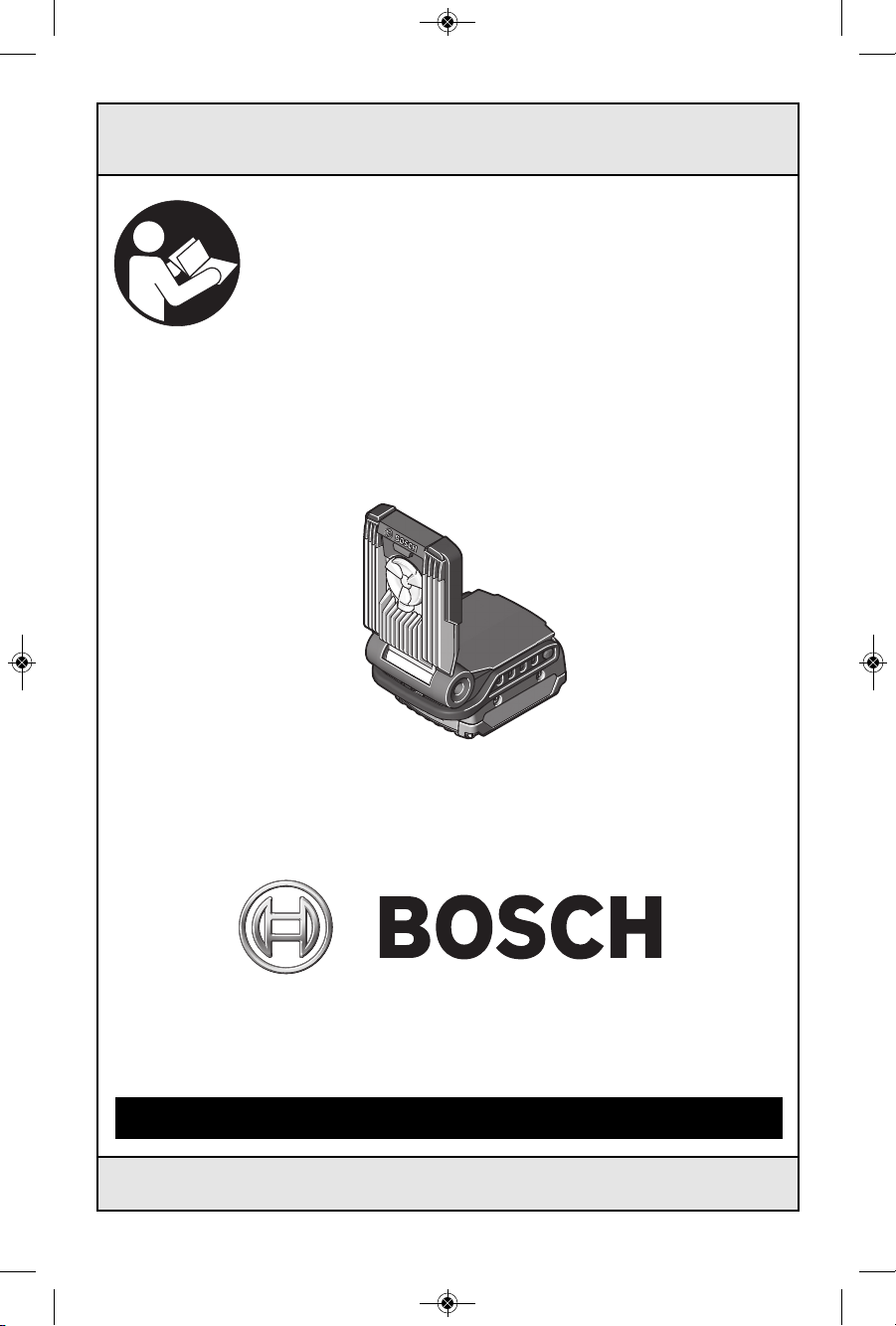
IMPORTANT: IMPORTANT : IMPORTANTE:
Read Before Using Lire avant usage Leer antes de usar
For English Version Version française Versión en español
See page 2 Voir page 9 Ver la página 16
Operating/Safety Instructions
Consignes de fonctionnement/sécurité
Instrucciones de funcionamiento y seguridad
1-877-BOSCH99 (1-877-267-2499) www.boschtools.com
Call Toll Free for
Consumer Information
& Service Locations
Pour obtenir des informations
et les adresses de nos centres
de service après-vente,
appelez ce numéro gratuit
Llame gratis para
obtener información
para el consumidor y
ubicaciones de servicio
GLI18V-420
2610042966_GLI18V-420 4/18/16 1:02 PM Page 1
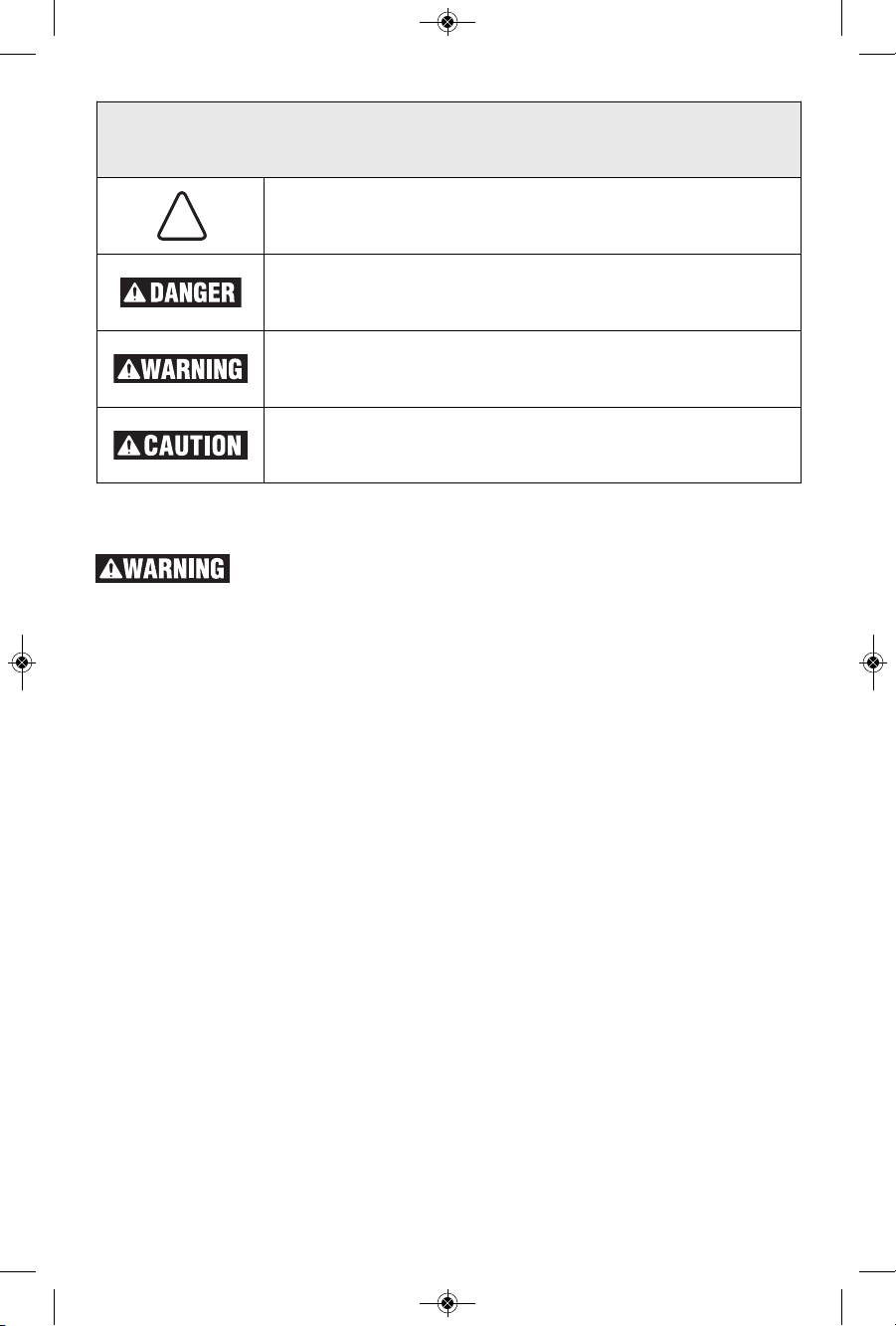
Do not use outdoor. This worklight is
intended for household use only. Using it
outdoor may increase the risk of electric
shock or fire.
Do not wash the worklight with water nor
keep in a damp location. If the worklight
gets wet, dry it off as soon as possible.
To reduce the risk of electrical shock, do
not put the unit in water or other liquid.
Do not place or store unit where it can
fall or be pulled into a tub or sink.
The worklight is ruggedly constructed. It
should, however, be handled with care.
Check the charge level at least once a
month, especially if used for emergency
pu r poses . If the light seems dimme r ,
recharge the battery pack.
Do not work with the cordless worklight
in hazardous areas.
A fter th e auto m atic sh ut-of f of the
cordless worklight, do not continue to
press the On/Off button. The battery could
become damaged.
Do not direct the light beam at persons
or animals and do not stare into the light
be a m yo u rself (not even from a
distance).
Use only original Bosch accessories.
D o no t co v er th e la mp he ad while
operating the cordless worklight. The
lamp head heats up during operation and
ca n ca u se burns when the hea t
accumulates.
Do not use the cordless worklight in road
tr a ffic. T he cor dless workli g ht is not
approved for illumination in road traffic.
Remove the battery from the cordless
wo r kligh t be fore any w ork on t h e
co r dless wo r kligh t itself (e . g.
assembling, maintenance, cleaning, etc.),
as well as when transporting and storing.
Do not allow children to use the cordless
worklight. It is intended for professional
use. Children can uninten tionally blind
themselves or other persons.
Recharge only with the charger specified
by the manufacturer. A charger that is
suitable for one type of battery pack may
create a risk of fire when used with another
battery pack.
IMPORTANT SAFETY INSTRUCTIONS
Read all safety warnings and all instructions in this manual and in the
battery charger manual. Failure to follow the warnings and instructions may
result in electric shock, fire and/or serious injury.
SAVE ALL WARNINGS AND INSTRUCTIONS FOR FUTURE REFERENCE
-2-
Safety Symbols
The definitions below describe the level of severity for each signal word. Please read the manual
and pay attention to these symbols.
!
This is the safety alert symbol. It is used to alert you to potential
personal injury hazards. Obey all safety messages that follow this
symbol to avoid possible injury or death.
DANGER indicates a hazardous situation which, if not avoided, will
result in death or serious injury.
WARNING indicates a hazardous situation which, if not avoided, will
result in death or serious injury.
CAUTION, used with the safety alert symbol, indicates a hazardous
situation which, if not avoided, will result in minor or moderate injury.
2610042966_GLI18V-420 4/18/16 1:02 PM Page 2
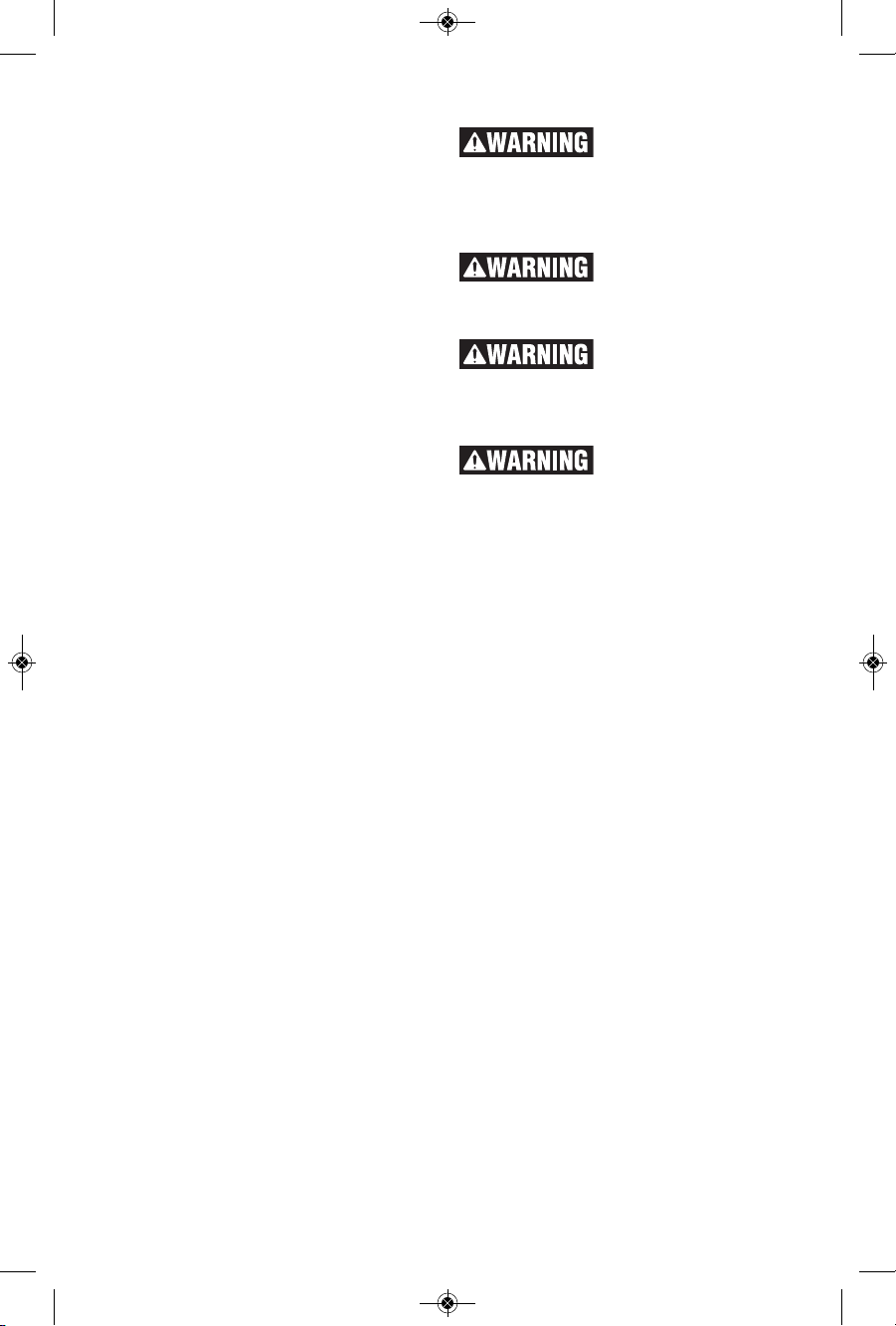
-3-
Use the battery only in conjunction with
y
our Bosch product. This measure alone
protects the ba ttery against dangerous
overload.
Use only original Bosch recommended
batteries. When using other batteries, e. g.
imitations, reconditioned batteries or other
brands, there is danger of injury as well as
pr o perty dama g e thr o ugh ex p lodin g
batteries.
When battery pack is not in use, keep it
away from other metal objects like paper
clips, coins, keys, nails, screws, or other
small metal objects, that can make a
connection from one terminal to another.
Shorting the battery terminals together may
cause burns or a fire.
The battery can be damaged by pointed
objects such as nails or screwdrivers or
by force applied externally. An internal
short circuit can occur and the battery can
burn, smoke, explode or overheat.
Under abusive conditions, liquid may be
ejected from the battery; avoid contact. If
contact accidentally occurs, flush with
water. If liquid contacts eyes, additionally
seek medical help. Liquid ejected from the
battery may cause irritation or burns.
In case of damage and improper use of
the battery, vapours may be emitted.
Ventilate the area and seek medical help
in case of complaints. The vapours can
irritate the respiratory system.
USER-MAINTENANCE INSTRUCTION
All rep airs, ele ctr ical o r
me c hanic a l, shou l d be
attempted only by trained repairmen. Contact
the nearest Bosch Factory Service Center,
Authorized Service Station or other competent
repair service.
Do not posit ion the
lighted worklight head on
or n e ar flam m able or co m busti b le
materials. The bulb gets hot during use.
The lens gets very hot
during use. To reduce the
risk of burns, do not touch hot lens. To reduce
the risk of fire, keep away from combustible
materials while in operation.
Do not splash the lighted
wo r kligh t b ulb wit h
liquids. Hot bulb may shatter when cooler
liquids are contacted.
SAVE ALL WARNINGS AND INSTRUCTIONS FOR FUTURE REFERENCE
2610042966_GLI18V-420 4/18/16 1:02 PM Page 3
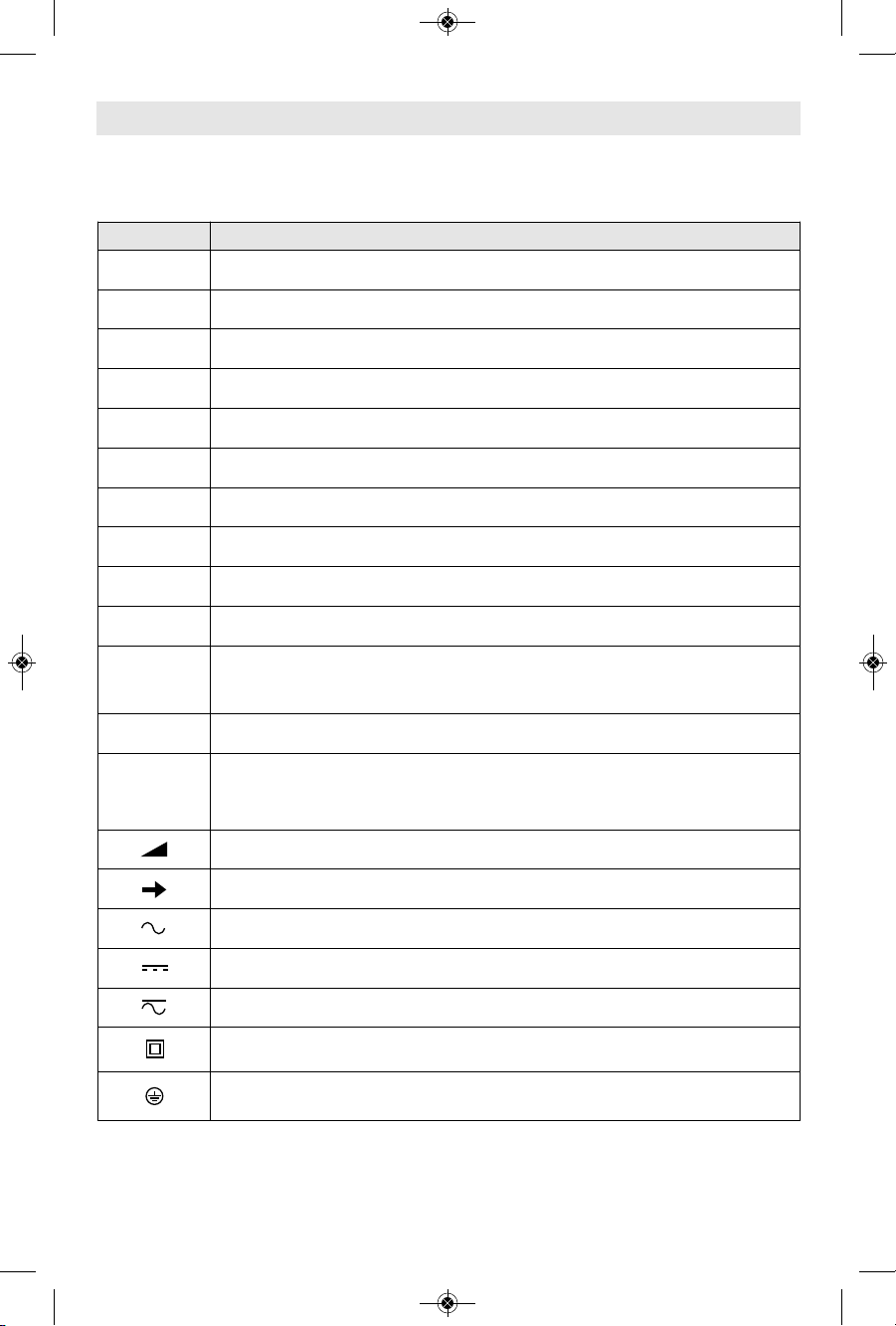
-4-
Symbols
IMPORTANT: Some of the following symbols may be used on your tool. Please study them
and learn their meaning. Proper interpretation of these symbols will allow you to operate the
tool better and safer.
Symbol Designation / Explanation
V Volts (voltage)
A Amperes (current)
Hz Hertz (frequency, cycles per second)
W Watt (power)
kg Kilograms (weight)
min Minutes (time)
s Seconds (time)
⌀
Diameter (size of drill bits, grinding wheels, etc.)
n
0
No load speed (rotational speed at no load)
n Rated speed (maximum attainable speed)
.../min
Revolutions or reciprocation per minute (revolutions, strokes, surface speed,
orbits etc. per minute)
0 Off position (zero speed, zero torque...)
1, 2, 3, ...
I, II, III,
Selector settings (speed, torque or position settings. Higher number means
greater speed)
0
Infinitely variable selector with off (speed is increasing from 0 setting)
Arrow (action in the direction of arrow)
Alternating current (type or a characteristic of current)
Direct current (type or a characteristic of current)
Alternating or direct current (type or a characteristic of current)
Class II construction (designates double insulated construction tools)
Earthing terminal (grounding terminal)
2610042966_GLI18V-420 4/18/16 1:02 PM Page 4
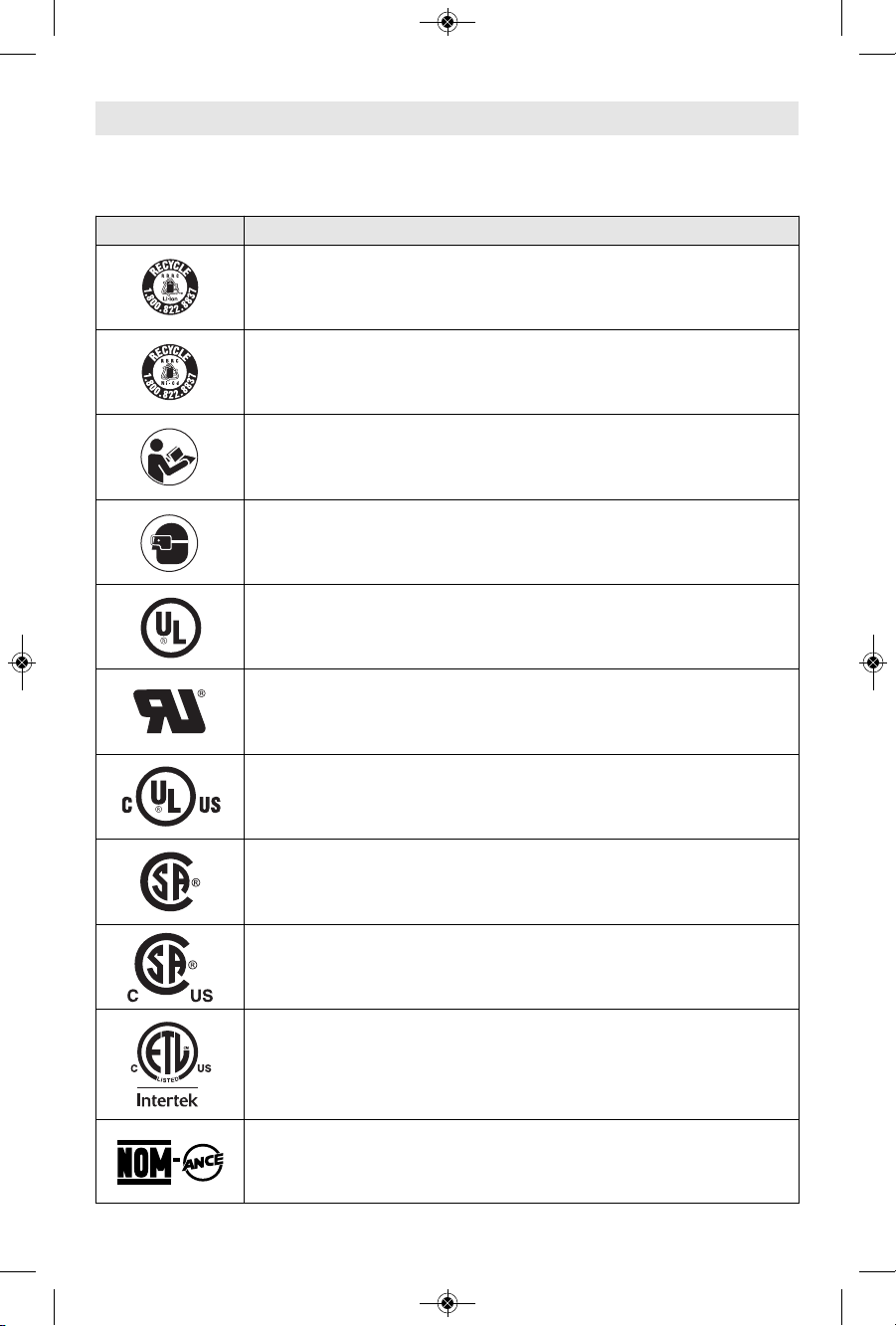
-5-
Symbols (continued)
IMPORTANT: Some of the following symbols may be used on your tool. Please study them
and learn their meaning. Proper interpretation of these symbols will allow you to operate the
tool better and safer.
Symbol Designation / Explanation
Designates Li-ion battery recycling program
Designates Ni-Cad battery recycling program
Alerts user to read manual
Alerts user to wear eye protection
This symbol designates that this tool is listed by Underwriters Laboratories.
This symbol designates that this component is recognized by Underwriters
Laboratories.
This symbol designates that this tool is listed by Underwriters Laboratories,
to United States and Canadian Standards.
This symbol designates that this tool is listed by the Canadian Standards
Association.
This symbol designates that this tool is listed by the Canadian Standards
Association, to United States and Canadian Standards.
This symbol designates that this tool is listed by the Intertek Testing
Services, to United States and Canadian Standards.
This symbol designates that this tool complies to NOM Mexican Standards.
2610042966_GLI18V-420 4/18/16 1:02 PM Page 5
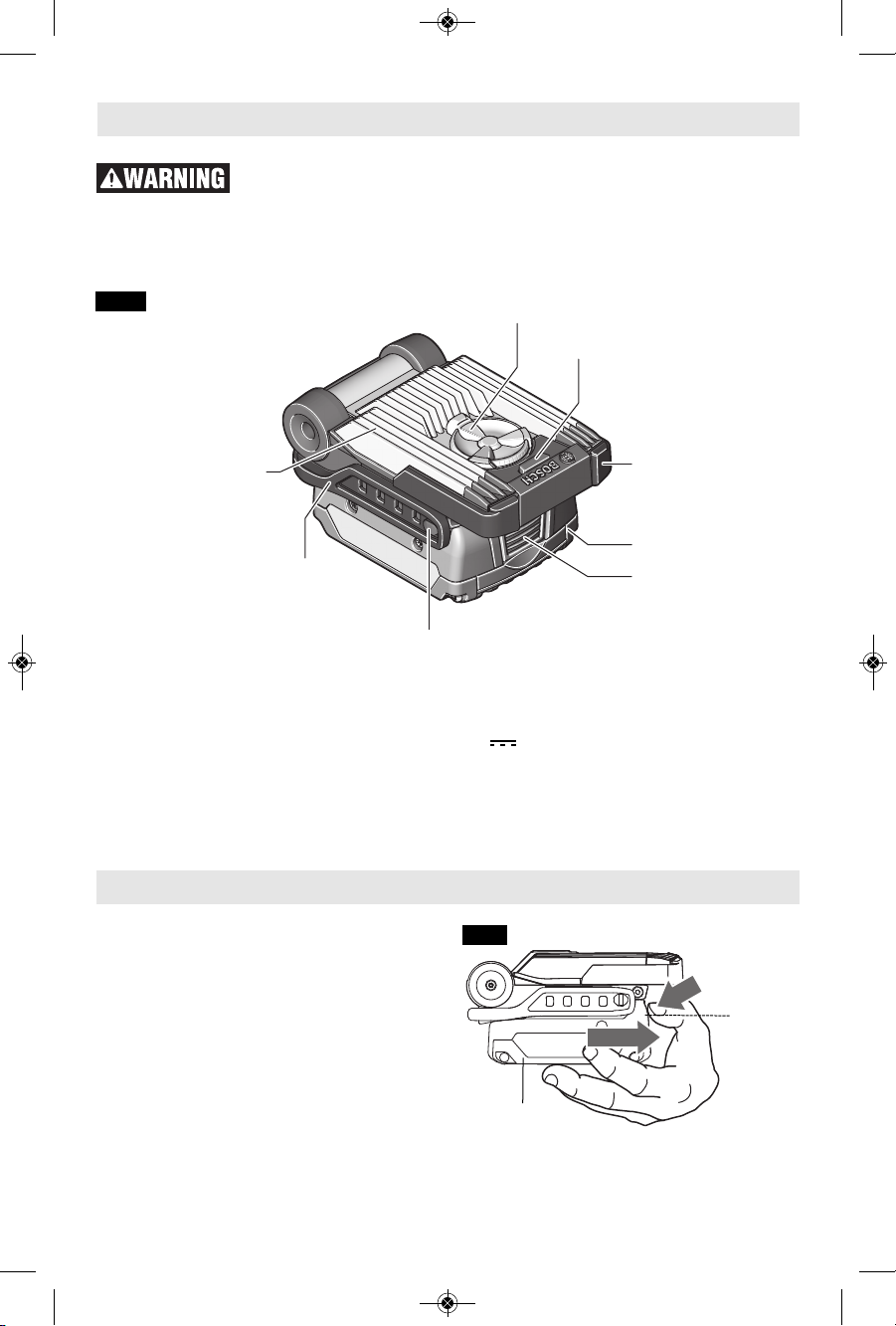
INSERTING AND RELEASING
BATTERY PACK
To remove the battery pack, press the battery
pack release button and slide the battery pack
completely out of worklight housing (Fig. 2).
To insert battery, align battery and slide battery
pack into tool until it locks into position (an
audible click sound is an indication that the
battery is locked). Do not force.
Assembly
Model number GLI18V-420
Voltage rating 18V
-6-
Functional Description and Specifications
Cordless Worklight
FIG. 1
Battery Packs/Chargers
Please refer to the Charger Manual included with your tool.
NOTE: For tool specifications refer to the nameplate on your tool.
FIG. 2
BATTERY PACK
RELEASE BUTTON
HOOK FOR HARD
RUBBER STRAP
BATTERY PACK
(SOLD SEPARATELY)
LAMP HEAD
ON/OFF SWITCH
LENS PLATE
HEAT SINK
HARD RUBBER
STRAP
BATTERY
PACK
BATTERY
PACK
RELEASE
BUTTON
Disconnect battery pack from tool before making any assembly,
adjustments or changing accessories. Such preventive safety measures
reduce the risk of starting the tool accidentally.
2610042966_GLI18V-420 4/18/16 1:02 PM Page 6
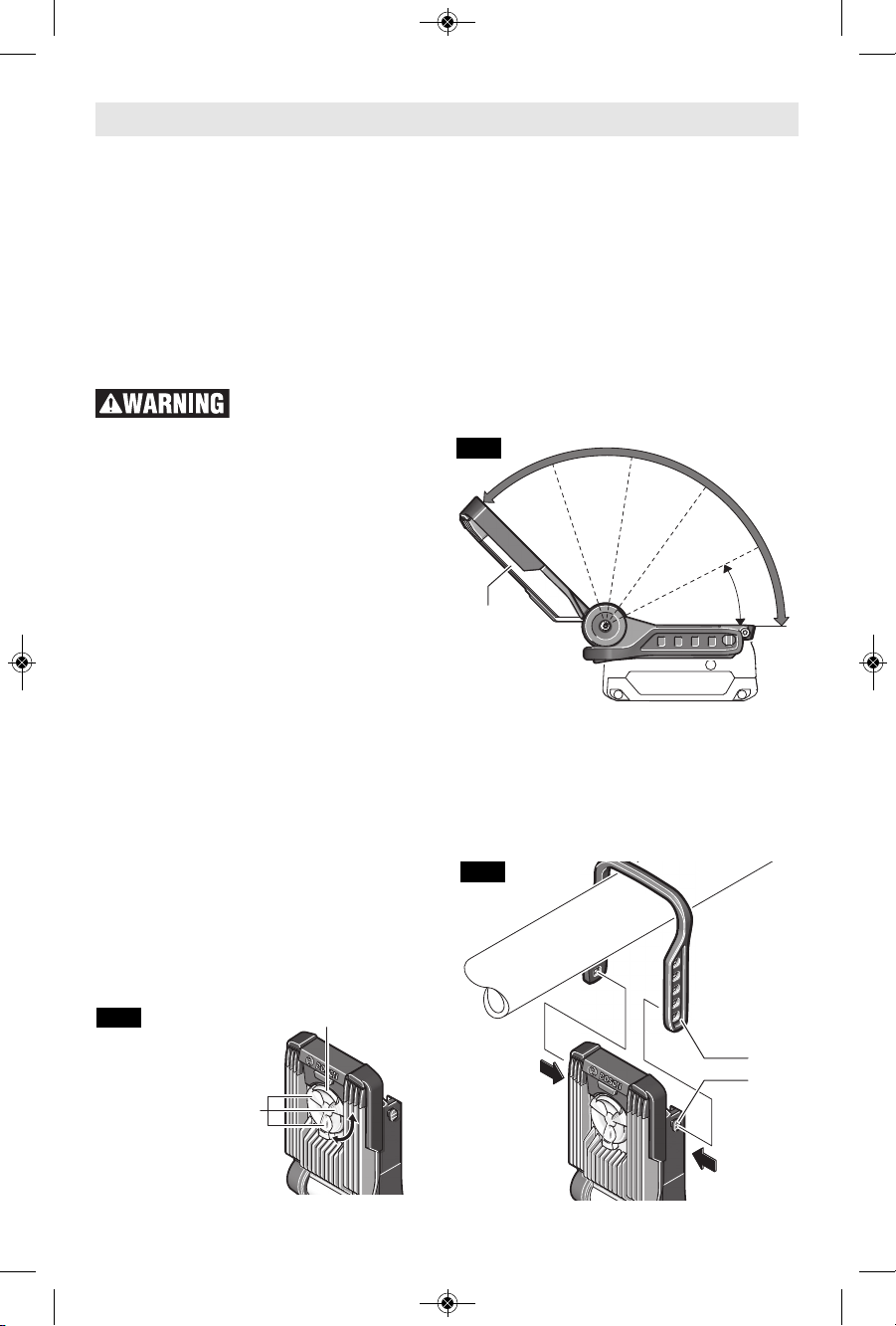
-7-
Operating Instructions
PROTECTION AGAINST DEEP
DISCHARGING
The lithium ion battery is protected against
deep discharg ing by the “Electronic Cell
Pr o t e c t ion (ECP ) ” . When t h e battery i s
empty, the cordless worklight is switched off
by means of a protective circuit.
TURNING THE WORKLIGHT ON
To turn the worklight ON, press the On/Off
switch. To turn worklight OFF, press the
On/Off switch (Fig. 1).
Do no t co n t inue to
press the On/Off switch
after th e cordl ess wor kli ght has been
automatically switched off. The battery can
be damaged.
TEMPERATURE DEPENDENT OVERLOAD
PROTECTION
In order to protect both the user as well as
the worklight, the worklight flashes 3 times
and then sw i t c h e s off if th e he at sink
temperature reaches 140°F (60°C). Allow
the cordless worklight to cool down, then
switch the cordless worklight on again.
BRIGHTNESS
The worklight will reach its full brightness
after it has been switched on for 10 minutes.
RUN TIME
The run time will depend - in part - on the
Bosch battery capacity.
Battery Ah Run Time Up To:
4.0 Ah . . . . . . . . .9 hours
5.0 Ah . . . . . . . . .11¼ hours
6.0 Ah . . . . . . . . .13½ hours
ADJUSTING THE LIGHT DIFFUSION
The lens plate can be rotated to scatter the
light (diffusers are over the LEDs), such as
when lighting a work area or concentrate the
light (LEDs are not diffused), such as when
using it as a reading lamp (Fig. 3).
SWIVELING STAND
The lamp head can be swiveled a maximum
135° i n 2 7 - d e g r e e s t e p s to suit t he
application (Fig. 4)
- As an uplig h t w i t h t h e lamp aim e d
upwards.
- Swiveled 90° to shine light into the room.
- With lamp head tilted above 90° for glarefree lighting of the work area, such as a
desk.*
* Note: If the lamp is tilted more than 90°, the
cordless worklight needs to be fastened to
the surface on which it is resting.
HARD RUBBER STRAP
The c o r d l e s s w o r k l i g h t can be c a r r i e d ,
fastened to an object or suspended from
above with the hard rubber strap (Fig. 5).
The strap length can be adjusted as desired
by m o u nting v arious c ombination s of
mounting holes on the hooks.
LENS PLATE
DIFFUSERS
FIG. 3
LAMP
HEAD
FIG. 4
135°
27°
FIG. 5
HOOKS
HARD
RUBBER
STRAP
2610042966_GLI18V-420 4/18/16 1:02 PM Page 7
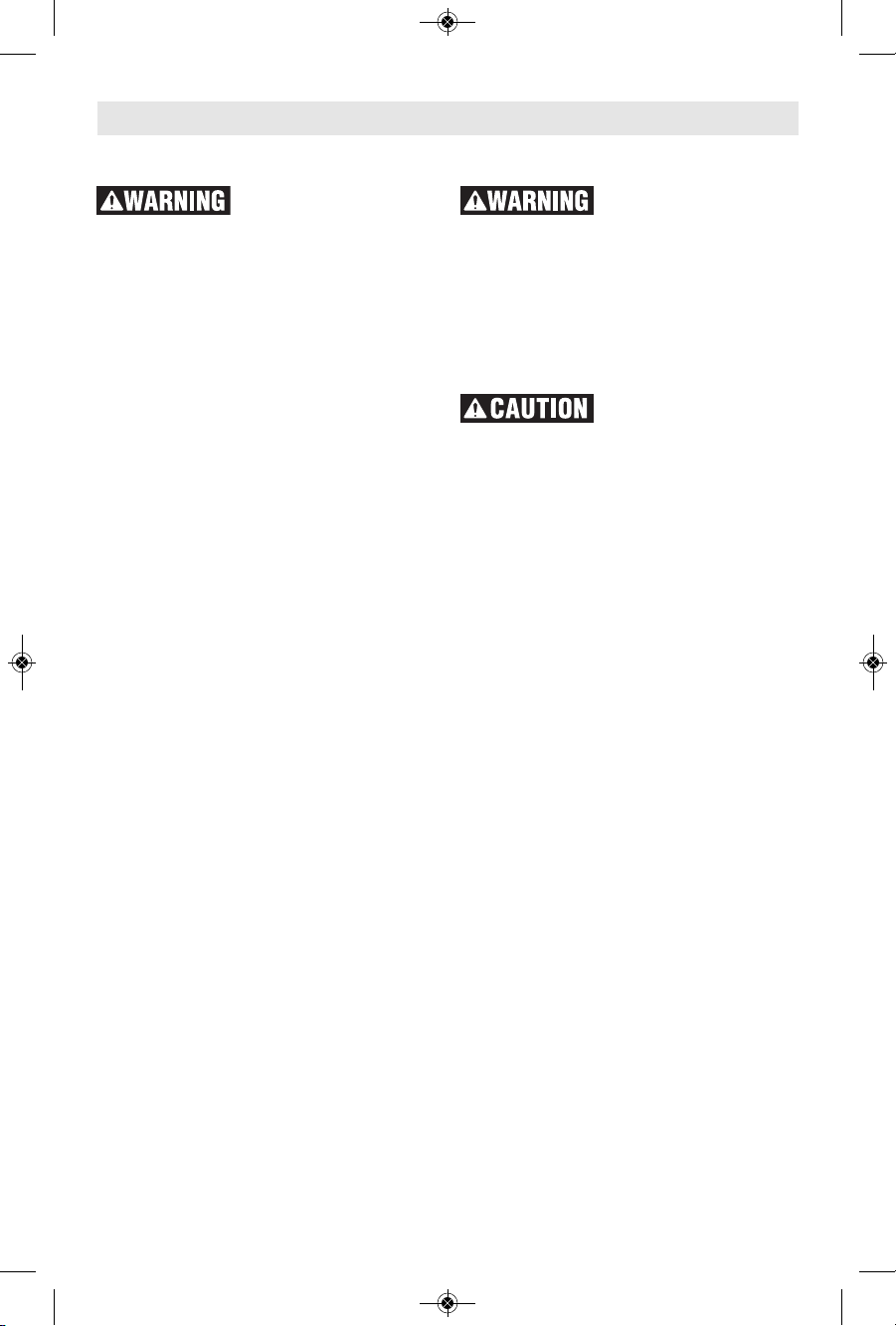
Maintenance
Service
NO U S E R SERVIC E -
A
BLE PARTS INS I DE.
Preventive maintenance performed by un au thorized pers o n n e l m a y r e s ult in
misplacing o f i nternal w i r e s an d
components which could cause serious
hazard. We recom mend that all tool service
be performed by a Bosch Factory Service
Center or Authorized Bosch Service Station.
SERVICE MEN: Disc o n n e c t tool an d / o r
charger from power source before servicing.
BATTERIES
Be alert for battery packs that are nearing
their end of life. If you notice decreased tool
performance or significantly shorter running
ti me be t ween cha rges the n it is tim e to
replace the battery pack. Failure to do so
can cause the tool to operate improperly or
damage the charger.
Cleaning
To a void accid e nts,
a
lways disconnect the
tool and/or charger from the power supply
before cleaning. The tool may be cleaned
most effectively with com pressed dry air.
Always wear safety goggles when cleaning
tools with compressed air.
To avoid damage, clean the plastic lens of the
cordless worklight only with a dry, soft cloth.
Do not use cleaning agents or solvent.
Certain cleaning agents
an d so lvent s da m age
plastic parts. Some of these are: gasoline,
car bon tetrachloride, chlorinated cleaning
solvents, ammonia and household detergents
that contain ammonia.
-8-
2610042966_GLI18V-420 4/18/16 1:02 PM Page 8
