Bosch DINION 4000, DINION 5000 HD Quick Installation Manual
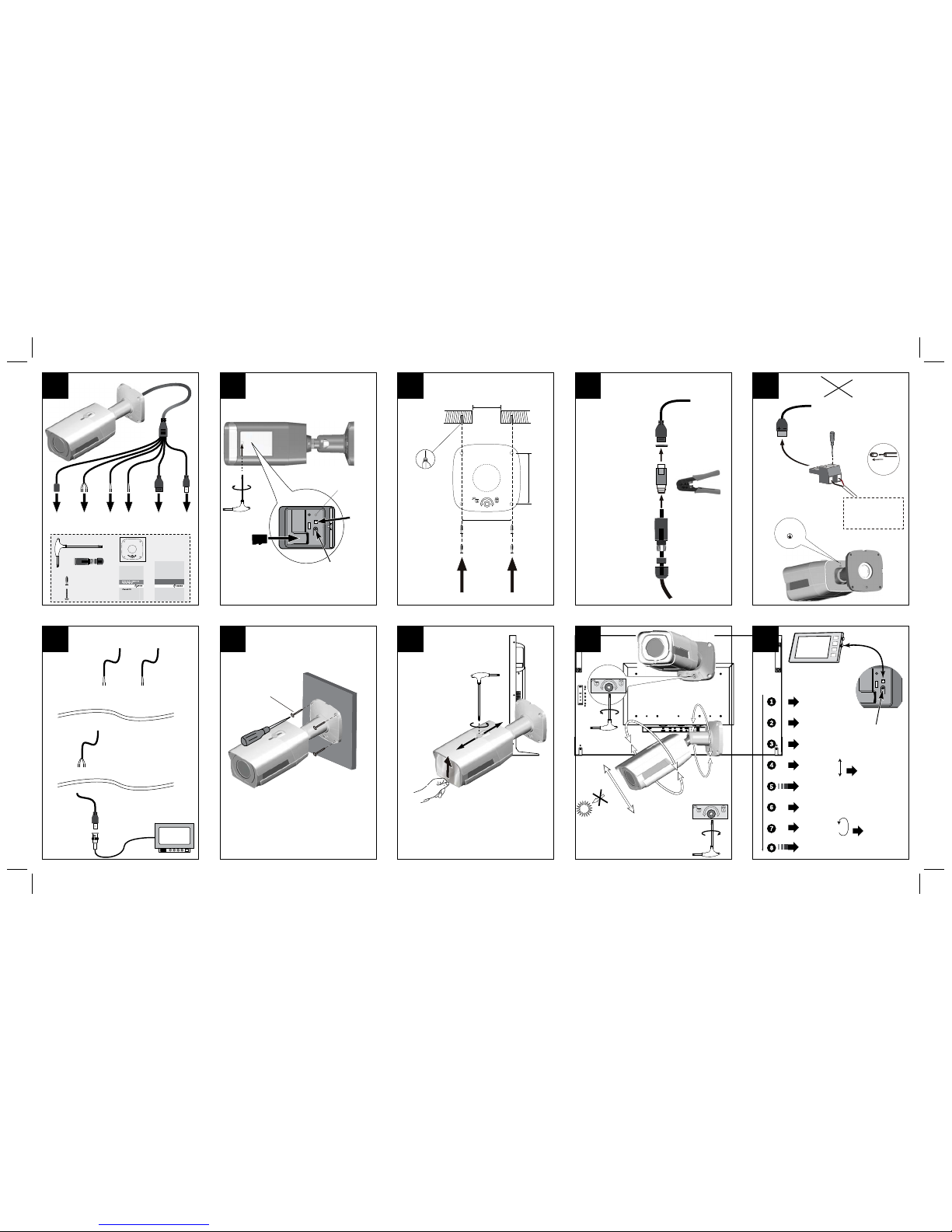
Power
Alarm Audio
In
CVBS
Ethernet
(PoE)
Audio
Out
6 x 25
x4
4 x 25
x4
DINION IP bullet 4000 / DINION IP bullet
5000
NTI-40012 | NTI-50022
Safety Instructions
dedeutsch
enenglish
esespañol
frfrançais
zh-CHS 中国语文
CHS
microSD card
(not included)
Menu
Reset
Video
out
(service)
x4
x4
70
(2.76)
70
(2.76)
mm (in)
Ø37 (1.46)
Ø6 mm
6 x 25
RJ45
Ethernet
(PoE)
DHCP
(no DHCP: 192.168.0.1)
STP Cat5e
Ethernet (PoE)
24 VAC / +12 VDC
SELV
Class 2
Power Supply
PoE
Earth
7 mm
(0.3 in)
24-28 AWG
Power
Color
Brown - Alarm NO
Yellow - Alarm COM
Blue - Alarm IN
Grey - Alarm GND
10 kOhm typ.
0.707 Vrms
16 Ohm typ.
0.707 Vrms
Alarm
Audio
In
Audio
Out
Red - Audio 0ut
Black - GND
White - Audio In
Black - GND
CVBS
75 Ohm
BNC male
(F.01U.344.031
SPP BNC Cable.
IP Bullet 4K 5K)
BNC female
Video Out
x4
4 x 25
Tilt
90°
Twist
360°
Pan
360°
Menu
CVBS
On
Default
Focus
Zoom OK
Zoom (0-6)
Focus & Zoom OK
- autofocus
- autofocus
>2s
>2s
<2s
<2s
<2s
<2s
<2s
<2s
<2s
Analog format
<2s
Output OK
1 2 3 4 5
10
6 7 8 9
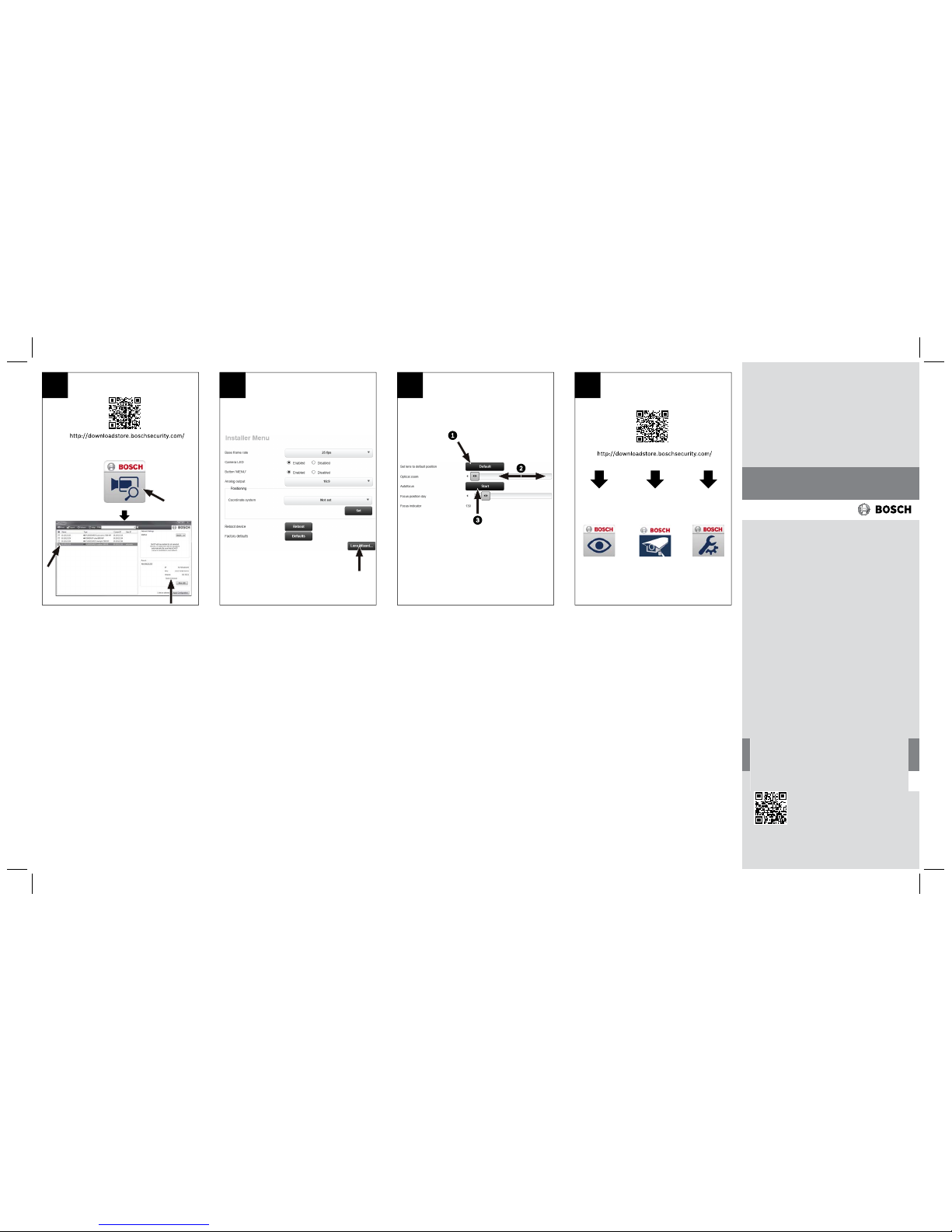
1 2 3 4
DINION IP bullet 4000 / 5000 HD
NTI-40012-A3 | NTI-50022-A3
Bosch Security Systems B.V.
Torenallee 49
5617 BA Eindhoven
The Netherlands
www.boschsecurity.com
© Bosch Security Systems B.V., 2018
AM18-Q0700 | 2018.05 | v1.1
Quick Installation Guide
IPHelper
Download >> Install
Lens Wizard
Configuration >> Camera >> Installer Menu
Zoom & Focus
View & Configure
Bosch Video
Client
Video Security
Client
Configuration
Manager
