Bosch DINION 4000 AN User Manual
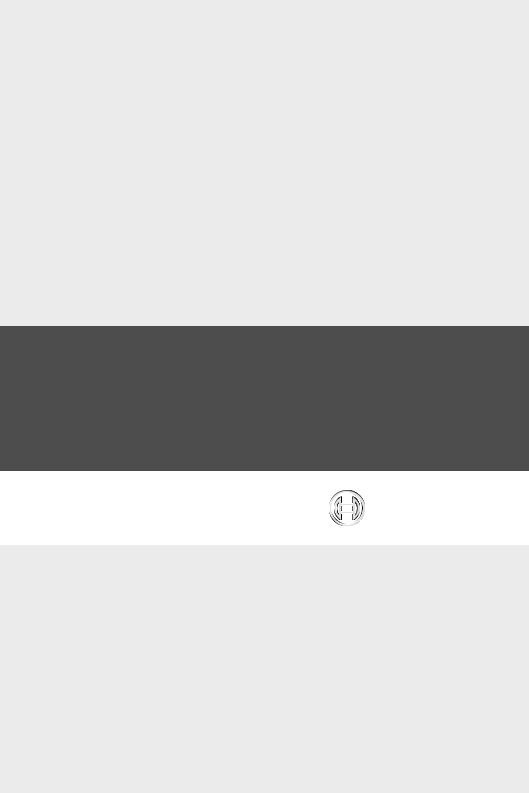
Camera Menus
DINION 4000 AN
en Quick Operation Guide
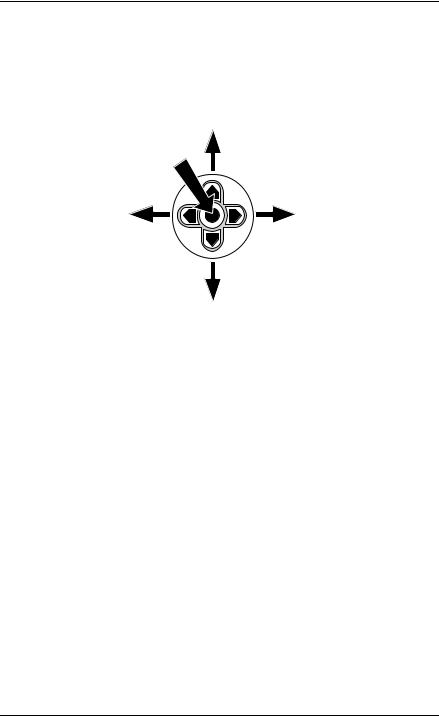
Analog Camera Menus |
Setup menu | en 3 |
|
|
1Setup menu
Press the center button of the control pad to access the SETUP menu.
Set
Menu
–Press the up or down buttons to move the cursor through the menus.
–Press the right or left buttons to change values.
–When the symbol  is shown, press the center button to select an item or open a submenu.
is shown, press the center button to select an item or open a submenu.
Navigation items at the bottom of the screen
–To move to the continuation of a menu, select NEXT.
–To return to the previous menu, select BACK or RETURN.
–To save changes, select SAVE ALL.
–To close the SETUP menu, select EXIT.
Bosch Security Systems |
Quick Operation Manual |
AM18-Q0636 | v1.0 | 2013.01 |

4 en | Setup menu |
Analog Camera Menus |
|
|
1.1Main menu
LENS |
Iris setting |
|
|
SHUTTER/AGC |
Auto and manual exposure control |
|
|
WHITE BAL |
White balance setting |
|
|
BACKLIGHT |
Backlight compensation setting |
|
|
PICT ADJUST |
Image adjustment setting |
|
|
DYN |
Dynamic range setting |
|
|
MOTION DET |
Video motion detection setting |
|
|
PRIVACY |
Privacy masking setting |
|
|
DAY/NIGHT |
Day/Night setting |
|
|
DNR |
Digital noise reduction |
|
|
CAMERA ID |
Camera identification |
|
|
SYNC |
Synchronization mode setting |
|
|
LANGUAGE |
Language setting |
|
|
CAMERA RESET |
Restores all factory default values |
|
|
SAVE ALL |
Saves all settings |
|
|
1.1.1Lens menu
LENS |
MANUAL |
|
|
|
|
|
|
|
AUTO |
TYPE |
DC |
|
|
|
|
|
|
MODE |
OPEN, CLOSE, AUTO |
|
|
|
|
|
|
SPEED |
0 - 255 |
|
|
|
|
|
|
RETURN |
|
|
|
|
|
AM18-Q0636 | v1.0 | 2013.01 |
Quick Operation Manual |
Bosch Security Systems |
