Page 1
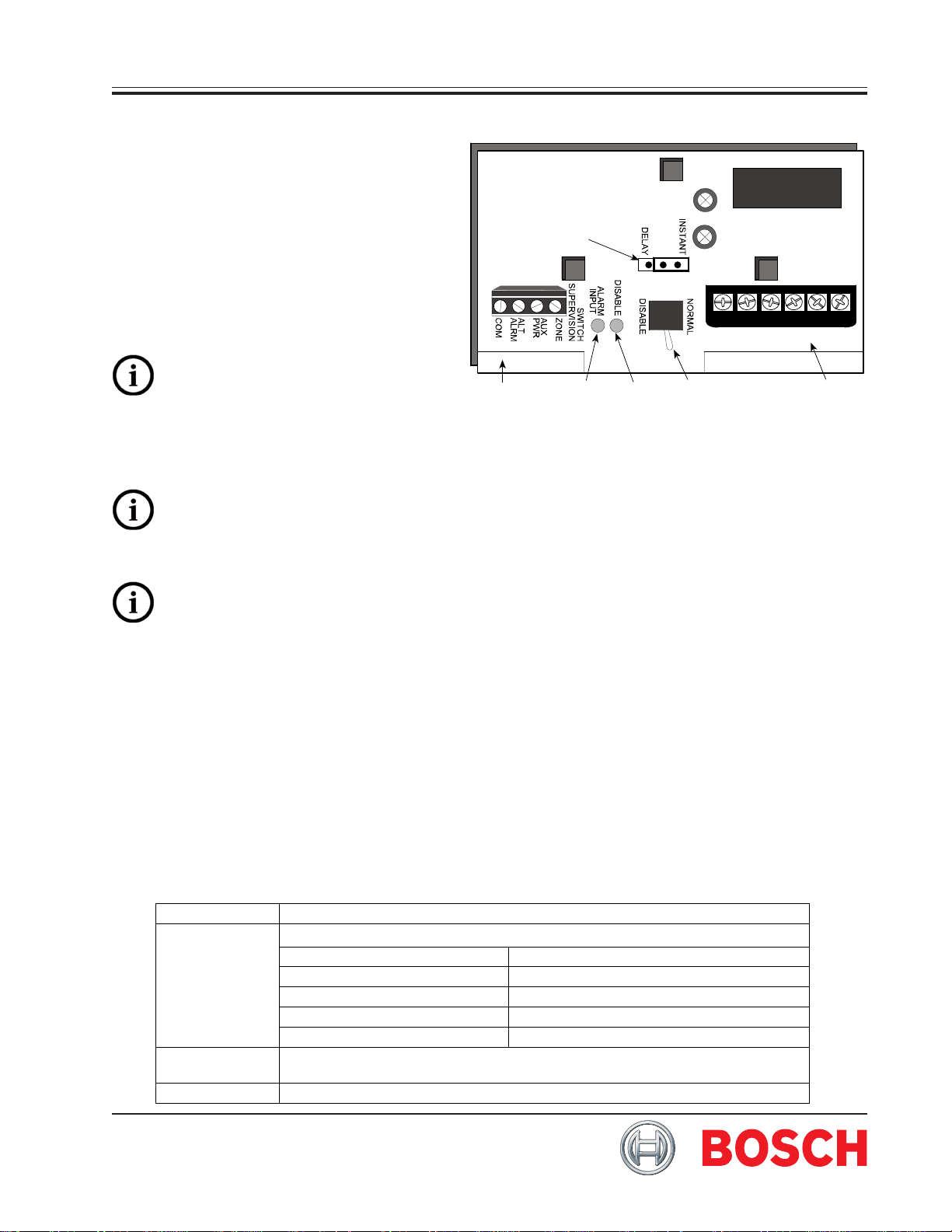
D8130 Door Release Module
Installation Instructions
1.0 Description
The D8130 Door Release Module is an accessory for the
D9412GV2, D7412GV2, D7212GV2, D9124GV2, D9412G,
D7412G, D7212G, D9412, D7412, D7212, D9112, D9124,
D8124, D8112, and D7112 Control Panels. The D8130 is
designed for release applications commonly found in NFPA 72
fire alarm installations that include:
• Fire Door Release
• Elevator Recall
• Emergency Exit Door Unlock
• Heating, ventilation, and air conditioning (HVAC)
Control
The D7212G/D7412GV2 is not Underwriters
Laboratories, Inc. (UL) Listed for
commerical fire applications.
Panel
Connection
Termin als
Two independent dry Form “C” contacts (each rated at 5 A)
connect low voltage circuits to magnetic door holders, pilot
relays, or contactor units for release function control. Set the
contact activation to instant when there is an alarm condition by setting the E1 jumper. If you select the Delay option (the jumper in the left
position), a 14-second delay also occurs at restoral. The Delay feature is useful for momentary Bell Tests.
For commercial fire applications, set to instant.
E1 Delay/Instant
Jumper
E1
1 2 3 4
Contact
Activation
LED
Disable
LED
5NC 6COM 7NO 8NC 9COM 10NO
Release Contacts
40 VAC • 30 VDC • 5 A
Disable
Switch
Figure 1: D8130 Door Release Module
Release
Contact
Termin als
The D8130 contacts are activated by the control panel’s Alternate Alarm or the Auxiliary Relay normally open (NO) output. Refer to the
corresponding operation and installation guide for details. The D8130’s red Alarm Input LED indicates contact activation. The duration of the
contact activation follows the programmed control panel bell time. If the alarm is manually silenced, the D8130 contacts are deactivated.
You must have latching features for pilot relays or contactor units requiring release control beyond the programmed alarm time or
after manual alarm silencing.
For additional D8130 installation information, refer to the D9412GV2/D7412GV2 Approved Applications Compliance Guide (P/N:
F01U003639).
1.1 Disable Switch
To facilitate fire alarm installation testing, the D8130 has a supervised Disable switch to prevent door release operation. The D8130’s amber
Disable LED indicates when the switch is in the Disable position. You can connect one or more D8130 Modules to any unused 1 kΩ zone or
point of the control panel to detect module disabling.
A trouble is indicated when the D8130 switch is in the Disable position. A restoral is sent when the switch is returned to the Normal position.
Refer to the corresponding control panel program entry guide to program trouble on an open or short. When the contacts are activated with
the switch in the Normal position, no trouble indications are sent to the control panel.
When connecting multiple D8130 Modules in parallel to a single supervisory loop, you must install a Bosch Model 105F 1 kΩ end-of-lin
(EOL) resistor between Terminals 1 and 4. Only one resistor is required, even if several D8130 Modules are paralleled. You can also connect
a D192C Bell Supervision Module to the same zone or point input.
2.0 Specifications
Operating Power 12 VDC, nominal
Wiring
Current Standby: 7 mA. Alarm: 60 mA maximum.
Relay Output Dry form “C” contacts: 10 mA to 5.0 A resistive load rating at 5 VDC to 30 VDC maximum
Control Panel Wiring Connections Maximum Wire Resistance: 6 Ω
Maximum Distance Wire Size
350 ft 22 AWG
800 ft 18 AWG
100 m 0.6 mm
270 m 1.0 mm
Contacts Disabled: 15 mA
Page 2
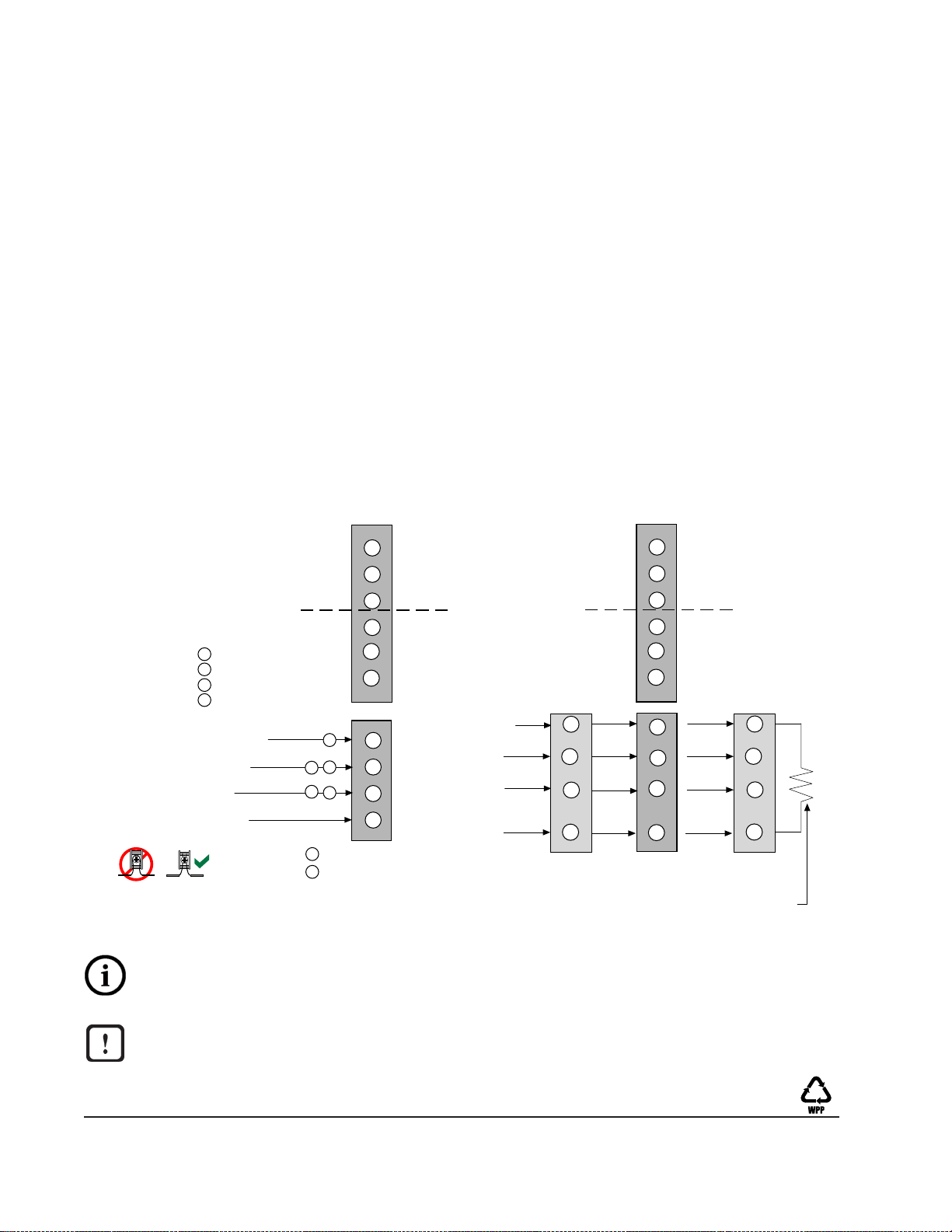
3.0 Installation
3.1 Mounting
You can mount the D8130 inside the control panel enclosure or in a separate electrical junction box. When mounting it in the
enclosure such as the D8108A or D8109, use any of the 3-hole mounting locations. Secure the D8130 using the three supplied
mounting screws. For additional mounting locations, you can use the D137 Mounitng Bracket. Use a D138 to mount the
D8130 in a D9101 Enclosure.
3.2 Wiring the D8130 to the Control Panel
1. Connect SWITCH SUPERVISION ZONE (Terminal 4) to one control panel protective zone or point.
2. Connect AUX PWR to the control panel’s +Aux Power.
3. Connect ALT ALRM to a control panel’s Alarm Power output or the NO relay. When using the NO Aux Relay
(available on some control panels) to trigger the D8130, connect the common (COM) relay to Aux Power for a
voltage trigger.
4. Connect COM to one of the control panel’s common inputs.
3.3 Door Release Contact Outputs
Each D8130 release contact has NO, normally closed (NC), and COM terminals. The markings on the edge of the circuit
board identify the terminal. In the contact inactive state, the NC terminal has continuity with the COM terminal. In the
contact active state, the NO terminal has continuity with the COM terminal.
Door Release
Control Connections
Control Panel Connections
= Any zone or point
*
3
7
9
Connect to one non-power ed on-board
point or protective zone input
Connect to one control panel
Aux power
Connect to voltage tri gger
Connect to one control panel
common input
Note: Do not loop wires
around the terminals.
Figure 2: Wiring the D8130 Door Release Module
After any programming or hardware change, do a functional test of the system as required
by local codes.
D8130
S
P
S
S
P
= Supervised
S
P
= Power limited
NO
10
9
COM
8
NC
NO
7
COM
6
5
NC
Switch Supervison
4
Zone
Aux power
3
2
ALT alarm
COM
1
D8130
10
9
8
7
6
5
192C
SUP ZN
AUX PWR
ALARM
TRIG
COM
Additional D8130 and D192C
P105F EOL Resistor (P/N: 15-03130-004) after the last module
4
3
2
1
192C
SUP ZN
AUX PWR
ALARM
TRIG
COM
1 k
Ω
For system supervision, do not use looped wire under the terminals. Break the wire run to provide
supervision of the connections.
© 2008 Bosch Security Systems, Inc. F01U036303-02 10/08
130 Perinton Parkway, Fairport, NY 14450-9199 USA Installation Instructions D8130
(800) 289-0096 Page 2 of 2
