Bosch D7212GV4-C1255 Installation Manual
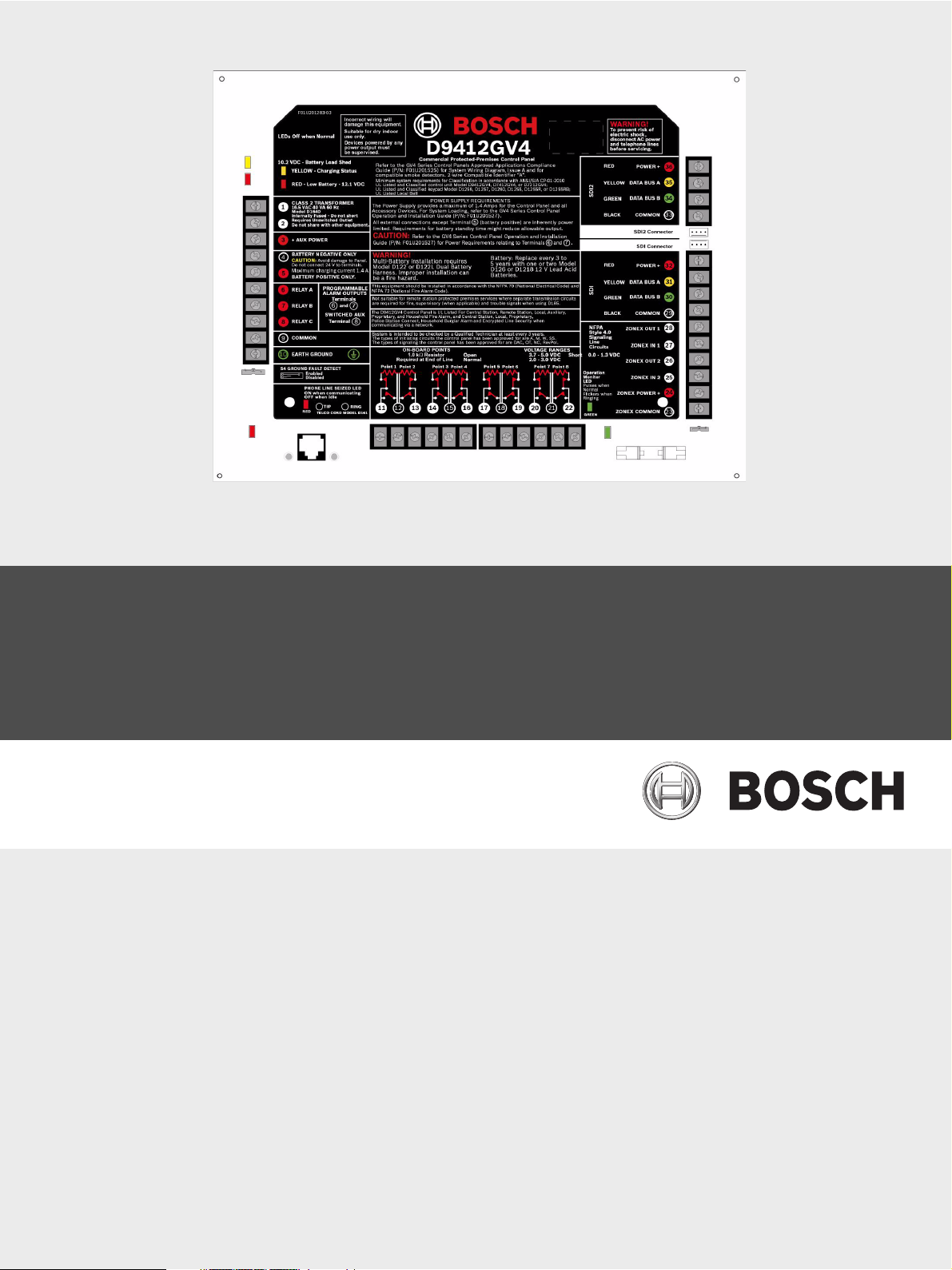
Control Panels
D9412GV4/D7412GV4/D7212GV4
en UL Installation Instructions

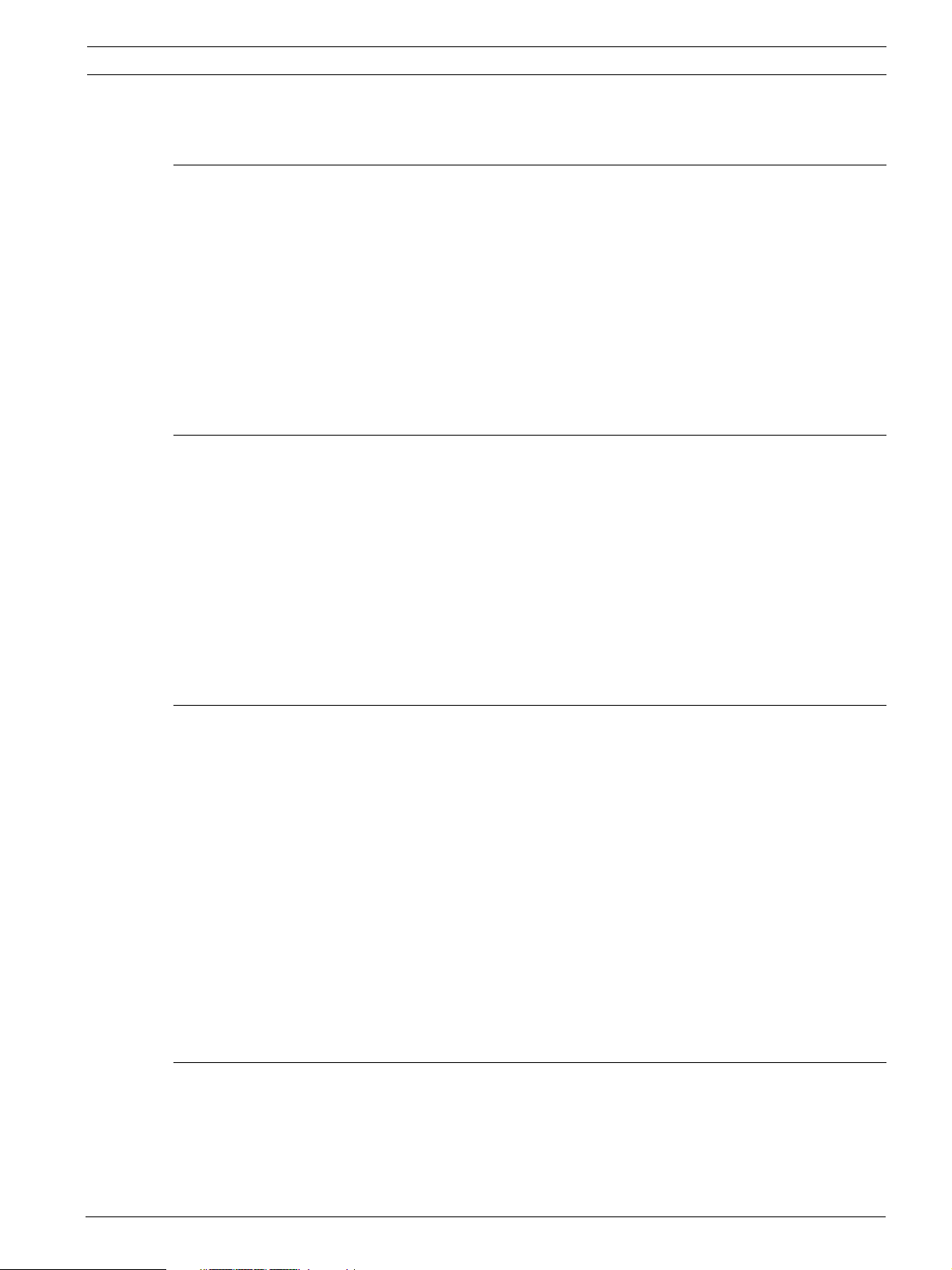
Control Panels Table of Contents | en 3
Table of Contents
1 Installation 4
1.1 Installation Preparation 4
1.2 Enclosure Options 4
1.3 Mounting Enclosure 4
1.4 Installing the Control Panel 5
1.5 Connecting Earth Ground 5
1.5.1 Terminal 10 5
1.5.2 Ground Fault Detect Enable 6
1.5.3 Enabling Ground Fault Detection 6
1.5.4 GV4 Series Ground Fault Impedance Specifications 7
1.5.5 Locking the Reset Pin 7
2Diagrams 8
2.1 Faceplates 8
2.2 Power Supply Side Wiring Diagrams 9
2.2.1 D9412GV4/D7412GV4/D7212GV4 Power Supply Side System Wiring Diagram (Power and Phone) 9
2.3 D9412GV4/D7412GV4/D7212GV4 Input Points and Peripheral Devices System Wiring Diagram 10
2.4 SDI Devices Wiring Diagrams 11
2.4.1 D9412GV4 SDI and Zonex Devices System Wiring Diagram 11
2.4.2 D7412GV4/D7212GV4 SDI and Zonex Devices System Wiring Diagram 12
2.5 D9412GV4/D7412GV4/D7212GV4 SDI2 Devices System Wiring 13
2.5.1 SDI2 Bus Wiring Recommendations 14
2.6 Keyswitch Wiring 16
3 Power Supply and Power Outputs 17
3.1 Power Supply - Primary 17
3.1.1 Primary (AC) Power Circuit 17
3.1.2 Installing the Transformer 17
3.2 Power Terminals - Secondary 18
3.2.1 Secondary (DC) Power 18
3.2.2 Installing the Battery 18
3.3 Power Outputs - Circuit Protection 20
3.4 Power Outputs - Total Available Power 20
3.5 Power Outputs - Continuous Power Output Terminals 3, 8, 24, 32, and 36 21
3.6 Power Outputs - Programmable Power Output Terminals 6, 7, and 8 21
3.6.1 Programming 21
3.6.2 Terminals 6 and 7 21
3.6.3 Fire System Power Formula 22
3.6.4 Terminal 8 22
4 Specifications 23
4.1 Terminal Wiring Requirements 24
4.2 Compatible Accessories 26
4.3 Circuit Classes 27
Bosch Security Systems, Inc. UL Installation Instructions F.01U.266.058 | 01 | 2012.03
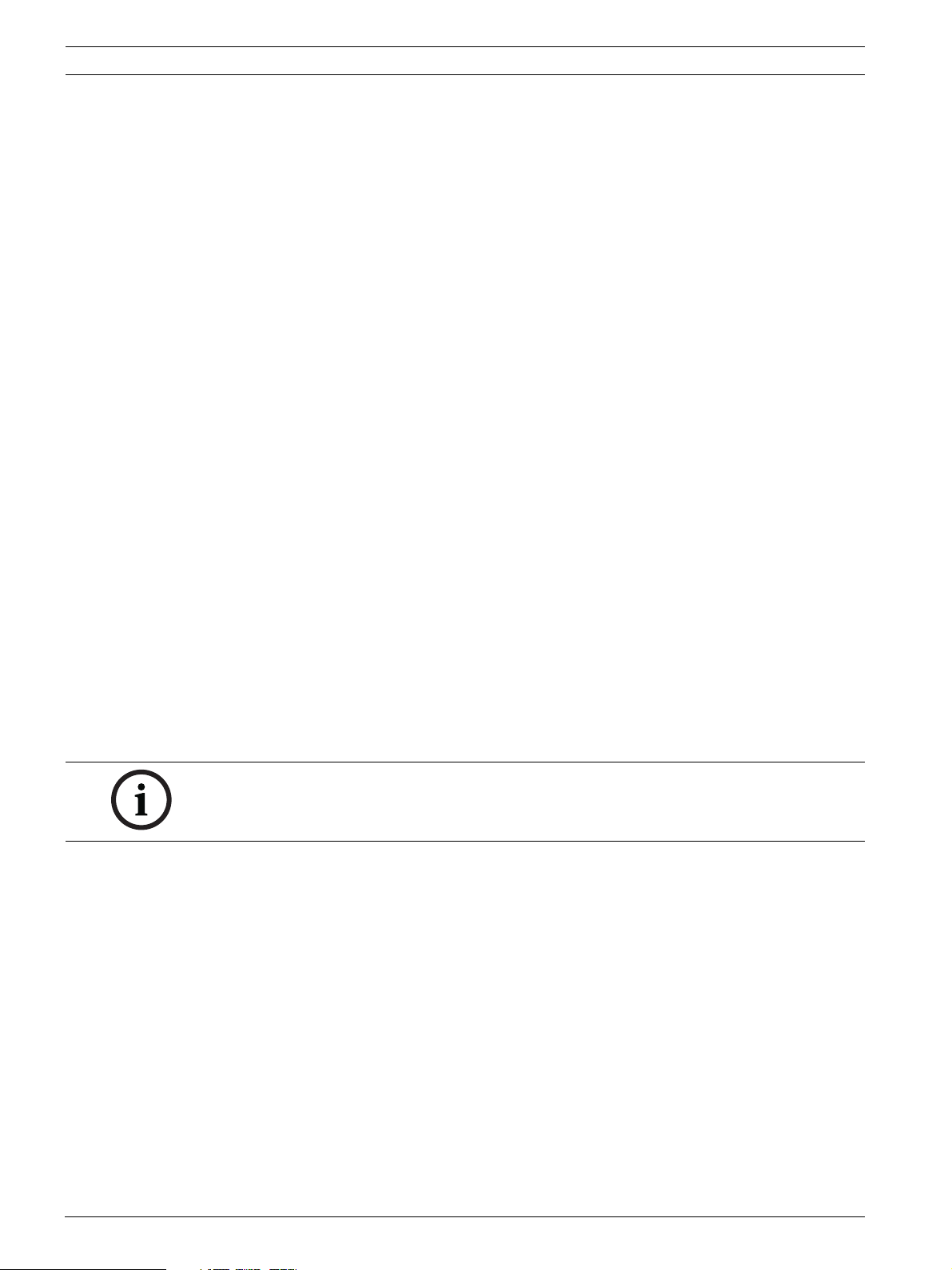
4 en | Installation Control Panels
1 Installation
1.1 Installation Preparation
This section contains a general installation procedure and refers to other sections of the
document for detailed instructions. Review this document and the D9412GV4/D7412GV4/
D7212GV4 Program Entry Guide (P/N: F01U218312) before beginning the installation to
determine the hardware and wiring requirements for the features used. Have the following
documentation available when reading through this guide:
– D9412GV4/D7412GV4/D7212GV4 Program Record Sheet (P/N: F01U214958)
– Security System Owner's Manual (P/N: 71-06633-000) and GV4 Series Owner's Manual
Supplement (P/N: F01U245224)
– Installation manual for keypad or annunciator (D1255 all models, D1255RB, D1256,
D1256RB, D1257, D1257RB, or D1260 all models)
1.2 Enclosure Options
Mount the control panel assembly in any of the Bosch Security Systems, Inc. enclosures
listed:
– D8103 Universal Enclosure (tan)
– D8109 Fire Enclosure (red) for the D9412GV4 and D7412GV4 Control Panels
– D8108A Attack Resistant Enclosure (tan)
Refer to the D9412GV4/D7412GV4/D7212GV4 Approved Applications Compliance Guide (P/N:
F01U201525) to determine if the application requires a specific enclosure.
1.3 Mounting Enclosure
1. Run the necessary wiring throughout the premises.
2. Mount the enclosure in the desired location. Use all five enclosure mounting holes. Refer
to Figure 1.1, Page 5.
3. Pull the wires into the enclosure.
NOTICE!
Electromagnetic interference (EMI) can cause problems on long wire runs.
F.01U.266.058 | 01 | 2012.03 UL Installation Instructions Bosch Security Systems, Inc.
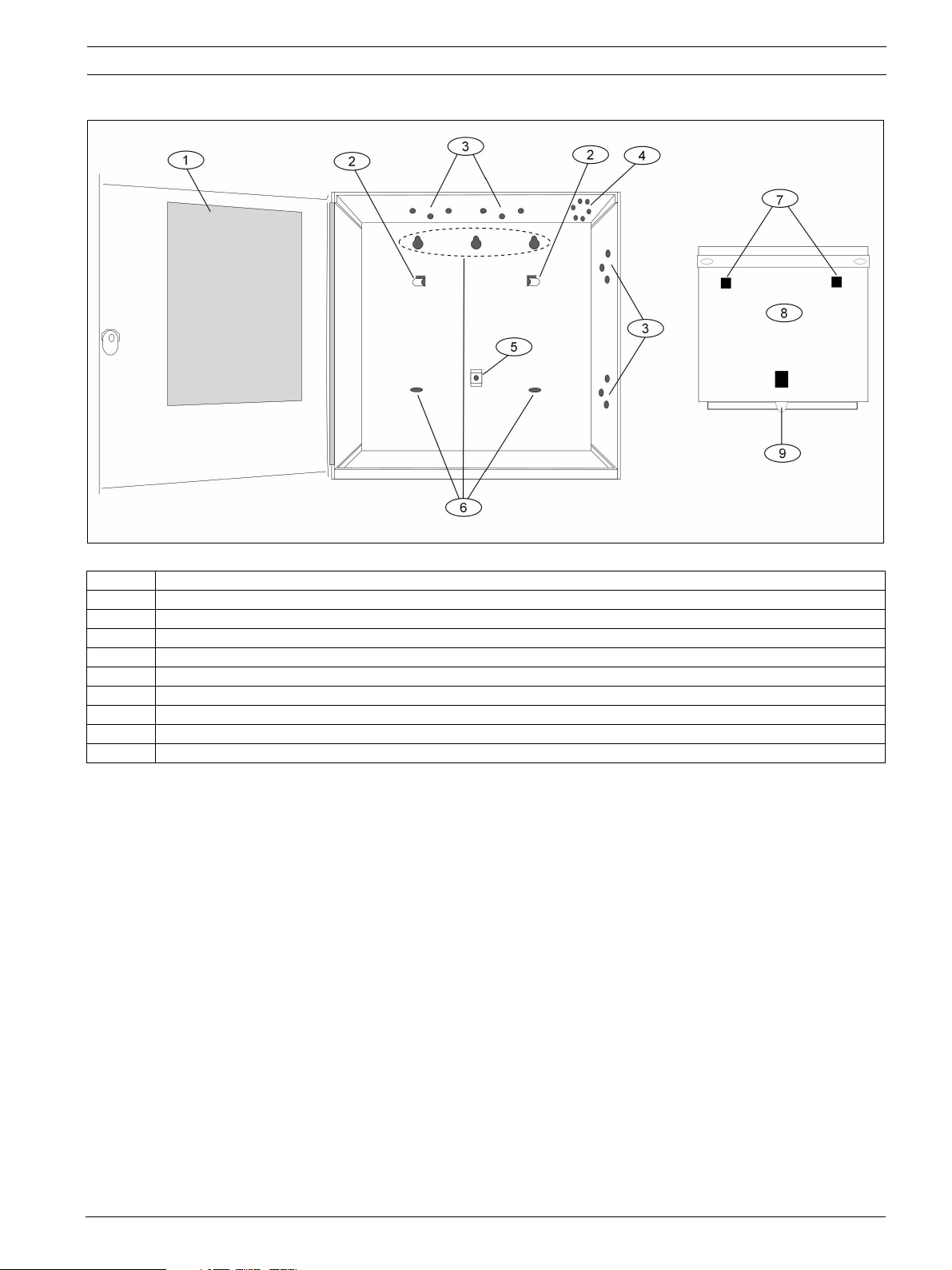
Control Panels Installation | en 5
Figure 1.1 Enclosure Mounting
Callout Description
1 Point chart label
2 Mounting skirt hooks (2)
3 Module mounting holes (12)
4 Tamper switch mounting holes (5)
5 Skirt mounting hole (1)
6 Enclosure mounting holes (5)
7 Mounting skirt hook holes (2)
8 Back of the control panel
9 Lock down tab
1.4 Installing the Control Panel
1. Place the control panel over the inside back of the enclosure, aligning the large
rectangular openings of the mounting skirt with the mounting hooks of the enclosure.
Slide the control panel down so that it hangs on the hooks. Refer to Figure 1.1, Page 5.
2. Remove the tape from the #6 x 1/4-in. screw in the mounting tab on the control panel.
The screw passes through the mounting tab and into the skirt mounting hole in the
enclosure. Tighten the screw to secure the control panel in the enclosure.
3. Connect earth ground to the control panel before making any other connections. Refer to
Section 1.5 Connecting Earth Ground, page 5.
1.5 Connecting Earth Ground
1.5.1 Terminal 10
To help prevent damage from electrostatic charges or other transient electrical surges,
connect the system to earth ground at Terminal 10 before making other connections.
Recommended earth ground references are a grounding rod or a cold water pipe.
Bosch Security Systems, Inc. UL Installation Instructions F.01U.266.058 | 01 | 2012.03
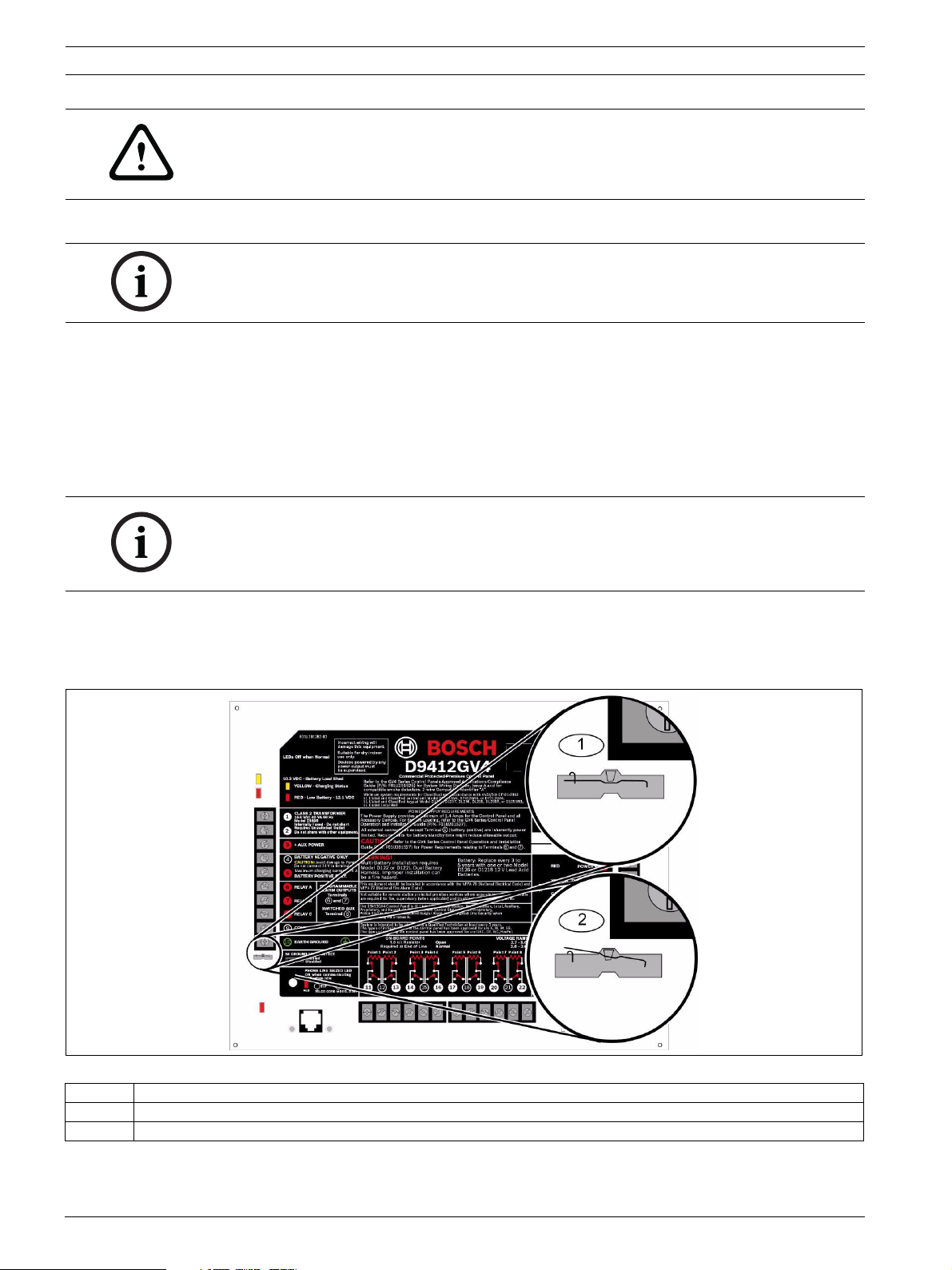
6 en | Installation Control Panels
WARNING!
Do not use telephone or electrical ground for the earth ground connection. Use 1.8 mm (14
AWG) to 1.5 mm (16 AWG) wire when making the connection. Do not connect other control
panel terminals to earth ground.
1.5.2 Ground Fault Detect Enable
NOTICE!
To meet UL 864 requirements, enable Ground Fault Detect.
A ground fault is a circuit impedance to earth ground. The control panel has a ground fault
detection circuit that, when enabled, detects ground faults on Terminals 1 to 9 and 11 to 32.
The control panel also detects and annunciates ground faults on any device connected to it.
If a ground fault condition occurs, the keypads display SERVC GND FAULT and the control
panel sends a GROUND FAULT TROUBLE, AREA 1. When the control panel recognizes that the
ground fault condition is corrected, and remains corrected for between 5 to 45 consecutive
seconds, a Restoral Report is sent.
NOTICE!
The GV4 Series Control Panels log and print a Ground Fault event as a Trouble Ground Fault if
communicating in Modem IIIa
generates a Ground Fault (310) event.
2
format. If communicating in Contact ID format, the D7212GV4
1.5.3 Enabling Ground Fault Detection
To enable the Ground Fault Detect Enable feature, lock (close) the S4 Ground Fault Detect
Pin on the control panel (refer to Figure 1.2, Page 6).
Figure 1.2 Ground Fault Detect (S4)
Callout Description
1 S4 Locked (Closed). Control panels detects ground faults.
2 S4 Unlocked (Open). Control panel does not detect ground faults.
F.01U.266.058 | 01 | 2012.03 UL Installation Instructions Bosch Security Systems, Inc.
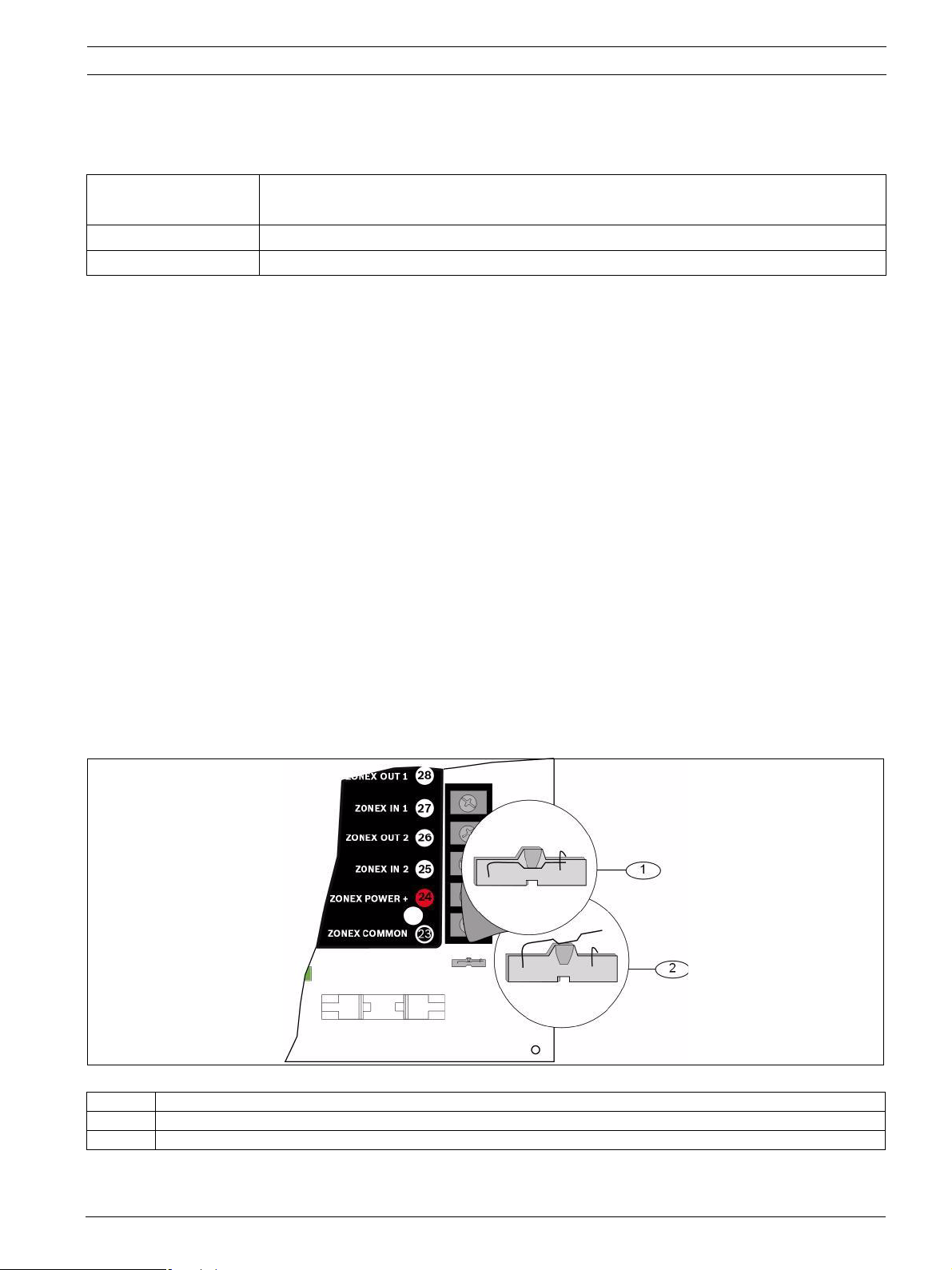
Control Panels Installation | en 7
1.5.4 GV4 Series Ground Fault Impedance Specifications
Table 1.1, Page 7 provides the impedance specifications for detecting ground faults when any
terminal or field wiring is shorted to ground.
Impedance Control Panel Detects Ground Fault
≤ 300 Ω Yes
300 Ω to 200 k Ω Detection depends upon the terminal
≥ 200 k Ω No
Tab le 1.1 Ground Fault Impedance Specifications
1.5.5 Locking the Reset Pin
Locking the reset pin disables the control panel (refer to Figure 1.3, Page 7). When the control
panel is disabled, the system ignores the keypads and points. CALL FOR SERVICE appears in
keypad displays when the pin is locked down.
On-board relays (Terminals 6 and 7) and off-board relays deactivate when the control panel is
reset. Terminal 8 has power when the relay is deactivated. Activation interrupts power at that
terminal. The on-board relay (Terminal 8) remains deactivated when the reset pin is locked in
the disable position.
Releasing the reset pin from the closed position resets the control panel. The control panel
resets all its timers, counters, indexes, and buffers. Any points that restore after a reset do
not generate Restoral Reports.
If the reset pin is placed in the disable position when all areas are armed, there must be an
entry in the Answer Armed program item. Refer to RPS Parameters in the D9412GV4/
D7412GV4/D7212GV4 Program Entry Guide (P/N: F01U218312).
Locking the pin in the disable position applies power to the control panel and charges the
battery while the detection devices and keypads are installed.
When the Reset Switch (labeled S1) is closed, all network communication modules will be
disabled. While in this mode, remote programming communication is only supported by the
communication module at SDI Address 88.
Figure 1.3 Reset Pin
Callout Description
1 Reset pin locked (closed)
2 Reset pin normal (open)
Bosch Security Systems, Inc. UL Installation Instructions F.01U.266.058 | 01 | 2012.03
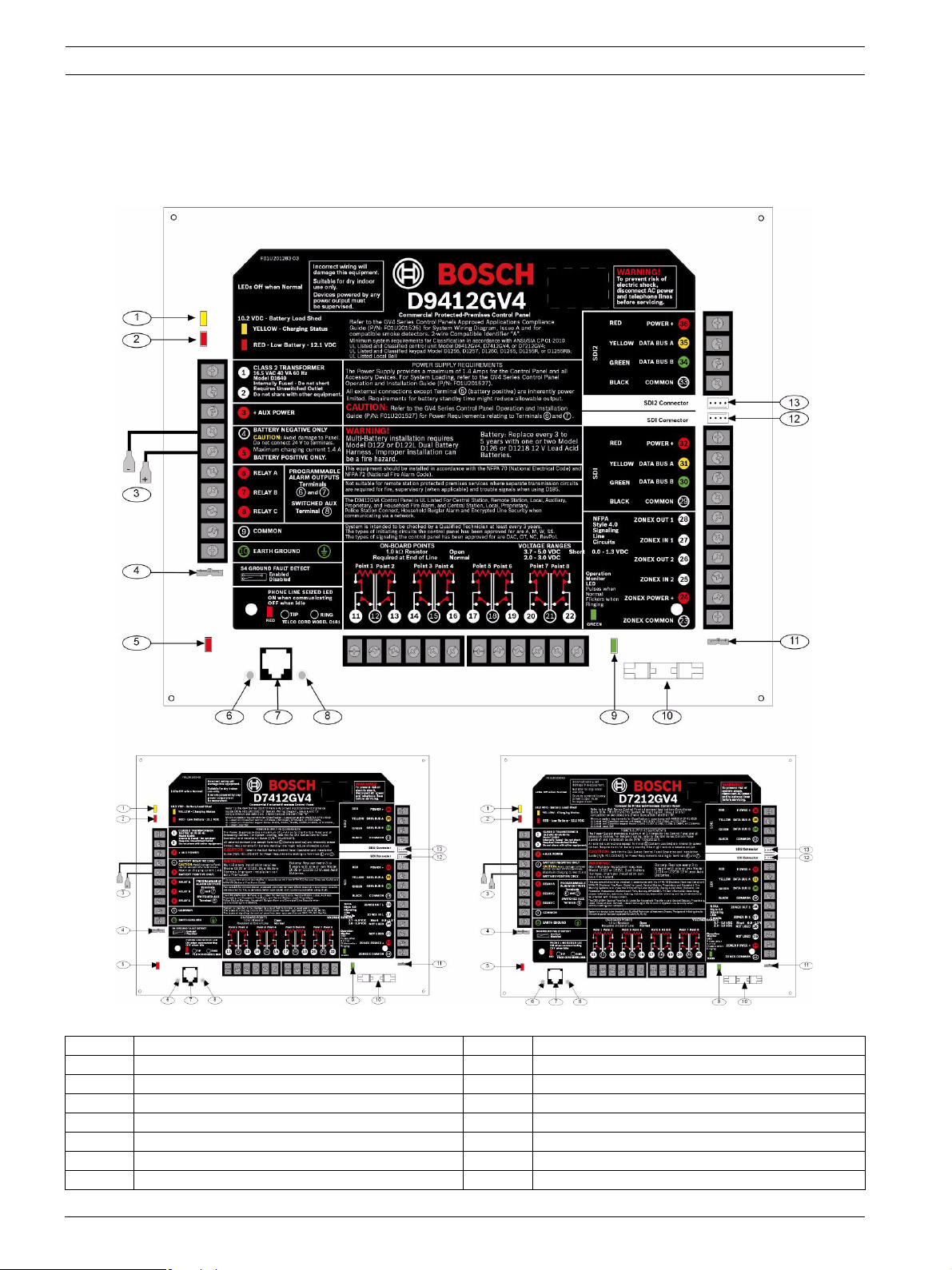
8 en | Diagrams Control Panels
2 Diagrams
2.1 Faceplates
Figure 2.1 Faceplates
Callout Description Callout Description
1 Charging status LED (yellow) 8 Ring
2 Low battery LED (red) 9 Operation monitor LED (green)
3 Color-coded battery leads 10 Accessory connector
4 Ground fault detect enable 11 Reset pin
5 Phone LED (red) 12 SDI interconnect wiring connector
6 Tip 13 SDI2 interconnect wiring connector
7 Telephone cord connector
F.01U.266.058 | 01 | 2012.03 UL Installation Instructions Bosch Security Systems, Inc.
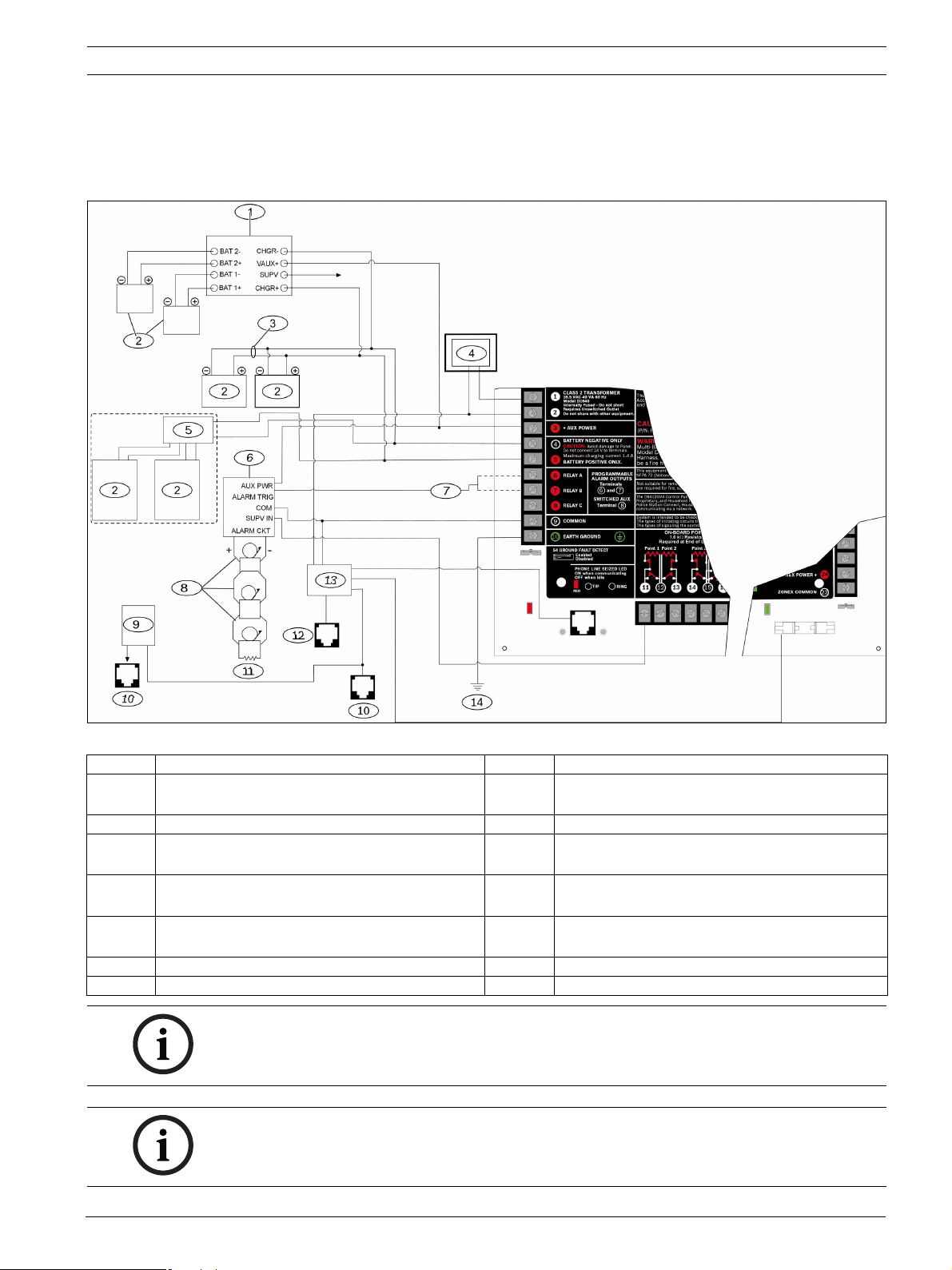
Control Panels Diagrams | en 9
2.2 Power Supply Side Wiring Diagrams
2.2.1 D9412GV4/D7412GV4/D7212GV4 Power Supply Side System Wiring Diagram (Power and Phone)
Figure 2.2 Side System Wiring Diagram
Callout Description Callout Description
1 If required by local AHJ, connect D113 Battery
Lead Supervision Module.
2 Batteries 9 C900V2 (optional)
3 D122/D122L Dual Battery Harness, as required 10 RJ31X, secondary phone line
4 D1640 Transformer and D8004 Transformer
Enclosure required for NFPA Applications
5 D8132 Dual Battery Charger with two batteries
(Batteries are not supervised.)
6 D192G Bell Supervision Module 13 D928 (not available on the D7212GV4)
7 To Relay A or Relay B 14 To earth ground
NOTICE!
Terminals 1, 2, and 11 and the Accessory Connector are power limited, supervised. All
external connections except Terminal 5 (battery positive) are power limited.
NOTICE!
All external connections except Terminal 5 (battery positive) are power limited.
8 Listed Audible Signaling Devices rated at 12.0
VDC nominal (do not use vibrating type horns)
(not available on the D7212GV4)
11 560 Ω, 2 W end-of-life (EOL) Resistor
(P/N: 15-03130-005)
12 RJ31X, primary phone line
Bosch Security Systems, Inc. UL Installation Instructions F.01U.266.058 | 01 | 2012.03
