
Radio CD MP3 WMA
London MP48 7 648 006 310
Bedienungs- und Einbauanleitung
Operating and installation instructions
Mode d’emploi et de montage
Istruzioni d’uso e di installazione
Gebruiksaanwijzing en inbouwhandleiding
Bruks- och monteringsanvisning
Instrucciones de manejo e instalación
Instruções de serviço e de montagem
Betjenings- og monteringsvejledning
Instrukcja obsługi i montażowa
Návod k obsluze a k montáži
Návod na obsluhu a inštaláciu
Инструкция по эксплуатации и установке
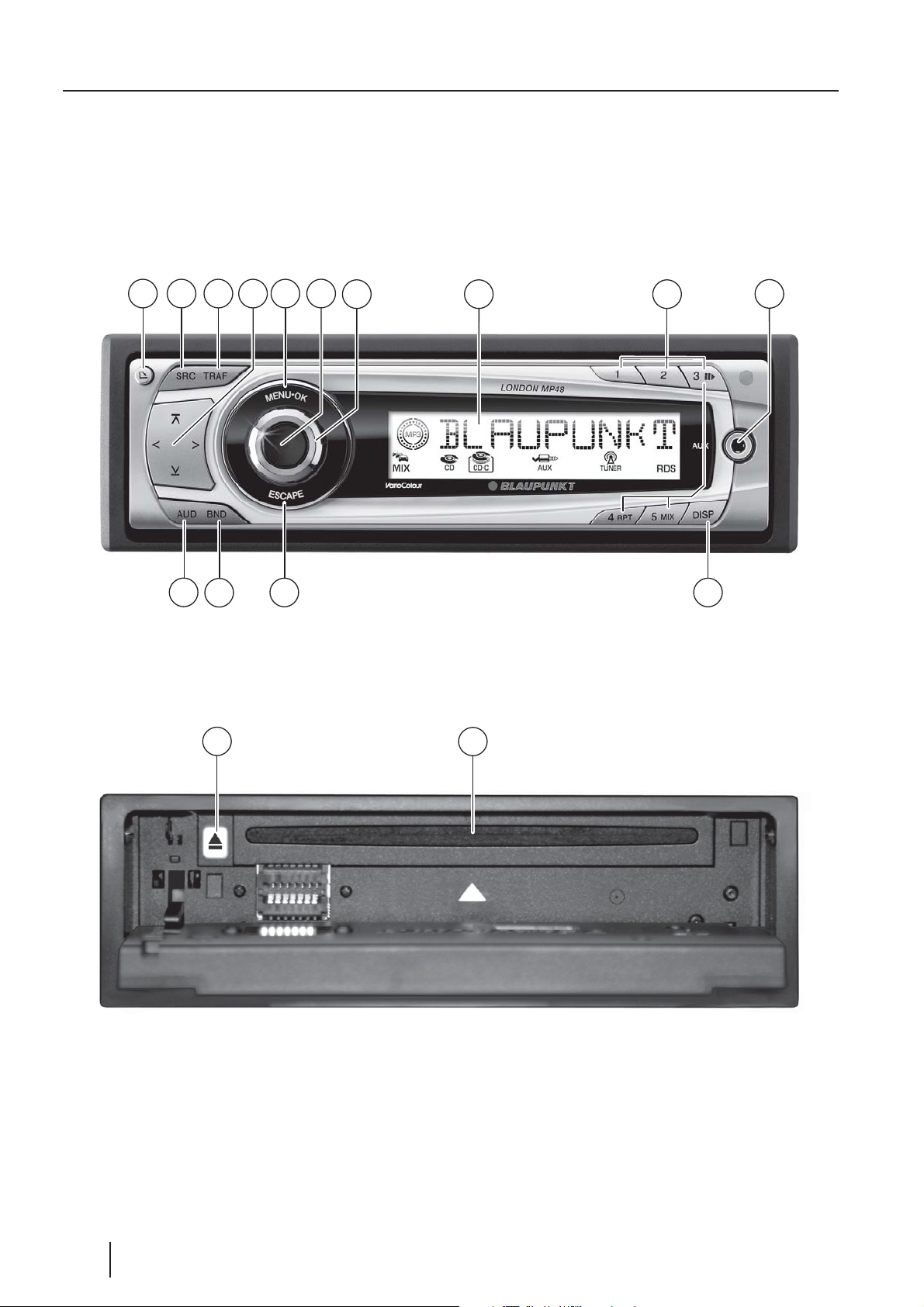
2 3
1
4
6
5
7
8
9
10
14
13
15
1112
16
2
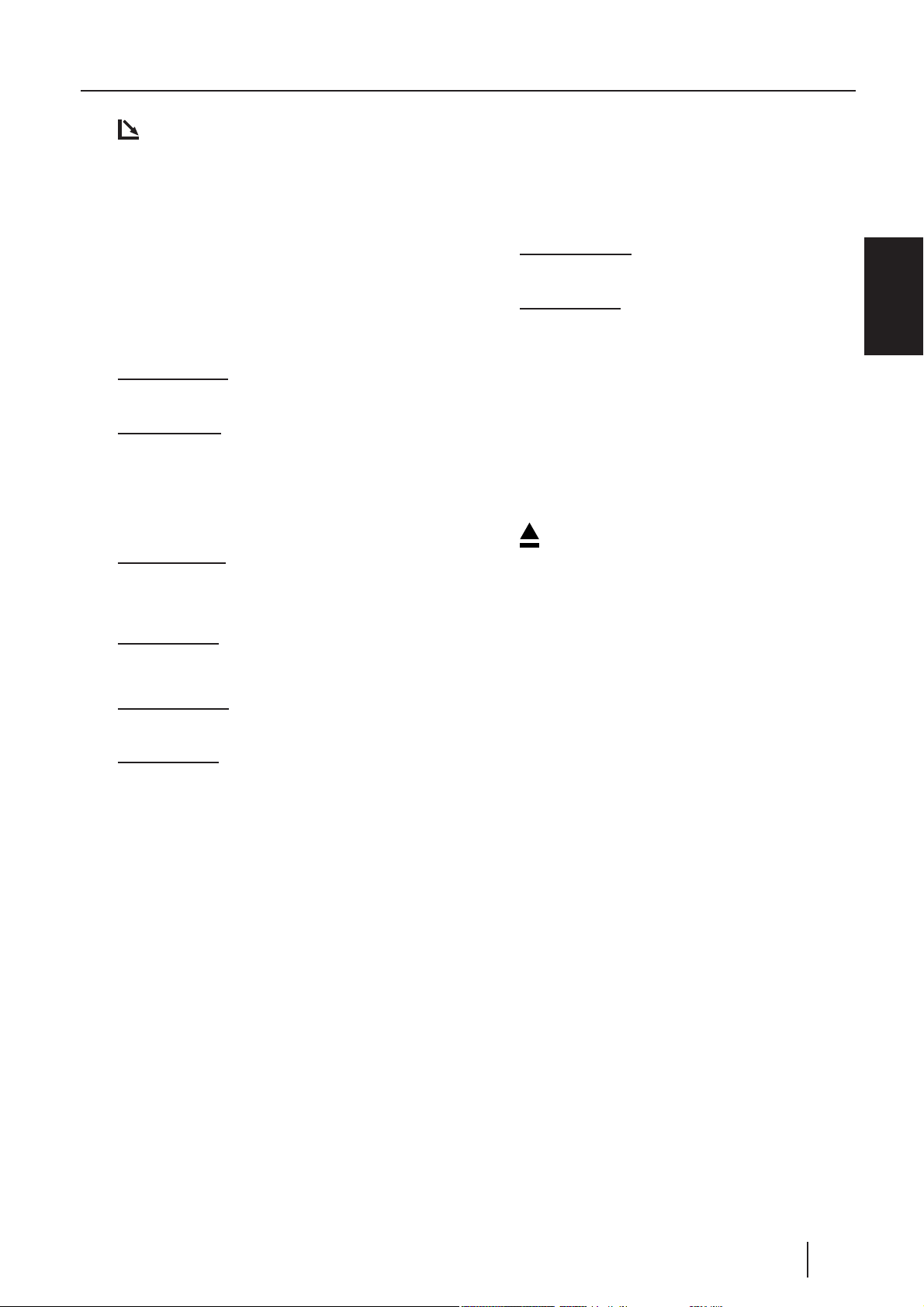
Controls
1 button
to open the detachable control panel
(fl ip-release panel).
2 SRC button
Source selection between radio and CD
and (if connected or switched on) CD
changer and AUX.
3 TRAF button
Short press: Switches traffi c information standby on/off.
Long press: Switches convenient RDS
function on/off.
4 Arrow buttons
5 MENU•OK button
Short press: Calls up the menus for basic settings and confi rms settings.
Ending the scan function.
< ESCAPE button
Confi rm menu item and change back
to the display of the audio source
= BND button
Short press: Selects the FM memory
banks and the MW and LW wavebands.
Long press: Starts the Travelstore function.
> AUD button
Sets bass, treble, middle, subout, balance, and fader.
Switching X-BASS on/off and adjusting it.
Selects an equalizer presetting.
?
button (Eject) for removing a CD
from the device.
@ CD tray
ENGLISH
Long press: Starts the Scan function.
6 On/Off button
Short press: Switches the device on.
In operation: Mutes the device.
Long press: Switches the device off.
7 Volume control
8 Display
9 Keys 1 - 5
: Front AUX-IN socket
; DISP
button
Changes display contents.
35

Contents
About these instructions .................. 38
Symbols used................................38
Use as directed ..............................38
Declaration of conformity ................38
For your safety ................................ 39
If you are installing device yourself ....39
Observe the following! .................... 39
Cleaning instructions ...................... 39
Disposal of old unit ........................39
Scope of delivery ............................. 40
Optional equipment
(not part of the scope of delivery) ....40
Warranty .........................................40
Service ........................................ 40
Detachable control panel .................41
Theft protection.............................41
Detaching the control panel ............. 41
Attaching the control panel .............. 41
Switch-off time (OFF TIMER) ........... 42
Timeout function ........................... 42
Switching on/off ..............................42
Adjusting the volume .......................43
Setting the power-on volume ........... 43
Quickly reducing the volume (MUTE) ....43
Telephone Audio/Navigation Audio ... 44
Switching the confi rmation
beep on/off ................................... 44
Radio mode .....................................45
Adjusting the tuner.........................45
Switching to radio mode .................45
Convenient RDS functions (AF, REG) ....45
Selecting the waveband/
memory bank ................................ 46
Tuning into a station ....................... 46
Setting the sensitivity of
station seek tuning .........................47
Storing stations ............................. 47
Storing stations automatically
(Travelstore) .................................47
Listening to stored stations ............. 48
Scanning receivable stations (SCAN) ...48
Setting the scanning time ................ 48
Programme type (PTY) .................. 48
Optimising radio reception ..............50
Confi guring the display ................... 50
Traffi c information ...........................50
Switching traffi c information
priority on/off ............................... 50
Setting the volume for traffi c
announcements .............................51
CD mode .........................................51
Switching to CD mode ....................51
Selecting tracks .............................52
Fast searching (audible) .................. 52
Random track play (MIX) ................. 52
Scanning tracks (SCAN)..................52
Repeating tracks (REPEAT) ............. 53
Interrupting playback (PAUSE) ......... 53
Confi guring the display ...................53
Displaying CD text .......................... 53
Traffi c announcements in CD mode .. 54
Ejecting a CD.................................54
MP3/WMA mode .............................54
Preparing an MP3/WMA CD ............. 54
Switching to MP3 mode .................. 55
Confi guring the display ...................55
Selecting a directory ...................... 56
Selecting tracks/fi les ...................... 56
Fast searching ...............................56
Random track play (MIX) ................. 56
Scanning tracks (SCAN)..................56
Repeating individual tracks or
whole directories (REPEAT) ............. 57
Interrupting playback (PAUSE) ......... 57
36

Contents
CD-changer mode ............................57
Switching to CD-changer mode ........57
Selecting CDs ................................ 57
Selecting tracks .............................57
Fast searching (audible) .................. 58
Confi guring the display ...................58
Repeating individual tracks or
whole CDs (REPEAT) ......................58
Random track play (MIX) ................. 58
Scanning all tracks on all CDs
(SCAN) ........................................58
Interrupting playback (PAUSE) ......... 59
Clock – Time....................................59
Setting the time ............................. 59
Selecting 12/24-hour clock mode ....59
Displaying the time continuously
when the device is off and the
External audio sources .....................65
REAR-AUX input at the rear of
the device ..................................... 65
FRONT-AUX input at the front
of the device .................................66
Technical data ................................. 66
Installation instructions ................425
ENGLISH
ignition is on .................................60
Sound ............................................. 60
Adjusting the bass .........................60
Adjusting the middle ...................... 61
Adjusting the treble ........................ 61
Setting the left/right volume
distribution (balance) ..................... 62
Adjusting the front/rear volume
distribution (fader) ........................62
Preamplifi er output
(Preamp-Out/Sub-Out) ....................62
Adjusting Sub-Out ..........................62
X-BASS ...........................................63
Adjusting the X-BASS boost ............. 63
Equalizer presettings (presets) ........ 63
Adjusting the display settings ...........64
Adjusting the display brightness ....... 64
Setting the display illumination
colour ..........................................64
Activating/deactivating demo mode ... 65
37
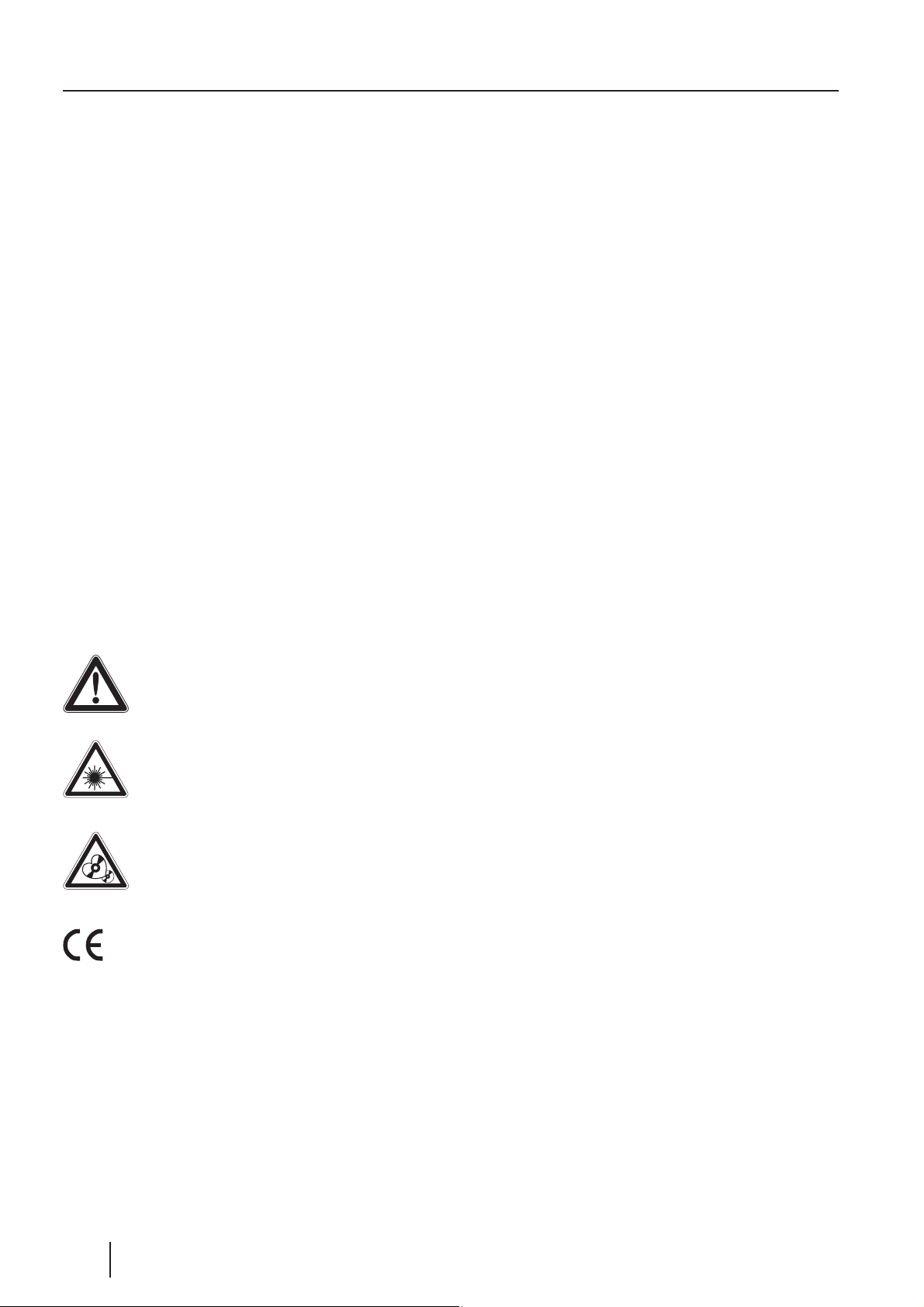
About these instructions
About these instructions
These instructions contain important information to easily and safely install and operate the device.
•
Read these instructions carefully and
completely before using the device.
•
Keep the instructions at a location so
that they are always accessible to all
users.
•
Always pass on the device to third parties together with these instructions.
In addition, observe the instructions of the
devices used in conjunction with this device.
Symbols used
Use as directed
This device is intended for installation and
operation in a vehicle with 12 V vehicle system voltage and must be installed in a DIN
slot. Observe the 'performance limits in the
technical data. Repairs and installation, if
necessary, should be performed by a specialist.
Declaration of conformity
The Blaupunkt GmbH declares that the
London MP48 device complies with the
basic requirements and the other relevant
regulations of the directive 89/336/EWG.
These instructions employ the following
symbols:
DANGER!
Warns about injuries
CAUTION!
Warns about laser beam
CAUTION!
Warns about damaging the CD
drive
The CE mark confi rms the compliance with EU directives.
Identifi es a sequencing step
쏅
Identifi es a listing
•
38
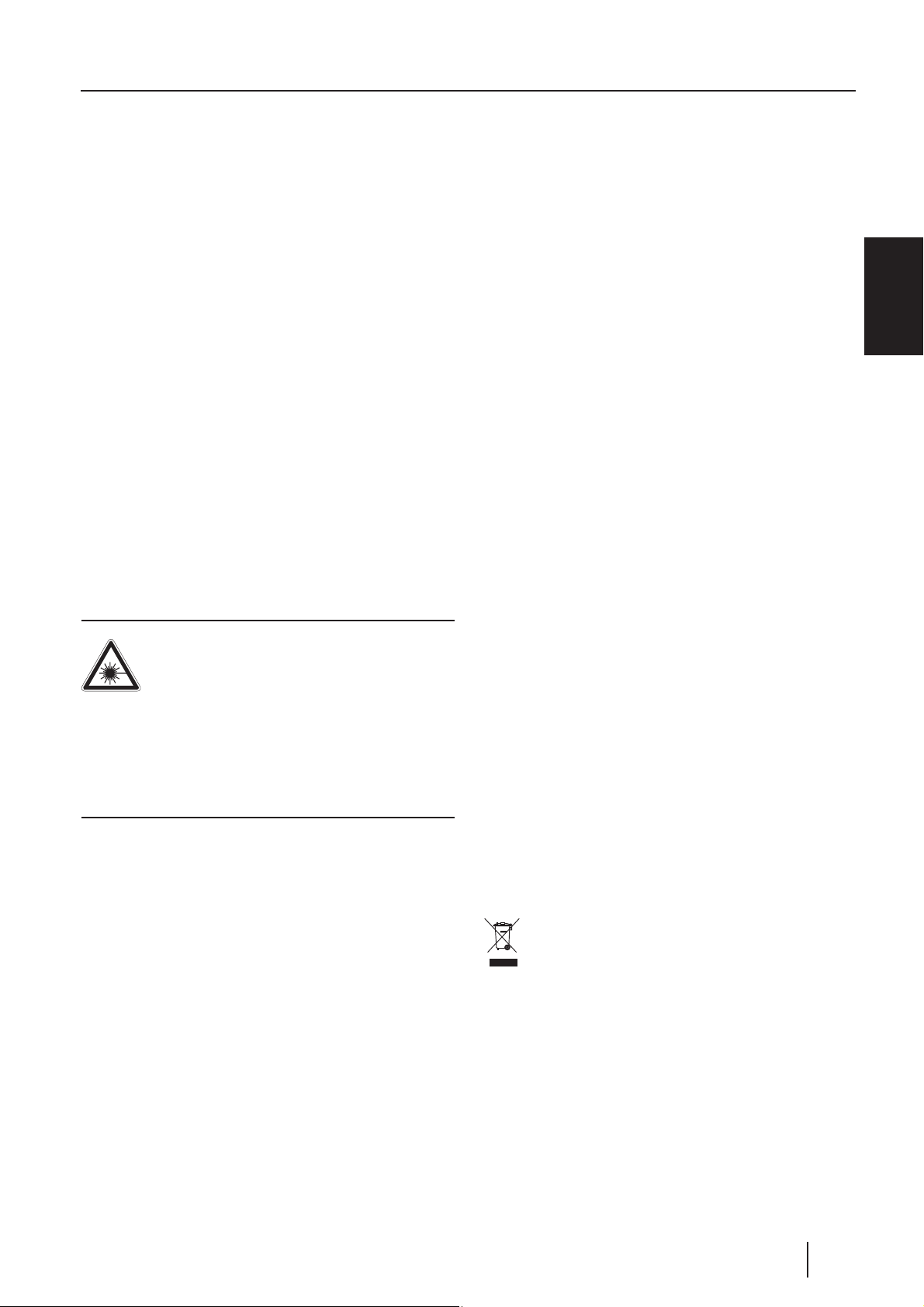
For your safety
The device
the state of the art and established safety
guidelines. Even so, dangers may occur if
you do not observe the safety notes in these
instructions.
If you are installing device
yourself
You may only install the device yourself if
you are experienced in installing car sound
systems and are very familiar with the electrical system of the vehicle. For this purpose, observe the installation instructions
at the end of these instructions.
was manufactured according to
For your safety
•
To protect your hearing, always listen
at a moderate volume. During mute
phases (e.g. when changing the audio
source or CD in the CD changer and
Travelstore), changing the volume is
not audible. Do not increase the volume
during this mute phase.
•
Always listen at a moderate volume so
that you can always hear acoustic warning signals (e.g. police).
After operation
•
The device is worthless to a thief without the control panel. Always remove
the control panel whenever you leave
the vehicle.
•
Transport the control panel so that it is
ENGLISH
Observe the following!
CAUTION
The device contains a Class 1 laser that can cause injuries to your
eyes.
Do not open the device and do not perform
any modifi cations.
In operation
For the front AUX-IN socket, use only
•
the angled jack plug from Blaupunkt
(7 607 001 535). All protruding parts,
incl. straight plugs or adapters, can
lead to an increased injury risk in case
of an accident.
protected against impacts and the contacts cannot become dirty.
Cleaning instructions
Solvents, cleaning and scouring agents as
well as dashboard spray and plastics care
product may contain ingredients that will
damage the surface of the device.
Use only a dry or slightly moistened cloth
for cleaning the device.
Disposal of old unit
Do not dispose of your old unit in the
household trash!
Use the return and collection systems available to dispose of the old device.
Operate the device only if traffi c situa-
•
tion permits it! Stop at a suitable location to perform more extensive operations.
Remove or attach the control panel only
•
while the vehicle is standing an.
39

Scope of delivery Warranty
Scope of delivery
The scope of delivery includes:
1 Car sound system
1 Case for the control panel
1 Support frame
2 Disassembly bars
1 Guide pin
1 Operating instructions
Optional equipment
(not part of the scope of delivery)
Use only accessories approved by
Blaupunkt.
Remote control
Warranty
We provide a manufacturer's warranty
for products bought within the European
Union. For devices purchased outside the
European Union, the warranty terms issued
by our respective responsible domestic
agency are valid.
You can view the guarantee conditions at
www.blaupunkt.de or ask for them directly
at:
Blaupunkt GmbH
Hotline
Robert-Bosch-Str. 200
D-31139 Hildesheim, Germany
Service
The steering wheel and/or handheld remote
control allows you to access the basic functions of your car sound system safely and
conveniently.
You cannot switch the device on/off using
the remote control!
You can fi nd out from your Blaupunkt dealer
or on the Internet at www.blaupunkt.com
which remote controls can be used with
your car sound system.
Amplifi er
You can use all Blaupunkt and Velocity amplifi ers.
CD changers
In some countries, Blaupunkt offers a repair
and pick-up service.
Information about the availability of this
service in your country can be found at
www.blaupunkt.com.
If you want to take advantage of this service, you may request a pick-up service for
your device via the Internet.
You can connect the following Blaupunkt
CD changers:
CDC A 03, CDC A 08 and IDC A 09.
40
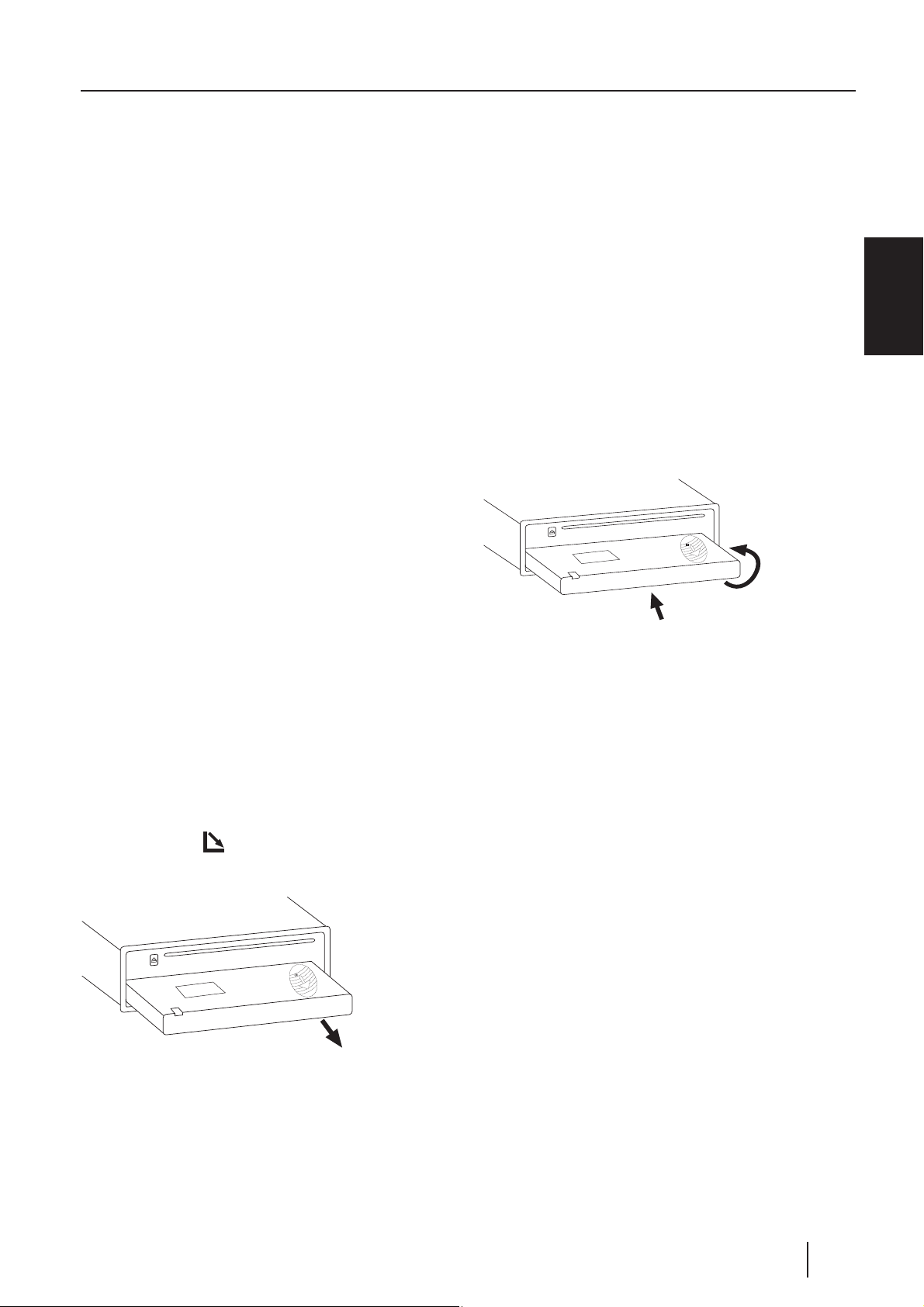
Detachable control panel
Detachable control panel
Theft protection
The device is equipped with a detachable
control panel (fl ip-release panel) as a way
of protecting your equipment against theft.
The device is worthless to a thief without
this control panel.
Protect your device against theft by taking
the control panel with you whenever you
leave your vehicle. Do not leave the control
panel inside your vehicle - not even in a hiding place.
Notes:
•
Never drop the control panel.
Notes:
The device is switched off after a time
•
preset by you. For further details,
please read the section "Switch-off
time (OFF TIMER)" in this chapter.
The device remembers the audio
•
source played last for the next switchon.
Any CD already inserted in the device
•
remains there.
Attaching the control panel
ENGLISH
•
Do not expose the control panel to direct sunlight or another heat source.
•
Avoid direct skin contact with the
control panel’s electrical contacts. If
necessary, clean the contacts with a
lint-free cloth moistened with cleaning alcohol.
Detaching the control panel
Press the button 1.
쏅
The control panel opens to the bottom.
2.
1.
Hold the control panel approximately at
쏅
a right angle to the device (see fi gure,
1.).
Push the control panel into the guides
쏅
at the bottom edge of the device.
Push the control panel carefully into the
쏅
bracket until it clicks into place.
Fold the control panel up into the slot
쏅
and press it gently into place until it
clicks (see fi gure, 2.).
If the device was still switched on when you
detached the control panel, it will automatically switch on with the last setting activat-
Hold the control panel by its right side
쏅
and then pull it straight out of the
bracket.
ed (radio, CD, CD changer or AUX) when
the panel is replaced.
41
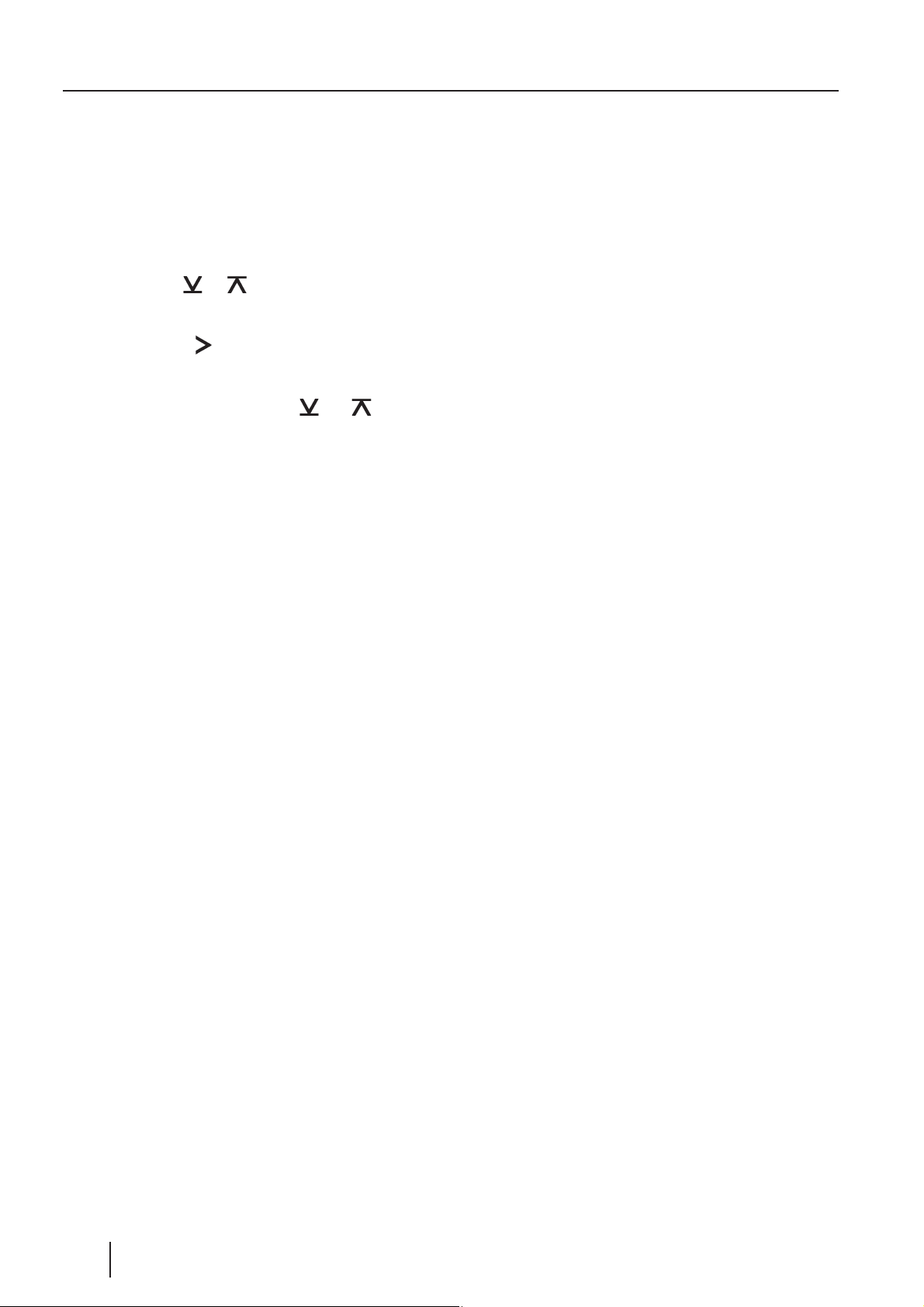
Detachable control panel Switching on/off
Switch-off time (OFF TIMER)
After opening the control panel, the device
is switched off after an adjustable time. You
can set this time from 0 to 30 seconds.
Press the MENU•OK button 5.
쏅
Press the
쏅
until the display shows "OFF TIMER".
Press the
쏅
menu.
Set the time with the
쏅
4.
If you set the switch-off time to 0 seconds,
the device is switched off immediately after
opening the control panel.
When you have fi nished making your changes,
쏅
press the ESCAPE button <.
or button 4 repeatedly
button 4 to open the
or button
Switching on/off
There are various ways of switching the
device on/off:
Switching on/off with the On/Off button
For switch-on, press the On/Off button
쏅
6.
The device switches on.
To switch off the device, press and hold
쏅
down the On/Off button 6 for longer
than two seconds.
The device switches off.
Switching on/off using the vehicle
ignition
The device will switch on/off simultaneously with the ignition if the device is correctly connected to the vehicle’s ignition as
Timeout function
The device features a time-out function
(time window).
For example, if you press the MENU•OK
button 5 and select a menu item, the device switches back after approx. 8 seconds
after the last button activation. The settings
performed are saved.
shown in the installation instructions and
you did not switch the device off by pressing the On/Off button 6.
Switching the device off using the
detachable control panel
Detach the control panel.
쏅
The devices switches off after the time set
in the "OFF TIMER" menu.
Note:
To protect the vehicle battery, the device will switch off automatically after
one hour if the ignition is off.
42
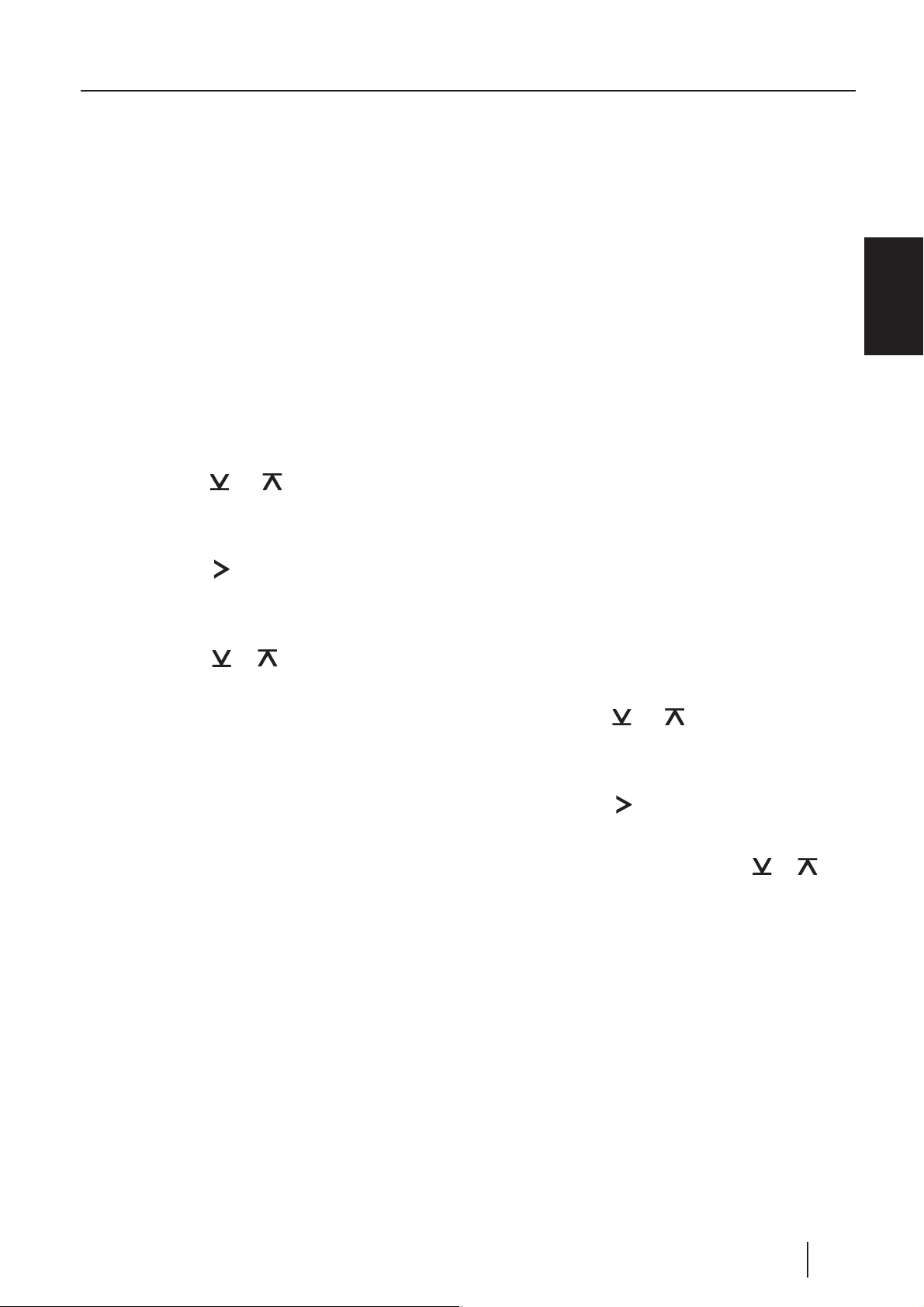
Volume
Adjusting the volume
You can adjust the volume in increments
from 0 (off) to 66 (maximum).
To increase the volume,
turn the volume control 7 clockwise.
쏅
To decrease the volume,
turn the volume control 7 counter-
쏅
clockwise.
Setting the power-on volume
Press the MENU•OK button 5.
쏅
Press the
쏅
edly until "ON VOLUME" appears on the
display.
Press the
쏅
or button 4 repeat-
button 4 to open the
When you have fi nished making your changes,
쏅
press the ESCAPE button <.
Quickly reducing the volume
(MUTE)
You can quickly reduce the volume to a preset level.
Briefl y press the On/Off button 6.
쏅
"MUTE" appears on the display.
Cancelling mute
To return to your previously set volume
level,
쏅
briefl y press the On/Off button 6
again.
ENGLISH
menu item.
Set the desired power-on volume with
쏅
the button
To help you adjust the setting more easily,
the device will increase or decrease the volume as you make your changes.
If you set "LAST VOL" (setting 0 = LAST
VOL), the volume at which you were listening before power-off is activated again.
Note:
To protect your hearing, the power-on
volume is limited to the value "38" for
the setting "LAST VOL". If the volume
was higher before switch-off, the value
is automatically set to "38" at switchon. This prevents an unintentionally
or 4.
Adjusting the mute level
You can adjust the mute level.
쏅
Press the MENU•OK button 5.
쏅
Press the
edly until "MUTE LVL" appears on the
display.
Press the
쏅
menu.
Set the mute level with the
쏅
ton 4.
When you have fi nished making your changes,
press the ESCAPE button <.
쏅
or button 4 repeat-
button 4 to open the
or but-
and unexpectedly high volume when
switching on the device.
43
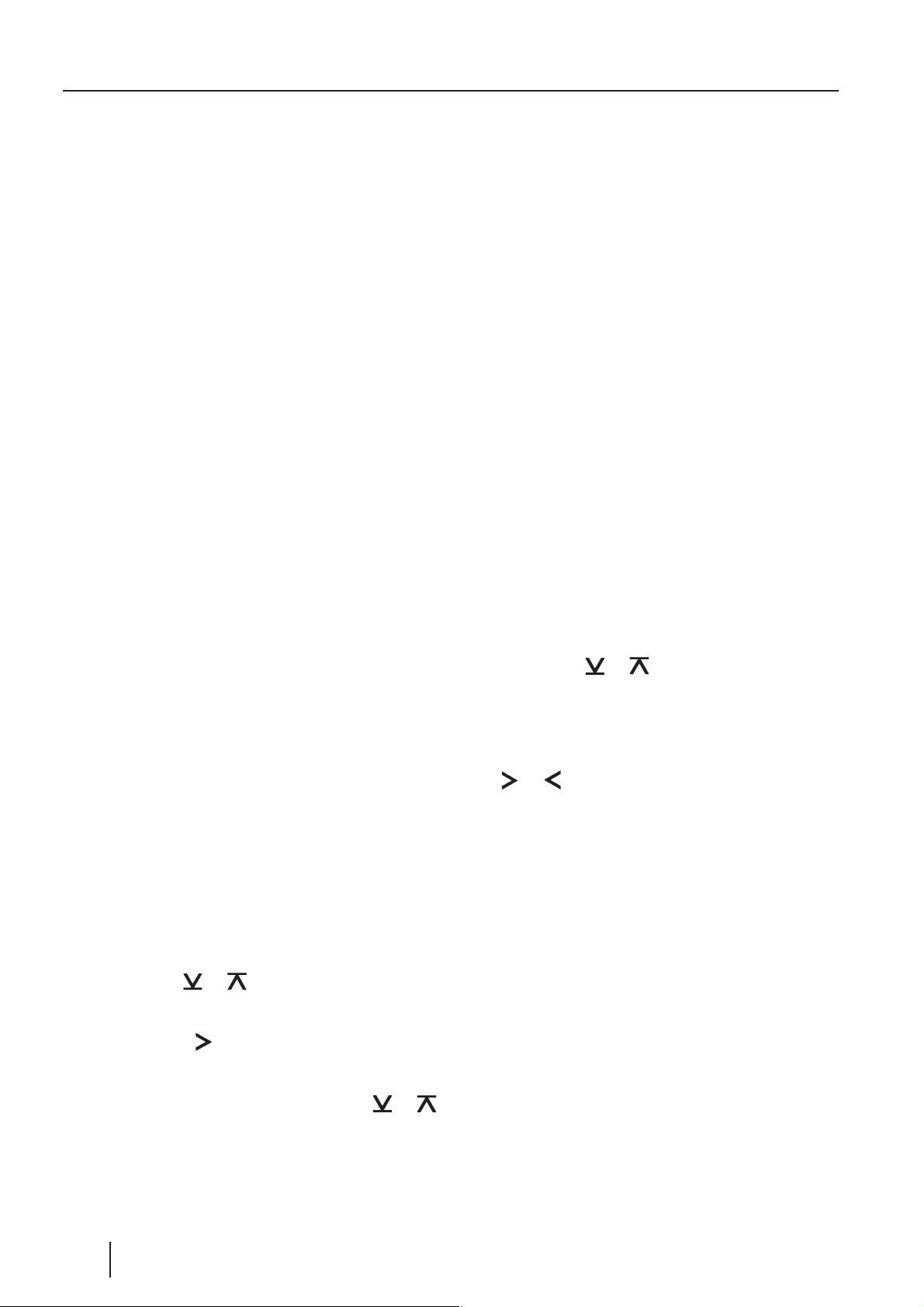
Volume
Telephone Audio/Navigation
Audio
Muting during telephone mode
If your car sound system is connected with
a cell phone or navigation system, the car
sound system is muted when a call is incoming or during a voice output of the navigation. The call or the voice output is played
back via the loudspeakers of the card sound
system. In order for this feature to work, the
mobile telephone or navigation system must
be connected to the car sound system as
described in the installation instructions.
You can fi nd out from your Blaupunkt dealer
which navigation systems can be used with
your car sound system.
If a call is incoming or a navigation announcement takes place, the display shows
When you have fi nished making your changes,
ess the ESCAPE button <.
pr
쏅
Note:
You can use the volume control 7 to
adjust the volume of telephone calls
and navigation announcements whilst
you are listening to them.
Switching the confi rmation beep
on/off
The system will output a confi rmation beep
for some functions if you keep a button
pressed down for longer than two seconds,
for instance, when assigning a radio station
to a station preset button. You can switch
the beep on or off.
쏅
Press the MENU•OK button 5.
"PHONE".
Adjusting the volume for telephone
audio/navigation audio
During a telephone call or a voice output of
the navigation, no traffi c announcements
are switched through.
You can set the volume level at which the
telephone calls or navigation announcements are mixed in.
쏅
Press the MENU•OK button 5.
쏅
Press the
until "TEL VOL" appears on the display.
쏅
Press the
menu.
쏅
Set the desired volume with the
or button 4 repeatedly
button 4 to open the
or
쏅
Press the
until "BEEP ON" or "BEEP OFF" appears
on the display.
Switch the BEEP ON or OFF with the
쏅
or picture 4.
When you have fi nished making your changes,
press the ESCAPE button <.
쏅
or button 4 repeatedly
button 4.
44
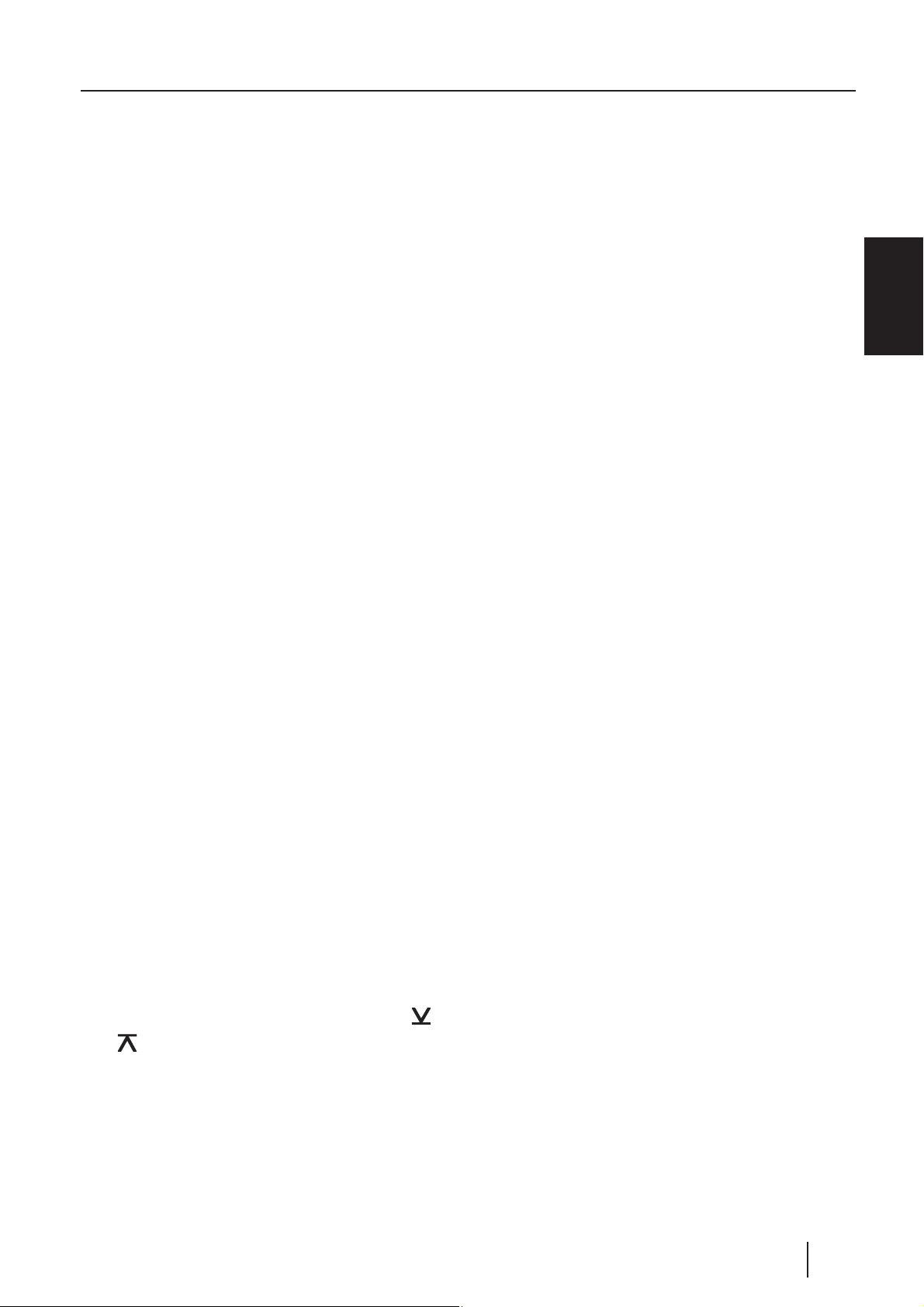
Radio mode
Radio mode
This device is equipped with an RDS radio
receiver. Many of the receivable FM stations
broadcast a signal that not only carries the
programme but also additional information
such as the station name and programme
type (PTY).
The station name appears on the display as
soon as the tuner receives it.
Adjusting the tuner
To ensure proper functioning of the tuner,
the device must be set for the region in
which it is being operated. You can select
among Europe "EUROPE", America "USA",
South America "S-AMERICA", and Thailand
"THAI". The tuner is factory-set to the re-
To save the setting,
press the On/Off button 6 to switch
쏅
the device off and on again.
The radio starts playing with the last setting
selected (radio, CD, CD changer or AUX).
Switching to radio mode
If you are in CD, CD changer or AUX mode,
press the BND button =
쏅
or
press the SRC button 2 repeatedly
쏅
until the display shows "FM1", "FM2",
"FMT", "MW" or "LW".
Convenient RDS functions
(AF, REG)
ENGLISH
gion in which it was sold. If you experience
problems with your radio reception, please
check this setting.
Note:
The radio functions described in these
operating instructions refer to the tuner setting EUROPE.
쏅
Switch off the device by pressing the
On/Off button 6.
쏅
Hold the buttons 1 and 5 9 pressed at
the same time and switch on the device
again with the On/Off button 6.
"TUNER" appears on the display.
쏅
Select your tuner region with the
button 4.
or
The convenient RDS functions AF
(Alternative Frequency) and REGIONAL
extend your radio’s range of functions.
AF: If the RDS function is activated, the
•
radio automatically tunes into the best
receivable frequency for the station
that is currently set.
REGIONAL: At certain times, some ra-
•
dio stations divide their programme
into regional programmes providing
different content. You can use the REG
function to prevent the car radio from
switching to alternative frequencies
that are transmitting different programme content.
Note:
REGIONAL must be activated/deactivated separately in the menu.
45
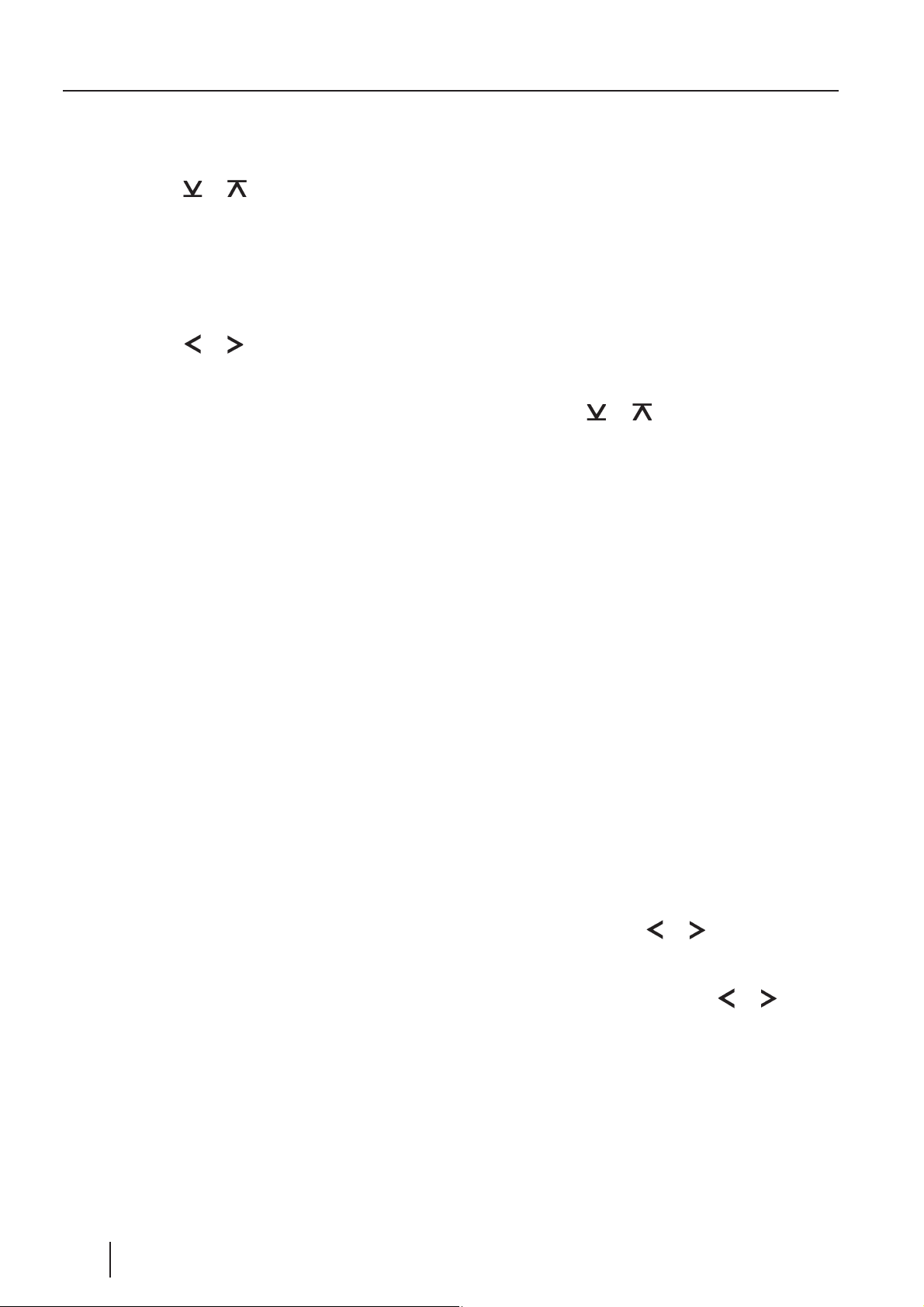
Radio mode
Switching REGIONAL on/off
ess the MENU•OK button 5.
Pr
쏅
Press the
쏅
until "REG" appears on the display.
"OFF" or "ON" is displayed alongside
"REG".
To switch REGIONAL on/off,
press the
쏅
When you have fi nished making your changes,
press the ESCAPE button <.
쏅
Switching the RDS function on/off
To switch the RDS functions AF and
REGIONAL on or off,
press and hold down the TRAF button
쏅
3 for longer than two seconds.
If the RDS comfort function is active, the
or button 4 repeatedly
or button 4.
To switch between the FM memory banks
(FM1, FM2 and FMT) and the MW and LW
wavebands,
쏅
press the BND button =.
Tuning into a station
There are various ways of tuning into a station.
Automatic station seek tuning
Press the
쏅
The radio tunes into the next receivable station.
Note:
If the priority for traffi c information is
active (the display shows the traffi c
jam symbol), the next traffi c information station is set.
or button 4.
RDS symbol appears on the display.
Selecting the waveband/memory
bank
This device can receive programmes broadcast over the FM frequency range as well as
the MW and LW (AM) wavebands. There are
three memory banks available for the FM
waveband (FM1, FM2 and FMT) and one
for each of the MW and LW wavebands.
Five stations can be stored in each memory
bank.
Tuning into stations manually
Note:
Tuning into stations manually is possible only if the convenient RDS function and the programme type (PTY) is
switched off.
To change the set frequency in small increments,
쏅
briefl y press the
To change the set frequency quickly,
쏅
press and hold down the
4 for a longer period of time.
or button 4.
or button
46

Radio mode
Browsing through broadcasting
networks (FM only)
If a radio station offers several stations with
different programmes, they can be scrolled
in the so-called "station chain".
Note:
The convenient RDS function must be
activated before you can use this feature.
쏅
Press the
to the next station on the broadcasting
network.
Note:
When using this feature, you will only
be able to switch to stations that you
or button 4 to switch
Note:
The device stores the sensitivity value
set in the respective FM and AM waveband.
Storing stations
Storing stations manually
Select the desired memory bank (FM1,
쏅
FM2, FMT) or one of the wavebands
(MW or LW).
Tune into the desired station.
쏅
Press and hold down one of the station
쏅
buttons 1 - 5 9 for longer than two
seconds to assign the station to that
button.
ENGLISH
have received once before already. To
receive the stations, use the Scan or
Travelstore function.
Setting the sensitivity of station
seek tuning
You can choose whether the radio should
only tune into stations providing good reception or whether it can also tune into
those with a weak reception.
쏅
Press the MENU•OK button 5.
쏅
Press the
until "SENS HI" or "SENS LO" appears
on the display.
The display shows the currently set sensitivity level. "SENS HI6" indicates the highest sensitivity, "SENS LO1" the lowest.
쏅
Set the desired sensitivity with the
button 4.
or
or button 4 repeatedly
Storing stations automatically
(Travelstore)
You can automatically store the fi ve stations offering the strongest reception in the
region (FM only). The stations are stored in
the FMT memory bank.
Note:
Any stations that were previously
stored in this memory bank are deleted
in the process.
Press and hold down the BND button
쏅
= for longer than two seconds.
The storing procedure begins. "FM TSTORE"
appears on the display. After the process
has completed, the radio will play the station that is stored in memory location 1 of
the FMT memory bank.
When you have fi nished making your changes,
press the ESCAPE button <.
쏅
47

Radio mode
Note:
If the priority f
active (the display shows the traffi c
jam symbol), only traffi c information
stations are stored.
or traffi c information is
Listening to stored stations
Select the memory bank or waveband.
쏅
Press one of the station buttons 1 - 5
쏅
9.
The stored station is played if it can be received.
Scanning receivable stations
(SCAN)
You can use the scan function to play all
the receivable stations briefl y. You can set
the scanning time in the menu to between
5 and 30 seconds.
Setting the scanning time
Press the MENU•OK button 5.
쏅
Press the
쏅
edly until "SCAN TIME" appears on the
display.
Press the
쏅
menu.
Set the desired scan time with the
쏅
button 4.
When you have fi nished making your changes,
press the ESCAPE button <.
쏅
Note:
The defi ned scanning time is also applied by the system to scanning carried
out in CD and CD-changer as well as
MP3 mode.
or button 4 repeat-
button 4 to open the
or
Starting SCAN
Press and hold down the MENU•OK
쏅
button 5 for longer than two seconds.
The radio scans the next receivable station.
"SCAN" and the current frequency or the
station name appear intermittently on the
display.
Cancelling the SCAN and continuing to
listen to a station
Press the MENU•OK button 5.
쏅
Scanning stops and the radio continues
playing the station that it tuned into last.
Programme type (PTY)
Besides transmitting the station name,
some FM stations also provide information on the type of programme that they are
broadcasting. Your car radio can receive
and display this information.
For example, the programme types can be:
CULTURE TRAVEL JAZZ
SPORT SERVICE POP
ROCK KNOWLEDGE KIDS
You can use the PTY function to select sta-
tions of a particular programme type.
48

Radio mode
PTY-EON
If you specify the programme type and start
seek tuning, the radio will switch from the
current station to a station of the selected
programme type.
Notes:
•
If the tuner does not fi nd a station
that corresponds to the selected programme type, you will hear a beep
and "NO PTY" appears briefl y in the
display. The radio will then retune to
the station that it received last.
•
If the tuned radio station or another
station on the broadcasting network
broadcasts your selected programme
type at a later point in time, the radio
will automatically switch from the currently tuned station or from CD mode
When you have fi nished making your changes,
쏅
press the ESCAPE button <.
Selecting the PTY language
You can select the language for the display
of the programme types. Options include
DEUTSCH, ENGLISH and FRANÇAIS.
쏅
Press the MENU•OK button 5.
쏅
Press the
or button 4 repeat-
edly until "PTY LANG" appears on the
display.
Set the desired language with the
쏅
button 4.
or
When you have fi nished making your changes,
press the ESCAPE button <.
쏅
ENGLISH
or CD-changer mode to the station
whose programme type matches the
one you selected.
•
If you do not want this PTY EON
switching, disable PTY. First, switch
to radio mode using the SRC 2 or
BND button =. In CD or CD changer
mode, the menu item "PTY ON/ OFF"
is not available.
Switching PTY on/off
쏅
Press the MENU•OK button 5.
쏅
Press the
or button 4 repeatedly
until "PTY" appears on the display with
the current setting.
쏅
Press the
or button 4 to switch
Selecting a programme type and
starting seek tuning
The current program type appears only
briefl y on the display.
쏅
Press the
During the display time, press the
쏅
or button 4.
or
button 4 to change to a different
program type.
Press the
쏅
or button 4 to start
seek tuning.
The radio will then tune into the next station
that it fi nds that corresponds to your selected programme type.
PTY ON or OFF.
49

Radio mode Traffi c information
Optimising radio reception
Treble reduction feature during
interference (High Cut)
The High Cut function results in an improved
reception in case of weak radio reception
(FM only). If reception interferences are
present, the interference level is automatically reduced.
Switching High Cut on/off
쏅
Press the MENU•OK button 5.
쏅
Press the
ly until "HICUT" appears on the display
with the current setting.
Press the
쏅
High Cut on or off.
"HICUT 0" means no automatic reduction of
the interference level, "HICUT 1" means automatic reduction of the interference level.
or button 4 repeated-
or button 4 to switch
Traffi c information
Your device is equipped with an RDS-EON
receiver. EON (Enhanced Other Network)
ensures that whenever a traffi c announcement (TA) is broadcast, the system switches automatically from a station that does
not provide traffi c reports to the appropriate traffi c information station within the
broadcasting network that does.
Once the traffi c report has been played, the
system will switch back to the programme
that you were listening to before.
Switching traffi c information
priority on/off
Press the TRAF button 3.
쏅
The priority for traffi c announcements is activated if the display shows the traffi c jam
symbol.
When you have fi nished making your changes,
쏅
press the ESCAPE button <.
Confi guring the display
In radio mode, you can choose between
various display options.
Station name or frequency
•
Memory location and time
•
To switch between the display options,
press the DISP button ;.
쏅
Note:
A signal tone appears if you leave the
broadcast area of the traffi c information station or switch to a station that
does not support the traffi c information priority. If you hear the warning
beep, you can either switch off traffi c
information priority or tune into a station that broadcasts traffi c information.
50

Traffi c information CD mode
Setting the volume for traffi c
announcements
Press the MENU•OK button 5.
쏅
Press the
쏅
edly until "TA VOLUME" appears on the
display.
Press the
쏅
menu.
Set the volume with the
쏅
4.
To help you adjust the setting more easily,
the device will increase or decrease the volume as you make your changes.
When you have fi nished making your changes,
or button 4 repeat-
button 4 to open the
or button
CD mode
You can use this device to play standard
audio CDs, CD-Rs and CD-RWs with a diameter of 12 or 8 cm.
Caution!
Labelled or shaped CDs can damage the CD drive.
Do not insert any shape CDs.
•
Do not attach labels to CDs since the
•
label may detach during operation.
Note:
Label CDs only by using a marker since
it does not contain any caustic materi-
ENGLISH
press the ESCAPE button <.
쏅
Notes:
Using the volume control 7, you can
•
also adjust the volume during a traffi c announcement for the duration of
that announcement.
•
During traffi c reports, you can adjust
the sound settings and volume distribution settings for traffi c announcements. For further information,
please read the "Sound" chapter.
als. Permanent markers can damage
CDs.
To ensure proper functioning, use only CDs
with the Compact-Disc logo. Copy-protected CDs can cause playback problems.
Blaupunkt cannot guarantee the proper
functioning of copy-protected CDs!
Besides being able to play audio CDs on this
device, you can also play CDs containing
MP3/WMA music fi les. For further information, please read the chapter entitled "MP3/
WMA mode".
Switching to CD mode
If there is no CD inserted in the drive,
press the
쏅
The control panel opens.
button 1.
51

CD mode
Gently insert the CD with its printed
쏅
side uppermost into the drive until you
feel some resistance.
The drive draws in the CD automatically.
If the CD is not automatically drawn in,
Fast searching (audible)
To fast search backwards or forwards,
press and hold down the
쏅
4 until fast searching backwards/forwards begins.
or button
쏅
briefl y press the
You must not hinder or assist the drive as it
draws in the CD.
쏅
Gently close the control panel whilst
exerting a little pressure until you feel
it click into place.
The CD playback starts and "CD" is shown
on the display.
Note:
If the vehicle ignition was switched
off prior to inserting the CD, you must
switch the device on fi rst with the On/
Off button 6 to start the playback.
If a CD is already inserted in the drive,
쏅
press the SRC button 2 repeatedly
until "CD" appears on the display.
button ?.
Random track play (MIX)
Press the 5 MIX button 9.
쏅
"MIX CD" appears briefl y on the display and
the MIX symbol is displayed. The next randomly selected track will then be played.
Cancelling MIX
Press the 5 MIX button 9 again.
쏅
"MIX OFF" appears briefl y on the display
and the MIX symbol disappears.
Scanning tracks (SCAN)
You can scan (briefl y play) all the tracks on
the CD.
Press and hold down the MENU•OK
쏅
button 5 for longer than two sec-
Playback begins from the point at which it
was last interrupted.
Selecting tracks
Press one of the arrow keys or 4
쏅
or 4 to select the next or pre-
or
vious track.
If you press the
rent track will be played again from the beginning.
button 4 once, the cur-
onds.
The next track will then be scanned. "TRK
SCAN" appears on the display and the current track number is fl ashing.
Note:
You can set the scan time. For further
information, please read the section
entitled "Setting the scanning time" in
the "Radio mode" chapter.
52

CD mode
Cancelling Scan and continuing listening
to a track
To end the scanning process,
쏅
press the MENU•OK button 5.
The currently scanned track will then continue to be played normally.
Repeating tracks (REPEAT)
If you want to repeat a track,
쏅
press the 4 RPT button 9.
"RPT TRCK" appears briefl y on the display
and the RPT symbol is displayed. The track
is repeated continuously until you deactivate Repeat.
Cancelling Repeat
If you want to cancel the repeat function,
쏅
press the 4 RPT button 9 again.
"RPT OFF" appears briefl y on the display
and the RPT symbol disappears. Normal
playback is then resumed.
Confi guring the display
You can choose from various display options in CD mode:
Track number and playing time
•
Track number and time
•
To switch between the display options,
쏅
press the DISP button ;.
Displaying CD text
Some CDs include CD text. The CD text
might contain the names of the artist and
the album.
The CD text is shown as scrolling text on
the display with every track change.
Switching CD text on/off
Press the MENU•OK button 5.
쏅
Press the
쏅
until "CD TEXT" appears on the display
with the current setting.
Press the
쏅
or button 4 repeatedly
button 4 to open the
ENGLISH
Interrupting playback (PAUSE)
쏅
Press the 3 button 9.
"PAUSE" appears on the display.
Cancelling pause
쏅
During the pause, press the button
9.
3
Playback is continued.
menu.
Select between the options "TEXT ON"
쏅
(show CD text) or "TEXT OFF" (hide CD
text) using the
When you have fi nished making your changes,
쏅
press the ESCAPE button <.
or button 4.
53

CD mode MP3/WMA mode
Traffi c announcements in CD
mode
If you wish to receive traffi c announcements
in CD mode,
press the TRAF button 3.
쏅
The priority for traffi c announcements is activated if the display shows the traffi c jam
symbol. For further details, please read the
chapter entitled "Traffi c information".
Ejecting a CD
Press the button 1.
쏅
The control panel opens to the bottom.
Press the
쏅
tray.
The CD is ejected.
Remove the CD and close the control
쏅
panel.
button ? next to the CD
MP3/WMA mode
You can also use this car sound system to
play CD-Rs and CD-RWs
music fi les. MP3 tracks can contain additional information such as the artist, album
and track name (ID3 tags). This device can
display ID3 tags of version 1 and 2.
You can also play WMA fi les. This chapters
deals only with playing MP3 fi les since
the operation for MP3 and WMA fi les is
identical.
Notes:
•
WMA fi les with Digital Rights
Management (DRM) from online music shops cannot be played with this
device.
•
WMA fi les can only be played back
safely if they were created with
Windows Media Player version 8 or
that contain MP3
Notes:
If a CD is ejected, the drive will auto-
•
matically draw it back in again after
10 seconds.
You can also eject CDs whilst the de-
•
vice is switched off or whilst another
audio source is activated.
later.
Preparing an MP3/WMA CD
The device can only play and display MP3 or
WMA CDs with the following features:
CD format ISO 9660 (Level 1 or 2)
or Joliet
ID3 tags Version 1 or 2
Format
Number Max. 511 tracks
Only MP3 or WMA fi les,
folders, playlists
in 252 folders
(max. 255 tracks/folder)
54

Naming of
fi les
File extension ".wma"/
".mp3"
Max. 16 characters (more
characters are possible,
MP3/WMA mode
Track number and playing time
•
Track number and time
•
Directory number and Track number
•
Directory number and time
•
but they reduce the max.
number of fi les)
No special characters or
umlauts
Bitrate
(recommended)
Note:
The quality of self-burnt CDs fl uctuates
due to different CD blanks, burner software, and burn speeds. For this reason, it is possible that the device cannot play some self-burnt CDs.
If you cannot play a CD-R/CD-RW:
•
Use blanks from a different manufacturer or a different colour.
MP3: max. 256 kbps
WMA: max. 192 kbps
Directory number and playing time
•
Note:
After the MP3 scrolling text was
scrolled once after a track change, the
information is permanently shown on
the display.
To switch between the different display
options,
쏅
press the DISP button ; once or
several times until the desired display
appears.
Confi guring the MP3 scrolling texts
One of the following scrolling texts is
shown once on the display with every track
change. Afterwards, the confi gured standard display is shown.
ENGLISH
•
Reduce the burn speed.
Switching to MP3 mode
MP3 mode is activated in the same way as
normal CD mode. For further information,
please read the section entitled "Switching
to CD mode" in the "CD mode" chapter.
Confi guring the display
The following settings require that an MP3
CD is in the device.
Confi guring the default display
You can display various types of information on the current track:
The available scrolling texts are:
•
File name ("FILE NAME")
•
Directory name ("DIR NAME")
•
Name of the track ("SONG NAME")
•
Name of the album ("
Name of the artist ("ARTIST")
•
Note:
Artist, track and album name can be
displayed only if they were stored with
the MP3 fi les (MP3 ID tags). For further
details, please read the instructions of
your PC MP3 software or burner software.
ALBM NAME
")
55

MP3/WMA mode
To switch between the different display options,
쏅
쏅
쏅
쏅
When you have fi nished making your changes,
쏅
ess the MENU•OK button 5.
pr
Press the
edly until "MP3 DISP" appears on the
display.
Press the
menu.
Select the desired MP3 scrolling text
with the
press the ESCAPE button <.
or button 4 repeat-
button 4 to open the
or button 4.
Selecting a directory
Random track play (MIX)
To play the tracks in the current directory in
random order,
briefl y press the 5 MIX button 9.
쏅
"MIX DIR" appears on the display and the
MIX symbol is displayed.
To play all the tracks contained on the inserted MP3 CD in random order,
press the 5 MIX button 9 for longer
쏅
than two seconds.
"MIX CD" appears on the display and the
MIX symbol is displayed.
Cancelling MIX
To cancel MIX,
To move up or down to another directory,
press the
쏅
several times.
or button 4 once or
Selecting tracks/fi les
To move up or down to another track/fi le in
the current directory,
쏅
press the
several times.
If you press the
rent track will be played again from the beginning.
or button 4 once or
button 4 once, the cur-
Fast searching
To fast search backwards or forwards,
쏅
briefl y press the 5 MIX button 9.
"MIX OFF" appears on the display and the
MIX symbol disappears.
Scanning tracks (SCAN)
You can scan (briefl y play) all the tracks on
the CD.
Press and hold down the MENU•OK
쏅
button 5 for longer than two seconds.
The next track will then be scanned.
"TRK SCAN" briefl y appears on the display.
The currently active track number fl ashes.
The titles of the CD are scanned in ascending order.
Note:
press and hold down the
쏅
4 until fast searching backwards/forwards begins.
56
or button
You can set the scanning time. For further information on setting the scanning time, please read the section entitled "Setting the scanning time" in the
"Radio mode" chapter.

MP3/WMA mode CD changer mode
Cancelling SCAN and continuing
listening to a track
Briefl y press the MENU•OK button
쏅
5.
The currently scanned track will then continue to be played normally.
Repeating individual tracks or
whole directories (REPEAT)
To play the current track repeatedly,
쏅
briefl y press the 4 RPT button 9.
"RPT TRCK" appears briefl y on the display
and the RPT symbol is displayed.
To repeat the whole directory,
쏅
press the 4 RPT button 9 for longer
CD-changer mode
Note:
Information on handling CDs, inserting
CDs and operating the CD changer can
be found in the operating instructions
supplied with your CD changer.
Switching to CD-changer mode
Press the SRC button 2 repeatedly
쏅
until "CHANGER" appears on the display.
A border appears around the CD changer
symbol.
The device starts playing the fi rst CD that
the CD changer detects.
ENGLISH
than two seconds.
"RPT DIR" appears briefl y on the display.
Cancelling REPEAT
To stop the current track or current directory from being repeated,
쏅
briefl y press the 4 RPT button 9.
"RPT OFF" appears briefl y on the display
and the RPT symbol disappears.
Interrupting playback (PAUSE)
Press the 3 button 9.
쏅
"PAUSE" appears on the display.
Cancelling pause
During the pause, press the button
쏅
Selecting CDs
To move up or down to another CD,
press the
쏅
several times.
Note:
The device will ignore empty CD slots in
the changer and slots containing invalid
CDs.
or button 4 once or
Selecting tracks
To move up or down to another track on the
current CD,
press the
쏅
several times.
or button 4 once or
9.
3
Playback is continued.
57

CD-changer mode
Fast searching (audible)
To fast search backwards or forwards,
press and hold down the
쏅
4 until fast searching backwards/forwards begins.
or button
Confi guring the display
Five options are available for the display in
CD changer mode:
Track number and playing time
•
Track number and time
•
Disc number and Track number
•
CD number and time
•
CD number and playing time
•
To switch between the display options,
press the DISP button ; once or sev-
쏅
eral times until the desired display appears.
Cancelling REPEAT
To stop the current track or current CD from
being repeated,
쏅
briefl y press the 4 RPT button 9.
"RPT OFF" appears on the display and the
RPT symbol disappears.
Random track play (MIX)
To play the tracks on the current CD in random order,
briefl y press the 5 MIX button 9.
쏅
"MIX CD" appears briefl y on the display and
the MIX symbol is displayed.
To play the tracks on all inserted CDs in random order,
쏅
press and hold down the 5 MIX button
9 for longer than two seconds.
"MIX ALL" appears briefl y on the display
and the MIX symbol is displayed.
Repeating individual tracks or
whole CDs (REPEAT)
To repeat the current track,
briefl y press the 4 RPT button 9.
쏅
"RPT TRCK" appears briefl y on the display
and the RPT symbol is displayed.
To repeat the current CD,
press and hold down the 4 RPT button
쏅
9 for longer than two seconds.
"RPT DISC" appears briefl y on the display
and the RPT symbol is displayed.
Cancelling MIX
쏅
briefl y press the 5 MIX button 9.
"MIX OFF" appears briefl y on the display
and the MIX symbol disappears.
Scanning all tracks on all CDs
(SCAN)
To scan (briefl y play) all the tracks on all the
inserted CDs in ascending order,
press and hold down the MENU•OK
쏅
button 5 for longer than two seconds.
"TRK SCAN" appears on the display and the
number of the current track fl ashes.
58

CD changer mode Clock – Time
Stopping SCAN
To stop scanning,
쏅
briefl y press the MENU•OK button
5.
The currently scanned track will then continue to be played normally.
Note:
You can set the scanning time. For
further information, please read the
section entitled "Setting the scanning
time" in the "Radio mode" chapter.
Interrupting playback (PAUSE)
Press the 3 button 9.
쏅
"PAUSE" appears on the display.
Clock – Time
Setting the time
To set the time,
press the MENU•OK button 5.
쏅
Press the
쏅
edly until "CLOCK SET" appears on the
display.
Press the
쏅
menu.
The time appears on the display. The minutes are fl ashing and can be adjusted.
Set the time with the
쏅
4.
To switch between hours and minutes,
or button 4 repeat-
button 4 to open the
or button
ENGLISH
Cancelling pause
During the pause, press the button
쏅
9.
3
Playback is continued.
press the
쏅
When you have fi nished making your changes,
press the ESCAPE button <.
쏅
or button 4.
Selecting 12/24-hour clock
mode
Press the MENU•OK button 5.
쏅
Press the
쏅
until "24 H MODE" or "12 H MODE" appears on the display.
Press the
쏅
between the modes.
When you have fi nished making your changes,
or button 4 repeatedly
or button 4 to switch
press the ESCAPE button <.
쏅
59

Clock – Time Sound
Displaying the time continuously
when the device is off and the
ignition is on
To display the time when the device is off
and the vehicle ignition is on,
press the MENU•OK button 5.
쏅
Press the
쏅
until "CLOCK OFF" or "CLOCK ON" appears on the display.
Press the
쏅
the display between CLOCK ON and
CLOCK OFF.
When you have fi nished making your changes,
press the ESCAPE button <.
쏅
or button 4 repeatedly
or button 4 to switch
Sound
You can adjust the sound (bass, middle and
treble) separately for each source (radio,
CD, CD changer, AUX).
The settings for X-BASS and the volume distribution are used for all audio sources.
You can adjust the sound and the volume
distribution settings separately for traffi c
information and telephone/navigation.
Notes:
•
The settings of the sound and the
volume distribution for traffi c information and telephone/navigation
can only be adjusted during a traffi c
announcement or during a telephone
call/voice output.
•
If you want to adjust the sound, fi rst
select the audio source to which the
settings should be applied.
Adjusting the bass
You can select one of four middle frequencies (60 Hz, 80 Hz, 100 Hz, 200 Hz). In addition, you can adjust the level between -7
and +7 for the selected bass frequency.
Adjusting bass frequency and level
쏅
Press the AUD button >.
"BASS" appears on the display.
쏅
Press the
the BASS submenu.
쏅
Press the
button 4 once to reach
or button 4 repeatedly
60
until the desired bass frequency appears on the display.

Press the or button 4 to adjust
쏅
the level between -7 and +7.
쏅
Press the AUD button > twice to exit
the menu.
Sound
Adjusting the treble
You can select one of four treble frequencies (10 kHz, 12 kHz, 15 kHz, 17 kHz). In
addition, you can adjust the level between -
Note:
If an Equalizer preset (POP, ROCK,
CLASSIC) is selected, the manual increase of the bass level does not result
in an audible change starting at a certain setting. For further information,
please read the note in the section entitled "Equalizer presettings (presets)".
Adjusting the middle
You can select one of four centre frequencies (500 Hz, 1 kHz, 2 kHz, 3 kHz). In addition, you can adjust the level between -7
and +7 for the selected centre frequency.
Adjusting centre frequency and level
7 and +7 for the selected treble frequency.
Adjusting treble frequency and level
Press the AUD button >.
쏅
"BASS" appears on the display.
Press the
쏅
until "TREBLE" appears on the display.
Press the
쏅
the TREBLE submenu.
Press the
쏅
until the desired treble frequency appears on the display.
Press the
쏅
the level between -7 and +7.
Press the AUD button > twice to exit
쏅
or button 4 repeatedly
button 4 once to reach
or button 4 repeatedly
or button 4 to adjust
ENGLISH
쏅
Press the AUD button >.
"BASS" appears on the display.
쏅
Press the
until "MIDDLE" appears on the display.
쏅
Press the
the MIDDLE submenu.
쏅
Press the
until the desired centre frequency appears on the display.
쏅
Press the
the level between -7 and +7.
쏅
Press the AUD button > twice to exit
the menu.
or button 4 repeatedly
button 4 once to reach
or button 4 repeatedly
or button 4 to adjust
the menu.
Note:
If an Equalizer preset (POP, ROCK,
CLASSIC) is selected, the manual increase of the treble level does not result in an audible change starting at a
certain setting. For further information,
please read the note in the section entitled "Equalizer presettings (presets)".
61

Sound Preamplifi er output
Setting the left/right volume
distribution (balance)
To adjust the left/right volume distribution
(balance),
press the AUD button >.
쏅
"BASS" appears on the display.
쏅
Press the
until "BAL" appears on the display with
the current setting.
쏅
Press the
just the left/right volume distribution
(RIGHT/LEFT).
쏅
Press the AUD button > to exit the
menu.
or button 4 repeatedly
or button 4 to ad-
Adjusting the front/rear volume
distribution (fader)
Preamplifi er output
(Preamp-Out/Sub-Out)
You can use the preamplifi er outputs
(Preamp-Out) of the car sound system to
connect external amplifi ers. In addition,
you can connect an amplifi er for operating
a subwoofer to the integrated dynamic lowpass fi lter of the device (level and cut-off
frequency can be adjusted).
For this purpose, the amplifi ers must be
connected as described in the installation
instructions.
Adjusting Sub-Out
The subout level can be adjusted in 8 increments (0 to +7), and 4 cut-off frequencies can be selected: 0 Hz (linear), 80 Hz,
120 Hz and 160 Hz.
To adjust the front/rear volume distribution
(fader),
press the AUD button >.
쏅
"BASS" appears on the display.
쏅
Press the
ly until "FADER" appears on the display
with the current setting.
Press the
쏅
the front/rear volume distribution
(REAR/FRONT).
Press the AUD button > to exit the
쏅
menu.
or button 4 repeated-
or button 4 to adjust
Press the AUD button >.
쏅
"BASS" appears on the display.
쏅
Press the
until "Sub-Out" appears on the display.
Press the
쏅
the Sub-Out submenu.
Press the
쏅
until the desired frequency appears on
the display.
쏅
Press the
the level between 0 and +7.
When you have fi nished making your changes,
press the AUD button > twice.
쏅
or button 4 repeatedly
button 4 once to reach
or button 4 repeatedly
or button 4 to adjust
62

X-Bass Equaliser presets
X-BASS
X-Bass allows you to increase the bass at
low volume.
The selected X-Bass setting is effective for
all audio sources (radio, CD, CD changer or
AUX).
The X-BASS increase can be set in increments of 1 to 3.
"XBASS OFF" means that the X-BASS function is switched off.
Adjusting the X-BASS boost
Press the AUD > button.
쏅
"BASS" appears on the display.
쏅
Press the
or button 4 repeatedly
Equalizer presettings
(presets)
This device features an equalizer in which
the settings for the music genres "ROCK",
"POP" and "CLASSIC" are already programmed.
To select an equalizer setting,
press the AUD button >.
쏅
"BASS" appears on the display.
Press the
쏅
"POP", "ROCK", "CLASSIC" or "EQ OFF"
appears on the display.
Press the
쏅
one of the settings or select "EQ OFF"
to switch off the equalizer.
or 4 repeatedly until
or button 4 to select
ENGLISH
until "X-BASS" appears on the display.
Press the
쏅
the X-BASS submenu.
Press the
쏅
until the desired setting appears on the
display.
When you have fi nished making your changes,
쏅
press the AUD button > twice.
button 4 once to reach
or button 4 repeatedly
When you have fi nished making your changes,
press the AUD button >.
쏅
Note:
Without Equalizer presets, you can adjust the treble and bass up to +7.
If you selected an Equalizer preset
(POP, ROCK, CLASSIC), the adjustment of bass and treble is only limited.
For example, with the preset POP, the
treble adjustment is audible only up to
+3.
63

Display
Adjusting the display
settings
Adjusting the display brightness
If your car sound system is installed as described in the installation instructions and
your vehicle features the corresponding
connection, the display brightness for day
and night is switched by switching on the
vehicle lighting. The display brightness can
be adjusted separately for day and night in
increments from 1 to 9.
쏅
Press the MENU•OK button 5.
쏅
Press the
until "DIM DAY" or "DIM NIGHT" appears
on the display.
or button 4 repeatedly
쏅
Press the
menu.
The menu for mixing your own colour is displayed. "R", "G", and "B" are displayed with
the current values. The setting for "R" is activated.
쏅
Press the
edly until the desired colour value is
displayed.
쏅
Press the
selection marker to the position after
the other colours.
쏅
Adjust the other colour components to
suit your preferences.
When you have fi nished making your changes,
button 4 to open the
or button 4 repeat-
or button 4 to move the
쏅
Press the
menu.
Press the
쏅
between the brightness levels.
When you have fi nished making your changes,
쏅
press the ESCAPE button <.
button 4 to open the
or button 4 to switch
Setting the display illumination
colour
For the display illumination, you can mix a
colour from the RGB spectrum (red green
blue) or select a colour during a colour
seek.
Mixing a colour for the display
illumination
Press the MENU•OK button 5.
쏅
Press the
쏅
or button 4 repeat-
쏅
press the ESCAPE button <.
Selecting a display illumination during a
colour scan
쏅
Press the MENU•OK button 5.
쏅
Press the
edly until "COL SCAN" appears on the
display.
Press the
쏅
our seek.
"SCANNING" is displayed. The device starts
changing the display illumination colour.
To select the currently set colour,
쏅
press the MENU•OK button 5.
To start the seek tuning again,
쏅
press the
If you found the desired colour,
press the ESCAPE button <.
쏅
or button 4 repeat-
button 4 to start the col-
button 4.
edly until "DISP COL" appears on the
display.
64

Display External audio sources
Activating/deactivating demo
mode
In demo mode, the functions of the device
are shown on the display as scrolling text.
The constant colour change demonstrates
the setting options of the display colours.
Pressing any button interrupts the demo
mode for a few seconds.
Switching on the demo mode
Switch off the device by pressing the
쏅
On/Off button 6.
Hold the buttons 1 9 and DISP ;
쏅
pressed at the same time and switch
on the device again with the On/Off
button 6.
"DEMO" briefl y appears on the display.
External audio sources
The device features two AUX-IN sockets
(REAR-AUX and FRONT-AUX) to which you
can connect external audio sources such
as portable CD players, MiniDisc players or
MP3 players.
REAR-AUX input at the rear of
the device
You can connect either a Blaupunkt CD
changer or an external audio source to the
REAR-AUX input. A Blaupunkt CD changer
is automatically recognised and is then
available as audio source. To be able to select an external device as audio source, the
REAR-AUX input must be switched on in the
Audio menu (AUX ON).
ENGLISH
Switching off the demo mode
Switch off the device by pressing the
쏅
On/Off button 6.
Hold the buttons 1 9 and DISP ;
쏅
pressed at the same time and switch
on the device again with the On/Off
button 6.
The demo mode is switched off.
Notes:
An adapter cable is needed to con-
•
nect an external audio source to the
REAR-AUX input. You can obtain this
cable (Blaupunkt no.: 7 607 897
093) from your Blaupunkt dealer.
AUX INPUT can be selected only if no
•
CD changer is connected to the device.
The REAR-AUX input can be selected with
the SRC button 2. "AUX INPUT" then appears on the display.
65

External audio sources Technical data
Switching the REAR-AUX input on/off
Press the MENU•OK button 5.
쏅
Press the
쏅
ly until "AUX OFF" or "AUX ON" appears
on the display.
Press the
쏅
AUX ON or OFF.
After fi nishing the setting,
press the ESCAPE button <.
쏅
or button 4 repeated-
or button 4 to switch
FRONT-AUX input at the front of
the device
Danger!
Increased risk of injury from connector
Technical data
Amplifi er
Output power: 4 x 18 watts sine
at 14.4 V and 1%
distortion factor at
4 ohms.
4 x 26 watts sine
in accordance with
DIN 45324 at 14.4 V
at 4 ohms.
4 x 50 watts max.
power
Tuner
Wavebands:
FM: 87.5 - 108 MHz
In case of an accident, the protruding connector in the FRONT-AUX-IN socket may
cause injuries. The use of straight plugs or
adapters can lead to an increased risk of
injury.
For this reason, we recommend using angled jack plugs, e.g. the Blaupunkt accessories cable (7 607 001 535).
As soon as an audio source is connected to
the FRONT-AUX-IN socket, it can be selected with the SRC button 2. "FRONT AUX"
then appears on the display.
MW: 531 - 1 602 kHz
LW : 153 – 279 kHz
FM frequency response:
35 - 16,000 Hz
CD
Frequency response:
20 - 20,000 Hz
Pre-amp out
4 channels: 2 V
Input sensitivity
AUX input: 2 V / 6 kΩ
Tel./Navi input: 10 V / 1 kΩ
Weight
66
approx. 1.36 kg
Subject to changes

Einbauanleitung • Installation instructions • Notice de montage • Istruzioni di installazione •
Inbowhandleiding • Monteringsanvisning • Instrucciones de instalación • Instruções de montagem • Monteringsvejledning • Instrukcja montażowa • Návod k montáži • Montážny návod •
Инструкция по установке
Einbauanleitung
Sicherheitshinweise
Für die Dauer der Montage und
des Anschlusses beachten Sie bitte folgende Sicherheitshinweise.
• Minuspol der Batterie abklemmen!
Dabei die Sicherheitshinweise des
Kfz- Herstellers beachten.
• Beim Bohren von Löchern darauf
achten, dass keine Fahrzeugteile beschädigt werden.
• Der Querschnitt des Plus- und Minus-
2
kabels darf 1,5 mm
schreiten.
• Fahrzeugseitige Stecker nicht an
das Radio anschließen!
Die für Ihren Fahrzeugtyp erforder-
lichen Adapterkabel erhalten Sie im
BLAUPUNKT-Fachhandel.
• Je nach Bauart kann Ihr Fahrzeug
von dieser Beschreibung abweichen. Für Schäden durch Einbauoder Anschlussfehler und für Folge-
nicht unter-
bevor die Stecker für die Line-In- oder
Line-Out-Buchse kontaktiert werden.
Fremdgerätemassen dürfen nicht an
der Autoradiomasse (Gehäuse) angeschlossen werden.
Installation instructions
Safety instructions
When carrying out installation
work and making connections please
observe the following safety instructions:
• Disconnect the negative terminal of
the battery! When doing so, please
observe the vehicle manufacturer’s
safety instructions.
• Make sure you do not damage vehi-
cle components when drilling any
holes.
• The cross sections of the positive
and negative cables must not be less
2
than 1.5 mm
.
schäden übernehmen wir keine
Haftung.
Sollten die hier aufgeführten Hin-
weise für Ihren Einbau nicht passen, so wenden Sie sich bitte an
Ihren Blaupunkt-Fachhändler, Ihren
Fahrzeughersteller oder unsere
Telefon-Hotline.
Bei Einbau eines Amplifi er oder
Changers müssen unbedingt erst die
Gerätemassen angeschlossen werden,
• Do not connect the vehicle’s plug
connectors to the radio!
You can obtain the adapter cable re-
quired for your vehicle type from any
BLAUPUNKT dealer.
• Depending on the model, your vehi-
cle may differ from the description
provided here. We accept no responsibility for any damages due to incorrect installation or connection or for
any consequential damages.
425

If the information provided here is
not suitable for your specifi c instal-
connexion et en cas de dommages
consécutifs.
lation requirements, please contact
your Blaupunkt dealer, your vehicle
manufacturer or our telephone hotline.
When installing an amplifi er or changer,
you must fi rst connect the device earth
connections before connecting the
plugs for the line-in or line-out jacks.
Earth connection of external devices
may not be connected to earth of car
sound system (housing).
Notice de montage
Consignes de sécurité
Si les indications décrites ici ne s’ap-
pliquent au montage que vous voulez
effectuer, adressez-vous à votre re-
vendeur Blaupunkt, votre construc-
teur automobile ou notre service
d’assistance téléphonique.
Pour le montage d’un amplifi cateur ou
changeur, les masses d’appareil doivent être d’abord connectées avant de
connecter les fi ches pour les connecteurs Line In ou Line Out.
Les masses des appareils externes ne
doivent pas être raccordées à la masse de l'autoradio (boîtier).
Respecter les consignes de sécurité suivantes pendant la durée du
montage et du branchement.
• Débrancher le pôle (-) de la batterie !
Respecter les consignes de sécurité
du constructeur automobile !
• Veiller à n’endommager aucune piè-
ce du véhicule en perçant des trous.
• La section du câble (+) et (-) ne doit
pas dépasser 1,5 mm
• Ne pas brancher les connecteurs
du véhicule sur la radio !
Les câbles d’adaptation nécessai-
res pour le type de véhicule sont
disponibles auprès des revendeurs
BLAUPUNKT.
• En fonction du modèle, votre véhi-
cule peut différer de cette description. Nous déclinerons toute responsabilité en cas de dommages causés
par des erreurs de montage ou de
2
.
Istruzioni di
installazione
Note di sicurezza
Durante il montaggio e l’allacciamento osservate per favore le seguenti
istruzioni sulla sicurezza.
• Staccate il polo negativo della batte-
ria! Nel fare ciò osservate le istruzioni
di sicurezza del fabbricante d’auto.
• Quando praticate dei fori, fate at-
tenzione a non danneggiare nessuna
parte dell’autovettura.
• La sezione dei cavi positivi e nega-
tivi non deve essere mai inferiore
2
a 1,5 mm
• Non collegate alla radio le spine
in dotazione di autovettura!
Richiedete ad un negoziante specia-
lizzato in articoli BLAUPUNKT il cavo
.
426

di adattamento richiesto per il vostro
• De dwarsdoorsnede van de plus-
modello di autovettura.
• A seconda del modello il Suo veicolo
può differire da questa descrizione.
Non forniamo garanzia per danni
derivanti da errori di montaggio o
di collegamento e per danni conseguenti.
Se le indicazioni qui elencate non
sono adatte al Suo montaggio, La preghiamo di rivolgersi al Suo rivenditore Blaupunkt, al fabbricante dell’auto
o alla nostra hotline telefonica.
Quando vengono montati un amplifi catore o un multilettore CD, bisogna
innanzi tutto allacciare le masse degli
apparecchi prima di eseguire la connes-
en minkabel mag niet minder dan
2
1,5 mm
• Stekker aan de voertuigkant niet
aan de radio aansluiten!
De voor uw voertuig vereiste adap-
terkabel is bij de BLAUPUNKT-vakhandel verkrijgbaar!
• Afhankelijk van de uitvoering kan uw
auto afwijken van deze beschrijving.
Voor schade door fouten in montage
of aansluiting en schade als gevolg
daarvan aanvaarden wij geen aansprakelijkheid.
Mochten de hier vermelde aanwijzin-
gen voor de montage voor u niet van
toepassing zijn, dan kunt u contact
zijn.
sione delle spine con le prese line-in e
line-out.
Le masse di altri apparecchi non devono essere collegate alla massa dell'autoradio (involucro).
Inbowhandleiding
Adviezen voor de
veiligheid
Wilt u dedurende het monteren en aansluiten de volgende veiligheidsadviezen
in acht nemen.
• De minpool van de batterij afklemmen! De veiligheidsadviezen van de
fabrikant in acht nemen.
• Bij het gaten boren erop letten dat
geen voertuigonderdelen worden
beschadigd.
opnemen met uw Blaupunkt-vakhandel, uw autofabrikant of onze telefoon-hotline.
Bij inbouw van een versterker of cd-wisselaar moeten eerst de massacontacten
van de apparaten worden verbonden
voordat de stekkers voor de line-in- of
line-out-bussen worden aangesloten.
De massa van andere apparaten mag
niet aan de massa van de autoradio
(huis) worden aangesloten.
Monteringsanvisning
Skyddsanvisningar
Vänligen beakta följande skyddsanvisningar under pågående montage
och anslutning.
• Lossa polskon från batteriets minus-
pol! Följ därvid fordonstillverkarens
skyddsanvisningar.
427

• Se till att inga av fordonets kompo-
• Desemborne el polo negativo de la
nenter skadas i samband med borrning av hål.
• Plus- och minuskabelns ledningsa-
2
rea måste vara minst 1,5 mm
• Fordonets stickkontakt får inte
anslutas till radion!
Din BLAUPUNKT fackhandel tillhan-
dahåller för resp fordonstyp erforderlig adapterkabel.
• Beroende på konstruktionstyp kan
fordonet avvika från denna beskrivning. Vi frånsäger oss allt ansvar för
skada eller följdskada pga. felaktig
montering eller anslutning.
Om här givna monteringsanvisning-
ar ej stämmer överens med faktiska
.
batería. Observe las normas de seguridad dadas por el fabricante del
vehículo.
• Al perforar agujeros, asegúrese de
no dañar ninguna pieza del vehículo.
• La sección transversal del cable positivo y del cable negativo no debe
2
ser menor de 1,5 mm
• ¡No conecte a la radio los conecto-
res ubicados en el vehículo!
Los cables adaptadores necesarios
para su vehículo los encontrará en el
comercio especializado en artículos
de la marca BLAUPUNKT.
• Dependiendo del modelo, es posible
que su vehículo varíe un poco con
.
förhållanden, vänligen kontakta
Blaupunkt fackhandel, representant
för fordonets tillverkare eller vår telefonkundtjänst.
Vid montering av förstärkare eller cdväxlare måste först apparatstommen
jordas, innan stickpropparna ansluts till
in- eller utgångarna (hylstag line-in resp
line-out).
Jord från andra apparater får inte
anslutas till bilradions jord (höljet).
Instrucciones de
instalación
Normas de seguridad
respecto a la descripción aquí dada.
Tenga en cuenta que no asumimos
ninguna responsabilidad por los daños debidos a un montaje o conexión
incorrectos ni por los daños resultantes.
Si las instrucciones aquí dadas no
son aptas para el montaje en su vehículo, póngase en contacto con su
proveedor de artículos Blaupunkt o
con el fabricante del vehículo, o llame a nuestro teléfono de atención al
cliente.
En caso de montar un amplifi cador o un
cambiadiscos, es necesario conectar la
puesta a tierra de las unidades antes de
establecer el contacto de los conectores
para las hembrillas Line-In y Line-Out.
Durante el montaje y la conexión
es imprescindible observar las siguientes normas de seguridad.
428
No deben conectarse masas de otros
equipos a la masa de la radio (carcasa).

Instruções de
montagem
de se conectar as fi chas às tomadas Line
In ou Line Out.
A massa de aparelhos externos não
Instruções de segurança
Durante a montagem e a ligação
do aparelho, queira respeitar as seguintes instruções de segurança.
• Separar o pólo negativo da bateria!
Respeitar ao mesmo tempo as instruções de segurança do fabricante
do automóvel.
• Quando se procede à furagem de
buracos, prestar atenção para não
serem danifi cadas quaisquer partes
do veículo.
• As secções transversais dos cabos
positivo e negativo não devem ser
2
inferiores a 1,5 mm
• Não ligar as fi chas existentes do
lado do automóvel ao auto-rádio!
.
deve ser ligada à massa do auto-rádio
(caixa).
Monteringsvejledning
Sikkerhedshenvisninger
Under monteringen og tilslutningen skal følgende sikkerhedshenvisninger iagttages.
• Batteriets negative pol skal afbry-
des! Herved skal bilfabrikantens sikkerhedshenvisninger iagttages.
• Vær opmærksom på, at ingen bildele
ødelægges under boringen af huller.
• Tværsnittet af plus- og minuskablet
2
må ikke underskride 1,5 mm
.
Os cabos adaptadores necessários
para o seu automóvel podem ser
adquiridos nos revendedores da
BLAUPUNKT.
• O seu veículo pode divergir desta
descrição em função do modelo.
Não assumimos qualquer responsabilidade por erros de montagem ou
de ligação nem por danos daí decorrentes.
Caso as presentes instruções não se-
jam adequadas para a montagem no
seu veículo, dirija-se ao revendedor
da Blaupunkt, ao fabricante do seu
veículo ou à nossa linha verde.
No caso de montagem de um amplifi cador ou leitor multi-CD, é imprescindível
ligar primeiro os aparelhos à terra antes
• Bilens stik må ikke tilsluttes radio-
en!
De nødvendige adapterkabler til din
biltype kan købes hos BLAUPUNKTspecialforretningen.
• Alt efter konstruktion kan bilen afvige fra denne beskrivelse. For skader
på grund af monterings- eller tilslutningsfejl og for følgeskader overtager vi intet ansvar.
Hvis de her anførte henvisninger
til monteringen ikke skulle passe,
kontakt din Blaupunkt-specialforretning, bilfabrikanten eller vor telefonhotline.
Ved montering af en forstærker eller et
Multi CD-apparat skal apparaternes stel
429

først tilsluttes, før stikkene for tilslutningerne Line-In eller Line-Out sættes i.
Eksterne enheders stelforbindelse
må ikke sluttes til bilradioens stelforbindelse (kabinet).
Instrukcja montażowa
taktować się z autoryzowanym sprzedawcą produktów Blaupunkt, producentem pojazdu lub zadzwonić do
naszej infolinii.
Przy montażu wzmacniacza lub zmieniarki należy koniecznie najpierw podłączyć masy urządzeń, zanim połączona
zostanie wtyczka do gniazda Line-In lub
Line-Out.
Wskazówki bezpieczeństwa
Podczas montażu i podłączania należy
przestrzegać poniższych wskazówek
bezpieczeństwa.
• Odłączyć biegun ujemny akumulatora! Przestrzegać wskazówek bezpieczeństwa producenta pojazdu.
• Przy wierceniu otworów uważać, aby
nie uszkodzić któregoś z urzą dzeń
pokładowych pojazdu.
• Przekrój kabla plusowego i minusowego nie może być mniejszy niż
1,5 mm
• Nie podłączać wtyczek samocho-
du do radia!
Odpowiedni dla danego typu pojaz-
du przewód-adapter można nabyć
u autoryzowanego sprzedawcy produktów BLAUPUNKT.
• Zależnie od marki i modelu, konstrukcja Państwa pojazdu może niekiedy
odbiegać od podanego tu opisu. Firma
Blaupunkt wyklucza wszelką odpowiedzialność za szkody spowodowane
błędnym montażem i instalacją urządzenia.
W przypadku, gdy podane tu wska-
zówki nie znajdują zastosowania w
Państwa pojeździe, prosimy skon-
2
.
Do masy radioodtwarzacza (obudowa) nie wolno podłączać masy obcych
urządzeń.
Návod k montáži
Bezpečnostní pokyny
Během montáže a připojení
dodržujte prosím následující bezpečnostní pokyny.
• Odpojte záporný pól akumuláto-
ru! Přitom dodržujte bezpečnostní
pokyny výrobce vozidla.
• Při vrtání otvorů dbejte na to, abyste
nepoškodili žádné díly vozidla.
• Průřez kabelu plus a minus pólu
2
musí být minimálně 1,5 mm
• Konektory od vozidla nepřipojujte
k rádiu!
Adaptérový kabel potřebný pro vaše
vozidlo obdržíte ve specializované
prodejně BLAUPUNKT.
• V závislosti na konstrukci se může
postup u vašeho vozidla od zde
popsaného postupu lišit. Za škody
způsobené montáží nebo připojením
nepřebíráme žádné ručení.
.
430

Pokud zde uvedené pokyny pro
borným pripojením nepreberáme
montáž neodpovídají vašemu vozidla, obraťte se na specializovaného
prodejce Blaupunkt, výrobce vozidla
nebo naši horkou linku.
Při montáži zesilovače nebo měničů,
předtím než budou konektory zapojeny
do zdířek Line-in nebo Line-out, musí
být nejprve bezpodmínečně připojeny
kostry přístrojů.
Kostry jiných přístrojů nesmí být připojeny na kostru autorádia (kryt přístroje).
Montážny návod
záruku.
Ak by tu uvedené pokyny na montáž
nezodpovedali vášmu vozidlu, ob-
ráťte sa prosím na špecializovaného
predajcu fy Blaupunkt, výrobcu váš-
ho vozidla alebo na našu zákaznícku
linku.
Pri montáži zosilňovača alebo meniča
je bezpodmienečne nutné najprv zapojiť kostru prístroja, než sa nakontaktujú
zástrčky do zásuvky Line-In alebo LineOut.
Kostry cudzích prístrojov sa nesmú
napojiť na kostru (schránku) autorádia.
Bezpečnostné pokyny
Počas montáže a zapojenia rešpektujte následné bezpečnostné pokyny.
• Odpojte záporný pól akumulátora!
Rešpektujte pri tom bezpečnostné
pokyny výrobcu vozidla.
• Pri vŕtaní otvorov dávajte pozor na
to, aby sa nepoškodili žiadne diely
vozidla.
• Prierez kábla kladného a záporného
2
pólu nesmie byť menší ako 1,5 mm
• Koncovky elektroinštalácie vozid-
la sa do rádia nesmú zapojiť!
Potrebný kábel s adaptérom pre vaše
vozidlo obdržíte v špecializovaných
predajniach BLAUPUNKT.
.
Инструкция по
установке
Указания по технике
безопасности
Во время монтажа и подсоединения
соблюдайте, пожалуйста, следующие
указания по технике безопасности.
• Отсоедините минусовую клемму
аккумулятора! Соблюдайте при
этом правила техники безопасности завода-изготовителя Вашего автомобиля.
• При сверлении отверстий следите
за тем, чтобы не повредить компоненты автомобиля.
• V závislosti od konštrukcie sa môže
postup pri vašom vozidle od tu popísaného postupu líšiť. Za škody
spôsobené montážou alebo neod-
• Сечение плюсового/минусового
кабелей должен быть не меньше
2
1,5 мм
.
431

• Не включайте в аудиосистему ав-
томобильные штекеры!
Необходимые для Вашего типа авто-
мобиля адаптерные кабели Вы можете приобрести в авторизованном
сервисном центре Blaupunkt.
• Ваш автомобиль может - в зависимости от конструкции - отклоняться
от данного описания. Завод-изготовитель аудиосистемы не несет
ответственности за повреждения
и-за ошибок при монтаже или подключении, а также за косвенный
ущерб.
Если перечисленные здесь указа-
ния для Ваших условий монтажа не
подходят, то обратитесь, пожалуйста, в авторизованный сервисный
центр Blaupunkt или продавцу
Вашего автомобиля.
При установке усилителя или чейнджера перед соединением штекеров
гнезд линейного входа и выхода сначала нужно в обязательном порядке
подключить массы устройств.
Запрещается подключение масс
посторонних устройств к массе аудиосистемы (корпусу).
432

Mitgelieferte Montage- und
Als Sonderzubehör erhältlich
Anschlussteile
Supplied Mounting Hardware
Materiel de montage fourni
Componenti di fi ssaggio comprese
nella fornitura
Meegeleverde montagematerialen
Medföljande monteringsdetaljer
Ferretería de montaje suministrada
Elementos de fi xação fornecidos
Medleverede monterings- og
tilslutningsdele
Dołączone części montażowe i
połączeniowe
Přiložené montážní díly a přípojné
svorky
Available as an optional accessory
Disponible en option
Reperibili come accessori extra
Als speciale accessoire verkrijgbaar
Tillval
De venta como accesorios especiales
Disponíveis como acessórios
opcionais
Fås som specialtilbehør
Dostępne jako wyposażenie
dodatkowe
Jako zvláštní příslušenství můžete
obdržet
Ako osobitné príslušenstvo
dostanete
Dodávané montážne a pripojovacie
dielce
Поставляемые в комплекте
компоненты для установки и
подсоединения
A
B
Поставляется как дополнительная
принадлежность
Preamp./Sub./Center - out
cable
7 607 001 512
7 607 621 . . .
433

Einbausätze
Installation kits
Kits de montage
Set di montaggio
Inbouwsets
Monteringssatser
Juegos de montaje
Kits de montagem
Indbygningssæt
1.
12V
Zestawy montażowe
Montážní soupravy
Montážne súpravy
становочные комплекты
У
2.
ca. 10 mm
7 608 . . . . . .
3.
434
0°- 30°
+/– 10°
+/– 10°

4.
6. Ausbau / Removal / Démontage /
Smontaggio / Demontage /
Urmontering / Desmontaje /
Desmontagem / Udbygning /
Demontaż / Demontáž / Demontáž /
Демонтаж
antenna connection
5.
A
1.
182
53
1-20
165
B
8 613 150 002
2.
2.
7.
3.
12V
435

8.
C-1 C-2 C-3
10
13
7
4
1
6
C
3
2
157
9
11
5
8
3
B
A
3157
AB
1 NC 1 Speaker out RR+
2 Radio Mute 2 Speaker out RR–
3 NC 3 Speaker out RF+
4 Permanent +12V 4 Speaker out RF–
5 Aut. antenna * 5 Speaker out LF+
16 19
12
15
18
20
14
17
8642
8642
10 Ampere
*
Aut. antenna
FB +12V / RC +12V
+12V Amplifier
Summe
Sum
Somme
Somma
Som
Summa
Suma
Soma
Celkem
Súčet
Сумма
150 mA
6 Illumination 6 Speaker out LF–
7 Kl.15/Ignition 7 Speaker out LR+
8 Masse/GND 8 Speaker out LR–
C1 C2 C3
1 Line Out LR 7 Telefon NF in + 13 CDC-Data In
2 Line Out RR 8 Telefon NF in – 14 CDC-Data Out
3 Line Out / Ground 9 Radio Mute 15 Permanent +12V
4 Line Out LF 10 SW Supply - RC +12V * 16 SW Supply +12V *
5 Line Out RF 11 Remote Control 17 Bus - Masse/GND
SW Supply +12V
6
12 RC - GND 18 CDC/AUX1 Audio IN-GND
Amp. *
19 CDC/AUX1 Audio IN-L
20 CDC/AUX1 Audio IN-R
436
CD-Changer / AUX IN
Amplifi er
Optional
(Remote Control Eye)

9.
Preamp./Sub./Center - out
7 607 001 512
A
cable
+12V
7
5
3
1
Amplifi er
Relais
+12V
Kl. 15 +12V
8
6
4
2
Radio Mute
LR
LF
RR RF
Änderungen vorbehalten!
Subject to changes!
Sous réserve de modifi cations!
Modifi che riservate!
Wijzigingen voorbehouden!
Ändringar förbehålles!
Modifi caciones reservadas!
Sob reserva de alterações!
Ret til ændringer forbeholdes!
Zmiany techniczne zastrzeżone!
Změny vyhrazeny!
Zmeny vyhradené!
Завод-изготовитель оставляет за собой право на внесение изменений!
+
-
+
-
+
-
+
-
4 Ohm
4 Ohm
4 Ohm
4 Ohm
+12V
12
V
437

© 2007 All rights reserved by Blaupunkt. This material may be reproduced, copied or distributed for personal
use only.
This product is protected by certain intellectual property rights of Microsoft. Use or distribution of such technology
outside of this product is prohibited without a license from Microsoft.
438

Bitte den ausgefüllten Gerätepass sicher aufbewahren!
Please keep the fi lled-in radio pass in a safe place!
Prière de conserver soigneusement la carte d’autoradio remplie !
Tenete per favore il libretto di apparecchio, debitamente riempito, in un
posto sicuro!
Bewaar de ingevulde apparaatpas op een veilige plaats!
Vänligen förvara ifyllt apparatpass på säker plats!
¡Favor guardar el documento del aparato debidamente llenado en un lugar
seguro!
Por favor, guardar o cartão preenchido do aparelho num lugar seguro!
Det udfyldte apparatpas opbevares et sikkert sted!
Prosimy przechowywać metrykę radia w bezpiecznym miejscu!
Vyplněný dokument o přístroji prosím bezpečně uschovejte!
Vyplnený dokument o prístroji prosím bezpečne uschovajte!
Пожалуйста, храните заполненный паспорт устройства в надежном месте!
439

Country: Phone: Fax: WWW:
Germany (D) 0180-5000225 05121-49 4002 http://www.blaupunkt.com
Austria (A) 01-610 39 0 01-610 39 391
Belgium (B) 02-525 5444 02-525 5263
Denmark (DK) 44 898 360 44-898 644
Finland (FIN) 09-435 991 09-435 99236
France (F) 01-4010 7007 01-4010 7320
Great Britain (GB) 01-89583 8880 01-89583 8394
Greece (GR) 210 94 27 337 210 94 12 711
Ireland (IRL) 01-46 66 700 01-46 66 706
Italy (I) 02-369 62331 02-369 62464
Luxembourg (L) 40 4078 40 2085
Netherlands (NL) 00 31 24 35 91 338 00 31 24 35 91 336
Norway (N) +47 64 87 89 60 +47 64 87 89 02
Portugal (P) 2185 00144 2185 00165
Spain (E) 902 52 77 70 91 410 4078
Sweden (S) 08-7501850 08-7501810
Switzerland (CH) 01-8471644 01-8471650
Czech. Rep. (CZ) 02-6130 0446 02-6130 0514
Hungary (H) 76 889 704 –
Poland (PL) 0800-118922 022-8771260
Turkey (TR) 0212-335 07 23 0212-346 00 40
USA (USA) 800-950-2528 708-6817188
Brasil
(Mercosur) (BR) 0800 7045446 +55-19 3745 2773
Malaysia
(Asia Pacifi c) (MAL) +604-6382 474 +604-6413 640
(dt, gb, fr, it, nl, sw, es, pt, dk, pl, cz, sk, ru)
Gerätepass
Name: .....................................................................
Typ: ....................................................................
Serien-Nr: BP ................................................................
London MP48
7 648 006 310
11/07 - CM-AS/SCS1
8622405679
Blaupunkt GmbH, Robert-Bosch-Straße 200, D-31139 Hildesheim
