Page 1

BlackBerry Visor Mount Speakerphone VM-605
Version: 1.0
User Guide
Page 2

SWD-633992-0604033616-001
Page 3

Contents
Find safety and product information....................................................................................................................................................................................................... 2
...................................................................................................................................................................................................................................................................... 2
Getting started........................................................................................................................................................................................................................................... 3
About the BlackBerry Visor Mount Speakerphone VM-605................................................................................................................................................................. 3
Components................................................................................................................................................................................................................................................ 3
Turn on the BlackBerry Visor Mount Speakerphone VM-605.............................................................................................................................................................. 3
Turn off the BlackBerry Visor Mount Speakerphone VM-605............................................................................................................................................................. 4
Unlock the BlackBerry Visor Mount Speakerphone VM-605............................................................................................................................................................... 4
Pair and connect your BlackBerry Visor Mount Speakerphone VM-605 with your BlackBerry device........................................................................................... 4
Adjust the volume on the BlackBerry Visor Mount Speakerphone VM-605...................................................................................................................................... 5
Charge the BlackBerry Visor Mount Speakerphone VM-605 using a vehicle power adapter......................................................................................................... 5
Charge the BlackBerry Visor Mount Speakerphone VM-605 using a travel charger....................................................................................................................... 5
LED notifications........................................................................................................................................................................................................................................ 6
Using the BlackBerry Visor Mount Speakerphone VM-605................................................................................................................................................................. 7
Connect to your BlackBerry device.......................................................................................................................................................................................................... 7
Make a call using voice dialing................................................................................................................................................................................................................ 7
Answer or end a call.................................................................................................................................................................................................................................. 7
Ignore a call................................................................................................................................................................................................................................................ 7
Mute a call.................................................................................................................................................................................................................................................. 7
Redial the last phone number.................................................................................................................................................................................................................. 8
Move a call to your BlackBerry device..................................................................................................................................................................................................... 8
Using the BlackBerry Visor Mount Speakerphone VM-605 with your vehicle's stereo system....................................................................................................... 9
About using the BlackBerry Visor Mount Speakerphone VM-605 with your vehicle's stereo system............................................................................................ 9
Tune the BlackBerry Visor Mount Speakerphone VM-605 to your vehicle's radio........................................................................................................................... 9
Listen to audio files through your vehicle's stereo system.................................................................................................................................................................... 10
Language options....................................................................................................................................................................................................................................... 11
About the language settings.................................................................................................................................................................................................................... 11
Change the language................................................................................................................................................................................................................................ 11
Troubleshooting.......................................................................................................................................................................................................................................... 12
I cannot turn on the BlackBerry Visor Mount Speakerphone VM-605............................................................................................................................................... 12
I cannot hear anything when I use my BlackBerry Visor Mount Speakerphone VM-605................................................................................................................ 12
I hear static noise when I use my BlackBerry Visor Mount Speakerphone VM-605 with my vehicle's stereo system................................................................. 12
My BlackBerry device displays a message that the BlackBerry device and the BlackBerry Visor Mount Speakerphone VM-605 are not connected............ 13
I cannot pair my BlackBerry Visor Mount Speakerphone VM-605 with more than one BlackBerry device at the same time.................................................... 13
Page 4

User Guide
Find safety and product information
Find safety and product information
Before you use the BlackBerry® Visor Mount Speakerphone VM-605, read the Safety and Product Information guide, located at
www.blackberry.com/go/accessories.
Thank you for purchasing an original BlackBerry® accessory. Before you use your BlackBerry accessory, please read the Safety and Product
Information booklet that came with your BlackBerry device and that is located at www.blackberry.com/go/docs.
Important safety information
This accessory contains either a lithium-polymer or a lithium-ion battery that might present a fire or chemical burn hazard if mistreated. Do
not disassemble, attempt to repair, crush, puncture or otherwise misuse the accessory and battery. Keep the accessory and battery away from
heat sources. To reduce the risk of fire, electric shock, or malfunction, do not expose this accessory at any time to water, rain, moisture, explosive
fumes, or magnets. Keep the accessory out of the reach of children. Follow local regulations for information about the disposal of electronic
products and batteries in your area.
This accessory is safe for use with chargers or power adapters that are approved by Research In Motion.
Clean the accessory only with a soft dry cloth.
This accessory transmits radio frequency (RF) signals. RF signals can potentially disrupt medical devices and other equipment. If you have a
medical device such as a pacemaker or hearing aid, prior to use of this accessory, consult your physician and the manufacturer of your medical
device to determine if this accessory is safe for your use. This accessory has an LED light that flashes as a notifier. If you are susceptible to
epileptic seizures or blackouts, consult your physician before using the accessory.
Do not use your BlackBerry device while driving unless you are permitted by law to use the BlackBerry device in hands-free mode. Using your
BlackBerry device while driving could put you and others at greater risk of an accident causing serious injury, death, or property loss. Store your
BlackBerry device safely before driving your vehicle.
You should not rely on any wireless device for essential communications, including medical emergencies. Emergency numbers may vary by
location and emergency calls may be blocked or impeded by network, environmental, or interference issues.
RIM is not responsible for use of this accessory in a manner prohibited by regulations in your area and any consequences arising from misuse.
Improper use might invalidate any warranty and might be dangerous.
Caution for the BlackBerry® Visor Mount Speakerphone VM-605: Do not connect this accessory to a computer using a USB cable.
To read more information about your BlackBerry accessory or the Safety and Product Information booklet, visit www.blackberry.com/go/
accessories.
©2010 Research In Motion Limited. All rights reserved. BlackBerry®, RIM®, Research In Motion®, SureType®, SurePress™ and related
trademarks, names, and logos are the property of Research In Motion Limited and are registered and/or used in the U.S. and countries around
the world. RIM assumes no responsibility for any typographical, technical, or other inaccuracies, errors or omissions in this documentation.
2
Page 5
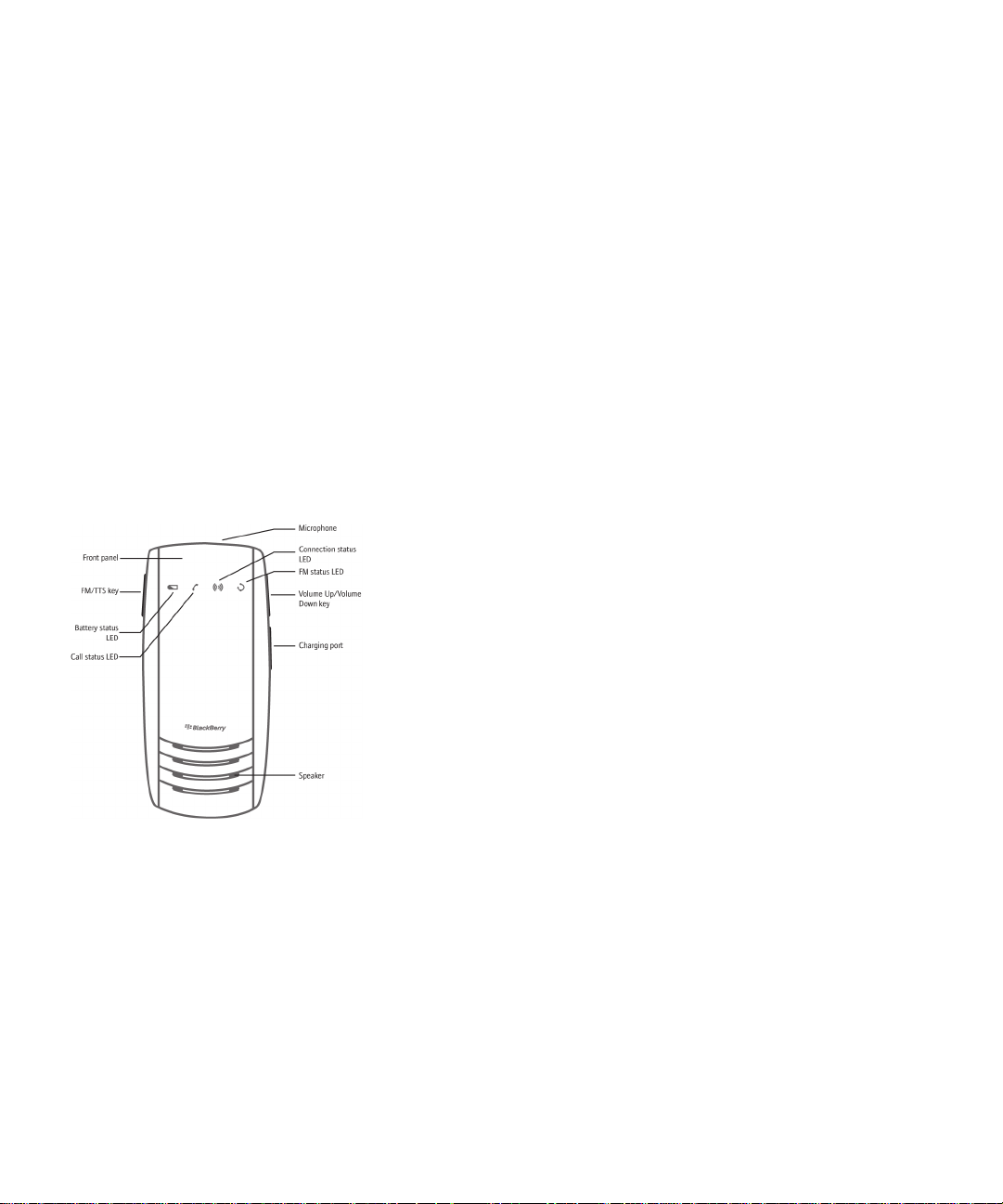
User Guide
Getting started
Getting started
About the BlackBerry Visor Mount Speakerphone VM-605
The BlackBerry® Visor Mount Speakerphone VM-605 is a Bluetooth® enabled device with an integrated speakerphone that you can use to
answer incoming calls or make calls using voice dialing, if your BlackBerry device supports voice dialing. You can also use the BlackBerry Visor
Mount Speakerphone VM-605 with your vehicle's stereo system to play audio files from your BlackBerry device or to listen to your calls.
If you have a third-party Bluetooth enabled device, you might be able to pair it with the BlackBerry Visor Mount Speakerphone VM-605. For
more information, see the documentation for your third-party Bluetooth enabled device. If you have a third-party location-based application
on your BlackBerry device that provides driving directions, the BlackBerry Visor Mount Speakerphone VM-605 is designed to announce these
driving directions to you.
Components
Turn on the BlackBerry Visor Mount Speakerphone VM-605
Perform one of the following actions:
• If the BlackBerry® Visor Mount Speakerphone VM-605 is not locked, press and hold the front panel for 2 seconds.
• If the BlackBerry Visor Mount Speakerphone VM-605 is locked, press and hold the FM key, the Volume Up key, and the front panel
together for 4 seconds.
3
Page 6

User Guide
Getting started
Turn off the BlackBerry Visor Mount Speakerphone VM-605
To prevent the BlackBerry® Visor Mount Speakerphone VM-605 from turning on and off accidentally, you can lock it.
Perform one of the following actions:
• To turn off the BlackBerry Visor Mount Speakerphone VM-605 and lock it, press and hold the FM key, the Volume Up key, and the
front panel together for 4 seconds.
• To turn off the BlackBerry Visor Mount Speakerphone VM-605 without locking it, press and hold the front panel for 4 seconds.
Unlock the BlackBerry Visor Mount Speakerphone VM-605
Press and hold the Volume Up key, FM key, and front panel together for 4 seconds.
Pair and connect your BlackBerry Visor Mount Speakerphone VM-605 with your BlackBerry device
To perform this task, your BlackBerry® Visor Mount Speakerphone VM-605 must be turned off first.
CAUTION: Always give your full attention to driving. Driving safely is your first responsibility. Always pair or configure your BlackBerry device
with your BlackBerry Visor Mount Speakerphone VM-605 and your vehicle's stereo system before operating your vehicle.
Note: The Bluetooth® radio on your BlackBerry device can drain your battery quickly. To keep your battery fully charged, you can plug your
BlackBerry device into a BlackBerry® Micro-USB Vehicle Power Adapter - 12V while the Bluetooth radio is on.
Before you can use your BlackBerry Visor Mount Speakerphone VM-605, you must pair it with your BlackBerry device. The first time that you
pair your BlackBerry Visor Mount Speakerphone VM-605 with your BlackBerry device, the two automatically connect. If your BlackBerry device
and BlackBerry Visor Mount Speakerphone VM-605 become disconnected, you can manually connect them.
1. Press and hold the front panel until the connection status LED flashes and you hear the message "pairing mode".
2. On your BlackBerry device, from the Home screen, click Manage Connections.
3. Click Set Up Bluetooth.
4. Click Search.
5. Click BlackBerry VM 605.
6. In the Password field, type 0000.
7. Click Yes to connect to the BlackBerry Visor Mount Speakerphone VM-605.
When the connection status LED remains on and you hear the message "connected", you have successfully paired and connected your BlackBerry
Visor Mount Speakerphone VM-605 with your BlackBerry device.
4
Page 7

User Guide
Getting started
Adjust the volume on the BlackBerry Visor Mount Speakerphone VM-605
Press the Volume Up key or the Volume Down key on the left side of the of the BlackBerry® Visor Mount Speakerphone VM-605.
Charge the BlackBerry Visor Mount Speakerphone VM-605 using a vehicle power adapter
When you charge the BlackBerry® Visor Mount Speakerphone VM-605 for the first time, charge it for 2 hours.
1. Connect the small end of the BlackBerry® Micro-USB Vehicle Power Adapter - 12V to the charging port on the BlackBerry Visor Mount
Speakerphone VM-605.
2. Plug the vehicle power adapter into your vehicle's power outlet.
When the battery status LED turns green, the BlackBerry Visor Mount Speakerphone VM-605 is fully charged.
Charge the BlackBerry Visor Mount Speakerphone VM-605 using a travel charger
When you charge the BlackBerry® Visor Mount Speakerphone VM-605 for the first time, charge it for 2 hours.
1. Connect the small end of the micro-USB BlackBerry® Travel Charger to the charging port on the BlackBerry Visor Mount Speakerphone
VM-605.
2. Plug the travel charger into a power outlet.
When the battery status LED turns green, the BlackBerry Visor Mount Speakerphone VM-605 is fully charged.
5
Page 8

User Guide
LED notifications
LED notifications
LED notification Description
battery status LED on: The battery is charging.
flashing: The battery is low. Recharge the battery.
green: The battery is fully charged.
connection status LED on: The BlackBerry® Visor Mount Speakerphone VM-605 is connected to your BlackBerry device.
flashing: The BlackBerry Visor Mount Speakerphone VM-605 is ready to pair with your BlackBerry
device.
call status LED on: You are on a call.
flashing: You have an incoming call.
FM LED on: The FM transmitter is transmitting.
flashing: The BlackBerry Visor Mount Speakerphone VM-605 is ready for you to select an FM
frequency.
call status LED and connection status
LED
on: The BlackBerry Visor Mount Speakerphone VM-605 is scanning for frequencies.
flashing alternately: The BlackBerry Visor Mount Speakerphone VM-605 is ready for you to
select a language to use with the text-to-speech feature.
6
Page 9

User Guide
Using the BlackBerry Visor Mount Speakerphone VM-605
Using the BlackBerry Visor Mount Speakerphone
VM-605
Connect to your BlackBerry device
If you have already paired your BlackBerry® Visor Mount Speakerphone VM-605 with your BlackBerry device, and they become disconnected,
you can manually connect them quickly.
1. Click the front panel quickly.
2. On your BlackBerry device, click Yes to connect to the BlackBerry Visor Mount Speakerphone VM-605.
Make a call using voice dialing
To perform this task, your BlackBerry® device must support voice dialing.
For more information about voice dialing, click the Help icon on the Home screen of your BlackBerry device.
1. Press and hold the front panel until you hear a beep.
2. After the beep, say a voice command.
Answer or end a call
Perform one of the following actions:
• To answer a call, click the front panel.
• To end a call, click the front panel again.
Ignore a call
Press and hold the front panel for 1 second.
Mute a call
During a call, press and hold the Volume Down key for 1 second.
To turn off mute, perform one of the following actions:
7
Page 10

User Guide
• If you are using your BlackBerry® Visor Mount Speakerphone VM-605 with your vehicle's stereo system, press and hold the Volume
Down key for 1 second.
• If you are not using your BlackBerry Visor Mount Speakerphone VM-605 with your vehicle's stereo system, press the Volume Up or Volume
Down key quickly.
Using the BlackBerry Visor Mount Speakerphone VM-605
Redial the last phone number
Click the front panel twice.
Move a call to your BlackBerry device
During a call, press and hold the front panel until you hear a beep.
After the beep, continue the call on your BlackBerry® device.
8
Page 11

User Guide
Using the BlackBerry Visor Mount Speakerphone VM-605 with your vehicle's stereo system
Using the BlackBerry Visor Mount Speakerphone
VM-605 with your vehicle's stereo system
About using the BlackBerry Visor Mount Speakerphone VM-605 with your vehicle's stereo system
The BlackBerry® Visor Mount Speakerphone VM-605 has a built-in FM transmitter that you can use to listen to audio files that are on your
BlackBerry device or to listen to calls from your device through your vehicle's stereo system. You can only listen to either an audio file or a call
at a time.
If you use the FM transmitter for a phone call, other people who use a radio near you might be able to hear your phone conversations.
In some countries, there might be restrictions on the use of FM transmitters. Always check the laws and regulations in the country in which
you are using the BlackBerry Visor Mount Speakerphone VM-605.
The FM transmitter turns off automatically after 1 minute if you are not listening to an audio file or a call through your vehicle's stereo system.
Tune the BlackBerry Visor Mount Speakerphone VM-605 to your vehicle's radio
To perform this task, the BlackBerry® Visor Mount Speakerphone VM-605 must be connected to your BlackBerry device.
Before you use the FM transmitter to listen to audio files or calls, turn up the volume on your BlackBerry device to the highest level, and then
adjust the volume on your vehicle's stereo system to a comfortable listening level. Make sure you turn down the volume on your BlackBerry
device when you are not using the FM transmitter.
Once you have tuned the BlackBerry Visor Mount Speakerphone VM-605 to your vehicle's radio, you can program frequently used FM channels
in the quick access keys on your vehicle's radio. See the documentation for your vehicle's stereo system for more information.
1. Press the FM key.
The BlackBerry Visor Mount Speakerphone VM-605 announces an FM channel.
2. Tune your vehicle's radio to the same FM channel.
3. If the reception is unclear, on the BlackBerry Visor Mount Speakerphone VM-605, press and hold the Volume Up key until you hear
"searching". The BlackBerry Visor Mount Speakerphone VM-605 announces a new available FM channel. Tune your vehicle's radio to the
same FM channel.
9
Page 12

User Guide
Using the BlackBerry Visor Mount Speakerphone VM-605 with your vehicle's stereo system
Listen to audio files through your vehicle's stereo system
To perform this task, the BlackBerry® Visor Mount Speakerphone VM-605 must be paired with your BlackBerry device, and both the BlackBerry
Visor Mount Speakerphone VM-605 and your vehicle's stereo system must be tuned to the same FM channel.
Play an audio file from your BlackBerry device.
For more information about playing audio files, click Help on your BlackBerry device.
10
Page 13

User Guide
Language options
Language options
About the language settings
The BlackBerry® Visor Mount Speakerphone VM-605 announces when you have an incoming call, and announces the status of your BlackBerry
Visor Mount Speakerphone VM-605. For example, the BlackBerry Visor Mount Speakerphone VM-605 announces when it is in pairing mode.
The BlackBerry Visor Mount Speakerphone VM-605 supports the following languages:
• US English
• UK English
• French
• Italian
• German
• Spanish
• Mexican Spanish
• Brazilian Portuguese
• Chinese
Change the language
1. With your BlackBerry® Visor Mount Speakerphone VM-605 turned off, press and hold the front panel until you hear the message "pairing
mode".
2. Press and hold the FM key until you hear the current language.
3. Press the Volume Up or Volume Down key until you hear the language that you want to use.
4. Press and hold the FM key for 1 second.
11
Page 14

User Guide
Troubleshooting
Troubleshooting
I cannot turn on the BlackBerry Visor Mount Speakerphone VM-605
Try performing the following actions:
• Verify that the BlackBerry® Visor Mount Speakerphone VM-605 is charged.
• Verify that the BlackBerry Visor Mount Speakerphone VM-605 is not locked.
Related topics
Unlock the BlackBerry Visor Mount Speakerphone VM-605, 4
Charge the BlackBerry Visor Mount Speakerphone VM-605 using a vehicle power adapter, 5
Charge the BlackBerry Visor Mount Speakerphone VM-605 using a vehicle power adapter, 5
I cannot hear anything when I use my BlackBerry Visor Mount Speakerphone VM-605
Try performing any of the following actions:
• Verify that the volume on the BlackBerry® Visor Mount Speakerphone VM-605 is not turned down.
• If you are using this accessory with your vehicle's stereo system, verify that the stereo system is not tuned to an FM channel that is already
occupied.
Related topics
Adjust the volume on the BlackBerry Visor Mount Speakerphone VM-605, 5
Tune the BlackBerry Visor Mount Speakerphone VM-605 to your vehicle's radio, 9
I hear static noise when I use my BlackBerry Visor Mount Speakerphone VM-605 with my vehicle's stereo system
Your vehicle's stereo system might be tuned to an FM channel that is already occupied.
Perform the following actions:
1. Press and hold the Volume Up key until you hear "searching". The BlackBerry® Visor Mount Speakerphone VM-605 announces a new
available FM channel.
2. Tune your vehicle's radio to the same FM channel.
Related topics
Tune the BlackBerry Visor Mount Speakerphone VM-605 to your vehicle's radio, 9
12
Page 15

User Guide
Troubleshooting
My BlackBerry device displays a message that the BlackBerry device and the BlackBerry Visor Mount Speakerphone VM-605 are not connected
Pairing information might have been accidentally removed from your BlackBerry® device.
Perform the following actions on your BlackBerry device:
1. On the Home screen or in a folder, click the Manage Connections icon.
2. Click Bluetooth Options.
3. Verify that VM-605 appears in the Paired Devices list.
Related topics
Pair and connect your BlackBerry Visor Mount Speakerphone VM-605 with your BlackBerry device, 4
I cannot pair my BlackBerry Visor Mount Speakerphone VM-605 with more than one BlackBerry device at the same time
The BlackBerry® Visor Mount Speakerphone VM-605 pairs with one BlackBerry device at a time. The BlackBerry Visor Mount Speakerphone
VM-605 can store up to eight devices in the memory.
To disconnect the existing paired device, perform the following actions:
1. On your BlackBerry Home screen or in a folder, click the Manage Connections icon.
2. Click Bluetooth Options.
3. Highlight BlackBerry VM-605.
4. Press the Menu key.
5. Click Disconnect.
Related topics
Pair and connect your BlackBerry Visor Mount Speakerphone VM-605 with your BlackBerry device, 4
13
