BlackBerry REF30LW, REG50LW Users Manual
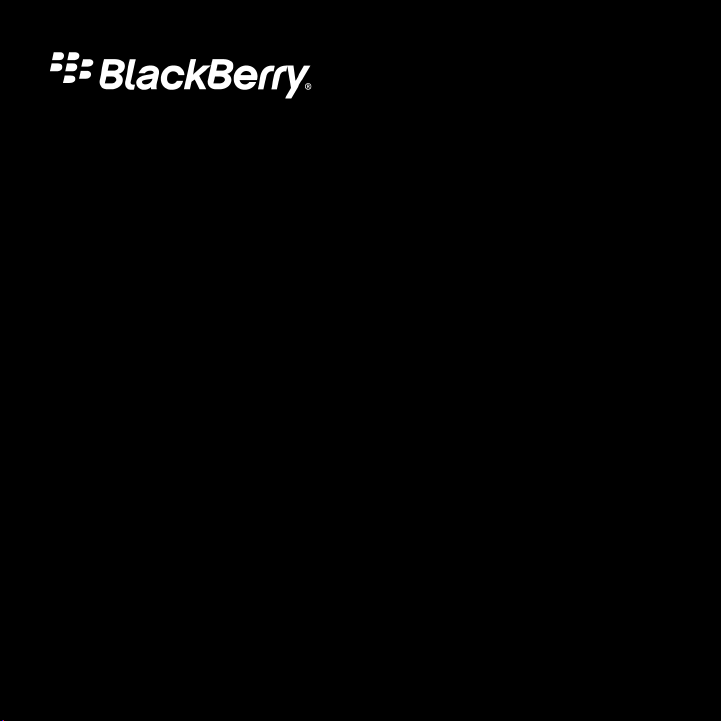
Safety and Product Information
Winchester2 SIB - DRAFT

%"$!)'!#'%+!"%*)!-"%*")&")&"*%)-!')!1
LANG-001
LANG-001 | PRINTSPEC-021
SWD-1697586-0203083531-001 |
N270
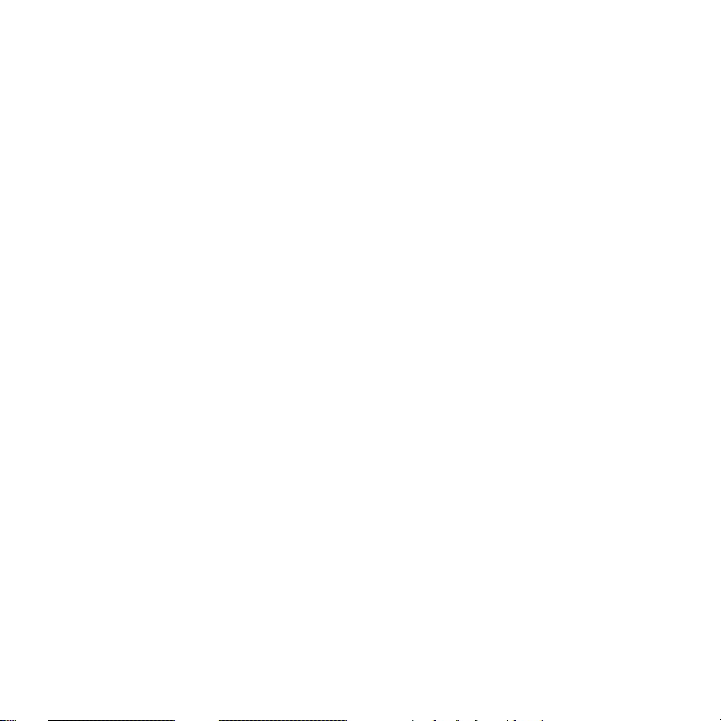
Contents
Important safety precautions..................................................................................................................................................... 3
Safe use guidelines.................................................................................................................................................. 5
Approved accessory charging models.......................................................................................................................... 5
Accessories............................................................................................................................................................. 6
Battery safety and disposal ...................................................................................................................................... 6
Antenna care........................................................................................................................................................... 6
Magnetometer......................................................................................................................................................... 7
Operating and storage temperatures........................................................................................................................... 7
Additional safety guidelines ..................................................................................................................................... 7
Service.................................................................................................................................................................... 8
Compliance information............................................................................................................................................................ 9
Exposure to radio frequency signals........................................................................................................................... 9
Specific absorption rate data..................................................................................................................................... 9
FCC compliance statement (United States)...............................................................................................................11
Industry Canada certification ..................................................................................................................................12
Class B compliance................................................................................................................................................12
EU regulatory conformance ....................................................................................................................................12
Additional regulatory conformance ..........................................................................................................................13
BlackBerry PlayBook tablet product information.......................................................................................................................15
Product information: BlackBerry PlayBook tablet.......................................................................................................15
Product information: BlackBerry PlayBook tablet.......................................................................................................16

Product information: BlackBerry PlayBook tablet or BlackBerry PlayBook tablet...........................................................16
Legal notice .......................................................................................................................................................................... 19
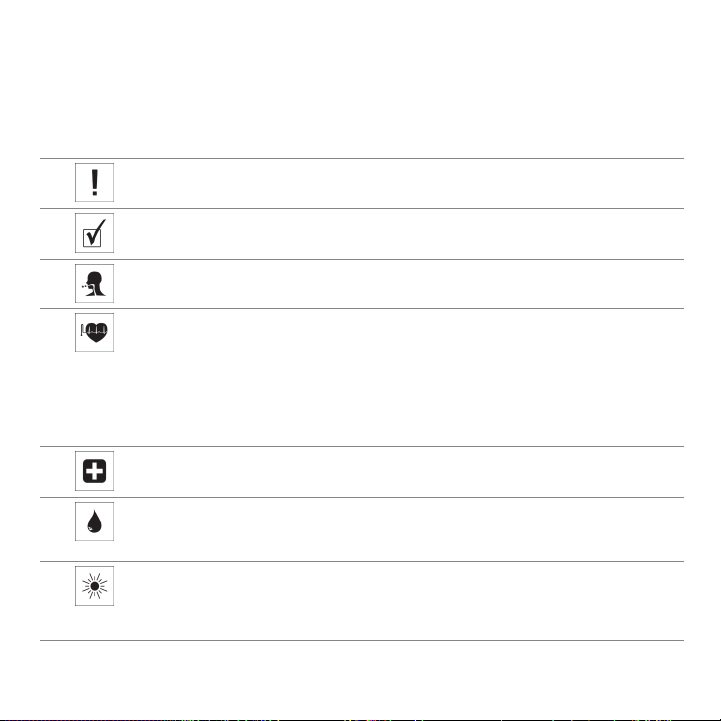
Important safety precautions
Please read the safety and operation instructions before using your BlackBerry PlayBook tablet or any accessories that
came with it. Retain these instructions for future use.
In some countries there may be restrictions on using Bluetooth enabled and wireless devices with encryption software.
Check with your local authorities.
Before you use your tablet, it is important that you read the compliance information and the
guidelines for safe use that are found in this guide. To find the latest safety and product
information, visit docs.blackberry.com/tablet.
Use only chargers approved by Research In Motion. Use of chargers that have not been approved by
RIM might present a risk of fire or explosion, which could cause serious injury, death, and property
loss.
Do not disassemble your tablet. Your tablet contains small parts that might be a choking hazard.
Most modern electronic equipment is shielded from radio frequency (RF) signals. However, certain
electronic equipment might not be shielded against the RF signals from your tablet.
Keep your tablet away from medical devices, including pacemakers and hearing aids, as they might
malfunction causing serious injury or death to you and others.
• Always keep your tablet more than 7.88 inches (20 cm) from the pacemaker when your
tablet is turned on.
• If you have any reason to suspect that interference with the pacemaker is taking place, turn
off all wireless connections on your tablet immediately.
Turn off all wireless connections on your tablet in health care facilities when any regulations posted
in these areas instruct you to do so. Hospitals or health care facilities may be using equipment that
could be sensitive to external RF energy.
Do not use your tablet or accessories near water (for example, near a bathtub or a sink, in a wet
basement, or near a swimming pool) or spill liquid of any kind on your tablet or accessories as this
might cause a short circuit, a fire, or an electric shock, which could cause serious injury, death, and
property loss.
Exposure to flashing lights on your tablet can cause epileptic seizures or blackouts. If you or other
users are susceptible to epileptic seizures or blackouts, consult your physician before you use your
tablet. If you or others experience any disorientation, loss of awareness, twitching, convulsions, or
any involuntary movements, stop using your tablet immediately and consult a physician. The LED
notification light is located on the front of your tablet, next to the camera.
3
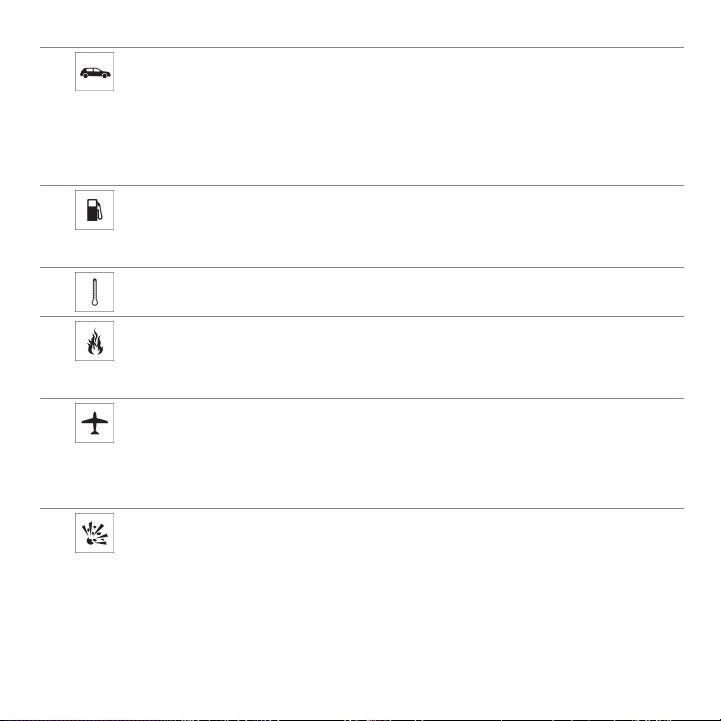
Do not install your tablet in your vehicle or use it while driving. Using your tablet while driving could
put you and others at greater risk of an accident causing serious injury, death, and property loss.
You are responsible for knowing and obeying the laws and regulations regarding the use of wireless
devices in the areas where you drive.
Store your tablet safely before driving your vehicle. Do not use a charging accessory as a means of
storing your tablet while you are in a vehicle. If your vehicle is equipped with an air bag, do not
place your tablet or other objects above the air bag, or in the air bag deployment area. Improper
storage of your tablet or accessories in your vehicle may result in serious injury, death, and property
loss.
Do not use your tablet in the presence of gas fumes, as it presents a risk of fire or explosion.
Areas with gas fumes can include fueling areas such as gasoline or petrol stations; below deck on
boats; fuel or chemical transfer or storage facilities; vehicles using liquefied petroleum gas (such as
propane or butane); and any other area where you would normally be advised to turn off your vehicle
engine.
Do not use or store your tablet in temperatures exceeding 104° F (40°C), as your tablet might
overheat and may present a burn and fire risk and cease to function.
Do not dispose of your tablet in a fire, as this might cause an explosion resulting in serious injury,
death, and property loss.
Avoid using your tablet outdoors in direct sunlight, as this might cause your tablet to overheat,
which could present a burn or fire risk, and damage your tablet. Use of your tablet in direct sunlight
could also reflect sun into your eyes and onto your skin causing eye damage and sunburn.
Federal Aviation Administration (FAA) and Federal Communications Commission (FCC) regulations
prohibit using the radio of wireless devices while in the air. Turn off all wireless connections on your
tablet before boarding an aircraft. Using your tablet on an aircraft might affect aircraft
instrumentation, communication, and performance; might disrupt the network; might otherwise be
dangerous to the operation of the aircraft, its crew, and its passengers; and might be illegal.
With all wireless connections on your tablet turned off, use only non-radio based applications in
accordance with airline regulations for electronic devices.
Your tablet is not intrinsically safe and cannot be used in the presence of explosive fumes, explosive
dust, or other explosive chemicals. Turn off all wireless connections on your tablet when in any area
with a potentially explosive atmosphere, and obey all signs and instructions. Sparks in such areas
could cause an explosion or fire resulting in serious injury, death, and property loss.
Areas with a potentially explosive atmosphere are often, but not always, clearly marked. They
include fueling areas such as gasoline or petrol stations; below deck on boats; fuel or chemical
transfer or storage facilities; vehicles using liquefied petroleum gas (such as propane or butane);
areas where the air contains chemicals or particles, such as grain, dust, or metal powders; and any
other area where you would normally be advised to turn off your vehicle engine.
4

To avoid interfering with blasting operations, turn off all wireless connections on your tablet when in
a “blasting area” or in areas posted: “Turn off two-way radio.” Obey all signs and instructions.
Certain jurisdictions might prohibit or restrict your use of certain features on your tablet. If you use
the camera on your tablet, the following statements are applicable to you:
When taking, processing, or using pictures, obey all laws, regulations, procedures, and policies,
including, without limitation, any copyright, personal privacy, trade secret, or security laws which
might govern or restrict you while using your tablet. Honor the personal rights of others. Copyright
protections might prevent you from copying, modifying, transferring, or forwarding some pictures,
music (including ring tones), or other content. Do not aim the camera directly at the sun or any
other bright light. This action could cause serious damage to your eyes and damage your tablet.
When listening to audio files using headphones, permanent hearing loss might occur if headphones
are used at a high volume. Avoid increasing the volume of your headphones to block out noisy
surroundings. If you experience ringing in your ears or muffled speech, consult a physician to have
your hearing checked.
Safe use guidelines
• Do not place heavy objects on your BlackBerry PlayBook tablet.
• Do not attempt to modify or service your tablet.
• Do not attempt to cover or push objects into openings on your tablet unless instructed to do so in the
documentation for your tablet supplied by Research In Motion.
• Do not use sharp objects on the screen.
• Do not use excessive force on the screen.
Approved accessory charging models
• BlackBerry Premium Charger: ASY-34724-001
• BlackBerry Premium International Charger: ASY-34725-001
• BlackBerry Rapid Charging Pod: ASY-34726-001
• BlackBerry Rapid Charger: ASY-34727-001
Use the charging accessories provided with your BlackBerry PlayBook tablet, or other charging accessories approved by
Research In Motion, from only the type of power source that is indicated on the marking label. Any approval from RIM
under this document must be in writing and must be from a person authorized to provide such approval. Use of any other
accessory might invalidate any warranty provided with your tablet and might be dangerous. Before you use any power
5
