Page 1

Experion™
RNA StdSens and HighSens
Analysis Kits
Instruction Manual
Catalog #700-7103
#700-7105
Page 2

Bio-Rad Technical Support
For help and advice regarding products from the Experion™ automated electrophoresis system, please contact the Bio-Rad
Technical Support department, which in the United States is open Monday–Friday, 5:00 AM–5:00 PM, Pacific Time.
Phone: 1-800-4BIORAD (1-800-424-6723)
Fax: 1-510-741-5802
Email: LSG_TechServ_US@bio-rad.com (for U.S. and international customers)
Online technical support and worldwide contact information are available at www.consult.bio-rad.com.
Legal Notices
No part of this publication may be reproduced or transmitted in any form or by any means, electronic or mechanical, including
photocopy, recording, or any information storage or retrieval system, without permission in writing from Bio-Rad Laboratories.
Bio-Rad reserves the right to modify its products and services at any time. This user guide is subject to change without notice.
Although prepared to ensure accuracy, Bio-Rad assumes no liability for errors, or for any damages resulting from the application
or use of this information.
Excel is a trademark of Microsoft Corporation.
The dyes used in Experion kits are manufactured by Molecular Probes, Inc. and are licensed for research use only.
LabChip and the LabChip logo are trademarks of Caliper Life Sciences, Inc. Bio-Rad Laboratories, Inc. is
licensed by Caliper Life Sciences, Inc. to sell products using the LabChip technology for research use only.
These products are licensed under U.S. patents 5,863,753; 5,658,751; 5,436,134; and 5,582,977, and pending
patent applications, and related foreign patents, for internal research and development use only in detecting,
quantitating, and sizing macromolecules, in combination with microfluidics, where internal research and development use
expressly excludes the use of this product for providing medical, diagnostic, or any other testing, analysis, or screening services,
or providing clinical information or clinical analysis, in any event in return for compensation by an unrelated party.
Copyright © 2010 Bio-Rad Laboratories, Inc.
Page 3

Contents
Chapter 1: Experion™ RNA Analysis Kits.............................................. 1
1.1 Product Description .......................................................... 2
1.2 Kit Components ............................................................. 3
1.3 Storage Conditions ........................................................... 3
1.4 Additional Requirements ....................................................... 4
Chapter 2: Essential Practices ...................................................... 5
2.1 Storing and Preparing Samples and Reagents ...................................... 6
2.2 Priming and Loading the Chip................................................... 6
2.3 Running the Analysis.......................................................... 7
2.4 General Maintenance ......................................................... 7
2.5 Experion Video Tutorials ....................................................... 7
Chapter 3: Experion RNA Assay Procedure ........................................... 9
3.1 Set Up the Electrophoresis Station .............................................. 10
3.2 Equilibrate the Kit Reagents ................................................... 10
3.3 Filter the Gel and Prepare the Gel-Stain Solution ................................... 10
3.4 Prepare the Samples and the RNA Ladder ....................................... 11
3.4.1 Experion RNA StdSens Analysis ............................................. 11
3.4.2 Experion RNA HighSens Analysis ............................................ 11
3.5 Prime the Chip ............................................................. 11
3.6 Load the Chip .............................................................. 12
3.7 Run the RNA Analysis ........................................................ 14
3.8 Clean the Electrodes......................................................... 15
3.9 Evaluate the Run............................................................ 15
Chapter 4: Data Analysis ......................................................... 19
4.1 Viewing Data............................................................... 20
4.1.1 Managing Run Files and Project Folders in the Tree View.......................... 20
4.1.2 General Display Controls .................................................. 21
4.1.3 Electropherogram View.................................................... 21
4.1.4 Gel View ............................................................... 25
4.1.5 Results and Settings ..................................................... 26
Page 4

4.2 Changing the Fluorescence Intensity Scale ........................................ 26
4.3 Using Results and Settings to View and Annotate Data .............................. 27
4.4 Comparing Data from Different Runs ............................................ 28
4.5 Saving, Exporting, and Printing Data............................................. 29
4.5.1 Saving Data Files ........................................................ 29
4.5.2 Exporting Data Files to Other Applications ..................................... 29
4.5.3 Printing Data Files ........................................................ 29
Chapter 5: Assessing RNA Quantity and Quality ...................................... 31
5.1 RNA Quantitation ........................................................... 32
5.2 RNA Quality Indicator (RQI) .................................................... 32
Chapter 6: Changing Analysis Settings and Parameters ................................ 35
6.1 Manually Setting a Marker..................................................... 36
6.2 Changing Peak Finding Parameters ............................................. 36
6.3 Changing General Settings .................................................... 37
6.4 Baseline Modification ........................................................ 37
6.5 Turning Analysis Off ......................................................... 38
6.6 Manual Peak Integration . . . . . . . . . . . . . . . . . . . . . . . . . . . . . . . . . . . . . . . . . . . . . . . . . . . . . . 39
Chapter 7: Troubleshooting ....................................................... 41
7.1 Electrophoresis and Priming Stations ............................................ 42
7.2 Experion RNA Analysis ....................................................... 42
7.3 Contacting Technical Support.................................................. 45
Appendices .................................................................... 47
Appendix A: How the Experion System Works ........................................ 48
Appendix B: Deep Cleaning Procedure .............................................. 53
Appendix C: Glossary ........................................................... 54
Appendix D: Ordering Information .................................................. 56
Page 5

1
Experion™ RNA
Analysis Kits
1
Page 6
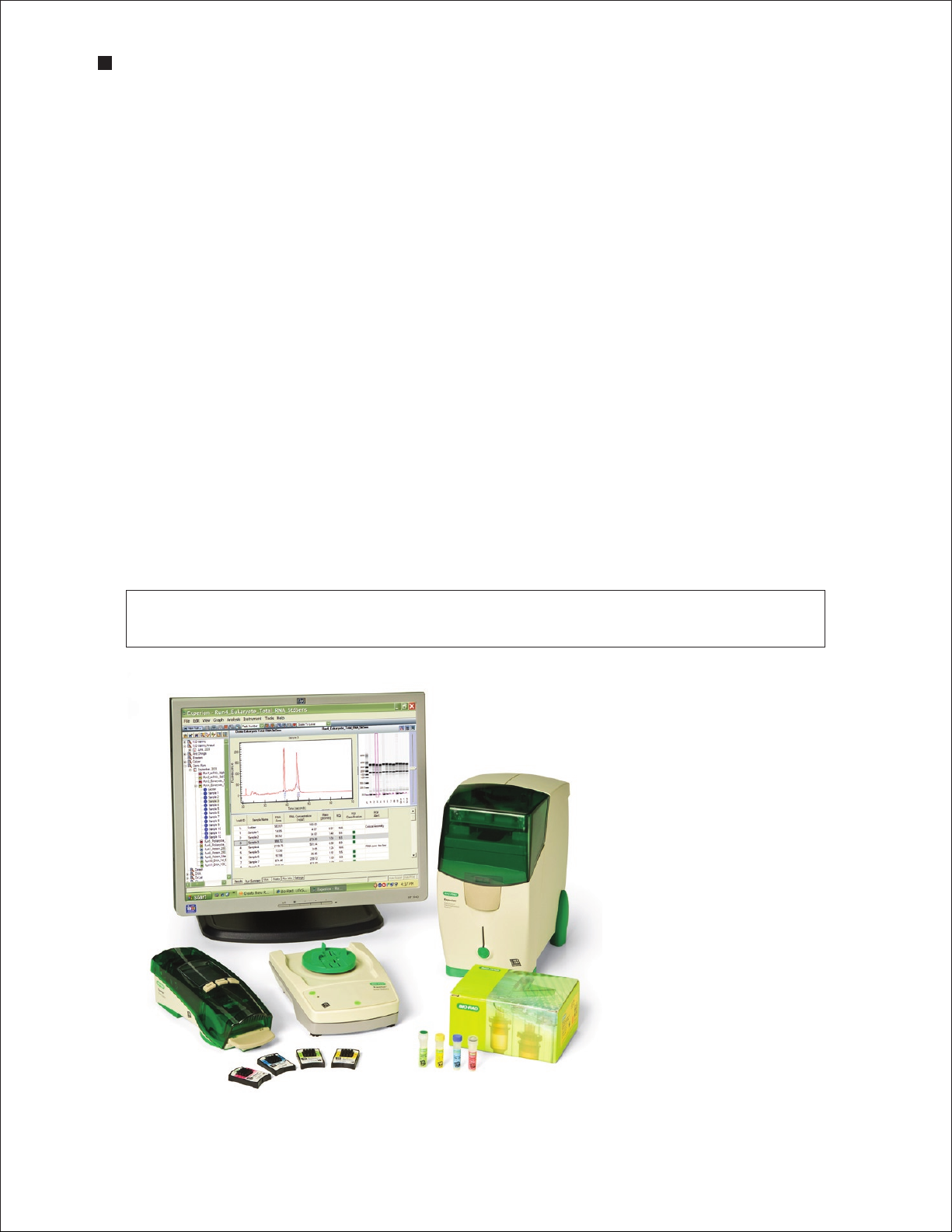
Experion Automated Electrophoresis System
1.1 Product Description
The Experion RNA StdSens and HighSens analysis kits are used for RNA analysis with the Experion
automated electrophoresis system (Figure 1.1). The Experion system employs LabChip microfluidic
technology to automate nucleic acid and protein electrophoresis and analysis, integrating separation,
detection, and data analysis within a single platform. Using much smaller sample and reagent quantities
than standard analysis methods, the Experion automated electrophoresis system can be used both
upstream and downstream of a number of nucleic acid and protein applications.
The Experion RNA analysis kits are used to determine total RNA and mRNA integrity, purity, and
concentration. The Experion RNA StdSens analysis kit offers analysis at nanogram levels, and the
Experion RNA HighSens analysis kit is used for analysis at picogram levels (Table 1.1). Both kits include
the Experion RNA ladder, which has been optimized for automated electrophoresis on the Experion
system. They also feature the Experion RNA loading buffer, which contains a 50 bp marker that is used
for the proper alignment of samples to the RNA ladder.
RNA analysis with the Experion system compares favorably with other methods for RNA quantitation,
such as UV spectroscopy, and provides analysis of both RNA integrity and concentration in a format
that is versatile and easy to analyze. In addition, Experion analysis is relatively unaffected by reagents
common to RNA preparation, and the electropherogram it generates enables evaluation of the RNA
sample for degradation and for the presence of copurifying nucleic acids, such as genomic DNA and
tRNA (Woo and Strong 2006). The Experion RNA StdSens and HighSens analysis kits offer single-step
total RNA and mRNA analysis in less than 30 min.
For details about how the Experion RNA analysis kits analyze RNA, refer to Appendix A in this manual.
Register your Experion system to ensure you receive important updates on software, tech notes,
and manuals. Upon installation, a dialog provides registration instructions.
4
1
2
5a
3
Fig. 1.1. The Experion system. The system
includes the following components: 1) automated
electrophoresis station, 2) priming station,
3) vortex station used for nucleic acid analysis
only, 4) system ope ration and data analysis tools
(software), and 5) analysis kits, which include the
(a) chips and (b) reagents for protein (Pro260 kit),
5b
standard-sensitivit y RNA (StdSens kit),
high-sensitivity RNA (HighSens kit), and DNA
(DNA 1K and 12K kits) analyses.
2 Technical Support: 1-800-4BIORAD • 1-800-424-6723 • www.bio-rad.com
Page 7

Experion RNA StdSens and HighSens Analysis Kits
Table 1.1. Experion RNA analysis kit specifications.
Experion RNA StdSens Experion RNA HighSens
Number of samples 12 11
Sample volume 1 µl 1 µl
Quantitation range:
Total RNA 25–500 ng/µl 200–5,000 pg/µl
mRNA 25–250 ng/µl —
Limit of detection (total RNA) 5 ng/µl 100 pg/µl
Maximum salt concentration TE buffer (10 mM Tris, 1 mM EDTA) DEPC-treated water
1.2 Kit Components
Table 1.2. Components of the Experion RNA analysis kits.
Item Description Volume (per Vial) 10-Chip Kit
RNA StdSens or Microfluidic chips used for RNA separation 10 chips
RNA HighSens chip
Cleaning chip Chip used for cleaning electrodes 2 chips
RNA gel Proprietary polymeric sieving matrix 1,250 µl 1 vial
RNA StdSens or Proprietary fluorescent dye 20 µl 1 vial
RNA HighSens stain
RNA StdSens or Buffer for sample preparation; contains lower marker 900 µl 1 vial
RNA HighSens loading buffer for alignment of samples to the RNA ladder
RNA ladder Standard containing 8 RNA fragments of 200 –6,000 nt 20 µl 1 vial
RNA sensitivity enhancer Proprietary reagent to improve sensitivity 100 µl 1 vial
(RNA HighSens kit only)
Spin filters Used for filtering reagents during sample preparation 3 filters
1.3 Storage Conditions
Table 1.3. Storage conditions.
Item Storage Shelf Life
Experion reagents 4ºC See expiration date on packaging
Experion chips Ambient See expiration date on packaging
Experion RNA ladder –70ºC See expiration date on packaging
Filtered gel (G) 4ºC 1 month from filtration; after 1 month, refilter
Technical Support: 1-800-4BIORAD • 1-800-424-6723 • www.bio-rad.com 3
Page 8

Experion Automated Electrophoresis System
1.4 Additional Requirements
Experion automated electrophoresis station
Experion priming station
Experion vortex station
Microcentrifuge (1,000–10,000 x g)
Benchtop vortexer
Aluminum foil
Calibrated pipets and RNase-free, narrow-bore barrier tips (for example, VWR #87001-688 or
Rainin #L-10F)
RNase-free microcentrifuge tubes, 0.5 ml or 0.65 ml
RNase-free water (for example, Experion DEPC-treated water, catalog #700-7253)
Benchtop centrifuge (optional, catalog #166-0612)
Extra spin filter for additional filtration steps (as needed, catalog #700-7254)
Experion electrode cleaner (catalog #700-7252)
Foam cleaning swabs (catalog #700-7264)
4 Technical Support: 1-800-4BIORAD • 1-800-424-6723 • www.bio-rad.com
Page 9

2
Essential Practices
5
Page 10
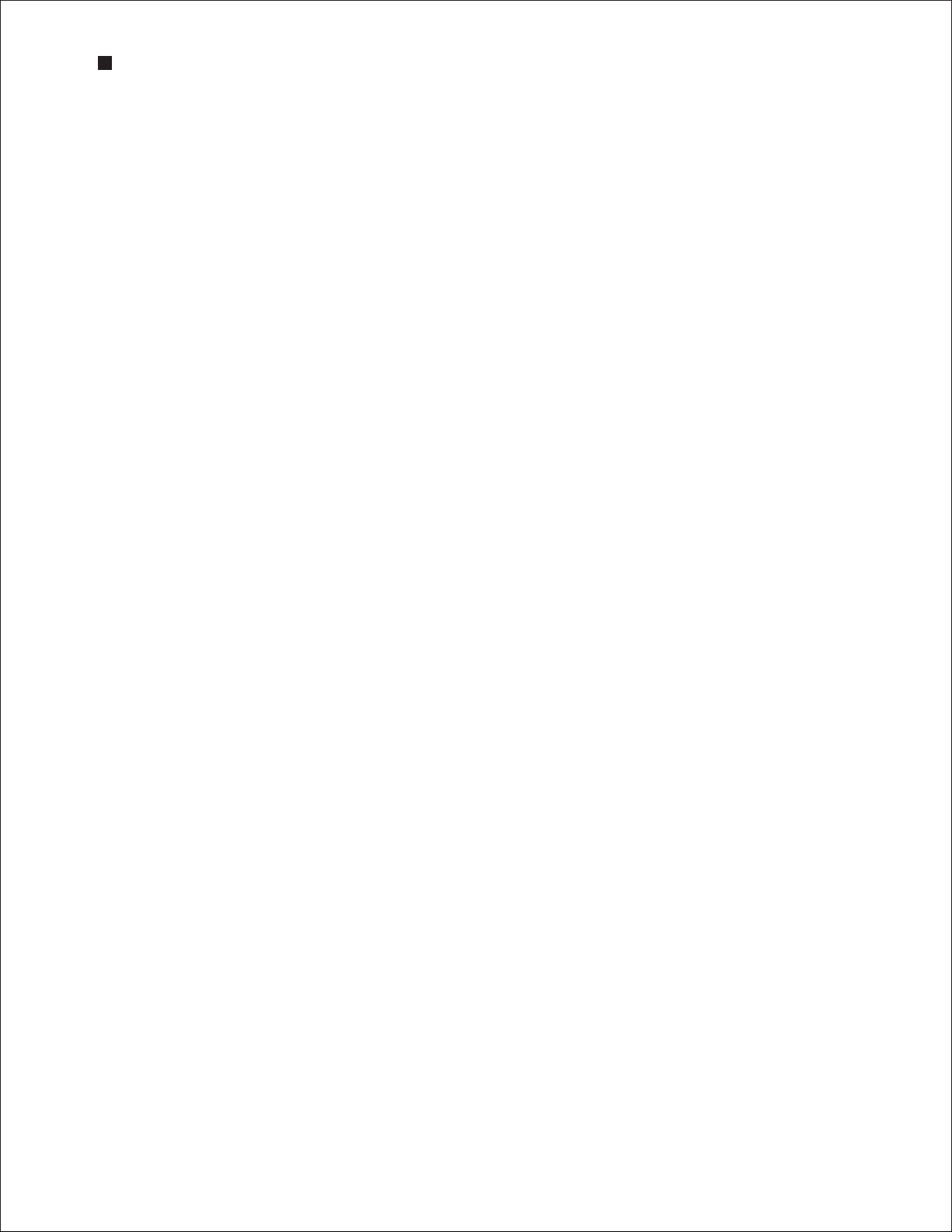
Experion Automated Electrophoresis System
2.1 Storing and Preparing Samples and Reagents
Store all Experion™ reagents except the RNA ladder at 4°C when not in use. Store the RNA ladder at
–70ºC. Do not store reagents at room temperature for >2 hr, as this will shorten their shelf life.
Before use, allow all kit reagents (except the RNA ladder) to equilibrate to room temperature (15–20 min).
Once thawed, gently vortex all kit reagents before use. Before opening the tubes, quickly centrifuge
them to collect solution to the bottoms of tubes.
If the RNA gel has frozen, discard it.
Protect the RNA stain and gel-stain solution (GS) from light: store these solutions in a dark place and
keep them covered with foil when using them.
The RNA stain contains DMSO, which is hygroscopic. Cap tightly.
Prepare GS on the day of use. Use filtered gel (G) for up to 1 month. After 1 month, refilter G.
Do not use coated or treated pipet tips or microcentrifuge tubes (for example, siliconized polypropylene)
for preparation of kit reagents or samples. Use of treated tips or tubes may cause separation artifacts.
Use RNase-free microcentrifuge tubes, pipet tips, and TE buffer for sample and reagent preparation.
2.2 Priming and Loading the Chip
To avoid contamination, wear gloves and handle chips by the edges. Never touch the glass portions of
the chip.
Load the chip on a benchtop or in the priming station. Never load a chip in the electrophoresis station.
Avoid sources of dust and other contaminants when preparing samples and loading the chip. Foreign
particles in reagents, samples, or the wells of the chip interfere with separation. Remove chips from their
packaging immediately before use.
It may be easier to load the chip on a white background. Tilt the chip to look for bubbles.
Use narrow-bore filter pipet tips for loading the chip (for example, VWR #87001-688 or Rainin #L-10F).
To avoid introducing air bubbles, do the following (for more help with chip loading, refer to the Experion
Training Video in the Experion software Help section under Contents and Index > Contents >
Appendices > Technical Videos):
n
Insert the pipet tip all the way to the bottom of the chip well when dispensing liquids
(this reduces the possibility of trapping air)
n
Hold the tip vertically, perpendicular to the chip surface. Holding the tip at an angle
may trap air bubbles at the bottom of the well
n
When expelling liquid, dispense slowly and only to the first stop on the pipet. Using the
second stop introduces air and bubbles into the liquid. Reverse pipetting is acceptable
Dislodge bubbles at the bottom of a well with a clean pipet tip, or remove the solution and load it again.
Use a primed and loaded chip within 5 min of loading. When chips are not used within this time,
reagents may evaporate, leading to poor results or a chip performance error.
Fill all the chip wells when running an analysis. Use blank samples (prepared with water instead of
sample) or replicates if necessary. All 16 electrode pins must be in contact with liquid; otherwise, an
IV (current voltage) check failure error will occur.
6 Technical Support: 1-800-4BIORAD • 1-800-424-6723 • www.bio-rad.com
Page 11

Experion RNA StdSens and HighSens Analysis Kits
2.3 Running the Analysis
Place the electrophoresis station on a stable surface, where it will not be subjected to vibrations or other
movement, and away from direct sunlight and all other potential sources of extreme heat.
Power on the electrophoresis station before launching Experion software.
The first time that the Experion electrophoresis station is used, confirm that communication has been
established between the software and electrophoresis station before preparing the reagents.
Do not open the lid of the electrophoresis station during a run. The run will abort if the lid is opened.
2.4 General Maintenance
For recommendations on general instrument maintenance, refer to the Experion system manual
(bulletin 10001312).
Clean the electrodes after each run (routine cleaning). Cleaning maintains the instrument in optimum
condition and prevents buildup and cross-contamination of reagents and samples.
Perform the deep cleaning procedure described in Appendix B to clean the electrodes:
n
Prior to first use of the Experion electrophoresis station
n
Whenever contamination is suspected or visible (for example, salt deposits or other
precipitates) on the electrodes
n
Whenever a chip has been left in the electrophoresis station for an extended period of time
(for example, overnight)
Never store the cleaning chip inside the electrophoresis station. Store the empty cleaning chip covered
to keep the wells clean. Two new cleaning chips are included with every box of chips.
2.5 Experion Video Tutorials
For additional information, view the video tutorials available online at www.bio-rad.com:
North America: Home > Life Science Research > Support > Tutorials > Electrophoresis and Blotting >
Experion System Training
Other: Home > Life Science Research > Electrophoresis > Automated Electrophoresis >
Experion Training Videos
Technical Support: 1-800-4BIORAD • 1-800-424-6723 • www.bio-rad.com 7
Page 12

Experion Automated Electrophoresis System
8 Technical Support: 1-800-4BIORAD • 1-800-424-6723 • www.bio-rad.com
Page 13

Experion™ RNA Assay
3
Procedure
For an abbreviated version of this protocol, refer to the Quick Guide provided with the kit.
9
Page 14

Experion Automated Electrophoresis System
3.1 Set Up the Electrophoresis Station
1. If needed, perform a deep cleaning of the electrodes (see Appendix B for instructions).
2. Power on the computer and then power on the Experion electrophoresis station by pushing the
green button in the center of the front panel. The steady green LED above the button indicates the
unit is on.
3. Launch Experion software. If the instrument and computer are communicating properly:
n
A green dot and the last 4 digits of the instrument serial number appear at the lower right of the
software screen
n
The electrophoresis station icon appears in the upper left corner
When there is no connection, these indicators are absent and a grayed-out instrument icon appears
at the upper left of the software screen.
3.2 Equilibrate the Kit Reagents
1. Set a heating block or water bath to 70°C. You will use this heating device to denature the samples
and the RNA ladder later in the protocol.
2. Thaw the following kit components on ice (15–20 min):
n
RNA samples
n
RNA ladder (red cap)
3. Equilibrate the following kit components to room temperature (15–20 min):
n
RNA stain (blue cap)
n
RNA loading buffer (yellow cap)
n
RNA gel (green cap) (if filtered gel was prepared previously, remove it from storage and
equilibrate to room temperature)
n
Sensitivity enhancer (clear cap, RNA HighSens only)
4. Invert each tube several times and then vortex to reincorporate any condensed liquid. Briefly
centrifuge the solutions to the bottom of the tubes. Make sure the RNA stain solution (blue cap) is
thawed before proceeding.
3.3 Filter the Gel and Prepare the Gel-Stain Solution
A gel-stain solution (GS) preparation is sufficient for use with up to three RNA chips. Prepare
GS daily and keep it covered with foil until ready for use. If filtered gel (G) is available, skip step 1.
Use G within 1 month of preparation. After 1 month, refilter it before reuse.
1. Pipet 600 μl RNA gel (green cap) into a spin filter and centrifuge it at 1,500 x g for 10 min. Inspect the
tube to ensure all of the gel has passed through the filter and then discard the filter.
2. Prepare the GS. Pipet 65 μl G into an RNase-free 0.65 ml microcentrifuge tube, add 1 μl RNA stain,
and vortex for 10 sec. Wrap the tube of GS in aluminum foil to protect the stain from light.
3. RNA HighSens analysis only: Centrifuge the GS at 13,000 x g for 10 min.
10 Technical Support: 1-800-4BIORAD • 1-800-424-6723 • www.bio-rad.com
Page 15
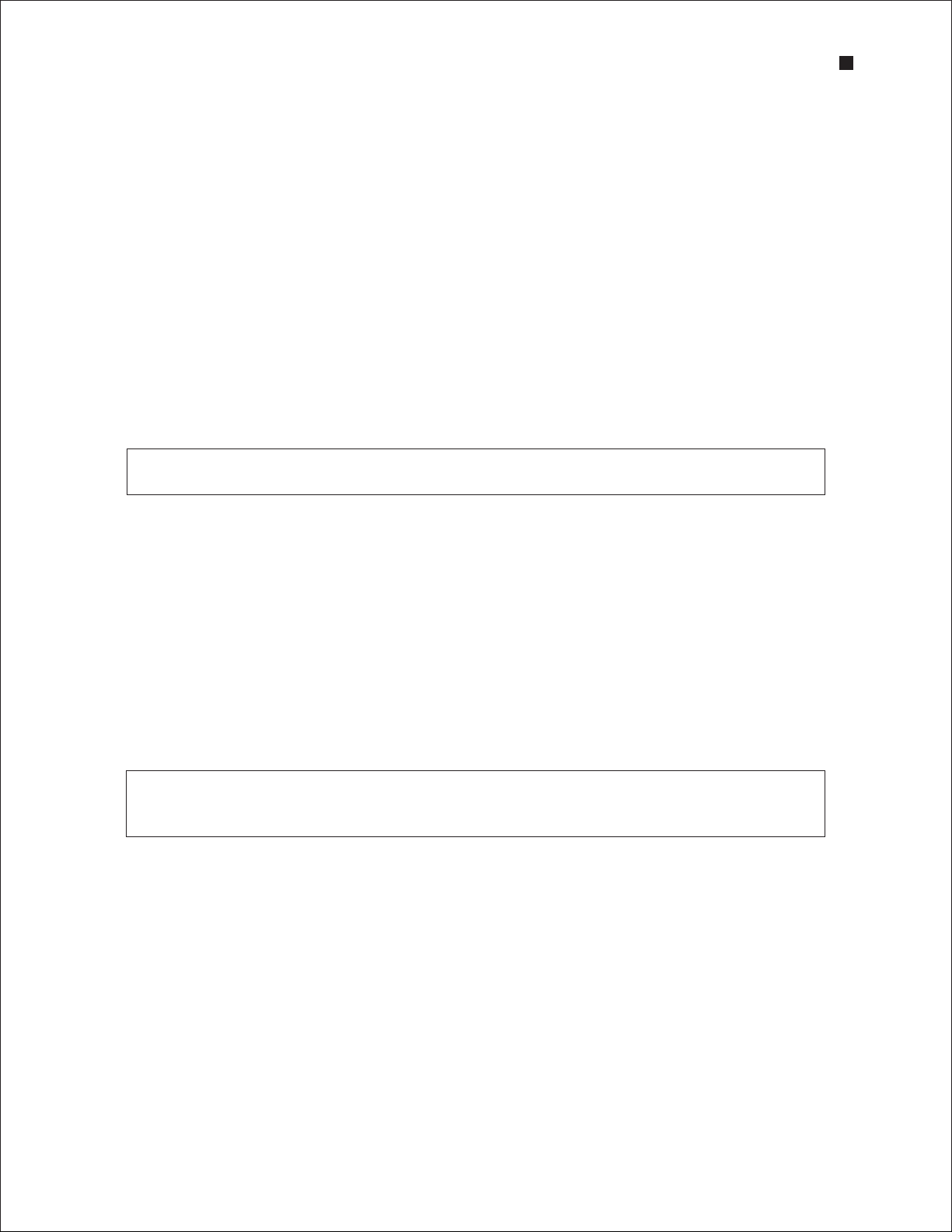
Experion RNA StdSens and HighSens Analysis Kits
3.4 Prepare the Samples and the RNA Ladder
Once the RNA samples and RNA ladder (red cap) have thawed on ice, vortex them briefly and spin
down for a few sec in a microcentrifuge. Both the sample and RNA ladder must be denatured. Use of
the RNA HighSens ladder also requires dilution.
3.4.1 Experion RNA StdSens Analysis
1. Pipet ≥2 μl RNA sample into separate RNase-free microcentrifuge tubes.
2. Pipet RNA ladder into an RNase-free microcentrifuge tube: use 1 μl RNA ladder for each chip plus an
extra 1 μl RNA ladder to accommodate variations in pipetting (for example, when running 1 chip, use
a total of 2 μl RNA ladder; for 3 chips, use 4 μl RNA ladder).
3. Denature the samples and the RNA ladder by heating the tubes at 70°C for 2 min. Place them on ice
for 2–5 min.
4. Vortex briefly and spin down. Keep the tubes on ice.
3.4.2 Experion RNA HighSens Analysis
If diluted RNA ladder is available from a previous preparation, skip steps 1 to 5. Do not reheat the
diluted ladder.
1. Pipet 5 μl RNA ladder into an RNase-free microcentrifuge tube.
2. Transfer 2 μl RNA sample into separate RNase-free microcentrifuge tubes.
3. Denature the samples and the RNA ladder by heating the tubes at 70°C for 2 min. Place them on ice
for 2–5 min.
4. Spin down the ladder and samples in a microcentrifuge briefly and then place the tube on ice.
Add 795 μl DEPC-treated water to the denatured ladder. Keep the tubes on ice.
5. Aliquot diluted RNA ladder into RNase-free microcentrifuge tubes, store at –70°C, and avoid
exposing it to freeze-thaw cycles.
3.5 Prime the Chip
Start the run within 5 min of priming and loading the chip. For help with chip loading, refer to the
Experion Training Video: Chip Loading, available in the Experion software Help section under
Contents and Index > Contents > Appendices > Technical Videos.
1. Pipet 9 µl GS into the highlighted well labeled GS (gel priming well, Figure 3.1).
2. On the priming station, set the pressure setting to B and the time setting to 1, as specified by the
alphanumeric code on the chip (Figure 3.1).
3. Open the Experion priming station and place the chip on the chip platform, matching the arrow on
the chip with the alignment arrow on the chip platform. A post on the chip prevents insertion in the
wrong position. Do not force the chip into position.
4. Close the priming station by pressing down on the lid. The lid should snap closed.
5. Press Start. A “Priming” message appears on the screen of the priming station, and the timer counts
down. Priming requires ~30 sec. Do not open the priming station during the countdown.
Technical Support: 1-800-4BIORAD • 1-800-424-6723 • www.bio-rad.com 11
Page 16

Experion Automated Electrophoresis System
Gel priming well
Priming code
Fig. 3.1. Experion RNA chips. The locations of the gel priming well (GS, highlighted) and alphanumeric priming codes are indicated.
Gel priming well
Priming code
6. An audible signal and “Ready” message indicate that priming is complete. Open the priming station
and remove the chip. If the lid sticks, press down on it while pressing down on the release lever.
7. Turn the chip over and inspect the microchannels for bubbles or evidence of incomplete priming.
If the chip is primed properly, the microchannels are difficult to see (compare a primed chip to a new,
unused chip). If you detect a problem, such as a bubble or incomplete priming, prime a new chip.
8. Place the chip on a clean surface for loading.
Bubbles forced into microchannels during priming take the shape of the microchannel and are
elongated, not round.
3.6 Load the Chip
1. Pipet 9 µl GS into the other well labeled GS (Figure 3.2).
2. Pipet 9 µl filtered gel (G) into the well labeled G.
(HighSens only) Pipet 6 µl sensitivity enhancer (clear cap) into the well labeled SE.
3.
4. Pipet 5 µl RNA loading buffer (yellow cap) into each sample well (HighSens wells 1–11 or StdSens
wells 1–12, ) and the ladder well, labeled L.
Use a new pipet tip for each delivery to prevent contamination of the loading buffer. Alternatively,
aliquot 65–70 μl loading buffer into an RNase-free microcentrifuge tube and add 5 μl to each well
from this volume.
5. Pipet 1 µl prepared RNA ladder into the well labeled L. Every chip must have the RNA ladder loaded
into the ladder well labeled L.
6. Pipet 1 µl sample (or blanks, for example loading buffer, DEPC-treated water, or TE buffer) into the
numbered sample wells.
12 Technical Support: 1-800-4BIORAD • 1-800-424-6723 • www.bio-rad.com
Page 17

Experion RNA StdSens and HighSens Analysis Kits
7. Inspect all wells for bubbles by holding the chip above a light-colored background and looking
through the wells (Figure 3.3). Dislodge any bubbles at the bottom of a well with a clean pipet tip or
by removing and reloading the solution.
Load 5 µl loading buffer into sample
wells and well labeled L
Load 1 µl sample into wells 1 –11
Load 1 µl ladder into well labeled L
Fig. 3.2. Experion RNA HighSens chip. Wells for loading GS, s amples, and ladder are indicated.
Load 9 µl G into well labeled G
Load 9 µl GS into other well labeled GS
HighSens only: load 6 µl sensitivity
enhancer into well labeled SE
Fig. 3.3. Bubble formation during loading of Experion Pro260 chips. Surface bubbles do not generally cause
problems during a run, but bubbles at the bottoms of wells must be removed. Left, bubbles trapped at the bottom of
wells. The GS and G wells and sample wells 1, 3, and 4–6 contain no solution. Wells 8, 10, and L are filled properly and
have no bubbles, but large bubbles have formed at the bottoms of wells 7 and 9 (note the difference in the diameter of
the light-colored circles in wells 8 and 9). Right, bubbles have formed at the surface of the three GS wells on the right
side of the chip; the rest of the wells have no bubbles.
8. Slide the chip into the Experion vortex station and turn on the vortex station by pressing Mix.
Vortexing continues for 60 sec and then automatically shuts off. Remove the chip when the vortex
station stops.
9. Inspect the wells again to confirm that there is no excessive bubble formation from pipetting and that
no liquid has spilled outside the wells during vortexing.
10. Place the loaded chip into the Experion electrophoresis station and start the run within 5 min.
Technical Support: 1-800-4BIORAD • 1-800-424-6723 • www.bio-rad.com 13
Page 18

Experion Automated Electrophoresis System
3.7 Run the RNA Analysis
1. Open the lid of the electrophoresis station by pulling the release latch. Place the primed, loaded, and
vortexed chip on the chip platform and close the lid.
2. In the Experion software toolbar, click New Run . In the New Run screen (Figure 3.4), from
the Assay pull-down list, select the type of assay.
3. Either select a project folder from the Project pull-down list or create a new project folder by entering
a name in the Project field or by selecting File > Project > New. The project folder appears in the
project tree.
4. Enter a name for the run in the Run Prefix field and click Start Run .
Fig. 3.4. Details of the New Run scre en. The green dot in the lower right corner indicates that communication
between the electrophoresis station and Experion software has been established.
5. In the New Run dialog (Figure 3.5), select the number of samples to be analyzed. Though all wells
are filled, the Experion system stops the analysis when it reaches the number of samples entered.
Fig. 3.5. New Run dialog. The Experion system stops analysis when it
reaches the number of samples entered.
14 Technical Support: 1-800-4BIORAD • 1-800-424-6723 • www.bio-rad.com
Page 19
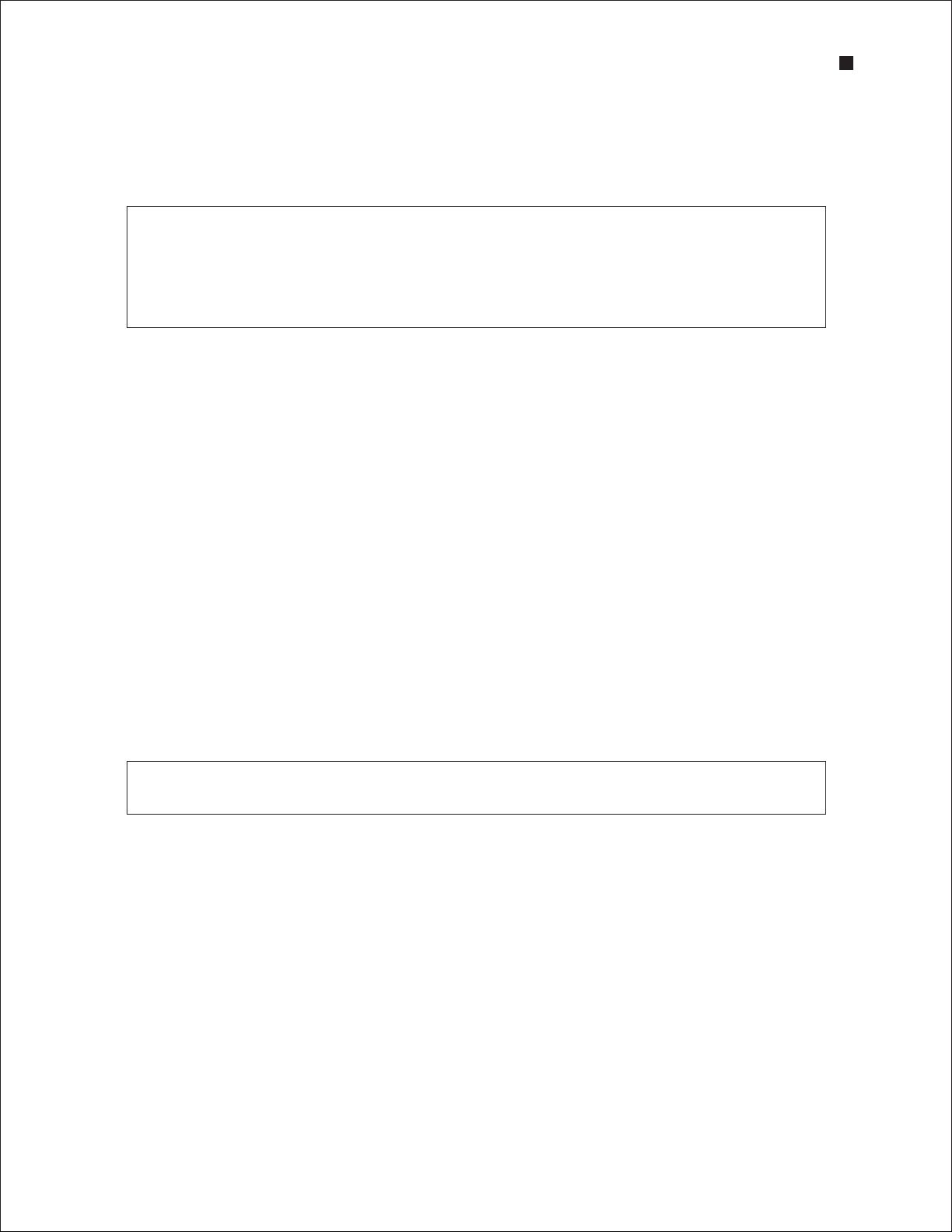
Experion RNA StdSens and HighSens Analysis Kits
6. Click Start. The green LED in the center of the front panel on the electrophoresis station blinks, and
the system performs a number of checks: it confirms that a chip has been inserted, that all wells
contain liquid, that electrical connections are made, etc. A calibration counter marks the progress of
these calibrations at the upper right of the screen.
Do not open the lid of the Experion electrophoresis station until the run is complete. The lid does
not lock. Opening the lid aborts the run.
An “IV Check Error” message indicates the system cannot make electrical contact in one of the
wells. This often means there is a bubble at the bottom of the well. Abort the run, and check the
chip for bubbles or empty wells. Refill the affected well(s), and start the run again.
7. During separation, the sample name is highlighted in the project tree and the electropherogram
trace, and virtual gel bands appear in real time:
n
The electropherogram of the sample being separated appears in the electropherogram
view
n
The lane corresponding to that sample is outlined in pink and has a dark background
To display the electropherogram of another sample, click on either the sample name in the project
tree or on a lane in the virtual gel.
8. When analysis is complete (after ~30 min), the instrument beeps and a window opens indicating the
end of the run. Select OK and remove the chip from the chip platform.
9. Clean the electrodes using deionized water within 30 min of each run.
3.8 Clean the Electrodes
1. Fill a cleaning chip with 800 µl deionized water (0.2 µm-filtered). Gently tap the side of the cleaning
chip to remove any trapped bubbles from the wells.
2. Place the cleaning chip on the chip platform in the electrophoresis station, close the lid, and leave it
closed for 1 min.
Never store the cleaning chip inside the electrophoresis station. Store the empty cleaning chip
covered to keep the wells clean. Two cleaning chips are included with each box of chips.
3. Open the lid, remove the cleaning chip, and allow the electrodes to dry for 1 min. Close the lid.
4. Replace the water in the cleaning chip after use to avoid contamination. For storage, remove the
water from the cleaning chip and store the chip in a clean location.
3.9 Evaluate the Run
When a run is complete, evaluate the run and the analysis of the data by Experion software.
1. Ensure that all lanes (ladder and samples) are visible in the virtual gel. The lower marker (indicated
by a pink triangle) should be visible in and aligned across all lanes. If the marker peak is not properly
assigned, you may need to manually set the marker (see Section 6.1).
Technical Support: 1-800-4BIORAD • 1-800-424-6723 • www.bio-rad.com 15
Page 20
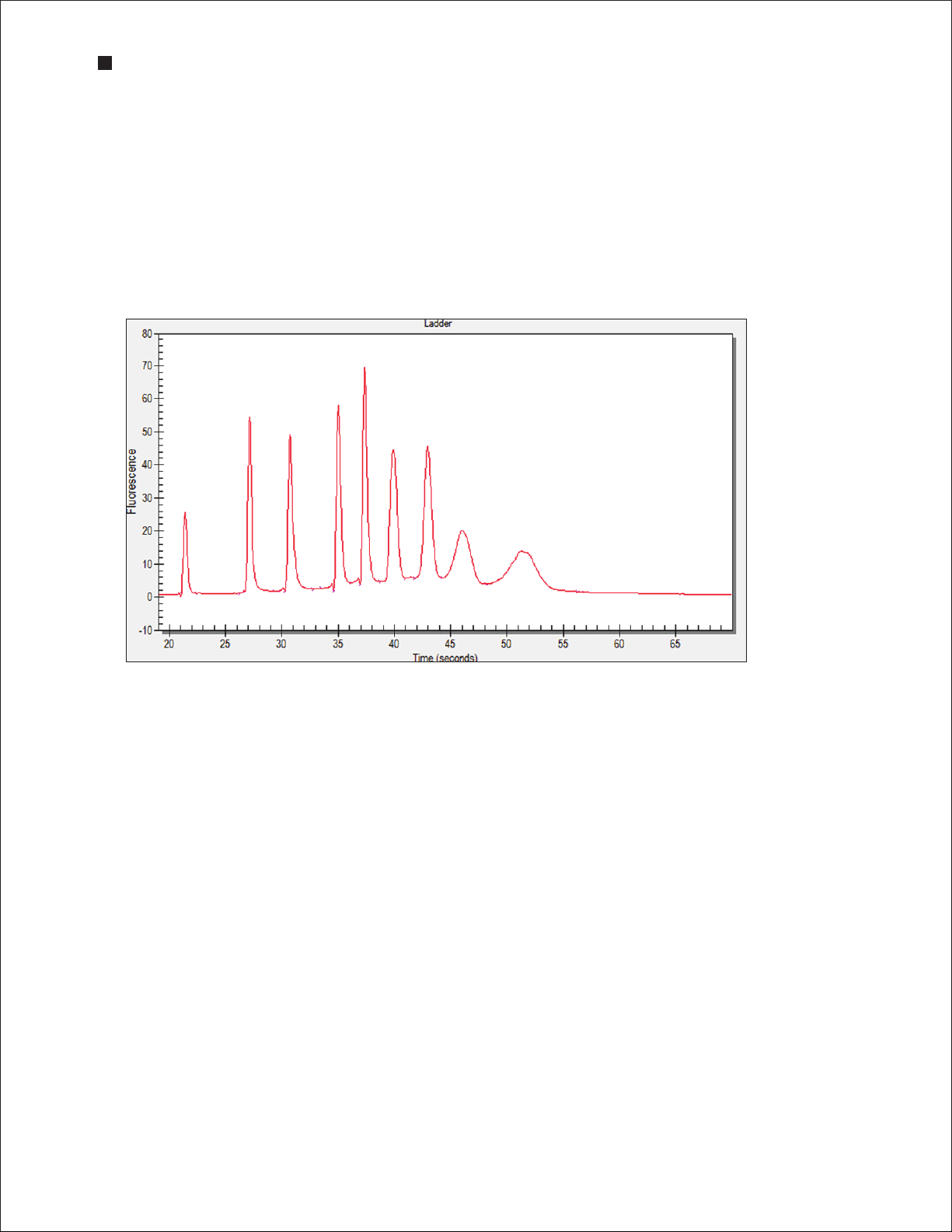
Experion Automated Electrophoresis System
2. Evaluate the separation of the RNA ladder. To display the ladder electropherogram, click the ladder
well in the project tree, or click on the lane labeled L in the virtual gel. The electropherogram should
resemble the one shown in Figure 3.6 and should have the following features (if your ladder does not
have these features, see Chapter 7, Troubleshooting for more information):
n
Lower marker peak at ~20 sec, at least 5 fluorescence units above the baseline, and
distinguishable from the ladder peaks
n
Eight resolved ladder peaks
n
Flat baseline
RNA lad der peaks
Lower marker
Baseline
Fig. 3.6. Experion RNA StdSens separ ation of the RNA ladder in a prokar yotic total RNA assay. Note the flat baseline and resolved peaks.
3. Examine the separation of at least one sample. Click on the sample name in the project tree or on
the lane in the virtual gel to view the electropherogram, which should have the following features:
n
Lower marker peak at ~20 sec, at least 5 fluorescence units above the baseline, and
distinguishable from the sample peaks
n
Sample peaks: mRNA analyses often yield broad peaks and, on occasion, contaminating
18S and 28S rRNA peaks (Figure 3.7), while total RNA analyses often yield 2–3 prominent
peaks corresponding to rRNA (in eukaryotic sources, 18S and 28S and occasionally 5S; in
prokaryotic sources, 16S and 23S) (Figure 3.8)
n
Flat baseline
If the lower marker peaks are not properly assigned, manually set the marker (see Section 6.1).
4. Evaluate the data analysis performed by Experion software (see Chapter 4, Data Analysis). If
necessary, change the analysis settings and parameters by following the instructions in Chapters 5
and 6.
16 Technical Support: 1-800-4BIORAD • 1-800-424-6723 • www.bio-rad.com
Page 21

Experion RNA StdSens and HighSens Analysis Kits
Fig. 3.7. Experion RNA HighSens analysis of mR NA. Note the contaminating 18S rRNA peak identifie d by Experion sof tware.
Analysis time for mRNA samples is longer than for total RNA samples to include the population of longer transcripts and to
achieve a smooth baseline.
Fig. 3.8. Experion RNA HighSens analysis of eukar yotic total RNA . The 18S and 28S rRNA peaks are identified by Experion
software.
Technical Support: 1-800-4BIORAD • 1-800-424-6723 • www.bio-rad.com 17
Page 22

Experion Automated Electrophoresis System
18 Technical Support: 1-800-4BIORAD • 1-800-424-6723 • www.bio-rad.com
Page 23

4
This chapter outlines the basic steps and software features used to view and analyze data. For a
more detailed description of Experion™ software and its various functions, refer to the software Help
menu. For information on how to customize analysis parameters, refer to Chapter 6, Changing Analysis
Settings and Parameters.
Data Analysis
19
Page 24

Experion Automated Electrophoresis System
4.1 Viewing Data
The main window of the Experion software user interface contains menus and toolbars, a tree view, and
three data views: the electropherogram view, gel view, and results and settings tabs. (Figure 4.1).
Menu ba r
Main sc reen tool bar
Electr ophero gram view
Tree view
Displ ay toolbar
Gel vie w
Resul ts and set tings
tabs
Fig. 4.1. Main window of Experion software. The toolbars, menus, and data views are indicated.
4.1.1 Managing Run Files and Project Folders in the Tree View
The tree view (Figure 4.2) displays the project tree, a hierarchical tree of all projects and the data files
they contain. Use the project tree and the toolbar above it to:
n
Open run files and select samples for viewing
n
Create project folders
n
Export and import one or more run files
n
Edit names of run files and project folders
n
Move runs into project folders
n
Delete run files and project folders
Toolbar
Projec t folder
Run file
Sample
Fig. 4.2. Tree view details. The proje ct folder name, sample well
label, and run file prefix can be customize d.
20 Technical Support: 1-800-4BIORAD • 1-800-424-6723 • www.bio-rad.com
Page 25

Experion RNA StdSens and HighSens Analysis Kits
To open a run file, double-click on it. The run file opens, displaying the electropherogram and Results
tab for the RNA ladder, and the virtual gel for the entire run.
To view the data from a sample, click on the sample name or select the corresponding lane in the
gel view.
To edit a run file or project folder name, right-click on it and select Rename Project or Rename Run.
Type in the new name.
To import, export, move, or delete files and folders, click the icons in the toolbar or use the context
menu accessed by right-clicking on the items in the tree view. For more details, refer to the Experion
software Help file.
4.1.2 General Display Controls
Data in the electropherogram view, gel view, and results and settings tabs are linked. Selecting a
sample or peak in one area automatically opens or highlights that sample/peak in the other two areas.
To adjust the relative sizes of the three data views and the tree view, click on and drag the border of the
view to its new location.
To hide or show one of the three data views, click on the corresponding icon in the display toolbar
(located in the upper-right corner of the display, just above the gel view, Figure 4.1).
To zoom in on (expand the view of) a portion of an electropherogram or virtual gel, click on the corner
of the area that you would like to enlarge and mouse over to the opposite corner. Double-click anywhere
in the electropherogram view to return to the previous view.
4.1.3 Electropherogram View
Experion software plots fluorescence intensity vs. migration time to generate an electropherogram for
each sample.
Place the cursor over a peak or area of an electropherogram to view its calculated size (Figure 4.3).
Fig. 4.3 . Example of an electropherogram from an RNA StdSens analysis of a tota l RNA sample.
Electropherogram displayed with the Results tab selected. Place the cursor over a peak to reveal its size.
Technical Support: 1-800-4BIORAD • 1-800-424-6723 • www.bio-rad.com 21
Page 26

Experion Automated Electrophoresis System
To view the peaks identified by Experion software, click Peaks in the results and settings tabs area. In
the electropherogram, all peaks identified by Experion software become numbered, and the numbers
appear under the peaks (Figure 4.4). Peaks generated by the lower marker used for normalization are
numbered and labeled in green with an asterisk (*).
Fig. 4.4. Example of an electropherogram from an RNA StdSens analysis of a total RNA sample.
Electropherogram displayed with the Peaks tab selected.
Double- or right-click on a peak to select it. An inverted black arrow appears above the peak in the
electropherogram, and a pink arrow appears above the corresponding band in the virtual gel. The peak
number and corresponding data also appear highlighted in the Peaks tab.
Display electropherograms in three different ways:
n
One at a time (single-well view)
n
All at once in separate windows (all-wells view)
n
As superimposed images (overlays)
Single-Well View
This is the default view, which shows the electropherogram data from a single well (Figure 4.5). To return
to this display:
1. Click on the sample in the project tree or on the corresponding lane in the virtual gel.
2. In the main screen toolbar, click View Single Well or select View > Single Well.
3. The electropherogram appears. The corresponding lane in the virtual gel is outlined in pink.
22 Technical Support: 1-800-4BIORAD • 1-800-424-6723 • www.bio-rad.com
Page 27

Experion RNA StdSens and HighSens Analysis Kits
Fig. 4.5. Single-well view. As indicated by the arrows, a single electropherogram appe ars, the name of the sample is highlighted
in the project tree, and the corresponding lane in the virtual gel is outlined.
All-Wells View
To display all electropherograms simultaneously (Figure 4.6):
1. In the main screen toolbar, click View All Wells or select View > All Wells.
2. Electropherograms for each sample populate the electropherogram view (Figure 4.6). Use the
scroll bar to scroll through the electropherograms, or minimize the results and settings table to
accommodate the multiple electropherograms.
3. To select and expand a particular electropherogram, double-click on it. The data appear in a
single-well view.
Fig. 4.6. All-wells view.
All electropherograms
are shown in the
electropherogram view.
Use the scroll bar to view
electropherograms.
Technical Support: 1-800-4BIORAD • 1-800-424-6723 • www.bio-rad.com 23
Page 28

Experion Automated Electrophoresis System
Electropherogram Overlays
Superimpose (overlay) multiple electropherograms to facilitate direct comparison among profiles.
To overlay a subset of electropherograms (Figure 4.7), use one of the following options:
n
Move into the single-well view and, in the main screen toolbar, click Start Overlay .
Select wells (lanes) in the virtual gel. Each gel lane that is displayed in the electropherogram
is outlined. To end the overlay, click End Overlay
n
Select the lanes in the virtual gel while holding the Ctrl key (for noncontiguous, individual
lanes) or the Shift key (for lanes next to the original lane selected). To exit, click on a lane in
the virtual gel or on a sample name in the project tree
n
Select Analysis > Start Overlay. Select the lanes to overlay. To end the overlay, select
Analysis > End Overlay
Electropherograms appear superimposed in a single window, each in a different color. (The colors
cannot be changed.) The sample name appears at the top of the electropherogram, in a color that
corresponds to the trace. The fluorescence scale of the overlay electropherogram is based on the
sample that is selected first; therefore, select the sample with the highest peaks first.
Fig. 4.7. Electr opherogram
overlay. Electropherograms are
shown in different colors, and the
corresponding lanes in the virtual gel
are outlined. In this example, lanes 5,
7, and 9 are superimposed using the
overlay feature.
Peak Labels
To change the type of label displayed, select Graph > Peak Info (or use the pull-down list in the main
screen toolbar) and select one of the following options:
n
No Peak Info — displays no peak information
n
Peak Number — uses sequential numbers for peak identification (default selection)
n
Peak Time — uses peak migration time (min:sec) for peak labels
n
Peak Height — uses peak height in units of fluorescence intensity for peak labels
n
Peak Cor. Area — uses calculated (corrected) peak area for peak labels
Electropherogram Tags (Annotations)
To annotate a peak in the electropherogram, right-click on the peak and select Add Tag (Figure 4.8).
A tag is automatically generated with the peak information selected (for example, peak number).
To edit a tag, right-click on it, select Edit Tag, and change the information. Click
OK.
24 Technical Support: 1-800-4BIORAD • 1-800-424-6723 • www.bio-rad.com
Page 29

Experion RNA StdSens and HighSens Analysis Kits
To annotate a region in the electropherogram, right-click in the region and select Add Tag. In the
Edit Tag dialog, enter the annotation and click OK.
To move a tag, click and drag the label to the desired place in the electropherogram.
Fig. 4.8 . Tagged (annotated) peaks in a n electropherogram.
4.1.4 Gel View
Experion software converts electropherogram data into densitometric bands, which appear in the virtual
gel (Figure 4.9). Each lane of the virtual gel corresponds to a different sample, and all samples from a
chip are shown in a single gel view. When a sample is selected for view as an electropherogram, the
corresponding lane in the virtual gel is outlined in pink.
Right-click on a band to select it. A pink arrow appears above the selected band in the virtual gel, and
an inverted black arrow appears above the corresponding peak in the electropherogram. The peak
number and corresponding data also appear highlighted in the Peaks table. Only one peak can be
selected at a time.
To select a different color scheme, choose View > Gel Color and select a color from the list. By default,
the gel view displays bands as black signals on a white background.
To change the contrast of the bands, use the sliding cursor (Figure 4.9). Changing the contrast does not
change the data, but it may improve visualization of faint bands in the virtual gel.
Sliding curso r
Fig. 4.9. Gel view. Move the sliding cursor to adjust band intensity.
Technical Support: 1-800-4BIORAD • 1-800-424-6723 • www.bio-rad.com 25
Page 30

Experion Automated Electrophoresis System
4.1.5 Results and Settings
The six results and settings tabs (Figure 4.10) present options for viewing, customizing, and analyzing
separation data (see Section 4.3, Using Results and Settings to View and Annotate Data).
Fig. 4.10. Results and settings. Shown is the Results tab
for a single sample.
4.2 Changing the Fluorescence Intensity Scale
To display more or less detail in the electropherogram traces and lanes in the virtual gel, use the options
available under the Graph menu. These options determine the y-axis scale (fluorescence intensity) of
electropherograms and define the relative scale intensity of the lanes in the virtual gel (Figure 4.11):
n
Scale To Selected — uses the fluorescence value of the tallest peak in a selected
electropherogram to set the scale of the y-axis for all samples. Use this option when
comparing (overlaying) a well with a high-intensity peak and one with a less intense peak
n
Scale To Global — uses the fluorescence value of the tallest peak from all the
electropherograms to set the scale of the y-axis for all samples. Use this option to create a
virtual gel similar to an agarose gel
n
Scale To Local (default) — uses the fluorescence value of the tallest peak in each
electropherogram to set the scale of the y-axis for that electropherogram: each sample is
scaled separately. This is the best way to view electropherograms and sample details
n
Scale To Selected Peak — uses the fluorescence value of the selected peak to set the
scale of the y-axis for all samples
Scale To Sel ected
Fig. 4.11. Options for modifying the fluorescence intensity scale. E xamples of how each option af fects the display of a virtual gel are shown.
Scale To Glo bal
Scale To Loca l
Scale To Sel ected Pea k
26 Technical Support: 1-800-4BIORAD • 1-800-424-6723 • www.bio-rad.com
Page 31

Experion RNA StdSens and HighSens Analysis Kits
4.3 Using Results and Settings to View and Annotate Data
The following options appear under the results and settings tabs:
n
Results — summarizes analysis data for a single sample. For total RNA, results include
peak or fragment name, migration time, area, % of total area, concentration, 28S:18S ratio
for the sample, and the RNA quality indicator (RQI). For mRNA, they include an estimation
of rRNA contamination and do not include the RQI or 28S:18S ratio. The data in this table
can be exported (see Section 4.5.2, Exporting Data Files to Other Applications)
To view the results of a particular sample, click the electropherogram in the all-wells view or
lane in the gel view, or select that sample from the project tree. Alternatively, use the arrows
in the main screen toolbar to navigate through the samples
n
Run Summary — displays a run summary for all samples (wells), including data for each
sample name, RNA area and concentration, 28S:18S ratio and RQI information (total RNA)
samples, and rRNA contamination (mRNA); right-click to export the data
n
RNA — summarizes all RNA fragments identified in all samples and categorizes them by
their identity (for example, 18S; see below for instructions on how to add fragments for
analysis)
n
Peaks — identifies and provides integration information for peaks in a sample. When you
click on the data row for a peak, the row becomes highlighted, an inverted black arrow
appears above the corresponding peak in the electropherogram, and a pink arrow appears
above the selected band in the virtual gel. To customize the types of data shown, see the
instructions below
n
Run Info — displays sample names and comments; information can be added before,
during, or after a run (see below for instructions)
n
Settings — used mostly for troubleshooting but can be used to edit the parameters used
to identify peaks (see Section 6.2, Changing Peak Finding Parameters or the Experion
software Help file for more details about these settings)
Experion software automatically detects and names rRNA fragments. To add a fragment to the analysis:
1. Open the Results tab and either click Edit Fragments or right-click on one of the fragments in the
table.
2. In the Edit Fragments dialog, click Add a RNA name to table . This opens a new row.
3. Enter the information for the RNA fragment and click OK.
To customize the types of data shown under the Peaks tab:
1. Click the arrow to the left of a column header (or right-click on a column header) to open the Column
Selector dialog.
2. Use the arrow keys to show, hide, or change the order of display of any of the available headers.
For detailed explanations of each setting, refer to the software Help file.
3. Click OK to save the changes, or click Cancel to close the dialog without saving the changes.
Technical Support: 1-800-4BIORAD • 1-800-424-6723 • www.bio-rad.com 27
Page 32

Experion Automated Electrophoresis System
To enter sample names and descriptions:
1. Click the Run Info tab and then click on the plus sign (+) next to Sample Information.
2. Click on any active cell, enter the sample name and description, and click Apply. Click
File/Save to save the changes. The sample name appears both in the tree view and above the
electropherogram.
To enter other information about the experiment:
1. In the Run Info tab, click the plus sign (+) next to the Study Information and/or System
Information area(s).
2. Double-click in any blank field, enter the information, and click Apply. Click File/Save.
4.4 Comparing Data from Different Runs
Experion software allows you to overlay runs from different chips (same assay type), enabling direct
comparison of electropherograms and virtual gels from multiple chips. You can save and edit this new
virtual chip, but you will not be able to make any new calculations. All calculations in the Results tab
carry over from the original runs.
In security mode, all run comparisons are saved and cannot be deleted.
1. Click Create a New Compare Run or select Analysis > New Compare Run. In the Compare
Runs Setting dialog, enter a name for the comparison in the Compare Name field.
2. Select the project in which you wish to store the comparison from the Target Project pull-down list.
3. Select the assay from the Assay Type pull-down list and click Next. The Compare Runs dialog
opens, displaying only runs of the same assay type.
4. Double-click to expand the run files you want to compare, or select a run file and click List Samples.
5. Click the run file or sample(s), and use the arrows to move them to and from the Compare field.
To select several lanes at a time, click the sample names while holding the Ctrl or Shift key.
To open a window displaying the selected samples in a gel view, click Show Gel Lanes.
Experion software accepts up to 40 samples for comparison (the default is 30). To change the
number of wells used, select Tools > Options. Under the Advanced tab, change the number
under Visible Compare Runs Gel lanes.
Only one ladder can be used per comparison. If a ladder is not selected, the ladder used in the first
run file is used as the ladder for the entire virtual chip. If an additional ladder is inserted in the virtual
chip, it is treated as a sample.
6. Select Realign Data to align the results of all the runs and click OK. The separations appear
together in one window as a single experiment. In the Results table, the sizes and concentrations for
fragments in each sample are unchanged; the original sizes and concentrations are shown.
7. To change the lanes used in the run comparison:
a. Open a run comparison by double-clicking the file name in the tree view and then clicking Edit
Compare Run or selecting Analysis > Edit Compare Run.
28 Technical Support: 1-800-4BIORAD • 1-800-424-6723 • www.bio-rad.com
Page 33

Experion RNA StdSens and HighSens Analysis Kits
b. Select the samples you want to add or delete, and use the arrows to add or remove them from
the comparison.
c. To view the samples within a run, double-click the run file or select it and click List Samples.
8. Click OK to process the changes and view the results.
4.5 Saving, Exporting, and Printing Data
4.5.1 Saving Data Files
Data are automatically saved to a run file. Names for run files are given according to the selection made
in the Run Files tab of the Options dialog.
To designate a new name for a file, select File > Save As and enter the desired name.
To view the selections or make changes in the automatic naming of files, select Tools > Options >
Run Files. The following options appear:
n
Create Run name by combining — select the options to be added to the file name.
Options include the prefix (enter the desired characters), assay class (adds the assay type
to the file name), instrument name, date, and time
n
Run file folder — choose between default (saves files to the directory C:\Program Files\
BioRad Laboratories\Experion Software\Data) and custom (enables navigation and
selection of another folder)
n
Create daily folders — select to enable creation of daily subfolders by date. When this
option is selected, the software stores all run files from the same date in a single folder
4.5.2 Exporting Data Files to Other Applications
To export data to another program (for example, Excel software), select File > Export Data. In the
Export dialog, select the desired options. For a complete description of all export options, refer to the
Experion software Help file.
To export files automatically after a run is completed:
1. Select Tools > Options and click the Advanced tab.
2. Select Auto Export and then click Settings.
3. Select the options for Auto Export and click Apply.
To quickly copy and paste electropherograms, virtual gels or lanes in the gels, or data tables into
another application, use the options under the Edit pull-down list.
4.5.3 Printing Data Files
You can print both graphic and tabulated data from a run.
To choose the print options, select File > Print and select the desired options in the Print dialog.
For a complete description of all printing options, refer to the Experion software Help file (search term
“printing data”).
To print files automatically after a run is completed:
1. Select Tools > Options and click the Advanced tab.
2. Select Auto Print and then click Settings.
3. Choose the desired options in the Experion Print dialog and click Apply.
To save or print the data as a PDF file, select File > Print and select Print PDF
Technical Support: 1-800-4BIORAD • 1-800-424-6723 • www.bio-rad.com 29
.
Page 34

Experion Automated Electrophoresis System
30 Technical Support: 1-800-4BIORAD • 1-800-424-6723 • www.bio-rad.com
Page 35

5
Assessing RNA Quantity and Quality
31
Page 36

Experion Automated Electrophoresis System
5.1 RNA Quantitation
Experion™ software begins RNA quantitation by comparing the time-corrected area (corrected area)
under the electropherogram of a sample (excluding the lower marker) with the corrected area under the
electropherogram of the RNA ladder. It then uses this value, the ladder concentration (160 ng/μl for the
RNA StdSens assay and 1,000 pg/μl for the RNA HighSens assay), and a correction factor to determine
the RNA concentration of the sample. Results are displayed under the Results and Run Summary tabs
(Figure 5.1).
5.2 RNA Quality Indicator (RQI)
The RNA quality indicator (RQI) feature of Experion software allows you to estimate the level of
degradation in a eukaryotic total RNA sample. The RQI algorithm compares the electropherogram of
RNA samples to data from a series of standardized, degraded RNA samples and automatically returns
a number between 10 (intact RNA) and 1 (degraded RNA) for each sample (Table 5.1). RQI analysis is
performed for all samples with an Experion StdSens or HighSens analysis kit.
To view RQI data, select either the Results (selected sample) or Run Summary (all samples) tab
(Figure 5.1).
Fig. 5.1. Exper ion quantitation results. RQI results appear with quantitation results under the Results (top)
and Results Summary (bottom) tabs. E xamples shown are for a total RNA Experion RNA HighSens analysis.
32 Technical Support: 1-800-4BIORAD • 1-800-424-6723 • www.bio-rad.com
Page 37

Experion RNA StdSens and HighSens Analysis Kits
Table 5.1. RQI values, indicators, and their interpretation. These values can be customized.
RQI Value Color Indicator Meaning
7–10 Green Acceptable quality
4–6 Yellow Possibly acceptable quality
1–3 Red Unacceptable quality
Experion software also issues RQI alerts when RQI calculations may not be reliable. When one of the
following limitations or anomalies is detected, an alert is displayed in the Run Summary tab:
n
RNA conc. too low — concentration of RNA is too low (<10 ng for the RNA StdSens assay
and <200 pg for HighSens assay)
n
Critical anomaly — RQI calculations cannot be performed, sample should be assayed
again (if this error occurs in >1% of samples, contact Bio-Rad Technical Support)
To ensure the best results from RQI analysis, make sure that:
n
Ladder peaks are identified correctly
n
Lower marker is identified correctly
n
18S and 28S fragments are within normal time windows (this may require that you edit a
fragment)
For more information about how the RQI is calculated and its comparison to the RNA integrity number
(RIN), see bulletin 5761.
For information about RNA degradation and its effect on data quality, see bulletins 5893, 5452, and
5315.
RQI color indicators and value assignments can be customized. The default values are
approximations. Acceptable RNA quality varies depending on the application. Validate your RQI
values for your application and set the ranges accordingly.
Technical Support: 1-800-4BIORAD • 1-800-424-6723 • www.bio-rad.com 33
Page 38

Experion Automated Electrophoresis System
34 Technical Support: 1-800-4BIORAD • 1-800-424-6723 • www.bio-rad.com
Page 39

Changing Analysis
6
Settings and Parameters
Once an Experion™ analysis is complete and you have examined the quality of the run and of the
data, you can reanalyze the data by changing some of the settings. Most of the steps outlined in
this chapter are used for troubleshooting purposes or are optional; they are not required in most
analyses.
35
Page 40

Experion Automated Electrophoresis System
6.1 Manually Setting a Marker
To designate a peak as a marker (and change the alignment of a sample), right-click on the peak in
either the electropherogram (single-well view) or the Peaks tab and select Manually Set Lower Marker
to define the peak as the new lower marker. Do this if no or incorrect peaks have been selected as the
lower marker.
Pink triangles in the virtual gel indicate markers. The markers should be aligned across all lanes.
6.2 Changing Peak Finding Parameters
Peak find parameters tell the peak-find algorithm whether a peak is significant.
To edit the parameters used by Experion software for finding peaks in a selected sample/well:
1. Select the sample by clicking on the lane in the virtual gel (or on the sample name in the tree view).
2. Under the Settings tab, edit the parameters under Peak Find Settings:
n
Min. Peak Height — minimum height required for a peak to be integrated (accepted values
are 0.1–1,000). Determine the appropriate value for this parameter by zooming in on a small
peak in an electropherogram and reading its fluorescence value on the y-axis
n
Min. Peak Width — minimum amount of time that must elapse before a peak is
recognized (accepted values are 0.1–10, with lower values yielding more peaks)
n
Slope Threshold — represents the variation in fluorescence units over time required to
detect a peak (accepted values are 0.01–10, with lower values yielding more peaks)
Fig. 6.1. Peak Find S ettings options.
3. Click Apply to apply the changes and reanalyze the data. Click Save in the main screen toolbar to
save the new conditions or click Reset to Default and Apply to recover the default settings.
To modify the peak-find settings for all sample wells:
1. Under the Settings tab, click All Well Settings or select Analysis > All Wells Settings.
2. In the All Wells Settings dialog, expand Peak Find Settings and select the type of modification you
would like to apply (see above for descriptions).
3. Click OK to apply changes and Ye s to overwrite the settings. Click Save in the main screen toolbar
to save the new conditions. To reset to default settings, click Reset to Default.
Do not adjust the Peak Find Settings values so that the markers are eliminated from analysis.
36 Technical Support: 1-800-4BIORAD • 1-800-424-6723 • www.bio-rad.com
Page 41

Experion RNA StdSens and HighSens Analysis Kits
6.3 Changing General Settings
These settings appear in the Settings tab, in the All Wells Settings dialog under General Settings
(Figure 6.2). They apply to all samples in a run.
n
Data Frequency — displays the rate of data collection in Hz; cannot be edited
n
Filter Width — determines the width of the polynomial (in sec) to be applied to the data for
filtering (noise reduction). Set this variable to less than twice the width of peaks (0.3–10)
n
Polynomial Order — defines the power series applied to fit the raw data. Valid values are
1–10, with lower values yielding smoother curves
Fig. 6.2. General Settings options.
6.4 Baseline Modification
Experion software subtracts the average baseline value from the signal. This does not affect the shape
of the curve; it shifts the baseline down to zero. The default settings for baseline modification are
appropriate for most samples.
To shut off this baseline modification method for a selected sample:
1. Under the Settings tab, deselect the Zero Baseline option under Baseline Correction.
2. Click Apply to apply the changes and reanalyze the data, and click Save in the main screen toolbar
to save the new conditions or choose Reset to Default and Apply to recover the default settings.
To edit the parameters used by Experion software for adjusting the baseline for all samples:
1. Either open the Settings tab or select Analysis > All Wells Settings.
2. In the All Well Settings dialog, expand Algorithm Inclusion Settings and deselect the Zero
Baseline modification. Click OK.
3. In the Experion Application dialog, click Yes to save changes and reanalyze the data. Click Save in
the main screen toolbar to save the new conditions.
To reset to default settings, click Reset to Default in the Settings tab under All Well Settings and then
click Save Run in the main screen toolbar.
Technical Support: 1-800-4BIORAD • 1-800-424-6723 • www.bio-rad.com 37
Page 42

Experion Automated Electrophoresis System
6.5 Turning Analysis Off
To turn analysis off, select Analysis > Turn Analysis Off. Analysis remains off for all runs until it is
turned back on.
Turning analysis off displays the raw data from a run; it deactivates alignment, shifting the positions of
the lower marker in each sample. In addition, the pink arrows (in the virtual gel) indicating the positions
of the markers appear only in the ladder lane. With analysis off, the migration of the markers may not be
perfectly aligned (Figure 6.3). Turning analysis off can help reveal if a problem is isolated (one or a few
wells have the marker out of alignment) or is general (alignment problems across the entire chip).
Analy sis on Analy sis off
Fig. 6.3. Effects of turning analysis off.
38 Technical Support: 1-800-4BIORAD • 1-800-424-6723 • www.bio-rad.com
Page 43

Experion RNA StdSens and HighSens Analysis Kits
6.6 Manual Peak Integration
This function enables definition or refinement of ladder peak areas.
1. Select a sample and click or select Analysis > Manual Integration to start manual integration.
2. Adjust the baseline by clicking and dragging the dots at the ends of the peaks (Figure 6.4).
If a peak in the electropherogram is not detected by the software, right-click on that peak and select
Add Peak. Zoom in on the peak for a better view of the baseline.
3. Save any changes by selecting File > Save Run As (use a new file name), or revert to the original
baseline and integration by clicking .
Manual integration applies to the ladder well (L). Moving back to automated integration removes
changes made during manual integration unless those changes are saved. The baselines of
sample rRNA peaks can be modified by repositioning the end points of the peak baseline, but this
affects only rRNA ratios; concentrations will not be affected.
Fig. 6.4. Manual integration mode indicates the beginning and end of peak baselines with blue dots.
Technical Support: 1-800-4BIORAD • 1-800-424-6723 • www.bio-rad.com 39
Page 44

Experion Automated Electrophoresis System
40 Technical Support: 1-800-4BIORAD • 1-800-424-6723 • www.bio-rad.com
Page 45

7
Troubleshooting
41
Page 46

Experion Automated Electrophoresis System
7.1 Electrophoresis and Priming Stations
Error Probable Cause Recommended Action
IV Check Failure
™
(Experion
Check Seal
(Priming station)
software)
One or more wells are not filled correctly, and
the electrodes are not immersed
Air bubbles are interfering with the electrical
contact in one or more of the wells
An electrode is loose or disconnected Perform a conductivity test with the cleaning chip or
Lid is not closed Close the lid
Chip is not primed properly Repeat the analysis using a new chip
Priming seal is worn, torn, or clogged Replace the priming seal (catalog #700-7031)
Chip is not positioned correctly in the priming
station
Gel-stain solution (GS) was added to the
wrong well for priming
Fill all sample wells of the chip with blank or replicate samples
Ensure pipets are properly calibrated
Stop the run, remove the chip, and use a clean pipet tip to
remove the sample and apply a new aliquot
When pipetting, insert the tip ver tically and to the bot tom of
the well. Dispense the liquid slowly. Do not expel air at the end
of the pipetting step. Dispense only to the first stop on the
pipet. Positive (reverse) pipetting may also be used
conductivity chip from the Experion validation kit (catalog
#700-7051). Add 850 µl water to the chip, place the chip in
the electrophoresis station, and close the lid. In Experion
software, select Tools > Diagnose Instrument and select
Conductivity in the Instrument Diagnostics dialog. If the
test passes, focus on the sources of error above. If it fails,
contact Bio-Rad Technical Support with the results
Align the arrow on the chip with the arrow on the platform
The priming well is highlighted on the chip. See Section 3.5,
Prime the Chip
No chip detected Chip not positioned properly, empty wells,
Run aborts before all wells
are analyzed
or incor rect reagents
Computer power save r options are causing
runs to abort (this is a problem only with
Experion sof tware prior to version 3.0)
Make sure chip is positioned properly and correct reagents
used
Upgrade to the newest software version
Confirm all power saver and/or power options are turned off
before starting the assay. Do not let the computer “sleep”
during a run. If the computer goes to sleep, the run will abort
7.2 Experion RNA Analysis
Error Probable Cause Recommended Action
Concentrations are not
reproducible (CV > 20%)
Peaks were not detected in
the RNA ladder
Sample preparation procedures are
inconsistent
An air bubble is at the bottom of the ladder
well or microchannels due to poor priming or
sample loading; air bubbles can interfere with
the contact between the ele ctrode and the
liquid
Use the same reagents and follow the same procedures
for each sample and each run. Do not modify the protocol
outlined in Chapter 3 to compensate for RNA concentration
or sample variability
Check the chip for air bubbles after priming and sample
loading:
n
After priming: turn the chip over and make sure the
microchannels are filled with gel-stain solution (GS). If
the chip is primed correctly, the wells should be hard to
see. Compare the primed chip to an unprimed chip if
necessary. Do not touch the glass
n
After sample loading: tilt the chip and view it from
different angles against a light background
42 Technical Support: 1-800-4BIORAD • 1-800-424-6723 • www.bio-rad.com
Page 47

Experion RNA StdSens and HighSens Analysis Kits
Error Probable Cause Recommended Action
No peaks detected in
some samples
No peaks detected in any
samples
There is not enough sample in the wells Ensure pipets are calibrated and that correct volumes have
Samples were not prepared properly Review the sample preparation procedure detailed in
RNA stain was photobleached Protect RNA stain and gel-stain solution (GS) from light
Particulates are clogging the microchannels Use only high-quality 0.2 µm-filtered water (such as
Gel-stain solution (GS) is old or photobleached Prepare fresh GS
Chip was primed with incorrect pressure and
time settings
Particulates are clogging microchannels Use only high-quality, 0.2 µm-filtered water (such as
been added to the wells
Chapter 3
Prepare new GS; use a new tube of RNA stain if necessar y
Experion DEPC-treated water, not autoclaved water)
Verify that gel (G) and GS were properly filtered
If using samples that contain particulates, perform a quick
microcentrifuge spin of the prepared sample to pellet
particulates before loading
Remove solutions from the top of the liquid to prevent
introducing par ticulates pelleted during centrifugation
Check settings on the priming station and repeat analysis
with a new chip
Experion DEPC-treated water, not autoclaved water)
Verify that gel (G) and GS were filtered prope rly
If using samples that contain particulates, perform a quick
microcentrifuge spin of the prepared sample to pellet
particulates before loading
Remove solutions from top of liquid to prevent introducing
particulates pelleted during centrifugation
Lower marker is missing Samples do not contain loading buf fer or were
Electropherogram peaks are
much smaller than expected
(peaks are <50% of what is
expected)
not prepared properly
Not enough sample was added Ensure pipets are calibrated to accurately deliver ≤10 µl
Too much salt in s ample; salt ions compete
with sample ions during injection
Gel-stain solution (GS) is old or photobleached Prepare fresh GS
Reagents, specifically RNA stain, were not
brought to room temperature prior to use; if
stain is not equilibrated to room temperature, it
will be more concentrated when it is added to
gel, which may result in lower peaks and areas
Filtered gel (G) or gel-stain solution (GS) were
mislabeled or used improperly. RNA chips
contain wells for GS that carr y sample through
microchannels and supply dye for analysis
Review the sample preparation procedure in Chapter 3
Ensure RNA is in buf fer of low ionic strength (for RNA
StdSens use TE or water; for RNA HighSens use water)
Analy ze a dilution series of sample in water on another
chip. If peak heights and concentrations of diluted sample
increase, salt is too high in the original sample. Determine
proper dilution to minimize salt effect
Repeat analysis with a new chip, new tube of stain, and
properly equilibrated reagents
Ensure chip was primed with GS
Ensure G was applied to well labe led G and GS was used in
all wells marked GS
Technical Support: 1-800-4BIORAD • 1-800-424-6723 • www.bio-rad.com 43
Page 48

Experion Automated Electrophoresis System
Error Probable Cause Recommended Action
Peaks are small, broad, or
missing in some samples
but present in other samples
on the same chip
Late migration (peaks
broaden and are delayed
over the course of the run)
Peaks migrating faster than
usual; electropherogram
appears compressed
Contaminants are present Prepare samples in a dif ferent buffer or dilute in water
Do not use autoclaved water for diluting samples or
ladder. Use only high-quality 0.2 µm-filtered water (such as
Experion DEPC-treated water)
RNA ladder and samples were not denatured
completely
Air bubbles are interfering with electrical
contact in one or more of the wells
Electrophoresis station temperature is
inappropriate or fluctuating during run (should
be 30–35°C); there is no cooling unit in the
electrophoresis station, so if the temperature
changes during the run, samples exhibit
different separation characteristics
Heat samples and RNA ladder for 2 min at 70°C before
loading
Do not use RNA ladder that has been repeatedly heated and
frozen
Turn analysis off (see Section 6.5, Turning Analysis Off, for
more information). Late migration is indicated if there is a
drift in the migration of lower marker across the chip. Refer
to the troubleshooting tips that follow
Stop run, remove chip, and use a clean pipet tip to remove
or dislodge the bubbles, or remove and replace the solution
in affected wells
When pipetting, insert the tip ver tically and to bottom of the
well. Dispense liquids slowly. Do not expel air at the end of
the pipetting step. Dispense only to the first stop
Ensure the temperature of the room is appropriate and
stable, and place the electrophoresis station away from all
heat sources, such as windows or ovens
Sizing is incorrect RNA ladder peaks and lower markers were
Quantitation is incorrect Lower marker was not properly assigne d by
Ghost peaks or
contaminants appear in
electropherograms
improperly assigned by the software
the software
Pipetting and/or dilution errors occurred during
sample preparation or chip loading
Samples are old or have not been stored
properly and RNA degraded
Electrodes are contaminated Perform the deep cleaning procedure described in
Manually assign lower marker (follow instructions in Section
6.1, Manually Setting a Marker), if necessary
Check that lower marker was properly assigned. Manually
select the marker, if necessary (follow instructions in Section
6.1, Manually Setting a Marker)
Ensure calculations and dilutions are correct
Ensure pipets are calibrated, and use pipets that accurately
deliver volumes of ≤10 µl
Do not modify the sample preparation and loading protocols
described in this manual
Ensure the total RNA concentration of samples is within the
linear dynamic range; if total RNA concentration is unknown,
analyze a sample dilution series
Review the essential practices described in Chapter 2
before initiating another analysis with a new chip
Prepare fresh samples and try the analysis again
Appendix B and software Help section (search term
“electrodes”)
Use only 0.2 µm-filtered water (such as Experion DEPCtreated water) for diluting samples and the RNA ladder;
do not use autoclaved water
RNA ladder degraded Aliquot the RNA ladder for single use and store at –70°C
44 Technical Support: 1-800-4BIORAD • 1-800-424-6723 • www.bio-rad.com
Page 49

Experion RNA StdSens and HighSens Analysis Kits
Error Probable Cause Recommended Action
Lower marker is identified
incorrectly
Virtual gel does not
resemble an agarose gel
separation of same samples
Baseline is fluctuating (for
example, into very negative
and positive values)
RNA ladder or samples
appear degraded
Experion sof tware selected incorrect peak to
correspond to the marker; such an error affects
alignment and sizing
Gel view is a direct interpretation of
electropherogram data. By default,
fluorescence intensity of bands in each lane is
scaled to intensit y/peak height of highest peak
in that sample (scale to local). Consequently,
each gel lane may have a different scale of
fluorescence intensity
Air bubbles are interfering with electrical
contact in one or more of the wells
Sample is in inappropriate sample buffer Ensure RNA is in buffer of low ionic strength (for Experion
Chip is not completely prime d Prime and load a new chip
Samples are too concentrated; RNA levels are
out of range of assay
RNase contamination of electrodes, reagents,
or consumables
Manually select the markers by following the instructions in
Section 6.1
Adjust scaling of the virtual gel to Scale To Global (se e
Section 4.2). This adjusts the scale on all electropherograms
Adjust the intensity of the vir tual gel using the sliding cursor
Stop the run, remove the chip, and remove and replace
solution in affe cted wells
RNA StdSe ns use TE or water, for Exper ion RNA HighSens
use water)
Dilute the samples and repeat the analysis
Perform the deep cleaning procedure described in
Appendix B and software Help section (search term
“electrodes”)
Use only 0.2 µm-filtered water (such as Experion DEPCtreated water) for diluting samples and the RNA ladder
Use RNase-free consumables and RNase-free, filter pipet
Improper storage
tips; change pipet tips with each use
Store RNA ladder and sample s appropriately (for example,
at –70°C)
7.3 Contacting Technical Support
If you are having problems with a run and would like the Bio-Rad Technical Support team to review your
data, please submit the following files to LSG_TechServ_US@bio-rad.com for analysis:
n
Run file (C:\Program Files\Bio-Rad Laboratories\Experion Software\Data\<daily folder
name>\<run name>.bdf)
n
Run log (C:\Program Files\Bio-Rad Laboratories\Experion Software\Data\<daily folder
name>\<run name>.log)
n
Packet file (C:\Program Files\Bio-Rad Laboratories\Experion Software\Data\<daily folder
name>\Packet\<run name>.txt)
n
System log (C:\Program Files\Bio-Rad Laboratories\Experion Software\Backup\Version X\
Experion_System.log or .txt)
n
Lot numbers of the RNA chips and the Experion RNA analysis kit
To export the run file, log file, and packet file, select the run(s) in the tree view and click Export Selected
Runs. The software exports the files into folders with the corresponding project name(s).
Technical Support: 1-800-4BIORAD • 1-800-424-6723 • www.bio-rad.com 45
Page 50

Experion Automated Electrophoresis System
46 Technical Support: 1-800-4BIORAD • 1-800-424-6723 • www.bio-rad.com
Page 51

A
Appendices
47
Page 52

Experion Automated Electrophoresis System
Appendix A: How the Experion™ System Works
The Experion automated electrophoresis system performs electrophoresis of samples within a
microfluidic chip. Within each chip, a series of microchannels connects the sample wells to a separation
channel and buffer wells. A set of electrodes in the electrophoresis station applies a voltage across
the microchannels, causing charged molecules in the samples to migrate into and through the
separation channel. Samples are run sequentially, with a sufficient lag between them to prevent crosscontamination. For separation, the microchannels are filled with a proprietary gel-stain solution (GS) that
acts as a sieving matrix; therefore, the sample RNA fragments migrate through the separation channel
at a rate based on their size and charge1. Finally, the fragments interact with a fluorescent dye during
separation and are detected as they pass a laser and photodiode detector (laser-induced fluorescence).
RNA analysis is accomplished with the Experion RNA StdSens and HighSens analysis kits, which
perform analyses based on the following sample types:
n
mRNA
n
Total RNA — eukaryotic
n
Total RNA — prokaryotic
Overall, RNA analysis with the Experion system involves the following steps:
n
Preparing the chip (priming and loading) — Priming fills the microchannels of the
microfluidic chip with GS, which contains both the sieving matrix and fluorescent dye.
RNA samples and loading buffer are then added
n
Running the chip — The chip is inserted into the electrophoresis station, and as the
instrument lid is closed, electrodes come into contact with the solution in the wells. Voltage
is applied to the sample wells of the chip, causing the charged RNA fragments to migrate
into the separation channel. In the separation channel, the different fragments separate
as they move at different rates through the gel matrix, depending on their size. During
separation, the fluorescent dye intercalates between the bases of the fragments
n
Detecting the fragments — As the fragments migrate toward the end of the separation
channel, a laser excites the dye, causing it to fluoresce if it is bound to RNA. A photodiode
detects the fluorescence, and Experion software plots the fluorescence intensity vs. time to
produce an electropherogram and a virtual gel image
n
Analyzing the data — Following separation, Experion software subtracts background noise,
removes spikes, identifies and integrates peaks, and assigns their sizes, concentrations,
and quality (RNA quality indicator, RQI, value for eukaryotic total RNA). Following analysis,
parameters may be changed and the data reanalyzed
How Experion Software Analyzes RNA Fragments
Data Presentation
As the photodiode detects fluorescent signals from the dye-RNA complexes, Experion software
converts the signal into an electropherogram (a plot of fluorescence vs. time). Experion
electropherograms generally have the following features (Figure A.1):
n
Sample peaks — signals generated by the sample fragments
n
Lower marker — signal generated by the lower marker, which is included in the RNA
loading buffer to normalize the separation of fragments across all wells in a chip
1
RNA samples are heat-denatured to minimize the effects of shape or structure on migration.
48 Technical Support: 1-800-4BIORAD • 1-800-424-6723 • www.bio-rad.com
Page 53

Experion RNA StdSens and HighSens Analysis Kits
The appearance of the electropherogram depends on the type of RNA assay performed:
n
mRNA analyses often yield broad peaks or a smear and, on occasion, contaminating 18S
and 28S rRNA peaks (Figure A.1). In addition, mRNA samples require more time for analysis
than total RNA samples to ensure inclusion of the population of longer transcripts and to
achieve a smooth baseline
n
Total RNA analyses yield 2–3 prominent peaks corresponding to rRNA (18S and 28S and
occasionally 5S in eukaryotic sources, 16S and 23S in prokaryotic sources, Figure A.2)
5S
Fig. A.1. Electropherogra m gener ated by an E xperion RNA HighSens analysis of mRNA. The 18S rRNA peak is identified by
Experion sof tware.
Fig. A.2. Ele ctropherogram generated by an Experion RNA HighSens analysis of eukar yotic tot al RNA . The 18S and 28S
rRNA peaks are identified by E xperion software.
Technical Support: 1-800-4BIORAD • 1-800-424-6723 • www.bio-rad.com 49
Page 54

Experion Automated Electrophoresis System
Once separation occurs, the data are converted into a densitometric, gel-like image, or virtual gel (Figure
A.3). Each lane in the virtual gel corresponds to a different sample. The sample peaks and lower marker
seen in the electropherogram also appear in the virtual gel.
Lower marker
Fig. A.3. Vir tual gel generated by Experion RNA StdSens analysis of mRNA (left) a nd eukaryotic total RN A (right).
Shown are separations of the RNA ladder (L) and 12 sample s on a single chip. Pink triangles mark the position of the lower marker.
Once separation is complete, the software subtracts background noise, removes spikes, identifies and
integrates peaks, and assigns their sizes and concentrations. The results of data analysis are tabulated
and presented in a Results table at the end of analysis (Figures A.4 and A.5). The types of data available
include the following:
n
Concentration of mRNA or total RNA (in ng/μl or pg/μl, depending on the assay)
n
rRNA contamination (mRNA assays only)
n
28S/18S ratio (eukaryotic total RNA assays) or 23S/16S ratio (prokaryotic total RNA assays)
n
RNA quality indicator (RQI, eukaryotic total RNA assays)
50 Technical Support: 1-800-4BIORAD • 1-800-424-6723 • www.bio-rad.com
Fig. A.4. Results tab generated by
Experion RNA StdSens analysis of
eukar yotic total RNA. Shown is the
Results tab for a single sample.
Page 55

Experion RNA StdSens and HighSens Analysis Kits
Data Analysis: Normalization, Sizing, Quantitation, and Quality Determination (RQI)
Following separation, Experion software analyzes RNA fragments using one or more of the following:
n
Internal 50 bp lower marker for normalizing the migration times of samples in different wells
n
RNA ladder for determining fragment size (sizing) and concentration (quantitation)
n
RNA quality indicator (RQI, eukaryotic total RNA analysis only) to quantitate the state of
degradation of a sample
Normalization: Aligning Peak Migration Times
To compensate for small variations in each separation, Experion RNA analysis uses an internal 50 bp
marker to normalize the migration times among samples. The marker is included in the Experion RNA
loading buffer and so is added to each sample and the RNA ladder (Figures A.1–A.3). Inclusion of the
marker and the normalization process ensures that the system software properly identifies peaks.
RNA Sizing: Determining Peak Sizes
The first sample to be analyzed is the RNA ladder, which contains 8 RNA fragments of 200–6,000 nt.
Experion software constructs a standard curve of migration time as a function of fragment size from
the RNA ladder separation. It then calculates the size of the RNA fragments from the sample wells by
comparing their migration times to the standard curve.
Quantitation: Determining RNA Amount
Experion software begins RNA quantitation by comparing the time-corrected area (corrected area)
under the electropherogram of a sample (excluding the lower marker) with the corrected area under the
electropherogram of the RNA ladder. It then uses the corrected area, the known ladder concentration
(160 ng/μl for the Experion RNA StdSens assay and 1,000 pg/μl for the Experion RNA HighSens assay),
and a correction factor to determine the RNA concentration of the sample. Results are displayed under
the Results and Run Summary tabs (Figures A.4 and A.5).
Quality Determination (RQI)
The RQI algorithm compares the electropherogram of RNA samples to data from a series of
standardized, degraded RNA samples and automatically returns a number between 10 (intact RNA)
and 1 (degraded RNA) for each sample (Figures A.4 and A.5 and Table 5.1). RQI analysis is performed
for samples with an Experion StdSens or HighSens analysis kit. The RQI feature of Experion software
allows you to quantitate the level of degradation in a eukaryotic total RNA sample. Refer to bulletin 5761
for more details about RQI.
Fig. A.5. Run Summar y tab. RQI results a ppear with quantitation re sults under the Results (Figure A.4) and
Results Summar y tabs. E xample shown is for a total RNA Experion RNA HighSens analysis.
Technical Support: 1-800-4BIORAD • 1-800-424-6723 • www.bio-rad.com 51
Page 56

Experion Automated Electrophoresis System
How Experion Analysis Differs from Gel-Based Methods
Though the Experion RNA analysis kits and other gel-based electrophoresis methods both use a gel
matrix and voltage differences to separate RNA fragments according to their charge:mass ratio, there
are a number of fundamental differences between the two methods that may affect how specific
fragments are separated and how data are interpreted (Table A.1).
Table A.1. Comparison of Experion RNA analysis and agarose gel electrophoresis.
Aspect Agarose Gel Electrophoresis Experion RNA Analysis
Sieving polymer (matrix) Formulation can be changed to affect resolution Fixed formulation
Agarose Polymer (not crosslinked)
RNA stain Multiple available Single, proprietary stain
Intercalates RNA fragments Intercalates RNA fragments
Detection Separate staining step; fragments stained after
separation
Separate destaining step Destaining not required
Requires photography or other imaging
equipment for documentation, analysis
Types of separation Native and partially to completely denaturing Partially denaturing
Downstream applications Separated fragments available for excision,
electroelution, blotting applications
Reagent and sample usage Moderate: ng to µg sample, ml to L reagents Minimal: pg to µg sample, µl reagents
Waste generation Moderate to extensive (ml to L) Minimal (µl)
Overall analysis time Hours (depends on gel size, staining method,
and methods of documentation and analysis)
Data analysis Manual; requires additional equipment and
software
Integrated separation step; fragments stained
during separation
Laser excites the stain, detection using a
photodiode, both incorporated
Fragments not available for further analysis
30 min/chip (11 or 12 samples per chip)
Automated (with flexibility of manual adjustments)
52 Technical Support: 1-800-4BIORAD • 1-800-424-6723 • www.bio-rad.com
Page 57

Experion RNA StdSens and HighSens Analysis Kits
Appendix B: Deep Cleaning Procedure
This manual procedure applies Experion™ electrode cleaner directly to the 16 platinum pins in the
electrode manifold. It is the most stringent method of cleaning the Experion electrode pins and helps
ensure RNase-free operation of the system.
The need for this deep cleaning will vary from lab to lab and depends on the frequency of use of the
Experion system and on the types of assays (protein, RNA, or DNA analysis) that are performed.
Perform deep cleaning:
n
Prior to first use of the Experion electrophoresis station
n
Between a protein and DNA or RNA analysis (an Experion electrophoresis station used to
analyze protein samples will become contaminated with RNases and should be cleaned
prior to any RNA analysis), or between a DNA and RNA analysis
n
Whenever RNase contamination is suspected or other contamination (for example, salt
deposits or other precipitates) is visible on the electrodes
n
Whenever a chip has been left in the electrophoresis station for an extended period of time
(for example, overnight)
Perform this procedure with the electrode manifold in place (installed in the electrophoresis station).
It requires the following supplies:
n
Experion electrode cleaner (catalog #700-7252)
n
Experion DEPC-treated water (catalog #700-7253)
n
Foam cleaning swabs (catalog #700-7264)
Warning: Keep the chip platform dry during this procedure. Either cover the chip platform using
plastic wrap and a paper towel or foil, or place a cleaning chip on the chip platform.
1. Shut off power to the electrophoresis station.
2. Add 0.5–1 ml Experion electrode cleaner to a microcentrifuge tube. Insert a swab into the solution
until it is saturated with the electrode cleaner.
3. Use the swab to gently scrub each electrode pin one at a time, on all four sides. Do not press too
hard on the pins, as they may bend. Finally, clean the tip of each pin. Add more electrode cleaner to
the swab as necessary.
-Or-
Move the swab up and down, and side to side, 2–3 times along the columns and rows of pins.
Finally, clean the tip of each of pin. Add more electrode cleaner to the swab as necessary.
4. Repeat steps 2 and 3 twice, each time with a fresh swab soaked in DEPC-treated water.
5. Fill a cleaning chip with 800 μl DEPC-treated water, place it in the electrophoresis station, and close
the lid for 5 min.
6. Remove the chip and allow the pins to dry completely by leaving the lid open for 5–10 min.
Refer to the Experion system manual for more details and images.
Technical Support: 1-800-4BIORAD • 1-800-424-6723 • www.bio-rad.com 53
Page 58

Experion Automated Electrophoresis System
Appendix C: Glossary
All-wells view
Mode of display within the electropherogram view
wherein electropherograms of all wells are shown
Baseline
Line of initial data that serves as the control, or
signal representing no fluorescence
Chip
Microfluidic device used to perform separation
using the Experion system
Electropherogram
Trace recording of signal (fluorescence
intensity) as a function of time; displayed in the
electropherogram view
Electropherogram view
Portion of the Experion software user interface
dedicated to display of electropherogram data
Electrophoresis station
Instrument that houses all the electrical, optical,
and hardware components necessary to perform
separation, staining, destaining, band detection,
and imaging of samples; equipped with a universal
power supply to operate at 100–240 V, 50–60 Hz
Gel priming well
Well of the microfluidics chip used to fill the
microchannels of the chip with gel-stain solution
(GS) during priming
Gel-stain solution (GS)
A mixture of gel matrix and stain; used for sample
separation and detection
Gel view
Portion of the Experion software user interface
dedicated to display of virtual gel data
LabChip
Microfluidic “lab-on-a-chip” technology developed
by Caliper Life Sciences; the Experion automated
electrophoresis system was built on LabChip
technology
Lower marker
RNA fragment (50 bp) included in the Experion
RNA sample buffer and used to normalize the
separation of fragments across all wells in the chip
Microchannels
Fine channels approximately the diameter of a
human hair are used for samples separation in
Experion microfluidic chips
Microfluidic technology (microfluidics)
Multidisciplinary field comprising physics,
chemistry, engineering, and biotechnology that
deals with the behavior, precise control, and
manipulation of microliter and nanoliter volumes
Normalization
Alignment of peak migration times across different
sample wells of the same chip; the lower marker is
used by Experion software for this purpose
Overlay
Function of Experion software that allows different
electropherograms to be superimposed for easier
comparison
Peak
Signal in an electropherogram generated
and identified by the peak-find settings to be
significantly different from the baseline
Priming
Filling the microchannels of the microfluidic chip
with gel-stain solution in preparation for analysis
Priming station
Instrument used to prepare chips for sample
analysis; applies pressure to the priming well
of the microfluidic chip and fills the network of
microchannels with the gel-stain solution
Project folder
User-defined folder containing multiple run files
comprising a particular project
Project tree
Hierarchical tree of all saved projects and the data
files they contain
Quantitation
Determination of the concentration of an RNA
sample
Results and settings
Portion of the Experion software user interface
dedicated to display of tabulated analysis results
and analysis settings and parameters
54 Technical Support: 1-800-4BIORAD • 1-800-424-6723 • www.bio-rad.com
Page 59

RNA ladder
RNA standard containing 8 RNA fragments of
200–6,000 nt; separation data from the ladder are
used by Experion software for size determination
of sample fragments and quantitation of RNA
samples
RNA quality indicator (RQI)
Quantitative measure of integrity of eukaryotic
total RNA, generated by Experion software and
ranging from 1 (completely degraded) to 10 (intact)
Run file
File containing data for a single run
Single-well view
Function of Experion software that allows an
electropherogram from a single well to be viewed
Sizing
Determination of the size, in nt, of an RNA
fragment
Experion RNA StdSens and HighSens Analysis Kits
Spin filter
Polypropylene spin tubes with filter membranes
used to remove particulate matter from the
gel-stain (GS) and gel (G) by centrifugation
Tree view
Portion of the Experion software user interface
dedicated to display of the project tree; used to
locate and manipulate data files and organize runs
into projects
Virtual gel
Densitometric, gel-like image generated from
electropherogram data and displaying peaks as
bands; displayed in the gel view
Vortex station
Instrument used to mix RNA or DNA samples and
loading buffers (supplied in the kits) in the chip
wells; used for nucleic acid applications only
Technical Support: 1-800-4BIORAD • 1-800-424-6723 • www.bio-rad.com 55
Page 60

Experion Automated Electrophoresis System
Appendix D: Ordering Information
Catalog # Description
700-7001 Experion™ System, 100–240 V, for RNA and DNA analysis, includes electrophoresis
station, priming station, vortex station, software, USB2 cable
701-7001 Experion System, 100–240 V, for RNA and DNA analysis, includes electrophoresis
station, priming station, vortex station, software, USB2 cable, Experion RNA StdSens
starter kit
700-7111 Experion RNA StdSens Starter Kit, includes 3 RNA StdSens chips, 2 cleaning chips,
Experion reagents, 2 spin filters, total RNA standard, cleaning swabs, electrode
cleaner, tips, and tubes to run 3 chips
700-7103 Experion RNA StdSens Analysis Kit for 10 Chips, includes 10 RNA StdSens chips,
2 cleaning chips, 1,250 μl RNA gel, 20 μl RNA StdSens stain, 20 μl RNA ladder, 900 μl
RNA StdSens loading buffer, 2 spin filters
700-7105 Experion RNA HighSens Analysis Kit for 10 Chips, includes 10 RNA HighSens chips,
2 cleaning chips, 1,250 μl RNA gel, 20 μl RNA HighSens stain, 20 μl RNA ladder, 900 μl
RNA HighSens loading buffer, 100 μl RNA sensitivity enhancer, 2 spin filters
700-7153 Experion RNA StdSens Chips, 10, plus 2 cleaning chips
700-7154 Experion RNA StdSens Reagents and Supplies for 10 Chips, includes 1,250 μl RNA
gel, 20 μl RNA StdSens stain, 20 μl RNA ladder, 900 μl RNA StdSens loading buffer,
2 spin filters
700-7155 Experion RNA HighSens Chips, 10, plus 2 cleaning chips
700-7156 Experion RNA HighSens Reagents and Supplies for 10 Chips, includes 1,250 μl RNA
gel, 20 μl RNA HighSens stain, 20 μl RNA ladder, 900 μl RNA HighSens loading buffer,
100 μl RNA sensitivity enhancer, 2 spin filters
700-7251 Experion Cleaning Chips, 10
700-7254 Experion Spin Filters, 10
700-7252 Experion Electrode Cleaner, 250 ml
700-7253 Experion DEPC-Treated Water, 100 ml
700-7051 Experion Validation Kit, 3 test chips, qualification procedures, dongle
700-7264 Cleaning Swabs, lint free, for electrode deep cleaning, 25
700-7031 Experion Priming Seals, 2
56 Technical Support: 1-800-4BIORAD • 1-800-424-6723 • www.bio-rad.com
Page 61

Experion RNA StdSens and HighSens Analysis Kits
Technical Support: 1-800-4BIORAD • 1-800-424-6723 • www.bio-rad.com 57
Page 62

Experion Automated Electrophoresis System
58 Technical Support: 1-800-4BIORAD • 1-800-424-6723 • www.bio-rad.com
Page 63

Experion RNA StdSens and HighSens Analysis Kits
Technical Support: 1-800-4BIORAD • 1-800-424-6723 • www.bio-rad.com 59
Page 64

Bio-Rad
Laboratories, Inc.
Life Science
Group
Bulle tin 10000 976 Rev C US/EG
Web site www.bio-rad.com USA 800 424 6723 Australia 61 2 9914 2800 Austria 01 877 89 01 Belgium 09 385 55 11 Brazil 55 31 3689 6600
Canada 905 364 3435 China 86 20 8732 2339 Czech Republic 420 241 430 532 Denmark 44 52 10 00 Finland 09 804 22 00 France 01 47 95 69 65
Germany 089 31 884 0 Greece 30 210 777 4396 Hong Kong 852 2789 3300 Hungary 36 1 459 6100 India 91 124 4029300 Israel 03 963 6050
Italy 39 02 216091 Japan 03 6361 7000 Korea 82 2 3473 4460 Mexico 52 555 488 7670 The Netherlands 0318 540666 New Zealand 0508 805 500
Norway 23 38 41 30 Poland 48 22 331 99 99 Portugal 351 21 472 7700 Russia 7 495 721 14 04 Singapore 65 6415 3188 South Africa 27 861 246 723
Spain 34 91 590 5200 Sweden 08 555 12700 Switzerland 061 717 95 55 Taiwan 886 2 2578 7189 United Kingdom 020 8328 2000
1110 Sig 1109
