BH FITNESS T7 Owner's Manual
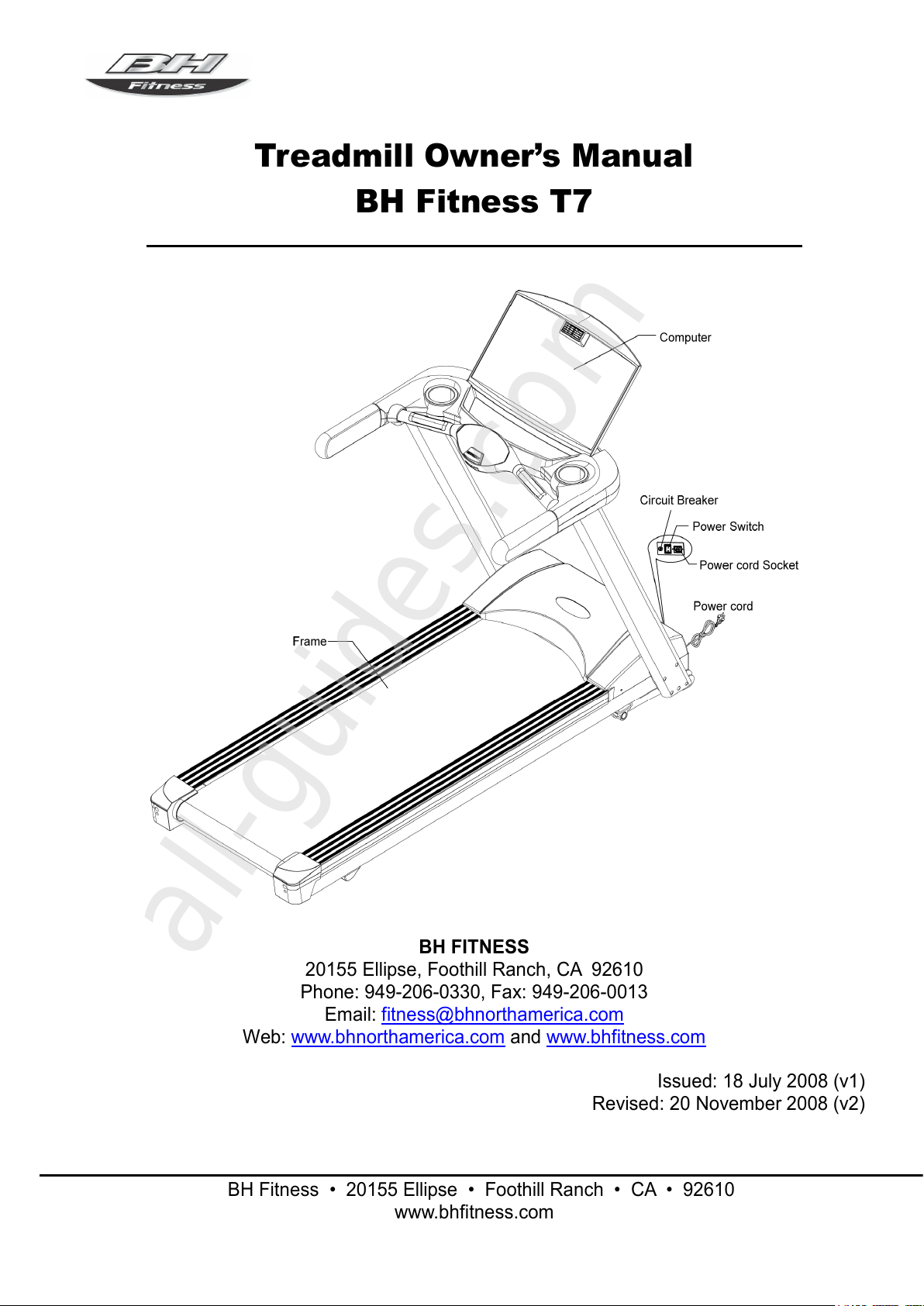
BH Fitness • 20155 Ellipse • Foothill Ranch • CA • 92610
www.bhfitness.com
Treadmill Owner’s Manual
BH Fitness T7
BH FITNESS
20155 Ellipse, Foothill Ranch, CA 92610
Phone: 949-206-0330, Fax: 949-206-0013
Email: fitness@bhnorthamerica.com
Web: www.bhnorthamerica.com and www.bhfitness.com
Issued: 18 July 2008 (v1)
Revised: 20 November 2008 (v2)
All manuals and user guides at all-guides.com
all-guides.com
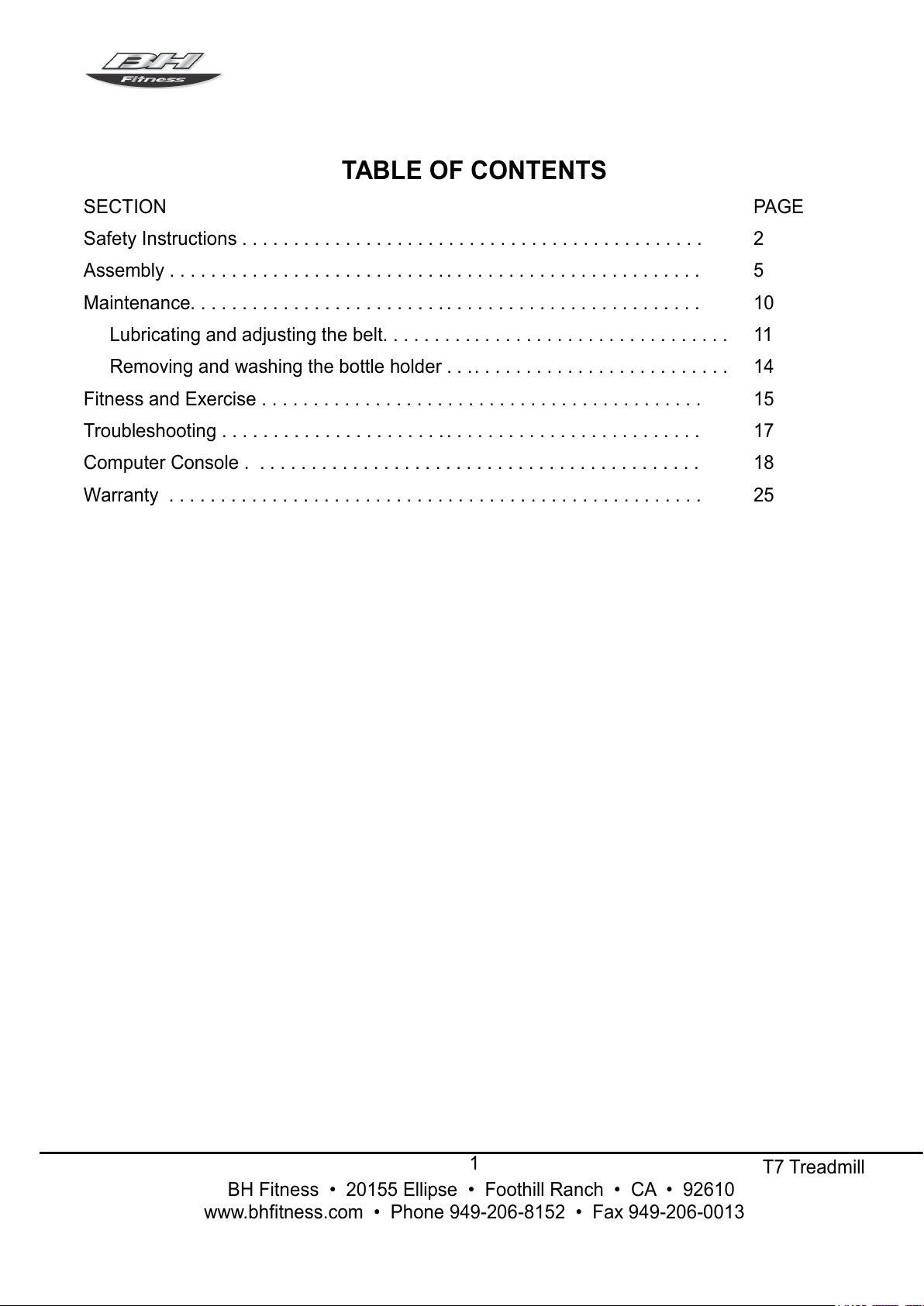
T7 Treadmill
BH Fitness • 20155 Ellipse • Foothill Ranch • CA • 92610
www.bhfitness.com • Phone 949-206-8152 • Fax 949-206-0013
1
TABLE OF CONTENTS
SECTION PAGE
Safety Instructions . . . . . . . . . . . . . . . . . . . . . . . . . . . . . . . . . . . . . . . . . . . . . 2
Assembly . . . . . . . . . . . . . . . . . . . . . . . . . . . . . . . . . . . . . . . . . . . . . . . . . . . . 5
Maintenance. . . . . . . . . . . . . . . . . . . . . . . . . . . . . . . . . . . . . . . . . . . . . . . . . . 10
Lubricating and adjusting the belt. . . . . . . . . . . . . . . . . . . . . . . . . . . . . . . . . . 11
Removing and washing the bottle holder . . . . . . . . . . . . . . . . . . . . . . . . . . . . 14
Fitness and Exercise . . . . . . . . . . . . . . . . . . . . . . . . . . . . . . . . . . . . . . . . . . . 15
Troubleshooting . . . . . . . . . . . . . . . . . . . . . . . . . . . . . . . . . . . . . . . . . . . . . . . 17
Computer Console . . . . . . . . . . . . . . . . . . . . . . . . . . . . . . . . . . . . . . . . . . . . 18
Warranty . . . . . . . . . . . . . . . . . . . . . . . . . . . . . . . . . . . . . . . . . . . . . . . . . . . . 25
All manuals and user guides at all-guides.com
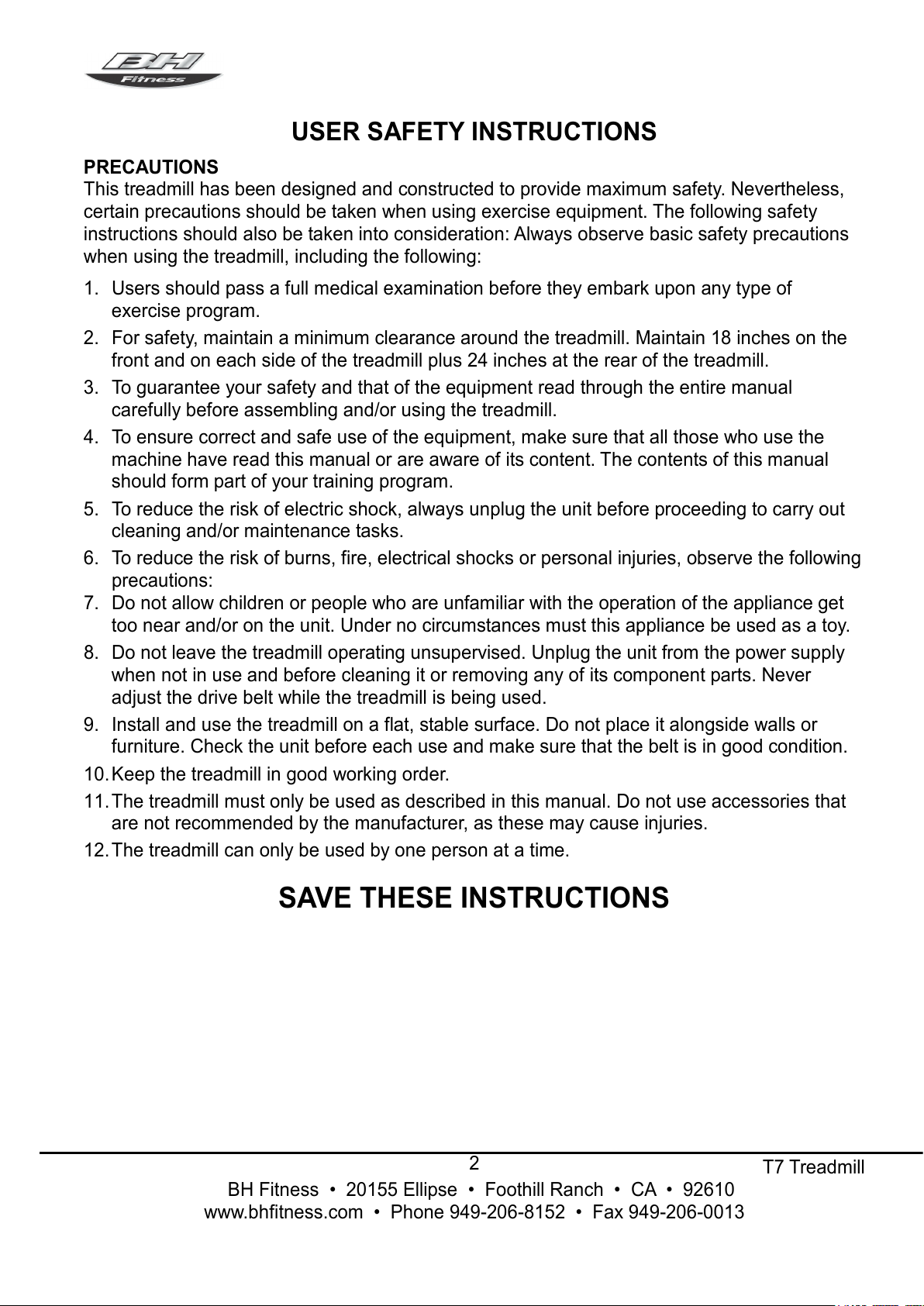
T7 Treadmill
BH Fitness • 20155 Ellipse • Foothill Ranch • CA • 92610
www.bhfitness.com • Phone 949-206-8152 • Fax 949-206-0013
2
USER SAFETY INSTRUCTIONS
PRECAUTIONS
This treadmill has been designed and constructed to provide maximum safety. Nevertheless,
certain precautions should be taken when using exercise equipment. The following safety
instructions should also be taken into consideration: Always observe basic safety precautions
when using the treadmill, including the following:
1. Users should pass a full medical examination before they embark upon any type of
exercise program.
2. For safety, maintain a minimum clearance around the treadmill. Maintain 18 inches on the
front and on each side of the treadmill plus 24 inches at the rear of the treadmill.
3. To guarantee your safety and that of the equipment read through the entire manual
carefully before assembling and/or using the treadmill.
4. To ensure correct and safe use of the equipment, make sure that all those who use the
machine have read this manual or are aware of its content. The contents of this manual
should form part of your training program.
5. To reduce the risk of electric shock, always unplug the unit before proceeding to carry out
cleaning and/or maintenance tasks.
6. To reduce the risk of burns, fire, electrical shocks or personal injuries, observe the following
precautions:
7. Do not allow children or people who are unfamiliar with the operation of the appliance get
too near and/or on the unit. Under no circumstances must this appliance be used as a toy.
8. Do not leave the treadmill operating unsupervised. Unplug the unit from the power supply
when not in use and before cleaning it or removing any of its component parts. Never
adjust the drive belt while the treadmill is being used.
9. Install and use the treadmill on a flat, stable surface. Do not place it alongside walls or
furniture. Check the unit before each use and make sure that the belt is in good condition.
10. Keep the treadmill in good working order.
11. The treadmill must only be used as described in this manual. Do not use accessories that
are not recommended by the manufacturer, as these may cause injuries.
12. The treadmill can only be used by one person at a time.
SAVE THESE INSTRUCTIONS
All manuals and user guides at all-guides.com
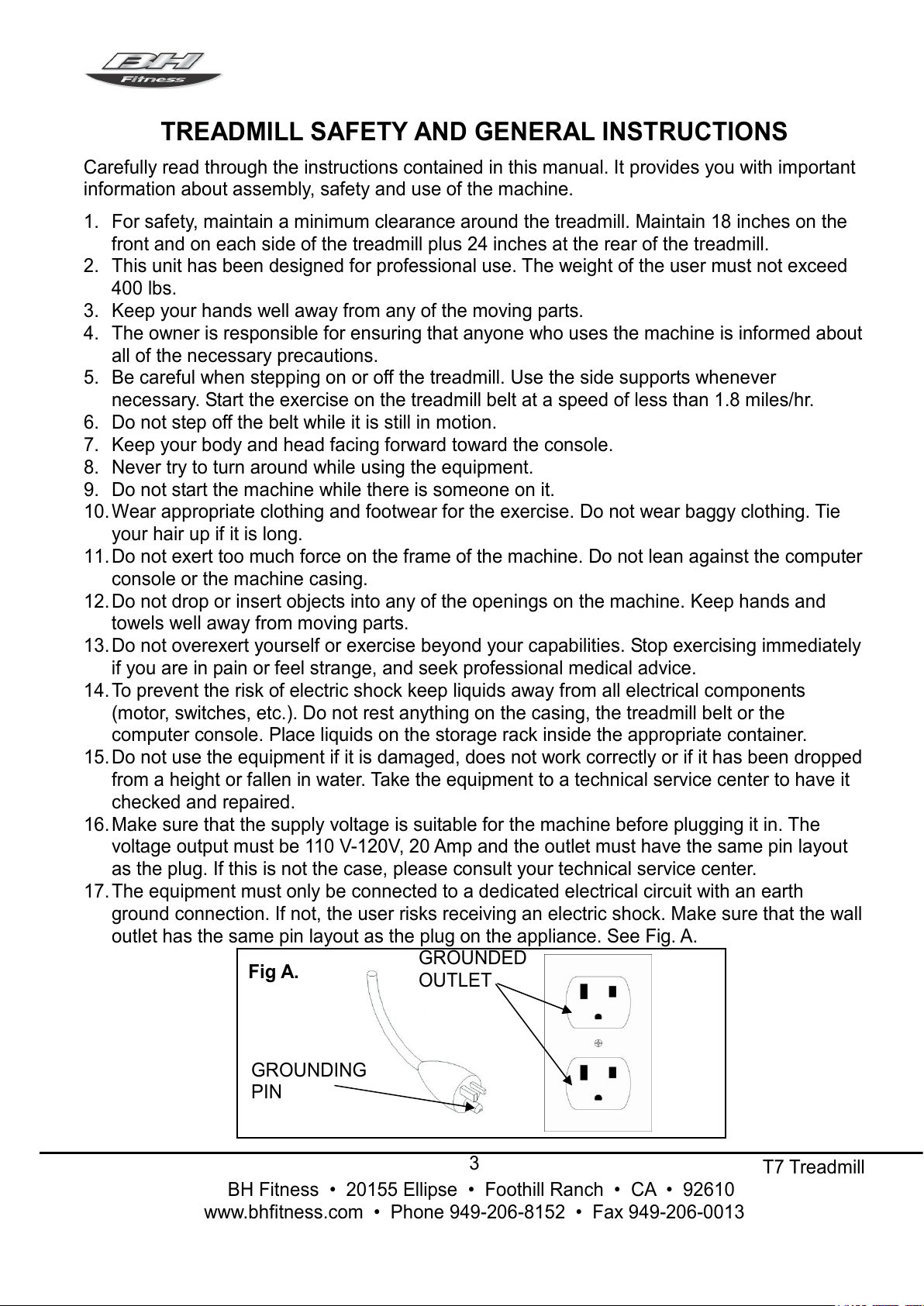
T7 Treadmill
BH Fitness • 20155 Ellipse • Foothill Ranch • CA • 92610
www.bhfitness.com • Phone 949-206-8152 • Fax 949-206-0013
3
TREADMILL SAFETY AND GENERAL INSTRUCTIONS
Carefully read through the instructions contained in this manual. It provides you with important
information about assembly, safety and use of the machine.
1. For safety, maintain a minimum clearance around the treadmill. Maintain 18 inches on the
front and on each side of the treadmill plus 24 inches at the rear of the treadmill.
2. This unit has been designed for professional use. The weight of the user must not exceed
400 lbs.
3. Keep your hands well away from any of the moving parts.
4. The owner is responsible for ensuring that anyone who uses the machine is informed about
all of the necessary precautions.
5. Be careful when stepping on or off the treadmill. Use the side supports whenever
necessary. Start the exercise on the treadmill belt at a speed of less than 1.8 miles/hr.
6. Do not step off the belt while it is still in motion.
7. Keep your body and head facing forward toward the console.
8. Never try to turn around while using the equipment.
9. Do not start the machine while there is someone on it.
10. Wear appropriate clothing and footwear for the exercise. Do not wear baggy clothing. Tie
your hair up if it is long.
11. Do not exert too much force on the frame of the machine. Do not lean against the computer
console or the machine casing.
12. Do not drop or insert objects into any of the openings on the machine. Keep hands and
towels well away from moving parts.
13. Do not overexert yourself or exercise beyond your capabilities. Stop exercising immediately
if you are in pain or feel strange, and seek professional medical advice.
14. To prevent the risk of electric shock keep liquids away from all electrical components
(motor, switches, etc.). Do not rest anything on the casing, the treadmill belt or the
computer console. Place liquids on the storage rack inside the appropriate container.
15. Do not use the equipment if it is damaged, does not work correctly or if it has been dropped
from a height or fallen in water. Take the equipment to a technical service center to have it
checked and repaired.
16. Make sure that the supply voltage is suitable for the machine before plugging it in. The
voltage output must be 110 V-120V, 20 Amp and the outlet must have the same pin layout
as the plug. If this is not the case, please consult your technical service center.
17. The equipment must only be connected to a dedicated electrical circuit with an earth
ground connection. If not, the user risks receiving an electric shock. Make sure that the wall
outlet has the same pin layout as the plug on the appliance. See Fig. A.
GROUNDED
OUTLET
GROUNDING
PIN
Fig A.
All manuals and user guides at all-guides.com
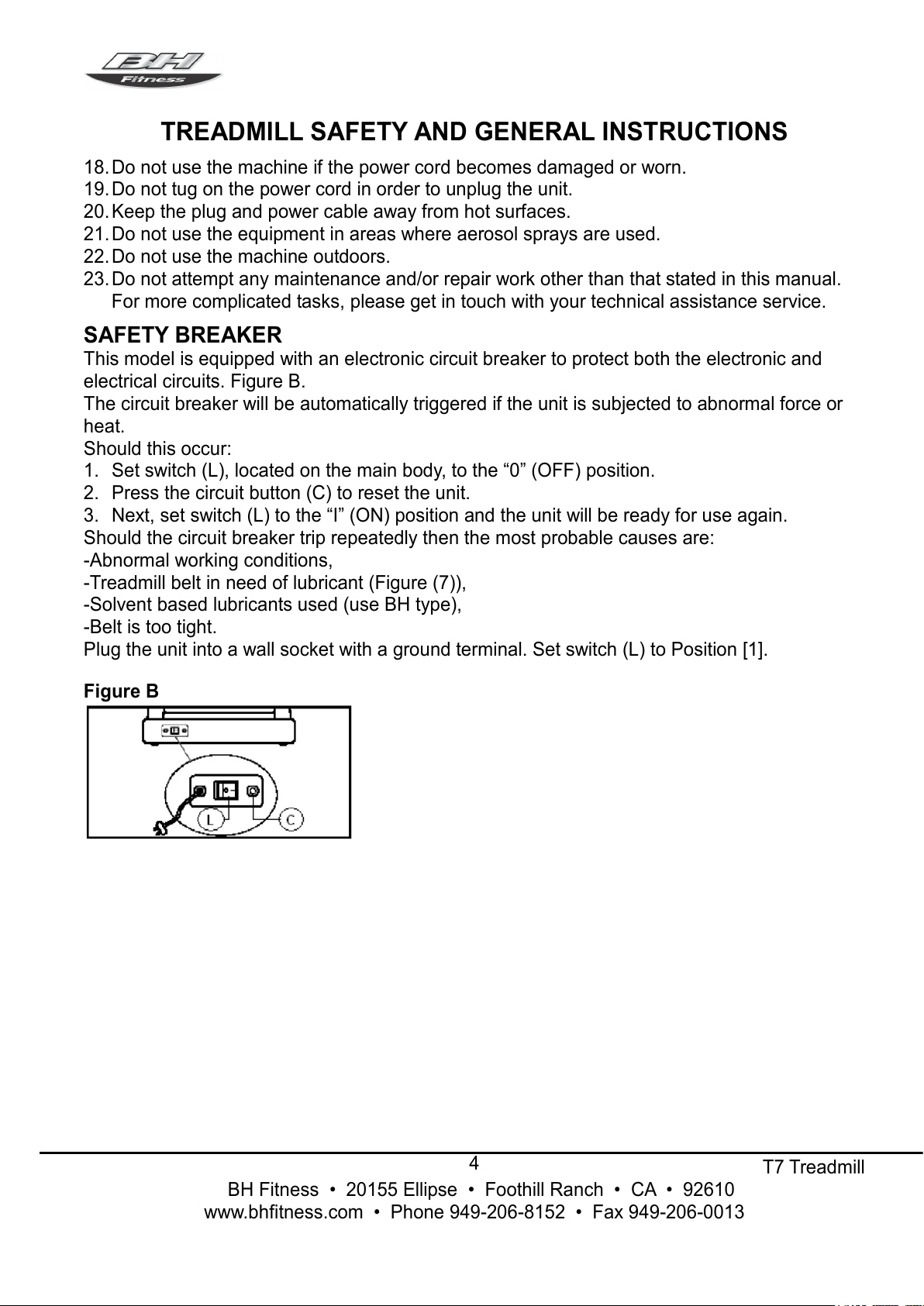
T7 Treadmill
BH Fitness • 20155 Ellipse • Foothill Ranch • CA • 92610
www.bhfitness.com • Phone 949-206-8152 • Fax 949-206-0013
4
TREADMILL SAFETY AND GENERAL INSTRUCTIONS
18. Do not use the machine if the power cord becomes damaged or worn.
19. Do not tug on the power cord in order to unplug the unit.
20. Keep the plug and power cable away from hot surfaces.
21. Do not use the equipment in areas where aerosol sprays are used.
22. Do not use the machine outdoors.
23. Do not attempt any maintenance and/or repair work other than that stated in this manual.
For more complicated tasks, please get in touch with your technical assistance service.
SAFETY BREAKER
This model is equipped with an electronic circuit breaker to protect both the electronic and
electrical circuits. Figure B.
The circuit breaker will be automatically triggered if the unit is subjected to abnormal force or
heat.
Should this occur:
1. Set switch (L), located on the main body, to the “0” (OFF) position.
2. Press the circuit button (C) to reset the unit.
3. Next, set switch (L) to the “I” (ON) position and the unit will be ready for use again.
Should the circuit breaker trip repeatedly then the most probable causes are:
-Abnormal working conditions,
-Treadmill belt in need of lubricant (Figure (7)),
-Solvent based lubricants used (use BH type),
-Belt is too tight.
Plug the unit into a wall socket with a ground terminal. Set switch (L) to Position [1].
Figure B
All manuals and user guides at all-guides.com
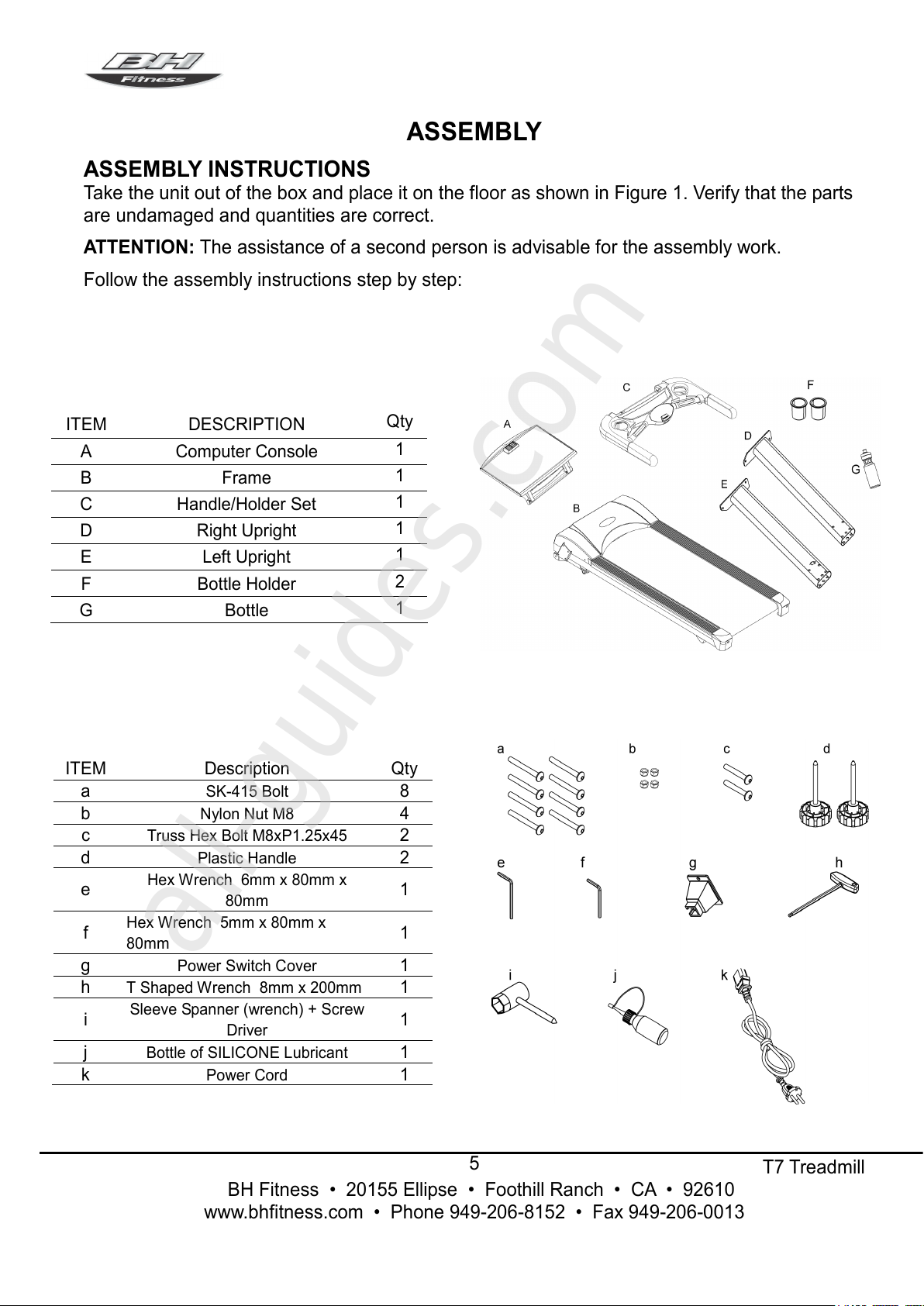
T7 Treadmill
BH Fitness • 20155 Ellipse • Foothill Ranch • CA • 92610
www.bhfitness.com • Phone 949-206-8152 • Fax 949-206-0013
5
ASSEMBLY
ASSEMBLY INSTRUCTIONS
Take the unit out of the box and place it on the floor as shown in Figure 1. Verify that the parts
are undamaged and quantities are correct.
ATTENTION: The assistance of a second person is advisable for the assembly work.
Follow the assembly instructions step by step:
ITEM DESCRIPTION
Qty
A Computer Console
1
B Frame
1
C Handle/Holder Set
1
D Right Upright
1
E Left Upright
1
F Bottle Holder
2
G Bottle
1
ITEM Description Qty
a
SK-415 Bolt
8
b
Nylon Nut M8
4
c
Truss Hex Bolt M8xP1.25x45
2
d
Plastic Handle
2
e
Hex Wrench 6mm x 80mm x
80mm
1
f
Hex Wrench 5mm x 80mm x
80mm
1
g
Power Switch Cover
1
h
T Shaped Wrench 8mm x 200mm
1
i
Sleeve Spanner (wrench) + Screw
Driver
1
j
Bottle of SILICONE Lubricant
1
k
Power Cord
1
All manuals and user guides at all-guides.com
all-guides.com
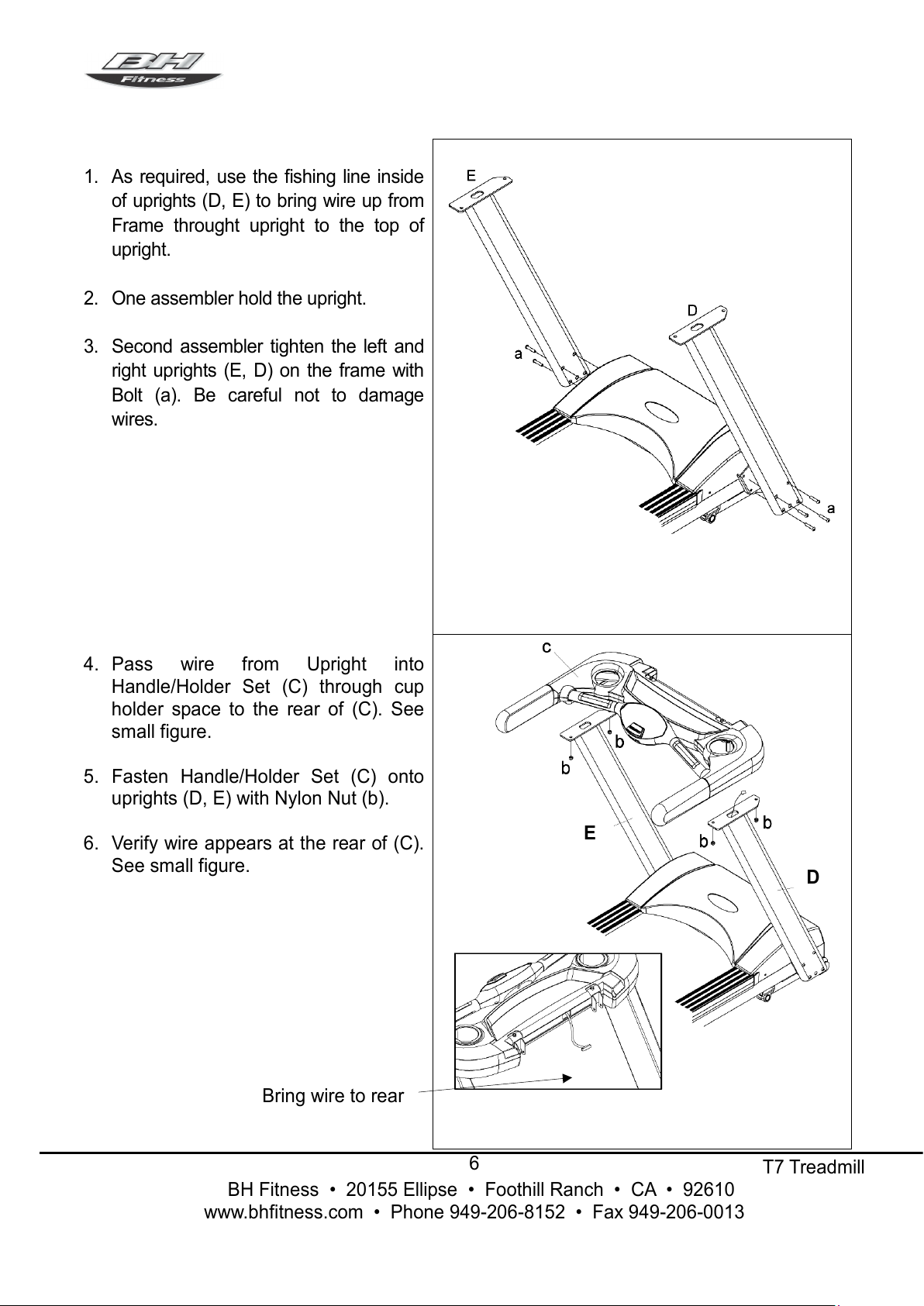
T7 Treadmill
BH Fitness • 20155 Ellipse • Foothill Ranch • CA • 92610
www.bhfitness.com • Phone 949-206-8152 • Fax 949-206-0013
6
1. As required, use the fishing line inside
of uprights (D, E) to bring wire up from
Frame throught upright to the top of
upright.
2. One assembler hold the upright.
3. Second assembler tighten the left and
right uprights (E, D) on the frame with
Bolt (a). Be careful not to damage
wires.
4. Pass wire from Upright into
Handle/Holder Set (C) through cup
holder space to the rear of (C). See
small figure.
5. Fasten Handle/Holder Set (C) onto
uprights (D, E) with Nylon Nut (b).
6. Verify wire appears at the rear of (C).
See small figure.
Bring wire to rear
E
D
All manuals and user guides at all-guides.com
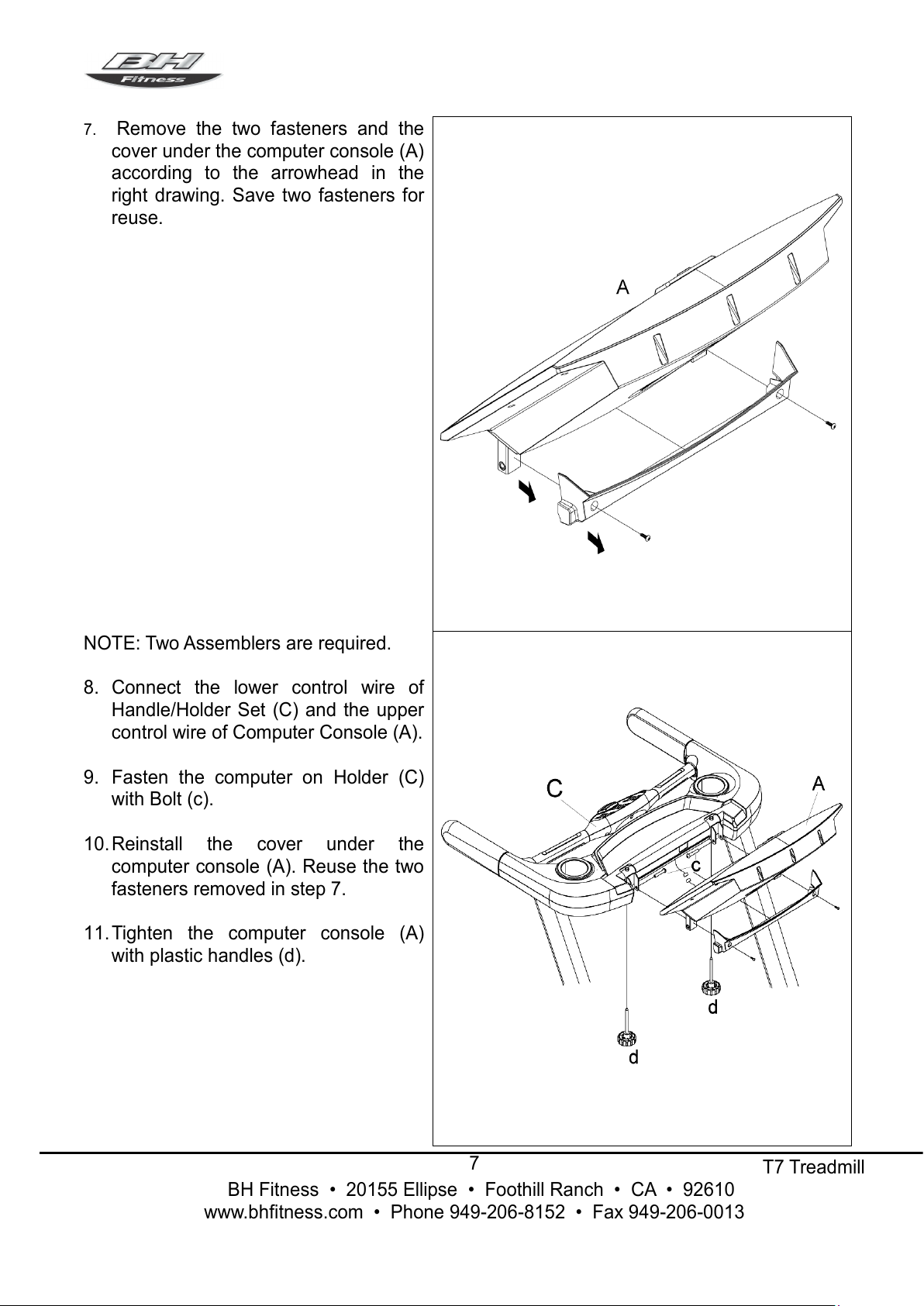
T7 Treadmill
BH Fitness • 20155 Ellipse • Foothill Ranch • CA • 92610
www.bhfitness.com • Phone 949-206-8152 • Fax 949-206-0013
7
7.
Remove the two fasteners and the
cover under the computer console (A)
according to the arrowhead in the
right drawing. Save two fasteners for
reuse.
NOTE: Two Assemblers are required.
8. Connect the lower control wire of
Handle/Holder Set (C) and the upper
control wire of Computer Console (A).
9. Fasten the computer on Holder (C)
with Bolt (c).
10. Reinstall the cover under the
computer console (A). Reuse the two
fasteners removed in step 7.
11. Tighten the computer console (A)
with plastic handles (d).
All manuals and user guides at all-guides.com
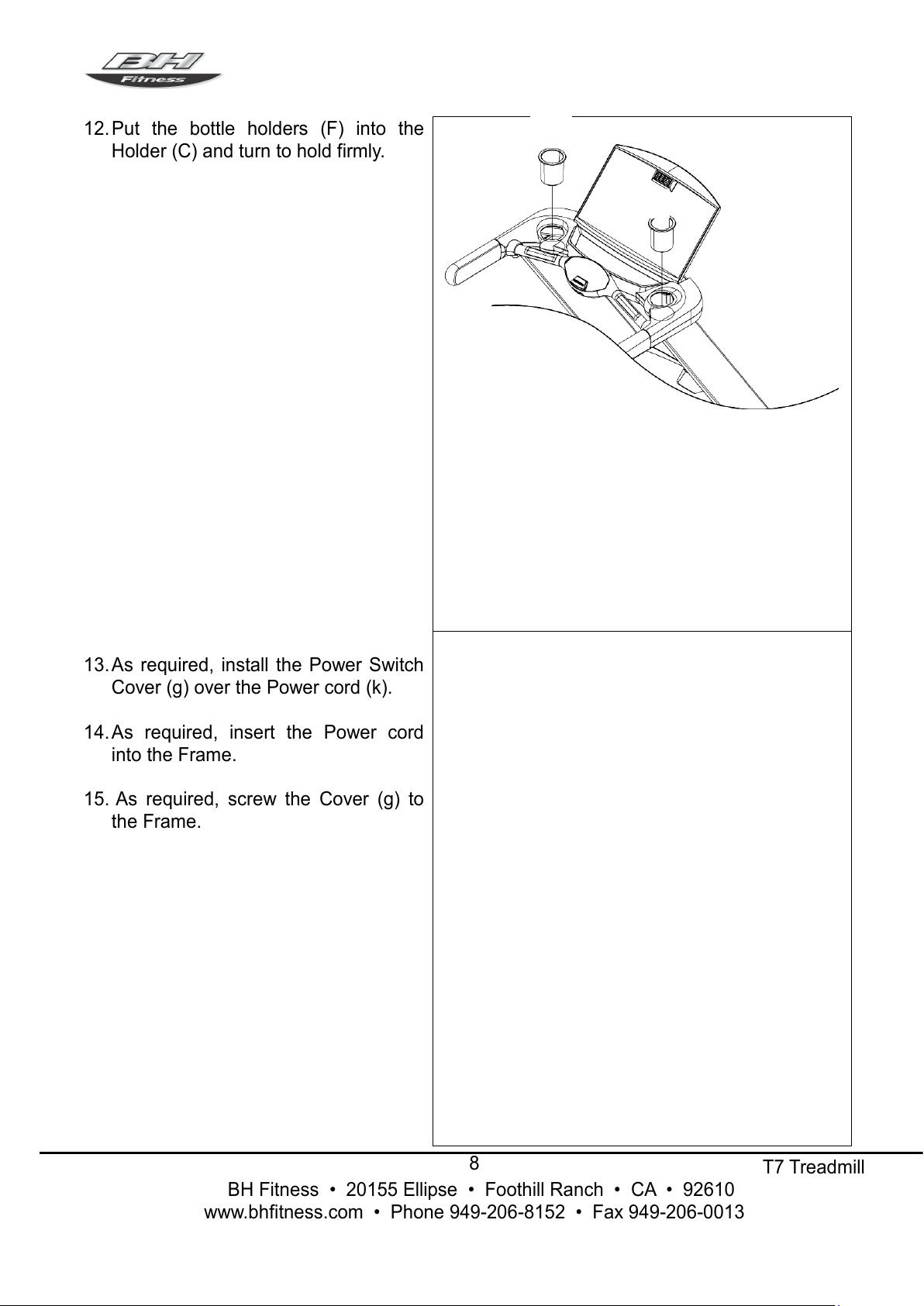
T7 Treadmill
BH Fitness • 20155 Ellipse • Foothill Ranch • CA • 92610
www.bhfitness.com • Phone 949-206-8152 • Fax 949-206-0013
8
12. Put the bottle holders (F) into the
Holder (C) and turn to hold firmly.
13. As required, install the Power Switch
Cover (g) over the Power cord (k).
14. As required, insert the Power cord
into the Frame.
15. As required, screw the Cover (g) to
the Frame.
All manuals and user guides at all-guides.com
