Bh fitness T10 Manual
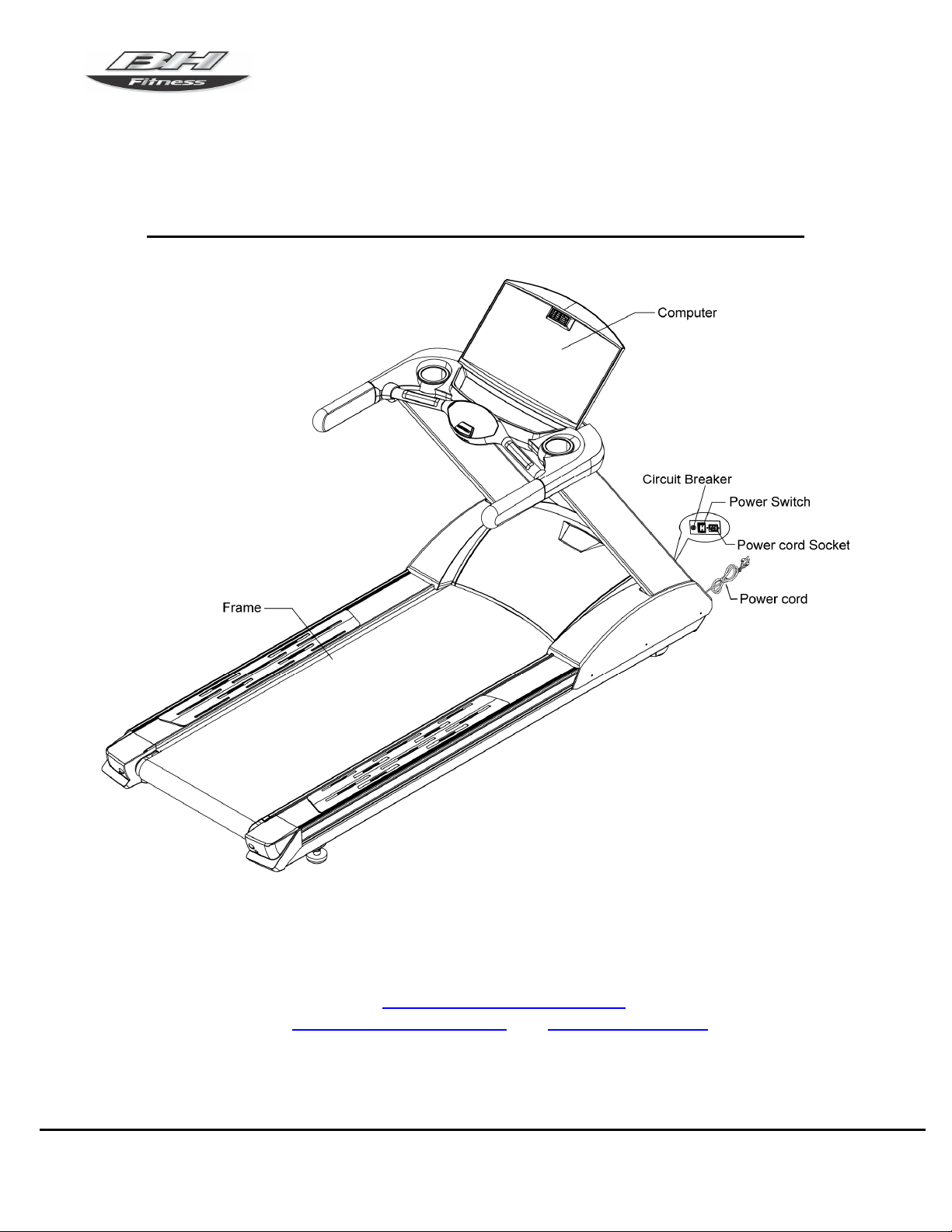
BH Fitness • 20155 Ellipse • Foothill Ranch • CA • 92610
www.bhfitness.com
Treadmill Owner’s Manual
BH Fitness T10
BH FITNESS
20155 Ellipse, Foothill Ranch, CA 92610
Phone: 949-206-0330, Fax: 949-206-0013
Email: fitness@bhnorthamerica.com
Web: www.bhnorthamerica.com and www.bhfitness.com
Issued: 18 July 2008 (v1)
Revised: 20 November 2008 (v2)

T10 Treadmill
BH Fitness • 20155 Ellipse • Foothill Ranch • CA • 92610
www.bhfitness.com • Phone 949-206-8152 • Fax 949-206-0013
1
TABLE OF CONTENTS
SECTION PAGE
Safety Instructions . . . . . . . . . . . . . . . . . . . . . . . . . . . . . . . . . . . . . . . . . . . . . 2
Assembly . . . . . . . . . . . . . . . . . . . . . . . . . . . . . . . . . . . . . . . . . . . . . . . . . . . . 5
Maintenance. . . . . . . . . . . . . . . . . . . . . . . . . . . . . . . . . . . . . . . . . . . . . . . . . . 10
Lubricating and adjusting the belt . . . . . . . . . . . . . . . . . . . . . . . . . . . . . . . 12
Removing and washing the bottle holder . . . . . . . . . . . . . . . . . . . . . . . . . 15
Fitness and Exercise . . . . . . . . . . . . . . . . . . . . . . . . . . . . . . . . . . . . . . . . . . . 16
Troubleshooting . . . . . . . . . . . . . . . . . . . . . . . . . . . . . . . . . . . . . . . . . . . . . . . 18
Computer Console . . . . . . . . . . . . . . . . . . . . . . . . . . . . . . . . . . . . . . . . . . . . . 19
Warranty . . . . . . . . . . . . . . . . . . . . . . . . . . . . . . . . . . . . . . . . . . . . . . . . . . . . 26

T10 Treadmill
BH Fitness • 20155 Ellipse • Foothill Ranch • CA • 92610
www.bhfitness.com • Phone 949-206-8152 • Fax 949-206-0013
2
IMPORTANT SAFETY INSTRUCTIONS
User Safety
1. Users should pass a full medical examination before they begin an exercise program. Work at the
recommended exercise level. Do not over exert yourself. If you feel any pain or discomfort, stop
exercising immediately and consult your doctor.
2. Do warm up stretching exercises before using the unit.
3. Verify that all of the parts are attached and that the nuts, bolts, pedals and bar are correctly
tightened before use.
4. Do not wear loose clothing or high heels. Tie up shoe laces.
5. The maximum weight of a user is 425 pounds (192 Kg).
6. Keep hands away from moving parts.
7. Supervise children, invalids or disabled persons at all times. Children are curious and vulnerable to
accidents. Do not use the unit as a toy. Disabled people should not use the exercise equipment
without the assistance of a qualified person or doctor.
8. The owner is responsible for explaining safety instructions to each user.
9. The unit can only be used by one person at a time.
Unit Safety
1. For safety, maintain a minimum clearance around the unit. Maintain 18 inches on the front and on
each side of the unit plus 24 inches at the rear of the unit.
2. Install and use the unit on a flat, stable surface, with some type of protection for the floor or carpet.
Do not place it alongside walls or furniture. Check the unit before each use.
3. Please read all of the instructions before assembling or using this unit.
4. To reduce the dangers and risk of electric shock always unplug the unit from its electrical power
immediately after using, before cleaning, opening, disassembling or doing maintenance.
5. Do not place sharp objects near the exercise equipment.
6. Do not use the exercise equipment if it is not working correctly.
7. Do not lean against the computer console.
8. Do not start the treadmill when someone is standing on the running belt moving surface.
9. Connect this treadmill to a properly grounded 110-120V, 15 or 20 Amp dedicated outlet only.
WARNING: To reduce the risk of fire, electric shock, injury to persons or inflicting the harm of a burn:
10. Turn all the controls to the off position, prior to removing the electrical plug from the outlet.
11. The unit should never be left unattended when plugged in. Unplug the unit from the electrical power
before leaving the room, when unused and before adding or removing parts.
12. Do not operate the unit under a blanket or pillow. Excessive heating can occur and cause fire,
electric shock, injury to persons or inflict the harm of a burn.
13. Use the unit only as described in this manual. Only use attachments recommended by the
manufacturer.
14. Never operate this unit if it has a damaged electrical cord or plug. Do not operate this unit if it is not
working properly. Do not operate this unit if it has been dropped or damaged. Do not operate this
unit if it has been immersed into water. Return the unit to a service center for examination and
repair.
15. Do not pull or carry the unit by the electrical cord. Do not use the cord as a handle.
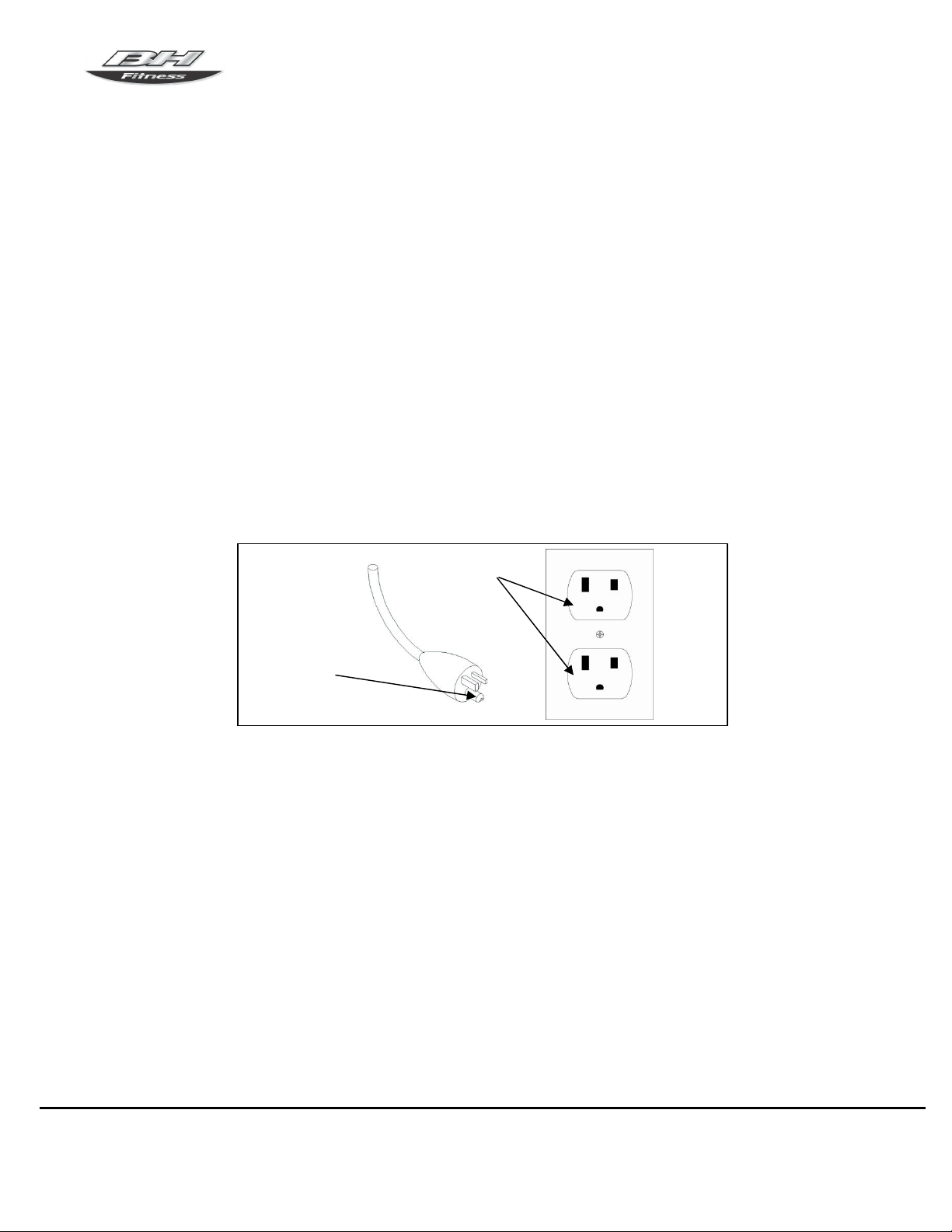
T10 Treadmill
BH Fitness • 20155 Ellipse • Foothill Ranch • CA • 92610
www.bhfitness.com • Phone 949-206-8152 • Fax 949-206-0013
3
IMPORTANT SAFETY INSTRUCTIONS
16. Keep the electrical cord away from heated surfaces.
17. Never operate the unit when the air openings are blocked. Keep the air openings free of lint, hair
and the like.
18. Do not drop or insert any objects into any openings.
19. Do not use outdoors or near water.
20. Do not operate where aerosol (spray) products are being used or where oxygen is being
administered.
Power Cord Safety
The power cord has a polarized plug (one blade is wider than the other) and grounding pin. This plug
will fit only one way into a polarized outlet. If the plug does not fully fit into the outlet, then reverse the
plug. If it still does not fit then contact a qualified Electrician to install the correct outlet. Do not change
the plug in any way.
The unit must only be connected to a dedicated electrical circuit with an earth ground connection. If not,
the user risks receiving an electric shock. Make sure that the outlet has the same pin layout as the plug
on the unit. See Fig. A.
GROUNDED
OUTLET
GROUNDING
PIN
Please save these instructions.
Fig A.

T10 Treadmill
BH Fitness • 20155 Ellipse • Foothill Ranch • CA • 92610
www.bhfitness.com • Phone 949-206-8152 • Fax 949-206-0013
4
IMPORTANT SAFETY INSTRUCTIONS
SAFETY BREAKER
This model is equipped with an electronic circuit breaker to protect both the electronic and
electrical circuits. Figure B.
The circuit breaker will be automatically triggered if the unit is subjected to abnormal force or
heat.
Should this occur:
1. Set switch (L), located on the main body, to the “0” (OFF) position.
2. Press the circuit button (C) to reset the unit.
3. Next, set switch (L) to the “I” (ON) position and the unit will be ready for use again.
Should the circuit breaker trip repeatedly then the most probable causes are:
-Abnormal working conditions,
-Treadmill belt in need of lubricant,
-Solvent based lubricants used (use BH type),
-Belt is too tight.
Plug the unit into a dedicated 110-120V,
15 or 20 Amp
circuit with a ground terminal. Set switch
(L) to the “I” (ON) position.
Figure B
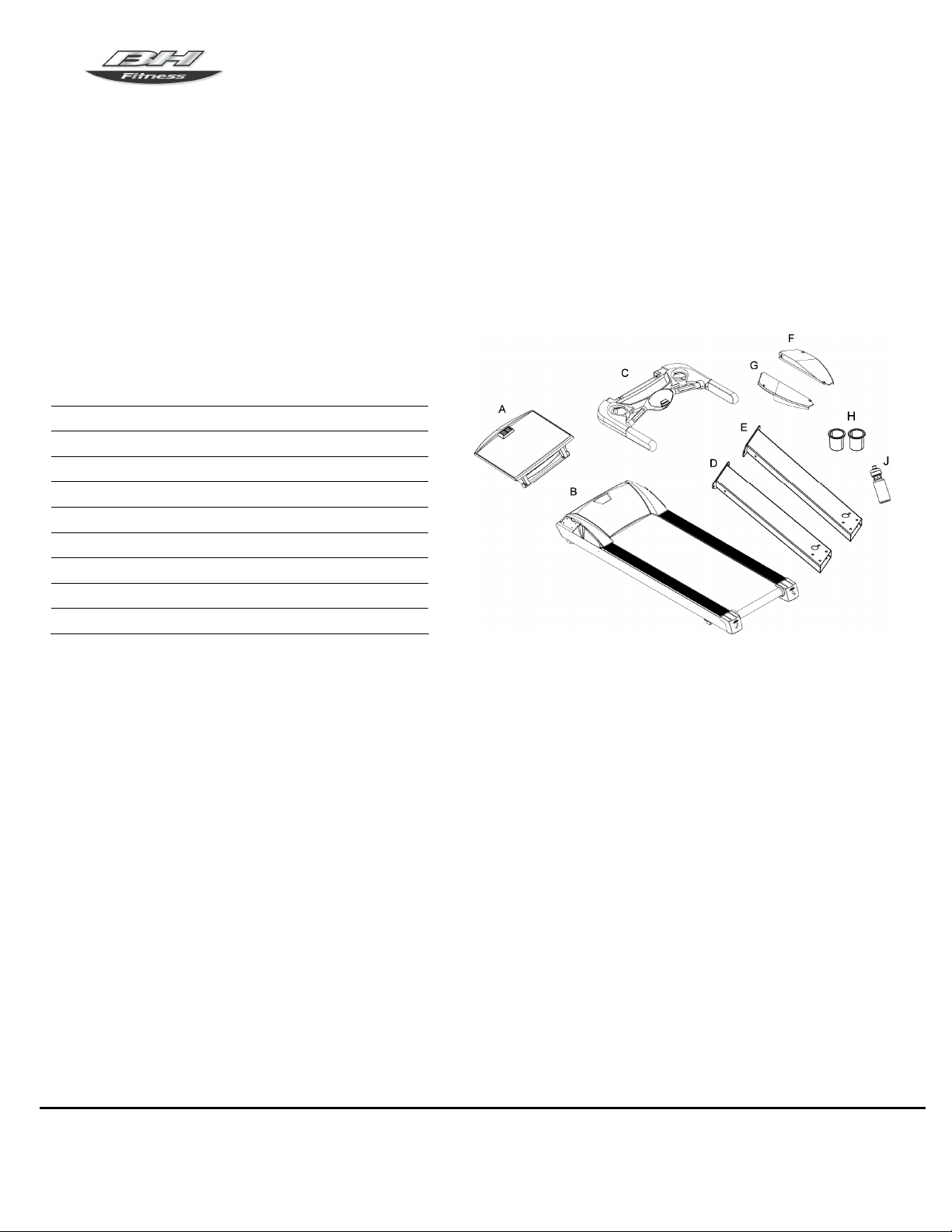
T10 Treadmill
BH Fitness • 20155 Ellipse • Foothill Ranch • CA • 92610
www.bhfitness.com • Phone 949-206-8152 • Fax 949-206-0013
5
ASSEMBLY
ASSEMBLY INSTRUCTIONS
Take the unit out of the box and place it on the floor as shown in Figure 1. Verify that the parts
are undamaged and quantities are correct.
ATTENTION: The assistance of a second person is advisable for the assembly work.
Follow the assembly instructions step by step:
ITEM DESCRIPTION
Qty
A Computer Console
1
B Frame
1
C Handle/Holder Set
1
D Left Upright
1
E Right Upright
1
F Right Decoration Cover
1
G Left Decoration Cover
1
H Bottle Holder
2
J Bottle
1
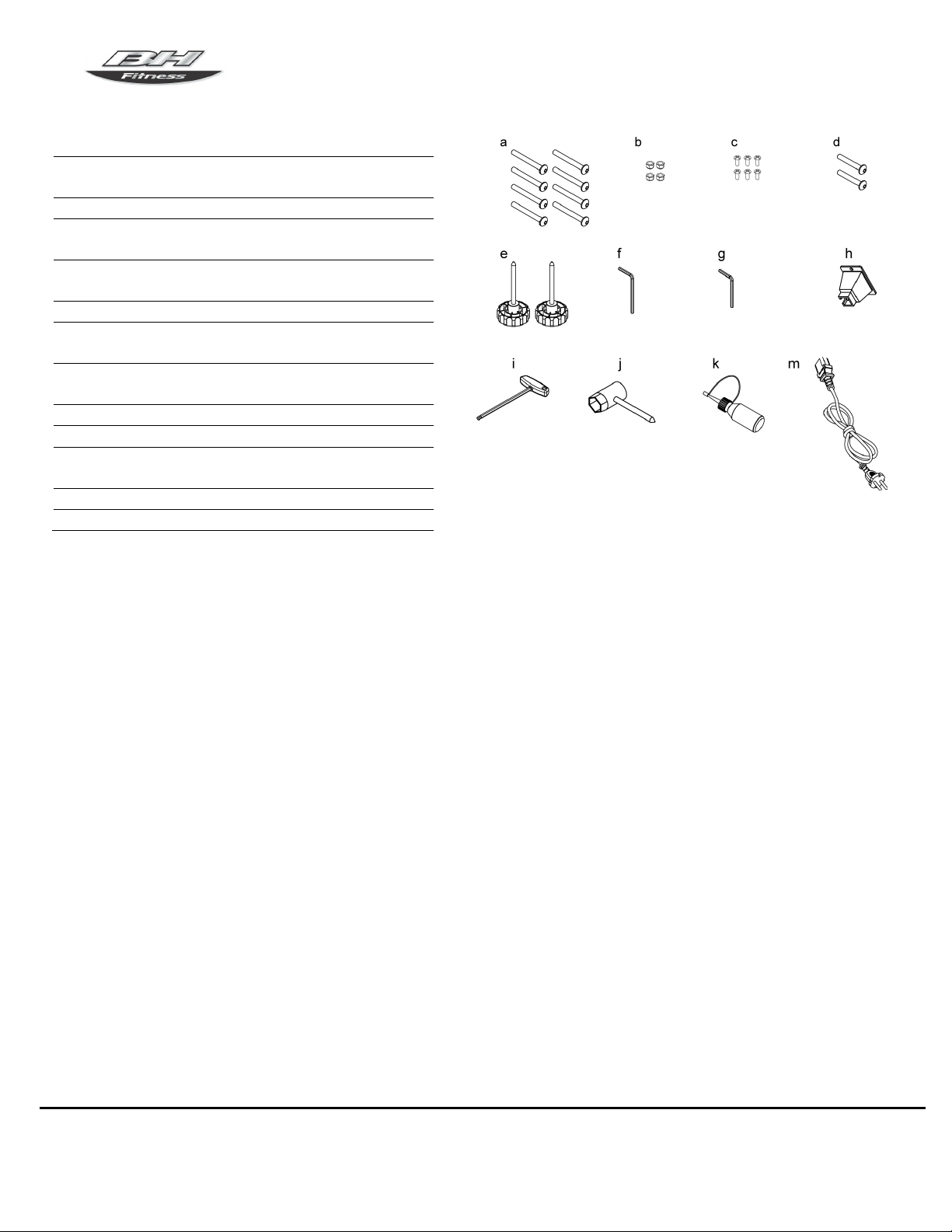
T10 Treadmill
BH Fitness • 20155 Ellipse • Foothill Ranch • CA • 92610
www.bhfitness.com • Phone 949-206-8152 • Fax 949-206-0013
6
ITEM Description Qty
a
Truss Hex Screw
M8xP1.25x80L
8
b
Nylon Nut M8
4
c
Truss Philips Screw
M5xP0.8x10
6
d
Truss Hex Screw
M8xP1.25x45
2
e
Plastic Handle
2
f
Hex Wrench 6mm x 80mm x
80mm
1
g
Hex Wrench 5mm x 80mm x
80mm
1
h
Power Switch Cover
1
i
T Shaped Wrench 8mm x 200mm
1
j
Sleeve Spanner (wrench) + Screw
Driver
1
k
Bottle of SILICONE Lubricant
1
m
Power Cord
1
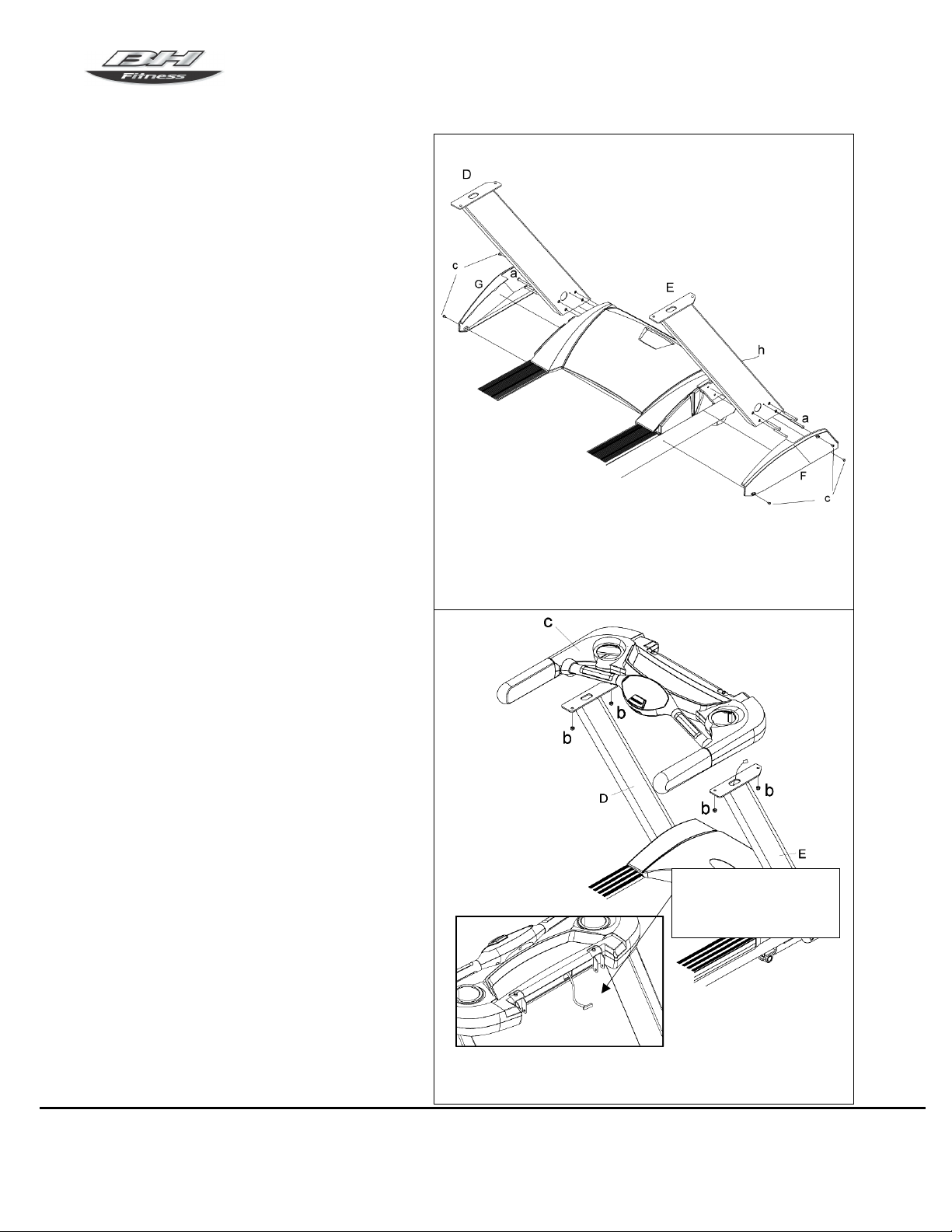
T10 Treadmill
BH Fitness • 20155 Ellipse • Foothill Ranch • CA • 92610
www.bhfitness.com • Phone 949-206-8152 • Fax 949-206-0013
7
1. As required, use the fishing line inside
of uprights (D, E) to bring wire up from
Frame throught upright to the top of
upright.
2. One assembler hold the upright.
3. Second assembler tighten the left and
right uprights (D, E) on the frame with
screws (a). Be careful not to damage
wires.
4. Install Decoration Covers (F, G) and
fasten with Screws (C).
5. Pass wire from Upright into
Handle/Holder Set (C) through cup
holder space to the rear of (C). See
small figure.
6. Fasten Handle/Holder Set (C) onto
uprights (D, E) with Nylon Nut (b).
7. Verify wire appears at the rear of (C).
See small figure.
Bring wire to rear
of Holder (C)
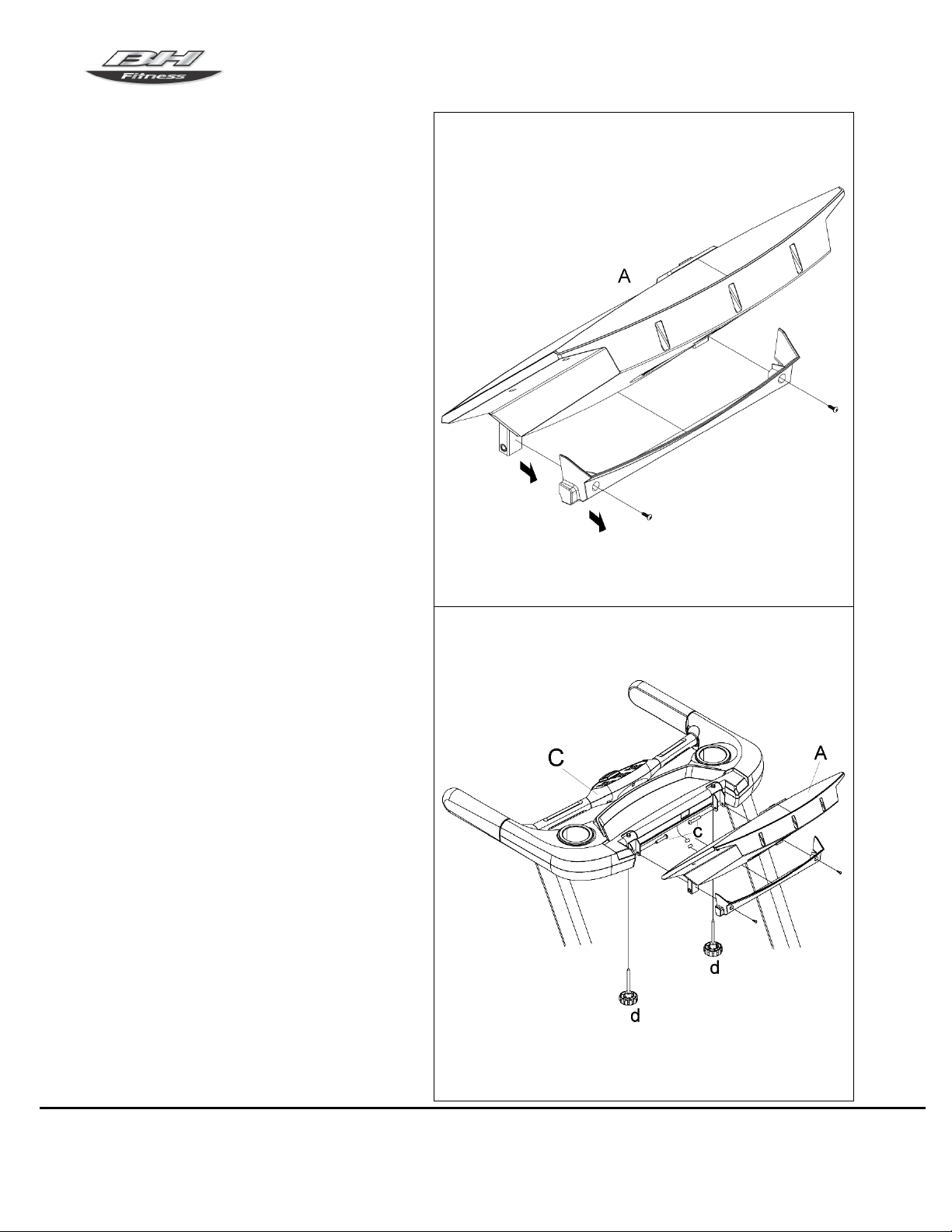
T10 Treadmill
BH Fitness • 20155 Ellipse • Foothill Ranch • CA • 92610
www.bhfitness.com • Phone 949-206-8152 • Fax 949-206-0013
8
8.
Remove the fasteners and the cover
under the computer console (A)
according to the arrowhead in the
right drawing. Save fasteners for
reuse.
NOTE: Two Assemblers are required.
9. Connect the lower control wire of
Handle/Holder Set (C) and the upper
control wire of Computer Console (A).
10. Fasten the computer on Holder (C)
with screws (c).
11. Reinstall the cover under the
computer console (A). Reuse the
fasteners removed in step 8.
12. Tighten the computer console (A)
with plastic handles (d).
