Page 1
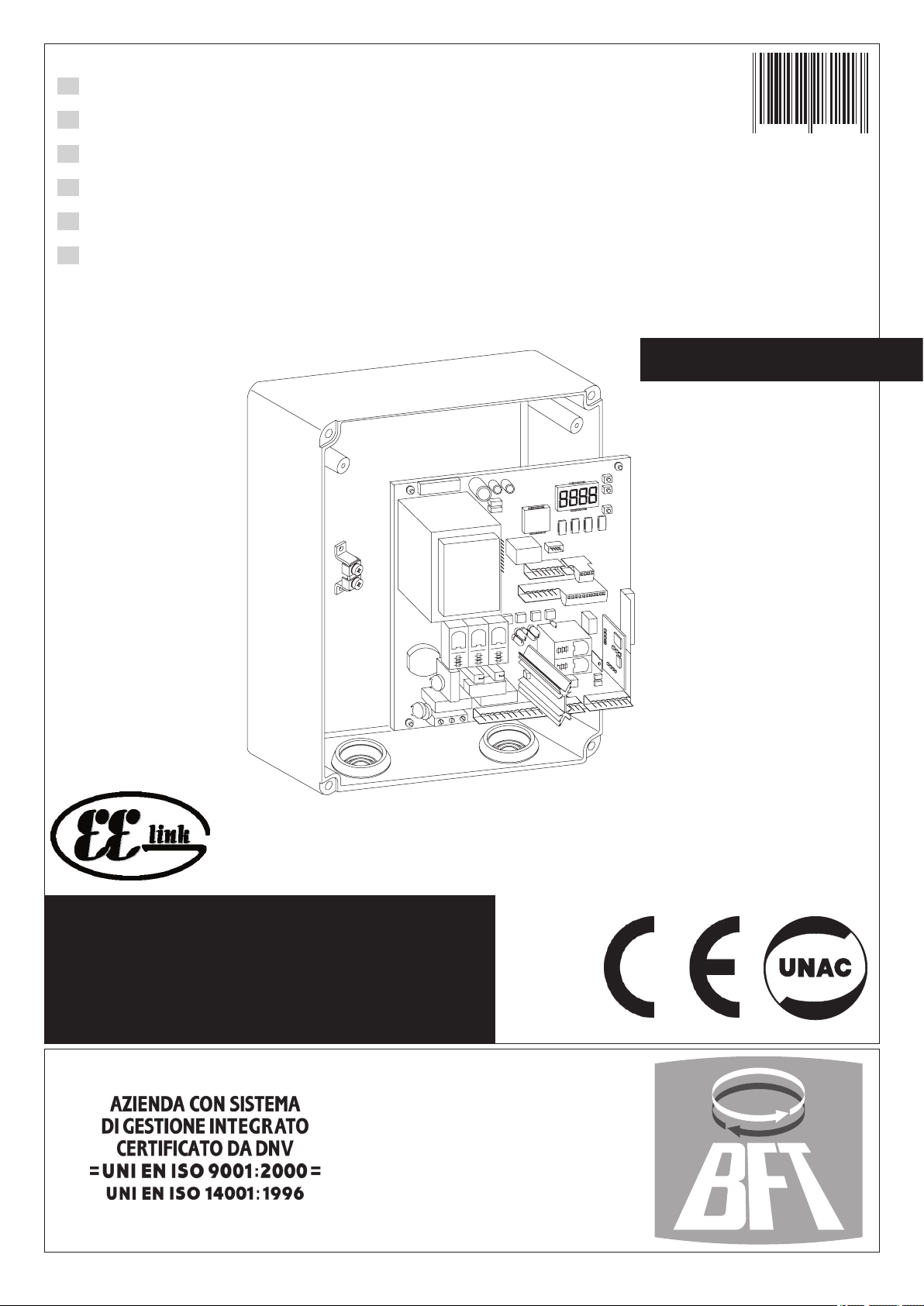
CENTRALINA UNIVERSALE PER IL CONTROLLO DI UNO O DUE MOTORI
I
UNIVERSAL CONTROL UNIT FOR OPERATING ONE OR TWO MOTORS
GB
UNITE DE COMMANDE UNIVERSELLE POUR LE CONTROLE D’UN OU DEUX MOTEURS
F
UNIVERSALSTEUERUNG FÜR EINEN ODER ZWEI MOTOREN
D
CENTRAL UNIVERSAL PARA EL CONTROL DE UNO O DOS MOTORES
E
P
CENTRAL UNIVERSAL PARA O CONTROLO DE UM OU DOIS MOTORES
D811472 ver. 04 06-03-06
RIGEL 5
ISTRUZIONI D’USO E DI INSTALLAZIONE
INSTALLATION AND USER’S MANUAL
INSTRUCTIONS D’UTILISATION ET D’INSTALLATION
INSTALLATIONS-UND GEBRAUCHSANLEITUNG
INSTRUCCIONES DE USO Y DE INSTALACION
INSTRUÇÕES DE USO E DE INSTALAÇÃO
Via Lago di Vico, 44
36015 S
Tel.naz. 0445 696511
Tel.int. +39 0445 696533
Fax 0445 696522
Internet: www.bft.it
E-mail: sales@bft.it
chio (VI)
Page 2
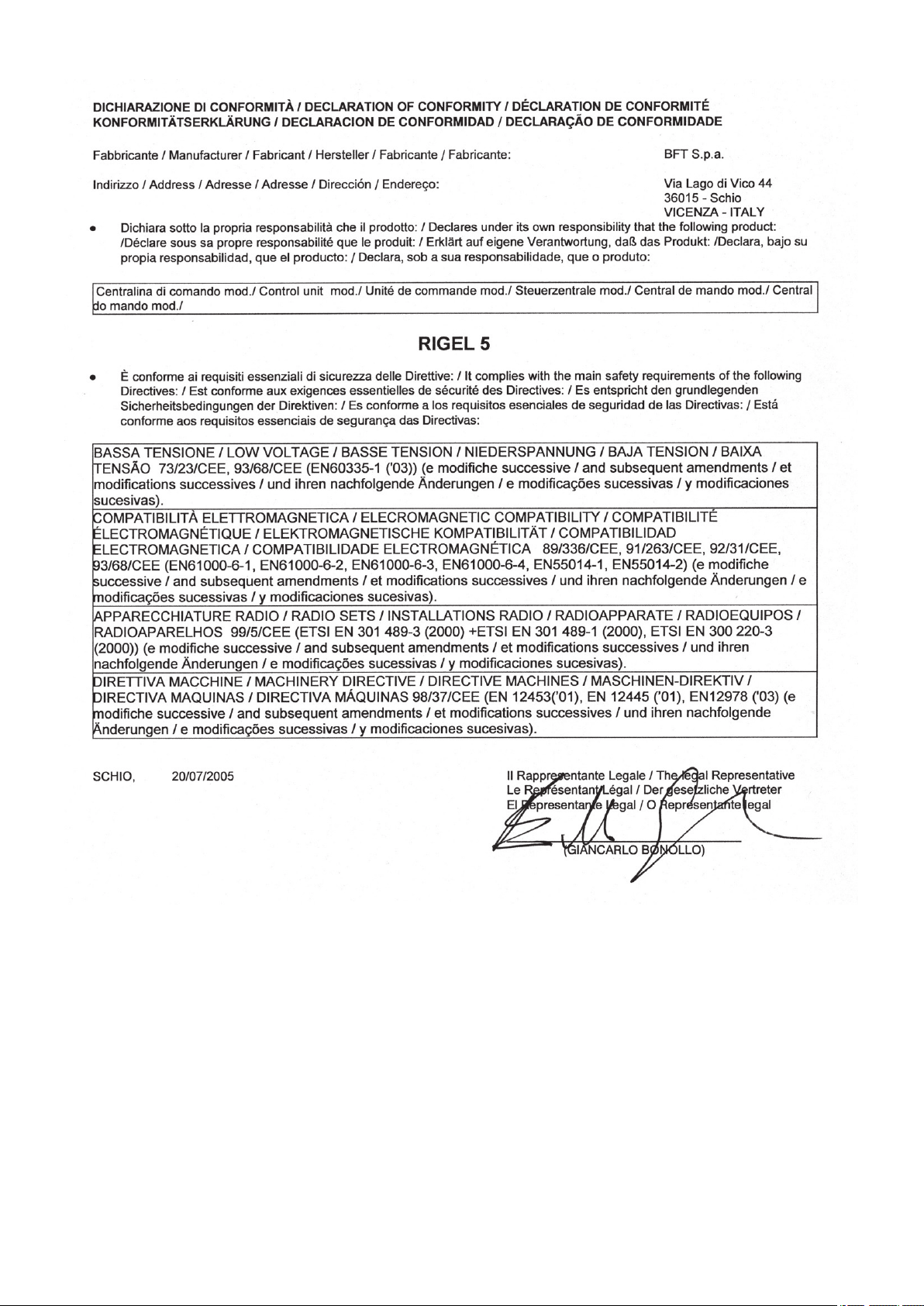
D811472_04
2 - RIGEL 5 - Ver. 04
Page 3
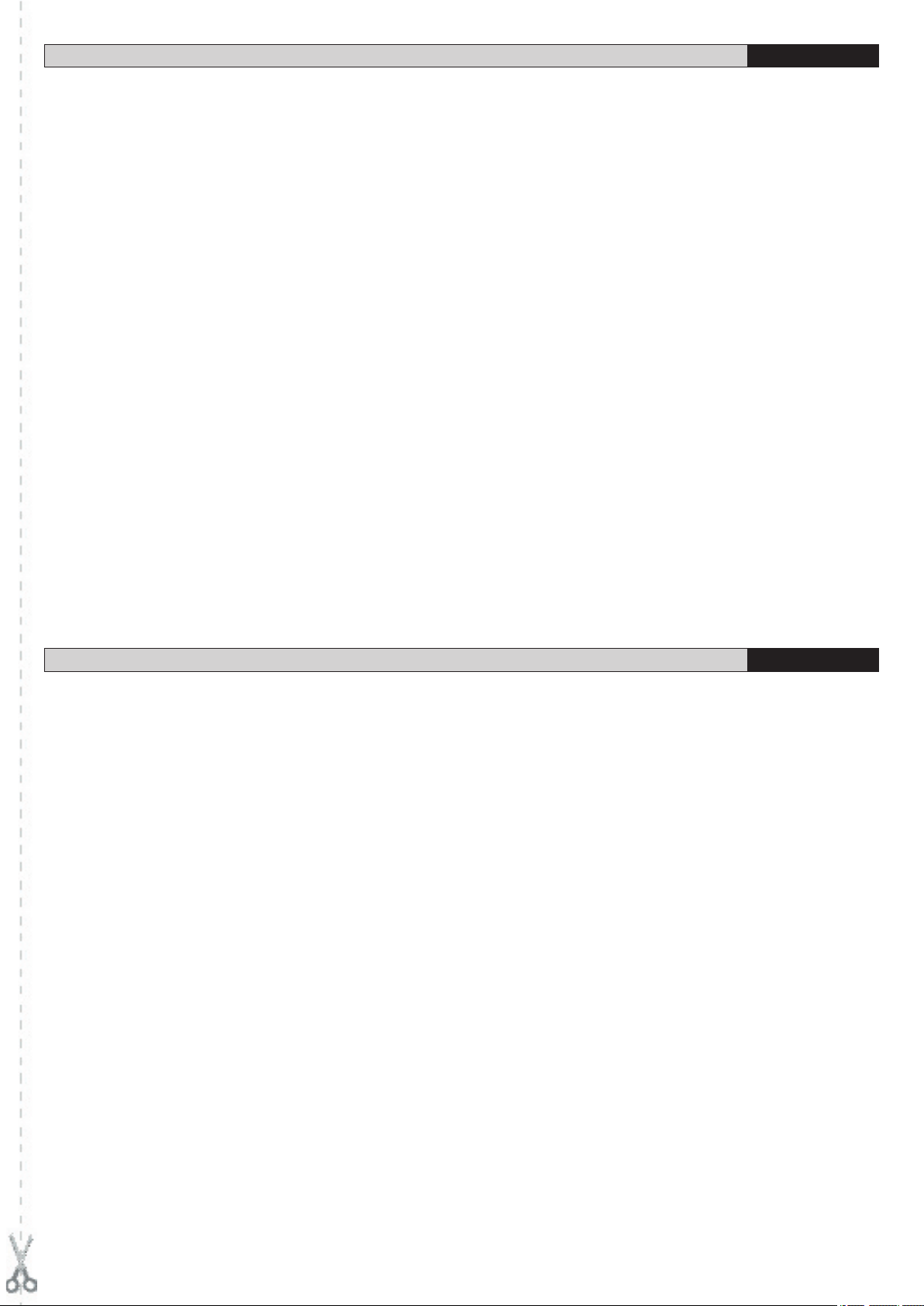
MANUALE D’USO
ITALIANO
Nel ringraziarVi per la preferenza accordata a questo prodotto, la ditta è certa
D811472_04
che da esso otterrete le prestazioni necessarie al Vostro uso.
Leggete attentamente l’opuscolo ”Libretto istruzioni” che lo accompagna
in quanto esso fornisce importanti indicazioni riguardanti la sicurezza,
l’installazione, l’uso e la manutenzione. Nel ringraziarVi per la preferenza
accordata a questo prodotto, la ditta è certa che da esso otterrete le prestazioni necessarie al Vostro uso. Leggete attentamente l’opuscolo ”Libretto
istruzioni” che lo accompagna in quanto esso fornisce importanti indicazioni
riguardanti la sicurezza, l’installazione, l’uso e la manutenzione.
Questo prodotto risponde alle norme riconosciute della tecnica e delle
disposizioni relative alla sicurezza. Confermiamo che esso è conforme alle
seguenti direttive europee: 73/23/CEE - 93/68/CEE , 89/336/CEE - 91/236/CEE
- 92/31/CEE - 93/68/CEE, 98/37/CEE. Per quanto applicabile, essa rispetta
le seguenti norme tecniche EN60335-1, EN12453, EN12445.
AVVERTENZE
Nelle operazioni di cablaggio ed installazione riferirsi alle norme vigenti e
comunque ai principi di buona tecnica.
AVVERTENZE
Qualunque intervento sui componenti dell’automazione deve essere eseguito
da personale qualificato (installatore).
1) GENERALITÁ
La centralina RIGEL 5 viene fornita dal costruttore con settaggio standard.
Qualsiasi variazione, deve essere impostata mediante il programmatore
UNIPRO o il display integrato. La Centralina supporta completamente il
protocollo EELINK .
Le caratteristiche principali sono:
- Controllo di uno o due motori fino a 600W di potenza.
- Regolazione elettronica della coppia.
- Frenatura elettrodinamica regolabile.
- Rallentamento della velocità all’accostamento.
- Ingressi di fine-corsa chiusura / apertura separati per ogni motore.
- Uscita per luce di zona.
- Ingressi separati per le sicurezze.
- Uscita 12V per elettroserratura a scatto o a ventosa.
- Uscita per pilotare un timer.
- Ingresso orologio.
- Connettore per scheda semaforo / preriscaldamento motori.
La scheda è dotata di una morsettiera di tipo estraibile per rendere più
agevole la manutenzione o sostituzione. Viene fornita con una serie di ponti
precablati per facilitare l’installatore in opera.
2) DEMOLIZIONE
Attenzione: Avvalersi esclusivamente di personale qualificato.
L’eliminazione dei materiali va fatta rispettando le norme vigenti. Nel caso di
demolizione, non esistono particolari pericoli o rischi derivanti dal prodotto
stesso. È opportuno, in caso di recupero dei materiali, che vengano separati
per tipologia (parti elettriche - rame - alluminio - plastica - ecc.).
3) SMANTELLAMENTO
Attenzione: Avvalersi esclusivamente di personale qualificato.
Nel caso la centralina venga smontata per essere poi rimontata in altro
sito bisogna:
• Togliere l’alimentazione e scollegare tutto l’impianto elettrico.
• Nel caso alcuni componenti non possano essere rimossi o risultino
danneggiati, provvedere alla loro sostituzione.
USER’S MANUAL
Thank you for buying this product, our company is sure that you will be
more than satisfied with its performance. This product is supplied with an
“Instruction Manual” which should be read carefully as it provides important
information about safety, installation, operation and maintenance.
This product complies with the applicable technical standards and regulations
regarding safety. We confirm that it complies with the following European
directives: 73/23/CEE - 93/68/CEE, 89/336/CEE - 91/236/CEE - 92/31/CEE
- 93/68/CEE, 98/37/CEE. Where applicable, it also complies with technical
standards EN60335-1, EN12453, EN12445.
IMPORTANT
For the operations of wiring and installation, refer to the regulations in effect
and, in any case, to the principles of proper workmanship.
IMPORTANT
Any operation on the parts relative to automation must be carried out by
qualified personnel (the installer).
1) GENERAL OUTLINE
The RIGEL 5 control unit is supplied by the manufacturer with standard
setting. Any changes must be set by means of the UNIPRO programmer
the incorporated display
This Control unit supports the entire EELINK protocol, including the programmer self-supply from the control unit.
These are its main features:
- Control of one or two motors up to 600W power.
- Electronic torque setting.
- Adjustable electrodynamic braking.
- End-of-run speed slow-down.
- Separate opening / closing limit-switch inputs for each motor.
- Output for zone light.
- Separate inputs for safety devices.
- 12V output for click or suction-type electric lock.
- Output for timer piloting.
- Clock input.
- Connector for traffic-light board / motor preheating.
The board is provided with a removable terminal board for easier maintenance
and replacement. This is supplied with a series of prewired jumpers to make
work easy for the installer.
.
or
ENGLISH
2) SCRAPPING
Warning: This operation should only be carried out by qualified person
nel. Materials must be disposed of in conformity with the current regulations.
In case of scrapping, the automation devices do not entail any particular risks
or danger. In case of materials to be recycled, these should be sorted out by
type (electrical components, copper, aluminium, plastic etc.).
3) DISMANTLING
Warning: This operation should only be carried out by qualified person
nel. When the control unit is disassembled to be reassembled on another
site, proceed as follows:
• Disconnect the power supply and the entire electrical installation.
• In the case where some of the components cannot be removed or are
damaged, they must be replaced.
-
-
RIGEL 5 - Ver. 04 - 3
Page 4
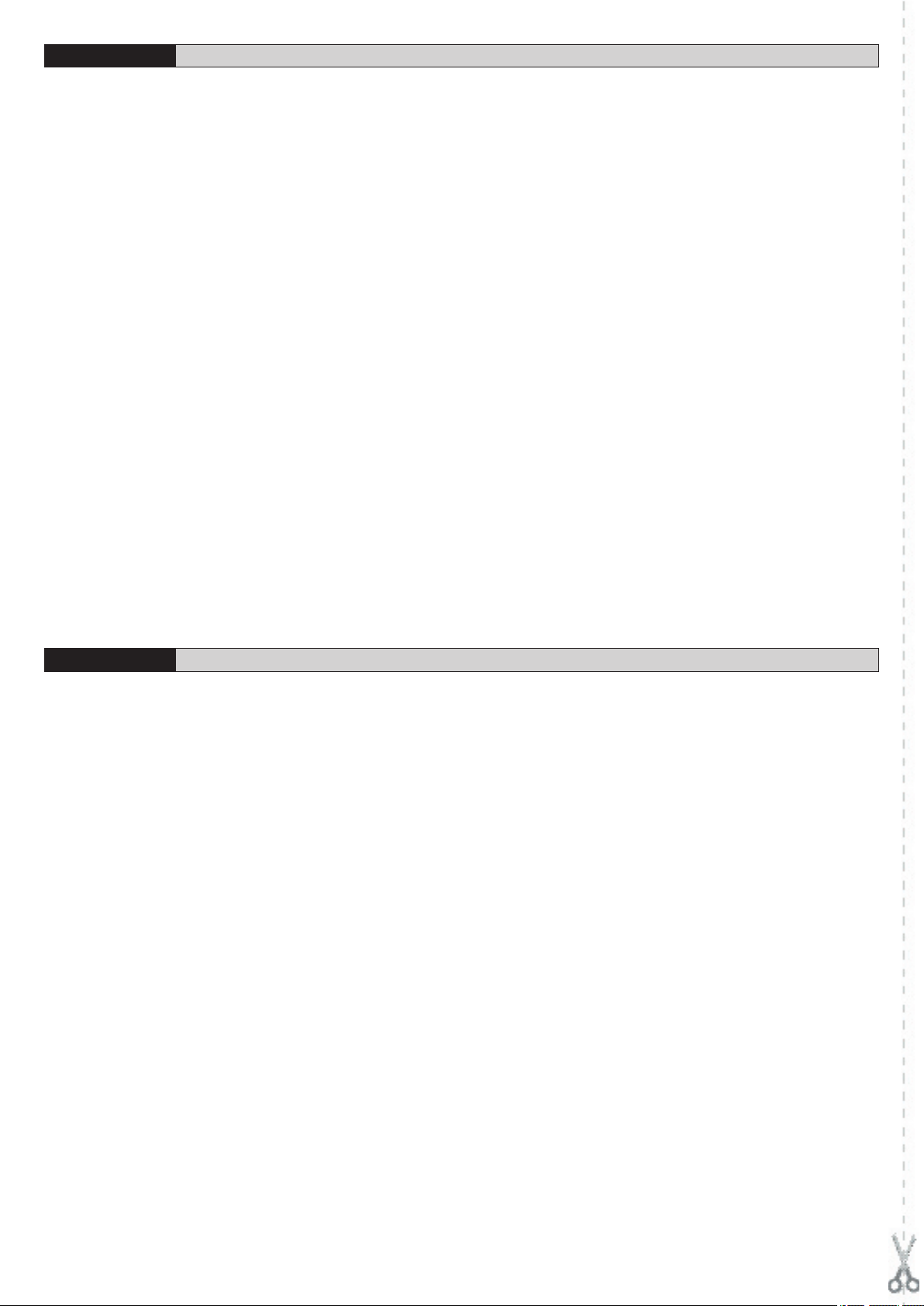
FRANÇAIS
MANUEL D’UTILISATION
Nous vous remercions pour avoir choisi ce produit. Nous sommes sûrs qu’il
vous rendra le service nécessaire à vos besoins. Lire attentivement le «Manuel
d’instructions» qui accompagne ce produit puis qu’il fournit d’importantes
indications concernant la sécurité, l’installation, l’utilisation et l’entretien.
Ce produit est conforme aux normes reconnues de la technique et aux
dispositions en matière de sécurité. Nous confirmons qu’il répond aux
directives européennes suivantes: 73/23/CEE - 93/68/CEE, 89/336/CEE
- 91/236/CEE - 92/31/CEE - 93/68/CEE, 98/37/CEE. Pour ce qui est ap
plicable, il est conforme aux normes techniques suivantes: EN60335-1,
EN12453, EN12445.
AVERTISSEMENTS
Dans les opérations de câblage et d’installation, se référer aux normes en
vigueur et en tous les cas aux principes de la bonne technique.
AVERTISSEMENTS
Toute intervention sur les composants de l’automation doit être effectuée
par un personnel qualifié (installateur).
1) GENERALITES
L’unité de commande RIGEL 5 est fournie par le constructeur avec un réglage
standard. Toutes les modifications éventuelles doivent être effectuées à travers
le programmateur UNIPRO ou un écran incorporé. L’unité de commande
supporte complètement le protocole EELINK, y compris l’auto-alimentation
du programmateur à partir de l’unité de commande.
Les caractéristiques principales sont:
- Contrôle d’un ou deux moteurs jusqu’à 600W de puissance.
- Réglage électronique du couple.
- Freinage électrodynamique réglable.
- Ralentissement de la vitesse à l’approche.
- Entrée de fins de corse fermeture / ouverture séparées pour
chaque moteur.
- Sortie pour lumière de zone.
- Entrées séparées pour les sécurités.
- Sortie 12V pour électroserrure à encliquetage ou à ventouse.
- Sortie pour piloter un temporisateur.
- Entrée minuteur.
- Connecteur pour carte feu / préchauffage moteurs.
La carte est dotée d’un bornier de type extractible pour faciliter l’entretien
ou le remplacement. Elle est fournie avec une série de connexions volantes
précâblées pour faciliter l’installation en oeuvre.
2) DEMOLITION
Attention: S’adresser exclusivement à du personnel qualifié. L’élimination
des matériaux doit être faite en respectant les normes en vigueur.
-
En cas de démolition, il n’existe aucun danger ou risque particulier dérivant
du produit. En cas de récupération des matériaux, il sera opportun de les
trier selon leur genre (parties électriques - cuivre - aluminium - plastique
.).
- etc
3) DEMONTAGE
Attention: S’adresser exclusivement à du personnel qualifié. Si l’unité
de commande doit être démontée et remontée ailleurs, il faut:
• Couper l’alimentation et débrancher toute l’installation électrique.
• Si des composants ne peuvent pas être enlevés ou sont endommagés,
il faudra les remplacer.
D811472_04
DEUTSCH
Wir danken Ihnen, daß Sie sich für diese Anlage entschieden haben. Ganz
sicher wird sie mit ihren Leistungen Ihren Ansprüchen vollauf gerecht werden.
Lesen Sie aufmerksam die Broschüre mit den „GEBRAUCHSANWEISUN
GEN“ durch, die dem Produkt beiliegen. Sie enthält wichtige Hinweise zur
Sicherheit, Installation, Bedienung und Wartung der Anlage. Dieses Produkt
genügt den anerkannten technischen Normen und Sicherheitsbestimmun
gen. Wir bestätigen, daß es folgenden europäischen Richtlinien entspricht:
73/23/EWG - 93/68/EWG, 89/336/EWG - 91/236/EWG - 92/31/EWG - 93/68/
EWG, 98/37/EWG. Soweit anwendbar, werden folgende technische Normen
berücksichtigt: EN60335-1, EN12453, EN12445.
HINWEISE
Die Verkabelung und Installation sind fachgerecht nach den geltenden
Vorschriften durchzuführen.
HINWEISE
Eingriffe an der automatischen Anlage dürfen nur von Fachleuten (Installa
teur) vorgenommen werden.
1) ALLGEMEINES
Die Steuerung RIGEL 5 wird vom Hersteller mit einer standardmäßigen
Voreinstellung ausgeliefert. Jede Änderung muß auf dem Programmiergerät
UNIPRO oder dem integrierten Display eingestellt werden
unterstützt vollständig das Protokoll EELINK einschließlich Selbstspeisung
des Programmierers von der Steuerung aus. Folgendes sind die Haupteigenschaften:
- Steuerung eines oder zweier Motoren bis 600W Leistung.
- Elektronische Drehzahlregulierung.
- Regelbare elektrodynamische Bremsung.
- Drosselung der Geschwindigkeit beim Zufallen.
- Eingänge für Endschalter Schließung / Öffnung für jeden Motor getrennt.
- Ausgang für Nachtbeleuchtung.
- Separate Eingänge für Sicherheitsvorrichtungen.
- Ausgang 12V für Schnapp-oder Unterdruck-Elektroschloß.
- Ausgang zur Steuerung eines Timers.
- Eingang für Uhr.
- Steckkontakt für Ampelkarte / Motorvorerwärmung.
BEDIENUNGSANLEITUNG
. Die Steuerung
Die Karte ist zur einfacheren Instandhaltung und Ersetzung mit einem
herausnehmbaren Klemmbrett ausgestattet. Sie wird mit einer Reihe von
-
bereits verkabelten Brücken geliefert, um dem Installateur seine Arbeit zu
erleichern.
-
2) VERSCHROTTUNG
Vorsicht: Die Verschrottung ist ausschießlich Fachleuten vorbehalten.
Bei der Beseitigung der Materialien sind die einschlägigen Vor
schriften zu beachten. Bei der Verschrottung der Anlage bestehen keine
besonderen Gefahren oder Risiken, die von der Anlage selbst ausgehen.
Werden die Materialien der stofflichen Verwertung zugeführt, sollten sie
nach Arten sortiert werden (Elektrische Komponenten - Kupfer - Aluminium - Plastik - usw.).
-
3) ZERLEGUNG
Vorsicht: die zerlegung ist ausschließlich fachleuten vorbehalten.
Wird die Anlage zerlegt, um an anderer Stelle wieder aufgebaut zu werden:
• Stromversorgung unterbrechen und die gesamte elektrische Anlage
abklemmen.
• Teile, die sich nicht entfernen lassen oder beschädigt sind, müssen ersetzt
werden.
-
4 - RIGEL 5 - Ver. 04
Page 5
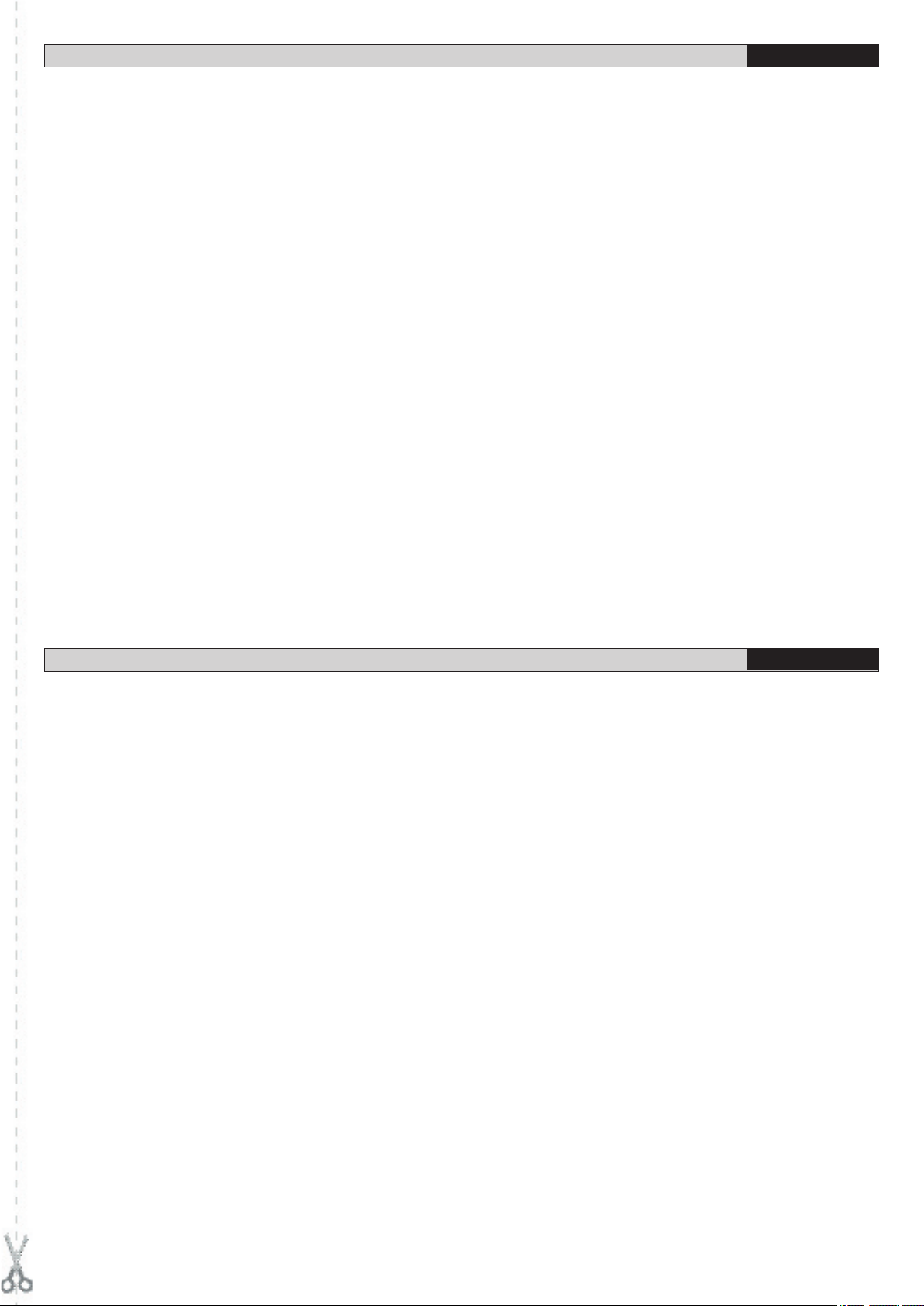
MANUAL DE USO
ESPAÑOL
Al agradecerle la preferencia que ha manifestado por este producto, la
D811472_04
empresa está segura de que de él obtendrá las prestaciones necesarias
para sus exigencias. Lea atentamente el “Manual de Instrucciones” que
lo acompaña, pues proporciona importantes indicaciones referentes a la
seguridad, la instalación, el uso y el mantenimiento. Este producto cumple
los requisitos establecidos por las normas reconocidas de la técnica y
las disposiciones relativas a la seguridad, y es conforme a las siguientes
directivas europeas: 73/23/CEE - 93/68/CEE, 89/336/CEE - 91/236/CEE 92/31/CEE - 93/68/CEE, 98/37/CEE. En lo aplicable, respeta las siguientes
normas técnicas EN60335-1, EN12453, EN12445.
ADVERTENCIAS
Al realizar las operaciones de cableado e instalación, hay que tener
en cuenta las normas vigentes y, en todo caso, los principios de
buena técnica.
ADVERTENCIAS
Cualquier intervención en los componentes del automatismo debe ser
realizada por personal cualificado (instalador).
1) DATOS GENERALES
La central RIGEL 5 se suministra con configuración estándar. Cualquier
variación debe realizarse mediante el programador UNIPRO o display inte
grado. La central soporta completamente el protocolo EELINK, incluida la
autoalimentación del programador. Las características principales son:
- Control de uno o dos motores de hasta 600 W de potencia.
- Regulación electrónica del par.
- Frenado electrodinámico regulable.
- Deceleración de la velocidad al acercarse la cancela al final de
la carrera.
- Entradas de fin de carrera cierre / apertura separadas para cada motor.
- Salida para la luz de zona.
- Entradas separadas para los dispositivos de seguridad.
- Salida de 12 V para electrocerradura de golpe o de ventosa.
- Salida para controlar un temporizador.
- Entrada para reloj.
- Conector para tarjeta semáforo / precalentamiento motores.
La tarjeta está dotada de un tablero de bornes de tipo extraíble, para hacer
más fácil el mantenimiento o la sustitución. Asimismo, se suministra con una
serie de puentes precableados, para facilitar la instalación.
2) DEMOLICION
Atención: Sírvase exclusivamente de personal cualificado.
La eliminación de los materiales debe hacerse de conformidad con las
normas vigentes. En caso de demolición, no existen particulares peligros o
riesgos que deriven del producto mismo. Es oportuno, en caso de recupe
ración de los materiales, que se separen por tipos (partes eléctricas, cobre,
aluminio, plástico, etc.).
3) DESMANTELAMIENTO
Atención: Sírvase exclusivamente de personal cualificado.
En el caso de que la central se desmonte para después volver a montarla
en otro lugar, hay que realizar lo siguiente:
• Cortar el suministro de corriente y desconectar toda la instalación elé
ctrica.
• En el caso de que algunos componentes no se puedan sacar o resulten
dañados, será necesario sustituirlos.
-
-
-
MANUAL PARA DE USO
Agradecendolhe pela preferência dada a este produto, a Empresa tem a
certeza que do mesmo obterá as prestações necessárias ao seu uso.
Leia atentamente o opúsculo ”Manual de instruções” que o acompanha,
pois que esse fornece indicações importantes respeitantes a segurança,
a instalação, o uso e a manutenção. Este produto responde às normas
reconhecidas pela técnica e pelas disposições relativas à segurança.
Confirmamos que está em conformidade com as seguintes directivas eu
ropeias: 73/23/CEE - 93/68/CEE, 89/336/CEE - 91/236/CEE - 92/31/CEE
- 93/68/CEE, 98/37/CEE. No que for aplicável, esse respeita as seguintes
normas técnicas EN60335-1, EN12453, EN12445.
RECOMENDAÇÕES
Nas operações de cablagem e instalação tomar como referência as normas
vigentes e de todas as formas os códigos de uma boa prática.
RECOMENDAÇÕES
Qualquer intervenção nos componentes do automatismo deve ser levada a
cabo por pessoal qualificado (instalador).
1) GENERALIDADES
A central
qualquer variante, deve ser definida por intermédio do programador UNIPRO
ou display integrado. A Central suporta completamente o protocolo EELINK
incluída a auto-alimentação do programador da central.
As características principais são:
- Controlo de um ou dois motores até 600W de potência.
- Regulação electrónica do binário.
- Travagem electrodinâmica regulável.
- Afrouxamento da velocidade na aproximação.
- Entradas de limitadores de curso fecho / abertura separadas para cada
- Saída para luz de zona.
- Entradas separadas para os dispositivos de segurança.
- Saída 12V para trinco eléctrico de lingueta ou de ventosa.
- Saída para pilotar um temporizador.
- Entrada relógio.
- Conector para placa semáforo / pré-aquecimento dos motores.
RIGEL 5 é fornecida pelo construtor com definição standard. Toda e
motor.
PORTUGUÊS
A placa está equipada com uma placa de bornes de tipo extraível, para
facilitar a manutenção ou a substituição. É fornecida com uma série de
pontes pré-cabladas para facilitar o trabalho do instalador.
2) DEMOLIÇÃO
Atenção: Use exclusivamente pessoal qualificado.
-
A eliminação dos materiais deve ser feita respeitando-se as normas legais e
técnicas vigentes. Em caso de demolição, não existem perigos particulares
ou riscos derivantes do próprio produto. É oportuno, em caso da reciclagem
dos materiais, que esses sejam separados por tipologia (partes eléctricas,
cobre, alumínio, plástico, etc.).
3) DESMANTELAMENTO
Atenção: Use exclusivamente pessoal qualificado.
No caso em que a central seja desmontada para depois ser remontada num
outro sítio, é necessário:
• Interromper alimentação e desligar todo o sistema eléctrico.
• No caso em que alguns componentes não possam ser removidos ou
estejam danificados, efectuar a substituição dos mesmos.
RIGEL 5 - Ver. 04 - 5
Page 6

ITALIANO
MANUALE PER L’INSTALLAZIONE
Nel ringraziarVi per la preferenza accordata a questo prodotto, la ditta è certa
che da esso otterrete le prestazioni necessarie al Vostro uso.
Leggete attentamente l’opuscolo ”Libretto istruzioni” che lo accompagna in
quanto esso fornisce importanti indicazioni riguardanti la sicurezza, l’instal
lazione, l’uso e la manutenzione.
Questo prodotto risponde alle norme riconosciute della tecnica e delle
disposizioni relative alla sicurezza. Confermiamo che esso è conforme alle
seguenti direttive europee: 73/23/CEE - 93/68/CEE , 89/336/CEE - 91/236/
CEE - 92/31/CEE - 93/68/CEE, 98/37/CEE. Per quanto applicabile, essa
rispetta le seguenti norme tecniche EN60335-1, EN12453, EN12445.
AVVERTENZE
Nelle operazioni di cablaggio ed installazione riferirsi alle norme vigenti e
comunque ai principi di buona tecnica.
AVVERTENZE
Qualunque intervento sui componenti dell’automazione deve essere eseguito
da personale qualificato (installatore).
1) VERIFICA
La centrale effettua il controllo (verifica) dei relè di marcia e dei dispositivi
di sicurezza (fotocellule, costa sensibile, ecc.), prima di eseguire ogni ciclo
di apertura e chiusura.
2) COLLEGAMENTO FOTOCELLULE E COSTE SENSITIVE:
Per convenzione si fa riferimento ad un dispositivo ricevente (Rx- fig.6) a 5
morsetti dei quali: morsetti 1 e 2 di alimentazione 24Vac, morsetto 3 comu
ne, morsetto 4 contatto normalmente chiuso a riposo, morsetto 5 contatto
normalmente aperto a riposo. Il contatto è libero da tensione.
3) LEGENDA
LEGENDA
RX: ricevente fotocellule o coste infrarossi.
TX: trasmittente fotocellule o coste infrarossi.
I trasmettitori vanno collegati ai morsetti 20I ricevitori vanno collegati ai morsetti
- In fig.8, è rappresentato il collegamento di RIGEL 5 con nessun dispositivo
di sicurezza.
- In fig.9, è rappresentato il collegamento di RIGEL 5 con 1 fotocellula
verificata.
- In fig.10, è rappresentato il collegamento di RIGEL 5 con 1 dispositivi di
sicurezza in Apertura verificati.
- In fig.11, è rappresentato il collegamento di RIGEL 5 con 1 dispositivi di
sicurezza in Chiusura verificati.
- In fig.12, è rappresentato il collegamento di RIGEL 5 con 2 fotocellule
verificate.
- In fig.13, è rappresentato il collegamento di RIGEL 5 con due dispositivi
di sicurezza in apertura verificati.
- In fig.14, è rappresentato il collegamento di RIGEL 5 con due dispositivi
di sicurezza in chiusura verificati.
- In fig.15, è rappresentato il collegamento di RIGEL 5
verificate.
- In fig.16, è rappresentato il collegamento di RIGEL 5 con 3 dispositivi di
sicurezza in apertura verificati.
- In fig.17, è rappresentato il collegamento di RIGEL 5 con 3 dispositivi di
sicurezza in chiusura verificati.
- In fig.18, è rappresentato il collegamento di RIGEL 5 con 2 dispositivi: 1
fotocellula e 1 dispositivo di sicurezza in apertura verificati.
- In fig.19, è rappresentato il collegamento di RIGEL 5 con 3 dispositivi:
1 fotocellula, 1 dispositivo di sicurezza in apertura e 1 dispositivo di
sicurezza in chiusura, tutti verificati.
- In fig.20, è rappresentato il collegamento di RIGEL 5 con 4 dispositivi:
2 fotocellule, 1 dispositivo di sicurezza in apertura e 1 dispositivo di
sicurezza in chiusura, tutti verificati.
- In fig.21, è rappresentato il collegamento di RIGEL 5 con 5 dispositivi:
3 fotocellule, 1 dispositivo di sicurezza in apertura e 1 dispositivo di
sicurezza in chiusura, tutti verificati.
4) SICUREZZA GENERALE
ATTENZIONE! Una installazione errata o un uso improprio del prodotto, può creare danni a persone, animali o cose.
• Leggete attentamente l’opuscolo ”Avvertenze” ed il ”Libretto istruzioni”
che accompagnano questo prodotto, in quanto forniscono Importanti indi
cazioni riguardanti la sicurezza, l’installazione, l’uso e la manutenzione.
• Smaltire i materiali di imballo (plastica, cartone, polistirolo, ecc.) secondo quanto previsto dalle norme vigenti. Non lasciare buste di nylon e
polistirolo a portata dei bambini.
• Conservare le istruzioni per allegarle al fascicolo tecnico e per consultazioni future.
• Questo prodotto è stato progettato e costruito esclusivamente per l’utilizzo
indicato in questa documentazione.
Usi non indicati in questa documentazione potrebbero essere fonte di
danni al prodotto e fonte di pericolo.
• La Ditta declina qualsiasi responsabilità derivante dall’uso improprio o
44 di RIGEL 5.
20-21 di RIGEL 5.
con 3 fotocellule
diverso da quello per cui è destinato ed indicato nella presente documentazione.
• Non installare il prodotto in atmosfera esplosiva.
• Gli elementi costruttivi della macchina devono essere in accordo con le
seguenti Direttive Europee: 89/336/CEE, 73/23/CEE, 98/37 CEE e loro
modifiche successive. Per tutti i Paesi extra CEE, oltre alle norme nazionali
vigenti, per un buon livello di sicurezza è opportuno rispettare anche le
norme sopracitate.
• La Ditta declina qualsiasi responsabilità dall’inosservanza della Buona
Tecnica nella costruzione delle chiusure (porte, cancelli, ecc.), nonché
dalle deformazioni che potrebbero verificarsi durante l’uso.
• L’installazione deve essere in accordo con quanto previsto dalle Direttive
Europee: 89/336/CEE, 73/23/CEE,98/37 CEE e loro modifiche successive.
• Togliere l’alimentazione elettrica, prima di qualsiasi intervento sull’im-
pianto. Scollegare anche eventuali batterie tampone se presenti.
• Prevedere sulla rete di alimentazione dell’automazione, un interruttore
o un magnetotermico onnipolare con distanza di apertura dei contatti
uguale o superiore a 3,5 mm.
• Verificare che a monte della rete di alimentazione, vi sia un interruttore
differenziale con soglia da 0.03A.
• Verificare se l’impianto di terra è realizzato correttamente: collegare tutte
le parti metalliche della chiusura (porte, cancelli, ecc.) e tutti i componenti
dell’impianto provvisti di morsetto di terra.
• Applicare tutti i dispositivi di sicurezza (fotocellule, coste sensibili, ecc.)
necessari a proteggere l’area da pericoli di schiacciamento, convoglia
mento, cesoiamento.
• Applicare almeno un dispositivo di segnalazione luminosa (lampeggiante)
in posizione visibile, fissare alla struttura un cartello di Attenzione.
• La Ditta declina ogni responsabilità ai fini della sicurezza e del buon
funzionamento dell’automazione se vengono impiegati componenti di
altri produttori.
•
Usare esclusivamente parti originali per qualsiasi manutenzione o
riparazione.
• Non eseguire alcuna modifica ai componenti dell’automazione se non
espressamente autorizzata dalla Ditta.
• Istruire l’utilizzatore dell’impianto per quanto riguarda i sistemi di comando
applicati e l’esecuzione dell’apertura manuale in caso di emergenza.
• Non permettere a persone e bambini di sostare nell’area d’azione del
l’automazione.
• Non lasciare radiocomandi o altri dispositivi di comando alla portata dei
bambini onde evitare azionamenti involontari dell’automazione.
• L’utilizzatore deve evitare qualsiasi tentativo di intervento o riparazione
dell’automazione e rivolgersi solo a personale qualificato.
• Tutto quello che non è espressamente previsto in queste istruzioni, non
è permesso.
• L’installazione deve essere fatta utilizzando dispositivi di sicurezza e
comandi conformi alla EN 12978.
5) GENERALITÁ
La centralina RIGEL 5 viene fornita dal costruttore con settaggio standard.
Qualsiasi variazione, deve essere impostata mediante il programmatore
UNIPRO
protocollo EELINK.
Le caratteristiche principali sono:
- Controllo di uno o due motori fino a 600W di potenza.
- Regolazione elettronica della coppia.
- Frenatura elettrodinamica regolabile.
- Rallentamento della velocità all’accostamento.
- Ingressi di fine-corsa chiusura / apertura separati per ogni motore.
- Uscita per luce di zona.
- Ingressi separati per le sicurezze.
- Uscita 12V per elettroserratura a scatto o a ventosa.
- Uscita per pilotare un timer.
- Ingresso orologio.
- Connettore per scheda semaforo / preriscaldamento motori.
- Ricevitore radio incorporato
La scheda è dotata di una morsettiera di tipo estraibile per rendere più
agevole la manutenzione o sostituzione. Viene fornita con una serie di ponti
precablati per facilitare l’installatore in opera.
I ponti riguardano i morsetti:
52-55. Se i morsetti sopraindicati, vengono utilizzati, togliere i rispettivi ponti.
-
6) DATI TECNICI
Alimentazione: ................................................................
Isolamento rete/bassa tensione: ....................................
Rigidità dielettrica: ........................................ rete/bt 3750Vac per 1 minuto
Corrente uscita motore: ......................................................
Corrente di commutazione relè motore: ...............................................
Potenza massima motori: .....................................................
Luce di zona/cortesia: ................................................................
Alimentazione accessori: ............................ 24Vac (1A assorbimento max)
Elettroserratura: ...........................................
o display integrato. La Centralina supporta completamente il
33-34, 35-36, 36-37, 38-39, 39-40, 41-42, 42-43,
230V±10% 50Hz*
> 2MOhm 500Vdc
3.5A+3.5A max
600W + 600W
12Vdc (0.5A max, 2A per 3 s)
D811472_04
-
-
10A
max 150W
6 - RIGEL 5 - Ver. 04
Page 7

MANUALE PER L’INSTALLAZIONE
ITALIANO
Uscita luce/allarme a contatto n.o. libero: .......................... max 3A 250Vac
D811472_04
Spia cancello aperto: .......................................................... 24Vac 3W max
Lampeggiante: ....................................................................
230V 40W max
Dimensioni: .............................................................................. vedi figura 1
Fusibili: ....................................................................................vedi figura 2
(* altre tensioni disponibili a richiesta)
7) COLLEGAMENTI MORSETTIERA (Fig.3)
AVVERTENZE - Nelle operazioni di cablaggio ed installazione riferirsi alle
norme vigenti e comunque ai principi di buona tecnica.
I conduttori alimentati con tensioni diverse, devono essere fisicamente
separati, oppure devono essere adeguatamente isolati con isolamento
supplementare di almeno 1mm.
I conduttori devono essere vincolati da un fissaggio supplementare in pros
simità dei morsetti, per esempio mediante fascette.
ATTENZIONE! Per il collegamento alla rete, utilizzare cavo multipolare
di sezione minima 3x1.5mm
2
e del tipo previsto dalle normative vigenti.
A titolo di esempio, se il cavo è all’esterno (all’aperto), deve essere
almeno pari a H07RN-F mentre, se all’interno (in canaletta), deve essere
almeno pari a H05 VV-F con sezione 3x1.5mm
2
.
JP1
1 Morsetto GND
2-3 Alimentazione 230Vac±10%, 50-60Hz (
2 neutro, 3 fase).
JP2
4-5-6 Collegamento motore 1 (ritardato apertura), morsetti 5-6 marcia
motore, morsetto
4 comune.
5-14(JP12) Collegamento condensatore motore 1.
7-8-9 Collegamento motore 2 (ritardato chiusura), morsetti 8-9 marcia
motore, morsetto
7 comune.
8-15(JP12) Collegamento condensatore motore 2.
N.B. Se si utilizza un solo motore utilizzare l’uscita per il motore
2 e configurare la logica “1 motore attivo
”.
10-11 Uscita 230Vac per luce lampeggiante (40W max) ed elettro
serratura modello EBP 230V.
ATTENZIONE! Se si usa la scheda ausiliaria SSR5 per preri-
scaldamento motori, spostare il collegamento
ai morsetti 12-13
(Fig.3) e fare riferimento al Cap. 9.2 Menu Logiche --> Uscita
lampeggiante.
12-13 Uscita 230Vac per luce di zona/cortesia
/lampeggiante max
150W. Per l’impostazione dell’uscita fare riferimento al paragrafo
9.2 Menu Logiche (“luce cortesia” e “lampeggiante”
).
JP12
14 Collegamento condensatore motore 1.
15 Collegamento condensatore motore 2.
16-17 Uscita Luce/Allarme contatto n.o. libero, per pilotare timer luce-
scale o segnalatore allarme di non chiusura cancello. Come luce
comanda un impulso (tempo impulso 1s) ad inizio manovra, come
allarme interviene se il cancello rimane aperto per il doppio del
TCA impostato. (inibito con logica TCA pausa =0).
JP3
18-19 Uscita N.O. (3W max) per 2° canale radio o per luce spia di
segnalazione cancello aperto. Questa spia è spenta a cancello
chiuso, lampeggia in chiusura e rimane accesa con cancello
aperto o in fase di apertura.
20-21 Uscita 24Vac (1A max) per alimentazione accessori e fotoricevitori.
20-44 Uscita 24Vac per alimentazione fototrasmettitori.
22-23 Uscita per elettroserratura 12Vdc a scatto (impulso di 3 secondi),
o a ventosa.
24-25 Ingresso antenna scheda radioricevente (24 segnale, 25 calza).
JP4
26-27 Pulsante Start interno (n.o.). Start interno per semaforo.
27-28 Pulsante Start (n.o.). In parallelo al relè ricevente radio (CH1).
Start esterno per semaforo.
27-29 Pulsante pedonale (n.o.). L’azionamento avviene sul motore
2, inoltre, se il ciclo di apertura è iniziato (non da pedonale), il
comando pedonale ha lo stesso effetto di uno Start.
30-31 Pulsante Apre (n.o.).
30-32 Pulsante Chiude (n.o.).
33-34 Pulsante di Blocco (n.c.). Se non si utilizza lasciare il ponticello
inserito.
35-36 Ingressi contatto fotocellula ADMAP (area pericolosa di movi-
mento accessibile al pubblico) (n.c.). Se non si utilizza lasciare
i ponticelli inseriti.
Con Logica Fotocellula ADMAP=0: In caso di intervento prima
dell’apertura il movimento viene interdetto, se avviene durante
l’apertura si ha l’arresto e una volta linberato riprende l’apertura.
Con Logica Fotocellula ADMAP=1: Fotocellula esclusa in aper-
tura. Il movimento di apertura avviene anche in presenza di
ostacolo.
N.B. Indipendentemente dalla Logica Fotocellula ADMAP,
durante la manovra di chiusura l’intervento della fotocellula
provoca l’arresto e la riapertura.
36-37 Ingressi contatto fotocellula-costa di apertura SAFE OP (n.c.). In
caso di intervento durante l’apertura si ha l’arresto e la chiusura
parziale. Se non si utilizza lasciare i ponticelli inseriti.
38-39 Finecorsa apertura motore 1 (n.c.). Se non si utilizza lasciare
il ponticello inserito.
39-40 Finecorsa chiusura motore 1 (n.c.). Se non si utilizza lasciare
il ponticello inserito.
41-42 Finecorsa apertura motore 2 (n.c.). Se non si utilizza lasciare
il ponticello inserito.
42-43 Finecorsa chiusura motore 2 (n.c.). Se non si utilizza lasciare
il ponticello inserito.
JP5
20(JP3)-44 Uscita 24V per trasmettitori.
-
45-46-47
48-49-50
Connessione dispositivi di sicurezza verificati (vedi Fig. da 7 a 21).
Connessione dispositivi di sicurezza verificati (vedi Fig. da 7 a 21).
JP6
51-52 Ingresso Orologio (n.o.). Se il contatto collegato è aperto (n.o.), le
ante si chiudono e si predispongono al normale funzionamento.
Se il contatto è chiuso (n.c.), le ante si aprono e rimangono
aperte fino all’apertura del contatto.
Se il movimento di apertura
comandato dal TIMER è inibito dalle sicurezze, il cancello ri
prenderà l’apertura a fronte di un comando di START/OPEN.
52-55 Ingressi contatto fotocellula-costa di chiusura SAFE CL (n.c.).
In caso di intervento in chiusura si ha l’arresto e la riapertura
parziale. Se non si utilizza lasciare i ponticelli inseriti.
53 Ingresso verifica fotocellula (PHOT-FAULT)
54 Ingresso verifica costa sensibile/fotocellule in apertura (BAR-
FAULT).
56 Ingresso verifica fotocellule in chiusura (PHOT CL-FAULT).
JP7 Connettore scheda radioricevente.
JP8 Connettore scheda connessione seriale (SCS1)
JP9 Connettore scheda SSR5 Semaforo / Preriscaldamento.
-
8) PROGRAMMAZIONE
Il quadro comandi dotato di microprocessore, viene fornito con parametri di
funzionamento preimpostati dal costruttore, validi per installazioni standard.
I parametri predefiniti possono essere variati mediante il programmatore a
display incorporato o mediante UNIPRO.
Nel caso la programmazione venga effettuata mediante UNIPRO, leggere
attentamente le istruzioni relative a UNIPRO e procedere come segue.
Collegare il programmatore UNIPRO alla centralina tramite l’accessorio
UNIFLAT (Vedere fig.5). Entrare nel menù “CENTRALINE”, nel sottomenù
“PARAMETRI” e scorrere le schermate del display con le frecce su/giù im
postando numericamente i valori dei parametri di seguito elencati.
Per le logiche di funzionamento, riferirsi al sottomenù “LOGICA”.
Nel caso si proceda alla programmazione mediante il programmatore incor
porato fare riferimento alla Fig. A e B e al paragrafo “configurazione”.
Di seguito si elenca il significato ed i valori che possono essere assunti da
ogni parametro.
9) CONFIGURAZIONE
Il programmatore a display consente di impostare tutte le funzioni del quadro
comandi RIGEL 5.
Il programmatore dispone di tre pulsanti per la navigazione tra i menu e la
configurazione dei parametri di funzionamento (Fig.2):
+ tasto scorrimento menu/incremento valore
- tasto scorrimento menu/riduzione valore
OK tasto di invio (conferma).
La pressione simultanea dei tasti + e - consente di uscire dal menu in cui si
sta operando e passare al menu superiore.
Se la pressione simultanea dei tasti + e - avviene al livello principale dei menu
(parametri-logiche-radio-lingua-autodiagnosi), si esce dalla programmazione
e si spegne il display
(viene visualizzato il messaggio FINE).
Le modifiche apportate vengono impostate solo se seguite dalla pressione
del tasto OK.
Con la prima pressione del tasto OK si entra in modalità programmazione.
Inizialmente sul display compaiono le seguenti informazioni:
- Versione Software display
- Versione Software centrale di comando
- Numero manovre totali effettuate (il valore è espresso in
durante le prime
cento manovre il display indica costantemente 0000)
centinaia quindi
- Numero manovre effettuate dall’ultima manutenzione (il valore è espres-
so in
centinaia quindi durante le prime cento manovre il display indica
costantemente 0000)
- Numero radiocomandi memorizzati.
Una pressione del tasto OK durante la fase di presentazione iniziale consente
di passare direttamente al primo menu (parametri).
Di seguito vengono elencati i menu principali ed i relativi sottomenu di
sponibili.
Il parametro predefinito, è quello chiuso fra parentesi quadre
[ 0 ].
Tra parentesi rotonde viene indicata la scritta che appare sul display.
-
-
-
-
RIGEL 5 - Ver. 04 - 7
Page 8

ITALIANO
MANUALE PER L’INSTALLAZIONE
Fate riferimento alle Figure A e B per la procedura di configurazione della
centrale.
9.1) Menu Parametri (PARAM)
1- Tempo di lavoro motore 1
Impostare numericamente il valore del tempo di lavoro da 3 a 180 secondi
per il motore 1.
1- Tempo di lavoro motore 2
Impostare numericamente il valore del tempo di lavoro da 3 a 180 secondi
per il motore 2.
2- Tempo di lavor
Impostare numericame nte il valore del tempo di apertura pedonale da
3 a 90 secondi.
3- Tempo di chiusura automatica
Impostare numericamente il valore del tempo di chiusura automatica
TCA da 3 a 120 secondi.
4- Tempo di ritardo apertura anta 1
Impostare il tempo di ritardo di apertura del motore 1 rispetto al motore
2, regolabile da 1 secondi a 10 secondi.
5- Tempo di ritardo chiusura anta 2
Impostare il tempo di ritardo di chiusura del motore 2, regolabile da
60 secondi.
6- Tempo di rallentamento (t.rall.)[0s]
Impostare il tempo di rallentamento all’accostamento, da 0 a 10 secondi.
Il tempo di rallentamento si sottrae al tempo di lavoro.
NOTA: si consiglia di attivare il conteggio dei tempi.
NOTA: Usare questa funzione solo in presenza di finecorsa.
7- Tempo di sgombero zona semaforica (t.sgomb.)[15s]
Impostare il tempo desiderato di sgombero della zona interessata dal traffico
regolato dal semaforo, da 0 a 30 secondi. Impostare a 0 se non utilizzato.
8- %Coppia motori (coppia mot) [50%]
Impostare numericamente il valore da
9- %Coppia motori in rallentamento (coppia rall.) [50%]
(UNIPRO ⇒ Parametri avanzati ⇒ indirizzo 5)
Impostare numericamente il valore da 1 a 99% della coppia motori durante
il rallentamento.
10-%Frenatura (freno) [0%]
Impostare la percentuale di frenatura desiderata da 0 a 99% compatibilmente
con il peso del cancello e con le sollecitazioni meccaniche presenti.
11-%Frenatura di emergenza (freno emer.) [60%]
Impostare numericamente il valore da 0 a 99% della frenatura di emer
genza, che viene eseguita attivando i comandi di sicurezza presenti agli
ingressi
12-%Preriscaldamento (prerisc.) [30%]
Impostare il valore percentuale di corrente da 0 (preriscaldamento di
sattivato) a
mantenerli in temperatura
13-Zona (Zone) [ 0 ]
Impostare il numero di zona tra un valore minimo di 0 ed un valore mas-
simo di 127. Vedi paragrafo 14 “Connessione seriale”.
9.2) Menu Logiche (LOGIC)
- TCA (
TCA) [ ON ]
ON: Attiva la chiusura automatica
OFF:Esclude la chiusura automatica.
- Blocca impulsi in apertura (bl.imp. ap) [OFF]
ON: L’impulso di start non ha alcun effetto durante la fase di apertura.
OFF:L’impulso di start ha effetto durante la fase di apertura.
- Blocca impulsi in chiusura (bl.imp. ch) [OFF]
ON: L’impulso di start non ha alcun effetto durante la fase di chiusura.
OFF:L’impulso di start ha effetto durante la fase di chiusura.
- Blocca impulsi in TCA
ON: L’impulso si start non ha effetto durante la pausa TCA.
OFF:Accetta lo start durante la pausa TCA.
- Colpo di ariete in apertura (col. ariete ap.) [OFF]
ON: Prima di effettuare l’apertura il cancello spinge per circa 2 secondi in
chiusura. Questo consente lo sgancio più agevole della elettroserratura
(non è influenzato dai fine-corsa).
OFF:Esclude il colpo d’ariete.
IMPORTANTE - In assenza di adeguati fermi d’arresto meccanici, non
usare questa funzione. E’ assolutamente vietata nella motorizzazione
di cancelli scorrevoli.
- Colpo di ariete in chiusura (col. ariete ch.) [OFF]
ON: Prima di effettuare la chiusura il cancello spinge per circa 2 secondi in
apertura. Questo consente lo sgancio più agevole della elettroserratura
(non è influenzato dai fine-corsa).
OFF:Esclude il colpo d’ariete.
IMPORTANTE - In assenza di adeguati fermi d’arresto meccanici, non
usare questa funzione. E’ assolutamente vietata nella motorizzazione
di cancelli scorrevoli.
- Logica 2 passi - 4 passi (2 passi) [OFF]
ON: Abilita la logica 2 passi ( prevale su “Logica 3 passi ” ). Un impulso di
start ha i seguenti effetti:
porta chiusa:.................................................................................apre
o pedonale (t.pedonale) [6s]
34 (Blocco), 37 (SAFE OP), 55 (SAFE CL).
99% che si può far passare negli avvolgimenti dei motori per
(UNIPRO ⇒ Parametri avanzati ⇒ indirizzo 1)
(t.lavoro mot1) [60s]
(t.lavoro mot 2) [60s]
(tca) [40s]
(t.sfas.ap) [3s]
(t.sfas.ch) [3s]
1 a
1 a 99% della coppia.
.
(bl.imp. tca) [OFF]
in apertura:................................................................................chiude
porta aperta:..............................................................................chiude
in chiusura:....................................................................................apre
dopo stop:.....................................................................................apre
OFF
-
-
:Abilita la logica 4 passi (nel caso in cui la Logica 3 passi sia impostata
a OFF). Un impulso di start ha i seguenti effetti:
porta chiusa:.................................................................................apre
in apertura:...........................ferma ed inserisce il TCA se configurato
porta aperta:..............................................................................chiude
in chiusura:....................................ferma e non inserisce il TCA (stop)
dopo stop:.....................................................................................apre
- Logica 3 passi (3 passi) [OFF]
ON: Abilita la logica 3 passi (con logica 2 passi = OFF). Un impulso di start
ha i seguenti effetti:
porta chiusa:.................................................................................apre
in apertura:...........................ferma ed inserisce il TCA se configurato
pota aperta:...............................................................................chiude
in chiusura:....................................................................................apre
dopo stop:.....................................................................................apre
OFF:Disabilita la Logica a 3 passi.
- Costa sensibile (bar) [ON]
ON: L’ingresso morsetti 36-37 è attivo come ingresso costa sensibile.
OFF:L’ingresso morsetti 36-37 è attivo come ingresso fotocellule in apertura.
- Pre allarme (preAll.) [ OFF ]
ON: Il lampeggiante si accende circa 3 secondi prima della partenza del motore.
OFF:Il lampeggiante si accende contemporaneamente alla partenza dei
motori.
- Uomo Presente (uomo pres) [ OFF ]
ON: Funzionamento a uomo presente: la manovra continua finchè viene
mantenuta la pressione sul tasto di comando.
il radiocomando.
OFF:Funzionamento a impulsi: un impulso, apre il cancello se chiuso,
chiude se aperto.
- Fotocellule in apertura (Fotoc. ap) [ OFF ]
ON: in caso di oscuramento, esclude il funzionamento della fotocellula in
apertura. In fase di chiusura, inverte immediatamente.
OFF:in caso di oscuramento, le fotocellule sono attive sia in apertura che in
chiusura. Un oscuramento della fotocellula in chiusura, inverte il moto
solo dopo il disimpegno della fotocellula.
- Mantenimento blocco (mant. blocco) [OFF]
ON: Se i motori rimangono fermi in posizione di completa apertura o completa
chiusura per più di un’ora, vengono attivati per circa 3 secondi nella
direzione di battuta. Tale operazione viene effettuata ogni ora.
N.B.: Questa funzione ha lo scopo di compensare, nei motori oleodi
namici l’eventuale riduzione di volume dell’olio dovuta alla diminuzione
della temperatura durante le pause prolungate, ad esempio durante la
notte, o dovute a trafilamenti interni.
IMPORTANTE - In assenza di adeguati fermi d’arresto meccanici, non
usare questa funzione. E’ assolutamente vietata nella motorizzazione
di cancelli scorrevoli.
OFF:Esclude tale funzione.
- Conteggio dei tempi
ON: La centralina calcola il tempo di attivazione di ogni motore in base alle
manovre precedenti.
OFF:La centralina attiva i Motori ad ogni manovra per il tempo impostato.
N.B. In ogni caso impostare il tempo di lavoro ad un valore leggermente
superiore a quello necessario per compiere la manovra completa.
- Chiusura rapida (ch. rapida) [ OFF ]
ON: Chiude il cancello dopo il disimpegno delle fotocellule prima di attendere
il termine del TCA impostato.
OFF:Comando non inserito
- Orologio / Pedonale (orol. ped) [OFF]
Ingresso per il collegamento di un temporizzatore esterno.
ON:
L’ingresso Orologio agisce solo nel Motore 2, per il tempo pedonale impostato. Uno start dato durante la fase orologio, esegue l’apertura e chiusura
completa del cancello, ripristinando la posizione di pedonale aperto.
OFF:L’ingresso Orologio agisce su entrambi i motori.
- Luce cortesia
ON: Luce di zona. Rimane attivo per tutta la durata della manovra.
OFF:
Luce di cortesia. Rimane attivo per 90 secondi dopo l’ultima manovra.
N.B. Queste impostazioni non sono utilizzabili se l’uscita lampeggiante è
impostata su ON.
- Uscita lampeggiante
Attivare questa funzione solo in presenza della scheda semaforo-preriscaldo SSR5.
ON: Imposta l’uscita ai morsetti 12-13 (“luce di cortesia”) come uscita lam-
peggiante (attiva solo durante la movimentazione delle ante).
N.B. Qualsiasi impostazione relativa alla funzione “luce di cortesia” viene
ignorata.
OFF:
Mantiene l’uscita ai morsetti 12-13 come “luce di cortesia” o “luce di zona”.
ATTENZIONE! Non è possibile utilizzare la scheda SSR5 in modalità preriscaldo motori ed allo stesso tempo avere Luce di zona/Luce di cortesia e
Lampeggiante/Elettroserratura. Le uscite 10-11 in questo caso non possono
(cont. tempi) [OFF]
(l. zona) [OFF]
(lampegg.) [OFF]
Non è possibile utilizzare
D811472_04
-
8 - RIGEL 5 - Ver. 04
Page 9
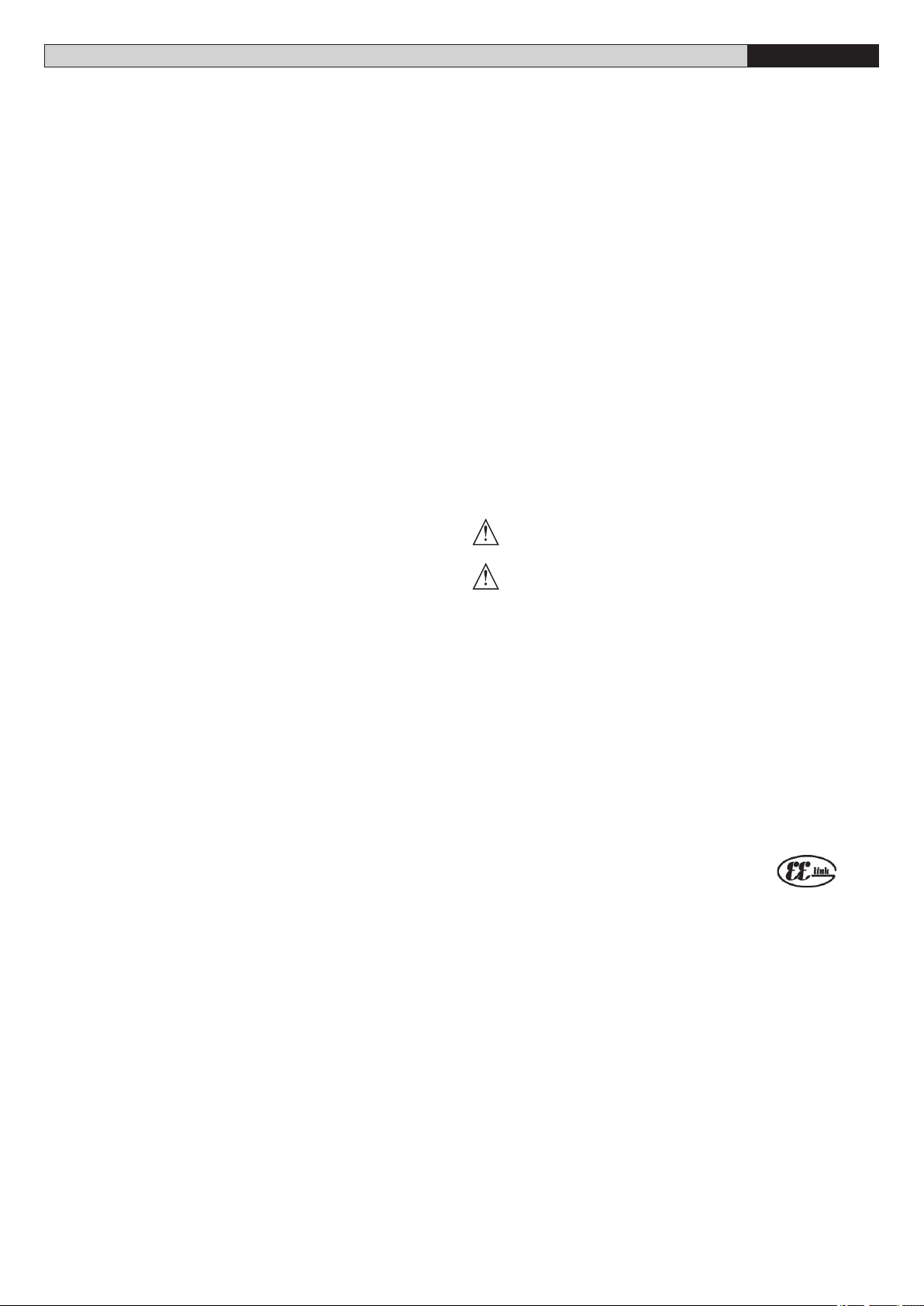
MANUALE PER L’INSTALLAZIONE
ITALIANO
essere utilizzate e le uscite 12-13 possono essere utilizzate solamente per
D811472_04
una delle due funzioni.
- Luce/Allarme (allarme - luce) [ON]
ON: Uscita allarme cancello aperto ( si attiva se il cancello rimane aperto
per un tempo doppio rispetto al TCA impostato).
OFF:Comando luce scale (l’impulso rimane per 1 secondo).
- 1 Motore attivo (1 mot. att.) [OFF]
ON: Attivo solo motore 2 (1 anta).
OFF:Attivi entrambi i motori (2 ante).
- Tipo serratura
ON: Serratura a ventosa.
OFF:Serratura a scatto.
- Master/Slave (master) [ OFF ]
(UNIPRO ⇒ Logiche avanzate ⇒ indirizzo 11)
ON: Il quadro comando viene settato come Master in un collegamento
centralizzato (vedi Paragrafo
OFF:Il quadro comando viene settato come Slave in un collegamento cen
tralizzato (vedi Paragrafo
- Spia cancello aperto o II° canale radio (
ON: L’uscita tra i morsetti 18-19 viene configurata come Spia cancello aperto,
il II° canale radio in questo caso comanda l’apertura pedonale.
OFF:L’uscita tra i morsetti 18-19 viene configurata come II° canale radio
- Codice Fisso (cod. fisso) [ OFF ]
(UNIPRO ⇒ Logiche avanzate ⇒ indirizzo 13)
ON: Il ricevitore risulta configurato per il funzionamento in modalità codice
fisso, vedi paragrafo “Clonazione dei Radiotrasmettitori”
OFF:Il ricevitore risulta configurato per il funzionamento in modalità rolling-
code, vedi paragrafo “Clonazione dei Radiotrasmettitori”
- Programmazione radiocomandi (
(UNIPRO ⇒ Logiche avanzate ⇒ indirizzo 15)
ON: Abilita la memorizzazione via radio dei trasmettitori:
1- Premere in sequenza il tasto nascosto (P1) e il tasto normale (T1-
T2-T3-T4) di un trasmettitore già memorizzato in modalità standard
attraverso il menu radio.
2- Premere entro 10s il tasto nascosto (P1) ed il tasto normale (T1-
T2-T3-T4) di un trasmettitore da memorizzare.
La ricevente esce dalla modalità programmazione dopo 10s, entro
questo tempo è possibile inserire ulteriori nuovi trasmettitori.
Questa modalità non richiede l’accesso al quadro comando.
OFF:Disabilita la memorizzazione via radio dei trasmettitori.
I trasmettitori vengono memorizzati solo utilizzando l’apposito menu
Radio.
- Test fotocellule (
(UNIPRO ⇒ Logiche avanzate ⇒ indirizzo 13)
ON: Attiva la verifica delle fotocellule (vedi fig. da 7 a 14)
OFF:Disattiva la verifica delle fotocellule
- Test fotocellule in chiusura (test phot cl.) [ OFF ]
ON:
Abilita la verifica delle fotocellule attive in chiusura
OFF:Disabilita la verifica delle fotocellule attive in chiusura
- Test costa sensibile (
- Menù visibile solo con costa sensibile attivata.
(UNIPRO ⇒ Logiche avanzate ⇒ indirizzo 14)
ON: Attiva la verifica delle coste sensibili (vedi fig. da 7 a 14)
OFF:Disattiva la verifica coste sensibili.
- Test fotocellule in apertura (
- Menù visibile solo con costa sensibile disattivata.
ON: Abilita la verifica delle fotocellule attive in apertura.
OFF:Disabilita la verifica delle fotocellule attive in apertura.
9.3) MENU RADIO (RADIO)
- Aggiungi
Consente di aggiungere un tasto di un radiocomando nella memoria della
ricevente, dopo la memorizzazione restituisce numero della ricevente
nella locazione della memoria (da 01 a 64).
Aggiungi Tasto start (Agg start)
associa il tasto desiderato al comando Start
Aggiungi Tasto 2ch (Agg 2ch)
associa il tasto desiderato al comando 2° canale radio
- Leggi (
Effettua una verifica di un tasto di una ricevente, se memorizzato resti
tuisce numero della ricevente nella locazione della memoria (da 01 a
64) e numero del tasto (T1-T2-T3 o T4).
- Elimina Lista (
ATTENZIONE! Rimuove completamente dalla memoria della ricevente
tutti i radiocomandi memorizzati.
- Lettura codice ricevitore (
Visualizza il codice inserito nel ricevitore (par.11).
Consultate i paragrafi 8/9/10/11 per ulteriori informazioni inerenti le
funzionalità avanzate del ricevitore incorporato Clonix.
9.4) Menu Lingua (LINGUA)
Consente di impostare la lingua del programmatore a display.
(s. ventosa) [OFF]
14).
14).
sca-2ch) [ OFF ]
prog. radio) [ ON ]
test phot) [ OFF ]
test BAR) [ OFF ]
test phot op.) [ OFF ]
Leggi)
elim. 64)
cod RX)
Sono disponibili 5 lingue:
- ITALIANO (
- FRANCESE (
- TEDESCO (
- INGLESE (
- SPAGNOLO (
9.5) MENU DEFAULT (DEFAULT)
Riporta la centrale ai valori preimpostati dei default.
9.6) DIAGNOSTICA
Il display presente sul quadro RIGEL 5 sia nel normale funzionamento, sia
nel caso di anomalie visualizza alcune utili informazioni.
Diagnostica:
Nel caso di malfunzionamenti il display visualizza un messaggio che indica
quale dispositivo è necessario verificare:
STRE = attivazione ingresso START ESTERNO
STRI = attivazione ingresso START
PED = attivazione ingresso PEDONALE
OPEN = attivazione ingresso OPEN
CLS = attivazione ingresso CLOSE
STOP = attivazione ingresso STOP
PHOT = attivazione ingresso FOTOCELLULA
PHOP = attivazione ingresso FOTOCELLULA IN APERTURA
PHCL = attivazione ingresso FOTOCELLULA IN
BAR = attivazione ingresso COSTA SENSIBILE
SWC1 = attivazione ingresso FINECORSA CHIUSURA MOTORE 1
SWO1 = attivazione ingresso FINECORSA APERTURA MOTORE 1
SWC2 = attivazione ingresso FINECORSA CHIUSURA MOTORE 2
SWO2 = attivazione ingresso FINECORSA APERTURA MOTORE
TIME = attivazione ingresso TIMER
ATTENZIONE: Verificare che il valore della forza d’impatto
misurato nei punti previsti dalla norma EN12445, sia inferiore
a quanto indicato nella norma EN 12453.
Una errata impostazione della sensibilità può creare danni a
persone, animali o cose.
9.7) Statistiche
Collegato il programmatore UNIPRO alla centralina, entrare nel menù CEN
TRALE / STATISTICHE e scorrere la schermata dei parametri statistici:
- Versione software microprocessore scheda.
- Numero cicli effettuati. Se si sostituiscono i motori, annotarsi il numero
di manovre eseguite fino a quel momento.
- Numero cicli effettuati dall’ultima manutenzione. Viene azzerato auto-
maticamente ad ogni autodiagnosi o scrittura parametri.
- Data ultima manutenzione. Da aggiornare manualmente dall’apposito
menù “ Aggiorna data di manutenzione”.
- Descrizione impianto. Permette di inserire 16 caratteri di individuazione
impianto.
10) DATI TECNICI RICEVITORE INTEGRATO
Canali di uscita della ricevente:
- canale uscita1, se reso attivo comanda uno START
- canale uscita 2, se reso attivo comanda l’eccitazione del relè II° canale
radio per 1s.
Versioni trasmettitori utilizzabili:
Tutti i trasmettitori ROLLING CODE compatibili con
INSTALLAZIONE ANTENNA
Usare una antenna accordata sui 433MHz.
Per il collegamento Antenna-Ricevitore usare cavo coassiale RG58.
La presenza di masse metalliche a ridosso dell’antenna, può disturbare la
ricezione radio. In caso di scarsa portata del trasmettitore, spostare l’antenna
in un punto più idoneo.
11) CONFIGURAZIONE RICEVITORE
Il ricevitore a bordo di tipo clonabile unisce le caratteristiche di estrema
sicurezza alla copiatura della codifica a codice variabile (rolling code), la
praticità di poter effettuare, grazie ad un esclusivo sistema, operazioni di
“clonazione” di trasmettitori.
Clonare un trasmettitore significa generare un trasmettitore in grado di inse
rirsi automaticamente nella lista dei trasmettitori memorizzati nel ricevitore
aggiungendosi o sostituendo un particolare trasmettitore.
La clonazione per sostituzione consente di creare un nuovo trasmettitore che
prende il posto nel ricevitore di un trasmettitore precedentemente memo
rizzato, in questo modo sarà possibile rimuovere dalla memoria e rendere
non più utilizzabile un trasmettitore.
Sarà quindi possibile programmare a distanza e senza intervenire sul ricevitore
un gran numero di trasmettitori in aggiunta o in sostituzione di trasmettitori
che, per esempio, siano stati smarriti.
Quando la sicurezza della codifica non sia determinante, il ricevitore a bordo
permette di effettuare la clonazione in aggiunta a codice fisso che, rinunciando
al codice variabile, permette comunque di avere una codifica con un elevato
ITA)
FRA)
DEU)
ENG)
ESP)
INTERNO
CHIUSURA
.
2
-
-
-
RIGEL 5 - Ver. 04 - 9
Page 10

ITALIANO
MANUALE PER L’INSTALLAZIONE
numero di combinazioni, mantenendo la possibilità di “copiare” un qualsiasi
trasmettitore già programmato.
PROGRAMMAZIONE
La memorizzazione dei trasmettitori può avvenire in modalità manuale o a
mezzo del programmatore
software
In questo ultimo caso la programmazione della ricevente avviene tramite
la connessione di UNIRADIO al quadro comando RIGEL 5, utilizzando gli
accessori UNIFLAT e UNIDA come indicato in Fig. 4.
12) PROGRAMMAZIONE MANUALE
Nel caso di installazioni standard nelle quali non siano richieste le funzionalità
avanzate è possibile procedere alla memorizzazione manuale dei trasmettitori,
facendo riferimento alla Fig.B per la programmazione base.
- Se si desidera che il trasmettitore attivi l’uscita 1 (START) con il tasto 1
- Se si desidera che il trasmettitore attivi l’uscita 2 (rele II° canale radio)
Nota: Il tasto nascosto P1 assume aspetto diverso a seconda del modello
NOTA IMPORTANTE: CONTRASSEGNARE IL PRIMO TRASMETTITORE
MEMORIZZATO CON IL BOLLINO CHIAVE (MASTER).
Il primo trasmettitore, nel caso di programmazione manuale, assegna il
CODICE CHIAVE DEL RICEVITORE; questo codice risulta necessario per
poter effettuare la successiva clonazione dei radiotrasmettitori.
EEdbase del database completo dell’installazione.
o con il tasto 2 o con il tasto 3 o con il tasto 4, inserire il trasmettitore nel
menu tasto start come in fig. B.
con il tasto1 o con il tasto 2 o con il tasto 3 o con il tasto 4, inserire il
trasmettitore nel menu tasto
di trasmettitore.
Per i trasmettitori dotati di tasto nascosto, premere il pulsante nascosto P1
(Fig.B1). Per i trasmettitori sprovvisti del tasto nascosto, il tasto P1 corrisponde
alla pressione contemporanea dei 4 tasti del trasmettitore o, aprendo il vano
batteria, a ponticellare con un cacciavite le due piazzole P1 (Fig.B2).
UNIRADIO, che consente la gestione tramite il
2ch. come in fig. B.
ON - A cancello chiuso attiva luci rosse.
OFF - Luci spente se cancello chiuso.
B) Per preriscaldamento motori
Impostare un valore % maggiore di 0 (altrimenti la funzione di preriscalda
mento non sarà attiva)
manterrà i motori riscaldati.
Trimmer preriscaldamento
Regola la temperatura di intervento del preriscaldamento.
Regolabile da +8° a -8°.
15.4) Collegamenti morsettiera SSR5
A) Semaforo.
JP1 - Connettore a scheda RIGEL 5.
JP2
1 fase.
2 luce rossa semaforo 1.
3 luce rossa semaforo 2.
4 luce verde semaforo 1.
5 luce verde semaforo 2.
B) Preriscaldamento motori
JP3
6 Collegamento lampeggianto / EBP per preriscaldamento.
7-8 Collegamento sonda termica.
15.5) Collegamenti morsettiera RIGEL 5 per semaforo
26-27 START interno - provoca l’apertura del cancello segnalato con l’ac-
censione della luce rossa all’esterno, e con la luce verde all’interno
quando il cancello è completamente aperto.
27-28 START esterno - il quale provoca l’apertura del cancello segnalato
con l’accensione della luce verde all’esterno quando il cancello è
completamente aperto, e con la luce rossa all’interno.
Dall’esterno l’unico comando per accedere deve essere lo Start esterno
(già presente sul primo canale radioricevente).
dal menù “Parametri” per stabilire la corrente che
(Fig.4)
D811472_04
-
13) CLONAZIONE DEI RADIOTRASMETTITORI
Clonazione con rolling code/Clonazione a codice fisso
Fate rifermento alle istruzioni UNIRADIO e alla Guida programmazione
CLONIX.
13.1) PROGRAMMAZIONE AVANZATA: COMUNITÀ DI RICEVITORI
Fate rifermento alle istruzioni UNIRADIO e alla Guida programmazione
CLONIX.
14) CONNESSIONE SERIALE MEDIANTE SCHEDA SCS1 (Fig.5)
Il quadro di comando RIGEL 5 consente, tramite appositi ingressi e uscite
seriali (SCS1), la connessione centralizzata di più automazioni. In questo
modo è possibile, con un unico comando, eseguire l’apertura o la chiusura
di tutte le automazioni connesse.
Seguendo lo schema di Fig.6, procedere alla connessione di tutti i quadri co
mando RIGEL 5, utilizzando esclusivamente un doppino di tipo telefonico.
Nel caso si utilizzi un cavo telefonico con più coppie risulta indispensabile
utilizzare i fili della stessa coppia.
La lunghezza del cavo telefonico fra una apparecchiatura e la successiva
non deve eccedere i 250 m.
A questo punto è necessario configurare opportunamente ogni quadro comando
RIGEL 5, impostando inanzitutto una centrale MASTER, che avrà il controllo
di tutte le altre, necessariamente settate come SLAVE (vedi menu logiche).
Impostare inoltre il numero di Zona (vedi menu parametri) tra 0 e 127.
Il numero di zona consente di creare dei gruppi di automazioni, ognuna delle
quali risponde al Master di Zona. Ogni zona può avere un solo Master, il
Master della zona 0 controlla anche gli Slave delle altre zone.
15)
SCHEDA SEMAFORO / PRERISCALDAMENTO MOTORI SSR5 (Fig.4)
Inserita nel connettore predisposto, consente:
- Gestione di due semafori a 2 luci.
- Preriscaldamento motori per clima freddo.
15.1) Predisposizione semaforo
Il semaforo 1 deve essere posto all’esterno del cancello ed il semaforo 2
all’interno (vedi figura 4).
AVVERTENZE - Predisporre segnali che limitino la velocità “A passo d’uomo”.
15.2) Predisposizione preriscaldamento motori
La sonda “S” deve essere posta e fissata all’esterno per rilevare la
temperatura esterna. Va collegata ai rispettivi morsetti 7-8 della s
preriscaldamento.
cheda
15.6) Led di segnalazione presenti nella scheda
DL1 led verde semaforo 1 (esterno).
DL3 led rosso semaforo 1 (esterno).
DL2 led verde semaforo 2 (interno).
DL4 led rosso semaforo 2 (interno).
15.7) Segnalazione semafori
Luce verde: possibilità di accesso.
Luce rossa fissa: non si può accedere. Durante la manovra di apertura o
chiusura le 2 lampade rosse rimangono accese.
Luce rossa lampeggiante: inizio movimento cancello; non si può accedere.
N.B.: Se in fase di pausa TCA oppure in chiusura la centrale riceve uno start
per abilitare il senso opposto di marcia, la centrale apre, termina il tempo
TCA ed aspetta per il “tempo di sgombero area semaforo” impostato
mantenendo per tutta questa fase le luci rosse fisse prima di abilitare il verde
richiesto. Un attraversamento delle fotocellule durante il tempo di sgombero
area semaforo, ricarica questo tempo.
16) DEMOLIZIONE
Attenzione: Avvalersi esclusivamente di personale qualificato.
L’eliminazione dei materiali va fatta rispettando le norme vigenti.
Nel caso di demolizione, non esistono particolari pericoli o rischi derivanti
dal prodotto stesso.
È opportuno, in caso di recupero dei materiali, che vengano separati per
tipologia (parti elettriche - rame - alluminio - plastica - ecc.).
17) SMANTELLAMENTO
Attenzione: Avvalersi esclusivamente di personale qualificato.
Nel caso la centralina venga smontata per essere poi rimontata in altro
sito bisogna:
• Togliere l’alimentazione e scollegare tutto l’impianto elettrico.
• Nel caso alcuni componenti non possano essere rimossi o risultino dan
neggiati, provvedere alla loro sostituzione.
Le descrizioni e le illustrazioni del presente manuale non sono impe
gnative. Lasciando inalterate le caratteristiche essenziali del prodotto,
la Ditta si riserva di apportare in qualunque momento le modifiche che
essa ritiene convenienti per migliorare tecnicamente, costruttivamente
e commercialmente il prodotto, senza impegnarsi ad aggiornare la
presente pubblicazione.
(Fig.4)
-
-
15.3) Configurazione
A) Per semaforo
Impostare a “ON” le funzioni “Blocca imp. Ap.”, “Blocca imp. TCA”, “logica
passi”, “preallarme”.
I Dip-switch presenti in SSR5 sono
Dip-switch 1
ON - Si esclude il lampeggio all’inizio del movimento.
OFF - Si attiva il lampeggio all’inizio del movimento (durata 5 s).
Dip-switch 2
3.
10 - RIGEL 5 - Ver. 04
2
Page 11
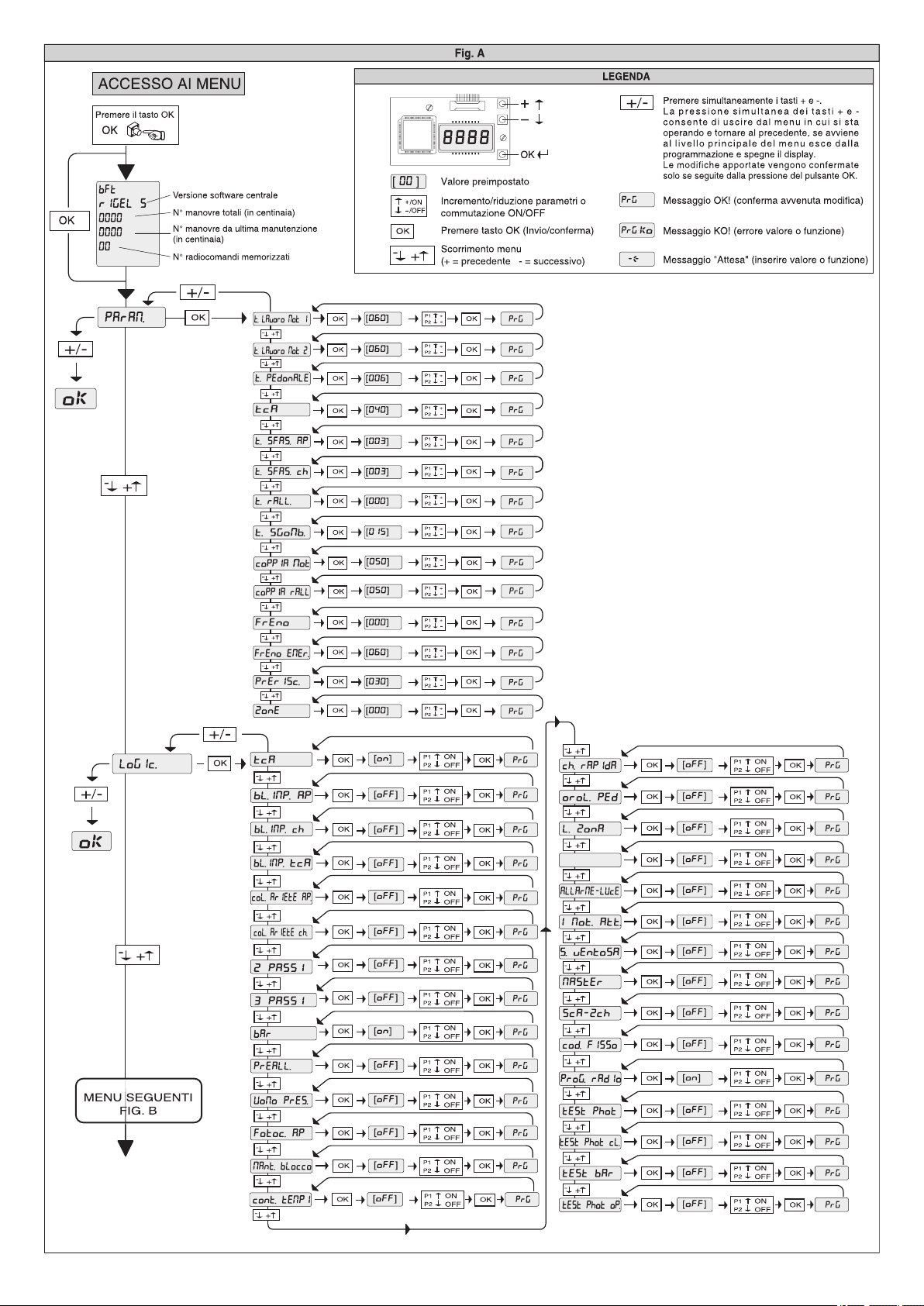
D811472_04
lampegg.
RIGEL 5 - Ver. 04 - 11
Page 12
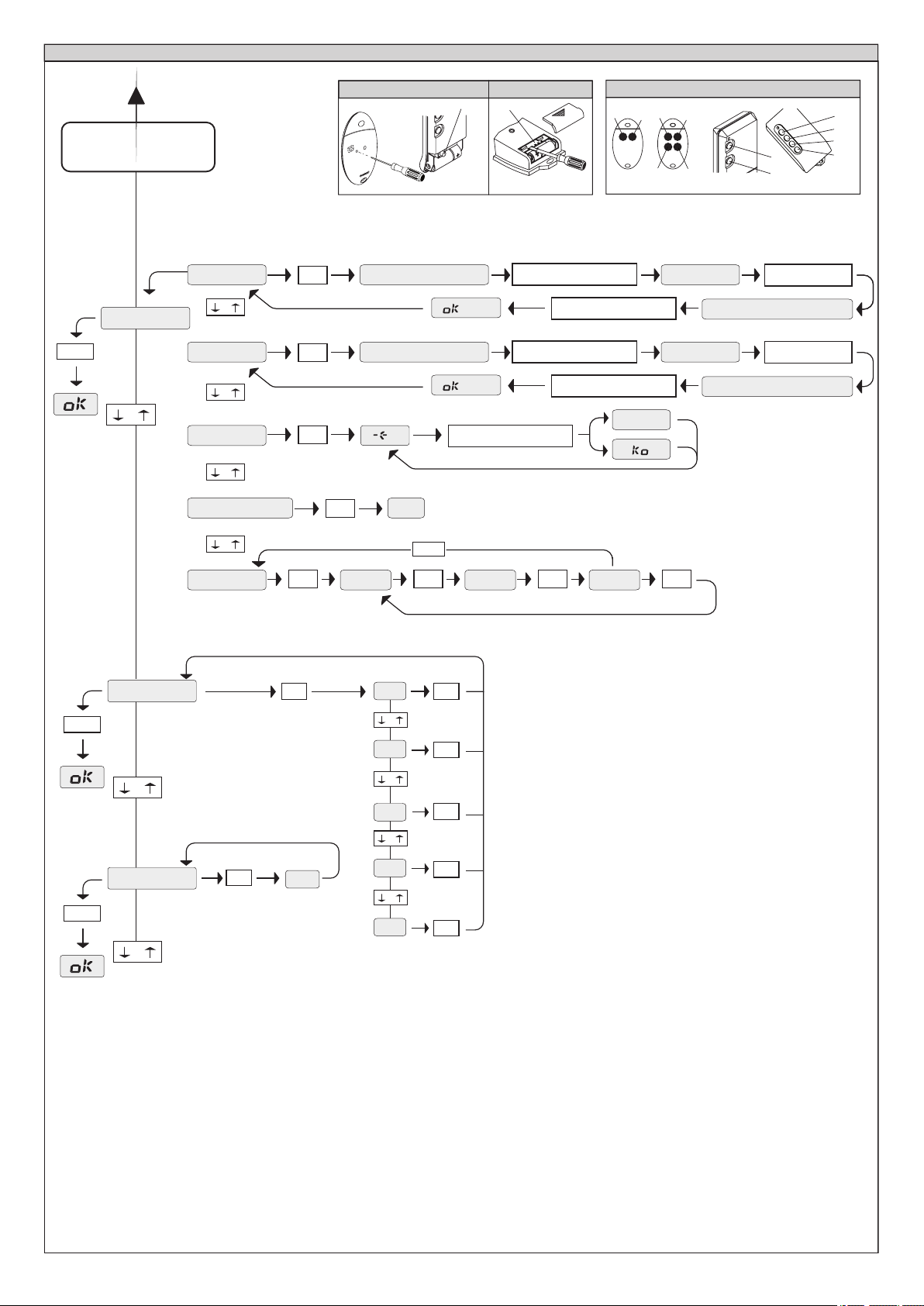
Fig. B
ITA
FRA
DEU
ENG
esp
MENU PRECEDENTI
FIG.
A
OK OK
OK
OK
OK
OK
OK
PRG
-
+
+/-
DEFAULT
-
+
-
+
-
+
-
+
LINGUA
-
+
+/-
radio
-
+
+/-
Premere P1 del radiocomando.
Premere T desiderato del
radiocomando vedi Fig.B3
Premere T desiderato del
radiocomando vedi Fig.B3
Rilasciare P1 del
radiocomando
Agg. start
tasto nascosto rilascia
tasto desiderato
01
PRG.
Leggi
OK
OK
OK
Elimina 64
-
+
-
+
COD RX
OK
1 A 9 C
OK
2 2 F D
OK
0 1
OK
-
+
Premere P1 del radiocomando.
Premere T desiderato del
radiocomando vedi Fig.B3
Rilasciare P1 del
radiocomando
Agg 2ch
tasto nascosto rilascia
tasto desiderato
01
OK
-
+
+/-
01 t1
T1
T2
T1
T2
T3
T4
P1
1
2
3
T1 T2 T1 T2
T3
T4
P1
P1
D811472_04
12 - RIGEL 5 - Ver. 04
Page 13

INSTALLATION MANUAL
ENGLISH
Thank you for buying this product, our company is sure that you will be more
D811472_04
than satisfied with its performance.
This product is supplied with an “Instruction Manual” which should be read
carefully as it provides important information about safety, installation, ope
ration and maintenance.
This product complies with the applicable technical standards and regulations
regarding safety. We confirm that it complies with the following European
directives: 73/23/CEE - 93/68/CEE, 89/336/CEE - 91/236/CEE - 92/31/CEE
- 93/68/CEE, 98/37/CEE. Where applicable, it also complies with technical
standards EN60335-1, EN12453, EN12445.
IMPORTANT
For the operations of wiring and installation, refer to the regulations in effect
and, in any case, to the principles of proper workmanship.
IMPORTANT
Any operation on the parts relative to automation must be carried out by
qualified personnel (the installer).
1) AUTODIAGNOSTICS
The control unit runs a check on the operating relays and safety mecha
nisms (photocells, sensor ridge, etc.) before performing opening and closing
cycles.
2) CONNECTION OF PHOTOCELLS AND SENSOR RIDGE:
By convention, refer to a receiver (Rx- fig.6) with 5 terminals of which terminals
1 and 2 are for the 24V AC power supply, terminal 3 is shared, terminal 4
is the normally closed contact when at rest, terminal 5 is the normally open
contact when at rest. The contact is not powered.
3) LEGEND
RX: receiver photocells or infrared ridges.
TX: transmitter photocells or infrared ridges.
The transmitters should be connected to terminals 20-44 of RIGEL 5.
The receivers should be connected to terminals 20-21 of RIGEL 5.
- Fig.8 shows connection of RIGEL 5 with no safety device.
- Fig. 9 shows the connection of the RIGEL 5 with 1 tested photocell.
- Fig. 10 shows connection of RIGEL 5 with 1 safety device with verified
opening.
- Fig.11 shows connection of RIGEL 5 with 1 safety device with verified
closing.
- Fig. 12 shows the connection of the RIGEL 5 with 2 tested photocells
- Fig.13 shows connection of RIGEL 5 with 2 safety devices with verified
opening.
- Fig.14 shows connection of RIGEL 5 with 2 safety devices with verified
closure.
- Fig.15 shows the connection of the RIGEL 5 with 3 tested photocells
- Fig.16 shows the connection of the RIGEL 5 with 3 tested safety devices
on opening.
- Fig.17 shows the connection of the RIGEL 5 with 3 tested safety devices
on closing.
- Fig.18 shows the connection of the RIGEL 5 with 2 devices: 1 photocell
and 1 tested safety device on opening
-
Fig.19 shows the connection of the RIGEL 5 with 3 devices: 1 photocell, 1
safety device on opening and 1 safety device on closing, all being tested.
-
Fig.20 shows the connection of the RIGEL 5 with 4 devices: 2 photocells, 1
safety device on opening and 1 safety device on closing, all being tested.
-
Fig.21 shows the connection of the RIGEL 5 with 5 devices: 3 photocells, 1
safety device on opening and 1 safety device on closing, all being tested.
4) GENERAL SAFETY
WARNING! An incorrect installation or improper use of the product can
cause damage to persons, animals or things.
• The “Warnings” leaflet and “Instruction booklet” supplied with this
product should be read carefully as they provide important information
about safety, installation, use and maintenance.
• Scrap packing materials (plastic, cardboard, polystyrene etc) according
to the provisions set out by current standards. Keep nylon or polystyrene
bags out of children’s reach.
• Keep the instructions together with the technical brochure for future
reference.
• This product was exclusively designed and manufactured for the use
specified in the present documentation. Any other use not specified in
this documentation could damage the product and be dangerous.
• The Company declines all responsibility for any consequences resulting
from improper use of the product, or use which is different from that
expected and specified in the present documentation.
• Do not install the product in explosive atmosphere.
• The construction components of this product must comply with the following
European Directives: 89/336/CEE, 73/23/EEC, 98/37/EEC and subse
quent amendments. As for all non-EEC countries, the above-mentioned
standards as well as the current national standards should be respected
in order to achieve a good safety level.
• The Company declines all responsibility for any consequences resulting
from failure to observe Good Technical Practice when constructing closing
structures (door, gates etc.), as well as from any deformation which might
occur during use.
-
• The installation must comply with the provisions set out by the following
European Directives: 89/336/CEE, 73/23/EEC, 98/37/EEC and subsequent
amendments.
• Disconnect the electrical power supply before carrying out any work on
the installation. Also disconnect any buffer batteries, if fitted.
• Fit an omnipolar or magnetothermal switch on the mains power supply,
having a contact opening distance equal to or greater than 3,5 mm.
• Check that a differential switch with a 0.03A threshold is fitted just before
the power supply mains.
• Check that earthing is carried out correctly: connect all metal parts for
closure (doors, gates etc.) and all system components provided with an
earth terminal.
• Fit all the safety devices (photocells, electric edges etc.) which are needed
to protect the area from any danger caused by squashing, conveying and
shearing.
-
• Position at least one luminous signal indication device (blinker) where it
can be easily seen, and fix a Warning sign to the structure.
• The Company declines all responsibility with respect to the automation safety
and correct operation when other manufacturers’ components are used.
• Only use original parts for any maintenance or repair operation.
• Do not modify the automation components, unless explicitly authorised
by the company.
• Instruct the product user about the control systems provided and the
manual opening operation in case of emergency.
• Do not allow persons or children to remain in the automation operation
area.
• Keep radio control or other control devices out of children’s reach, in
order to avoid unintentional automation activation.
• The user must avoid any attempt to carry out work or repair on the automa
tion system, and always request the assistance of qualified personnel.
• Anything which is not expressly provided for in the present instructions,
is not allowed.
• Installation must be carried out using the safety devices and controls
prescribed by the EN 12978 Standard.
5) GENERAL OUTLINE
The RIGEL 5 control unit is supplied by the manufacturer with standard
setting.Any modifications must be entered using the UNIPRO programmer
or the incorporated display. This Control unit supports the entire EELINK
protocol.
These are its main features:
- Control of one or two motors up to 600W power.
- Electronic torque setting.
- Adjustable electrodynamic braking.
- End-of-run speed slow-down.
- Separate opening / closing limit-switch inputs for each motor.
- Output for zone light.
- Separate inputs for safety devices.
- 12V output for click or suction-type electric lock.
- Output for timer piloting.
- Clock input.
- Connector for traffic-light board / motor preheating.
- Incorporated radio receiver.
The board is provided with a removable terminal board for easier maintenance
and replacement. This is supplied with a series of prewired jumpers to make
work easy for the installer.
The jumpers relate to the following terminals: 33-34, 35-36, 36-37, 38-39,
39-40, 41-42, 42-43, 52-55
respective jumpers.
6) TECHNICAL SPECIFICATIONS
Power supply: ..................................................................
Mains/low voltage insulation: ..........................................
Dielectric strength: ..................................... mains/bty 3750Vac for 1 minute
Motor output current: .......................................................... 3.5A+3.5A max
Motor relay commutation current: ..........................................................
Maximum motor power: .........................................................
Zone/courtesy light: ...................................................................
Supply to accessories: ..................................... 24Vac (1A max absorption)
Electric lock: ................................................... 12Vdc (0.5A max, 2A for 3 s)
Light/alarm output with free n.o. contact: ............................ max 3A 250Vac
Gate-open warning light: ..................................................... 24Vac 3W max
Blinker: ................................................................................
-
Dimensions: ..............................................................................see figure 1
Fuses: ....................................................................................... see figure 2
(* other voltages available on request)
. If the above terminals are used, remove the
230V±10% 50Hz*
> 2MOhm 500Vdc
600W + 600W
max 150W
230V 40W max
-
10A
RIGEL 5 - Ver. 04 - 13
Page 14

ENGLISH
INSTALLATION MANUAL
7) TERMINAL BOARD CONNECTIONS (Fig.3)
WARNINGS - For wiring
and installation operations, refer to the current
standards and good technical principles.
Wires powered at different voltages must be physically separated, or suitably
insulated with at least 1 mm extra insulation. The wires must be clamped by
an extra fastener near the terminals, for example by bands.
WARNING! For connection to the mains, use a multipolar cable with a
minimum of 3x1.5mm
2
cross section and complying with the previously mentioned regulations. For example, if the cable is out side (in the
open), it has to be at least equal to H07RN-F, but if it is on the inside
(or outside but placed in a plastic cable cannel) it has to be or at least
egual to H05VV-F with section 3x1.5mm
2
.
JP1
1 GND terminal.
2-3 230Vac±10%, 50-60Hz power supply (2 neutral, 3 phase).
JP2
4-5-6 Motor connection 1 (delayed opening), terminals 5-6 for motor
drive, terminal 4 common.
5-14 (JP12) Motor capacitor connection 1.
7-8-9 Motor connection 2 (delayed closing), terminals 8-9 for motor
drive, terminal 7 common.
8-15 (JP12) Motor capacitor connection 2.
N.B. If only one motor is used, use motor output 2 and configure
logic “1 active motor
”.
10-11 230Vac output for blinker light (40W max) and EBP 230V mo-
delelectric lock.
WARNING! If the SSR5 auxiliary board is used for motor
preheating, move the connection to terminals 12-13 (Fig.3)
and refer to Chap. 9.2 Logic Menu --> Blinker output.
12-13 230Vac output for zone/courtesy/blinking lights, 150W max. To
set the output, refer to paragraph 9.2 Logic Menu (“courtesy
light” and “blinking light”).
JP12
14 Motor 1 capacitor connection.
15 Motor 2 capacitor connection.
16-17
Light/alarm output with free n.o. contact, to pilot stair-light timer
or alarm signal for failed gate closure. As a light it commands an
impulse (impulse time 1 s) at the start of the operation, as an
alarm it lights up if the gate remains open for twice the TCA setting
(inhibited by dwell TCA (automatic closing time) logic = 0).
JP3
18-19 N.O. output (3W max) for 2nd radio channel or for gate-open
warning light. This light is off when the gate is closed, flashing on
closing and turned on if the gate is opening or already open.
20-21 Output 24V ac (1A max) powers accessories and photoreceivers.
20-44 Output 24V AC powers phototransmitters.
22-23 12Vdc electric lock output, with click (3-second impulse), or
suction.
24-25 Antenna input for radio receiver board (24 signal, 25 braid).
JP4
26-27 Internal Start Pushbutton (n.o.). Internal Start command for
traffic light.
27-28 Start Pushbutton (n.o.). Parallel to radio receiver relay (CH1).
External Start command for traffic light.
27-29 Pedestrian pushbutton (n.o.). Activation takes place on motor 2;
moreover, if the opening cycle has started (not from pedestrian
pushbutton), the pedestrian control has the same effect as a
Start command.
30-31 Open Pushbutton (n.o.).
30-32 Close Pushbutton (n.o.).
33-34 Lock pushbutton (n.c.). If not used, leave the jumper con-
nected.
35-36 Input for ADMAP (dangerous movement area accessible to
the public) photocell contact (n.c.). If this is not used, leave the
jumper connected.
With ADMAP Photocell Logic = 0: In case of activation before
opening, movement is prevented; if activation occurs during
opening, movement is stopped and the opening manoeuvre is
resumed after release.
With ADMAP Photocell Logic =1: Photocell excluded on opening.
The opening movement takes place even when an obstacle is
present.
N.B. Regardless of the ADMAP Photocell Logic, photocell activation
during the closing manoeuvre causes stopping and reopening.
36-37 If not used, leave the jumper connected. Input for photocelledge
contact on opening SAFE OP(n.c.). In case of activation during
opening, the gate is stopped and partly closed. If not used, leave
the jumper connected.
38-39 Opening limit switch for motor 1 (n.c.). If not used, leave the
jumper connected.
39-40 Closing limit switch for motor 1 (n.c.). If not used, leave the
jumper connected.
41-42 Opening limit switch for motor 2 (n.c.). If not used, leave the
jumper connected.
42-43 Closing limit switch for motor 2 (n.c.). If not used, leave the
jumper connected.
JP5
20(JP3)-44 24V output for transmitters.
45-46-47 Connection with tested safety devices (see Fig. from 7 to 21).
48-49-50 Connection with tested safety devices (see Fig. from 7 to 21).
JP6
51-52 Clock input (n.o.). If the connected contact is open (n.o.), the
leaves close and get ready for normal operation. If the contact
is closed (n.c.), the leaves open and stay open until the contact
reopens.
If the opening movement controlled by the TIMER is
prevented by the safety devices, gate opening can be resumed
by activating the START/OPEN control.
52-55 Input for photocelledge contact on closing SAFE CL (n.c.). In
case of activation during closing, the gate is stopped and partly
reopened. If not used, leave the jumper connected.
53 Photocell test input (PHOT-FAULT).
54 Safety edge/opening photocell test input (BAR-FAULT).
56 Closing photocell test input (PHOT CL-FAULT).
JP7 Radio receiver board connector.
JP8 Serial connection board connector (SCS1).
JP9 Traffic-light / Preheating SSR5 board connector.
8) PROGRAMMING
The control unit is provided with a microprocessor and supplied with operation
parameters set by the manufacturer. The predefined parameters can only
be changed by means of the UNIPRO programmer.
Before modifying the parameters, carefully read the instructions relating to
the UNIPRO programmer, and proceed as described below.
Connect the UNIPRO programmer to the control unit through the UNIFLAT
accessory (See fig.5). Enter the “CONTROL UNIT” menu and the “PARA
METERS” submenu, and scroll the display screenfuls using the up/down
arrows, then set the numerical values of the parameters listed below. For
the function logics, refer to the “LOGIC” submenu. When using the incorpo
rated programmer for programming, make reference to Fig. A and B and the
“Configuration” paragraph.
Here is a list of the meanings and values which
can be ascribed to each parameter.
9) CONFIGURATION
The display programmer is used to set all the RIGEL 5 control panel functions.
The programmer is provided with three pushbuttons for menu scrolling and
function parameter configurations (Fig. 2):
+ menu scrolling/value increment key
- menu scrolling/value reduction key
OK Enter (confirm) key
The simultaneous pressure of the + and – keys is used to exit the active
menu and move to the preceding menu.
If the + and – keys are pressed simultaneously at the main menu level (parameters, logics, radio, language, autosetting), programming is exited and the
display is switched off (The END message will be displayed).
The modifications made are only set if the OK key is subsequently pressed.
When the OK key is pressed for the first time, the programming mode is entered.
The following pieces of information appear on the display at first:
- Display Software version
- Control unit Software version
- Number of total manoeuvres carried out (the value is expressed in hundreds, therefore the display constantly shows 0000 during the first cent
manoeuvres).
- Number of manoeuvres carried out since the latest maintenance operation
(the value is expressed in cent, therefore the display constantly shows
0000 during the first hundreds manoeuvres).
- Number of memorised radio control devices.
When the OK key is pressed during the initial presentation phase, the first
menu (parameters) can be accessed directly.
Here follows a list of the main menus and the respective submenus available.
The predefined parameter is shown between square brackets [ 0 ].
The writing appearing on the display is indicated between round brackets.
Refer to Figures A and B for the control unit configuration procedure.
9.1) Parameter Menu (PARAM)
1 - Operation time motor 1
(work. t. mot.1) [60s]
Enter the numerical value corresponding to the working time from 3 to
180 seconds for motor 1.
1 - Operation time motor 2 (work. t. mot.2) [60s]
Enter the numerical value corresponding to the working time from 3 to
180 seconds for motor 2.
D811472_04
-
-
14 - RIGEL 5 - Ver. 04
Page 15

INSTALLATION MANUAL
ENGLISH
2 - Pedestrian operation time (ped. t.) [6s]
D811472_04
Set the numerical value of the pedestrian opening time from 3 to
90 seconds.
3 - Automatic closing time
Set the numerical value of the TCA automatic closing time from 3 to
120 seconds.
4 - Opening delay time for leaf 1
Set the opening delay time for motor 1 with respect to motor 2, which can
be adjusted from 1 to 10 seconds.
5 - Closing delay time for leaf 2
Set the closing delay time for motor 2, which can be adjusted from 1 to
60 seconds.
6 - Slow-down time (slow-down t.) [0s]
Set the end-of-run slow-down time from 0 to 10 seconds.
The slow-down time must be subtracted from the working time.
NOTE: it is advised to activate timing.
NOTE: only use this function when limit switches are fitted.
7 - Traffic-light area clearance time (clear. t) [15s]
Set the required clearance time for the area involved in the traffic governed
by traffic light, from 0 to 30 seconds.
8 - %Motor torque (mot. torque) [50%]
Set the numerical torque value from
9 - %slowdown motor torque (sloud torque) [50%]
(UNIPRO ⇒ Advanced parameters ⇒ address 5)
Set numerically from 1% to 99% the value of motor torque during slowdown
time.
10-%Braking (brake) [0%]
Set the required braking percentage from 0 to 99%, compatibly with the
weight of the gate and the existing mechanical stresses.
11-% Emergency braking (emer. brake) [60%]
Set the emergency braking numerical value from 0 to 99%; emergency
braking is carried out by activating the safety controls available at inputs
34 (Lock), 37 (SAFE OP), and 55 (SAFE CL).
12-%Preheating (preheat.) [30%]
Set the percentage value of the current from 0
to 99% which can be made to pass through the motor windings to keep
them at the right temperature
13-Zona (Zone) [ 0 ]
Enter the zone number between 0 (minimum value) and 127 (maximum
value). See paragraph 14 “Serial connection”.
9.2) LOGIC MENU (LOGIC)
TCA) [ ON ]
- TCA (
ON: Activates automatic closing
OFF: Excludes automatic closing
- Opening Impulse lock (Ibl open) [ OFF ]
ON: The Start impulse has no effect during the opening phase.
OFF: The Start impulse becomes effective during the opening phase.
- Impulse lock on closing (ibl close) [OFF]
ON: The start impulse has no effect during the closing stage.
OFF: The start impulse is effective during the closing stage.
- Impulse lock TCA (ibl TCA ) [ OFF ]
ON: The Start impulse has no effect during the TCA dwell period.
OFF: The Start impulse becomes effective during the TCA dwell period.
- Ram blow on opening (ram blow c.op) [OFF]
ON: It pushes for approx. 2 seconds in closing direction before opening.
This allows the electric lock to be released more easily
by limit switches)
OFF: Excludes the ram blow in closing.
IMPORTANT - When no adequate mechanical backstops are instal-
led, do not use this function. It is also to be absolutely avoided in the
automation of sliding gates.
- Ram blow in closing (ram blow c.cl.) [OFF]
ON: Before carrying out the closing manoeuvre, the gate pushes for about 2
seconds on opening. This allows the electric lock to be released more
easily.(not affected by limit switches)
IMPORTANT - When no adequate mechanical backstops are instal-
led, do not use this function. It is also to be absolutely avoided in the
automation of sliding gates.
OFF: Excludes the ram blow in closing.
- 2-step, 4-step logic (2 step) [OFF]
Enables 2-step logic (prevails over “3-step logic”). A start impulse has
ON:
the following effects:
door closed:...............................................................................opens
on opening:................................................................................closes
door open:.................................................................................closes
on closing:..................................................................................opens
after stopping:............................................................................opens
OFF:Enables 4-step logic when the 3-step logic is set to OFF. A start impulse
has the following effects:
door closed:...............................................................................opens
on opening:...................................stops and enters TCA if configured
(tca) [40s]
(open delay time)[3s]
(cls delay time) [3s]
Set to 0 if not used.
1 to 99%.
(deactivated pre-heating)
.
(UNIPRO ⇒ Advanced parameters ⇒ address 1)
(not affected
.
door open:.................................................................................closes
on closing:..................................stops and does not enter TCA (stop)
after stopping:............................................................................opens
- 3-step logic (3 step) [OFF]
ON: Enables 3-step logic (with 2 steps=OFF). A start impulse has the
following effects:
door closed:...............................................................................opens
on opening:...................................stops and enters TCA if configured
door open:.................................................................................closes
on closing:..................................................................................opens
after stopping:............................................................................opens
OFF: Disable
- Safety edge (bar) [ON]
ON: Input of terminals 36-37 is active as input for the safety edge.
OFF:
- Pre alarm (pre-alarM) [ OFF ]
ON: The blinker comes on about 3 seconds before the motor starts.
OFF: The blinker comes on at the same time as the motor starts.
- Hold-to-run (hold-to-run ) [ OFF ]
ON: Hold-to-run operation: the manoeuvre continues as long as the command
OFF: Impulse operation: one impulse opens the gate if closed, and closes
- Photocells on opening (photc. open) [ OFF ]
ON: In case of obscuring, this excludes photocell operation on opening.
OFF: In case of obscuring, the photocells are active both on opening and
- Lock hold (bloc persist) [OFF]
ON: If the motors remain still in a totally open or closed position for over one
N.B.: This function has the purpose of compensating any oil volume
IMPORTANT - When no adequate mechanical backstops are instal-
OFF:
- Time count (time. c.) [OFF]
ON: The control unit calculates the activation time of each motor, based on
OFF:
- Rapid closing (fast cls ) [ OFF ]
ON: Closes the gate after photocell disengagement, before waiting for the
OFF: Command not entered.
- Clock / Pedestrian (clock ped.) [OFF]
Input for the connection of an external timer.
ON: The Clock input is only active in Motor 2, for the pedestrian time set.
A start command given during the clock phase carries out complete
OFF: The Clock input acts on both motors.
- Courtesy light (zone light) [OFF]
ON: Zone light. Remains active as long as the manoeuvre lasts.
OFF: Courtesy light. Remains active for 90 seconds after last operation.
N.B. These settings cannot be used if the blinker output is set to ON.
- Blinking output (blink.) [OFF]
Activate this function only when the SSR5 traffic light-preheating board is present.
ON: Set the output at terminals 12-13 (“courtesy light”) as blinking output
N.B. Any setting relating to the “courtesy light” function is ignored.
OFF: Keep the output at terminals 12-13 as “courtesy light” or “zone light”
WARNING! It is not possible to use the SSR5 board in motor preheating mode
and at the same time have the Zone light/Courtesy Light and Blinker/Electric
lock on. In this case, outputs 10-11 cannot be used and outputs 12-13 can
only be used for one of the two functions.
- Light/Alarm (light-alarm) [ON]
ON: Gate-open alarm output (activated if the gate remains open for twice
OFF:
- 1 active motor (1 mot. on) [OFF]
ON: Only motor 2 activated (1 leaf).
OFF:
- Type of lock (suction-type) [OFF]
ON: Suction-type lock.
OFF: Click lock.
s 3-step logic.
Input of terminals 36-37 is active as input for opening photocells.
key is kept pressed. It is not possible to use the radio transmitter.
it if open.
During the closing phase, it immediately reverses the motion.
on closing. When a photocell is obscured on closing, it reverses the
motion only after the photocell is disengaged.
hour, they are activated for about 3 seconds in the respective direction.
This operation takes place once every hour.
decrease in the hydraulic motors, due to a temperature drop during
prolonged pauses, for instance at night, or to internal leaks.
led, do not use this function. It is also to be absolutely avoided in the
automation of sliding gates.
Excludes the said function.
the preceding manoeuvres.
The control unit activates the motors at each manoeuvre for the time set.
N.B. Always set the operation time to a slightly higher value than needed
to carry out the complete manoeuvre.
end of the TCA (automatic closing time) set.
gate opening and closing, resetting the open pedestrian position.
(active only during leaf movement).
the TCA time set).
Stair-light control (the impulse stays on for 1 second).
Both motors are activated (2 leaves).
.
RIGEL 5 - Ver. 04 - 15
Page 16
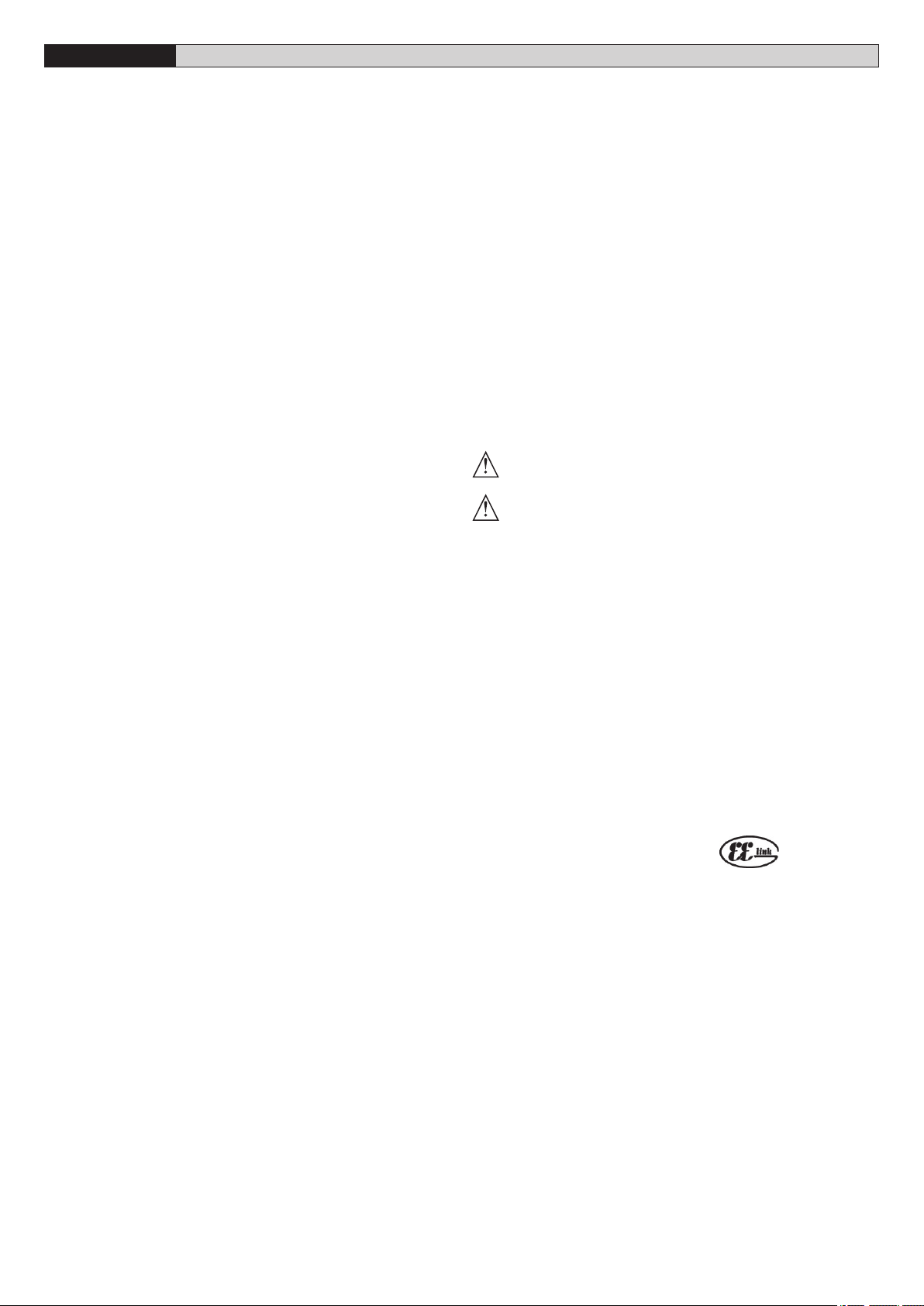
ENGLISH
INSTALLATION MANUAL
- Master/Slave (master) [ OFF ]
(UNIPRO ⇒ Advanced logics ⇒ address 11)
ON: The control panel is set as Master in a centralised connection (see
Paragraph 14).
OFF: The control panel is set as Slave in a centralised connection (see
Paragraph 7).
- Gate-open or 2nd radio channel warning light (sca-2ch) [ OFF ]
ON: The output between terminals 18 and 19 is configured as Gate-open
warning light, in this case the 2nd radio channel controls pedestrian
opening.
OFF: The output between terminals 18 and 19 is configured as 2nd radio
channel.
- Fixed code (fixed code) [ OFF ]
(UNIPRO ⇒ Advanced logics ⇒ address 13)
ON: The receiver is configured for operation in fixed-code mode, see pa-
ragraph on “Radio Transmitter Cloning”.
OFF: The receiver is configured for operation in rolling-code mode, see
paragraph on “Radio Transmitter Cloning”.
- Radio transmitter programming (radio prog) [ ON ]
(UNIPRO ⇒ Advanced logics ⇒ address 15)
ON: This enables transmitter storage via radio:
1 – First press the hidden key (P1) and then the normal key (T1, T2,
T3 or T4) of a transmitter already memorised in standard mode by
means of the radio menu.
2 – Within 10s press the hidden key (P1) and the normal key (T1, T2,
T3 or T4) of a transmitter to be memorised.
The receiver exits the programming mode after 10s, other new tran-
smitters can be entered before the end of this time.
This mode does not require access to the control panel.
OFF: This disables transmitter storage via radio.
The transmitters can only be memorised using the appropriate Radio
menu.
- Photocell test (test phot) [ OFF ]
(UNIPRO ⇒ Advanced logics ⇒ address 13)
ON: Activates photocell check (see fig. 7 to 14)
OFF: Deactivates photocell check
- Photocell test on closing (test phot cl.) [ OFF ]
ON: Enables the test of the active photocells on closing.
OFF: Desables the test of the active photocells on closing.
- Electric edge test (test bar) [ OFF ]
- Menu visible with safety edge activated only.
UNIPRO ⇒ Advanced logics ⇒ address 14)
ON: Activates electric edge check (see fig. 7 to 14)
OFF: Deactivates electric edge check
- Photocell test on opening (test phot op.) [ OFF ]
- Menu visibile with safety edge deactivated only.
ON: Enables the test of the active photocells on opening.
OFF: Desables the test of the active photocells on opening.
9.3) RADIO MENU (RADIO)
(add)
- Add
Allows you to add one key of a radio control device to the receiver memory;
after storage it displays a message showing the receiver number in the
memory location (from 01 to 64).
Add Start button (add start)
associates the required key to Start command
Add 2ch button (add 2ch)
associates the required key to 2nd radio channel
- Read (read)
Checks one key of a receiver; if stored it displays a message showing
the receiver number in the memory location (from 01 to 64), and the key
number (T1, T2, T3 or T4).
- Eliminate list (
WARNING! Completely removes all memorised radio control devices
from the receiver memory.
- Receiver code reading (RX code)
This displays the code entered in the receiver (par.11).
Consult paragraphs 8/9/10/11 for further information concerning the
advanced functions of the Clonix incorporated receiver.
9.4) Language Menu (Language)
Allows you to set the language on the display programmer.
5 languages are available:
- ITALIAN (
- FRENCH (
- GERMAN (DEU)
- ENGLISH (
- SPANISH (
erease 64)
TA)
FRA)
ENG)
ESP)
9.5) MENU DEFAULT (DEFAULT)
Restores the preset default values on the control unit.
9.6) DIAGNOSTICS AND MONITORING
The display on the RIGEL 5 panel shows some useful information, both
during normal operation and in the case of malfunctions.
Diagnostics:
In the case of malfunctions, the display shows a message indicating which
device needs to be checked:
STRE = EXTERNAL START input activation
STRI = INTERNAL START input activation
PED = input activation PEDESTRIAN
OPEN = OPEN input activation
CLS = CLOSE input activation
STOP = STOP input activation
PHOT = PHOT input activation
PHOP = activation of input for PHOTOCELL ON OPENING
PHCL = activation of input for PHOTOCELL ON CLOSING
BAR = input activation SAFETY EDGE
SWC1 = activation of input for MOTOR 1 CLOSING LIMIT SWITCH
SWO1 = activation of input for MOTOR 1 OPENING LIMIT SWITCH
SWC2 = activation of input for MOTOR 2 CLOSING LIMIT SWITCH
SWO2 = activation of input for MOTOR 2 OPENING LIMIT SWITCH
TIME = TIMER input activation
WARNING: Check that the impact force value measured at the
points established by the EN 12445 standard is lower than that
specified in the EN 12453 standard.
Incorrect sensitivity setting can cause injuries to persons or
animals, or damage to things.
9.7) STATISTICS
Having connected the UNIPRO programmer to the control unit, enter the
CONTROL UNIT / STATISTICS menu and scroll the screenful showing the
statistical parameters:
- Board microprocessor software version.
- Number of cycles carried out. If motors are replaced, count the number
of manoeuvres carried out up to that time.
- Number of cycles carried out from the latest maintenance operation.
It is automatically set to zero after each self-diagnosis or parameter writing.
- Date of latest maintenance operation. To be updated manually from the
appropriate menu “Update maintenance date”.
- Installation description. 16 characters can be entered for installation
identification.
10) INTEGRATED RECEIVER TECHNICAL SPECIFICATION
Receiver output channels:
- output channel 1, if activated, controls a START command.
- output channel 2, if activated, controls the excitation of the 2nd radio
channel relay for 1s.
Transmitter versions which can be used:
all Rolling Code transmitters compatible with
ANTENNA INSTALLATION
Use an antenna tuned to 433MHz.
For Antenna-Receiver connection, use RG8 coaxial cable.
The presence of metallic masses next to the antenna can interfere with radio
reception. In case of insufficient transmitter range, move the antenna to a
more suitable position.
11) RECEIVER CONFIGURATION
The on-board receiver combines characteristics of utmost safety in copying
variable code (rolling code) coding with the convenience of carrying out
transmitter “cloning” operations thanks to an exclusive system.
Cloning a transmitter means creating a transmitter which can be automatically
included within the list of the transmitters memorised in the receiver, either
as an addition or as a replacement of a particular transmitter.
Cloning by replacement is used to create a new transmitter which takes
the place of the one previously memorised in the receiver; in this way a
specific transmitter can be removed from the memory and will no longer
be usable.
Therefore it will be possible to remotely program a large number of additional
transmitters or, for example, replacement transmitters for those which have
been lost, without making changes directly to the receiver.
When coding safety is not a decisive factor, the on-board receiver allows
you to carry out fixed-code additional cloning which, although abandoning
the variable code, provides a high number of coding combinations, there
.
D811472_04
-
16 - RIGEL 5 - Ver. 04
Page 17

INSTALLATION MANUAL
ENGLISH
fore keeping it possible to “copy” any transmitter which has already been
D811472_04
programmed.
PROGRAMMING
Transmitter storage can be carried out in manual mode or by means of the
UNIRADIO programmer which allows the complete installation database to
be managed through the Eedbase software.
In this second case, receiver programming takes place through the connection
of UNIRADIO to the RIGEL 5 control panel, using the UNIFLAT and UNIDA
accessories as indicated in Fig. 4.
12) MANUAL PROGRAMMING
In the case of standard installations where advanced functions are not
required, you can proceed to manual storage of the transmitters, making
reference to fig. B for basic programming.
- If you wish the transmitter to activate output 1 (START) by means of key1,
key2, key3 or key4, enter the transmitter in menu “Start key”, as in fig. B.
- If you wish the transmitter to activate output 2 (2nd radio channel relay)
by means of key1, key2, key3 or key4, enter the transmitter in menu “2ch
ch. key”, as in fig. B.
Note: Hidden key P1 appears differently depending on the transmitter model.
For transmitters with hidden key, press hidden key P1 (fig. B1). For transmitters without hidden key, the key P1 function corresponds to simultaneously
pressing the 4 transmitter keys or, after opening the battery compartment,
bridging the two P1 points by means of a screwdriver (fig. B2).
IMPORTANT NOTE: ATTACH THE ADH ESIVE KEY LABEL TO THE FIRST
MEMORISED TRANSMITTER (MASTER).
In the case of manual programming, the first transmitter assigns the key
code to the receiver; this code is necessary in order to carry out subsequent
cloning of the radio transmitters.
13) RADIO-TRANSMITTER CLONING
Rolling-code cloning / Fixed-code cloning
Make reference to the UNIRADIO Instructions and the CLONIX Program
ming Guide.
13.1) ADVANCED PROGRAMMING: COLLECTIVE RECEIVERS
Make reference to the UNIRADIO Instructions and the CLONIX Programming Guide.
14) SERIAL CONNECTION USING SCS1 BOARD (Fig.5)
The RIGEL 5 control panel allows several automation units (SCS1) to be
connected in a centralised way by means of appropriate serial inputs and
outputs. This makes it possible to use one single command to open and
close all the automation units connected.
Following the diagram in Fig.6, proceed to connecting all the RIGEL 5 control
panels, exclusively using a telephone-type line.
Should a telephone cable with more than one pair be needed, it is indispensable to use wires from the same pair.
The length of the telephone cable between one appliance and the next
must not exceed 250 m.
At this point, each of the RIGEL 5 control panels must be appropriately
configured, by setting a MASTER unit first of all, which will have control over
all the others, to be necessarily set as SLAVE (see logic menu).
Also set the Zone number (see parameter menu) between 0 and 127.
The zone number allows you to create groups of automation units, each one
answering to the Zone Master unit. Each zone can only be assigned one
Master unit, the Master unit in zone 0 also controls the Slave units in
the other zones.
15) SSR5 TRAFFIC-LIGHT / MOTOR PREHEATING BOARD (Fig.4)
When inserted in the appropriate connector, it provides:
- Control of two traffic lights with 2 lights each.
- Preheating of motors for cold climate.
15.1) Traffic light layout
Traffic light 1 must be positioned on the outside of the gate and traffic light
2 on the inside (see figure 4).
WARNINGS - Place signs for speed limitation to “Walking pace”
15.2) Motor preheating layout
The “S” probe must be positioned and fixed on the outside to detect exter
nal temperature. It is to be connected to respective terminals 7-8 on the
preheating board.
15.3) Configuration
A) For the traffic light.
Connect UNIPRO to the RIGEL 5 board and set the following functions to
“ON”: “Open. Imp. Lock”, “TCA Imp. Lock”, “2- step logic”, “pre-alarm”.
There are 3 Dip-switches in the SSR5 board.
.
Dip-switch 1
ON - Blinking is excluded when movement starts.
OFF - Blinking is activated when movement starts (lasting 5 s).
Dip-switch 2
ON - With gate closed, switches red lights on.
OFF - Lights off with gate closed.
B) Motor preheating
Enter a % value greater than 0 (otherwise the pre-heating function will not
work) from the
power supply current necessary to keep the motors heated.
Preheating trimmer.
Regulates the preheating activation temperature. Can be set from +8° to -8°.
15.4) SSR5 terminal board connections (Fig.4)
A) Traffic light.
JP1 - RIGEL 5 board connector.
JP2
1 phase.
2 red light for traffic light 1.
3 red light for traffic light 2.
4 green light for traffic light 1.
5 green light for traffic light 2.
B) Motor preheating
JP3
6 Blinker / EBP connection for preheating.
7-8 Thermal probe connection.
15.5) RIGEL 5 terminal board connections for traffic light
26-27 Internal START command - causes the gate to open, which is signalled
by the red light coming on outside and the green light inside, when
the gate is fully open.
27-28 External START command - causes the gate to open, which is signalled
by the green light coming on outside when the gate is fully open, and
the red light coming on inside.
The external START command must be the only access control
-
-
available from the outside (already existing on the first radiz
channel).
15.6) Signal indication LEDs existing in the board (Fig.4)
DL1 Green LED for traffic light 1 (external).
DL3 Red LED for traffic light 1 (external).
DL2 Green LED for traffic light 2 (internal).
DL4 Red LED for traffic light 2 (internal).
15.7) Traffic light signal indication
Green light: access allowed.
Red fixed light : no access. During the opening and closing manoeuvres,
the 2 red lights stay on.
Red blinking light : gate starts moving: no access.
N.B.: In the case where, during the TCA dwell time or closing phase, the
control unit receives a Start command to enable the opposite direction of
movement, the control unit starts opening, completes the TCA time and waits
for the “traffic-light area clearance time” set, keeping the fixed red lights
on throughout this entire phase before enabling the green lights requested.
Should any obstacle interfere with the photocells during the traffic-light area
clearance time, the previously set time will be restored.
16) SCRAPPING
Warning: This operation should only be carried out by qualified person
nel. Materials must be disposed of in conformity with the current regulations.
In case of scrapping, the automation devices do not entail any particular risks
or danger. In case of materials to be recycled, these should be sorted out by
type (electrical components, copper, aluminium, plastic etc.).
17) DISMANTLING
Warning: This operation should only be carried out by qualified person
nel. When the control unit is disassembled to be reassembled on another
site, proceed as follows:
• Disconnect the power supply and the entire electrical installation.
• In the case where some of the components cannot be removed or are
damaged, they must be replaced.
The descriptions and illustrations contained in the present manual are not
binding. The Company reserves the right to make any alterations deemed
appropriate for the technical, manufacturing and commercial improvement
of the product, while leaving the essential product features unchanged, at
any time and without undertaking to update the present publication.
“Parameter functions” menu to establish the value of the
receiver
-
-
RIGEL 5 - Ver. 04 - 17
Page 18

D811472_04
blink
18 - RIGEL 5 - Ver. 04
Page 19

D811472_04
Fig. B
language
ITA
FRA
DEU
ENG
esp
PRECEDING MENUS
FIG. A
OK OK
OK
OK
OK
OK
OK
PRG
-
+
-
+
+/-
+/-
DEFAULT
-
+
-
+
-
+
-
+
T1
T2
T1
T2
T3
T4
1 2
3
T1 T2 T1 T2
T3
T4
P1P1
P1
RADIO
-
+
-
+
+/-
OK
+/-
Press P1 (pushbutton) on radio
control device.
Press the required T (key) on
radio control device – see Fig. B3
Press the required T (key) on
radio control device – see Fig. B3
Release P1 on radio
control device
ADD start
hidden button release
desired button
01
PRG.
READ
OK
OK
OK
ERASE 64
-
+
-
+
Press P1 (pushbutton) on radio
control device.
Press the required T (key) on
radio control device – see Fig. B3
Release P1 on radio
control device
ADD 2ch hidden button release
desired button
01
OK
-
+
01 t1
COD RX
OK
1 A 9 C
OK
2 2 F D
OK
0 1
OK
-
+
+/-
RIGEL 5 - Ver. 04 - 19
Page 20

FRANÇAIS
MANUEL D’INSTALLATION
Nous vous remercions pour avoir choisi ce produit. Nous sommes sûrs qu’il
vous rendra le service nécessaire à vos besoins.
Lire attentivement le «Manuel d’instructions» qui accompagne ce produit puis
qu’il fournit d’importantes indications concernant la sécurité, l’installation,
l’utilisation et l’entretien.
Ce produit est conforme aux normes reconnues de la technique et aux dispositions en matière de sécurité. Nous confirmons qu’il répond aux directives
européennes suivantes: 73/23/CEE - 93/68/CEE, 89/336/CEE - 91/236/CEE
- 92/31/CEE - 93/68/CEE, 98/37/CEE. Pour ce qui est applicable, il est conforme
aux normes techniques suivantes: EN60335-1, EN12453, EN12445.
AVERTISSEMENTS
Dans les opérations de câblage et d’installation, se référer aux normes en
vigueur et en tous les cas aux principes de la bonne technique.
AVERTISSEMENTS
Toute intervention sur les composants de l’automation doit être effectuée
par un personnel qualifié (installateur).
1) VERIFICATION
L’unité de commande effectue le contrôle (vérification) des relais de marche
et des dispositifs de sécurité (cellules photoélectriques, barre palpeuse etc.),
avant d’effectuer chaque cycle d’ouverture et de fermeture.
2) CONNEXION DES CELLULES PHOTOÉLECTRIQUES ET DES BARRES PALPEUSES
Par convention, on se réfère à un dispositif récepteur (Rx- fig.6) à 5 bornes
dont: bornes 1 et 2 d’alimentation 24Vac, borne 3 commune, borne 4 contact
normalement fermé à repos, borne 5 contact normalement ouvert à repos.
Le contact est sans tension.
3) LEGENDE
RX: récepteur cellules photoélectriques ou barres palpeuses à infrarouges
TX: émetteur cellules photoélectriques ou barres palpeuses à infrarouges
Les émetteurs doivent être connectés aux bornes 20-44 de RIGEL 5.
Les récepteurs doivent être connectés aux bornes 20-21 de RIGEL 5.
- La fig.8 illustre la connexion de RIGEL 5 avec aucun dispositif de sécurité.
-
La Fig. 9 illustre la connexion du RIGEL 5 avec 1 cellule photoélectrique vérifiée.
- La fig.10 illustre la connexion de RIGEL 5 avec 1 dispositif de sécurité
en Ouverture vérifiés.
- La fig.11 illustre la connexion de RIGEL 5 avec 1 dispositif de sécurité
en Fermeture vérifiés.
- La Fig. 12 illustre la connexion du RIGEL 5 avec 2 cellules photoélectri-
ques vérifiées.
- La fig.13 illustre la connexion de RIGEL 5 avec deux dispositifs de sécurité
en ouverture vérifiés.
- La fig.14 illustre la connexion de RIGEL 5 avec deux dispositifs de sécurité
en fermeture vérifiés.
- La Fig. 15 illustre la connexion du RIGEL 5 avec 3 cellules photoélectri-
ques vérifiées.
- La Fig. 16 illustre la connexion du RIGEL 5 avec 3 dispositifs de sécurité
en ouverture vérifiés.
- La Fig. 17 illustre la connexion du RIGEL 5 avec 3 dispositifs de sécurité
en fermeture vérifiés.
- La Fig. 18 illustre la connexion du RIGEL 5 avec 2 dispositifs: 1 cellule
photoélectrique et 1 dispositif de sécurité en ouverture, vérifiés.
- La Fig. 19 illustre la connexion du RIGEL 5 avec 3 dispositifs: 1 cellule
photoélectrique, 1 dispositif de sécurité en ouverture et 1 dispositif de
sécurité en fermeture, tous vérifiés.
- La Fig. 20 illustre la connexion du RIGEL 5 avec 4 dispositifs: 2 cellules
photoélectriques, 1 dispositif de sécurité en ouverture et 1 dispositif de
sécurité en fermeture, tous vérifiés.
- La Fig. 21 illustre la connexion du RIGEL 5 avec 5 dispositifs: 3 cellules
photoélectriques 1 dispositif de sécurité en ouverture et 1 dispositif de
sécurité en fermeture, tous vérifiés.
4) SECURITE GENERALE
ATTENTION! Une installation erronée ou une utilisation impropre du
produit peuvent provoquer des lésions aux personnes et au animaux
ou des dommages aux choses.
• Lisez attentivement la brochure “Avertissements” et le “Manuel d’instruc-
tions” qui accompagnent ce produit, puisqu’ils fournissent d’importantes
indications concernant la sécurité, l’installation, l’utilisation et l’entretien.
• Eliminer les matériaux d’emballage (plastique, carton, polystyrène etc.)
selon les prescriptions des normes en vigueur. Ne pas laisser des enveloppes en nylon et polystyrène à la portée des enfants.
• Conserver les instructions et les annexer à la fiche technique pour les
consulter à tout moment.
• Ce produit a été conçu et réalisé exclusivement pour l’utilisation indi-
quée dans cette documentation. Des utilisations non indiquées dans
cette documentation pourraient provoquer des dommages au produit et
représenter une source de danger pour l’utilisateur.
• La Société décline toute responsabilité dérivée d’une utilisation impropre
ou différente de celle à laquelle le produit a été destiné et qui est indiquée
dans cette documentation.
• Ne pas installer le produit dans une atmosphère explosive.
• Les éléments constituant la machine doivent être conformes aux Di
rectives Européennes suivantes: 89/336/CEE, 73/23/CEE, 98/37 CEE
et modifications successives. Pour tous les Pays en dehors du Marché
Commun, outre aux normes nationales en vigueur il est conseillé de
respecter également les normes indiquées cihaut afin d’assurer un bon
niveau de sécurité.
•
La Société décline toute responsabilité en cas de non respect des règles de
bonne technique dans la construction des fermetures (portes, portails etc.),
ainsi qu’en cas de déformations pouvant se produire pendant l’utilisation.
• L’installation doit être conforme aux prescriptions des Directives Européennes: 89/336/CEE, 73/23/CEE, 98/37 CEE et modifications successives.
•
Couper l’alimentation électrique avant d’effectuer n’importe quelle intervention
sur l’installation. Débrancher aussi les éventuelles batteries de secours.
• Prévoir sur la ligne d’alimentation de la motorisation un interrupteur ou un
magnétothermique omnipolaire avec distance d’ouverture des contacts
égale ou supérieure à 3,5 mm.
• Vérifier qu’en amont de la ligne d’alimentation il y a un interrupteur différentiel avec seuil de 0,03A.
• Vérifier si l’installation de terre est effectuée correctement: connecter
toutes les parties métalliques de la fermeture (portes, portails etc.) et
tous les composants de l’installation dotés de borne de terre.
• Appliquer tous les dispositifs de sécurité (cellules photoélectriques, barres
palpeuses etc.) nécessaires à protéger la zone des dangers d’écrasement,
d’entraînement, de cisaillement.
• Appliquer au moins un dispositif de signalisation lumineuse (feu clignotant)
en position visible, fixer à la structure un panneau de Attention.
• La Société décline toute responsabilité en matière de sécurité et de bon
fonctionnement de la motorisation si des composants d’autres producteurs
sont utilisés.
• Utiliser exclusivement des pièces originales pour n’importe quel entretien
ou réparation.
• Ne pas effectuer des modifications aux composants de la motorisation
si non expressément autorisées par la Société.
• Informer l’utilisateur de l’installation sur les systèmes de commande
appliqués et sur l’exécution de l’ouverture manuelle en cas d’urgence.
• Ne pas permettre à des personnes et à des enfants de stationner dans
la zone d’action de la motorisation.
•
Ne pas laisser des radio commandes ou d’autres dispositifs de commande à portée
des enfants afin d’éviter des actionnements involontaires de la motorisation.
• L’utilisateur doit éviter toute tentative d’intervention ou de réparation de
la motorisation et ne doit s’adresser qu’à du personnel qualifié.
•
Tout ce qui n’est pas expressément prévu dans ces instructions, est interdit.
• L’installation doit être faite en utilisant des dispositifs de sécurité et des
commandes conformes à la norme EN 12978.
5) GENERALITES
L’unité de commande RIGEL 5 est fournie par le constructeur avec un réglage
standard. N’importe quelle variation doit être introduite au moyen d’un programmateur UNIPRO ou un écran incorporé. L’unité de commande supporte
complètement le protocole EELINK. Les caractéristiques principales sont:
- Contrôle d’un ou deux moteurs jusqu’à 600W de puissance.
- Réglage électronique du couple.
- Freinage électrodynamique réglable.
- Ralentissement de la vitesse à l’approche.
- Entrée de fins de corse fermeture/ouverture séparées pour chaque moteur.
- Sortie pour lumière de zone.
- Entrées séparées pour les sécurités.
- Sortie 12V pour électroserrure à encliquetage ou à ventouse.
- Sortie pour piloter un temporisateur.
- Entrée minuteur.
- Connecteur pour carte feu / préchauffage moteurs.
- Récepteur radio incorporé.
La carte est dotée d’un bornier de type extractible pour faciliter l’entretien
ou le remplacement. Elle est fournie avec une série de connexions volantes
précâblées pour faciliter l’installation en oeuvre.
Les connexions volantes concernent les bornes: 33-34, 35-36, 36-37, 38-39,
39-40, 41-42, 42-43, 52-55. Si les bornes surindiquées sont utilisées, enlever
les connexions volantes correspondantes.
6) CARACTERISTIQUES TECHNIQUES
Alimentation: ............................................................. 230Vac ±10%, 50Hz*
Isolation ligne/basse tension: ....................................... > 2MOhm 500 Vdc
Rigidité diélectrique: ............................. ligne/bt 3750 Vac pour une minute
Courant de sortie du moteur: ............................................. 3.5A+3.5A maxi
Courant de commutation relais moteur: ............................................... 10A
Puissance maxi des moteurs: ............................................... 600W + 600W
Lumière de zone/courtoisie: ..................................................... maxi 150W
Alimentation des accessoires: ................ 24Vac (1A courant absorbé maxi)
Electroserrure: .....................................12Vdc (0.5A maxi, 2A pendant 3 s)
Sortie lumière/alarme à contact n.o. libre: ........................ maxi 3A 250Vac
Témoin de portail ouvert: ................................................... 24Vac 3W maxi
Feu clignotant: ............................................................... 230Vac 40W maxi
Dimensions: ................................................................................... voir fig.1
-
D811472_04
20 - RIGEL 5 - Ver. 04
Page 21

MANUEL D’INSTALLATION
FRANÇAIS
Fusibles: ........................................................................................ voir fig.2
D811472_04
(* autres tensions sur demande).
7) CONNEXIONS AU BORNIER (Fig.3)
ATTENTION - Pour les opérations de câblage et d’installation, se référer aux
normes en vigueur et en tous les cas aux principes de bonne technique.
Les conducteurs alimentés avec des tensions différentes doivent être physiquement séparés, ou bien il faut les isoler opportunément avec uneisolation
supplémentaire d’au moins 1mm.
Les conducteurs doivent être fixés par une fixation supplémentaire à proximité
des bornes, par exemple avec des colliers.
ATTENTION! Pour la connexion à la ligne, utiliser un câble multipolaire de
section minimale 3x1.5mm2 et du type prévu par les normes en vigueur.
A titre d’exemple, si le cable est à l’exterieur (exposé aux intempéries),
il doit au moins être égal à H07RN-F tandis que, si à l’interieur ou bien
à l’exterieur dans un canal de protection, il doit au moins être égal à
H05 VV-F avec 3x1.5mm2 de section.
JP1
1 Borne GND
2-3 Alimentation 230Vac±10%, 50-60Hz (2 neutre, 3 phase).
JP2
4-5-6 Connexion moteur 1 (ouverture retardée), bornes 5-6 marche
5-14(JP12) Connexion condensateur moteur 1.
7-8-9 Connexion moteur 2 (fermeture retardée), bornes 8-9 marche
8-15(JP12) Connexion condensateur moteur 2.
N.B. Si un seul moteur est utilisé, utiliser la sortie pour le moteur
10-11 Sortie 230Vac pour feu clignotant (40W maxi) et électroserrure
ATTENTION! Si la carte auxiliaire SSR5 est utilisée pour le
12-13 Sortie 230V ca pour l’aire lumineuse/lumière de courtoisie/clignotante
JP12
14 Connexion du condensateur du moteur 1.
15 Connexion du condensateur du moteur 2.
16-17 Sortie Lumière/Alarme contact n.o. libre, pour piloter le tempori-
JP3
18-19 Sortie N.O. (3W max.) pour le 2e canal radio ou témoin de
20-21
20-44 Sortie 24Vac pour alimentation photo-émetteurs.
22-23 Sortie pour électroserrure 12Vdc à encliquetage (impulsion de
24-25 Entrée antenne carte radioréceptrice (24 signal, 25 gaine).
JP4
26-27 Bouton Start interne (n.o.). Start interne pour feu.
27-28 Bouton Start (n.o.). En parallèle au relais récepteur radio (CH1).
27-29 Bouton piétons (n.o.). L’actionnement a lieu sur le moteur 2, en outre,
30-31 Bouton Ouverture (n.o.).
30-32 Bouton Fermeture (n.o.).
33-34
35-36
Avec Logique Cellule Photoélectrique ADMAP=0: En cas d’in-
Avec Logique Cellule Photoélectrique ADMAP=1: Cellule pho-
N.B. Indépendamment de la Logique Cellule Photoélectrique
36-37 Entrée contact cellule photoélectrique-barre palpeuse d’ouver-
moteur, borne 4 commune.
moteur, borne 7 commune.
2 et configurer la logique “1 moteur actif”.
modèle EBP 230V.
préchauffage des moteurs, déplacer le branchement aux bornes
12-13 (Fig.3) et se référer au Chapitre 9.2 Menu Logiques -->
Sortie feu clignotant.
150W maxi. Se référer au paragraphe 9.2 Menu logique (“lumière
de courtoisie” et “clignotante”) pour la programmation de la sortie.
sateur lumière escaliers ou le signaleur alarme de non-fermeture
du portail. Comme lumière il commande une impulsion (temps
impulsion 1 s) au début de la manoeuvre, comme alarme, il
intervient si le portail reste ouvert pour le double du TFA introduit
(inhibé avec logique TCA pause =0).
signalisation de portail ouvert. Ce témoin est éteint avec le
portail fermé, il clignote pendant la fermeture et reste allumé
avec le portail ouvert ou en phase d’ouverture.
Sortie 24Vac (1A maxi) pour alimentation accessoire et photorécepteur.
3 secondes), ou à ventouse.
Start externe pour feu.
si le cycle d’ouverture a commencé (non à partir de la commande
piétons), la commande piétons a le même effet d’un Start.
Bouton de déblocage (n.f.). Si non utilisé, laisser la connexion volante.
Entrée contact cellule photoélectrique ADMAP (zone dangereuse de mouvement accessible au public) (n.f.). Si elle n’est
pas utilisée, il faut laisser le shunt inséré.
tervention avant l’ouverture, le mouvement est interrompu, si
l’intervention a lieu pendant l’ouverture, on a l’arrêt et, après
le dégagement, l’ouverture continue.
toélectrique exclue en ouverture. Le mouvement d’ouverture a
lieu aussi en présence d’un obstacle.
ADMAP, pendant la manœuvre de fermeture, l’intervention de
la cellule photoélectrique provoque l’arrêt et la réouverture.
ture SAFE OP (n.f.). En cas d’intervention pendant l’ouverture,
on a l’arrêt et la fermeture partielle. Si non utilisée, laisser la
connexion volante.
38-39 Fin de course ouverture moteur 1 (n.f.). Si non utilisée, laisser
39-40 Fin de course fermeture moteur 1 (n.f.). Si non utilisée, laisser
41-42 Fin de course ouverture moteur 2 (n.f.). Si non utilisée, laisser
42-43 Fin de course fermeture moteur 2 (n.f.). Si non utilisée, laisser
JP5
20(JP3)-44 Sortie 24V pour émetteurs.
45-46-47 Connexion des dispositifs de sécurité vérifiés (voir Fig. de 7 à 21).
48-49-50 Connexion des dispositifs de sécurité vérifiés (voir Fig. de 7 à 21).
JP6
51-52
Si le contact est fermé (n.f.), les vantaux s’ouvrent et restent
Si le mouvement d’ouverture commandé par le TIMER est blo-
52-55 Entrée contact cellule photoélectrique-barre palpeuse de ferme-
53 Entrée vérification cellule photoélectrique (PHOT-FAULT)
54 Entrée vérification barre palpeuse/cellules photoélectriques en
56
JP7 Connecteur carte radioréceptrice.
JP8 Connecteur carte connexion sérielle (SCS1).
JP9 Connecteur carte SSR5 Feu / Préchauffage.
8) PROGRAMMATION
L’unité de commande dotée de microprocesseur est fournie avec des paramètres de fonctionnement introduits par le constructeur.
Les paramètres prédéfinis ne peuvent être modifiés qu’à travers le programmateur mod. UNIPRO. Pour modifier les paramètres, lire attentivement
les instructions concernant UNIPRO et procéder comme suit. Connecter le
programmateur UNIPRO à l’unité de commande au moyen de l’accessoire
UNIFLAT (Voir fig.5). Entrer dans le menu “UNITES DE COMMANDE”, dans
le sous-menu “PARAMETRES” et faire défiler les pages de l’écran avec
les flèches en haut/en bas en introduisant numériquement les valeurs des
paramètres énumérés de suite.
Pour les logiques de fonctionnement, se référer au sou menu “LOGIQUE”.
Au cas où l’on procéderait à la programmation au moyen d’un programmateur incorporé, se référer à la Fig. A et B et au paragraphe “configuration”.
Nous fournissons de suite le sens et les valeurs pouvant être pris de chaque
paramètre.
9) CONFIGURATION
Le programmateur à écran permet d’introduire toutes les fonctions de la
centrale de commande RIGEL 5.
Le programmateur dispose de trois touches pour la navigation entre les
menus et la configuration des paramètres de fonctionnement (Fig. 2):
+ touche de défilement menu/incrément valeur.
- touche de défilement menu/réduction valeur.
OK touche RETOUR (validation).
L’appui simultané sur les touches + et – permet de sortir du menu et de
passer au menu supérieur.
Si l’appui simultané sur les touches + et – a lieu au niveau principal des
menus (paramètres-logiques-radio-langue-autoréglage), on sort de la programmation et l’écran s’éteint (le message “FINE” est affiché).
Les modifications effectuées ne sont acceptées que si elles sont suivies par
l’appui sur la touche OK.
Avec le premier appui sur la touche OK, on accède à la modalité programmation.
L’écran affiche d’abord les informations suivantes:
- Version Logiciel écran
- Version Logiciel unité de commande.
-
Nombre de manœuvres totales effectuées (la valeur étant exprimée en centaines, pendant les cent premières manœuvres l’écran indique toujours 0000).
- Nombre de manœuvres effectuées depuis le dernier entretien (la valeur
étant exprimée en centaines, pendant les cent premières manœuvres
l’écran indique toujours 0000).
- Nombre de commandes radio mémorisées.
Un appui sur la touche OK pendant la phase de présentation initiale permet
de passer directement au premier menu (paramètres).
Nous fournissons de suite une liste des menus principaux avec les correspondants sous-menus disponibles.
Le paramètre prédéfini est celui indiqué entre parenthèses carrées [ 0 ].
Entre parenthèses rondes est indiqué le message affiché sur l’écran.
Se référer aux Figures A et B pour la procédure de configuration de l’unité
de commande.
la connexion volante.
la connexion volante.
la connexion volante.
la connexion volante.
Entrée Minuteur (n.o.). Si le contact connecté est ouvert (n.o.), les
vantaux se ferment et se prédisposent au fonctionnement normal.
ouverts jusqu’à l’ouverture du contact.
qué par les sécurités, le portail reprendra à s’ouvrir seulement
après avoir reçu une commande de START/OPEN.
ture SAFE CL (n.f.). En cas d’intervention pendant la fermeture,
on a l’arrêt et la réouverture partielle. Si non utilisée, laisser la
connexion volante.
ouverture (BAR-FAULT).
Entrée vérification cellules photoélectriques en fermeture (PHOT
CL-FAULT).
RIGEL 5 - Ver. 04 - 21
Page 22

MANUEL D’INSTALLATIONFRANÇAIS
9.1) Menu Paramètres (PARAM)
1- Temps de travail moteur 1 (t. trav. mot.1) [60s]
Int roduire numér iquement la v aleur du temp s de travail de 3 à
180 se condes moteur 1.
1- Temps de travail moteur 2 (t. trav. mot.2) [60s]
Int roduire numér iquement la v aleur du temp s de travail de 3 à
180 se condes moteur 2.
2- Temps de travail piétons (t. pieton) [6s]
Introduire numériquement la valeur du temps d’ouverture piétons de
3 à 90 secondes.
3- Temps de fermeture automatique (tca) [40s]
Introduire numériquement la valeur du temps de fermeture automatique
TCA de 3 à 120 secondes.
4- Temps de retard ouverture du vantail 1 (t. retard ouv) [3s]
Introduire le temps de retard d’ouverture du moteur 1 par rapport au
moteur 2, réglable de 1 secondes à 10 secondes.
5- Temps de retard fermeture du vantail 2 (t. retard fer) [3s]
Introduire le temps de retard de fermeture du moteur 2, réglable de 1 à
60 secondes.
6- Temps de ralentissement (t. rall..)[0s]
Introduire le temps de ralentissement à l’approche, de 0 à 10 secondes.
La durée du ralentissement se retranche de la durée de travail.
NOTE: l’on conseille d’activer le compteur des durées.
NOTAE: Utiliser cette fonction seulement en présence de la fin de course.
7- Temps de dégagement de la zone du feu (t. eloi)[15s]
Introduire le temps voulu de dégagement de la zone concernée par la
circulation réglée par le feu, de 0 à 30 secondes. Introduire la valeur 0 si
non utilisé.
8- %Couple moteurs (couple mot) [50%]
Introduire numériquement la valeur de 1 à 99% du couple.
9- % couples moteurs en ralentissement (couple ral..) [50%]
(UNIPRO ⇒ Paramètres ultérieurs ⇒ adresse 5)
Etablir numériquement la valeur de 1 à 99% de la couple moteurs pendant
le ralentissement.
10-%Freinage (frein) [0%]
Introduire le pourcentage de freinage désiré de 0 à 99%, conformément
au poids du portail et aux sollicitations mécaniques existantes.
11-%Freinage d’urgence (frein urg.) [60%]
Introduire numériquement la valeur de 0 à 99% du freinage d’urgence,
qui est effectué en activant les commandes de sécurité présentes aux
entrées 34 (Blocage), 37 (SAFE OP), 55 (SAFE CL).
12-%Préchauffage (prer.) [30%]
Introduire la valeur en pour cent de courant de 0 (préchauffage désactivé)
à 99% que l’on peut faire passer dans les enroulements des moteurs
pour les maintenir à la bonne température.
13-Zone (Zone) [ 0 ]
Introduire le numéro de zone entre la valeur minimum 0 et la valeur
maximum 127. Voir le paragraphe 14 “Connexion sérielle”
9.2) Menu Logiques (LOGIC)
- TCA (TCA) [ ON ]
ON: Active la fermeture automatique.
OFF: Exclut la fermeture automatique.
- Blocage des Impulsions d’ouverture (bl.imp. ouv) [OFF]
ON: L’impulsion de start n’a aucun effet pendant la phase d’ouverture.
OFF: L’impulsion de start a effet pendant la phase d’ouverture.
- Blocage des impulsions en fermeture (bli. fe.) [OFF]
ON: L’impulsion de start n’a aucun effet pendant la phase de fermeture.
OFF: L’impulsion de start a effet pendant la phase de fermeture.
- Blocage des Impulsions TCA (bl.imp. tca) [OFF]
ON: L’impulsion de start n’a aucun effet pendant la pause TCA.
OFF: L’impulsion de start a effet pendant la pause TCA.
ON: Avant d’effectuer l’ouverture, le portail pousse pendant environ 2 se-
condes en fermeture, ce qui facilite le décrochage de l’électroserrure
(n’est pas influencé par les butées de fin de course).
OFF: Exclut le coup de bélier.
IMPORTANT - En absence de butées d’arrêt mécaniques adéquates,
ne pas utiliser cette fonction. Elle est absolument interdite dans la
motorisation de portails coulissants.
- Coup de bélier en fermeture (coup bel.fe.) [OFF]
ON: avant d’effectuer l’ouverture, le portail pousse pendant environ 2
secondes en ouverture. Ceci facilite le décrochage de la serrure
électrique (n’est pas influencé par les butées de fin de course).
OFF: Exclut le coup de bélier
IMPORTANT - En absence de butées d’arrêt mécaniques adéquates,
ne pas utiliser cette fonction. Elle est absolument interdite dans la
motorisation de portails coulissants.
- Logique 2 pas, 4 pas (2 pas) [OFF]
ON: Active la logique 2 pas (prévaut sur “Logique 3 pas” s’il s’agit du
dernierchoix effectué). Une impulsion de start a les effets suivants:
en ouverture:.............................................................................ferme
porte ouverte:............................................................................ferme
en fermeture:.............................................................................ouvre
après le stop:.............................................................................ouvre
(UNIPRO ⇒ Paramètres ultérieurs ⇒ adresse 1)
OFF:Active la logique 4 pas (au cas où la Logique 3 pas serait affichée sur
OFF). Une impulsion de start a les effets suivants:
porte fermée:.............................................................................ouvre
en ouverture:...............................arrête et insère le TFA si configuré
porte ouverte:............................................................................ferme
en fermeture:...............................arrête et n’insère pas le TFA (stop)
après le stop:.............................................................................ouvre
- Logique 3 pas (3 pas) [OFF]
ON: Active la logique 3 pas (avec logique 2 pas=OFF). Une impulsion de
start a les effets suivants:
porte fermée:.............................................................................ouvre
en ouverture:...............................arrête et insère le TFA si configuré
porte ouverte:............................................................................ferme
en fermeture:.............................................................................ouvre
après le stop:.............................................................................ouvre
OFF: Désactive la Logique à 3 pas.
- Barre palpeuse (bar) [ON]
ON:
L’entrée des bornes 36-37 est activée comme entrée de la barre palpeuse.
OFF: L’entrée des bornes 36-37 est activée comme entrée des cellules
photoélectriques en ouverture.
- Préalarme (preal) [ OFF ]
ON:
Le feu clignotant s’allume environ 3 secondes avant le démarrage du moteur.
OFF: Le feu clignotant s’allume simultanément au démarrage du moteur.
- Action Maintenue (homme morte) [ OFF ]
ON: Fonctionnement à action maintenue: la manoeuvre continue tant que
l’on maintient enfoncée la touche de commande. Il n’est pas possible
d’utiliser la radio commande.
OFF: Fonctionnement à impulsions: une impulsion ouvre le portail s’il était
fermé, elle le ferme s’il était ouvert.
- Cellules photoélectriques en ouverture (cell. ouv) [ OFF ]
ON: en cas d’occultation, il exclut le fonctionnement de la cellule photoé-
lectrique en ouverture. Dans la phase de fermeture, il inverse
immédiatement le mouvement.
OFF: en cas d’occultation, les cellules photoélectriques sont actives tant en
ouverture qu’en fermeture. Une occultation de la cellule photoélectri-
que en fermeture ne provoque l’inversion du mouvement qu’après le
dégagement de la cellule photoélectrique.
- Maintient du blocage (maint. bloc) [OFF]
ON: Si les moteurs restent éteints en position d’ouverture complète ou de
fermeture complète pendant plus d’une heure, ils sont activés pendant
environ 3 secondes dans la direction de butée.
Cette opération est effectuée chaque heure.
N.B.: Cette fonction a le but de compenser, dans les moteurs hydrauli-
ques, la réduction éventuelle de volume de l’huile due à la diminution de
la température pendant les pauses prolongées, par exemple pendant
la nuit ou due à des fuites internes.
IMPORTANT - En absence de butées d’arrêt mécaniques adéquates,
ne pas utiliser cette fonction. Elle est absolument interdite dans la
motorisation de portails coulissants.
OFF: Exclut cette fonction.
- Comptage des temps (c. temps) [OFF]
ON: L’unité de commande calcule le temps d’activation de chaque moteur
sur la base des manœuvres précédentes.
OFF: L’unité de commande active les moteurs à chaque manoeuvre pour
le temps introduit.
N.B. En tous les cas, programmer le temps de travail sur une valeur légère-
ment supérieure à celle nécessaire pour effectuer la manœuvre complète.
- Fermeture rapide (fe. rap) [ OFF ]
ON: Ferme le portail après le dégagement des cellules photoélectriques
avant d’attendre la fin du TCA programmé.
OFF: Commande non insérée.
- Minuteur / Piétons (horl. pie.) [OFF]
Entrée pour la connexion à un temporisateur externe.
ON:
L’entrée Minuteur n’agit que dans le moteur 2, pour le temps piétons introduit.
Un start donné pendant la phase minuteur effectue l’ouverture et la fermeture
complète du portail, en rétablissant la position de porte piétons ouverte.
OFF: L’entrée Minuteur agit sur les deux moteurs.
- Lumière de courtoisie (l. zone) [OFF]
ON: Lumière de zone. Reste allumée pendant toute la durée de la manœuvre.
OFF: Lumière de courtoisie. Reste active pendant 90 secondes après la
dernière manœuvre.
N.B. Ces programmations ne sont pas utilisables lorsque la sortie feu clignotant est sur ON.
- Sortie clignotante (feu clign.) [OFF]
Activer cette fonction uniquement en présence de la carte feu de signalisation-préchauffage SSR5.
ON: Programme la sortie aux bornes 12-13 (“lumière de courtoisie”) comme
sortie clignotante (allumée uniquement pendant le déplacement des
portes).
N.B.Toute programmation relative à la fonction “lumière de courtoisie” est ignorée.
OFF:Maintient la sortie aux bornes 12-13 comme “lumière de courtoisie”
ou “aire lumineuse”.
ATTENTION! Il n’est pas possible d’utiliser la carte SSR5 en mode préchauffage des moteurs et en même temps avoir l’aire lumineuse/lumière
D811472_04
22 - RIGEL 5 - Ver. 04
Page 23

MANUEL D’INSTALLATION
FRANÇAIS
de courtoisie et le Feu clignotant/Serrure électrique. Les sorties 10-11 ne
D811472_04
peuvent pas dans ce cas être utilisées et les sorties 12-13 peuvent être
utilisées seulement pour l’une des deux fonctions.
- Lumière/Alarme (all-lum.) [ON]
ON: Sortie alarme portail ouvert (s’active si le portail reste ouvert pendant
un temps double par rapport au TCA introduit).
OFF: Commande lumière escaliers (l’impulsion dure pendant 1 seconde).
- 1 moteur actif (1 mot. actif) [OFF]
ON: Moteur 2 uniquement actif (1 vantail).
OFF: Les deux moteurs actifs (2 vantaux).
- Type de serrure (s. ventouse) [OFF]
ON: Serrure à ventouse.
OFF: Serrure à encliquetage.
- Maître/Esclave (master) [ OFF ]
(UNIPRO ⇒ Logique avancée ⇒ adresse 11)
ON: La centrale de commande est réglée comme Maître dans une con-
nexion centralisée (voir Paragraphe 14).
OFF: La centrale de commande est réglée comme Esclave dans une con-
nexion centralisée (voir Paragraphe 14).
- Témoin de portail ouvert ou II canal radio (sca-2ch) [ OFF ]
ON:
La sortie entre les bornes 18-19 est configurée comme Témoin de portail
ouvert, le II canal radio commande, dans ce cas, l’ouver ture piétons.
OFF: La sortie entre les bornes 18-19 est configurée comme II canal radio.
- Code Fixe (code fixe) [ OFF ]
(UNIPRO ⇒ Logique avancée ⇒ adresse 13)
ON: Le récepteur est configuré pour le fonctionnement en modalité code
fixe, voir paragraphe “Clonage des Émetteurs radio”.
OFF: Le récepteur est configuré pour le fonctionnement en modalité rolling-
code, voir paragraphe “Clonage des Émetteurs radio”.
- Programmation des radio commandes (prog. radio) [ ON ]
(UNIPRO ⇒ Logique avancée ⇒ adresse 15)
ON: Active la mémorisation par radio des émetteurs:
1 - Appuyer en séquence sur la touche cachée (P1) et sur la touche
normale (T1-T2-T3-T4) d’un émetteur déjà mémorisé en modalité
standard au moyen du menu radio.
2 - Appuyer dans 10 s sur la touche cachée (P1) et sur la touche
normale (T1-T2-T3-T4) d’un émetteur à mémoriser.
Le récepteur quitte la modalité programmation après 10s, pendant
lesquelles il est possible d’introduire de nouveaux émetteurs.
Cette modalité n’exige par l’accès à l’unité de commande.
OFF: Désactive la mémorisation par radio des émetteurs.
Les émetteurs ne sont mémorisés qu’en utilisant le menu Radio
spécialement prévu.
- Test cellules photoélectriques (test phot) [ OFF ]
(UNIPRO ⇒ Logique avancée ⇒ adresse 13)
ON: Active la vérification des cellules photoélectriques (voir fig. 7 à 14).
OFF: Désactive la vérification des cellules photoélectriques.
-
Essai des cellules photoélectriques en fermeture (test phot cl.) [ OFF ]
ON:
Active la vérification des cellules photoélectriques activées en fermeture.
OFF: Désactive la vérification des cellules photoélectriques activées en
fermeture.
- Test barre palpeuse (test BAR) [ OFF ]
- Menu visible uniquement avec la barre palpeuse activée.
(UNIPRO ⇒ Logique avancée ⇒ adresse 14)
ON: Active la vérification des barres palpeuses (voir fig. 7 à 14).
OFF: Désactive la vérification des barres palpeuses.
-
Test cellules photoélectriques en ouverture (test phot op.) [ OFF]
- Menu visible uniquement avec la barre palpeuse désactivée.
ON: Active la vérification des cellules photoélectriques activées en ouverture.
OFF: Désactive la vérification des cellules photoélectriques activées en
ouverture.
9.3) Menu Radio (radio)
- Ajouter (adjouter)
Permet d’ajouter une touche d’une commande radio dans la mémoire du
récepteur, après la mémorisation il affiche le numéro du récepteur dans
l’emplacement de la mémoire (01 à 64).
NOTA: En cas d’émetteurs à deux ou plusieurs canaux, la première touch
mémorisée est associée à la fonction START, la mémorisation éventuelle
d’une deuxième touche est associée à la fonction piétons.
- Lire (lire)
Il effectue la vérification d’une touche d’un récepteur, s’il est mémorisé il
affiche le numéro du récepteur dans l’emplacement de la mémoire (01 à
64) et le numéro de la touche (T1-T2-T3 o T4).
- Effacer (effacer 1)
Il élimine de la mémoire du récepteur une touche d’un récepteur, après l’effacement
il affiche le numéro du récepteur dans l’emplacement de la mémoire (01 à 64).
- Eliminer Liste (effacer 64)
ATTENTION! Il efface complètement de la mémoire du récepteur toutes
les commandes radio mémorisées.
9.4) Menu Langue (Langue)
Il permet de choisir la langue du programmateur à écran.
Sont disponibles 5 langues:
- ITALIEN (
- FRANÇAIS (FRA)
- ALLEMAND (DEU)
- ANGLAIS (ENG)
- ESPAGNOL (ESP)
9.5) MENU DEFAUT (predefinie)
L’unité de commande est reportée aux valeurs de défaut prédéfinies.
9.6) DIAGNOSTIC ET MONITORAGE
L’écran situé sur la centrale RIGEL 5 affiche des informations utiles tant
pendant le fonctionnement normal qu’en cas d’anomalies.
Diagnostic:
En cas de mauvais fonctionnements, l’écran affiche un message indiquant
quel est le dispositif qu’il faut vérifier:
STRE = activation entrée START EXTERNE
STRI = activation entrée START INTERNE
PED = activation de l’entrée PIÉTONS
OPEN = activation entrée OPEN
CLS = activation entrée CLOSE
STOP = activation entrée STOP
PHOT = activation entrée PHOT
PHOP =
PHCL =
BAR = activation de l’entrée: BARRE PALPEUSE
SWC1 = activation entrée FIN DE COURSE MOTEUR 1
SWO1 = activation entrée FIN DE COURSE OUVERTURE MOTEUR 1
SWC2 = activation entrée FIN DE COURSE FERMETURE MOTEUR 2
SWO2 = activation entrée FIN DE COURSE OUVERTURE MOTEUR 2
TIME = activation entrée TIMER
indications de la norme EN 12453.
9.7) Statistiques
Après avoir connecté le programmateur UNIPRO à l’unité de commande,
entrer dans le menu UNITE DE COMMANDE / STATISTIQUES et faire défiler
la page vidéo des paramètres statistiques:
- Version logiciel microprocesseur carte.
- Nombre de cycles effectués, Si les moteurs sont remplacés, prendre note
du nombre de manœuvres effectuées jusqu’à ce moment.
- Nombre de cycles effectués à partir du dernier entretien. Ce numéro est automatiquement mis à zéro à chaque autodiagnostic ou introduction de paramètres.
- Date du dernier entretien. A mettre à jour manuellement sur le menu
spécial «Mise à jour date d’entretien».
- Description de l’installation. Permet d’introduire 16 caractères de localisation installation).
10) CARACTERISTIQUES TECHNIQUES DU RECEPTEUR INTEGRE
Canaux de sortie du récepteur:
- canal de sortie 1, si activé il commande un START
- canal de sortie 2, si activé il commande l’excitation du relais II canal radio
pendant 1s.
Versions des émetteurs utilisables:
tous le émetteurs anti-scanner (également appelés Rolling Code, code
variable ou dynamique) compatibles avec .
INSTALLATION ANTENNE
Utiliser une antenne accordée sur 433MHz.
Pour la connexion Antenne-Récepteur, utiliser un câble coaxial RG58.
La présence de masses métalliques adossées à l’antenne peut perturber
la réception radio. En cas de porte faible de l’émetteur, déplacer l’antenne
à un endroit plus convenable.
11) CONFIGURATION DU RECEPTEUR
Le récepteur monté, de type clonable, présente, outre les caractéristiques
de grande sécurité au copiage de la codification à code variable (rolling
code), la possibilité d’effectuer aisément, grâce à un système exclusif, des
opérations de “clonage” d’émetteurs.
Cloner un émetteur signifie produire un émetteur capable de s’insérer automatiquement dans la liste des émetteurs mémorisés dans le récepteur,
en s’ajoutant ou en remplaçant un certain émetteur.
Le clonage en substitution permet de créer un nouvel émetteur qui remplace,
dans le récepteur, un émetteur précédemment mémorisé. De cette façon, un
émetteur pourra être éliminé de la mémoire et ne pourra plus être utilisé.
Il sera donc possible de programmer à distance et sans intervenir sur le
récepteur, plusieurs émetteurs en ajout ou en substitution d’émetteurs, qui,
par exemple, auraient été perdus.
Lorsque la sécurité de la codification n’est pas importante, le récepteur monté
permet d’effectuer le clonage en ajout avec un code fixe, qui, en renonçant
au code variable, permet en tous les cas d’avoir une codification avec un
grand nombre de combinaisons, tout en maintenant la possibilité de “copier”
n’importe quel émetteur déjà programmé.
PROGRAMMATION
La mémorisation des émetteurs peut avoir lieu en modalité manuelle ou au
ITA)
activat i o n entré e C ELLULE P H OTOÉL E C T RIQUE E N OUVERTURE
activation entrée CELLULE PHOTOÉLECTRIQUE EN FERMETURE
ATTENTION: Vérifier que la valeur de la force d’impact mesurée
aux endroits prévus par la normeEN 12445, est inférieure aux
Une programmation erronée de la sensibilité peut créer des
dommages aux personnes, aux animaux ou aux choses.
RIGEL 5 - Ver. 04 - 23
Page 24

MANUEL D’INSTALLATIONFRANÇAIS
moyen du programmeur UNIRADIO, qui permet d’effectuer la gestion au moyen
u logiciel EEdbase de la base de données complète de l’installation.
Dans ce dernier cas, la programmation du récepteur se fait à travers la
connexion d’UNIRADIO à la centrale de commande RIGEL 5, en utilisant
les accessoires UNIFLAT et UNIDA comme indiqué à la Fig. 4.
12) PROGRAMMATION MANUELLE
En cas d’installations standard qui ne nécessitent aucune fonction avancée, il
est possible d’effectuer la mémorisation manuelle des émetteurs, se référant
à la Fig. B pour la programmation de base.
- Si l’on désire que l’émetteur active la sortie 1 (START) avec la touche
1 ou avec la touche 2 ou avec la touche 3 ou avec la touche 4, insérer
l’émetteur dans le menu touche start comme à la fig. B.
- Si l’on désire que l’émetteur active la sortie 2 (relais II canal radio) avec
la touche 1 ou avec la touche 2 ou avec la touche 3 ou avec la touche 4,
insérer l’émetteur dans le menu touche 2 ch. comme à la fig. B.
Nota: La touche cachée P1 prend un aspect différent selon le modèle
d’émetteur.
Pour les émetteurs avec une touche invisible (cachée), appuyer sur la
touche cachée P1 (Fig. B1). Pour les émetteurs sans touche invisible
(cachée), la touche P1 correspond à l’appui simultané sur les 4 touches
de l’émetteur ou, en ouvrant le compartiment de la batterie, à shunter
avec un tournevis les deux plaquettes P1 (Fig. B2).
NOTE IMPORTANTE: MARQUER LE PREMIER EMETTEUR MEMORISE
AVEC L’ETIQUETTE CLE (MASTER)
Le premier émetteur, en cas de programmation manuelle, attribue le code
clé au récepteur; ce code est nécessaire pour pouvoir effectuer le clonage
successif des émetteurs radio.
13) CLONAGE DES RADIOÉMETTEURS
Clonage avec rolling code/Clonage à code fixe
Se référer aux instructions UNIRADIO et au Guide de programmation
CLONIX.
13.1) PROGRAMMATION AVANCÉE: COMMUNAUTÉ DE RÉCEPTEURS
Se référer aux instructions UNIRADIO et au Guide de programmation
CLONIX.
14) CONNEXION SERIELLE A TRAVERS SCS1 (Fig. 5)
La centrale de commande RIGEL 5 permet, à travers des entrées et des
sorties sérielles spéciales (SCS1), la connexion centralisée de plusieurs
motorisations. Il est donc possible, avec une seule commande, d’effectuer
l’ouverture ou la fermeture de tous les automatismes connectés.
Effectuer, selon le schéma de la Fig. 6, la connexion de toutes les centrales
de commande RIGEL 5, en utilisant exclusivement un câble duplex de type
téléphonique.
Si on utilise un câble téléphonique avec plusieurs paires, il est indispensable
d’utiliser les fils avec la même paire.
La longueur du câble téléphonique entre un appareillage et le suivant
ne doit pas excéder 250 m.
A ce point, il faut configurer opportunément chaque centrale de commande
RIGEL 5, en réglant avant tout une unité de commande MAITRE, qui aura
le contrôle de toutes les autres, nécessairement réglées comme ESCLAVES
(voir menu logiques).
Introduire en plus le numéro de Zone (voir menu paramètres) entre 0 et 127.
Le numéro de zone permet de créer des groupes d’automatismes, dont chacun
répond au Maître de Zone. Chaque zone ne peut avoir qu’un Maître, le
Maître de la zone 0 contrôle aussi les Esclaves des autres zones.
15) CARTE FEU / PRECHAUFFAGE DES MOTEURS SSR5 (Fig.4)
Insérée dans le connecteur prédisposé, elle permet:
- La gestion de deux feux à 2 lumières.
- Préchauffage des moteurs pour climat froid.
15.1) Prédisposition feu
Le feu 1 doit être situé à l’extérieur du portail et le feu 2 à l’intérieur (voir figure 4).
ATTENTION - Prédisposer des signaux qui limitent la vitesse «Au pas».
15.2) Prédisposition préchauffage moteurs
La sonde “S” doit être située et fixée à l’intérieur pour mesurer la température
extérieure. Elle doit être connectée aux bornes correspondantes 7-8 de la
carte préchauffage.
B) Préchauffage des moteurs
Introduire une valeur % supérieure à 0 (sans quoi la fonction de préchauffage ne sera pas activée) du menu “Paramètres” pour établir le courant qui
maintiendra les moteurs chauffés.
Trimmer préchauffage
Il règle la température d’intervention du préchauffage. Réglable de +8° à -8°.
15.4) Connexions du bornier SSR5 (Fig.4)
A) Feu
JP1 - Connecteur à carte RIGEL 5.
JP2
1 phase.
2 lumière rouge feu 1.
3 lumière rouge feu 2.
4 lumière verte feu 1.
5 lumière verte feu 2.
B) Préchauffage des moteurs
JP3
6 Connexion du feu clignotant / EBP pour préchauffage.
7-8 Connexion sonde thermique.
15.5) Connexions du bornier RIGEL 5 pour feu
26-27 START interne - il provoque l’ouverture du portail, signalée par
l’allumage de la lumière rouge à l’extérieur et de la lumière verte à
l’intérieur, lorsque l portail est complètement ouvert.
27-28 START externe - il provoque l’ouverture du portail, signalée par
l’allumage de la lumière verte à l’extérieur, lorsque le portail est
complètement ouvert, et de la lumière rouge à l’intérieur.
De l’extérieur, la seule commande pour accéder doit être le Start
externe (déjà présent sur le premier canal radiorécepteur).
15.6) Leds de signalisation présentes dans la carte (Fig.4)
DL1 led verte feu 1 (externe).
DL3 led rouge feu 1 (externe).
DL2 led verte feu 2 (interne).
DL4 led rouge feu 2 (interne).
15.7) Signalisation feux
Lumière verte: possibilité d’accès.
Lumière rouge fixe: accès interdit. Pendant la manoeuvre d’ouverture ou
de fermeture les 2 lampes rouges restent allumées.
Lumière rouge clignotante: début du mouvement du portail; accès interdit.
N.B.: Si dans la phase de pause tfa ou en fermeture l’unité reçoit un start
pour activer le sens opposé de marche, l’unité de commande ouvre, termine
le temps TFA et attend pour le «temps de dégagement zone feu» introduit en maintenant pour toute cette phase les lumières rouges fixes avant
d’activer le vert demandé.
Une occultation des cellules photoélectriques pendant le temps de dégagement de la zone feu recharge ce temps.
16) DEMOLITION
Attention: S’adresser exclusivement à du personnel qualifié.
L’élimination des matériaux doit être faite en respectant les normes en
vigueur. En cas de démolition, il n’existe aucun danger ou risque particulier
dérivant du produit. En cas de récupération des matériaux, il sera opportun de les trier selon leur genre (parties électriques - cuivre - aluminium
- plastique - etc.).
17) DEMONTAGE
Attention: S’adresser exclusivement à du personnel qualifié.
Si l’unité de commande doit être démontée et remontée ailleurs, il faut:
• Couper l’alimentation et débrancher toute l’installation électrique.
• Si des composants ne peuvent pas être enlevés ou sont endommagés,
il faudra les remplacer.
Les descriptions et les figures de ce manuel n’engagent pas le constructeur. En laissant inaltérées les caractéristiques essentielles du
produit, la Société se réserve le droit d’apporter à n’importe quel
moment les modifications qu’elle juge opportunes pour améliorer le
produit du point de vue technique, commercial et de construction, sans
s’engager à mettre à jour cette publication.
D811472_04
15.3) Configuration
A) Pour feu
Connecter UNIPRO à la carte RIGEL 5 et mettre sur “ON” les fonctions
“Blocage imp. Ouv.”, “Blocage imp. TFA”, “logique 2 pas”, “préalarme”.
Les interrupteurs Dip présents sur SSR5 sont 3.
Interrupteur Dip 1
ON - Exclusion du clignotement au début du mouvement.
OFF - Activation du clignotement au début du mouvement (durée 5 s).
Interrupteur Dip 2
ON - Avec le portail fermé, il active les lumières rouges.
OFF - Lumières éteintes si le portail est fermé.
24 - RIGEL 5 - Ver. 04
Page 25

D811472_04
feu clign.
RIGEL 5 - Ver. 04 - 25
Page 26

Fig. B
langue
ITA
FRA
DEU
ENG
esp
MENUS PRECEDENTS
FIG. A
OK OK
OK
OK
OK
OK
OK
PRG
-
+
-
+
+/-
+/-
DEFAULT
-
+
-
+
-
+
-
+
T1
T2
T1
T2
T3
T4
1 2
3
T1 T2 T1 T2
T3
T4
P1P1
P1
RADIO
-
+
-
+
+/-
OK
+/-
Appuyer sur P1 de la
commande radio.
Appuyer sur T désiré de la
commande radio voir Fig. B3
Appuyer sur T désiré de la
commande radio voir Fig. B3
Relâcher P1 de la
commande radio
adjouter touche cachee relacher
touche desiree
01
PRG.
lire
OK
OK
OK
effacer 64
-
+
-
+
Appuyer sur P1 de la
commande radio.
Appuyer sur T désiré de la
commande radio voir Fig. B3
Relâcher P1 de la
commande radio
adjouter touche cachee relacher
touche desiree
01
OK
-
+
01 t1
COD RX
OK
1 A 9 C
OK
2 2 F D
OK
0 1
OK
-
+
+/-
D811472_04
26 - RIGEL 5 - Ver. 04
Page 27

MONTAGEANLEITUNG
DEUTSCH
Wir danken Ihnen, daß Sie sich für diese Anlage entschieden haben.
D811472_04
Ganz sicher wird sie mit ihren Leistungen Ihren Ansprüchen vollauf gerecht
werden. Lesen Sie aufmerksam die Broschüre mit den „GEBRAUCHSANWEISUNGEN“ durch, die dem Produkt beiliegen.
Sie enthält wichtige Hinweise zur Sicherheit, Installation, Bedienung und
Wartung der Anlage. Dieses Produkt genügt den anerkannten technischen
Normen und Sicherheitsbestimmungen. Wir bestätigen, daß es folgenden
europäischen Richtlinien entspricht: 73/23/EWG - 93/68/EWG, 89/336/EWG
- 91/236/EWG - 92/31/EWG - 93/68/EWG, 98/37/EWG.
Soweit anwendbar, werden folgende technische Normen berücksichtigt:
EN60335-1, EN12453, EN12445.
HINWEISE
Die Verkabelung und Installation sind fachgerecht nach den geltenden
Vorschriften durchzuführen.
HINWEISE
Eingriffe an der automatischen Anlage dürfen nur von Fachleuten (Installateur) vorgenommen werden.
1) PRÜFUNG
Die Steuerung kontrolliert (prüft) die Betriebsrelais und Sicherheitsvorrichtungen (Fotozellen, Sicherheitsleiste usw.), bevor eine Öffnung oder
Schließung erfolgt.
2) ANSCHLUSS FOTOZELLEN UND SICHERHEITSLEISTEN:
Wir nehmen Bezug auf einen Empfänger (Rx- Abb. 6) mit 5 Klemmen: Speiseklemmen 1 und 2 24Vac, Klemme 3 gemeinsam, Klemme 4 Schließer im Ruhezustand, Klemme 5 Öffner im Ruhezustand. Der Kontakt ist spannungsfrei.
3) ZEICHENERKLÄRUNG
RX: Empfänger Fotozellen oder Infrarotleisten
TX: Sender Fotozellen oder Infrarotleisten
Die Sender sind mit den Klemmen 20-44 von RIGEL 5 zu verbinden.
Die Empfänger sind mit den Klemmen 20-21 von RIGEL 5 zu verbinden.
- In Abb.8 ist der Anschluß von RIGEL 5 ohne jede Sicherheitsvorrichtung
dargestellt.
- In Abb. 9 ist der Anschluß RIGEL 5 mit 1 geprüften Fotozelle dargestellt.
- In Abb.10 ist der Anschluß von RIGEL 5 mit 1 geprüften Sicherheitsvorrichtung für die Öffnung dargestellt.
- In Abb.11 ist der Anschluß von RIGEL 5 mit 1 geprüften Sicherheitsvorrichtung für die Schließung dargestellt.
-
In Abb. 12 ist der Anschluß RIGEL 5 mit 2 geprüften Fotozellen dargestellt.
- In Abb.13 ist der Anschluß von RIGEL 5 mit zwei geprüften Sicherheitsvorrichtungen für die Öffnung dargestellt.
- In Abb.14 ist der Anschluß von RIGEL 5 mit zwei geprüften Sicherheitsvorrichtungen für die Schließung dargestellt.
-
In Abb.15 ist der Anschluß RIGEL 5 mit 3 geprüften Fotozellen dargestellt.
- In Abb.16 ist der Anschluß RIGEL 5 mit 3 geprüften Sicherheitsvorrichtungen für den Öffnungsvorgang dargestellt
- In Abb.17 ist der Anschluß RIGEL 5 mit 3 geprüften Sicherheitsvorrichtungen für den Schließvorgang dargestellt
- In Abb.18 ist der Anschluß RIGEL 5 mit 2 Vorrichtungen dargestellt: 1
Fotozelle und 1 Sicherheitsvorrichtung beim Öffnen, beide geprüft
- In Abb.19 ist der Anschluß RIGEL 5 mit 3 Vorrichtungen dargestellt: 1
Fotozelle, 1 Sicherheitsvorrichtung beim Öffnen und 1 Sicherheitsvorrichtung beim Schließen, sämtlich geprüft
- In Abb.20 ist der Anschluß RIGEL 5 mit 4 Vorrichtungen dargestellt: 2
Fotozellen, 1 Sicherheitsvorrichtung beim Öffnen und 1 Sicherheitsvorrichtung beim Schließen, sämtlich geprüft
- In Abb.21 ist der Anschluß RIGEL 5 mit 5 Vorrichtungen dargestellt: 3
Fotozellen, 1 Sicherheitsvorrichtung beim Öffnen und 1 Sicherheitsvorrichtung beim Schließen, sämtlich geprüft
4) ALLGEMEINE SICHERHEITSHINWEISE
VORSICHT! Montagefehler oder der unsachgemäße Gebrauch des
Produktes können zu Personen-oder Sachschäden führen.
• Lesen Sie aufmerksam die Broschüre mit den “Hinweisen” und die “Ge-
brauchsanweisung”, die dem Produkt beiliegen. Sie enthalten wichtige
Hinweise zur Sicherheit, Montage, Bedienung und Wartung der Anlage.
• Verpackungsmaterialien (Plastik, Karton, Polystyrol u. a.) sind nach den
einschlägigen Vorschriften zu entsorgen. Keine Nylon-oder Polystyroltüten
in Reichweite von Kindern liegenlassen.
• Die Anleitung ist für zukünftige Einsichtnahme als Beilage zur technischen
Akte aufzubewahren.
•
Dieses Produkt wurde ausschließlich für den Gebrauch entwickelt und gebaut,
so wie er in dieser Dokumentation beschrieben wird. Davon abweichende
Verwendungen können Schadens und Gefahrenquellen darstellen.
• Der Hersteller lehnt jede Verantwortung für Folgen ab, die durch den
unsachgemäßen oder nicht bestimmungsgemäßen, weil in dieser Dokumentation nicht genannten Gebrauch entstehen.
• Die Anlage darf nicht in explosionsgefährdeter Atmosphäre installiert
werden.
• Die Bauteile der Maschine müssen den folgenden Europäischen Richtlinien
entsprechen: 89/336/EWG, 73/23/EWG, 98/37EWG und nachfolgende
Änderungen. Für alle Länder außerhalb der EWG gilt: Neben den gelten-
den Landesvorschriften sollten aus Sicherheitsgründen auch die oben
genannten Bestimmungen beachtet werden.
• Der Hersteller lehnt jede Verantwortung für Folgen ab, die durch nicht
fachgerechte Ausführungen von Schließvorrichtungen (Türen, Tore usw),
oder durch Verformungen während des Betriebes entstehen.
• Die Montage muß im Einklang mit folgenden Europäischen Richtlinien erfolgen:
89/336/EWG, 73/23/EWG, 98/37EWG und nachfolgende Änderungen.
• Vor jedem Eingriff an der Anlage die Stromversorgung unterbrechen.
Auch Pufferbatterien abklemmen, falls vorhanden.
• Versehen Sie die Versorgungsleitung der Anlage mit einem Schalter oder
allpoligen magnetthermischen Schutzschalter mit einem Kontaktabstand
von mindestens 3,5 mm.
• Der Versorgungsleitung muß ein Fehlerstromschutzschalter mit einer
Schwelle von 0.03A vorgeschaltet sein.
• Prüfen Sie den Erdungsanschluß: Alle Metallteile der Schließvorrichtung (Türen,
Tore usw.) und alle Anlagenkomponenten mit Erdungsklemme anschließen.
• Alle Sicherheitsvorrichtungen (Fotozellen, Sicherheitsleisten u.a.) anbringen, die verhindern, daß sich im Torbereich jemand quetscht, schneidet
oder mitgerissen wird.
• Mindestens eine Leuchtsignaleinrichtung (Blinklicht) an gut sichtbarer
Stelle anbringen. Befestigen Sie ein Warnschild am Torgestell.
• Der Hersteller lehnt jede Verantwortung für die Sicherheit und die Funkti
onstüchtigkeit der Anlage ab, wenn Komponenten anderer Produzenten
verwendet werden.
• Für Wartungen und Reparaturen ausschließlich Originalteile verwenden.
• Keine Umbauten an Anlagenkomponenten vornehmen, wenn sie nicht
ausdrücklich vom Hersteller genehmigt wurden.
• Weisen Sie den Anlagennutzer in die vorhandenen Steuerungssysteme
und die manuelle Toröffnung im Notfall ein.
• Kindern oder Erwachsenen ist es nicht gestattet, im Aktionsbereich der
Anlage zu verweilen.
• Keine Fernbedienungen oder andere Steuerungsvorrichtungen in Reich weite von
Kindern liegenlassen. Sie könnten die Anlage versehentlich in Gang setzen.
•
Der Betreiber hat jeden Versuch eines Eingriffes oder der Reparatur zu unterlassen. Nur entsprechend qualifizierte Fachleute sind hierzu befugt.
• Alles, was nicht ausdrücklich in dieser Anleitung genannt ist, ist untersagt.
• Die Installation muß mit Sicherheits- und Steuerungsvorrichtungen vorgenommen werden, die der Norm EN 12978 entsprechen.
5) ALLGEMEINES
Die Steuerung RIGEL 5 wird vom Hersteller mit einer standardmäßigen Voreinstellung ausgeliefert. Jede Änderung muß auf dem Programmiergerät UNIPRO
oder dem integrierten Display eingestellt werden. Die Steuerung unterstützt
vollständig das Protokoll EELINK. Folgendes sind die Haupteigenschaften:
- Steuerung eines oder zweier Motoren bis 600W Leistung.
- Elektronische Drehzahlregulierung.
- Regelbare elektrodynamische Bremsung.
- Drosselung der Geschwindigkeit beim Zufallen.
-
Eingänge für Endschalter Schließung / Öffnung für jeden Motor getrennt.
- Ausgang für Nachtbeleuchtung.
- Separate Eingänge für Sicherheitsvorrichtungen.
- Ausgang 12V für Schnapp-oder Unterdruck-Elektroschloß.
- Ausgang zur Steuerung eines Timers.
- Eingang für Uhr.
- Steckkontakt für Ampelkarte / Motorvorerwärmung.
- Eingebauter Funkempfänger.
Die Karte ist zur einfacheren Instandhaltung und Ersetzung mit einem
herausnehmbaren Klemmbrett ausgestattet. Sie wird mit einer Reihe von
bereits verkabelten Brücken geliefert, um dem Installateur seine Arbeit zu
erleichern. Die Brücken betreffen die Klemmen: 22-34, 22-35, 22-36,
23-29, 23-30, 23-31,24-32, 32-33, 37-38, 37-39, 37-40, 37-41. Bei Verwendung der oben genannten Klemmen müssen die entsprechenden Brücken
entfernt werden.
6) TECHNISCHE DATEN
Stromversorgung: ...........................................................230V±10% 50Hz*
Netzisolierung/Niederspannung: ................................... > 2MOhm 500Vdc
Durchschlagsfestigkeit: ................................. Netz/bt 3750Vac für 1 Minute
Strom Motorausgang: .........................................................3.5A+3.5A max
Umschaltstrom Motorrelais: .................................................................. 10A
Höchstleistung Motorn: .........................................................600W + 600W
Umgebungs-/Nachtbeleuchtung: ...............................................max 150W.
Zubehörspeisung: .............................................24Vac (1A max Aufnahme)
Elektroschloß: .............................................. 12Vdc (0.5A max, 2A per 3 s)
Ausgang Beleuchtung/Alarm mit freiem Öffer: .................. max 3A 250Vac
Kontrollampe “Tor offen”: .................................................... 24Vac 3W max
Blinkleuchte: ....................................................................... 230V 40W max
Maße: ............................................................................ Siehe Abbildung 1
Sicherheitsvorrichtungen: ...............................................siehe Abbildung 2
(* weitere Spannungswerte auf Anfrage erhältlich)
7) KLEMMBRETTANSCHLÜSSE (Abb.3)
HINWEISE - Verkabelung und Installation sind den einschlägigen Vorschriften
gemäß und fachgerecht durchzuführen.
RIGEL 5 - Ver. 04 - 27
Page 28

DEUTSCH
MONTAGEANLEITUNG
Die mit verschiedenen Spannungen gespeisten Leiter müssen körperlich
voneinander getrennt oder mit einer Zusatzisolierung von mindestens 1 mm
auf geeignete Weise isoliert werden.
Die Leiter müssen von einer zusätzlichen Fixierungsvorrichtung in Klemmennähe festgemacht werden, z. B. mit Kabelschellen.
VORSICHT! Für den Anschluss an das Stromnetz ein mehrpoliges Kabel mit
Mindestquerschnitt 3x1.5mm2 benutzen, dessen Typ von den geltenden
Vorschriften zugelassen ist. Wenn das Kabel beispielsweise außen (im
Freien) liegt, muss es mindestens H07RN-F entsprechen, liegt es innen
(im Kabelkanal), muss es mindestens H05 VV-F entsprechen und einen
Querschnitt von 3x1.5mm2 haben.
JP1
1 Klemme GND
2-3 Stromversorgung 230Vac±10%, 50-60Hz (2 Nulleiter, 3 Phase).
JP2
4-5-6
5-14 (JP12) Anschluß Kondensator Motor 1.
7-8-9
8-15 (JP12) Anschluß Kondensator Motor 2.
10-11 Ausgang 230Vac für Blinkleuchte (40W max) und Elektroschloß
Modell EBP 230V.
12-13 Ausgang 230Vac für Zonen-/Hilfsbeleuchtung/Blinkleuchte max
JP12
14 Anschluß Kondensator Motor 1.
15 Anschluß Kondensator Motor 2.
16-17
JP3
18-19
20-21 Ausgang 24Vac (1A max) für die Speisung des Zubehörs und
20-44 Ausgang 24Vac für die Speisung der Fotosender.
22-23 Ausgang für Schnapp- (Impulsdauer 3 Sekunden) oder Unter-
24-25 Eingang Antenne Funkempfängerkarte (24 Signal, 25 Geflecht).
JP4
26-27 Knopf interner Start (Öffner). Interner Ampelstart.
27-28 Knopf Start (Öffner). Parallel zum Funkempfängerrelais (CH1).
27-29 Knopf Fußgängerfunktion (Öffner).
Motor 2 wird geschaltet, außerdem hat der Fußgänger-Befehl die
30-31 Knopf Öffnen (Öffner).
30-32 Knopf Schließen (Öffner).
33-34
35-36
Mit Betriebslogik Fotozelle ADMAP=0: Beim Ansprechen vor der
Mit Betriebslogik Fotozelle ADMAP=1: Fotozelle bei Öffnung
Zur Beachtung: Unabhängig von der logischen Betriebsschaltung der
36-37 Eingang Kontakt Fotozelle - Öffnungsleiste SAFE OP (Schließer).
38-39 Öffnungs-Endschalter Motor 1 (Schließer).
Falls nicht benutzt, überbrückt lassen.
39-40 Schließungs-Endschalter Motor 1 (Schließer).
Falls nicht benutzt, überbrückt lassen.
41-42 Öffnungs-Endschalter Motor 2 (Schließer).
Falls nicht benutzt, überbrückt lassen.
Anschluß Motor 1 (verzögerte Öffnung), Klemmen 5-6 Motorstart,
Klemme 4 gemeinsam.
Anschluß Motor 2 (verzögerte Schließung), Klemmen 8-9
Motorstart, Klemme 7 gemeinsam.
Zur Beachtung: Wenn nur ein Motor verwendet wird, benutzen Sie den
Ausgang für Motor 2 und konfigurieren Sie die Logik “
VORSICHT! Wenn die Hilfsplatine SSR5 zum
Vorheizen der Motoren verwendet wird, muß der Anschluß an die
Klemmen 12-13 versetzt werden (Abb. 3). Siehe Kap. 9.2 Menü
Logische Schaltungen --> Ausgang Blinkleuchte.
150W. Für die Einrichtung des Ausganges siehe Abschnitt 9.2
Menü Betriebslogiken (“Hilfsbeleuchtung “ und “Blinklicht”).
Ausgang Beleuchtung/Alarm freier Öffner zur Steuerung einer
Schaltuhr für die Treppenbeleuchtung oder für die Alarmmeldeeinrichtung “Tor nicht geschlossen”. Als Leuchte steuert einen
Impuls (Impulsdauer 1 s) zu Beginn des Arbeitsvorganges, als
Alarm schreitet sie ein, wenn Tor mehr als doppelt so lange
geöffnet bleibt, wie bei der Schließautomatik eingestellt ist (deaktiviert mit der logischen Betriebsschaltung TCA Pause=0).
Ausgang Schließerkontakt (N.O.) (3W max) für 2. Funkkanal oder
Kontrollampe für die Anzeige “Tor offen”. Diese Kontrollampe ist bei
geschlossenem Tor aus, blinkt während der Schließung und leuchtet
bei geöffnetem Tor oder während der Öffnung durchgehend auf.
der Fotoempfänger.
druck-Elektroschloß.
Externer Ampelstart.
gleiche Wirkung wie ein Startbefehl, wenn der Öffnungsvorgang
(außerhalb der Fußgängerfunktion) bereits begonnen hat.
Sperrknopf (Schließer). Falls nicht benutzt, überbrückt lassen.
Eingang Fotozellenkontakt ADMAP (Gefahrenbereich mit freiem Publikumsverkehr) (n.c.). Wenn nicht verwendet, überbrückt lassen.
Öffnung wird die Bewegung unterbrochen, spricht sie während
der Öffnung an, erfolgt der Halt und nach Räumung der Durchgangsöffnung wird der Öffnungsvorgang fortgesetzt.
nicht aktiv. Die Öffnungsbewegung erfolgt auch bei Auftreten
eines Hindernisses.
Fotozelle ADMAP hat das Ansprechen der Fotozelle während des
Schließvorganges den Halt und die erneute Öffnung zur Folge.
Beim Auslösen während der Öffnung bleibt das Tor stehen und wird
teilweise geschlossen. Falls nicht benutzt, überbrückt lassen.
1 Motor aktiv
42-43 Schließungs-Endschalter Motor 2 (Schließer).
Falls nicht benutzt, überbrückt lassen.
JP5
20(JP3)-44 Ausgang 24V für Sendeeinheiten.
45-46-47
48-49-50
JP6
51-52 Eingang Uhr (Öffner). Wenn der angeschlossene Kontakt offen
52-55 Eingang Kontakt Fotozelle - Schließungsleiste SAFE CL
53 Eingang Prüfen Fotozelle (PHOT-FAULT).
54 Eingang Prüfen Sicherheitsleiste / Fotozellen beim Öffnung-
”.
56
JP7 Steckkontakt Funkempfängerkarte.
JP8 Steckkontakt Karte serieller Anschluß (SCS1)
JP9 Steckkontakt Karte SSR5 Ampel / Vorerwärmung.
8) PROGRAMMIERUNG
Die Mikroprozessorsteuerung wird mit herstellerseitig voreingestellten
Funktionsparametern ausgeliefert. Die vorgegebenen Parameter können
nur über die Programmiereinheit des Modells UNIPRO geändert werden.
Lesen Sie hierzu aufmerksam die Anleitung der Anlage UNIPRO und fahren
folgendermaßen fort.
Programmiergerät UNIPRO über das Zubehör UNIFLAT (siehe Abb.5) mit
der Steuerung verbinden. Menü “STEUERUNGEN” aufrufen, im Untermenü
“PARAMETER” die Displaybildschirme mit den Auf-Ab-Pfeilen durchlaufen
und die numerischen Werte der nachfolgend aufgelisteten Parameter einstellen. Die Betriebslogiken sind im Untermenü “LOGIK” zugänglich. Falls
mit dem eingebauten Programmierteil programmiert wird, gilt Abb. A und B
sowie der Abschnitt “Konfigurierung”. Nachstehend werden die Bedeutung
und möglichen Werte jedes Parameters aufgeführt.
9) KONFIGURATION
Mit dem Bildschirmprogrammierer lassen sich sämtliche Funktionen der
Steuerung RIGEL 5 vorgeben.
Das Gerät hat drei Knöpfe zum Navigieren zwischen den Menüs und der
Konfigurierung der Betriebsparameter (Fig.2):
+ Taste Menüdurchlauf / Erhöhung Wert
- Taste Menüdurchlauf / Verringerung Wert
OK Enter (Bestätigung)
Drückt man gleichzeitig die Tasten + und -, so verläßt man das gerade
geöffnete Menü und wechselt zum übergeordneten Menü.
Werden die Tasten + und - gleichzeitig auf der Menühauptebene gedrückt (ParameterLogiken-Funk-Sprache-Selbstregistrierung), so verläßt man den Programmiermodus
und der Bildschirm wird ausgeschaltet (angezeigt wird die Meldung ENDE).
Vorgenommene Änderungen werden nur gespeichert, wenn anschließend
die Taste OK gedrückt wird.
Durch erstmaliges Drücken der Taste OK ruft man den Programiermodus auf.
Zu Beginn erscheinen auf dem Display folgenden Informationen:
- Software-Version Display
- Software-Version Steuerung
- Gesamtzahl der Torbewegungen (der Wert wird in Hunderte ausgedrückt,
sodaß auf dem Bildschrim vor Erreichen der ersten Hundert Betriebsvorgänge 0000 steht).
- Zahl der Torbewegungen seit dem letzten Wartungstermin (in Hunderte,
sodaß auf dem Bildschirm vor Erreichen der ersten hundert Betriebsvorgänge 0000 steht).
- Zahl der gespeicherten Fernsteuerungen.
Drückt man während der anfänglichen Präsentationsphase OK, so wechselt
man direkt zum ersten Menü (Parameter).
Nachstehend werden die Hauptmenüs mit den zugehörigen Untermenüs
aufgeführt.
In eckigen Klammern steht die Vorbesetzung [ 0 ]
In runden Klammern wird der Schriftzug widergegeben, der auf dem Display
erscheint.
Zur Konfigurierung der Steuerung siehe die Abbildungen A und B.
9.1) Konfiguration
1 - Arbeitszeit für motor 1 (t. arbeit. mot.1) [60s]
Den numerischen Wert der Arbeitsdauer von 3 bis 180 Sekunden für
Motor 1 vorgeben.
1 - Arbeitszeit für motor 2 (t. arbeit. mot.2) [60s]
Den numerischen Wert der Arbeitsdauer von 3 bis 180 Sekunden für
Motor 2 vorgeben.
Anschluß geprüfte Sicherheitsvorrichtungen (siehe Abb. 7 bis 21).
Anschluß geprüfte Sicherheitsvorrichtungen (siehe Abb. 7 bis 21).
ist (Öffner), schließen sich die Flügel und bereiten sich auf den.
Normalbetrieb vor. Wenn der Kontakt geschlossen ist (Schließer),
öffnen sich die Flügel und bleiben bis zur Öffnung des Kontaktes offen.
Wenn die von der Schaltuhr (TIMER) veranlaßte Öffnungsbewegung von den Sicherheitsvorrichtungen verhindert wird,
nimmt das Tor den Öffnungsvorgang bei Erteilung eines Befehls
START/OPEN wieder auf.
(Schließer). Beim Auslösen während der Schließung bleibt
das Tor stehen und wird teilweise wieder geöffnet.Falls nicht
benutzt, überbrückt lassen.
svorgang (BAR-FAULT).
Eingang Prüfen Fotozellen beim Schließvorgang (PHOT CL-FAULT).
D811472_04
28 - RIGEL 5 - Ver. 04
Page 29

MONTAGEANLEITUNG
DEUTSCH
2 - Arbeitszeit Fußgängerfunktion (t. teiloffnung) [6s]
D811472_04
Den numerischen Wert der Öffnungszeit Fußgängerfunktion einstellen,
3 bis 90 Sekunden.
3 - Zeit für Schließautomatik (tca) [40s]
Den numerischen Wert der Schließautomatik einstellen: 3 bis 120 Sekunden.
4 - Verzögerungsdauer Öffnung Flügel 1 (t verzigern auf) [3s]
Verzögerungsdauer für die Öffnung des Motors 1 im Verhältnis zu Motor
2 einstellen: 1 bis 10 Sekunden.
5 - Verzögerungsdauer Schließung Flügel 2 (t verzigern fer) [3s]
Verzögerungsdauer für die Schließung des Motors 2 einstellen: 1 bis
60 Sekunden.
6 - Verlangsamungsdauer (verlangsamung) [0s]
Die Drosselungsdauer beim Zufallen einstellen, 0 bis 10 Sekunden.
Il n’est pas possible d’utiliser la radio commande.
ANMERKUNG: Es wird empfohlen, die Zeiterfassung zu aktivieren.
ANMERKUNG: Diese Funktion nur benutzen, wenn Endschalter vorhanden sind.
7 - Räumungszeit Ampelbereich (t. raumung) [15s]
Die gewünschte Dauer für die Räumung des ampelgeregelten Verkehr-
sbereiches eingeben, 0 bis 30 Sekunden. Auf 0 setzen, wenn nicht
verwendet.
8 - % Motordrehzahl (drehmom mot) [50%]
Einen numerischen Wert von 1 bis 99% der Drehzahl einstellen.
9 - % Drehmoment bei Endlagedämpfung (moment.verl) [50%]
(UNIPRO ⇒ Weitere Parameter ⇒ Hinweis 5)
Fürs Drehmoment einen Wert zwischen 1 und 99% während der Endla-
gedämpfungsphase eingeben.
10-%Bremsung (bremse) [0%]
Die gewünschte Bremsintensität von 0 - 99% vorgeben, die mit dem Tor-
gewicht und den mechanischen Beanspruchungen zu vereinbaren ist.
11-%Notbremsung (notbrems.) [60%]
Geben Sie für die Notbremsung einen numerischen Wert von 0 bis 99% ein.
Die Notbremsung erfolgt, wenn die Sicherheits-Steuerungen an den Ein-
gängen 34 (Blockierung), 37 (SAFE OP), 55 (SAFE CL) aktiviert werden.
12-%Vorerwärmung (vorheiz.) [30%]
Den prozentualen Wert des Stroms 0 (Vorheizen deaktiviert) bis 99%
einstellen, der die Wicklungen der Motoren durchfließen kann, um sie
auf Temperatur zu halten.
13-Zone (Zone) [ 0 ]
Die Zonennummer aus dem Bereich zwischen dem Mindestwert 0 und dem
Höchstwert 127 vorgeben. Siehe Abschnitt 14 “Serieller Anschluß”.
9.2) Logiken (logic)
- TCA (TCA) [ ON ]
ON: Aktivierung der Schließautomatik
OFF: Ausschalten der Schließautomatik.
- Impulssperre bei der Öffnung (impulsbl. auf) [OFF]
ON: Der Startimpuls hat in der Öffnungsphase keine Wirkung.
OFF: Der Startimpuls hat in der Öffnungsphase Wirkung.
- Impulssperre bei der Schließung (impulsbl. zu) [OFF]
ON: Der Startimpuls hat während der Schließungsphase keine Wirkung.
OFF: Der Startimpuls hat während der Schließungsphase Wirkung.
- Impulssperre TCA (iMpulslb. TCA) [OFF]
ON: Ein Startimpuls während der Pause TCA hat keine Wirkung.
OFF: Ein Startimpuls während der Pause TCA hat Wirkung.
- Gegendrucksteuerung (gegendruck. auf) [OFF]
ON: Vor der Öffnung wird das Tor für ca. 2 Sekunden in Schließrichtung
geschoben. Dadurch läßt sich das Elektroschloß besser lösen (nicht
von den Endschaltern beeinflußt).
OFF: Ausschalten der Gegendrucksteuerung.
WICHTIG - Sind keine mechanischen Halteanschläge vorhanden, darf
diese Funktion nicht benutzt werden. Für den Antrieb von Schiebetoren
ist ihre Benutzung strengstens untersagt.
- Gegendrucksteueung beim Schließen (gegendruck. zu) [OFF]
ON: Vor der Schließungsphase drückt das Tor für etwa 2 Sekunden auf, damit das
Elektroschloß leichter aufgeht (nicht von den Endschaltern beeinflußt).
OFF: schließt die Gegendrucksteuerung aus.
WICHTIG - Sind keine mechanischen Halteanschläge vorhanden, darf
diese Funktion nicht benutzt werden. Für den Antrieb von Schiebetoren
ist ihre Benutzung strengstens untersagt.
- 2-Schritt-, 4-Schrittlogik (2 schritt) [OFF]
ON:
Einschalten der 2-Schritt-Logik (hat Vorrang gegenüber “3-Schritt- Logik ”).
Ein Startimpuls hat folgende Wirkungen:
Tor geschlossen:....................................................................Öffnung
Bei der Öffnung:...............................................................Schließung
Tor offen:...........................................................................Schließung
Bei der Schließung:...............................................................Öffnung
Nach Stop:.............................................................................Öffnung
OFF: Einschalten der 4-Schrittlogik (falls die Schrittlogik 3 auf OFF gesetzt ist).
Ein Start-Impuls hat folgende Wirkungen:
Tor geschlossen:....................................................................Öffnung
Bei der Öffnung:.Anhalten und Einschalten von TCA, falls konfiguriert
Tor offen:...........................................................................Schließung
Bei der Schließung:..Anhalten und kein Einschalten von TCA (Stop)
Nach Stop:.............................................................................Öffnung
(UNIPRO ⇒ Weitere Parameter ⇒ Hinweis 1)
- 3-Schritt-Logik (3 schritt) [OFF]
ON: Einschalten der 3-Schritt-Logik (Mit 2-Schritt =0). Ein Start-Impuls hat
folgende Wirkungen.
Tor geschlossen:....................................................................Öffnung
Bei der Öffnung:.Anhalten und Einschalten von TCA, falls konfiguriert
Tor offen:...........................................................................Schließung
Bei Schließung:.....................................................................Öffnung
Nach Stop:.............................................................................Öffnung
OFF: Ausschalten der 3-Schritt-Logik.
- Sicherheitsleiste (bar) [ON]
ON: Der Eingang der Klemmen 36-37 ist aktiv als Eingang der Sicherhei-
tsleiste.
OFF:
Der Eingang der Klemmen 36-37 ist aktiv als Eingang der Fotozellen beim Öffnen.
- Voralarm (volalarM) [ OFF ]
ON:
Die Blinkleuchte geht etwa 3 Sekunden vor dem Anspringen des Motors an.
OFF: Die Blinkleuchte geht gleichzeitig mit dem anspringenden Motor an.
- Totmann-Funktion (totMann) [ OFF ]
ON: Anwesenheitssteuerung: Der Betriebsvorgang wird solange fortgesetzt,
wie die Steuertaste gedrückt wird. Die Verwendung der Fernbedienung
ist nicht möglich.
OFF: Impulsbetrieb: Ein Impuls öffnet ein geschlossenes Tor, er schließt
es, falls es geöffnet ist.
- Fotozellen bei Öffnung (fotoz. auf) [ OFF ]
ON: Wird die Lichtschranke beim Öffnen verdunkelt, so ist sie nicht in Betrieb.
Beim Schließen wird die Bewegungsrichtung sofort umgekehrt.
OFF: Wird die Lichtschranke verdunkelt, so wird sie während der Öffnung und
Schließung aktiviert. Beim Schließen führt die Verdunkelung erst dann
zur Bewegungsumkehr, wenn die Lichtschranke geräumt wurde.
- Aufrechterhalten der Sperre (drucstabil) [OFF]
ON:
Wenn die Motoren bei vollständig geöffnetem oder geschlossenem Tor
mehr als eine Stunde lang abgeschaltet bleiben, werden sie für ca. 3
Sekunden in Anschlagsrichtung aktiviert. Das erfolgt jede Stunde.
Zur Beachtung: Diese Funktion hat den Zweck, in den öldynamischen
Motoren mögliche Verluste des Ölvolumens durch die absinkende Tempe-
ratur während längerer Pausen auszugleichen, beispielsweise nachts.
Ölverluste können auch auf interne Sickerstellen zurückzuführen sein.
WICHTIG - Sind keine mechanischen Halteanschläge vorhanden, darf
diese Funktion nicht benutzt werden. Für den Antrieb von Schiebetoren
ist ihre Benutzung strengstens untersagt.
OFF: Funktion ausgeschaltet.
- Zeitzählwerk (zeitrechn) [OFF]
ON: Die Steuerung berechnet die Aktivierungsdauer jedes Motors bei den
vorangegangenen Torbewegungen.
OFF:
Die Steuerung aktiviert die Motoren bei jedem Vorgang für die eingestellte
Dauer. Zur Beachtung: In jedem Fall muß die Arbeitszeit auf einen Wert
leicht oberhalb der gesamten Vorgangsdauer eingestellt werden.
- Schnellschließung (schnellschlies.) [ OFF ]
ON: Das Tor wird nach Räumen der Lichtschranke geschlossen, bevor das
Ende der eingestellten TCA-Pause erreicht ist.
OFF: Parameter ausgeschaltet.
- Uhr / Fußgängerfunktion (teiloef.) [OFF]
Eingang für den Anschluß eines externen Zeitschalters.
ON: Der Eingang für die Uhr hat Wirkung nur auf Motor 2, und zwar für
die eingestellte Zeit der Fußgängerfunktion. Ein Startimpuls während
der von der Uhr festgelegten Phase führt zur kompletten Öffnung und
Schließung des Tores. Dabei wird die geöffnete Position der Fußgän-
gerfunktion wieder hergestellt.
OFF: Der Eingang Uhr hat Wirkung auf beide Motoren.
- Nachtbeleuchtung (licht umg.) [OFF]
ON: Umgebungsbeleuchtung. Wird über die Dauer des gesamten Vorganges
angesprochen.
OFF: Nachtbeleuchtung. Bleibt 90 Sekunden lang eingeschaltet, nach dem
letzten Vorgang.
Zur Beachtung: Diese Einstellungen sind nicht verwendbar, wenn der Ausgang
für die Blinkleuchte auf ON gesetzt ist.
- Ausgang Blinkleuchte (blink) [OFF]
Diese Funktion nur aktivieren, wenn die Platine für Ampel-Vorheizen SSR5
vorhanden ist.
ON: Der Ausgang an den Klemmen 12-13 (“Hilfsbeleuchtung”) wird als
Ausgang für die Blinkleuchte eingerichtet (die nur während der Flü-
gelbewegung aufleuchtet).
Zur Beachtung: Alle Einstellungen der Funktion “Hilfsbeleuchtung” bleiben
unberücksichtigt.
OFF: Der Ausgang an den Klemmen 12-13 wird als “Hilfsbeleuchtung” oder
“Zonenbeleuchtung” beibehalten.
ACHTUNG! Es ist nicht möglich, die Platine SSR5 im Modus für das
Vorheizen der Motoren zu verwenden und gleichzeitig Zonenbeleuchtung /
Hilfsbeleuchtung und Blinkleuchte / Elektroschloß zu haben. Die Ausgänge
10-11 können in diesem Fall nicht benutzt und die Ausgänge 12-13 nur für
eine der beiden Funktionen benutzt werden.
- Leuchte /Alarm (leuchte-alarm) [ON]
ON: Ausgang Alarm “Tor geöffnet” (wird aktiviert, wenn das Tor für das
Doppelte der eingestellten TCA geöffnet bleibt).
OFF: Treppenbeleuchtung (Impuls dauert 1 Sekunde).
RIGEL 5 - Ver. 04 - 29
Page 30

DEUTSCH
MONTAGEANLEITUNG
- 1 Motor aktiv (1 flugel) [OFF]
ON: Nur Motor 2 aktiv (1 Flügel).
OFF: Beide Motoren aktiv (2 Flügel).
- Schloßtyp (UNTERDRUC.) [OFF]
ON: Unterdruckschloß.
OFF: Schnappschloß.
- Master/Slave (master) [ OFF ]
(UNIPRO ⇒ Fortgeschrittene Logiken ⇒ indirizzo 11)
ON: Die Steuerung wird als Master in einer zentralgesteuerten Anlage konfi-
guriert (siehe Abschnitt 14).
OFF: Die Steuerung wird als Slave in einer zentralgesteuerten Anlage konfiguriert
(siehe Abschnitt 14).
- Kontrollampe “Tor offen” oder 2. Funkkanal (sca-2ch) [ OFF ]
ON: Der Ausgang zwischen den Klemmkontakten 18-19 wird als Kontrollampe
zur Anzeige der Toröffnung konfiguriert, der 2. Funkkanal steuert in diesem
Fall die Fußgängeröffnung.
OFF: Der Ausgang zwischen den Klemmkontakten 18-19 wird als 2. Funkkanal
konfiguriert.
- Festcode (FESt CODE) [ OFF ]
(UNIPRO ⇒ Fortgeschrittene Logiken ⇒ Hinweis 13)
ON: Der Empfänger ist für den Betrieb im Festcodemodus eingerichtet, siehe
Abschnitt “Klonierung der Funksender”.
OFF: Der Empfänger ist für den Betrieb im Rollcodemodus eingerichtet, siehe
Abschnitt “Klonierung der Funksender”.
- Fernbedienungsprogrammierung (prog. func) [ ON ]
(UNIPRO ⇒ Fortgeschrittene Logiken ⇒ Hinweis 15)
ON: Aktiviert die drahtlose Speicherung der Sendeeinrichtungen:
1- Nacheinander die verborgene Taste (P1) und die normale Taste (T1-T2-
T3-T4) eines Senders drücken, der bereits über das Fernbedienungsmenü
im Standardmodus gespeichert wurde.
2- Nun innerhalb von 10s die verborgene Taste (P1) und die normale Taste
(T1-T2-T3-T4) eines zu speichernden Senders betätigen.
Der Empfänger verläßt den Programmiermodus nach 10s, innerhalb dieser
Zeitspanne können weitere neue Sender eingefügt werden.
In diesem Modus muß nicht auf die Steuertafel zugegriffen werden.
OFF: Deaktiviert die drahtlose Speicherung der Sendeeinrichtungen.
Die Sender werden nur mit dem entsprechenden Fernbedienungsmenü
gespeichert.
- Test Lichtschranken (test phot) [ OFF ]
(UNIPRO ⇒ Fortgeschrittene Logiken ⇒ Hinweis 13)
ON: Aktiviert die Prüfung der Lichtschranken (siehe Abb. 7 bis 14)
OFF: Deaktiviert die Prüfung der Lichtschranken.
- Test Fotozellen beim Schließen (test phot cl.) [ OFF ]
ON: Gibt die Prüfung der während der Schließung aktiven Fotozellen frei.
OFF: Sperrt die Prüfung der während der Schließung aktiven Fotozellen.
- Test Sicherheitsleiste (test BAR) [ OFF ]
- Menü erscheint nur bei aktivierter Sicherheitsleiste.
(UNIPRO ⇒ Fortgeschrittene Logiken ⇒ Hinweis 14)
ON: Aktiviert die Prüfung der Sicherheitsleisten (siehe Abb. 7 bis 14)
OFF: Deaktiviert die Prüfung der Sicherheitsleisten.
- Test Lichtschranken (test phot op.) [ OFF ]
- Menü erscheint nur bei deaktivierter Sicherheitsleiste.
ON: Gibt die Prüfung der beim Öffnen aktiven Fotozellen frei.
OFF: Sperrt die Prüfung der beim Öffnen aktiven Fotozellen.
9.3) MENÜ FUNK (func)
- Hinzufügen
Legt im Speicher des Empfängers den Kanal eines weiteren Handsenders
ab. Nach dem Abspeichern erscheint die Nummer des Kanals mit dem
zugehörigen Speicherplatz auf dem Display (01 bis 64).
HINZUFÜGEN Taste start (zufueg start)
Weist die gewünschte Taste dem Startbefehl zu.
HINZUFÜGEN Taste 2ch (zufueg 2ch)
Weist die gewünschte Taste dem Befehl 2. Funkkanal zu.
- Lesen (lesen)
Entfernt aus dem Speicher des Empfängers eine einzelne Sendertaste.
Nach dem Löschen erscheint die Nummer des Handsenders mit dem
Speicherplatz (01 bis 64) auf dem Display.
- Liste löschen (loeschen 64)
ACHTUNG! Mit dieser Funktion werden aus dem Speicher des Empfängers
sämtliche Handsender gelöscht.
- Lesen Empfängercode (cod RX)
Zeigt den Code an, der in den Empfänger eingegeben wurde (Abschn.11).
9.4) Sprachmenü (sprache)
Zur Einstellung der Sprache, mit der das Bildschirm-Programmiergerät arbeitet.
5 Sprachen stehen zur Auswahl:
- ITALIENISCH (ITA)
- FRANZÖSISCH (FRA)
- DEUTSCH (DEU)
- ENGLISCH (ENG)
- SPANISCH (ESP)
9.5) MENÜ GESAMTLÖSUNG (betriebsdaten)
Setzt die Steuerung auf die Werkseinstellungen zurück.
9.6) Selbstdiagnosemenü
Das Display auf der Steuerung RIGEL 5 stellt sowohl im Normalbetrieb, als
auch im Störungsfall einige nützliche Informationen bereit.
Diagnostik:
Bei Auftreten von Störungen erscheint auf dem Display eine Meldung mit
der Angabe, welche Vorrichtung geprüft werden muß:
STRE = Aktivierung Eingang START EXTERN
STRI = Aktivierung Eingang START INTERN
PED = Aktivierung Eingang FUSSGÄNGERFUNKTION
OPEN = Aktivierung Eingang OPEN
CLS = Aktivierung Eingang CLS
STOP = Aktivierung Eingang STOP
PHOT = Aktivierung Eingang PHOT
PHOP = Aktivierung Eingang FOTOZELLE BEIM ÖFFNEN
PHCL = Aktivierung Eingang FOTOCELLULA IN CHIUSURA
BAR = Aktivierung Eingang SICHERHEITSLEISTE
SWC1 = Aktivierung Eingang ENDSCHALTER SCHLIESSEN MOTOR 1
SWO1 = Aktivierung Eingang ENDSCHALTER ÖFFNEN MOTOR 1
SWC2 = Aktivierung Eingang ENDSCHALTER SCHLIESSEN MOTOR 2
SWO2 = Aktivierung Eingang ENDSCHALTER ÖFFNEN MOTOR 2
TIME = Aktivierung Eingang TIMER
ACHTUNG: Überprüfen, daß der Wert der Aufschlagkraft, der an
den von der Norm EN 12445 vorgesehenen Stellen gemessen wurde,
niedriger als der in der Bestimmung EN 12453 angegebene ist.
Eine falsche Einstellung der Empfindlichkeit kann zu Personen-
und Sachschäden führen.
9.7) Statistiken
Nach Anschluß des Programmiergerätes UNIPRO an die Steuerung, das
Menü STEUERUNG / STATISTIKEN aufrufen und die statistischen Parameter durchlaufen:
- Softwareversion Mikroprozessor Karte.
- Anzahl der Vorgänge. Wenn Motoren ausgetauscht werden, schreiben Sie
sich bitte die bis zu diesem Zeitpunkt durchgeführten Vorgänge auf.
- Anzahl Vorgänge seit der letzten Wartung. Wird automatisch bei jeder
Selbstdiagnose oder dem Schreiben von Parametern auf Null gesetzt.
- Letzter Wartungszeitpunkt. Von Hand im entsprechenden Menü “Wartungsdatum aktualisieren“ eintragen.
- Anlagenbeschreibung. Hier können 16 Zeichen zur Benennung der Anlage
eingegeben werden.
10) TECHNISCHE DATEN INTEGRIERTER EMPFÄNGER
Ausgangskanäle des Empfangsteils:
-
Ausgangskanal 1, im aktivierten Zustand läuft über ihn der Schaltbefehl START.
- Ausgangskanal 2, im aktivierten Zustand läuft über ihn die 1 Sek. dauernde
Erregung von Relais 2.
Benutzbare Senderversionen:
alle Rollcodesender, die mit kompatibel sind.
ANTENNENINSTALLATION
Verwenden Sie eine auf die Frequenz von 433MHz abgestimmte Antenne.Die Verbindung Antenne-Empfänger wird mit einem Koaxialkabel RG58 hergestellt.
Metallische Massen in Antennennähe können den Funkempfang stören. Falls
die Reichweite des Senders nicht ausreicht, versetzen Sie die Antenne an
eine Stelle mit besserem Empfang.
11) KONFIGURIERUNG EMPFÄNGER
Der integrierte klonierbare Empfänger vereint den Vorzug extremer Sicherheit durch das Kopieren der Verschlüsselung mit variablem Code (rolling
code) mit der praktischen Funktion der “Senderklonierung”, die dank eines
exklusiven Systems möglich ist.
Senderklonierung bedeutet die Generierung eines Senders, der sich automatisch in die Senderspeicherliste im Empfänger einfügt, wobei er entweder
neu hinzugefügt wird oder einen bestehenden Sender ersetzt.
Die ersetzende Klonierung gestattet die Erzeugung eines neuen Senders,
der im Empfänger an die Stelle eines bislang gespeicherten Senders tritt.
Dabei wird ein Sender aus dem Speicher entfernt und deaktiviert.
Ohne direkt auf den Empfänger zuzugreifen, läßt sich somit eine ganze
Anzahl von Sendern fernprogrammieren, die entweder zusätzlich eingefügt
werden oder beispielsweise verlorengegangene Sender ersetzen.
Kommt der Sicherheit der Verschlüsselung keine entscheidende Bedeutung
zu, gestattet der integrierte Empfänger die hinzufügende Klonierung mit Festcode. Es steht dann eine hohe Anzahl von Kombinationen zur Verfügung,
die Möglichkeit zum “Kopieren” beliebiger, bereits programmierter Senders,
besteht auch hier.
PROGRAMMIERUNG
Sender können manuell oder mit dem Programmierterminal UNIRADIO gespeichert werden, der die Verwaltung durch die Software EEdbase gestattet.
Diese Software umfaßt die komplette Installationsdatenbank.
Im letzteren Fall erfolgt die Programmierung des Empfängers, indem man
UNIRADIO mit Hilfe der Zubehörartikel UNIFLAT und UNIDA mit der Steuerung RIGEL 5 verbindet, siehe hierzu Abb. 4.
D811472_04
30 - RIGEL 5 - Ver. 04
Page 31

MONTAGEANLEITUNG
DEUTSCH
12) MANUELLE PROGRAMMIERUNG
D811472_04
Bei Standardanlagen, in denen fortgeschrittenen Funktionen nicht benötigt werden,
können die Sender von Hand programmiert werden. Orientieren Sie sich an der
Fig. B, die aufzeigt, wie eine Programmierung grundsätzlich abläuft.
- Ist gewünscht, daß der Sender Ausgang 1 (START) durch eine der Tasten
1, 2, 3 oder 4 aktiviert, fügen Sie den Sender in das Menü Taste Start
ein, wie aus Fig. B ersichtlich.
- Soll der Sender Ausgang 2 (Relais 2. Funkkanal) durch eine der Tasten
1, 2, 3 oder 4 aktivieren, fügen Sie den Sender in das Menü Taste 2ch
ein (siehe Fig. B).
Anmerkung: Die verborgene Taste P1 hat je nach Sendermodell ein
anderes Aussehen:
Für die Sender mit verborgener Taste drücken Sie den verborgenen
Knopf P1 (Fig. B1). Für die Sender ohne verborgene Taste entspricht die
Taste P1 dem gleichzeitigen Drücken der 4 Sendertasten. Die gleiche
Wirkung hat nach Öffnung des Batteriefachs die Überbrückung der beiden
Anschlußstellen P1 mit einem Schraubendreher (Fig. B2).
WICHTIGE ANMERKUNG: KENNZEICHNEN SIE DEN ALS ERSTEN
GESPEICHERTEN SENDER MIT DER SCHLÜSSELMARKE (MASTER).
Der erste Sender weist bei der manuellen Programmierung dem Empfänger
den Schlüsselcode zu; dieser Code ist erforderlich, um anschließend die
Funksender klonieren zu können.
13) KLONIERUNG DER FUNKSENDER
Klonierung mit Rollcode / Klonierung mit Festcode
Siehe hierzu die Betriebsanleitung UNIRADIO und die Programmieranleitung CLONIX.
13.1)
FORTGESCHRITTENE PROGRAMMIERUNG: EMPFÄNGERKOLLEKTIV
Siehe hierzu die Betriebsanleitung UNIRADIO und die Programmieranleitung CLONIX.
14) SERIELLER ANSCHLUSS (Fig.5)
Die Steuerung RIGEL 5 gestattet über spezielle serielle (SCS1) Ein- und
Ausgänge die zentral gesteuerte Vernetzung mehrerer Anlagen. Auf diese
Weise lassen sich mit einem einzigen Steuerbefehl sämtliche angeschlossene
automatische Anlagen öffnen und schließen.
Schließen Sie nach dem Schema in Fig. 6 sämtliche Steuerungen RIGEL 5 über
ein zweiadrige Telefonkabel an.
Wird ein Telefonkabel mit mehreren Kabelpaaren verwendet, sind unbedingt
die Drähte eines zusammengehörigen Kabelpaares zu benutzen.
Die Länge des Telefonkabels zwischen zwei Anlagen darf 250 m nicht
überschreiten.
Nun muß jede Steuerung RIGEL 5 passend konfiguriert werden, zuallererst ist ein MASTER als Zentrale zu bestimmen, die sämtliche andere
- zwingend als SLAVE konfigurierte - Steuerungen kontrolliert (siehe Menü
Logiken). Wählen Sie außerdem eine Zonennummer von 0 bis 127 (siehe
Menü Parameter).
Die Zonennummer gestattet die Schaffung von Anlagengruppen; jede der
Steuerungen ist dann dem Zonen-Master unterstellt. Jede Zone kann nur
einen Master haben, der Master der Zone 0 kontrolliert auch die Slaves
der anderen Zonen.
15) KARTE AMPEL / ERWÄRMUNG MOTOREN SSR5 (Abb.4)
Wird in den entsprechenden Steckplatz eingefügt und gestattet:
- Die Führung zweier Ampeln mit jeweils 2 Lichtern.
- Vorerwärmung der Motoren bei kalter Witterung.
15.1) Vorbereitung der Ampel
Ampel 1 muß außerhalb, Ampel 2 innerhalb des Tores positioniert werden
(siehe Abbildung 4).
HINWEISE - Hängen Sie Schilder auf, die auf die Geschwindigkeitsbegrenzung hinweisen “Schrittgeschwindigkeit fahren”.
Motoren” auf “1” setzen. Ferner einen %-Wert in das Menü
eintragen, um den Strom zum Warmhalten der Motoren vorzugeben.
Trimmer Vorerwärmung
Regelt die Temperatur, bei der die Vorerwärmung eingreift.
Einstellbar von +8° bis -8°.
15.4) Klemmbrettanschlüsse SSR5 (Abb.4)
A) Ampel.
JP1 - Kartensteckplatz RIGEL 5.
JP2
1 Phase.
2 Rotlicht Ampel 1.
3 Rotlicht Ampel 2.
4 Grünlicht Ampel 1.
5 Grünlicht Ampel 2.
B) Vorerwärmung Motoren
JP3
6 Anschluß Blinkleuchte / EBP für Vorerwärmung.
7-8 Anschluß Wärmefühler.
15.5) Klemmbrettanschlüsse RIGEL 5 für Ampel
26-27
START innen - löst die Toröffnung aus, signalisiert durch das Rotlicht der
Außenampel und das Grünlicht der Innenampel, wenn das Tor ganz offen ist.
27-28
START außen- löst die Toröffnung aus, signalisiert durch das Grünlicht der
Außenampel und das Rotlicht der Innenampel, wenn das Tor ganz offen ist.
Der einzige von außen zugängliche Befehl muß der externe Start sein
(bereits auf dem ersten Funkempfängerkanal vorhanden).
15.6) Signal-Led auf der Karte (Abb.4)
DL1 Grüne Led Ampel 1 (außen).
DL3 Rote Led Ampel 1 (außen).
DL2 Grüne Led Ampel 2 (innen).
DL4 Rote Led Ampel 2 (innen).
15.7) Ampelsignale
Grünes Licht: Zufahrt freigegeben.
Durchgehend rotes Licht: Zufahrt gesperrt. Während der Öffnung oder
Schließung bleiben die beiden roten Lampen an.
Blinkendes rotes Licht: Beginn Torbewegung; Zufahrt gesperrt.
Zur Beachtung: Wenn die Steuerung während der Pause TCA oder bei der
Schließung einen Startbefehl zur Freigabe der entgegengesetzten Laufrichtung bekommt, öffnet die Zentrale das Tor, beendet die TCA. Dauer und
wartet die eingestellte “Räumungszeit Ampelbereich “ ab.
In dieser Phase leuchten die roten Lichter durchgehend auf, bevor das
angeforderte Grünlicht freigegeben wird.
Das Durchqueren der Lichtschranke während der Räumungsdauer des
Ampelbereiches läßt diese Zeit wieder von vorne beginnen.
16) VERSCHROTTUNG
Vorsicht: Die Verschrottung ist ausschießlich Fachleuten vorbehalten.
Bei der Beseitigung der Materialien sind die einschlägigen Vorschriften zu beachten.
Bei der Verschrottung der Anlage bestehen keine besonderen Gefahren
oder Risiken, die von der Anlage selbst ausgehen.
Werden die Materialien der stofflichen Verwertung zugeführt, sollten sie nach Arten
sortiert werden (Elektrische Komponenten - Kupfer - Aluminium - Plastik - usw.).
17) ZERLEGUNG
Vorsicht: die zerlegung ist ausschließlich fachleuten vorbehalten.
Wird die Anlage zerlegt, um an anderer Stelle wieder aufgebaut zu werden:
• Stromversorgung unterbrechen und die gesamte elektrische Anlage
abklemmen.
• Teile, die sich nicht entfernen lassen oder beschädigt sind, müssen ersetzt
werden.
“Parameter”
15.2) Vorbereitung Vorerwärmung
Motoren Fühler “S” muß außen angebracht und befestigt werden, damit die
Außentemperatur gemessen werden kann. Er ist mit den Klemmen 7-8 der
Vorerwärmungskarte zu verbinden.
15.3) Konfiguration
A) Ampel
UNIPRO mit Karte RIGEL 5 verbinden und die Funktionen “Impulssperre Öffnung”,
“Impulssperre TCA”, “ 2-Schritt-Logik” und “Voralarm” auf “ON” setzen.
3 Dip-Switches gibt es auf der SSR5.
Dip-switch 1
ON - Das Blinken bei Beginn der Bewegung wird ausgeschaltet.
OFF -Das Blinken bei Beginn der Bewegung wird eingeschaltet (Dauer 5 s).
Dip-switch 2
ON - Bei geschlossenem Tor Aktivierung der roten Leuchten.
OFF- Bei geschlossenem Tor sind die Leuchten aus.
B) Für die Vorerwärmung der Motoren
UNIPRO mit der Karte RIGEL 5 verbinden und die Logik “Vorerwärmung
Die Beschreibungen und bildlichen Darstellungen in diesem Handbuch
sind unverbindlich. Der Hersteller behält sich-ohne auch zur Aktualisierung dieser Unterlagen verpflichtet zu seinjederzeitige Änderungen
vor, wenn er diese für technische und bauliche Produktverbesserungen
sowie zur Erhöhung der Marktchancen als notwendig erachtet und die
wesentlichen Produkteigenschaften unverändert bleiben.
RIGEL 5 - Ver. 04 - 31
Page 32

D811472_04
blink
32 - RIGEL 5 - Ver. 04
Page 33

D811472_04
Fig. B
sprache
ITA
FRA
DEU
ENG
esp
VORANGEHENDE
MENÜS FIG. A
OK OK
OK
OK
OK
OK
OK
PRG
-
+
-
+
+/-
+/-
betreibsdaten
-
+
-
+
-
+
-
+
T1
T2
T1
T2
T3
T4
1 2
3
T1 T2 T1 T2
T3
T4
P1P1
P1
radio
-
+
-
+
+/-
OK
+/-
Auf Fernsteuerung P1
drücken.
Gewünschtes T auf Fernsteuerung
drücken, siehe Abb.B3
Gewünschtes T auf Fernsteuerung
drücken, siehe Abb.B3
P1 auf Fersteuerung
loslassen
zufueg.
start
verst. taste
loslassen
01
PRG.
lesen
COD RX
OK
1 A 9 C
OK
2 2 F D
OK
0 1
OK
-
+
+/-
OK
OK
OK
Loeschen 64
-
+
-
+
01 t1
gevUe TASTE
Auf Fernsteuerung P1
drücken.
Gewünschtes T auf Fernsteuerung
drücken, siehe Abb.B3
P1 auf Fersteuerung
loslassen
zufueg.
2ch
verst. taste
loslassen
01
OK
-
+
gevUe TASTE
RIGEL 5 - Ver. 04 - 33
Page 34

ESPAÑOL
MANUAL DE INSTALACIÓN
Al agradecerle la preferencia que ha manifestado por este producto, la
empresa está segura de que de él obtendrá las prestaciones necesarias
para sus exigencias.
Lea atentamente el “Manual de Instrucciones” que lo acompaña, pues pro
porciona importantes indicaciones referentes a la seguridad, la instalación,
el uso y el mantenimiento.
Este producto cumple los requisitos establecidos por las normas reconocidas
de la técnica y las disposiciones relativas a la seguridad, y es conforme a
las siguientes directivas europeas: 73/23/CEE - 93/68/CEE, 89/336/CEE 91/236/CEE - 92/31/CEE - 93/68/CEE, 98/37/CEE. En lo aplicable, respeta
las siguientes normas técnicas EN60335-1, EN12453, EN12445.
ADVERTENCIAS
Al realizar las operaciones de cableado e instalación, hay que tener
en cuenta las normas vigentes y, en todo caso, los principios de
buena técnica.
ADVERTENCIAS
Cualquier intervención en los componentes del automatismo debe ser
realizada por personal cualificado (instalador).
1)VERIFICACION
La central efectúa el control (verificación) de los relés de marcha y de los
dispositivos de seguridad (fotocélulas, barra sensible, etc.), antes de realizar
cualquier ciclo de apertura y cierre.
2)CONEXION FOTOCELULAS Y BARRAS SENSIBLES
Normalmente, se hace referencia a un dispositivo receptor (Rx - fig. 6) con
5 bornes, de los cuales: bornes 1 y 2, de alimentación 24 V c.a.; borne 3,
común; borne 4, contacto normalmente cerrado en reposo; borne 5, contacto
normalmente abierto en reposo. El contacto está libre de tensión.
3)LEYENDA
RX: receptor fotocélulas o barras de infrarrojos
TX: transmisor fotocélulas o barras de infrarrojos
Los transmisores deben conectarse a los bornes 20-44 de RIGEL 5.
Los receptores deben conectarse a los bornes 20-21 de RIGEL 5.
- En la fig.8, está representada la conexión de RIGEL 5 con ningún dispo
sitivo de seguridad.
- En la Fig. 9, está representada la conexión de RIGEL 5 con 1 fotocélula
controlada.
- En la fig.10, está representada la conexión de RIGEL 5 con 1 dispositivo
de seguridad en fase de Apertura controlado.
- En la fig.11, está representada la conexión de RIGEL 5 con 1 dispositivo
de seguridad en fase de Cierre controlado.
- En la Fig. 12, está representada la conexión de RIGEL 5 con 2 fotocélulas
controladas.
- En la fig.13, está representada la conexión de RIGEL 5 con 2 dispositivos
de seguridad en fase de Apertura controlados.
- En la fig.14, está representada la conexión de RIGEL 5 con 2 dispositivos
de seguridad en fase de Cierre controlados.
- En la Fig. 15, está representada la conexión de RIGEL 5 con 3 fotocélulas
controladas.
- En la Fig. 16, está representada la conexión de RIGEL 5 con 3 dispositivos
de seguridad para la fase de apertura controlados.
- En la Fig. 17, está representada la conexión de RIGEL 5 con 3 dispositivos
de seguridad para la fase de cierre controlados.
-
En la Fig. 18, está representada la conexión de RIGEL 5 con 2 dispositivos: 1
fotocélula y 1 dispositivo de seguridad para la fase de apertura controlados.
- En la Fig. 19, está representada la conexión de RIGEL 5 con 3 dispositivos: 1 fotocélula, 1 dispositivo de seguridad para la fase de apertura y
1 dispositivo de seguridad para la fase de cierre, todos controlados.
- En la Fig. 20, está representada la conexión de RIGEL 5 con 4 dispositivos: 2 fotocélulas, 1 dispositivo de seguridad para la fase de apertura
y 1 dispositivo de seguridad para la fase de cierre, todos controlados.
- En la Fig. 21, está representada la conexión de RIGEL 5 con 5 dispositivos: 3 fotocélulas, 1 dispositivo de seguridad para la fase de apertura
y 1 dispositivo de seguridad para la fase de cierre, todos controlados.
4) SEGURIDAD GENERAL
¡ATENCION! Una instalación equivocada o un uso impropio del producto
puede crear daños a personas, animales o cosas.
• Leer atentamente el folleto “Advertencias” y el “Manual de instruccio
nes” que acompañan a este producto, pues proporcionan importantes
indicaciones referentes a la seguridad, la instalación, el uso y el mante
nimiento del mismo.
• Eliminar los materiales de embalaje (plástico, cartón, poliestireno, etc.)
según lo previsto por las normas vigentes. No dejar bolsas de nylon o
poliestireno al alcance de los niños.
• Conservar las instrucciones para adjuntarlas al folleto técnico y para
consultas futuras.
• Este producto ha sido proyectado y construido exclusivamente para
la utilización indicada en esta documentación. Usos no indicados en
Es preciso:
esta documentación podrían causar daños al producto y ser fuente
de peligro.
• La Empresa declina toda responsabilidad que derive del uso impropio
del producto o de un uso distinto de aquél para el que está destinado y
que aparece indicado en la presente documentación.
• No instalar el producto en atmósfera explosiva.
• Los elementos constructivos de la máquina deben ser conformes a las
siguientes Directivas Europeas: 89/336/CEE, 73/23/CEE, 98/37/CEE y
modificaciones sucesivas. Para todos los Países extra CEE, además de
las normas nacionales vigentes, para asegurar un buen nivel de segu
ridad, es conveniente respetar también las normas citadas antes.
• La Empresa declina toda responsabilidad que derive de la inobservan
cia de la Buena Técnica en la construcción de los elementos de cierre
(puertas, cancelas, etc.), así como de las deformaciones que se podrían
verificar durante el uso.
•
La instalación debe ser conforme a lo previsto por las siguientes Directivas Europeas: 89/336/CEE, 73/23/CEE, 98/37/CEE y modificaciones sucesivas.
• Cortar el suministro de corriente antes de efectuar cualquier intervención en
la instalación. Desconectar también eventuales baterías tampón, si las hay.
• Prever, en la red de alimentación del automatismo, un interruptor o un
magnetotérmico omnipolar con una distancia de abertura de los contactos
igual o superior a 3,5 mm.
• Verificar que, antes de la red de alimentación, haya un interruptor dife
rencial con un umbral de 0,03A.
• Verificar si la toma de tierra ha sido realizada correctamente: conectar
todas las partes metálicas de cierre (puertas, cancelas, etc.) y todos los
componentes de la instalación provistos de borne de tierra.
• Aplicar todos los dispositivos de seguridad (fotocélulas, barras sensibles,
etc.) necesarios para proteger el área del peligro de aplastamiento,
transporte o cizallado.
• Aplicar al menos un dispositivo de señalización luminosa (luz intermitente)
en posición visible y fijar a la estructura un cartel de Atención.
• La Empresa declina toda responsabilidad, a efectos de la seguridad y
del buen funcionamiento del automatismo, si se emplean componentes
de otros fabricantes.
• Usar exclusivamente partes originales al realizar cualquier operación de
mantenimiento o reparación.
• No modificar ningún componente del automatismo si antes no se ha sido
expresamente autorizado por la Empresa.
• Instruir al usuario del equipo sobre los sistemas de mando aplicados y
la ejecución de la apertura manual en caso de emergencia.
• No permitir que personas o niños estacionen en el campo de acción del
automatismo.
• No dejar radiomandos u otros dispositivos de mando al alcance de los
niños, para evitar el accionamiento involuntario del automatismo.
• El usuario debe: evitar cualquier intento de intervención o reparación del
automatismo y dirigirse únicamente a personal cualificado.
• Todo lo que no está expresamente previsto en estas instrucciones no
está permitido.
• La instalación debe realizarse utilizando dispositivos de seguridad y
mandos conformes a la EN 12978.
5) DATOS GENERALES
La central RIGEL 5 se suministra con configuración estándar. Cualquier variación
debe configurarse mediante el programador UNIPRO o display integrado.
La central soporta completamente el protocolo EELINK.
Las características principales son:
- Control de uno o dos motores de hasta 600 W de potencia.
- Regulación electrónica del par.
- Frenado electrodinámico regulable.
-
Deceleración de la velocidad al acercarse la cancela al final de la carrera.
- Entradas de fin de carrera cierre / apertura separadas para cada motor.
- Salida para la luz de zona.
- Entradas separadas para los dispositivos de seguridad.
- Salida de 12 V para electrocerradura de golpe o de ventosa.
- Salida para controlar un temporizador.
- Entrada para reloj.
- Conector para tarjeta semáforo / precalentamiento motores.
- Receptor radio incorporado.
La tarjeta está dotada de un tablero de bornes de tipo extraíble, para hacer
más fácil el mantenimiento o la sustitución. Asimismo, se suministra con una
-
serie de puentes precableados, para facilitar la instalación.
Los puentes se refieren a los borne
-
42, 42-43, 52-55
los respectivos puentes.
6) DATOS TECNICOS
Alimentación: ............................................................... 230 V ±10% 50 Hz*
Aislamiento red/baja tensión: ....................................> 2 MOhm 500 V c.c.
Rigidez dieléctrica: .................................... red/bt 3750 V c.a. por 1 minuto
Corriente salida motor: ....................................................
Corriente de conmutación relé motor: .................................................
. Si los bornes arriba indicados se utilizan, habrá que quitar
s: 33-34, 35-36, 36-37, 38-39, 39-40, 41-
3,5 A+3,5 A máx.
D811472_04
-
-
-
10 A
34 - RIGEL 5 - Ver. 04
Page 35

MANUAL DE INSTALACIÓN
ESPAÑOL
Potencia máxima motores: .................................................600 W + 600 W
D811472_04
Luz de zona/luz interior: ...........................................................máx.
150 W
Alimentación accesorios: ............................ 24 V c.a. (1 A absorción máx.)
Electrocerradura: ...................................12 V c.c. (0,5 A máx., 2 A por 3 s)
Salida luz/alarma con contacto n.o. libre: ........................máx. 3 A 250 Vac
Luz de aviso de cancela abierta: ...................................24 V c.a. 3 W máx.
Luz intermitente: .............................................................. 230 V 40 W máx.
Dimensiones: .................................................................... véase la figura 1
Fusibles: ........................................................................... véase la figura 2
(* Otras tensiones disponibles a petición)
7) CONEXIONES DEL TABLERO DE BORNES
(Fig.3)
ADVERTENCIAS - En las operaciones de cableado e instalación, hay que
tener en cuenta las normas vigentes y, en cualquier caso, los principios de
buena técnica.
Los conductores alimentados con tensiones diferentes, se deben separar
físicamente, o se deben aislar adecuadamente mediante un aislamiento
adicional de por lo menos 1mm. Los conductores se deben bloquear me
diante una fijación adicional en proximidad de los bornes; esta fijación se
puede efectuar utilizando por ejemplo unas abrazaderas.
!ATENCION! Para la conexión a la red, hay que utilizar cable multipolar de
sección mínima 3x1,5mm
2
y del tipo previsto por las normas vigentes. A
título de ejemplo, si el cable se encuentra al aire libre, debe ser al menos
igual a H07RN-F, mientras que, si se encuentra dentro de un conducto,
debe ser al menos igual a H05 VV-F con sección 3x1,5 mm
2
.
JP1
1 Borne GND
2-3 Alimentación 230 V c.a. ± 10%, 50-60 Hz (2 neutro,
3 fase).
JP2
4-5-6 Conexión motor 1 (retardado en fase de apertura), bornes 5-6
marcha motor, borne 4 común.
5-14 (JP12) Conexión condensador motor 1.
7-8-9 Conexión motor 2 (retardado en fase de cierre), bornes 8-
9marcha motor, borne 7 común.
8-15 (JP12) Conexión condensador motor 2. N.B.: Si se utiliza un solo motor,
habrá que usar la salida para el motor 2 y configurar la lógica
“1 motor activado”.
10-11 Salida 230 V c.a. para luz intermitente (40 W máx.) y electro-
cerradura modelo EBP 230 V.
ATENCION!
Si se utiliza la tarjeta auxiliar SSR5 para el precalentamiento de los motores, es preciso desplazar la conexión
hasta los bornes 12-13 (Fig. 3) y seguir las indicaciones del
Cap. 9.2 Menú Lógicas --> Salida Luz intermitente.
12-13 Salida de 230 V c.a. para luz de zona/interior/intermitente máx.
150 W. Para la configuración de la salida, se remite al apartado
9.2 Menú Lógicas (“luz interior” y “luz intermitente”).
JP12
14 Conexión del condensador del motor 1.
15 Conexión del condensador del motor 2.
16-17 Salida Luz/Alarma con contacto n.o. libre, para controlar el
temporizador para la luz de las escaleras o el indicador de
alarma de cancela no cerrada. Como luz, activa un impulso
(tiempo impulso: 1 s) al inicio de la maniobra; como alarma,
interviene si la cancela permanece abierta el doble del TCA
configurado (inhibido con lógica TCA pausa = 0).
JP3
18-19 Salida N.O. (3 W máx.) para el 2° canal radio o luz indicadora
de cancela abierta. Esta luz indicadora está apagada con la
cancela cerrada, parpadea en fase de cierre y permanece
encendida con la cancela abierta o en fase de apertura.
20-21 Salida 24 V c.a. (1 A máx.) para alimentación accesorios y
fotorreceptores.
20-44 Salida 24 V c.a. para alimentación fototransmisores.
22-23 Salida para la electrocerradura de 12 V c.c. de golpe (impulso
de 3 segundos) o de ventosa.
24-25 Entrada antena tarjeta radiorreceptora (24 señal, 25 trenza).
JP4
26-27 Botón Start interno (n.o.). Start interno para semáforo.
27-28 Botón Start (n.o.). En paralelo al relé receptor radio (CH1).
Start externo para semáforo.
27-29 Botón peatonal (n.o.).
El accionamiento se produce en el motor 2; además, si el ciclo
de apertura ha empezado (no como peatonal), el accionamiento
peatonal tiene el mismo efecto que un Start.
30-31 Botón Abre (n.o.).
30-32 Botón Cierra (n.o.).
32-33 Botón de Bloqueo (n.c.). Si no se utiliza, déjese el puente
conectado.
35-36 Entrada contacto fotocélula ADMAP (área peligrosa de movimiento
accesible al público) (n.c.). Si no se utiliza, déjese puenteado.
Con Lógica Fotocélula ADMAP = 0: En caso de intervención antes
de la apertura, el movimiento resulta impedido; si se produce durante
la apertura, se obtiene la interrupción del movimiento y, una vez
apartado el obstáculo, se reanuda la apertura.
Con Lógica Fotocélula ADMAP = 1: Fotocélula excluida en fase
de apertura. El movimiento de apertura se produce también en
presencia de obstáculo.
N.B.: Independientemente de la Lógica Fotocélula ADMAP,
durante la maniobra de cierre, la intervención de la fotocélula
provoca la interrupción del movimiento y la nueva apertura.
36-37
Entrada contacto fotocélula-barra de apertura SAFEOP (n.c.).
En caso de intervención en fase de apertura, se obtiene la
parada y el cierre parcial.
Si no se utiliza, déjese el puente conectado.
38-39 Fin de carrera de apertura motor 1 (n.c.). Si no se utiliza, déjese
el puente conectado.
39-40 Fin de carrera de cierre motor 1 (n.c.). Si no se utiliza, déjese
el puente conectado.
41-42 Fin de carrera de apertura motor 2 (n.c.). Si no se utiliza, déjese
el puente conectado.
42-43 Fin de carrera de cierre motor 2 (n.c.). Si no se utiliza, déjese
el puente conectado.
JP5
20(JP3)-44 Salida de 24 V para transmisores.
45-46-47 Conexión de los dispositivos de seguridad controlados (véanse
las figuras de 7 a 21).
48-49-50 Conexión de los dispositivos de seguridad controlados (véanse
las figuras de 7 a 21).
JP6
51-52 Entrada Reloj (n.o.). Si el contacto conectado está abierto
(n.o.),las hojas se cierran y se predisponen para el funciona
miento normal. Si el contacto está cerrado (n.c.), las hojas se
abren y permanecen abiertas hasta la apertura del contacto.
Si el movimiento de apertura accionado por el TEMPORIZADOR
resulta inhibido por los dispositivos de seguridad, la cancela
reemprenderá la apertura con un comando de START/OPEN.
52-55 Entrada contacto fotocélula-barra de cierre SAFE CL (n.c.).
En caso de intervención en fase de cierre, se obtiene la parada y la
reapertura parcial. Si no se utiliza, déjese el puente conectado.
53 Entrada para el control de la fotocélula (PHOT-FAULT).
54 Entrada para el control de barra sensible/fotocélulas en fase
de apertura (BAR-FAULT).
56 Entrada para el control de las fotocélulas en fase de cierre
(PHOT CL-FAULT).
JP7 Conector tarjeta radiorreceptora.
JP8 Conector para la tarjeta de conexión en serie (SCS1).
JP9 Conector tarjeta SSR5 Semáforo / Precalentamiento.
8) PROGRAMACION
La central, dotada de microprocesador, se suministra con parámetros de
funcionamiento configurados por el constructor. Los parámetros predefinidos
únicamente se pueden variar mediante el programador mod. UNIPRO. Para
modificar los parámetros, hay que leer atentamente las instrucciones relativas
a UNIPRO y realizar lo siguiente: Conectar el programador UNIPRO a la
central mediante el accesorio UNIFLAT (véase la fig.5). Entrar en el menú
“CENTRALES”, en el submenú “PARAMETROS” y correr las pantallas del
display con las flechas arriba/abajo, configurando numéricamente los valores
de los parámetros enumerados a continuación. Por lo que respecta a las
lógicas de funcionamiento, véase el submenú “LOGICA”. En caso de que
se realice la programación mediante el programador incorporado, véanse
las figuras A y B y el apartado “Configuración”. Seguidamente, se indica el
significado y los valores que puede adquirir cada parámetro.
9) CONFIGURACION
El programador con display incorporado permite configurar todas las fun
ciones del cuadro de mandos RIGEL 5.
El programador dispone de tres teclas para la navegación por los menús y
la configuración de los parámetros de funcionamiento (Fig. 2):
+ tecla corrimiento menús/incremento valor
- tecla corrimiento menús/reducción valor
OK tecla “intro” (confirmación)
La presión simultánea de las teclas + y - permite salir del menú en el que
se está operando y pasar al menú superior.
Si la presión simultánea de las teclas + y - se produce dentro de los menús
principales (parámetros - lógicas - radio - idioma - configuración automática),
se sale de la programación y se apaga el display (se visualiza el mensaje
FIN).
Las modificaciones aportadas quedan configuradas únicamente si, a continuación, se presiona la tecla OK. Con la primera presión de la tecla OK,
se entra en la modalidad de programación.
Inicialmente, en el display aparecen las siguientes informaciones:
- Versión Software display
- Versión Software central de mando
-
-
RIGEL 5 - Ver. 04 - 35
Page 36

ESPAÑOL
MANUAL DE INSTALACIÓN
- Número de maniobras totales efectuadas (el valor está expresado en
centenares, por lo que, durante las primeras ciento maniobras, el display
indica constantemente 0000).
- Número de maniobras efectuadas desde la última operación de mante
nimiento (el valor está expresado en
primeras
- Número de radiomandos memorizados.
Una presión de la tecla OK durante la fase de presentación inicial permite
pasar directamente al primer menú (parámetros).
A continuación, se indican los menús principales y los correspondientes
submenús disponibles.
El parámetro predefinido es el que aparece entre paréntesis cuadrados [0]
Entre paréntesis redondos, se indica la palabra que aparece en el display.
Véanse las Figuras A y B para el procedimiento de configuración de la central.
9.1) Configuración (PARAM)
1- Tiempo de trabajo motor 1 (t .trab. mot.1) [60s]
Configure numéricamente el valor del tiempo de trabajo de 3 a 180
segundos para el motor 1.
1- Tiempo de trabajo motor 2 (t .trab. mot.2) [60s]
Configure numéricamente el valor del tiempo de trabajo de 3 a 180
segundos para el motor 2.
2- Tiempo de trabajo peatonal (t. peat.) [6s]
Configurar numéricamente el valor del tiempo de apertura peatonal, de
3 a 90 segundos.
3- Tiempo de cierre automático (tca) [40s]
Configurar numéricamente el valor del tiempo de cierre automático TCA,
de 3 a 120 segundos.
4- Tiempo de retardo de apertura hoja 1 (ret. apert.) [3s]
Configurar el tiempo de retardo de apertura del motor 1 respecto al motor
2, regulable de 1 segundos a 10 segundos.
5- Tiempo de retardo de cierre hoja 2 (ret. cierre) [3s]
Configurar el tiempo de retardo de cierre del motor 2, regulable de 1 a
60 segundos.
6- Tiempo de deceleración (t. deceler.)[0s]
Configurar el tiempo de deceleración al acercarse la cancela al final de
la carrera, de 0 a 10 segundos.
El tiempo de deceleración se sustrae al tiempo de trabajo.
NOTA: Se aconseja activar el cálculo de los tiempos.
NOTA: Esta función debe utilizarse únicamente en presencia de fines
de carrera.
7- Tiempo de evacuación zona de semáforo (t. evacuacion)[15s]
Configurar el tiempo deseado de evacuación de la zona afectada por el tráfico
regulado por el semáforo, de 0 a 30 segundos. Configure a 0 si no se utiliza.
8- %Par motores (psr. mot) [50%]
Configurar numéricamente el valor de 1 a 99 % del par.
9- %Par motores en deceleración (par decel) [50%]
(UNIPRO ⇒ Parámetros avanzados ⇒ dirección 5)
Configurar numéricamente el valor de 1 a 99% del par motores durante
la deceleración.
10-%Frenado (freno) [0%]
Configurar el porcentaje de frenado deseado, regulándolo de 0 a 99%,
compatiblemente con el peso de la cancela y con los esfuerzos mecánicos
presentes.
11-%Frenado de emergencia (freno emer.) [60%]
Hay que configurar numéricamente el valor de 0 a 99% del frenado de
emergencia, que se ejecuta activando los mandos de seguridad presentes
en las entradas 34 (Bloqueo), 37 (SAFE OP) y 55 (SAFE CL).
12-%Precalentamiento (precalentam.) [30%]
Configurar el valor porcentual de corriente de 0 (precalentamiento de-
sactivado) a 99%) que se puede hacer pasar por los devanados de los
motores para mantenerlos en temperatura
13-Zona (Zone) [ 0 ]
Configure el número de zona entre un valor mínimo de 0 y un valor
máximo de 127. Véase el apartado 14 “Conexión en serie”.
9.2) Menú Lógicas (LOGIC)
- TCA
ON: Activa el cierre automático.
OFF:
- Bloquea impulsos en fase de apertura (bl. imp. ap) [OFF]
ON: El impulso de start no tiene ningún efecto durante la fase de apertura.
OFF:El impulso de start tiene efecto durante la fase de apertura.
- Bloquea impulsos en fase de cierre (bl. imp. cie.) [OFF]
ON: El impulso de start no tiene ningún efecto durante la fase de cierre.
OFF:El impulso de start tiene efecto durante la fase de cierre.
- Bloquea Impulsos TCA (bl. imp. tca) [OFF]
ON: El impulso de start no tiene ningún efecto durante la pausa TCA.
OFF:El impulso de start tiene efecto durante la pausa TCA.
ciento maniobras, el display indica constantemente 0000).
(UNIPRO ⇒
(TCA) [ ON ]
Excluye el cierre automático.
centenares, por lo que, durante las
Parámetros avanzados
.
⇒
dirección
1)
- Golpe de ariete en apertura (ariete c. ap..) [OFF]
ON:
Antes de efectuar la apertura, la cancela empuja durante unos 2 segundos
-
.
en la dirección de cierre. Esto permite que la electrocerradura se desen
ganche más fácilmente(no resulta influido por los fines de carrera).
OFF:Excluye el golpe de ariete.
IMPORTANTE - Si no se han instalado topes mecánicos adecuados,
esta función no debe utilizarse. Está absolutamente prohibida en la
motorización de cancelas correderas.
- Golpe de ariete en fase de cierre (ariete c. cie.) [OFF]
ON: Antes de efectuar el cierre, la cancela empuja durante aproximadamente 2
segundos en el sentido de apertura. Esto permite que la electrocerradura se
desenganche más fácilmente.(no resulta influido por los fines de carrera).
OFF:
Excluye el golpe de ariete.
IMPORTANTE - Si no se han instalado topes mecánicos adecuados,
esta función no debe utilizarse.
Está absolutamente prohibida en la motorización de cancelas corre-
deras.
- Lógica de 2 pasos, 4 pasos (2 pasos) [OFF]
ON: Habilita la lógica de 2 pasos (prevalece sobre la “Lógica de 3 pasos”).
Un impulso de start tiene los siguientes efectos.
cancela cerrada:............................................................................abre
en fase de apertura:.....................................................................cierra
cancela abierta:...........................................................................cierra
en fase de cierre:...........................................................................abre
después de un stop:......................................................................abre
OFF:
Abilita la logica 4 passi (en caso de que la Lógica de 3 pasos esté con-
figurada en OFF). Un impulso de start tiene los siguientes efectos
cancela cerrada:............................................................................abre
en fase de apertura:..........para y conecta el TCA, si está configurado
cancela abierta:...........................................................................cierra
en fase de cierre:...............................para y no conecta el TCA (stop)
después de un stop:
- Lógica de 3 pasos (3 pasos) [OFF]
ON: Habilita la lógica de 3 pasos (con lógica de 2 pasos = OFF).
Un impulso de start tiene los siguientes efectos.
cancela cerrada:............................................................................abre
en fase de apertura:..........para y conecta el TCA, si está configurado
cancela abierta:...........................................................................cierra
en fase de cierre: ..........................................................................abre
después de un stop:......................................................................abre
OFF:Deshabilita la Lógica de 3 pasos.
- Barra sensible (bar) [ON]
ON: La entrada de los bornes 36-37 está activada como entrada para barra
sensible.
OFF:
La entrada de los bornes 36-37 está activada como entrada para
fotocélulas en fase de apertura.
- Pre alarma (prealarma) [ OFF ]
ON: La luz intermitente se enciende unos 3 segundos antes de que el motor
se ponga en marcha.
OFF:La luz intermitente se enciende en el mismo momento en que el motor
se pone en marcha.
- Hombre Presente (hombre pres) [ OFF ]
ON: Funcionamiento con hombre presente: la maniobra prosigue mientras
se mantenga presionada la tecla de mando. No es posible utilizar el
radiomando.
OFF:
Funcionamiento a impulsos: un impulso abre la cancela, si está cerrada;
cierra, si está abierta.
- Fotocélulas en fase de apertura (fotoc. ap) [ OFF ]
ON:
En caso de oscurecimiento, excluye el funcionamiento de las fotocélulas
en fase de apertura. En fase de cierre, invierte inmediatamente.
OFF:En caso de oscurecimiento, las fotocélulas resultan activadas tanto en
fase de apertura como de cierre. Un oscurecimiento de las fotocélulas
en fase de cierre invierte el movimiento únicamente después de que
las fotocélulas queden libres.
- Mantenimiento del bloqueo (manten. bloq.) [OFF]
ON: Si los motores permanecen bloqueados en posición de completa
apertura o completo cierre por más de una hora, se activan durante
aproximadamente 3 segundos en la dirección del tope.
Esta operación se efectúa cada hora.
N.B.: Esta función tiene el objetivo de compensar, en los motores
oleodinámicos, la eventual reducción de volumen del aceite debida a
la disminución de la temperatura durante las pausas prolongadas, por
ejemplo durante la noche, o debida a pérdidas internas.
IMPORTANTE - Si no se han instalado topes mecánicos adecuados,
esta función no debe utilizarse. Está absolutamente prohibida en la
motorización de cancelas correderas.
OFF:Excluye esta función.
- Cálculo de los tiempos (c. tiempos) [OFF]
ON: La central calcula el tiempo de activación de cada motor en base a las
maniobras anteriores.
OFF:Al realizarse cualquier maniobra, la central activa los motores durante
el tiempo configurado.
.....................................................................abre
D811472_04
-
:
36 - RIGEL 5 - Ver. 04
Page 37

MANUAL DE INSTALACIÓN
ESPAÑOL
N.B.: En cualquier caso, hay que configurar el tiempo de trabajo a un valor
D811472_04
ligeramente superior al necesario para realizar la maniobra completa.
- Cierre rápido (cierre rap.) [ OFF ]
ON: Cierra la cancela una vez que las fotocélulas queden libres, sin esperar
a que termine el TCA configurado.
OFF:Comando no activado.
- Reloj / Peatonal (reloj peat.) [OFF]
Entrada para la conexión de un temporizador externo.
ON: La entrada Reloj actúa únicamente en el Motor 2, por el tiempo peatonal
configurado. Un start dado durante la fase reloj ejecuta la apertura y el cierre
completos de la cancela, restableciendo la posición de “peatonal abierto”.
OFF:
La entrada Reloj actúa en los dos motores.
- Luz interior (luz zona) [OFF]
ON: Luz de zona.
OFF:Luz interior. Permanece activada durante 90 segundos después de la
última maniobra.
N.B.: Estas configuraciones no pueden utilizarse si la salida Luz intermitente
está fijada en ON.
- Salida luz intermitente (luz.int.) [OFF]
Esta función únicamente debe activarse en presencia de la tarjeta semáforoprecalentamiento SSR5.
ON: Establece la salida de los bornes 12-13 (“luz interior”) como salida
para luz intermitente (activada únicamente durante el movimiento de
las hojas).
N.B. Cualquier configuración relativa a la función “luz interior” es ignorada.
OFF: Mantiene la salida de los bornes 12-13 como “luz interior” o “luz de zona”.
¡ATENCION! No es posible utilizar la tarjeta SSR5 en la modalidad de
precalentamiento de los motores y, al mismo tiempo, tener Luz de zona/Luz
interior y Luz intermitente/Electrocerradura. Las salidas 10-11, en este caso,
no pueden utilizarse y las salidas 12-13 pueden utilizarse únicamente para
una de las dos funciones.
- Luz/Alarma (luz-alarma) [ON]
ON:
Salida para la alarma de cancela abierta (se activa si la cancela
permanece abierta durante un tiempo doble respecto
OFF:Activación luz escaleras (el impulso permanece durante 1 segun-
do).
- 1 Motor activado (1 mot. activ.) [OFF]
ON: Activa únicamente el motor 2 (1 hoja).
OFF:Activa los dos motores (2 hojas).
- Tipo de cerradura (c. de ventosa) [OFF]
ON: Cerradura de ventosa.
OFF:Cerradura de golpe.
- Master/Slave (master) [ OFF ]
(UNIPRO ⇒ Lógicas avanzadas ⇒ dirección 11)
ON: El cuadro de mandos se configura como Master en una conexión
centralizada (véase el apartado 14).
OFF:El cuadro de mandos se configura como Slave en una conexión cen
tralizada (véase el apartado 14).
- Luz de aviso de cancela abierta o II° canal radio (sca-2ch) [ OFF ]
ON:
La salida entre los bornes 18-19 se configura como Luz de aviso de cancela
abierta; en este caso, el II° canal radio controla la apertura peatonal.
OFF:La salida entre los bornes 18-19 se configura como II° canal radio.
- Código Fijo (cod fijo) [ OFF ]
(UNIPRO ⇒ Lógicas avanzadas ⇒ dirección 13)
ON: El receptor resulta configurado para el funcionamiento en la modalidad de
código fijo; véase el apartado “Clonación de los Radiotransmisores”.
OFF:El receptor resulta configurado para el funcionamiento en la modalidad de
rolling-code; véase el apartado “Clonación de los Radiotransmisores”.
- Programación de los radiomandos (prog. radio) [ ON ]
(UNIPRO ⇒ Lógicas avanzadas ⇒ dirección 15)
ON: Habilita la memorización por radio de los transmisores:
Hay que realizar lo siguiente:
1 - Presionar, en secuencia, la tecla escondida (P1) y la tecla normal
(T1-T2-T3-T4) de un transmisor ya memorizado en la modalidad estándar
a través del menú radio.
2 - Presionar, antes de 10 s, la tecla escondida (P1) y la tecla normal
(T1-T2-T3-T4) de un transmisor que se tenga que memorizar.
El receptor sale de la modalidad de programación al cabo de 10 s; dentro
de este tiempo, es posible introducir otros nuevos transmisores.
Esta modalidad no requiere el acceso al cuadro de mandos.
OFF:Inhabilita la memorización por radio de los transmisores.
Los transmisores se memorizan únicamente utilizando el menú Radio
específico.
- Test fotocélulas (test phot) [ OFF ]
(UNIPRO
ON: Activa el control de las fotocélulas (véanse las figs. de 7 a 14)
OFF:Desactiva el control de las fotocélulas
- Test para fotocélulas en fase de cierre (test phot cl.) [ OFF ]
ON: Habilita el control de las fotocélulas activadas en fase de cierre.
OFF:
Excluye el control de las fotocélulas activadas en fase de cierre.
- Test barra sensible (test BAR) [ OFF ]
- Menú visible sólo con barra sensible activada.
Permanece activado por toda la duración de la maniobra.
⇒ Lógicas avanzadas ⇒ dirección 13)
al TCA configurado).
(UNIPRO ⇒ Lógicas avanzadas ⇒ dirección 14)
ON: Activa el control de las barras sensibles (véanse las figs. de 7 a 14)
OFF:
Desactiva el control de las barras sensibles.
- Test para fotocélulas en fase de apertura (test phot op.) [ OFF ]
ON: Habilita el control de las fotocélulas activadas en fase de apertura.
OFF:Excluye el control de las fotocélulas activadas en fase de apertura.
9.3) Menú Radio (radio)
- Agregar (
Permite agregar una tecla de un radiomando en la memoria del receptor.
Después de la memorización, el display visualiza en qué posición de la
memoria ha sido memorizado el radiomando (número de 01 a 64).
NOTA: En el caso de transmisores de dos o más canales, el primer botón
memorizado se asocia a la función START; la eventual memorización de un
segundo botón se asocia a la función peatonal.
- Leer (
Efectúa un control de una tecla de un receptor. En caso de memorización, el
display visualiza en qué posición de la memoria ha sido memorizado el radio
mando (número de 01 a 64), así como el número de la tecla (T1-T2-T3 o T4).
- Cancelar (
Elimina de la memoria del receptor una tecla de un transmisor. Después de
la cancelación, el display visualiza en qué posición de la memoria ha sido
cancelado el radiomando (número de 01 a 64).
- Eliminar Lista (
¡ATENCION! Elimina, completamente, de la memoria del receptor todos los
radiomandos memorizados.
9.4) Menú Idioma (lengua)
Permite configurar el idioma del programador con display incorporado.
Están disponibles 5 idiomas:
- ITALIANO (
- FRANCES (
- ALEMAN (
- INGLES (
- ESPAÑOL (
9.5) MENU VALORES PREDEFINIDOS (predefinido)
Devuelve a la central los valores predefinidos.
9.6) DIAGNOSTICO Y MONITORIZACION
El display presente en el cuadro RIGEL 5, tanto en el normal funcionamiento
como en el caso de anomalías, visualiza algunas informaciones útiles.
Diagnóstico:
En caso de funcionamiento anómalo, el display visualiza un mensaje que
indica qué dispositivo es necesario controlar:
STRE = activación de la entrada START EXTERIOR.
STRI = activación de la entrada START INTERIOR.
PED = activación entrada PEATONAL.
OPEN = activación entrada OPEN.
CLS = activación entrada CLOSE
STOP = activación entrada STOP
PHOT = activación entrada PHOT
PHOP = activación de la entrada FOTOCELULA EN FASE DE APERTURA
PHCL = activación de la entrada FOTOCELULA EN FASE DE CIERRE
BAR = attivazione ingresso COSTA SENSIBILE
SWC1 = activación de la entrada FIN DE CARRERA DE CIERRE DEL
SWO1
SWC2 = activación de la entrada FIN DE CARRERA DE CIERRE DEL
SWO2
TIME = activación entrada TIME.
ATENCION: Hay que controlar que el valor de la fuerza de
impacto medido en los puntos previstos por la norma EN 12445
sea inferior al indicado en la norma EN 12453.
Una configuración equivocada de la sensibilidad puede crear
daños a personas, animales o cosas.
9.7) Estadísticas
Una vez conectado el programador UNIPRO a la central, hay que entrar
en el menú CENTRAL / ESTADISTICAS y correr a través de la pantalla los
parámetros estadísticos:
- Versión software del microprocesador de la tarjeta.
- Número de ciclos efectuados. Si se sustituyen los motores, hay que
anotar el número de maniobras efectuadas hasta aquel momento.
- Número de ciclos efectuados desde la última operación de mantenimiento.
Se pone a cero automáticamente con cada autodiagnóstico o escritura
de parámetros.
-
Fecha de la última operación de mantenimiento. Debe actualizarse
manualmente desde el menú “Actualizar fecha de mantenimiento”.
anadir)
Leer)
cancelar 1)
cancelar 64)
ITA)
FRA)
DEU)
ENG)
ESP)
MOTOR 1.
= activación de la entrada FIN DE CARRERA DE APERTURA
DEL MOTOR 1.
MOTOR 2.
= activación de la entrada FIN DE CARRERA DE APERTURA
DEL MOTOR 2.
-
RIGEL 5 - Ver. 04 - 37
Page 38

ESPAÑOL
MANUAL DE INSTALACIÓN
- Descripción de la instalación. Permite insertar 16 caracteres de identificación de la instalación.
10) DATOS TECNICOS DEL RECEPTOR INTEGRADO
Canales de salida del receptor:
- Canal de salida1: si resulta activado, acciona un START.
- Canal de salida 2: si resulta activado, provoca la excitación del relé II°
canal radio por 1 s.
Versiones de transmisores utilizables:
todos los transmisores Rolling Code compatibles con .
INSTALACION ANTENA
Debe usarse una antena sintonizada en los 433 MHz. Para la conexión
Antena-Receptor, hay que usar cable coaxial RG58. La presencia de
cuerpos metálicos cerca de la antena puede provocar interferencias en la
recepción radio. En caso de escaso alcance del transmisor, se tendrá que
desplazar la antena hasta un lugar más adecuado.
11) CONFIGURACION DEL RECEPTOR
El receptor incorporado, de tipo clonable, une las características, de extrema
seguridad, de la copia de la codificación con código variable (rolling code) a
la comodidad de poder efectuar, gracias a un exclusivo sistema, operaciones
de “clonación” de transmisores.
Clonar un transmisor significa generar un transmisor capaz de introducirse
automáticamente en la lista de los transmisores memorizados en el receptor,
agregándose o sustituyendo un particular transmisor.
La clonación por sustitución permite crear un nuevo transmisor que toma el
lugar, en el receptor, de otro anteriormente memorizado, eliminando éste
último de la memoria del receptor y haciéndolo, por tanto, inutilizable.
Será posible, pues, programar a distancia y sin intervenir en el receptor
un gran número de transmisores, por adición o por sustitución, que, por
ejemplo, se hayan extraviado.
Cuando la seguridad de la codificación no sea determinante, el receptor
incorporado permite efectuar la clonación por adición con código fijo que,
renunciando al código variable, permite, en cualquier caso, tener una codifi
cación con un elevado número de combinaciones, manteniendo la posibilidad
de “copiar” un transmisor cualquiera ya programado.
PROGRAMACION
La memorización de los transmisores se puede efectuar en modalidad manual
o por medio del programador
el software
En este último caso, la programación del receptor se realiza a través de
la conexión de
accesorios UNIFLAT
12) PROGRAMACION MANUAL
En el caso de instalaciones standard en las que no se requieran las funciones
avanzadas, es posible efectuar la memorización manual de los transmisores,
teniendo en cuenta la fig. 2 para la programación base.
- Si se desea que el transmisor active la salida 1 (START) con la tecla 1
- Si se desea que el transmisor active la salida 2 (relé II° canal radio) con la
Nota: La tecla escondida P1 asume un aspecto diferente según el modelo
Para los transmisores con la tecla escondida, es preciso presionar la
NOTA IMPORTANTE: EL PRIMER TRANSMISOR MEMORIZADO DEBE
MARCARSE CON EL ADHESIVO DE LA LLAVE (MASTER).
El primer transmisor, en el caso de programación manual, asigna el código
clave al receptor; este código resulta necesario para poder efectuar la su
cesiva clonación de los transmisores.
13) CLONACION DE RADIOTRANSMISORES
Clonación con rolling code/Clonación con código fijo
Se remite a las instrucciones de UNIRADIO y a la Guía de programación
CLONIX.
13.1) PROGRAMACION AVANZADA: COMUNIDAD DE RECEPTORES
Se remite a las instrucciones de UNIRADIO y a la Guía de programación
CLONIX.
14) CONEXION SERIAL (Fig. 5)
El cuadro de mandos RIGEL 5 permite, mediante entradas y salidas se
riales expresamente previstas (SCS1), la conexión centralizada de varios
automatismos. De este modo, es posible, con un único mando, ejecutar la
apertura o el cierre de todos los automatismos conectados.
EEdbase, de la base de datos completa de la instalación.
UNIRADIO al cuadro de mandos RIGEL 5, utilizando los
o con la tecla 2 o con la tecla 3 o con la tecla 4, hay que introducir el
transmisor en el menú “tecla start”, como se ilustra en la fig. B.
tecla 1 o con la tecla 2 o con la tecla 3 o con la tecla 4, hay que introducir
el transmisor en el menú “tecla
de transmisor.
tecla escondida P1 (Fig. B1). Para los transmisores sin tecla escondida
la tecla P1 corresponde a presionar, a la vez, las 4 teclas del transmisor
o, abriendo el compartimento de la batería, a puentear, con un destor
nillador, los dos contactos P1 (Fig. B2).
UNIRADIO, que permite la gestión, mediante
y UNIDA, como se indica en la Fig.4.
2 ch.”, como se ilustra en la fig. B.
Siguiendo el esquema de la Fig. 5, hay que proceder a la conexión de
todos los cuadros de mandos RIGEL 5, utilizando exclusivamente un cable
doblado de tipo telefónico.
En caso de que se utilice un cable telefónico con varios pares, resulta
indispensable utilizar hilos del mismo par.
La longitud del cable telefónico entre un equipo y el sucesivo no debe
superar los 250 m.
A continuación, es necesario configurar oportunamente cada cuadro de
mandos RIGEL 5, estableciendo, ante todo, una central MASTER, que
tendrá el control de todas las otras, necesariamente configuradas como
SLAVE (véase el menú de las lógicas).
Asimismo, es necesario configurar el número de Zona (véase el menú de
los parámetros) entre 0 y 127.
El número de zona permite crear grupos de automatismos, cada uno de
los cuales responde al Master de Zona. Cada zona puede tener un solo
Master; el Master de la zona 0 controla también los Slave de las otras
zonas.
15) TARJETA SEMAFORO / PRECALENTAMIENTO DE LOS MOTORES
SSR5 (Fig.4)
Acoplada en el conector predispuesto, permite:
- La gestión de dos semáforos de 2 luces.
- Precalentamiento de los motores en el caso de clima frío.
15.1) Predisposición de los semáforos
El semáforo 1 debe colocarse en la parte exterior de la cancela y el semáforo
2 en la parte interior (véase la figura 4).
ADVERTENCIAS - Hay que predisponer señales que limiten la velocidad
“A paso de persona”
15.2) Predisposición del precalentamiento de los motores
La sonda “S” se tiene que colocar y fijar en la parte exterior, para registrar
la temperatura exterior. Debe conectarse a los respectivos bornes 7-8 de
la tarjeta de precalentamiento.
-
15.3) Configuración
A) Para semáforo
Conectar UNIPRO a la tarjeta RIGEL 5 y poner a “ON” las funciones “Bloquea
imp. Ap.”, “Bloquea imp. TCA”, “lógica 2 pasos”, “prealarma”.
Los Dip-switches presentes en SSR5 son 3.
Dip-switch 1
ON - Se excluye el centelleo al inicio del movimiento.
OFF - Se activa el centelleo al inicio del movimiento (duración: 5 s).
Dip-switch 2
ON - Con la cancela cerrada, activa las luces rojas.
OFF - Luces apagadas si la cancela está cerrada.
B) Para el precalentamiento de los motores
Configure un valor % mayor que 0 (en caso contrario, la función de preca
lentamiento no resultará activada) en el menú
cer la corriente que mantendrá los motores calentados.
Trimmer precalentamiento
Regula la temperatura de intervención del precalentamiento.
Regulable de +8° a -8°.
15.4) Conexiones del tablero de bornes SSR5
A) Semáforo
JP1 - Conector a tarjeta RIGEL 5.
JP2
,
1 fase.
2 luz roja semáforo 1.
3 luz roja semáforo 2.
4 luz verde semáforo 1.
5 luz verde semáforo 2.
B) Precalentamiento de los motores
JP3
6 Conexión luz intermitente / EBP para precalentamiento.
7-8 Conexión sonda térmica.
15.5) Conexiones tablero de bornes RIGEL 5 para semáforo
26-27 START interno - provoca la apertura de la cancela, señalada con
la luz roja en la parte exterior y con la luz verde en la parte interior,
cuando la cancela está completamente abierta.
27-28 START externo - provoca la apertura de la cancela, señalada con la
luz verde en la parte exterior cuando la cancela está completamente
abierta, y con la luz roja en la parte interior.
Desde el exterior, el único mando para acceder a la parte interior
ser el Start externo (ya presente en el primer canal radiorreceptor).
-
15.6) Leds de señalización presentes en la tarjeta (Fig.4)
DL1 led verde semáforo 1 (exterior).
DL3 led rojo semáforo 1 (exterior).
.
“Párametros” para estable-
(Fig.4)
D811472_04
-
debe
38 - RIGEL 5 - Ver. 04
Page 39

MANUAL DE INSTALACIÓN
DL2 led verde semáforo 2 (interior).
D811472_04
DL4 led rojo semáforo 2 (interior).
15.7) Señalización semáforos
Luz verde: posibilidad de acceso.
Luz roja fija: no se puede acceder. Durante la maniobra de apertura o cierre,
las 2 lámparas rojas permanecen encendidas.
Luz roja intermitente: inicio del movimiento de la cancela: no se puede
acceder.
N.B.: Si, en fase de pausa tca o bien en fase de cierre, la central recibe un
start para habilitar el sentido opuesto de marcha, la central abre, termina
el tiempo TCA y se pone a la espera durante el “tiempo de evacuación
área semáforo” configurado, manteniendo, durante toda esta fase, las
luces rojas fijas antes de habilitar el verde solicitado. Si se pasa a través de
las fotocélulas durante el tiempo de evacuación del área semáforo, recarga
este tiempo.
16) DEMOLICION
Atención: Sírvase exclusivamente de personal cualificado.
La eliminación de los materiales debe hacerse de conformidad con las
normas vigentes. En caso de demolición, no existen particulares peligros o
riesgos que deriven del producto mismo.
Es oportuno, en caso de recuperación de los materiales, que se separen
por tipos (partes eléctricas, cobre, aluminio, plástico, etc.).
17) DESMANTELAMIENTO
Atención: Sírvase exclusivamente de personal cualificado.
En el caso de que la central se desmonte para después volver a montarla
en otro lugar, hay que realizar lo siguiente:
• Cortar el suministro de corriente y desconectar toda la instalación elé
ctrica.
• En el caso de que algunos componentes no se puedan sacar o resulten
dañados, será necesario sustituirlos.
ESPAÑOL
-
Las descripciones y las ilustraciones del presente manual tienen un
carácter puramente indicativo. Dejando inalteradas las características
esenciales del producto, la Empresa se reserva la posibilidad de aportar,
en cualquier momento, las modificaciones que considere convenientes
para mejorar técnica, constructiva y comercialmente el producto, sin
la obligación de poner al día esta publicación.
RIGEL 5 - Ver. 04 - 39
Page 40

D811472_04
luz int.
40 - RIGEL 5 - Ver. 04
Page 41

D811472_04
Fig. B
idioma
RADIO
Presione P1 del radiomando
(véase la Fig. 1A).
Presione Tecla deseada del
radiomando (véase la Fig. 2A).
Presione Tecla deseada del
radiomando (véase la Fig. 2A).
Suelte P1 del
radiomando.
ANADIR
TECLA ESCONDIDA
SUELTE
TECLA DESEADA
01
CANCELAR 1
PRG.
LEER
ITA
01
FRA
DEU
ENG
esp
MENU ANTERIORES
FIG.
A
OK OK
OK
Presione P1 del radiomando
(véase la Fig. 1A).
Presione Tecla deseada del
radiomando (véase la Fig. 2A).
Suelte P1 del
radiomando.
TECLA ESCONDIDA
SUELTE
TECLA DESEADA
OK
OK
OK OK
OK
OK
OK
OK
OK
PRG
+/-
-
+
-
+
-
+
-
+
CANCELAR 64
+/-
+/-
+/-
default
-
+
-
+
-
+
-
+
-
+
-
+
-
+
01 t1
T1
T2
T1
T2
T3
T4
1 2
3
T1 T2 T1 T2
T3
T4
P1P1
P1
Presione P1 del radiomando.
Presione Tecla deseada del
radiomando (véase la Fig. B3)
.
Suelte P1 del
radiomando
ANAD. 2ch
TECLA ESCONDIDA
SUELTE
TECLA DESEADA
01
OK
-
+
RIGEL 5 - Ver. 04 - 41
Page 42

PORTUGUÊS
MANUAL PARA A INSTALAÇÃO
Agradecendolhe pela preferência dada a este produto, a Empresa tem a
certeza que do mesmo obterá as prestações necessárias ao seu uso.
Leia atentamente o opúsculo ”Manual de instruções” que o acompanha,
pois que esse fornece indicações importantes respeitantes a segurança, a
instalação, o uso e a manutenção.
Este produto responde às normas reconhecidas pela técnica e pelas disposições relativas à segurança. Confirmamos que está em conformidade
com as seguintes directivas europeias: 73/23/CEE - 93/68/CEE, 89/336/CEE
- 91/236/CEE - 92/31/CEE - 93/68/CEE, 98/37/CEE. No que for aplicável, esse
respeita as seguintes normas técnicas EN60335-1, EN12453, EN12445.
RECOMENDAÇÕES
Nas operações de cablagem e instalação tomar como referência as normas
vigentes e de todas as formas os códigos de uma boa prática.
RECOMENDAÇÕES
Qualquer intervenção nos componentes do automatismo deve ser levada a
cabo por pessoal qualificado (instalador).
1) VERIFICAÇÃO
A central efectua o controlo (verificação) dos relés de marcha e dos dispositivos de segurança (fotocélulas, perfil sensível, etc.), antes de executar
cada ciclo de abertura e fecho.
2) LIGAÇÃO DAS FOTOCÉLULAS E DOS PERFIS SENSÍVEIS:
Por convenção faz referência a um dispositivo receptor (Rx- fig.6) de 5 bornes
dos quais: bornes 1 e 2 de alimentação 24Vac, borne 3 fio comum, borne 4
contacto normalmente fechado em repouso, borne 5 contacto normalmente
aberto em repouso. O contacto não está sob tensão.
3) LEGENDA
RX: receptor fotocélulas ou perfis infravermelhos
TX: transmissor fotocélulas ou perfis infravermelhos
Os transmissores devem ser ligados aos bornes 20-44 de RIGEL 5.
Os receptores devem ser ligados aos bornes 20-21 de RIGEL 5.
- Na fig.8, está representada a ligação de RIGEL 5 sem algum dispositivo
de segurança.
-
Na Fig. 9 está representada a ligação de RIGEL 5 com 1 fotocélula controlada
- Na fig.10, está representada a ligação de RIGEL 5 com 1 dispositivo de
segurança em Abertura verificado.
- Na fig.11, está representada a ligação de RIGEL 5 com 1 dispositivo de
segurança em Fecho verificado.
- In Fig. 12 está representada a ligação de RIGEL 5 com 2 fotocélulas
controladas.
- Na fig.13, está representada a ligação de RIGEL 5 com dois dispositivos
de segurança em abertura verificados.
- Na fig.14, está representada a ligação de RIGEL 5 com dois dispositivos
de segurança em fecho verificados.
- Na Fig. 15 está representada a ligação de RIGEL 5 com 3 fotocélulas
controladas.
- Na Fig. 16 está representada a ligação de RIGEL 5 com 3 dispositivos
de segurança controlados na abertura.
- Na Fig. 17 está representada a ligação de RIGEL 5 com 3 dispositivos
de segurança controlados no fecho.
- Na Fig. 18 está representada a ligação de RIGEL 5 com 2 dispositivos.
1 fotocélula e 1 dispositivo de segurança controlados na abertura.
- Na Fig. 19 está representada a ligação de RIGEL 5 com 3 dispositivos.
1 fotocélula e 1 dispositivo de segurança na abertura e 1 dispositivo de
segurança no fecho, todos controlados.
- Na Fig. 20 está representada a ligação de RIGEL 5 com 4 dispositivos. 2
fotocélulas e 1 dispositivo de segurança na abertura e 1 dispositivo de
segurança no fecho, todos controlados.
- Na Fig. 21 está representada a ligação de RIGEL 5 com 5 dispositivos. 3
fotocélulas e 1 dispositivo de segurança na abertura e 1 dispositivo de
segurança no fecho, todos controlados.
4) SEGURANÇA GENERAL
ATENÇÃO! Uma instalação errada ou um uso impróprio do produto,
podem provocar danos a pessoas, animais ou coisas.
• Leia atentamente o fascículo ”Advertências” e o ”Manual instruções”
que acompanham este produto, pois que fornecem indicações importantes
respeitantes a segurança, a instalação, o uso e a manutenção.
• Elimine os materiais de embalagem (plástico, cartão, polistireno, etc.) de
acordo com quanto previsto pelas normas vigentes. Não deixe sacos de
nylon e polistireno ao alcance das crianças.
• Conserve as instruções para anexálas ao fascículo técnico e para poder
consultálas no futuro.
• Este produto foi projectado e construído exclusivamente para o uso indicado nesta documentação. Usos não indicados nesta documentação,
poderiam constituir fonte de danos para produto e fonte de perigo.
• A Empresa declina qualquer responsabilidade derivante do uso impróprio ou
diverso daquele para o qual é destinado e indicado nesta documentação.
• Não instale o produto em atmosfera explosiva.
• Os elementos de construção da máquina devem estar de acordo com as
seguintes Directivas Europeias: 89/336/CEE, 73/23/CEE, 98/37/CEE e
modificações sucessivas. Para todos os Países fora da CEE, para além
das normas nacionais vigentes, para um bom nível de segurança também
é oportuno respeitar as normas supracitadas.
• A Empresa declina qualquer responsabilidade pela inobservância da Boa
Técnica na construção dos fechos (portas, portões, etc.), assim como
pelas deformações que poderiam verificarse durante o uso.
•
A instalação deve estar de acordo com quanto previsto pelas Directivas Europeias: 89/336/CEE, 73/23/CEE, 98/37/CEE e modificações sucessivas.
• Interrompa a alimentação eléctrica, antes de qualquer intervenção na instalação. Desligue também eventuais baterias compensadoras, se presentes.
• Instale na rede de alimentação da automatização, um interruptor ou um
magnetotérmico omnipolar com distância de abertura dos contactos igual
ou superior a 3,5 mm.
• Verifique que a montante da rede de alimentação, haja um interruptor
diferencial com limite de 0.03A.
• Verifique se a instalação de terra foi realizada correctamente: ligue todas
as partes metálicas de fecho (portas, portões, etc.) e todos os componentes da instalação providos de terminal de terra.
• Instale todos os dispositivos de segurança (fotocélulas, perfis sensíveis,
etc.) necessários para proteger a área de perigos de esmagamento,
arrastamento, tesourada.
• Instale pelo menos um dispositivo de sinalização luminosa (lampejante)
numa posição visível, fixe à estrutura um cartaz de Atenção.
• A Empresa declina qualquer responsabilidade relativa à segurança e ao
bom funcionamento da automatização, se forem utilizados componentes
de outros produtores.
•
Use exclusivamente peças originais para qualquer manutenção ou reparação.
• Não efectue nenhuma modificação nos componentes da automatização,
se não for expressamente autorizada pela Empresa.
• Instrua o utilizador da instalação, no que diz respeito os sistemas de
comando instalados e a realização da abertura manual no caso de
emergência.
• Não permita a pessoas e crianças de ficarem paradas na área de acção
da automatização.
• Não deixe radiocomandos ou outros dispositivos de comando ao alcance de
crianças, para evitar accionamentos involuntários da automatização.
• O utilizador deve evitar qualquer tentativa de intervenção ou reparação
da automatização e valer-se unicamente de pessoal qualificado.
• Tudo aquilo que não é expressamente previsto nestas instruções, não
é consentido.
• A instalação deve ser efectuada utilizando dispositivos de segurança e
comandos conformes à EN 12978.
5) GENERALIDADES
A central RIGEL 5 é fornecida pelo construtor com definição standard.
Qualquer variação deve ser definida por meio do programador UNIPRO ou
display integrado.
A Central suporta completamente o protocolo EELINK.
As características principais são:
- Controlo de um ou dois motores até 600W de potência.
- Regulação electrónica do binário.
- Travagem electrodinâmica regulável.
- Afrouxamento da velocidade na aproximação.
-
Entradas de limitadores de curso fecho / abertura separadas para cada motor.
- Saída para luz de zona.
- Entradas separadas para os dispositivos de segurança.
- Saída 12V para trinco eléctrico de lingueta ou de ventosa.
- Saída para pilotar um temporizador.
- Entrada relógio.
- Conector para placa semáforo / pré-aquecimento dos motores.
- Radiorreceptor incorporado.
A placa está equipada com uma placa de bornes de tipo extraível, para
facilitar a manutenção ou a substituição.
É fornecida com uma série de pontes pré-cabladas para facilitar o trabalho
do instalador. As pontes estão relacionadas com os bornes: 33-34, 35-36,
36-37, 38-39, 39-40, 41-42, 42-43, 52-55. Se os bornes acima indicados, são
utilizados, remova as respectivas pontes.
6) DADOS TÉCNICOS
Alimentação: ................................................................... 230V±10% 50Hz*
Isolamento rede/baixa tensão: ...................................... > 2MOhm 500Vdc
Rigidez dieléctrica: ...................................... rede/bt 3750Vac por 1 minuto
Corrente saída motor: ........................................................3.5A+3.5A máx.
Corrente de comutação relé motor: ...................................................... 10A
Potência máxima dos motores: ............................................600W + 600W
Luz de zona/cortesia: ...............................................................máx. 150W.
Alimentação dos acessórios: ............................ 24Vac (1A absorção máx.)
Trinco eléctrico: ........................................... 12Vdc (0.5A máx., 2A por 3 s)
Saída luz/alarme de contacto n.a. livre: ............................máx. 3A 250Vac.
Indicador luminoso de portão aberto: ................................ 24Vac 3W máx.
Lampejante: ....................................................................... 230V 40W máx.
Dimensões: .............................................................................. veja figura 1
Fusíveis: .................................................................................. veja figura 2
(*a pedido, estão disponíveis outras tensões)
D811472_04
42 - RIGEL 5 - Ver. 04
Page 43

MANUAL PARA A INSTALAÇÃO
PORTUGUÊS
7) LIGAÇÕES NA PLACA DE BORNES (Fig.3)
D811472_04
RECOMENDAÇÕES - Nas operações de cablagem e instalação faça
referência às normas legais e técnicas vigentes e de todas as formas, aos
códigos de uma boa prática.
Os condutores alimentados com tensões diferentes, devem estar fisicamente separados, ou então devem estar adequadamente isolados com um
isolamento suplementar de pelo menos 1 mm. Os condutores devem estar
fixados com uma fixação suplementar nas proximidades dos bornes, por
exemplo por meio de abraçadeiras.
ATENÇÃO! Para a ligação à rede, utilize cabo multipolar de secção
mínima 3x1.5mm2 e do tipo previsto pelas normativas vigentes. A título
de exemplo, se o cabo for externo (ao ar livre), deve ser pelo menos
igual a H07RN-F enquanto que, se for interno (em canalização), deve
ser pelo menos igual a H05 VV-F com secção 3x1.5mm2.
JP1
1 Terminal GND
2-3 Alimentação 230Vac±10%, 50-60Hz (2 neutro, 3 fase).
JP2
4-5-6 Ligação do motor 1 (atrasado na abertura), bornes 5-6 funcio-
5-14 (JP12) Ligação do condensador do motor 1.
7-8-9 Ligação do motor 2 (atrasado no fecho), bornes 8-9 funciona-
8-15 (JP12) Ligação do condensador do motor 2.
NOTA Se utilizar um único motor utilize a saída para o motor
10-11 Saída 230Vac para luz lampejante (40W máx.) e trinco eléctrico
ATENÇÃO! Se utiliza-se a placa auxiliar SSR5 para o pré-
12-13 Saída de 230Vac para luz de zona/cortesia/lâmpada cintilante
JP12
14 Ligação condensador motor 1.
15 Ligação condensador motor 2.
16-17 Saída Luz/Alarme contacto n.a. livre, para pilotar temporizador
JP3
18-19 Saída N.A. (3W) para 2° canal rádio ou luz indicadora de sina-
20-21 Saída 24Vac (1A máx.) para alimentação dos acessórios e
20-44 Saída 24Vac para alimentação dos fototransmissores.
22-23 Saída para o trinco eléctrico 12Vdc de lingueta (impulso de 3
24-25 Entrada antena placa radiorreceptor (24 sinal, 25 fio trançado).
JP4
26-27 Botão Start interno (n.a.). Start interno para semáforo.
27-28 Botão Start (n.a.). Em paralelo com o relé receptor rádio (CH1).
27-29
30-31 Botão Abrir (n.a.).
30-32 Botão Fechar (n.a.).
33-34 Botão de Bloqueio (n.f.). Se não o utilizar deixe a ponte ligada.
35-36 Entrada para contacto fotocélula ADMAP (área perigosa de
Com Lógica Fotocélula ADMAP=0: Em caso de activação antes da
Com Lógica Fotocélula ADMAP=1: Fotocélula desligada na
N.B. Independentemente da Lógica Fotocélula ADMAP, durante
36-37 Entrada do contacto fotocélula-perfil de abertura SAFE OP(n.f.).
38-39 Limitador de curso abertura motor 1 (n.f.). Se não o utilizar
39-40 Limitador de curso fecho motor 1 (n.f.). Se não o utilizar deixe
namento do motor, borne 4 fio comum.
mento do motor, borne 7 fio comum.
2 e configure a lógica “1 motor activo”.
modelo EBP 230V.
aquecimento dos motores, deslocar a ligação para os bornes
12-13 (Fig.3) e consultar o Cap. 9.2 Menu Lógicas --> Saída
da luz cintilante.
máx 150W. Para a configuração da saída, consultar o parágrafo
9.2 Menu Lógicas (“luz de cortesia” e “lâmpada cintilante”).
luz escadas ou sinalizador de alarme de não encerramento do
portão.Como luz comanda um impulso (tempo impulso 1 s) no
início da manobra, como alarme activa-se se o portão fica aberto
pelo dobro do TCA definido (inibido com lógica TFA pausa =0).
lização de portão aberto. Esta luz indicadora está acesa com
o portão fechado, pisca no fecho e permanece acesa com o
portão aberto ou na fase de abertura.
fotorreceptores.
segundos), ou de ventosa.
Start externo para semáforo.
Botão de postigo (n.a.). O accionamento realiza-se no motor
2; além disso, se o ciclo de abertura iniciou (não do botão de
postigo), o comando postigo tem o mesmo efeito de um Start.
movimento acessível ao público) (n.f.). Se não se utiliza deixar
a ponte ligada.
abertura, o movimento é interrompido; se acontece durante a abertura,
produz-se a paragem e uma vez solto recomeça a abertura.
abertura. O movimento de abertura realiza-se ainda que na
presença de obstáculo.
a manobra de fechamento a activação da fotocélula provoca a
paragem e a reabertura.
Em caso de activação durante a abertura produz-se a paragem
e o fecho parcial. Se não o utilizar deixe a ponte ligada.
deixe a ponte ligada.
a ponte ligada.
41-42 Limitador de curso abertura motor 2 (n.f.). Se não o utilizar
deixe a ponte ligada.
42-43 Limitador de curso fecho motor 2 (n.f.). Se não o utilizar deixe
a ponte ligada.
JP5
20(JP3)-44 Saída 24 V para transmissores.
45-46-47 Ligação de dispositivos de segurança controlados (ver Fig. de
7 a 21).
48-49-50 Ligação de dispositivos de segurança controlados (ver Fig. de
7 a 21).
JP6
51-52 Entrada Relógio (n.a.). Se o contacto ligado está aberto (n.a.),
as folhas fechamse e preparam-se para o funcionamento normal.
Se o contacto está fechado (n.f.), as folhas fecham-se e ficam
abertas até a abertura do contacto.
Se o movimento de abertura comandado pelo TIMER é inibido
pelos dispositivos de segurança, o portão retomará a abertura
perante um comando de START/OPEN.
52-55 Entrada do contacto fotocélula-perfil de fecho SAFE CL (n.f.).
Em caso de activação no fecho produzse a paragem e a rea-
berturaparcial. Se não o utilizar deixe a ponte ligada.
53 Entrada controla fotocélula (PHOT-FAULT).
54 Entrada controla perfil sensível/ fotocélulas na abertura (BAR-
FAULT).
56 Entrada controla fotocélulas no fecho (PHOT-CL_FAULT).
JP7 Conector placa radiorreceptor.
JP8 Conector placa de conexão série (SCS1).
JP9 Conector placa SSR5 Semáforo / Pré-aquecimento.
8) PROGRAMAÇÃO
A central dotada de microprocessador, é fornecida com os parâmetros de
funcionamento definidos pelo construtor. Os parâmetros predefinidos, podem
ser alterados somente por intermédio do programador mod. UNIPRO. Para
modificar os parâmetros, leia atentamente as instruções relativas a UNIPRO
e opere da seguinte maneira:
Ligue o programador UNIPRO à central por intermédio do acessório UNIFLAT
(Veja fig.5). Entre no menu “CENTRAIS”, no submenu “PARÂMETROS” e
desloque os ecrãs do visor com as setas para cima/para baixo, definindo
numericamente os valores dos parâmetros a seguir mencionados. Para as
lógicas de funcionamento, faça referência ao submenu “LÓGICA”. Caso
se efectue a programação por meio de programador incorporado, fazer
referência à Fig. A e B e ao parágrafo “configuração”.
A seguir, estão indicados o significado e os valores que podem ser assumidos por cada parâmetro.
9) CONFIGURAÇÃO
O programador com visor consente de definir todas as funções do quadro
de comandos RIGEL 5.
O programador possui três botões para a navegação entre os menus e a
configuração dos parâmetros de funcionamento (Fig.2):
+ tecla de deslocação do menu/incremento do valor
- tecla de deslocação do menu/diminuição do valor
OK tecla Enter (confirmação)
Pressionando-se ao mesmo tempo as teclas + e – pode-se sair do menu
em que se está a operar e passar para o menu superior.
Se a pressão simultânea das teclas + e - acontece no nível principal dos
menus (parâmetros-lógicas-rádio-língua-configuração automática), sai-se
da programação e desliga-se o visor (visualiza-se a mensagem FIM).
As modificações efectuadas são definidas só se em seguida pressiona-se
a tecla OK.
Com a primeira pressão da tecla OK entra-se no modo programação.
Inicialmente no visor aparecem as seguintes informações:
- Versão Software visor
- Versão Software central de comando
- Número de manobras totais efectuadas (o valor é expresso em centenas
e portanto durante as primeiras cem manobras o visor indica constantemente 0000).
- Número de manobras efectuadas desde a última manutenção (o valor é
expresso em centenas e portanto durante as primeiras cem manobras
o visor indica constantemente 0000).
- Número de radiocomandos armazenados.
Uma pressão da tecla OK durante a fase de apresentação inicial consente
de passar directamente para o primeiro menu (parâmetros).
A seguir estão indicados os menus principais e os relativos submenus
disponíveis.
O parâmetro predefinido, é o fechado entre parênteses quadrados [ 0 ]
Entre parênteses redondos está indicada a escrita que aparece no visor.
Tomar como referência as Figuras A e B para o procedimento de configuração da central.
9.1) MENU PARAMETROS (param)
1 - Tempo de trabalho motor 1 (t. trab. mot.1) [60s]
Define numericamente o valor do tempo de trabalho de 3 a 180 segundos
do motor 1.
RIGEL 5 - Ver. 04 - 43
Page 44

PORTUGUÊS
MANUAL PARA A INSTALAÇÃO
1 - Tempo de trabalho motor 2 (t. trab. mot.2) [60s]
Define numericamente o valor do tempo de trabalho de 3 a 180 segundos
do motor 2.
2 - Tempo de trabalho do postigo (t. peat.) [6s]
Define numericamente o valor do tempo de abertura do postigo de 3 a
90 segundos.
3 - Tempo de fecho automático (tca) [40s]
Define numericamente o valor do tempo de fecho
automático TCA de 3 a 120 segundos.
4 - Tempo de atraso da abertura da folha 1 (ret apert) [3s]
Define o tempo de atraso de abertura do motor 1 em
relação ao motor 2, regulável de 1 segundos a 10 segundos.
5 - Tempo de atraso de fecho da folha 2 (ret cierre) [3s]
Define o tempo de atraso de fecho do motor 2, regulável de 1 a 60 segundos.
6 - Tempo de afrouxamento (t. deceler.) [0s]
Define o tempo de afrouxamento na aproximação, de 0 a 10 segundos.
O tempo de desaceleração é subtraído ao tempo de trabalho.
NOTA: sugerimos de activar a contagem dos tempos.
NOTA: use esta função unicamente na presença de limitador de curso.
7 - Tempo de evacuação da zona semafórica (t. evacuacion) [15s]
Define o tempo desejado de evacuação da zona interessada pelo trânsito re-
gulado pelo semáforo, de 0 a 30 segundos. Regular a 0 se não é utilizado.
8 - %Binário dos motores (par mot) [50%]
Define numericamente o valor de 1 a 99% do binário.
9 - % Binário dos motores em desaceleração (par decel) [50%]
(UNIPRO ⇒ Parâmetros avançados ⇒ endereço 5)
Definir numericamente o valor de 1 a 99% do binário dos motores durante
adesaceleração.
10-%Travagem (freno) [0%]
Define a percentagem de travagem desejada de 0 a 99% em compati-bili-
dade com o peso do portão e com as solicitações mecânicas presentes.
11-%Travagem de emergência (freno emer.) [60%]
Definir numericamente o valor de 0 a 99% da travagem de emergência,
que é executada activando os comandos de segurança presentes nas
entradas 34 (Bloco), 37 (SAFE OP), 55 (SAFE CL).
12-%Pré-aquecimento (precalentam.) [30%]
Define o valor da percentagem de corrente de 0 (preaquecimento desac-
tivado) a 99% que se pode fazer passar nos enrolamentos dos motores
para mantêlos em temperatura.
13-Zona (zone) [ 0 ]
(UNIPRO ⇒ Parâmetros avançados ⇒ endereço 1)
Definir o número de zona entre um valor mínimo de 0 e um valor máximo
de 127. Ver parágrafo 14 “Ligação em série”.
9.2) Menu Lógicas (LOGIC.)
- TCA (TCA) [ ON ]
ON: Activa o fecho automático
OFF:Desactiva o fecho automático.
- Bloqueia impulsos na abertura (bl.imp. ap) [OFF]
ON: O impulso de start não tem algum efeito durante a fase de abertura.
OFF:O impulso de start tem efeito durante a fase de abertura.
- Bloqueia impulsos no fecho (bl.imp. cie) [OFF]
ON: O impulso de start não tem algum efeito durante a fase de fecho.
OFF:O impulso de start tem efeito durante a fase de fecho.
- Bloqueia Impulsos TCA (bl.imp. tca) [OFF]
ON: O impulso de start não tem efeito durante a pausa TFA.
OFF:O impulso de start tem efeito durante a pausa TFA.
- Golpe de aríete (ariete c.ap.) [OFF]
ON: Antes de efectuar a abertura, o portão empurra por aproximadamente
2 segundos no encerramento. Isto consente o desengate mais fácil do
trinco eléctrico (não é influenciado pelos finais de curso).
OFF:Desconecte o golpe de aríete.
IMPORTANTE - Na falta de adequados reténs de paragem mecânicos,
não use esta função. É taxativamente proibida na motorização de
portões de correr.
- Golpe de aríete no fecho (ariete c.cie.) [OFF]
ON: Antes de efectuar o fecho o portão empurra por aproximadamente 2
segundos em abertura. Isto consente o desenganche mais fácil da
fechadura eléctrica (não é influenciado pelos finais de curso).
OFF:Desactiva o golpe de aríete.
IMPORTANTE - Na falta de adequados reténs de paragem mecânicos, não use
esta função. É taxativamente proibida na motorização de portões de correr.
- Lógica de 2 fases, 4 fases (2 pasos) [OFF]
ON: Habilita a lógica de 2 fases ( prevalece sobre a “Lógica 3 fases ”).
Um impulso de start tem os seguintes efeitos:
porta fechada:...............................................................................abre
na abertura:.................................................................................fecha
porta aberta:................................................................................fecha
no fecho:........................................................................................abre
após o stop:...................................................................................abre
OFF:Habilita a lógica de 4 fases (no caso em que a Lógica 3 passos seja
definida a OFF). Um impulso de start tem os seguintes efeitos:
porta fechada:...............................................................................abre
na abertura:......................................pára e liga o TCA se configurado
porta aberta:................................................................................fecha
no fecho:..................................................pára e não liga o TCA (stop)
após stop:......................................................................................abre
- Lógica de 3 fases (3 pasos) [OFF]
ON: Habilita a lógica de 3 fases (com lógica de 2 fases=OFF).
Um impulso de start tem os seguintes efeitos:
porta fechada:...............................................................................abre
na abertura:......................................pára e liga o TCA se configurado
porta aberta:................................................................................fecha
no fecho:.......................................................................................abre
após stop:......................................................................................abre
OFF:Desactiva a Lógica de 3 fases.
- Perfil sensível (bar) [ON]
ON: A entrada terminais 36-37 está activa como entrada perfil sensível.
OFF:
A entrada terminais 36-37 está activa como entrada fotocélulas na abertura.
- Pré-alarme (prealarma) [ OFF ]
ON: O lampejante acende-se por aproximadamente 3 segundos antes do
arranque do motor.
OFF:O lampejante acende-se contemporaneamente ao arranque do motor.
- Homem Presente (hombre pres) [ OFF ]
ON: Funcionamento com homem presente: a manobra continua enquanto
for mantida a pressão na tecla de comando. Não é possível utilizar o
radiocomando.
OFF:Funcionamento por impulsos: um impulso, abre o portão se este estiver
fechado, fecha-o se o mesmo estiver aberto.
- Fotocélulas na abertura (fotoc. ap.) [ OFF ]
ON: em caso de escurecimento, desactiva o funcionamento da fotocélula na
abertura. Na fase de fechamento, inverte imediatamente o movimento.
OFF:em caso de escurecimento, as fotocélulas estão activas quer na aber-
tura que no fecho. Um escurecimento da fotocélula no fecho, inverte o
movimento só depois do desprendimento da fotocélula.
- Manutenção do bloqueio (manten.bloq.) [OFF]
ON: Se os motores ficam parados na posição de abertura completa ou
de encerramento completo por mais de uma hora, são activados por
aproximadamente 3 segundos na direcção do batente. Tal operação é
efectuada a cada hora.
NOTA: Esta função, tem a finalidade de compensar nos motores hi-
dráulicos a eventual redução de volume do óleo devida à diminuição
da temperatura durante as pausas prolongadas, por exemplo durante
a noite, ou devida a estrangulamentos internos.
IMPORTANTE - Na falta de adequados reténs de paragem mecânicos,
não use esta função.
OFF:Desconecte tal função.
- Contagem dos tempos (c. tiempos) [OFF]
ON: A central calcula o tempo de activação de cada motor baseando-se
nas manobras precedentes.
OFF:A central activa os Motores a cada manobra pelo tempo definido.
NOTA: De todas as formas, defina o tempo de trabalho a um valor le-
vemente superior ao necessário para efectuar a manobra completa.
- Fechamento rápido (cierre rap.) [ OFF ]
ON: Fecha o portão após o desprendimento das fotocélulas antes de aguardar
o fim do TFA definido.
OFF:Comando não ligado.
- Relógio / Postigo (reloj peat.) [OFF]
Entrada para a ligação de um temporizador externo.
ON: A entrada Relógio age só no Motor 2, pelo tempo postigo definido.
Um start dado durante a fase relógio, executa a abertura e o encerramento
completo do portão, restabelecendo a posição de postigo aberto.
OFF:A entrada Relógio age em ambos os motores.
- Luz de cortesia (luz zona) [OFF]
ON: Luz de zona.
OFF:Luz de cortesia. Fica activa por 90 segundos após a última manobra.
N.B. Estas configurações não são utilizáveis se a saída da luz cintilante
está regulada para ON.
- Saída lâmpada cintilante (luz int.) [OFF]
Activar esta função somente na presença da placa semáforo-preaquecimento SSR5.
ON: Programa a saída nos terminais 12-13 (“luz de cortesia”) como saída da lâm-
pada cintilante (está activa somente durante a movimentação das folhas).
N.B. Qualquer programação relativa à função “luz de cortesia” é ignorada.
OFF: Mantém a saída nos terminais 12-13 como “luz de cortesia” ou “luz de zona”.
ATENÇÃO! Não é possível utilizar a placa SSR5 na modalidade pré-aquecimento dos motores e ao mesmo tempo ter Luz de zona/Luz de cortesia e
Luz cintilante/Fechadura eléctrica. Neste caso, as saídas 10-11 não podem
ser utilizadas e as saídas 12-13 podem ser utilizadas somente por uma das
duas funções.
- Luz/Alarme (luz-alarma) [ON]
ON: Saída alarme de portão aberto (se activa-se, o portão fica aberto por
um tempo duplo em relação ao TCA definido).
OFF:Comando luz de escadas (o impulso fica por 1 segundo).
- 1 motor activo (1 mot. activ.) [OFF]
ON: Activo só o motor 2 (1 folha).
OFF:Activos ambos os motores (2 folhas).
Fica activa durante toda a duração da manobra.
D811472_04
44 - RIGEL 5 - Ver. 04
Page 45

MANUAL PARA A INSTALAÇÃO
PORTUGUÊS
- Tipo de fecho (c. de ventosa) [OFF]
D811472_04
ON: Fecho de ventosa.
OFF:Fecho de lingueta.
- Master/Slave (master) [ OFF ]
(UNIPRO ⇒ Lógicas avanzadas ⇒ dirección 11)
ON: O quadro de comando é configurado como Master numa conexão
centralizada (ver Parágrafo 14).
OFF:O quadro de comando é configurado como Slave numa conexão cen-
tralizada (ver Parágrafo 14).
- Indicador luminoso de portão aberto ou II° canal rádio (sca-2ch) [ OFF ]
ON:
A saída entre os bornes 18-19 é configurada como Indicador luminoso
de portão aberto; neste caso, o II° canal rádio comanda a abertura do
postigo.
OFF:A saída entre os bornes 18-19 é configurada como II° canal rádio.
- Código Fixo (cod fijo) [ OFF ]
(UNIPRO ⇒ Lógicas avanzadas ⇒ dirección 13)
ON: O receptor está configurado para o funcionamento no modo código
fixo, ver parágrafo “Clonação dos Radiotransmissores”.
OFF:O receptor está configurado para o funcionamento no modo rolling-
code, ver parágrafo “Clonação dos Radiotransmissores”.
- Programação dos radiocomandos (prog. radio) [ ON ]
(UNIPRO ⇒ Lógicas avanzadas ⇒ dirección 15)
ON: Activa a memorização dos transmissores via rádio:
1 - Pressionar em sequência a tecla escondida (P1) e a tecla normal
(T1-T2-T3-T4) de um transmissor já memorizado no modo standard
através do menu rádio.
2 - Pressionar dentro de 10s a tecla escondida (P1) e a tecla normal
(T1-T2-T3-T4) de um transmissor a ser memorizado.
O receptor sai do modo programação passados 10s e, dentro deste
período de tempo é possível inserir outros transmissores novos.
Este modo não requer o acesso ao quadro de comando.
OFF:Desactiva a memorização dos transmissores através de rádio.
Os transmissores são memorizados somente com a utilização do menu
especial Rádio.
- Test fotocélulas (test phot) [ OFF ]
(UNIPRO ⇒ Lógicas avanzadas ⇒ dirección 13)
ON: Activa a verificação das fotocélulas (ver fig. de 7 a 14)
OFF:Desactiva a verificação das fotocélulas.
- Teste fotocélulas no fecho (test phot cl.) [ OFF ]
ON: Habilita o controlo das fotocélulas activas no fecho.
OFF:Desabilita o controlo das fotocélulas activas no fecho.
- Test perfil sensível (test BAR) [ OFF ]
- Menu visível somente com perfil sensível activado.
(UNIPRO ⇒ Lógicas avanzadas ⇒ dirección 14)
ON: Activa a verificação dos perfis sensíveis (ver fig. de 7 a 14)
OFF:Desactiva a verificação dos perfis sensíveis.
- Test perfil na abertura (test phot op.) [ OFF ]
- Menu visível somente com perfil sensível desactivado.
ON: Habilita o controlo das fotocélulas activas na abertura.
OFF:Desabilita o controlo das fotocélulas activas na abertura.
9.3) MENU RÁDIO (radio)
- Adicionar
Consente de adicionar uma tecla de um radiocomando na memória do
receptor, após o armazenamento o visor mostra o número do receptor
na localização da memória (de 01 a 64).
Adicionar Tecla start (anad start)
associa a tecla desejada ao comando Start
Adicionar Tecla 2can (anad 2ch)
associa a tecla desejada ao comando 2 canal rádio
- Ler (leer)
efectua uma verificação de uma tecla de um receptor, se armazenada
o visor mostra o número do receptor na localização da memória (de
01 a 64) e o número da tecla (T1-T2-T3 ou T4).
- Eliminar Lista (cancelar 64)
ATENÇÃO! Remove completamente todos os radiocomandos arma-
zenados da memória do receptor.
- Leitura do código do receptor (cod RX)
Visualiza o código inserido no receptor .
Consultar os parágrafos 8/9/10/11 para ulteriores informações relativas
às funcionalidades avançadas do receptor incorporado Clonix.
9.4) Menu Língua (lengua)
Consente de definir a língua do programador com visor.
Estão disponíveis 5 línguas:
- ITALIANO (ITA)
- FRANCÊS (FRA)
- ALEMÃO (DEU)
- INGLÊS (ENG)
- ESPANHOL (ESP)
9.5) MENU DEFAULT (predefinido)
Conduz a central para os valores predefinidos.
9.6) DIAGNÓSTICO E MONITORIZAÇÃO
O visor presente no quadro RIGEL 5 quer no funzionamento normal, quer
no caso de anomalias visualizza algumas informações úteis.Diagnóstico:
No caso de maus funcionamentos, o visor mostra uma mensagem que indica
qual é o dispositivo que é preciso verificar:
STRE = activação entrada START EXTERNO
STRI = activação entrada START INTERNO
PED = attivazione ingresso PEDONALE
OPEN = attivazione ingresso OPEN
CLS = attivazione ingresso CLOSE
STOP = attivazione ingresso STOP
PHOT = attivazione ingresso FOTOCELLULA
PHOP = activação entrada FOTOCÉLULA NA ABERTURA
PHCL = activação entrada FOTOCÉLULA NO FECHO
BAR = attivazione ingresso COSTA SENSIBILE
SWC1 = activação entrada INTERRUPTOR de FIM-DE-CURSO FECHO
SWO1 = activação entrada INTERRUPTOR de FIM-DE-CURSO ABER-
SWC2 = activação entrada INTERRUPTOR de FIM-DE-CURSO FECHO
SWO2 = activação entrada INTERRUPTOR de FIM-DE-CURSO ABER-
TIME = attivazione ingresso TIMER
cado na norma EN 12453.
9.7) Estatísticas
Uma vez ligado o programador UNIPRO à central, entre no menu CENTRAL
/ ESTATÍSTICAS e desloque o ecrã dos parâmetros estatísticos:
- Versão software microprocessador placa.
- Número de ciclos efectuados. Se substituem-se os motores, tome nota
- Número de ciclos efectuados desde a última manutenção.
É colocado em zero automaticamente a cada auto-diagnóstico ou gra-
- Data da última manutenção. Deve ser actualizada manualmente do relativo
- Descrição da instalação. Permite de inserir 16 caracteres de locali-
10) DADOS TÉCNICOS DO RECEPTOR INTEGRADO
Canais de saída do receptor:
- canal de saída 1, se activado comanda um START
Versões dos transmissores utilizáveis:
todos os transmissores Rolling Code compatíveis com .
INSTALAÇÃO DA ANTENA
Usar uma antena sintonizada aos 433MHz.
Para a conexão Antena-Receptor usar um cabo coaxial RG58.
A presença de massas metálicas perto da antena, pode causar interferência
na recepção rádio. Em caso de pouco alcance do transmissor, deslocar a
antena para um ponto mais apropriado.
11) CONFIGURAÇÃO DO RECEPTOR
O receptor a bordo de tipo clonável, reúne as características de extrema
segurança da cópia da codificação com código variável (rolling code) e, a
vantagem pratica de consentir de efectuar, graças a um sistema exclusivo,
operações de “clonação” de transmissores.
Clonar um transmissor, significa criar um transmissor capaz de inserir-se
automaticamente na lista dos transmissores armazenados no receptor,
indo-se adicionar ou substituir a um determinado transmissor.
A clonação por substituição, consente de criar um novo transmissor que
hospeda-se no receptor de um transmissor precedentemente armazenado;
desta maneira, o transmissor perdido será removido da memória, deixando
de ser utilizável.
Portanto, sem agir no receptor, será possível programar à distância um
elevado número de transmissores que se adicionam ou substituem aos
transmissores que, por exemplo, tiverem sido perdidos.
Caso a segurança da codificação não seja importante, o receptor a bordo
consente de efectuar a clonação em adição com código fixo, renunciando
ao código variável possuindo todavia uma codificação com um elevado número de combinações e, mantendo a possibilidade de “copiar” um qualquer
transmissor já programado.
PROGRAMAÇÃO
O armazenamento dos transmissores pode ser efectuado em modo manual
ou por meio do programador UNIRADIO, que consente a gestão através
do software EEdbase do database completo da instalação.
Neste último caso, a programação do receptor executa-se através da conexão
de UNIRADIO ao quadro de comando RIGEL 5, utilizando os acessórios
UNIFLAT e UNIDA tal como indicado na Fig. 4.
MOTOR 1
TURA MOTOR 1
MOTOR 2
TURA MOTOR 2
ATENÇÃO: Verificar que o valor da força de impacto medido
nos pontos previstos pela norma EN 12445, seja inferior ao indi-
Uma errada definição da sensibilidade pode provocar danos a
pessoas, animais ou objectos.
do número de manobras executadas até aquele momento.
vação de parâmetros.
menu “ Actualiza a data de manutenção”.
zação da instalação).
canal de saída 2, se activado comanda a excitação do relé II° canal rádio por 1s.
RIGEL 5 - Ver. 04 - 45
Page 46

PORTUGUÊS
MANUAL PARA A INSTALAÇÃO
12) PROGRAMAÇÃO MANUAL
No caso de instalações standard, em que não são requeridas as funcionalidades avançadas é possível executar o armazenamento manual dos transmissores, tomando como referência a Fig. B para a programação base.
- Se deseja-se que o transmissor active a saída 1 (START) com a tecla
1, com a tecla 2, com a tecla 3 ou, com a tecla 4, ligar o transmissor no
menu tecla start como na fig. B.
- Se deseja-se que o transmissor active a saída 2 (relé II° canal rádio)
com a tecla 1, com ou tecla 2, com a tecla 3 ou, com a tecla 4, ligar o
transmissor no menu tecla 2ch. como na fig. B.
Nota: A tecla escondida P1 assume um aspecto diverso, dependendo
do modelo de transmissor.
Para os transmissores com a tecla escondida, pressionar o botão escon-
dido P1 (Fig.B1). Para os transmissores desprovidos de tecla escondida,
a tecla P1 corresponde à pressão simultânea das 4 teclas do transmissor
ou, à ponte entre os contactos utilizando-se uma chaves de fenda depois
de se ter aberto o compartimento da bateria (Fig.B2).
NOTA IMPORTANTE: MARCAR O PRIMEIRO TRANSMISSOR ARMAZENADO COM O ADESIVO CHAVE (MASTER).
O primeiro transmissor, no caso de programação manual, atribui o código
chave ao receptor; este código é necessário para poder efectuar a sucessiva
clonação dos radiotransmissores.
13) CLONAÇÃO DOS RADIOTRANSMISSORES
Clonação com rolling code/Clonação com código fixo
Fazer referência às instruções UNIRADIO e à Guia de programação CLONIX
13.1) PROGRAMAÇÃO AVANÇADA: COMUNIDADE DE RECEPTORES
Fazer referência às instruções UNIRADIO e à Guia de programação CLONIX.
14) CONEXÃO SÉRIE (Fig.5)
O quadro de comando RIGEL 5 consente, através de específicas entradas
e saídas série (SCS1), de efectuar a conexão centralizada de várias automatizações. Desta maneira, com um único comando, é possível executar a
abertura ou o fecho de todas as automatizações ligadas.
Seguindo o esquema de Fig. 5, executar a conexão de todos os quadros de
comando RIGEL 5, utilizando exclusivamente um par de tipo trançado.
No caso em que se utilize um cabo trançado com vários pares é indispensável utilizar os fios do mesmo par.
O comprimento do cabo trançado entre uma aparelhagem e a sucessiva
não deve ser superior aos 250 m.
A este ponto é necessário configurar correctamente cada quadro de comando
RIGEL 5, definindo antes de mais nada uma central MASTER, que terá o
controlo de todas as outras, necessariamente configuradas como SLAVE
( ver os menus lógicas).
Além disso, definir o número de Zona (ver os menus parâmetros) entre 0 e 127.
O número de zona consente de criar grupos de automatizações, cada uma das
quais responde ao Master de Zona. Cada zona pode ter um único Master;
o Master da zona 0 controla também os Slave das outras zonas.
15) PLACA SEMÁFORO / PRÉ-AQUECIMENTO DOS MOTORES
SSR5 (Fig.4)
Ligada no conector predisposto, consente:
- Gestão de dois semáforos com 2 luzes.
- Pré-aquecimento dos motores para climas frios.
15.1) Disposição do semáforo
O semáforo 1 deve ser colocado no exterior do portão e o semáforo 2 no
interior (veja figura 4).
RECOMENDAÇÕES - Predisponha sinais que limitem a velocidade “Avançar
lentamente”.
15.2) Disposição pré-aquecimento dos motores
A sonda “S” deve ser colocada e fixada de fora para medir a temperatura exterior. Deve ser ligada aos respectivos bornes 7-8 da placa de
pré-aquecimento.
Trimmer de pré-aquecimento
Regula a temperatura de activação do pré-aquecimento. Regulável de +8°
a -8°.
15.4) Ligações na placa de bornes SSR5 (Fig.4)
A) Semáforo.
JP1 - Conector de placa RIGEL 5.
JP2
1 fase.
2 luz vermelha semáforo 1.
3 luz vermelha semáforo 2.
4 luz verde semáforo 1.
5 luz verde semáforo 2.
B) Pré-aquecimento dos motores
JP3
6 Ligação lampejante / EBP para o pré-aquecimento.
7-8 Ligação sonda térmica.
15.5) Ligações na placa de bornes RIGEL 5 para semáforo
26-27 START interno - provoca a abertura do portão sinalizado com o
acendimento da luz vermelha no exterior, e com a luz verde no interior
quando o portão está completamente aberto.
27-28 START externo - que provoca a abertura do portão sinalizado com
o acendimento da luz verde no exterior quando o portão está com-
pletamente aberto, e com a luz vermelha no interior.
Do exterior o único comando para entrar deve ser o Start externo (já
presente no primeiro canal radiorreceptor).
15.6) Led de sinalização presentes na placa (Fig.4)
DL1 led verde semáforo 1 (exterior).
DL3 led vermelho semáforo 1 (exterior).
DL2 led verde semáforo 2 (interior).
DL4 led vermelho semáforo 2 (interior).
15.7) Sinalização dos semáforos
Luz verde: possibilidade de acesso.
Luz vermelha fixa: não se pode entrar. Durante a manobra de abertura ou
fecho as 2 lâmpadas vermelhas ficam acesas.
Luz vermelha lampejante: início do movimento do portão; não se pode entrar.
NOTA: Se na fase de pausa o tca ou então, no fecho a central recebe um
start para habilitar o sentido oposto de funcionamento, a central abre, termina
o tempo TCA e aguarda pelo “tempo de evacuação da área semáforo”
definido mantendo durante toda esta fase as luzes vermelhas fixas antes
de habilitar o verde requerido.
Um atravessamento das fotocélulas durante o tempo de evacuação área
semáforo, recarrega este tempo.
16) DEMOLIÇÃO
Atenção: Use exclusivamente pessoal qualificado.
A eliminação dos materiais deve ser feita respeitando-se as normas legais e
técnicas vigentes. Em caso de demolição, não existem perigos particulares
ou riscos derivantes do próprio produto. É oportuno, em caso da reciclagem
dos materiais, que esses sejam separados por tipologia (partes eléctricas,
cobre, alumínio, plástico, etc.).
17) DESMANTELAMENTO
Atenção: Use exclusivamente pessoal qualificado.
No caso em que a central seja desmontada para depois ser remontada num
outro sítio, é necessário:
• Interromper alimentação e desligar todo o sistema eléctrico.
• No caso em que alguns componentes não possam ser removidos ou
estejam danificados, efectuar a substituição dos mesmos.
As descrições e as ilustrações do presente manual não constituem
um compromisso. Deixando inalteradas as características essenciais
do produto, a Empresa reserva-se o direito de executar em qualquer
momento as modificações que achar convenientes para melhorar
técnica, construtiva e comercialmente o produto, sem comprometerse em actualizar a presente publicação.
D811472_04
15.3) Configuração
A) Para semáforo
Ligue o UNIPRO à placa RIGEL 5 e coloque em “ON” as funções “Bloqueia
imp. Ab.”, “ Bloqueia imp. TCA”, “lógica 2 fases”, “pré-alarme”.
Os Dip-switch presentes em SSR5 são 3.
Dip-switch 1
ON - Desconecte-se ou lampeja no início do movimento.
OFF - Activa-se ou lampeja no início do movimento (duração 5 s).
Dip-switch 2
ON - Com o portão fechado activa as luzes vermelhas.
OFF - Luzes apagadas se portão estiver fechado.
B) Para o pré-aquecimento dos motores
Definir um valor % maior do que = (caso contrário a função de pré-aquecimento não será activada) do menu “parâmetros” para estabelecer a corrente que manterá os motores aquecidos.
46 - RIGEL 5 - Ver. 04
Page 47

D811472_04
LEGENDA
Fig. A
OK
Pressionar a tecla OK
[ 00 ]
Incremento/diminuição dos
parâmetros ou comutação ON/OFF
Deslocação menu
(+ = precedente - = sucessivo)
Pressionar tecla OK (Enter/confirmação)
Mensagem OK! (confirmação da execução
da modificação)
PRG
OK
+/-
OK
ACESSO AOS MENUS
-
+
/ON
/OFF
Mensagem KO! (erro valor ou função)
PRG
Mensagem "Aguardar" (introduzir valor ou função)
OK
8 8 8 8
Pressionar simultaneamente as teclas + e -.
Pressionando-se ao mesmo tempo as teclas +
e – pode-se sair do menu em que se está a
operar e voltar para o precedente; se isto
acontece no nível principal do menu sai-se da
programação e desliga-se o visor
.
As modificações efectuadas são confirmadas
só se em seguida pressiona-se OK.
Valor predefinido
luz int.
RIGEL 5 - Ver. 04 - 47
Page 48

Fig. B
MENUS PRECEDENTES
FIG.
A
T1
T2
T1
T2
T3
T4
1 2
3
T1 T2 T1 T2
T3
T4
P1P1
P1
RADIO
-
+
-
+
+/-
OK
+/-
Presione P1 del radiomando.
Presione Tecla deseada del
radiomando (véase la Fig. B3).
Presione Tecla deseada del
radiomando (véase la Fig. B3).
Suelte P1 del
radiomando
.
ANAD.
start
TECLA ESCONDIDA
SUELTE
TECLA DESEADA
01
PRG.
LEER
OK
OK
OK
CANCELAR 64
-
+
-
+
01 t1
Presione P1 del radiomando.
Presione Tecla deseada del
radiomando (véase la Fig. B3).
Suelte P1 del
radiomando
.
ANAD.
2ch
TECLA ESCONDIDA
SUELTE
TECLA DESEADA
01
OK
-
+
COD RX
OK
1 A 9 C
OK
2 2 F D
OK
0 1
OK
-
+
+/-
idioma
ITA
FRA
DEU
ENG
esp
OK OK
OK
OK
OK
OK
OK
PRG
-
+
-
+
+/-
+/-
default
-
+
-
+
-
+
-
+
D811472_04
48 - RIGEL 5 - Ver. 04
Page 49

D811472_04
630 mA/T 230V
1,25A/T 110V
6,3 A/F 230V
10 A/F 110V
230V
150W
max.
DIPfunction
1Blinking
2Red lightin closeposition
6
7
RIGEL 5 - Ver. 04 - 49
Page 50

Fig. 5
Fig. 4
Semaforo 1 esterno
Outside traffic light 1
Feu 1 extérieur
Ampel 1 Aussen
Semáforo 1exterior
Semáforo 1 externo
Semaforo 2 interno
Inside traffic light
2
Feu 2 intérieur
Ampel 2 Innen
Semáforo 2 interior
Semáforo 2 interno
R1 R2
G1 G2
DIP function
1 Blinking
2 Red light in close position
6
7
RIGEL 5
UNIPRO
UNIDA
UNIFLAT
Contatti
Contacts
Contacts
Kontakte
Contactos
Contatos
UNIFLAT
Contatti
Contacts
Contacts
Kontakte
Contactos
Contatos
Contatti
Contacts
Contacts
Kontakte
Contactos
Contatos
1
3
4
2
1
3
4
2
1
2
3
4
1
2
3
4
UNIPOWER
UNIFLAT
UNITRC
Contatti
Contacts
Contacts
Kontakte
Contactos
Contatos
UNIFLAT
UNIMITTO
UNITRC
UNIMITTO
UNITRC
P1
T1
Led
T2
TRC 1-2
P1
P1
T1
T2
T3
T4
P1
P1
T1
Led
T2
P1
P1
T1
T2
T3
T4
P1P1
P
1
Contatti
Contacts
Contacts
Kontakte
Contactos
Contatos
1
2
3
4
5
6
7
D811472_04
50 - RIGEL 5 - Ver. 04
Page 51

D811472_04
Fig. 6
Fig. 7
Fig. 8
Fig. 9
20 21
JP3
24 V~
24 V~
33 34 35 36 37
JP4
COM
STOP
PHOT
COM
BAR
52 53 54 55 56
JP6
COM
24 VTX
FLT PHOT
FLT BAR
PHOT CL
FLT CL
44 45 46 47 48 49 50
JP5
1
2
1
2
3
4
5
20
44
20
21
TX1 RX1
JP3 JP4 JP6 JP5
20 21 33 34 35 36 37 52 53 54 55 56 44 45 46 47 48 49 50
JP3 JP4 JP6 JP5
20 21 33 34 35 36 37 52 53 54 55 56 44 45 46 47 48 49 50
1
2
1
2
3
4
5
20
44
20
21
TX1 RX1
33
53
35
PHOT
SCS1
SCS1
SCS1
Max. 250m
TX1
TX2
RX1
RX2
TX1
TX2
RX1
RX2
TX1
TX2
RX1
RX2
TEST PHOT�� =� OFF
TEST PHOT CL
� =� OFF
TEST BAR�� =� OFF
(TEST PHOT OP
� =� OFF)
TEST PHOT�� =� OFF
TEST PHOT CL
� =� OFF
TEST BAR�� =� OFF
(TEST PHOT OP
� =� OFF)
TEST PHOT�� =� ON
TEST PHOT CL
� =� OFF
TEST BAR
�� =� OFF
(TEST PHOT OP
� =� OFF)
RIGEL 5 - Ver. 04 - 51
Page 52

Fig. 10
Fig. 11
JP3 JP4 JP6 JP5
20 21 33 34 35 36 37 52 53 54 55 56 44 45 46 47 48 49 50
JP3 JP4 JP6 JP5
20 21 33 34 35 36 37 52 53 54 55 56 44 45 46 47 48 49 50
1
2
1
2
3
4
5
20
44
20
21
TX1 RX1
33
54
37
BAR / PHOT OP
PHOT CL
1
2
1
2
3
4
5
20
44
20
21
TX1 RX1
33
56
55
Fig. 12
Fig. 13
JP3 JP4 JP6 JP5
20 21 33 34 35 36 37 52 53 54 55 56 44 45 46 47 48 49 50
1
2
1
2
3
4
5
20
44
20
21
TX1 RX1
33
35
1
2
1
2
3
4
5
20
44
20
21
TX2 RX2
53
33
PHOT
JP3 JP4 JP6 JP5
20 21 33 34 35 36 37 52 53 54 55 56 44 45 46 47 48 49 50
1
2
1
2
3
4
5
20
44
20
21
TX1 RX1
33
37
1
2
1
2
3
4
5
20
44
20
21
TX2 RX2
54
33
BAR / PHOT OP
TEST PHOT�� =� OFF
TEST PHOT CL� =� OFF
TEST BAR�� =� ON
(TEST PHOT OP� =� ON)
TEST PHOT�� =� OFF
TEST PHOT CL� =� ON
TEST BAR�� =� OFF
(TEST PHOT OP� =� OFF)
TEST PHOT�� =� ON
TEST PHOT CL� =� OFF
TEST BAR�� =� OFF
(TEST PHOT OP� =� OFF)
TEST PHOT�� =� OFF
TEST PHOT CL� =� OFF
TEST BAR�� =� ON
(TEST PHOT OP� =� ON)
D811472_04
52 - RIGEL 5 - Ver. 04
Page 53

D811472_04
Fig. 14
Fig. 15
Fig. 16
JP3 JP4 JP6 JP5
20 21 33 34 35 36 37 52 53 54 55 56 44 45 46 47 48 49 50
JP3 JP4 JP6 JP5
20 21 33 34 35 36 37 52 53 54 55 56 44 45 46 47 48 49 50
JP3 JP4 JP6 JP5
20 21 33 34 35 36 37 52 53 54 55 56 44 45 46 47 48 49 50
1
2
1
2
3
4
5
20
44
20
21
TX1 RX1
33
55
1
2
1
2
3
4
5
20
44
20
21
TX2 RX2
56
33
PHOT CL
1
2
1
2
3
4
5
20
44
20
21
TX1 RX1
33
35
1
2
1
2
3
4
5
20
44
20
21
TX2 RX2
49
48
1
2
1
2
3
4
5
20
44
20
21
TX3 RX3
50
53
33
PHOT
1
2
1
2
3
4
5
20
44
20
21
TX1 RX1
33
37
1
2
1
2
3
4
5
20
44
20
21
TX2 RX2
49
48
1
2
1
2
3
4
5
20
44
20
21
TX3 RX3
50
54
33
BAR / PHOT OP
TEST PHOT�� =� OFF
TEST PHOT CL
� =� ON
TEST BAR
�� =� OFF
(TEST PHOT OP
� =� OFF)
TEST PHOT�� =� ON
TEST PHOT CL� =� OFF
TEST BAR
�� =� OFF
(TEST PHOT OP
� =� OFF)
TEST PHOT�� =� OFF
TEST PHOT CL
� =� OFF
TEST BAR
�� =� ON
(TEST PHOT OP
� =� ON)
RIGEL 5 - Ver. 04 - 53
Page 54

Fig. 17
Fig. 18
Fig. 19
JP3 JP4 JP6 JP5
20 21 33 34 35 36 37 52 53 54 55 56 44 45 46 47 48 49 50
JP3 JP4 JP6 JP5
20 21 33 34 35 36 37 52 53 54 55 56 44 45 46 47 48 49 50
JP3 JP4 JP6 JP5
20 21 33 34 35 36 37 52 53 54 55 56 44 45 46 47 48 49 50
1
2
1
2
3
4
5
20
44
20
21
TX1 RX1
33
55
1
2
1
2
3
4
5
20
44
20
21
TX2 RX2
49
48
1
2
1
2
3
4
5
20
44
20
21
TX3 RX3
50
56
33
PHOT CL
20
44
1
2
3
4
5
20
21
TX2 RX2
33
54
37
20
44
1
2
3
4
5
20
21
TX1 RX1
33
53
35
BAR / PHOT OP PHOT
1
2
1
2
3
4
5
20
21
TX3 RX3
33
56
55
1
2
1
2
3
4
5
20
21
TX2 RX2
33
54
37
1
2
1
2
3
4
5
20
21
TX1 RX1
33
53
35
BAR / PHOT OPPHOT CL
PHOT
TEST PHOT�� =� OFF
TEST PHOT CL� =� ON
TEST BAR�� =� OFF
(TEST PHOT OP� =� OFF)
TEST PHOT�� =� ON
TEST PHOT CL� =� OFF
TEST BAR�� =� ON
(TEST PHOT OP� =� ON)
TEST PHOT�� =� ON
TEST PHOT CL
� =� ON
TEST BAR�� =� ON
(TEST PHOT OP
� =� ON)
D811472_04
54 - RIGEL 5 - Ver. 04
Page 55

D811472_04
Fig. 20
Fig. 21
JP3 JP4 JP6 JP5
20 21 33 34 35 36 37 52 53 54 55 56 44 45 46 47 48 49 50
JP3 JP4 JP6 JP5
20 21 33 34 35 36 37 52 53 54 55 56 44 45 46 47 48 49 50
1
2
1
2
3
4
5
20
44
20
21
TX3 RX3
33
54
37
1
2
1
2
3
4
5
20
44
20
21
TX4 RX4
33
56
55
1
2
1
2
3
4
5
20
44
20
21
TX1 RX1
33
35
1
2
1
2
3
4
5
20
44
20
21
TX2 RX2
53
33
BAR / PHOT OP
PHOT CL
PHOT
1
2
1
2
3
4
5
20
44
20
21
TX4 RX4
33
54
37
1
2
1
2
3
4
5
20
44
20
21
TX5 RX5
33
56
55
1
2
1
2
3
4
5
20
44
20
21
TX2 RX2
49
48
1
2
1
2
3
4
5
20
44
20
21
TX3 RX3
53
33
BAR / PHOT OP
PHOT CL
1
2
1
2
3
4
5
20
44
20
21
TX1 RX1
33
35
PHOT
TEST PHOT�� =� ON
TEST PHOT CL� =� ON
TEST BAR�� =� ON
(TEST PHOT OP� =� ON)
TEST PHOT�� =� ON
TEST PHOT CL� =� ON
TEST BAR�� =� ON
(TEST PHOT OP� =� ON)
RIGEL 5 - Ver. 04 - 55
Page 56

