Bang Olufsen Beolab 5 Owners Manual

BeoLab 5
Guide
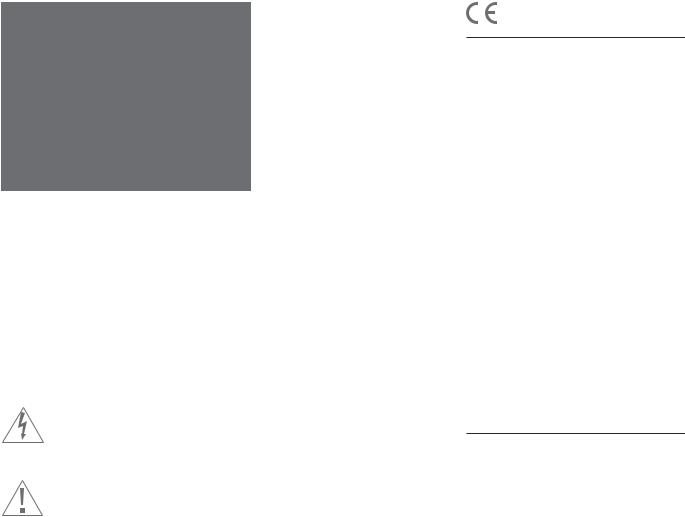
CAUTION: To reduce the risk of electric shock, do not remove cover (or back).
No User-serviceable parts inside. Refer servicing to qualified service personnel.
WARNING: To prevent fire or electric shock, do not expose this appliance to rain or moisture. Do not expose this equipment to dripping or splashing and ensure that no objects filled with liquids, such as vases, are placed on the equipment.
To completely disconnect this equipment from the AC Mains, disconnect the power supply cord plug from the AC receptacle.
This symbol indicates that a dangerous voltage constituting a risk of electric shock is present within this unit.
This symbol indicates that there are important operating and maintenance instructions in the literature accompanying this unit.
This product fulfils the conditions stated in the EEU directives 89/336 and 73/23.
NOTE: This equipment has been tested and found to comply with the limits for a class B digital device, pursuant to part 15 of the FCC Rules. These limits are designed to provide reasonable protection against harmful interference in a residential installation.
This equipment generates, uses and can radiate radio frequency energy and, if not installed and used in accordance with the instructions, may cause harmful interference to radio communications. However, there is no guarantee that interference will not occur in a particular installation. If this equipment does cause harmful interference to radio or television reception, which can be determined by turning the equipment off and on, the user is encouraged to try to correct the interference by one or more of the following measures:
–Reorient or relocate the receiving antenna.
–Increase the separation between the equipment and receiver.
–Connect the equipment into an outlet on a circuit different from that to which the receiver is connected.
–Consult the dealer or an experienced radio/TV technician for help.
This class B digital apparatus meets all requirements of the Canadian Interference-Causing Equipment Regulations.
This Guide describes how to set up a pair of BeoLab 5 loudspeakers and prepare them for use. The Guide provides useful information when you set up the loudspeakers for the first time, and later, if you have to move or rearrange your setup.
For a description of the Beo4 remote control (optional accessory), please refer to the Guide enclosed with the Beo4 remote control – or to the Guides for your Bang & Olufsen audio or video system.
Follow the instructions in this Guide carefully.
Contents |
|
3 |
|
Daily use, 4
Find information about how to use BeoLab 5, about the built-in loudspeaker protection system, and how to clean BeoLab 5.
Set up BeoLab 5, 6
Important information to consider before setting up BeoLab 5.
Connect cables, 8
Find information about the sockets, and how to connect BeoLab 5 to your audio or video system.
Adapt BeoLab 5 to your system, 11
Find out how to select an Option setting suitable to your particular setup.
Adapt BeoLab 5 to your room, 12
Read about the unique Adaptive Bass Control system, and how to calibrate BeoLab 5 to your particular room.
Indicator lights, 14
An overview of the indicator lights and the sound signals.
Index, 15
Find the specific subject you want to know more about.

4 |
|
Daily use |
|
When you have finished setting up the loudspeaker as described on the following pages, connect the entire audio or video system to the mains.
The loudspeaker is designed to be left in standby when not in use – so do not switch off the power.
The Adaptive Bass Control system ensures that the bass level suits the placement of the loudspeaker. Therefore, if you move the loudspeaker to a new position, you must perform a new calibration, as explained in
Adapt BeoLab 5 to your room (pp. 12–13).
Switching on and off
When you switch on your Bang & Olufsen system, the loudspeaker switches on simultaneously. The indicator light shines green*, indicating that the loudspeaker is switched on.
When you switch off your Bang & Olufsen system, the indicator light switches to red, indicating that the loudspeaker is not in use.
If the loudspeaker is connected to a non-Bang & Olufsen system, refer to the next page for information about switching on and off, turning the volume up and down, shifting the sound balance, and presetting the volume level.
Indicator light |
Do not touch the two speaker domes – they are very fragile. When cleaning is required, use the enclosed brush only!
Loudspeaker protection
The loudspeaker is equipped with a thermal protection system which prevents the units from overheating. Should an error occur, the system automatically switches the loudspeaker to standby – and the indicator light flashes red.
To restore the situation:
>Disconnect the loudspeaker from the mains.
>Allow the system time to reset (approx. 3–5 minutes).
>Reconnect the loudspeaker to the mains again.
Should the problem persist, contact your Bang & Olufsen retailer.
Cleaning
Clean the loudspeaker surfaces using a soft, lint-free cloth which you have wrung firmly in lukewarm water.
Never use a vacuum cleaner to clean the two domes. However, the front speaker cloth may be cleaned with a vacuum cleaner with a brush nozzle, and set to the lowest suction level.
Never use alcohol or other solvents to clean any parts of the loudspeaker.
*NOTE! If the Adaptive Bass Control system has not yet been calibrated, the indicator light slowly flashes green. The calibration is explained in
Adapt BeoLab 5 to your room (pp. 12–13).
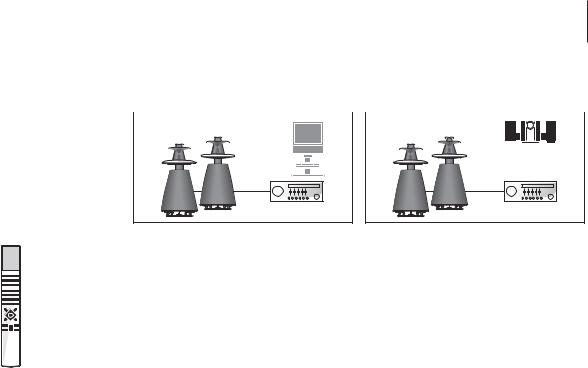
5
Use BeoLab 5 with a non-Bang & |
Option 1 |
|
Option 4 |
|
|
|
|
Olufsen system |
|
|
|
|
|
||
|
|
|
|
|
|
|
|
|
|
|
|
|
|
|
The loudspeakers must be connected as explained on page 10, and the Option number set to 1 or 4, as explained on page 11.
If BeoLab 5 is programmed to Option 1 |
If BeoLab 5 is programmed to Option 4 |
Operate your non-Bang & Olufsen system as you normally would. However, you will have to use a Beo4 remote control (optional accessory) to do the following:
–Switch the loudspeakers on and off;
–Turn the volume level up or down;
–Adjust the left–right sound balance (when you switch on the loudspeakers, the balance is always neutral);
–Store and reset sound levels.
Although BASS, TREBLE, LOUDNSS are available in the Beo4 display you cannot adjust these levels using Beo4. We recommend that you keep any tone control settings neutral.
For specific information about the Beo4 remote control, please refer to its enclosed Guide.
To switch BeoLab 5 on/off…
>Press RADIO to switch on.
>Press • to switch off.
To turn the volume level up/down…
>Press to turn the volume up.
>Press to turn the volume down.
To reset the sound level…
>Press LIST until RESET* is shown in the Beo4 display.
>Press GO to reset sound level.
To shift the left–right sound balance…
>Press ss to shift the sound towards the left, and press tt to shift the sound towards the right.
To store a new start up sound level…
>Press until you reach your preferred start up sound level.
>Press LIST until A.SETUP* is shown in the Beo4 display.
>Press GO to accept.
>Press LIST until S.STORE is shown in the Beo4 display.
>Press GO to store the new start up level.
To switch BeoLab 5 on/off…
>Press LIST until LINK* is shown in the Beo4 display, and then RADIO to switch on.
>Press • to switch off.
To turn the volume level up/down…
>Press to turn the volume up.
>Press to turn the volume down.
To reset the sound level…
>Press LIST until RESET* is shown in the Beo4 display.
>Press GO to reset sound level.
To shift the left–right sound balance…
>Press ss to shift the sound towards the left, press tt to shift the sound towards the right.
To store a new start up sound level…
>Press until you reach your preferred start up sound level.
>Press LIST until A.SETUP* is shown in the Beo4 display.
>Press GO to accept.
>Press LIST until S.STORE is shown in the Beo4 display.
>Press GO to store the new start up level.
*Must be added to the Beo4 LIST-function. To do so, refer to the Beo4 Guide.

6 |
|
Setting up BeoLab 5 |
|
We recommend that you follow this procedure:
– Disconnect your audio or video system from the mains;
– Make all the connections as described in
Cable connections (pp. 8–10);
– Connect the loudspeakers to the mains;
– If necessary, program the loudspeakers to your audio or video system, as described in Adapt BeoLab 5 to your system (p. 11);
– Let the loudspeakers perform the
Adaptive Bass Control calibration, as described in Adapt BeoLab 5 to your room
(pp. 12–13);
– Connect your audio or video system to the mains again.
Cautions
– Do not attempt to open the loudspeaker. Leave such operations to qualified service personnel!
– Make sure that the loudspeaker is placed and connected in accordance with the instructions in this Guide.
– Place the loudspeaker on the floor.
– Do not place any items on top of the loudspeaker.
– Do not touch the two speaker domes! Use the enclosed brush only when cleaning – please refer to Cleaning BeoLab 5 (p. 4) for further information.
– The loudspeaker is designed for indoor use in dry, domestic environments only, and for use within a temperature range of 10–40º C (50– 105º F).
Handling BeoLab 5: Due to its heavy weight, any moving or lifting should always be done by two persons. ‘Safe areas’ to hold when moving/lifting the loudspeaker are indicated in the illustration.
Do not move the loudspeaker without lifting it clear of the floor, as damage to the floor may result!
Before you start…
–If you connect the loudspeaker to a non-Bang & Olufsen system, you will need a Beo4 remote control (optional accessory), in order to be able to operate the loudspeaker, e.g. switching on and off, turning the volume level up or down, etc.
–Volume levels are adjusted in the built-in loudspeaker amplifiers, not in your audio or video system, and we recommend that you keep any tone control settings neutral.
–Remember that all loudspeakers in a setup must be connected to the mains.
