Bang & Olufsen BeoLab 19 User Manual [en, ru, de, es, fr, it]

BeoLab 19
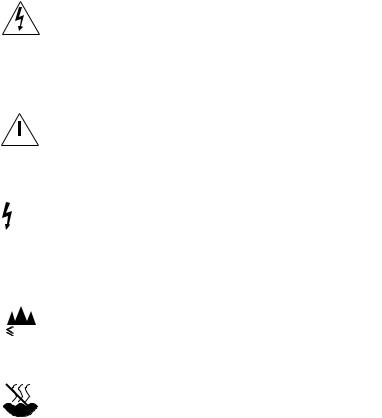
Important Safety Instructions
WARNING: To reduce the risk of fire or electric shock, do not expose this appliance to rain or moisture.
The product can only be switched off completely by disconnecting it from the mains sockets. The mains sockets must always be accesible.
The lightning flash with arrowhead symbol within an equilateral triangle, is intended to alert the user to the presence of uninsulated “dangerous
voltage” within the product’s enclosure that may be of sufficient magnitude to constitute a risk of electric shock to persons.
The exclamation point within an
equilateral triangle is intended to alert
 the user to the presence of important operating and maintenance (servicing) instructions in the literature accompanying the product.
the user to the presence of important operating and maintenance (servicing) instructions in the literature accompanying the product.
CAUTION |
To prevent electric shock hazard, |
|
do not connect to mains power |
||
|
||
|
supply while grille is removed. |
For the Chinese market only!
Read these instructions. Keep these instructions. Heed all warnings.
Follow all instructions.
Do not use this apparatus near water. Clean only with dry cloth.
Do not block any ventilation openings. Install in accordance with the manufacturer’s instructions. Do not install near any heat sources such as radiators, heat registers, stoves, or other apparatus (including amplifiers) that produce heat. Do not defeat the safety purpose of the polarized or grounding-type plug. A polarized plug has two blades with one wider than the other. A grounding type plug has two blades and a third grounding prong. The wide blade or the third prong are provided for your safety. If the provided plug does not fit into your outlet, consult an electrician for replacement of the obsolete outlet.
Protect the power cord from being walked on or pinched particularly at plugs, convenience receptacles, and the point where they exit from the apparatus.
Only use attachments/accessories specified by the manufacturer.
Cautions
–No naked flame sources, such as lighted candles should be placed on the product.
2000m |
2000m Use only with the cart, stand, tripod, bracket, or |
|
|
|
table specified by the manufacturer, or sold with |
|
|
the apparatus. When a cart is used, use caution |
|
|
when moving the cart/apparatus combination to |
|
avoid injury from tip-over. |
|
|
||
|
|
Unplug this apparatus during lightning storms or |
|
|
when unused for long periods of time. |
|
|
Refer all servicing to qualified service personnel. |
|
|
Servicing is required when the apparatus has been |
|
|
damaged in any way, such as power-supply cord |
or plug is damaged, liquid has been spilled or objects have fallen into the apparatus, the apparatus has been exposed to rain or moisture, does not operate normally, or has been dropped.
www.bang-olufsen.com

This guide is primarily intended for the retailer |
Contents |
|
|
|
|
||
Denne vejledning er primært beregnet til |
|
|
|
forhandleren! |
|
Illustrations, Illustrationer, Illustrationen, Illustraties, Illustrations, Ilustraciones, Illustrazioni, |
|
Diese Anleitung richtet sich in erster Linie an |
Ilustrações, Иллюстрации, , , , , 4 |
||
Fachhändler |
|
|
|
Deze handleiding is in de eerste plaats bedoeld |
English, 8 |
|
|
voor de dealer. |
|
|
|
Ce manuel est avant tout destiné au revendeu |
Dansk (Danish), 9 |
|
|
Esta guía está destinada principalmente al |
|
|
|
distribuidor |
|
Deutsch (German), 10 |
|
Questa Guida è primariamente indirizzata |
|
|
|
all’installatore |
|
Nederlands (Dutch), 11 |
|
Este Livro de consulta destina-se principalmente |
|
|
|
ao revendedor |
|
Français (French), 12 |
|
Это руководство в первую очередь |
|
|
|
предназначено для установщика |
Español (Spanish), 13 |
||
|
|
|
|
Bang & Olufsen |
Italiano (Italian), 14 |
|
|
. |
|
|
|
|
Português (Portuguese), 15 |
||
|
|
|
|
|
|
Русский (Russian), |
16 |
|
|
(Japanese), |
17 |
|
|
(Korean), 18 |
|
|
|
(Simplified Chinese), 19 |
|
|
|
(Traditional Chinese), 20 |
|
Technical specifications, features and the use thereof are subject to change without notice.
3511230 Version 1.1 |
1310 |
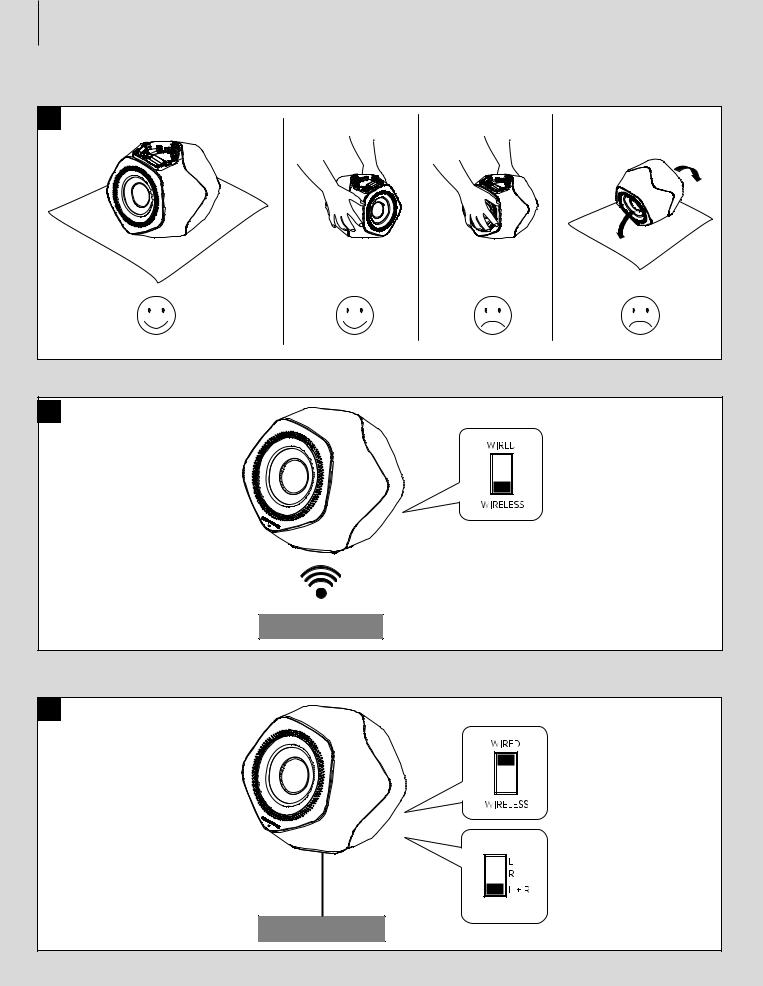
4
1
2
3
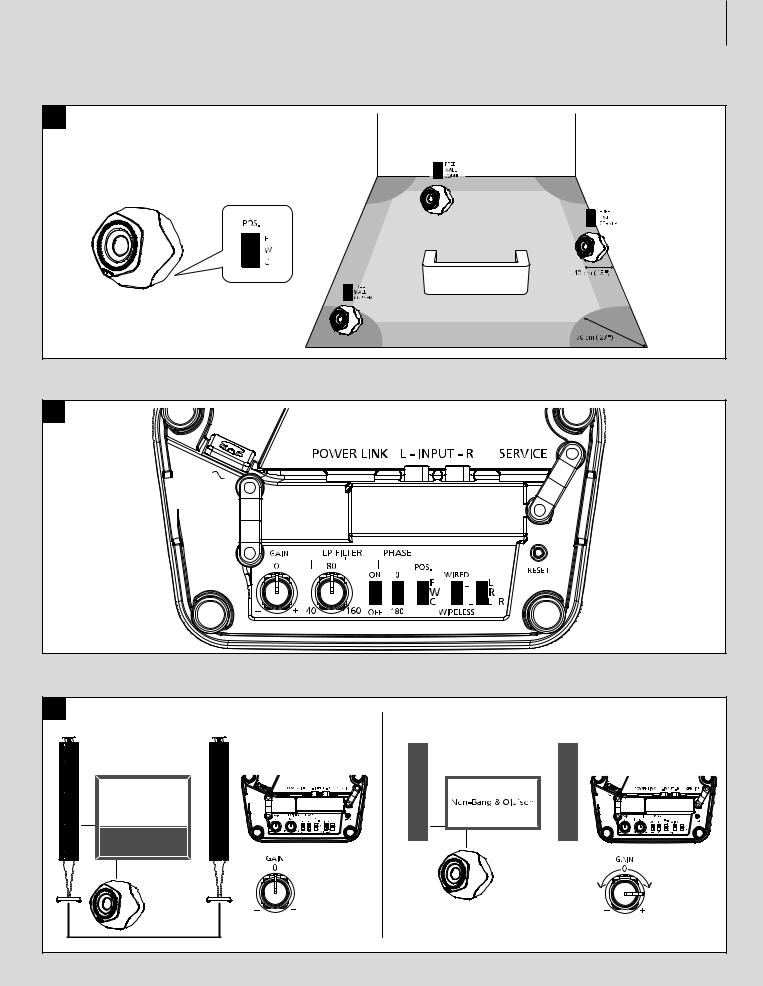
5 |
4 |
5 |
6 |
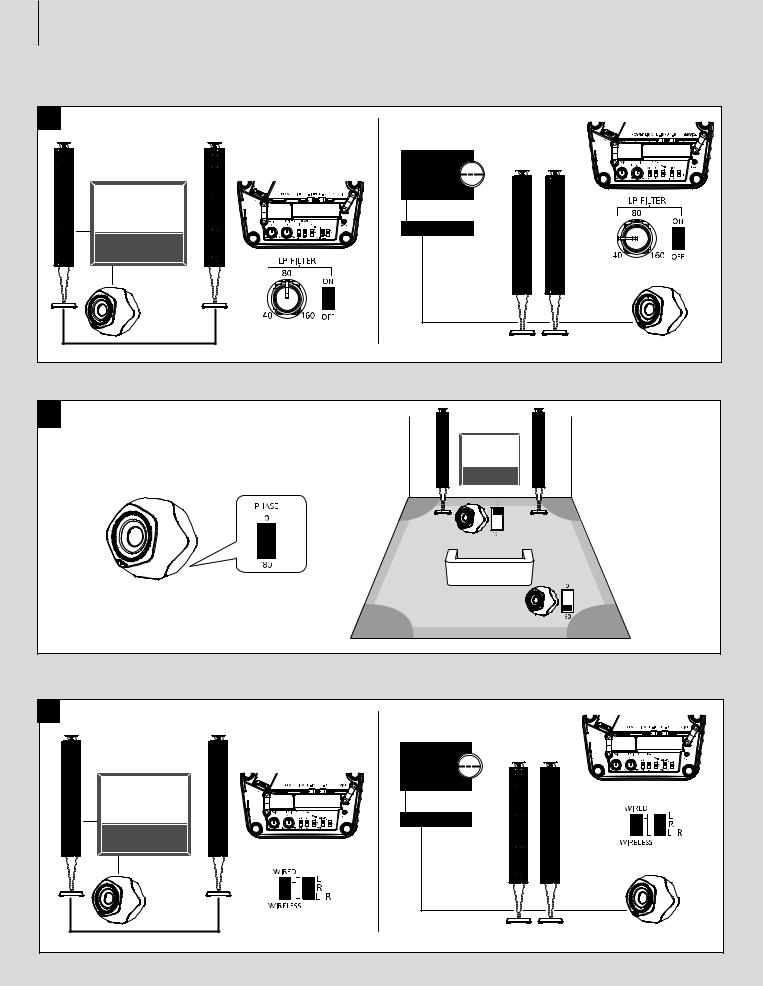
6 |
7 |
8 |
9 |
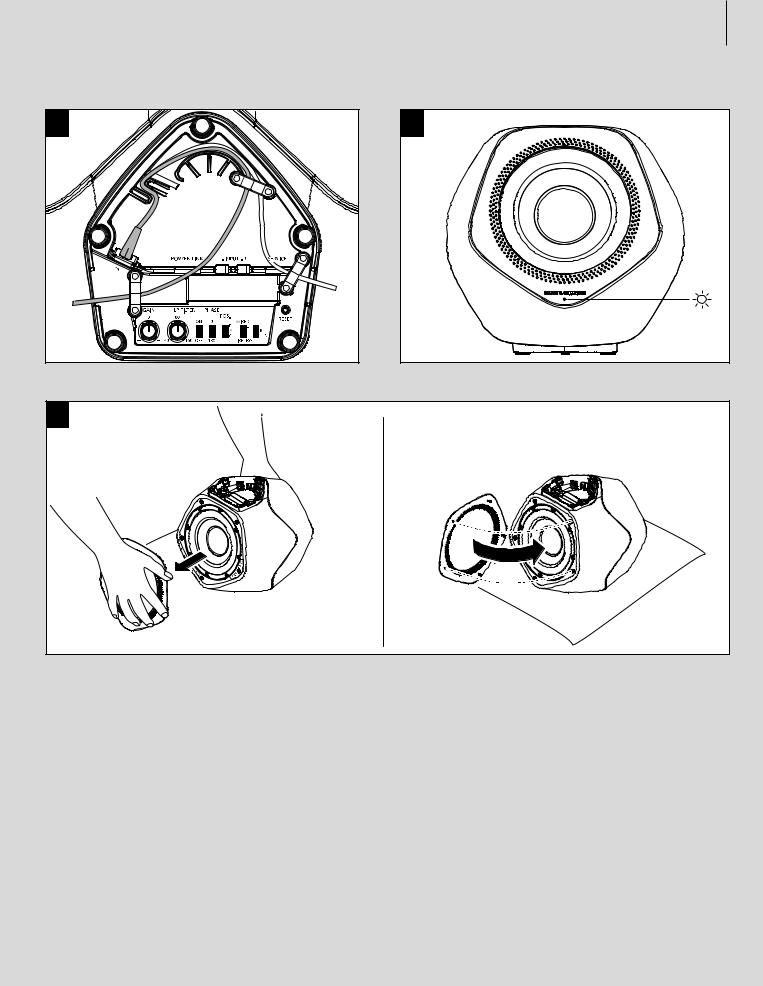
|
7 |
10 |
11 |
12 |
|
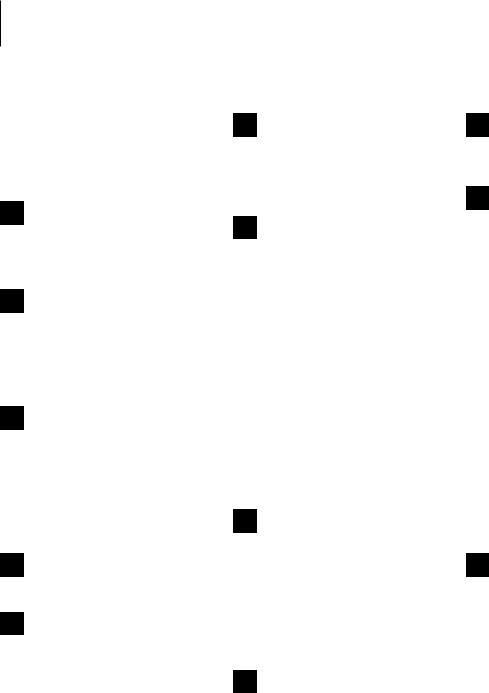
8 |
English |
|
Set up your BeoLab 19 subwoofer wirelessly or with cables. Ensure that the subwoofer is positioned, set up and connected in accordance with the instructions in this guide. You may also contact your retailer regarding installation.
When handling your subwoofer make sure 1 to place it on a soft cloth or the like to
avoid making marks on the subwoofer. Do not hold by or place the subwoofer on the front or back.
Set up your audio/video product wirelessly 2 with the BeoLab 19 subwoofer. See the
guide enclosed with your transmitter device, for example BeoLab Transmitter 1, for information about how to connect the transmitter device, your audio/video product and your subwoofer. Set the WIRED/WIRELESS switch to WIRELESS.
If you choose a cabled setup, you can use 3 Power Link or line-in cables for connection
between BeoLab 19 and your audio/video product. Set the WIRED/WIRELESS switch to WIRED and the L, R, L+R (left-right) switch according to how the subwoofer is connected to the product, see also 9. A splitter can be used if all Power Link sockets are occupied on the connected product.
POS.: Set the position switch according to 4 whether your subwoofer is placed close to
a wall, a corner or in a free-standing position.
5 Socket and switch panel.
RESET: To reset the wireless setting of the subwoofer, press and hold the button for a few seconds until the status indicator starts to flash green quickly. The subwoofer is now in associate mode and ready to be connected to the wireless Power Link device.
SERVICE: For service use only.
GAIN: Adjusts the output level of the
6 BeoLab 19 compared to the main speakers. When Beolab 19 is connected to a Bang & Olufsen TV, there is no need to adjust gain. When connected to non-Bang & Olufsen products, you may have to adjust gain.
LP FILTER (low pass filter): Aligns the 7 frequency areas in BeoLab 19 and the
speakers. When the switch is set to ON, the knob can be turned to obtain lower or higher frequency. When BeoLab 19 is connected to a surround sound system, there is no need to adjust the LP filter. When BeoLab 19 is connected to a Bang & Olufsen audio system, the LP filter should be switched on and adjusted to a position between 40 and 80 which suits most Bang & Olufsen Power Link speakers. Generally, the setting of the LP FILTER is dependent on the size of the main speakers. This means that a larger speaker requires a lower setting, whereas a smaller speaker requires a higher setting. When you connect BeoLab 19 to non-Bang & Olufsen products, you should listen to music from the subwoofer and loudspeakers to determine if the LP FILTER should be adjusted.
PHASE: You may adjust the PHASE if the 8 sound from the speakers and subwoofer
does not seem to be synchronised. If your subwoofer is in line with your front speakers, then set the subwoofer PHASE switch to 0. If your subwoofer is located anywhere else then try the phase switch in both positions and set it to the position that produces the strongest bass at your listening position. If you notice no difference at all, set the switch to 0.
L, R, L+R (left-right switch): Set the switch 9 according to the connection you have
made to the audio or video product. Bang & Olufsen televisions can send signals to the BeoLab 19 via either the left (L) or right (R) channel. This is set up in the television menus and the switch should be set accordingly. Usually when connecting to an audio system, the L+R position should be used.
Secure the mains cable with the holders 10 either to the left or the right as illustrated. The connection cable can run under the holder together with the mains cable.
11Product status and wireless indicator:
–Red (solid): The indicator is solid red for some seconds when the subwoofer is connected to the mains or switches off.
–Green (solid): The indicator is solid green for some seconds when the subwoofer switches on.
–Green (flashing slowly): A software update is in progress, during which the subwoofer cannot play. Do not disconnect from the mains.
–Green (flashing quickly): If you have a wireless Power Link device in your setup, the speaker is in associate mode and ready to be connected to the device.
–Orange (solid): The signal strength for a wireless connection is low.
–Orange (flashing slowly): The product is overheated and turns down the volume.
–Orange (flashing quickly): An error has occured. Disconnect the subwoofer from the mains and reconnect it or reset the network connection, if you have a wireless Power Link device. If the problem persists, contact your Bang & Olufsen retailer.
To see the product labels, remove the front 12 cover (with Bang & Olufsen logo) by pulling at the outer edges. Make sure to align pins and holes when remounting.
Cleaning
Wipe dust off the surfaces using a dry, soft cloth. If necessary, remove stains or dirt with a soft, slightly damp cloth and a solution of water and mild detergent such as washing-up liquid.
Never use alcohol or other solvents to clean any part of the subwoofer!
