Bang & Olufsen Beo4 (w/o navigation button) User Manual

Beo4
Guide

Contents |
|
3 |
|
Using your Beo4 remote control, 4
Beo4 buttons in detail, 6
•Daily and advanced operation with Beo4 buttons
Customise Beo4, 9
•Set up Beo4
•Add an extra ‘button’
•Move extra ‘buttons’
•Remove an extra ‘button’
•Configure Beo4 for use with another audio or video system
Maintenance, 16
•Cleaning the Beo4
•Changing the batteries
Technical specifications, features and the use thereof are subject to change without notice.
This product is in conformity with the provisions of the Directives 1999/5/EC and 2006/95/EC.

4 |
|
Using your Beo4 remote control |
|
The Beo4 display tells you which source you are operating. It is also used for calling up extra “buttons” for different functions or sources.
Source buttons and buttons for recording. |
TV |
LIGHT |
RADIO |
|
|
||||
|
DTV |
DVD |
CD |
|
|
V MEM |
RECORD |
A MEM |
|
Number keys; and buttons for Teletext |
7 |
8 |
9 |
|
and on-screen menus. |
||||
|
|
|
||
|
4 |
5 |
6 |
|
|
1 |
2 |
3 |
|
|
TEXT |
0 |
MENU |
Control buttons within the star-shaped button.
Volume, stop and exit buttons; and LIST button for calling up extra “buttons” in the Beo4 display.
GO
LIST  EXIT
EXIT
STOP
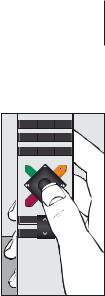
5
The Beo4 is a hand-held remote control which gives easy access to remote operation of your Bang & Olufsen audio and/or video system.
Daily operations are carried out by pressing a single button on the Beo4, or by pressing a few buttons in a logical and straightforward sequence.
The display on Beo4 keeps you informed of which source you are operating, such as TV, RADIO, a DVD player, or even the lights…
But the Beo4 remote control incorporates more functions than just the actual buttons: Extra sources can be switched on, and additional functions can be obtained via the display. “Buttons” for these functions can be called up on the Beo4 display via the LIST button.
Whether you use the Beo4 buttons for daily operation, or call up extra “buttons” for functions or sources in the display, you will find that Beo4 remote operation is easy …
On the Bang & Olufsen web-site you can find a lexicon of extra Beo4 buttons.
4 |
5 |
6 |
1 |
|
|
TEXT |
|
|
LIST |
|
|
STOP |
|
|
The Beo4 remote control
– you will find all the buttons you need for daily operation centred in and around the star-shaped button.

6 |
|
Beo4 buttons in detail … |
|
TV |
LIGHT |
RADIO |
|
|
|
|
|
DTV |
DVD |
CD |
|
|
|
|
|
V MEM |
RECORD |
A MEM |
|
|
|
|
7 |
8 |
9 |
|
|
|
|
|
V MEM  RECORD
RECORD  A MEM
A MEM
|
7 |
8 |
9 |
|
|||
|
4 |
|
|
|
5 |
6 |
|
|
|
|
|
|
1 |
2 |
3 |
|
|
|
|
|
TEXT |
0 |
MENU |
|
|
|
|
Daily and advanced operation with Beo4 buttons
The buttons on the Beo4 remote control are conveniently grouped for daily operation …
Source buttons … TV, DTV (SAT*), V MEM (V TAPE*), RADIO, DVD, CD, A MEM (A TAPE*), and LIGHT are used for switching on your Bang & Olufsen audio and video products, other audio/video integrated systems and the Bang & Olufsen light control. Some externally connected products may have to be switched on via the LIST button and subsequent relevant “buttons” or cues shown in the Beo4 display.
RECORD button … is situated close to the source buttons to enable easy recording on a video or audio recorder.
Number keys … 0 through to 9 are used whenever you have to key in numbers, for example, to select an exact TV or radio program number, to select Teletext pages, to select specific tracks on a CD or DVD, and to select
a specific audio or video recording.
TEXT and MENU buttons … gives access to Teletext on your Bang & Olufsen TV and calls up the on-screen menus for your Bang & Olufsen video products.
NOTE! Buttons marked with an * apply only to previous versions of the Beo4 remote control.
