Bang & Olufsen 1624, 1504, 1625, Beolink 1000 MK4, Beo4 Service Manual
...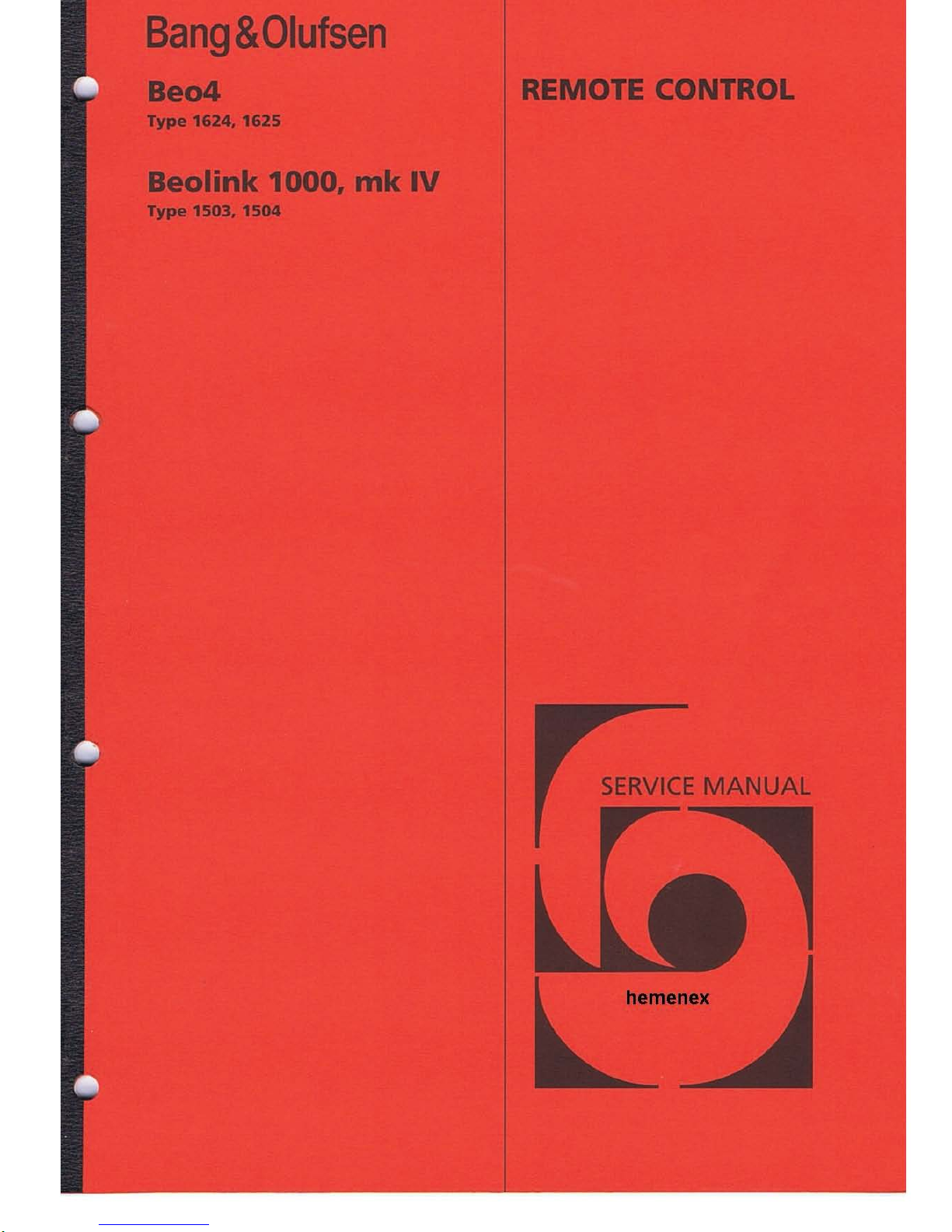
Bang
&
Olufsen
Beo4
REMOTE
CONTROL
Type
1624, 1625
Beolink
1000,
mk
IV
Type
1503, 1504
SERVICE
MANUAL
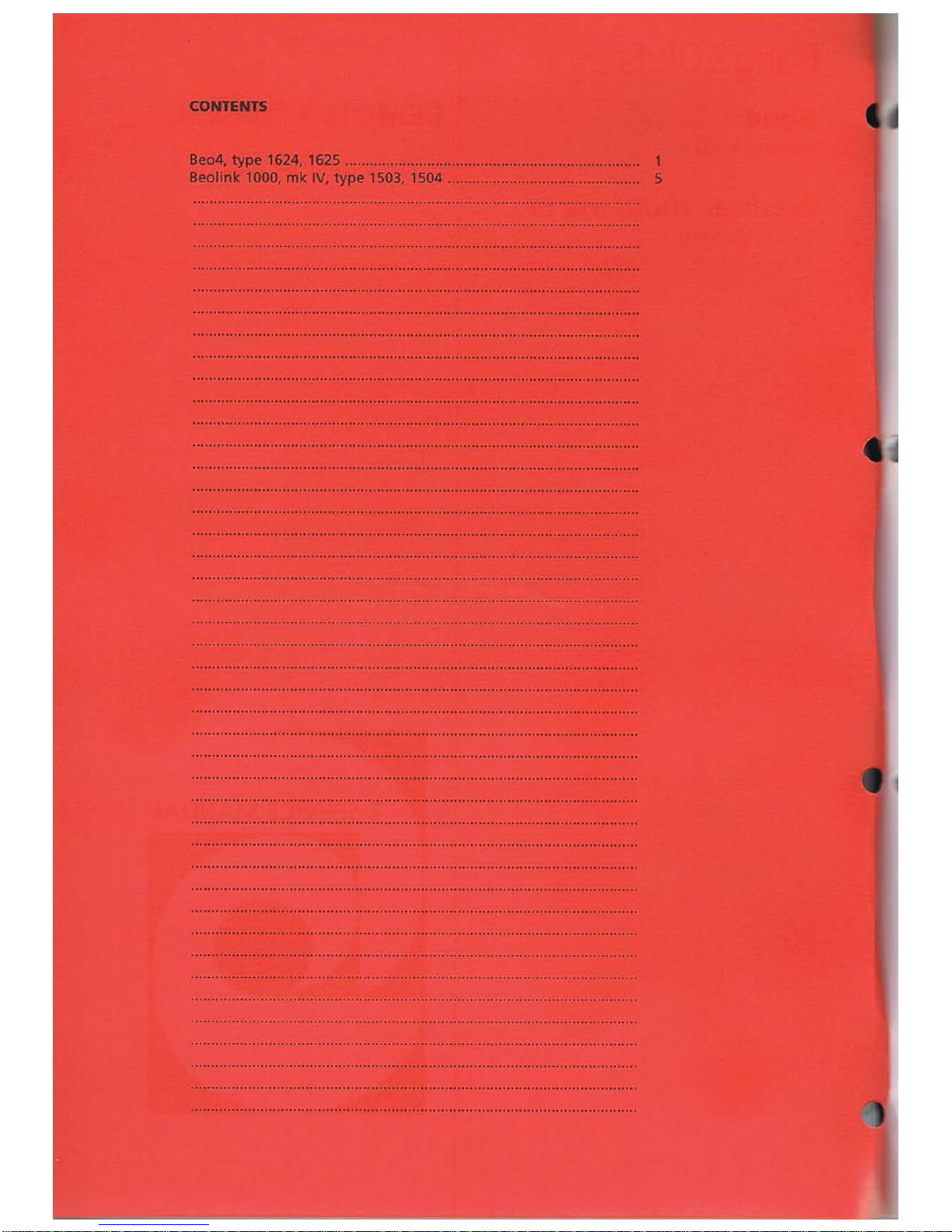
CONTENTS
Beo4,
type'
624, 1 625 ...........................
..
............ ............... ......... 1
Beo
link 1000, mk I
V, type
1503, 1504 .
...
.....................
..
...... 5
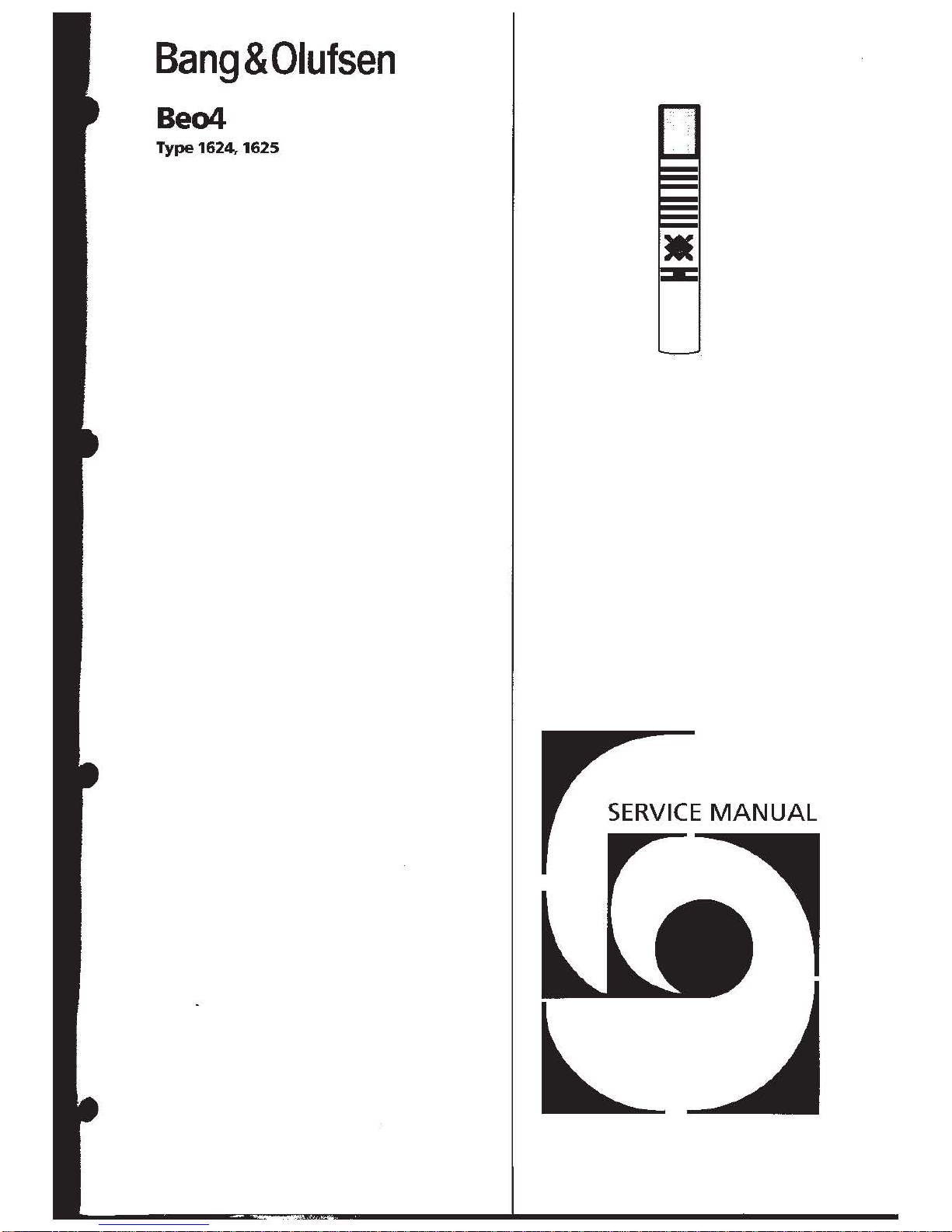
Bang
&
Olufsen
8e04
Type
1624.
1625
•
SERVICE
MANUAL
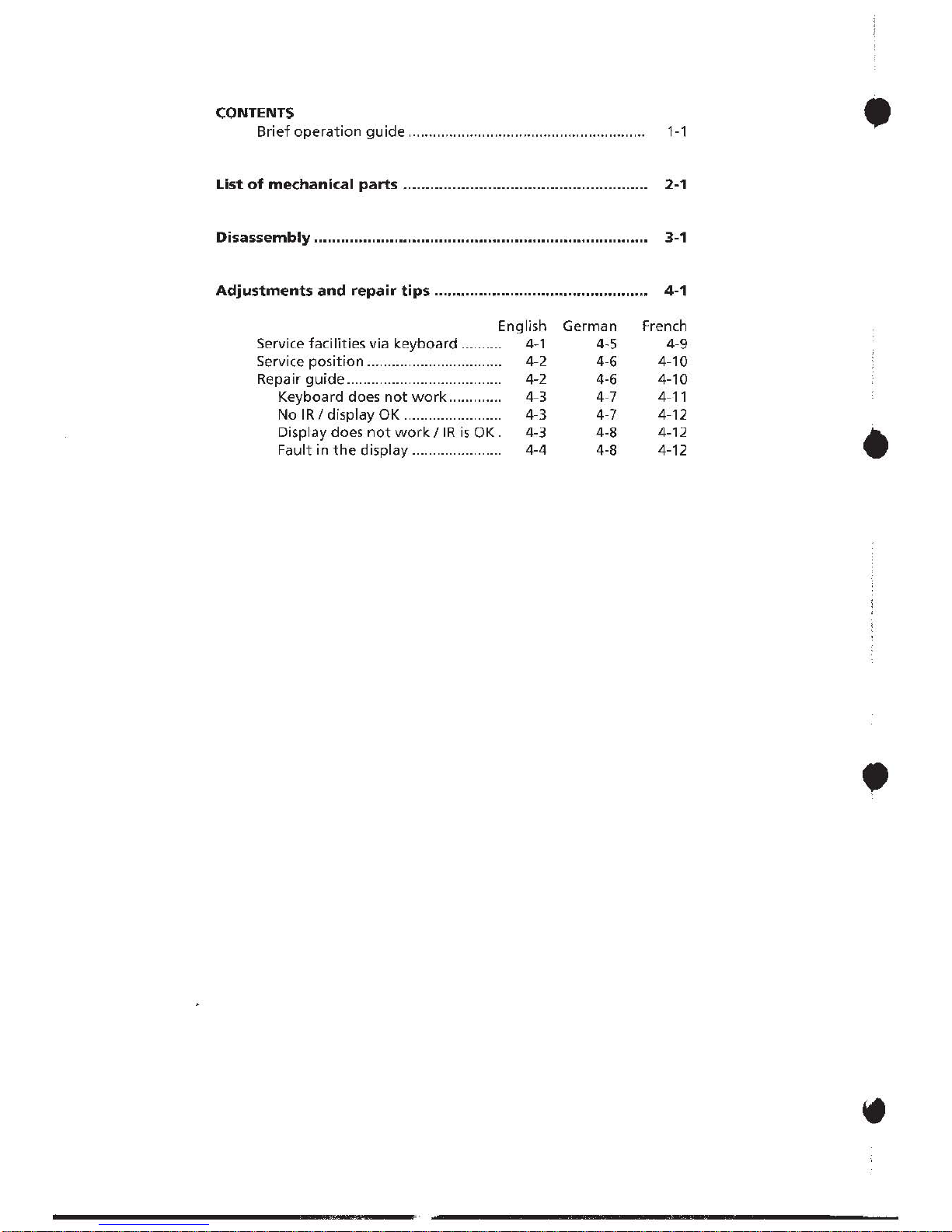
CONTENTS
Brief
operation
guide
..........................................................
1-'
•
List
of
mechanical
parts
....................................................... 2-1
Disassembly
........................................................................... 3-1
Adjustments
and
repair
tips
................................................
4-'
English German French
Service facilities via
keyboard
...
4~
1
4~5
4~9
Service
position
...............
4~2
4~6
4-10
Repair
guide
.......
4~2
4~6
4~10
Keyboard does
not
work
.............
4~3
4~7
4~
"
No
IR
/ display OK ........................
4~3
4~7
4-12
Display does
not
work
fiR
is
OK.
4~3
4~8
4-12
•
Fault in
the
display ...
4~4
4~8
4~
12
•

Bang & Olufsen
The Beo4
remote
control gives you
the
possibilityto
set
it
up
to
match any Bang & Olufsen system
in
the
best
possible
way.
This
is
done
by
means
of
option
programming
and
the
add/removefunctions in Beo4. Only
the
functions (cues) relevant
for
a given
setup
shou
Id
be
found
visible
in
the
display.
Option
programming
Enables
you
to
pre-program
a Bang & alufsen
product
setup.
Beo4 display
Press
and
hold
.,ri.
Then press shortly OPTION?
Mri.M
Calls up
the
list
of
cues V.OPT
.In.
Select
option
type
(toggle)
A.OPT, L.OPT
or
V.OPT
:t
Key in
the
option
number
.131_
To
leave
option
setup
1
-1
BRIEF
OPERATION GUIDE
Customizing
the
Beo4
Enables
you
to
pre-program
the
Beo4
to
match any
Bang &
Olufsen
system. Remove
not
relevant
functions
(cues),
and
add
functions
you
want
to
appear
when
pressing
LIST
in
daily
use.
Be04
display
Press
and
hold
.!bM
Then
press
shortly
OPTION?
.1
••
Select
function
(toggle)
ADD
or
REMOVE
(or
OPTION?)
..
.,;=
Calls
up
the
list
of
cues
REPEAT
or
FORMAT
.1
••
Toggle
through
cues
Default
ADD
cues
(blinks):
REPEAT,
EDIT, PAGE,
MONO,
RESET,
TURN, RETURN,
PICTURE,
SOUND,
BASS,
TREBLE,
LOUDNSS,
S.5TORE,
SHIFT,
PHONO, A.TAPE2,
CDV, CD2, P-IN-P,
LINK, LlNK-AV,
A.AUX,
V.AUX,
PHONE
Default
REMOVE
cues:
FORMAT, STAND,
SELECT,
RANDOM, TRACK,
SPEAKER,
CLOCK, LARGE,
REVEAL,
INDEX,
UPDATE, MIX,
SUBCODE,
COUNTER,
TRACKNG, LAMP,
STORE,
RECORD2,
V.TAPE2
=!I-
Press
to
add/remove
cue Removed cues
blinks
(off = ADD
cue)
.'
..
Press
for
next
cue
.ElI.
To leave
add/remove
setup
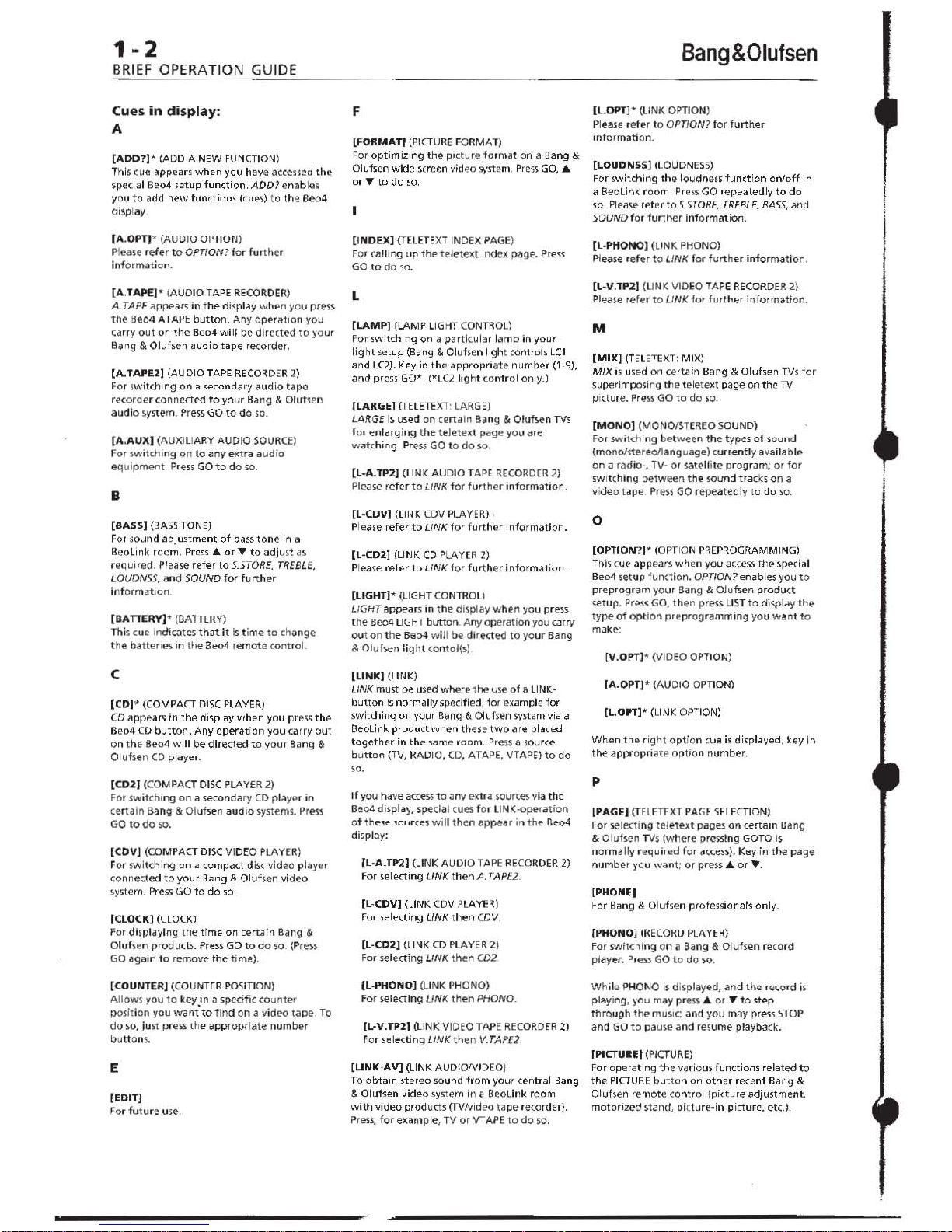
1-2
BRIEF
OPERATION GUIDE
Cues
In
display:
A
[AOD7]"
(ADD A NEW
FUNC
TION)
This we
ap~ar<
when you have
a
c~e5led
the
spec
ial
Beo4
letup
function.
ADD?
enables
you to add new functions
((u
e~)
to
the Beo4
displa y
(A.OPTP
(AUD
IO OPTION)
Please r efe r to
OPTlONl
for
fur
ther
Inf
ormation.
(A,fAPEJ~
(AUDIO TAPE
RECOROER
)
A.
TAP
E
appe~rs
in
t he
di~play
when
you
pr~~
t
he Be04
ATAPE
button. Any
operat
ion you
ca
rr y
out
on th'" 8eo4
will
be directed t o
you,
Bang & Olufsen a
udio
t
~pe
recorder.
(A.TAPEl]
(AUDIO TAPE
RECORDER 2)
For sw
itching
on a ,econdary
audiO
tap
a
record
er
coorl
eded
to
your
B
~rl9
& Olu
ken
audio
system.
Pr~
GO
to
do
So.
(A,AUX)
(AUXILIARY AUDIO
SOURC
f)
F
or
~witth
in9
on
10
any
e xtra a
udio
equipment Pfess
GO
to
do so.
•
[SASS]
(BASS
TONE)
For
so
und
~dju~t
ment
of
ba~~
ton~
in
~
BeoLink r oom.
Press
...
or'"
to
adju
st as
requ ired.
Please
ref~r
to
S.STORE.
TREBLE.
LOUDNSS.
an d SOUND f o r furt
her
Inf
or miJlion
(8AnERY)
" (BATIER
y)
This cue Indicates t
hat
it
is time
to change
t he
b
attefle">
in
the
Beo<! remote
(ontlol
.
c
ICD)"
(CO
MPACT
DISC
PlAYER)
CD
appea
rs In
the
display
when
you press
the
Be04
CD
button. Any
operati
on
yo
...
c~rr
y
o
ut
on t h e
8eo4
w ill
be
directed
to
your 8ang
II<
Olulsen
CD
player.
(COli
(COMPACT
DISC PLAn
R 2)
For switching
o n a secondary CO player
in
<e"",ln 8/1
ng & Ol u lsen
aud
io systems.
Pr~s
GO todo
so.
(CDVI (COM
PACT
DISC
1I1
0EO
PLAYER
)
f
or
swi tch
ing
on a compact
d
i~
vi d
eo
player
connec
ted
to your
Bang &
Olufs
en
v)d~o
sy,tem.
Press
GO
to
do '0.
[CLOCK] (CLOC
K)
For
displ~ylng
t he t ime o n certa in Bang
8r
Oluh
e"
produ
cts. Pr
e-.s
GO
t o d o so. (P
ren
GO
"'gain to remove th e t ime).
(COUNTER) (COUNTER POSITION)
Allows
you to
key
m a specific cou
nter
positi on you wa
nt
to
fin
d o n a vi
deo
t ape To
do
KI
.
jun
pre"
[ he
app1"
Dp{'i
ate
num
ber
button
s.
E
(EDIT]
For
futur
e use.
F
[FORMATI
(PICTURE
FORMAT)
For
optimizing
the
pic
tur
e
form~t
on a Bang &
Olufsen
wide-~r
ee n
v;doo
syste
m.
~r es
,
GO,
....
or'"
to
do
so.
(INDEX) (TELET
EXT
IND
EX
PAGE)
f or calli
ng up
the
teJele
.l
Inde
~
page.
Pr~
GO todo so.
l
(LAMP]
(LAMP LIGHT CONTROL)
For
'wit
ching
on ~ particular
la mp in
your
light
setup
(B~ng
II<
Olufsen lig
ht control,
Let
and
LO).
Key
in t he
a
ppropri~te
num~r
(1-9).
and press
GO~.
(~LC2Iight
(o
nlr
o l on ly.)
[LARGE] (TELETEXT' LA
RGE)
lARGE is used
on
cel1 a
rn Bang
8;
Olufsen T
lls
f or
enlarg
in g t he teJ
ete.
t page you are
w at ching . Press
GO
to
do
so
.
(L-A..TP2) (LIN K AU DIO TAPE R[CORDER
21
Ple~
se
re
fer
to
UNK
f or
further
informa
tion
.
[L-COV]
(LINK CDII PLAYER)
Please
refer
to
LINK
for
further
information.
(L-C02]
(LINK
CD PLAYER
2)
Please refer to
LINK
f
or furt
her I
nformation.
(LIGHTI"
(LIGHT CONTROL)
LIGHT appeaf5
in
th~
displ ay w hen you pr£'!>S
t he
Be04 LIGHT br.stton
Any oper"'tlonyou
GI'
ry
ou
t o n t he Be04 wi
ll
be
di
rected t o your Bllng
&
Oluken li
g ht (ontol(s)
[LINK]
(LINK)
UNK
must
be
u
sed
where
the use
of
II
LlNK-
button
is
normally specified,
for
example for
$witching on your Bang & Olu l s
en
~yste
m
vi
a a
Beolink
proouct
w hen the
se
two
are
placed
together
in t he ,arne ro o m.
~re
S $
a $Our{e
button
(TV,
RA DIO, CD. ATAPE
.IIT
APE)
to
do
w.
If
you
have
acc~
t o any e ... ra KlUrte-s via the
BI'l04 dIsplay. special cu
es
f or LlNK-opera
tio
n
o
tthe.., source s WI
ll
t hen a ppear i n
the
8e04
display:
[L-A.TP2] (LINK AUDIO TA
PE RECO
RDER
2)
For
,electing
LlNKth~n
A.
TAPE2.
[L
-COV) (LINK
(DV
PLAYER)
For ,electing
LI
NK
then
CD
V
(L-C02]
(LINK CD PlAYER
2)
For select
in
g
LINK
t hen
C02
IL-PHONO) (LINK PHONO)
For selectin g
UNK.
t
hen
PHONO.
(L-V.TP21 (LINK IIIDEO TAPE
RECORDER
2)
For
s~lecting
LINK
then
V.
TA
PE2.
(LiNK-AV]
(LINK AUDIONIDEO)
To
obtain
stereo sound
from
yo
...
r central Bang
II<
Olufsen video sy.te
m in e Beo
Unk
room
w
ith video
products (TV
r'vldoo
t~
p e
reco rder).
P
r""
. f o r example, T
il
or VTAPE
to
do so.
Bang&Olufsen
ILOPTI
' (
liNK opnON)
Plea~
e
r ef er 10 O
PTI
ON? f or
furt
her
informati
on.
(LOUONSSI
(LOUDNES
S)
For
switching
th!;> loudness
function
on/off
in
a BeoLink room. Pr
ess GO
repeatedly
to
do
so
Please ref
er to
S.S
TORE.
TREB
LE,
BASS,
and
SOUND
f or
fu
rt~r Inform~tion.
(L-PHOHOI (LINK PHONO)
Please
r~fer
to
l
INK
f or furt
her
informatio
n.
{L-V.TPZl
(LI
NK IItO
EO
TAPE RECORDE
R
2)
Plea~
refe r t o LINK
for further inf
o rmatio
n .
M
(MIX] (TEL
ETEXT:
MIX)
MIX
i, used on cert ain Bang
...
Oluf,en TVs
for
superimposing the
lelete~t
page
00
the
TV
pIcture.
Prei~
GO
to
do
10.
[MONO)
(MO
NOI$TEREO SOUND)
For sw
itchi ng
bet
ween th
e t yp es of
~ound
(monolster e
oll
angu<lge) cUffe
ntl
y available
on a rad
io·, TII- or
ule
.. ite p. o
gram
; o r
for
,w
lt c
hing
betWffn
t he w u
nd track.
on
a
vi
deo
upe
Prr
m
GO
r
epeat~dl
v
to
do
'0
.
o
[OPTION?]" (
OPT
ION PREPROGRAMMING)
Thi s cue app ears
w h en
you
access
the
special
8e04
se
t up functio n. OPTION? enabl
e-.
yo u
to
pr
eprogram
your Ba
ng & OJulsen
product
s-etup.
Pre-.s
GO. t h en pr
£'!>S
LIST
to disp
lay the
ty
pe
of option p r epro
grammi
ng you w ant t o
make
:
IV.OPT]"
(1I10eo
OP
TION)
(A.OPT],
(AUDIO o pnON)
(L.OPT]" (LINK
OPTION)
When the r
ight
optio
n
cu
e is
di.played
. key in
the
appropri
ate
optio
n n
umber.
p
(PAGE) ffEL
EnXT PA
GE SH£CT10N)
For
se
lecti
ng
t~l
eted
pag'"
on certain
Bang
&
Oluhen TVs
(where
pressing GOTO
I
~
no rma
lly
requiled
f or
,"
(ces
s).
Ke
y in
the
page
number
you wa n
t;
or press
....
or
....
[PHONE)
For 8an g
& Olu f$en professionals
only.
[PHONOI
(ReCORD
PlAYER)
F
or
s
witchi
ng on a Bang
.... Olut,
en r ecord
pl
ayer. Pr
e"
GO
to
do
10
,
While PHONO
IS dlsplay.d,
and
the
reco
rd
is
playi
ng
. you may p .
e'll
....
or ...
to
step
through
the musIC;
and you may pres.
STOP
and
GO
10
pause
lin
d resume
playback.
(PICTUREI
(PICTUFlE)
For ope r
ating
t he
v~rlo
ui
functioo,
related
to
the PIGUR
E b
...
tton
o n
othe
r recent BMg &
Ol
...
fsen
r~mot
e
co
ntr
o l
(pictur
e adjustme
nt,
mo
tor
ized n and,
pktur
e-in. picture. etc.).
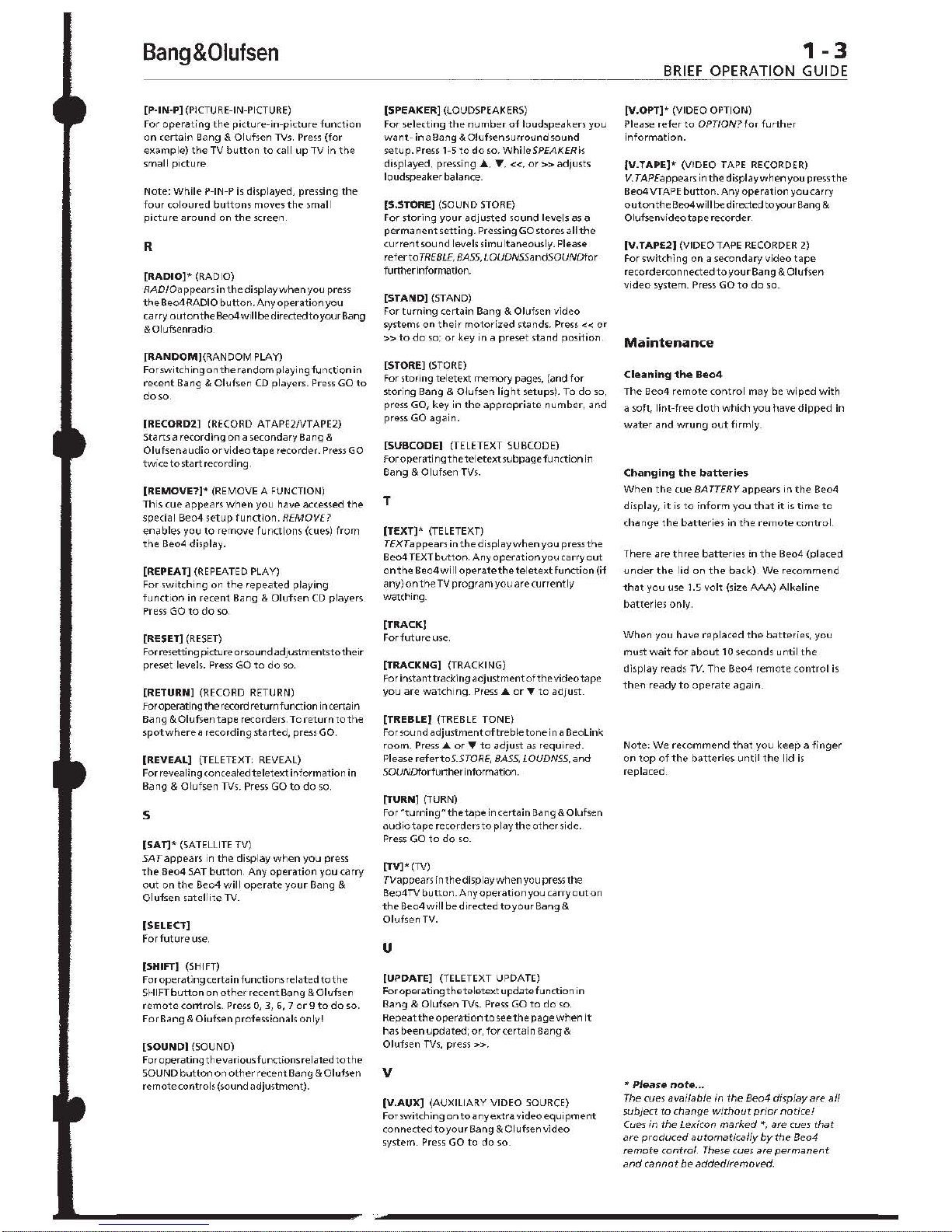
Bang&Olufsen
[P-IN-P]
(PICTURE-iN-PICTURE)
For
operating
the
picture-In-picture
function
on
certain Bang & Olufsen
TVs.
Press
(for
example)
the
TV
button
to
call
up
TV in
the
sm~11
picture
Note:
While
P-IN-P
is
displayed,
pr~ssing
the
four
coloured
buttons
moves
the
small
picture
around
on
the
'c'een
R
[RADI01~
(RADIO)
RADIOappearsinthe
display
when
you
press
the
Be04 RADIO
button,
Any
operation
you
~a
rry
outonthe
Be04 will be
directedtoyour
83flg
&Olufsenradio
[RANDOMJ(RANDOM
PLAY)
Fo"witch
ing
on
the
random
play; n9
fu
netian
in
recent
Bang &
Olufsen
CD
play"",_
Pre"
GO
to
do
SQ.
IRECORD2] (RECORD ATAPE2NTAPE2)
Starts a recording
On a secondary
Bang
&
Olufsenaudio
orvid",o
tape
recorder.
Press
GO
twice
to
start
recording.
(REMOVE?]*
(REMOVE A FUNCTION)
This
cue appears
when
you have accessed
the
special Be04 setup
function.
REMOVE?
en~bles
you
to
remove
functions
(cues)
from
th~
Be04 display.
[REPEAT]
(REPEATED
PLAY)
For
'witching
on
the
repeated
playing
function
in
recent
Bang & Olufsen
CD
players
Pre,s
GO
to
do
so.
[RESET] (RESEn
Forresetting pictlJre orsound adju';!:ment,totheir
preset levels.
Pr~ss
GO
to
do
so.
(RETURN] (RECORD RETURN)
for
operating
the
record return function in certain
Bang
&Olufsentape
r~orders.
To
returntothe
spotwherea
recording
started, press
GO.
(REVEAL] (TELETEXT: REVEAL)
For revea
ling concealed
teletext
information
in
Bang &
Olufsen
TVs.
Press
GO
to
do
so.
5
(SAT]*
(SATELLITE
TV)
SA T appears in
the
display
when
you
press
the
Be04
SAT
button.
Any
oper~tion
you carry
out
on
the
Be04
will
operate
your
Bang &
Olufsen
,atellite
TV.
(SELECT]
Forfutureuse.
(SHIFT] (SHIFT)
Foroperatingcertainfunctionsrelatedtothe
SHIFT
button
on
other
recentBang & Oluf,en
remote
control~.
Press
0,
3,
6, 7
or 9 to
do
so.
ForBdng
& Olufsen
profession~ls
only!
[SOUND]
(SOUND)
Foroperatingthevariousfunctionsrel~tedtothe
SOUND
button
on
other
recent Bang & Olufsen
remote controls (sound adjustment).
(SPEAKER]
(LOUDSPEAKERS)
For selecting
the
number
of
loud'peakers
you
wa
nt·
in a Bang & Olufsen surround sound
setup.
Press
1-5
to
do
so. WhileSPEAICER
is
displayed, pressing .... '1'.
«.
or»
adjusts
loudspeaker balance.
(S.STORE] (SOUND
STORE)
For
~toring
your
adjusted
lound
levels
as
a
permanent
setting. Pressing
GO
storesallthe
current
sound levels simultaneously. Please
referto
TREBLE,
BASS,
LOUDNSSandSOUNDfor
furtherillformation.
(STANO] (STAND)
For
turning
certain Bang & Olufsen
video
sy~em~
on
their
motorized
stands.
Press
"''''
or
»to
do
so;
or
key in a preset stand
position
[STORE]
(STORE)
For
,toring
teletext memory
page<>.
(and
for
storing Bang &
Olufsen
light
setups). To do so,
press GO, key
in
the
appropriate
number,
and
press
GO
again.
(SUBCODE] (TELETEXT SUBCODE)
foroperati
ng
theteletextsubpagefunction
in
Bang &
Olufsen
TVs.
T
(TEXT]'
(TELETEXT)
TEXT
a ppears in
the
d ispl
ay
when
you
pre"
t he
Be04
TEXT
button.
Any
oper~tion
you carry
out
on
the
Be04 wi
II
oper~te
the
teletext
function
(if
any)
on
the
TV
program
you are
currently
watching.
(TRACK]
Forfuture
use.
(TRACKNG] (TRACKING)
Forinstanttrackingadjustmentofthevideotape
you are
watching.
Press
....
or'"
to
adjust.
(TREBLE]
(TREBLE
TONE)
For sound adjustment
oftreble
tone
ina
BeoLink
room.
Press
....
or'"
to
adjust
as
required.
Please refertoS.STORE,
BASS,
LOUDNSS.
and
SOUNDforfurther
information.
[TURN]
(TURN)
For
"turning"
thetape
i n certain
Ba
ng & Olufsen
audio
tape
recorders
to
play
the
other
side.
Press
GO
to
do
so.
[TV]>
(TV)
TVappears in
the
display
when
you
press
the
8e04TV
button.
Any
operation
you carry
out
on
the
Be04will
bedirected
toyour
Bang &
OlufsenTV.
u
(UPDATE] (TELETEXT UPDATE)
Foroperating t
heteletext
update function in
Bang
& Olufsen TV,.
Press
GO
to
do
so.
Repeattheoperationto
se ~
th~
p~g~
when
it
has been
updated;
or,
for
certain Bang &
Olufsen
TVs.
pres~
».
v
(V.AUX]
(AUXILIARY VIDEO
SOURCE)
For
,witching
on
to
a ny
extra
video equ i
pment
connected
to
your
Bang & 0 I ufsen
video
system.
Press
GO
to
do so.
1-3
BRIEF
OPERATION GUIDE
[V.OPT]*
(VIDEO OPTION)
Please
refer
to
OPTlON7for
further
information.
(V.TAPE]*
(VIDEO
TAPE
RECORDER)
V.
T APEapP"ars i n
the
display
when
you
pres<
the
Be04
VT
APE
button.
Any
operation
you carry
outonth~
Be04will
be
dir~ct~d
toyour
Bang
&
Olufsenvideo
tape
recorder
(V.TAPE2]
(VIDEOTAPE
RECORDER
2)
For
switching
on a secondary
video
tape
recordercon nected
to
your
Bang & Olufsen
video
system.
Pres<
GO
to
do so.
Maintenance
Cleaning
the
Be04
The Beo4
remote
control
may be
wip~d
with
a soft,
lint-free
cloth which you have
dipped
in
water
and
wrung
out
firmly.
Changing
the
batteries
When
the
cue
BA
TTERY appears in
the
Be04
display,
it
is
to
inform
you
that
it
i,
time
to
change
the
batteries
in
the
remote
control
There are
three
batterie,
in
the
Be04
(placed
under
the
lid on
the
back).
We
recommend
that
you use 1.5
volt
(size
AAA)
Alkaline
batteries
only.
When
you have replaced
the
batterie"
you
must
wait
for
~bout
10
seconds
until
the
display reads TV. The Be04
remote
control
is
then
ready
to
oper~te
again.
Note:
We
recommend
that
you k",ep a
fin9",r
on
top
of
the
batterie~
until
the
lid
is
replaced
*
Please
note
...
The cues avai/able
in
the
8e04
display are
all
subject
to
change
without
prior
notice!
Cues
in
the
Lexicon
marked
\ are
CUes
that
are
produced
automatically
by
the
8e04
remote
control. These cues are
permanent
and
cannot
be
added/removed.
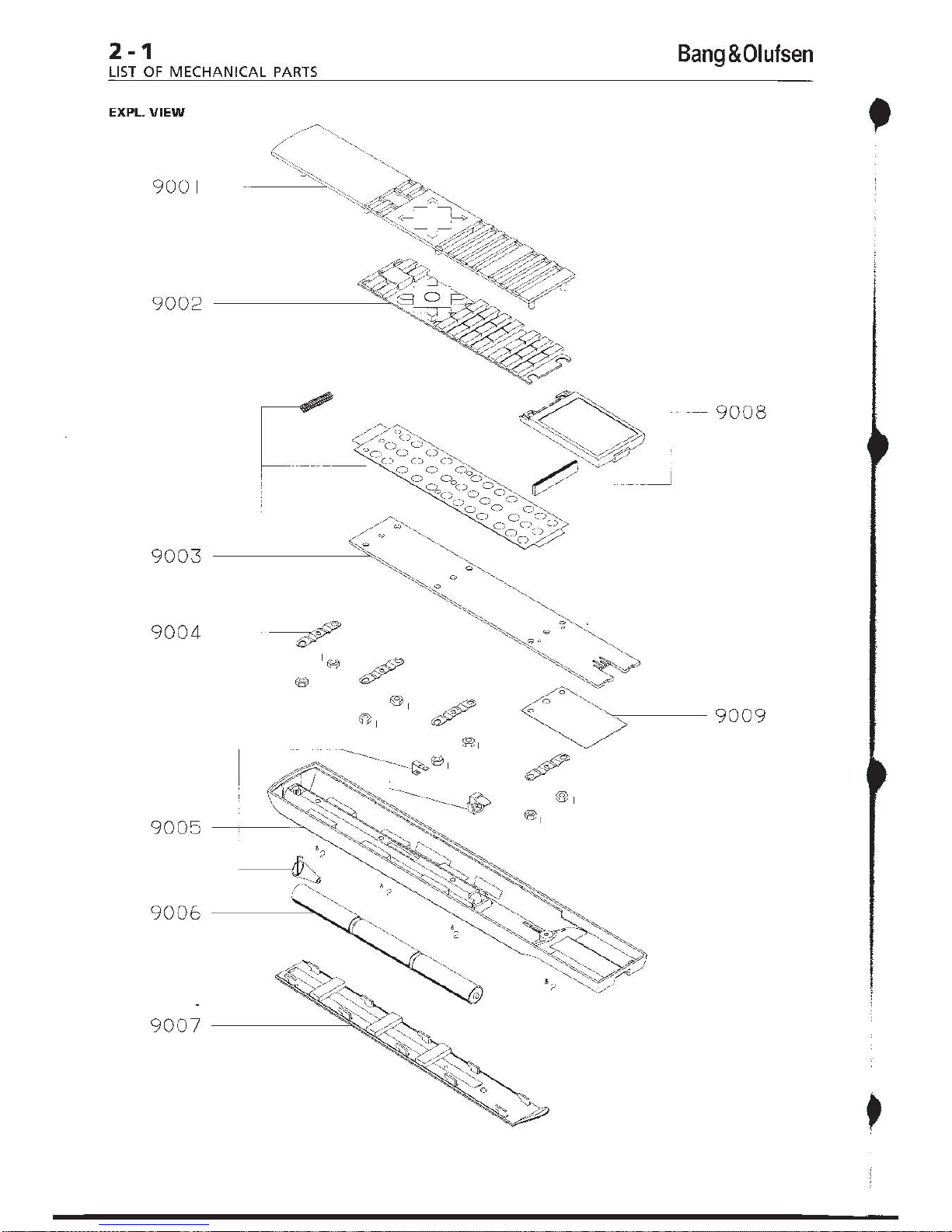
2-1
LIST
OF MECHANICAL
PARTS
Bang&Olufsen
EXPL.
VIEW
9001
9002
9003
9004
9009
9005
--~'
-------"
9006
9007
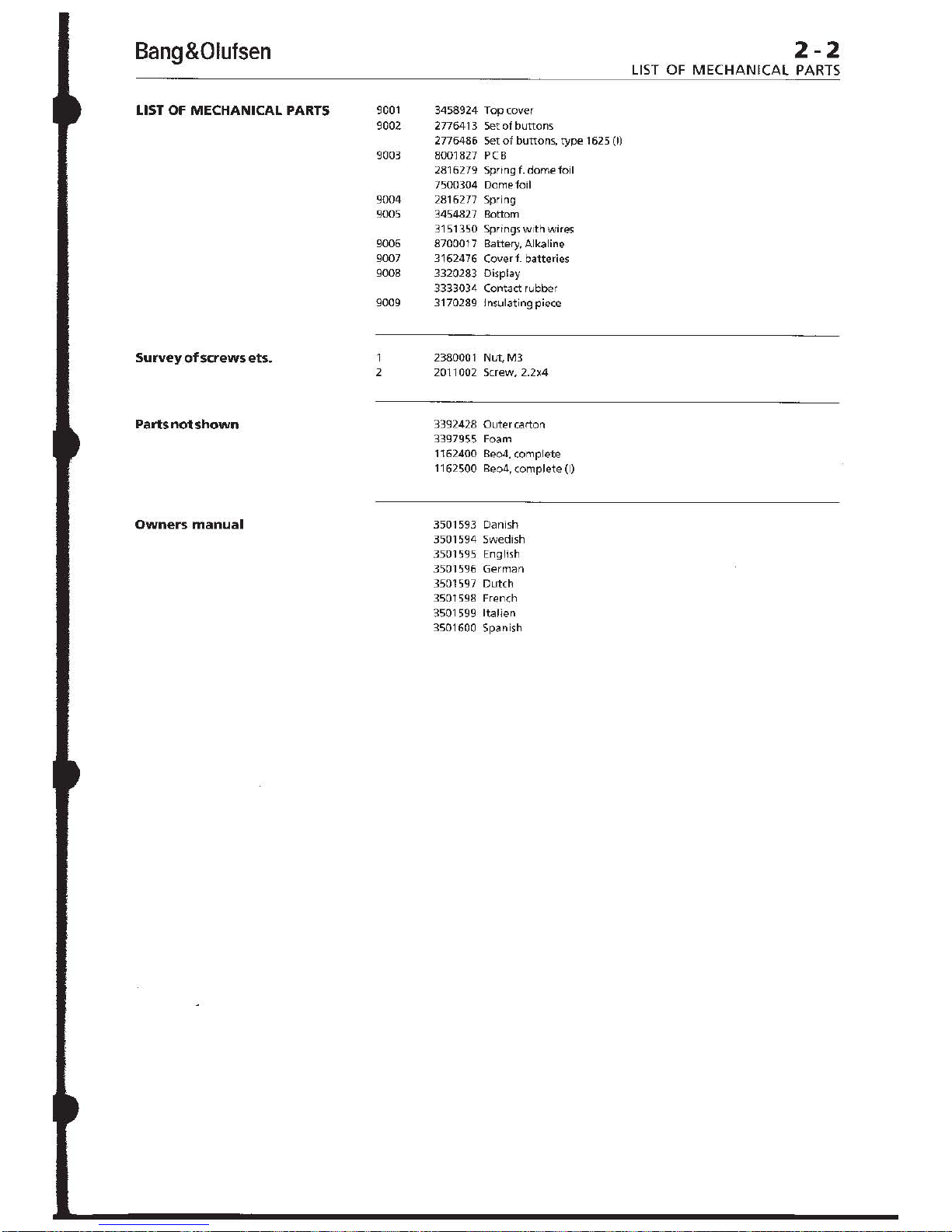
Bang&Olufsen
LIST OF
MECHANICAL
PARTS
9001
9002
9003
9004
9{)()5
9006
9{)()7
9{)()8
9{)()9
Survey
of
screws
ets.
2
Parts
not
shown
Owners
manual
3458924 Top cover
2776413
5et
of
buttons
2776486
Set
of
buttons,
type
1625
(I)
8001827 PCB
2816279 Spring
f.
dome
foil
7500304
Domefoil
2816277 Spring
3454827
Bottom
3151350
Springs
with
wires
8700017
Battery, Alkaline
3162476 Coverf. batteries
3320283 Display
3333034
Contact rubber
3170289 Insulating piece
2380001 Nut,
M3
2011002
Screw,2.2x4
3392428
Outer
carton
3397955 Foam
1162400 8e04.
complete
1162500 8e04,
complete
(I)
3501593
Danish
3501594
Swedish
3501595
English
3501596
German
3501597
Dutch
3501598 French
3501599 Ita lien
3501600 Spanish
2-2
LIST
OF
MECHANICAL
PARTS
