AUMA AC 01.2, ACExC 01.2 Manual
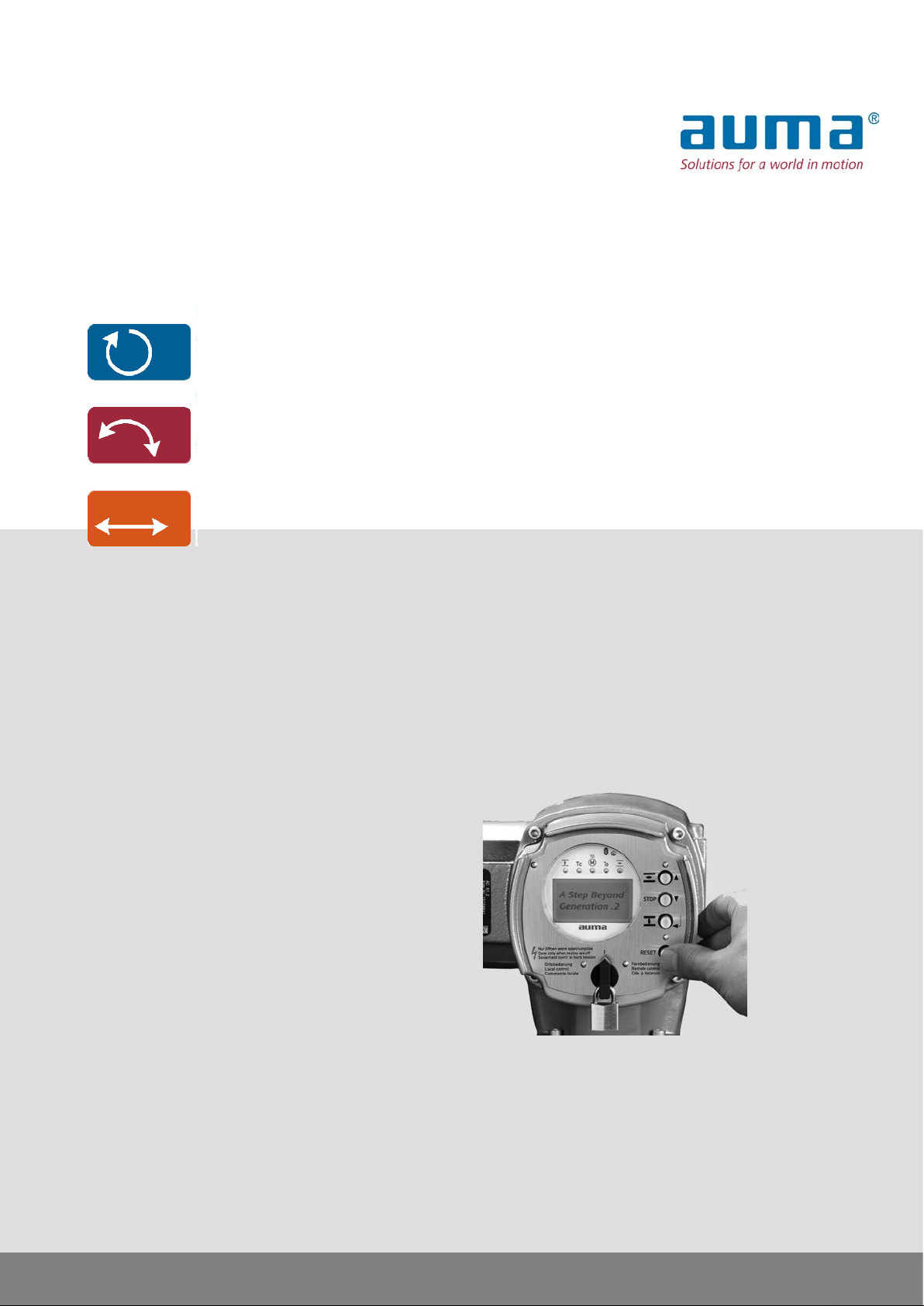
Actuator controls
AC 01.2/ACExC 01.2
Control
→ Parallel
Profibus
Modbus RTU
Modbus TCP/IP
Foundation Fieldbus
HART
Operation and settingManual
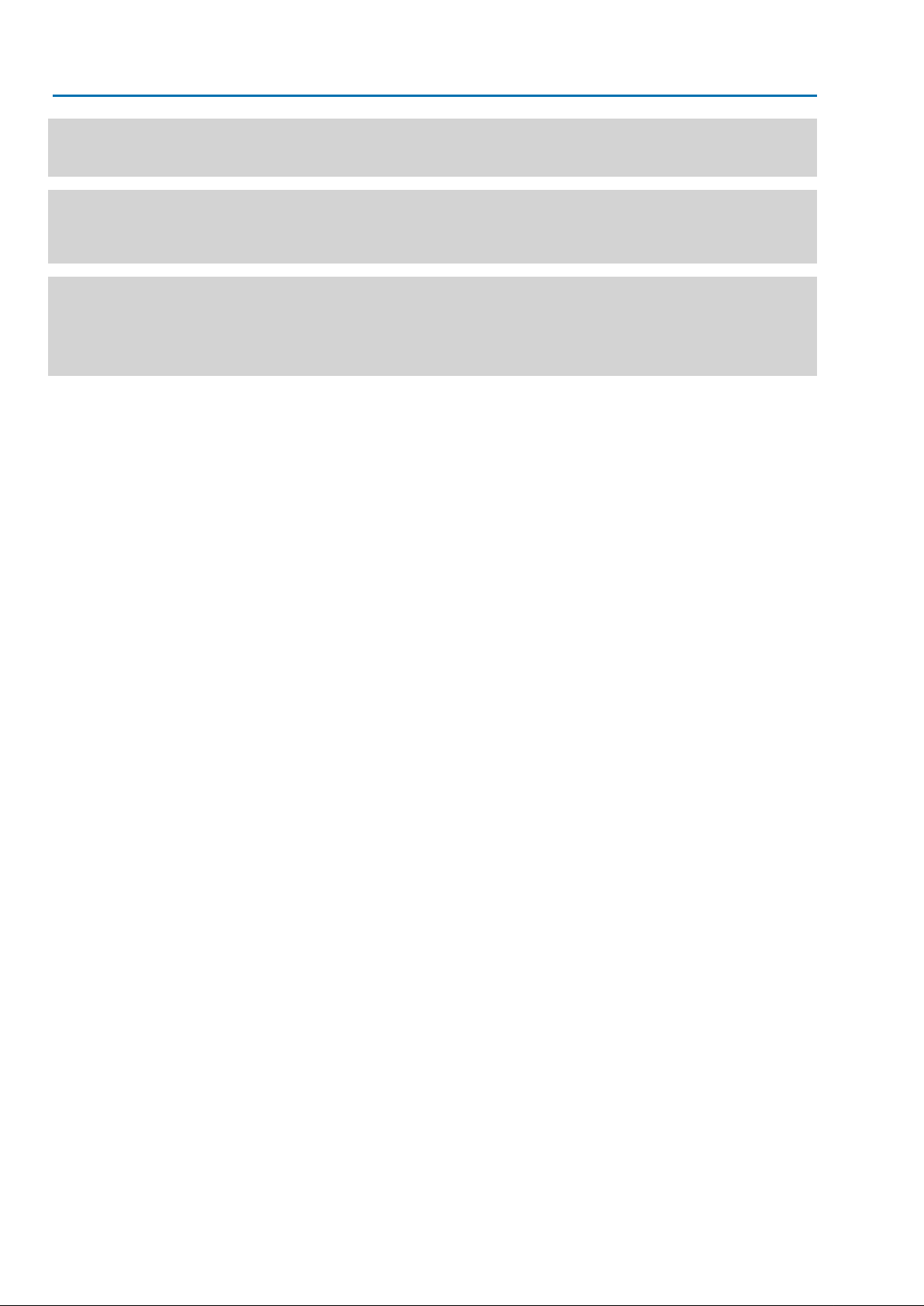
Actuator controls
Table of contents AC 01.2/ACExC 01.2
Read operation instructions first.
●
Observe safety instructions.
Purpose of the document:
This document contains information for the commissioning, operation and maintenance staff. It is intended to
support local device operation and setting modifications.
Reference documents:
●
Operation instructions (Assembly, operation, commissioning) for actuator.
Reference documents can be downloaded from the Internet (www.auma.com) or ordered directly from AUMA
(refer to <Addresses>).
Table of contents Page
81. Safety instructions.................................................................................................................
81.1. Basic information on safety
81.2. Range of application
91.3. Warnings and notes
91.4. References and symbols
102. Identification...........................................................................................................................
102.1. Name plate
112.2. Short description
133. Operation................................................................................................................................
133.1. Local actuator operation
143.2. Actuator operation from remote
143.3. Menu navigation via push buttons (for settings and indications)
153.3.1. Menu layout and navigation
163.4. User level, password
163.4.1. Password entry
173.4.2. Password change
173.5. Language in the display
173.5.1. Language change
194. Indications..............................................................................................................................
194.1. Indications during commissioning
194.2. Indications in the display
204.2.1. Feedback indications from actuator and valve
234.2.2. Status indications according to AUMA classification
244.2.3. Status indications according to NAMUR recommendation
254.3. Indication lights of local controls
264.3.1. Indication lights: change colour
275. Signals (output signals).........................................................................................................
275.1. Status signals via output contacts (digital outputs)
275.1.1. Assignment of outputs
275.1.2. Coding the outputs
275.2. Configurable status signals
295.3. Analogue signals (analogue outputs)
295.3.1. Assignment of analogue output 1
305.3.2. Signal range of analogue output 1
305.3.3. Adjustment of analogue output 1
2

Actuator controls
AC 01.2/ACExC 01.2 Table of contents
305.3.4. Assignment of analogue output 2
305.3.5. Signal range of analogue output 2
315.3.6. Adjustment of analogue output 2
326. Operation ...............................................................................................................................
326.1. Operation mode Off
326.2. Operation mode Local
326.2.1. Push-to-run operation or self-retaining Local
336.3. Operation mode Remote
336.3.1. Push-to-run operation or self-retaining Remote
356.4. Operation mode EMERGENCY
356.5. Operation mode EMERGENCY stop
356.6. Operation mode Disabled
356.7. Operation mode Service
377. Basic settings for commissioning........................................................................................
377.1. Type of seating for end positions
377.1.1. Type of seating: set
387.2. Torque switching
397.2.1. Torque switching: set
407.3. Limit switching
407.3.1. Limit switching: set
427.4. Date and time
427.5. Display formats
427.5.1. Date format
437.5.2. Time format
437.5.3. Number format
437.5.4. Torque unit
437.5.5. Temperature unit
437.5.6. Position units
447.5.7. Process factor units
457.5.8. Analogue working value units (AIN)
457.5.9. Analogue signal output units (AIN)
457.6. Contrast
468. Application functions.............................................................................................................
468.1. Intermediate positions (pivot points)
468.1.1. Intermediate positions (pivot points): define
468.1.2. Signal behaviour of intermediate positions: set
478.1.3. Hysteresis for intermediate positions: set
488.2. Operation profile (operation behaviour) for intermediate positions
488.2.1. Operation profile: activate
488.2.2. Operation behaviour for intermediate positions (pivot points): set
498.2.3. Off times for intermediate positions (pivot points): set
498.3. Two-wire control
508.4. Positioner (operation mode Remote SETPOINT)
508.4.1. Positioner: activate
508.4.2. Adaptive behaviour: switch on or off
518.4.3. Overrun (inner dead band): set manually
518.4.4. Max. error variable (outer dead band): set manually
528.4.5. Dead time: set
528.4.6. Hysteresis for positioner: set
3

Actuator controls
Table of contents AC 01.2/ACExC 01.2
528.4.7. Closing fully/opening fully (end position tolerance for setpoint)
538.4.8. Setting range: limit
538.4.9. Change-over between OPEN - CLOSE control and setpoint control
548.4.10. Input of setpoint position
548.4.11. Input range of setpoint position
548.4.12. Split Range operation
558.5. Process controller
568.5.1. Process controller activation
568.5.2. Process controller: set modulating behaviour
578.5.3. Setpoint source (input for process setpoint)
588.5.4. Behaviour on loss of process setpoint
588.5.5. Inverse operation
588.5.6. Internal process setpoint
598.5.7. Setting procedure
598.5.8. Proportional amplification Kp: set
598.5.9. Reset time Ti: set
598.5.10. Rate time Td: set
608.5.11. Actual value source (input for actual process value)
608.6. Stepping mode
608.6.1. Stepping mode: activate
618.6.2. Operation mode for stepping mode
618.6.3. Start and end of stepping mode
618.6.4. On times and off times
628.7. By-pass function
638.7.1. Bypass function: activate
648.7.2. By-pass application: configure
648.8. Lift Plug Valve (LPV)
678.8.1. LPV function: activate
678.8.2. LPV actuator type: configure
678.8.3. Delay time of master LPV actuator: configure
688.8.4. Delay time of slave LPV actuator: configure
688.9. Multiport valve function (operation to position)
688.9.1. Multiport valve function: activate
698.9.2. Actuator type: set/check
698.9.3. Gear reduction ratio: set/check
698.9.4. Number of ports (positions)
708.9.5. Home port (zero position): set
708.9.6. Positions (of valve ports): define/check
718.9.7. Operate to position via push buttons of the local controls
728.9.8. Operate to position from Remote
728.9.9. Dead band
728.9.10. Backlash compensation
738.9.11. Signalling behaviour of positions: set/check
738.9.12. Hysteresis for signalling intermediate positions: set
748.10. Automatic deblocking
758.10.1. Automatic deblocking function: activate
758.10.2. Operation time for operation in opposite direction: set
758.10.3. Number of deblocking attempts: set
758.10.4. Tolerance range: set
758.11. Heater system and heaters
4

Actuator controls
AC 01.2/ACExC 01.2 Table of contents
768.11.1. Heater system within the actuator controls
768.11.2. Heater on control unit (actuator)
768.11.3. Motor heater
779. Failure functions....................................................................................................................
779.1. Reversing prevention time
779.2. Failure behaviour on loss of signal
779.2.1. Failure behaviour initiation on loss of signal
779.2.2. Failure source (failure reason) for a failure operation: set
789.2.3. Failure operation (reaction of the actuator) on loss of signal
789.2.4. Failure position: define
789.2.5. Failure position MPV: define
799.2.6. Delay time: set
799.3. EMERGENCY behaviour
809.3.1. EMERGENCY behaviour: activate
809.3.2. EMERGENCY failure behaviour
819.3.3. Failure source (failure reason) for an EMERGENCY operation: set
819.3.4. Operation mode for EMERGENCY behaviour
819.3.5. EMERGENCY operation
829.3.6. EMERGENCY position
829.3.7. EMERGENCY position MPV
829.3.8. Torque switching: by-pass
829.3.9. Motor protection: by-pass
839.3.10. Stepping mode: by-pass
839.3.11. Operation profile: by-pass
839.3.12. Interlock: by-pass
839.3.13. Local stop: by-pass
849.3.14. Delay time for EMERGENCY operation
849.4. Enabling local controls
849.4.1. Enabling function: activate
859.4.2. Enabling function behaviour
859.5. Priority REMOTE
869.5.1. Priority REMOTE: activate
869.5.2. Priority REMOTE behaviour
869.6. Interlock (enabling operation commands)
879.6.1. Interlock: activate
879.6.2. Failure source of Interlock enable signal: set
879.6.3. Operation mode for interlock
879.6.4. Interlock behaviour (running direction)
889.7. Local Stop
889.7.1. Behaviour
889.8. EMERGENCY stop function
899.9. Partial Valve Stroke Test (PVST)
909.9.1. PVST: activate
909.9.2. Operation mode for PVST
919.9.3. Behaviour for PVST: define
919.9.4. Partial stroke for PVST: set
919.9.5. PVST monitoring time: set
919.9.6. PVST operating time: set
919.9.7. PVST reverse time: set
929.9.8. PVST reminder
5

Actuator controls
Table of contents AC 01.2/ACExC 01.2
9310. Monitoring functions..............................................................................................................
9310.1. Torque monitoring
9410.2. Motor protection monitoring (thermal monitoring)
9510.3. Type of duty monitoring (motor starts and running time)
9610.4. Operating time monitoring
9710.5. Reaction monitoring
9710.6. Motion detector
9710.6.1. Motion detector: activate
9810.6.2. Detection time dt
9810.6.3. Travel difference dx
9810.6.4. Delay time
9810.7. Monitoring of electronics power supply
9910.8. Temperature monitoring
9910.9. Heater system/heater monitoring
10010.10. Verification of sub-assemblies
10110.11. Phase failure monitoring
10110.12. Phase sequence detection and correction of the direction of rotation
10211. Functions: activate and enable.............................................................................................
10211.1. Activate functions
10211.2. Enable functions
10412. Service functions...................................................................................................................
10412.1. Direction of rotation
10412.2. Factory setting
10512.3. Languages: reload
10512.4. Data export
10512.5. Data import
10612.6. Actual configuration: accept
10612.7. Firmware update
10612.8. Service software AUMA CDT (Bluetooth)
10813. Diagnostics.............................................................................................................................
10813.1. Electronic device ID
10813.2. Diagnostic Bluetooth connection
10913.3. Diagnostic Interface
11013.4. Diagnostic Position transmitter potentiometer
11013.5. Diagnostic Position transmitter RWG
11113.6. Diagnostic Position transmitter MWG
11113.7. Diagnostic positioner
11113.8. Diagnostic On time monitoring
11213.9. Diagnostic Process controller
11213.10. Diagnostic FQM (fail safe)
11213.11. Simulation (inspection and test function)
11213.11.1. Actuator signals
11313.11.2. Interface signals
11414. Plant Asset Management.......................................................................................................
11414.1. Operating data
11514.2. Event report
11614.3. Characteristics
11614.3.1. Torque-travel characteristic
11814.3.2. Position-time characteristic
6

Actuator controls
AC 01.2/ACExC 01.2 Table of contents
11914.3.3. Temperature-time characteristic
11914.4. Histograms
11914.4.1. Motor running time-position (histogram)
12014.4.2. Motor running time-temperature (histogram)
12114.4.3. Acceleration-frequency (histogram)
12114.4.4. Motor running time-torque (histogram)
12214.5. Maintenance (information and signals)
12414.6. Operating times: display
12414.7. Device temperatures: display
12515. Corrective action....................................................................................................................
12515.1. Primary fuses
12515.2. Fault indications and warning indications
13316. Appendix.................................................................................................................................
13316.1. Selection overview for output contacts and indication lights (digital outputs DOUT)
13516.2. Selection overview of binary signals for digital inputs (DIN)
137Index........................................................................................................................................
141Parameter index.....................................................................................................................
146Addresses...............................................................................................................................
7

Actuator controls
Safety instructions AC 01.2/ACExC 01.2
1. Safety instructions
1.1. Basic information on safety Standards/directives
Safety instructions/warn-
ings
Qualification of staff
AUMA products are designed and manufactured in compliance with recognised
standards and directives.This is certified in a Declaration of Incorporation and a EC
Declaration of Conformity.
The end user or the contractor must ensure that all legal requirements, directives,
guidelines, national regulations and recommendations with respect to assembly,
electrical connection, commissioning and operation are met at the place of installation.
They include among others:
●
Standards and directives such as: EN 60079 “Electrical apparatus f or explosiv e
gas atmospheres" –
- Part 14: Electrical installations in hazardous areas (other than mines).
- Part 17: Inspection and maintenance of electrical installations in hazardous
areas (other than mines).
All personnel working with this device must be familiar with the safety and warning
instructions in this manual and observe the instructions given. Safety instructions
and warning signs on the device must be observed to av oid personal injury or property
damage.
Assembly, electrical connection, commissioning, operation, and maintenance must
be carried out exclusively by suitab ly qualified personnel ha ving been authorised by
the end user or contractor of the plant only.
Prior to working on this product, the staff must have thoroughly read and understood
these instructions and, furthermore, know and observe officially recognised rules
regarding occupational health and safety.
Work performed in potentially explosiv e atmospheres is subject to special regulations
which have to be observed.The end user or contractor of the plant are responsible
for respect and control of these regulations, standards, and laws.
Commissioning
Prior to commissioning, it is important to check that all settings meet the requirements
of the application. Incorrect settings might present a danger to the application, e.g.
cause damage to the valve or the installation.The manufacturer will not be held
liable for any consequential damage. Such risk lies entirely with the user.
Operation
Protective measures
Prerequisites for safe and smooth operation:
●
●
●
●
●
The end user or the contractor are responsible for implementing required protective
measures on site, such as enclosures, barriers, or personal protective equipment
for the staff.
Maintenance
Any device modification requires the consent of the manufacturer.
1.2. Range of application
AUMA actuator controls are e xclusively designed f or the operation of AUMA actuators .
Other applications require explicit (written) confirmation by the manufacturer.The
following applications are not permitted, e.g.:
●
●
No liability can be assumed for inappropriate or unintended use.
Correct transport, proper storage, mounting and installation, as well as careful
commissioning.
Only operate the device if it is in perf ect condition while observing these instructions.
Immediately report any faults and damage and allow for corrective measures.
Observe recognised rules for occupational health and safety.
Observe the national regulations.
motor control
pump control
8

Actuator controls
AC 01.2/ACExC 01.2 Safety instructions
Observance of these operation instructions is considered as part of the device's
designated use.
1.3. Warnings and notes
The following warnings draw special attention to saf ety-rele v ant procedures in these
operation instructions, each marked by the appropriate signal word (DANGER,
WARNING, CAUTION, NOTICE).
Indicates an imminently hazardous situation with a high level of risk. Failure
to observe this warning could result in death or serious injury.
Indicates a potentially hazardous situation with a medium level of risk. F ailure
to observe this warning could result in death or serious injury.
Indicates a potentially hazardous situation with a low level of risk. Failure to
observe this warning may result in minor or moderate injury . Ma y also be used
with property damage.
Potentially hazardous situation. Failure to observe this warning may result in
property damage. Is not used for personal injury.
Arrangement and typographic structure of the warnings
Type of hazard and respective source!
Potential consequence(s) in case of non-observance (option)
→
Measures to avoid the danger
→
Further measure(s)
Safety alert symbol warns of a potential personal injury hazard.
The signal word (here: DANGER) indicates the level of hazard.
1.4. References and symbols
The following references and symbols are used in these instructions:
Information The term Information preceding the text indicates important notes and information.
Symbol for CLOSED (valve closed)
Symbol for OPEN (valve open)
Important information before the next step.This symbol indicates what is required
for the next step or what has to be prepared or observed.
Via the menu to parameter
Describes the path within the menu to the parameter. By using the push buttons of
the local controls you may quickly find the desired parameter in the display.
< > Reference to other sections
T erms in brack ets shown abov e refer to other sections of the document which provide
further information on this topic.These terms are either listed in the index, a heading
or in the table of contents and may easily be located.
9

Actuator controls
Identification AC 01.2/ACExC 01.2
2. Identification
2.1. Name plate
Each device is equipped with a name plate.
Figure 1: Arrangement of name plate
[1] Actuator controls name plate
Description of actuator controls name plate
Figure 2: Actuator controls name plate
Type designation
Order number
[1] Type designation
[2] Order number
[3] Serial number
[4] Actuator terminal plan
[5] Actuator controls terminal plan
[6] Mains voltage
[7] AUMA power class for switchgear
[8] Permissible ambient temperature
[9] Enclosure protection
[10] Control
[11] Data Matrix code
Descriptions
Type and size
These instructions apply to the following devices types and sizes:
Types: AC/ACExC = AUMATIC actuator controls
Size: 01.2
Versions: Intrusive and Non-Intrusive
The product can be identified using this number and the technical data as well as
order-related data pertaining to the device can be requested.
Please always state this number for any product inquiries.
On the Internet at http://www.auma.com, we offer a service allowing authorised
users to download order-related documents such as wiring diagrams and technical
data (both in German and English), inspection certificates and the operation
instructions when entering the order number.
10
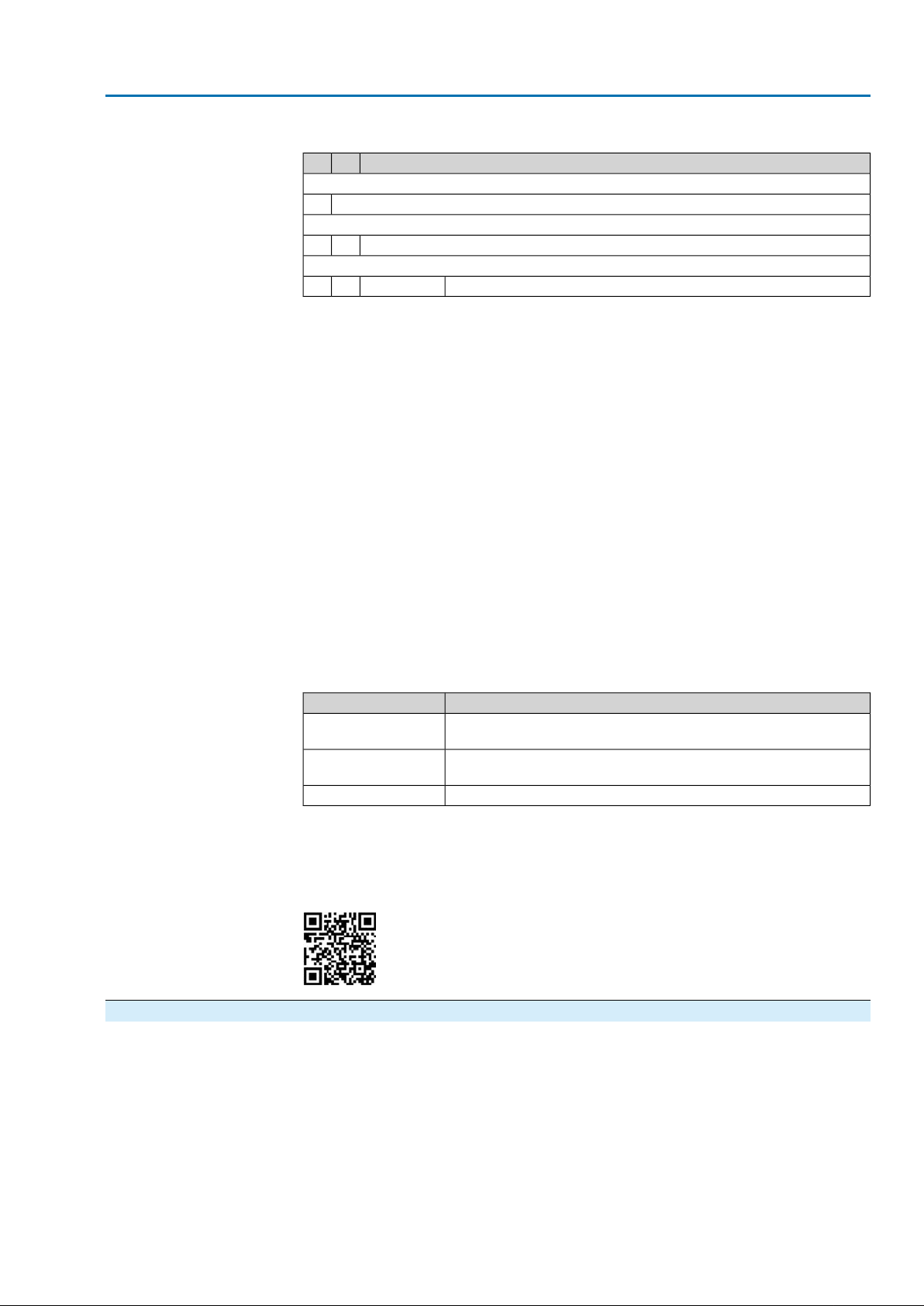
Actuator controls
AC 01.2/ACExC 01.2 Identification
Serial number
Actuator controls termin-
al plan
AUMA power class for
switchgear
Table 1: Description of serial number (with example)
MD123451405
Position 1+ 2: Assembly in week
Week 0505
Position 3 +4 :Year of production
Year of production: 201414
All other positions
Internal number for unambiguous product identificationMD12345
Position 9 in the TPA wiring diagram: Position transmitter (actuator):
Control unit: electromechanical:
0 = Without position transmitter
A, B, J, K, L, N = Potentiometer
C, D, E, G, H, M, S = EWG/RWG (electronic position transmitter)
Control unit: electronic:
I = MWG (Magnetic limit and torque transmitter)
The switchgear used in the actuator controls (reversing contactors/thyristors) are
classified according to AUMA power classes (e.g. A1, B1, ....).The power class
defines the max. permissible rated power (of the motor) the switchgear has been
designed for.The rated power (nominal power) of the actuator motor is indicated in
kW on the motor name plate. For the assignment of the A UMA pow er classes to the
nominal power of the motor types, refer to the separate electrical data sheets.
For switchgear without assignment to an y power classes, the actuator controls name
plate does not indicate the power class but the max. rated power in kW.
Control
Data Matrix code
2.2. Short description Actuator controls
Local con-
trols/AUMA CDT
Table 2: Control examples (indications on controls name plate)
DescriptionInput signal
24 V DC
115 V AC
Control voltage 24 V DC for OPEN - CLOSE control via digital inputs
(OPEN, STOP, CLOSE)
Control voltage 115 V AC f or OPEN - CLOSE control via digital inputs
(OPEN, STOP, CLOSE)
Input current for setpoint control via analog input0/4 – 20 mA
When registered as authorised user, you may use the AUMA Support App to scan
the Data Matrix code and directly access the order-related product documents without
having to enter order number or serial number.
Figure 3: Link to the App store:
AUMATIC actuator controls are used to operate AUMA actuators and are supplied
ready for use.The controls may be mounted directly to the actuator or separately
on a wall bracket.
The functions of the AUMATIC controls include standard valve control in OPEN CLOSE duty, positioning, process control, logging of operating data right through to
diagnostic functions.
Operation, setting, and display can be performed on site directly at the controls.
When set to local control, it is possible to
11

Actuator controls
Identification AC 01.2/ACExC 01.2
●
operate the actuator via the local controls (push buttons and display) and perf orm
settings (contents of these instructions).
●
read in or out data or modify and save settings via the AUMA CDT software
(accessories), using a computer (laptop or PC).The connection between computer and AUMATIC is wireless via Bluetooth interface (not included in these
instructions).
Intrusive - Non-Intrusive
●
Intrusive version (control unit: electromechanical):
Limit and torque setting is performed via switches in the actuator.
●
Non-Intrusive version (control unit: electronic):
Limit and torque setting is performed via the controls, actuator and controls
housings do not have to be opened. For this purpose, the actuator is equipped
with an MWG (magnetic limit and torque transmitter), also supplying analogue
torque feedback signals/torque indication and analogue position feedback signals/position indication.
12
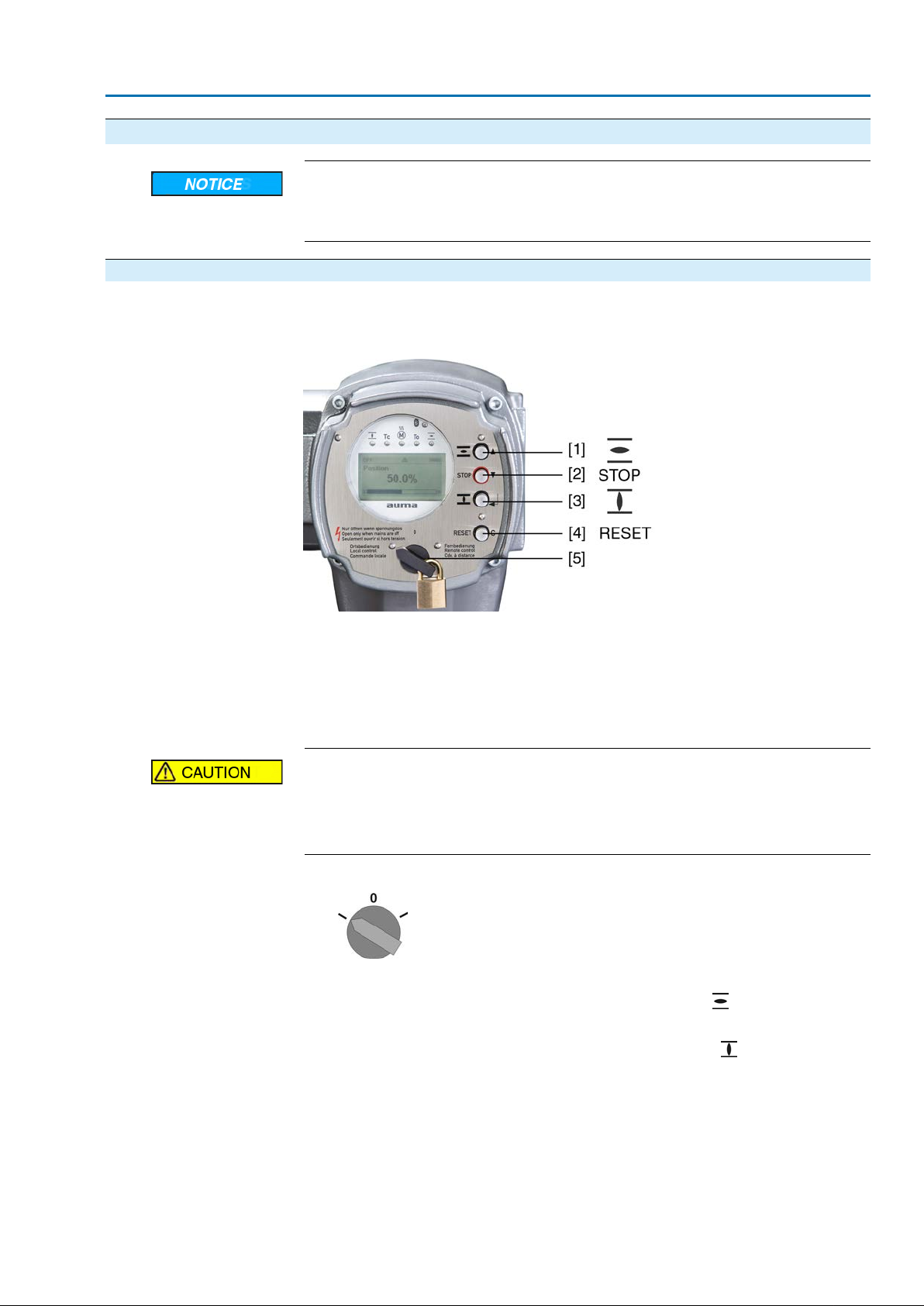
Actuator controls
AC 01.2/ACExC 01.2 Operation
3. Operation
Valve damage due to incorrect basic setting!
→
Prior to electrical operation of the actuator, the basic settings i.e. type of seating,
torque and limit switching have to be completed.
3.1. Local actuator operation
Local actuator operation is performed using the push buttons of the local controls of
the AC.
Figure 4: Local controls
[1] Push button for operation command in direction OPEN
[2] Push button STOP
[3] Push button for operation command in direction CLOSE
[4] Push button RESET
[5] Selector switch
Hot surfaces, e.g. possibly caused by high ambient temperatures or strong
direct sunlight!
Danger of burns
→
Check surface temperature and wear protective gloves, if required.
→
Set selector switch [5] to position Local control (LOCAL).
The actuator can now be operated using the push buttons [1 – 3]:
➥
-
Run actuator in direction OPEN: Press push button [1] .
- Stop actuator: Press push button STOP [2].
-
Run actuator in direction CLOSE: Press push button [3] .
Information The OPEN - CLOSE operation commands can be given either in push-to-run or in
self-retaining operation mode. For further information, please refer to <Push-to-run
operation or self-retaining local> chapter.
13
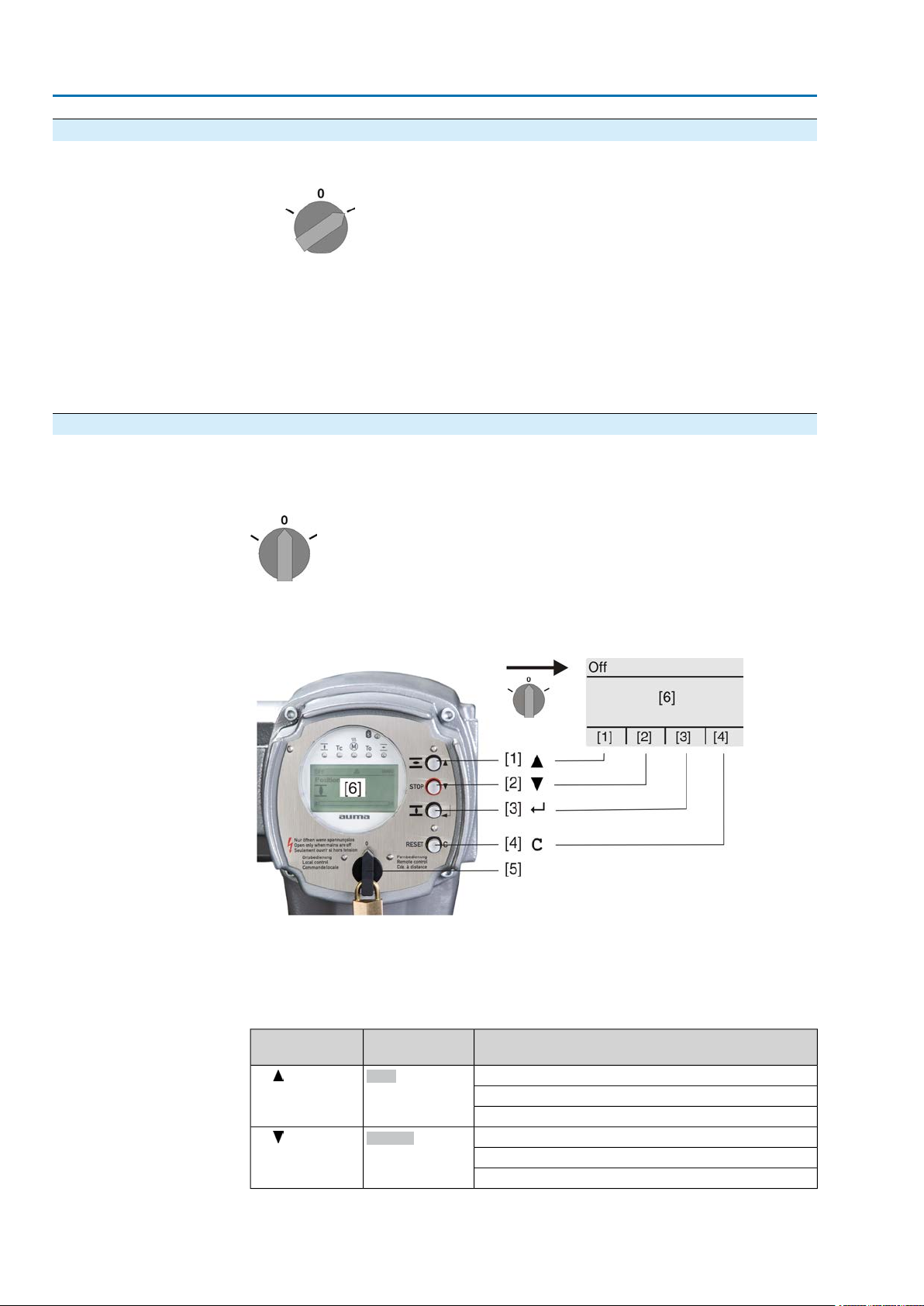
Actuator controls
Operation AC 01.2/ACExC 01.2
3.2. Actuator operation from remote
→
Set selector switch to position Remote control (REMOTE).
Now, it is possible to operate the actuator via remote control, via operation
➥
commands (OPEN, STOP, CLOSE) or analogue setpoints (e.g. 0 – 20 mA).
Information For actuators equipped with a positioner , it is possible to change ov er between OPEN
- CLOSE control (Remote OPEN-CLOSE) and setpoint control (Remote SET-
POINT). For further information, refer to chapter <Change-over between OPEN CLOSE control and setpoint control>.
3.3. Menu navigation via push buttons (for settings and indications)
Menu navigation for display and setting is made via the push buttons [1 – 4] of the
local controls.
Set the selector switch [5] to position 0 (OFF) when navigating through the menu.
The bottom row of the display [6] serves as navigation support and explains which
push buttons [1 – 4] are used for menu navigation.
Figure 5:
[1–4] Push buttons or navigation support
[5] Selector switch
[6] Display
Table 3: Important push button functions for menu navigation
Push buttons
[1]
[2]
port on display
Up ▲
Down ▼
FunctionsNavigation sup-
Change screen/selection
Change values
Enter figures from 0 to 9
Change screen/selection
Change values
Enter figures from 0 to 9
14

Actuator controls
AC 01.2/ACExC 01.2 Operation
Push buttons
[3]
[4] C
●
Backlight
The display is illuminated in white during normal operation.The backlight turns
to red under fault conditions.
●
The screen illumination is brighter when operating a push button. If no push
button is operated for 60 seconds, the display will become dim again.
3.3.1. Menu layout and navigation
Groups
The indications on the display are divided into 3 groups:
Figure 6: Groups
[1] Startup menu
[2] Status menu
[3] Main menu
port on display
Ok
Save
Edit
Details
Setup
Esc
FunctionsNavigation sup-
Confirm selection
Save
Enter <Edit> menu
Display more details
Enter Main menu
Cancel process
Return to previous display
ID
Group selection
Direct display via ID
Status menu and main menu are marked with an ID.
Figure 7: Marking with ID
S
ID starts with S = status menu
M
ID starts with M = main menu
It is possible to select between status menu S and main menu M:
For this, set selector switch to 0 (OFF), hold down push button C for approx. 2
seconds until a screen containing the ID M... appears.
Figure 8: Select menu groups
You return to the status menu if:
●
the push buttons on the local controls have not been oper ated within 10 minutes
●
or by briefly pressing C
When entering the ID within the main menu, screens can be displayed directly (without
clicking through).
15

Actuator controls
Operation AC 01.2/ACExC 01.2
Figure 9: Direct display (example)
Display indicates in the bottom row:Go to
1.
Press push button Go to.
Display indicates:Go to menu M0000
2.
Use push buttons Up ▲ Down ▼ to select figures 0 to 9.
3.
Press push button Ok to confirm first digit.
4. Repeat steps 2 and 3 for all further digits.
5.
To cancel the process: Press C Esc.
3.4. User level, password User level
Password
The user level defines which menu items or par ameters can be displayed or modified
by the active user.
There are 6 different user levels.The user level is indicated in the top row:
Figure 10: User level display (example)
A password must be entered to allow par ameter modification.The display indicates:
Password 0***
A specific password is assigned to each user level and permits different actions.
Table 4: User levels and authorisations
Authorisation/passwordDesignation (user level)
Observer (1)
Operator (2)
Maintenance (3)
Specialist (4)
Service (5)
AUMA (6)
Verify settings
No password required
Change settings
Default factory password: 0000
Reserved for future extensions
Change device configuration
e.g. type of seating, assignment of output contacts
Default factory password: 0000
Service staff
Change configuration settings
AUMA administrator
3.4.1. Password entry
16
1.
Select desired menu and hold down push button for approx. 3 seconds.
Display indicates the set user level, e.g Observer (1)
➥
2.
Press Up ▲to select a higher user level and press Ok to confirm.
Display shows:Password 0***
➥
3.
Use push buttons Up ▲ Down ▼ to select figures 0 to 9.
4.
Confirm first digit of password via push button Ok.
5. Repeat steps 1 and 2 for all further digits.
Having confirmed the last digit with Ok, access to all parameters within one
➥
user level is possible if the password entry is correct.

Actuator controls
AC 01.2/ACExC 01.2 Operation
3.4.2. Password change
Only the passwords of same or lower user level may be changed.
Example:The user is signed in as Specialist (4).This authorises him or her to modify
the passwords between user levels (1) to (4).
Device configuration M0053
Service functions M0222
Change passwords M0229
Menu point Service functions M0222 is only visible if user level has been set to
Specialist (4) or higher.
Select main menu
Change passwords
1. Set selector switch to position 0 (OFF).
2.
Press push button C Setup and hold it down for approx. 3 seconds.
Display goes to main menu and indicates:▶ Display...
➥
3.
Select parameter Change passwords either:
→
→
-
Display indicates:▶ Change passwords
- The user level is indicated in the top row (1 – 6), e.g.:
- For user level 1 (view only), passwords cannot be changed.To change passwords, you must change to a higher user level. For this, enter a password via
a parameter.
4.
For a user level between 2 and 6: Press push button Ok.
The display indicates the highest user level, e.g.:For user 4
➥
5.
Select user level via push buttons Up ▲ Down ▼ and confirm with Ok.
Display indicates:▶ Change passwords Password 0***
➥
6.
Enter current password (→ enter password).
Display indicates:▶ Change passwords Password (new) 0***
➥
7.
Enter new password (→ enter password).
Display indicates:▶ Change passwords For user 4 (example)
➥
8.
Select next user lev el via push b uttons Up ▲ Down ▼ or cancel the process
via Esc.
click via the menu to parameter, or
via direct display: press and enter ID M0229
3.5. Language in the display
The AUMATIC display is multilingual.
3.5.1. Language change
Display... M0009
Language M0049
Select main menu
1. Set selector switch to position 0 (OFF).
17
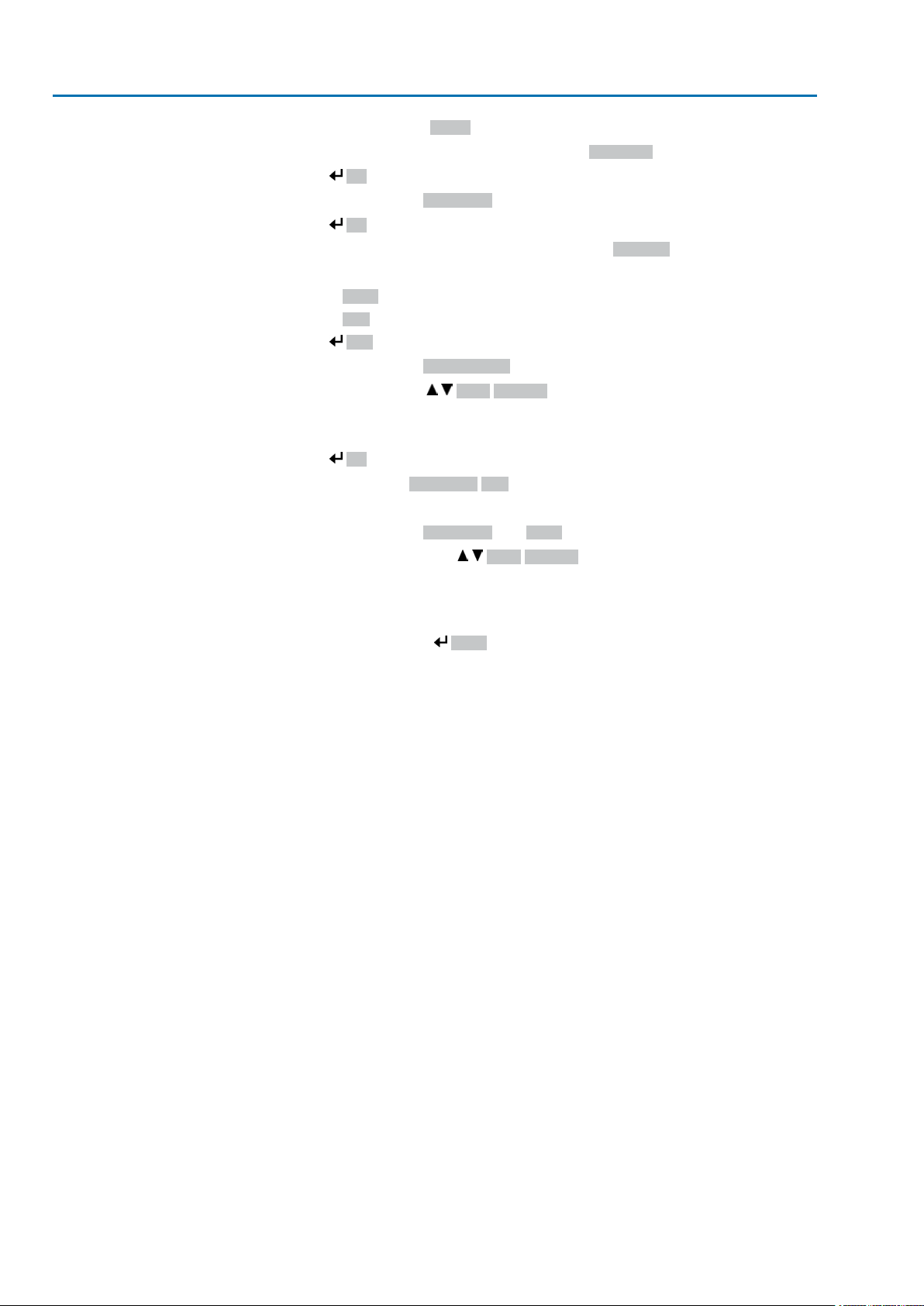
Actuator controls
Operation AC 01.2/ACExC 01.2
2.
Press push button C Setup and hold it down for approx. 3 seconds.
Display goes to main menu and indicates:▶ Display...
➥
3.
Change language
Press Ok.
Display indicates:▶ Language
➥
4.
Press Ok.
Display indicates the selected language, e.g.:▶ Deutsch
➥
5. The bottom row of the display indicates:
Language selection
→
→
6.
Press Edit.
Display indicates:▶ Observer (1)
➥
7.
Select user level via Up ▲ Down ▼ resulting in the following significations:
→
→
8.
Press Ok.
Display indicates:Password 0***
➥
9.
Enter password (→ enter password).
Display indicates:▶ Language and Save (bottom row)
➥
10.
Select new language via Up ▲ Down ▼ resulting in the following significa-
Save → continue with step 10
Edit → continue with step 6
black triangle:▶ = current setting
white triangle: ▷ = selection (not saved yet)
tions:
→
→
11.
Confirm selection via Save.
The display changes to the new language.The new language selection is saved.
➥
black triangle:▶ = current setting
white triangle: ▷ = selection (not saved yet)
18
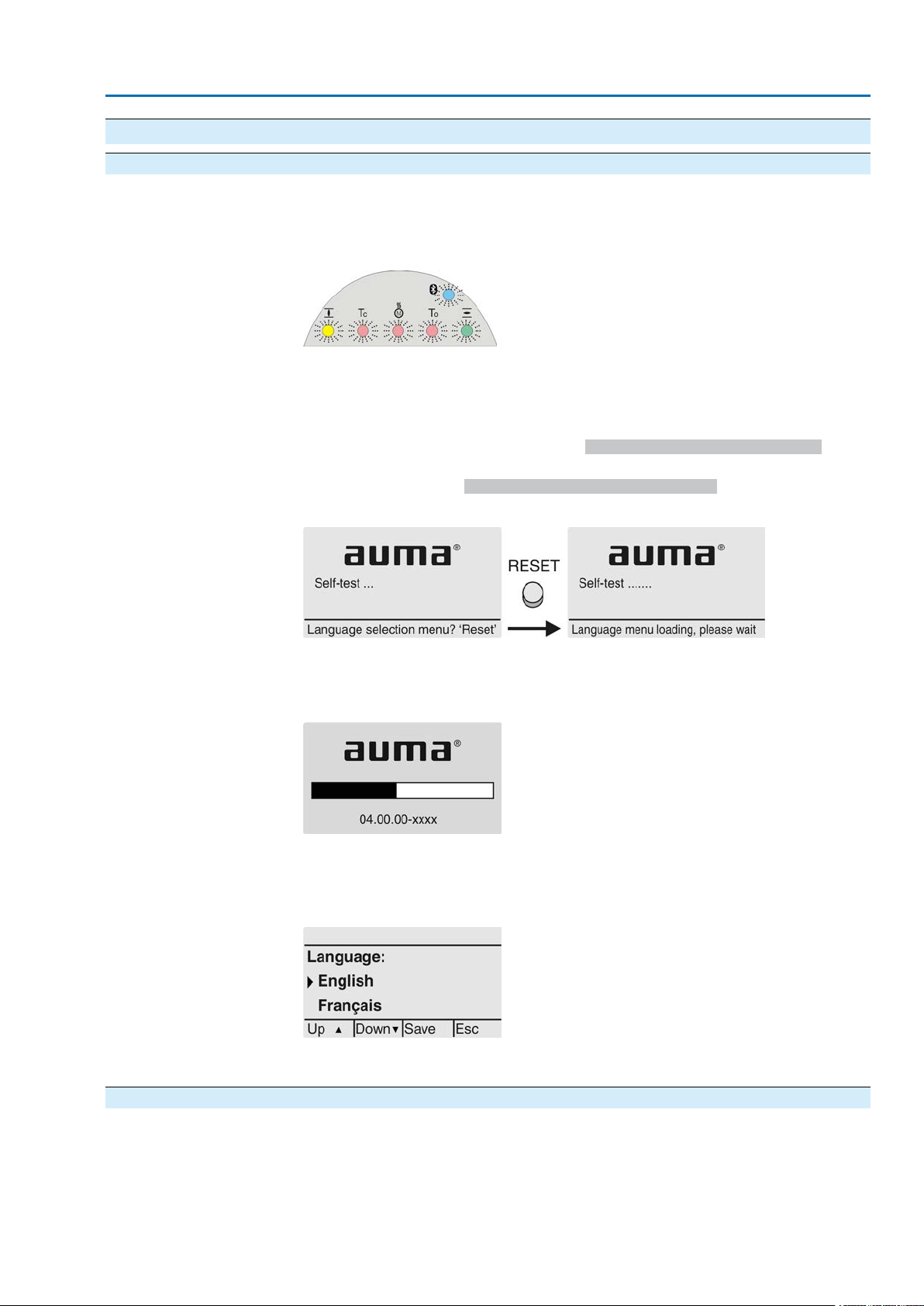
Actuator controls
AC 01.2/ACExC 01.2 Indications
4. Indications
4.1. Indications during commissioning LED test
Language selection
When switching on the power supply, all LEDs on the local controls illuminate for
approx. 1 second.This optical feedback indicates that the v oltage supply is connected
to the controls and all LEDs are operable.
Figure 11: LED test
During the self-test, the language selection can be activated so that the selected
language is immediately indicated in the display. For this, set selector switch [5] to
position 0 (OFF).
Activate language selection:
1.
Display indicates in the bottom row:Language selection menu? 'Reset'
2. Press push button RESET and hold it down until the following te xt is displayed
in the bottom line: Language menu loading, please wait.
Figure 12: Self-test
The language selection menu follows the startup menu.
Startup menu
The current firmware version is displayed during the startup procedure:
Figure 13: Startup menu with firmware version: 04.00.00–xxxx
If the language selection feature has been activated during the self-test, the menu
for selecting the display language will now be indicated. For further information on
language setting, please refer to chapter <Language in the display>.
Figure 14: Language selection
If no entry is made over a longer period of time (approx. 1 minute), the display
automatically returns to the first status indication.
4.2. Indications in the display Status bar
The status bar (first row in the display) indicates the operation mode [1], the presence
of an error [2] and the ID number [3] of the current display indication.
19
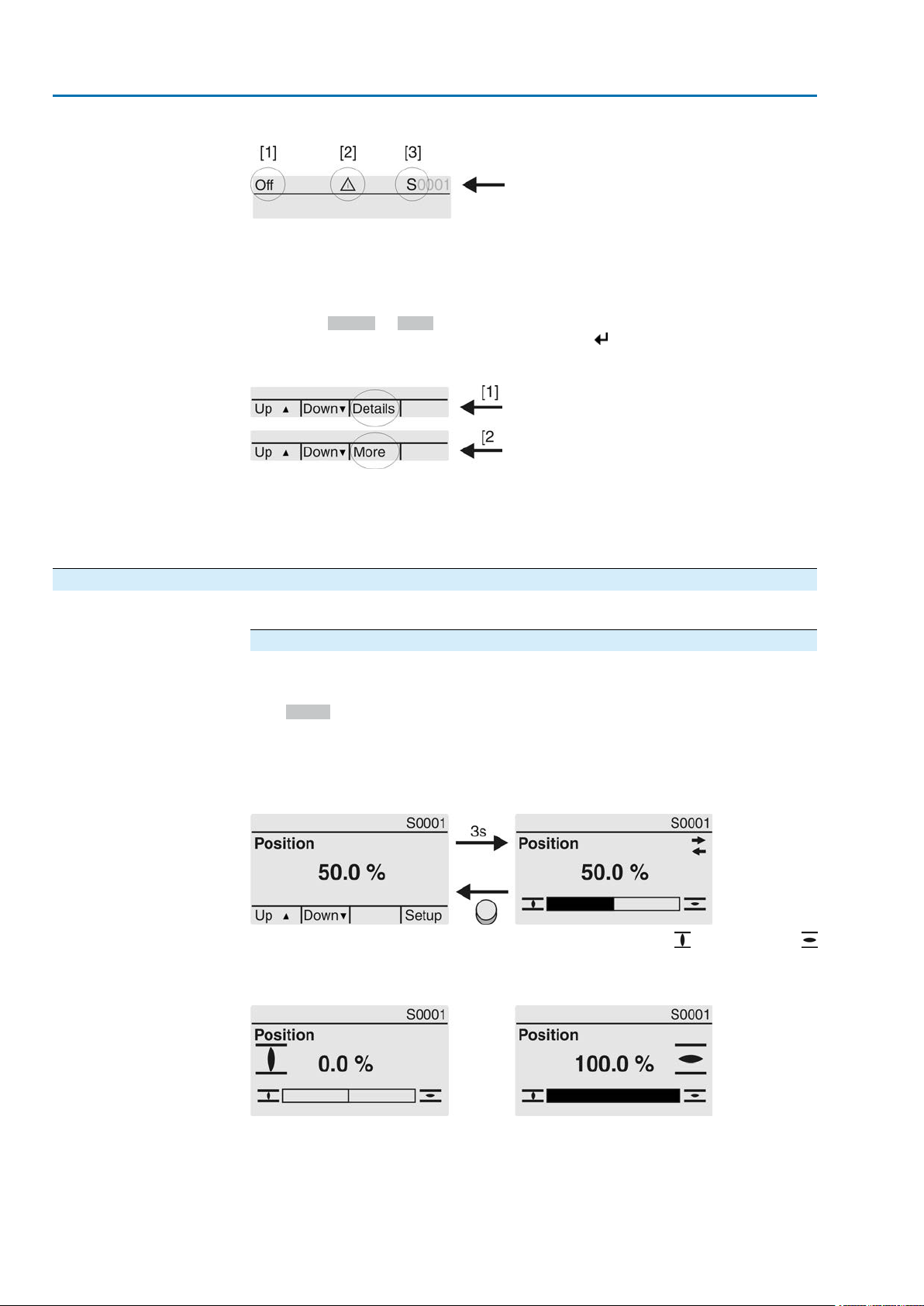
Actuator controls
Indications AC 01.2/ACExC 01.2
Figure 15: Information in the status bar (top)
[1] Operation mode
[2] Error symbol (only for faults and warnings)
[3] ID number: S = Status page
Navigation support
If further details or information are available with reference to the displa y, the following
indications Details or More appear in the navigation support (bottom display row).
Then, further information can be displayed via the push button.
Figure 16: Navigation support (bottom)
[1] shows list with detailed indications
[2] shows further available information
The navigation support (bottom row) is faded out after approx. 3 seconds. Press any
push button (selector switch in position 0 (OFF)) to fade in the navigation support.
4.2.1. Feedback indications from actuator and valve
Display indications depend on the actuator version.
Valve position (S0001)
This indication is only available if a position transmitter (potentiometer, EWG, RWG
or MWG) is installed in the actuator.
●
S0001 on the display indicates the valve position in % of the travel.
●
The bargraph display appears after approx. 3 seconds.
●
When issuing an operation command, an arrow indicates the direction
(OPEN/CLOSE).
Figure 17:Valve position and direction of operation
Reaching the preset end positions is additionally indicated via (CLOSED) and
(OPEN) symbols.
Figure 18: End position CLOSED/OPEN reached
0% Actuator is in end position CLOSED
100% Actuator is in end position OPEN
20
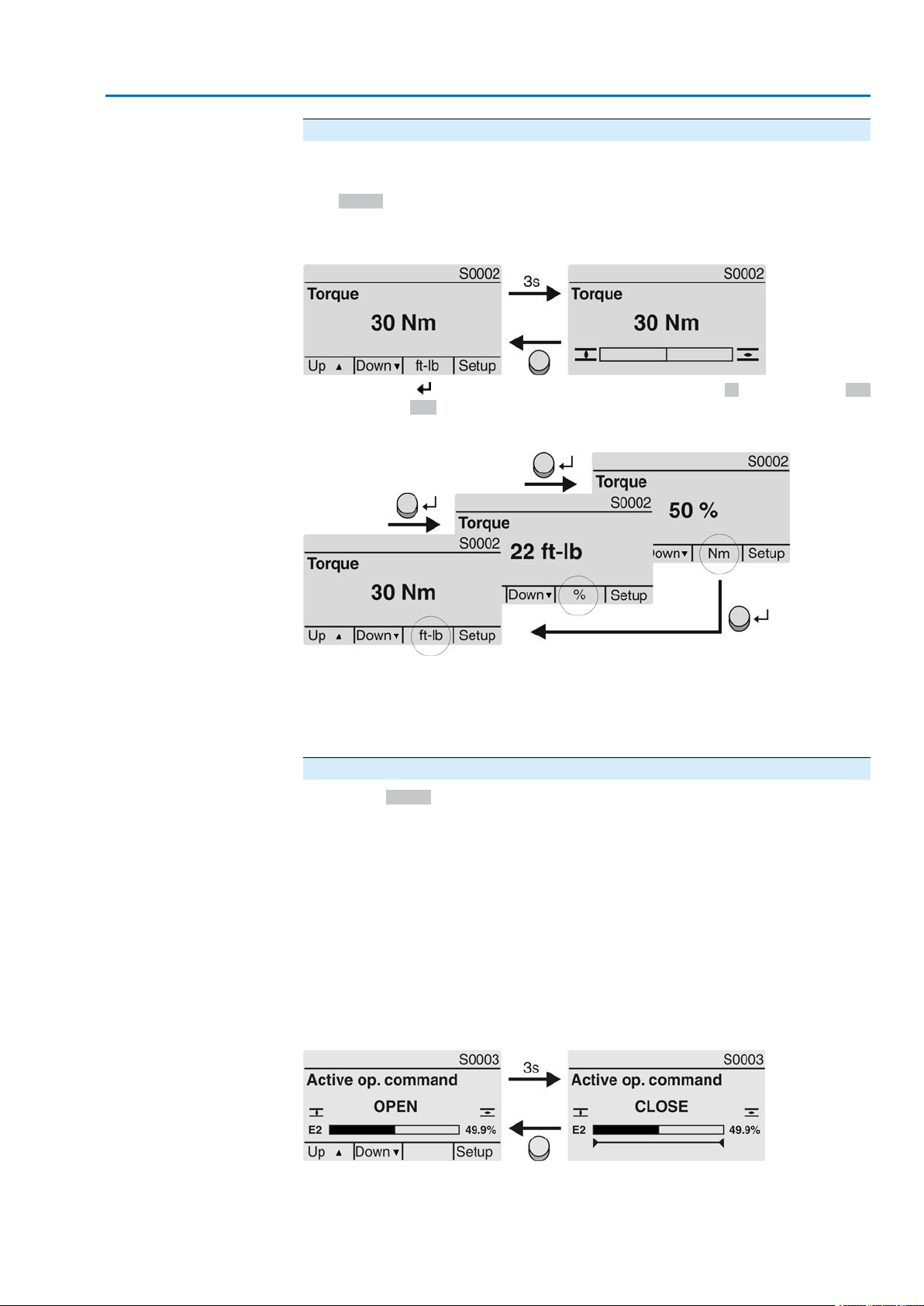
Actuator controls
AC 01.2/ACExC 01.2 Indications
Torque (S0002)
The indication is only available if the actuator is equipped with an MWG (magnetic
limit and torque transmitter).
●
S0002 on the display indicates the torque applied at the actuator output.
●
The bargraph display appears after approx. 3 seconds.
Figure 19:Torque
Select unit
Display in percent
OPEN - CLOSE control
The push button allows to select the unit displayed (percent %, Newton metre Nm
or "foot-pound" ft-lb
Figure 20: Units of torque
100 % indication equals the max. torque indicated on the name plate of the actuator .
Example: SA 07.6 with 20 – 60 Nm.
●
100 % corresponds to 60 Nm of nominal torque.
●
50 % corresponds to 30 Nm of nominal torque.
Operation commands (S0003)
The display S0003 indicates:
●
active operation commands, lik e e.g.: Operation in direction CLOSE or in direction OPEN
●
the actual value E2 as bargraph indication and as v alue between 0 and 100 %.
●
for setpoint control (positioner): setpoint E1
●
for stepping mode or for intermediate positions with operation profile: pivot
points and operation behaviour of pivot points
The navigation support (bottom row) is faded out after approx. 3 seconds and the
axis/axes for pivot point display are shown.
Active operation commands (OPEN, CLOSE, ...) are shown above the bargraph
display. The figure below shows the operation command in direction CLOSE.
Figure 21: Display for OPEN - CLOSE control
E2 Actual position value
21

Actuator controls
Indications AC 01.2/ACExC 01.2
Setpoint control
Pivot point axis
If the positioner is enabled and activated, the bargraph indication for E1 (position
setpoint) is displayed.
The direction of the operation command is displayed b y an arrow above the barg raph
indication.The figure below shows the operation command in direction CLOSE.
Figure 22: Indication for setpoint control (positioner)
E1 Position setpoint
E2 Actual position value
The pivot points and their operation behaviour (operation profile) are shown on the
pivot point axis by means of symbols.
The symbols are only displayed if at least one of the f ollo wing functions is activ ated:
Operation profile M0294
Timer CLOSE M0156
Timer OPEN M0206
Figure 23: Examples: on the left pivot points (intermediate positions); on the right
stepping mode
Table 5: Symbols along the pivot point axis
Symbol
with operation profile
Stop during operation in direction
CLOSE
Stop during operation in direction
OPEN
OPEN and CLOSE
and CLOSE
Stepping modePivot point (intermediate position)
End of stepping modePivot point without reaction|
Start of stepping mode in direction
CLOSE
Start of stepping mode in direction
OPEN
–Stop during operation in directions
–Pause for oper ation in direction CLOSE
–Pause for oper ation in direction OPEN
–Pause for oper ation in directions OPEN
Multiport valve positions (S0017)
In case of active multiport valve function, the display S0017 indicates a second
bargraph display with set positions (valve connections) above the actual position
value E2. Positions (P1, P2, ...) are displayed with a black triangle . Push buttons
are used to select positions. Both positions and the actual position v alue E2 are
displayed in degrees.
22
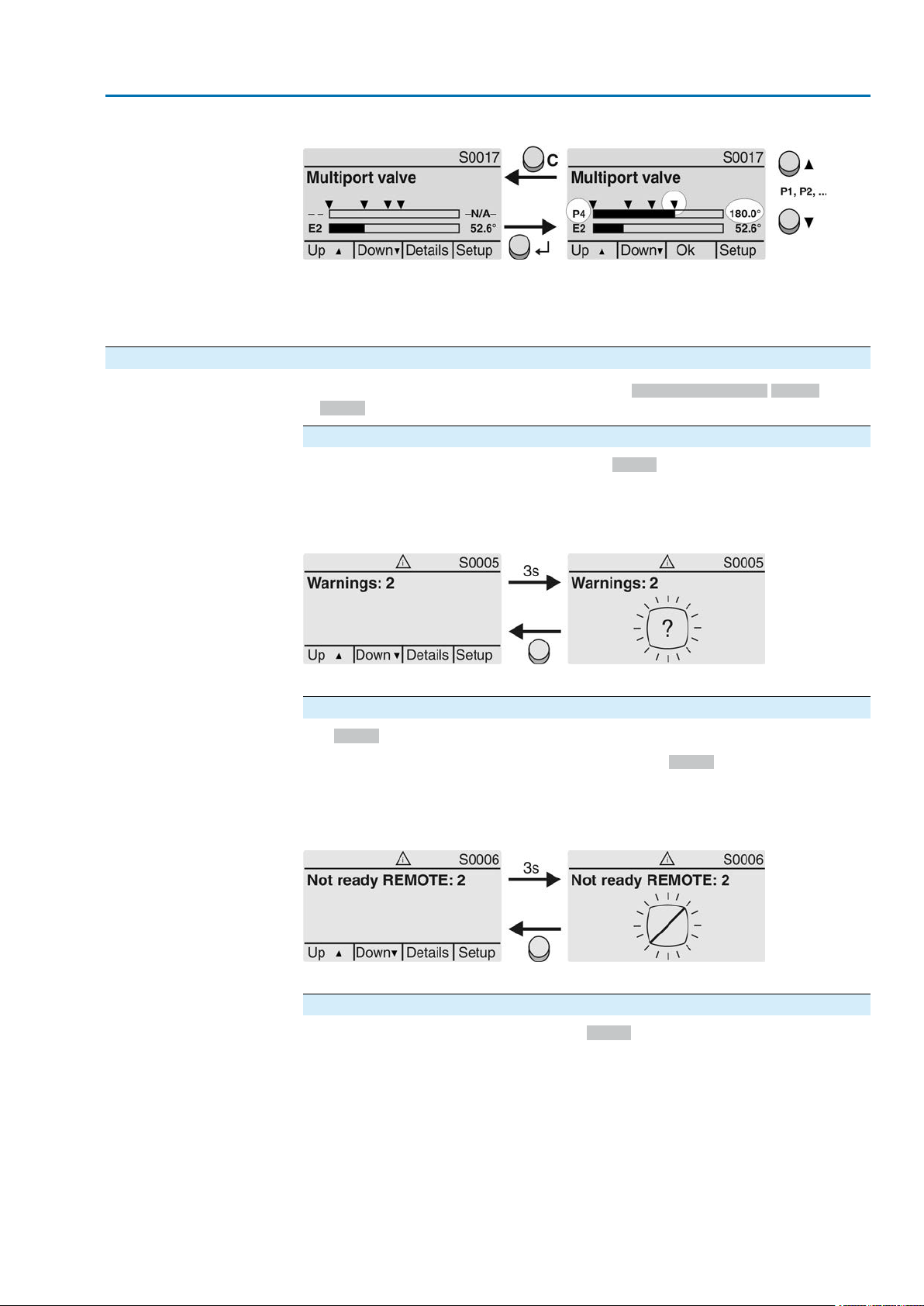
Actuator controls
AC 01.2/ACExC 01.2 Indications
Figure 24: Status indication for multiport valve (example P4 = 180°)
P (P1, P2, ...) selected position (1, 2, ...)
(– –) no position selected
E2 Actual position value
4.2.2. Status indications according to AUMA classification
These indications are available if the parameter Diagnostic classific. M0539 is set
to AUMA.
Warnings (S0005)
If a warning has occurred, the display shows S0005:
●
the number of warnings occurred
●
a blinking question mark after approx. 3 seconds
Figure 25:Warnings
For further information, please also refer to <Corrective action>.
Not ready REMOTE (S0006)
The S0006 display shows indications of the Not ready REMOTE group.
If such an indication has occurred, the display shows S0006:
●
the number of indications occurred
●
a blinking crossbar after approx. 3 seconds
Figure 26: Not ready REMOTE indications
For further information, please also refer to <Corrective action>.
Fault (S0007)
If a fault has occurred, the display shows S0007:
●
the number of faults occurred
●
a blinking exclamation mark after approx. 3 seconds
23
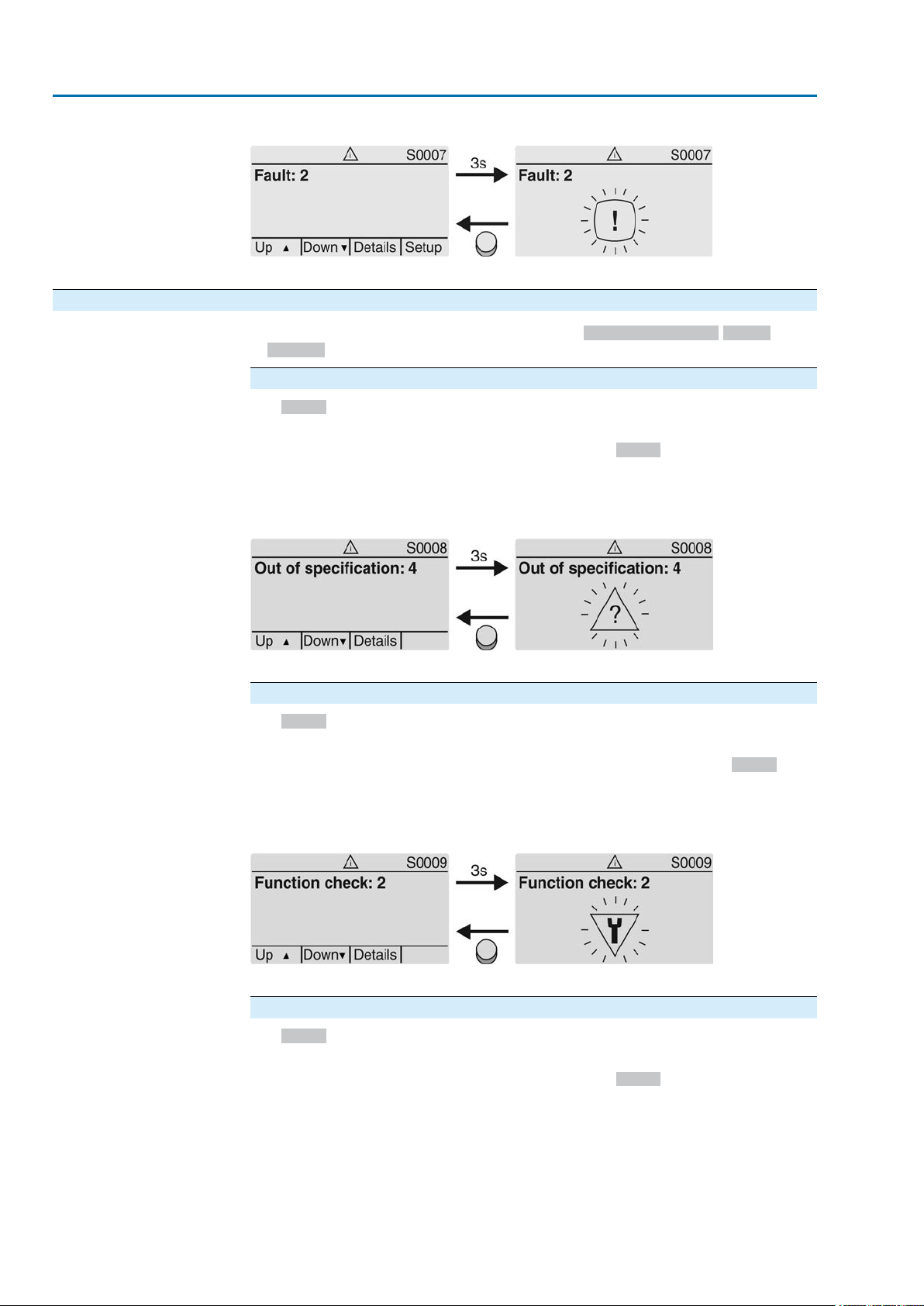
Actuator controls
Indications AC 01.2/ACExC 01.2
Figure 27: Fault
For further information, please also refer to <Corrective action>.
4.2.3. Status indications according to NAMUR recommendation
These indications are available, if the parameter Diagnostic classific. M0539 is set
to NAMUR.
Out of Specification (S0008)
The S0008 indication shows out of specification indications according to NAMUR
recommendation NE 107.
If such an indication has occurred, the display shows S0008:
●
the number of indications occurred
●
a blinking triangle with question mark after approx. 3 seconds
Figure 28: Out of specification
For further information, please also refer to <Corrective action>.
Function check (S0009)
The S0009 indication shows function check indications according to NAMUR
recommendation NE 107.
If an indication has occurred via the function check, the display shows S0009:
●
the number of indications occurred
●
a blinking triangle with a spanner after approx. 3 seconds
Figure 29: Function check
For further information, please also refer to <Corrective action>.
Maintenance required (S0010)
The S0010 indication shows maintenance indications according to NAMUR
recommendation NE 107.
If such an indication has occurred, the display shows S0010:
●
the number of indications occurred
●
a blinking square with an oil can after approx. 3 seconds
24
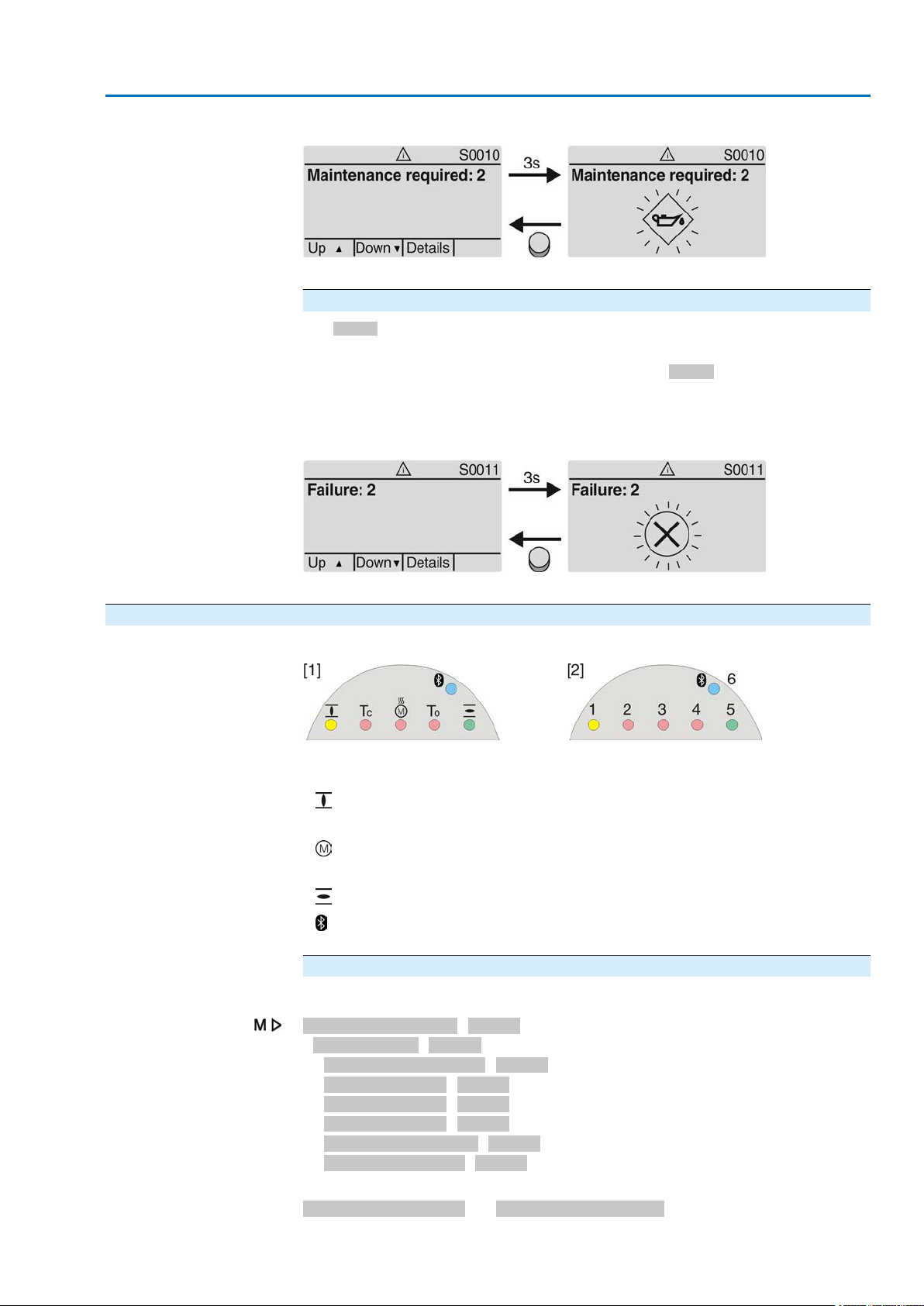
Actuator controls
AC 01.2/ACExC 01.2 Indications
Figure 30: Maintenance required
For further information, please also refer to <Corrective action>.
Failure (S0011)
The S0011 indication shows the causes of the failure indication according to NAMUR
recommendation NE 107.
If such an indication has occurred, the display shows S0011:
●
the number of indications occurred
●
a blinking circle with a cross after approx. 3 seconds
Figure 31: Failure
For further information, please also refer to <Corrective action>.
4.3. Indication lights of local controls
Figure 32: Arrangement and signification of indication lights
[1] Marking with symbols (standard)
[2] Marking with figures 1 – 6 (option)
End position CLOSED reached (blinking: operation in direction CLOSE)
1
2 Tc Torque fault CLOSE
Motor protection tripped
3
4 To Torque fault OPEN
End position OPEN reached (blinking: operation in direction OPEN)
5
Bluetooth connection
6
Modify indication light assignment (indications)
Different indications can be assigned to LEDs 1 – 5.
Device configuration M0053
Local controls M0159
Indication light 1 (left) M0093
Indication light 2 M0094
Indication light 3 M0095
Indication light 4 M0096
Indicat. light 5 (right) M0097
Signal interm. pos. M0167
Defaut values (Europe):
Indication light 1 (left) = End p. CLOSED, blink
25

Actuator controls
Indications AC 01.2/ACExC 01.2
Indication light 2 = Torque fault CLOSE
Indication light 3 = Thermal fault
Indication light 4 = Torque fault OPEN
Indicat. light 5 (right) = End p. OPEN, blink
Signal interm. pos. = OPEN/CLOSED = Off
Further setting values:
Refer to <Appendix>/<Selection overview for output contacts and indication lights>
4.3.1. Indication lights: change colour — Option —
User level required to make changes: AUMA (6)
Device configuration M0053
Local controls M0159
Setting valuesDefault values for versionMenuParameters
USAEurope
GreenYellowM0838Colour ind.light 1
BlueRedM0839Colour ind.light 2
YellowRedM0840Colour ind.light 3
BlueRedM0841Colour ind.light 4
RedGreenM0842Colour ind.light 5
Yellow
Green
Yellow/green
Red
Blue
Purple
Red
Yellow
Orange
Red
Blue
Purple
Green
Red
Orange
26
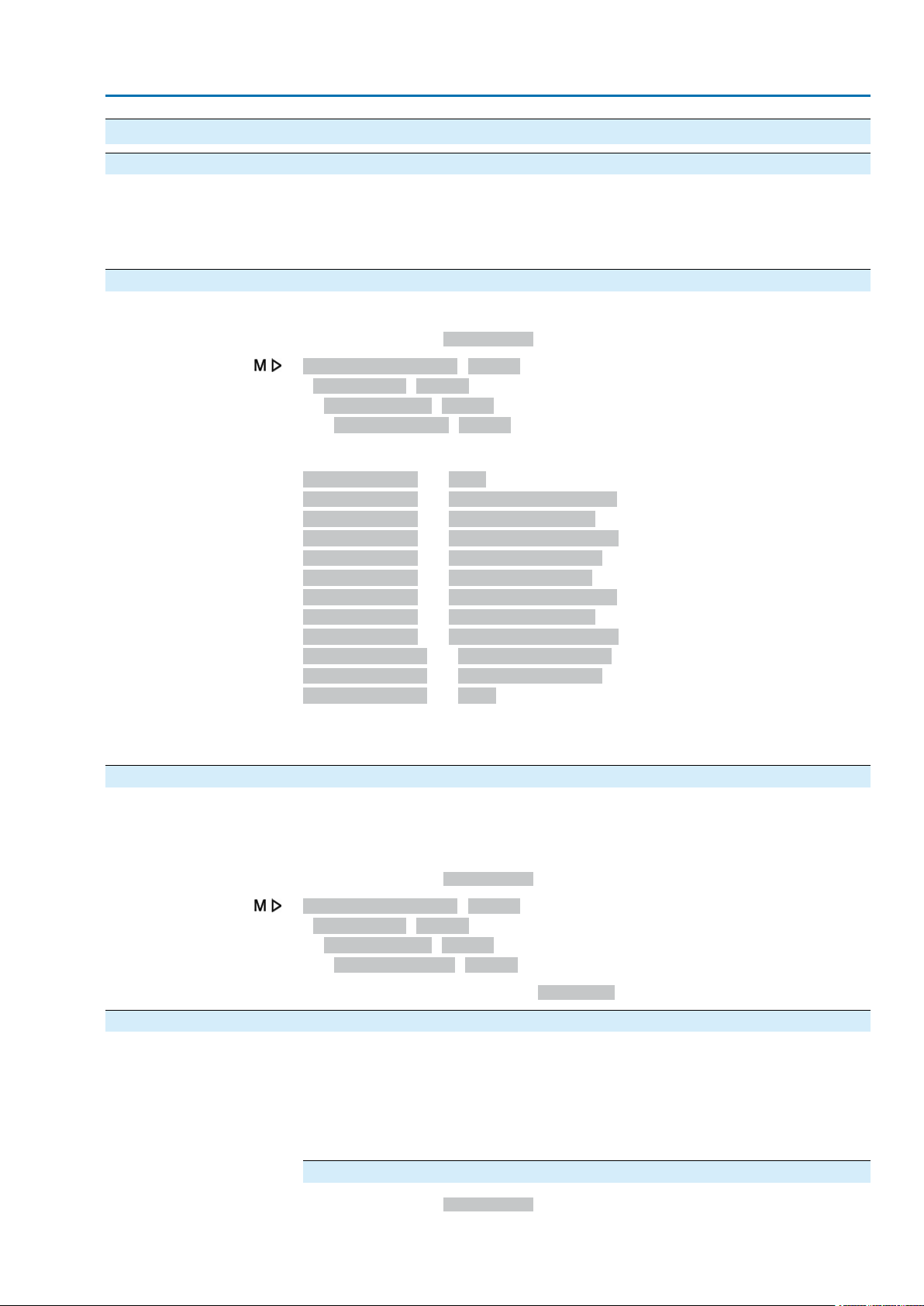
Actuator controls
AC 01.2/ACExC 01.2 Signals (output signals)
5. Signals (output signals)
5.1. Status signals via output contacts (digital outputs) Characteristics
5.1.1. Assignment of outputs
Output contacts are used to send status signals (e.g. reaching the end positions,
selector switch position, faults...) as binary signals to the control room.
Status signals only have two states: active or inactive. Active means that the
conditions for the signal are fulfilled.
The output contacts (outputs DOUT 1 – 12) can be assigned to various signals.
Required user level:Specialist (4) or higher.
Device configuration M0053
I/O interface M0139
Digital outputs M0110
Default values:
Signal DOUT 1 = Fault
Signal DOUT 2 = End position CLOSED
Signal DOUT 3 = End position OPEN
Signal DOUT 4 = Selector sw. REMOTE
Signal DOUT 5 = Torque fault CLOSE
Signal DOUT 6 = Torque fault OPEN
Signal DOUT 7 = End position CLOSED
Signal DOUT 8 = End position OPEN
Signal DOUT 9 = Selector sw. REMOTE
Signal DOUT 10 = Torque fault CLOSE
Signal DOUT 11 = Torque fault OPEN
Signal DOUT 12 = Fault
Signal DOUT 1 M0109
Further setting values:
Refer to <Appendix>/<Selection overview for output contacts and indication lights>
5.1.2. Coding the outputs
The output signals DOUT 1 – 12 can be set either to high active or low active.
●
High active = output contact closed = signal active
●
Low active = output contact open = signal active
Required user level:Specialist (4) or higher.
Device configuration M0053
I/O interface M0139
Digital outputs M0110
Coding DOUT 1 M0102
Default values for DOUT 1 – 12: High active
5.2. Configurable status signals
The signals described here are collective signals of various other signals which can
be configured for specific users. For configuration, the individual signals can be
selected from a list and activated (☑) or deactivated (☐) indivdually.The signals can
either be assigned to a digital output (output contact) or to an indication light (LED).
For detailed information on these signals, refer to <Fault signals and warnings>
chapter.
Configure status signals
Required user level:Specialist (4) or higher.
27

Actuator controls
Signals (output signals) AC 01.2/ACExC 01.2
Device configuration M0053
Config. of signals M0860
Failure (configurable) M0879
Fault (Cfg) M0880
Warnings (Cfg) M0881
Not ready REMOTE (Cfg) M0882
Default values Failure (configurable):
☑ = activated
☑ Fault (Cfg)
☑ Warning (Cfg)
☑ Not ready REMOTE (Cfg)
Default values Fault (Cfg):
☑ = activated
☑ Configuration error
☑ Config. error REMOTE
☑ Internal error
☑ Torque fault CLOSE
☑ Torque fault OPEN
☑ Phase fault
☑ Incorrect phase seq
☑ Mains quality
☑ Thermal fault
☑ Fault no reaction
Default values Warnings (Cfg):
☑ = activated
☑ Config. warning
☑ Internal warning
☑ Wrn input AIN 1
☑ Wrn input AIN 2
☑ Wrn setpoint position
☑ Not used
☑ Maintenance required
Default values Not ready REMOTE (Cfg):
☑ = activated
☑ Wrong oper. cmd
☑ Sel. sw. not REMOTE
☑ Service active
☑ Disabled
☑ EMCY stop active
☑ EMCY behav. active
☑ I/O interface
☑ Handwheel active
☑ FailState fieldbus
☑ Local STOP
28

Actuator controls
AC 01.2/ACExC 01.2 Signals (output signals)
☑ Interlock by-pass
☑ PVST active
5.3. Analogue signals (analogue outputs) Conditions
Characteristics
5.3.1. Assignment of analogue output 1
The actuator is equipped with a position transmitter.
Depending on the actuator equipment, different signals, such as travel, torque or
output speed can be recorded and issued as continuous values, e.g. 4 to 20 mA.
The AC is equipped with up to two analogue outputs AOUT1 and AOUT2.
Designation in the wiring diagram: AOUT 1.
Required user level:AUMA (6).
Device configuration M0053
I/O interface M0139
Analogue outputs M0335
Signal AOUT 1 M0131
Default value: Actual position
Information The signal range of the output (e.g. 0/4 – 20 mA) is set via a separate parameter
(Signal range AOUT1 M0129).
Setting values:
Not used
Actual position
Torque
Analogue output 1 is not assigned.
Position feedback of the valve position (actual position value E2)
Condition: Position transmitter installed in the actuator.
An adjustment to the end positions or the defined travel is not required. An automatic
adjustment is done via the end positions (LSC (WSR) and LSO (WOEL)).
For torque seating, the end positions OPEN and CLOSED of the limit switching
should be set as close as possible to the end positions of the valve to minimise the
deviation of the feedback.
Torque feedback E6
Condition: MWG position transmitter in actuator.
The zero point is in the centre of the selected output range (10 mA or 12 mA).The
torque in direction CLOSE is indicated with 0 – 10 mA or 4 – 12 mA, the torque in
direction OPEN with 10 – 20 mA or 12 – 20 mA. F or 127 % of the maxim um nominal
output torque, 0 or 4 mA are indicated in direction CLOSE, and 20 mA are indicated
in direction OPEN.
Input AIN 1
Input AIN 2
Figure 33: Actual torque value
–127 %= maximum nominal torque in end position CLOSED reached
+127 %= maximum nominal torque in end position OPEN reached
Analogue value transmitted via AIN1 (refer to wiring diagram) to the actuator.
Condition: An analogue signal (e.g. 0 – 20 mA) is connected to the analogue input
AIN 1.
Analogue value transmitted via AIN 2 (refer to wiring diagram) to the actuator.
29
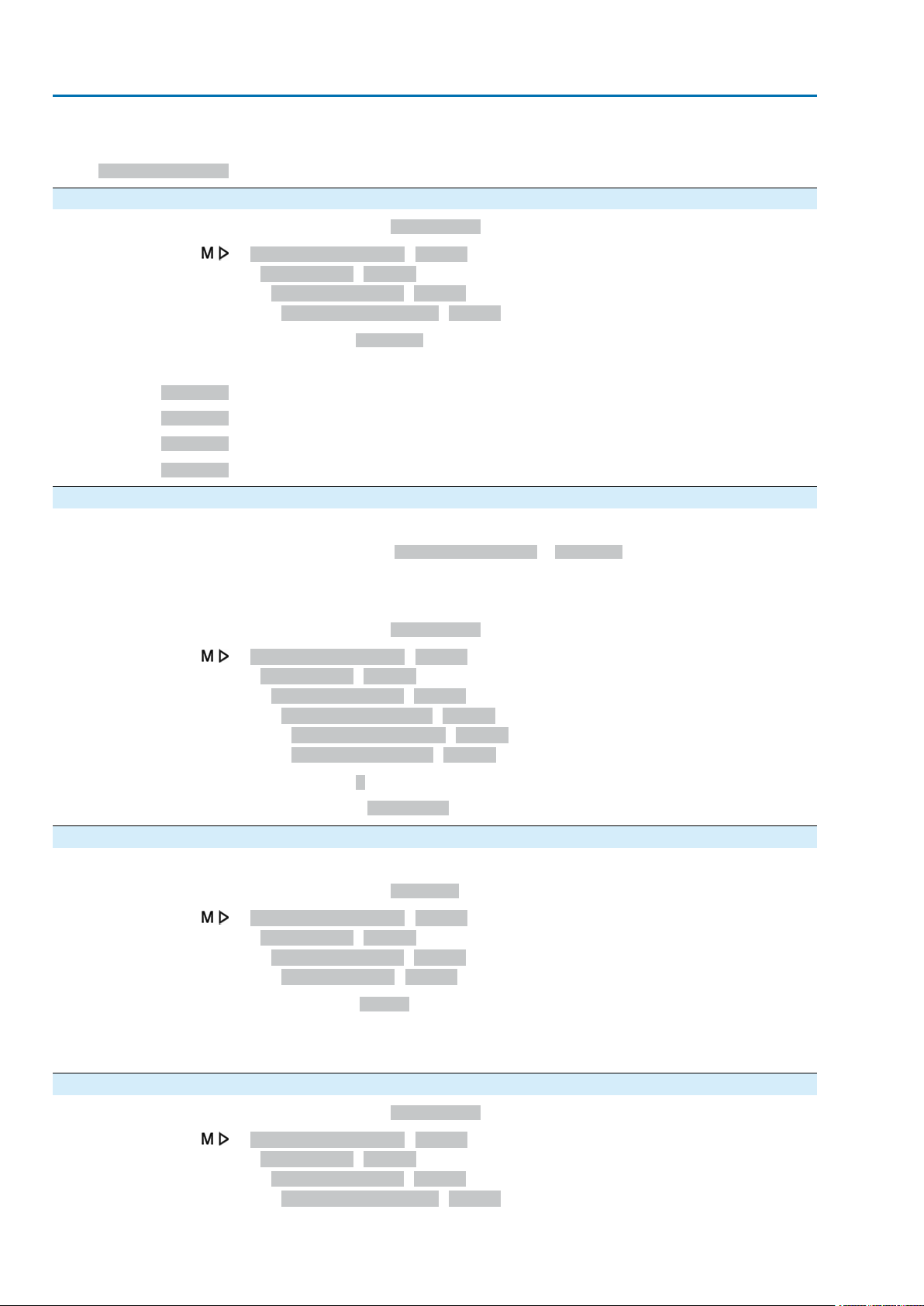
Actuator controls
Signals (output signals) AC 01.2/ACExC 01.2
Condition: An analogue signal (e.g. 0 – 20 mA) is connected to the analogue input
AIN 2.
Speed target value
5.3.2. Signal range of analogue output 1
Actual speed value.
Required user level:Specialist (4) or higher.
Device configuration M0053
I/O interface M0139
Analogue outputs M0335
Signal range AOUT1 M0129
Default value: 0 - 20 mA
Setting values:
0 - 20 mA
4 - 20 mA
20 - 0 mA
20 - 4 mA
5.3.3. Adjustment of analogue output 1
Analogue output 1 generates a 0 – 20 mA signal.
Analogue output 1 generates a 4 – 20 mA signal.
Analogue output 1 generates a 20 – 0 mA signal.
Analogue output 1 generates a 20 – 4 mA signal.
The initial values and end values of the signal range can be corrected by ± 1 mA.
Example: Parameter Signal range AOUT1 = 4 - 20 mA
The initial value (4 mA) can be adapted within a range of 3 mA to 5 mA.
The end value (20 mA) can be adapted within a range of 19 mA to 21 mA.
Required user level:Specialist (4) or higher.
Device configuration M0053
I/O interface M0139
Analogue outputs M0335
Adjustment AOUT 1 M0544
0/4 mA (initial value) M0140
20 mA (final value) M0210
Default value: 0
Setting ranges: –100 ... 100 (– 1.00 to + 1.00 mA)
5.3.4. Assignment of analogue output 2
Designation in the wiring diagram: AOUT2.
Required user level:AUMA (6).
Device configuration M0053
I/O interface M0139
Analogue outputs M0335
Signal AOUT 2 M0132
Default value: Torque
Setting values:
Description see <Assignment of analogue output 1>.
5.3.5. Signal range of analogue output 2
Required user level:Specialist (4) or higher.
Device configuration M0053
I/O interface M0139
Analogue outputs M0335
Signal range AOUT2 M0130
30
