AudioCodes MP-118, MP-114, MP-112, MP-124 User Manual

User's Manual
Version 6.6
January 2014
Document # LTRT-65422
MediaPack™ Series
MP-11x & MP-124
Analog VoIP Media Gateways


Version 6.6 3 MP-11x & MP-124
User's Manual Contents
Table of Contents
1 Overview ............................................................................................................ 19
1.1 MediaPack Models ................................................................................................. 20
1.2 SIP Overview ......................................................................................................... 20
Getting Started with Initial Connectivity ................................................................23
2 Assigning the OAMP IP Address ..................................................................... 25
2.1 Web Interface ......................................................................................................... 25
2.2 BootP/TFTP Server ................................................................................................ 27
2.3 CLI .......................................................................................................................... 28
2.4 FXS Voice Menu Guidance .................................................................................... 29
Management Tools ..................................................................................................33
3 Introduction ....................................................................................................... 35
4 Web-Based Management .................................................................................. 37
4.1 Getting Acquainted with the Web Interface ............................................................ 37
4.1.1 Computer Requirements .......................................................................................... 37
4.1.2 Accessing the Web Interface ................................................................................... 38
4.1.3 Areas of the GUI ...................................................................................................... 39
4.1.4 Toolbar Description .................................................................................................. 40
4.1.5 Navigation Tree ....................................................................................................... 41
4.1.5.1 Displaying Navigation Tree in Basic and Full View ..................................41
4.1.5.2 Showing / Hiding the Navigation Pane .....................................................42
4.1.6 Working with Configuration Pages .......................................................................... 43
4.1.6.1 Accessing Pages ......................................................................................43
4.1.6.2 Viewing Parameters .................................................................................44
4.1.6.3 Modifying and Saving Parameters ...........................................................45
4.1.6.4 Working with Tables .................................................................................46
4.1.7 Searching for Configuration Parameters ................................................................. 49
4.1.8 Working with Scenarios ........................................................................................... 50
4.1.8.1 Creating a Scenario ..................................................................................50
4.1.8.2 Accessing a Scenario ...............................................................................52
4.1.8.3 Editing a Scenario ....................................................................................53
4.1.8.4 Saving a Scenario to a PC .......................................................................54
4.1.8.5 Loading a Scenario to the Device ............................................................55
4.1.8.6 Deleting a Scenario ..................................................................................55
4.1.8.7 Quitting Scenario Mode ............................................................................56
4.1.9 Creating a Login Welcome Message ....................................................................... 57
4.1.10 Getting Help ............................................................................................................. 58
4.1.11 Logging Off the Web Interface ................................................................................. 59
4.2 Viewing the Home Page ......................................................................................... 59
4.2.1 Assigning a Port Name ............................................................................................ 61
4.3 Configuring Web User Accounts ............................................................................ 62
4.3.1 Basic User Accounts Configuration ......................................................................... 63
4.3.2 Advanced User Accounts Configuration .................................................................. 65
4.4 Displaying Login Information upon Login ............................................................... 68
4.5 Configuring Web Security Settings ........................................................................ 69
4.6 Web Login Authentication using Smart Cards ....................................................... 69
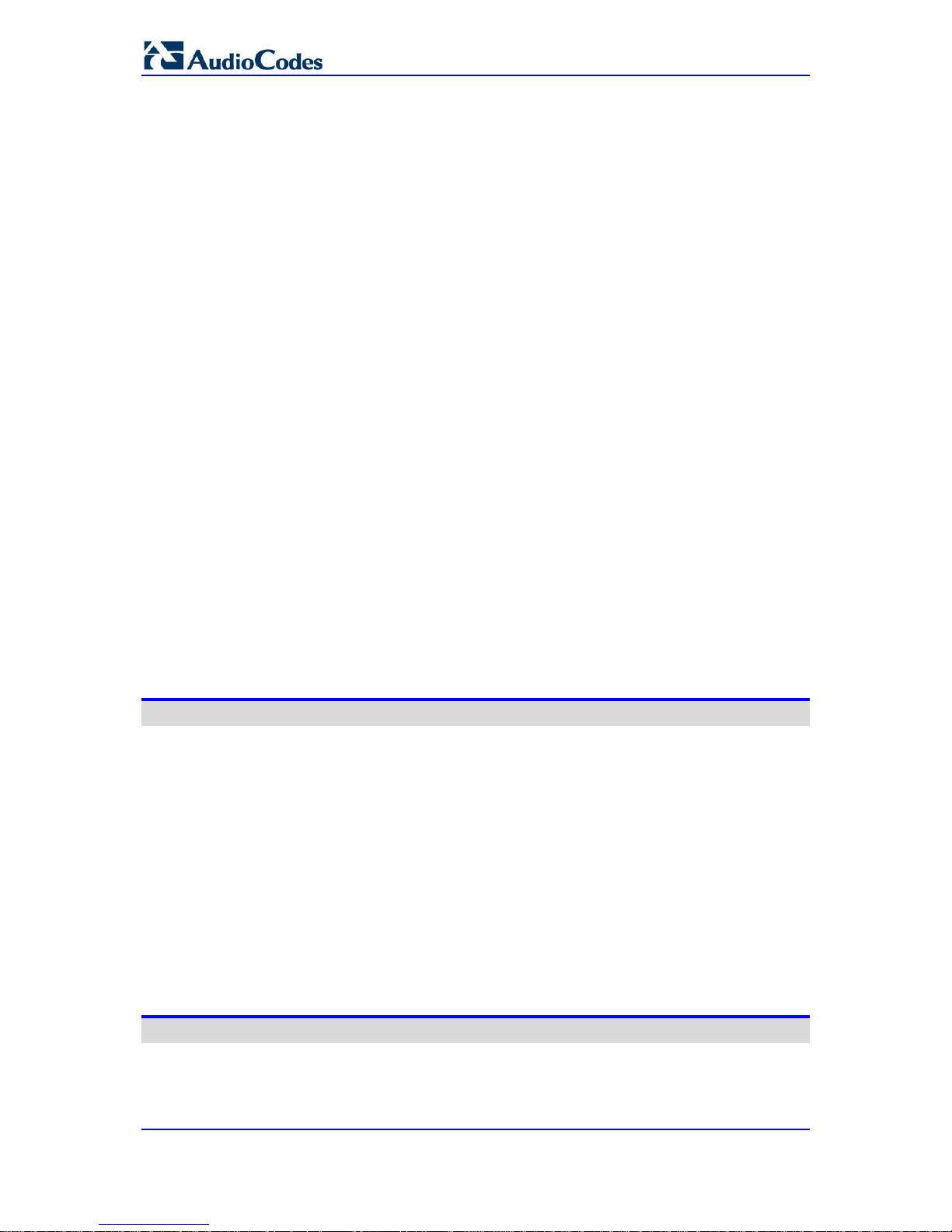
User's Manual 4 Document #: LTRT-65422
MP-11x & MP-124
4.7 Configuring Web and Telnet Access List ............................................................... 70
4.8 Configuring RADIUS Settings ................................................................................ 72
5 CLI-Based Management .................................................................................... 73
5.1 Enabling CLI using Telnet ...................................................................................... 73
5.2 Enabling CLI using SSH and RSA Public Key ....................................................... 73
5.3 Establishing a CLI Session .................................................................................... 75
5.4 CLI Commands ...................................................................................................... 76
5.4.1 Status Commands ................................................................................................... 76
5.5 Ping Command ...................................................................................................... 78
5.6 Management Commands ....................................................................................... 79
5.7 Configuration Commands ...................................................................................... 79
6 SNMP-Based Management ............................................................................... 81
6.1 Configuring SNMP Community Strings .................................................................. 81
6.2 Configuring SNMP Trap Destinations .................................................................... 82
6.3 Configuring SNMP Trusted Managers ................................................................... 83
6.4 Configuring SNMP V3 Users .................................................................................. 84
7 EMS-Based Management .................................................................................. 87
8 INI File-Based Management .............................................................................. 89
8.1 INI File Format ....................................................................................................... 89
8.1.1 Configuring Individual ini File Parameters ............................................................... 89
8.1.2 Configuring Table ini File Parameters ..................................................................... 89
8.1.3 General ini File Formatting Rules ............................................................................ 91
8.2 Loading an ini File .................................................................................................. 91
8.3 Modifying an ini File ............................................................................................... 92
8.4 Secured Encoded ini File ....................................................................................... 92
General System Settings ........................................................................................93
9 Configuring Certificates ................................................................................... 95
9.1 Replacing the Device's Certificate ......................................................................... 95
9.2 Loading a Private Key ............................................................................................ 96
9.3 Mutual TLS Authentication ..................................................................................... 98
9.4 Self-Signed Certificates .......................................................................................... 99
9.5 TLS Server Certificate Expiry Check ...................................................................... 99
9.6 Configuring Certificate Revocation Checking (OCSP) ........................................... 99
9.7 Loading Certificate Chain for Trusted Root .......................................................... 100
10 Date and Time .................................................................................................. 101
10.1 Configuring Date and Time Manually ................................................................... 101
10.2 Automatic Date and Time through SNTP Server ................................................. 101
General VoIP Configuration ..................................................................................103
11 Network ............................................................................................................ 105
11.1 Ethernet Interface Configuration .......................................................................... 105

Version 6.6 5 MP-11x & MP-124
User's Manual Contents
11.2 Configuring IP Network Interfaces ....................................................................... 105
11.2.1 Assigning NTP Services to Application Types ......................................................110
11.2.2 Multiple Interface Table Configuration Rules.........................................................111
11.2.3 Troubleshooting the Multiple Interface Table ........................................................112
11.2.4 Networking Configuration Examples .....................................................................112
11.2.4.1 One VoIP Interface for All Applications ................................................. 112
11.2.4.2 VoIP Interface per Application Type ...................................................... 113
11.2.4.3 VoIP Interfaces for Combined Application Ty pes ................................. 114
11.2.4.4 VoIP Interfaces with Multiple Default Gateways ................................... 114
11.3 Configuring the IP Routing Table ......................................................................... 115
11.3.1 Interface Column ...................................................................................................117
11.3.2 Routing Table Configuration Summary and Guidelines ........................................117
11.3.3 Troubleshooting the Routing Table .......................................................................117
11.4 Configuring Quality of Service .............................................................................. 118
11.5 Disabling ICMP Redirect Messages ..................................................................... 120
11.6 DNS ...................................................................................................................... 120
11.6.1 Configuring the Internal DNS Table .......................................................................120
11.6.2 Configuring the Internal SRV Table .......................................................................122
11.7 Configuring NFS Settings ..................................................................................... 123
11.8 Network Address Translation Support ................................................................. 124
11.8.1 Device Located behind NAT ..................................................................................125
11.8.1.1 Configuring STUN ................................................................................. 125
11.8.1.2 Configuring a Static NAT IP Address for All Interfaces ......................... 126
11.8.2 Remote UA behind NAT ........................................................................................127
11.8.2.1 First Incoming Packet Mechanism ........................................................ 127
11.8.2.2 No-Op Packets ...................................................................................... 128
11.9 Robust Receipt of Media Streams ....................................................................... 128
11.10 Multiple Routers Support ...................................................................................... 129
11.11 IP Multicasting ...................................................................................................... 129
12 Security ............................................................................................................ 131
12.1 Configuring Firewall Settings ............................................................................... 131
12.2 Configuring 802.1x Settings ................................................................................. 135
12.3 Configuring General Security Settings ................................................................. 136
12.4 IPSec and Internet Key Exchange ....................................................................... 136
12.4.1 Enabling IPSec ......................................................................................................137
12.4.2 Configuring IP Security Proposal Table .................................................................137
12.4.3 Configuring IP Security Associations Table ...........................................................139
13 Media ................................................................................................................ 143
13.1 Configuring Voice Settings ................................................................................... 143
13.1.1 Configuring Voice Gain (Volume) Control .............................................................143
13.1.2 Silence Suppression (Compression) .....................................................................144
13.1.3 Echo Cancellation ..................................................................................................144
13.2 Fax and Modem Capabilities ................................................................................ 146
13.2.1 Fax/Modem Transport Modes ...............................................................................147
13.2.1.1 T.38 Fax Relay Mode ............................................................................ 147
13.2.1.2 G.711 Fax / Modem Transport Mode .................................................... 148
13.2.1.3 Fax Fallback .......................................................................................... 149
13.2.1.4 Fax/Modem Bypass Mode .................................................................... 149
13.2.1.5 Fax / Modem NSE Mode ....................................................................... 151
13.2.1.6 Fax / Modem Transparent with Events Mode ....................................... 152
13.2.1.7 Fax / Modem Transparent Mode ........................................................... 152
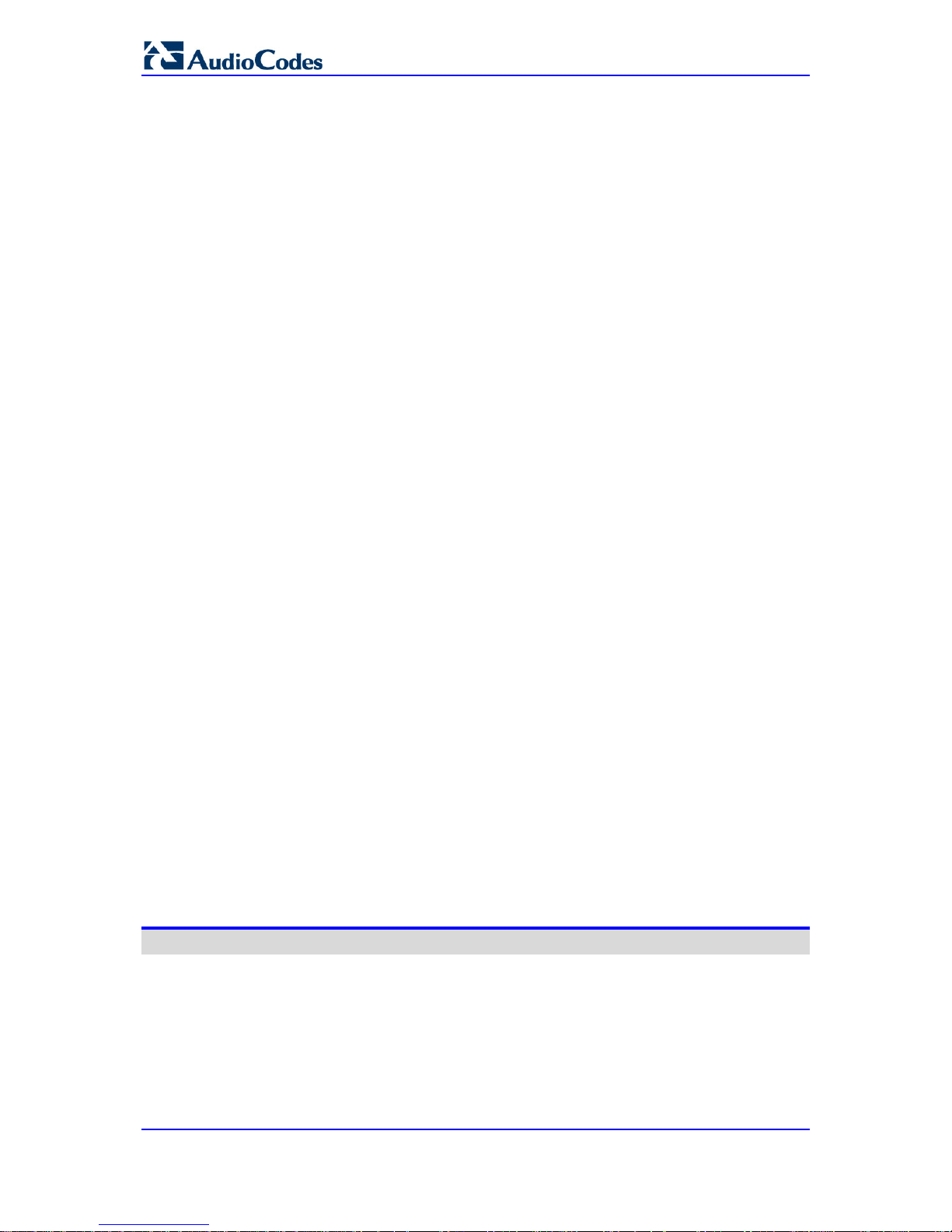
User's Manual 6 Document #: LTRT-65422
MP-11x & MP-124
13.2.1.8 RFC 2833 ANS Report upon Fax/Modem Detection ............................ 153
13.2.2 V.34 Fax Support ...................................................................................................153
13.2.2.1 Bypass Mechanism for V.34 Fax Transmission .................................... 153
13.2.2.2 Relay Mode for T.30 and V.34 Faxes ................................................... 154
13.2.3 V.152 Support ........................................................................................................154
13.2.4 Fax Transmission behind NAT ..............................................................................155
13.3 Configuring RTP/RTCP Settings .......................................................................... 156
13.3.1 Configuring the Dynamic Jitter Buffer ....................................................................156
13.3.2 Comfort Noise Generation .....................................................................................157
13.3.3 Dual-Tone Multi-Frequency Signaling ...................................................................157
13.3.3.1 Configuring DTMF Transport Types ...................................................... 157
13.3.3.2 Configuring RFC 2833 Payload ............................................................ 159
13.3.4 Configuring RTP Base UDP Port ...........................................................................159
13.4 Configuring Analog Settings ................................................................................. 160
13.5 Configuring DSP Templates ................................................................................. 161
13.6 Configuring Media Security .................................................................................. 162
14 Services ........................................................................................................... 165
14.1 Least Cost Routing ............................................................................................... 165
14.1.1 Overview ................................................................................................................165
14.1.2 Configuring LCR ....................................................................................................167
14.1.2.1 Enabling the LCR Feature ..................................................................... 167
14.1.2.2 Configuring Cost Groups ....................................................................... 169
14.1.2.3 Configuring Time Bands for Cost Groups ............................................. 170
14.1.2.4 Assigning Cost Groups to Routing Rules .............................................. 172
15 Enabling Applications ..................................................................................... 173
16 Control Network .............................................................................................. 175
16.1 Configuring IP Groups .......................................................................................... 175
16.2 Configuring Proxy Sets Table .............................................................................. 178
17 SIP Definitions ................................................................................................. 183
17.1 Configuring SIP Parameters ................................................................................ 183
17.2 Configuring Account Table ................................................................................... 183
17.3 Configuring Proxy and Registration Parameters .................................................. 186
17.3.1 SIP Message Authentication Example ..................................................................187
18 Coders and Profiles ........................................................................................ 189
18.1 Configuring Coders .............................................................................................. 189
18.2 Configuring Coder Groups ................................................................................... 191
18.3 Configuring Tel Profile .......................................................................................... 192
18.4 Configuring IP Profiles ......................................................................................... 194
Gateway Application .............................................................................................199
19 Introduction ..................................................................................................... 201
20 Hunt Group ...................................................................................................... 203
20.1 Configuring Endpoint Phone Numbers ................................................................. 203
20.2 Configuring Hunt Group Settings ......................................................................... 204
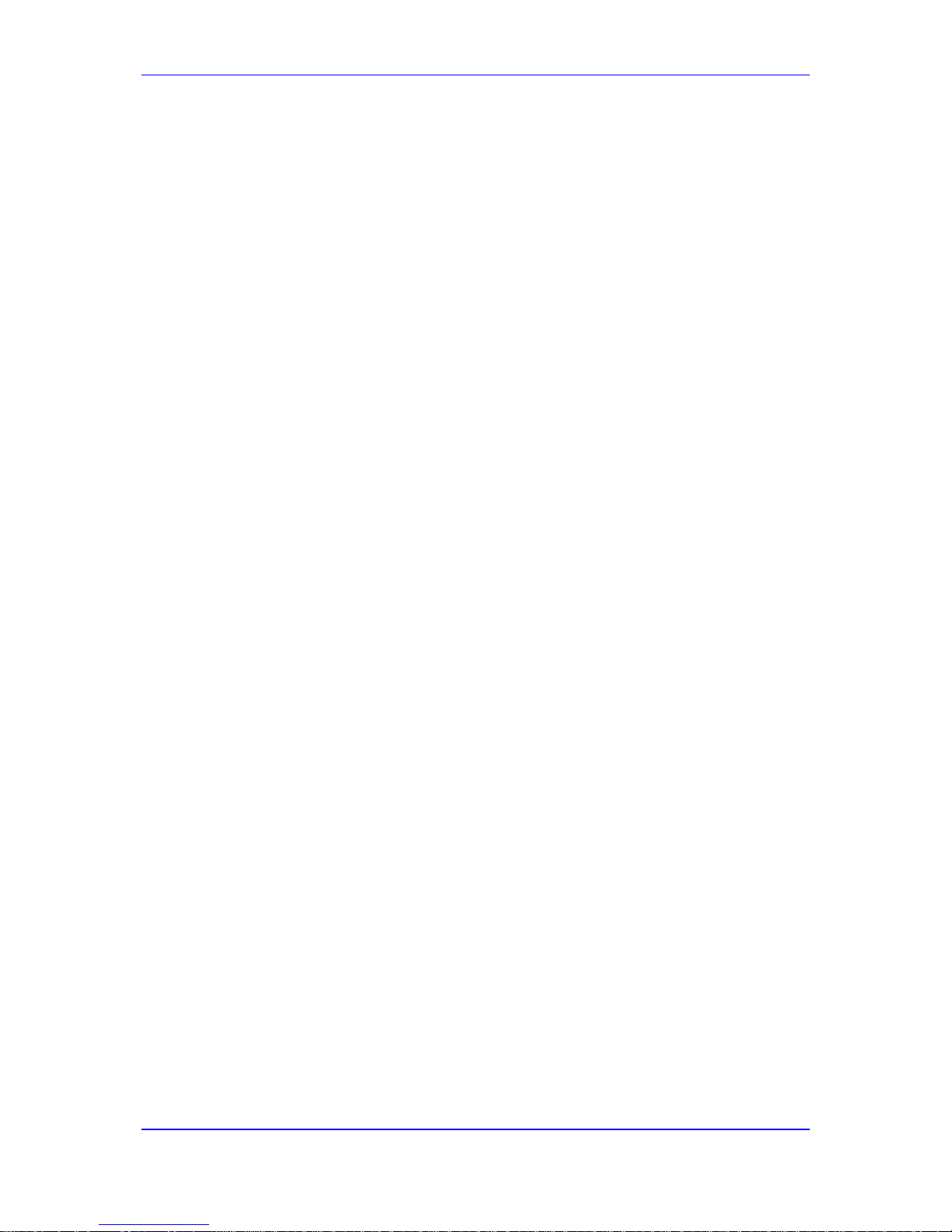
Version 6.6 7 MP-11x & MP-124
User's Manual Contents
21 Manipulation .................................................................................................... 209
21.1 Configuring General Settings ............................................................................... 209
21.2 Configuring Source/Destination Number Manipulation Rules .............................. 209
21.3 Manipulating Number Prefix ................................................................................. 214
21.4 SIP Calling Name Manipulations .......................................................................... 215
21.5 Configuring Redirect Number IP to Tel ................................................................ 218
21.6 Mapping NPI/TON to SIP Phone-Context ............................................................ 220
22 Routing ............................................................................................................. 223
22.1 Configuring General Routing Parameters ............................................................ 223
22.2 Configuring Tel to IP Routing ............................................................................... 223
22.3 Configuring IP to Hunt Group Routing Table ....................................................... 230
22.4 IP Destinations Connectivity Feature ................................................................... 232
22.5 Alternative Routing for Tel-to-IP Calls .................................................................. 234
22.5.1 Alternative Routing Based on IP Connectivity .......................................................234
22.5.2 Alternative Routing Based on SIP Responses ......................................................235
22.6 Alternative Routing for IP-to-Tel Calls .................................................................. 237
22.6.1 Alternative Routing to Trunk upon Q.931 Call Relea se Cause Code ...................237
22.6.2 Alternative Routing to an IP Destination upon a Busy Trunk ................................238
23 Configuring DTMF and Dialing ....................................................................... 241
23.1 Dialing Plan Features ........................................................................................... 241
23.1.1 Digit Mapping .........................................................................................................241
23.1.2 External Dial Plan File ...........................................................................................242
24 Configuring Supplementary Services ........................................................... 243
24.1 Call Hold and Retrieve ......................................................................................... 245
24.2 Call Pickup ........................................................................................................... 247
24.3 Consultation Feature ............................................................................................ 247
24.4 Call Transfer ......................................................................................................... 248
24.4.1 Consultation Call Transfer .....................................................................................248
24.4.2 Blind Call Transfer .................................................................................................248
24.5 Call Forward ......................................................................................................... 248
24.5.1 Call Forward Reminder Ring .................................................................................249
24.5.2 Call Forward Reminder (Off-Hook) Special Dial Tone ..........................................250
24.5.3 Call Forward Reminder Dial Tone (Off-Hook) upon Spanish SIP Alert-Info ..........250
24.6 Call Waiting .......................................................................................................... 251
24.7 Message Waiting Indication ................................................................................. 251
24.8 Caller ID ............................................................................................................... 252
24.8.1 Caller ID Detection / Generation on the Tel Side ..................................................252
24.8.2 Debugging a Caller ID Detection on FXO ..............................................................253
24.8.3 Caller ID on the IP Side .........................................................................................253
24.9 Three-Way Conferencing ..................................................................................... 254
24.10 Emergency E911 Phone Number Services .......................................................... 256
24.10.1 Pre-empting Exi st i ng Calls for E911 IP-to-Tel Calls ..............................................256
24.11 Multilevel Precedence and Preemption ................................................................ 256
24.11.1 MLPP Preem ption Events in SIP Reason Header ................................................257
24.11.2 Precedence Ring T one ..........................................................................................258
24.12 Denial of Collect Calls .......................................................................................... 259

User's Manual 8 Document #: LTRT-65422
MP-11x & MP-124
24.13 Configuring Voice Mail ......................................................................................... 260
25 Analog Gateway .............................................................................................. 261
25.1 Configuring Keypad Features .............................................................................. 261
25.2 Configuring Metering Tones ................................................................................. 262
25.3 Configuring Charge Codes ................................................................................... 263
25.4 Configuring FXO Settings .................................................................................... 264
25.5 Configuring Authentication ................................................................................... 265
25.6 Configuring Automatic Dialing .............................................................................. 266
25.7 Configuring Caller Display Information ................................................................. 268
25.8 Configuring Call Forward ..................................................................................... 270
25.9 Configuring Caller ID Permissions ....................................................................... 271
25.10 Configuring Call Waiting ....................................................................................... 272
25.11 Rejecting Anonymous Calls ................................................................................. 273
25.12 Configuring FXS Distinctive Ringing and Call Waiting Tones per
Source/Destination Number .......................................................................................... 273
25.13 FXS/FXO Coefficient Types ................................................................................. 274
25.14 FXO Operating Modes ......................................................................................... 275
25.14.1 FXO Operations for IP-to-Tel Calls ........................................................................275
25.14.1.1 One-Stage Dialing ................................................................................. 276
25.14.1.2 Two-Stage Dialing ................................................................................. 277
25.14.1.3 DID Wink ............................................................................................... 277
25.14.2 FXO Operations for Tel-to-IP Calls ........................................................................278
25.14.2.1 Automatic Dialing .................................................................................. 278
25.14.2.2 Collecting Digits Mode........................................................................... 279
25.14.2.3 FXO Supplementary Services ............................................................... 279
25.14.3 Call Termination on FXO Devices .........................................................................280
25.14.3.1 Calls Termination by PBX ..................................................................... 280
25.14.3.2 Call Termination before Call Establish ment .......................................... 281
25.14.3.3 Ring Detection Timeout ......................................................................... 281
25.15 Remote PBX Extension between FXO and FXS Devices .................................... 281
25.15.1 Dialing from Remote Extension (Phone at FXS) ...................................................282
25.15.2 Dialing from PBX Line or PSTN .............................................................................282
25.15.3 Message Waiting Indication for Remote Extensions .............................................283
25.15.4 Call Waiting f or Remote Extensions ......................................................................283
25.15.5 FXS Gateway Configuration ..................................................................................284
25.15.6 FXO Gateway Configuration ..................................................................................285
Stand-Alone Survivability Application .................................................................287
26 SAS Overview .................................................................................................. 289
26.1 SAS Operating Modes ......................................................................................... 289
26.1.1 SAS Outbound Mode .............................................................................................289
26.1.1.1 Normal State ......................................................................................... 290
26.1.1.2 Emergency State ................................................................................... 290
26.1.2 SAS Redundant Mode ...........................................................................................291
26.1.2.1 Normal State ......................................................................................... 292
26.1.2.2 Emergency State ................................................................................... 292
26.1.2.3 Exiting Emergency and Returning to Normal State .............................. 292
26.2 SAS Routing ......................................................................................................... 293
26.2.1 SAS Routing in Normal State ................................................................................293
26.2.2 SAS Routing in Emergency State ..........................................................................295

Version 6.6 9 MP-11x & MP-124
User's Manual Contents
27 SAS Configuration .......................................................................................... 297
27.1 General SAS Configuration .................................................................................. 297
27.1.1 Enabling the SAS Application ................................................................................297
27.1.2 Configuring Common SAS Parameters .................................................................297
27.2 Configuring SAS Outbound Mode ........................................................................ 300
27.3 Configuring SAS Redundant Mode ...................................................................... 300
27.4 Configuring Gateway Application with SAS ......................................................... 301
27.4.1 Gateway with SAS Outbound Mode ......................................................................301
27.4.2 Gateway with SAS Redundant Mode ....................................................................303
27.5 Advanced SAS Configuration ............................................................................... 304
27.5.1 Manipulating URI user part of Incoming REGISTER .............................................304
27.5.2 Manipulating Destination Number of Incom ing INVITE .........................................306
27.5.3 SAS Routing Based on IP-to-IP Routing Table .....................................................308
27.5.4 Blocking Calls from Unregistered SAS Users........................................................313
27.5.5 Configuring SAS Emergency Calls ........................................................................313
27.5.6 Adding SIP Record-Route Header to SIP INVITE .................................................314
27.5.7 Re-using TCP Connections ...................................................................................315
27.5.8 Replacing Contact Header for SIP Messages .......................................................315
27.6 Viewing Registered SAS Users ............................................................................ 316
28 SAS Cascading ................................................................................................ 317
Maintenance ...........................................................................................................319
29 Basic Maintenance .......................................................................................... 321
29.1 Resetting the Device ............................................................................................ 321
29.2 Remotely Resetting Device using SIP NOTIFY ................................................... 322
29.3 Locking and Unlocking the Device ....................................................................... 323
29.4 Saving Configuration ............................................................................................ 324
30 Resetting an Analog Channel ........................................................................ 325
31 Software Upgrade ............................................................................................ 327
31.1 Loading Auxiliary Files ......................................................................................... 327
31.1.1 Call Progress Tones File .......................................................................................329
31.1.1.1 Distinctive Ringing ................................................................................. 331
31.1.2 Prerecorded Tones File .........................................................................................333
31.1.3 Dial Plan File ..........................................................................................................334
31.1.3.1 Creating a Dial Plan File........................................................................ 334
31.1.3.2 Dialing Plans for Digit Collection ........................................................... 334
31.1.3.3 Obtaining IP Destination from Dial Plan File ......................................... 336
31.1.4 User Information File .............................................................................................337
31.1.4.1 User Information File for PBX Extensions and "Glo bal" Numbers ........ 337
31.1.4.2 Enabling the User Info Table ................................................................. 339
31.2 Software License Key .......................................................................................... 339
31.2.1 Obtaining the Software License Key File ...............................................................340
31.2.2 Installing the Software License Key .......................................................................341
31.2.2.1 Installing Software License Key using Web Interface ........................... 341
31.2.2.2 Installing Software License Key using BootP/TFTP .............................. 342
31.3 Software Upgrade Wizard .................................................................................... 343
31.4 Backing Up and Loading Configuration File ......................................................... 346

User's Manual 10 Document #: LTRT-65422
MP-11x & MP-124
32 Automatic Update ............................................................................................ 347
32.1 BootP Request and DHCP Discovery upon Device Initialization ......................... 347
32.2 Booting using DHCP ............................................................................................ 349
32.3 Configuring Automatic Update ............................................................................. 349
32.4 Automatic Configuration Methods ........................................................................ 352
32.4.1 Local Configuration Server with BootP/TFTP ........................................................352
32.4.2 DHCP-based Configuration Server .......................................................................352
32.4.3 Configuration using DHCP Option 67 ....................................................................353
32.4.4 TFTP Configuration using DHCP Option 66 ..........................................................353
32.4.5 HTTP-based Automatic Updates ...........................................................................354
32.4.6 Configuration using FTP or NFS ...........................................................................354
32.4.7 Configuration using AudioCodes EMS ..................................................................355
32.5 Loading Files Securely (Disabling TFTP) ............................................................. 355
32.6 Remotely Triggering Auto Update using SIP NOTIFY ......................................... 356
33 Restoring Factory Defaults ............................................................................ 357
33.1 Restoring Defaults using CLI ............................................................................... 357
33.2 Restoring Defaults using Hardware Reset Button ................................................ 357
33.3 Restoring Defaults using an ini File ...................................................................... 358
Status, Performance Monitoring and Reporting .................................................359
34 System Status ................................................................................................. 361
34.1 Viewing Device Information .................................................................................. 361
34.2 Viewing Ethernet Port Information ....................................................................... 362
35 Carrier-Grade Alarms ...................................................................................... 363
35.1 Viewing Active Alarms .......................................................................................... 363
35.2 Viewing Alarm History .......................................................................................... 363
36 VoIP Status ...................................................................................................... 365
36.1 Viewing Analog Port Information .......................................................................... 365
36.2 Viewing Active IP Interfaces ................................................................................. 365
36.3 Viewing Performance Statistics ............................................................................ 366
36.4 Viewing Call Counters .......................................................................................... 366
36.5 Viewing Registered Users .................................................................................... 368
36.6 Viewing Registration Status ................................................................................. 369
36.7 Viewing Call Routing Status ................................................................................. 370
36.8 Viewing IP Connectivity ........................................................................................ 371
37 Reporting Information to External Party ....................................................... 373
37.1 RTP Control Protocol Extended Reports (RTCP XR) .......................................... 373
37.2 Generating Call Detail Records ............................................................................ 376
37.2.1 Configuring CDR Reporting ...................................................................................376
37.2.2 CDR Field Description ...........................................................................................377
37.2.2.1 CDR Fields for Gateway/IP-to-IP Application ....................................... 377
37.2.2.2 Release Reasons in CDR ..................................................................... 380
37.3 Configuring RADIUS Accounting ......................................................................... 383
37.4 Event Notification using X-Detect Header ............................................................ 386
37.5 Querying Device Channel Resources using SIP OPTIONS ................................ 388

Version 6.6 11 MP-11x & MP-124
User's Manual Contents
Diagnostics ............................................................................................................389
38 Syslog and Debug Recordings ...................................................................... 391
38.1 Syslog Message Format ...................................................................................... 391
38.1.1 Event Representation in Syslog Messages ...........................................................392
38.1.2 Identifying AudioCodes Syslog Messages using Facility Levels ...........................394
38.1.3 SNMP Alarms in Syslog Messages .......................................................................394
38.2 Configuring Syslog Settings ................................................................................. 395
38.3 Configuring Debug Recording .............................................................................. 396
38.4 Filtering Syslog Messages and Debug Recordings ............................................. 396
38.4.1 Filtering IP Network Traces ...................................................................................398
38.5 Viewing Syslog Messages ................................................................................... 400
38.6 Collecting Debug Recording Messages ............................................................... 401
39 Self-Testing ...................................................................................................... 403
40 Line Testing ..................................................................................................... 405
40.1 FXS Line Testing .................................................................................................. 405
40.2 FXO Line Testing ................................................................................................. 406
41 Testing SIP Signaling Calls ............................................................................ 407
41.1 Configuring Test Call Endpoints ........................................................................... 407
41.1.1 Starting, Stopping and Restarting Test Calls.........................................................410
41.1.2 Viewing Test Call Statistics....................................................................................411
41.2 Configuring DTMF Tones for Test Calls ............................................................... 412
41.3 Configuring Basic Test Call .................................................................................. 413
41.4 Test Call Configuration Examples ........................................................................ 414
Appendix ................................................................................................................417
42 Dialing Plan Notation for Routing and Manipulation .................................... 419
43 Configuration Parameters Reference ............................................................ 421
43.1 Networking Parameters ........................................................................................ 421
43.1.1 Ethernet Parameters ..............................................................................................421
43.1.2 Multiple VoIP Network Interfaces and VLAN Param eters .....................................421
43.1.3 Routing Parameters ...............................................................................................423
43.1.4 Quality of Service Parameters ...............................................................................424
43.1.5 NAT and STUN Parameters ..................................................................................425
43.1.6 NFS Parameters ....................................................................................................427
43.1.7 DNS Parameters ....................................................................................................428
43.1.8 DHCP Parameters .................................................................................................428
43.1.9 NTP and Daylight Saving Time Parameters ..........................................................429
43.2 Management Parameters ..................................................................................... 431
43.2.1 General Parameters ..............................................................................................431
43.2.2 Web Parameters ....................................................................................................431
43.2.3 Telnet Parameters .................................................................................................434
43.2.4 SNMP Parameters .................................................................................................435
43.2.5 Serial Parameters ..................................................................................................438
43.3 Debugging and Diagnostics Parameters .............................................................. 439

User's Manual 12 Document #: LTRT-65422
MP-11x & MP-124
43.3.1 General Parameters ..............................................................................................439
43.3.2 SIP Test Call Parameters ......................................................................................440
43.3.3 Syslog, CDR and Debug Parameters ....................................................................441
43.3.4 Resource Allocation Indication Parameters...........................................................444
43.3.5 BootP Parameters .................................................................................................445
43.4 Security Parameters ............................................................................................. 446
43.4.1 General Parameters ..............................................................................................446
43.4.2 HTTPS Parameters ...............................................................................................447
43.4.3 SRTP Parameters ..................................................................................................449
43.4.4 TLS Parameters .....................................................................................................451
43.4.5 SSH Parameters ....................................................................................................453
43.4.6 IPSec Parameters ..................................................................................................454
43.4.7 802.1X Parameters ................................................................................................456
43.4.8 OCSP Parameters .................................................................................................456
43.5 RADIUS Parameters ............................................................................................ 457
43.6 Control Network Parameters ................................................................................ 459
43.6.1 IP Group, Proxy, Registration and Authenticati on Parameters .............................459
43.7 General SIP Parameters ...................................................................................... 470
43.8 Coders and Profile Parameters ............................................................................ 492
43.9 Channel Parameters ............................................................................................ 496
43.9.1 Voice Parameters ..................................................................................................496
43.9.2 Coder Parameters .................................................................................................498
43.9.3 DTMF Parameters .................................................................................................498
43.9.4 RTP, RTCP and T.38 Parameters .........................................................................500
43.10 Gateway and IP-to-IP Parameters ....................................................................... 504
43.10.1 Fax and Modem Parameters .................................................................................504
43.10.2 DTMF and Hook -Flash Parameters .......................................................................510
43.10.3 Digit Collection and Dial Plan Parameters .............................................................514
43.10.4 Voice Mail Parameters ...........................................................................................516
43.10.5 Supplementary Services Parameters ....................................................................520
43.10.5.1 Caller ID Parameters ............................................................................. 520
43.10.5.2 Call Waiting Parameters ........................................................................ 524
43.10.5.3 Call Forwarding Parameters ................................................................. 526
43.10.5.4 Message Waiting Indication Paramete rs ............................................... 527
43.10.5.5 Call Hold Parameters ............................................................................ 529
43.10.5.6 Call Transfer Parameters ...................................................................... 530
43.10.5.7 Three-Way Conferencing Parameters .................................................. 532
43.10.5.8 MLPP and Emergency Call Parameters ............................................... 534
43.10.5.9 Call Cut-Through Parameters ............................................................... 538
43.10.5.10 Automatic Dialing Parameters ......................................................... 538
43.10.5.11 Direct Inward Dialing Parameters .................................................... 539
43.10.6 Answer and Disconnect Supervision Parameters .................................................541
43.10.7 Tone Parameters ...................................................................................................545
43.10.7.1 Telephony Tone Parameters ................................................................. 545
43.10.7.2 Tone Detection Parameters .................................................................. 548
43.10.7.3 Metering Tone Parameters ................................................................... 549
43.10.8 Telephone K eypad Sequence Parameters............................................................550
43.10.9 General FXO P aram eters ......................................................................................554
43.10.10 Hunt Groups and Routing Parameters .............................................................556
43.10.11 IP Connectivity Parameters ..............................................................................561
43.10.12 Alternative Routing Parameters .......................................................................562
43.10.13 Number Manipulation Parameters ....................................................................564
43.11 Least Cost Routing Parameters ........................................................................... 569
43.12 Standalone Survivability Parameters ................................................................... 570
43.13 Auxiliary and Configuration File Name Parameters ............................................. 576
43.14 Automatic Update Parameters ............................................................................. 577

Version 6.6 13 MP-11x & MP-124
User's Manual Contents
44 DSP Templates ................................................................................................ 579
45 Selected Technical Specifications ................................................................. 581

User's Manual 14 Document #: LTRT-65422
MP-11x & MP-124
Reader's Notes
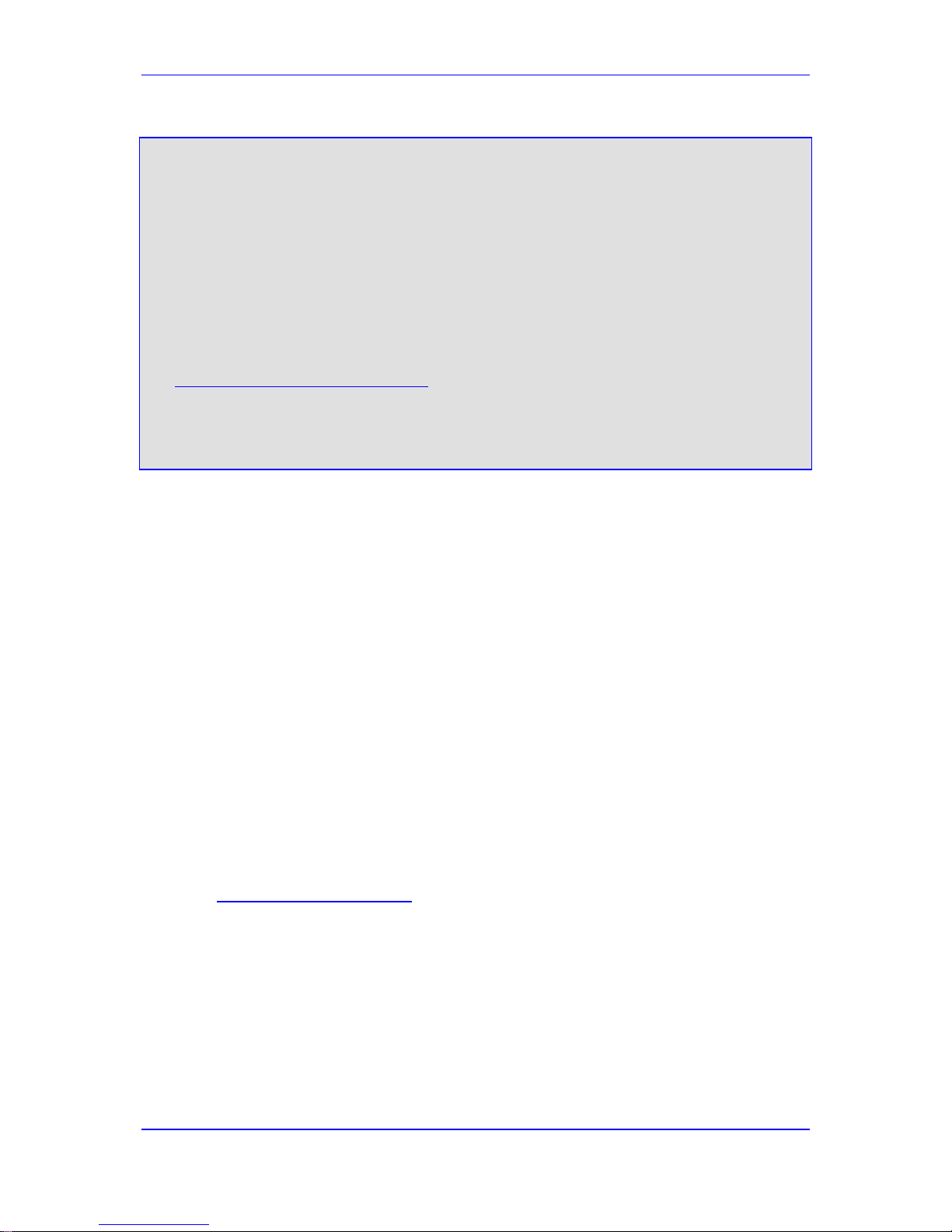
Version 6.6 15 MP-11x & MP-124
User's Manual Notices
Notice
This document describes the AudioCodes MediaPack series MP-11x and MP-124 Voice over
IP (VoIP) gateways.
Information contained in this document is believed to be accurate and reliable at the time of
printing. However, due to ongoing product improvements and revisions, AudioCodes cannot
guarantee accuracy of printed material after the Date Published nor can it accept responsibility
for errors or omissions. Before consulting this document, check the corresponding Release
Notes regarding feature preconditions and/or specific support in this release. In cases where
there are discrepancies between this document and the Release Notes, the information in the
Release Notes supersedes that in this document. Updates to this document and other
documents as well as software files can be downloaded by registered customers at
http://www.audiocodes.com/downloads.
© Copyright 2014 AudioCodes Ltd. All rights reserved.
This document is subject to change without notice.
Date Published: February-25-2014
Trademarks
AudioCodes, AC, AudioCoded, Ardito, CTI2, CTI², CTI Squared, HD VoIP, HD VoIP
Sounds Better, InTouch, IPmedia, Mediant, MediaPack, NetCoder, Netrake, Nuera, Open
Solutions Network, OSN, Stretto, TrunkPack, VMAS, VoicePacketizer, VoIPerfect,
VoIPerfectHD, What’s Inside Matters, Your Gateway To VoIP and 3GX are trademarks or
registered trademarks of AudioCodes Limited. All other products or trademarks are
property of their respective owners. Product specifications are subject to change without
notice.
WEEE EU Directive
Pursuant to the WEEE EU Directive, electronic and electrical waste must not be disposed
of with unsorted waste. Please contact your local recycling authority for disposal of this
product.
Customer Support
Customer technical support and services are provided by AudioCodes or by an authorized
AudioCodes Service Partner. For more information on how to buy technical support for
AudioCodes products and for contact information, please visit our Web site at
www.audiocodes.com/support
.
Abbreviations and Terminology
Each abbreviation, unless widely used, is spelled out in full when first used.
Throughout this manual, unless otherwise specified, the following naming conventions are
used:
The term device refers to the MediaPack series gateways.
The term MediaPack refers to MP-124, MP-118, MP-114, and MP-112.
The term MP-11x refers to MP-118, MP-114, and MP-112.

User's Manual 16 Document #: LTRT-65422
MP-11x & MP-124
Regulatory Information
The Regulatory Information can be viewed at http://www.audiocodes.com/downloads.
Related Documentation
Manual Name
SIP CPE Release Notes
MP-11x & MP-124 SIP Installation Manual
MP-11x SIP Fast Track Guide
MP-124 AC SIP Fast Track Guide
MP-124 DC SIP Fast Track Guide
CPE Configuration Guide for IP Voice Mail
DConvert User's Guide
CPTWizard User's Guide
SNMP User's Guide
Note: MP-
11x devices are indoor units and therefore, must be installed only
INDOORS
. In addition, FXS and Ethernet port interface cabling must be
routed only indoors and must not exit the building.
Note: MP-
124 devices are indoor units and therefore, must be installed only
INDOORS. The MP-124 FXS telephony cables can be routed outdoors. In
such a case, power surge protection means are required (refer to the
Installation Manual
for detailed instructions). The Ethernet port interface
cabling must be routed only indoors and must not exi t the building.
Note:
The scope of this document does not fully cover security aspects for
deploying the device in your environment. Security measures should be done
in accordance with your organization’s security policies. For basic security
guidelines, you should refer to AudioCodes
Recommended Security
Guidelines document.
Note: Before configuring the device, ensure that it is installed correctly as instructed
in the Hardware Installation Manual.
Note: This device supports the SAS and/or Gateway / IP-to-IP applications; not the
SBC application.
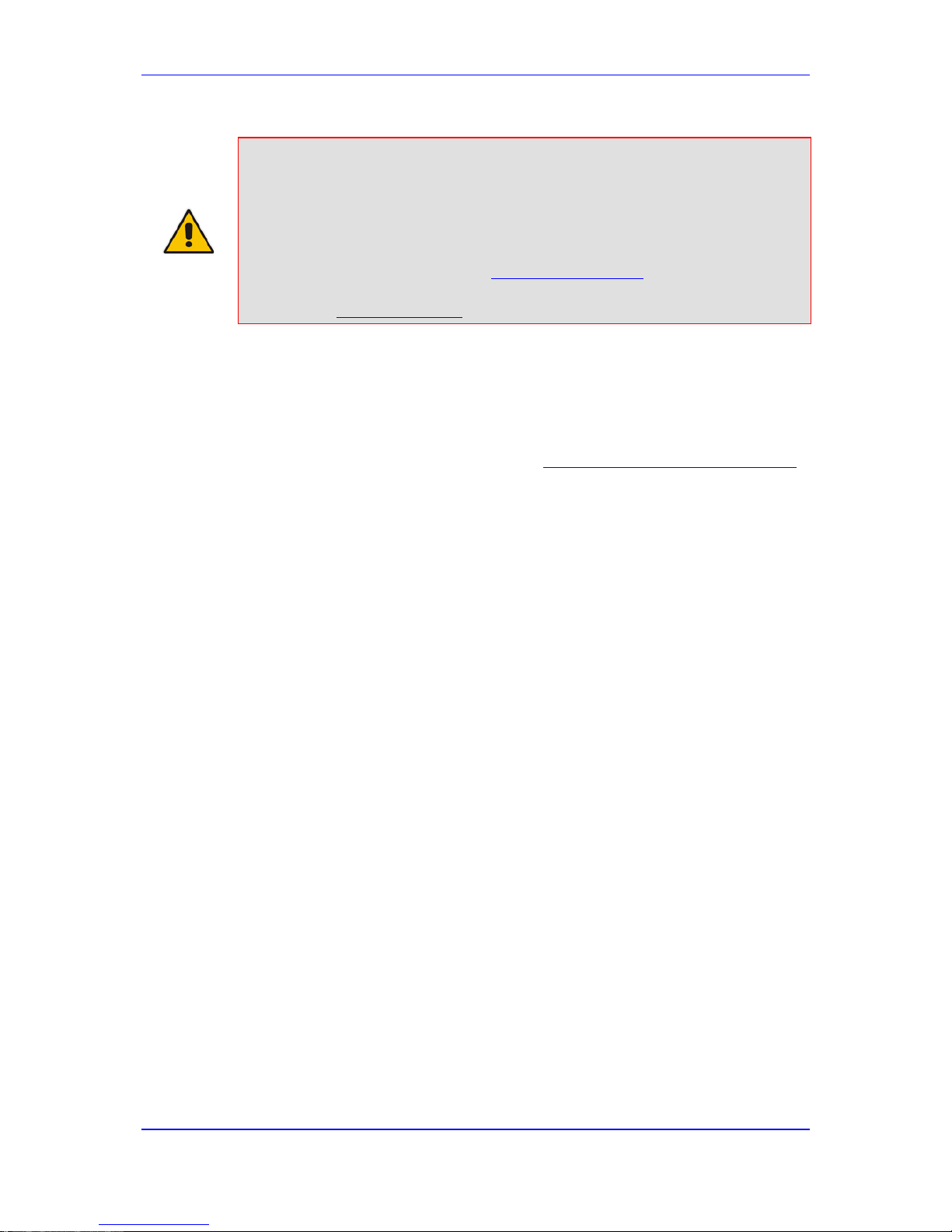
Version 6.6 17 MP-11x & MP-124
User's Manual Notices
Legal Notice:
• By default, the device supports export-grade (40-bit and 56-bit)
encryption due to US government restrictions on the export of security
technologies. To enable 128-bit and 256-bit encry ption on your device,
contact your AudioCodes sales representative.
• This device includes software developed by t he O penSSL Project for use
in the OpenSSL Toolkit (http://www.openssl.org/).
• This device includes cryptographic software writt en by Eric Young
(eay@cryptsoft.com).
Documentation Feedback
AudioCodes continually strives to produce high quality documentation. If you have any
comments (suggestions or errors) regarding this document, please fill out the
Documentation Feedback form on our Web site at http://www.audiocodes.com/downloads
.

User's Manual 18 Document #: LTRT-65422
MP-11x & MP-124
Reader's Notes
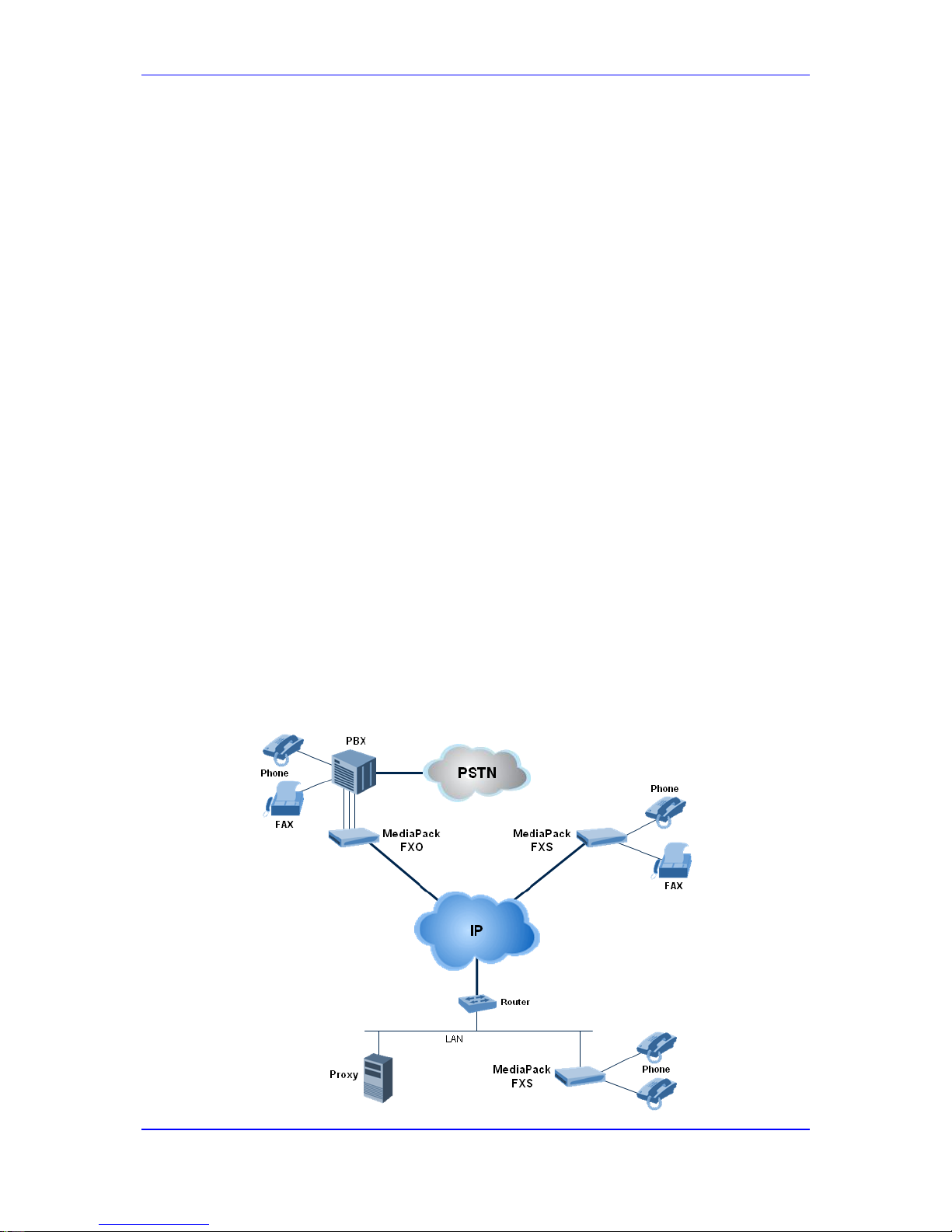
Version 6.6 19 MP-11x & MP-124
User's Manual 1. Overview
1 Overview
The MediaPack ser ies analog Voice-over-IP (VoIP) Session Initiation Protocol (SIP) media
gateways (hereafter referred to as device) are cost-effective, cutting edge technology
products. These stand-alone analog VoIP devices provide superior voice technology for
connecting legacy telephones, fax machines and Private Branch Exchange (PBX) systems
to IP-based telephony networks, as well as for integration with new IP-based PBX
architectures. These devices are designed and tested to be fully interoperable with leading
softswitches and SIP servers.
The device is best suited for small and medium-sized enterprises (SME), branch offic es, or
residential media gateway solutions. The device enables users to make local or
international telephone and / or fax calls over the Internet between distributed company
offices, using their existing telephones and fax. These calls are routed over the existing
network ensuring that voice traffic uses minimum bandwidth. The device also provides SIP
trunking capabilities for Enterprises operating with multiple Internet Telephony Service
Providers (ITSP) for VoIP services.
The device supports the SIP protocol, enabling the deployment of VoIP solutions in
environments where each enterprise or residential location is provided with a simple media
gateway. This provides the enterprise with a telephone connection (i.e., RJ-11 connector)
and the capability to transmit voice and telephony signals over a packet network.
The device provides FXO and/or FXS analog ports for direct connection to an enterprise's
PBX (FXO), and / or to phones, fax machines, and modems (FXS). Depending on model,
the device can support up to 24 simultaneous VoIP calls. The device is also equipped with
a 10/100Base-TX Ethernet port for connection to the IP network. The device provides
LEDs for indicating operating status of the various interf aces.
The device is a compact unit that can be easily mounted on a desktop, wall, or in a 19-inch
rack.
The device provides a variety of management and provisioning tools, including an HTTPbased embedded Web server, Telnet, Element Management System (EMS), and Simple
Network Management Protocol (SNMP). The user-friendly, Web interface provides remote
configuration using any standard Web browser (s uch as Microsoft™ Internet Explorer™).
The figure below illustrates a typical MediaPack VoIP application.
Figure 1-1: Typical MediaPack VoIP Application
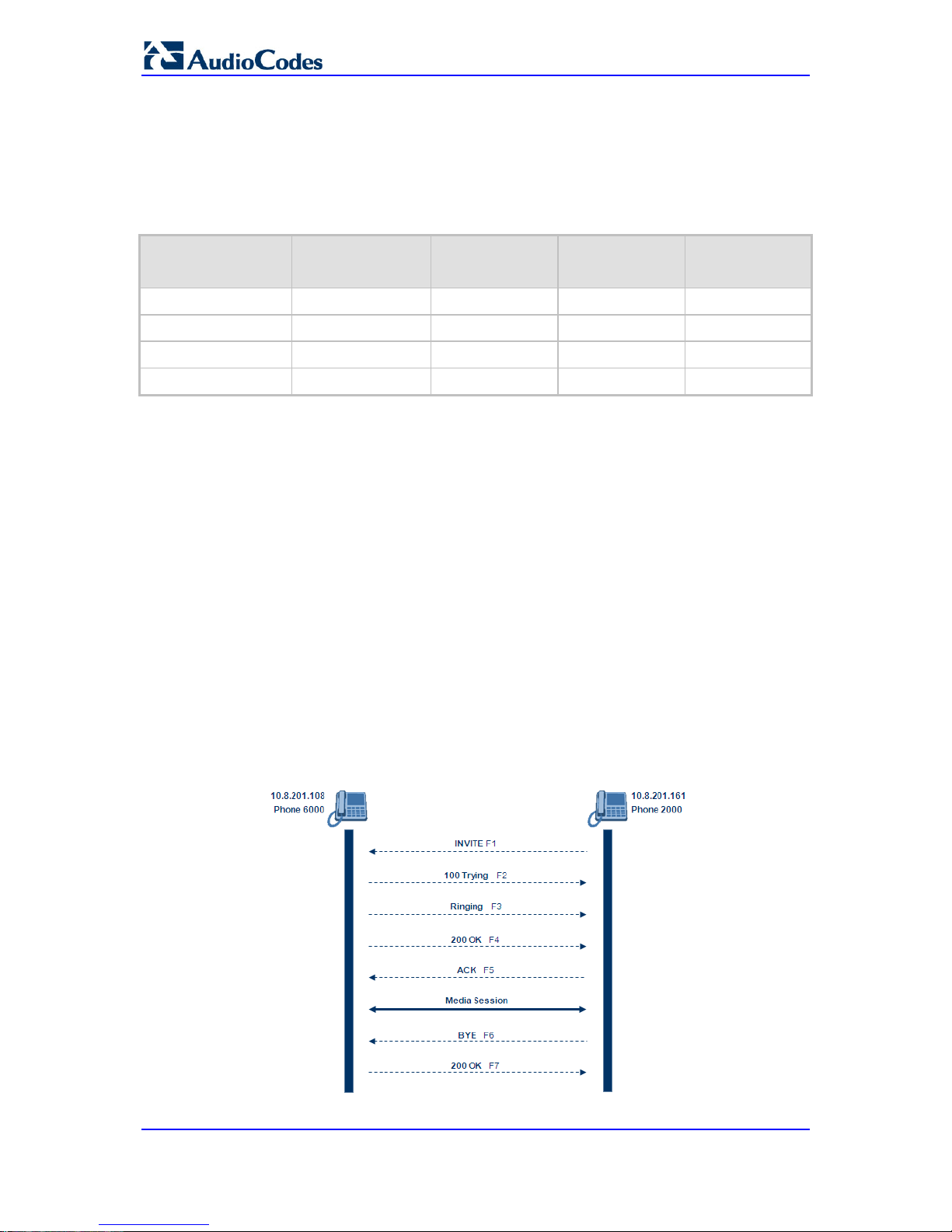
User's Manual 20 Document #: LTRT-65422
MP-11x & MP-124
1.1 MediaPack Models
The analog MediaPack 1xx models and their corresponding supported configurations are
listed in the table below:
Table 1-1: MediaPack 1xx Models and Configurations
MediaPack Model FXS FXO
Combined FXS /
FXO
Number of
Channels
MP-124
Yes No No 24
MP-118
Yes Yes 4 + 4 8
MP-114
Yes Yes 2 + 2 4
MP-112*
Yes No No 2
* The MP-112 differs from the MP-114 and MP-118 in that its configuration excludes the
RS-232 connector and Lifeline option.
1.2 SIP Overview
Session Initiation Protocol (SIP) is an application-layer control (signaling) protocol used on
the gateway for creating, modifying, and terminating sessions with one or more
participants. These sessions can include Internet telephone calls, media announcements,
and conferences.
SIP invitations are used to create sessions and carry session descriptions that enable
participants to agree on a set of compatible media types. SIP uses elements called Proxy
servers to help route requests to the user's current location, authenticate and authorize
users for services, implement provider call-routing policies and provide features to users.
SIP also provides a registration function that enables users to upload their current locations
for use by Proxy servers. SIP implemented in the gateway, complies with the Internet
Engineering Task Force (IETF) RFC 3261 (refer to http://www.ietf.org).
The SIP call flow, shown in the figure below, describes SIP messages exchanged between
two devices during a basic call. In this call flow example, device 10.8.201.108 with phone
number 6000, dials device 10.8.201.161 with phone number 2000.
Figure 1-2: SIP Call Flow

Version 6.6 21 MP-11x & MP-124
User's Manual 1. Overview
F1 INVITE - 10.8.201.108 to 10.8.201.161:
INVITE sip:2000@10.8.201.161;user=phone SIP/2.0
Via: SIP/2.0/UDP 10.8.201.108;branch=z9hG4bKacsiJkDGd
From: <sip:6000@10.8.201.108>;tag=1c5354
To: <sip:2000@10.8.201.161>
Call-ID: 534366556655skKw-6000--2000@10.8.201.108
CSeq: 18153 INVITE
Contact: <sip:8000@10.8.201.108;user=phone>
User-Agent: Audiocodes-Sip-Gateway/MediaPack/v.6.60.010.006
Supported: 100rel,em
Allow: REGISTER,OPTIONS,INVITE,ACK,CANCEL,BYE,
NOTIFY,PRACK,REFER,INFO
Content-Type: application/sdp
Content-Length: 208
v=0
o=AudiocodesGW 18132 74003 IN IP4 10.8.201.108
s=Phone-Call
c=IN IP4 10.8.201.108
t=0 0
m=audio 4000 RTP/AVP 8 96
a=rtpmap:8 pcma/8000
a=rtpmap:96 telephone-event/8000
a=fmtp:96 0-15
a=ptime:20
F2 TRYING - 10.8.201.161 to 10.8.201.108:
SIP/2.0 100 Trying
Via: SIP/2.0/UDP 10.8.201.108;branch=z9hG4bKacsiJkDGd
From: <sip:6000@10.8.201.108>;tag=1c5354
To: <sip:2000@10.8.201.161>
Call-ID: 534366556655skKw-6000--2000@10.8.201.108
Server: Audiocodes-Sip-Gateway/MediaPack/v.6.60.010.006
CSeq: 18153 INVITE
Content-Length: 0
F3 RINGING 180 - 10.8.201.161 to 10.8.201.108:
SIP/2.0 180 Ringing
Via: SIP/2.0/UDP 10.8.201.108;branch=z9hG4bKacsiJkDGd
From: <sip:6000@10.8.201.108>;tag=1c5354
To: <sip:2000@10.8.201.161>;tag=1c7345
Call-ID: 534366556655skKw-6000--2000@10.8.201.108
Server: Audiocodes-Sip-Gateway/MediaPack/v.6.60.010.006
CSeq: 18153 INVITE
Supported: 100rel,em
Content-Length: 0
Note: Phone 2000 answers the call and then sends a SIP 200 OK response to
device 10.8.201.108.
F4 200 OK - 10.8.201.161 to 10.8.201.108:
SIP/2.0 200 OK
Via: SIP/2.0/UDP 10.8.201.108;branch=z9hG4bKacsiJkDGd
From: <sip:6000@10.8.201.108>;tag=1c5354
To: <sip:2000@10.8.201.161>;tag=1c7345
Call-ID: 534366556655skKw-6000--2000@10.8.201.108
CSeq: 18153 INVITE

User's Manual 22 Document #: LTRT-65422
MP-11x & MP-124
Contact: <sip:2000@10.8.201.161;user=phone>
Server: Audiocodes-Sip-Gateway/MediaPack/v.6.60.010.006
Supported: 100rel,em
Allow: REGISTER,OPTIONS,INVITE,ACK,CANCEL,BYE,
NOTIFY,PRACK,REFER,INFO
Content-Type: application/sdp
Content-Length: 206
v=0
o=AudiocodesGW 30221 87035 IN IP4 10.8.201.161
s=Phone-Call
c=IN IP4 10.8.201.10
t=0 0
m=audio 7210 RTP/AVP 8 96
a=rtpmap:8 pcma/8000
a=ptime:20
a=rtpmap:96 telephone-event/8000
a=fmtp:96 0-15
F5 ACK - 10.8.201.108 to 10.8.201.10:
ACK sip:2000@10.8.201.161;user=phone SIP/2.0
Via: SIP/2.0/UDP 10.8.201.108;branch=z9hG4bKacZYpJWxZ
From: <sip:6000@10.8.201.108>;tag=1c5354
To: <sip:2000@10.8.201.161>;tag=1c7345
Call-ID: 534366556655skKw-6000--2000@10.8.201.108
User-Agent: Audiocodes-Sip-Gateway/MediaPack/v.6.60.010.006
CSeq: 18153 ACK
Supported: 100rel,em
Content-Length: 0
Note: Phone 6000 goes on-hook and device 10.8.201.108 sends a BYE to device
10.8.201.161 and a voice path is established.
F6 BYE - 10.8.201.108 to 10.8.201.10:
BYE sip:2000@10.8.201.161;user=phone SIP/2.0
Via: SIP/2.0/UDP 10.8.201.108;branch=z9hG4bKacRKCVBud
From: <sip:6000@10.8.201.108>;tag=1c5354
To: <sip:2000@10.8.201.161>;tag=1c7345
Call-ID: 534366556655skKw-6000--2000@10.8.201.108
User-Agent: Audiocodes-Sip-Gateway/MediaPack/v.6.60.010.006
CSeq: 18154 BYE
Supported: 100rel,em
Content-Length: 0
F7 OK 200 - 10.8.201.10 to 10.8.201.108:
SIP/2.0 200 OK
Via: SIP/2.0/UDP 10.8.201.108;branch=z9hG4bKacRKCVBud
From: <sip:6000@10.8.201.108>;tag=1c5354
To: <sip:2000@10.8.201.161>;tag=1c7345
Call-ID: 534366556655skKw-6000--2000@10.8.201.108
Server: Audiocodes-Sip-Gateway/MediaPack/v.6.60.010.006
CSeq: 18154 BYE
Supported: 100rel,em
Content-Length: 0

Part I
Getting Started with Initial
Connectivity


Version 6.6 25 MP-11x & MP-124
User's Manual 2. Assigning the OAMP IP Address
2 Assigning the OAMP IP Address
The device is shipped with a factory default IP address for its operations, administration,
maintenance, and provisioning (OAMP) interf ace, as shown in the table below:
Table 2-1: Default OAMP IP Address
IP Address Value
IP Address
FXS and FXS / FXO devices: 10.1.10.10
FXO device: 10.1.10.11
Note: FXO interfaces are applicable only to MP-11x series devices.
Subnet Mask
255.255.0.0
Default Gateway IP
Address
0.0.0.0
The default IP address can be used for initially accessing the device, using any of its
management tools (i.e., embedded Web server, EMS, or Telnet). Once accessed, you can
change this default IP address to correspond with your networking scheme in which the
device is deployed. After changing the IP address, you can re-access the device with this
new OAMP IP address and start configuring and managing the device as desired.
This section describes the different methods for changing the device's default IP address to
suit your networking environment:
Embedded command line interface (CLI) - see 'CLI' on page 28
Embedded HTTP/S-based Web server - see 'Web Interface' on page 25
Bootstrap Protocol (BootP) - see BootP/TFTP Server on page 27
FXS telephone voice menu - see FXS Voice Menu Guidance on page 29
2.1 Web Interface
The procedure below describes how to assign an OAMP IP address using the Web
interface.
To assign an OAMP IP address using the Web interface:
1. Disconnect the network cables (if connected) from the device.
2. Connect the Ethernet port located on the rear panel (labeled Ethernet) directly to the
network interface of your computer, using a st raight-through Ethernet cable.
Figure 2-1: MP-11x Ethernet Connection to PC for Initial Connectivity
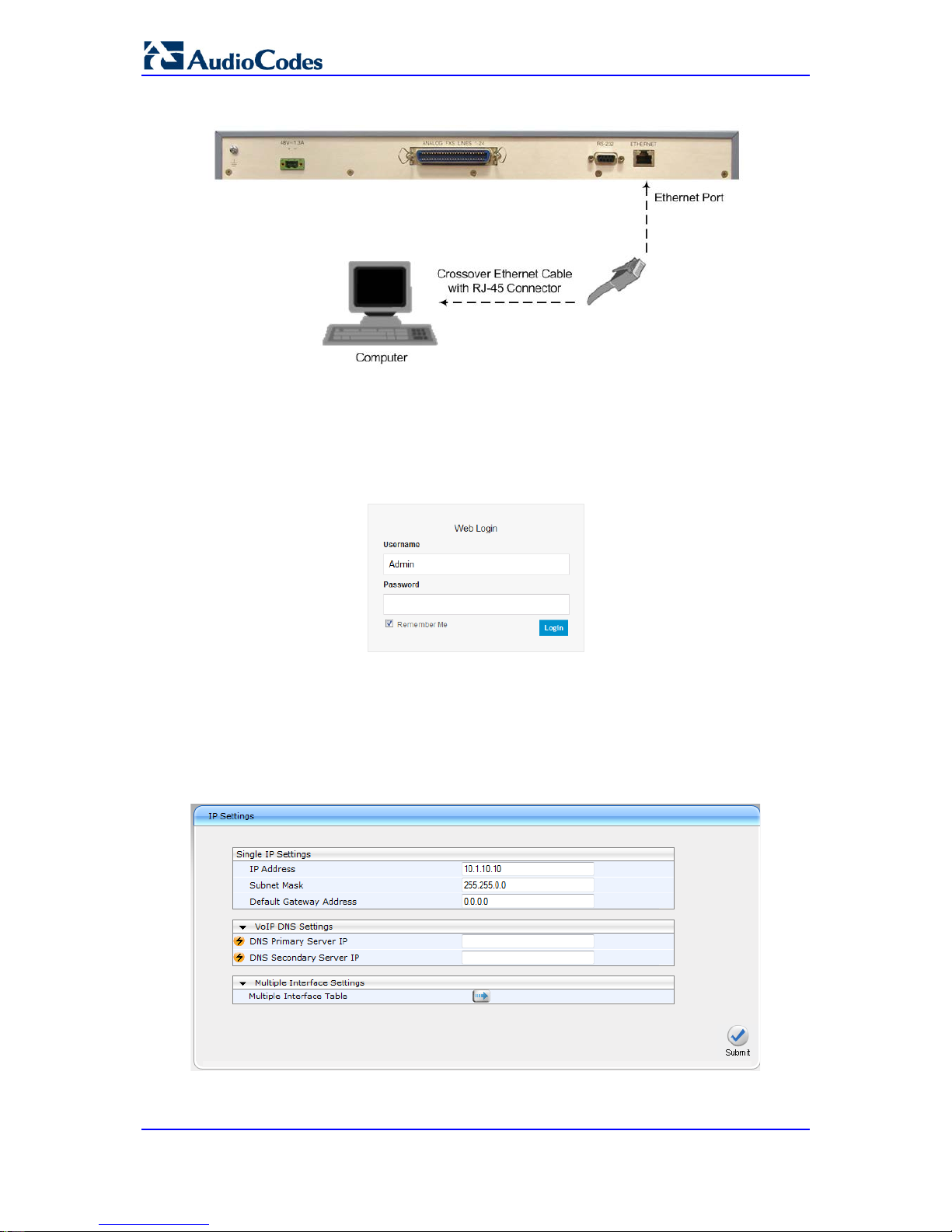
User's Manual 26 Document #: LTRT-65422
MP-11x & MP-124
Figure 2-2: MP-124 Ethernet Connection to PC for Initial Connectivity
3. Change the IP address and subnet mask of your computer to correspond with the
default IP address and subnet mask of the device.
4. Access the Web interface:
a. On your computer, start a Web browser and in the URL address field, enter the
default IP address of the device; the Web interface's Login screen appears:
Figure 2-3: Web Login Screen
b. In the 'Username' and 'Password' fields, enter t he default login user name
("Admin" - case-sensitive) and password ("Admin" - case-sensitive), and then
click Login; the device's Web interface is accessed.
5. Change the default IP address to one that corresponds with your network:
a. Open the Multiple Interface Table page (Configuration tab > VoIP menu >
Network submenu > IP Settings).
Figure 2-4: IP Settings Page (Single Network Interface)
b. Select the 'Index' radio button corresponding to the "OAMP + Media + Control"
application type, and then click Edit.

Version 6.6 27 MP-11x & MP-124
User's Manual 2. Assigning the OAMP IP Address
c. Change the IP address, subnet mask, and Default Gateway IP address to
correspond with your network IP addressing sc hem e.
d. Click Apply, and then click Done to validate your settings.
6. Save your settings to the flash memory with a device reset (see Resetting the Device
on page 321).
7. Disconnect the computer from the device and then reconnect the device to your
network.
2.2 BootP/TFTP Server
You can assign an IP address to the device using BootP/TFTP protocols. This can be done
using the AudioCodes AcBootP utility (supplie d) or any standard compatible BootP server.
Note: You can also use the AcBootP utility to load the software file (.cmp) and
configuration file (.ini). For a detailed description of the AcBootP utility, refer
to AcBootP Utility User's Guide.
To assign an IP address using BootP/TFTP:
1. Start the AcBootP utility.
2. Select the Preferences tab, and then set the 'Timeout' field to "50".
3. Select the Client Configuration tab, and then click the Add New Client button.
Figure 2-5: BootP Client Configuration Screen
4. Configure the following fields:
• ‘Client MAC’: Enter the device's MAC address. The MAC address is printed on
the label located on the underside of the device. Ensure that the check box to the
right of the field is selected in order to enable the client.
• 'Client IP’: Enter the new IP address (in dotted-decimal notation) that you want to
assign the device.

User's Manual 28 Document #: LTRT-65422
MP-11x & MP-124
• ‘Subnet’: Enter the new subnet mask (in dotted-decimal notation) that you want to
assign the device.
• ‘Gateway’: Enter the IP address of the Default Gateway (if required).
5. Click Apply to save the new client.
6. Physically reset the device by powering it down and then up again. This enables the
device to receive its new networking parameter s through the BootP process.
2.3 CLI
The procedure below describes how to assign an OAMP IP address, using CLI.
Note: Assigning an IP address using CLI is not applicable to MP-112 as this model
does not provide RS-232 serial interface.
To assign an OAMP IP address using CLI:
1. Connect the RS-232 port of the device to the serial communication port on your
computer. For more information, refer to the Hardwa re Instal lati on Manual.
Figure 2-6: MP-11x Serial Connection with PC for CLI Communication
Figure 2-7: MP-124 Serial Connection with PC for CLI Communication
2. Establish serial communication with the device using a terminal emulator program
(such as HyperTerminal) with the following communication port settings:
• Baud Rate: 115,200 bps for MP-124 and 9,600 bps for MP-11x
• Data Bits: 8
• Parity: None
• Stop Bits: 1
• Flow Control: None
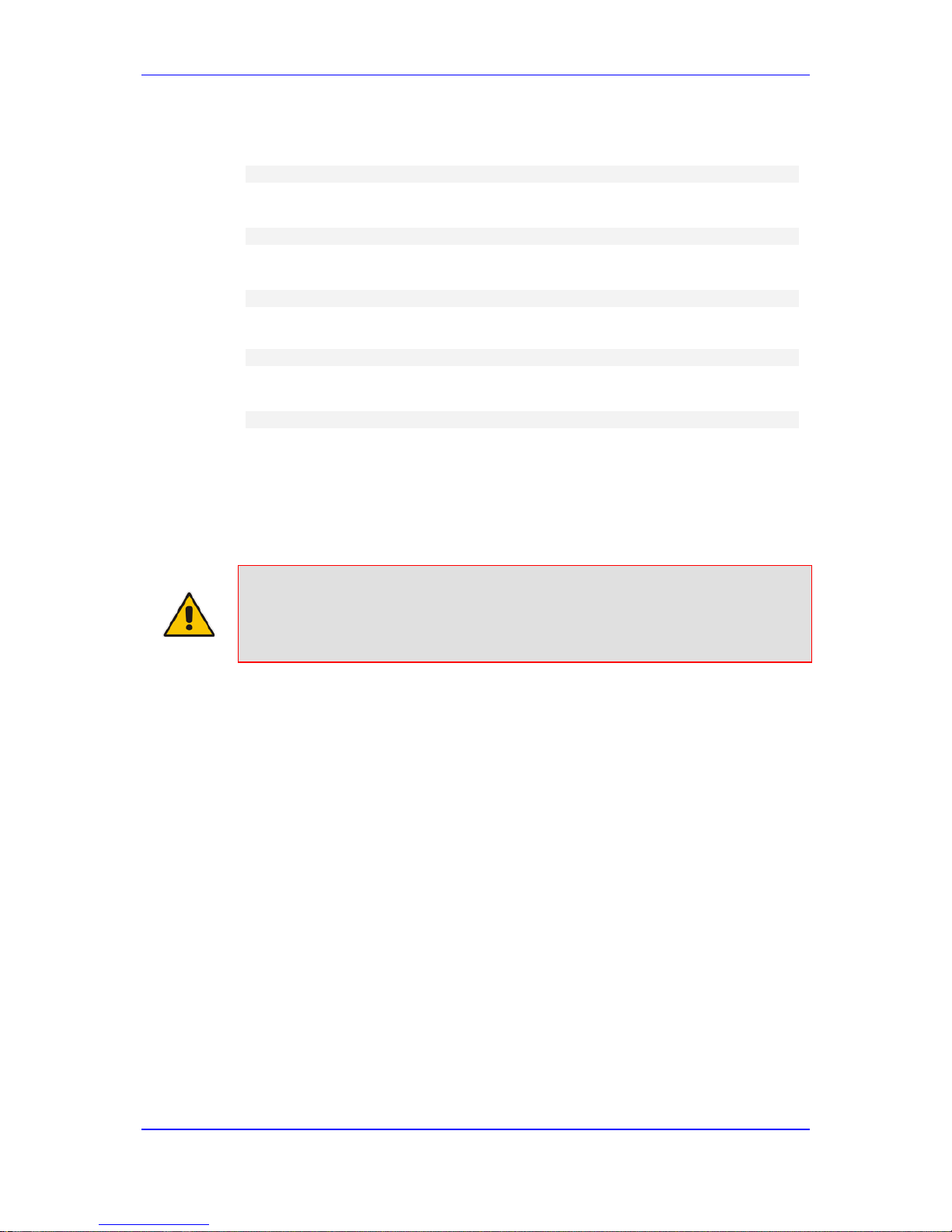
Version 6.6 29 MP-11x & MP-124
User's Manual 2. Assigning the OAMP IP Address
3. At the prompt, type the following command to access the configuration folder, and
then press Enter:
conf
4. At the prompt, type the following command to view the current network settings, and
then press Enter:
GCP IP
5. At the prompt, typing the following command to change the network settings, and then
press Enter:
SCP IP <ip_address> <subnet_mask> <default_g ateway>
You must enter all three network parameters, ea ch separated by a space, for
example:
SCP IP 10.13.77.7 255.255.0.0 10.13.0.1
6. At the prompt, type the following command to save the settings and reset the device,
and then press Enter:
SAR
2.4 FXS Voice Menu Guidance
You can assign an IP address that suits your networking scheme using a standard touchtone telephone connected to one of the FXS ports. The FXS voice menu can also be used
to query and modify basic configuration parameters.
Notes: If you want to disable the FXS voice menu, do one of the following:
• Set the VoiceMenuPassword parameter t o 'di sable'.
• Change the Web login password for the Admin user from its default value
(i.e., "Admin") to any other value, and then reset the device.
To assign an IP address using the voice menu:
1. Connect a telephone to one of the FXS ports.
2. Lift the handset and dial ***12345 (three stars followed by the digits 1, 2, 3, 4, and 5).
3. Wait for the 'configuration menu' voice prompt to be played.
4. To change the IP address:
a. Press 1 followed by the pound key (#); the current IP address of the device is
played.
b. Press the # key.
c. Dial the new IP address, using the star (*) key instead of periods (.), e.g.,
192*168*0*4, and then press # to finish.
d. Review the new IP address, and then press 1 to save.
5. To change the subnet mask:
a. Press 2 followed by the # key; the current subnet mask of the device is played.
b. Press the # key.
c. Dial the new subnet mask (e.g., 255*255*0*0), and then press # to finish.
d. Review the new subnet mask, and then press 1 to save.
6. To change the Default Gateway IP address:
a. Press 3 followed by the # key; the current Default Gateway address is played.
b. Press the # key.

User's Manual 30 Document #: LTRT-65422
MP-11x & MP-124
c. Dial the new Default Gateway address (e.g., 192*168*0*1), and then press # to
finish.
d. Review the new Default Gateway address, and then press 1 to save.
7. Hang up (on-hook) the handset.
Alternatively, initial configuration may be performed using an HTTP server. The Voice
Menu may be used to specify the configuration URL.
To set a configuration URL:
1. Obtain the IP address of the configuration HTTP server (e.g., 36.44.0.6).
2. Connect a telephone to one of the FXS ports.
3. Lift the handset and dial ***12345 (three stars followed by the digits 1, 2, 3, 4, and 5).
4. Wait for the "configuration menu" voice prompt to be played.
5. Dial 31 followed by the # key; the current IP address is played.
6. To change the IP address:
a. Press the # key.
b. Dial the configuration server's IP address. Us e the star (*) key instead of dots
("."), e.g., 36*44*0*6, and then press # to finish.
c. Review the configuration server's IP address, and then press 1 to save.
7. Dial 32 followed by the # key, and then do the following to change the configuration
file name pattern:
a. Press the # key.
b. Select one of the patterns listed in the table belo w (aa.bb.cc.dd denotes the IP
address of the configuration server):
# Configuration File Name Pattern Description
1 http://aa.bb.cc.dd/config.ini Standard config.ini.
2 https://aa.bb.cc.dd/config.ini Secure HTTP.
3 http://aa.bb.cc.dd/audiocodes/<MAC>.ini
The device's MAC address is appended to the file
name (e.g.,
http://36.44.0.6/audiocodes/00908f012300.ini).
4 http://aa.bb.cc.dd:8080/config.ini HTTP on port 8080.
5 http://aa.bb.cc.dd:1400/config.ini HTTP on port 1400.
6
http://aa.bb.cc.dd/cgibin/acconfig.cgi?mac=<MAC>&ip=<IP>
Generating configuration per IP/MAC address
dynamically, using a CGI script. See perl example
below.
a. Press the selected pattern code, and then press # to finish.
8. Press 1 to save, and then hang up the handset. The device retrieves the configuration
from the HTTP server.
The following is an example perl CGI script, suitable for most Apache-based HTTP servers
for generating configuration dynamically per pattern #6 above. Copy this script to
/var/www/cgi-bin/acconfig.cgi on your Apache server and edit it as required:
#!/usr/bin/perl
use CGI;
$query = new CGI;
$mac = $query->param('mac');
$ip = $query->param('ip');
print "Content-type: text/plain\n\n";
print "; INI file generator CGI\n";
