Asus WL-330N3G User Manual [zh]
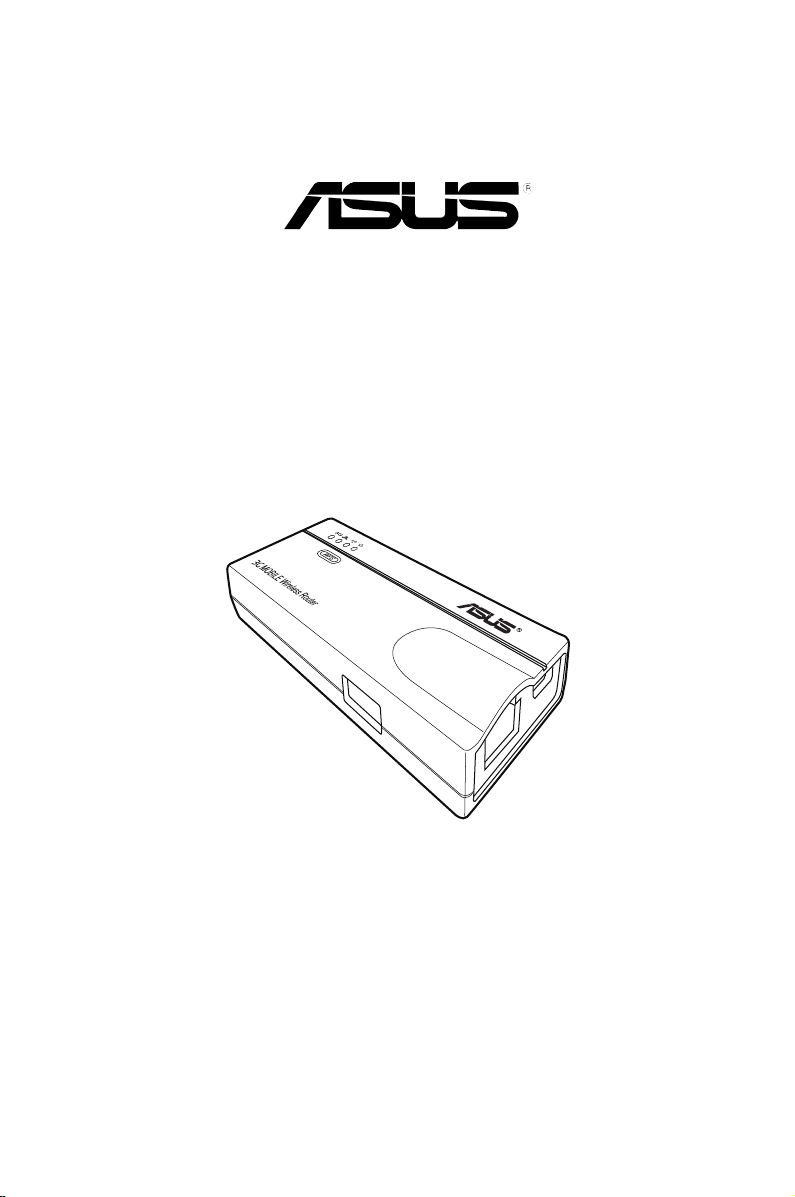
3G 移動無線網絡路由器
(WL-330N3G)
用戶手冊

C60 6 9
第一版
201 1 年 1 月
版權所有•不得翻印 © 2011 華碩電腦
在未獲得華碩電腦公司(以下稱華碩)書面許可的情況下,本手冊中的任何部分,包括所述
產品和軟件,均不得通過任何手段以任何形式進行復製,轉換格式,轉譯,翻譯以及儲存於
公共資源系統中。本手冊僅作為用戶購貨時附帶的說明文檔。
若出現以下情況,恕不再提供產品的保修或服務:(1) 產品已由未經華碩書面授權的維修商
進行維修,改裝;或 (2) 產品序列號無法辨識或已丟失。
華碩提供本手冊不代表華碩作出任何隱含或直接的保證,這些保證包括但不限於隱含的保修
承諾,產品的暢銷性,或針對某種需求的必然適應性。在任何情況下,華碩電腦公司,其領導層,
其各級官員和職員,以及其代理商對於本產品造成的任何間接的,特殊的,意外的或後續的
損害(包括利潤損失,業務損失,資料丟失,業務中斷等類似損失)均不承擔責任,即使華碩
已經事先接到通知提醒,本產品或手冊中的錯誤或缺陷可能導致上述損失。
本手冊中的規格和信息僅供參考,並以華碩最新修訂版本為準,並且華碩毋需對本手冊內容
的修改進行通知。華碩對本手冊中任何錯誤或不精確的資料均不承擔責任,其中包括產品以
及所述軟件。
本手冊中出現的產品和公司名可能是其各自公司的註冊商標或版權,華碩在手冊中的引用僅
作為方便用戶進行識別或解釋的一種手段,並非對相關公司的侵權行為。
Offer to Provide Source Code of Certain Software
This product contains copyrighted software that is licensed under the General Public License
(“GPL”), under the Lesser General Public License Version (“LGPL”) and/or other Free Open
Source Software Licenses. Such software in this product is distributed without any warranty
to the extent permitted by the applicable law. Copies of these licenses are included in this
product.
Where the applicable license entitles you to the source code of such software and/or other
additional data, such data should have been shipped along with this product.
You may also download it for free from http://support.asus.com/download.
The source code is distributed WITHOUT ANY WARRANTY and licensed under the same
license as the corresponding binary/object code.
ASUSTeK is eager to duly provide complete source code as required under various Free
Open Source Software licenses. If however you encounter any problems in obtaining the
full corresponding source code we would be much obliged if you give us a notication to the
email address gpl@asus.com, stating the product and describing the problem (please do
NOT send large attachments such as source code archives etc to this email address).
ii

目錄
注意事項 .................................................................................................................................... v
安全性說明 .............................................................................................................................. vi
關於本使用手冊 ................................................................................................................... viii
使用手冊的編排方式 ............................................................................................. viii
提示符號 .................................................................................................................... viii
華碩的聯絡信息 .....................................................................................................................ix
第 1 章: 產 品 介 紹
1.1 歡迎加入華碩愛好者的行列! ........................................................................ 1-2
1.2 包裝內容 .................................................................................................................. 1-2
1.3 特色 ...........................................................................................................................1-3
1.3.1 上視圖....................................................................................................... 1-3
1.3.2 底視圖....................................................................................................... 1-5
1.3.3 接口 ...........................................................................................................1-5
1.4 建議網絡設置 ......................................................................................................... 1-6
1.4.1 路由器模式 .............................................................................................1-6
1.4.2 無線基地台模式 .................................................................................... 1-6
1.4.3 網卡模式 .................................................................................................. 1-7
1.4.4 中繼模式 .................................................................................................. 1-7
1.4.5 無線熱點模式 ......................................................................................... 1-7
1.4.6 3G 分享模式 .......................................................................................... 1-8
第 2 章: 硬 件 安 裝
2.1 系統要求 .................................................................................................................. 2-2
2.2 設備安裝 .................................................................................................................. 2-2
2.2.1 在您開始安裝之前 ............................................................................... 2-2
2.2.2 設備安裝 .................................................................................................. 2-3
第 3 章: 應 用 程 序
3.1 安裝應用程序 ......................................................................................................... 3-2
3.1.1 開啟應用程序 ......................................................................................... 3-3
第 4 章: 設 置
4.1 概述 ...........................................................................................................................4-2
4.1.1 調整 TCP/IP 設置 ................................................................................ 4-2
4.1.2 開啟網頁設置管理界面 ...................................................................... 4-4
4.2 操作模式 .................................................................................................................. 4-5
iii

目錄
4.2.1 路由器模式 ............................................................................................. 4-5
4.2.2 無線基地台模式 .................................................................................... 4-6
4.2.3 中繼模式 .................................................................................................. 4-8
4.2.4 網卡模式 .................................................................................................. 4-9
4.2.5 無線熱點模式 ...................................................................................... 4-10
4.2.6 3G 分享模式 ....................................................................................... 4-11
4.3 高級設置 ............................................................................................................... 4-12
4.3.1 無線網絡 ............................................................................................... 4-12
4.3.2 內部網絡 ............................................................................................... 4-26
4.3.3 外部網絡 ............................................................................................... 4-28
4.3.4 防火牆.................................................................................................... 4-31
4.3.5 系統管理 ............................................................................................... 4-33
4.3.6 系統記錄 ............................................................................................... 4-36
第 5 章: 使 用 設 備
5.1 在局域網中使用設備 ........................................................................................... 5-2
5.2 代替電腦的以太網線 ........................................................................................... 5-2
5.3 代替其他設備的網線連接 .................................................................................. 5-3
5.4 與其他電腦分享互聯網連接 ............................................................................. 5-3
附錄: 疑 難 排 解
iv
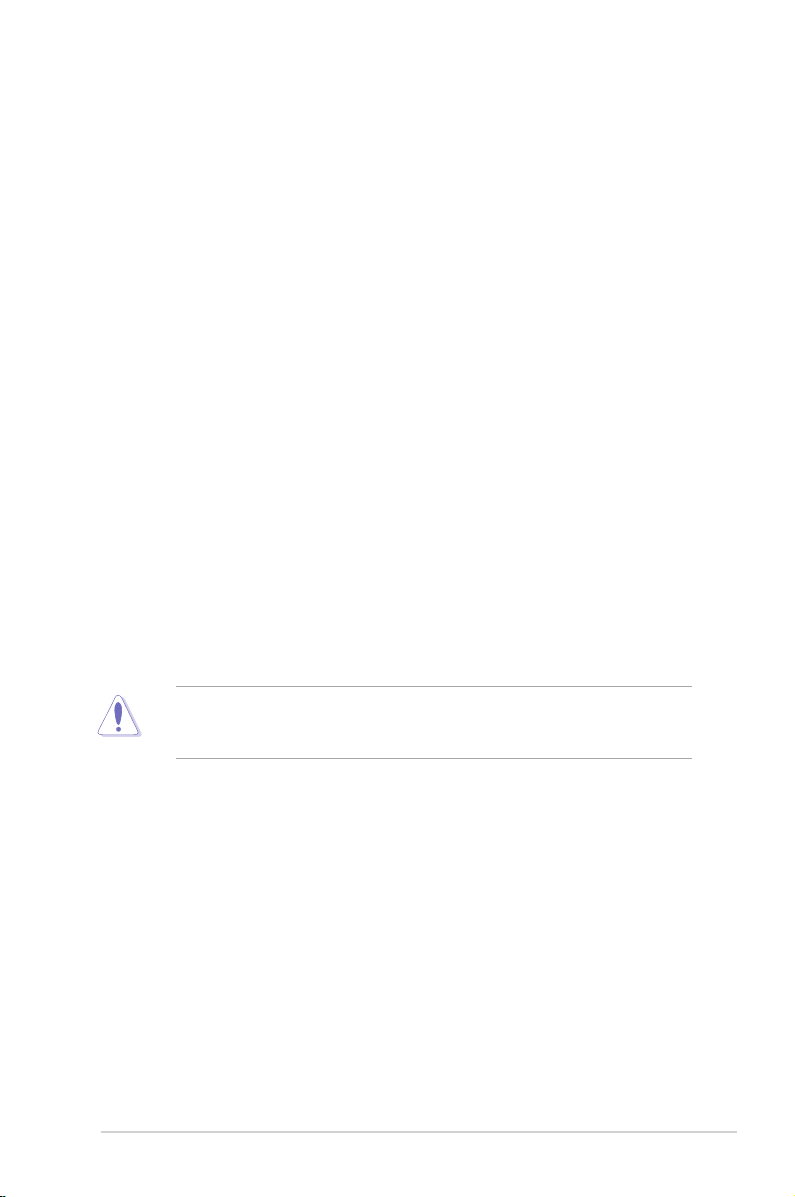
注意事項
Federal Communications Commission Statement
This device complies with Part 15 of the Federal Communications Commission
(FCC) Rules. Operation is subject to the following two conditions:
•
This device may not cause harmful interference, and
•
This device must accept any interference received including interference that
may cause undesired operation.
This equipment has been tested and found to comply with the limits for a Class
B digital device, pursuant to Part 15 of the FCC Rules. These limits are designed
to provide reasonable protection against harmful interference in a residential
installation. This equipment generates, uses and can radiate radio frequency
energy and, if not installed and used in accordance with instructions, may cause
harmful interference to radio communications. However, there is no guarantee that
interference will not occur in a particular installation. If this equipment does cause
harmful interference to radio or television reception, which can be determined
by turning the equipment off and on, the user is encouraged to try to correct the
interference by one or more of the following measures:
•
Reorient or relocate the receiving antenna.
•
Increase the separation between the equipment and receiver.
•
Connect the equipment to an outlet on a circuit different from that to which the
receiver is connected.
•
Consult the dealer or an experienced radio/TV technician for help.
CAUTION! Changes or modications not expressly approved by the
party responsible for compliance could void your authority to operate the
equipment.
3G USB Adapter Purchase Information
• The customer should purchase the 3G USB Adapters which shalle be FCC
approved.
• 3G USB Adapters must not exceed a maximum ERP of 1.5W for part 22H.
• 3G USB Adapters must not exceed a maximum EIRP of 2W for part 24E.
v
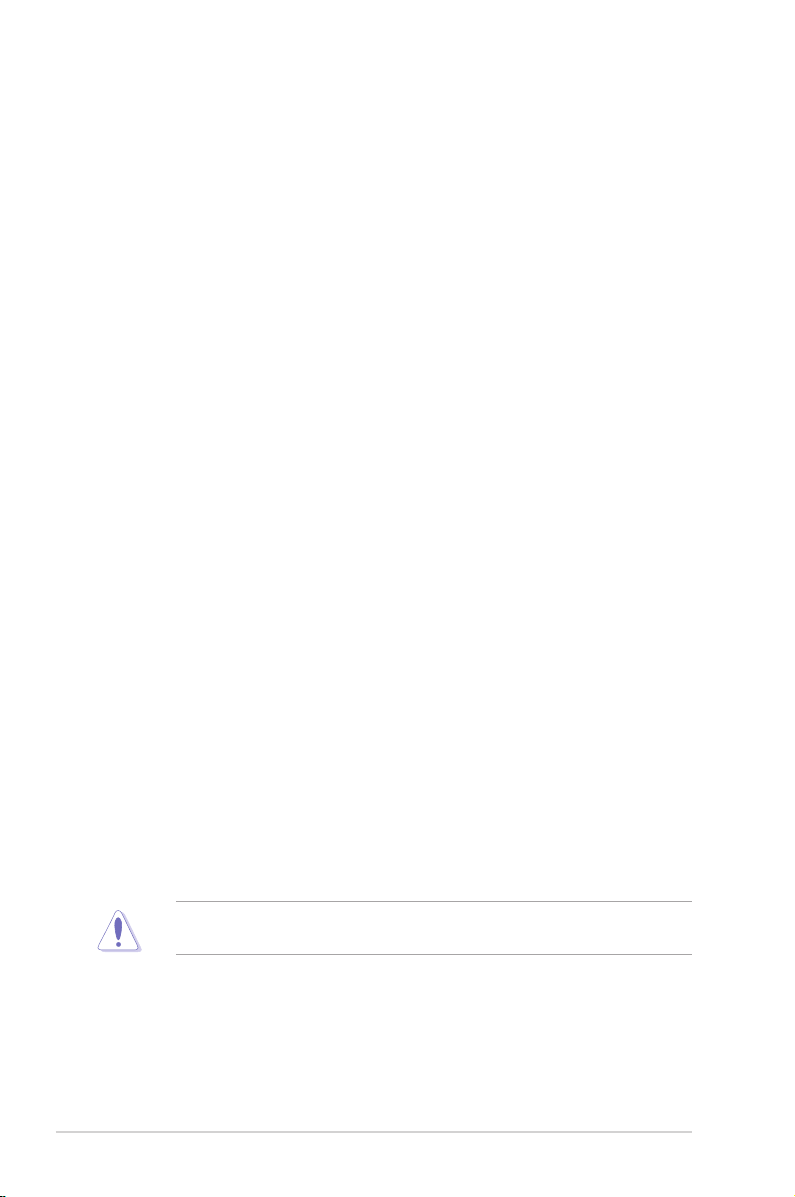
RF Exposure warning
This equipment must be installed and operated in accordance with provided
instructions and the antenna(s) used for transmitter must be installed to provide
a separation distance of at least 20 cm from all persons and must be co-located
or operating in conjunction with any other antenna or transmitter. End-users and
installers must be provided with antenna installation instructions and transmitter
operating conditions for satisfying RF exposure compliance.
Reprinted from the Code of Federal Regulations #47, part 15.193, 1993.
Washington DC: Ofce of the Federal Register, National Archives and Records
Administration, U.S. Government Printing Ofce.
安全性說明
Regulatory Information/Disclaimers
Installation and use of this Wireless LAN device must be in strict accordance with
the instructions included in the user documentation provided with the product.
Any changes or modications (including the antennas) made to this device that
are not expressly approved by the manufacturer may void the user’s authority
to operate the equipment. The manufacturer is not responsible for any radio or
television interference caused by unauthorized modication of this device, or the
substitution of the connecting cables and equipment other than the manufacturer
specied. It is the responsibility of the user to correct any interference caused
by such unauthorized modication, substitution or attachment. Manufacturer
and its authorized dealers or distributors will assume no liability for any damage
or violation of government regulations arising from failing to comply with these
guidelines.
Safety Information
In order to maintain compliance with the FCC RF exposure guidelines, this
equipment should be installed and operated with minimum distance [20cm]
between the radiator and your body. Use only with supplied antenna.
Unauthorized antenna, modication, or attachments could damage the transmitter
and may violate FCC regulations.
CAUTION! Any changes or modications not expressly approved in this
manual could void your authorization to use this device.
MPE Statement
Your device contains a low power transmitter. When device is transmitted it sends
out Radio Frequency (RF) signal.
vi

安全性說明
Caution Statement of the FCC Radio Frequency Exposure
This Wireless LAN radio device has been evaluated under FCC Bulletin OET 65C
and found compliant to the requirements as set forth in CFR 47 Sections 2.1091,
2.1093, 15.247(b)(4) addressing RF Exposure from radio frequency devices. The
radiation output power of this Wireless LAN device is far below the FCC radio
frequency exposure limits. Nevertheless, this device shall be used in a manner that
the potential for human contact during normal operation - as a mobile or portable
device but use in a body-worn way is strictly prohibited. When using this device, a
certain separation distance between antenna and nearby persons has to be kept
to ensure RF exposure compliance. In order to comply with the RF exposure limits
established in the ANSI C95.1 standards, the distance between the antennas and
the user should not be less than 20cm.
RF Exposure
The antenna(s) used for this transmitter must not be co-located or operating in
conjunction with any other antenna or transmitter.
華碩 RE AC H
謹遵守 REACH(Registration,Evaluation,Authorisation,and Restriction of
Chemicals)管理規範,我們會將產品中的化學物質公告在華碩 REACH 網站,詳細
請參考 http://csr.asus.com/english/REACH.html
NCC 警語
經型式認證合格的低功率射頻電機,非經許可,公司、商號或使用者均不得擅自變
更頻率、加大功率或變更原設計的特性及功能。
低功率射頻電機的使用不得影響飛航安全及干擾合法通信;經發現有干擾現象時,
應立即停用,並改善至無干擾時方得繼續使用。
前項合法通信,指依電信法規定作業的無線電通信。
低功率射頻電機須忍受合法通信或工業、科學及醫療用電波輻射性電機設備的干
擾。
vii

關於本使用手冊
本使用手冊包含了您在設置華碩 3G 移動無線網絡路由器時所需的信息。
使用 手 冊的 編排 方式
本使用手冊由下面幾個章節所構成:
•
第 1 章:產品介紹
本章節介紹華碩 3G 移動無線網絡路由器的物理特性。本部份也介紹了產品包
裝,LED 指示燈與建議的網絡設置。
•
第 2 章:硬件安裝
本章節介紹如何安裝華碩 3G 移動無線網絡路由器的相關內容。
•
第 3 章:應用程序
本章節介紹如何使用支持光盤中包含的應用程序來設置華碩 3G 移動無線網絡路
由器。
•
第 4 章:設置
本章節介紹如何使用網頁設置界面來設置華碩 3G 移動無線網絡路由器。
•
第 5 章:使用設備
本章節介紹如何在各種不同的網絡環境中設置和使用華碩 3G 移動無線網絡路由
器。
•
附錄:疑難排解
本附錄的疑難排解指南可引導您解決在使用華碩 3G 移動無線網絡路由器時遇到
的一般性問題。
viii
提示 符 號
警告:提醒您在進行某一項工作時要注意您自身的安全。
小心:提醒您在進行某一項工作時要注意勿傷害到設備元件。
重要:此符號表示您必須要遵照手冊所描述的方式完成一項或多項軟硬
件的安裝或設置。
注意:提供有助於完成某項工作的訣竅和其他額外的信息。

華碩的聯絡信息
華碩電腦(上海)有限公司 ASUSTEK COMPUTER (SHANGHAI)
CO., LTD(中國)
市場信息
地址: 上海市閔行莘庄工業區春東路
508 號
電話: +86-21-54421616
傳真: +86-21-54420099
互聯網: http://www.asus.com.cn/
華碩電腦公司 ASUSTeK COMPUTER INC.(亞太地區)
技術支持
電話: +86-21-34074610
(800-820-6655)
電子郵件: http://www.asus.com.cn/email
在線支持: ht t p : //s u p p o r t . a s u s . c o m/
techserv/techserv.aspx
市場信息
地址: 台灣臺北市北投區立德路 15
號
電話: +886-2-2894-3447
傳真: +886-2-2890-7798
電子郵件: info@asus.com.tw
互聯網: http://www.asus.com.tw
技術支持
電話: +86-21-38429911
傳真: +86-21-58668722, ext.
9101#
在線支持: http://support.asus.com/
techserv/techserv.aspx
ASUS COMPUTER INTERNATIONAL(美國)
市場信息
地址: 800 Corporate Way, Fremont,
California 94539, USA
電話: +1-510-739-3777: +1-510-739-3777
傳真: +1-510-608-4555
互聯網: http://usa.asus.com: http://usa.asus.com
技術支持
電話: +1-812-282-2787
傳真: +1-812-284-0883
在線支持: ht t p : // s u p p o r t .a s u s . c o m/
techserv/techserv.aspx
ASUS COMPUTER GmbH(德國/奧地利)
市場信息
地址: Harkort Str. 21-23, D-40880
Ratingen, Deutschland
傳真: +49-2102-959911
互聯網: http://www.asus.de
在線聯絡: http://www.asus.de/sales
(僅回答市場相關事務的問
題)
技術支持
電話: +49-1805-010923(配件)
電話: +49-1805-010920(系
統 / 筆記本電腦 / 易家族 /
LCD)
傳真: +49-2102-9599-11
在線支持: http://support.asus.com/
techserv/techserv.aspx
*
*
* 使用德國固定電話撥打每分鐘話費為 0.14 歐元,使用手機撥打每分鐘話費為 0.42 歐
元。
ix
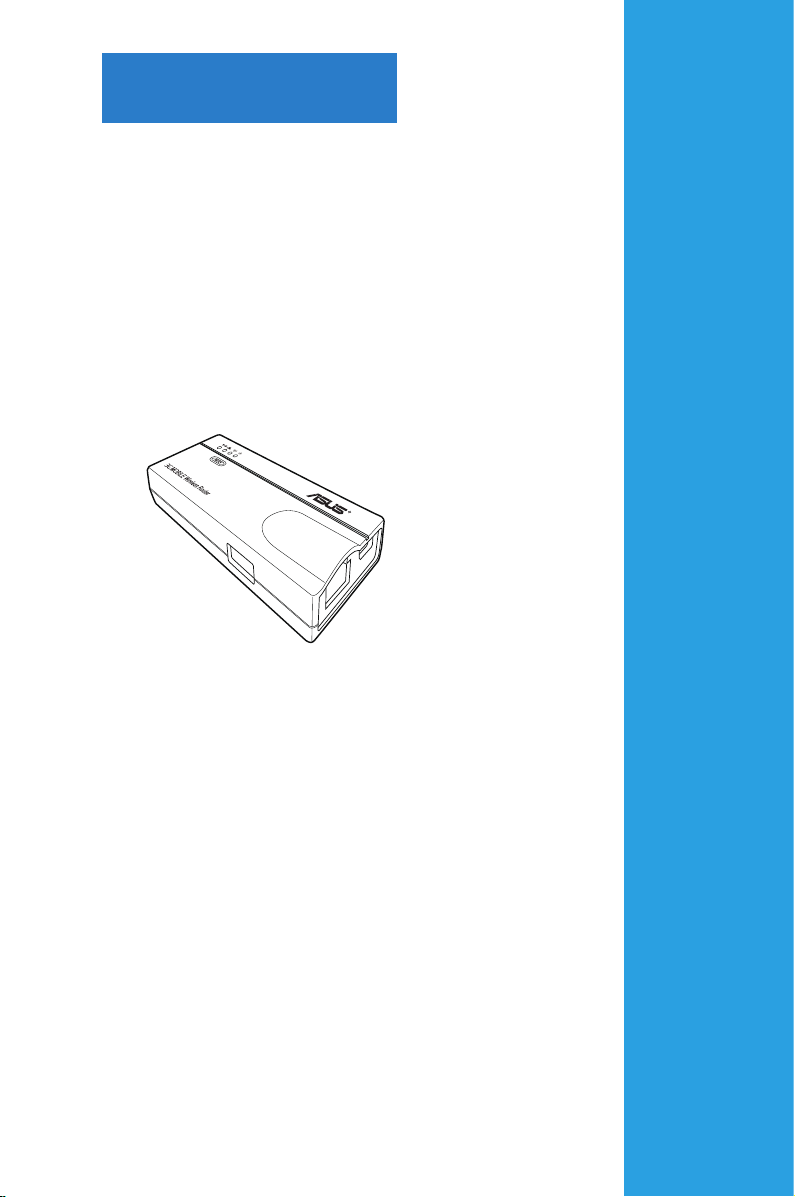
第 1 章
本章節介紹了華碩 3G 移動無線網絡路
由器的物理特性。本部份也介紹了產品包
裝,LED 指示燈與建議的網絡設置。
產 品 介 紹
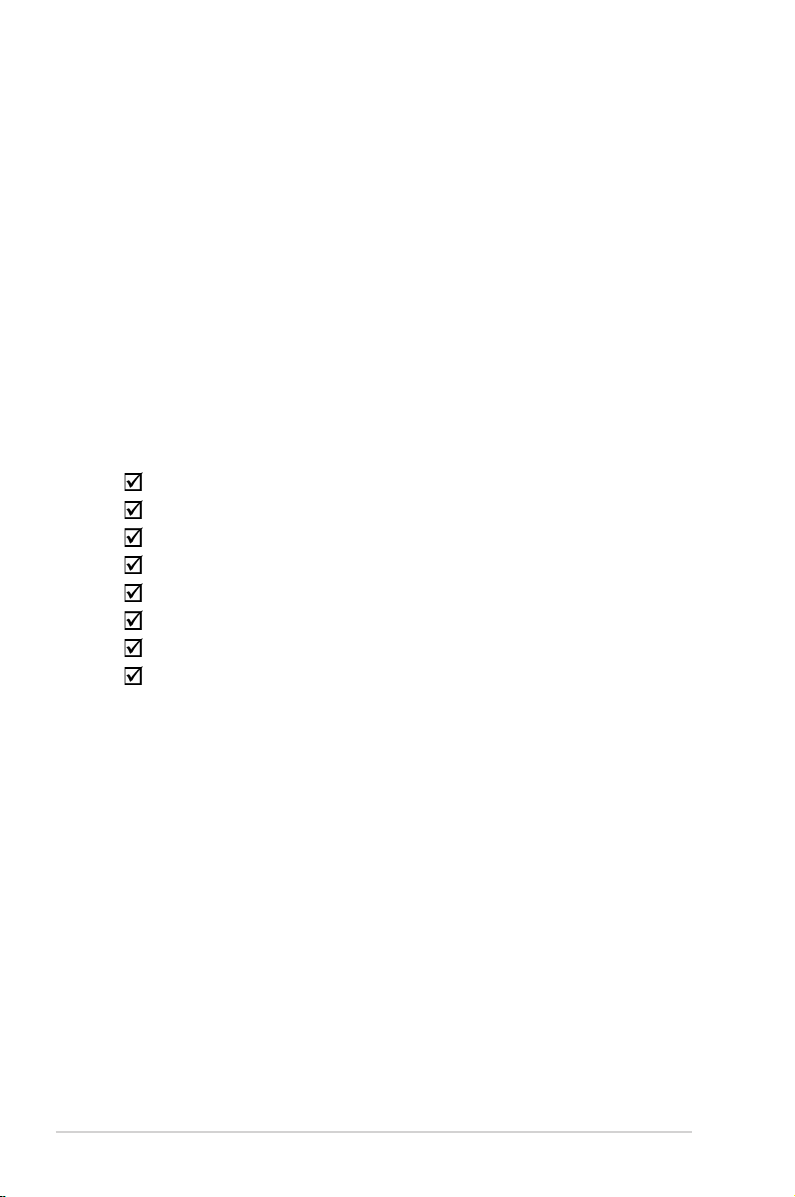
1.1 歡迎加入華碩愛好者的行列!
感謝您選擇華碩 3G 移動無線網絡路由器!
華碩 3G 移動無線網絡路由器體積小巧、方便安裝,可支持無線基地台,路由器,
中繼、網卡、無線熱點與 3G 分享等多種功能。此款路由器可支持無線網絡 IEEE
802.11n 標準,並可提供高達 150Mbps 的數據傳輸速率。同時,此款路由器也可
向下相容早先的 IEEE 802.11g 標準,使兩種標準可以無縫銜接。
華碩 3G 移動無線網絡路由器可支持多種無線網絡設置,包括基地台 (AP),結構
(Infrastructure) 模式與點對點 (Ad-hoc) 模式,讓您的網絡設置更靈活。
為了讓您的無線通信更安全,華碩 3G 移動無線網絡路由器還提供 64-bit/128-bit
WEP 加密及 WPA 功能。
1.2 包裝內容
檢查華碩 3G 移動無線網絡路由器包裝中是否包含以下內容。若有任何損壞或缺失,
請儘速與您的經銷商聯繫。
華碩 3G 移動無線網絡路由器 (WL-330N3G)
通用電源適配器與插頭 (100V ~ 240V)
Micro USB 電源線
RJ45 網線
支持光盤 (手冊,應用程序,GPL)
快速安裝指南
簡易攜行袋
車載充電器(僅限歐洲市場)
1-2
第 1 章 產品介紹
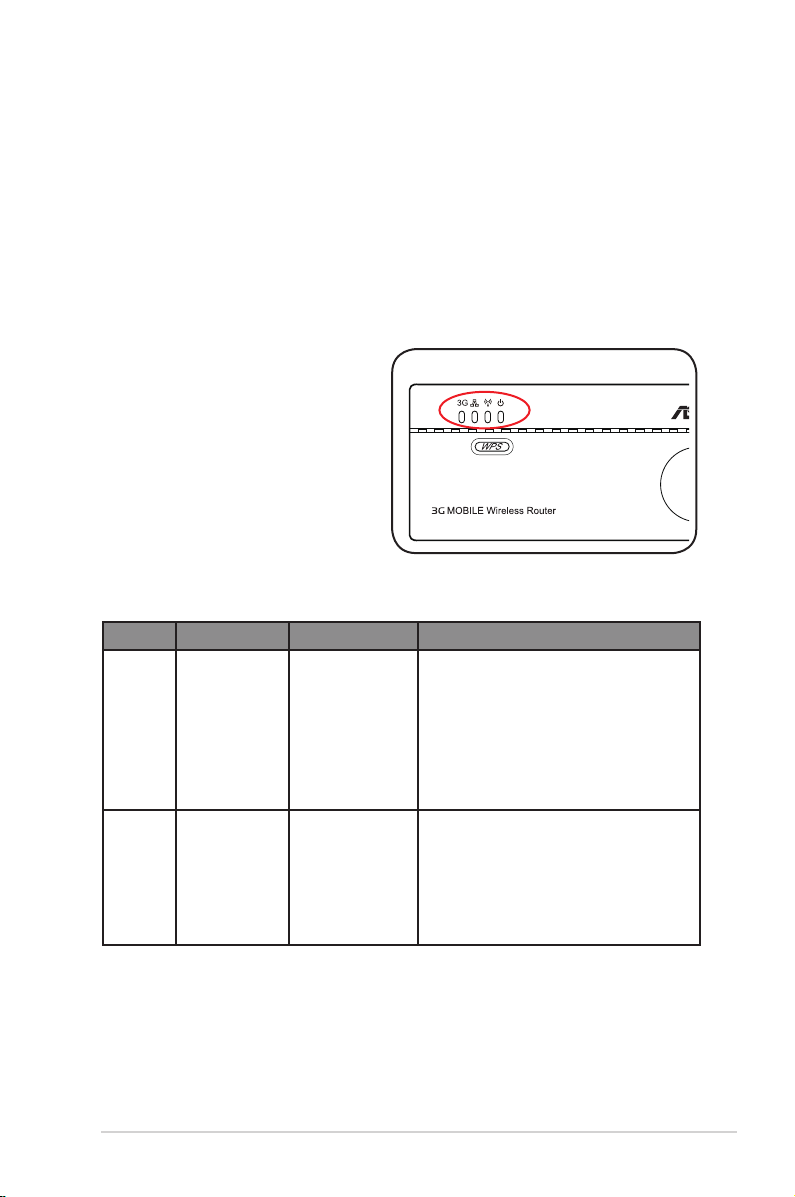
1.3 特色
• 高達 150Mbps 的數據傳輸速率
• WEP 與 WPA 加密方式,數據傳輸更安全
• 最大信號覆蓋範圍:室內 130ft (40m),室外 1000ft (310m)
• 雙電源模式 (DC 或 Micro USB 供電)
• 在網卡模式下,支持結構 (Infrastructure) 與點對點 (Ad-hoc) 網絡類型
• 支持 Windows® 98SE/Me/2000/XP/Vista/7 及 MAC 操作系統
1. 3 .1 上視 圖
LED:華碩 3G 移動無線網絡路由器
有四個 LED 指示燈 (3G、Ethernet、
Wireless 與 Power)。詳細內容請參考
下表的說明。
LED 狀態 模式* 說明
3G 恆亮(藍色)
3GS USB 3G 網卡已成功連接。
恆亮(紅色)*
閃爍
熄滅
Ethernet 恆亮
閃爍
熄滅
華碩 WL-330N3G 3G 移動無線網絡路由器
Router / AP /
EA / URE / HS
/ 3GS
USB 3G 網卡連接失敗。五分鐘後亮起。
正在建立 3G 連接。
USB 3G 網卡未連接。
已連接 RJ-45 網線,3G 移動無線網絡路
由器已連接至以太網。
正在傳輸數據。
3G 移動無線網絡路由器未連接以太網。
1-3
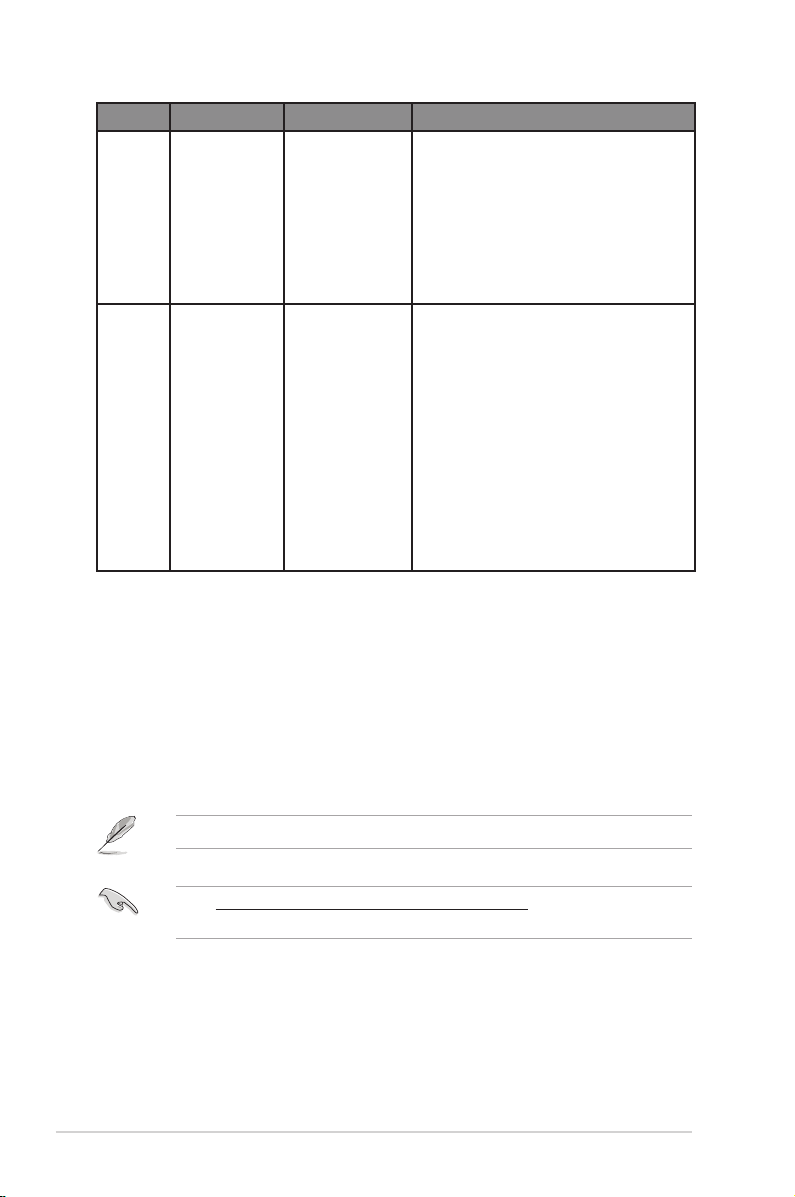
LED 狀態 模式* 說明
Wireless 恆亮
Router / AP /
URE / HS / 3GS
已連接
EA
閃爍
Power 恆亮
閃爍
熄滅
Router / AP /
EA / URE / HS
/ 3GS
Router / AP /
EA / URE / HS
/ 3GS
Router / AP /
EA / URE / HS
/ 3GS
WPS 設置
Router / AP /
EA / URE / HS
/ 3GS
*模式: Router:路由器模式
AP:無線基地台模式
EA:網卡模式
URE:中繼模式
HS:無線熱點模式
3GS:3G 分享模式
已與基地台連接。
正在連接。
3G 移動無線網絡路由器開啟且已就緒。
3G 移動無線網絡路由器處於“恢復默認
值”或“救援”模式。
WPS 設置正在進行中。
設備已關閉。
1-4
請確認所有的 ISP 設置(如 APN、撥號號碼、PIN 碼、用戶名和密碼)均正確。
請至 http://event.asus.com/2009/networks/3gsupport 確認您的無線路由器是否
支持您的 3G 網卡。
第 1 章 產品介紹
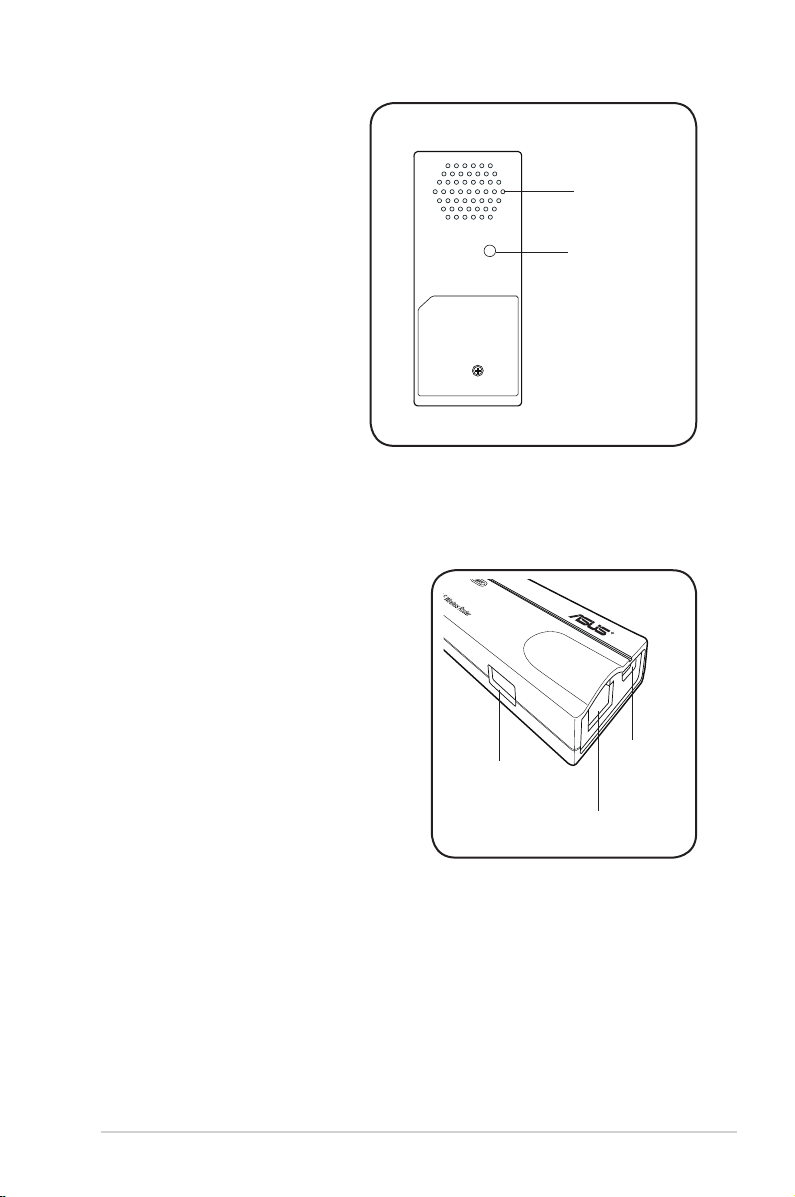
1. 3 .2 底視 圖
Restore 按鈕:用筆尖或迴形針按
住此按鈕五秒以上可載入設備的默
認設置。
通風 孔 : 這 些孔 用 來 為設 備 通 風
散熱。
1. 3 .3 接口
以太網接口:此接口用來連接包裝中提供的
RJ-45 線。
Micro USB 接口:此接口用來連接包裝中提
供的電源插頭或 micro-USB 線。
USB 接口:此接口用來連接 USB 3G 網
卡。
通風孔
Restore 按鈕
華碩 WL-330N3G 3G 移動無線網絡路由器
USB 接口
Micro USB
接口
以太網接口
1-5
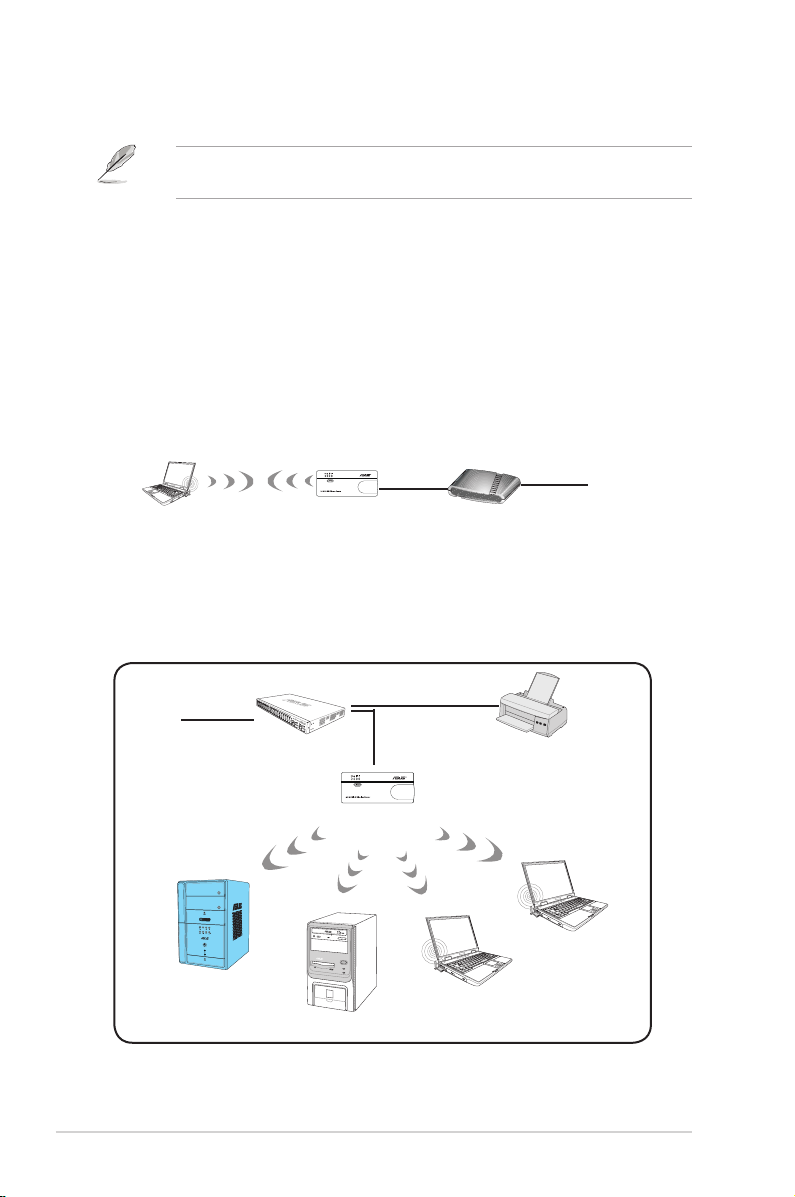
1.4 建議網絡設置
MODE
在 WPS 設置向導 (WPS Wizard) 中,您可以設置 WPA2-Personal、WPA-Personal
或 Open System。您可以在高級設置頁面進行共享密鑰及高級加密的設置。
華碩 3G 移動無線網絡路由器可被設置為以下模式之一:
1. 路由器模式 4. 中繼模式
2. 無線基地台模式 5. 無線熱點模式
3. 網卡模式 6. 3G 分享模式
1. 4 .1 路由 器 模式
在路由器模式下,華碩 WL-330N3G 通過 ADSL 或 Cable modem 連接至互聯網,
您網絡中的用戶都使用相同的 IP 連接到 ISP。
帶無線網絡功能的電腦 互聯網
1. 4 .2 無線 基 地台 模式
在無線基地台模式下,華碩 3G 移動無線網絡路由器將具有無線功能的電腦或設備連
接到有線或無線局域網。
WL-330N3G
ADSL/Cable modem
˝
˝
互聯網
集線器
WL-330N3G
客戶端 1
客戶端 2
網絡打印機
客戶端 4
客戶端 3
1-6
第 1 章 產品介紹
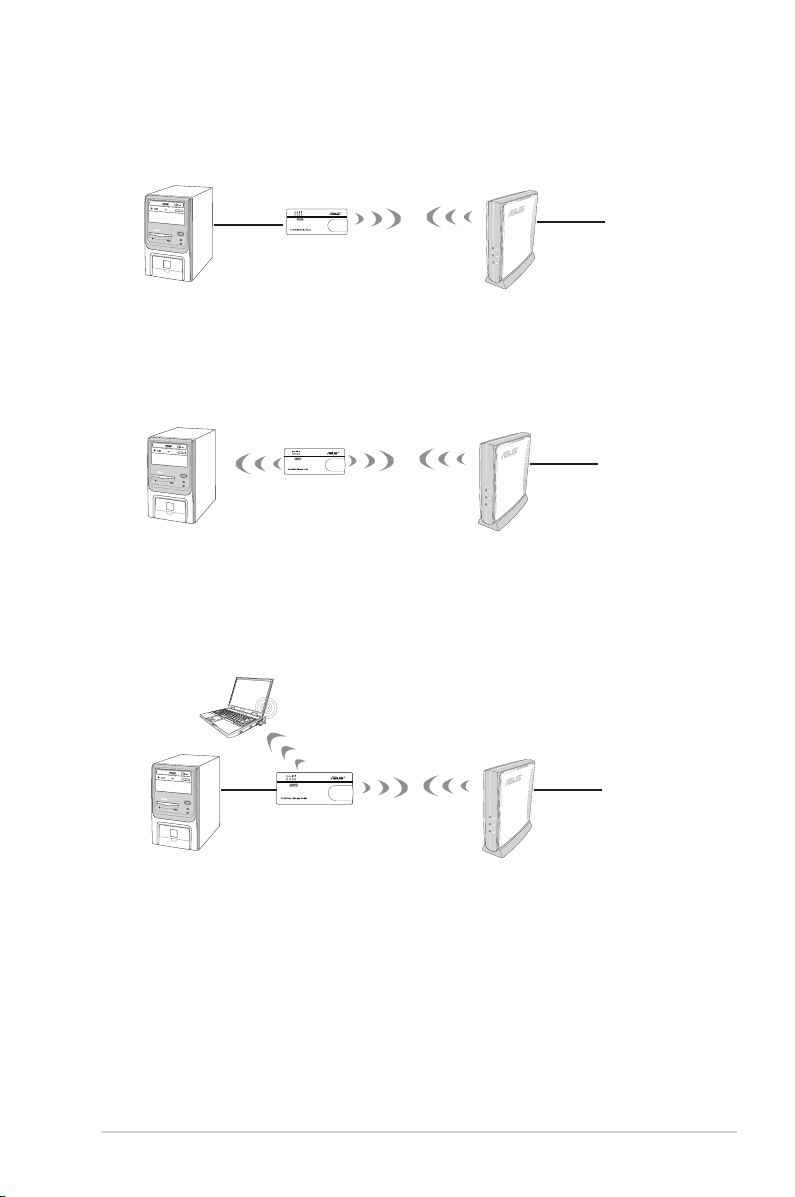
1. 4 .3 網卡 模 式
在網卡模式下,您可以讓任何具備以太網功能的設備擁有無線功能。
˝
WL-330N3G
1. 4 .4 中繼 模 式
在中繼模式下,您可以用 WL-330N3G 連接到您家中的主路由器以擴展信號覆蓋範
圍。
互聯網
˝
WL-330N3G
1. 4 .5 無線 熱 點模 式
在無線熱點模式下,WL-330N3G 無線連接至一個前端站點並獲得 WAN IP 以建立
互聯網連接。它可提供您無線信號。
互聯網
WL-330N3G
華碩 WL-330N3G 3G 移動無線網絡路由器
˝
互聯網
1-7
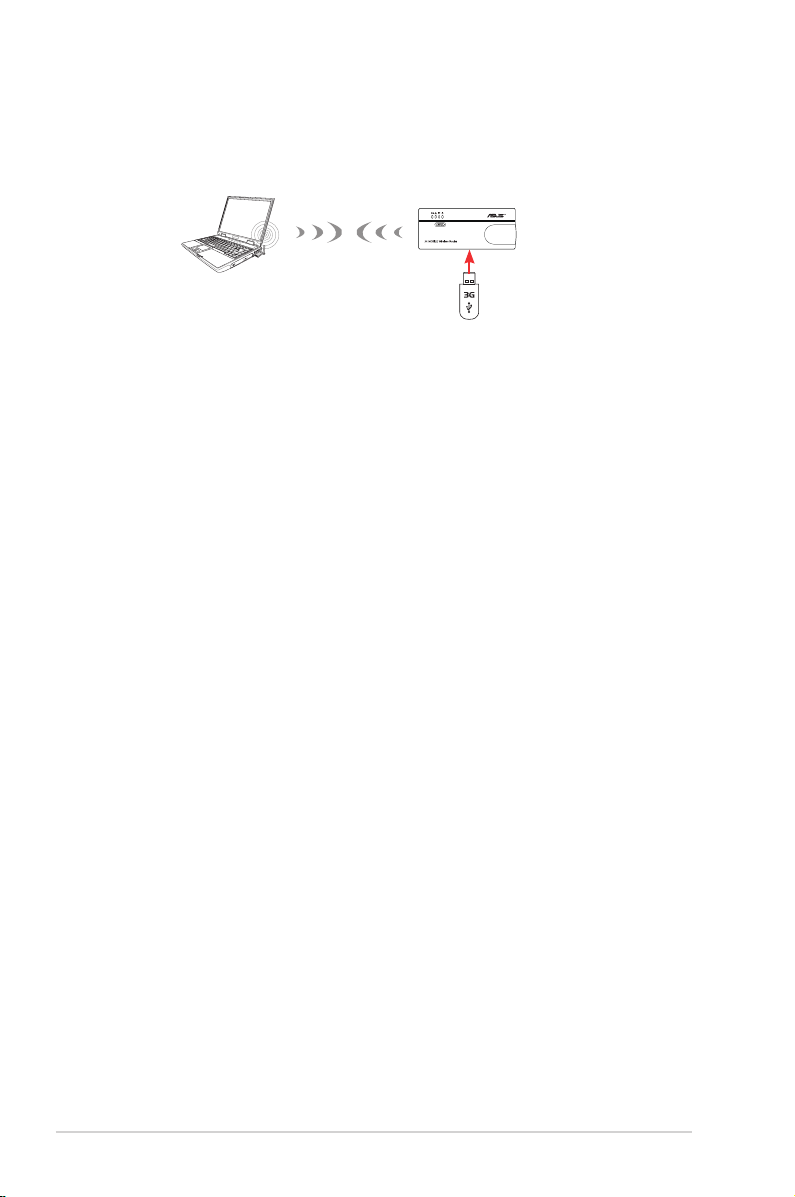
1. 4 .6 3G 分享 模式
在 3G 分享模式下,您可以與其他支持 Wi-Fi 的設備一起分享 3G 互聯網連接。
WL-330N3G
3G USB 網卡
1-8
第 1 章 產品介紹
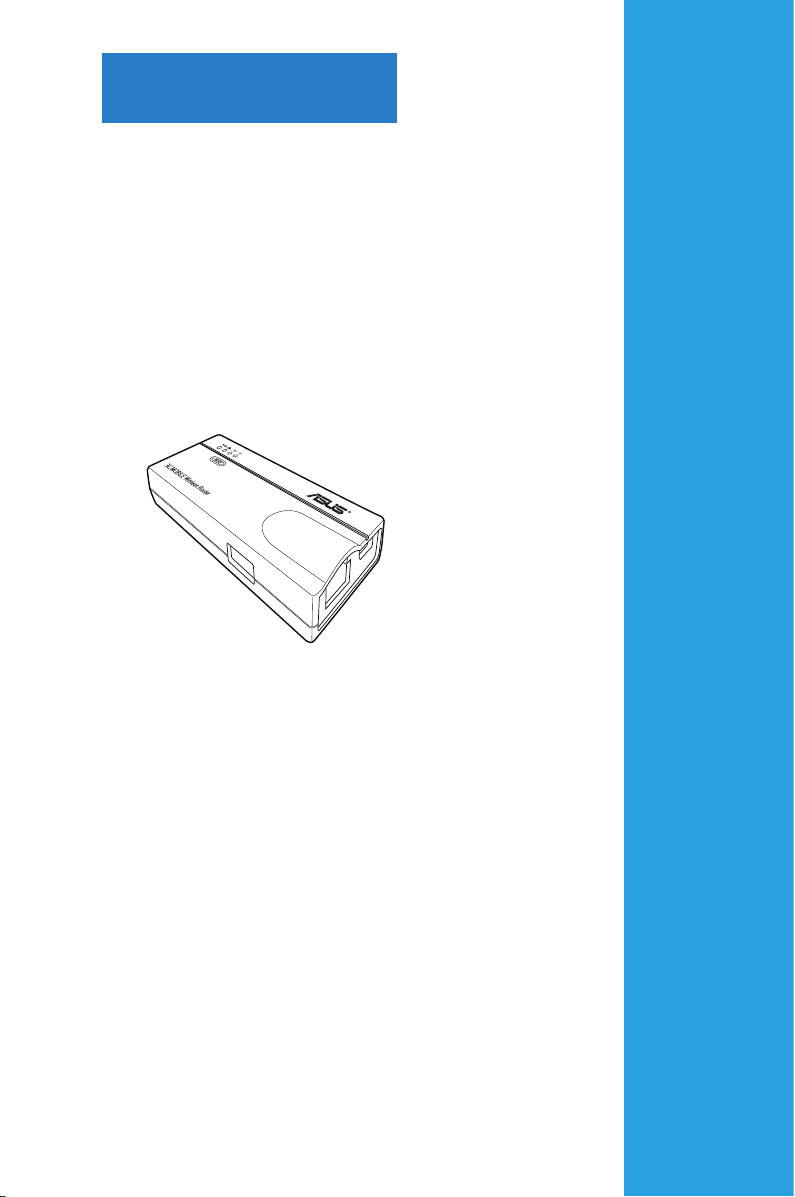
第 2 章
本章節介紹如何安裝華碩 3G 移動無線
網絡路由器的相關內容。
硬 件 安 裝

2.1 系統要求
在您安裝華碩 WL-330N3G 3G 移動無線網絡路由器之前,請確保您的電腦滿足下
列要求:
• 一個 RJ-45 以太網接口 (10Base-T/100Base-TX)
• 至少一個 IEEE 802.11b/g/n 標準的無線設備
• 電腦已安裝 TCP/IP,且具備網絡瀏覽器
2.2 設備安裝
請依照以下步驟安裝華碩 3G 移動無線網絡路由器:
1. 從支持光盤中安裝設備的應用程序。
2. 將設備連接到您的電腦、網絡集線器、交換器或路由器。
2. 2 .1 在您 開 始安 裝之 前
在您開始安裝華碩 3G 移動無線網絡路由器之前,請注意以下說明:
• 用來連接設備到網絡(集線器、ADSL/cable modem、路由器、wall patch)的以
太網線不能超過 100 米。
• 將設備放置在平坦穩定的物體表面,最好遠離地面。
• 將設備放在遠離金屬障礙物的地方,且避免陽光直射。
• 將設備遠離適配器,大功率馬達,熒光燈,微波爐,冰箱和其他工業設備,以避
免信號減弱。
• 將設備安裝在區域的中央,這樣可以為所有的無線移動設備提供最佳信號覆蓋範
圍。
• 將設備安裝在距離人體至少 20 厘米的地方,以確保設備運作符合 FCC 要求的有
關人體暴露在電磁波下的標準。
2-2
第 2 章 硬件安裝
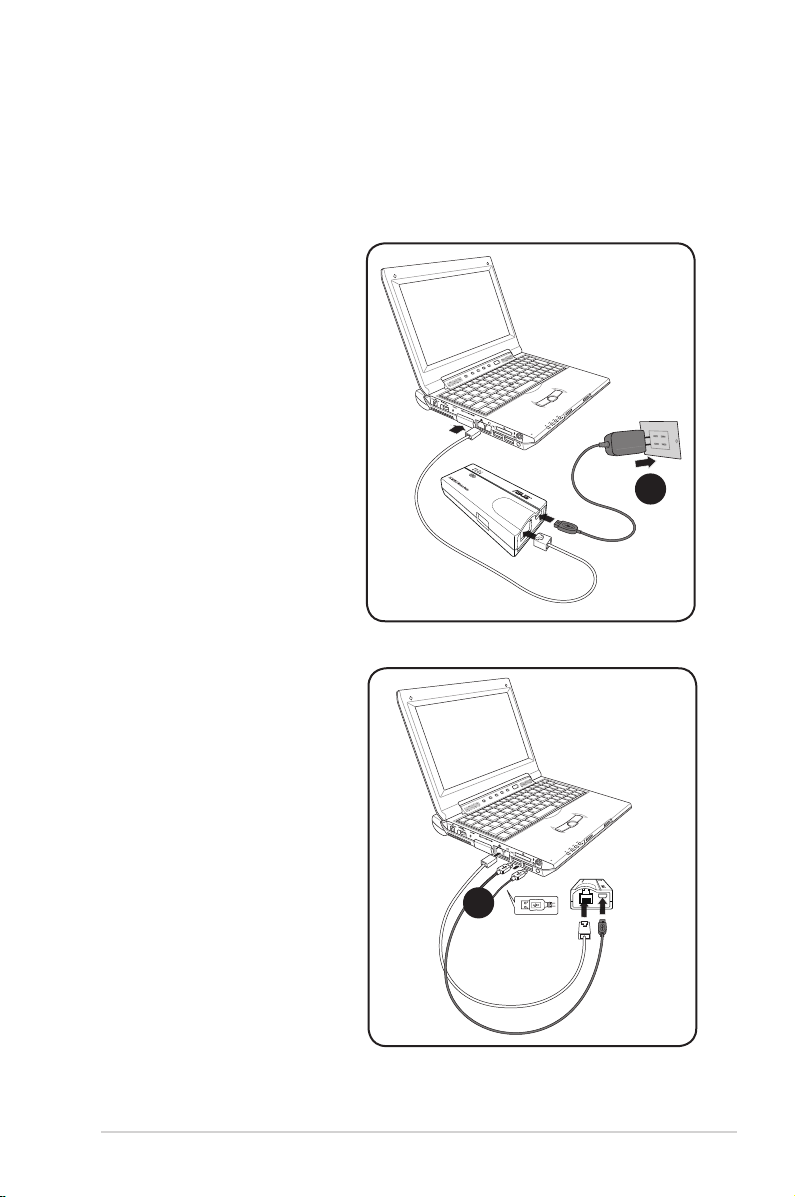
2. 2 .2 設備 安 裝
1. 將 RJ-45 網線的一端連接到 WL-330N3G 的以太網接口。
2. 將 RJ-45 網線的另一端連接到您的電腦。
3. 執行下面的操作之一:
將 電 源 適 配 器 插 入 W L -
330N3G 的 DC-IN 插孔,並
將適配器插頭插到電源插座
(A)。
將 US B 電 源 線 插 入 W L -
330N3G 的 Micro USB 接
孔,並將電源線另一端的二
個 USB 接頭插到電腦的二個
USB 接口 (B)。
A
華碩 WL-330N3G 移動無線網絡路由器
B
2-3

2-4
第 2 章 硬件安裝
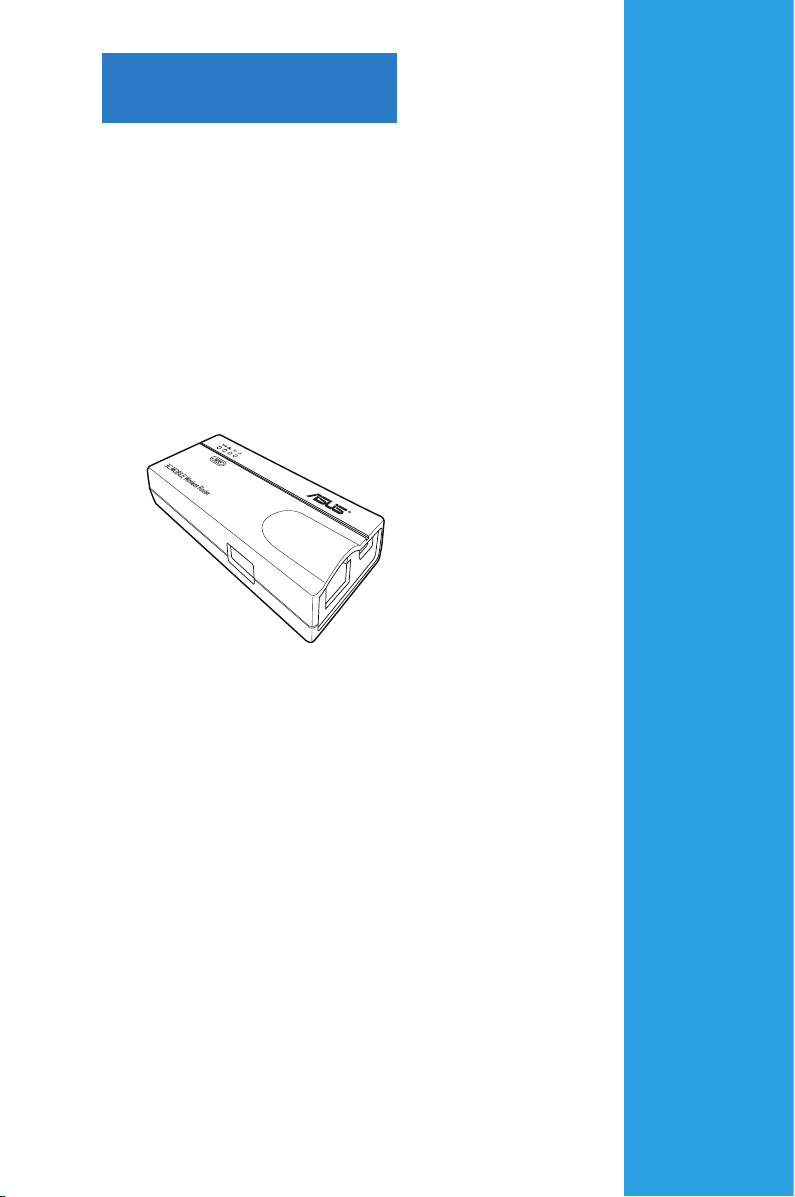
第 3 章
本章節介紹如何使用支持光盤中包含的
應用程序來設置華碩 3G 移動無線網絡
路由器。
應 用 程 序
