Page 1
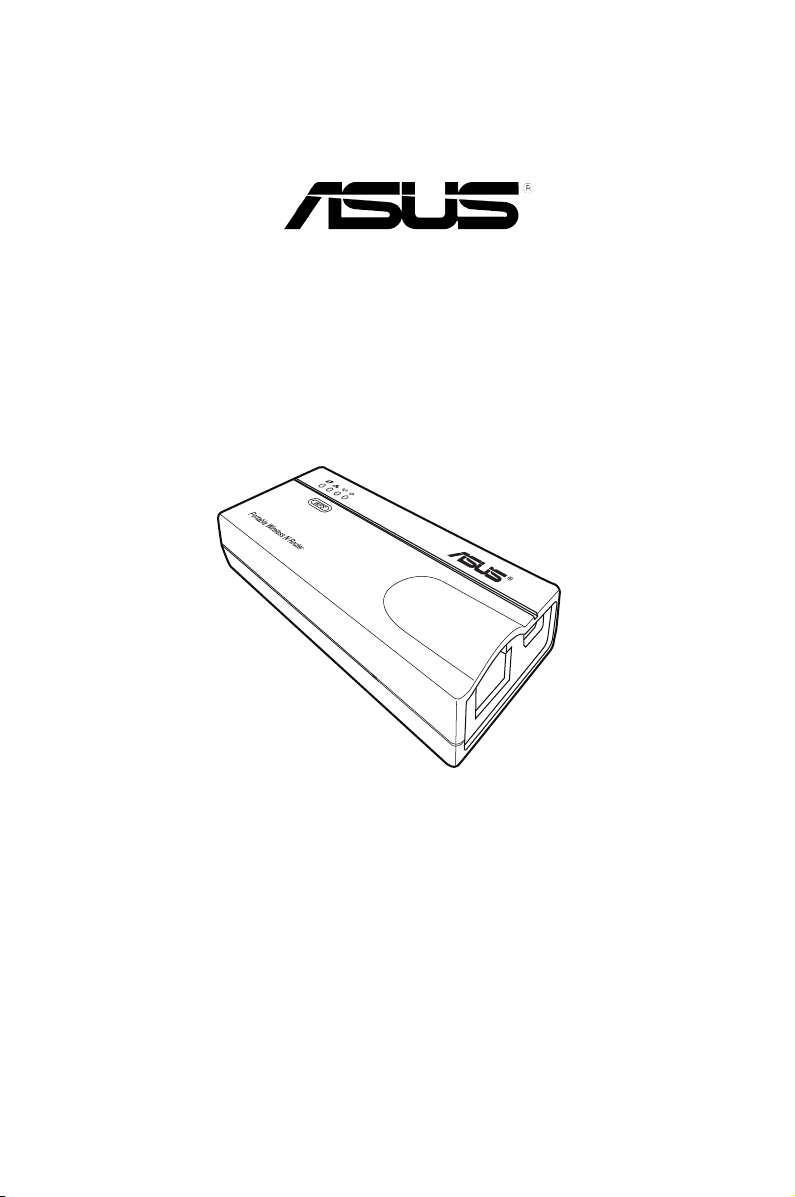
WL-330N
Portable Wireless N Router
User Manual
Page 2

E6757
First Edition
July 2011
Copyright © 2011 ASUSTeK Computer Inc. All Rights Reserved.
No part of this manual, including the products and software described in it, may be
reproduced, transmitted, transcribed, stored in a retrieval system, or translated into any
language in any form or by any means, except documentation kept by the purchaser for
backup purposes, without the express written permission of ASUSTeK Computer Inc.
(“ASUS”).
Product warranty or service will not be extended if: (1) the product is repaired, modied or
altered, unless such repair, modication of alteration is authorized in writing by ASUS; or (2)
the serial number of the product is defaced or missing.
ASUS PROVIDES THIS MANUAL “AS IS” WITHOUT WARRANTY OF ANY KIND, EITHER
EXPRESS OR IMPLIED, INCLUDING BUT NOT LIMITED TO THE IMPLIED WARRANTIES
OR CONDITIONS OF MERCHANTABILITY OR FITNESS FOR A PARTICULAR PURPOSE.
IN NO EVENT SHALL ASUS, ITS DIRECTORS, OFFICERS, EMPLOYEES OR AGENTS BE
LIABLE FOR ANY INDIRECT, SPECIAL, INCIDENTAL, OR CONSEQUENTIAL DAMAGES
(INCLUDING DAMAGES FOR LOSS OF PROFITS, LOSS OF BUSINESS, LOSS OF USE
OR DATA, INTERRUPTION OF BUSINESS AND THE LIKE), EVEN IF ASUS HAS BEEN
ADVISED OF THE POSSIBILITY OF SUCH DAMAGES ARISING FROM ANY DEFECT OR
ERROR IN THIS MANUAL OR PRODUCT.
SPECIFICATIONS AND INFORMATION CONTAINED IN THIS MANUAL ARE FURNISHED
FOR INFORMATIONAL USE ONLY, AND ARE SUBJECT TO CHANGE AT ANY TIME
WITHOUT NOTICE, AND SHOULD NOT BE CONSTRUED AS A COMMITMENT BY
ASUS. ASUS ASSUMES NO RESPONSIBILITY OR LIABILITY FOR ANY ERRORS OR
INACCURACIES THAT MAY APPEAR IN THIS MANUAL, INCLUDING THE PRODUCTS
AND SOFTWARE DESCRIBED IN IT.
Products and corporate names appearing in this manual may or may not be registered
trademarks or copyrights of their respective companies, and are used only for identication or
explanation and to the owners’ benet, without intent to infringe.
Offer to Provide Source Code of Certain Software
This product contains copyrighted software that is licensed under the General Public License
(“GPL”), under the Lesser General Public License Version (“LGPL”) and/or other Free Open
Source Software Licenses. Such software in this product is distributed without any warranty
to the extent permitted by the applicable law. Copies of these licenses are included in this
product.
Where the applicable license entitles you to the source code of such software and/or other
additional data, such data should have been shipped along with this product. You may also
download it for free from http://support.asus.com/download.
The source code is distributed WITHOUT ANY WARRANTY and licensed under the same
license as the corresponding binary/object code.
ASUSTeK is eager to duly provide complete source code as required under various Free
Open Source Software licenses. If however you encounter any problems in obtaining the
full corresponding source code we would be much obliged if you give us a notication to the
email address gpl@asus.com, stating the product and describing the problem (please do
NOT send large attachments such as source code archives etc to this email address).
ii
Page 3

Table of contents
Notices .................................................................................................... v
About this guide .................................................................................. vii
Conventions used in this guide ........................................................ viii
ASUS contact information ................................................................... ix
Chapter 1
1.1 Welcome! ...................................................................................... 1-2
1.2 Package contents ......................................................................... 1-2
1.3 Features ........................................................................................ 1-2
1.3.1 Top view .......................................................................... 1-3
1.3.2 Bottom view .................................................................... 1-4
1.3.3 Ports ................................................................................ 1-4
1.4 Recommended network settings ................................................ 1-5
1.4.1 Router mode ................................................................... 1-5
1.4.2 Access Point (AP) mode ................................................. 1-5
1.4.3 Ethernet Adapter mode ................................................... 1-6
1.4.4 Repeater mode ............................................................... 1-6
1.4.5 Hotspot (WiFi Account Sharing) mode ............................ 1-6
Chapter 2
2.1 System requirements ................................................................... 2-2
2.2 Device installation ........................................................................ 2-2
2.2.1 Before you proceed ......................................................... 2-2
2.2.2 Installing the device ........................................................ 2-3
Chapter 3
3.1 Installing the utilities ................................................................... 3-2
3.1.1 Launching the utilities ..................................................... 3-3
Firmware Restoration ......................................................................... 3-4
Product introduction
Hardware installation
Utilities
Chapter 4
4.1 Overview ....................................................................................... 4-2
4.1.1 Adjusting the TCP/IP settings ......................................... 4-2
4.1.2 Launching the web GUI .................................................. 4-4
4.2 Operation modes .......................................................................... 4-5
4.2.1 Router mode ................................................................... 4-5
4.2.2 Access Point (AP) mode ................................................. 4-6
Conguration
iii
Page 4
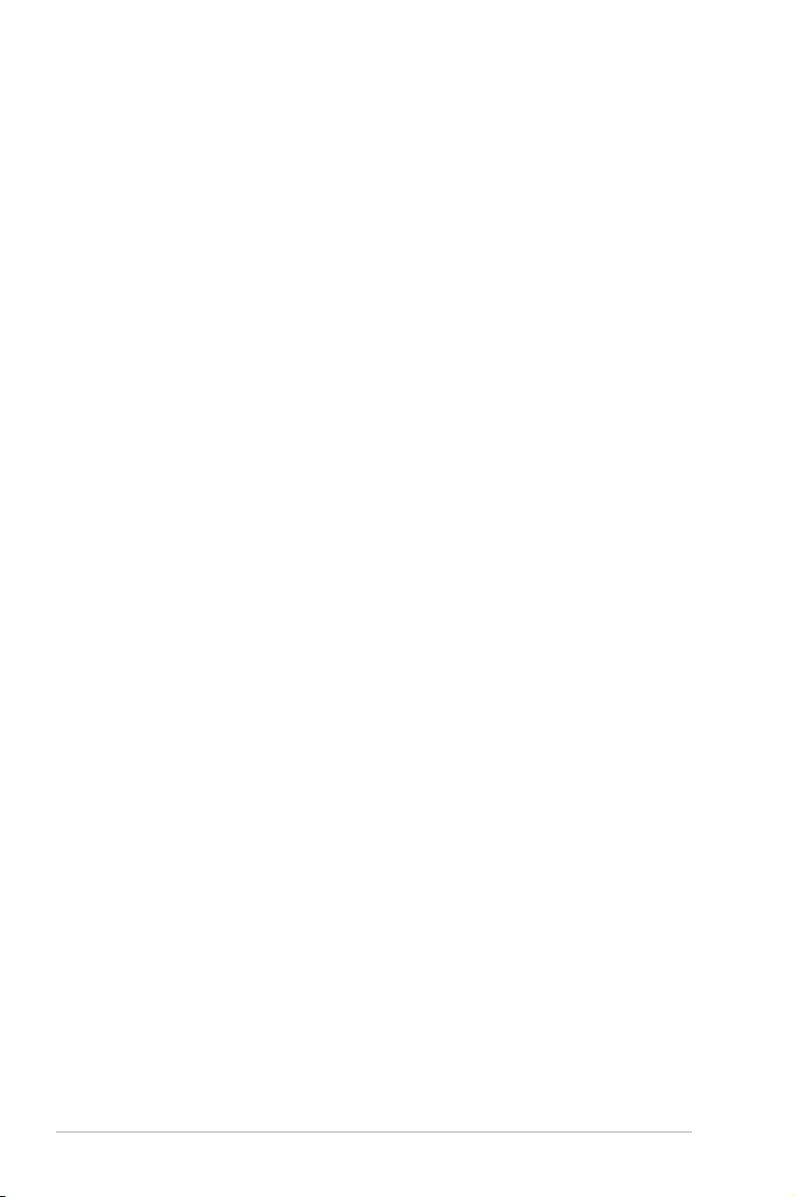
Table of contents
4.2.3 Repeater mode ............................................................... 4-8
4.2.4 Ethernet Adapter mode ................................................... 4-9
4.2.5 Hotspot (WiFi Account Sharing) mode .......................... 4-10
4.3 Advanced setting ....................................................................... 4-11
4.3.1 Wireless .........................................................................4-11
4.3.2 LAN ............................................................................... 4-24
4.3.3 WAN .............................................................................. 4-26
4.3.4 Internet Firewall ............................................................ 4-29
4.3.5 Administration ............................................................... 4-31
4.3.6 System Log ................................................................... 4-34
Chapter 5
5.1 Using the device in a local network ........................................... 5-2
5.2 Replacing the computer Ethernet cables .................................. 5-2
5.3 Replacing the cable connections of other devices ................... 5-3
5.4 Sharing Internet connection with other computers .................. 5-3
Appendix
Troubleshooting ..................................................................................A-2
Using the device
Troubleshooting
iv
Page 5
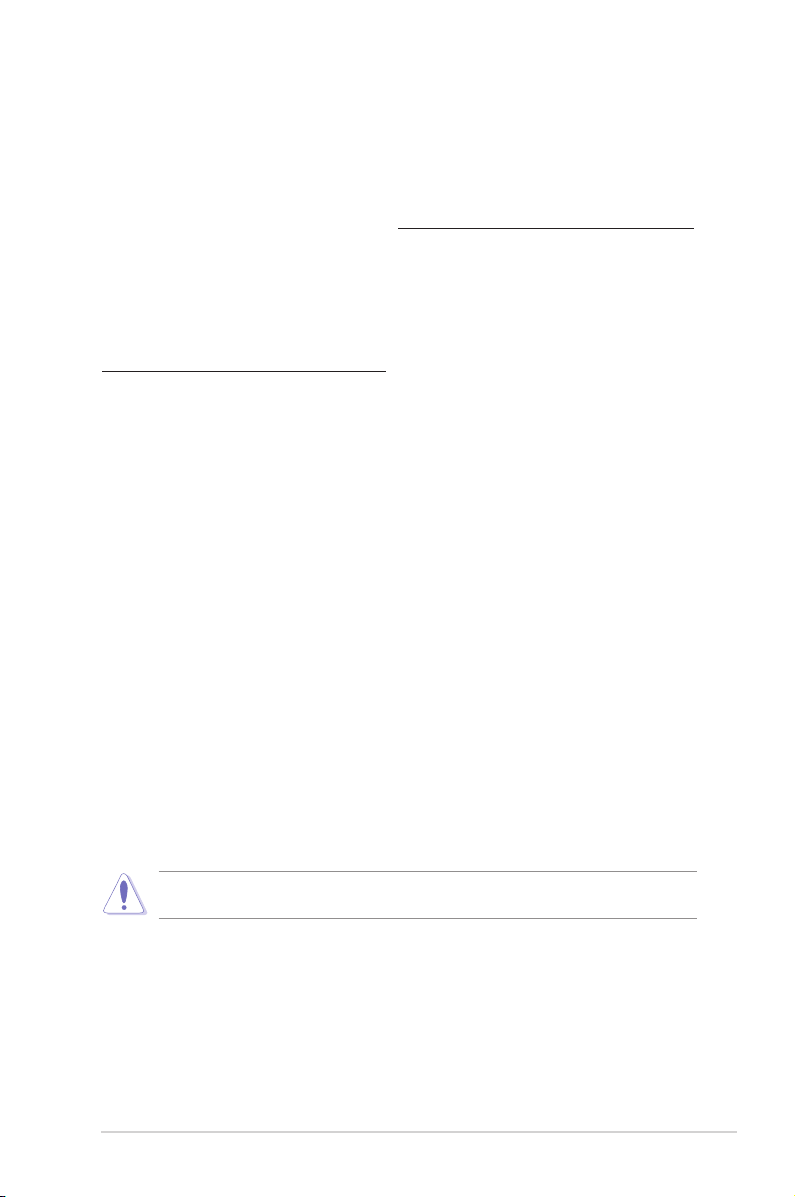
Notices
ASUS Recycling/Takeback Services
ASUS recycling and takeback programs come from our commitment to the highest
standards for protecting our environment. We believe in providing solutions for you
to be able to responsibly recycle our products, batteries, other components, as well
as the packaging materials. Please go to http://csr.asus.com/english/Takeback.htm
for the detailed recycling information in different regions.
REACH
Complying with the REACH (Registration, Evaluation, Authorisation, and
Restriction of Chemicals) regulatory framework, we published the chemical
substances in our products at ASUS REACH website at
http://csr.asus.com/english/REACH.htm
Federal Communications Commission Statement
This device complies with Part 15 of the Federal Communications Commission
(FCC) Rules. Operation is subject to the following two conditions:
• This device may not cause harmful interference, and
• This device must accept any interference received including interference that
may cause undesired operation.
This equipment has been tested and found to comply with the limits for a Class
B digital device, pursuant to Part 15 of the FCC Rules. These limits are designed
to provide reasonable protection against harmful interference in a residential
installation. This equipment generates, uses and can radiate radio frequency
energy and, if not installed and used in accordance with instructions, may cause
harmful interference to radio communications. However, there is no guarantee that
interference will not occur in a particular installation. If this equipment does cause
harmful interference to radio or television reception, which can be determined
by turning the equipment off and on, the user is encouraged to try to correct the
interference by one or more of the following measures:
• Reorient or relocate the receiving antenna.
• Increase the separation between the equipment and receiver.
• Connect the equipment to an outlet on a circuit different from that to which the
receiver is connected.
• Consult the dealer or an experienced radio/TV technician for help.
CAUTION! Changes or modications not expressly approved by the party responsible for
compliance could void your authority to operate the equipment.
v
Page 6
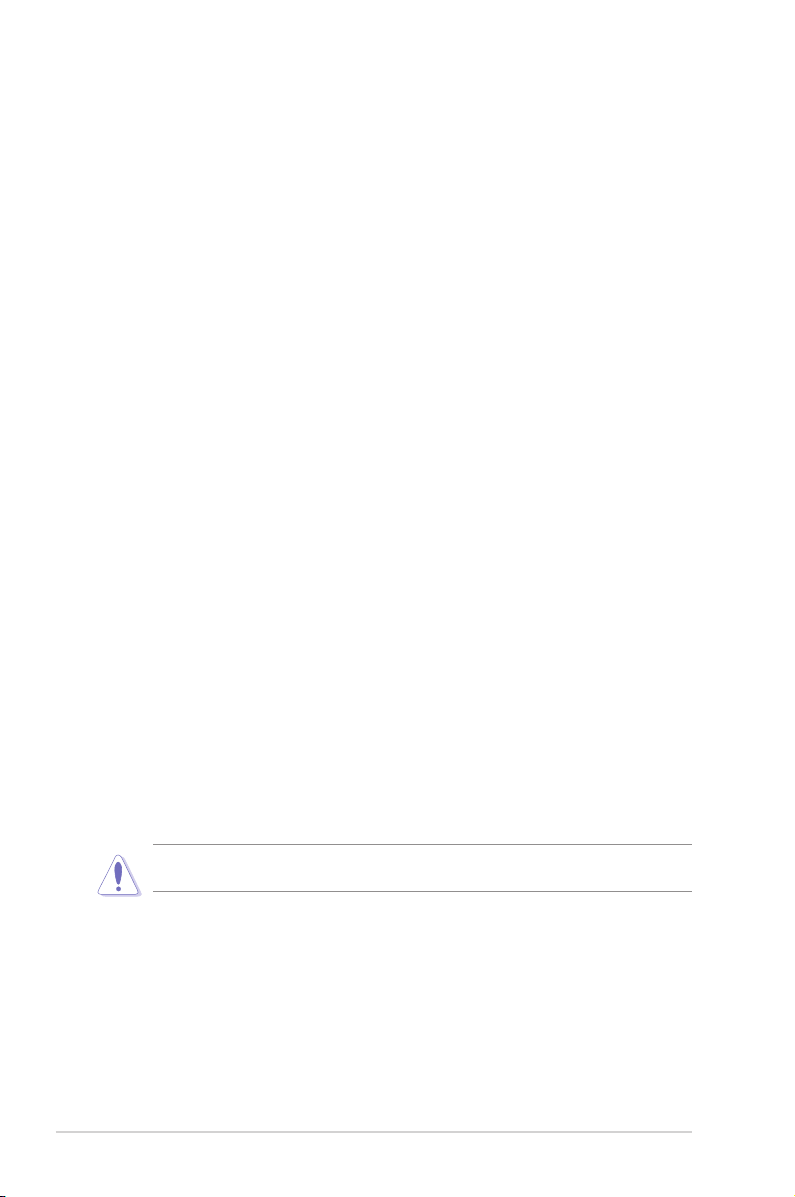
RF Exposure warning
This equipment must be installed and operated in accordance with provided
instructions and the antenna(s) used for transmitter must be installed to provide
a separation distance of at least 20 cm from all persons and must be co-located
or operating in conjunction with any other antenna or transmitter. End-users and
installers must be provided with antenna installation instructions and transmitter
operating conditions for satisfying RF exposure compliance.
Reprinted from the Code of Federal Regulations #47, part 15.193, 1993.
Washington DC: Ofce of the Federal Register, National Archives and Records
Administration, U.S. Government Printing Ofce.
Safety statements
Regulatory Information/Disclaimers
Installation and use of this Wireless LAN device must be in strict accordance with
the instructions included in the user documentation provided with the product.
Any changes or modications (including the antennas) made to this device that
are not expressly approved by the manufacturer may void the user’s authority
to operate the equipment. The manufacturer is not responsible for any radio or
television interference caused by unauthorized modication of this device, or the
substitution of the connecting cables and equipment other than the manufacturer
specied. It is the responsibility of the user to correct any interference caused
by such unauthorized modication, substitution or attachment. Manufacturer
and its authorized dealers or distributors will assume no liability for any damage
or violation of government regulations arising from failing to comply with these
guidelines.
Safety Information
In order to maintain compliance with the FCC RF exposure guidelines, this
equipment should be installed and operated with minimum distance [20cm]
between the radiator and your body. Use only with supplied antenna.
Unauthorized antenna, modication, or attachments could damage the transmitter
and may violate FCC regulations.
CAUTION! Any changes or modications not expressly approved in this manual could void your
authorization to use this device.
vi
Page 7
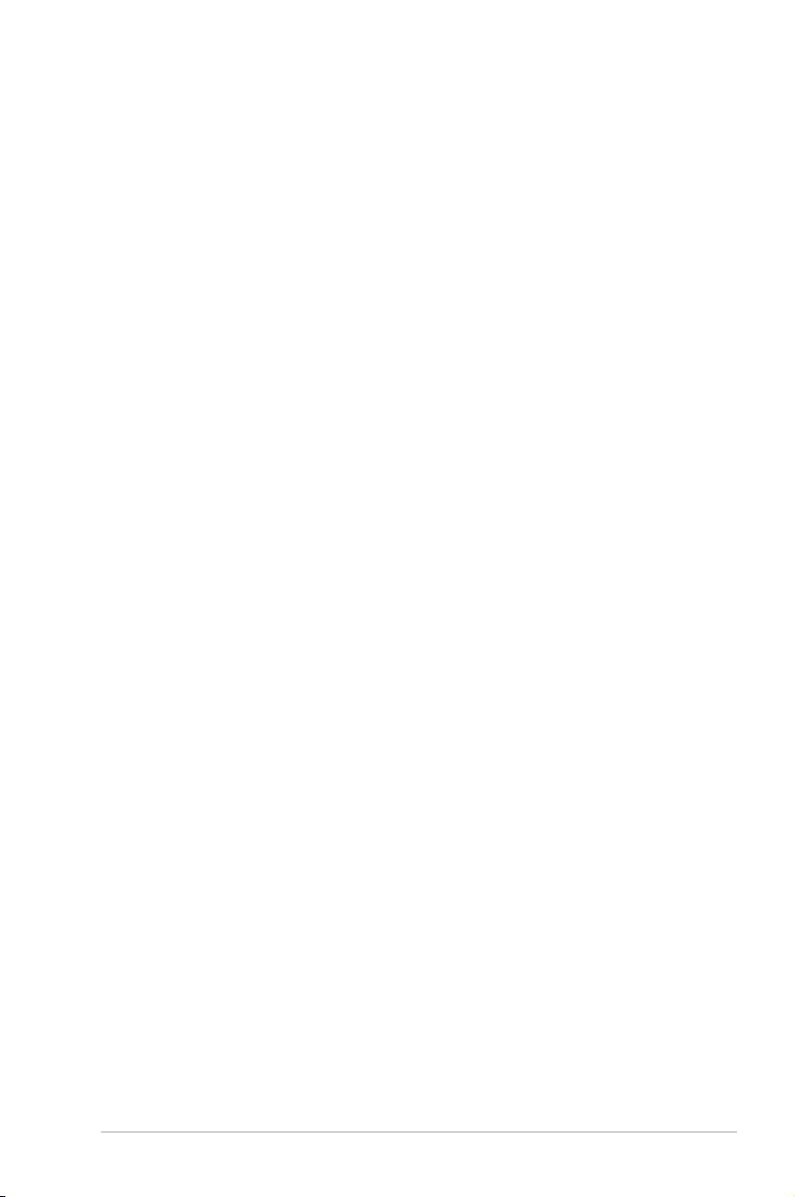
MPE Statement
Your device contains a low power transmitter. When device is transmitted it sends
out Radio Frequency (RF) signal.
Caution Statement of the FCC Radio Frequency Exposure
This Wireless LAN radio device has been evaluated under FCC Bulletin OET 65C
and found compliant to the requirements as set forth in CFR 47 Sections 2.1091,
2.1093, 15.247(b)(4) addressing RF Exposure from radio frequency devices. The
radiation output power of this Wireless LAN device is far below the FCC radio
frequency exposure limits. Nevertheless, this device shall be used in a manner that
the potential for human contact during normal operation - as a mobile or portable
device but use in a body-worn way is strictly prohibited. When using this device, a
certain separation distance between antenna and nearby persons has to be kept
to ensure RF exposure compliance. In order to comply with the RF exposure limits
established in the ANSI C95.1 standards, the distance between the antennas and
the user should not be less than 20cm.
RF Exposure
The antenna(s) used for this transmitter must not be co-located or operating in
conjunction with any other antenna or transmitter.
About this guide
This user guide contains information that you need to install and congure your
ASUS WL-330N.
How this guide is organized
This guide contains the following parts:
• Chapter 1: Product introduction
This chapter describes the physical features of the ASUS WL-330N. This
part also presents the package contents, LED indicators, and recommended
network settings.
• Chapter 2: Hardware installation
This chapter provides information on how to install the ASUS WL-330N.
• Chapter 3: Utilities
This chapter provides information on how to congure the ASUS WL-330N
using the utilities available from the support CD.
vii
Page 8
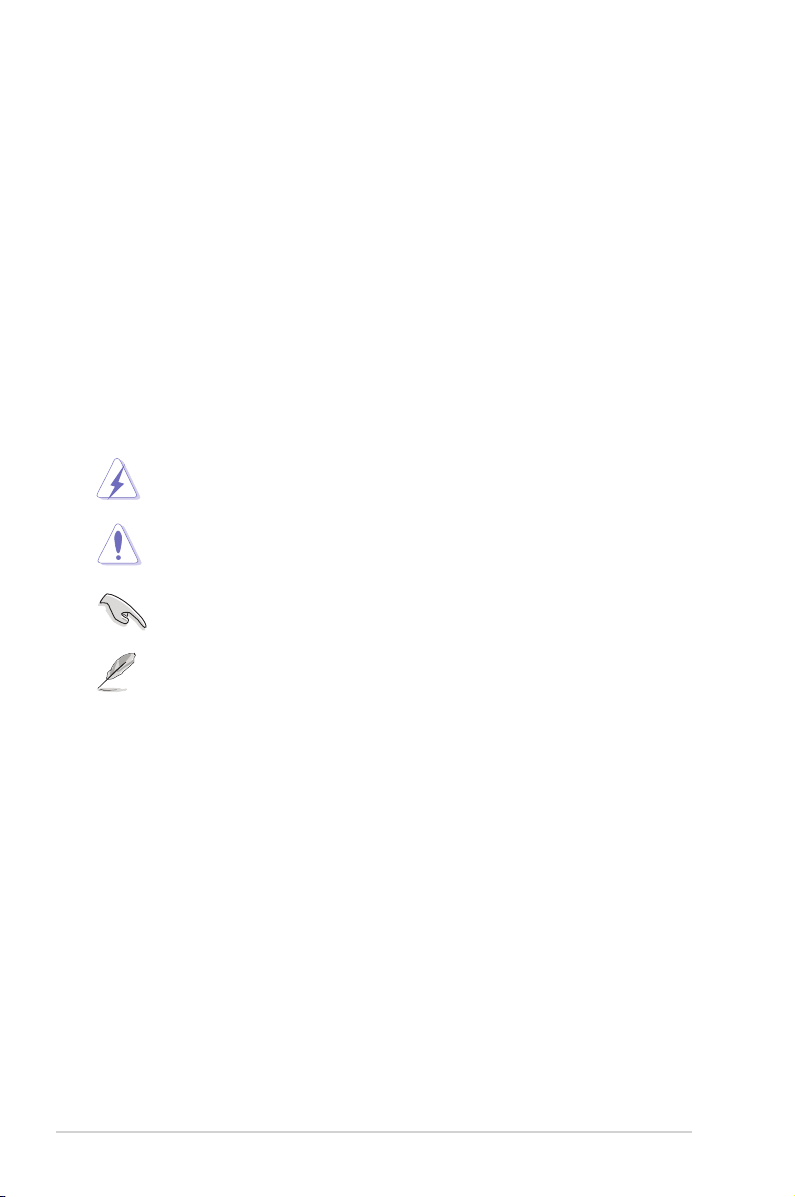
• Chapter4:Conguration
This chapter provides instructions on how to congure the ASUS WL-330N
using the web graphics user interface (web GUI).
• Chapter 5: Using the device
This chapter provides instructions on how to use the ASUS WL-330N on
various network setups.
• Appendix: Troubleshooting
The Appendix features a troubleshooting guide for solving common problems
you may encounter when using the ASUS WL-330N.
Conventions used in this guide
WARNING: Information to prevent injury to yourself when trying to
complete a task.
CAUTION: Information to prevent damage to the components when
trying to complete a task.
IMPORTANT: Instructions that you MUST follow to complete a task.
NOTE: Tips and additional information to aid in completing a task.
viii
Page 9

ASUS contact information
ASUSTeK COMPUTER INC.
Address 15 Li-Te Road, Peitou, Taipei, Taiwan 11259
Telephone +886-2-2894-3447
Fax +886-2-2890-7798
E-mail info@asus.com.tw
Web site www.asus.com.tw
Technical Support
Telephone +86-21-38429911
Online support support.asus.com
ASUS COMPUTER INTERNATIONAL (America)
Address 800 Corporate Way, Fremont, CA 94539, USA
Telephone +1-510-739-3777
Fax +1-510-608-4555
Web site usa.asus.com
Technical Support
Telephone +1-812-282-2787
Support fax +1-812-284-0883
Online support support.asus.com
ASUS COMPUTER GmbH (Germany and Austria)
Address Harkort Str. 21-23, D-40880 Ratingen, Germany
Telephone +49-1805-010923*
Fax +49-2102-959911
Web site www.asus.de
Online contact www.asus.de/sales
Technical Support
Telephone (Component, Networking) +49-1805-010923*
Telephone (System/Notebook/Eee/LCD) +49-1805-010920*
Support Fax +49-2102-9599-11
Online support support.asus.com
* EUR 0.14/minute from a German xed landline; EUR 0.42/minute from a mobile
phone.
ix
Page 10
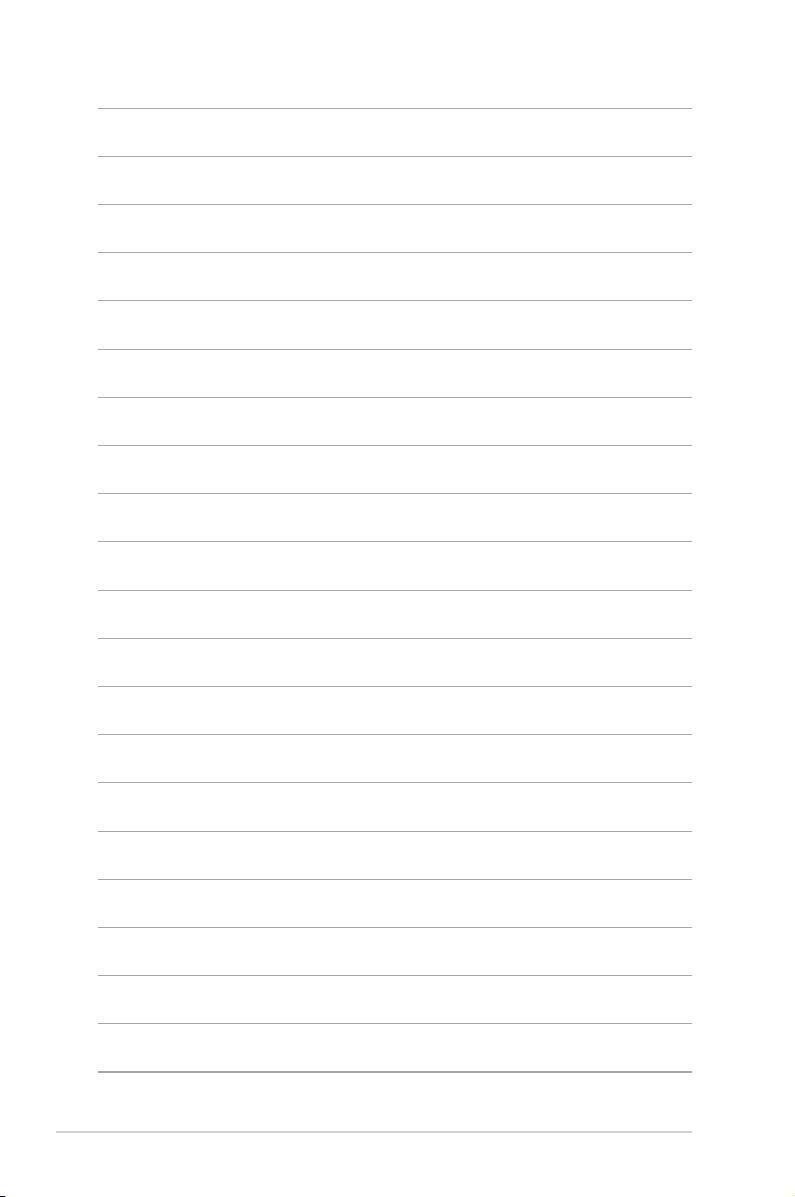
x
Page 11
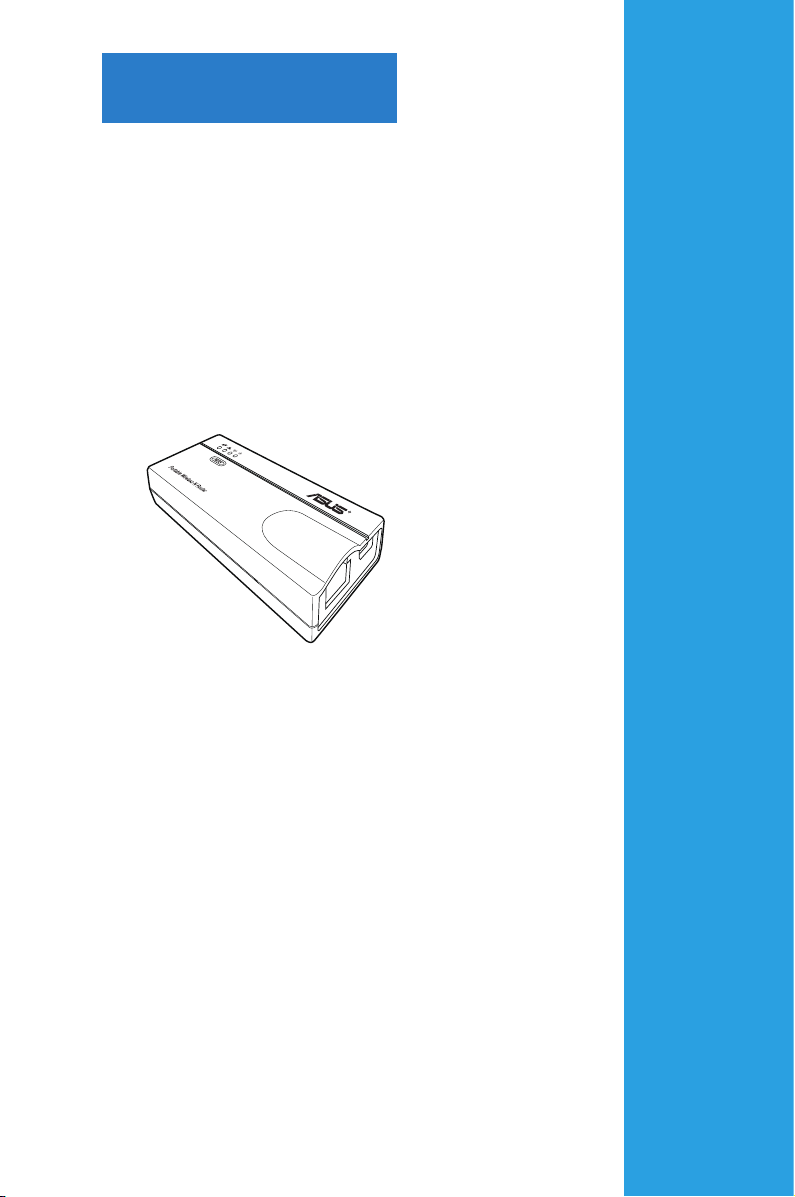
Chapter 1
This chapter describes the physical
features of the ASUS WL-330N. This
part presents the package contents,
LED indicators, and recommended
network settings.
Product introduction
Page 12
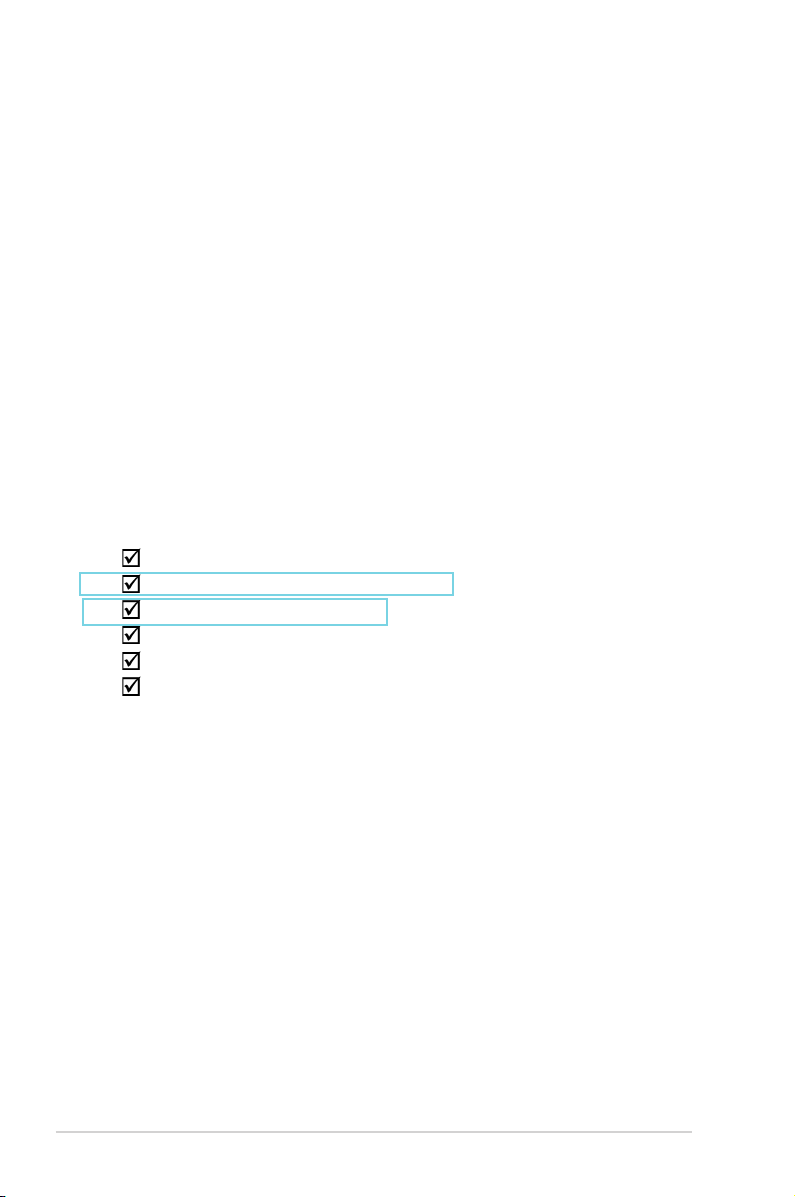
1.1 Welcome!
Thank you for choosing the ASUS WL-330N!
The ASUS WL-330N is a compact, portable, and easy-to-install device that
combines access point (AP), router, universal repeater, Ethernet adapter and
hotspot (WiFi account sharing) functions into one.
Implementing the IEEE 802.11n standard for wireless technologies, the ASUS WL330N is capable of up to 150Mbps data transmission rate. This router is backward
compatible with the earlier IEEE 802.11g standard allowing seamless interfacing of
both wireless LAN standards.
The ASUS WL-330N also supports several wireless network conguration including
AP, Infrastructure, and Ad-hoc modes giving you exibility on your existing or future
wireless network congurations.
To provide efcient security to your wireless communication, ASUS WL-330N
comes with a 64-bit/128-bit Wired Equivalent Privacy (WEP) encryption and Wi-Fi
Protected Access (WPA) features.
1.2 Package contents
Check the following items in your ASUS WL-330N package. Contact your retailer if
any item is damaged or missing.
ASUS WL-330N
Universal power adapter (110V ~ 240V)
DC in (Micro USB) power cord
RJ45 cable
Support CD (manual, utilities, GPL)
Quick Start Guide
1.3 Features
• Data transfer rate up to 150Mbps
• Secure data transmission via Wired Equivalent Privacy (WEP) and WiFi
Protected Access (WPA) encryptions
• Operating distance of up to 130ft (40m) indoors and 1000 ft (310m) outdoors
• Dual power mode (DC or Micro USB bus-powered)
• Supports Infrastructure and Ad-hoc network types in Ethernet adapter mode
• Windows® 98SE / Me / 2000 / XP / Vista / 7 / Mac OS compatible
1-2 Chapter 1: Product introduction
Page 13
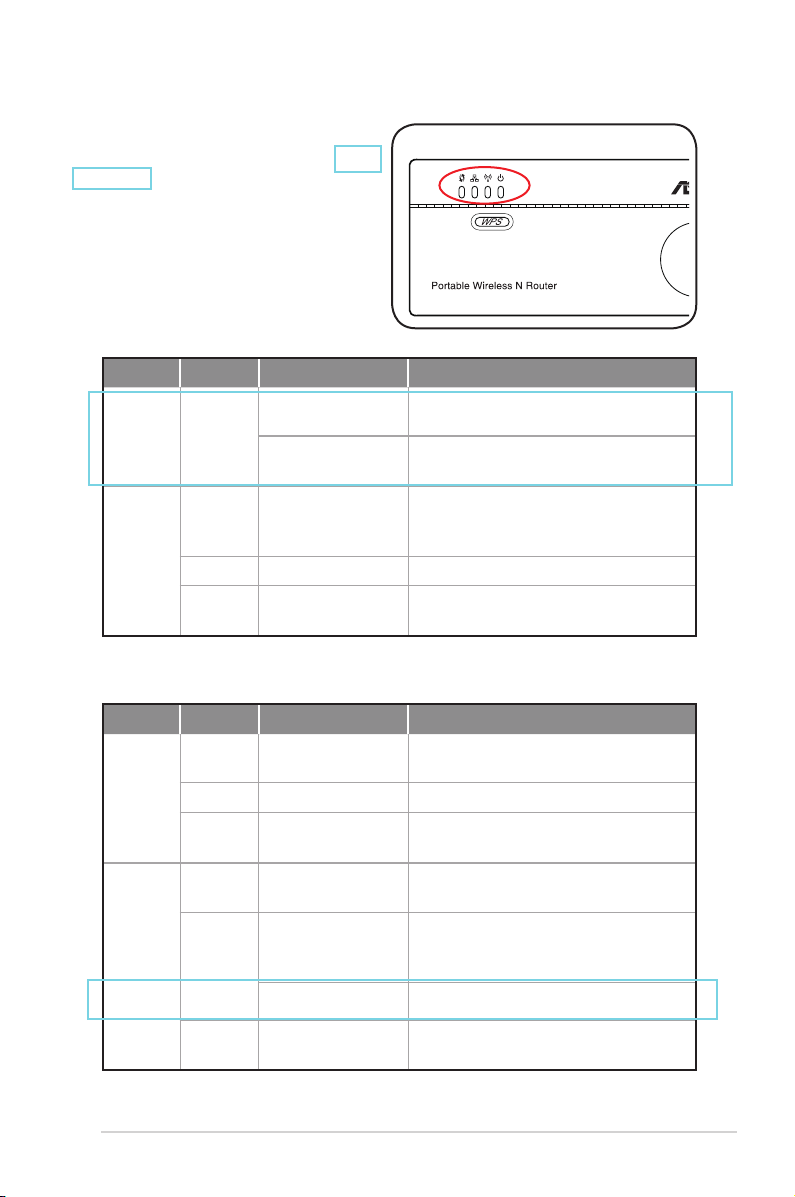
1.3.1 Top view
The ASUS WL-330N comes with Link
status, Ethernet, Wireless, and Power
LED indicators. Refer to the table
below for LED indicators
LED Status Mode* Indication
Link
status
Ethernet On Router/AP/EA/
On
Flashing Transferring data
Off The WL-330N is not connected to an
Router/AP A wireless client has connected to
WL-330N successfully.
EA/URE/HS WL-330N has connected to Wi-Fi
station successfully.
The RJ-45 cable is connected and
URE/HS
the WL-330N is connected to an
Ethernet network.
Ethernet network.
LED Status Mode* Indication
Wireless On Router/AP/URE/HSAssociated.
EA Associated with an AP.
Flashing Router/AP/URE/
HS/EA
Power On Router/AP/EA/
URE/HS
Flashing Router/AP/EA/
URE/HS
WPS setting WPS setting is in process.
Off Router/AP/EA/
URE/HS
Associating.
The WL-330N is on and ready.
The WL-330N is under “reset to
default” mode or under “rescue”
mode.
The device is off.
1-3ASUS WL-330N
Page 14
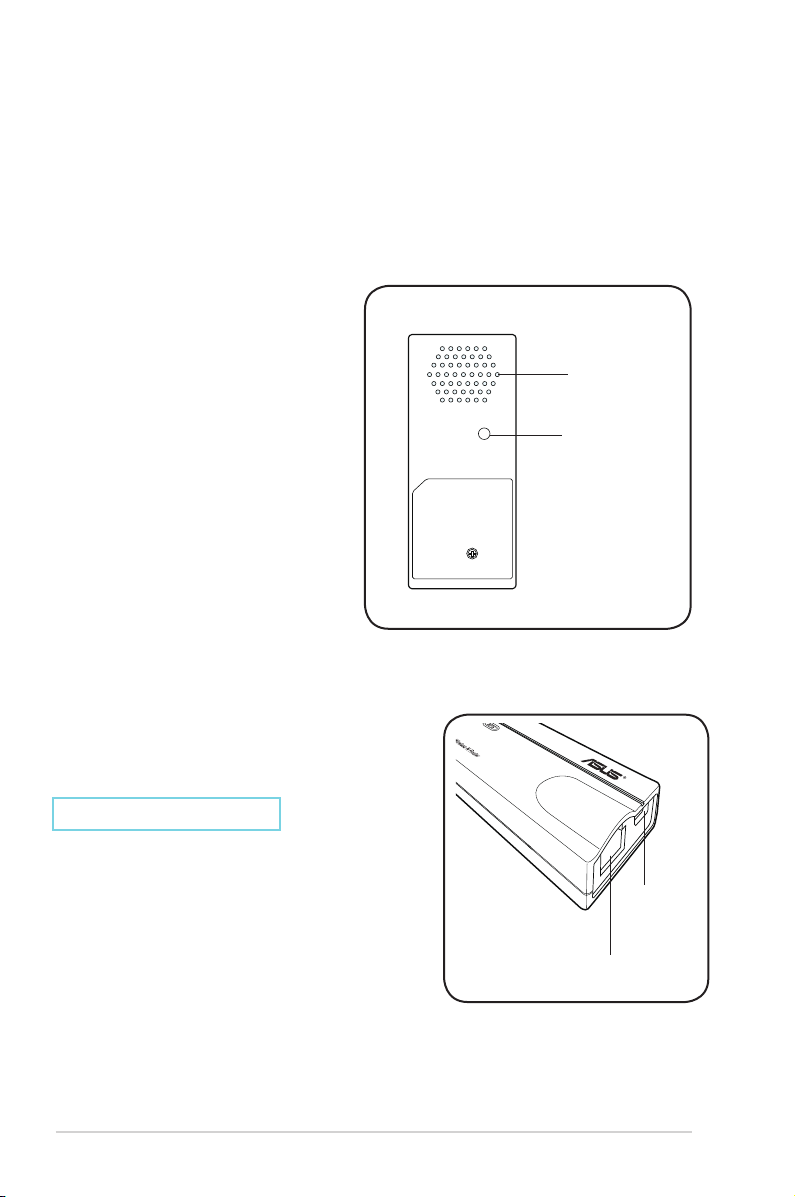
*Modes: AP: Access Point mode
EA: Ethernet adapter mode
URE: Universal repeater mode
HS: Hotspot (WiFi Account Sharing) mode
1.3.2 Bottom view
Restore button: Using a pen or
paper clip, press this button for ve
second or until the power LED starts
blinking.
Air vents: These vents provide
ventilation to the device.
Air vents
Restore button
1.3.3 Ports
Ethernet port: This port connects the bundled
RJ-45 cable.
DC in (Micro USB) port: This port connects
the power adapter plug or the bundled microUSB cable.
1-4 Chapter 1: Product introduction
Micro USB
port
Ethernet port
Page 15
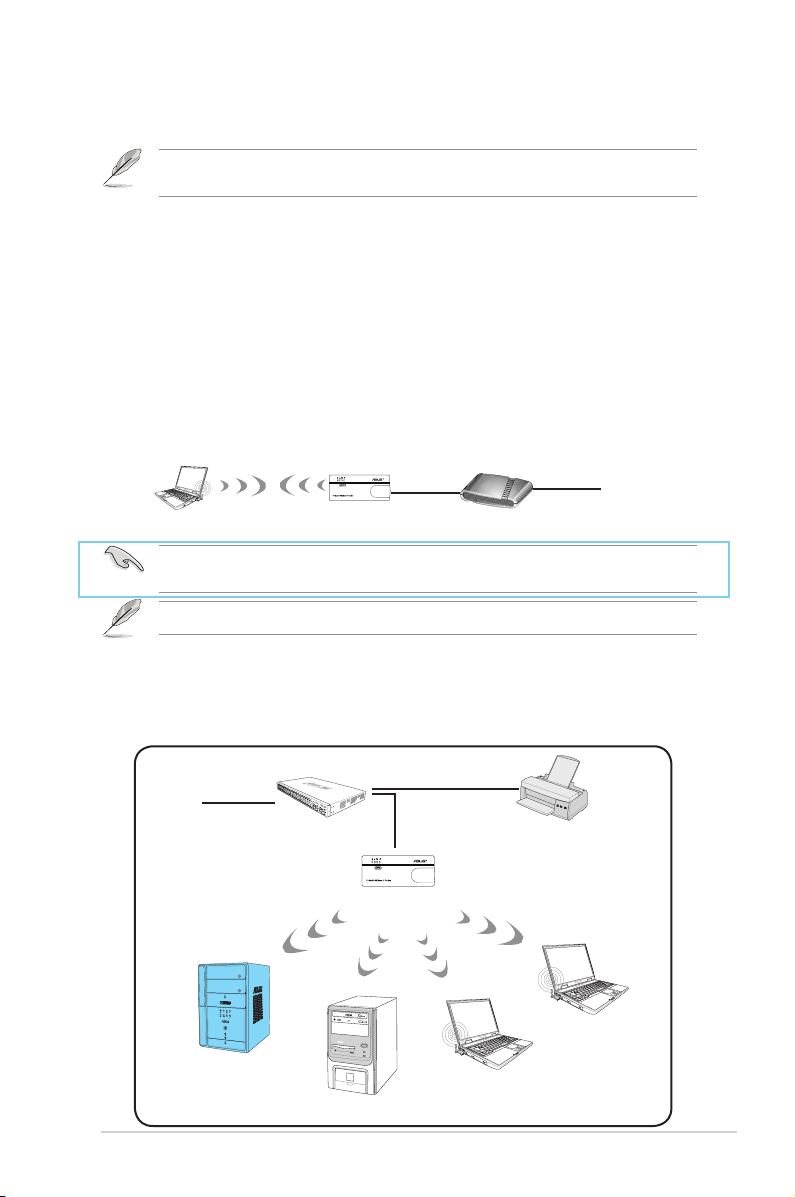
1.4 Recommended network settings
MODE
In the WPS Wizard, you can conure WPA2-Personal, WPA-Personal, or Open system. You can
complete the share key and advanced security setup in the Advanced Settings page.
The ASUS WL-330N can be congured in one of these modes:
1. Router mode 4. Repeater mode
2. Access Point (AP) mode 5. Hotspot (WiFi Account Sharing) mode
3. Ethernet Adapter mode
1.4.1 Router mode
In the Router mode, the ASUS WL-330N connects to the Internet via an ADSL or
a cable modem, and your network environment has multi-users using the same IP
to ISP.
Wireless computer
When the Link status LED is on, it indicates that a wireless client has successfully connected to
WL-330N.
When in Router mode, the Ethernet port functions as a WAN port.
1.4.2 Access Point (AP) mode
When in access point (AP) mode the WL-330N connects WLAN-enabled
computers and devices to a wired or wireless LAN.
WL-330N
ADSL/Cable modem
Internet
˝
˝
Internet
Hub
WL-330N
Client 1
Client 2
Network Printer
Client 4
Client 3
1-5ASUS WL-330N
Page 16
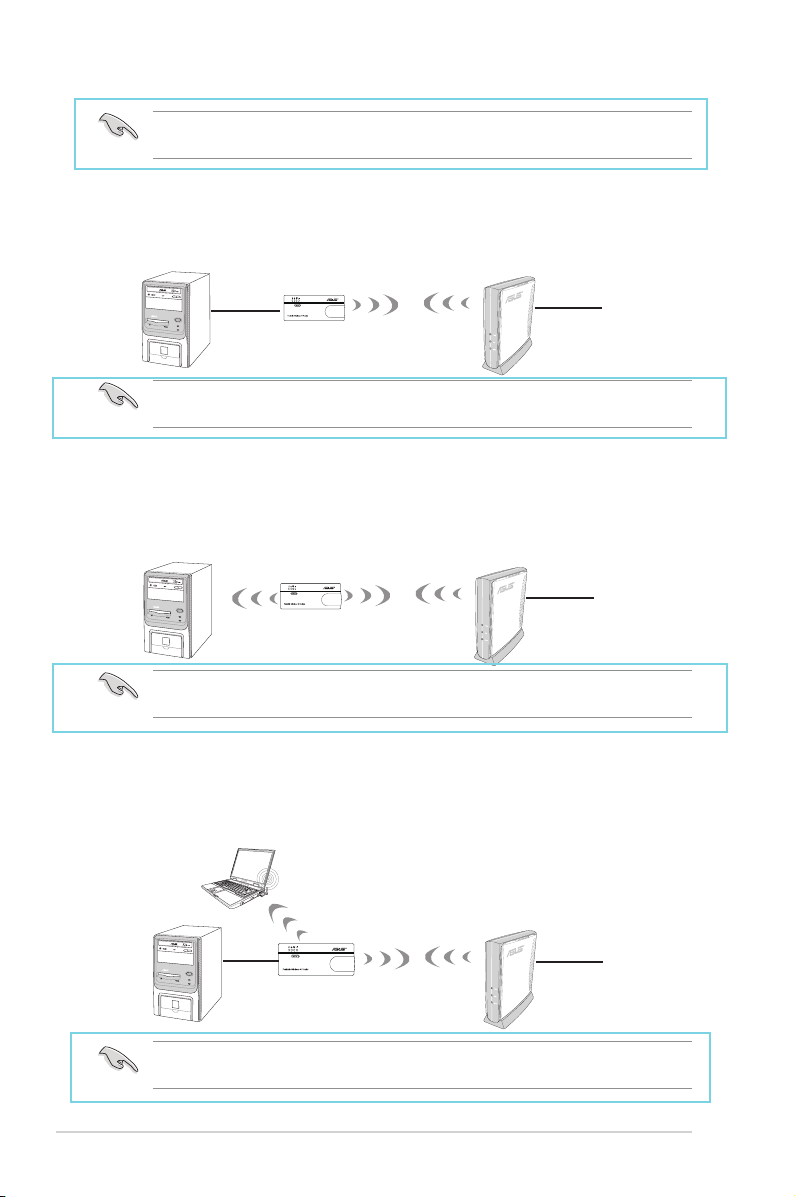
When the Link status LED is on, it indicates that a wireless client has successfully connected to
WL-330N.
1.4.3 Ethernet Adapter mode
In the Ethernet Adapter mode, you can enable any Ethernet-capable device to go
wireless.
˝
WL-330N
When the Link status LED is on, it indicates that WL-330N has successfully connected to Wi-Fi
station.
1.4.4 Repeater mode
In the Repeater mode, you can use the ASUS WL-330N to connect with your root
router at home to extend your wireless coverage.
Internet
˝
WL-330N
When the Link status LED is on, it indicates that WL-330N has successfully connected to Wi-Fi
station.
Internet
1.4.5 Hotspot (WiFi Account Sharing) mode
In Hotspot (WiFi Account Sharing) mode, WL-330N connects front-end base
stations wirelessly and obtains WAN IP to an Internet connection. It provides you
with wireless radio signal.
˝
WL-330N
When the Link status LED is on, it indicates that WL-330N has successfully connected to Wi-Fi
station.
1-6 Chapter 1: Product introduction
Internet
Page 17
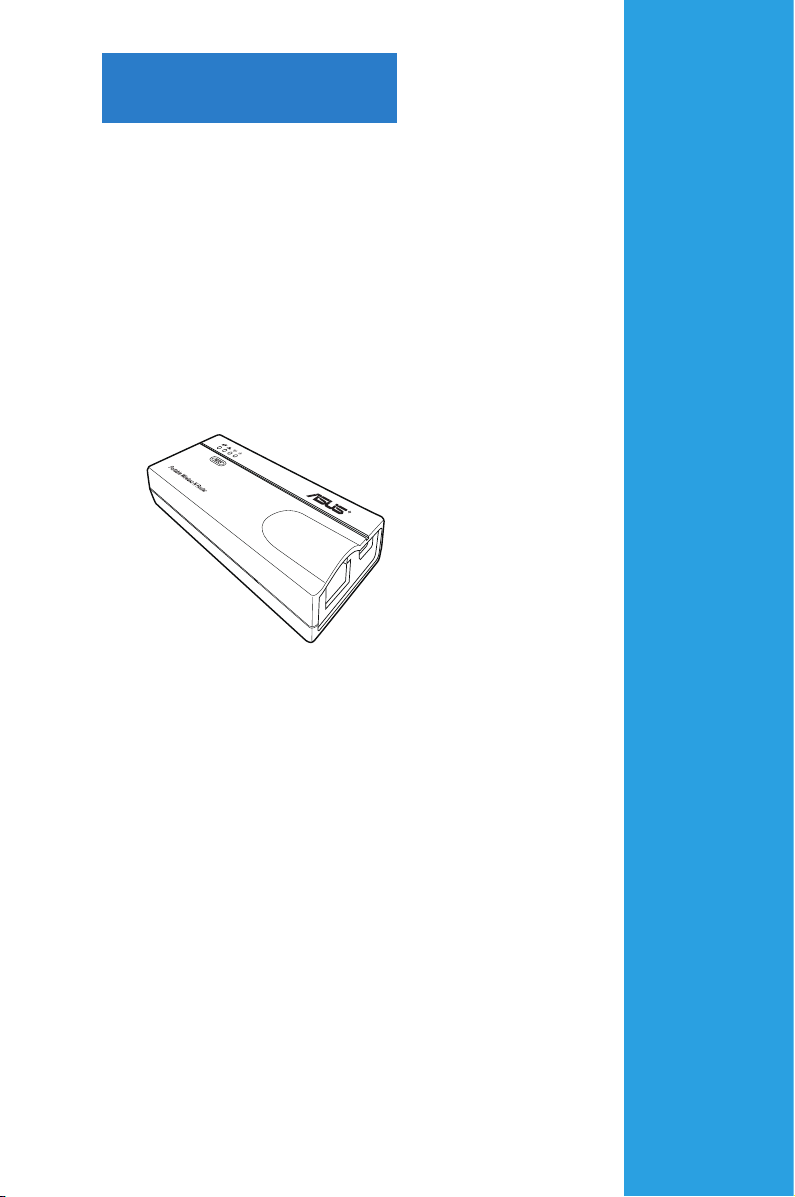
Chapter 2
This chapter provides information on
how to install the ASUS WL-330N.
Hardware installation
Page 18

2.1 System requirements
Before installing the ASUS WL-330N, make sure that your system/network meets
the following requirements:
• An Ethernet RJ-45 port (10-100Base-T)
• At least one IEEE 802.11b/g/n device with wireless capability
• An installed TCP/IP and Internet browser
2.2 Device installation
Follow these instructions to install the ASUS WL-330N.
1. Install the device utilities from the support CD.
2. Connect the device to your computer, network hub, switch, or router.
2.2.1 Before you proceed
Take note of the following guidelines before installing the ASUS WL-330N.
• The length of the Ethernet cable that connects the device to the network (hub,
ADSL/cable modem, router, wall patch) must not exceed 100 meters.
• Place the device on a at, stable surface as far from the ground as possible.
• Keep the device clear from metal obstructions and away from direct sunlight.
• Keep the device away from transformers, heavy-duty motors, uorescent lights,
microwave ovens, refrigerators, and other industrial equipment to prevent
signal loss.
• Install the device in a central area to provide ideal coverage for all wireless
mobile devices.
• Install the device at least 20cms from a person to insure that the product is
operated in accordance with the RF Guidelines for Human Exposure adopted
by the Federal Communications Commission.
2-2 Chapter 2: Hardware installation
Page 19
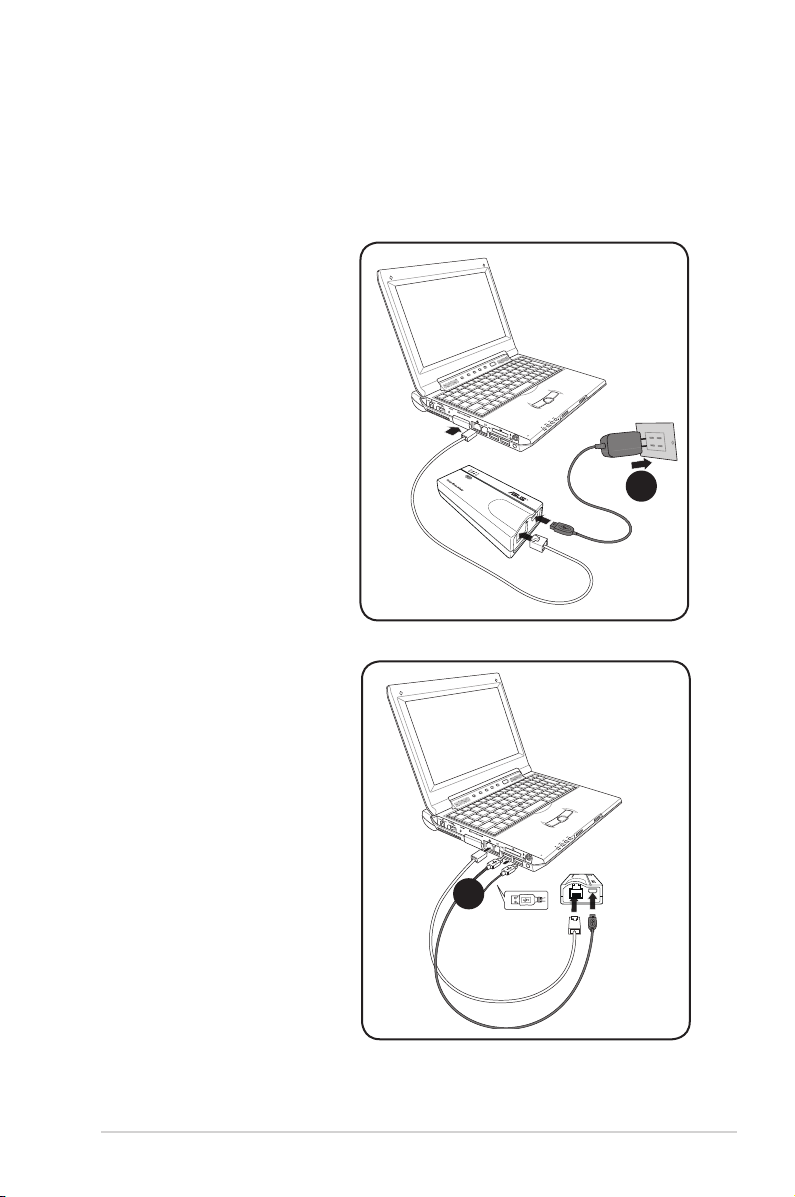
2.2.2 Installing the device
1. Insert one end of the supplied RJ-45 cable to the WL-330N Ethernet port.
2. Insert the other end of the RJ-45 cable to your computer.
3. Do either of the following:
Connect the power adapter plug
to the WL-330N DC-IN socket
and connect the power adapter
to a wall socket (A).
A
Connect the USB power cord
plug to the WL-330N DC-IN
socket and connect the USB
connectors into your computer’s
USB ports (B).
B
2-3ASUS WL-330N
Page 20
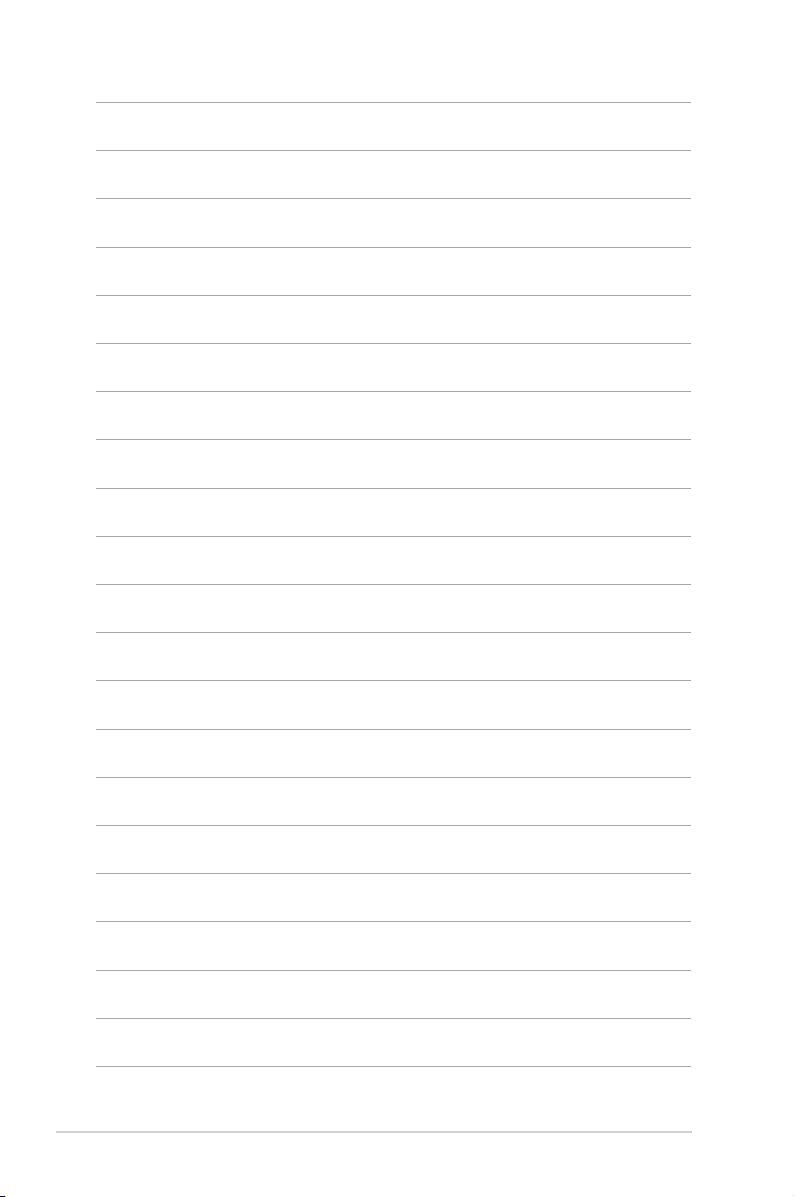
2-4 Chapter 2: Hardware installation
Page 21
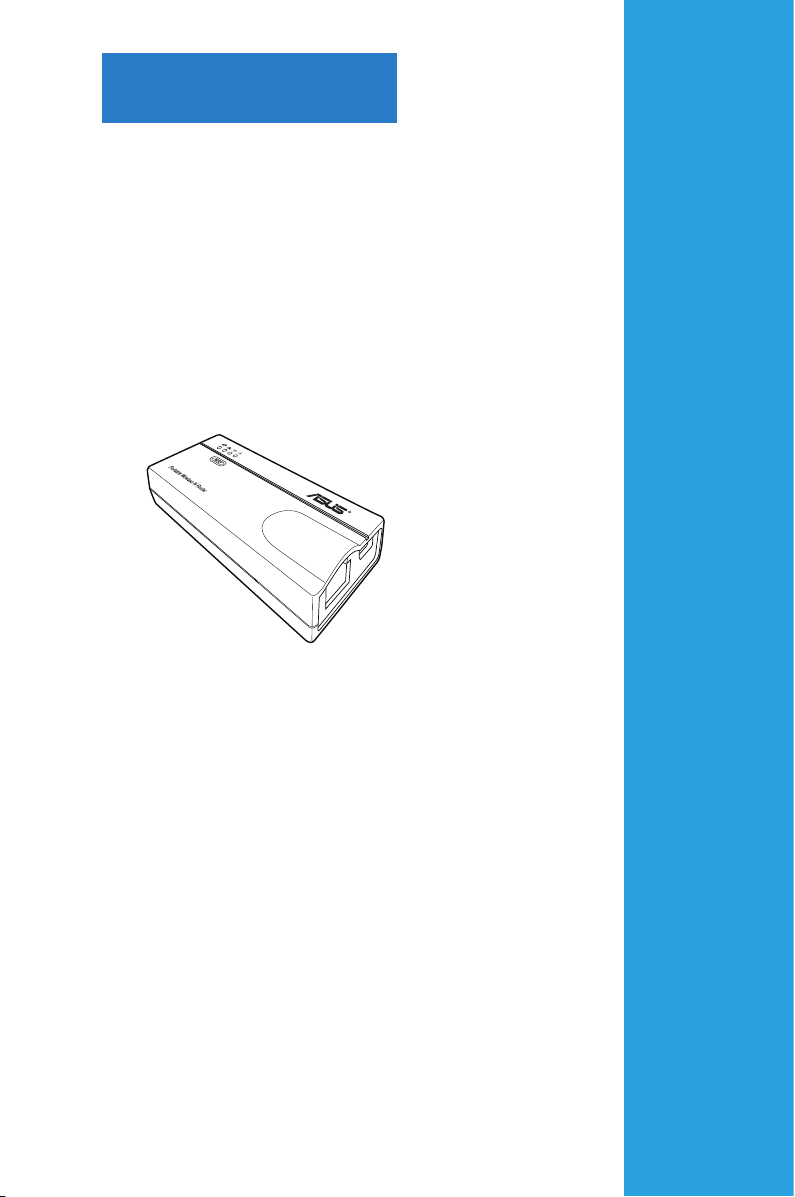
Chapter 3
This chapter provides information on
how to congure the ASUS WL-330N
using the utilities available from the
support CD.
Utilities
Page 22

3.1 Installing the utilities
The support CD contains the utilities for conguring the ASUS WL-330N. To install
the ASUS WLAN Utilities in Microsoft® Windows, insert the support CD in the CD
drive. If Autorun is disabled, run setup.exe from the root directory of the support
CD.
1. Click Install...Utilities.
3. Click Next to accept the default
destination folder or click Browse to
specify another path.
5. Click Finish when setup is
complete.
2. Click Next.
4. Click Next to accept the default
program folder or enter another
name.
3-2 Chapter 3: Utilities
Page 23

3.1.1 Launching the utilities
To launch the utilities, click Start > All Programs > ASUS Utility from the
Windows desktop.
Device Discovery
Device Discovery is an ASUS WLAN utility which detects an ASUS device, and
enables you to congure the device.
To launch the Device Discovery utility, click Start > All Programs > ASUS Utility
> WL-330N Wireless Router > Device Discovery.
3-3ASUS WL-330N
Page 24

Firmware Restoration
Firmware Restoration is used on an ASUS WL-330N that failed during its rmware
upgrading process. It uploads the rmware that you specify. The process takes
about three to four minutes.
Launch the rescue mode before using the Firmware Restoration utility.
To launch the rescue mode and use the Firmware Restoration utility:
1. Unplug the WL-330N from the power source.
2. Hold the Reset button at the rear panel and simultaneously re-plug the WL330N into the power source. Release the Reset button when the Power LED
at the front panel ashes slowly, which indicates that the WL-330N is in the
rescue mode.
3. Use the following to set up your TCP/IP settings:
IP address: 192.168.1.x
Subnet mask: 255.255.255.0
4. From your computer’s desktop, click Start > All Programs > ASUS Utility >
WL-330N Wireless Router > Firmware Restoration.
3-4 Chapter 3: Utilities
Page 25

Chapter 4
This chapter provides instructions on
how to congure the ASUS WL-330N
using the web graphics user interface
(web GUI).
Conguration
Page 26

4.1 Overview
The web graphics user interface (web GUI) allows you to congure the ASUS WL-
330N using a web browser on your computer.
4.1.1 Adjusting the TCP/IP settings
By default, the IP address of the ASUS WL-330N is 192.168.1.1, and the Subnet
Mask is 255.255.255.0. To access the conguration utility, assign a different IP
address to the network adapter where the ASUS WL-330N is connected.
To adjust the TCP/IP settings of the network adapter:
1. From the Windows® 7 desktop, click Start > Control Panel > Network and
Internet > Network and Sharing
Center > Change adapter settings.
2. Right-click the network adapter used
by the the ASUS WL-330N, then select
Properties from the pop-up menu. The
Local Area Connection Properties
window appears.
4-2 Chapter 4: Conguration
Page 27

3. Double-click the Internet Protocol
Version 4 (TCP/IPv4) item to display
the Internet Protocol Version 4 (TCP/
IPv4) Properties window.
4. Tick Obtain an IP address
automatically and Obtain DNS server
address automatically for your
computer to automatically obtain an
IP address from the DHCP and DNS
servers.
Changing the TCP/IP settings may require you to reboot your computer. Turn on the WL-330N
immediately after rebooting your computer.
4-3ASUS WL-330N
Page 28

4.1.2 Launching the web GUI
To launch the web GUI:
1. In your web browser, enter 192.168.1.1. The login screen appears.
2. Use admin as the username and password. The Setup Wizard is then
displayed.
The Setup Wizard displays ve operation modes that you can congure using
the web GUI. Click one mode to open the corresponding page. Refer to the next
section 4.2 Operation modes for more details.
4-4 Chapter 4: Conguration
Page 29

4.2 Operation modes
The ASUS WL-330N is designed with ve operation modes: Router, Access Point
(AP), Ethernet Adapter, Repeater, Hotspot.
4.2.1 Router mode
In the Router mode, the ASUS WL-330N connects to the Internet via an ADSL or
a cable modem, and your network environment has multi-users using the same IP
to ISP.
˝
Wireless computer
In the Router mode:
• NAT is enabled.
• WAN is allowed using PPPoE, DHCP client, or static IP.
• UPnP and DDNS features, which are useful for home user, are supported.
ToconguretheASUSWL-330NinWirelessRoutermode:
1. Click the Wireless Router tab. The wireless Router page appears.
WL-330N
ADSL/Cable modem
Internet
Disable your PC’s proxy settings when using the web GUI. Ensure the WL-330N and your PC
are under the same subnet. Check the Internet protocol (TCP/IP) settings of your local area
connection.
4-5ASUS WL-330N
Page 30

2. Specify a network name or SSID (Service Set Identier), which is a unique
identier attached to packets sent over WLAN.
3. Select a security level to enable encryption methods:
Low (None)
Medium (WEP-64bits)
Medium (WEP-128 bits)
High (WPA2-PSK)
4. Select WAN Connection Type from the drop-down list. You are required to
enter the user name and password if you are using PPPoE, PPTP, or L2TP
connection. Contact your Internet Service Provider (ISP) for the user name and
password.
5. Click Apply to save the settings.
After setting the ASUS WL-330N in Router mode, you need to connect the WL-330N’s LAN port
to an ADSL modem and connect your computer to WL-330N’s SSID via wireless connection.
For more details on setting up the advanced functions, refer to the section 4.3 Advanced
Setting.
4.2.2 Access Point (AP) mode
In the Access Point (AP) mode, you can connect the Ethernet port and your
wireless devices into the same local area network (LAN).
Wireless computer
4-6 Chapter 4: Conguration
WL-330N
Page 31

To congure the ASUS WL-330N in Access Point (AP mode):
1. Click the Access Point tab. The Access Point page appears.
2. Specify a network name or SSID (Service Set Identier), which is a unique
identier attached to packets sent over WLAN.
3. Select a security level to enable encryption methods:
Low (None)
Medium (WEP-64bits)
Medium (WEP-128 bits)
High (WPA2-PSK)
4. Click Apply to save the settings.
• For more details on setting up the advanced functions, refer to section
.
Setting
• Use the ASUS Device Discovery to search for your WL-330N. For more details, refer
Launching the utilities
.
4.3. Advanced
3.1.1
4-7ASUS WL-330N
Page 32

4.2.3 Repeater mode
In the Repeater mode, the ASUS WL-330N extends your wireless network
coverage.
˝
WL-330N
ToconguretheASUSWL-330NinRepeatermode:
1. Click the Repeater tab. The Repeater page appears.
Internet
2. From the available device of site survey list, select the device you want to
connect to.
3. Click Connect.
• For more details on setting up the advanced functions, refer to section
.
Setting
• Use the ASUS Device Discovery to search for your WL-330N. For more details, refer
Launching the utilities
• You can also reset all settings to their factory defaults manually by pressing the "Reset"
button on the ASUS WL-330N while it is ON.
.
4-8 Chapter 4: Conguration
4.3. Advanced
3.1.1
Page 33

4.2.4 Network Adapter mode
In the Networl Adapter mode, you can enable any Ethernet-capable device to go
wireless.
˝
WL-330N
ToconguretheASUSWL-330NinNetworkAdaptermode:
1. Click the Network Adapter tab. The Network Adapter page appears.
Internet
2. From the available device of site survey list, select the device you want to
connect to.
3. Click Connect.
4-9ASUS WL-330N
Page 34

4.2.5 Hotspot (WiFi Account Sharing) mode
In Hotspot (WiFi Account Sharing) mode, WL-330N allows WiFi devices to share
an Internet connection.
Before using this mode, ensure that you subcribe to or pay for a WiFi hotspot account with a
WiFi service provider for your WL-330N. Other WiFi devices can then access the Internet via
your WL-330N.
˝
WL-330N
ToconguretheASUSWL-330NinHotspot(WiFiAccountSharing)mode:
1. Click the Wi-Fi account sharing tab. The Hotspot page appears.
Internet
2. Specify a network name or SSID (Service Set Identier), which is a unique
identier attached to packets sent over WLAN.
3. Select a security level to enable encryption methods.
4. From the available device of site survey list, select the device you want to
connect to.
5. Click Connect.
• For more details on setting up the advanced functions, refer to section
.
Setting
• The DUT’s IP address is changed to
• You can also reset all settings to their factory defaults by pressing the "Reset" button on the
ASUS WL-330N while it is ON.
192.168.220.1
.
4-10 Chapter 4: Conguration
4.3. Advanced
Page 35

4.3 Advanced setting
When you click the link Advance Setting from any of the modes, the screen
shown below is displayed.
4.3.1 Wireless
Click an item on the page and follow the instructions
to set up the ASUS WL-330N.
4-11ASUS WL-330N
Page 36

General
SSID
The SSID is an identication string of up to 32 ASCII characters that differentiate
the ASUS WL-330N from other manufacturers. The SSID is also referred to as the
“ESSID” or “Extended Service Set ID.” You can use the default SSID and radio
channel unless more than one WL-330N is deployed in the same area. In that
case, you should use a different SSID and a radio channel for each WL-330N. All
ASUS Wireless APs/Routers and ASUS 802.11n/802.11g/802.11b WLAN client
adapters must have the same SSID to allow a wireless mobile client to roam. By
default, the SSID is set to “ASUS”.
Wireless Mode
This eld indicates the 802.11n interface mode. Selecting “Auto” allows 802.11g,
802.11b, and 802.11n clients to connect to WL-330N. Selecting “b/g Mixed” allows
802.11b/g/n clients to connect to WL-330N, but 802.11n clients only run at a speed
of 54Mbps. Selecting “n only” maximizes performance, but prevents 802.11b/g
clients from connecting to your device. Selecting “b only” allows only 802.11b
clients to connect to your device. Selecting “g only” allows only 802.11g clients
to connect to your device. If “b/g Protection” is checked, protection of 11g or 11b
trafc is enabled automatically in the presence of 11g/11b trafc.
4-12 Chapter 4: Conguration
Page 37

Channel
The 802.11n/802.11g/802.11b specications supports up to 14 overlapping
channels for radio communication. To minimize interference, congure each ASUS
WL-330N to be non-overlapping; select Auto from the Channel drop-down list
to enable the system to select a clear channel during boot up as your operating
channel.
Based on your site survey of your network facility, make sure that all the ASUS
WL-330N sharing the same channel, or channels in close number frequency, are
located far from each other as possible.
Authentication Method
This eld enables you to set different authentication methods which determine
different encryption schemes. The relationships among Authentication Method,
WPA Encryption, WPA Pre-Shared Key, WEP Encryption, Passphrase, and WEP
Keys are listed in the following table. If all your clients support WPA, using “WPAPSK” is recommended for better security.
Authentication
Method
Open System None
Shared key WEP (64 bits)
WPA-Personal TKIP+AES 8-63 characters Not required
WPA2-Personal TKIP+AES 8-63 characters Not required
WPA-AutoPersonal
WPA/WEP
Encryption
WEP (64 bits)
WEP (128 bits)
WEP (128 bits)
TKIP/AES/
TKIP+AES
WPA Pre-Shared
Key Passphrase
Not required
1-64 characters
1-64 characters
1-64 characters
1-64 characters
8-63 characters Not required
WEP Key 1-4
Not required
10 hex
26 hex
10 hex
26 hex
WPA Encryption
When “WPA-Personal”, “WPA2-Personal”, or “WPA-Auto-Personal” authentication
method is used, TKIP (Temporal Key Integrity Protocol) and AES encryption
schemes are applied.
WPA Pre-Shared Key
Select “TKIP” or “AES” in the WPA Encryption, this eld is used as a password to
begin the encryption process. 8 to 63 characters are required.
WEP Encryption
When “Open System”, or “Shared Key” authentication methods are selected,
traditional WEP encryption is applied.
4-13ASUS WL-330N
Page 38

The following section explains low-level (64-bit) and high-level (128-bit) WEP
Encryption schemes:
64-bit WEP Encryption
64-bit WEP and 40-bit WEP are the same encryption methods and can
interoperate in a wireless network. This level of WEP encryption uses a 40-bit (10
Hex character) encryption scheme as a secret key, which is set by the user, and a
24-bit “Initialization Vector” scheme, which is not under user control.
Together these two schemes make a 64-bit (40 + 24) encryption scheme. Some
vendors refer to this level of WEP as 40-bit and others refer to this as 64-bit. ASUS
WLAN products use the term 64-bit when referring to this lower level of encryption.
128-bit WEP Encryption
104-bit WEP and 128-bit WEP are the same encryption method and can
interoperate on a wireless network. This level of WEP encryption uses a 104-bit
(26 Hex character) encryption scheme as a secret key which is set by the user,
and a 24-bit “Initialization Vector”, which is not under user control.
Together these two schemes make a 128-bit (104 + 24) encryption scheme. Some
vendors refer to this level of WEP as 104-bit and others refer to this as 128-bit.
ASUS WLAN products use the term 128-bit when referring to this higher level of
encryption.
Key Index
The Default Key eld lets you specify which of the four encryption keys to use to
transmit data on your wireless LAN. As long as the ASUS WL-330N or wireless
mobile client with which you are communicating has the same key in the same
position, you can use any of the keys as the default key.
WEP Key
You can set a maximum of four WEP keys. A WEP key is either 10 or 26
hexadecimal digits (0~9, a~f, and A~F) based on whether you select 64-bits or
128-bits in the WEP pull-down menu. The ASUS WL-330N and ALL of its wireless
clients MUST have at least the same default key.
If the ASUS WL-330N and ALL of its wireless clients use the same four WEP keys,
select “key rotation” to maximize security. Otherwise, choose one key in common
as the default key.
ASUS Passphrase
Select “WEP-64bits” or “WEP-128bits” in the Encryption eld, and the Access
Point generates four WEP keys automatically. A combination of up to 64 letters,
numbers, or symbols is required. Alternatively, leave this eld blank and type in
four WEP keys manually.
WEP-64bit key: 10 hexadecimal digits (0~9, a~f, and A~F)
WEP-128bit key: 26 hexadecimal digits (0~9, a~f, and A~F)
4-14 Chapter 4: Conguration
Page 39

The ASUS WLAN family of products uses the same algorithm to generate WEP keys. It
eliminates the need for users to remember passwords and maintains compatibility between
products. But, this method to generate WEP keys is not as secure as manual assignment.
Network Rotation Key Interval
This eld species the time interval (in seconds) after which a WPA group key is
changed. Enter ‘0’ (zero) to indicate that a periodic key-change is not required.
WPS
Wi-Fi Protected Setup (WPS) provides easy and secure establishment of a
wireless network. You can congure WPS here via the PIN code method.
WPS supports Open system, WPA-Personal, and WPA2-Personal authentication
methods, but does not support Shared Key.
• To remove the PIN code, press the Restore button at the bottom of the device.
• Use the WPS button and PIN code method in Router mode. Access Point (AP), Hotspot,
Repeater and Ethernet Adapter modes do not support the WPS function. For more details
on the operation modes, refer to section
4.2 Operation modes
.
4-15ASUS WL-330N
Page 40

Using WPS Wizard
• Ensure that you use a wireless LAN adapter with WPS function.
• Windows® operating systems and wireless LAN cards/adapters that support WPS:
OS Support Wireless Adapter Support
Windows Vista 32/64
Windows 7 32/64
Windows 2008
Windows XP SP2/SP3
Windows 2003 32-bit SP2/SP3
Windows XP/2003 64-bit
Windows XP 32-bit SP1/ XP 32-bit
Windows 2003 32-bit SP1 / 2003
32-bit
Windows 2000 SP4
To use WPS Wizard:
1. Follow the onscreen instructions to set up your hardware. When done, click
Next.
ASUS/Intel wireless LAN card (not support WL167g and WL-160W)
ASUS WL-167g v2 driver v.3.0.6.0 or later
ASUS WL-160N/WL-130N driver v.2.0.0.0 or later
ASUS/Intel wireless LAN card (not support WL167g and WL-160W)
ASUS WL-167g v2 driver v.1.2.2.0 or later
ASUS WL-160N/WL-130N driver v.1.0.4.0 or later
ASUS wireless LAN card with ASUS WLAN Utility
ASUS WL-167g v2 driver v.1.2.2.0 or later
ASUS WL-160N/WL-130N driver v.1.0.4.0 or later
Use the WPS Wizard with one wireless client at a time. If the wireless client cannot discover the
WL-330N, shorten the distance between the client and the router.
4-16 Chapter 4: Conguration
Page 41

2. Press the WPS button on your router.
WPS button
3. On the WPS Wizard, click Next to continue.
• When running WPS, the Internet connection pauses briey then reestablishes the
connection.
• If the WPS button is pushed without running the WPS Wizard, the WPS indicator ashes
and Internet connection pauses briey and then reestablishes the connection.
4-17ASUS WL-330N
Page 42

4. Key in desired network name or SSID (service set identier). When done, click
Next.
5. Create and key in a passphrase consisting of 8-63 characters or use the
automatically generated passphrase then click Next.
A passphrase is a sentence, phrase, or sequence of alpha-numeric characters
used to generate a security key.
4-18 Chapter 4: Conguration
Page 43

6. When nished, click Save or print settings for future reference or Save
settingstoaUSBashdrive to add other devices to the network. Click Next
to connect to the Internet.
For more details on adding devices to the network using a USB ash drive, refer to the section
AddingnetworkdevicesusingaUSBashdrive on the next page.
7. You have connected to the WL-330N. If you want to congure the Internet
settings, click Quick Internet Setup.
4-19ASUS WL-330N
Page 44

AddingnetworkdevicesusingaUSBashdrive
With the WPS utility, you can add devices to your network using a USB ash drive.
ToaddnetworkdevicesusingaUSBashdrive:
1. In the WPS Wizard, click SavesettingstoaUSBashdrive.
2. Insert a USB ash drive into your computer's USB port, then select the drive
from the dropdown list. When done, click Next.
4-20 Chapter 4: Conguration
Page 45

3. Unplug the USB ash drive from your computer then insert it to the other
computer that you want to add to your wireless network.
4. Locate SetupWireless.exe from the USB drive, and double-click to run it. Click
Yes to add the computer to the wireless network.
5. Click OK to exit the Wireless Network Setup Wizard.
4-21ASUS WL-330N
Page 46

Wireless MAC Filter
Pull down menu items:
Disable (no info required)
Accept (need to input information)
Reject (need to input information)
For security, the ASUS WL-330N allows you to accept or reject wireless mobile
clients.
The default setting of “Disable” allows any wireless mobile client to connect.
“Accept” only allows those entered into this page to connect. “Reject” prevents
those entered into this page from connecting.
Adding a MAC Address
To add a MAC address to the Access Control List, enter MAC address, then click
“Add” button.
4-22 Chapter 4: Conguration
Page 47

Professional
This section allows you to set up
additional parameters for the wireless
router function. We recommend that
you use the default values for all
items in this window.
Set AP Isolated - Selecting “Yes” to prevent wireless client from communicating
with each other.
Multicast Rate (Mbps) - This eld allows you to specify the transmission rate.
Leave on “Auto” to maximize performance versus distance.
Basic Rate Set - This eld indicates the basic rates that wireless clients must
support. Use “1 & 2 Mbps” only when backward compatibility is needed for some
older wireless LAN cards with a maximum bit rate of 2Mbps.
Fragmentation Threshold (256-2346) – Fragmentation is used to divide
802.11 frames into smaller pieces (fragments) that are sent separately to the
destination. Set a specic packet size threshold to enable fragmentation. If there
is an excessive number of collisions on the WLAN, experiment with different
fragmentation values to increase the reliability of frame transmissions. The default
value (2346) is recommended for normal use.
RTS Threshold (0-2347) – The RTS/CTS (Request to Send/Clear to Send)
function is used to minimize collisions among wireless stations. When
RTS/CTS is enabled, the router refrains from sending a data frame until another
RTS/CTS handshake is completed. Set a specic packet size threshold to enable
RTS/CTS. The default value (2347) is recommended.
DTIM Interval (1-255) – DTIM (Delivery Trafc Indication Message) is a wireless
message used to inform clients in Power Saving Mode when the system should
wake up to receive broadcast and multicast messages. Type the time interval in
which the system will broadcast a DTIM for clients in Power Saving Mode. The
default value (1) is recommended
Beacon Interval (1-65535) – This eld indicates the time interval in milliseconds
that a system broadcast packet, or beacon, is sent to synchronize the wireless
network. The default value (100 milliseconds) is recommended.
Enable TX Bursting – This eld allows you to enable TX-bursting mode to
improve performance with wireless clients that also support TX-bursting.
Enable Packet Aggregation - This eld allows you to enable Packet Aggregation.
EnableGreeneld-This eld allows you to enable Greeneld.
4-23ASUS WL-330N
Page 48

Enable WMM – This eld allows you to enable WMM to improve multimedia
transmission
Enable WMM No-Acknowledgement – This eld allows you to enable WMM No-
Acknowledgement.
Enable WMM APSD - This eld allows you to enable WMM APSD.
Enable WMM DLS - This eld allows you to enable WMM DLS.
4.3.2 LAN
Click this item on the menu and follow the instructions
to setup the ASUS WL-330N.
LAN IP
This page allows you to congure the LAN IP of WL-330N. The DHCP Server
dynamically changes the IP pool when you change the LAN IP.
4-24 Chapter 4: Conguration
Page 49

DHCP Server
The ASUS WL-330N supports up to 253 IP addresses for your local network.
The IP address of a local machine can be manually assigned by the network
administrator or obtained automatically from WL-330N if the DHCP server is
enabled.
Route
This function allows you to add routing rules into the ASUS WL-330N. It is useful if
you connect several routers behind WL-330N to share the same connection to the
Internet.
4-25ASUS WL-330N
Page 50

4.3.3 WAN
Click this item on the menu and follow the instructions
to setup the ASUS WL-330N.
Internet Connection
WL-330N supports several connection types to WAN. The settings elds differ
depending on the connection type you selected.
4-26 Chapter 4: Conguration
Page 51

Port Trigger
This function allows you to open certain TCP or UDP ports to communicate with
the computers connected to the ASUS WL-330N. This is done by dening trigger
ports and incoming ports. When the trigger port is detected, the inbound packets to
the specied incoming port numbers are redirected to your computer.
Virtual Server
Virtual Server allows you to make services, like WWW, FTP, provided by a server in
your local network accessible for outside users.
4-27ASUS WL-330N
Page 52

Virtual DMZ
This function allows you to expose a computer to the Internet, so that all inbound
trafcs will be redirected to the computer you set. It is useful when you run some
applications that use uncertain incoming ports.
Use this function carefully.
DDNS
This function allows you to assign an Internet domain name tto a computer with a
dynamic IP address. Currently, several DDNS services are embeded in
WL-330N.
4-28 Chapter 4: Conguration
Page 53

4.3.4 Internet Firewall
General
This function allows you to congure the basic security for your WL-330N and
other devices connected to it.
If you want to lter out specic packets, refer to the next section LAN to WAN Filter.
URL Filter
This function allows you to block specic URL access from your local network.
4-29ASUS WL-330N
Page 54

MAC Filter
This function allows you to block packets from devices with specic MAC address
in your LAN and Wireless LAN.
LAN to WAN Filter
This function allows you to block specic packets between LAN and WAN.
First, you should dene the date and time that ltering will take place. Next, you
should select the default action for lter in both directions and insert rules for any
exceptions.
4-30 Chapter 4: Conguration
Page 55

4.3.5 Administration
Click this item on the menu and follow the instructions
to setup the ASUS WL-330N.
System
This function allows you to change your password and congure other settings
such as Remote Log Server, Time Zone, and NTP Server.
4-31ASUS WL-330N
Page 56

Firmware Upgrade
This page reports the Flash Code (Firmware) version installed in the ASUS
WL-330N. Periodically, a new Flash Code is available for the ASUS WL-330N on
ASUS’s Web site. You can update the ASUS WL-330N’s Flash Code using the
Firmware Upgrade page under the Administration menu of the Web Manager. If
you are experiencing a problem with your ASUS WLAN equipment, a Technical
Support representative may ask you to give your device’s Flash Code (Firmware)
version.
The rmware upgrade takes approximately 60 to 90 seconds. When the rmware upgrade is
completed, you will be directed to the home page.
4-32 Chapter 4: Conguration
Page 57

Restore/Save/Upload Setting
This function allows you to save current settings to a le, or load settings from a
le. You can also restore the settings to the factory default settings.
You can also reset all settings to their factory defaults manually by pushing the “Restore” button
on the ASUS WL-330N while it is ON. Push the “Restore” button with a pen or a paper clip for
about 5 seconds or until the power LED starts blinking.
4-33ASUS WL-330N
Page 58

4.3.6 System Log
Click this item on the menu to view related information
about the ASUS WL-330N.
General Log
DHCP Leases
4-34 Chapter 4: Conguration
Page 59

Wireless Log
Port Forwarding
Routing Table
4-35ASUS WL-330N
Page 60

4-36 Chapter 4: Conguration
Page 61

Chapter 5
This chapter provides instructions on
how to use the ASUS WL-330N on
various network setups.
Using the device
Page 62

5.1 Using the device in a local network
You can use the WL-330N to connect a wireless LAN-enabled computer to a local
network with or without a DHCP server.
To connect a wireless LAN-enabled computer to a local network:
1. Switch the WL-330N to AP mode (Default SSID: ASUS).
2. Connect one end of the supplied RJ-45 cable to the Ethernet port of the device
and the other end to the Ethernet port of the local network.
3. Use the wireless LAN adapter software in the wireless LAN-enabled computer
to perform a Site Survey.
4. Establish connection with the WL-330N.
5. Set the IP conguration of the computer to establish connection to the local
network. Verify your connection.
Use the Wireless Setting Utility to change the WL-330N SSID or encryption settings.
5.2 Replacing the computer Ethernet cables
You can use the WL-330N to replace your wireless LAN-enabled computer cable
connection to an ADSL or cable modem.
To do this:
1. Switch the WL-330N to AP mode. (Default SSID: ASUS), then turn on the
device.
2. Connect one end of the supplied RJ-45 cable to the Ethernet port of the device
and the other end to the Ethernet port of the ADSL or cable modem.
3. Use the wireless LAN adapter software in the wireless LAN-enabled computer
to perform a Site Survey.
4. Establish connection with the WL-330N.
5. Set the IP conguration of the computer to establish connection to the local
network. Verify your connection.
5-2 Chapter 5: Using the device
Page 63

5.3 Replacing the cable connections of other
devices
You can also use the WL-330N to replace your Xbox, PlayStation
network cable connection.
To do this:
1. Switch the WL-330N to Ethernet adapter mode using the mode switch. (Default
SSID: ASUS)
2. Place the WL-330N nearest the AP you wish to connect, then turn on the
device.
3. Connect one end of the supplied RJ-45 cable to the Ethernet port of the device
and the other end to the Xbox, PlayStation® 2, or set-top box Ethernet port.
4. Set the IP address of the Xbox, PlayStation® 2, or set-top box toestablish
connection to the local network. Verify your connection.
®
2, orset-top box
5.4 Sharing Internet connection with other
computers
Refer to the typical network conguration below and the table on the next page for
information on Internet connection sharing with other computers in your ofce or
home network.
˝
Internet
Set the WL-330N to Router mode before sharing an Internet connection with other computers in
your network.
ADSL/Cable modem
WL-330N
Wireless computer
5-3ASUS WL-330N
Page 64

Table 4-1: Internet connection sharing matrix
If your Internet
connection is
xDSL1 with dynamic IP
(PPPoE2 account)
Then set the IP of
other computer(s)
ISP automatically
assigns the IP (using
Number of allowed
Internet connections
Depends on the Internet
Service Provider (ISP)
PPPoE dial-up)
xDSL with static IP to the provided static IP Depends on the Internet
Service Provider (ISP)
xDSL/Cable with a
router and enable
DHCP3 server
1
xDSL - ADSL (Asymmetric Digital Subscriber Line) or DSL (Digital Subscriber
The DHCP server
automatically assigns
the IP
Depends on the DHCP
server, usually about
253
Line)
2
PPPoE - Point-to-Point over Ethernet
3
DHCP - Dynamic Host Conguration Protocol
5-4 Chapter 5: Using the device
Page 65

Appendix
The Appendix features a
troubleshooting guide for solving
common problems you may encounter
when using the ASUS WL-330N.
Troubleshooting
Page 66

Troubleshooting
This troubleshooting guide provides solutions to some common problems that you may
encounter while installing or using the ASUS WL-330N. These problems require simple
troubleshooting that you can perform by yourself. Contact the ASUS Technical Support if you
encounter problems not mentioned in this section.
Problem Action
The ASUS WL-330N
does not power up.
Other devices cannot
communicate with
the ASUS WL-330N
through a wired
network connection.
The throughput seems
slow.
Where can I get a
rmware le to upgrade
the ASUS WL-330N?
• Use a test meter to measure the voltage output of
the power source through the power plug.
• Check if the power plug is properly connected to the
device.
• Verify your network conguration to ensure that there
is no IP address duplication. Turn off the device in
question, then ping the assigned IP address of the
device. Make sure no other device responds to that
address.
• Check if the cables have the proper pin outs and
connectors. You may also use another LAN cable.
• You can also reset all settings to their factory
defaults manually by pushing the “Reset” button on
the ASUS WL-330N while it is ON.
• Make sure the hub, switch, or computer connected
to the ASUS WL-330N supports 10Mbps or 100Mbps
speed.
Do this by check the ASUS WL-330N and the Hub
LEDs. When you connect the ASUS WL-330N to a
10/100 Mbps hub, both the Hub LED and the ASUS
WL-330N Ethernet LEDs should light up.
Avoid placing the device behind a metal object. Clear
obstacles between the AP and the device. Try moving
the client closer to the ASUS WL-330N and check if
the throughput increases. Consider adding a second
ASUS WL-330N to implement roaming.
You may download the latest rmware le from the
ASUS website (www.asus.com).
Use the Firmware Upgrade page in the Web
Conguration utility to update the ASUS WL-330N
rmware.
A-2 Appendix: Troubleshooting
Page 67

Problem Action
I can not access the
ASUS WL-330N web
conguration page.
My ASUS WLAN card
can not associate with
the ASUS WL-330N.
The ASUS WL330N Power LED
continuously blinks for
more than a minute.
To access the ASUS WL-330N web conguration
page, your computer must have the same subnet as
that of the WL-330N.
Adjust your network if your computer’s subnet does
not match that of the ASUS WL-330N.
The default IP address of the ASUS WL-330N is
“192.168.1.1”. In special cases, when the ASUS WL330N in Ethernet adapter mode joins an AP network
with the same IP address, reset the ASUS WL-330N
to access the Web Conguration utility again.
• Make sure your WLAN card has the same
specications as the ASUS WL-330N (IEEE 802.11b/
g/n). Minimize the distance between the devices.
The ASUS WLAN card may be out of range of the
ASUS WL-330N.
• Check if the ASUS WL-330N and the ASUS WLAN
card have the same SSID.
• When encryption is enabled, check if the ASUS
WL-330N and the ASUS WLAN card have the same
encryption settings.
• Check if the Wireless LED of the ASUS WL-330N is
on.
• When the Access Control table is enabled, check
if the MAC address of the ASUS WLAN card is
included in the Access Control table.
• Check if the ASUS WL-330N is in “Access Point”
mode.
• You can also reset all settings to their factory
defaults manually by pushing the “Reset” button on
the ASUS WL-330N while it is ON.
Turn off the ASUS WL-330N. Turn the device again
and observe if the Power LED stops blinking.
If the blinking continues, you need to restore the
ASUS WL-330N rmware. Use the Firmware
Restoration utility to restore or update the ASUS WL-
330N rmware.
A-3ASUS WL-330N
Page 68

Problem Action
A wireless client wants
to connect to the ASUS
WL-330N but can not
get the correct IP from
the DHCP server. (The
ASUS WL-330N has an
enabled DHCP.)
Cannot connect to the
Internet for a new MAC
address.
Make sure the DHCP server is working properly.
Some DHCP servers can only assign one IP address
at a time. In this case, assign a xed IP address to
your ASUS WL-330N.
MAC (Media Access Control) is a unique identier that
identies your computer or device in the network. ISPs
monitor the MAC addresses of devices that connect to
their services, and would disallow Internet connection
for new MAC addresses. To x this issue, you can do
either of the following:
• Contact your ISP and request to update the MAC
address associated with your ISP subscription.
• Clone or change the MAC address of the new
device to match the MAC address of the original
device.
Manufacturer:
Authorised representative
in Europe:
Authorised distributors
in Turkey:
EEE Yönetmeliğine Uygundur.
A-4 Appendix: Troubleshooting
ASUSTeK Computer Inc.
Tel: +886-2-2894-3447
Address: No. 150, LI-TE RD., PEITOU, TAIPEI
112, TAIWAN
ASUS Computer GmbH
Address: HARKORT STR. 21-23, 40880
RATINGEN, GERMANY
BOGAZICI BIL GISAYAR SAN. VE TIC. A.S.
Tel: +90 212 3311000
Address: AYAZAGA MAH. KEMERBURGAZ
CAD. NO.10 AYAZAGA/ISTANBUL
CIZGI Elektronik San. Tic. Ltd. Sti.
Tel: +90 212 3567070
Address: CEMAL SURURI CD. HALIM MERIC IS
MERKEZI
No: 15/C D:5-6 34394 MECIDIYEKOY/
ISTANBUL
