Page 1
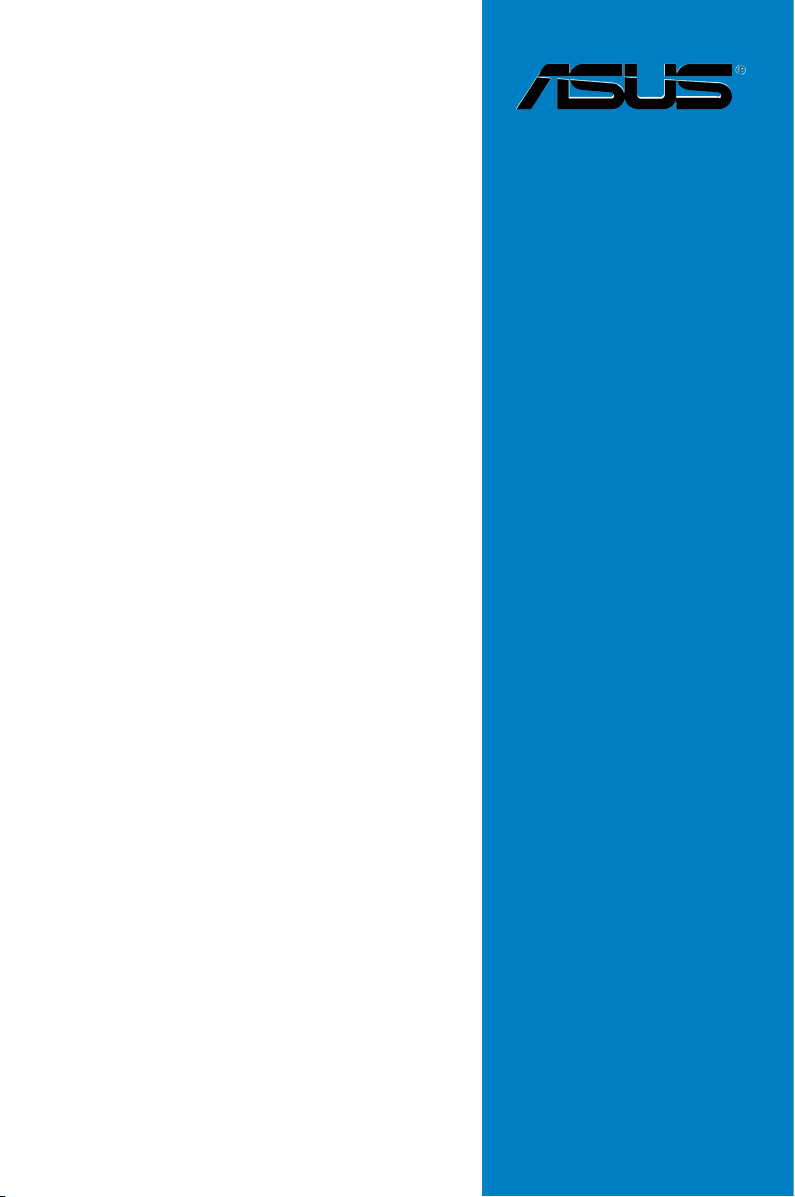
Motherboard
P5LD-MR
Page 2

ii
E251 9
Firs t E diti o n
June 2 0 06
Copyright © 2006 ASUSTeK COMPUTER INC. All Rights Reserved.
No part of this manual, including the products and software described in it, may be reproduced,
transmitted, transcribed, stored in a retrieval system, or translated into any language in any form
or by any means, except documentation kept by the purchaser for backup purposes, without the
express written permission of ASUSTeK COMPUTER INC. (“ASUS”).
Product warranty or service will not be extended if: (1) the product is repaired, modied or
altered, unless such repair, modication of alteration is authorized in writing by ASUS; or (2) the
serial number of the product is defaced or missing.
ASUS PROVIDES THIS MANUAL “AS IS” WITHOUT WARRANTY OF ANY KIND, EITHER EXPRESS
OR IMPLIED, INCLUDING BUT NOT LIMITED TO THE IMPLIED WARRANTIES OR CONDITIONS OF
MERCHANTABILITY OR FITNESS FOR A PARTICULAR PURPOSE. IN NO EVENT SHALL ASUS,
ITS DIRECTORS, OFFICERS, EMPLOYEES OR AGENTS BE LIABLE FOR ANY INDIRECT, SPECIAL,
INCIDENTAL, OR CONSEQUENTIAL DAMAGES (INCLUDING DAMAGES FOR LOSS OF PROFITS, LOSS
OF BUSINESS, LOSS OF USE OR DATA, INTERRUPTION OF BUSINESS AND THE LIKE), EVEN IF ASUS
HAS BEEN ADVISED OF THE POSSIBILITY OF SUCH DAMAGES ARISING FROM ANY DEFECT OR
ERROR IN THIS MANUAL OR PRODUCT.
SPECIFICATIONS AND INFORMATION CONTAINED IN THIS MANUAL ARE FURNISHED FOR
INFORMATIONAL USE ONLY, AND ARE SUBJECT TO CHANGE AT ANY TIME WITHOUT NOTICE, AND
SHOULD NOT BE CONSTRUED AS A COMMITMENT BY ASUS. ASUS ASSUMES NO RESPONSIBILITY
OR LIABILITY FOR ANY ERRORS OR INACCURACIES THAT MAY APPEAR IN THIS MANUAL,
INCLUDING THE PRODUCTS AND SOFTWARE DESCRIBED IN IT.
Products and corporate names appearing in this manual may or may not be registered
trademarks or copyrights of their respective companies, and are used only for identication or
explanation and to the owners’ benet, without intent to infringe.
Page 3
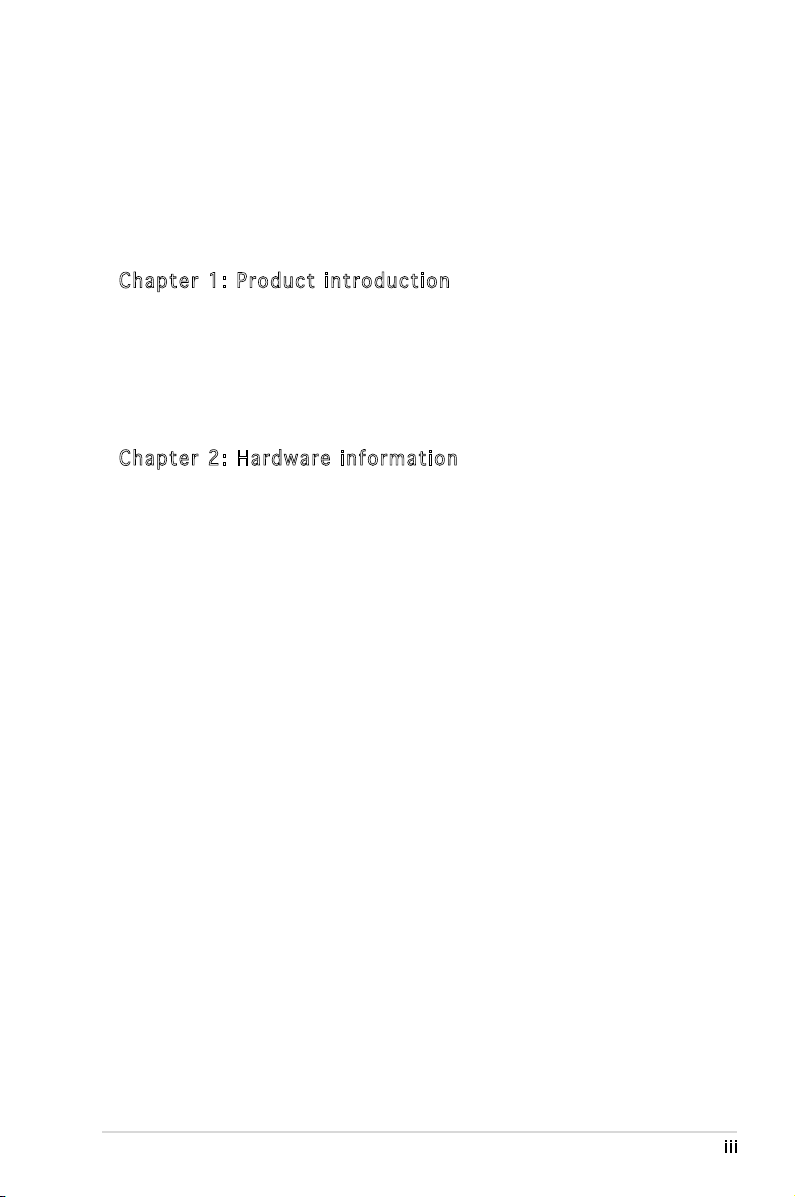
iii
Contents
Notices ................................................................................................vii
Safety information .............................................................................viii
About this guide .................................................................................. ix
Typography .......................................................................................... x
P5LD-MR specications summary ........................................................ xi
Cha p te r 1: Pr o duc t i n tro d uc t ion
1.1 Welcome! .............................................................................. 1-1
1.2 Package contents .................................................................
1-1
1.3 Special features ....................................................................
1-2
1.3.1 Product highlights ...................................................
1-2
1.3.2 Innovative ASUS features .......................................
1-4
Cha p te r 2: Ha r dwa r e i nfo r ma t ion
2.1 Before you proceed .............................................................. 2-1
Onboard LEDs ....................................................................... 2-1
2.2 Motherboard overview ..........................................................
2-2
2.2.1 Placement direction ................................................
2-2
2.2.2 Screw holes .............................................................
2-2
2.2.3 Motherboard layout ................................................
2-3
2.2.4 Layout Contents .....................................................
2-4
2.3 Central Processing Unit (CPU) ..............................................
2-6
2.3.1 Installing the CPU ....................................................
2-6
2.3.2 Installing the CPU heatsink and fan .........................
2-9
2.3.3 Uninstalling the CPU heatsink and fan ...................
2-11
2.4 System memory ..................................................................
2-13
2.4.1 Overview ...............................................................
2-13
2.4.2 Memory Congurations .........................................
2-13
2.4.3 Installing a DIMM ...................................................
2-15
2.4.4 Removing a DIMM ..................................................
2-15
2.5 Expansion slots ...................................................................
2-16
2.5.1 Installing an expansion card ..................................
2-16
2.5.2 Conguring an expansion card ..............................
2-16
2.5.3 Interrupt assignments ...........................................
2-17
2.5.4 PCI Express x16 slot .............................................
2-18
2.5.5 PCI Express x8 slot ...............................................
2-18
2.5.6 PCI slots ................................................................
2-18
Page 4
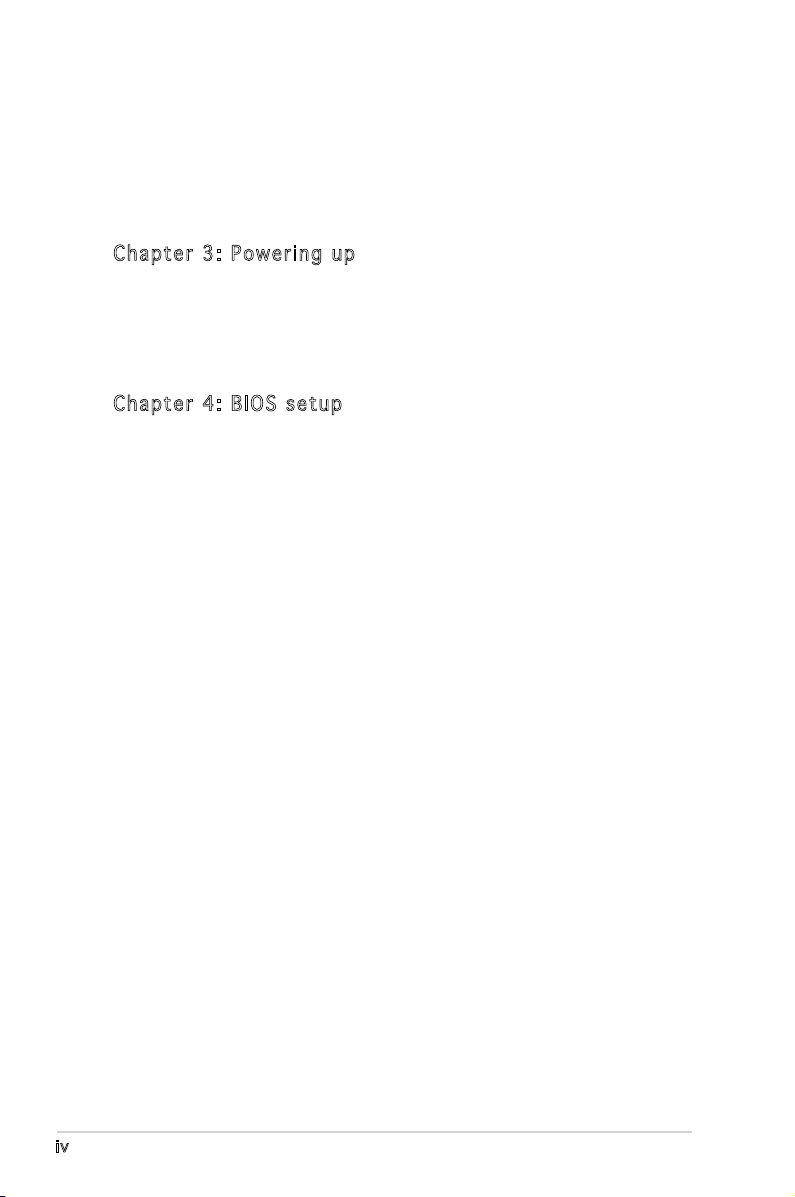
iv
Contents
2.6 Jumpers .............................................................................. 2-19
2.7 Connectors .........................................................................
2-24
2.7.1 Rear panel connectors ..........................................
2-24
2.7.2 Internal connectors ...............................................
2-25
Cha p te r 3: Po w eri n g u p
3.1 Starting up for the rst time ................................................ 3-1
3.2 Powering off the computer ...................................................
3-2
3.2.1 Using the OS shut down function ...........................
3-2
3.2.2 Using the dual function power switch .....................
3-2
Cha p te r 4: BI O S s e tu p
4.1 Managing and updating your BIOS ........................................ 4-1
4.1.1 Creating a bootable oppy disk ..............................
4-1
4.1.2 AFUDOS utility ........................................................
4-2
4.1.3 ASUS CrashFree BIOS 2 utility ................................
4-5
4.1.4 ASUS Update utility ................................................
4-7
4.2 BIOS setup program ............................................................
4-10
4.2.1 BIOS menu screen .................................................
4-11
4.2.2 Menu bar ...............................................................
4-11
4.2.3 Navigation keys .....................................................
4-11
4.2.4 Menu items ...........................................................
4-12
4.2.5 Sub-menu items ....................................................
4-12
4.2.6 Conguration elds ...............................................
4-12
4.2.7 Pop-up window ......................................................
4-12
4.2.8 Scroll bar ...............................................................
4-12
4.2.9 General help ..........................................................
4-12
4.3 Main menu ...........................................................................
4-13
4.3.1 System Time ........................................................
4-13
4.3.2 System Date ........................................................
4-13
4.3.3 Legacy Diskette A ...............................................
4-13
4.3.4 Primary, Third, Fourth Master/Slave .....................
4-14
4.3.5 IDE Conguration ..................................................
4-15
4.3.6 System Information
............................................... 4-17
4.4 Advanced menu ..................................................................
4-18
4.4.1 USB Conguration .................................................
4-18
4.4.2 MPS Conguration .................................................
4-19
Page 5
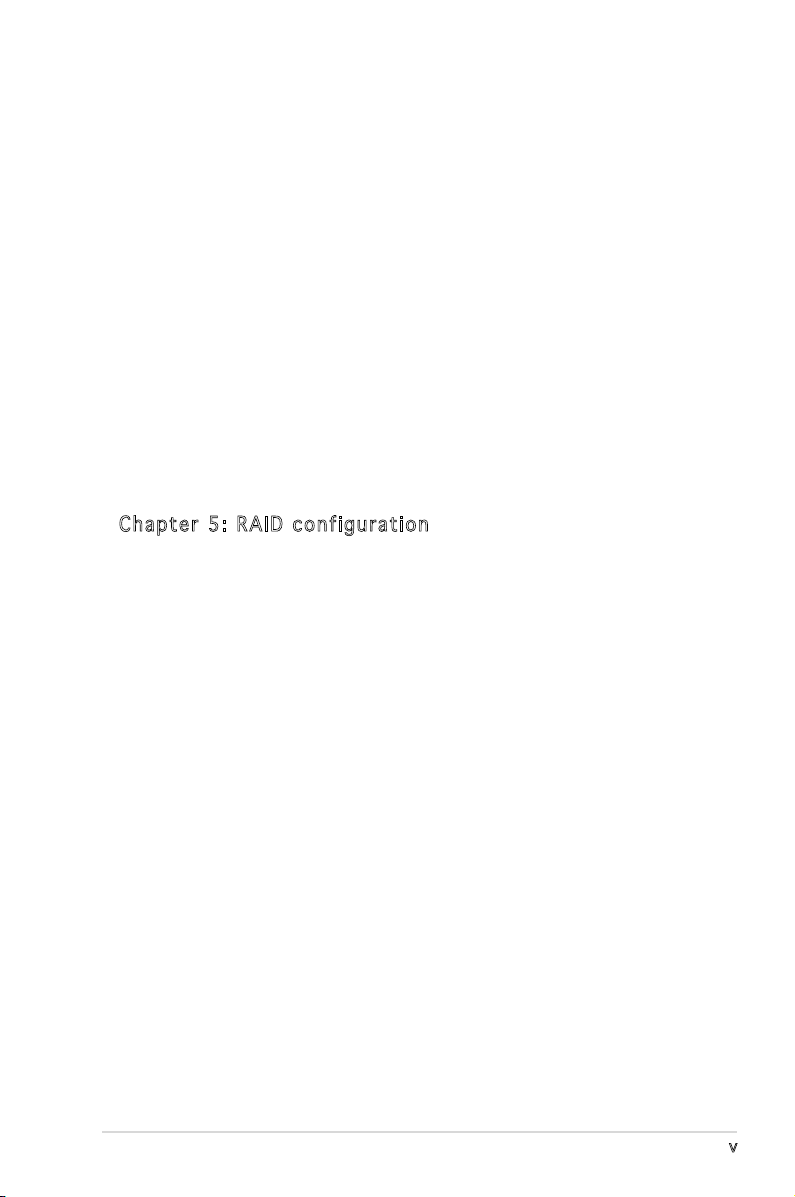
v
Contents
4.4.3 Remote Access Conguration ............................... 4-20
4.4.4 CPU Conguration .................................................
4-21
4.4.5 Chipset .................................................................
4-22
4.4.6 Onboard Devices Conguration .............................
4-24
4.4.7 PCI PnP ..................................................................
4-25
4.5 Power Menu ........................................................................
4-26
4.5.1 ACPI APIC Support ................................................
4-26
4.5.2 APM Conguration ................................................
4-27
4.5.3 Hardware Monitor ..................................................
4-28
4.6 Boot menu ..........................................................................
4-30
4.6.1 Boot Device Priority ..............................................
4-30
4.6.2 Boot Settings Conguration .................................
4-31
4.6.3 Security .................................................................
4-32
4.7 Exit menu ............................................................................
4-34
Cha p te r 5: RA I D c o nf i gur a ti o n
5.1 RAID conguration ................................................................ 5-1
5.1.1 RAID denitions .......................................................
5-1
5.1.2 Installing Serial ATA hard disks ...............................
5-2
5.1.3 Setting RAID item in BIOS .......................................
5-2
5.1.4 RAID conguration utility ........................................
5-2
5.2 Intel Matrix Storage Manager option ROM utility ..................
5-3
5.2.1 Creating a RAID 0 set (striped) ..............................
5-4
5.2.2 Creating a RAID 1 set (mirrored) ............................
5-6
5.2.3 Creating a RAID 10 set (RAID 0 + 1) ......................
5-7
5.2.4 Creating a RAID 5 set (parity) ................................
5-8
5.2.5 Deleting a RAID set ...............................................
5-10
5.2.6 Resetting Disks to Non-RAID .................................
5-11
5.2.7 Exiting the Intel Matrix Storage
Manager utility ......................................................
5-11
5.2.8 Rebuilding the RAID ...............................................
5-12
5.2.9 Setting the Boot array in the BIOS Setup utility ...
5-13
5.3 LSI Logic Embedded SATA RAID Setup Utility ....................
5-14
5.3.1 Creating a RAID set ...............................................
5-15
5.3.2 Adding or viewing a RAID conguration ................
5-21
5.3.3 Initializing the logical drives ..................................
5-24
5.3.4 Rebuilding failed drives .........................................
5-29
Page 6
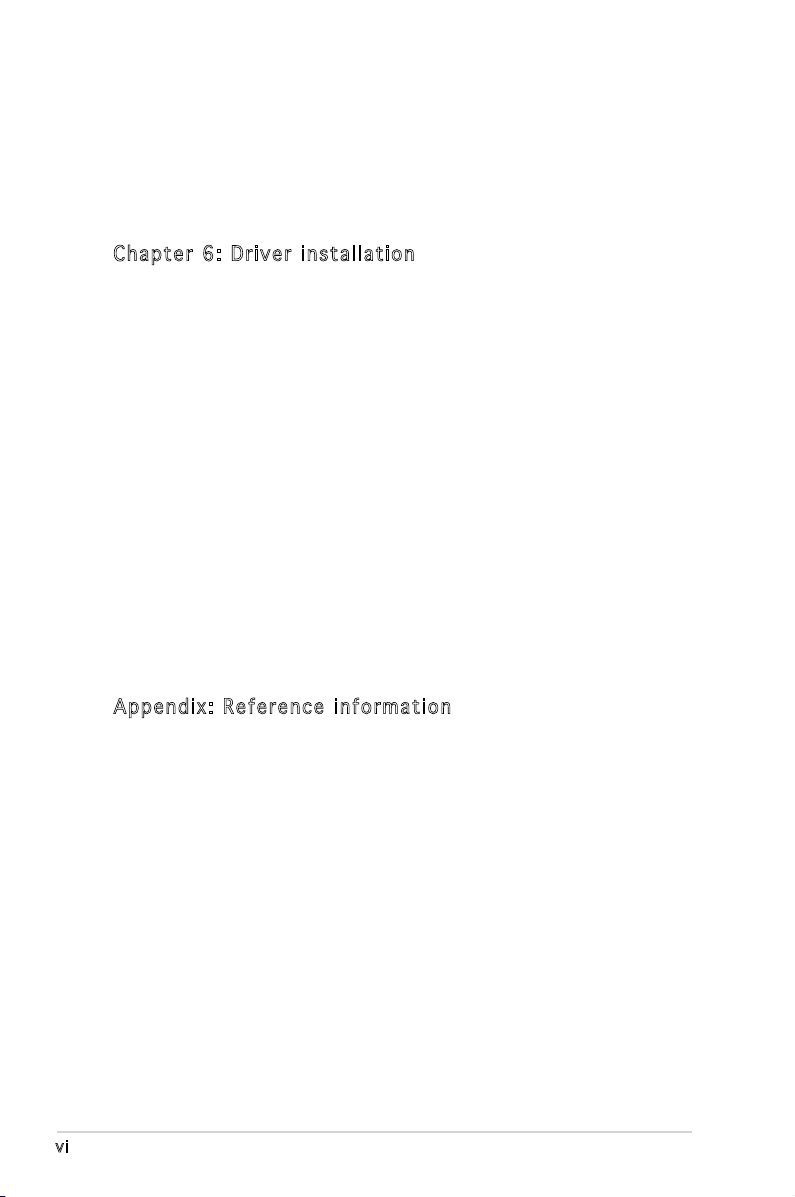
vi
5.3.5 Checking the drives for data consistency ............. 5-31
5.3.6 Deleting a RAID conguration ...............................
5-34
5.3.7 Selecting the boot drive from a RAID set .............
5-35
5.3.8 Enabling the WriteCache .......................................
5-36
5.4 Global Array Manager ..........................................................
5-36
Cha p te r 6: Dr i ver in s tal l at i on
6.1 RAID driver installation .......................................................... 6-1
6.1.1 Creating a RAID driver disk .....................................
6-1
6.1.2 Installing the RAID controller driver ........................
6-3
6.2 LAN driver installation ........................................................
6-11
6.2.1 Windows
®
2000/2003 Server .............................. 6-11
6.2.2 Red Hat
®
Enterprise ver. 3.0 ................................. 6-12
6.3 VGA driver installation ........................................................
6-13
6.3.1 Windows
®
2000/2003 Server .............................. 6-13
6.3.2 Red Hat
®
Enterprise ver. 3.0 ................................. 6-14
6.4 Management applications and utilites installation ..............
6-15
6.4.1 Running the support CD ........................................
6-15
6.4.2 Drivers menu .........................................................
6-15
6.4.3 Management Software menu ................................
6-16
6.4.4 Utilities menu ........................................................
6-16
6.4.5 Contact information ..............................................
6-17
App e nd i x: R ef e ren c e i nfo r ma t ion
A.1 Intel® EM64T ......................................................................... A-1
A.2 Enhanced Intel SpeedStep
®
Technology (EIST) .................... A-1
A.2.1 System requirements ..............................................
A-1
A.2.2 Using the EIST .........................................................
A-2
A.3 Intel
®
Hyper-Threading Technology ...................................... A-3
A.4 Block diagram .......................................................................
A-4
Page 7
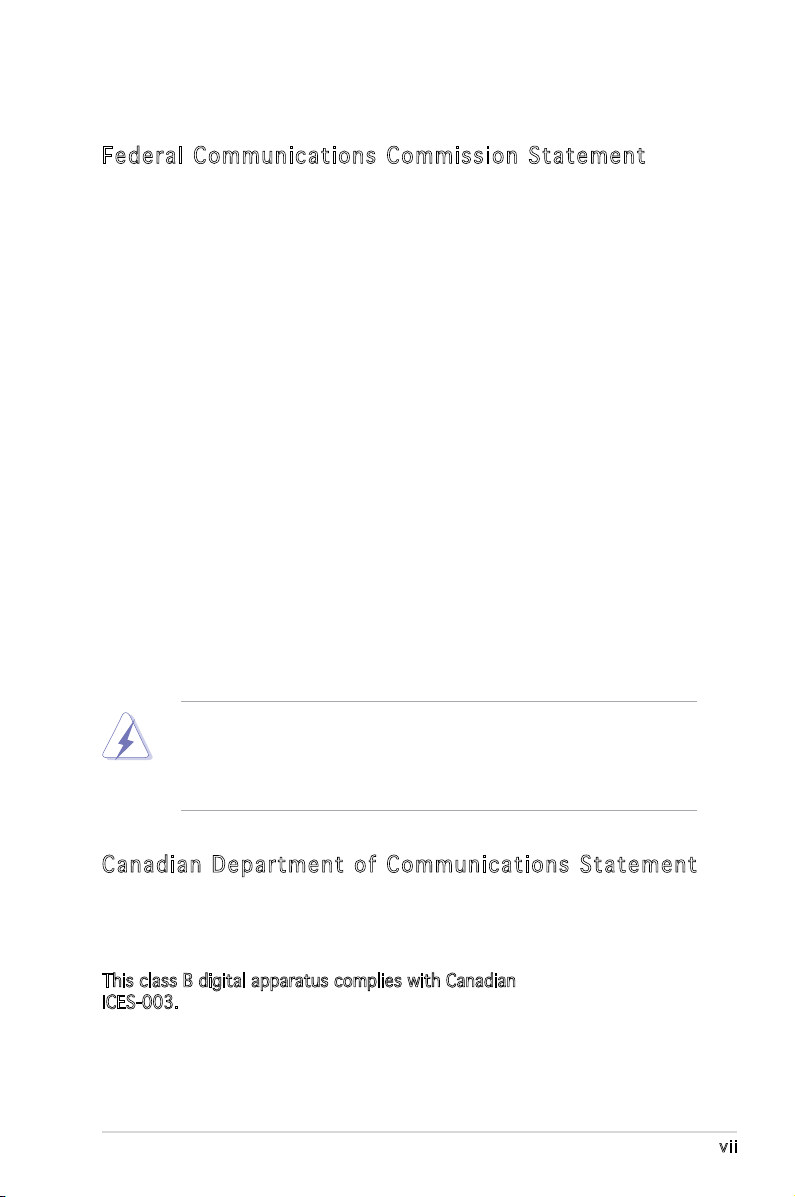
vii
Notices
Fed er al Co mm un ica ti on s C om mi ssi on S tat em en t
This device complies with Part 15 of the FCC Rules. Operation is subject to
the following two conditions:
•
This device may not cause harmful interference, and
•
This device must accept any interference received including
interference that may cause undesired operation.
This equipment has been tested and found to comply with the limits for a
Class B digital device, pursuant to Part 15 of the FCC Rules. These limits
are designed to provide reasonable protection against harmful interference
in a residential installation. This equipment generates, uses and can radiate
radio frequency energy and, if not installed and used in accordance with
manufacturer’s instructions, may cause harmful interference to radio
communications. However, there is no guarantee that interference will
not occur in a particular installation. If this equipment does cause harmful
interference to radio or television reception, which can be determined by
turning the equipment off and on, the user is encouraged to try to correct
the interference by one or more of the following measures:
•
Reorient or relocate the receiving antenna.
•
Increase the separation between the equipment and receiver.
•
Connect the equipment to an outlet on a circuit different from that to
which the receiver is connected.
•
Consult the dealer or an experienced radio/TV technician for help.
Can ad ia n D ep ar tme nt o f C om mu nic at io ns St at eme nt
This digital apparatus does not exceed the Class B limits for radio noise
emissions from digital apparatus set out in the Radio Interference
Regulations of the Canadian Department of Communications.
This class B digital apparatus complies with Canadian
ICES-003.
The use of shielded cables for connection of the monitor to the graphics
card is required to assure compliance with FCC regulations. Changes
or modications to this unit not expressly approved by the party
responsible for compliance could void the user’s authority to operate
this equipment.
Page 8
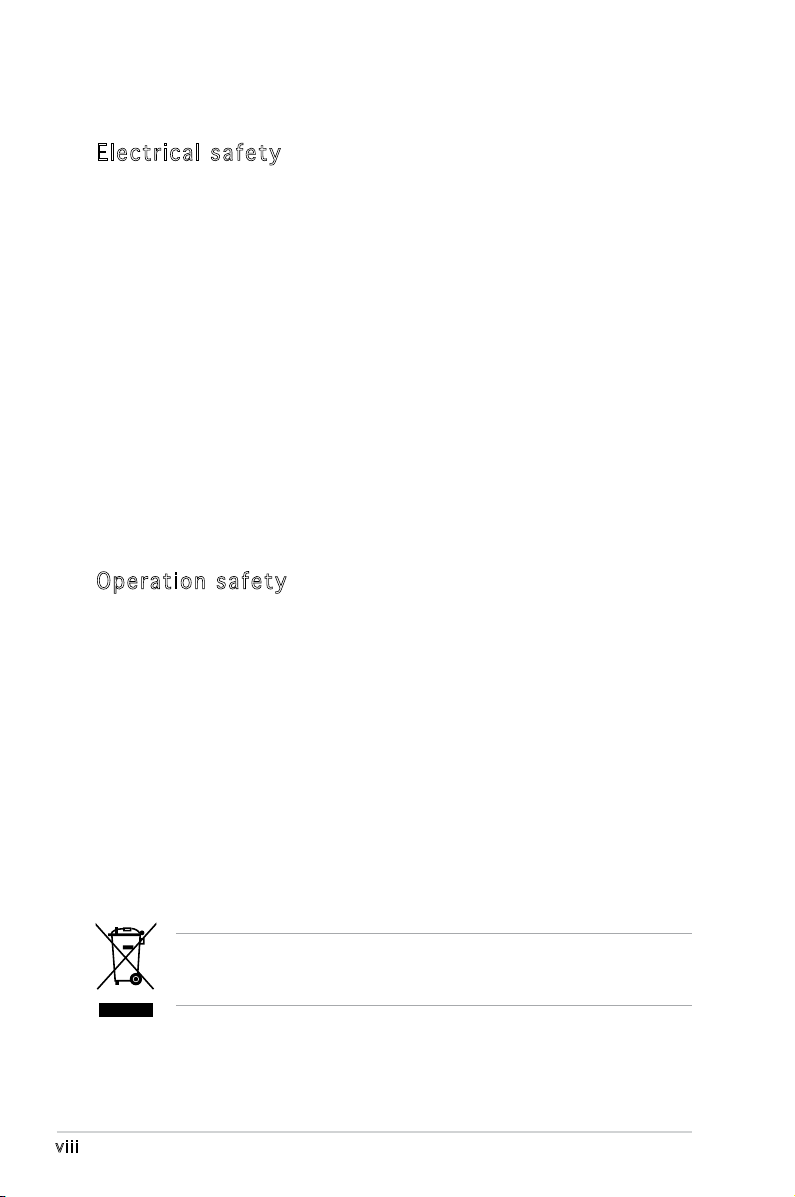
viii
Safety information
Ele ct ri cal s af ety
•
To prevent electrical shock hazard, disconnect the power cable from
the electrical outlet before relocating the system.
•
When adding or removing devices to or from the system, ensure that
the power cables for the devices are unplugged before the signal
cables are connected. If possible, disconnect all power cables from the
existing system before you add a device.
•
Before connecting or removing signal cables from the motherboard,
ensure that all power cables are unplugged.
•
Seek professional assistance before using an adapter or extension
cord. These devices could interrupt the grounding circuit.
•
Make sure that your power supply is set to the correct voltage in your
area. If you are not sure about the voltage of the electrical outlet you
are using, contact your local power company.
•
If the power supply is broken, do not try to fix it by yourself. Contact
a qualified service technician or your retailer.
Ope ra ti on sa fe ty
•
Before installing the motherboard and adding devices on it, carefully
read all the manuals that came with the package.
•
Before using the product, make sure all cables are correctly connected
and the power cables are not damaged. If you detect any damage,
contact your dealer immediately.
•
To avoid short circuits, keep paper clips, screws, and staples away from
connectors, slots, sockets and circuitry.
•
Avoid dust, humidity, and temperature extremes. Do not place the
product in any area where it may become wet.
•
Place the product on a stable surface.
•
If you encounter technical problems with the product, contact a
qualified service technician or your retailer.
The symbol of the crossed out wheeled bin indicates that the product
(electrical and electronic equipment) should not be placed in municipal
waste. Check local regulations for disposal of electronic products.
Page 9
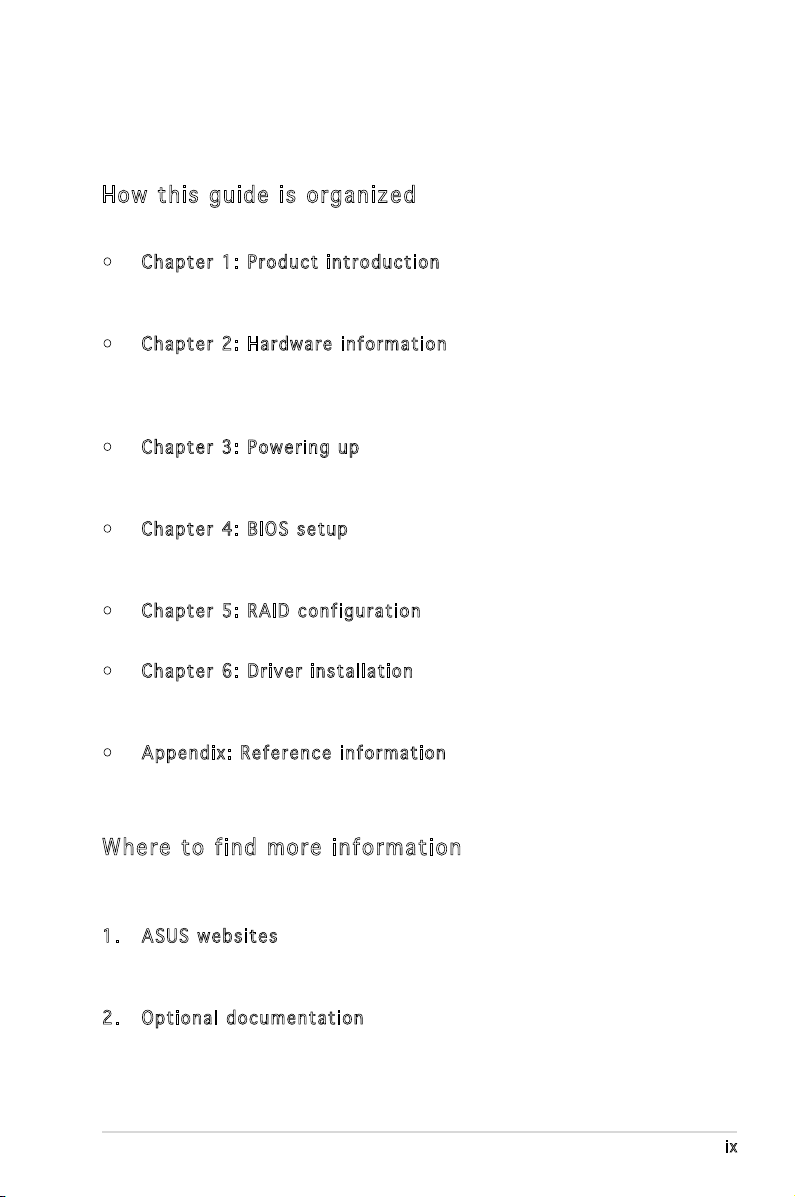
ix
About this guide
This user guide contains the information you need when installing and
conguring the motherboard.
How t hi s g ui de is o rg ani ze d
This manual contains the following parts:
• Chap t e r 1: P r o duct i n trod u c t ion
This chapter describes the features of the motherboard and the new
technology it supports.
• Chap t e r 2: H a r dwar e i nfor m a t ion
This chapter lists the hardware setup procedures that you have to
perform when installing system components. It includes description of
the switches, jumpers, and connectors on the motherboard.
• Chap t e r 3: P o w erin g u p
This chapter describes the power up sequence, the vocal POST
messages, and ways of shutting down the system.
• Chap t e r 4: B I O S se t u p
Tells how to change system settings through the BIOS Setup menus.
Detailed descriptions of the BIOS parameters are also provided.
• Chap t e r 5: R A I D co n f i gura t i o n
Provides information on RAID congurations for this motherboard.
• Chap t e r 6: D r i ver i n s tall a t i on
This chapter provides information on RAID and LAN driver installation
for this motherboard.
• Appe n d i x: R e f e renc e i nfor m a t ion
This appendix includes additional information that you may refer to
when conguring the motherboard.
Whe re t o f in d mor e in for ma ti on
Refer to the following sources for additional information and for product
and software updates.
1. ASUS w e bsit e s
The ASUS website provides updated information on ASUS hardware
and software products. Refer to the ASUS contact information.
2. Opti o n a l do c u m enta t i o n
Your product package may include optional documentation, such as
warranty yers, that may have been added by your dealer. These
documents are not part of the standard package.
Page 10
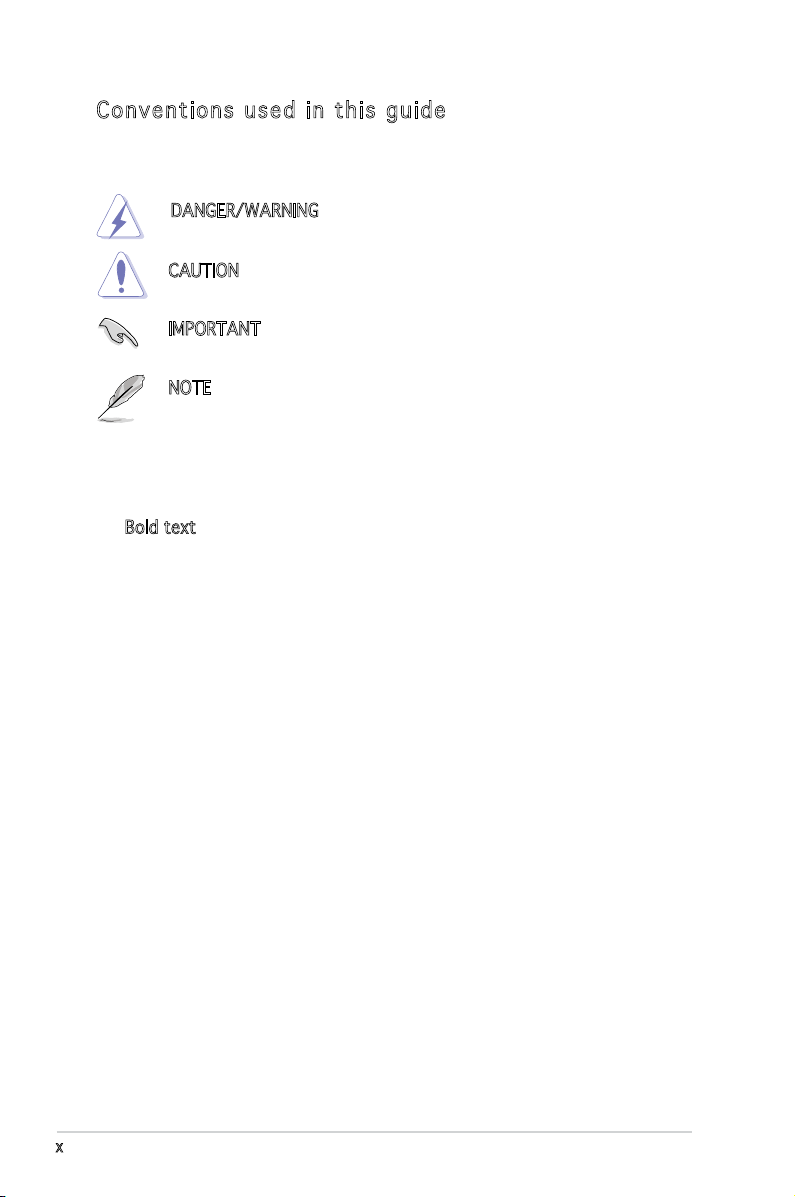
x
Con ve nt ion s us ed in t his g ui de
To make sure that you perform certain tasks properly, take note of the
following symbols used throughout this manual.
Typography
Bold text Indicates a menu or an item to select.
Italics
Used to emphasize a word or a phrase.
<Key> Keys enclosed in the less-than and
greater-than sign means that you must
press the enclosed key.
Example: <Enter> means that you must
press the Enter or Return key.
<Key1> + <Key2> + <Key3> If you must press two or more keys
simultaneously, the key names are linked
with a plus sign (+).
Example: <Ctrl> + <Alt> +<Del>
Command Means that you must type the command
exactly as shown, then supply the
required item or value enclosed in
brackets.
Example: At the DOS prompt, type the
command line:
format A:/S
DANGER/WARNING: Information to prevent injury to yourself
when trying to complete a task.
CAUTION: Information to prevent damage to the components
when trying to complete a task.
NOTE: Tips and additional information to help you complete a
task.
IMPORTANT: Instructions that you MUST follow to complete a
task.
Page 11
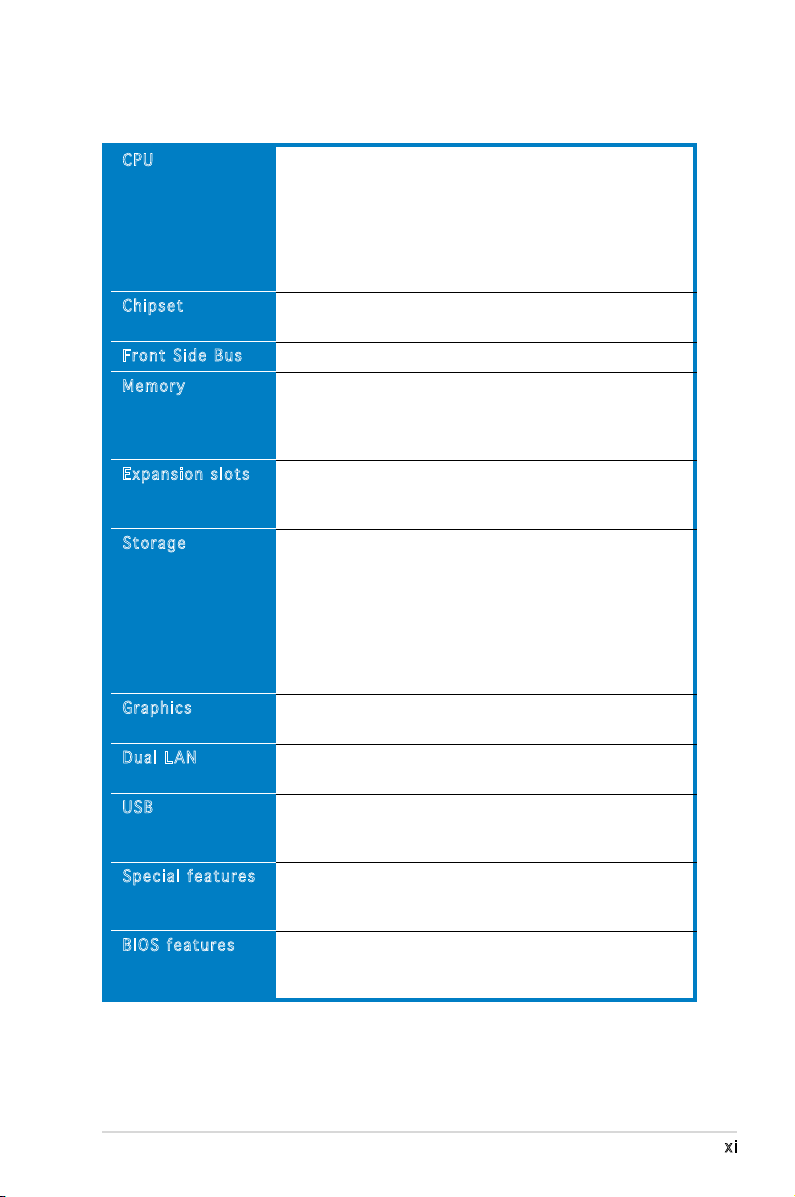
xi
P5LD-MR specications summary
(continued on the next page)
CPU
Chipset
Front Side Bus
Memory
Expansion slots
Storage
Graphics
Dual LAN
USB
Special features
BIOS features
LGA775 socket for Intel® Pentium® 4 processor
Compatible with Intel® PCG 05B/05A and 04B/04A and
the latest Intel® single and dual-core processors built
on 65-nanometer (nm) process technology
Supports Intel® Enhanced Memory 64 Technology (EM64T)
Supports Enhanced Intel SpeedStep® Technology (EIST)
Supports Intel® Hyper-Threading Technology
NorthBridge: Intel® 945G
SouthBridge: Intel® ICH7R
1066/800/533 MHz
Dual-channel memory architecture
4 x 240-pin DIMM sockets support unbuffered
non-ECC DDR2-400/533/667 memory modules
Supports up to 4 GB system memory
1 x PCI Express x16 slot (PCI Express 1.0a)
1 x PCI Express x8 slot (x4 link, PCI Express 1.0a)
2 x PCI 33 MHz/32-bit/5V slots (PCI 2.2)
Intel® ICH7R Southbridge supports:
- 1 x IDE port supports two Ultra DMA 100/66/33
devices
- 4 x Serial ATA 3Gb/s drives with RAID functionality
using the Intel Matrix Storage Manager [IMSM]
(RAID 0, RAID 1, RAID 10, and software RAID 5),
or the LSI Logic Embedded SATA RAID controller
(RAID 0, RAID 1, RAID 10)
Intel® Graphics Media Accelerator 950 controller
embedded in the Northbridge
Dual embedded Broadcom BCM5753 Gigabit LAN
controllers that comply with PCI Express 1.0a specications
Intel ICH7R Southbridge supports:
- 8 USB 2.0 ports (two on the rear panel, three
connectors onborad for up to six additional ports)
ASUS Smart Fan
ASUS CrashFree BIOS 2
ASUS MyLogo2
AMI BIOS, 8 Mb FWH, Green, PnP, DMI, SMBIOS 2.4,
ACPI 2.0a, Special Hardware Write Protection, Console
redirect function
Page 12
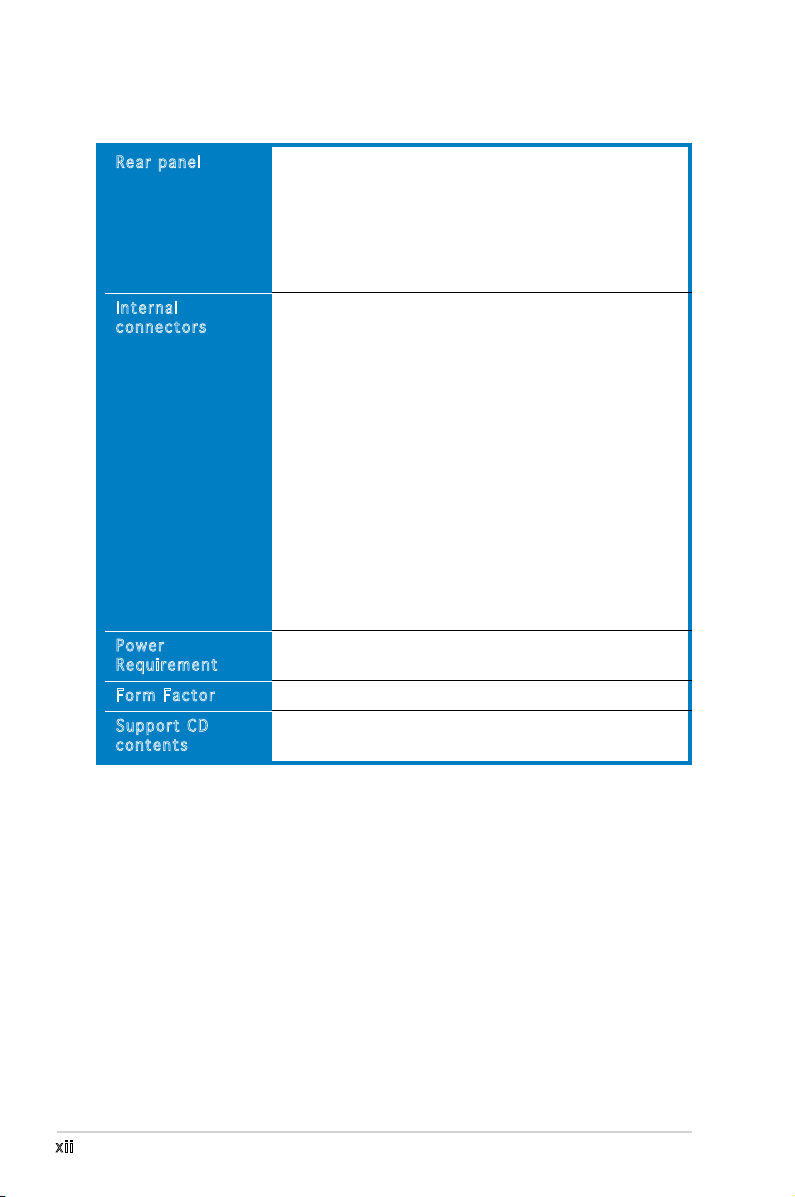
xii
P5LD-MR specications summary
Rear panel
Internal
connectors
Power
Requirement
Form Factor
Support CD
contents
1 x PS/2 keyboard port (purple)
1 x PS/2 mouse port (green)
2 x USB 2.0 ports
1 x Parallel port
1 x Serial port (COM1)
1 x VGA port
2 x LAN (RJ-45) ports
1 x Floppy disk drive connector
1 x IDE connector
4 x Serial ATA connectors
1 x Hard disk activity LED connector
2 x Front fan connectors
2 x Rear fan connectors
2 x CPU fan connectors
1 x 24-pin ATX power connector
1 x 4-pin ATX 12 V power connector
1 x Serial port (COM2) connector
3 x USB 2.0 connectors for 6 additional USB 2.0 ports
1 x SMBus header for back-plane
1 x System panel connector
1 x Front LAN LED connector
1 x General Purpose Input/Output (GPIO) connector
1 x Chassis intrusion connector
1 x Ambient thermal sensor connector
ATX power supply (with 24-pin and 4-pin 12 V plugs)
ATX 12 V 2.0 compliant
micro-ATX form factor:
9.8
” x
9.6
” (24.9 cm x 24.4 cm)
Device drivers
ASUS Live Update utility
*Specications are subject to change without notice.
Page 13

1
Product
introduction
This chapter describes the motherboard
features and the new technologies
it supports.
Page 14

ASUS P5LD-MR
Chapter summary
1
1.1 Welcome! .............................................................................. 1-1
1.2 Package contents .................................................................
1-1
1.3 Special features ....................................................................
1-2
Page 15
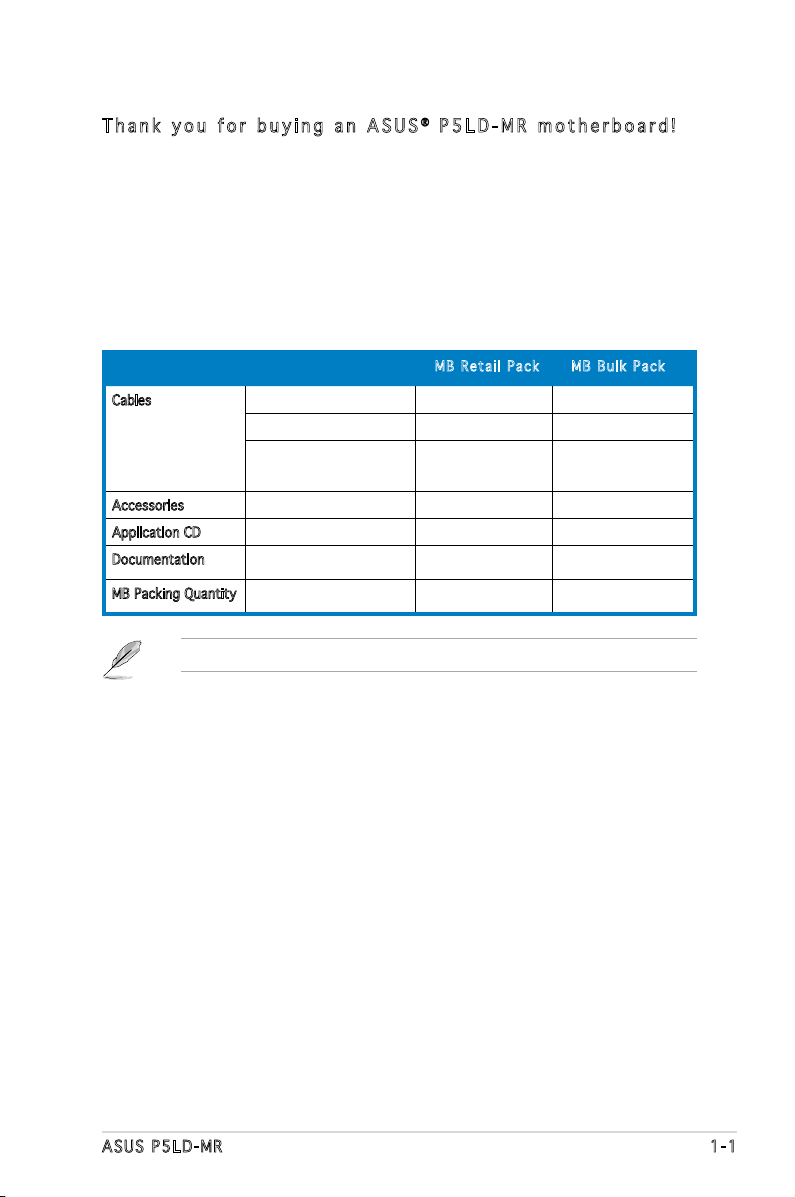
ASUS P5LD-MR 1-1
1.1 Welcome!
T h a n k y o u f o r b u y i n g a n A S U S® P 5 L D - M R m o t h e r b o a r d !
The motherboard delivers a host of new features and latest technologies,
making it another standout in the long line of ASUS quality motherboards!
Before you start installing the motherboard, and hardware devices on it,
check the items in your package with the list below.
1.2 Package contents
Check your motherboard package for the following items.
If any of the above items is damaged or missing, contact your retailer.
MB R e t ail P a c k MB B u l k Pac k
Cables Serial ATA signal cable 4 -
Serial ATA power cable 2 -
3-in-1 Floppy/Ultra ATA
disk drive cable
1 -
Accessories I/O shield 1 1
Application CD P5LD-MR support CD 1 1
Documentation User guide 1 1
MB Packing Quantity P5LD-MR motherboard 1 piece per carton 10 pieces per carton
Page 16
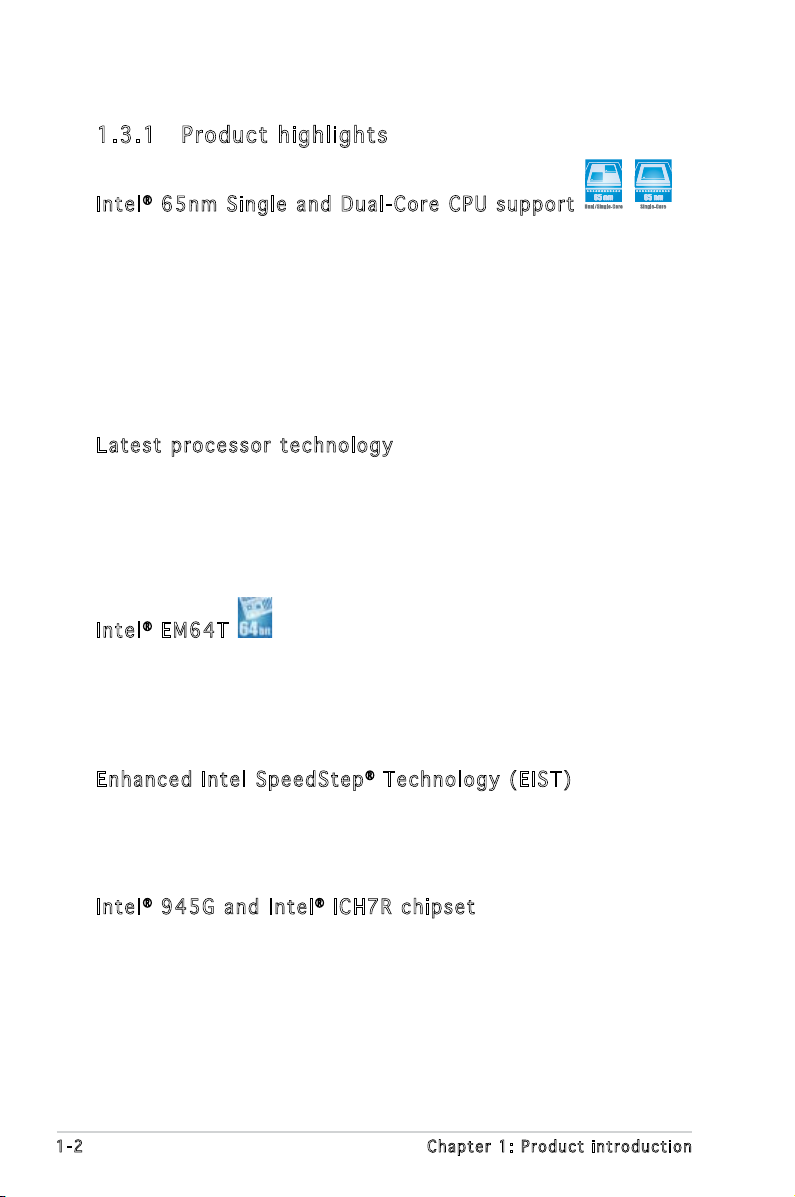
1-2 Chapter 1: Product introduction
1.3 Special features
1.3 .1 Pro du ct hi gh li ght s
Int e l® 65 n m S ing l e a nd D ual -Co r e C PU s upp ort
This motherboard supports Intel® Pentium® 4 single and dual-core
processors built on the 65-nanometer (nm) process technology with
copper interconnect. Dual-core processors contain two physical CPU cores
with dedicated L2 caches to meet demands for more powerful processing.
Intel® 65nm process is the most advanced chip manufacturing technology,
delivering breakthrough performance, enhanced media experience,
and low power consumption. Intel® 65nm processors utilize the latest
package technologies for a thinner, lighter design without compromising
performance.
Lat e st pro c es s or t ec h nol o gy
The motherboard comes with a 775-pin surface mount Land Grid Array
(LGA) socket designed for the Intel® Pentium® 4 processor in the 775-land
package. The motherboard supports the Intel® Pentium® 4 processor with
1066/800/533 MHz Front Side Bus (FSB). The motherboard also supports
the Intel® Hyper-Threading Technology and is fully compatible with Intel®
05B/05A or 04B/04A processors.
Int e l® EM 6 4T
The motherboard supports Intel® Pentium® 4 CPUs with the Intel® EM64T
(Extended Memory 64 Technology). The Intel® EM64T feature allows your
computer to run on 64-bit operating systems and access larger amounts of
system memory for faster and more efcient computing. See the Appendix
for details.
Enh a nc e d I n te l Sp e ed S tep® Te c hn o log y ( E IST )
The Enhanced Intel SpeedStep® Technology (EIST) intelligently manages
the CPU resources by automatically adjusting the CPU voltage and core
frequency depending on the CPU loading and system speed or power
requirement. See page 4-22 and the Appendix for details.
Int e l® 94 5 G a nd I nte l® IC H 7R chi p se t
The Intel® 945G Memory Controller Hub (MCH) and the Intel® ICH7R (I/O
controller hub) provide the vital interfaces for the motherboard.
The MCH provides the processor, dual-channel DDR2-400/533/667 memory,
and PCI Express interfaces. The ICH is a new generation server class I/O
controller hub that provides the interface for PCI 2.2, USB 2.0, and SATA
among others.
Page 17
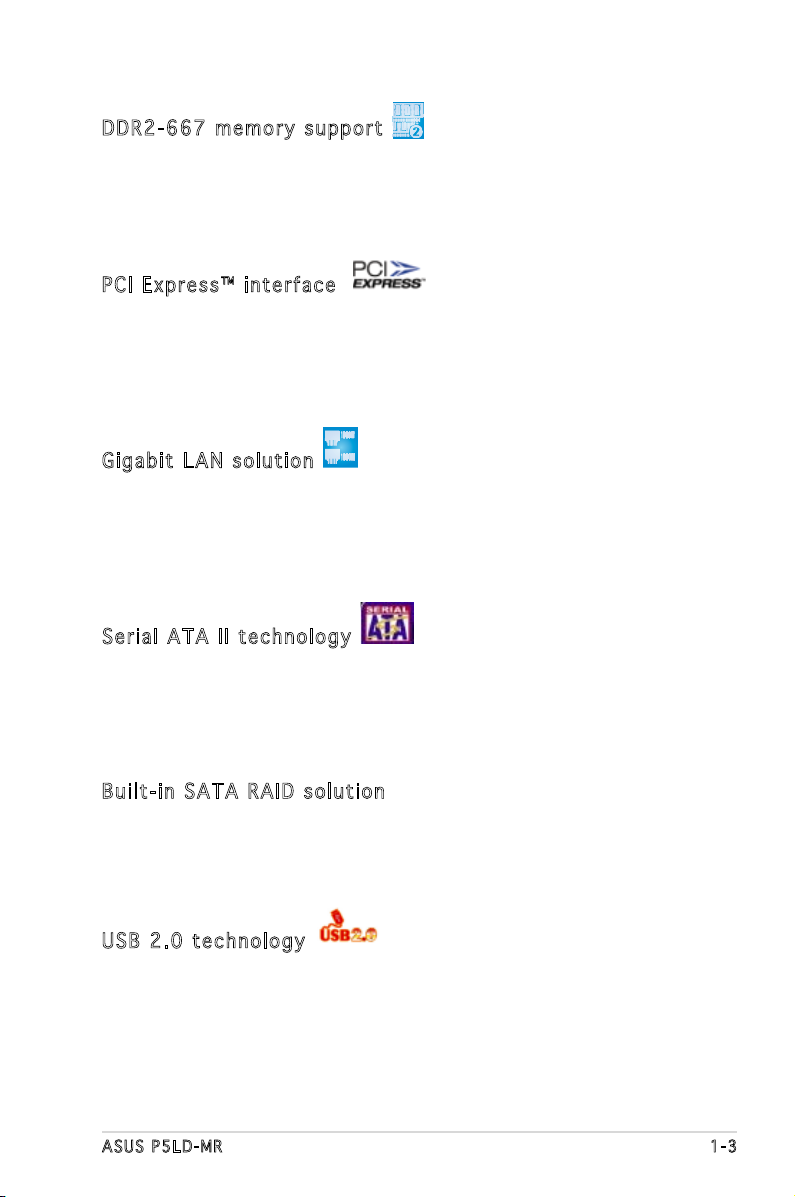
ASUS P5LD-MR 1-3
DDR 2 -66 7 m e mor y s u ppo r t
The motherboard supports DDR2 memory which features data transfer
rates of up to 667 MHz to meet the higher bandwidth requirements of the
latest server applications. The dual-channel memory architecture doubles
the bandwidth of your system memory to boost system performance,
eliminating bottlenecks with peak bandwidths of up to 10.7 GB/s.
PCI Ex p res s ™ i nte r fa c e
The motherboard fully supports PCI Express, the latest I/O interconnect
technology that speeds up the PCI bus. PCI Express features point-to-point
serial interconnections between devices and allows higher clockspeeds by
carrying data in packets. This high speed interface is software compatible
with existing PCI or PCI-X specications. See page 2-18 for details.
Gig a bi t LA N s o lut i on
The motherboard comes with dual Gigabit LAN controllers and ports to
provide a total solution for your networking needs. The onboard Broadcom®
BCM5753 Gigabit LAN controllers use the PCI Express interface and could
achieve network throughput close to Gigabit bandwidth. See page 2-24 for
details.
Ser i al ATA II tec h no l ogy
The motherboard supports the Serial ATA II technology through the Serial
ATA interfaces controlled by the Intel® ICH7R. The SATA specication
allows for thinner, more exible cables with lower pin count, reduced
voltage requirement, and up to 300 MB/s data transfer rate. See page
2-27 for details.
Bui l t- i n S A TA RAI D s o lut i on
The Intel® ICH7R allows RAID 0, RAID 1, RAID 0+1, and software RAID
5 conguration for SATA hard disk drives via the Intel® Matrix Storage
Manager or the LSI Logic Embedded SATA RAID Setup Utility (no RAID 5).
See page 2-27 and Chapter 5 for details.
USB 2.0 te c hno log y
The motherboard implements the Universal Serial Bus (USB) 2.0
specication, dramatically increasing the connection speed from the
12 Mbps bandwidth on USB 1.1 to a fast 480 Mbps on USB 2.0. USB 2.0 is
backward compatible with USB 1.1. See pages 2-24 and 2-28 for details.
Page 18
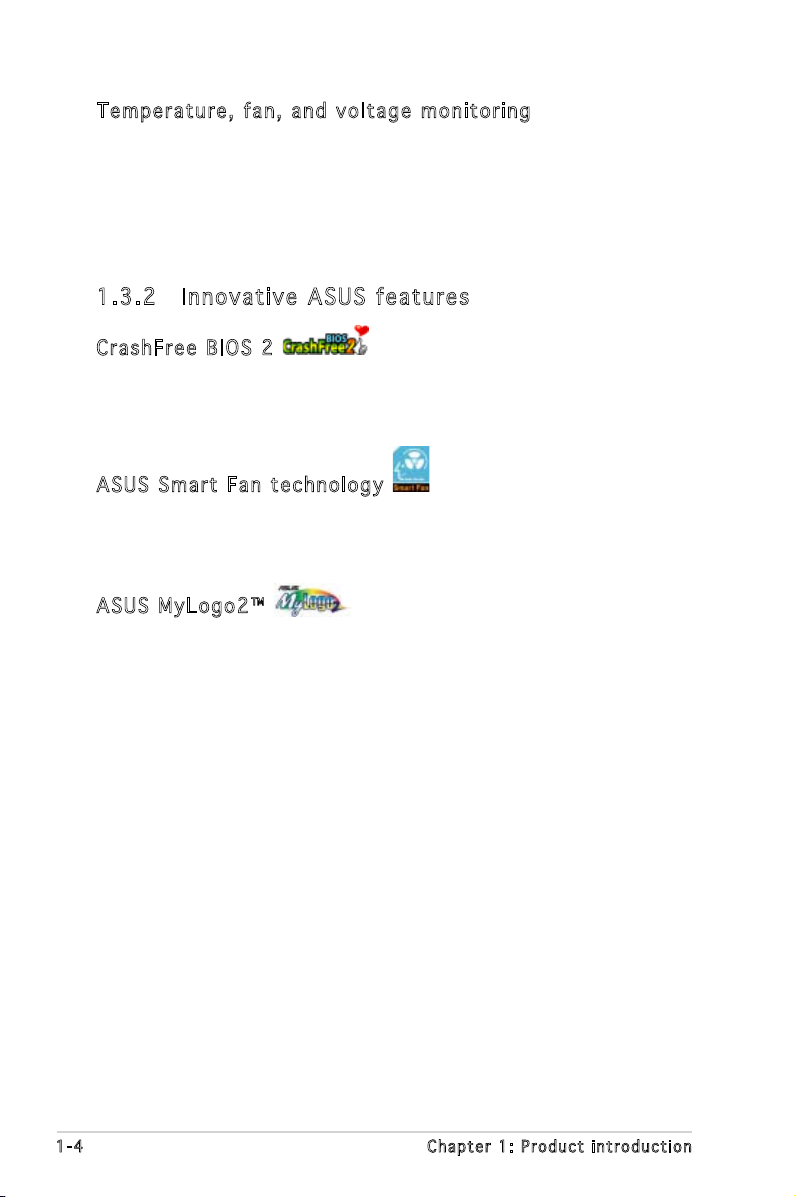
1-4 Chapter 1: Product introduction
1.3 .2 Inn ov at ive A SU S f ea tu res
Cra s hF r ee B IO S 2
This feature allows you to restore the original BIOS data from the support
CD in case when the BIOS codes and data are corrupted. This protection
eliminates the need to buy a replacement ROM chip. See page 4-5 for details.
ASU S S m art Fa n te c hn o log y
The ASUS Smart Fan technology smartly adjusts the fan speeds according
to the system loading to ensure quiet, cool, and efcient operation.
See page 4-29 for details.
ASU S M y Log o 2™
This new feature present in the motherboard allows you to personalize and
add style to your system with customizable boot logos. See page 4-31 for
details.
Tem p er a tur e , f an, an d vo l ta g e m o ni t ori n g
The CPU temperature is monitored by the ASIC (integrated in the Winbond
hardware monitor) to prevent overheating and damage. The system fan
rotations per minute (RPM) is monitored for timely failure detection. The
ASIC monitors the voltage levels to ensure stable supply of current for
critical components. See page 4-28 for details.
Page 19

2
Hardware
information
This chapter lists the hardware setup
procedures that you have to perform
when installing system components.
It includes description of the jumpers
and connectors on the motherboard.
Page 20

ASUS P5LD-MR
Chapter summary
2
2.1 Before you proceed .............................................................. 2-1
2.2 Motherboard overview ..........................................................
2-2
2.3 Central Processing Unit (CPU) ..............................................
2-6
2.4 System memory ..................................................................
2-13
2.5 Expansion slots ...................................................................
2-15
2.6 Jumpers ..............................................................................
2-18
2.7 Connectors .........................................................................
2-23
Page 21

ASUS P5LD-MR 2-1
Onboard LED
The motherboard comes with a standby power LED. The green LED lights
up to indicate that the system is ON, in sleep mode, or in soft-off mode.
This is a reminder that you should shut down the system and unplug the
power cable before removing or plugging in any motherboard component.
The illustration below shows the location of the onboard LED.
2.1 Before you proceed
Take note of the following precautions before you install motherboard
components or change any motherboard settings.
• Unplug the power cord from the wall socket before touching any
component.
• Use a grounded wrist strap or touch a safely grounded object or
a metal object, such as the power supply case, before handling
components to avoid damaging them due to static electricity.
• Hold components by the edges to avoid touching the ICs on them.
• Whenever you uninstall any component, place it on a grounded
antistatic pad or in the bag that came with the component.
•
Before you install or remove any component, ensure
that the ATX power supply is switched off or the power cord is
detached from the power supply. Failure to do so may cause severe
damage to the motherboard, peripherals, or components, or all of
the above articles.
R
P5LD-MR
P5LD-MR Onboard LED
SB_PWR1
OFF
Powered
Off
ON
Standby
Power
Page 22
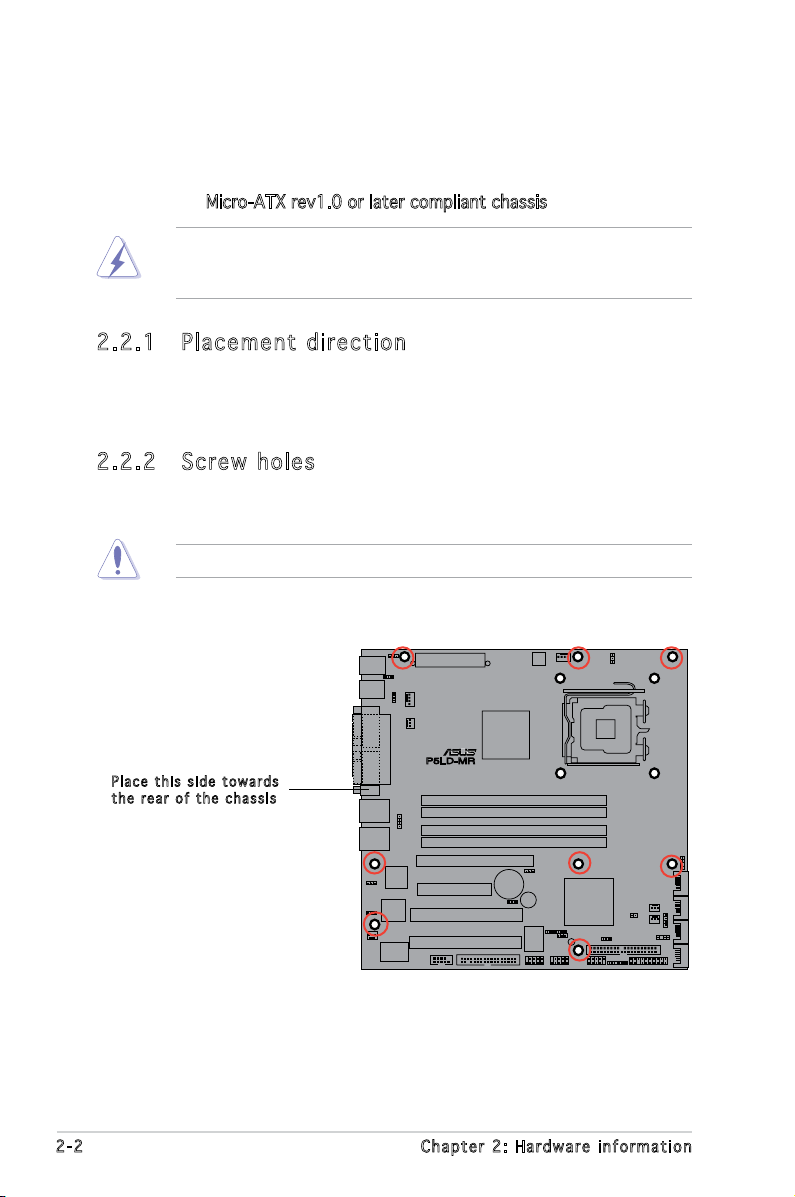
2-2 Chapter 2: Hardware information
2.2 Motherboard overview
Before you install the motherboard, study the conguration of your chassis
to ensure that the motherboard ts into it.
To optimize the motherboard features, we highly recommend that you
install it in an Micro-ATX rev1.0 or later compliant chassis.
Make sure to unplug the power cord before installing or removing the
motherboard. Failure to do so can cause you physical injury and damage
to the motherboard components.
2.2 .1 Pla ce me nt di re cti on
When installing the motherboard, make sure that you place it into the
chassis in the correct orientation. The edge with external ports goes to the
rear part of the chassis as indicated in the image below.
2.2 .2 Scr ew h ole s
Place eight (8) screws into the holes indicated by circles to secure the
motherboard to the chassis.
Pla c e this s i d e tow a r d s
the r e ar of t h e cha s s i s
Do not overtighten the screws! Doing so can damage the motherboard.
R
P5LD-MR
Page 23
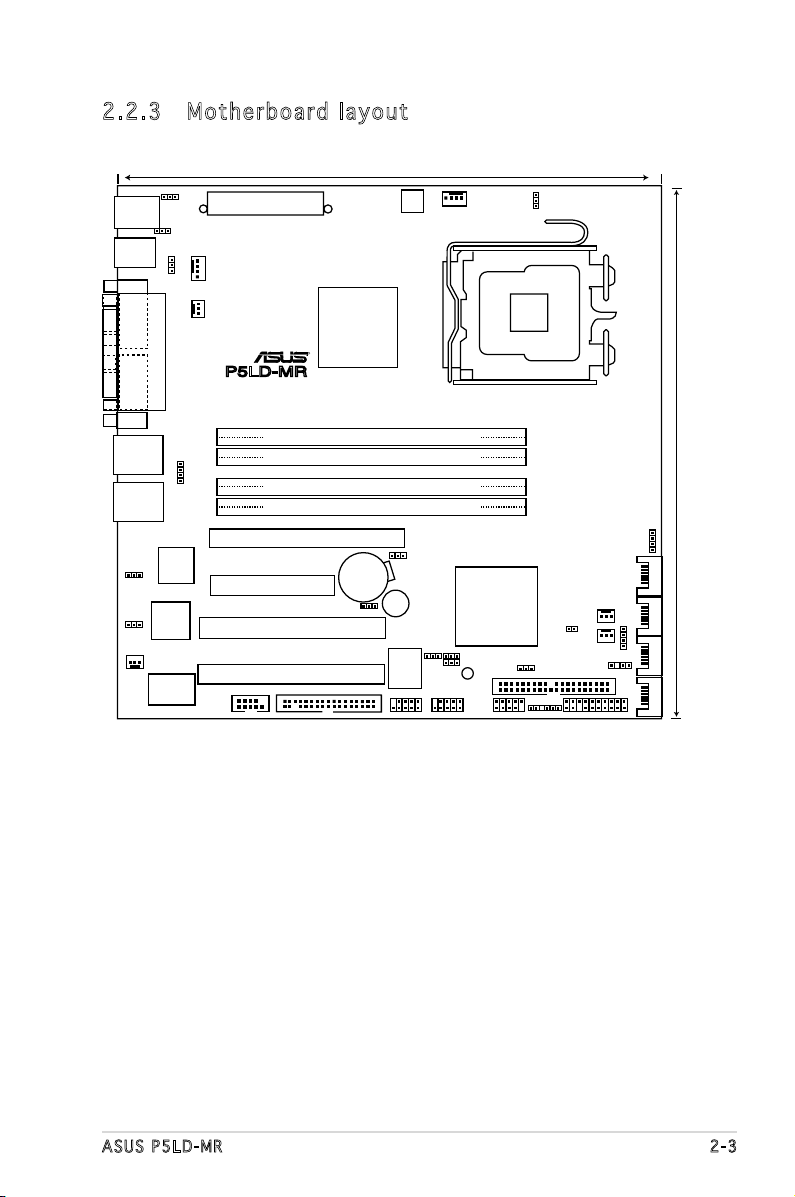
ASUS P5LD-MR 2-3
2.2 .3 Mot he rb oar d la you t
DDR2 DIMM_A1 (64 bit,240-pin module)
DDR2 DIMM_B1 (64 bit,240-pin module)
DDR2 DIMM_A2 (64 bit,240-pin module)
DDR2 DIMM_B2 (64 bit,240-pin module)
PCIE1
PCI1
PCIE2
PCI2
LGA775
Intel 82945G
Intel ICH7R
Super I/O
8Mb
BIOS
Broadcom
BCM5753
Broadcom
BCM5753
CR2032 3V
Lithium Cell
CMOS Power
FLOPPY1
SB_PWR1
FRNT_FAN2
FRNT_FAN1
REAR_FAN1
REAR_FAN2
USB78USB56USB34
USBPW34
USBPW78
RECOVERY1
RAID_SEL1
KBPWR1
USBPW12
LAN_EN2
F_LAN1
LAN_EN1
CLRTC1
USBPW56
CHASSIS1
PANEL1
R
P5LD-MR
ATXPWR1
ATX12V1
FM_CPU1
FM_CPU2
CPU_FAN2
CPU_FAN1
PS/2KBMS
T:Mouse
B:Keyboard
VGA1
COM1
USB12
LAN2
LAN1
PARALLEL PORT
BUZZ1
PRI_IDE1
SATA1 SATA2
SATA3
SATA4
TRPWR1
BPSMB1
COM2
GPIO_P1
HDLED1
24.5cm (9.6in)
25.0cm (9.8in)
Page 24
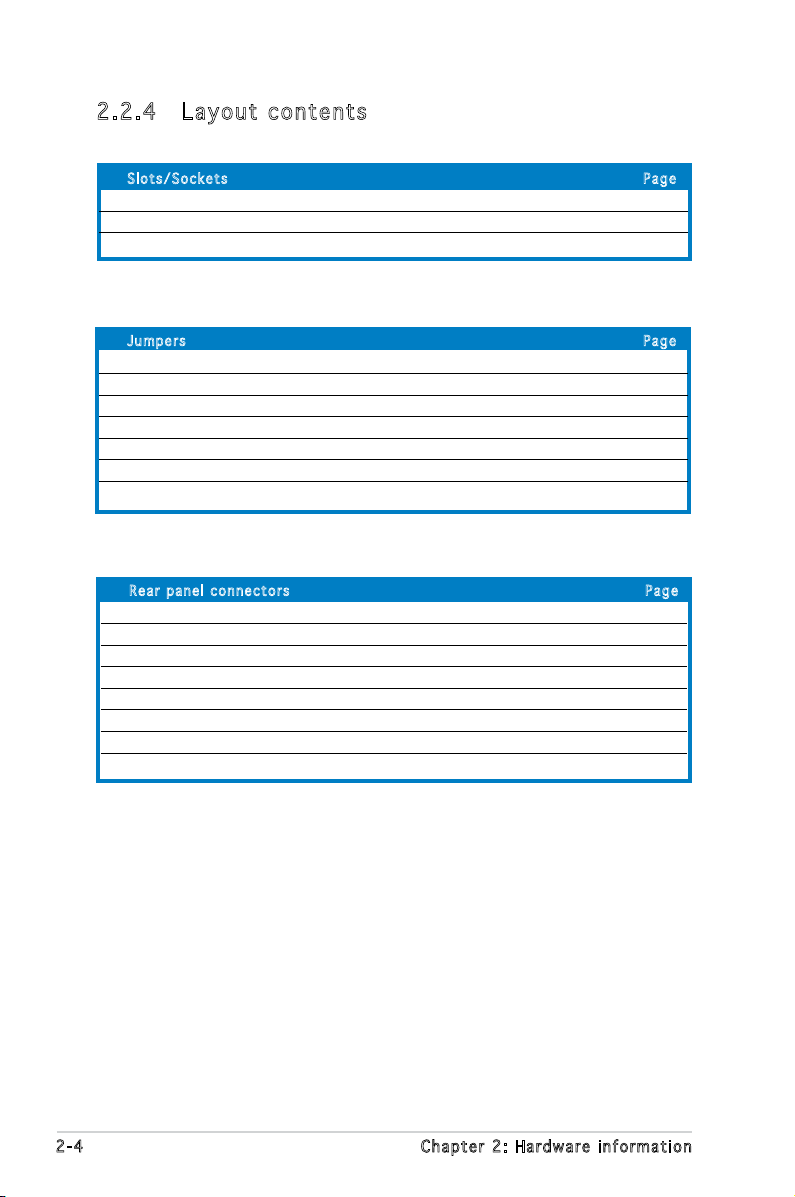
2-4 Chapter 2: Hardware information
2.2 .4 Lay ou t con te nt s
Slo t s / Socke t s Pag e
1. CPU socket 2-6
2. DDR2 DIMM slots 2-13
3. PCI/PCI Express slots 2-18
Rea r p anel c o n n ecto r s Pa ge
1. PS/2 mouse port (green) 2-24
2. Parallel port 2-24
3. PS/2 keyboard port (purple) 2-24
4. USB 2.0 ports 1 and 2 2-24
5. Serial (COM1) port 2-24
6. VGA port 2-24
7. Gigabit LAN1 (RJ-45) port 2-24
8. Gigabit LAN2 (RJ-45) port 2-24
Jum p e r s Pag e
1. Clear RTC RAM (CLRTC1) 2-19
2. CPU fan pin selection (3-pin FM_CPU1, FM_CPU2) 2-20
3. USB device wake-up (3-pin USBPW12, USBPW34, USBPW56, USBPW78) 2-20
4. Keyboard power (3-pin KBPWR1) 2-21
5. RAID controller selection (3-pin RAID_SEL1) 2-21
6. Gigabit LAN controller setting (3-pin LAN_EN1; LAN_EN2) 2-22
7. Force BIOS recovery setting (3-pin RECOVERY1) 2-23
Page 25
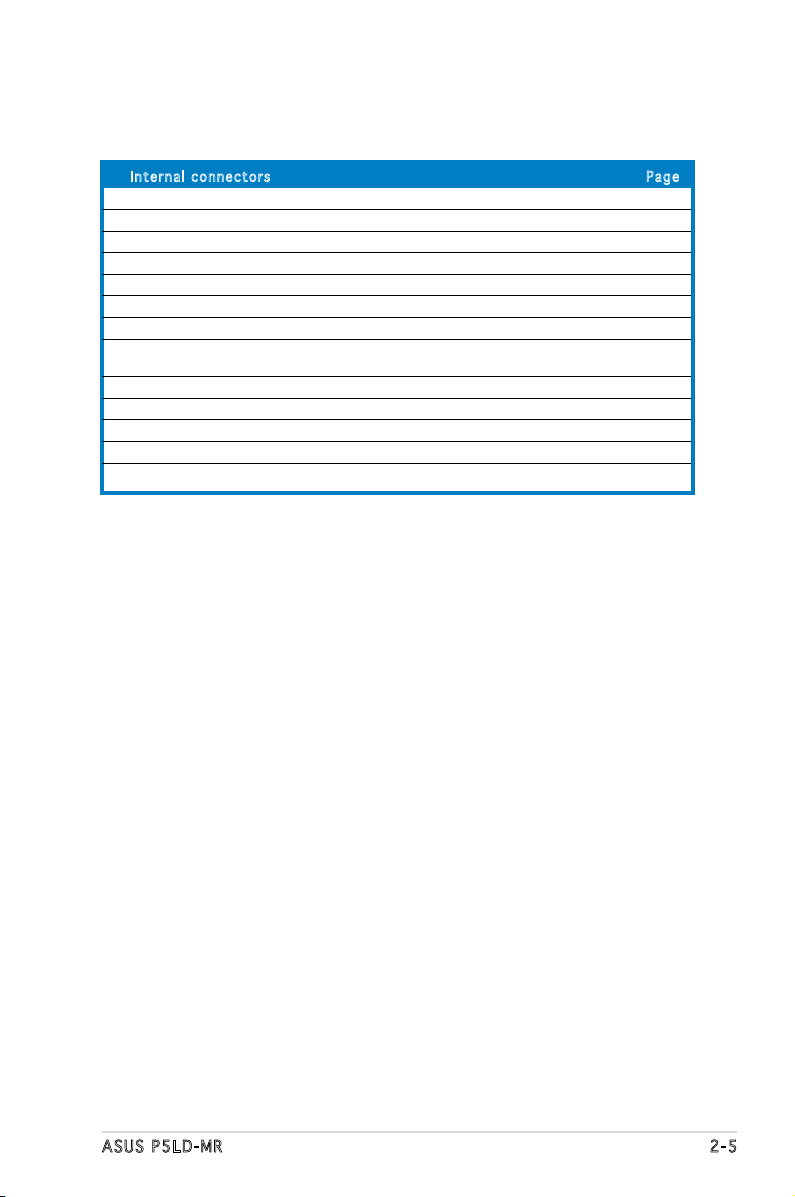
ASUS P5LD-MR 2-5
Int e r n a l co n n e c tors Pag e
1. Floppy disk drive connector (34-1 pin FLOPPY1) 2-25
2. Primary IDE connectors (40-1 pin PRI_IDE1) 2-26
3. Serial ATA connectors (7-pin SATA1, SATA2, SATA3, SATA4) 2-27
4. Hard disk activity LED connector (4-pin HDLED1) 2-28
5. USB connectors (10-1 pin USB34, USB56, USB78) 2-28
6. Serial port connector (10-1 pin COM2) 2-29
7. Ambient thermal sensor (2-pin TRPWR1) 2-29
8. CPU and system fan connectors (3-pin CPU_FAN1/2,
REAR_FAN1/2, FRNT_FAN1/2) 2-30
9. Backplane SMBus connector (6-1 pin BPSMB1) 2-30
10. ATX power connectors (24-pin ATXPWR1, 4-pin ATX12V1) 2-31
11. Front LAN LED connector (4-pin F_LAN1) 2-32
12. General Purpose Input/Output connector (4-pin GPIO_P1) 2-32
13. System panel connector (20-1 pin PANEL1) 2-33
Page 26
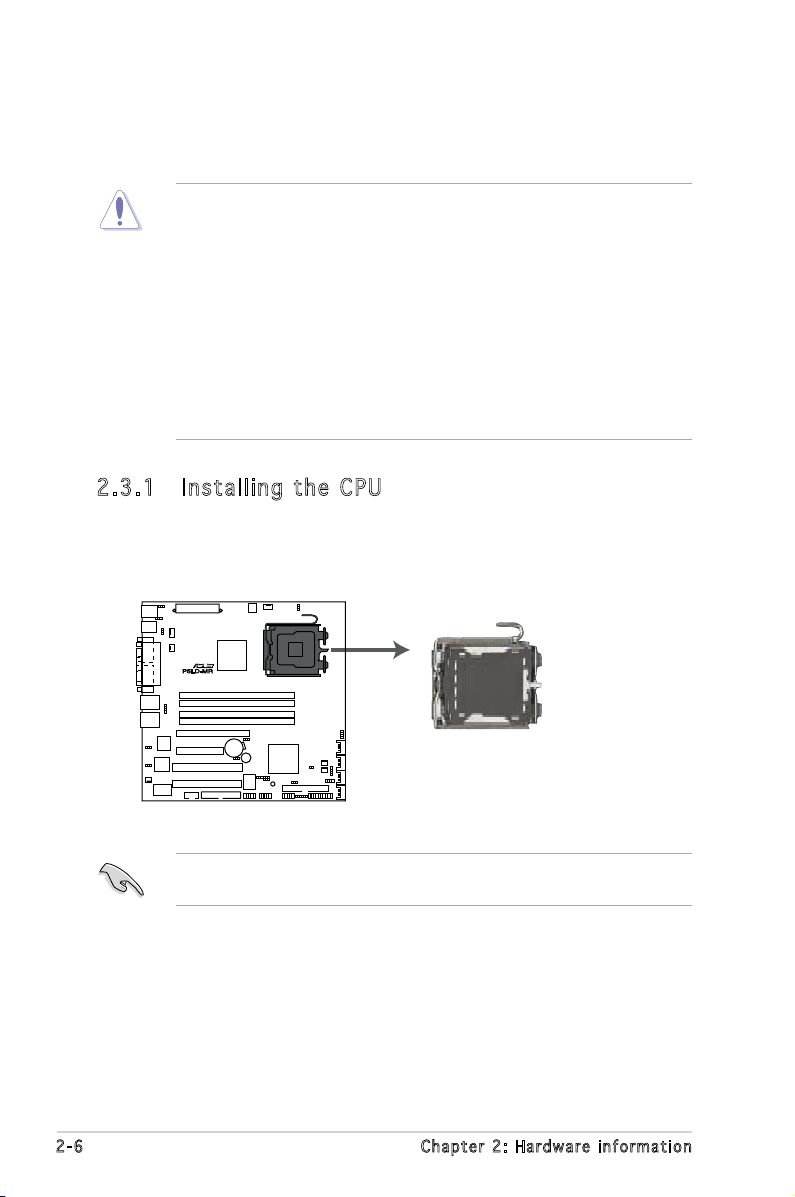
2-6 Chapter 2: Hardware information
2.3 .1 Ins ta ll ing t he CP U
To install a CPU:
1. Locate the CPU socket on the motherboard.
2.3 Central Processing Unit (CPU)
The motherboard comes with a surface mount LGA775 socket designed for
the Intel® Pentium® 4 in the 775-land package.
Before installing the CPU, make sure that the cam box is facing towards
you and the load lever is on your left.
•
Upon purchase of the motherboard, make sure that the PnP cap is
on the socket and the socket contacts are not bent. Contact your
retailer immediately if the PnP cap is missing, or if you see any
damage to the PnP cap/socket contacts/motherboard components.
ASUS shoulders the repair cost only if the damage is shipment/
transit-related.
•
Keep the cap after installing the motherboard. ASUS will process
Return Merchandise Authorization (RMA) requests only if the
motherboard comes with the cap on the LGA775 socket.
• The product warranty does not cover damage to the socket
contacts resulting from incorrect CPU installation/removal, or
misplacement/loss/incorrect removal of the PnP cap.
P5LD-MR CPU Socket 775
R
P5LD-MR
Page 27
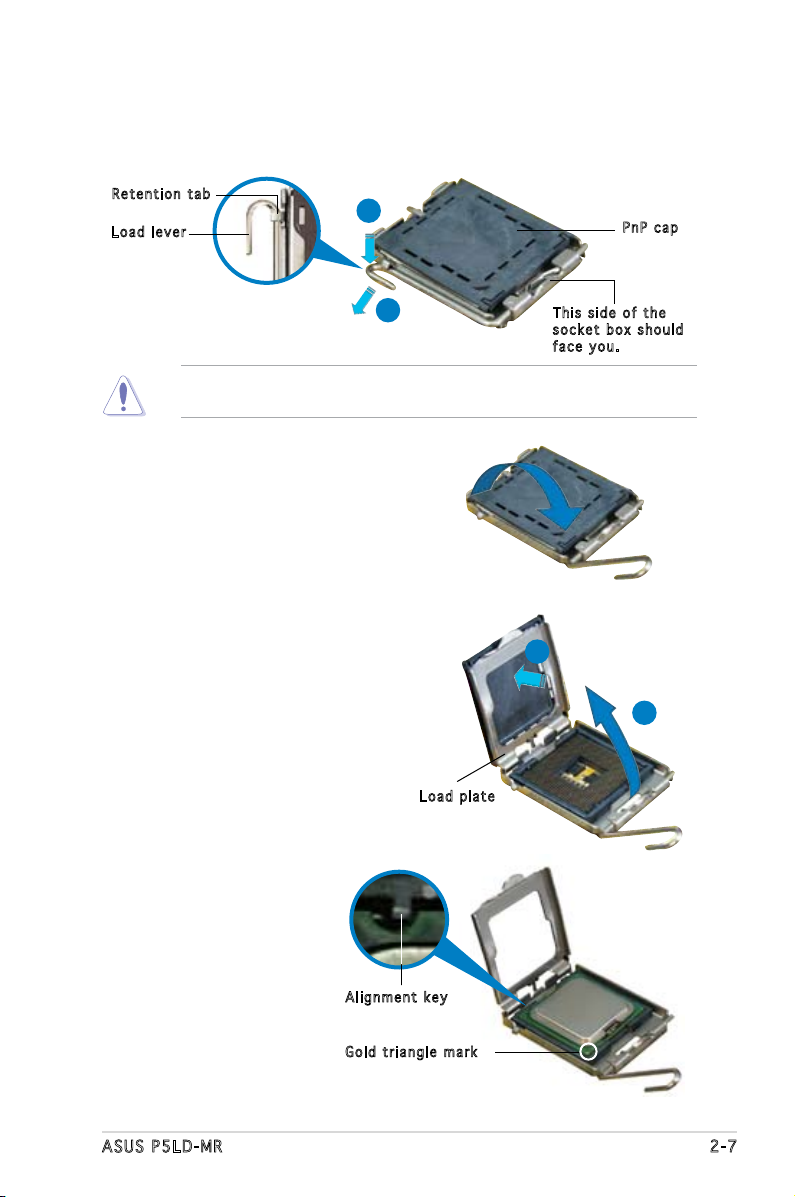
ASUS P5LD-MR 2-7
3. Lift the load lever in the
direction of the arrow to a 135º
angle.
4. Lift the load plate with your
thumb and forenger to a 100º
angle (A), then push the PnP cap
from the load plate window to
remove (B).
5. Position the CPU over
the socket, making sure
that the gold triangle
is on the bottom-left
corner of the socket.
The socket alignment
key should t into the
CPU notch.
Ali g n m ent k e y
Gol d t riang l e mark
Loa d p late
A
B
2. Press the load lever with your thumb (A), then move it to the left (B)
until it is released from the retention tab.
Ret e n t ion t a b
Loa d l ever
Thi s s ide o f t he
soc k e t box s h o u ld
fac e y ou.
PnP c a p
A
B
To prevent damage to the socket pins, do not remove the PnP cap
unless you are installing a CPU.
Page 28
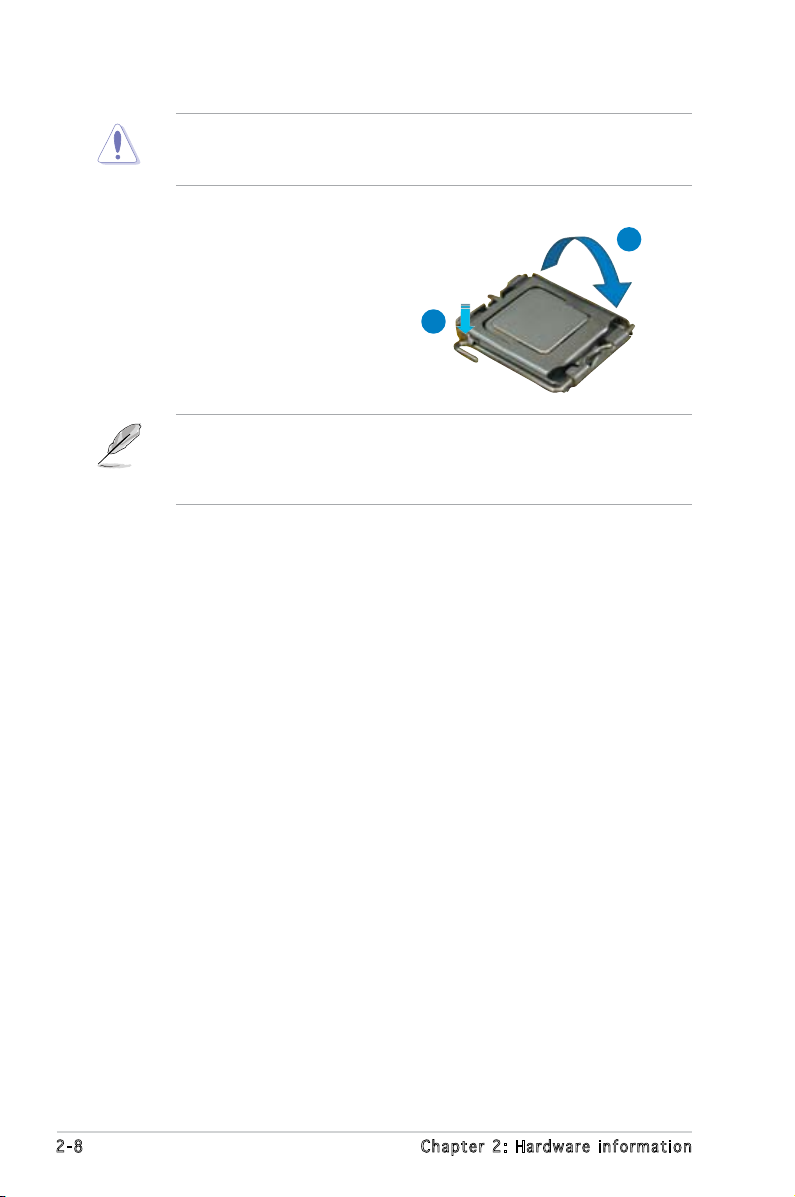
2-8 Chapter 2: Hardware information
The CPU ts in only one correct orientation. DO NOT force the CPU
into the socket to prevent bending the connectors on the socket and
damaging the CPU!
6. Close the load plate (A), then
push the load lever (B) until
it snaps into the retention
tab.
A
B
The motherboard supports Intel® Pentium® 4 LGA775 processors with
the Intel® Enhanced Memory 64 Technology (EM64T), Enhanced Intel
SpeedStep® Technology (EIST), and Hyper-Threading Technology. Refer
to the Appendix for more information on these CPU features.
Page 29
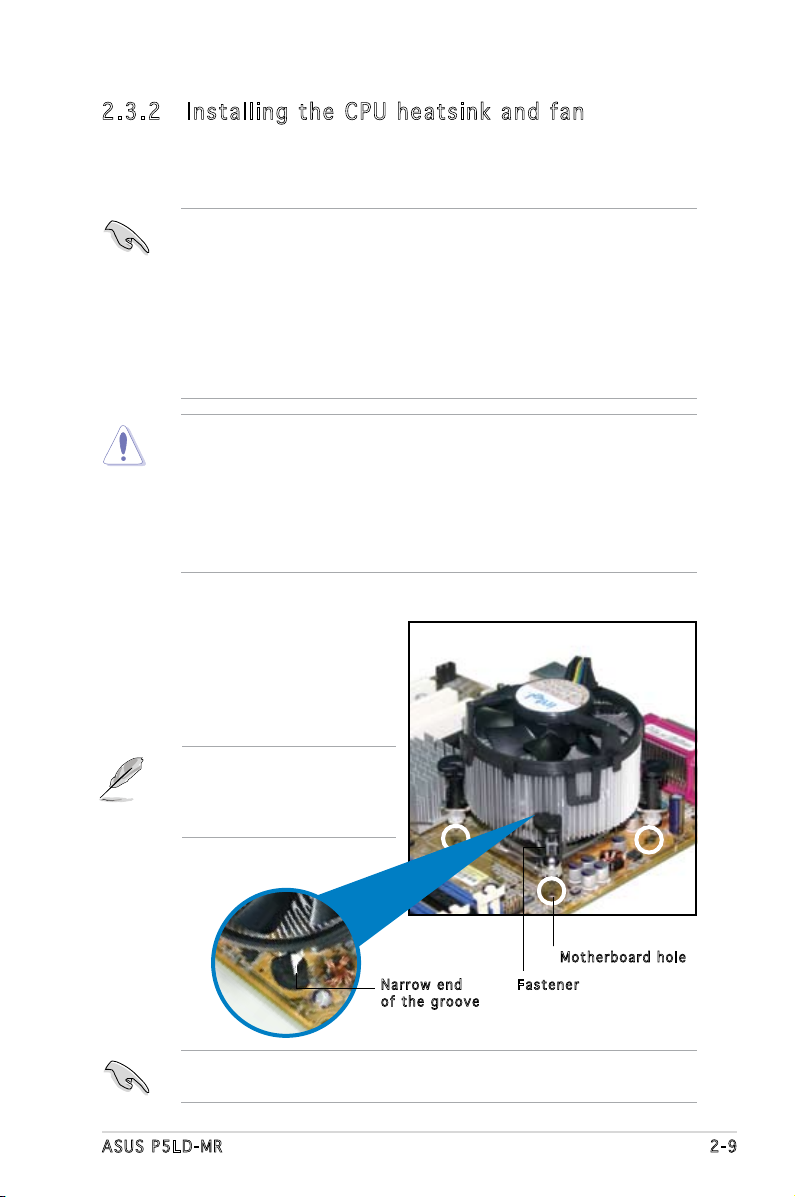
ASUS P5LD-MR 2-9
Fas t e n er
Mot h e r board h o le
2.3 .2 Ins ta ll ing t he CP U he ats in k and f an
The Intel® Pentium® 4 LGA775 processor requires a specially designed
heatsink and fan assembly to ensure optimum thermal condition and
performance.
To install the CPU heatsink and fan:
1. Place the heatsink on top of
the installed CPU, making sure
that the four fasteners match
the holes on the motherboard.
Nar r o w end
of t h e groo v e
•
When you buy a boxed Intel® Pentium® 4 processor, the package
includes the CPU fan and heatsink assembly.
•
Your Intel® Pentium® 4 LGA775 heatsink and fan assembly comes in
a push-pin design and requires no tool to install.
•
If you purchased a separate CPU heatsink and fan assembly, make
sure that you have properly applied Thermal Interface Material to
the CPU heatsink or CPU before you install the heatsink and fan
assembly.
•
Make sure that you use Intel®-certied multi-directional heatsink and
fan only.
•
Make sure that you have installed the motherboard to the chassis
before you install the CPU fan and heatsink assembly.
•
Do not buy a boxed Intel® BTX(Balanced Technology Extend) processor.
The boxed CPU cooler is not supported on this motherboard.
Make sure to orient each fastener with the narrow end of the groove
pointing outward. (The photo shows the groove shaded for emphasis.)
Orient the heatsink and fan
assembly such that the CPU
fan cable is closest to the
CPU fan connector.
Page 30
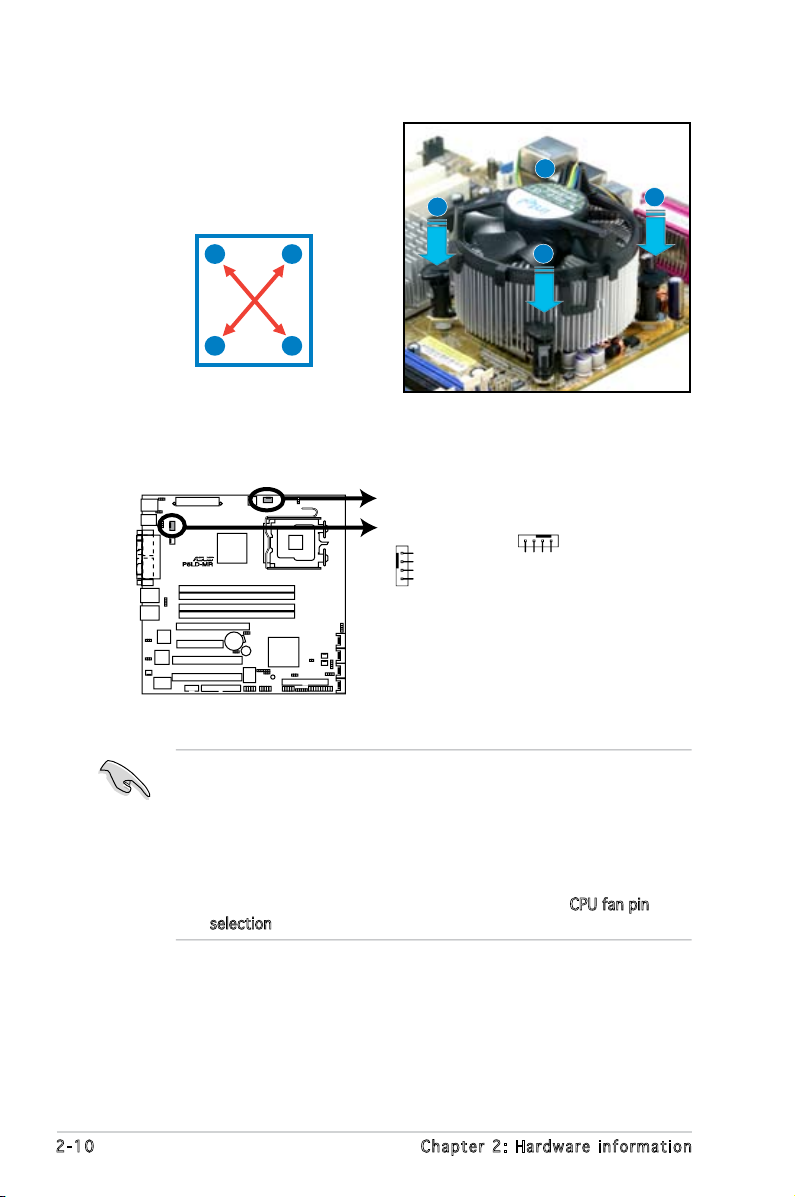
2-10 Chapter 2: Hardware information
3. Connect the CPU fan cable to the connector on the motherboard
labeled CPU_FAN1/CPU_FAN2.
2. Push down two fasteners at
a time in a diagonal sequence
to secure the heatsink and fan
assembly in place.
B
B
A
A
A
B
B
A
• Do not forget to connect the CPU fan connector! Hardware
monitoring errors can occur if you fail to plug this connector.
• If there is only one CPU fan cable, connect it to the connector
labeled CPU_FAN1. Failure to do so may cause hardware monitoring
errors.
• Before connecting the CPU fan cables, select the appropriate jumper
settings for 3 pin or 4 pin CPU fan connectors. See CPU fan pin
selection on page 2-20 for details.
P5LD-MR CPU Fan Connectors
CPU_FAN1
CPU_FAN2
GND
CPU FAN PWR
CPU FAN IN
CPU FAN PWM
GND
CPU FAN PWR
CPU FAN IN
CPU FAN PWM
R
P5LD-MR
Page 31

ASUS P5LD-MR 2-11
2.3 .3 Uni ns ta lli ng t he CP U h ea ts in k a nd f a n
To uninstall the CPU heatsink and fan:
1. Disconnect the CPU fan cable
from the connector on the
motherboard.
2. Rotate each fastener
counterclockwise.
3. Pull up two fasteners at a
time in a diagonal sequence
to disengage the heatsink
and fan assembly from the
motherboard.
B
B
A
A
A
A
B
B
4. Carefully remove the heatsink
and fan assembly from the
motherboard.
Page 32

2-12 Chapter 2: Hardware information
5. Rotate each fastener clockwise
to ensure correct orientation
when reinstalling.
The narrow end of the
groove should point outward
after resetting. (The photo
shows the groove shaded for
emphasis.)
Nar r o w end o f the g r o o ve
Refer to the documentation in the boxed or stand-alone CPU fan package
for detailed information on CPU fan installation.
Page 33

ASUS P5LD-MR 2-13
2.4 System memory
2.4 .1 Ove rv ie w
The motherboard comes with four Double Data Rate 2 (DDR2) Dual Inline
Memory Modules (DIMM) sockets.
A DDR2 module has the same physical dimensions as a DDR DIMM but has
a 240-pin footprint compared to the 184-pin DDR DIMM. DDR2 DIMMs are
notched differently to prevent installation on a DDR DIMM socket.
The gure illustrates the location of the DDR2 DIMM sockets:
2.4 .2 Mem or y con fi gu rat io ns
You may install 256 MB, 512 MB, and 1 GB unbuffered non-ECC DDR2
400/533/667 DIMMs into the DIMM sockets.
• Always install DIMMs with the same CAS latency. For optimum
compatibility, we recommend that you obtain memory modules from
the same vendor. Refer to the DDR2 Qualied Vendors List on the
ASUS web site (www.asus.com).
• Due to chipset resource allocation, the system may detect less than 4 GB
of system memory when you installed four 1 GB DDR memory modules.
• Due to chipset limitation, DDR2 667 4-4-4 is not supported on this
motherboard.
• When installing one or two DIMMs, install the DIMM(s) to the black
slots (DIMM_A2/DIMM_B2).
• Due to shared chipset memory, the total size of momories installed
may reduce 8MB.
• Three DDR2 DIMMs intalled into any three memory sockets will
function in dual-channel asymmetric mode.
P5LD-MR 240-pin DDR2 DIMM Sockets
DIMM_A1
DIMM_B2
DIMM_B1
DIMM_A2
112 Pins128 Pins
R
P5LD-MR
Channel Sockets
Channel A DIMM_A1 and DIMM_A2
Channel B DIMM_B1 and DIMM_B2
Page 34

2-14 Chapter 2: Hardware information
Rec o mm e nde d m e mor y c o nfi g ur a tio n s
Mode Single channel Dual channel Dual channel
mode interleaved mode asymmetic mode
Number of memories 1 1 2 4* 3 4*
DIMM socket
DIMM_A1 V V V
DIMM_A2 V V V V V
DIMM_B1 V V
DIMM_B2 V V V V V
• When the total size of memory module(s) installed per channel is
the same (A1+A2=B1+B2), the system will run in Dual Channel
Interleaved mode which provides optimum performance.
• When the total size of each channel is not the same
(A1+A2≠B1+B2), the system will run in Dual Channel Asymmetric
mode.
Page 35

ASUS P5LD-MR 2-15
2.4 .3 Ins ta ll ing a D IMM
Unplug the power supply before adding or removing DIMMs or other
system components. Failure to do so can cause severe damage to both
the motherboard and the components.
To install a DIMM:
1. Unlock a DIMM socket by
pressing the retaining clips
outward.
2. Align a DIMM on the socket
such that the notch on the
DIMM matches the break on
the socket.
3. Firmly insert the DIMM into the
socket until the retaining clips
snap back in place and the
DIMM is properly seated.
2.4 .4 Rem ov in g a D IM M
Follow these steps to remove a DIMM.
1. Simultaneously press the retaining
clips outward to unlock the DIMM.
2. Remove the DIMM from the socket.
• A DDR2 DIMM is keyed with a notch so that it ts in only one
direction. DO NOT force a DIMM into a socket to avoid damaging the
DIMM.
• The DDR2 DIMM sockets do not support DDR DIMMs. DO NOT install
DDR DIMMs to the DDR2 DIMM sockets.
Support the DIMM lightly with
your ngers when pressing the
retaining clips. The DIMM might
get damaged when it ips out
with extra force.
Unl o c k ed re t a i ning c l i p
DDR 2 D IMM n o t c h
1
2
3
DDR 2 D IMM n o t c h
1
2
1
Page 36

2-16 Chapter 2: Hardware information
2.5 Expansion slots
In the future, you may need to install expansion cards. The following
sub-sections describe the slots and the expansion cards that they support.
2.5 .1 Ins ta ll ing a n ex p an si on ca rd
To install an expansion card:
1. Before installing the expansion card, read the documentation that
came with it and make the necessary hardware settings for the card.
2. Remove the system unit cover (if your motherboard is already
installed in a chassis).
3. Remove the bracket opposite the slot that you intend to use. Keep
the screw for later use.
4. Align the card connector with the slot and press rmly until the card is
completely seated on the slot.
5. Secure the card to the chassis with the screw you removed earlier.
6. Replace the system cover.
2.5 .2 Con fi gu rin g an e x pa ns io n c ar d
After installing the expansion card, congure it by adjusting the software
settings.
1. Turn on the system and change the necessary BIOS settings, if any.
See Chapter 4 for information on BIOS setup.
2. Assign an IRQ to the card. Refer to the tables on the next page.
3. Install the software drivers for the expansion card.
Make sure to unplug the power cord before adding or removing
expansion cards. Failure to do so may cause you physical injury and
damage to the motherboard components.
When using PCI cards on shared slots, ensure that the drivers support
“Share IRQ” or that the cards do not need IRQ assignments. Otherwise,
conicts will arise between the two PCI groups, making the system
unstable and the card inoperable. Refer to the table on the next page for
details.
Page 37

ASUS P5LD-MR 2-17
2.5 .3 Int er ru pt as si gnm en ts
IRQ Pri o r i ty St a ndar d F u ncti o n
0 1 System Timer
1 2 Keyboard Controller
2 — Re-direct to IRQ#9
3 11 Communications Port (COM2)*
4 12 Communications Port (COM1)*
5 13 IRQ holder for PCI steering*
6 14 Floppy Disk Controller
7 15 Printer Port (LPT1)*
8 3 System CMOS/Real Time Clock
9 4 IRQ holder for PCI steering*
10 5 IRQ holder for PCI steering*
11 6 IRQ holder for PCI steering*
12 7 PS/2 Compatible Mouse Port*
13 8 Numeric Data Processor
14 9 Primary IDE Channel
15 10 Secondary IDE Channel
* These IRQs are usually available for ISA or PCI devices.
Sta n da r d i n te r rup t a s sig n me n ts
PCI Bu s Nu m be r , I D SE L , a n d I RQ a ss i gnm e nt s
Des c r i ption INT A IN T B I N T C IN T D RE Q # GN T #
IDE Controller PIRQC#
SATA Host Controller PIRQD#
SMBus Controller PIRQD#
USB UHCI Host controller #1 PIRQE#
USB UHCI Host controller #2 PIRQF#
USB UHCI Host controller #3 PIRQC#
USB UHCI Host controller #4 PIRQD#
USB EHCI Host controller PIRQE#
BCM5753A #1 PIRQA#
BCM5753A #2 PIRQB#
PCI slot 1 PIRQG# PIRQF# PIRQE# PIRQH# REG0# GNT0#
PCI slot 2 PIRQF# PIRQE# PIRQH# PIRQG# REG1# GNT1#
PCI E x 8 slot PIRQA# PIRQB# PIRQC# PIRQD#
PCI E x 16 slot PIRQA# PIRQB# PIRQC# PIRQD#
Page 38

2-18 Chapter 2: Hardware information
2.5 .6 PCI s lo ts
The PCI slots support cards such as
a LAN card, SCSI card, USB card, and
other cards that comply with PCI 2.2
specications. The gure shows a LAN
card installed on a 32-bit PCI slot.
2.5 .5 PCI E xp res s x8 sl ot
This motherboard supports PCI Express
x8 network cards, SCSI cards, and other
cards that comply with PCI Express 1.0a
specications.
PCI E x press x 8 slot
2.5 .4 PCI E xp res s x1 6 s lo t
This motherboard supports PCI
Express x16 graphics cards that
comply with the PCI Express
specications. The following gure
shows a graphics card installed on the
PCI Express x16 slot.
A PCI Express card may run
only at x4 speed due to chipset
limitation.
Page 39

ASUS P5LD-MR 2-19
2.6 Jumpers
1. Clea r R TC R A M (CLR T C 1 )
This jumper allows you to clear the Real Time Clock (RTC) RAM in
CMOS. You can clear the CMOS memory of date, time, and system
setup parameters by erasing the CMOS RTC RAM data. The onboard
button cell battery powers the RAM data in CMOS, which include
system setup information such as system passwords.
To erase the RTC RAM:
1. Turn OFF the computer and unplug the power cord.
2. Remove the onboard battery.
3. Move the jumper cap from pins 1-2 (default) to pins 2-3. Keep the
cap on pins 2-3 for about 5~10 seconds, then move the cap back
to pins 1-2.
4. Re-install the battery.
5. Plug the power cord and turn ON the computer.
6. Hold down the <Del> key during the boot process and enter BIOS
setup to re-enter data.
Except when clearing the RTC RAM, never remove the cap on CLRTC
jumper default position. Removing the cap will cause system boot failure!
R
P5LD-MR
P5LD-MR Clear RTC RAM
CLRTC1
Normal
(Default)
Clear CMOS
1 2 2 3
Page 40

2-20 Chapter 2: Hardware information
2. CPU f a n pin s e lect i o n (3- p i n FM_ C P U 1 , FM _ C P U2)
These jumpers allow you to connect either a 3-pin or a 4-pin fan cable
plug to the CPU fan connectors (CPU_FAN1, CPU_FAN2). Set these
jumpers to pins 1-2 if you are using a 3-pin fan cable plug, or to pins
2-3 if you are using a 4-pin plug.
3. USB d e v ice w a k e-up
(3-p i n USBP W 1 2 , US B P W 34, U S B P W56, U S BPW7 8 )
Set these jumpers to +5V to wake up the computer from S1 sleep
mode (CPU stopped, DRAM refreshed, system running in low power
mode) using the connected USB devices. Set to +5VSB to wake up
from S4 sleep mode (no power to CPU, DRAM in slow refresh, power
supply in reduced power mode).
• The USB device wake-up feature requires a power supply that can
provide 500mA on the +5VSB lead for each USB port; otherwise, the
system would not power up.
• If you are using Windows 2000, you need to install Service Pack 4 to
wake up the system from S4 sleep mode.
• The total current consumed must NOT exceed the power supply
capability (+5VSB) whether under normal condition or in sleep mode.
R
P5LD-MR
P5LD-MR FM CPU Setting
FM_CPU1
FM_CPU2
3-pin fan
4-pin fan
(Default)
2
3
2
1
3-pin fan
4-pin fan
(Default)
2
3
2
1
R
P5LD-MR
P5LD-MR USB Device Wake-Up
USBPW12
USBPW12
USBPW34
USBPW56
USBPW78
(Default)
+5V +5VSB
2 31 2
USBPW34
(Default)
+5V +5VSB
2 3
2 3
1 2
1 2
USBPW78
USBPW56
(Default)
+5V
+5VSB
Page 41

ASUS P5LD-MR 2-21
4. Keyb o a r d po w e r (3- p i n KBP W R 1 )
This jumper allows you to enable or disable the keyboard wake-up
feature. Set this jumper to pins 2-3 (+5VSB) to wake up the computer
when you press a key on the keyboard (the default is the Space Bar).
This feature requires an ATX power supply that can supply at least 1A
on the +5VSB lead, and a corresponding setting in the BIOS.
5. RAID c o ntro l l e r se l e c tion ( 3 -pin R A ID_S E L 1 )
This jumper allows you to select the RAID conguration utility to use when
you create disk arrays. Place the jumper caps over pins 1-2 if you want
to use the LSI Logic Embedded SATA RAID Setup Utility (default);
otherwise, place the jumper caps to pins 2-3 to use the Intel
®
Matrix
Storage Manager.
R
P5LD-MR
P5LD-MR Keyboard Power Setting
KBPWR1
(Default)
+5V +5VSB
2 31 2
R
P5LD-MR
RAID_SEL1
LSI RAID ROM
(Default)
INTEL RAID ROM
2
1
2
3
P5LD-MR RAID_SEL1 Setting
Page 42

2-22 Chapter 2: Hardware information
6. Giga b i t LAN c o ntro l l e r se t t i ng ( 3 - p in L A N _ EN1, L A N_EN 2 )
These jumpers allow you to enable or disable the onboard Broadcom®
BCM5753 Gigabit LAN1 or LAN2 controller. Set to pins 1-2 to activate
the Gigabit LAN controllers.
R
P5LD-MR
P5LD-MR LAN_EN1 Setting
Enable
(Default)
Disable
LAN_EN1
2
1
2
3
R
P5LD-MR
P5LD-MR LAN_EN2 Setting
Enable
(Default)
Disable
LAN_EN2
2
1
2
3
Page 43

ASUS P5LD-MR 2-23
7. Forc e B IOS r e c over y s etti n g (3-p i n RECO V E R Y1)
This jumper allows you to quickly update or recover the original BIOS
when it gets corrupted.
To update the BIOS:
1. Prepare a oppy disk that contains the latest BIOS for the
motherboard (xxxx-xxx.ROM) and the AFUDOS.EXE utility.
2. Set the jumper to pins 2-3.
3. Insert the oppy disk then turn on the system to update the
BIOS.
4. Shut down the system.
5. Set the jumper back to pins 1-2.
6. Turn on the system.
R
P5LD-MR
P5LD-MR BIOS Recovery Setting
RECOVERY1
(Default)
Normal BIOS recovery
2
3
2
1
Page 44

2-24 Chapter 2: Hardware information
2.7 Connectors
2.7 .1 Rea r pa nel c on nec to rs
ACT / L I NK LE D SP E ED L E D
Sta t u s D e s crip t i o n St a t u s Des c r i p tion
OFF No link OFF 10 Mbps connection
GREEN Linked ORANGE 100 Mbps connection
BLINKING Data activity GREEN 1 Gbps connection
LAN po r t L E D i ndi c at i ons
LAN p o rt
SPE E D
LED
ACT / L I NK
LED
1. PS/2 mouse port (green). This port is for a PS/2 mouse.
2. Parallel port. This 25-pin port connects a parallel printer, a scanner, or
other devices.
3. Gigabit LAN1 (RJ-45) port. This ports allow Gigabit connection to a
Local Area Network (LAN) through a network hub. Refer to the table
below for the LAN port LED indications.
4. Gigabit LAN2 (RJ-45) port. This ports allow Gigabit connection to a
Local Area Network (LAN) through a network hub. Refer to the table
below for the LAN port LED indications.
1
8 7
6
5
2
3 4
5. VGA port. This port is for a VGA monitor or other VGA-compatible
devices.
6. Serial (COM1) port. This 9-pin communication port is for pointing
devices or other serial devices.
7. USB 2.0 ports 1 and 2. These two 4-pin Universal Serial Bus (USB)
ports are available for connecting USB 2.0 devices.
8. PS/2 keyboard port (purple). This port is for a PS/2 keyboard.
Page 45

ASUS P5LD-MR 2-25
2.7 .2 Int er na l c on ne cto rs
1. Flop p y disk d r ive c o n nect o r (34- 1 p in F L O P PY1)
This connector is for the provided Floppy Disk Drive (FDD) signal
cable. Insert one end of the cable to this connector, then connect the
other end to the signal connector at the back of the oppy disk drive.
Pin 5 on the connector is removed to prevent incorrect cable connection
when using a FDD cable with a covered Pin 5.
NOTE: Orient the red markings on
the floppy ribbon cable to PIN 1.
P5LD-MR Floppy Disk Drive Connector
FLOPPY1
PIN 1
R
P5LD-MR
Page 46

2-26 Chapter 2: Hardware information
2. Prim a r y IDE c o nnec t o r (40 - 1 pin P R I _IDE 1 )
The onboard IDE connector is for Ultra DMA 100/66/33 signal
cable. There are three connectors on each Ultra DMA 100/66/33
signal cable: blue, black, and gray. Connect the blue connector to
the motherboard’s IDE connector, then select one of the following
modes to congure your device(s).
P5LD-MR IDE Connector
NOTE: Orient the red markings
(usually zigzag) on the IDE
ribbon cable to PIN 1.
PRI_IDE1
PIN 1
R
P5LD-MR
• Pin 20 on the IDE connector is removed to match the covered hole
on the Ultra DMA cable connector. This prevents incorrect insertion
when you connect the IDE cable.
• Use the 80-conductor IDE cable for Ultra DMA 100/66 IDE devices.
If any device jumper is set as “Cable-Select,” make sure all other device
jumpers have the same setting.
Drive jumper
setting
Mode Cable of
device(s)
Cable connector
Single device Cable-Select or
Master
- Black
Two devices Cable-Select Master
Slave
Black
Gray
Master
Slave
Master
Slave
Black or gray
Page 47

ASUS P5LD-MR 2-27
3. Seri a l ATA c o n nect o r s
(7-p i n SATA 1 , SATA 2 , SATA 3 , S ATA 4 )
These connectors are for the Serial ATA signal cables for Serial ATA
hard disk drives.
If you installed Serial ATA hard disk drives, you can create a RAID
0, RAID 1, RAID 0+1, and software RAID 5 conguration using the
Intel® Matrix Storage Technology or RAID 0, RAID 1 and RAID 0+1
conguration using the LSI MegaRAID® utility embedded on the Intel®
ICH7R Southbridge.
Seri a l ATA h a r d di s k driv e c onne c t i on
Con n e c tor S e t t i ng Use
SATA1/SATA2 Master Boot disk
SATA3/SATA4 Slave Data disk
These connectors are set Standard IDE mode by default. In Standard IDE
mode, you can connect Serial ATA boot/data hard disk drives to these
connectors. If you intend to create a Serial ATA RAID set using these
connectors, set the Congure SATA as item in the BIOS to [RAID]. See
section “4.3.5 IDE Conguration” for details.
Important notes on Serial ATA
• You must install Windows
®
2000 Service Pack 4 or Windows® 2003
before using Serial ATA hard disk drives.
• Use only two Serial ATA RAID connectors for each RAID 0 or RAID 1
set.
• When using the connectors in IDE mode, connect the primary (boot)
hard disk drive to the SATA1 or SATA2 connector. Refer to the table
below for the recommended SATA hard disk drive connections.
P5LD-MR SATA Connectors
SATA1
SATA2
SATA3
SATA4
GND
RSATA_TXP1
RSATA_TXN1
GND
RSATA_RXP1
RSATA_RXN1
GND
GND
RSATA_TXP1
RSATA_TXN1
GND
RSATA_RXP1
RSATA_RXN1
GND
GND
RSATA_TXP1
RSATA_TXN1
GND
RSATA_RXP1
RSATA_RXN1
GND
GND
RSATA_TXP1
RSATA_TXN1
GND
RSATA_RXP1
RSATA_RXN1
GND
R
P5LD-MR
Page 48

2-28 Chapter 2: Hardware information
4. Hard d i sk a c t i vity L E D co n n e ctor ( 4 -pin H D LED1 )
This connector supplies power to the hard disk activity LED. The read
or write activities of any device connected to the SCSI connectors on
the add-on SCSI card or the SATA connectors on the add-on SATA
card cause this LED to light up.
5. USB c o n nect o r s (10 - 1 p in U S B 3 4, U S B 5 6, U S B 7 8)
These connectors are for USB 2.0 ports. Connect the USB module
cable to this connector, then install the module to a slot opening at
the back of the system chassis. This USB connector complies with USB
2.0 specication that supports up to 480 Mbps connection speed.
The USB port module is purchased separately.
R
P5LD-MR
P5LD-MR SCSI/SATA Card Activity LED Connector
HDLED1
1
ADD_IN_CARD_ACT
#
NC
ADD_IN_CARD_ACT
#
NC
R
P5LD-MR
USB+5V
USB_P3-
USB_P3+
GND
NC
P5LD-MR USB 2.0 Connectors
USB34
USB+5V
USB_P2-
USB_P2+
GND
USB+5V
USB_P3-
USB_P3+
GND
NC
USB+5V
USB_P2-
USB_P2+
GND
USB56
USB+5V
USB_P3-
USB_P3+
GND
NC
USB78
USB+5V
USB_P2-
USB_P2+
GND
Page 49

ASUS P5LD-MR 2-29
6. Seri a l port c o nnec t o r (10 - 1 pin C O M 2)
This connector is for a serial (COM) port. Connect the serial port
module cable to this connector, then install the module to a slot
opening at the back of the system chassis. The serial port module is
purchased separately.
7. Ambi e n t the r m a l se n s o r (2 - p i n TR P W R 1)
If you want additional thermal monitoring, connect the thermal sensor
cable with thermistor (of 1ºK or at 25ºC, B=3435) to this connector.
R
P5LD-MR
P5LD-MR Serial Port2 (COM2) Connector
PIN 1
COM2
R
P5LD-MR
P5LD-MR TRPWR Connector
TRPWR1
SYS-THEAMAL2
GND
The thermal sensor cable is purchased separately.
Page 50

2-30 Chapter 2: Hardware information
8. CPU a n d sys t e m fan c o nnec t o r s (3 - p i n CP U _ F A N1/2 ,
REAR _ F A N1/2 , F RNT_ F A N 1/2)
The fan connectors support cooling fans of 350 mA ~ 740 mA (8.88
W max.) or a total of 2.1 A ~ 4.44 A (53.28 W max.) at +12V.
Connect the fan cables to the fan connectors on the motherboard,
making sure that the black wire of each cable matches the ground pin
of the connector.
Do not forget to connect the fan cables to the fan connectors.
Insufcient air ow inside the system may damage the motherboard
components. These are not jumpers! Do not place jumper caps on the
fan connectors!
9. Back p l a ne S M B u s co n n e ctor ( 6 -1 p i n BPSM B 1 )
This connector allows you to connect SMBus (System Management
Bus) devices. Devices communicate with an SMBus host and/or other
SMBus devices using the SMBus interface.
R
P5LD-MR
P5LD-MR Fan Connectors
REAR_FAN2REAR_FAN1
FRNT_FAN2 FRNT_FAN1
CPU_FAN1 CPU_FAN2
GND
Rotation
+12V
GND
Rotation
+12V
FRNT_FAN2
FRNT_FAN1
REAR_FAN1
REAR_FAN2
GND
FANPWR2
FANOUT4
CPU_FAN2
CPU_FAN1
GND
FANPWR2
FANOUT4
P5LD-MR SMBus Connector
BPSMB1
1
I2C_CLK
GND
I2C_DATA
+5V
F
ANOUT
R
P5LD-MR
Page 51

ASUS P5LD-MR 2-31
10. A T X power c onnector s ( 2 4 - pin A T X PWR1 , 4 -pin A T X12V 1 )
These connectors are for ATX power supply plugs. The power supply
plugs are designed to t these connectors in only one orientation.
Find the proper orientation and push down rmly until the connectors
completely t.
• Use of an ATX 12 V Specication 2.0-compliant power supply unit
(PSU) that provides a minimum power of 450 W is recommended for
a fully-congured system.
• Do not forget to connect the 4-pin ATX12V1 power plug; otherwise,
the system will not boot up.
• Use of a PSU with a higher power output is recommended when
conguring a system with more power consuming devices. The
system may become unstable or may not boot up if the power is
inadequate.
• You must install a PSU with a higher power rating if you intend to
install additional devices.
R
P5LD-MR
P5LD-MR ATX Power Connectors
24-pin Power Connector
ATX12V1
ATXPWR1
+3 Volts
+3 Volts
Ground
+5 Volts
+5 Volts
Ground
Ground
Power OK
+5V Standby
+12 Volts
-5 Volts
+5 Volts
+3 Volts
-12 Volts
Ground
Ground
Ground
PSON#
Ground
+5 Volts
+12 Volts
+3 Volts
+5 Volts
1
Ground
+12V DC GND
+12V DC GND
Page 52

2-32 Chapter 2: Hardware information
11. F r o nt L A N LED c o n nect o r (4-p i n F_LA N 1 )
This connector is for the front panel LAN LEDs, if any. Connect the
LAN LED cables to this connector. The LAN LEDs light up when
connected to the LAN and blink during data transfer.
12. G e n eral P u rpos e I nput / O u tput c o nnec t o r (4- p i n GPI O _ P 1)
The General Purpose Input/Output (GPIO) connector is used to
connect GPIO peripherals.
R
P5LD-MR
P5LD-MR F_LAN LED Connector
F_LAN1
1
LAN2_F_LINK#
LAN1_F_LINK#
LAN2_F_ACT#
LAN1_F_ACT#
R
P5LD-MR
P5LD-MR GPIO Connector
GPIO_P1
1
ICH7R_GPIO28
GND
GND
ICH7R_GPIO16
Page 53

ASUS P5LD-MR 2-33
13. S y s tem p a n el c o n n ecto r ( 20-1 p i n PA N E L 1)
This connector supports several chassis-mounted functions.
The system panel connector is color-coded for easy connection.
R
P5LD-MR
P5LD-MR System Panel Connector
PANEL1
MLED-GND
NCPOWERBTN#
+5VGND
GNDNC
POWERLED+HDLED+
GNDHDLED-
POWERLED-
MLED+NMIBTN#
GNDRESETBTN#
SPKROUTGND
• System power LED (Green 3-pin PLED)
This 3-pin connector is for the system power LED. Connect the
chassis power LED cable to this connector. The system power
LED lights up when you turn on the system power, and blinks
when the system is in sleep mode.
•
Hard disk drive activity LED (Red 2-pin IDE_LED)
This 2-pin connector is for the HDD Activity LED. Connect the
HDD Activity LED cable to this connector. The IDE LED lights up
or ashes when data is read from or written to the HDD.
•
System warning speaker (Orange 4-pin SPEAKER)
This 4-pin connector is for the chassis-mounted system warning
speaker. The speaker allows you to hear system beeps and
warnings.
•
ATX power button/soft-off button (Light Green 2-pin PWRSW)
This connector is for the system power button. Pressing the
power button turns the system on or puts the system in sleep
or soft-off mode depending on the BIOS settings. Pressing the
power switch for more than four seconds while the system is ON
turns the system OFF.
•
Reset button (Blue 2-pin RESET)
This 2-pin connector is for the chassis-mounted reset button for
system reboot without turning off the system power.
Page 54

2-34 Chapter 2: Hardware information
Page 55

1. Introduction
3
Powering up
This chapter describes the power up
sequence, the vocal POST messages,
and ways of shutting down the
system.
Page 56

3.1 Starting up for the rst time ................................................ 3-1
3.2 Powering off the computer ...................................................
3-2
Page 57

ASUS P5LD-MR 3-1
3.1 Starting up for the rst time
1. After making all the connections, replace the system case cover.
2. Be sure that all switches are off.
3. Connect the power cord to the power connector at the back of the
system chassis.
4. Connect the power cord to a power outlet that is equipped with a
surge protector.
5. Turn on the devices in the following order:
a. Monitor
b. External storage devices (starting with the last device on the chain)
c. System power
6. After applying power, the system power LED on the system front
panel case lights up. For systems with ATX power supplies, the system
LED lights up when you press the ATX power button. If your monitor
complies with “green” standards or if it has a “power standby”
feature, the monitor LED may light up or switch between orange and
green after the system LED turns on.
The system then runs the Power-On Self-Test (POST). While the tests
are running, the BIOS beeps or additional messages appear on the
screen. If you do not see anything within 30 seconds from the time
you turned on the power, the system may have failed a power-on
test. Check the jumper settings and connections or call your retailer
for assistance.
7. At power on, hold down the <Del> key to enter the BIOS Setup. Follow
the instructions in Chapter 4.
AMI BI O S b e ep cod e s
Bee p D escri p t i on Er r o r
One continuous beep followed by System failed to detect memory
two short beeps
One short beep Systemfound VGA, or system failed to
detect keyboard
Two short beeps System failed to detect FDD if user set it as
enabled
Four short beeps Hardware monitoring function detects errors
Page 58

3-2 Chapter 3: Powering up
3.2 Powering off the computer
3.2 .1 Usi ng t he OS s hut d ow n f un ct ion
If you are using Windows® Server 2000:
1. Click the
Start button then click Shut Down...
2. Make sure that the
Shut Down option button is selected, then click
the OK button to shut down the computer.
3. The power supply should turn off after Windows
®
shuts down.
If you are using Windows® Server 2003:
1. Click the
Start button then select Turn Off Computer.
2. Click the
Turn Off button to shut down the computer.
3. The power supply should turn off after Windows
®
shuts down.
3.2 .2 Usi ng t he du al fu nc ti on po we r s wi tc h
While the system is ON, pressing the power switch for less than four
seconds puts the system to sleep mode or to soft-off mode, depending
on the BIOS setting. Pressing the power switch for more than four seconds
lets the system enter the soft-off mode regardless of the BIOS setting.
Refer to section “4.5 Power Menu” in Chapter 4 for details
Page 59

4
BIOS setup
This chapter tells how to change
the system settings through the BIOS
Setup menus. Detailed descriptions
of the BIOS parameters are also
provided.
Page 60

ASUS P5LD-MR
Chapter summary
4
4.1 Managing and updating your BIOS ........................................ 4-1
4.2 BIOS setup program ............................................................
4-10
4.3 Main menu ...........................................................................
4-13
4.4 Advanced menu ..................................................................
4-18
4.5 Power menu ........................................................................
4-26
4.6 Boot menu ..........................................................................
4-30
4.7 Exit menu ............................................................................
4-34
Page 61

ASUS P5LD-MR 4-1
4.1 Managing and updating your BIOS
The following utilities allow you to manage and update the motherboard
Basic Input/Output System (BIOS) setup.
1.
ASUS AFUDOS (Updates the BIOS in DOS mode using a bootable oppy
disk.)
2.
ASUS CrashFree BIOS 2 (Updates the BIOS using a bootable oppy
disk or the motherboard support CD when the BIOS le fails or gets
corrupted.)
3.
ASUS Update (Updates the BIOS in Windows® environment.)
Refer to the corresponding sections for details on these utilities.
4.1 .1 Cre at in g a b oo tab le f lop py d isk
1. Do either one of the following to create a bootable oppy disk.
DOS environment
a. Insert a 1.44 MB oppy disk into the drive.
b. At the DOS prompt, type
format A:/S then press <Enter>.
Windows® XP environment
a. Insert a 1.44 MB oppy disk to the oppy disk drive.
b. Click
Start from the Windows® desktop, then select My Computer.
c. Select the 3 1/2 Floppy Drive icon.
d. Click File from the menu, then select
Format. A Format 3 1/2
Floppy Disk window appears.
e. Select
Create an MS-DOS startup disk from the format options
eld, then click Start.
2. Copy the original or the latest motherboard BIOS le to the bootable
oppy disk.
Save a copy of the original motherboard BIOS le to a bootable oppy
disk in case you need to restore the BIOS in the future. Copy the original
motherboard BIOS using the ASUS Update or AFUDOS utilities.
Page 62

4-2 Chapter 4: BIOS setup
4.1 .2 AFU DO S uti li ty
The AFUDOS utility allows you to update the BIOS le in DOS environment
using a bootable oppy disk with the updated BIOS le. This utility also
allows you to copy the current BIOS le that you can use as backup when
the BIOS fails or gets corrupted during the updating process.
Cop y in g th e c u rre n t B IOS
To copy the current BIOS le using the AFUDOS utility:
1. Copy the AFUDOS utility (afudos.exe) from the motherboard support
CD to the bootable oppy disk you created earlier.
2. Boot the system in DOS mode, then at the prompt type:
afudos /o[lename]
where the [lename] is any user-assigned lename not more than
eight alphanumeric characters for the main lename and three
alphanumeric characters for the extension name.
• Make sure that the oppy disk is not write-protected and has at
least 1024 KB free space to save the le.
• The succeeding BIOS screens are for reference only. The actual BIOS
screen displays may not be same as shown.
Mai n f ilena m e Ex t e nsion n a me
A:\>afudos /oOLDBIOS1.rom
The utility returns to the DOS prompt after copying the current BIOS
le.
3. Press <Enter>. The utility copies the current BIOS le to the oppy
disk.
A:\>afudos /oOLDBIOS1.rom
AMI Firmware Update Utility - Version 1.19(ASUS V2.07(03.11.24BB))
Copyright (C) 2002 American Megatrends, Inc. All rights reserved.
Reading ash ..... done
Write to le...... ok
A:\>
Page 63

ASUS P5LD-MR 4-3
A:\>afudos /iP5LD-MR.ROM
AMI Firmware Update Utility - Version 1.19(ASUS V2.07(03.11.24BB))
Copyright (C) 2002 American Megatrends, Inc. All rights reserved.
WARNING!! Do not turn off power during ash BIOS
Reading le ....... done
Reading ash ...... done
Advance Check ......
Erasing ash ...... done
Writing ash ...... 0x0008CC00 (9%)
4. The utility veries the le and starts updating the BIOS.
Do not shut down or reset the system while updating the BIOS to
prevent system boot failure!
2. Copy the AFUDOS utility (afudos.exe) from the motherboard support
CD to the bootable oppy disk you created earlier.
3. Boot the system in DOS mode, then at the prompt type:
afudos /i[lename]
where [lename] is the latest or the original BIOS le on the bootable
oppy disk.
Upd a ti n g t h e B IOS fi l e
To update the BIOS le using the AFUDOS utility:
1. Visit the ASUS website (www.asus.com) and download the latest BIOS
le for the motherboard. Save the BIOS le to a bootable oppy disk.
A:\>afudos /iP5LD-MR.ROM
Write the BIOS lename on a piece of paper. You need to type the exact
BIOS lename at the DOS prompt.
Page 64

4-4 Chapter 4: BIOS setup
5. The utility returns to the DOS prompt after the BIOS update process is
completed. Reboot the system from the hard disk drive.
A:\>afudos /iP5LD-MR
AMI Firmware Update Utility - Version 1.19(ASUS V2.07(03.11.24BB))
Copyright (C) 2002 American Megatrends, Inc. All rights reserved.
WARNING!! Do not turn off power during ash BIOS
Reading le ....... done
Reading ash ...... done
Advance Check ......
Erasing ash ...... done
Writing ash ...... done
Verifying ash .... done
Please restart your computer
A:\>
Page 65

ASUS P5LD-MR 4-5
4.1 .3 ASU S Cr ash Fr ee BI OS 2 ut il it y
The ASUS CrashFree BIOS 2 is an auto recovery tool that allows you to
restore the BIOS le when it fails or gets corrupted during the updating
process. You can update a corrupted BIOS le using the motherboard
support CD or the oppy disk that contains the updated BIOS le.
Rec o ve r ing th e BI O S f rom a f lop p y d isk
To recover the BIOS from a oppy disk:
1. Turn on the system.
2. Insert the oppy disk with the original or updated BIOS le to the
oppy disk drive.
3. The utility displays the following message and automatically checks
the oppy disk for the original or updated BIOS le.
Bad BIOS checksum. Starting BIOS recovery...
Checking for oppy...
4. Restart the system after the utility completes the updating process.
Bad BIOS checksum. Starting BIOS recovery...
Checking for oppy...
Floppy found!
Reading le “P5LD-MR.ROM”. Completed.
Start ashing...
When found, the utility reads the BIOS le and starts ashing the
corrupted BIOS le.
DO NOT shut down or reset the system while updating the BIOS! Doing
so can cause system boot failure!
• Prepare the motherboard support CD or the oppy disk containing
the updated motherboard BIOS before using this utility.
• Make sure that you rename the original or updated BIOS le in the
oppy disk to P5LD-MR.ROM.
Page 66

4-6 Chapter 4: BIOS setup
The recovered BIOS may not be the latest BIOS version for this
motherboard. Visit the ASUS website (www.asus.com) to download the
latest BIOS le.
Rec o ve r ing th e BI O S f rom th e su p po r t C D
To recover the BIOS from the support CD:
1. Remove any oppy disk from the oppy disk drive, then turn on the
system.
2. Insert the support CD to the optical drive.
3. The utility displays the following message and automatically checks
the oppy disk for the original or updated BIOS le.
4. Restart the system after the utility completes the updating process.
DO NOT shut down or reset the system while updating the BIOS! Doing
so can cause system boot failure!
Bad BIOS checksum. Starting BIOS recovery...
Checking for oppy...
Floppy not found!
Checking for CD-ROM...
CD-ROM found!
Reading le “P5LD-MR.ROM”. Completed.
Start ashing...
When no oppy disk is found, the utility automatically checks the
optical drive for the original or updated BIOS le. The utility then
updates the corrupted BIOS le.
Bad BIOS checksum. Starting BIOS recovery...
Checking for oppy...
Page 67

ASUS P5LD-MR 4-7
4.1 .4 ASU S Up d at e ut i li ty
The ASUS Update is a utility that allows you to manage, save, and update
the motherboard BIOS in Windows® environment. The ASUS Update utility
allows you to:
• Save the current BIOS file
• Download the latest BIOS file from the Internet
• Update the BIOS from an updated BIOS file
• Update the BIOS directly from the Internet, and
• View the BIOS version information.
This utility is available in the support CD that comes with the motherboard
package.
ASUS Update requires an Internet connection either through a network
or an Internet Service Provider (ISP).
Ins t al l ing AS U S U p dat e
To install ASUS Update:
1. Place the support CD in the optical drive. The Drivers menu appears.
2. Click the
Utilities tab, then click Install ASUS Update VX.XX.XX.
3. The ASUS Update utility is copied to your system.
Quit all Windows® applications before you update the BIOS using this
utility.
Page 68

4-8 Chapter 4: BIOS setup
3. Select the ASUS FTP site
nearest you to avoid network
trafc, or click Auto Select.
Click Next.
Upd a ti n g t h e B IOS th r oug h t h e I n te r net
To update the BIOS through the Internet:
1. Launch the ASUS Update utility from the Windows
®
desktop by clicking
Start > Programs > ASUS > ASUSUpdate > ASUSUpdate. The ASUS
Update main window appears.
2. Select Update BIOS from
the Internet option from the
drop-down menu, then click
Next.
Page 69

ASUS P5LD-MR 4-9
Upd a ti n g t h e B IOS th r oug h a BIO S f i le
To update the BIOS through a BIOS le:
1. Launch the ASUS Update utility from the Windows
®
desktop by
clicking Start > Programs > ASUS > ASUSUpdate > ASUSUpdate. The
ASUS Update main window appears.
2. Select
Update BIOS from a le
option from the drop-down menu,
then click Next.
4. From the FTP site, select the
BIOS version that you wish to
download. Click Next.
5. Follow the screen instructions to
complete the update process.
The ASUS Update utility is
capable of updating itself
through the Internet. Always
update the utility to avail of all
its features.
3. Locate the BIOS le from the Open window, then click Save.
4. Follow the screen instructions to complete the update process.
Page 70

4-10 Ch a p t e r 4 : B I O S s e t u p
• The default BIOS settings for this motherboard apply for most
conditions to ensure optimum performance. If the system becomes
unstable after changing any BIOS settings, load the default settings
to ensure system compatibility and stability. Select the Load Setup
Defaults item under the Exit Menu. See section “4.7 Exit Menu.”
• The BIOS setup screens shown in this section are for reference purposes
only, and may not exactly match what you see on your screen.
• Visit the ASUS website (www.asus.com) to download the latest BIOS
le for this motherboard.
4.2 BIOS setup program
This motherboard supports a programmable rmware chip that you can
update using the provided utility described in section “4.1 Managing and
updating your BIOS.”
Use the BIOS Setup program when you are installing a motherboard,
reconguring your system, or prompted to“Run Setup.” This section
explains how to congure your system using this utility.
Even if you are not prompted to use the Setup program, you can change
the conguration of your computer in the future. For example, you can
enable the security password feature or change the power management
settings. This requires you to recongure your system using the BIOS Setup
program so that the computer can recognize these changes and record
them in the CMOS RAM of the LPC chip.
The rmware chip on the motherboard stores the Setup utility. When you
start up the computer, the system provides you with the opportunity to
run this program. Press <Del> during the Power-On Self-Test (POST) to
enter the Setup utility; otherwise, POST continues with its test routines.
If you wish to enter Setup after POST, reboot the system by doing any of
the following procedures:
• Restart using the OS standard shut-down procedure.
• Press <Ctrl>+<Alt>+<Del> simultaneously.
• Press the reset button on the system chassis.
• Press the power button to turn the system off then back on.
Using the power button, reset button, or the <Ctrl>+<Alt>+<Del> keys
to force reset from a running operating system can cause damage to
your data or system. We recommend to always shut-down the system
properly from the operating system.
The Setup program is designed to make it as easy to use as possible. Being
a menu-driven program, it lets you scroll through the various sub-menus and
make your selections from the available options using the navigation keys.
Page 71

ASUS P5LD-MR 4-11
4.2 .2 Men u ba r
The menu bar on top of the screen has the following main items:
Main For changing the basic system conguration
Advanced For changing the advanced system settings
Power For changing the Advanced Power Management (APM)
conguration
Boot For changing the system boot conguration
Exit For selecting the exit options and loading default
settings
4.2 .1 BIO S me nu sc re en
To select an item on the menu bar, press the right or left arrow key on the
keyboard until the desired item is highlighted.
Some of the navigation keys differ from one screen to another.
4.2 .3 Nav ig at ion k ey s
At the bottom right corner of a menu screen are the navigation keys for
that particular menu. Use the navigation keys to select items in the menu
and change the settings.
System Time [16:37:21]
System Date [Wed,06/01/2005]
Legacy Diskette A [1.44M, 3.5 in.]
Primary IDE Master [ST320410A]
Primary IDE Slave [ASUS CD-S520/A]
Third IDE Master [Not Detected]
Third IDE Slave [Not Detected]
Fourth IDE Master [Not Detected]
Fourth IDE Slave [Not Detected]
IDE Conguration
System Information
Use [ENTER], [TAB] or
[SHIFT-TAB] to select
a eld.
Use [+] or [-] to
congure the System
time.
Nav i g a tion k e y s
Gen e r a l hel p
Men u b ar
Sub - m e nu it e m s
Con f i g urati o n field sMen u i tems
Page 72

4-12 Ch a p t e r 4 : B I O S s e t u p
4.2 .4 Men u it ems
The highlighted item on the menu
bar displays the specic items for
that menu. For example, selecting
Main shows the Main menu items.
The other items (Advanced, Power,
Boot, and Exit) on the menu bar
have their respective menu items.
4.2 .5 Sub -m en u i te ms
A solid triangle before each item on any menu screen means that the
item has a sub-menu. To display the sub-menu, select the item and press
<Enter>.
4.2 .6 Con fi gu rat io n fie ld s
These elds show the values for the menu items. If an item is
user-congurable, you can change the value of the eld opposite the item.
You cannot select an item that is not user-congurable.
A congurable eld is enclosed in brackets, and is highlighted when
selected. To change the value of a eld, select it then press <Enter> to
display a list of options. Refer to “4.2.7 Pop-up window.”
4.2 .7 Pop -u p win do w
Select a menu item then press <Enter> to display a pop-up window with
the conguration options for that item.
4.2 .8 Scr ol l bar
A scroll bar appears on the right side
of a menu screen when there are
items that do not t on the screen.
Press the Up/Down arrow keys or
<Page Up> /<Page Down> keys
to display the other items on the
screen.
4.2 .9 Gen er al he lp
At the top right corner of the menu
screen is a brief description of the
selected item.
Mai n m enu i t e m s
System Time [16:37:21]
System Date [Wed, 06/01/2005]
Legacy Diskette A [1.44M, 3.5 in]
Primary IDE Master :[ST320410A]
Primary IDE Slave :[ASUS CD-S520/A]
Third IDE Master :[Not Detected]
Third IDE Slave :[Not Detected]
Fourth IDE Master :[Not Detected]
Fourth IDE Slave :[Not Detected]
IDE Conguration
System Information
Scr o l l bar
Advanced PCI/PnP Settings
WARNING: Setting wrong values in
below sections may cause system to
malfunction.
Plug And Play O/S [No]
PCI Latency Timer [64]
Allocate IRQ to PCI VGA [Yes]
Palette Snooping [Disabled]
PCI IDE BusMaster [Enabled]
Pop - u p wind o w
Page 73

ASUS P5LD-MR 4-13
4.3 Main menu
When you enter the BIOS Setup program, the Main menu screen appears,
giving you an overview of the basic system information.
4.3 .1 Sys te m Tim e [x x:x x: xx ]
Sets the system time.
4.3 .2 Sys te m Dat e [D ay xx /x x/x xx x]
Sets the system date.
4.3 .3 Leg ac y Dis ke tt e A [ 1. 44M , 3. 5 i n. ]
Sets the type of oppy drive installed. Conguration options: [Disabled]
[360K, 5.25 in.] [1.2M , 5.25 in.] [720K , 3.5 in.] [1.44M, 3.5 in.]
[2.88M, 3.5 in.]
Refer to section “4.2.1 BIOS menu screen” for information on the menu
screen items and how to navigate through them.
Use [ENTER], [TAB] or
[SHIFT-TAB] to select
a eld.
Use [+] or [-] to
congure the System
time.
System Time [16:37:21]
System Date [Mon,10/02/2004]
Legacy Diskette A [1.44M, 3.5 in.]
Primary IDE Master : [ST320410A]
Primary IDE Slave : [ASUS CD-S520/A]
Third IDE Master : [Not Detected]
Third IDE Slave : [Not Detected]
Fourth IDE Master : [Not Detected]
Fourth IDE Slave : [Not Detected]
IDE Conguration
System Information
Page 74

4-14 Ch a p t e r 4 : B I O S s e t u p
4.3 .4 Pri ma ry , T hi rd , a nd F our th I DE Ma st er/ Sl av e
While entering Setup, the BIOS automatically detects the presence of IDE
devices. There is a separate sub-menu for each IDE device. Select a device
item then press <Enter> to display the IDE device information.
Primary IDE Master
Select the type of
device connected to
the system.
Device : Hard Disk
Vendor : ST320410A
Size : 20.0GB
LBA Mode : Supported
Block Mode : 16 Sectors
PIO Mode : 4
Async DMA : MultiWord DMA-2
Ultra DMA : Ultra DMA-5
SMART Monitoring : Supported
Type [Auto]
LBA/Large Mode [Auto]
Block(Multi-sector Transfer) M [Auto]
PIO Mode [Auto]
DMA Mode [Auto]
SMART Monitoring [Auto]
32Bit Data Transfer [Enabled]
The BIOS automatically detects the values opposite the dimmed items
(Device, Vendor, Size, LBA Mode, Block Mode, PIO Mode, Async DMA, Ultra
DMA, and SMART monitoring). These values are not user-congurable.
These items show N/A if no IDE device is installed in the system.
Typ e [ A uto ]
Selects the type of IDE drive. Setting to Auto allows automatic selection
of the appropriate IDE device type. Select CDROM if you are specically
conguring a CD-ROM drive. Select ARMD (ATAPI Removable Media Device)
if your device is either a ZIP, LS-120, or MO drive. Conguration options:
[Not Installed] [Auto] [CDROM] [ARMD]
LBA / La r ge M od e [A u to ]
Enables or disables the LBA mode. Setting to Auto enables the LBA mode
if the device supports this mode, and if the device was not previously
formatted with LBA mode disabled. Conguration options: [Disabled]
[Auto]
Blo c k ( Mul t i- s ect o r T ran s fe r ) [ A ut o ]
Enables or disables data multi-sectors transfers. When set to Auto, the
data transfer from and to the device occurs multiple sectors at a time if
the device supports multi-sector transfer feature. When set to [Disabled],
the data transfer from and to the device occurs one sector at a time.
Conguration options: [Disabled] [Auto]
PIO Mo d e [ A ut o ]
Selects the PIO mode.
Conguration options: [Auto] [0] [1] [2] [3] [4]
Page 75

ASUS P5LD-MR 4-15
DMA Mo d e [ A ut o ]
Allows the BIOS to automatically select the DMA mode.
Conguration option: [Auto] [SWDMA0] [SWDMA1] [SWDMA2] [MWDMA0]
[MWDMA1] [MWDMA2] [UDMA0] [UDMA1] [UDMA2]
SMA R T M oni t or i ng [ Au t o]
Sets the Smart Monitoring, Analysis, and Reporting Technology.
Conguration options: [Auto] [Disabled] [Enabled]
32B i t D ata Tra nsf e r [ Ena b led ]
Enables or disables 32-bit data transfer.
Conguration options: [Disabled] [Enabled]
4.3 .5 IDE C on fig ur at ion
The items in this menu allow you to set or change the congurations for
the IDE devices installed in the system. Select an item then press <Enter>
if you want to congure the item.
IDE Conguration
Congure SATA As [Standard IDE]
Onboard IDE Operate Mode [Enhanced Mode]
Enhanced Mode Support On [S-ATA]
IDE Detect Time Out (Sec) [35]
Con f ig u re S AT A As [S t and a rd IDE ]
Sets the Serial ATA conguration. When set in Advanced Host Controller
Interface (AHCI) or RAID mode the SATA controller is set to Native mode.
Conguration options: [Standard IDE] [AHCI] [RAID]
The AHCI allows the onboard storage driver to enable advanced Serial
ATA features that enhance storage performance on random workloads by
allowing the drive to internally optimize the order of commands.
If you want the Serial ATA hard disk drives to use the Advanced Host
Controller Interface (AHCI), set this item to [AHCI]. For details on AHCI, go
to: www.intel.com/support/chipsets/imst/sb/CS-012304.htm
www.intel.com/support/chipsets/imst/sb/CS-012305.htm
When in AHCI/RAID
mode, SATA controller
is forced to Native
mode.
The system can fully support Serial ATA II technology only when you set
this item to [AHCI]. Install the Intel SATA AHCI Driver during windows
setup when you congured SATA as AHCI mode. Refer to the section
“6.1.2 Installing the RAID controller driver” on page 6-3.
Page 76

4-16 Ch a p t e r 4 : B I O S s e t u p
If the Onboard IDE Operate Mode is set to [Compatible], you can only
use the SATA2, SATA4, and P-ATA connectors.
Enhanced Mode Support On [S-ATA]
The default setting SATA allows you to use native OS on Serial ATA
and Parallel ATA ports. We recommend that you do not change the
default setting for better OS compatibility. In this setting, you may
use legacy OS on the Parallel ATA ports only if you did not install any
Serial ATA device.
The S-ATA+P-ATA and P-ATA options are for advanced users only. If
you set to any of these options and encounter problems, revert to the
default setting SATA. Conguration options: [S-ATA+P-ATA]
[S-ATA] [P-ATA]
The Onboard IDE Operate Mode and its submenu items appear only when
the Congure SATA As item is set to Standard IDE.
Onboard Serial-ATA BOOTROM [Disabled]
Enables or disables the onboard Serial ATA boot ROM.
Conguration options: [Disabled] [Enabled]
ALPE and ASP [Disabled]
Enables or disables the ALPE and ASP.
Conguration options: [Disabled] [Enabled]
Sta g g e r Spi n u p Supp o r t [Dis a b l ed]
Enables or disables the stagger spinup support.
Conguration options: [Disabled] [Enabled]
AHC I I nterl o c k Swit c h [Disa b l e d]
Enables or disables the Advanced Host Controller Interface (AHCI)
Port 3 interlock switch. Conguration options: [Disabled] [Enabled]
The ALPE and ASP item appears only when the Congure SATA As item
is set to AHCI.
Onb o ar d ID E O p era t e M ode [E n han c ed Mod e ]
Allows selection of the IDE operation mode depending on the operating
system (OS) that you installed. Set to Enhanced Mode if you are using
native OS, such as Windows® 2000. Conguration options: [Disabled]
[Compatible Mode] [Enhanced Mode]
• We recommend to set this item to Enabled. When set to Disable, the
embedded SATA RAID BIOS won’t appear after POST.
• The
Onboard Serial-ATA BOOTROM item appears only when the
Congure SATA As item is set to RAID.
Page 77

ASUS P5LD-MR 4-17
4.3 .6 Sys te m Inf or ma tio n
This menu gives you an overview of the general system specications. The
BIOS automatically detects the items in this menu.
AMI BI O S
Displays the auto-detected BIOS information.
Pro c es s or
Displays the auto-detected CPU specication.
Sys t em Mem o ry
Displays the auto-detected system memory.
AMIBIOS
Version : 0113
Build Date : 03/09/06
Processor
Type : Genuine Intel(R) CPU 3.20 GHz
Speed : 3200 MHz
Count : 1
System Memory
Size : 512 MB
IDE De t ect Ti m e O u t [ 35]
Selects the time out value for detecting ATA/ATAPI devices.
Conguration options: [0] [5] [10] [15] [20] [25] [30] [35]
Page 78

4-18 Ch a p t e r 4 : B I O S s e t u p
4.4 Advanced menu
The Advanced menu items allow you to change the settings for the CPU
and other system devices.
Take caution when changing the settings of the Advanced menu items.
Incorrect eld values can cause the system to malfunction.
USB Conguration
MPS Conguration
Remote Access Conguration
CPU Conguration
Chipset
Onboard Devices Conguration
PCIPnP
USB settings.
The Module Version and USB Devices Enabled items show the
auto-detected values. If no USB device is detected, the item shows
None.
4.4 .1 USB C on fig ur at ion
The items in this menu allow you to change the USB-related features.
Select an item then press <Enter> to display the conguration options.
USB Conguration
Module Version - 2.24.0-F.4
USB Devices Enabled: None
USB Function [8 USB Ports]
Legacy USB Support [Enabled]
USB 2.0 Controller [Enabled]
USB 2.0 Controller Mode [HiSpeed]
BIOS EHCI Hand-Off [Enabled]
Enables USB host
controllers.
Page 79

ASUS P5LD-MR 4-19
USB Fu n cti o n [ 8 U S B P ort s ]
Allows you to disable or set the USB host controllers.
Conguration options: [Disabled] [2 USB Ports] [4 USB Ports]
[6 USB Ports] [8 USB Ports]
Leg a cy USB Su p por t [ E nab l ed ]
Allows you to enable or disable support for USB devices on legacy
operating systems (OS). Setting to Auto allows the system to detect the
presence of USB devices at startup. If detected, the USB controller legacy
mode is enabled. If no USB device is detected, the legacy USB support is
disabled. Conguration options: [Disabled] [Enabled] [Auto]
USB 2.0 Co n tro lle r [E nab l ed]
Allows you to enable or disable the USB 2.0 controller.
Conguration options: [Enabled] [Disabled]
USB 2.0 Co n tro lle r Mo de [ HiS pee d ]
Allows you to set the USB 2.0 controller mode to HiSpeed (480 Mbps) or
FullSpeed (12 Mbps). Conguration options: [FullSpeed ] [HiSpeed ]
BIO S E H CI H an d -Of f [ E nab l ed ]
This is a workaround for operating systems without EHCI hand-off support.
The ownership should be claimed by the EHCI driver.
Conguration options: [Disabled] [Enabled]
4.4 .2 MPS C on fig ur at ion
This menu allows you to congure the Multi-Processor table. Select an item
then press <Enter> to display the conguration options.
MPS Conguration
MPS Revision [1.4]
MPS Re v isi o n [ 1.4 ]
Allows you to choose the MPS revision.
Conguration options: [1.1] [1.4]
Select MPS Revision.
Page 80

4-20 Ch a p t e r 4 : B I O S s e t u p
4.4 .3 Rem ot e Acc es s Con fi gu rat io n
The items in this menu allow you to congure the Remote Access features.
Select an item then press <Enter> to display the conguration options.
Congure Remote Access type and parameters
Remote Access [Disabled]
Select Remote Access
type.
Rem o te Acc e ss [Di s ab l ed]
Enables or disables the remote access feature.
Conguration options: [Disabled] [Enabled]
The succeeding items appear when the item Remote Access is set to
[Enabled].
Ser i al por t n u mbe r [ C OM1 ]
Sets the serial port for console redirection. Make sure the selected port is
enabled. Conguration options: [COM1] [COM2]
Bas e A d dre s s, IRQ [3 F 8h, 4]
Sets the base address and IRQ assignment of the selected serial port . This
item is auto-detected and is not user-congurable.
Ser i al Por t M o de [ 115 200 , 8, n ,1 ]
Allows you to select the serial port mode settings.
Conguration options: [115200 8,n,1] [57600 8,n,1] [38400 8,n,1]
[19200 8,n,1] [09600 8,n,1]
Flo w C o ntr o l [ Non e ]
Allows you to select the ow control for console redirection.
Conguration options: [None] [Hardware] [Software]
Red i re c tio n a f ter BI O S P O ST [Al w ay s ]
Sets the redirection mode after the BIOS Power-On-Self-Test (POST).
Some operating systems may not work when this item is set to [Always].
Conguration options: [Disabled] [Boot Loader] [Always]
Ter m in a l T y pe [AN S I]
Allows you to select the target terminal type.
Conguration options: [ANSI] [VT100] [VT-UTF8]
Page 81

ASUS P5LD-MR 4-21
4.4 .4 CPU C on fig ur at ion
The items in this menu show the CPU-related information that the BIOS
automatically detects.
Congure advanced CPU Settings
Manufacturer : Intel
Brand String : Genuine Intel (R) CPU 3.20GHz
Frequency : 3200 MHz
FSB Speed : 800 MHz
Cache L1 : 16 KB
Cache L2 : 1024 KB
Cache L3 : 0 KB
Ratio Status: Unlocked (Max:14, Min:14)
Ratio Actual Value : 14
Max CPUID Value Limit: [Disabled]
Execute Disable Function [Disabled]
Hardware Prefetcher: [Enabled]
Adjacent Cache Line Prefetch: [Enabled]
CPU Internal Thermal Control [Auto]
Sets the ratio between
CPU Core Clock and the
FSB Frequency.
NOTE: If an invalid
ratio is set in CMOS
then actual and
setpoint values may
differ.
Max CP U ID V al u e L i mi t [D i sa b led ]
Enable this item to boot legacy operating systems that cannot support
CPUs with extended CPUID functions. Conguration options: [Disabled]
[Enabled]
Exe c ut e Di s ab l e F u nc t ion [D i sab l ed ]
Allows you to enable or disable the execute disable function.
Conguration options: [Disabled] [Enabled]
Har d wa r e P r ef e tch e r [ Ena b le d ]
Allows you to enable or disable the hardware prefetcher feature.
Conguration options: [Disabled] [Enabled]
Adj a ce n t C a ch e Li n e P ref e tc h [E n ab l ed]
Allows you to enable or disable the adjacent cache line prefetch feature.
Conguration options: [Disabled] [Enabled]
VT- U TF 8 Co m bo Key Su p por t [ E nab l ed ]
Enables or disables the VT-UTF8 combo key support for ANSI or VT100
terminals. Conguration options: [Disabled] [Enabled]
Page 82

4-22 Ch a p t e r 4 : B I O S s e t u p
CPU In t ern a l T her m al Con t ro l [A u to ]
Disables or sets the CPU internal thermal control.
Conguration options: [Auto] [Disabled]
The following item appears only when you installed an Intel® Pentium® 4
processor that supports Hyper Threading Technology.
Hyp e r T hre a di n g T e ch n olo g y [ Ena b le d ]
Allows you to enable or disable the processor Hyper Threading Technology.
Conguration options: [Disabled] [Enabled]
The following item appears only when you installed an Intel® Pentium® 4
processor that supports Intel® Speedstep technology.
Int e l( R ) S p ee d Ste p T e chn o lo g y [ A ut o mat i c]
Allows you to use the Enhanced Intel SpeedStep® Technology. When set
to [Automatic], you can adjust the system power settings in the operating
system to use the EIST feature.
Set this item to [Disabled] if you do not want to use the EIST.
Conguration options: [Automatic] [Disabled]
4.4 .5 Chi ps et
The Chipset menu allows you to change the advanced chipset settings.
Select an item then press <Enter> to display the sub-menu.
Manual DRAM Frequency
Setting or Auto by SPD.
Advanced Chipset Settings
DRAM Frequency [Auto]
Congure DRAM Timing by SPD [Enabled]
Onboard Graphic Adapter Priority [PCI Express/Int-VG]
Onboard LAN Boot ROM [Disabled]
PEG Port Conguration
PEG Port [Enabled]
PEG Port VC1 Map [TC7]
PEG Force x1 [Disabled]
DRA M F r equ e nc y [A u to ]
Allows you to manually set the DRAM frequency. Setting to [Auto] allows
the BIOS to automatically set the DRAM frequency by Serial Presence
Detect (SPD). Conguration options: [Auto] [533 MHz] [667 MHz]
• Refer to the Appendix for details on how to use the EIST feature.
• The motherboard comes with a BIOS le that supports EIST.
Page 83

ASUS P5LD-MR 4-23
Con f ig u re D RA M Ti m in g by SP D [E n ab l ed]
When this item is enabled, the DRAM timing parameters are set according
to the DRAM SPD (Serial Presence Detect). When disabled, you can
manually set the DRAM timing parameters through the DRAM sub-items.
Conguration options: [Disabled] [Enabled]
The following sub-items appear when this item is Disabled.
DRAM CAS# Latency [5 Clocks]
Controls the latency between the SDRAM read command and the time
the data actually becomes available.
Conguration options: [5 Clocks] [4 Clocks] [3 Clocks] [6 Clocks]
DRAM RAS# Precharge [4 Clocks]
Controls the idle clocks after issuing a precharge command to the DDR
SDRAM. Conguration options: [2 Clocks] [3 Clocks] [4 Clocks]
[5 Clocks] [6 Clocks]
DRAM RAS# to CAS# Delay [4 Clocks]
Controls the latency between the DDR SDRAM active command and
the read/write command. Conguration options: [2 Clocks] [3 Clocks]
[4 Clocks] [5 Clocks] [6 Clocks]
DRAM RAS# Activate to Precharge Delay [15 Clocks]
Conguration options: [4 Clocks] ~ [18 Clocks]
DRAM Write Recovery Time [4 Clocks]
Sets the DRAM write recovery time.
Conguration options: [2 Clocks] [3 Clocks] [4 Clocks] [5 Clocks]
[6 Clocks]
Gra p hi c Ad a pt e r P r io r ity [P C I E x pr e ss/ I nt - VGA ]
Allows selection of the graphics controller to use as a primary boot device.
Conguration options: [Internal VGA] [PCI Express/Int-VGA] [PCI Express/
PCI] [PCI/PCI Express] [PCI/Int-VGA]
Onb o ar d LA N B o ot R OM [Di s ab l ed]
Allows you to enable or disable the onboard LAN boot ROM.
Conguration options: [Disabled] [Enabled]
PEG Po r t [ E na b led ]
Allows you to enable or disable the PCI Express Graphics port.
Conguration options: [Disabled] [Enabled]
PEG Port VC1 Map [TC7]
Allows you to disable or set the PCI Express Graphics port VC1 map.
Conguration options: [Disabled] [TC1] ~ [TC7]
PEG Force x1 [Disabled]
Conguration options: [Disabled] [Enabled]
Page 84

4-24 Ch a p t e r 4 : B I O S s e t u p
4.4 .6 Onb oa rd De vi ce s C on fi gur at io n
Congure Win627EHG Super IO Chipset
Serial Port1 Address [3F8/IRQ4]
Serial Port2 Address [2F8/IRQ3]
Serial Port2 Mode [Normal]
Parallel Port Address [378]
Parallel Port Mode [ECP]
ECP Mode DMA Channel [DMA3]
Parallel Port IRQ [IRQ7]
Ser i al Por t 1 A ddr e ss [3F 8 /IR Q4]
Allows you to select the Serial Port1 base address.
Conguration options: [Disabled] [3F8/IRQ4] [3E8/IRQ4] [2E8/IRQ3]
Ser i al Por t 2 A ddr e ss [2F 8 /IR Q3]
Allows you to select the Serial Port1 base address.
Conguration options: [Disabled] [2F8/IRQ3] [3E8/IRQ4] [2E8/IRQ3]
Serial Port2 Mode [Normal]
Allows the BIOS to select the Serial Port 2 mode.
Conguration options: [Normal] [IrDA] [ASK IR]
Par a ll e l P o rt Add r es s [3 7 8]
Allows you to select the Parallel Port base addresses.
Conguration options: [Disabled] [378] [278] [3BC]
Par a ll e l P o rt Mod e [ E CP]
Allows you to select the Parallel Port mode.
Conguration options: [Normal] [Bi-directional] [EPP] [ECP]
ECP M o d e DM A C h anne l [ D MA3]
Appears only when the Parallel Port Mode is set to [ECP]. This item
allows you to set the Parallel Port ECP DMA.
Conguration options: [DMA0] [DMA1] [DMA3]
EPP V e rsion [ 1 .9]
Allows selection of the Parallel Port EPP version. This item appears
only when the Parallel Port Mode is set to EPP.
Conguration options: [1.9] [1.7]
Parallel Port IRQ [IRQ7]
Allows selection of the Parallel Port IRQ.
Conguration options: [IRQ5] [IRQ7]
Enable or disable the
Azalia controller.
Page 85

ASUS P5LD-MR 4-25
4.4 .7 PCI P nP
The PCI PnP menu items allow you to change the advanced settings for
PCI/PnP devices. The menu includes setting IRQ and DMA channel resources
for either PCI/PnP or legacy ISA devices, and setting the memory size block
for legacy ISA devices.
Take caution when changing the settings of the PCI PnP menu items.
Incorrect eld values can cause the system to malfunction.
Advanced PCI/PnP Settings
WARNING: Setting wrong values in below sections
may cause system to malfunction.
Plug And Play O/S [No]
PCI Latency Timer [64]
Allocate IRQ to PCI VGA [Yes]
Palette Snooping [Disabled]
IRQ-3 assigned to [PCI Device]
IRQ-4 assigned to [PCI Device]
IRQ-5 assigned to [PCI Device]
IRQ-7 assigned to [PCI Device]
IRQ-9 assigned to [PCI Device]
IRQ-10 assigned to [PCI Device]
IRQ-11 assigned to [PCI Device]
IRQ-14 assigned to [PCI Device]
IRQ-15 assigned to [PCI Device]
Plu g a n d P l ay O/S [N o ]
When set to [No], BIOS congures all the devices in the system. When set
to [Yes] and if you install a Plug and Play operating system, the operating
system congures the Plug and Play devices not required for boot.
Conguration options: [No] [Yes]
PCI La t enc y T i mer [6 4 ]
Allows you to select the value in units of PCI clocks for the PCI device
latency timer register. Conguration options: [32] [64] [96] [128] [160]
[192] [224] [248]
All o ca t e I R Q t o P C I V GA [ Ye s ]
When set to [Yes], BIOS assigns an IRQ to PCI VGA card if the card
requests for an IRQ. When set to [No], BIOS does not assign an IRQ to the
PCI VGA card even if requested. Conguration options: [Yes] [No]
Pal e tt e Sn o op i ng [ Di s abl e d]
When set to [Enabled], the palette snooping feature informs the PCI
devices that an ISA graphics device is installed in the system so that the
latter can function correctly. Conguration options: [Disabled] [Enabled]
No: Lets the BIOS
congure all the
devices in the system.
Yes: Lets the operating
system congure Plug
and Play (PnP) devices
not required for boot
if your system has a
Plug and Play operating
system.
Page 86

4-26 Ch a p t e r 4 : B I O S s e t u p
4.5 Power menu
The Power menu items allow you to change the settings for the ACPI and
Advanced Power Management (APM). Select an item then press <Enter> to
display the conguration options.
4.5 .1 ACP I AP IC Su pp ort [ En abl ed ]
Allows you to enable or disable the Advanced Conguration and Power
Interface (ACPI) support in the Advanced Programmable Interrupt Controller
(APIC). When set to Enabled, the ACPI APIC table pointer is included in the
RSDT pointer list. Conguration options: [Disabled] [Enabled]
ACPI APIC Support [Enabled]
APM Conguration
Hardware Monitor
Select the ACPI state
used for System
Suspend.
IRQ - xx ass i gn e d t o [ P CI D ev i ce]
When set to [PCI Device], the specic IRQ is free for use of PCI/PnP
devices. When set to [Reserved], the IRQ is reserved for legacy ISA
devices. Conguration options: [PCI Device] [Reserved]
Page 87

ASUS P5LD-MR 4-27
4.5 .2 APM C on fig ur at ion
APM Conguration
Restore on AC Power Loss [Last State]
Resume On RTC Alarm [Disabled]
Power On By PS/2 Keyboard [Disabled]
Power On By PS/2 Mouse [Disabled]
Power On Ring [Disabled]
Power On By PCI Devices [Disabled]
OnboardLan Wakeup [Disabled]
Keyboard Wakeup Password : Not Installed
Res t or e on AC Pow e r L oss [L a st S ta t e]
When set to Power Off, the system goes into off state after an AC power
loss. When set to Power On, the system goes on after an AC power loss.
When set to Last State, the system goes into either off or on state,
whatever the system state was before the AC power loss.
Conguration options: [Power Off] [Power On] [Last State]
Res u me On R TC Ala r m [ Dis a bl e d]
Allows you to enable or disable RTC to generate a wake event. When this
item is set to Enabled, the items RTC Alarm Date, RTC Alarm Hour, RTC
Alarm Minute, and RTC Alarm Second appear with set values. Conguration
options: [Disabled] [Enabled]
Pow e r O n B y P S /2 K ey b oar d [ D isa b le d ]
Allows you to use specic keys on the keyboard to turn on the system.
This feature requires an ATX power supply that provides at least 1A on the
+5VSB lead. Conguration options: [Disabled] [Enabled]
Pow e r O n B y P S /2 M ou s e [ D is a ble d ]
When set to [Enabled], this parameter allows you to use the PS/2 mouse
to turn on the system. This feature requires an ATX power supply that
provides at least 1A on the +5VSB lead.
Conguration options: [Disabled] [Enabled]
Res u me On R in g [D i sa b led ]
Allows you to enable or disable the RI to generate a wake event.
Conguration options: [Disabled] [Enabled]
Pow e r O n B y P C I D e vi c es [ Di s abl e d]
When set to [Enabled], this parameter allows you to turn on the system
through a PCI LAN or modem card. This feature requires an ATX power
supply that provides at least 1A on the +5VSB lead.
Conguration options: [Disabled] [Enabled]
Options
Power Off
Power On
Last State
Page 88

4-28 Ch a p t e r 4 : B I O S s e t u p
Onb o ar d Lan Wa k eup [D i sab l ed ]
Allows you to enable or disable the onboard LAN to turn on the system.
Conguration options: [Disabled] [Enabled]
Key b oa r d W a ke u p P a ss w ord
This item appears only when the Power On By PS/2 Keyboard is set to
Enabled. Select this item to set or change the keyboard wakeup password.
The Keyboard Wakeup Password item that appears below shows the default
Not Installed. After you have set a password, this item shows Installed.
4.5 .3 Har dw ar e M on it or
CPU Te m per a tu r e [ x xx º C/x x xº F ]
MB T em p era t ur e [x x xº C /xx x ºF ]
The onboard hardware monitor automatically detects and displays the
motherboard, CPU, and ambient temperatures. Select [Ignored] if you do
not wish to display the detected temperatures.
Use the arrow down key to display additional items.
VBAT Voltage [ 3.120V]
12V Voltage [12.053V]
Hardware Monitor
CPU Temperature [49ºC/120ºF]
MB Temperature [47ºC/114ºF]
CPU Fan1 Speed [3884RPM]
CPU Fan2 Speed [N/A]
Front Fan1 Speed [N/A]
Front Fan2 Speed [N/A]
Rear Fan1 Speed [N/A]
Rear Fan2 Speed [N/A]
Smart Fan Control [Enabled]
CPU Target Temperature [060]
MB Target Temperature [050]
VCORE Voltage [ 1.320V]
3.3V Voltage [ 3.345V]
5V Voltage [ 5.094V]
5VSB Voltage [ 4.980V]
CPU1 Temperature
Page 89

ASUS P5LD-MR 4-29
CPU Fa n 1/ 2 Sp eed [xx xxR P M] or [ N/A ]
Fro n t F an1 / 2 S pee d [x xxx R PM] or [N/ A]
Rea r F a n1/ 2 Sp eed [xx xxR P M] or [ N/ A ]
The onboard hardware monitor automatically detects and displays the CPU
fan speed in rotations per minute (RPM). If the fan is not connected to the
motherboard, the eld shows N/A.
Sma r t F an C on t rol [E n abl e d]
Allows you to enable or disable the ASUS Smart Fan feature that smartly
adjusts the fan speeds for more efcient system operation.
Conguration options: [Disabled] [Enabled]
When Smart Fan Control item is set to [Enabled], the CPU Target
Temperature and MB Target Temperature items appear.
CPU Ta r get Te m per a tu r e [ x xx ]
MB T ar g et T em p era t ur e [x x x]
Allows you to set the temperature threshold when the CPU fan speed
is increased. If the CPU/MB temperature is above your setting, the CPU
fan runs at its maximum speed. If the CPU/MB temperature is below your
setting, the CPU fan runs at a lower speed. To set, use the <-> or <+> key.
VCO R E V olt a ge , 3. 3 V V olt a ge, 5V Vol tag e , 5 V SB
Vol t ag e , V B AT Vol t ag e , 1 2 V V olt a ge
The onboard hardware monitor automatically detects the voltage output
through the onboard voltage regulators.
Page 90

4-30 Ch a p t e r 4 : B I O S s e t u p
Select Screen
Select Item
Enter Go to Sub-screen
F1 General Help
F10 Save and Exit
ESC Exit
4.6 Boot menu
The Boot menu items allow you to change the system boot options. Select
an item then press <Enter> to display the sub-menu.
Boot Settings
Boot Device Priority
Boot Settings Conguration
Security
4.6 .1 Boo t De vic e Pr ior it y
1st ~ x xth Boo t D e vic e [ 1 st Flo p py Dri v e]
These items specify the boot device priority sequence from the available
devices. The number of device items that appears on the screen depends
on the number of devices installed in the system.
Conguration options: [xxxxx Drive] [Disabled]
Boot Device Priority
1st Boot Device [1st FLOPPY DRIVE]
2nd Boot Device [ATAPI CD-ROM]
3rd Boot Device [Hard Drive]
Species the Boot
Device Boot Priority
sequence.
Species the boot
sequence from the
availabe devices.
Page 91

ASUS P5LD-MR 4-31
4.6 .2 Boo t Se tti ng s Con fi gu rat io n
Boot Settings Conguration
Quick Boot [Enabled]
Full Screen Logo [Enabled]
Bootup Num-Lock [On]
PS/2 Mouse Support [Auto]
Wait For ‘F1’ If Error [Enabled]
Hit ‘DEL’ Message Display [Enabled]
Interrupt 19 Capture [Disabled]
Allows BIOS to skip
certain tests while
booting. This will
decrease the time
needed to boot the
system.
Qui c k B oot [E n abl e d]
Enabling this item allows the BIOS to skip some power on self tests (POST)
while booting to decrease the time needed to boot the system. When set
to [Disabled], BIOS performs all the POST items.
Conguration options: [Disabled] [Enabled]
Ful l S c ree n L o go [ En a ble d ]
This allows you to enable or disable the full screen logo display feature.
Conguration options: [Disabled] [Enabled]
Set this item to [Enabled] to use the ASUS MyLogo2™ feature.
Boo t up Num - Lo c k [ O n]
Allows you to select the power-on state for the NumLock.
Conguration options: [Off] [On]
PS/ 2 M o use Su p por t [ A uto ]
Allows you to enable or disable support for PS/2 mouse.
Conguration options: [Disabled] [Enabled] [Auto]
Wai t f o r ‘ F 1’ If E rr o r [ E na b led ]
When set to Enabled, the system waits for the F1 key to be pressed when
error occurs. Conguration options: [Disabled] [Enabled]
Hit ‘D E L’ M es s age Di s pla y [ E nab l ed ]
When set to Enabled, the system displays the message “Press DEL to run
Setup” during POST. Conguration options: [Disabled] [Enabled]
Int e rr u pt 1 9 C apt u re [Di s abl ed]
When set to [Enabled], this function allows the option ROMs to trap
Interrupt 19. Conguration options: [Disabled] [Enabled]
Page 92

4-32 Ch a p t e r 4 : B I O S s e t u p
4.6 .3 Sec ur it y
The Security menu items allow you to change the system security settings.
Select an item then press <Enter> to display the conguration options.
Security Settings
Supervisor Password : Not Installed
User Password : Not Installed
Change Supervisor Password
Change User Password
Cha n ge Sup e rv i sor Pa s swo r d
Select this item to set or change the supervisor password. The Supervisor
Password item on top of the screen shows the default Not Installed. After
you set a password, this item shows Installed.
To set a Supervisor Password:
1. Select the
Change Supervisor Password item and press <Enter>.
2. From the password box, type a password composed of at least six
letters and/or numbers, then press <Enter>.
3. Conrm the password when prompted.
The message “Password Installed” appears after you successfully set your
password.
To change the supervisor password, follow the same steps as in setting a
user password.
To clear the supervisor password, select the Change Supervisor Password
then press <Enter>. The message “Password Uninstalled” appears.
Page 93

ASUS P5LD-MR 4-33
After you have set a supervisor password, the other items appear to allow
you to change other security settings.
Use r A c ces s L e vel [F u ll A cc e ss]
This item allows you to select the access restriction to the Setup items.
Conguration options: [No Access] [View Only] [Limited] [Full Access]
No Access prevents user access to the Setup utility.
View Only allows access but does not allow change to any eld.
Limited allows changes only to selected elds, such as Date and Time.
Full Access allows viewing and changing all the elds in the Setup
utility.
Cha n ge Use r P a ssw o rd
Select this item to set or change the user password. The User Password
item on top of the screen shows the default Not Installed. After you set a
password, this item shows Installed.
To set a User Password:
1. Select the
Change User Password item and press <Enter>.
2. On the password box that appears, type a password composed of at
least six letters and/or numbers, then press <Enter>.
3. Conrm the password when prompted.
If you forget your BIOS password, you can clear it by erasing the CMOS
Real Time Clock (RTC) RAM. See section “2.6 Jumpers” for information
on how to erase the RTC RAM.
Security Settings
Supervisor Password : Installed
User Password : Installed
Change Supervisor Password
User Access Level [Full Access]
Change User Password
Clear User Password
Password Check [Setup]
<Enter> to change
password.
<Enter> again to
disabled password.
Page 94

4-34 Ch a p t e r 4 : B I O S s e t u p
The message “Password Installed” appears after you set your password
successfully.
To change the user password, follow the same steps as in setting a user
password.
Cle a r U ser Pa s swo r d
Select this item to clear the user password.
Pas s wo r d C h ec k [S e tu p ]
When set to [Setup], BIOS checks for user password when accessing the
Setup utility. When set to [Always], BIOS checks for user password both
when accessing Setup and booting the system.
Conguration options: [Setup] [Always]
4.7 Exit menu
Pressing <Esc> does not immediately exit this menu. Select one of the
options from this menu or <F10> from the legend bar to exit.
The Exit menu items allow you to load the optimal or failsafe default values
for the BIOS items, and save or discard your changes to the BIOS items.
Exit Options
Exit & Save Changes
Exit & Discard Changes
Discard Changes
Load Setup Defaults
Exit system setup
after saving the
changes.
F10 key can be used
for this operation.
Page 95

ASUS P5LD-MR 4-35
Exi t & Dis c ar d Ch a ng e s
Select this option only if you do not want to save the changes that you
made to the Setup program. If you made changes to elds other than
System Date, System Time, and Password, the BIOS asks for a conrmation
before exiting.
Dis c ar d Ch a ng e s
This option allows you to discard the selections you made and restore the
previously saved values. After selecting this option, a conrmation appears.
Select OK to discard any changes and load the previously saved values.
Loa d S e tup De f aul t s
This option allows you to load the default values for each of the
parameters on the Setup menus. When you select this option or if you
press <F5>, a conrmation window appears. Select OK to load default
values. Select Exit & Save Changes or make other changes before saving
the values to the non-volatile RAM.
If you attempt to exit the Setup program without saving your changes,
the program prompts you with a message asking if you want to save
your changes before exiting. Press <Enter> to save the changes while
exiting.
Exi t & Sav e C h ang e s
Once you are nished making your selections, choose this option from the
Exit menu to ensure the values you selected are saved to the CMOS RAM.
An onboard backup battery sustains the CMOS RAM so it stays on even
when the PC is turned off. When you select this option, a conrmation
window appears. Select OK to save changes and exit.
Page 96

4-36 Ch a p t e r 4 : B I O S s e t u p
Page 97

5
RAID support
This chapter provides information
on RAID congurations for this
motherboard.
Page 98

ASUS P5LD-MR
Chapter summary
5
5.1 RAID congurations .............................................................. 5-1
5.2 Intel Matrix Storage Manager option ROM utility ..................
5-3
5.3 LSI Logic Embedded SATA RAID Setup Utility ....................
5-14
5.4 Global Array Manager ..........................................................
5-36
Page 99

ASUS P5LD-MR 5-1
5.1 RAID congurations
The server system/motherboard comes with the Intel® ICH7R and the
LSI Logic Embedded SATA RAID technology built-in the Intel
®
ICH7R
SouthBridge chipset that allows you to congure IDE and Serial ATA hard
disk drives as RAID sets. The motherboard supports the following RAID
congurations:
5.1 .1 RAI D de fin it io ns
RAID 0
(Data striping)
optimizes two identical hard disk drives to read and
write data in parallel, interleaved stacks. Two hard disks perform the same
work as a single drive but at a sustained data transfer rate, double that
of a single disk alone, thus improving data access and storage. Use of two
new identical hard disk drives is required for this setup.
RAID 1
(Data mirroring)
copies and maintains an identical image of
data from one drive to a second drive. If one drive fails, the disk array
management software directs all applications to the surviving drive as
it contains a complete copy of the data in the other drive. This RAID
conguration provides data protection and increases fault tolerance to the
entire system. Use two new drives or use an existing drive and a new drive
for this setup. The new drive must be of the same size or larger than the
existing drive.
RAID 5 stripes both data and parity information across three or more hard
disk drives. Among the advantages of RAID 5 conguration include better
HDD performance, fault tolerance, and higher storage capacity. The RAID 5
conguration is best suited for transaction processing, relational database
applications, enterprise resource planning, and other business systems. Use
a minimum of three identical hard disk drives for this setup.
RAID 10 is a striped conguration with RAID 1 segments whose segments
are RAID 1 arrays. This conguration has the same fault tolerance as
RAID 1, and has the same overhead for fault-tolerance as mirroring alone.
RAID 10 achieves high input/output rates by striping RAID 1 segments. In
some instances, a RAID 10 conguration can sustain multiple simultaneous
drive failure. A minimum of four hard disk drives is required for this setup.
Intel® Matrix Storage. The Intel® Matrix Storage technology supported by
the ICH7R chip allows you to create a RAID 0 and a RAID 1 set using only
two identical hard disk drives. The Intel® Matrix Storage technology creates
two partitions on each hard disk drive to create a virtual RAID 0 and RAID
1 sets. This technology also allows you to change the hard disk drive
partition size without losing any data.
If you want to boot the system from a hard disk drive included in a
created RAID set, copy rst the RAID driver from the support CD to a
oppy disk before you install an operating system to the selected hard
disk drive. Refer to section “6.1 RAID driver installation” for details.
Page 100

5-2 Chapter 5: Driver installation
5.1 .2 Ins ta ll ing S er ial A TA ha rd d isk s
The motherboard supports Serial ATA hard disk drives. For optimal
performance, install identical drives of the same model and capacity when
creating a disk array.
To install the SATA hard disks for a RAID conguration:
1. Install the SATA hard disks into the drive bays.
2. Connect the SATA signal cables.
3. Connect a SATA power cable to the power connector on each drive.
5.1 .3 Set ti ng th e RA ID it em in B IO S
You must set the RAID item in the BIOS Setup before you can create a RAID
set(s). To do this:
1. Enter the BIOS Setup during POST.
2. Go to the
Main Menu, select IDE Conguration, then press <Enter>.
3. Select the item
Congure SATA As, then press <Enter> to display the
conguration options.
4. Select
RAID from the Congure SATA As item options, then press
<Enter>.
5. Select the item
Onboard Serial-ATA BOOTROM, press <Enter>, then
select Enabled from the options.
6. Save your changes, then exit the BIOS Setup.
Refer to Chapter 4 for details on entering and navigating through the
BIOS Setup.
5.1 .4 RAI D co nfi gu ra tio n ut ili ty
Depending on the RAID_SEL1 jumper setting and the operating system, you
can select a utility to create a RAID set. Refer to section “2.6 Jumpers” for
details on the RAID_SEL1 jumper settings.
Use the Intel® Matrix Storage Manager to create a RAID 0, RAID 1, RAID 0+1,
or software RAID 5 under Windows® 2000/2003 Server operating system.
Use the LSI Logic Embedded SATA RAID Setup Utility t o create a
RAID 0, RAID 1, or RAID 0+1 under Windows® 2000/2003 Server or
Red Hat® Enterprise ver. 3.0 operating system.
Refer to the succeeding sections for details on how to use the RAID
conguration utilities.
