ARRIS VIP2502W Users Manual
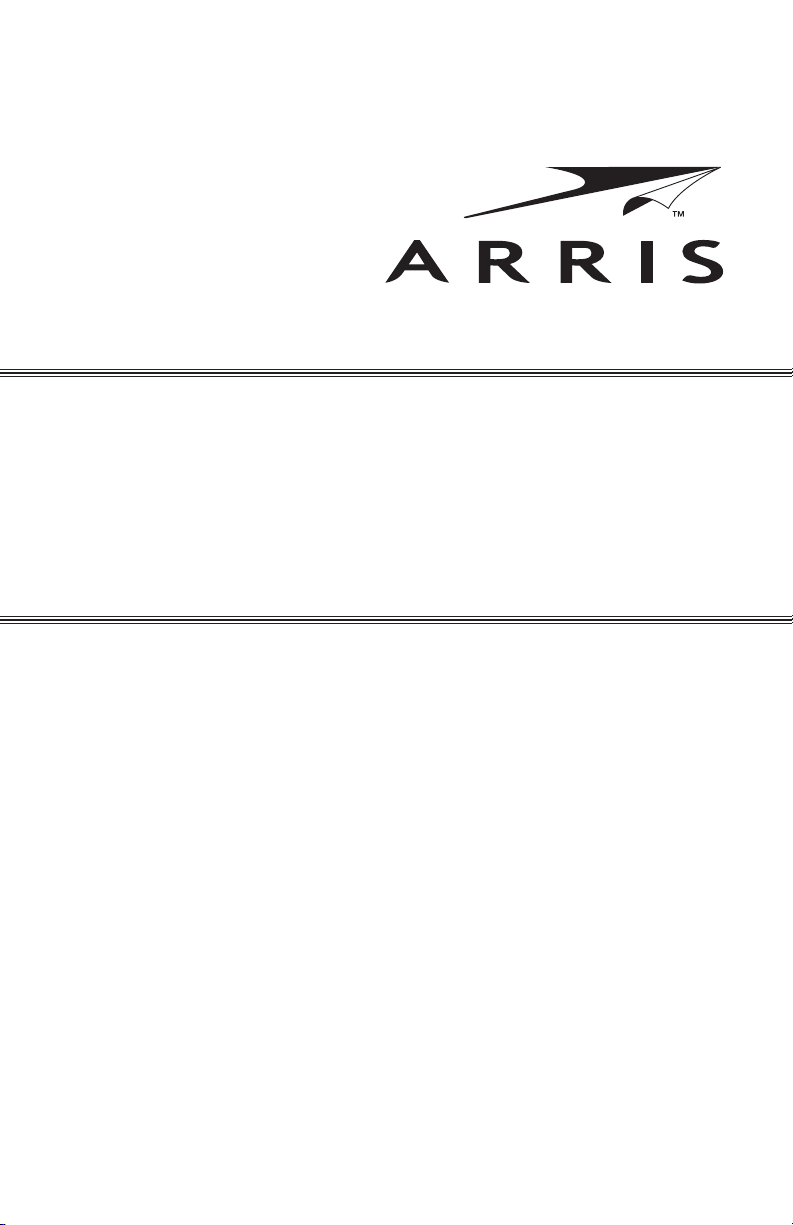
VIP2502W
Wireless IPTV Receiver
Installation Guide
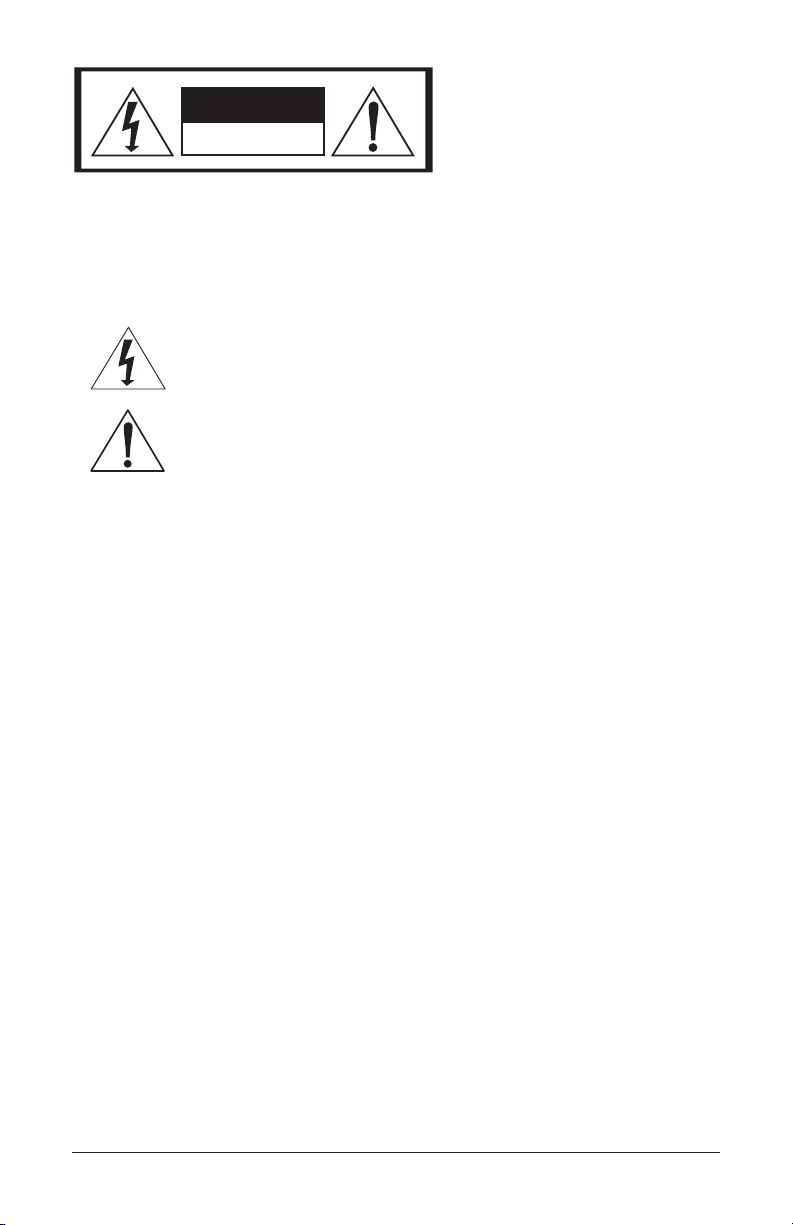
TO REDUCE RISK OF ELECTRIC SHOCK,
CAUTION
RISK OF ELECTRIC SHOCK
DO NOT OPEN
DO NOT REMOVE COVER (OR BACK). NO
USER-SERVICEABLE PARTS INSIDE.
REFER SERVICING TO QUALIFIED SERVICE
PERSONNEL.
Graphical symbols and supplemental warning markings are located on the back and bottom
of the terminal.
WARNING
TO REDUCE THE RISK OF FIRE OR SHOCK, DO NOT EXPOSE THIS APPLIANCE TO RAIN
OR MOISTURE.
The lightning flash with arrowhead symbol within an equilateral triangle
is intended to alert the user to the presence of uninsulated dangerous
voltage within the product’s enclosure that may be of sufficient
magnitude to constitute a risk of electric shock to persons.
The exclamation point within an equilateral triangle is intended to alert
the user to the presence of important operating and maintenance
(servicing) instructions in the literature accompanying the appliance.
Product identification and supply rating are provided on the label found
on the bottom of the unit.
IMPORTANT SAFETY INSTRUCTIONS
• Read these instructions.
• Keep these instructions.
• Heed all warnings.
• Follow all instructions.
• Do not use this apparatus near water.
• Clean only with a dry cloth.
• Do not block any ventilation openings. Install according to the manufacturer’s
instructions.
• Do not install near any heat sources, such as radiators, heat registers, stoves, or other
apparatus (including amplifiers) that produce heat.
• Protect the power cord from being walked on or pinched, particularly at plugs,
convenience receptacles, and the point where they exit from the apparatus.
• Only use attachments/accessories specified by the manufacturer.
• Unplug this apparatus during lightning storms or when unused for long periods of
time.
• Refer all servicing to qualified service personnel. Servicing is required when the
apparatus has been damaged in any way, such as the power supply cord or plug
is damaged, liquid has been spilled or objects have fallen into the apparatus, the
apparatus has been exposed to rain or moisture, does not operate normally, or has
been dropped.
ii VIP2502W Wireless IPTV Receiver Installation Guide
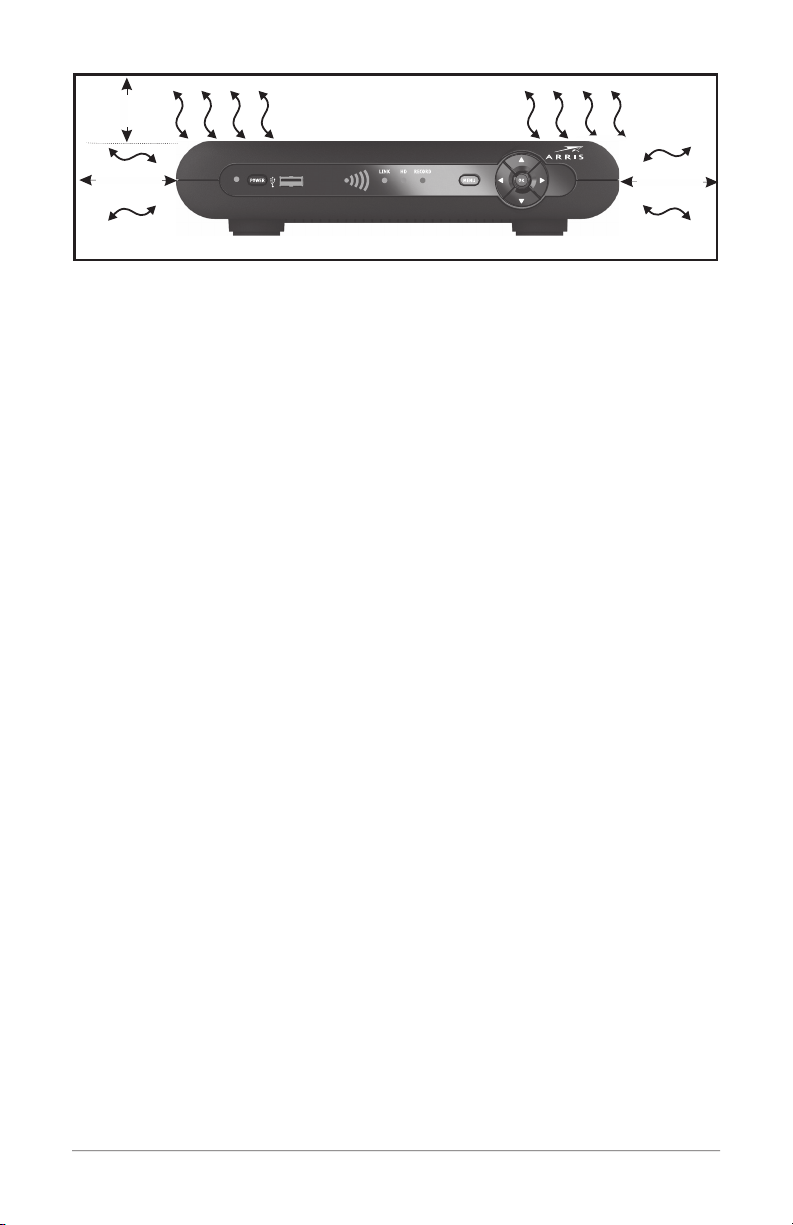
VIP2502
V E N T I LAT E
At least
2 inches
2 inches
2 inches
Follow these important safety guidelines when positioning and connecting your wireless
receiver:
• Do not block the slots and openings
• Do not place anything on top of the wireless receiver
• Do not position the wireless receiver in a confined space, such as an enclosed
cabinet, that does not provide adequate ventilation.
• Do not position the wireless receiver near any external heat source that could
raise the temperature around the unit. Do not place the wireless receiver on top
of another heat producing electronic device.
• Allow for adequate ventilation around the wireless receiver to maintain normal
operating temperature. Do not place it in a sealed enclosure without providing
for adequate airflow.
• Use only the power adapter and cord supplied to connect the VIP2502W to your
home AC power outlet.
• Do not plug the AC power adapter into a switched power outlet.
• Always transport the receiver in its original factory carton, or in an equally well-padded
container.
• Whether installed or being transported, do not expose the receiver to temperature
extremes. The temperature range for operation is from 0° to +40°C. The non-operating
(transport or storage) temperature range is from -40° to +60°C.
• If the wireless receiver is used outdoors (patio, balcony, etc.), it should be protected
from moisture, temperature extremes, and from prolonged exposure to direct
sunlight, any of which could cause damage. Note also that adequate ventilation must
be maintained, even if the wireless receiver is operated outdoors.
This manual includes the manufacturer’s recommended safeguards and all the information
needed to connect your receiver to both your in-home IP network and your entertainment
system. The safety and installation information was developed and provided primarily by
the receiver manufacturer, ARRIS Enterprises, Inc.
VIP2502W Wireless IPTV Receiver Installation Guide iii

Contents
Introduction ..............................................1
Overview ................................................2
Front Panel ...............................................2
Rear Panel................................................3
Wireless Connection .......................................4
Register the TV Receiver with the Access Point ................4
Connecting Your TV Receiver .................................5
Connection Options ......................................5
Common Cabling Examples ................................6
Connecting to an HDTV – Video Only ...........................7
Connecting to an HDTV – Audio Only...........................8
Connecting Audio to a Home Theater Receiver ...................9
Connecting to a Stereo TV ..................................10
Troubleshooting ..........................................11
iv VIP2502W Wireless IPTV Receiver Installation Guide

Introduction
Congratulations on choosing the ARRIS VIP2502W Wireless IPTV Receiver.
The VIP2502W provides these extraordinary home entertainment features:
• Wireless input via the VAP2500 Wireless Access Point lets you easily position or move
your video entertainment system anywhere in your residence -- or even outside -without network wires or cables
• High Definition TV (HDTV), with up to twice the color resolution and up to six times
the sharpness of standard TV when connected to an HD-capable TV
• A direct digital connection to consumer audio and video devices through multiple
interfaces
• Video on Demand (VoD)
• Commercial free, CD quality music
This installation manual introduces the basic features, outlines important safeguards, and
provides options for integrating your wireless receiver into your entertainment system.
Please take a few moments to read through this manual. Its configuration diagrams
and troubleshooting section will help you make the most of your home entertainment
experience.
Included in the carton:
• VIP2502W Wireless High-Definition (HD) and Standard-Definition (SD) receiver
• Power adapter and power cord
For more information about your TV service, refer to the other documentation from your
service provider.
VIP2502W Wireless IPTV Receiver Installation Guide 1
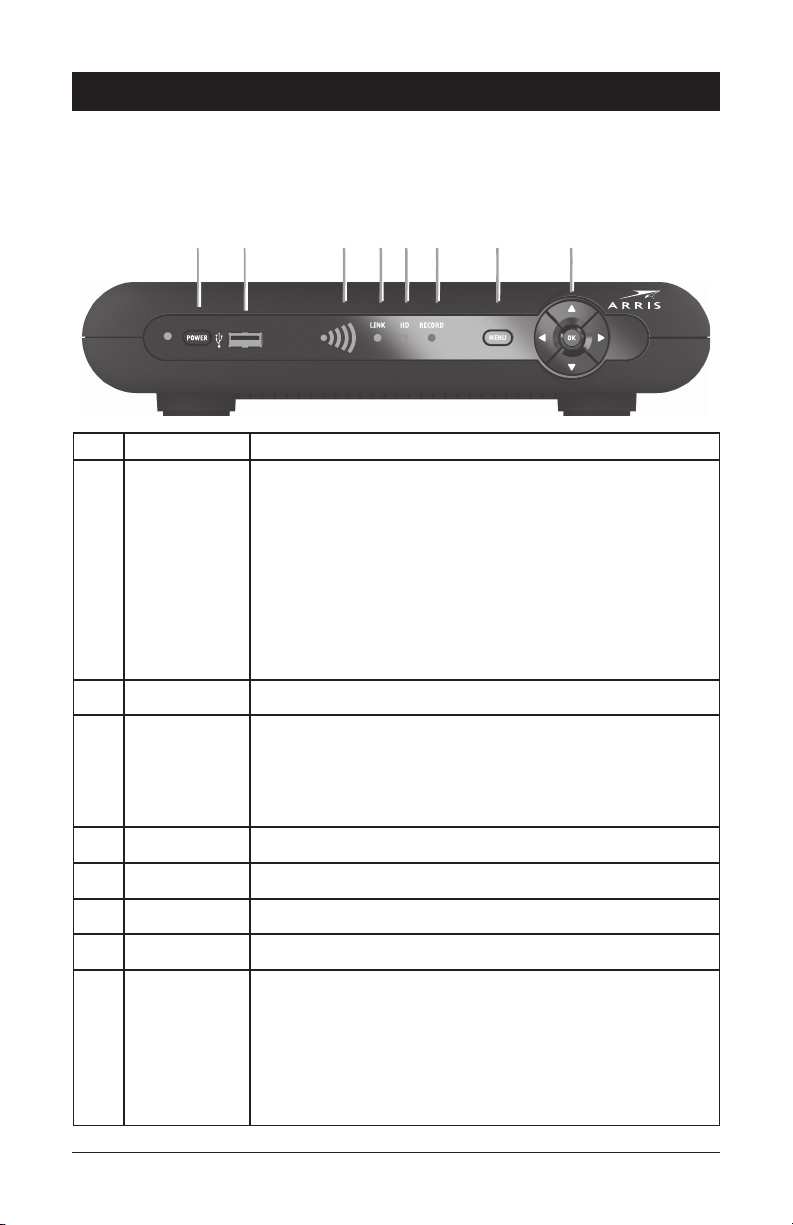
Overview
12
3
4
5
6
7
8
Front Panel
The illustration below and the table following it describe the front-panel features, controls
and indicator lights.
VIP2502
Key Item Function
1 POWER Press to turn the Wireless Receiver on or off
If held for ten (10) seconds or longer, restarts the wireless
receiver.
The LED (just to the left of the POWER key) lights green to
indicate the unit is powered on and active. When active, LED
flashes each time you press a key on the remote control.
LED lights orange to indicate the unit is in Standby mode.
LED lights red to indicate the unit is turned off (in Power-saving
mode).
2 USB USB 2.0 connector
3 SIGNAL
QUALITY
The signal quality display lights green to indicate signal
strength from your wireless Access Point device. From one
to five bars are lit, depending on the strength of the received
signal. When signal strength is low the bar may display as
amber (weak) or red (unusable).
4 LINK Lights green when receiving a video stream
5 HD Lights blue when receiving video resolution of 720p or 1080i
6 RECORD Lights red when a recording is in progress
7 MENU Displays the VIP2502W menu on your TV screen
8 Up/Down
Changes the channel (channel up/channel down)
arrow keys
Left/Right
arrow keys
OK
Use to navigate through on-screen program guide and menu
Use to select programs or accept menu options
center key
2 VIP2502W Wireless IPTV Receiver Installation Guide
