Aprilaire 8810 Installation Manual

Model 8810 Thermostat
with Wi-Fi and
Event-Based™Air Cleaning
Safety &
Installation
Instructions
READ AND SAVE THESE INSTRUCTIONS
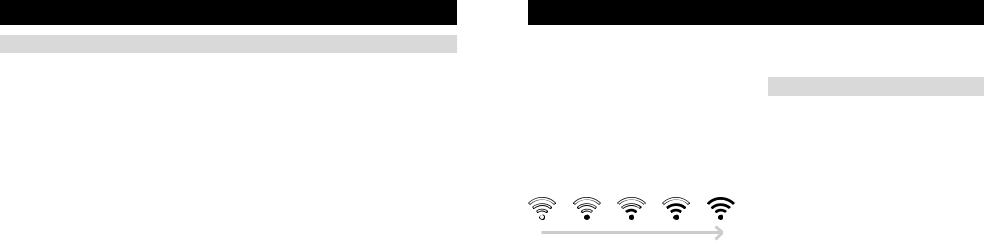
TABLE OF CONTENTS
WI-FI SETUP
Wi-Fi setup . . . . . . . . . . . . . . . . . . . . . . . . . . . . . . . . . . . . . . . . . . . . . . . . . . . . . . . . . . . . . . . . . . . . . . . . . . . . . . . . . . . . . .3
WI-FI SETUP
To connect the 8810 thermostat to a Wi-Fi network follow the steps below.. Note: You will need a computer or mobile device with Wi-Fi and a web browser..
|
|
|
STEP 1 |
INSTALLATION |
|
||
Installation location recommendations . . . . . . . . . . . . . . . . . . . . . . . . . . . . . . . . . . . . . . . . . . . . . . . . . . . . . . . . . . . . . . . |
.5 |
|
Verify the thermostat is in |
Outdoor temperature sensor (optional) . . . . . . . . . . . . . . . . . . . . . . . . . . . . . . . . . . . . . . . . . . . . . . . . . . . . . . . . . . . . . . . |
.6 |
|
Wi-Fi Connection Mode. |
Thermostat mounting . . . . . . . . . . . . . . . . . . . . . . . . . . . . . . . . . . . . . . . . . . . . . . . . . . . . . . . . . . . . . . . . . . . . . . . . . . . . . |
.7 |
|
The thermostat by default will be in Wi-Fi Connection |
Power & reset options . . . . . . . . . . . . . . . . . . . . . . . . . . . . . . . . . . . . . . . . . . . . . . . . . . . . . . . . . . . . . . . . . . . . . . . . . . . . |
.7 |
|
Mode.. To confirm that the thermostat is in Wi-Fi |
Wiring terminal |
8 |
|
Connection Mode, verify that the radio bars on the |
. . . . . . . . . . . . . |
thermostat are strobing as shown below.. |
||
Wiring diagrams |
9 |
|
|
. . . . . . . . . . |
. . . . . . . . . . . . . . |
||
|
|
|
|
SETUP & TESTING |
|
|
|
System setup instructions . . . . . . . . . . . . . . . . . . . . . . . . . . . . . . . . . . . . . . . . . . . . . . . . . . . . . . . . . . . . . . . . . . . . . . . . . |
11 |
|
|
System test mode . . . . . . . . . . . . . . . . . . . . . . . . . . . . . . . . . . . . . . . . . . . . . . . . . . . . . . . . . . . . . . |
18. . |
. . . . . . . . . . . . |
Note:. . . If the thermostat is not in Wi-Fi Connection |
|
|
|
|
|
|
|
Mode, refer to the Owner’s manual for instructions on |
REFERENCES |
|
|
|
|
|
clearing the Wi-Fi settings.. |
|
Quick reference to controls & display |
22 |
|
|
|
|
||
Thermostat features . . . . . . . . . . . . . . . . . . . . . . . . . . . . . . . . . . . . . . . . . . . . . . . . . . . . . |
23. . |
. . . . . . . . . . |
. . . . . . . . . . . . |
Troubleshooting . . . . . . . . . . . . . . . . . . . . . . . . . . . . . . . . . . . . . . . . . . . . . . . . . . . . . . . . . . . . . . . . . . . . . . . . . . . . . . |
24. . |
. |
|
Specifications . . . . . . . . . . . . . . . . . . . . . . . . . . . . . . . . . . . . . . . . . . . . . . . . . . . . . . . . . . . . . . . . . . . . . . . . . . . . . . . . . . . |
26 |
|
|
STEP 2
Connect to the thermostat using a computer or mobile device.
On your computer or mobile device, scan for available networks.. The thermostat should appear as APRILAIRE8810 followed by a unique identifier,
corresponding to the last 6 digits of the MAC address.. Connect to the thermostat you want to configure..
If you are installing multiple thermostats, you can determine the MAC address of the specific thermostat you are trying to configure by removing the cover on the front of the thermostat to access the MAC address label..
(Continued on the following page.)
2 |
3 |

WI-FI SETUP
STEP 3
Configure the thermostat to connect to the Wi-Fi network.
Open a web browser on your computer or mobile device.. In the browser enter:
http://192..168..1..99/index..html
In the web browser interface select the network you want to connect the thermostat to, and enter the network’s security credentials..
STEP 4
Verify the thermostat is connected to the Wi-Fi network.
Once all the required information is entered in the web browser interface, the thermostat will connect to the Wi-Fi network you selected.. After the thermostat is connected to the Wi-Fi network, the thermostat will display the radio bars based on the Wi-Fi signal strength.. If the radio bars are not displaying the signal strength, refer to Wi-Fi Maintenance and Troubleshooting in the Owner’s manual..
Note: If you are not using the thermostat with a home automation system, but are instead using an Aprilaire account to communicate with the thermostat, refer
to Wi-Fi Thermostat App User Guide and then Start Up on my.aprilaire.com for instructions on connecting to Wi-Fi and registering to an Aprilaire account..
INSTALLATION
INSTALLATION LOCATION RECOMMENDATIONS
Thermostat should be mounted:
•On an interior wall, in a frequently occupied space..
•Approximately 5‘ above floor..
•At least 18” from outside wall..
•Thermostat can be mounted to a vertical junction box..
Do not mount thermostat:
•Behind doors, in corners, or other dead air spaces..
•In direct sunlight, near lighting fixtures, or other appliances that give off heat..
•On an outside or unconditioned area wall..
•In the flow of a supply register, in stairwells, or near outside doors..
•On a wall with concealed pipes or ductwork..
4 |
5 |
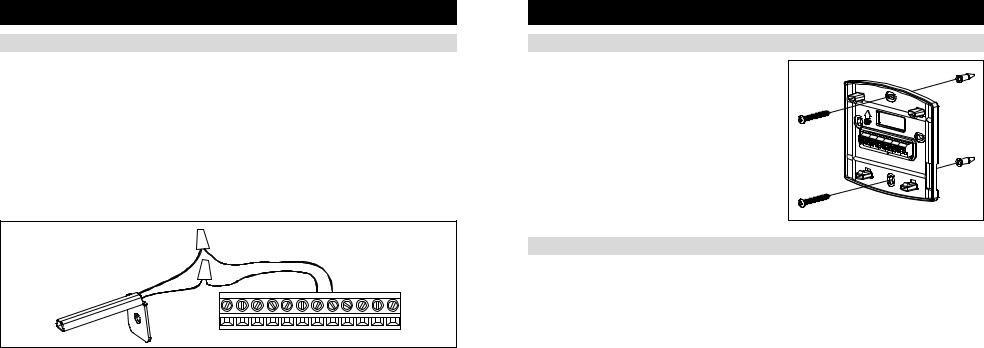
INSTALLATION
OUTDOOR TEMPERATURE SENSOR (OPTIONAL)
Outdoor temperature can be measured by attaching an 8052 sensor to the S1 and S2 terminals.. System setting #15 (Outdoor Sensor) is used to enable sensor..
Heat pump applications can use the outdoor temperature to effectively utilize the heat pump:
•When the outdoor temperature is less than the Low Balance Point, the heat pump will be locked out and only auxiliary heating will be used to provide heating..
•When the outdoor temperature is higher than the High Balance Point, the auxiliary heating will be locked out and only the heat pump will be used to provide heating..
•Install on side of building out of direct sunlight (north side recommended)..
•Mount above snow line..
•Mount at least 3’ away from exhaust vents and condensing lines..
•Maximum wire length is 300’..
•Do not route wires along 120 VAC lines..
RC R |
W |
Y |
G |
C |
S1 S2 O/B L |
W2 Y2 |
INSTALLATION
THERMOSTAT MOUNTING
1..Remove the rear mounting plate from the thermostat..
2..Pull wires through the opening on the back of the rear mounting plate..
3..Position and level the mounting plate of the thermostat on wall and mark the hole locations with a pencil..
4..Drill 1/4” holes and insert supplied anchors (drywall only)..
5..Place mounting plate over anchors, insert and tighten screws..
6..Seal wire entry holes to prevent drafts affecting temperature readings..
90-2033 |
POWER & RESET OPTIONS
The thermostat is powered from 24VAC.. In the case of power loss the thermostat will maintain the clock for 24 hours.. The thermostat has a memory backup that saves the thermostat settings in case of power interruption..
The reset button located under the cover on the front of the thermostat can be used to reset the thermostat to factory defaults.. The system settings will also be set to default..
6 |
7 |
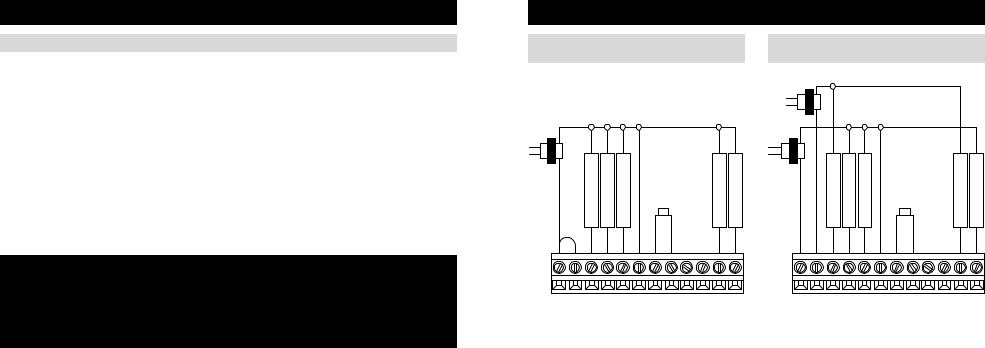
INSTALLATION
WIRING TERMINAL
Wire specifications
18-24 gauge thermostat wire
Installation notes
•Ensure power at the HVAC equipment is off..
•Loosen screw terminals, insert stripped wire and re-tighten..
•Push the excess wire back into the opening and plug the wall opening to prevent drafts..
RC – 24 VAC supply cooling* R – 24 VAC supply heating*
W – First stage heat (conventional) / First stage auxiliary (heat pump)
Y – First stage cooling (conventional) / First stage compressor (heat pump) G – Fan
C – Common
S1 & S2 – Outdoor temperature sensor (optional) O/B – Reversing valve
L – System fault indicator
W2 – Second stage heat (conventional) / Second stage auxiliary (heat pump)
Y2 – Second stage cooling (conventional) / Second stage compressor (heat pump)
*Jumper between RC & R is used in single transformer systems (see wiring diagrams).
RC R W Y G C S1 S2 O/B L W2 Y2
INSTALLATION
WIRING – SINGLE TRANSFORMER (USE JUMPER WIRE) FOR HEAT/COOL SYSTEM
TRANSFORMER |
JUMPER |
1st HEATING 1st COOLING FAN |
OUTDOOR TEMP SENSOR |
USED |
USED |
2nd HEATING 2nd COOLING |
|
|
|
|
NOT |
NOT |
|
RC R W Y G C S1 S2 O/B L W2 Y2
WIRING – TWO TRANSFORMERS (REMOVE JUMPER WIRE) FOR HEAT/COOL SYSTEM
TRANSFORMER
HEATING
COOLING TRANSFORMER |
1st HEATING 1st COOLING FAN |
OUTDOOR TEMP SENSOR |
2nd HEATING 2nd COOLING |
|
|
NOT USED |
NOT USED |
RC R W Y G C S1 S2 O/B L W2 Y2
8 |
9 |
