Aprilaire 8810 User Manual

Model 8810 Thermostat
with Wi-Fi and
Event-Based™Air Cleaning
Owner’s Manual
Includes
Operating Instructions and
Warranty Information
READ AND SAVE THESE INSTRUCTIONS

TABLE OF CONTENTS
ABOUT YOUR NEW THERMOSTAT |
|
|
WI-FI MAINTENANCE AND TROUBLESHOOTING |
|
Thermostat features . . . . . . . . . . . . . . . . |
. . . 3. |
. . . |
Accessing. . . . Wi-Fi settings menu . . . . . . . . . . . . . . . |
.14-15 |
Controls & display overview . . . . . . . . . . . . . . . . |
. . . .4. |
Clearing router settings . . . . . . . . . . . . . . . . . . . . . . |
. . 15 |
|
|
|
|
Disabling the Wi-Fi radio . . . . . . . . . . . . . . . . . . . . . |
. . 16 |
WI-FI SETUP |
|
|
Removing the thermostat from a |
|
Wi-Fi setup |
5-6 |
|
. . . . . . . . . . . . . . . . . . . . .my..aprilaire..com account |
. . 16 |
|
Troubleshooting Wi-Fi connection |
16-17 |
||
|
|
|
||
|
|
|
|
|
OPERATION & PROGRAMMING |
|
|
|
|
|
|
WARRANTY |
|
|
Select system mode |
|
|
|
|
|
|
Limited warranty and registration |
18 |
|
(OFF/HEAT/EM-HEAT/COOL/AUTO) |
7 |
|
||
|
|
|
||
Change temperature setting . . . . . . . . . . . . . . . . |
. . .7. |
. |
|
|
Select Event-Based™ air cleaning setting . . . . . . |
. . . 8. |
. |
|
|
Reset service reminder messages . . . . . . . . . . . . . . |
. . . 8 |
|
|
|
Set time and day . . . . . . . . . . . . . . . . . . . . . . . . |
. . . .9. |
. |
|
|
Understanding program schedules . . . . . . . . . . . |
. 9. -10. |
|
|
|
Progressive recovery . . . . . . . . . . . . . . . . . . . . |
. . 10. . |
. . |
|
|
Changing program schedules . . . . . . . . . . . . |
. .11. |
. . . . |
|
|
Program schedule overrides |
|
|
|
|
(temporary, permanent) . . . . . . . . . . . . . . |
12. -.13. |
. . . |
|
|
ABOUT YOUR NEW THERMOSTAT
THERMOSTAT FEATURES
•Remote access and control over Wi-Fi..
•Event-Based™ Air Cleaning..
•Large, clear, backlit display is easy to read – even in the dark..
•Displays room temperature, temperature setting, and optional outdoor temperature..
•Built in compressor protection..
•Air filter and humidifier service indicators..
•Auto backlight (activated with first button press)..
•7 day programmability..
•Easy to use temperature control can override program schedule at any time..
•Progressive recovery..
2 |
3 |
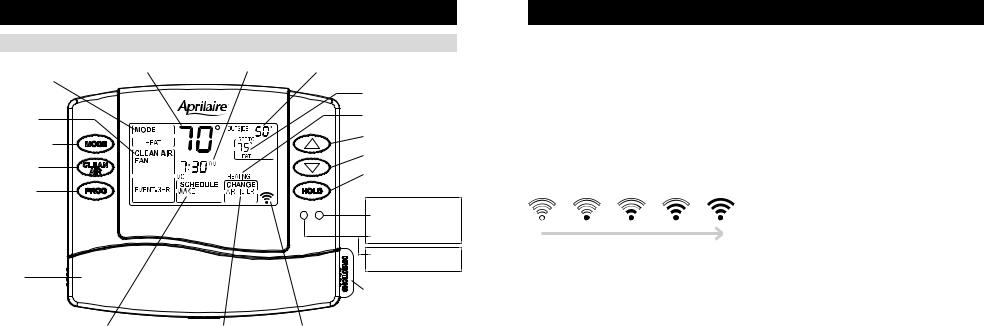
ABOUT YOUR NEW THERMOSTAT
CONTROLS & DISPLAY OVERVIEW
CURRENT INDOOR TEMPERATURE |
CURRENT TIME |
OUTDOOR TEMPERATURE (OPTIONAL) |
||
SYSTEM MODE |
|
|
|
|
SETTING |
|
|
|
TEMPERATURE SETTING |
|
|
|
|
|
CLEAN AIR |
|
|
|
EQUIPMENT STATUS |
|
|
|
|
|
SETTING |
|
|
|
UP |
SYSTEM MODE |
|
|
|
|
|
|
|
|
|
|
|
|
|
DOWN |
CLEAN AIR |
|
|
|
HOLD |
|
|
|
|
|
PROGRAM |
|
|
|
INDICATORS SHOW THROUGH HOUSING |
|
|
|
|
HEAT PUMP ONLY |
|
Includes Event-Based™ Air Cleaning |
|
EMERGENCY HEAT OR |
|
|
|
|
|
AUXILIARY HEAT (RED) |
|
|
|
|
SYSTEM FAULT (YELLOW) |
|
|
|
|
MAINTENANCE REMINDER |
|
|
|
|
(YELLOW FLASHING) |
COVER |
|
|
|
|
|
|
|
|
QUICK REFERENCE CARD |
CURRENT SCHEDULE PERIOD |
MESSAGE CENTER |
WI-FI SIGNAL STRENGTH |
||
NOTE: BACKLIGHT IS ACTIVATED WITH FIRST BUTTON PRESS AND AUTOMATICALLY TURNS OFF..
WI-FI SETUP
To connect the 8810 thermostat to a Wi-Fi network follow the steps below..
Note: You will need a computer or mobile device with Wi-Fi and a web browser..
STEP 1 |
|
STEP 2 |
|
|
|
Verify the thermostat is in Wi-Fi Connection Mode.
The thermostat by default will be in Wi-Fi Connection Mode.. To confirm that the thermostat is in Wi-Fi Connection Mode, verify that the radio bars on the thermostat are strobing as shown below..
Note: If the thermostat is not in Wi-Fi Connection Mode, refer to Clearing Router Settings on page 15..
Connect to the thermostat using a computer or mobile device.
On your computer or mobile device, scan for available networks.. The thermostat should appear as APRILAIRE8810 followed by a unique identifier,
corresponding to the last 6 digits of the MAC address.. Connect to the thermostat you want to configure..
If you are installing multiple thermostats, you can determine the MAC address of the specific thermostat you are trying to configure by removing the cover on the front of the thermostat to access the MAC address label..
(Continued on the following page.)
4 |
5 |

WI-FI SETUP
STEP 3
Configure the thermostat to connect to the Wi-Fi network.
Open a web browser on your computer or mobile device.. In the browser enter:
http://192..168..1..99/index..html
In the web browser interface select the network you want to connect the thermostat to, and enter the network’s security credentials..
STEP 4
Verify the thermostat is connected to the Wi-Fi network.
Once all the required information is entered in the web browser interface, the thermostat will connect to the Wi-Fi network you selected.. After the thermostat is connected to the Wi-Fi network, the thermostat will display the radio bars based on the Wi-Fi signal strength.. If the radio bars are not displaying the signal strength, refer to Troubleshooting Wi-Fi Connection on pages 15-16..
Note: If you are not using the thermostat with a home automation system, but are instead using an Aprilaire account to communicate with the thermostat, refer
to Wi-Fi Thermostat App User Guide and then Start Up on my.aprilaire.com for instructions on connecting to Wi-Fi and registering to an Aprilaire account.. For additional instructions on using the Aprilaire web and mobile Apps refer to Wi-Fi Thermostat App User Guide on my.aprilaire.com..
OPERATION & PROGRAMMING
SELECT SYSTEM MODE (OFF/HEAT/EM-HEAT/COOL/AUTO)
Press  to select:
to select:
AUTO: Thermostat automatically selects heating or cooling depending on the indoor temperature..
OFF: Heating and cooling systems are off..
HEAT: Thermostat controls only the heating system.. COOL: Thermostat controls only the cooling system..
EM-HEAT: Thermostat controls emergency/auxiliary heat.. Heat pump will not operate.. (Only for heat pumps with auxiliary heat..)
CHANGE TEMPERATURE SETTING
Press |
or |
to adjust the current setting.. |
In AUTO use  to switch between the HEAT and COOL setting..
to switch between the HEAT and COOL setting..
6 |
7 |
