Page 1
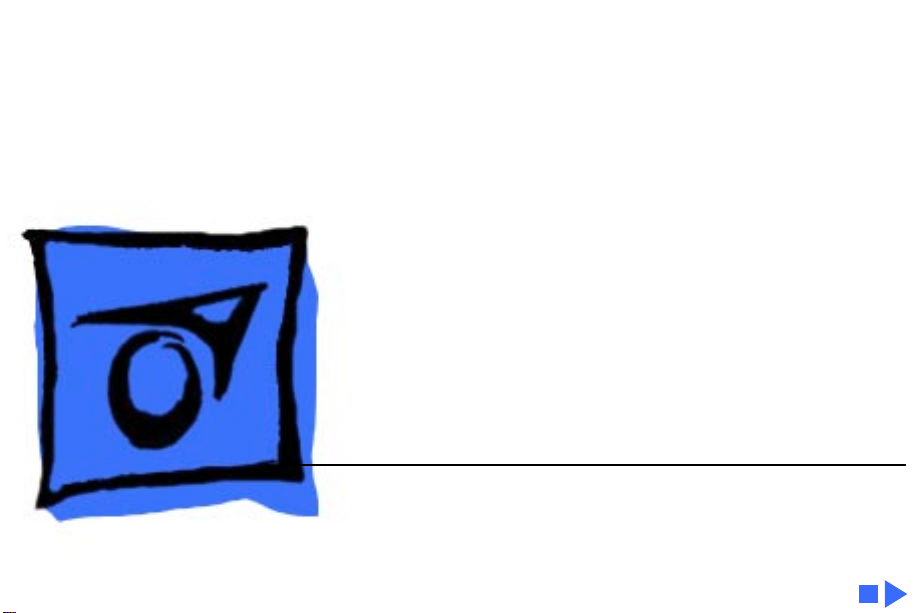
K
Service Source
Apple Multiple Scan 720 Display
Page 2

K
Service Source
Hot Issues
Apple Multiple Scan 720 Display
Page 3
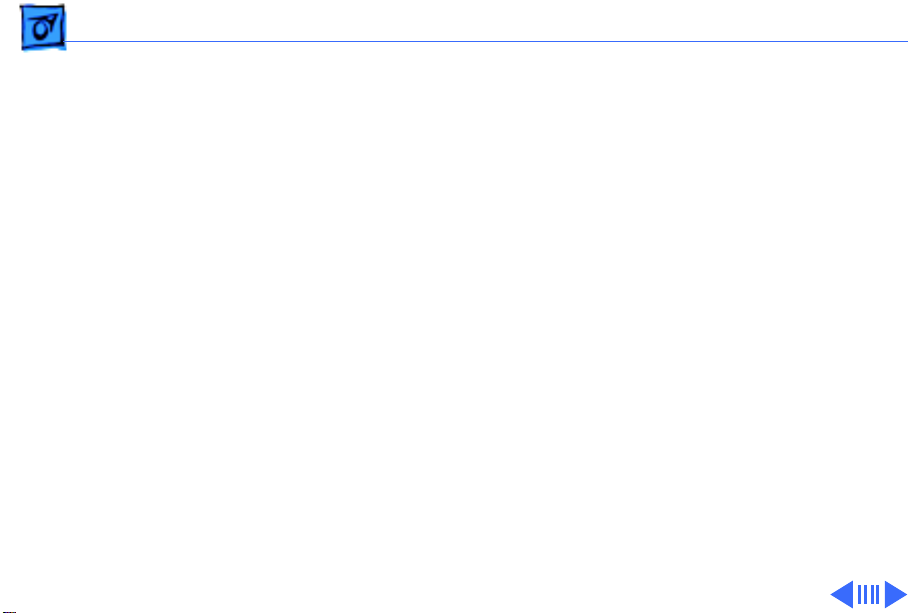
Hot Issues Introduction - 1
Introduction
This chapter is designed to highlight unique or highpriority product issues that you should be aware of before
servicing this display.
This chapter alerts you to important issues and provides
links to other areas in the manual where more complete
information can be found. This chapter is not intended to
replace other parts of this manual; it merely provides a
pointer to pertinent information in those chapters.
Page 4
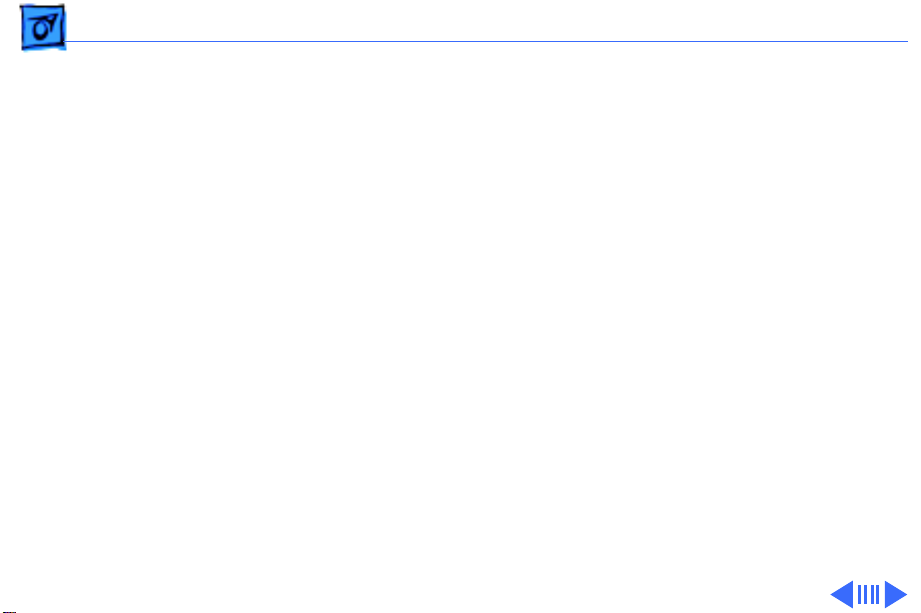
Hot Issues Jittery or Blurry Video with Power Macintosh 5500/6500 - 2
Jittery or Blurry Video with Power
Macintosh 5500/6500
If the display exhibits jittery or blurry video when
connected to a Power Macintosh 5500 or 6500, suspect the
computer, not the monitor.
Video jitter affects monitors connected to computers having
a 225 or 250 MHz logic board. Jitter is evident where the
pixels shimmer or jump at the edges of the screen, windows,
or dialog boxes.
Blurry video is seen as a fuzzy image over the entire screen
on monitors set to resolutions of 832x624 and higher.
Page 5
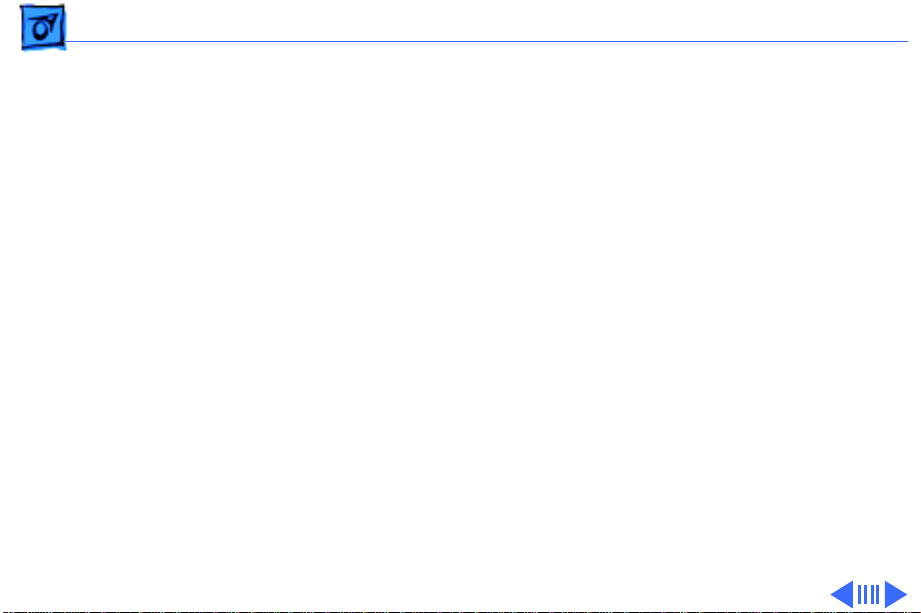
Hot Issues Jittery or Blurry Video with Power Macintosh 5500/6500 - 3
Identifying Suspect Units
Video jitter or blurry video can be caused by Power
Macintosh computers within the following serial number
ranges.
Video Jitter
• PM 5500 from TY705xxxxx to TY715xxxxx
• PM 6500 from XB708xxxxx to XB718xxxxx
Blurry Video
• PM 6500 from XB708xxxxx to XB723xxxxx
The system software on Power Macintosh 6500 computers
allows selecting monitor resolutions above 1152x870. But
these higher resolutions are not supported and cause poor
video output, such as misaligned or skewed video, low
brightness, blurriness, and so on. Monitors connected to
Page 6
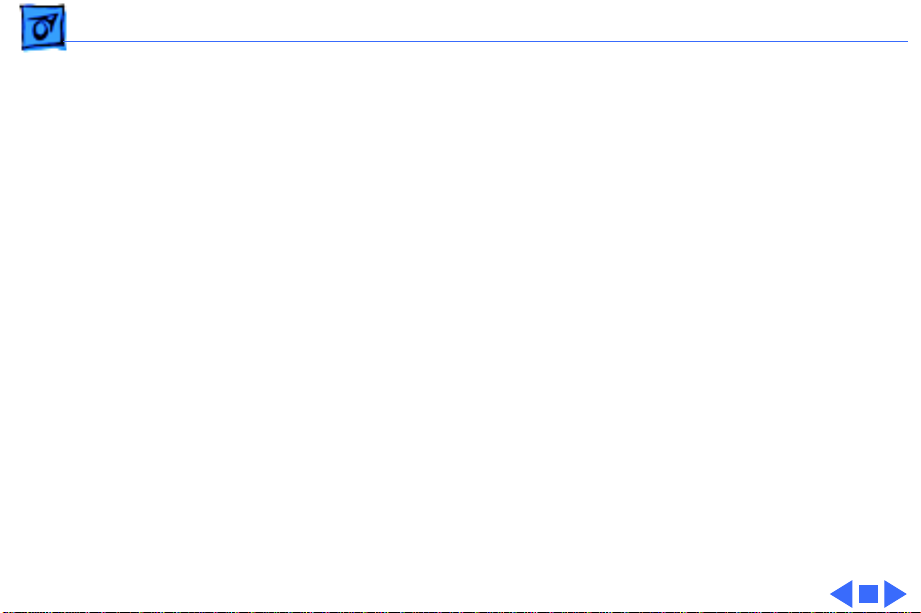
Hot Issues Jittery or Blurry Video with Power Macintosh 5500/6500 - 4
Power Macintosh 6500 computers should not be set to
resolutions higher than 1152x870.
Check the control strip to make sure the resolution is set to
1152x870 or lower. For a chart of supported monitor
resolutions for the Power Macintosh 6500, see the
Specifications chapter in the Performa/Power Macintosh
6400 and 6500 Series manual on Service Source.
Although these symptoms have never been reported for a
Power Macintosh 5500, the 225 MHz logic board used in the
Power Macintosh 6500 is also used in the 5500. Refer to
the Troubleshooting chapter in Service Source for both
Power Macintosh manuals.
Page 7

K
Service Source
Basics
Apple Multiple Scan 720 Display
Page 8

Basics Overview - 1
Overview
The Apple Multiple Scan
720 Display is a low-cost
17-inch (16.0-inch
viewable image size)
monitor. It offers screen
resolutions ranging from
640x480 to 1280x1024.
The Apple Multiple Scan
720 Display complies with
TCO 95 as certified by the
Swedish confederation of
Professional Employees to
meet global safety tests and
energy-saving features.
Page 9

Basics Overview - 2
Features
Features of the Apple Multiple Scan 720 Display include
• 17-inch (16.0-inch VIS) CRT
• 0.28 mm dot pitch
• Multiple resolutions
• User controls for brightness, contrast, and On-Screen
Display geometry controls
• Mac OS-based and Windows-based compatibility
• Energy Star compliance
• TCO 95 compliance
Page 10
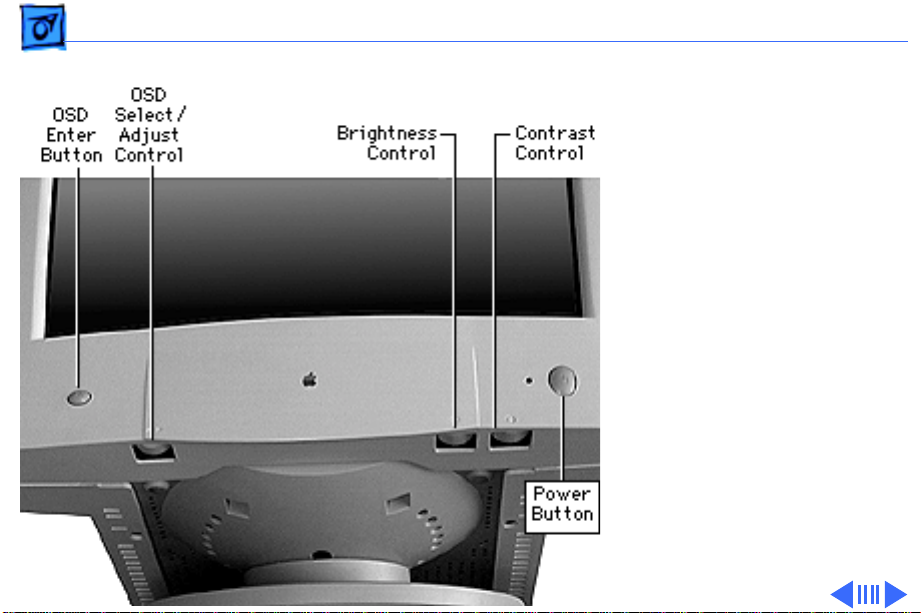
Basics Overview - 3
The front panel of the
display includes the
following controls:
• Power button
• Brightness
• Contrast
• On-Screen Display
(OSD) select/adjust
control
• On-Screen Display
(OSD) enter button
Refer to the Adjustments
chapter for a list of
picture-quality adjustments
that can be made using the
On-Screen Display.
Page 11
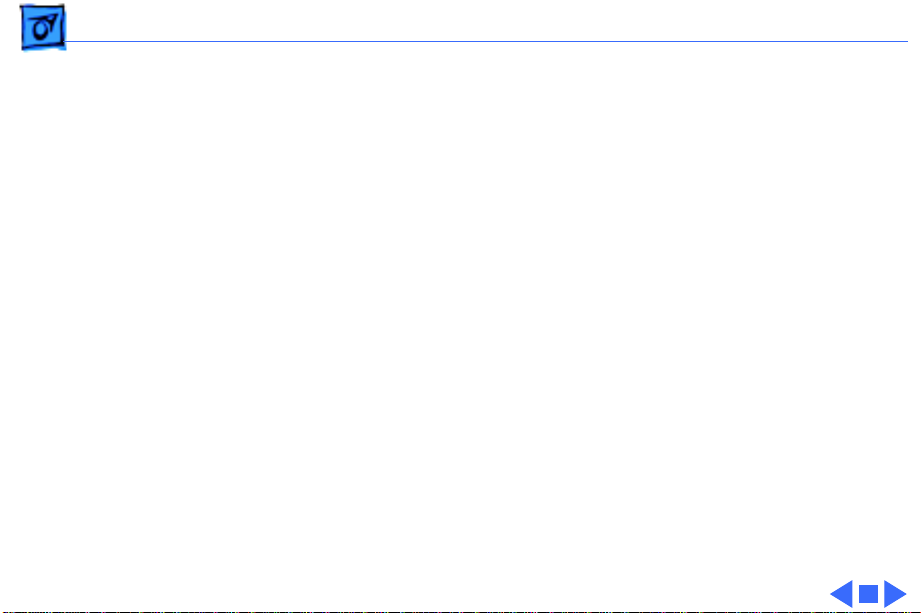
Basics Overview - 4
Repair and Replacement Tips
The monitor stand does not need to be removed before the
rear housing is removed, however the monitor stand is
easiest to remove when the monitor is completely assembled.
When the rear housing is removed, special care must be
taken to avoid damaging the monitor assembly. The rear
housing helps support the weight of the main deflection
board and CRT/video board.
The CRT/video board and the main deflection board cannot be
separated without risk of damaging the CRT socket.
Therefore, the CRT/video board and main deflection board
are offered as one module.
Page 12
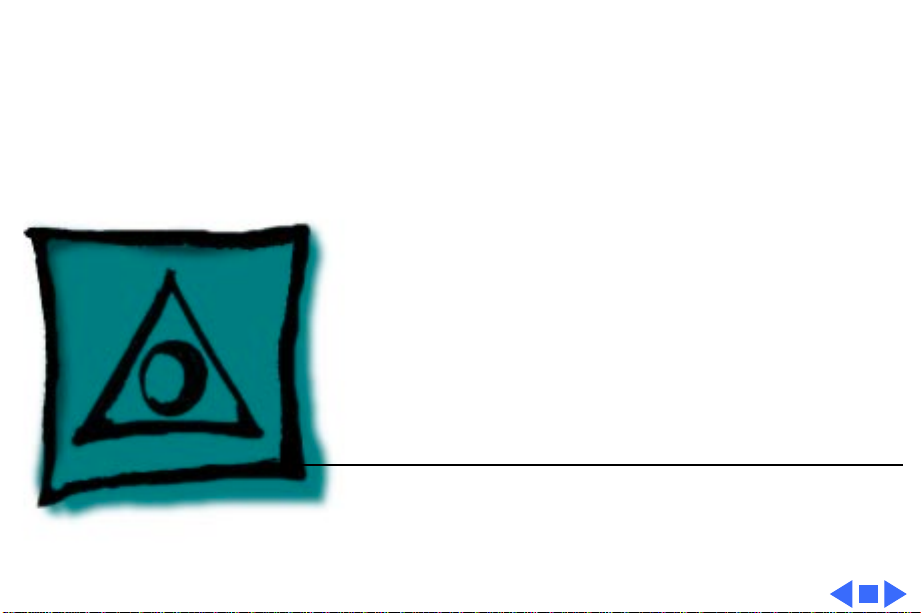
K
Service Source
Specifications
Apple Multiple Scan 720 Display
Page 13
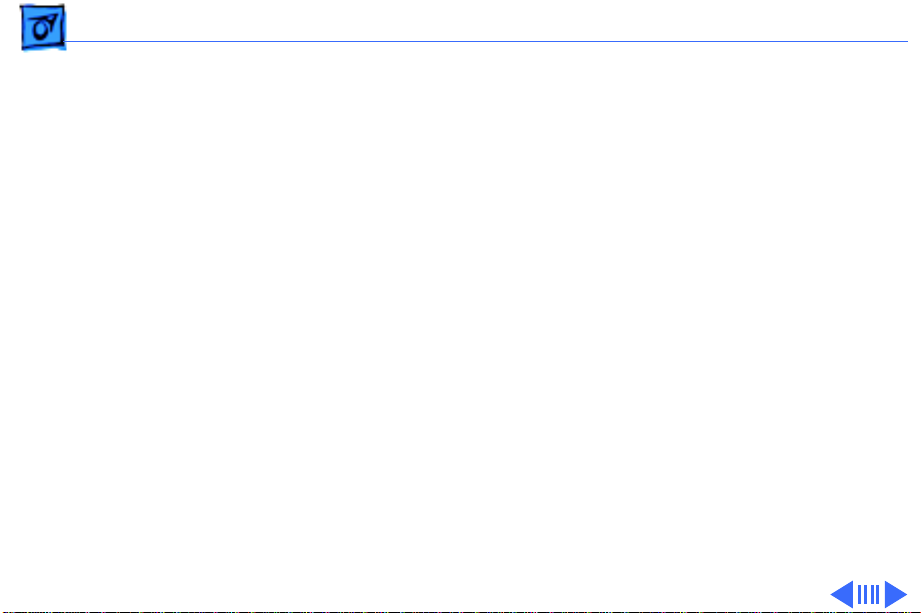
Specifications Characteristics - 1
Characteristics
Picture Tube
Screen Resolution
17-in. diagonal flat square CRT (16.0-in. diagonal viewable
image)
Multiple scan, antistatic, antiglare surface treatment
0.28-mm dot pitch
640x480 at 60 Hz in VGA mode
640x480 at 66.7 Hz in Macintosh mode
640x480 at 85 Hz in VESA mode
800x600 at 60 Hz in VESA mode
800x600 at 72 Hz in VESA mode
800x600 at 85 Hz in VESA mode
832x624 at 75 Hz in Macintosh mode
1024x768 at 60 Hz in VESA mode
1024x768 at 70 Hz in VESA mode
Page 14
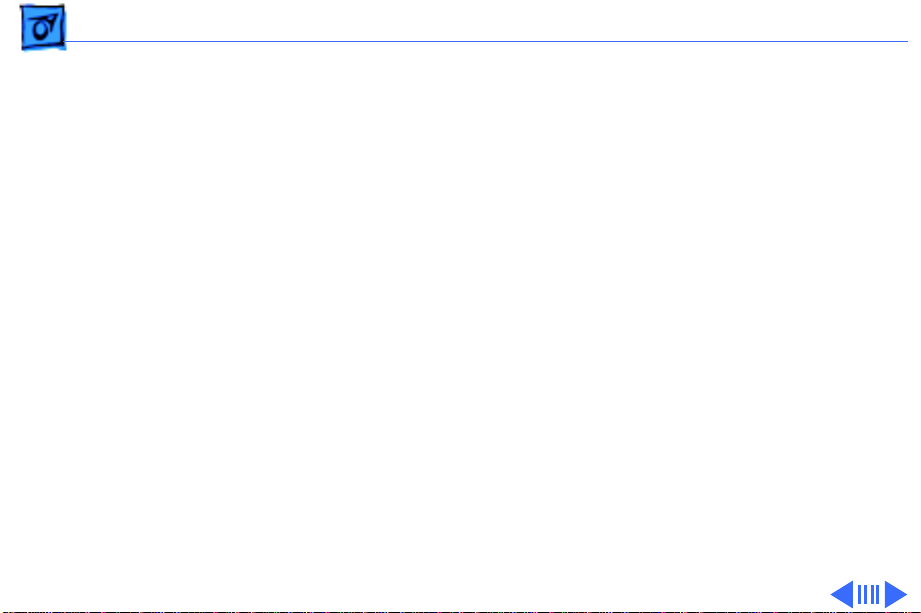
Specifications Characteristics - 2
1024x768 at 75 Hz in VESA mode
1024x768 at 85 Hz in VESA mode
1152x870 at 75 Hz in Macintosh mode
1280x1024 at 60 Hz in VESA mode
Scan Rates
Cable Connector
Input Signals
Vertical refresh rate: 48–160 Hz
Horizontal scan rate: 30–70 kHz
15-pin miniature D-type
Red, green, and blue signals; separate sync
Page 15
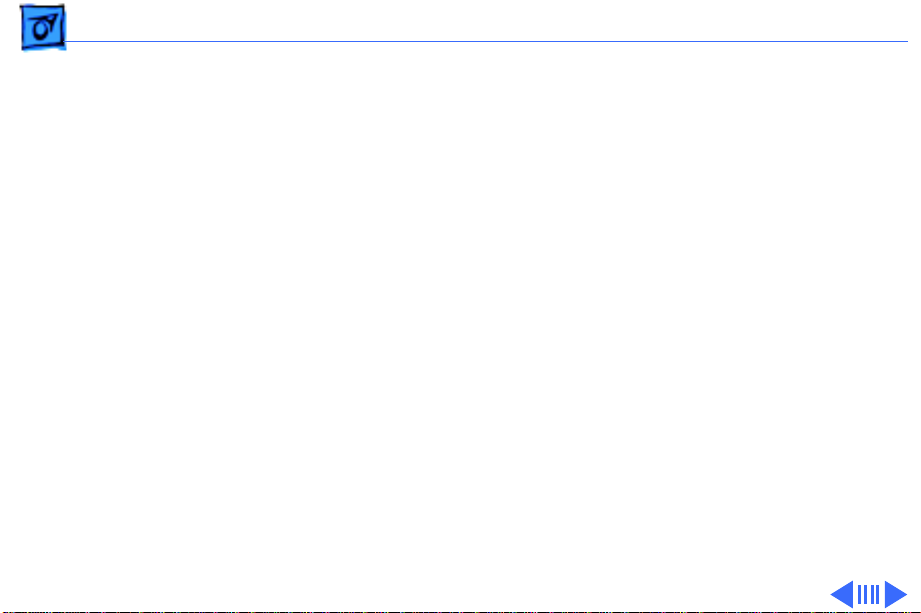
Specifications Characteristics - 3
System Requirements
Power Macintosh, Macintosh Performa, and Macintosh Quadra
computers with 68040 or later microprocessors running
Macintosh Operating System software version 7.5 or later
Windows and MS-DOS software-based computers using VGA
(adapter required)
Page 16
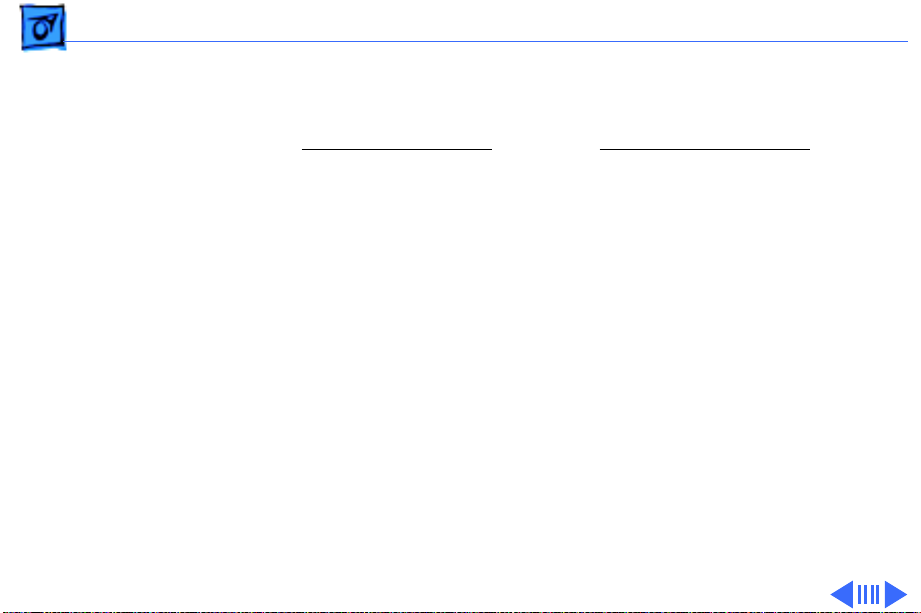
Specifications Characteristics - 4
Monitor Timings
640x480
Resolution @ 60 Hz
Horizontal Timing Horizontal Timing
1/H: 31.5 kHz 1/H: 35 kHz
Back Porch: 48 dots Back Porch: 96 dots
H SYNC: 96 dots negative H SYNC: 64 dots negative
Front Porch: 16 dots Front Porch: 64 dots
1 H: 31.75 µs 1 H: 28.6 µs
1/dot: 25.175 MHz 1/dot: 30.24 MHz
Vertical Timing Vertical Timing
1 V: 16.7 ms 1 V: 15.0 ms
Back Porch: 33 H Back Porch: 39 H
V SYNC: 2 H negative V SYNC: 3 H negative
Front Porch: 10 H Front Porch: 3 H
640x480
Resolution @ 66.7 Hz
Page 17
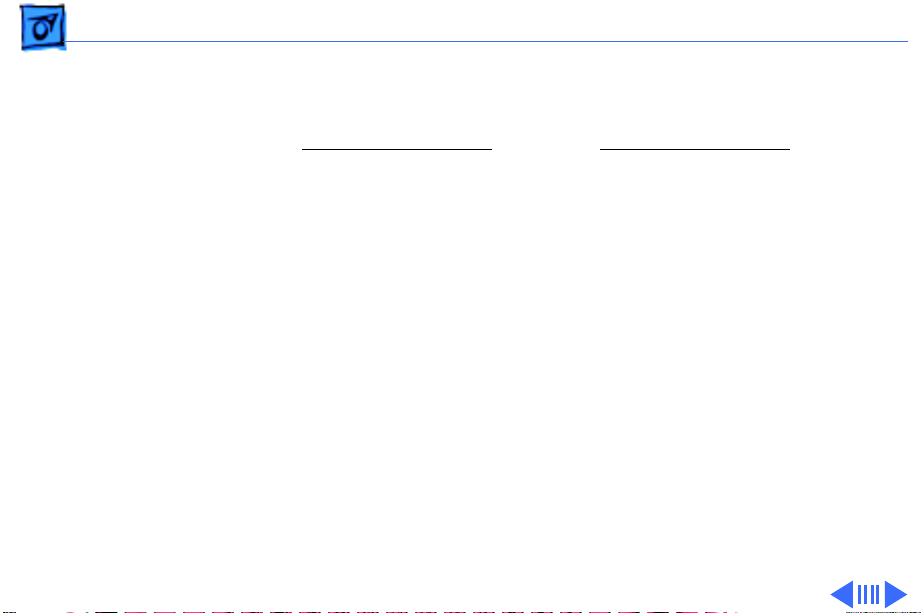
Specifications Characteristics - 5
Monitor Timings
640x480
Resolution @ 85 Hz
Horizontal Timing Horizontal Timing
1/H: 43.26 kHz 1/H: 37.87 kHz
Back Porch: 80 dots Back Porch: 88 dots
H SYNC: 56 dots negative H SYNC: 128 dots positive
Front Porch: 56 dots Front Porch: 40 dots
1 H: 23.11 µs 1 H: 26.40 µs
1/dot: 36.000 MHz 1/dot: 40.000 MHz
Vertical Timing Vertical Timing
1 V: 11.8 ms 1 V: 16.6 ms
Back Porch: 25 H Back Porch: 23 H
V SYNC: 3 H negative V SYNC: 4 H positive
Front Porch: 1 H Front Porch: 1 H
1/V: 85 Hz 1/V: 60 Hz
800x600
Resolution @ 60 Hz
Page 18
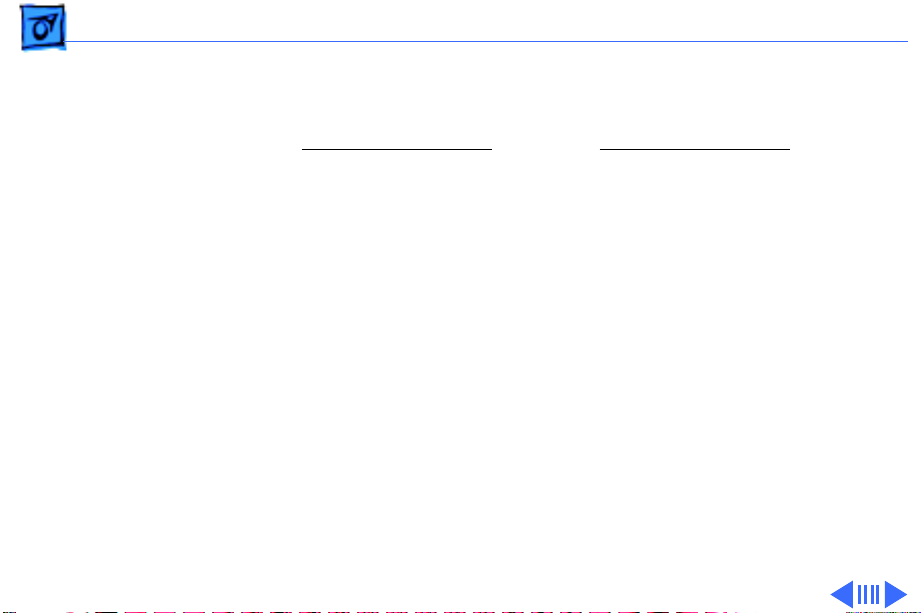
Specifications Characteristics - 6
Monitor Timings
800x600
Resolution @ 72 Hz
Horizontal Timing Horizontal Timing
1/H: 48.0 kHz 1/H: 53.67 kHz
Back Porch: 64 dots Back Porch: 152 dots
H SYNC: 120 dots positive H SYNC: 64 dots positive
Front Porch: 56 dots Front Porch: 32 dots
1 H: 20.80 µs 1 H: 18.6 µs
1/dot: 50.000 MHz 1/dot: 56.250 MHz
Vertical Timing Vertical Timing
1 V: 13.9 ms 1 V: 11.8 ms
Back Porch: 23 H Back Porch: 27 H
V SYNC: 6 H positive V SYNC: 3 H positive
Front Porch: 37 H Front Porch: 1 H
800x600
Resolution @ 85 Hz
Page 19
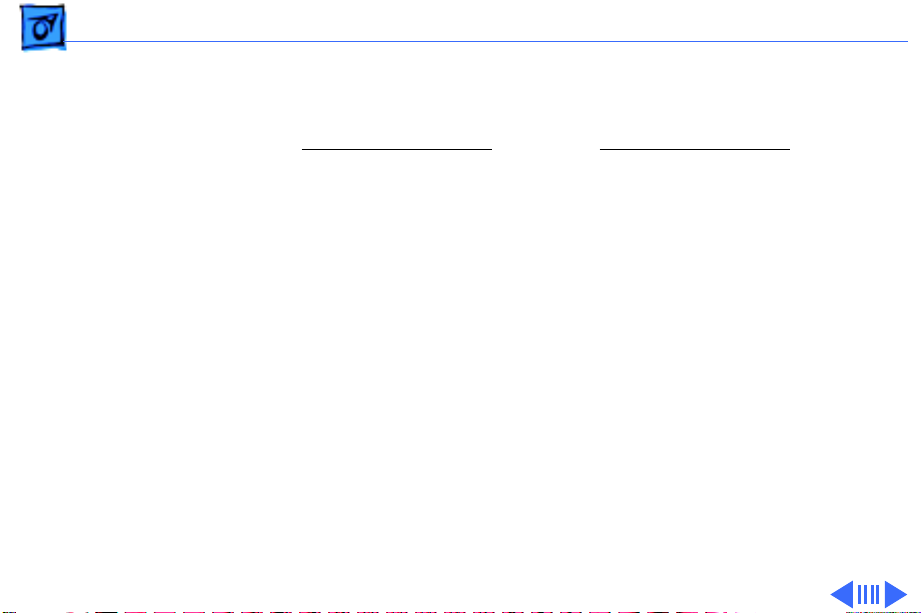
Specifications Characteristics - 7
Monitor Timings
832x624
Resolution @ 75 Hz
Horizontal Timing Horizontal Timing
1/H: 49.72 kHz 1/H: 48.36 kHz
Back Porch: 224 dots Back Porch: 160 dots
H SYNC: 64 dots negative H SYNC: 136 dots negative
Front Porch: 32 dots Front Porch: 24 dots
1 H: 20.1 µs 1 H: 20.67 µs
1/dot: 57.283 MHz 1/dot: 65.0 MHz
Vertical Timing Vertical Timing
1 V: 13.4 ms 1 V: 16.7 ms
Back Porch: 39 H Back Porch: 29 H
V SYNC: 3 H negative V SYNC: 6 H negative
Front Porch: 1 H Front Porch: 3 H
1024x768
Resolution @ 60 Hz
Page 20
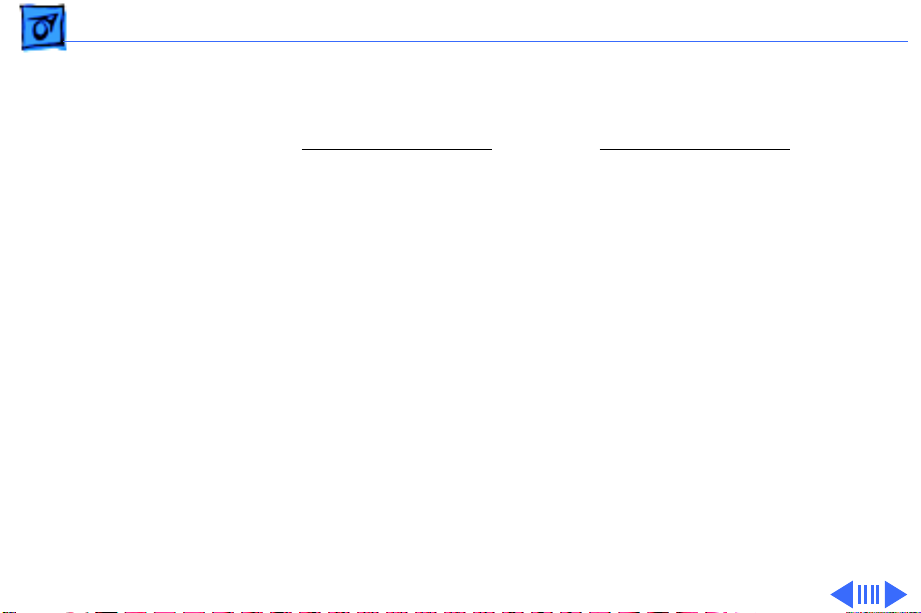
Specifications Characteristics - 8
Monitor Timings
1024x768
Resolution @ 70 Hz
Horizontal Timing Horizontal Timing
1/H: 56.47 kHz 1/H: 60.023 kHz
Back Porch: 144 dots Back Porch: 176 dots
H SYNC: 136 dots negative H SYNC: 96 dots positive
Front Porch: 24 dots Front Porch: 16 dots
1 H: 17.70 µs 1 H: 16.6 µs
1/dot: 75.000 MHz 1/dot: 78.75 MHz
Vertical Timing Vertical Timing
1 V: 14.3 ms 1 V: 13.3 ms
Back Porch: 29 H Back Porch: 28 H
V SYNC: 6 H negative V SYNC: 3 H positive
Front Porch: 3 H Front Porch: 1 H
1024x768
Resolution @ 75 Hz
Page 21
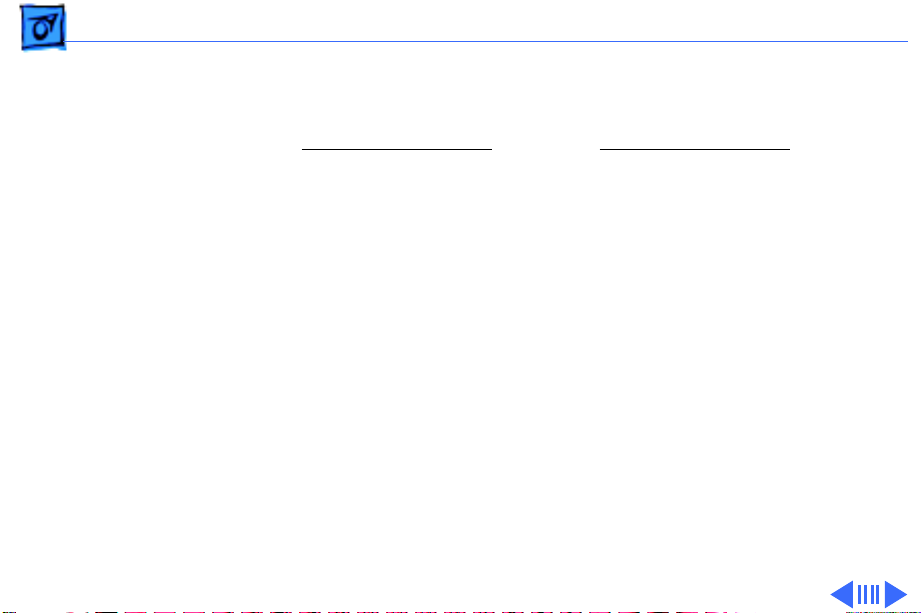
Specifications Characteristics - 9
Monitor Timings
1024x768
Resolution @ 85 Hz
Horizontal Timing Horizontal Timing
1/H: 68.677 kHz 1/H: 68.681 kHz
Back Porch: 208 dots Back Porch: 144 dots
H SYNC: 96 dots positive H SYNC: 128 dots negative
Front Porch: 48 dots Front Porch: 32 dots
1 H: 14.561 µs 1 H: 14.56 µs
1/dot: 94.500 MHz 1/dot: 100.00 MHz
Vertical Timing Vertical Timing
1 V: 11.8 ms 1 V: 13.3 ms
Back Porch: 36 H Back Porch: 39 H
V SYNC: 3 H positive V SYNC: 3 H negative
Front Porch: 1 H Front Porch: 3 H
1152x870
Resolution @ 75 Hz
Page 22
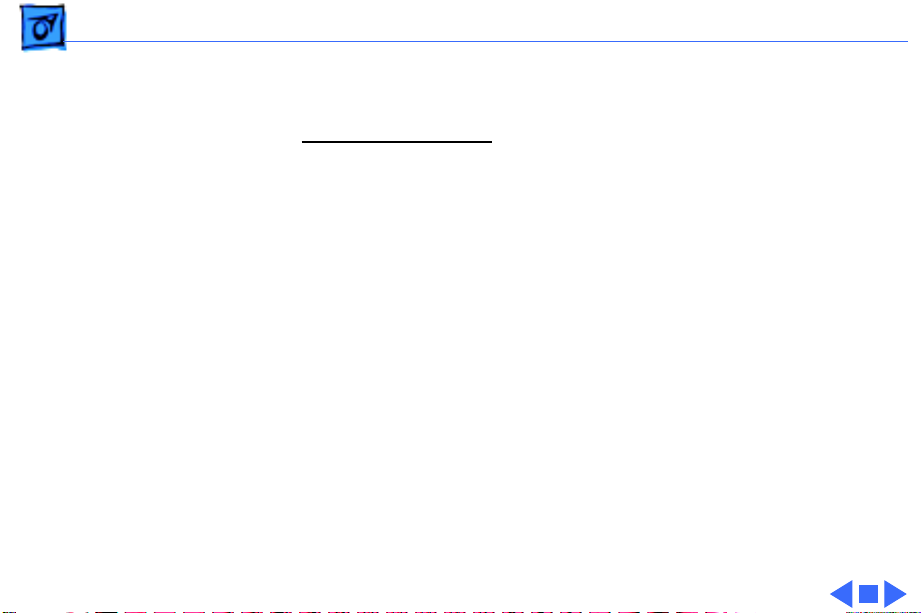
Specifications Characteristics - 10
Monitor Timings
1280x1024
Resolution @ 60 Hz
Horizontal Timing
1/H: 63.8 kHz
Back Porch: 248 dots
H SYNC: 112 dots positive
Front Porch: 48 dots
1 H: 15.6 µs
1/dot: 108 MHz
Vertical Timing
1 V: 16.7 ms
Back Porch: 38 H
V SYNC: 3 H positive
Front Porch: 1 H
Page 23
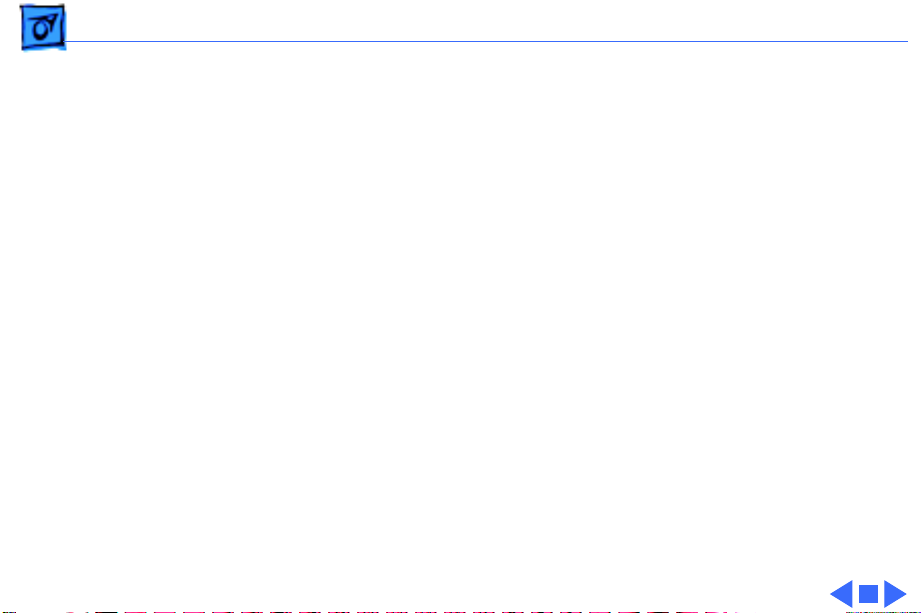
Specifications Controls and Ports - 11
Controls and Ports
User Controls
Front panel: power, brightness, contrast, On-Screen Display
Enter, On-Screen Display Select/Adjust
Additional picture controls available when using the On-Screen
Display
Automatic degauss at power-on; manual degauss by selecting
Degauss in the On-Screen Display
Page 24
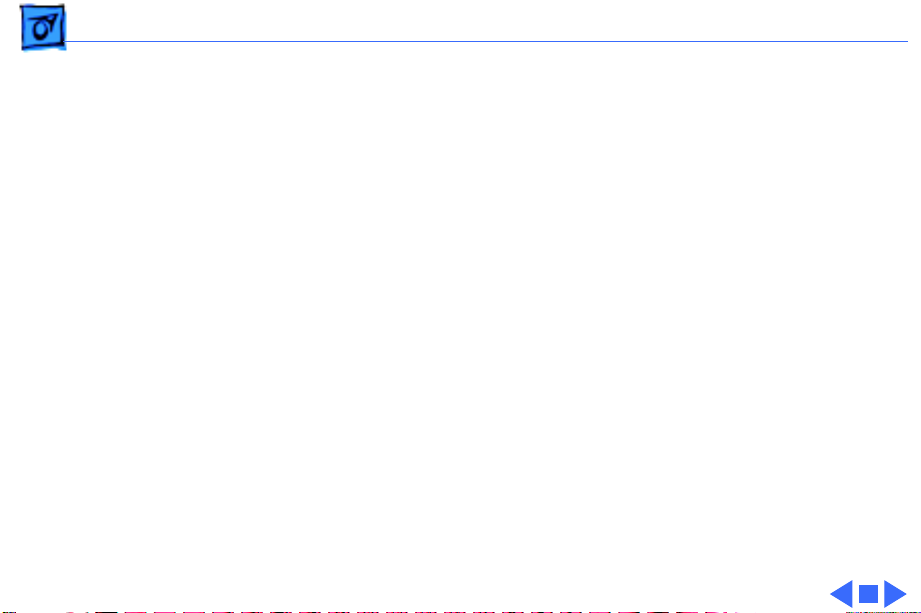
Specifications Physical and Electrical - 12
Physical and Electrical
Power Supply
Size and Weight
Voltage: 100–120 VAC; 220–240 VAC
Frequency: 50–60 Hz
Power: 120 W maximum
Height: 17.0 in. (431 mm)
Width: 16.2 in. (412 mm)
Depth: 16.9 in. (428.5 mm)
Weight: 37.5 lb. (17 kg)
Page 25
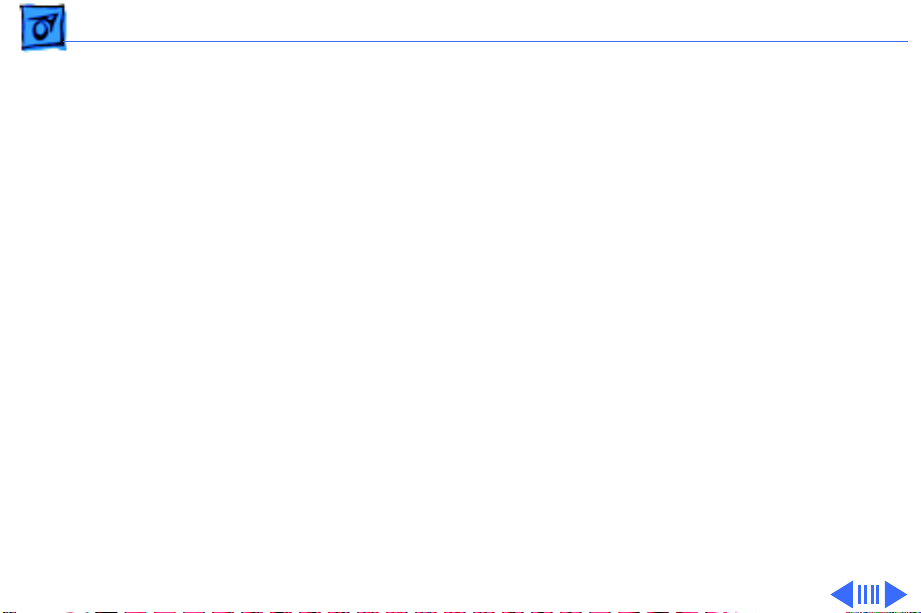
Specifications Environmental - 13
Environmental
Temperature
Humidity
Altitude
Operating: 50°F to 104°F (10°C to 40°C)
Shipping: –4°F to +140°F (–40°C to +60°C)
Storage: 32°F to 140°F (0°C to 60°C)
Operating: 20% to 95%, noncondensing
Operating: 0 to 10,000 ft. (0 to 3,048 m)
Transit: 0 to 35,000 ft. (0 to 10,670 m)
Page 26
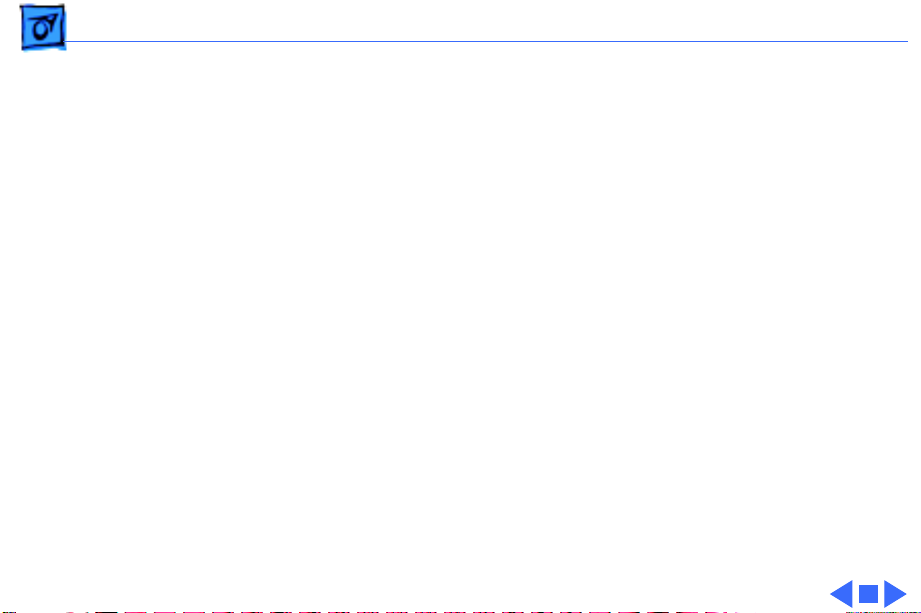
Specifications Environmental - 14
Power-Saving and Environmental Features
Conforms to the Energy Star program of the United States
Environmental Protection Agency
Complies with TCO 95 as certified by the Swedish confederation of
Professional Employees to meet global safety tests and energysaving features
Page 27
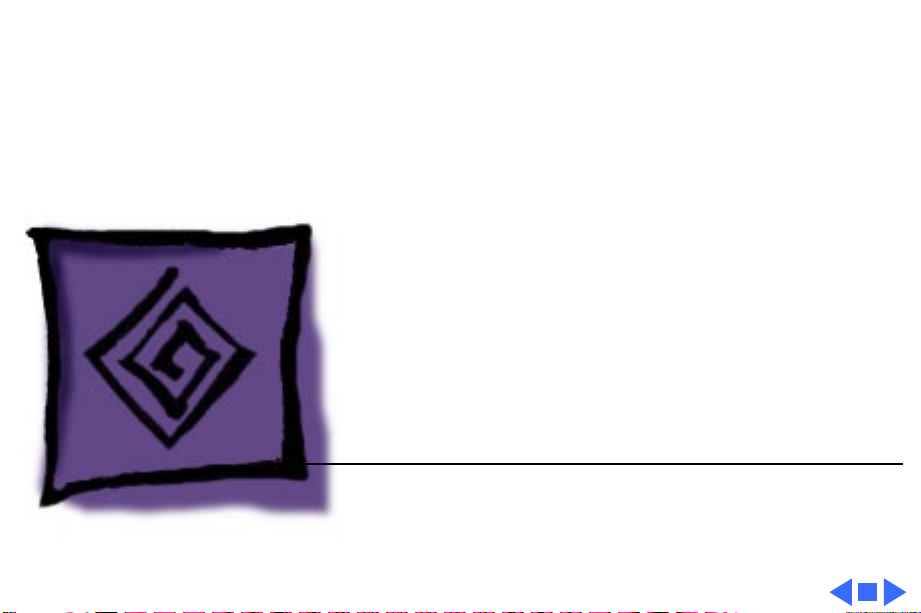
K
Service Source
Troubleshooting
Apple Multiple Scan 720 Display
Page 28

Troubleshooting General - 1
General
The Symptom Charts included in this chapter will help you
diagnose specific symptoms related to your product. Because cures
are listed on the charts in the order of most likely solution, try
the first cure first. Verify whether or not the product continues to
exhibit the symptom. If the symptom persists, try the next cure.
(Note: If you have replaced a module, reinstall the original module
before you proceed to the next cure.)
For additional assistance, contact Apple Technical Support.
Page 29
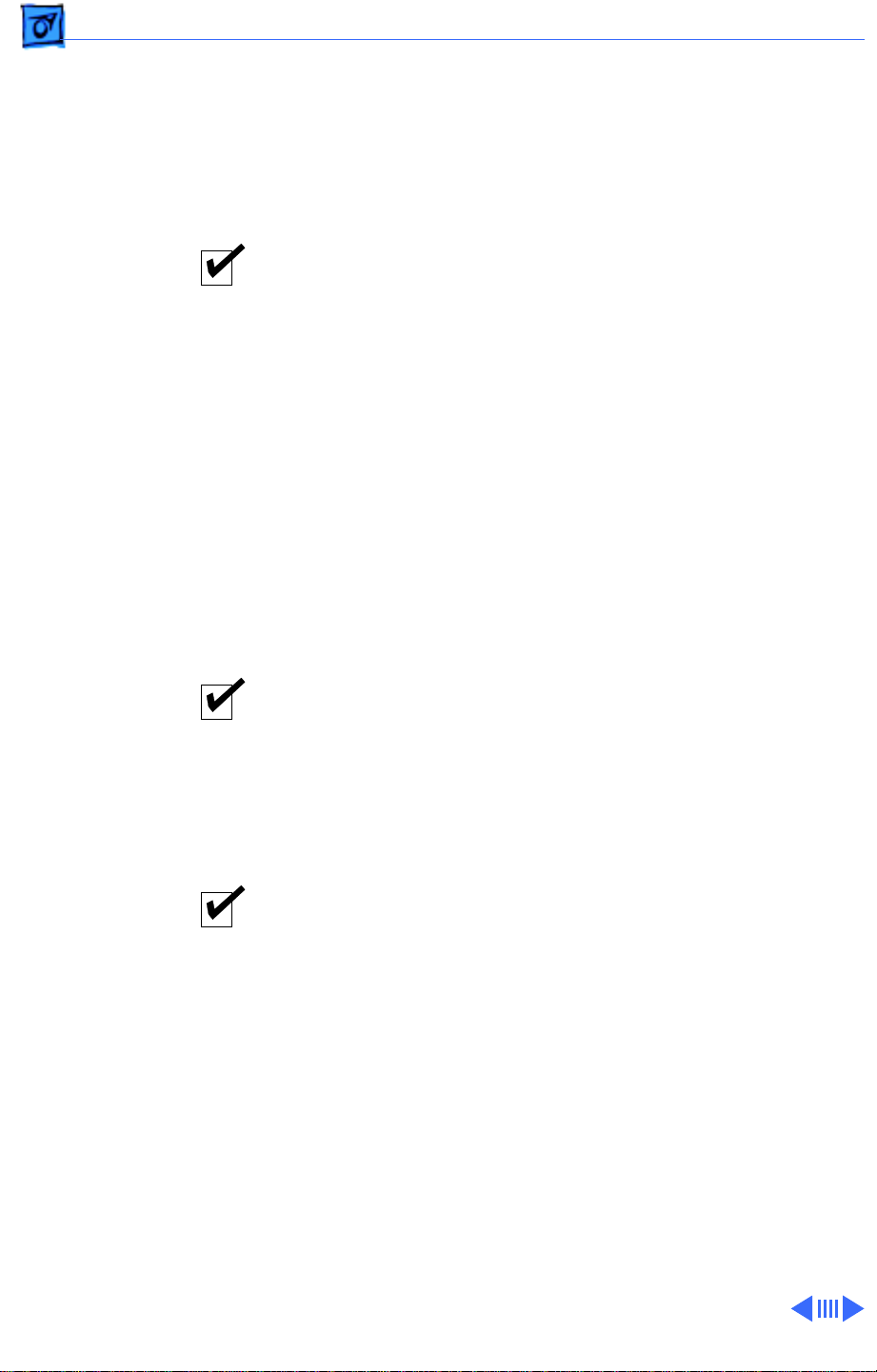
Troubleshooting First Checklist/ - 2
First Checklist
Important:
be fully operational. Read this checklist before you return a
module, and prevent needless module replacement and
unnecessary time delays.
Many display modules returned for repair are found to
The Apple Multiple Scan 720 Display is not
compatible with all computers.
This display works with both Macintosh and IBM PC-compatible
computers. A video card may need to be installed to use this display
with some computers. For more information, see the computer
manual.
The display works with any computer that has the following
timing ranges:
• Horizontal scan rate of 30-70 kHz
• Vertical refresh rate of 48-160 Hz
For best display performance, operate the display in one of the
factory-preset screen resolutions listed in the Specifications
chapter in this manual.
The CRT raster will not always resemble a perfect
rectangle.
CRT tolerances allow for some distortion. Additional distortion can
be caused by magnetized metal objects (desks, file cabinets, etc.).
Move the unit to a different location if you notice raster bowing or
bent raster edges.
Jitter, faint lines, or screen movement can be caused
by external interference such as electronic devices
and fluorescent lights
Fluorescent lights, other monitors, or electronic appliances such
as coffee makers and copy machines can cause raster distortion.
Move the unit to another room or building to help determine if
external interference is the source of the problem.
Note:
If the raster has shifted up/down or right/left only, adjust
it with the user controls. However, keep in mind that if you then
move the monitor you may need to readjust the centering controls.
If the display changes (for better or worse) when you move it to
another location, the environment is the source of the problem.
Relocate the monitor or move the distortion-causing object.
.
Page 30
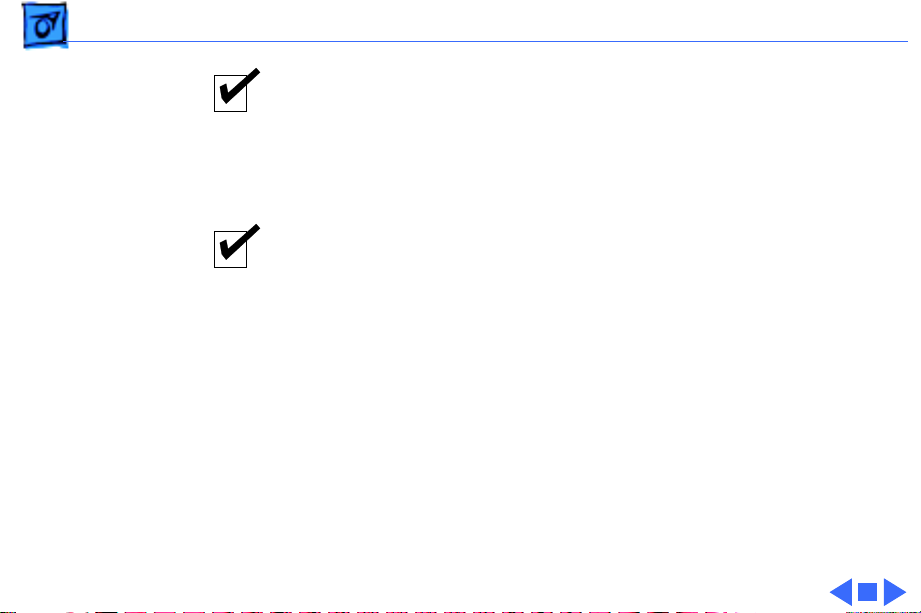
Troubleshooting First Checklist/ - 3
A maladjusted screen can mimic the symptoms of
deflection board or CRT failures.
By performing the adjustment procedures, you might determine if
one or more of the adjustments is the cause of the problem.
CRTs rarely fail.
Needless CRT replacement can be prevented by checking display
adjustments, checking the possibility of other defective modules,
and accepting small imperfections in screen display.
If you have any doubts about whether a CRT is defective, contact
Apple Technical Support.
Page 31

Troubleshooting Symptom Charts/No Raster - 4
Symptom Charts
No Raster
No raster with LED on 1 Check exterior power cord and video cable connections.
Thumbscrews must be tightened securely. If a video card is
used, the video cable must be secured to the card.
2 Adjust brightness and contrast controls located on the front
panel.
3 A screen saver may be activated. Move mouse or press any
key to reactivate the screen.
4 Replace main deflection board and CRT/video board module.
See “Main Deflection and CRT/Video Board Module” in Take
Apart chapter. See Adjustments chapter for non-user
adjustments that might be necessary after board replacement.
Page 32

Troubleshooting Symptom Charts/No Raster
(Continued)
- 5
No Raster
No raster with LED off 1 Ensure that power cord is plugged in properly.
2 Check power outlet at the wall by plugging in an electronic
device that works.
3 If the display is plugged into a computer, ensure that
computer is on and power cord firmly connected.
4 Check video cable connections at computer and monitor.
Thumbscrews must be secure. If a video card is used, the
video cable must be properly connected.
5 Check cable connection between main deflection board and
control panel board.
6 Replace main deflection board and CRT/video board module.
See “Main Deflection and CRT/Video Board Module” in Take
Apart chapter. See Adjustments chapter for non-user
adjustments that might be necessary after board replacement.
(Continued)
Page 33

Troubleshooting Symptom Charts/Video - 6
Video
Screen flickers 1 Check monitor cable connections. Thumbscrews must be
tightened securely. If a video card is used, the video cable
must be secured to the card.
2 Check for external interference by moving the monitor to
another location.
3 If using more than one monitor with a computer, move the
monitors so they are at least 18 inches apart.
4 If a video card is used, check the refresh rate. Refresh rates
below 60 Hz may cause flicker. See the video card manual to
raise the refresh rate above 60 Hz.
5 Double-check items 1 through 4.
6 Replace main deflection board and CRT/video board module.
See “Main Deflection and CRT/Video Board Module” in Take
Apart chapter. See Adjustments chapter for non-user
adjustments that might be necessary after board replacement.
Page 34

Troubleshooting Symptom Charts/Video
(Continued)
- 7
Screen is blurred
Video
Note:
finely-detailed images and small fonts might appear blurry. In
this case, try changing the screen resolution.
1 Using the Display Service Utility, select the focus pattern
2 Double-check focus and/or readjust if necessary.
3 Replace main deflection board and CRT/video board module.
(Continued)
If the monitor is set at the highest screen resolution, some
for the Multiple Scan 720/1705, and adjust Focus (the two
top controls on the flyback transformer). Refer to “Focus
Adjustment” in Adjustments chapter.
See “Main Deflection and CRT/Video Board Module” in Take
Apart chapter. See Adjustments chapter for non-user
adjustments that might be necessary after board replacement.
Page 35

Troubleshooting Symptom Charts/Video
(Continued)
- 8
Video
Raster is too bright 1 Adjust brightness and contrast controls. See “User Controls”
2 Check B+ voltage and adjust if necessary. Refer to “B+
3 Adjust screen control on flyback transformer. Refer to
4 Replace main deflection board and CRT/video board module.
(Continued)
in Adjustments.
Voltage Adjustment” in Adjustments chapter.
“Screen Adjustment” in Adjustments chapter.
See “Main Deflection and CRT/Video Board Module” in Take
Apart chapter. See Adjustments chapter for non-user
adjustments that might be necessary after board replacement.
Page 36

Troubleshooting Symptom Charts/Video
(Continued)
- 9
Colors are too green,
red, or blue, and the
screen is unreadable
Video
1 Using the On-Screen Display, check Color Control. Refer to
2 Ensure that the video card or computer video port is good by
3 Ensure that video cable is properly connected and
4 Replace main deflection board and CRT/video board module.
(Continued)
the linked user’s manual in Adjustments chapter.
connecting a known-good monitor.
thumbscrews are secure. If a video card is used, the video
cable must be properly attached to it.
See “Main Deflection and CRT/Video Board Module” in Take
Apart chapter. See Adjustments chapter for non-user
adjustments that might be necessary after board replacement.
Page 37

Troubleshooting Symptom Charts/Geometry - 10
Geometry
Raster is too short,
tall, narrow, or wide
1 Using the On-Screen Display, click Recall.
2 Adjust the width and height of the screen. See “User
Controls” in Adjustments.
3 Double-check the user controls.
4 Replace main deflection board and CRT/video board module.
See “Main Deflection and CRT/Video Board Module” in Take
Apart chapter. See Adjustments chapter for non-user
adjustments that might be necessary after board replacement.
Page 38

Troubleshooting Symptom Charts/Geometry
(Continued)
- 11
Geometry
Raster is not centered 1 Using the On-Screen Display, click Recall.
2 Check that the distortion is not due to environmental
conditions. Move the monitor.
3 Adjust the horizontal position of screen. See “User Controls”
in Adjustments. If necessary, adjust the raster center at
SW701. See “Horizontal Centering” in Adjustments.
4 Adjust vertical position of screen.
5 Double-check items 1 through 4.
6 Replace main deflection board and CRT/video board module.
See “Main Deflection and CRT/Video Board Module” in Take
Apart chapter. See Adjustments chapter for non-user
adjustments that might be necessary after board replacement.
(Continued)
Page 39

K
Service Source
T ak e Apart
Apple Multiple Scan 720 Display
Page 40

Take Apart Safety Guidelines - 1
Safety Guidelines
±
Warning:
vacuum picture tube. To prevent serious injury, review
CRT safety in Bulletins/Safety.
±
Warning:
discharging the CRT and setting up an ongoing ground
connection.
±
Warning:
sharp sheet-metal edges of the EMI shield, main deflection
board chassis, and other metal areas of the monitor
assembly.
This product contains high voltage and a high-
Never use a grounding wriststrap until after
When the rear housing is removed, avoid the
Page 41

Take Apart Safety Guidelines - 2
Important:
housing of the monitor is
removed and before
replacing a module, you
must do the following:
1 Using the CRT discharge
tool (Apple part number
076-0381), discharge
the CRT and remove the
anode cap.
Whenever the
Page 42

Take Apart Safety Guidelines - 3
2 Establish an ongoing ground by using a cable with
alligator clips at both ends. Connect one end to the anode
aperture, and connect the other end to the braided ground
strap that wraps around the CRT.
3 With the CRT discharged and the ongoing ground in place,
wear a grounding wriststrap to prevent equipment
damage from static electricity.
Page 43

Take Apart List of Tools - 4
List of Tools
Required Tools
• Magnetized Phillips screwdriver
• CRT discharge tool (Apple part number 076-0381)
• Sharp knife
• Flat-blade screwdriver
• Wire cutters (for cutting cable ties)
• Plastic cable ties (2)
Optional Tools
• Pen light or flashlight
• Needlenose pliers
Page 44

Take Apart Tilt-Swivel Monitor Stand - 5
Tilt-Swivel Monitor Stand
No preliminary steps are
required before you begin
this procedure.
Caution:
grounding wriststrap until
after discharging the CRT.
Never use a
Page 45

Take Apart Tilt-Swivel Monitor Stand - 6
1 Place the monitor face-
down on a protective pad
with the monitor stand
in front of you.
Page 46

Take Apart Tilt-Swivel Monitor Stand - 7
2 Position the stand so you
can easily reach around
the collar of the stand
with both hands.
3 With your thumbs,
press and hold the two
tabs. Then slide the
monitor stand up and off
the bottom chassis.
Note:
Because the
monitor is not very
heavy, you might need
someone to hold the
monitor down as you lift
off the monitor stand.
Page 47

Take Apart Tilt-Swivel Monitor Stand - 8
Replacement Note:
four latches on the monitor
stand with the slots in the
bottom chassis. Then press
the stand onto the chassis
until the two tabs snap into
place.
Align the
Page 48

Take Apart Rear Housing - 9
Rear Housing
Before you begin, remove
the tilt-swivel monitor
stand.
±
Warning:
contains high voltage and a
high-vacuum picture tube.
To prevent serious injury,
review CRT safety in
Bulletins/Safety.
This product
Caution:
grounding wriststrap until
after discharging the CRT.
Never use a
Page 49

Take Apart Rear Housing - 10
1 With the monitor face-
down, remove the four
Phillips screws from the
corners of the rear
housing.
Page 50

Take Apart Rear Housing - 11
2 Lift the rear housing
straight up from the
monitor assembly. Feed
the video cable through
the opening in the rear
housing.
±
Warning:
housing helps support the
weight of the chassis and
CRT. When the rear housing
is removed, the monitor
assembly is less stable.
Avoid moving the monitor
assembly when the rear
housing is not attached.
The rear
Page 51

Take Apart Rear Housing - 12
Serial Number and
Manufacturing Date
Replacement Caution:
The
back of the rear housing
carries a product ID label
that includes the serial
number and manufacturing
date for the monitor. When
you receive a new rear
housing part, the product ID
label will show blank lines
for the serial number and
manufacturing date.
To
avoid losing this critical
information, copy the serial
number and manufacturing
date onto the blank lines of
the product ID label on the
new rear housing.
Page 52

Take Apart EMI Shield - 13
EMI Shield
Before you begin,
• Remove the tilt-swivel
monitor stand
• Remove the rear housing
• Discharge the CRT and
remove the anode cap
(refer to Safety
Guidelines at the
beginning of this chapter)
±
Warning:
contains high voltage and a
high-vacuum picture tube.
To prevent serious injury,
review CRT safety in
Bulletins/Safety.
This product
Page 53

Take Apart EMI Shield - 14
Caution:
grounding wriststrap until
after discharging the CRT.
1
Never use a
Caution:
the monitor assembly as
you complete this
procedure.
±
edges of the EMI shield
and chassis can be sharp.
Use caution when
removing screws or
modules.
Remove the six Phillips
screws (two in the back
and two on each side)
from the EMI shield.
Avoid jiggling
Warning:
The metal
Page 54

Take Apart EMI Shield - 15
2 Flex the sides of the EMI
shield outward to clear
any wires or tabs.
3 Lift the shield up and
away from the monitor
assembly.
Page 55

Take Apart EMI Shield - 16
Replacement Note:
replacing the EMI shield
screws, ensure the shield is
fitted between the two tabs
on the back panel and the
plastic guides on the chassis
sides.
Before
Page 56

Take Apart Main Deflection Board and CRT/Video Board Module - 17
Main Deflection Board and CRT/ Video Board Module
Before you begin,
• Remove the tilt-swivel
monitor stand
• Remove the rear housing
• Discharge the CRT and
remove the anode cap
• Remove the EMI shield
±
Warning:
contains high voltage and a
high-vacuum picture tube.
To prevent serious injury,
This product
Page 57

Take Apart Main Deflection Board and CRT/Video Board Module - 18
review CRT safety in
Bulletins/Safety.
Caution:
grounding wriststrap until
after discharging the CRT.
Note:
board and CRT/video board
module includes the chassis,
video cable, TCO board,
power board, control panel
board, and all associated
cables.
Never use a
The main deflection
Page 58

Take Apart Main Deflection Board and CRT/Video Board Module - 19
1 With the monitor face-
down, disconnect the
following cables from
the left side of the main
deflection board:
• P901 (two brown
wires)
• P502 (shielded red
and blue wires)
Page 59

Take Apart Main Deflection Board and CRT/Video Board Module - 20
2 Disconnect the following
cables from the CRT/
video board:
• Two single-pin
ground connectors
Important:
the tie wrap that
binds the crossed
ground cables together
• 2-pin connector
P304 (black wires
with ferrite bead)
Do not cut
Page 60

Take Apart Main Deflection Board and CRT/Video Board Module - 21
3 From the right side of
the CRT assembly,
disconnect
• 2-wire connector
P702 (red and blue
yoke wires) from the
main deflection board
• 2-wire connector
P601 (yellow and
orange yoke wires)
from the main
deflection board
Page 61

Take Apart Main Deflection Board and CRT/Video Board Module - 22
4 Locate the metal ring
clamp closest to the
CRT/video board on the
neck of the CRT.
5 If there is any glue on
the clamp or on the
Phillips screw,
carefully cut or peel it
away.
6 Loosen the Phillips
screw.
Page 62

Take Apart Main Deflection Board and CRT/Video Board Module - 23
7 Use a pen light to check
for glue between the
CRT socket and the CRT
neck. If glue is there,
use a sharp knife to cut
through the glue where
the CRT socket meets the
CRT glass. If necessary,
use a needlenose pliers
to pull away strips of
glue.
Caution:
damaging the CRT, work
slowly as you cut the
glue, and check that no
wires are in the way.
To avoid
Page 63

Take Apart Main Deflection Board and CRT/Video Board Module - 24
8
Caution:
easily damaged. Gently
rock the CRT/video
board back and forth
while pulling it away
from the CRT.
I
f gently rocking and
pulling the CRT/video
board does not loosen it
from the CRT, remove
more glue.
CRT pins are
Page 64

Take Apart Main Deflection Board and CRT/Video Board Module - 25
9 With the CRT/video
board wires still
attached, remove the
CRT/video board from
the CRT neck, and rest it
on the main deflection
board chassis.
Important:
CRT/video board and
main deflection board so
that no cables are
strained.
Caution:
the monitor assembly.
Support the
Avoid jiggling
Page 65

Take Apart Main Deflection Board and CRT/Video Board Module - 26
10±Warning:
edges of the chassis are
sharp. Use caution when
removing screws or
modules.
Disconnect the TCO wire
connector.
Remove the two Phillips
screws and O-ring
ground cables at each
inner corner of the
main deflection board
chassis.
The metal
Page 66

Take Apart Main Deflection Board and CRT/Video Board Module - 27
11 Lift the main deflection
and CRT/video board
module away from the
CRT.
Replacement Caution:
pinch any wires when
positioning the chassis into
the front bezel. Before
securing the screws, try
spinning the front panel
knobs to check for proper
placement in the bezel.
Do not
Page 67

Take Apart Main Deflection Board and CRT/Video Board Module - 28
Replacement Note:
pinching or straining cables
when replacing the main
deflection board and CRT/
video board module.
Avoid
Page 68

Take Apart Video Cable - 29
Video Cable
Before you begin,
• Remove the tilt-swivel
monitor stand
• Remove the rear housing
• Discharge the CRT and
remove the anode cap
• Remove the EMI shield
• Remove the main
deflection board and CRT/
video board module
±
Warning:
contains high voltage and a
high-vacuum picture tube.
To prevent serious injury,
review CRT safety in
This product
Page 69

Take Apart Video Cable - 30
Bulletins/Safety.
Caution:
grounding wriststrap until
after discharging the CRT.
1 Disconnect the 6-pin
2 If a tie wrap binds the
3 Release the cables from
Never use a
locking-tab connector at
P401 from the main
deflection board.
wires for P401 and
P701, carefully cut the
tie wrap.
the cable clamp.
Page 70

Take Apart Video Cable - 31
4 Remove the single
Phillips screw from the
metal clamp at the back
panel.
5 Slide the strain relief up
and out of the back panel
slot.
Page 71

Take Apart Video Cable - 32
6 Disconnect the following
cable connectors from
the bottom of the CRT/
video board:
• P301
• Single-pin connector
Page 72

Take Apart Video Cable - 33
7 Lift the video cable away
from the main deflection
board and CRT/video
board.
Page 73

Take Apart Front Bezel - 34
Front Bezel
Before you begin,
• Remove the tilt-swivel
monitor stand
• Remove the rear housing
• Discharge the CRT and
remove the anode cap
• Remove the EMI shield
• Remove the main
deflection board and CRT/
video board module
±
Warning:
contains high voltage and a
high-vacuum picture tube.
To prevent serious injury,
review CRT safety in
This product
Page 74

Take Apart Front Bezel - 35
Bulletins/Safety.
Caution:
grounding wriststrap until
after discharging the CRT.
1 Remove the four screws
2 Remove the plastic
Never use a
and lock washers
securing the CRT
brackets to the bezel.
Note:
Do not disconnect
the O-ring cable hooks
from the top two CRT
brackets and deflection
coil.
corner brackets.
Page 75

Take Apart Front Bezel - 36
3 With both hands, grasp
the CRT by its edges and
lift it off of the front
bezel.
±
Warning:
CRT by the neck.
Never lift a
Page 76

Take Apart Front Bezel - 37
Replacement Note:
front bezel module includes
the following:
• Power button and spring
• Heat-staked button
• Power LED
• Apple logo
• TCO wire that runs along
the interior
Replacement Note:
the CRT inside the front
bezel so that the anode
aperture is near the top of
the bezel. Ensure that the
TCO wire is not pinched.
The
Position
Page 77

K
Service Source
Adjustments
Apple Multiple Scan 720 Display
Page 78

Adjustments Introduction to the On-Screen Display - 1
Introduction to the On-Screen Display
You can adjust the screen image using the buttons and knobs
on the front of the display or you can use the controls in the
On-Screen Display (OSD). The On-Screen Display lets you
fine-tune the screen image.
You can access the On-Screen Display with the front panel
user controls.
Page 79

Adjustments Introduction to the On-Screen Display - 2
User Controls
The front panel controls
include:
• Power Button
• Contrast Control
• Brightness Control
• On-Screen Display (OSD)
Select/Adjust Control—
highlights adjustment
choices and selects levels
in the On-Screen Display
• On-Screen Display (OSD)
Enter Button—turns on
the On-Screen Display
and enters adjustment
choices
Page 80

Adjustments Introduction to the On-Screen Display - 3
From the On-Screen
Selection Bar
Description
of Highlighted
Control
Display, you can select
control icons that represent
the following picturequality adjustments:
• Horizontal Position
H SIZE
Control
Icons
SELECT: NEXT:
• Horizontal Size
• Vertical Position
• Vertical Size
• Side Pincushion
• Trapezoid
• Side Pincushion Balance
• Parallelogram
• Tilt
• Moire Reduction
Note: For a complete explanation of each control
icon, refer to the linked user’s manual on the
next page.
• Video Input Level
• Color Control
• Degauss
Page 81

Adjustments Introduction to the On-Screen Display - 4
In addition to the picture-quality controls, the On-Screen
Display offers the following control icons:
• OSD—Sets the timer for the On-Screen Display window
and allows you to change the window’s position on the
screen
• Recall—Allows you to restore factory settings
• Language—Selects the language you want the On-Screen
Display to appear in
• Information—Shows current settings and signals for the
monitor
• Exit—Exits the On-Screen Display
Important:
you can make using the On-Screen Display, click the linked
document “MS720 Manual.pdf” at left. The linked document
is the user’s manual for the Apple Multiple Scan 720
Display. Refer to Chapter 3, “Using Manual Controls and the
On-Screen Display.”
For a complete description of the adjustments
Page 82

Adjustments Non-User Controls - 5
Non-User Controls
After replacing the main deflection board and CRT/video
board module, check the following and adjust the display if
necessary:
• B + voltage adjustment
• High voltage (check only; not adjustable)
• Screen adjustment
• Horizontal centering
• Focus adjustment
• Geometry
Perform the adjustments in the order presented here. Refer
to the following board diagram for adjustment/check points.
Note:
You do not need to remove the monitor stand for the
procedures in this chapter.
Page 83

Adjustments - 6
Board Diagram
Adjustment Control Locations
Contrast Control
Brightness Control
VR211VR212
C951
D951
VR901
SW701
Video
Focus 2
Focus 1
Screen
Page 84

Adjustments Non-User Controls - 7
B+ Voltage Adjustment
Before you begin, refer to
the Take Apart chapter to
remove the rear housing and
EMI shield.
±
Warning:
contains high voltage and a
high-vacuum picture tube.
To prevent serious injury,
review CRT safety in
Bulletins/Safety.
±
Warning:
shown. To prevent electric
shock, never touch
components when the power
is on.
This product
Avoid the areas
Page 85

Adjustments Non-User Controls - 8
Important:
begin, ensure that the power
is off and the CRT is
discharged.
For this procedure, you need
the Display Service Utility,
a plastic screwdriver, a
voltmeter, and a clip-on test
probe with a thin metal hook
on the end.
Note:
can be purchased at
electronic component supply
stores.
Before you
Clip-on test probes
Page 86

Adjustments Non-User Controls - 9
1 With the power off,
locate potentiometer
VR901 near the center
of the main deflection
board. Place a plastic
screwdriver on VR901,
but do not adjust it yet.
Page 87

Adjustments Non-User Controls - 10
2 Locate diode D951 on the
main deflection board
(near capacitor C951.)
Notice the cathode
(striped end) of D951.
Page 88

Adjustments Non-User Controls - 11
3 Attach a clip-on test
probe to the cathode
(striped end) of diode
D951.
Page 89

Adjustments Non-User Controls - 12
4 Connect the black
(ground) probe of a
digital voltmeter to the
monitor’s metal chassis.
5 Connect the red
(positive) probe to the
clip-on test probe at
D951. Ensure that the
metal point of the red
probe contacts the metal
core of the test probe.
6 Leave the voltmeter
turned off.
Page 90

Adjustments Non-User Controls - 13
7 Turn on the display and
let it warm up for five
minutes.
8 Using the control strip,
set the screen resolution
to 1024x768 at 75 Hz.
9 Using the Display
Service Utility, select
Pattern Selections:
Multiple Scan 720/
1705.
Select the crosshatch
display pattern with the
black background.
Page 91

Adjustments Non-User Controls - 14
10 Turn on the voltmeter
and use the plastic tool
(nonconductive
screwdriver) to adjust
VR901 so that the
voltmeter reads a voltage
of 175 VDC ± 0.5 V.
Page 92

Adjustments Non-User Controls - 15
High Voltage Check
Before you begin, refer to
the Take Apart chapter to
remove the rear housing and
EMI shield.
±
Warning:
warnings, notes, and steps of
this procedure before
beginning.
±
Warning:
contains high voltage and a
high-vacuum picture tube.
To prevent serious injury,
review CRT safety in
Bulletins/Safety.
Read all of the
This product
Page 93

Adjustments Non-User Controls - 16
1 Turn on the monitor and
let it warm up for five
minutes.
2 Using the control strip,
set the screen resolution
to 1024x768 at 75 Hz.
3 Using the Display
Service Utility, select
Pattern Selections:
Multiple Scan 720/
1705.
Select the crosshatch
display pattern with the
black background.
4 Turn off the monitor and
let it remain off for at
Page 94

Adjustments Non-User Controls - 17
least two minutes.
Important:
high-voltage probe (Apple part number 076-0392). Use
only the Apple high-voltage probe. Other high-voltage
probes will not give accurate readings for this procedure.
5 Attach the Apple high-voltage probe to the multimeter
and attach the ground wire to the chassis.
±
cause serious injury. Double-check all multimeter
connections before taking the reading.
6 Be sure the monitor is attached to a computer and has
power.
7 Turn on the monitor.
Do not attempt this procedure without the Apple
Warning:
Voltage at the anode, with the power on, can
Page 95

Adjustments Non-User Controls - 18
8 Carefully insert the probe under the anode cap.
±
Warning: Do not remove the probe from under the
anode cap until power is turned off. Injury or damage to
equipment may occur. Probe the anode carefully. Serious
damage and injury may occur if the anode cap is knocked
off while the CRT is charged.
9 The reading should be 25.5 to 26.5 VDC on the meter.
This is actually 26 kV ± 0.5 kV. Most of the voltage is
across the high-voltage probe.
10 Turn off the monitor.
11 Unplug the monitor.
12 Remove the probe from under the anode cap.
Note:
If the voltage is outside the acceptable range after
replacing the main deflection board and CRT/video board,
contact Apple Technical Support for a whole unit exchange.
Page 96

Adjustments Non-User Controls - 19
Screen Adjustment
Before you begin, refer to
the Take Apart chapter to
remove the rear housing.
±
Warning:
contains high voltage and a
high-vacuum picture tube.
To prevent serious injury,
review CRT safety in
Bulletins/Safety.
±
Warning:
make adjustments from the
rear of the monitor, position
a mirror to view the
monitor screen. Do not reach
around the monitor to adjust
This product
Because you
Page 97

Adjustments Non-User Controls - 20
the controls.
1 Turn on the display and
let it warm up for five
minutes.
2 Using the control strip,
set the screen resolution
to 1024x768 at 75 Hz.
3 Using the Display
Service Utility, select
Pattern Selections:
Multiple Scan 720/
1705.
Select the gray bars
display pattern.
Page 98

Adjustments Non-User Controls - 21
4 With the front panel
control knobs, set
• Brightness control to
detent
• Contrast control to
maximum
Page 99

Adjustments Non-User Controls - 22
5 With the room lights
dimmed, use a plastic
screwdriver to slowly
adjust the Screen control
so that the leftmost bar
is completely black.
6 Adjust the Screen
control so the second bar
appears as black as the
leftmost bar. Then adjust
so the second bar can be
distinguished from the
leftmost bar, but the
leftmost bar remains
black. Only the leftmost
bar should be completely
black.
Page 100

Adjustments Non-User Controls - 23
Horizontal Centering
Before you begin, refer to
the Take Apart chapter to
remove the rear housing.
±
Warning:
contains high voltage and a
high-vacuum picture tube.
To prevent serious injury,
review CRT safety in
Bulletins/Safety.
This product
