Page 1
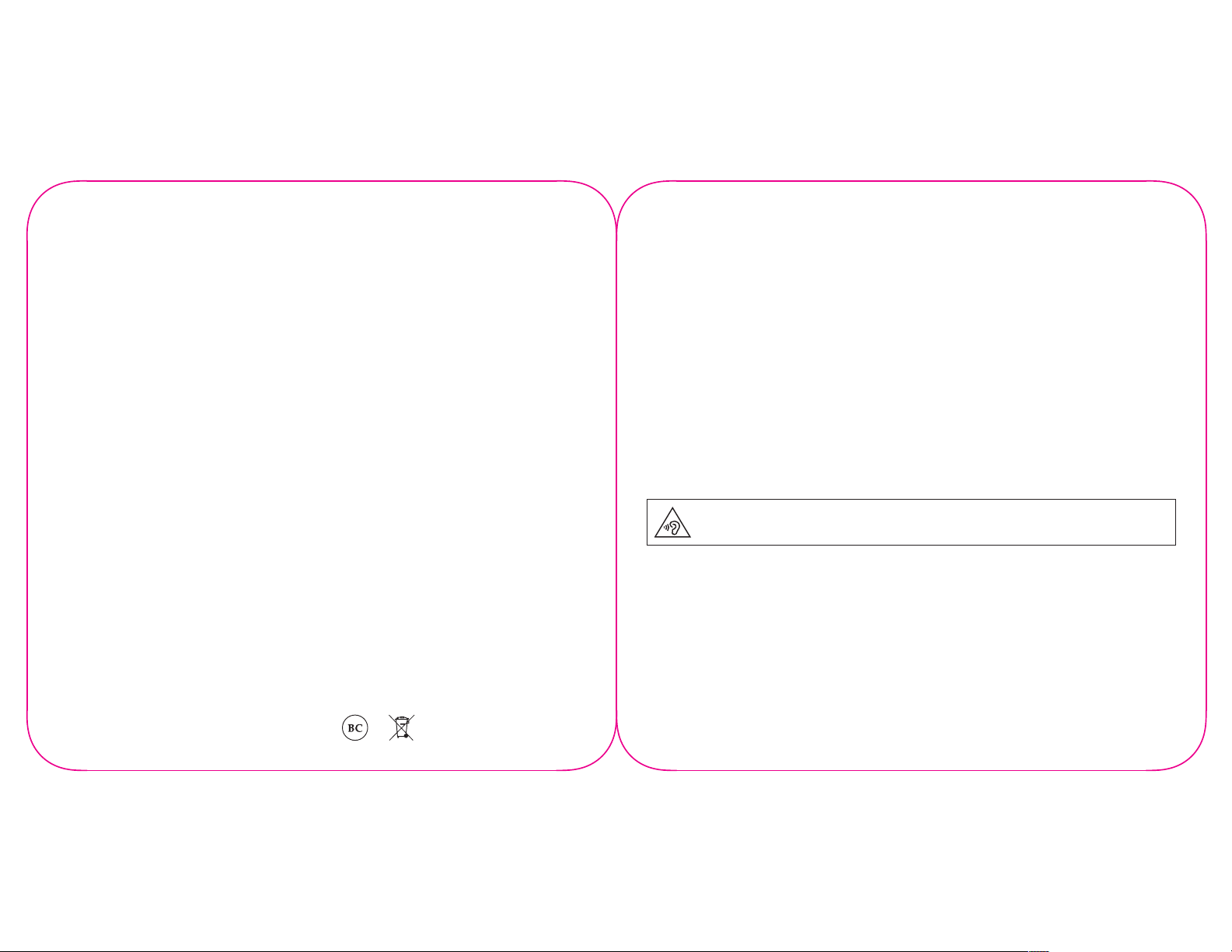
IMPORTANT SAFETY INFORMATION
Handle Beats Studio3 Wireless with care. Beats Studio3 Wireless contains sensitive electronic
components, including a battery, and can be damaged or cause injury if dropped, burned,
punctured, crushed, disassembled, or if exposed to excessive heat or liquid. Don’t use a
damaged Beats Studio3 Wireless.
Bluetooth
®
To turn off Bluetooth
®
on Beats Studio3 Wireless, press the power button.
Batteries
Don’t attempt to replace the Beats Studio
3
Wireless battery yourself—you may damage the
battery, which could cause overheating and injury.
Hearing loss
Listening to sound at high volumes may permanently damage your hearing. Background noise,
as well as continued exposure to high volume levels, can make sounds seem quieter than they
actually are. Check the volume before using Beats Studio
3
Wireless. For more information about
hearing loss and how to set a maximum volume limit, see
www.apple.com/sound.
WARN ING: To prevent possible hearing damage, do not listen at high volume levels
for long periods.
Driving hazard
Use of Beats Studio
3
Wireless while operating a vehicle is not recommended and is illegal in some
areas. Check and obey the applicable laws and regulations on the use of headphones while
operating a vehicle. Be careful and attentive while driving. Stop listening to your audio device if
you nd it disruptive or distracting while operating any type of vehicle or performing any activity
that requires your full attention.
Medical device interference
Beats Studio
3
Wireless contains components and radios that emit electromagnetic elds.
Beats Studio3 Wireless also contains magnets. These electromagnetic elds and magnets may
English 1
© 2017 Apple Inc. All rights reserved.
Model: A1914
034-02095-A
protección razonable contra las interferencias perjudiciales en una instalación residencial.
Este equipo genera, usa y puede irradiar energía de radiofrecuencia y, si no se instala y
usa de acuerdo con las instrucciones, puede provocar interferencias perjudiciales para
las comunicaciones de radio. Sin embargo, no se puede garantizar que no se produzcan
interferencias en una instalación en particular. Si este equipo causara interferencias perjudiciales
en la recepción de radio o televisión, lo que se puede comprobar apagando y encendiendo el
equipo, el usuario puede tratar de corregir las interferencias intentando lo siguiente:
• Reorientar o cambiar de ubicación la antena receptora.
• Aumentar la separación entre el equipo y el receptor.
• Conectar el equipo a una toma de corriente diferente a la que está conectado el receptor.
• Consultar en la tienda en la que se adquirió o a un técnico de radio/TV experimentado.
Importante: Las modicaciones realizadas en este equipo que no estén expresamente
aprobadas por la parte responsable del cumplimiento podrían anular la autorización del
usuario para operar el equipo.
Beats Studio
3
Wireless Modelo: A1914
Caracteristicas Eléctricas: TBD
IFT: RCPBEA116-1467
MEXICO DECLARACIÓN DE CONFORMIDAD
La operación de este equipo está sujeta a las siguientes dos condiciones:
(1) es posible que este equipo o dispositivo no cause interferencia perjudicial y
(2) este equipo o dispositivo debe aceptar cualquier interferencia, incluyendo la que pueda
causar su operación no deseada.
El logo b, beats y beats studio son marcas comerciales de Beats Electronics, LLC.
La marca nominativa y los logos de Bluetooth
®
son marcas comerciales registradas de
Bluetooth SIG, Inc. y cualquier uso de estas marcas por Apple Inc. es bajo licencia.
C-xxxx
228
Page 2
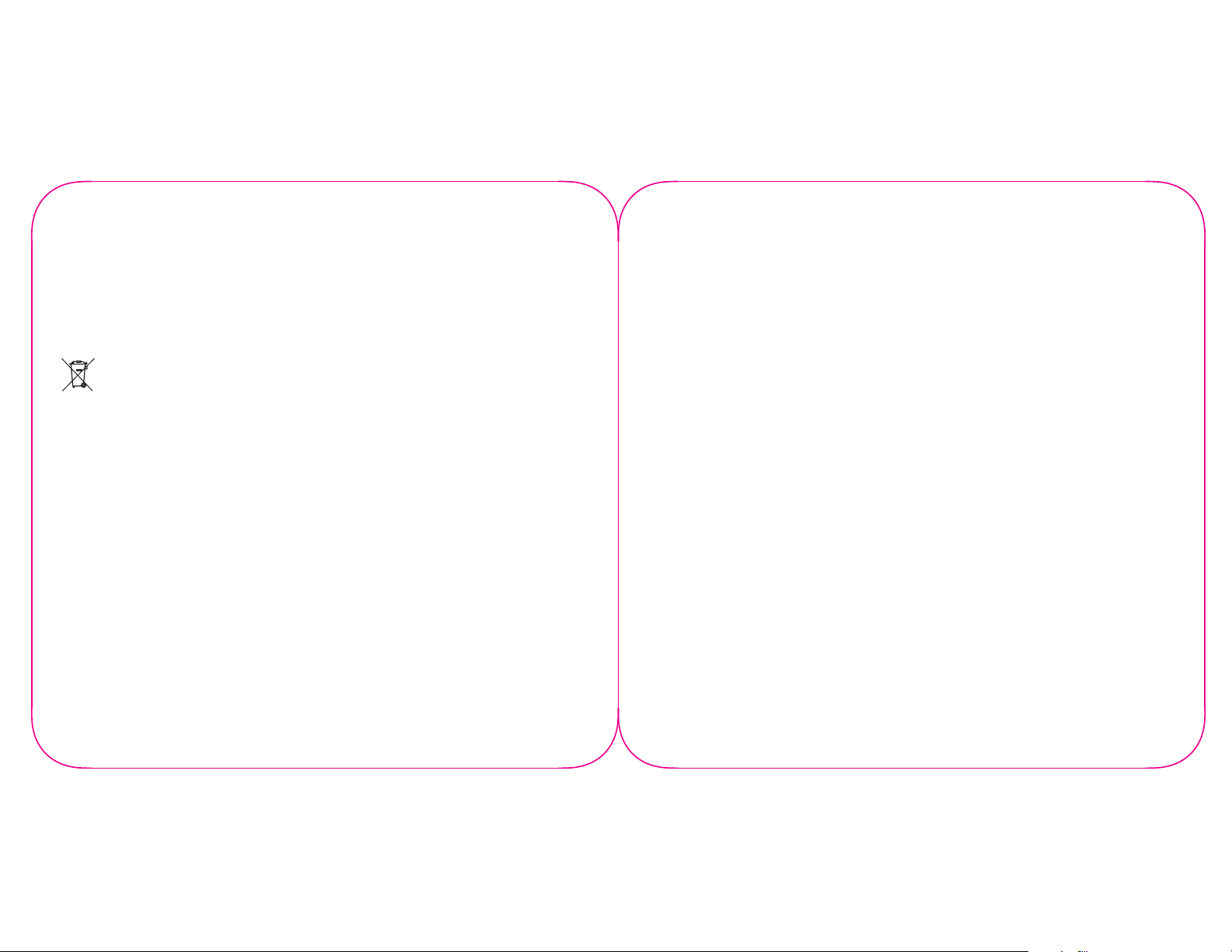
interfere with pacemakers, debrillators, or other medical devices. Maintain a safe distance
of separation between your medical device and Beats Studio3 Wireless. Consult your physician
and medical device manufacturer for information specic to your medical device. Stop using
Beats Studio3 Wireless if you suspect it is interfering with your pacemaker, debrillator, or any other
medical device.
Support
For support and troubleshooting information and the latest software downloads, go to
www.beatsbydre.com/support.
Disposal and Recycling Information
This symbol indicates that this product and/or battery should not be disposed of with household
waste. When you decide to dispose of this product and/or its battery, do so in accordance with
local environmental laws and guidelines. For information about Apple’s recycling program,
recycling collection points, restricted substances and other environmental initiatives,
visitwww.apple.com/environment/.
Battery Disposal Information
Dispose of batteries according to your local environmental laws and guidelines. The lithium-ion
battery in your Beats Studio
3
Wireless should be serviced or recycled by Apple or an authorized
service provider, and disposed of separately from household waste. For information about
Applelithium -ion batteries, go to www.apple.com/batteries. Independent recycling
professionals can obtain battery removal instructions by calling Apple support.
FCC and ISED Canada Compliance Statements
This equipment complies with Part 15 of the FCC Rules and ISED Canada license-exempt RSS
standard(s). Operation is subject to the following two conditions (1) This devicemay not cause
harmful interference, and (2) Thisdevice must accept any interference received, including
interference that maycause undesired operation.
This equipment has been tested and found to comply with the limits for a Class B digital device,
pursuant to Part 15 of the FCC Rules, and Canadian CAN ICES-3 (B)/NMB-3(B).
These limits
are designed to provide reasonable protection against harmfulinterference in a residential
installation. This equipment generates, uses andcan radiateradio frequency energy and, if
not installed and used in accordancewith the instructions, may cause harmful interference
to radio communications.However, there is noguarantee that interference will not occur in a
particularinstallation. If this equipment does cause harmful interference to radio ortelevision
reception, which can be determinedby turning the equipment off andon, the user is
encouraged to try to correct the interference by one or more ofthe following measures:
• Reorient or relocatethe receiving antenna.
• Increase theseparation between the equipment and receiver.
• Connect the equipmentto an outlet on a circuit different from that to which the receiver
isconnected.
• Consult the dealer oran experienced radio/TV technician for help.
Important: Modications to this equipment not expressly approved by the party responsible for
compliance couldvoid the user’s authority to operate the equipment.
The b logo, beats, and beats studio are trademarks of Beats Electronics, LLC.
The Bluetooth
®
word mark and logos are registered trademarks owned by Bluetooth SIG, Inc.
and any use of such marks by Apple Inc. is under license.
2 English English 3
114
228
Page 3

INFORMATIONS DE SÉCURITÉ IMPORTANTES
Manipulez le Beats Studio3 Wireless avec soins. L’appareil Beats Studio3 Wireless contient des
composants électroniques sensibles, incluant une pile et risque d’être endommagé ou de
causer des blessures si échappé, brûlé, percé, désassemblé ou s’il entre en contact avec du
liquide ou de la chaleur. N’utilisez pas l’appareil Beats Studio3 Wireless s’il est endommagé.
Bluetooth
®
Pour désactiver le Bluetooth® sur Beats Studio3 Wireless, appuyez sur le bouton d’alimentation.
Piles
Ne tentez pas de remplacer la pile de l’appareil Beats Studio
3
Wireless vous-même- vous pourrez
endommager la pile, qui pourrait surchauffer et causer des blessures.
Perte auditive
Écouter des sons élevés peut endommager la faculté auditive de façon permanente. Les
bruits de fond, en plus d’une exposition continue aux niveaux de son élevés, peuvent donner
l’impression que les sons sont plus bas qu’ils le sont actuellement. Vériez le niveau du volume
avant d’utiliser l’appareil Beats Studio
3
Wireless. Pour plus de renseignements au sujet de la perte
auditive et sur comment régler la limite maximale du volume, visitez le www.apple.com/sound.
AVERTISSEMENT : pour prévenir des dommages auditifs, n’écoutez pas cet appareil à
un niveau de volume élevé pendant une longue période.
Risque pendant la conduite d ’un véhicule
L’utilisation de l’appareil Beats Studio
3
Wireless en conduisant un véhicule est déconseillée et
même illégale dans certains pays. Tenez-vous informé des lois et des règlements en vigueur
concernant l’utilisation des écouteurs et la conduite de véhicules et veillez à les respecter.
Soyez prudent et attentif lorsque vous conduisez. Arrêtez d’utiliser votre appareil audio si cela
s’avère perturbant ou déroutant pendant que vous conduisez ou que vous pratiquez tout autre
type d’activité nécessitant toute votre attention.
Inter férence aux appareils médicaux
L’appa re il Beats Stud io
3
Wireless contient des composants et des radios qui émettent des
champs électromagnétiques. L’appareil Beats Studio3 Wireless contient aussi des aimants. Ces
champs électromagnétiques et aimants peuvent causer une interférence avec les stimulateurs
cardiaques, les débrillateurs et d’autres appareils médicaux. Conservez une bonne distance
entre votre appareil médical et l’appareil Beats Studio3 Wireless. Consultez votre médecin et le
fabricant de l’appareil médical pour plus de renseignements propres à votre appareil médical.
Cessez d’utiliser l’appareil Beats Studio3 Wireless si vous pensez qu’il cause une interférence avec
votre stimulateur cardiaque, votre débrillateur ou tout autre appareil médical.
Soutien
Pour de l’information concernant le soutien ou le dépannage et les plus récents logiciels à
télécharger, visitez le www.beatsbydre.com/support.
Informations relatives à la mise au rebut et au recyclage
Le symbole indique que ce produit et/ou sa pile ne doivent pas être mis au rebut avec les
déchets ménagers. Lorsque vous décidez de mettre ce produit ou sa pile au rebut, faitesle conformément aux lois et directives environnementales locales. Pour plus d’informations
concernant le programme de recyclage d’Apple, les points de collection de recyclage, les
substances faisant l’objet de limitations et d’autres initiatives environnementales, consultez le
www.apple.com/environment/.
Informations Concernant L’élimination de la Batterie
Les batteries doivent être éliminées conformément aux lois et règlements locaux relatifs
à l’environnement. La batterie au lithium-ion dans votre Beats Studio3 Wireless doit être
réparée ou recyclée par Apple ou un fournisseur de service autorisé et éliminé séparément
des déchets ménagers. Pour plus d’informations concernant les batteries au lithium-ion
d’un produit Apple, visitez le www.apple.com/batteries. Les professionnels du recyclage
indépendants peuvent obtenir des directives concernant l’élimination des piles en appelant le
service de soutien Apple.
4 Canadienne-française Canadienne-française 5
114
228
Page 4

Déclarations de conformité CFC et ISED Canada
Cet équipement est conforme aux normes de la partie 15 des Règlements CFC et aux normes
exemptes de licence du CNR d’ISED Canada. Son fonctionnement est soumis aux deux
conditions suivantes (1) cet appareil ne doit pas provoquer d’interférences nuisibles, et (2)
cet appareil doit accepter toute interférence reçue, notamment celles pouvant entraîner un
dysfonctionnement.
Cet équipement a été testé et s’est avéré conforme aux limites des appareils numériques de
classe B, conformément à la partie 15 des règlements de la CFC et des règlements canadiens
CAN ICES-3 (B)/NMB-3(B). Ces limites sont conçues pour fournir une protection raisonnable contre
une interférence nuisible dans une installation résidentielle. Cet équipement génère, utilise et peut
émettre de l’énergie radioélectrique et, en cas d’installation ou d’utilisation non conforme aux
instructions, il peut provoquer des interférences nuisibles aux communications radio. Toutefois, il n’y
a aucune garantie qu’aucune interférence ne se produira dans une installation en particulier. Si
cet équipement cause une interférence nuisible à la réception radio ou télévisée, ce qui peut être
déterminé en éteignant puis en rallumant l’appareil, nous encourageons l’utilisateur à tenter de
corriger l’interférence en appliquant une ou plusieurs des mesures suivantes :
• Réorienter ou déplacer l’antenne réceptrice.
• Augmentez la distance séparant l’appareil du récepteur.
• Branchez l’appareil dans une prise sur un circuit différent de celui du récepteur.
•
Consultez le revendeur ou un technicien qualié en radio/télévision si vous avez besoin d’aide.
Important : Toutes modications à cet équipement non expressément autorisées par la partie
responsable de l’appareil pourraient annuler l’autorité de l’utilisateur à utiliser l’équipement.
Le logo b, beats, et beats studio sont des marques de commerce de Beats Electronics, LLC.
Le mot, la marque et les logos Bluetooth
®
sont des marques déposées détenues par
Bluetooth SIG, Inc. et toute utilisation de ces marques par Apple Inc. se fait sous licence.
6 Canadienne-française Português 7
INFORMAÇÕES IMPORTANTES DE SEGURANÇA
Manuseio o Beats Studio3 Wireless com cuidado. Beats Studio3 Wireless contém componentes
eletrônicos sensíveis, incluindo uma bateria, e pode ser danicado ou causar lesões se for
derrubado, queimado, perfurado, esmagado, desmontado, ou exposto a calor excessivo ou
líquidos. Não use um Beats Studio3 Wireless danicado.
Bluetooth
®
Para desativar o Bluetooth
®
do Beats Studio3 Wireless, pressione o botão de alimentação.
Baterias
Não tente substituir a bateria do Beats Studio
3
Wireless sozinho — você poderá danicar a
bateria, o que pode causar superaquecimento e lesões.
Perda de audição
Ouvir o som em volume muito alto pode causar danos permanentes à sua audição.
Ruídos de fundo, bem como a exposição contínua a altos níveis de volume, podem fazer
os sons parecerem mais baixos do que realmente estão. Verique o volume antes de usar o
Beats Studio
3
Wireless. Para obter mais informações sobre perda auditiva e saber como denir
um limite máximo de volume, consulte http://www.apple.com/br/sound/.
ALERTA: Para prevenir possíveis danos auditivos, não ouça níveis altos de volume
por períodos de tempo longos.
Riscos durante a condução veicular
O uso de Beats Studio
3
Wireless ao conduzir um veículo não é recomendado e é ilegal em
algumas regiões. Verique e obedeça as leis e os regulamentos aplicáveis sobre o uso de
fones de ouvido intra-auriculares ao conduzir um veículo. Tenha cuidado e atenção ao
dirigir. Pare de ouvir seu dispositivo de áudio se ele for uma distração durante a condução de
qualquer tipo de veículo ou a execução de qualquer atividade que requer atenção total.
Inter ferência em dispositivos médicos
O Beats Studio
3
Wireless contém componentes e ondas de rádio que emitem campos
eletromagnéticos. O Beats Studio3 Wireless também contém ímãs. Esses campos eletromagnéticos
228
Page 5

8 Português Português 9
e ímãs podem interferir no funcionamento de marca-passos, desbriladores, ou outros
dispositivos médicos. Mantenha uma distância de separação segura entre seu dispositivo
médico e o Beats Studio
3
Wireless. Consulte seu médico e o fabricante do aparelho para obter
informações especícas sobre seu dispositivo médico. Pare de usar o Beats Studio3 Wireless se
suspeitar que ele está interferindo no funcionamento de seu marca-passo, desbrilador ou
qualquer outro dispositivo médico.
Suporte
Para suporte, informações sobre resolução de problemas e fazer download dos últimos
softwares, acesse http://br.beatsbydre.com/suporte/.
Informações sobre Descar te e Reciclagem
O símbolo indica que este produto e/ou sua bateria não devem ser descartados no lixo
doméstico. Quando decidir descartar este produto e/ou sua bateria, faça-o de acordo
com as leis e diretrizes ambientais locais. Para informações sobre substâncias de uso
restrito, o programa de reciclagem da Apple, pontos de coleta e telefone de informações,
visite www.apple.com/br/environment.
Este produto está homologado pela Anatel e atende aos requisitos técnicos aplicados de
acordo com os procedimentos regulamentados pela Resolução n° 242/2000. O módulo com
tecnologia Bluetooth incorporado a este produto opera em caráter secundário, isto é, não têm
direito a proteção contra interferência prejudicial, mesmo de estações de mesmo tipo, e não
pode causar interferência a sistemas operando em caráter primário. Para maiores informações,
consulte o site da ANATEL - www.anatel.gov.br
ATENÇÃO AO USUÁRIO: Informamos que podem ocorrer danos ao sistema auditivo exposto à
potência superior a 85 decibéis.
Informações Sobre Descar te de Bateria
Descarte as baterias de acordo com as leis e diretrizes ambientais locais. A bateria de íon
de lítio de seu Beats Studio
3
Wireless deve passar por manutenção ou ser reciclada pela
Apple ou por um centro de serviço autorizado, e deve ser descartada separadamente do lixo
doméstico. Para obter informações sobre as baterias de íon de lítio da Apple, acesse
www.apple.com/br/environment/. Os prossionais liberais que trabalham reciclagem podem
obter instruções sobre a remoção de baterias ligando para o suporte da Apple.
Declaração de Conformidade com ISED Canada e FCC
Este equipamento está em conformidade com a Parte 15 das regras da FCC e com o padrão
RSS isento de licença do ISED Canada. A operação está sujeita às duas condições a seguir:
(1) Este dispositivo não pode causar interferência prejudicial, e (2) Este dispositivo deve
aceitar qualquer interferência recebida, incluindo interferência que possa causar uma
operação indesejada.
Este equipamento foi testado e está em conformidade com o CAN ICES-3 (B)/NMB-3(B) do
Canadá e com os limites para dispositivos digitais da Classe B, nos termos da Parte 15 das
normas do FCC. Esses limites são destinados a oferecer proteção razoável contra interferência
prejudicial em uma instalação residencial. Este equipamento gera, utiliza e pode irradiar
energia de radiofrequência e, se não for instalado e utilizado de acordo com as instruções,
pode causar interferência prejudicial às comunicações de rádio. Entretanto, não há nenhuma
garantia de que a interferência não venha a ocorrer em uma instalação especíca. Se este
equipamento causar interferência prejudicial à recepção de rádio ou de televisão, o que
pode ser observado ligando e desligando o equipamento, o usuário deve tentar corrigir a
interferência por meio de uma ou mais das seguintes medidas:
• Redirecionar ou reposicionar a antena de recepção.
• Aumentar a distância entre o equipamento e o receptor.
• Ligar o equipamento a uma tomada de um circuito diferente daquele ao qual o receptor
está conectado.
• Consultar o revendedor ou um técnico habilitado em rádio/TV a m de obter ajuda.
Importante: Modicações feitas neste dispositivo não aprovadas expressamente pela
parte responsável da Conformidade podem anular a autoridade do usuário para operar o
equipamento.
Os logotipos b, beats e beats studio são marcas registradas da Beats Electronics, LLC.
Os logotipos e a marca nominativa Bluetooth
®
são marcas registradas de propriedade da
Bluetooth SIG, Inc. e qualquer uso de tais marcas pela Apple Inc. é feito sob licença.
xxxxx-xx-xxxxx
228
Page 6

10 Española Española 11
INFORMACIÓN DE SEGURIDAD IMPORTANTE
Favor de leer este instructivo antes de utilizar el equipo. Modelo: A1914.
Maneje Beats Studio
3
Wireless con cuidado. Beats Studio3 Wireless contiene componentes
electrónicos sensibles, incluyendo una batería, y puede dañarse o causar lesiones si se deja
caer, se quema, perfora, aplasta, desarma, o se expone a calor excesivo o líquidos. No use un
Beats Studio3 Wireless dañado.
Bluetooth
®
Para apagar el Bluetooth® en Beats Studio3 Wireless, oprima el botón de encendido.
Baterías
No trate de reemplazar la batería de Beats Studio
3
Wireless usted mismo—ya que puede dañar la
batería, la cual puede causar sobrecalentamiento y lesión.
Pérdida de audición
Escuchar sonidos a volúmenes altos puede dañar su audición permanentemente. El ruido de
fondo, así como una exposición continua a niveles altos de volumen, pueden hacer que los
sonidos parezcan más silenciosos de lo que en realidad son. Revise el volumen antes de usar
Beats Studio
3
Wireless. Para más información acerca de la pérdida auditiva y cómo congurar un
límite de volumen máximo, vea www.apple.com/la/sound.
ADVERTENCIA: Para evitar posibles daños auditivos, no utilice los auriculares a un
volumen elevado durante largos periodos de tiempo.
Peligro al manejar un vehículo
No se recomienda el uso de Beats Studio
3
Wireless mientras opera un vehículo , y es ilegal
en algunas áreas. Revise y obedezca las leyes y regulaciones aplicables sobre el uso de
auriculares mientras opera un vehículo. Sea cuidadoso y preste atención mientras maneja.
Deje de escuchar su dispositivo de audio si este le resulta molesto o lo distrae mientras opera
cualquier tipo de vehículo o realiza cualquier actividad que requiera de toda su atención.
Inter ferencia con dispositivos médicos
Beats Studio
3
Wireless contiene componentes y radios que emiten campos electromagnéticos.
Beats Studio3 Wireless también contiene imanes. Estos campos electromagnéticos e imanes
pueden interferir con marcapasos, desbriladores u otros dispositivos médicos. Mantenga una
distancia de separación segura entre su dispositivo médico y Beats Studio3 Wireless. Consulte
a su médico y al fabricante del dispositivo médico para información especíca sobre su
dispositivo médico. Deje de usar Beats Studio3 Wireless si sospecha que está interriendo con su
marcapasos, desbrilador u otro dispositivo médico.
Soporte
Para soporte e información sobre resolución de problemas y las más recientes descargas de
software, visite www.beatsbydre.com/support.
Información sobre reciclaje y eliminación
El símbolo indica que este producto y/o su batería no debe desecharse con los residuos domésticos.
Cuando decida desechar este producto y/o su batería, hágalo de conformidad con las leyes
y directrices ambientales locales. Para obtener información sobre el programa de reciclaje
de Apple, los puntos de recolección de reciclaje, las sustancias restringidas y otras iniciativas
ambientales, visite www.apple.com/la/environment/ o www.apple.com/mx/environment/.
Información de Desecho de Baterías
Deseche las baterías según las leyes y directrices ambientales de su localidad. La batería de
ion de litio de su Beats Studio
3
Wireless debe recibir mantenimiento o ser reciclada por Apple o
por un proveedor de servicio autorizado, y debe ser desechada por separado de los residuos
domésticos. Para obtener información acerca de las baterías de ion de litio de Apple, visite
www.apple.com/mx/environment/. Los profesionales de reciclaje independientes pueden
llamar a Soporte Técnico de Apple para obtener instrucciones sobre cómo retirar baterías.
Declaración de cumplimiento de FCC e ISED Canada
Este equipo cumple con la Parte 15 de las normas FCC y los estándares RSS exentos de licencia
de ISED Canada. El funcionamiento está sujeto a las siguientes dos condiciones (1) Es posible
que este dispositivo no cause ninguna interferencia perjudicial, y (2) Este dispositivo aceptará
cualquier interferencia recibida, incluida la que pueda causar un funcionamiento no deseado.
Se ha comprobado este equipo y se ha determinado que cumple con los límites de un dispositivo
digital Clase B, de conformidad con la sección 15 de las Normas FCC, y con las normas
canadienses CAN ICES-3 (B)/NMB-3(B). Estos límites se han diseñado para proporcionar una
114
228
