
C onfidential
MS2650/2660 series Spectrum Analyzer
Wireless Measurement Solutions
Service Note
Issue Number: WP-C5AZ02082917-00
Issued by: Takei Koji
Approved by: Katsutoshi Iizuka

ADVICE
CONFIDENTIAL
SOFTWARE VERSION UP
MODEL: MS265** and MS266**
SERIAL: N/A
The software of MS265** and MS266** series Spectrum Analyzer have been updated
several times. The version up includes upgrade of functions and fixing of bugs. (Summary
of the version up is shown in the attached sheets.)
We will distribute latest version of the software to customer service offices with no
charge.
The software will be shipped with two memory cards. The Initial Program Loader is in
512K bytes memory card. (CSCJ-512K-SM-464) Other software (Main,Libs,Meas and
ADB) is in 2M bytes memory card (CSCJ-002M-SM-464)
Update summary of MS265*B, MS266*B Series
ROM Reason of
update*
Date of
update Summary of the update
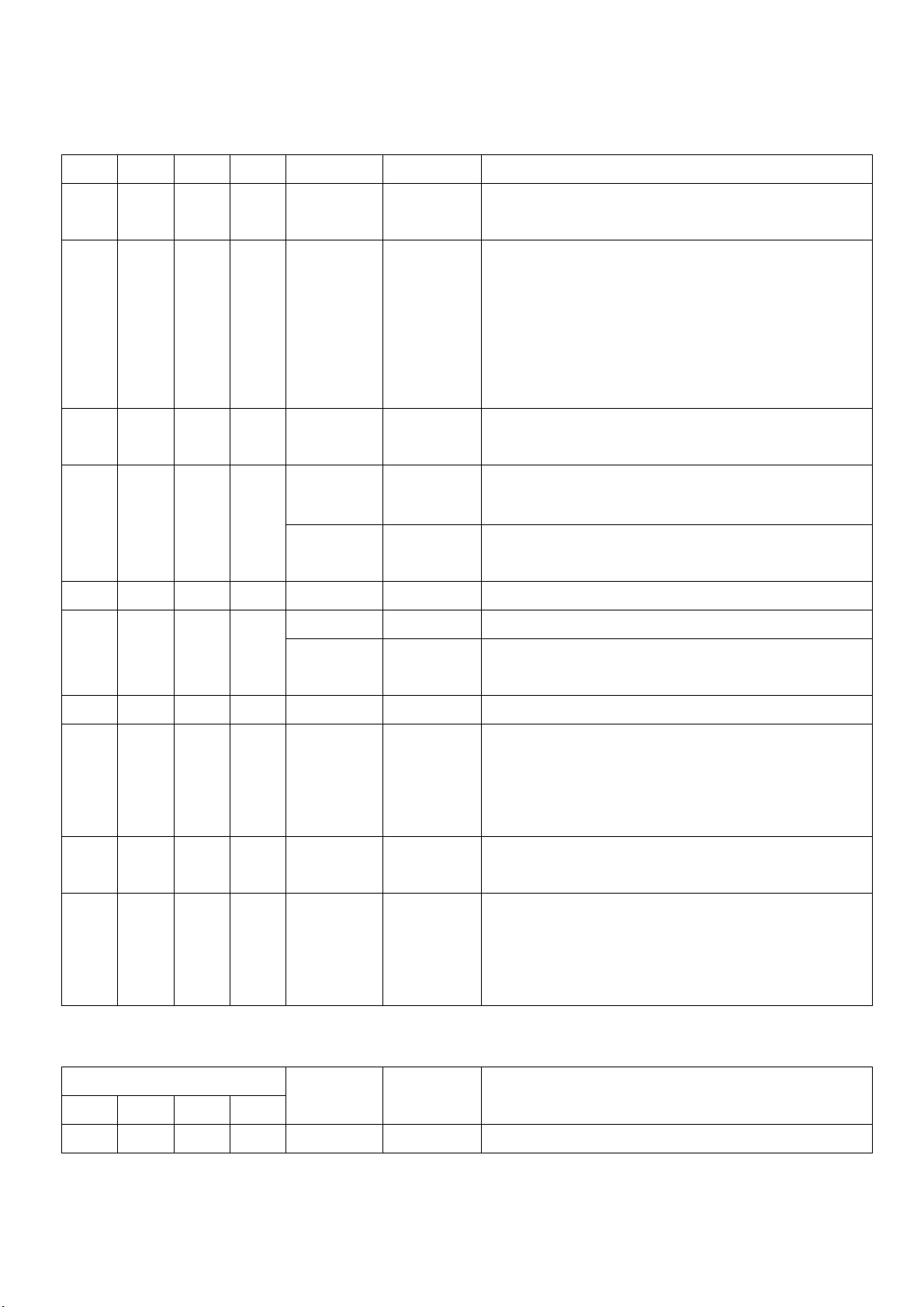
Main Libs Meas ADB
1.1
1.2
1.3
1.4 1.1 1.4 1.3
1.5 1.2 1.5 1.4
1.6 1.3
1.0
1.0
1.0
1.1
1.2 1.1
1.3 1.2
1.5 1.4
1.0 A 28 Mar 97 The error message “ Range limits 0 999” has been
corrected to “ Range limits 1 999” .
A 3 Apr 97 Stuff on the display cannot be erased by PTA
function.
Some times keys on the panel would not be
controlled when they were pressed during boot up.
TV Monitor offset frequency command was not
supported.
A 11 Apr 97 ACP Inband method showed ERROR at the first
time measurement after power on
A 30 May 97 HP2225 mode printing does not control some
compatible printers .
B 30 May 97 Change into TV Monitor activates TV Sound
automatically.
C 24 Jul 97 PTA manages Text file Read/Write function.
B 25 Aug 97 Printing time has been shorter.
1.7
1.8
1.8 1.3
1.3
1.3
A Some types of 2M bytes SRAM cannot be
formatted.
1.6
1.7 1.5
1.8
1.4 C 9 Sep 97 Peak Search function had been expanded.
B 3 Dec 97 ACP Channel Separation can be measured up to
1GHz.
Default off set frequency at PAL TV Monitor is
changed to 2.46MHz from 2.62MHz.
1.5 A 8 Dec 97 Spectrum is unstable at less than 1MHz of Zone
Sweep.
TVLINE command for remote control is denied
because of improper parameter check.
*RST command for remote control does not
initialize log unit.
* A:Bug B:Change the function C:Add the fuction
Update summary of MS265*C,MS266*C Series
ROM
Reason of
Date of
Main Libs Meas ADB
1.1
1.0
1.1 1.1
update*
C 1 Jul 97 EMC 20dB Band Width calibration at is added.
update Summary of the update
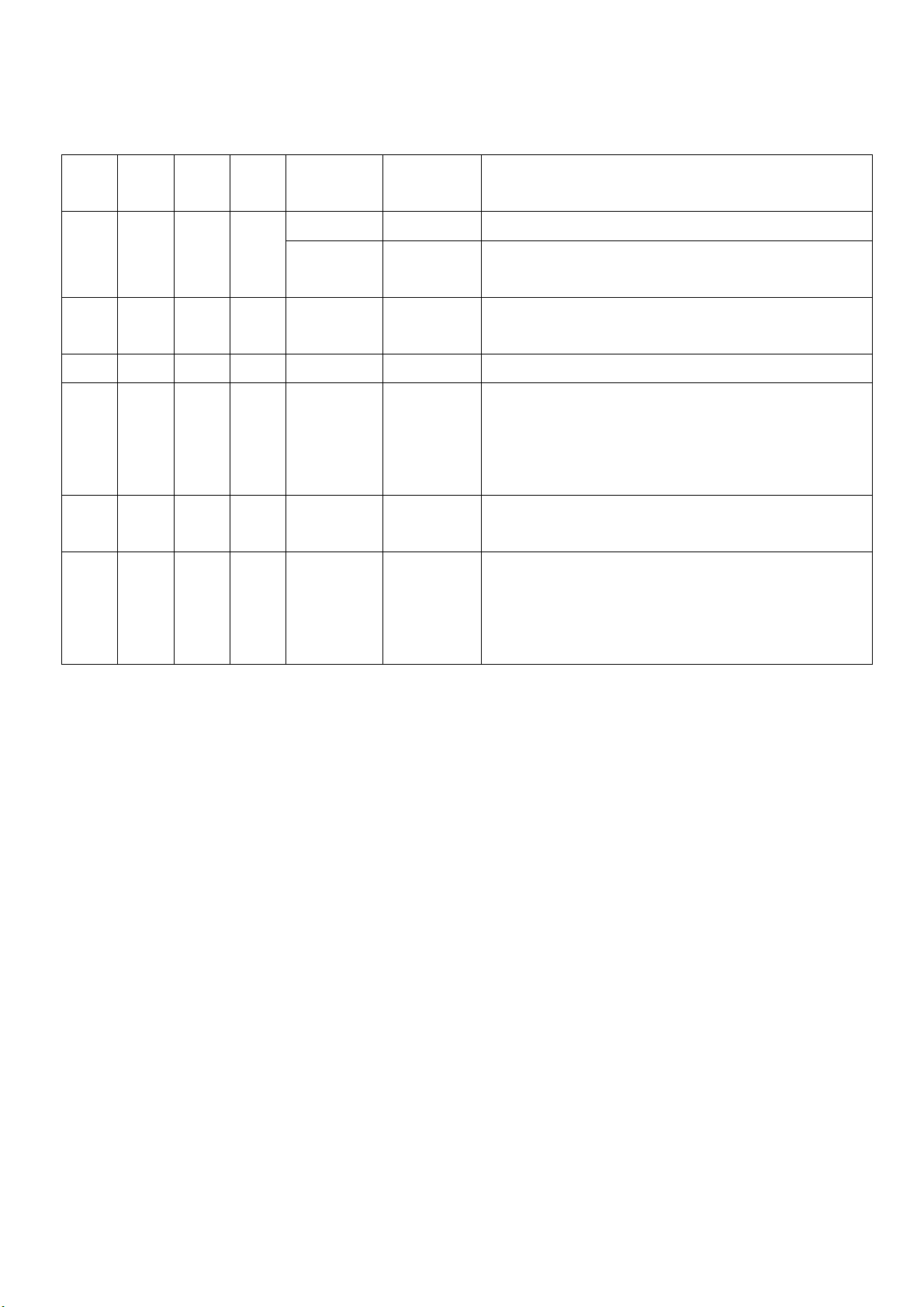
1.1 1.0
1.2
1.1 A 4 Jul 97 Level Cal at QP On changes the trace after the
calibration.
1.2 1.1 1.3 1.2
1.2 1.1
1.3
1.4
1.4 1.1
1.5
1.1
1.1
1.1
1.4
1.5 1.3
1.6 1.4
1.7
1.8 1.5
1.2 A 29 Aug 97 Sweep Time Auto function at Q/P On,
1.4 A 8 Dec 97 Spectrum is unstable when less than 1MHz of Zone
B 26 Aug 97 Printing time has been shorter.
A 26 Aug 97 Some types of 2M bytes SRAM cannot be
formatted.
QP/Average sets sweep time improperly .
C 29 Sep 97 Peak Search function had been expanded.
B 3 Dec 97 ACP Channel Separation can be measured up to
1GHz.
Default off set frequency at PAL TV Monitor is
changed to 2.46MHz from 2.62MHz.
Sweep had been solved.
A 4 Mar 98 TVLINE command for remote control is denied
because of improper parameter check.
*RST command for remote control does not
initialize log unit.
* A:Bug B:Change the function C:Add the fuction
MS265**, MS266** series software installation procedure
This instruction explains how to update MS265*B,C and MS266*B,C series spectrum
analyzer software.
Any calibrations and adjustments are not required after the update.
1. Check that the main power switch on the rear panel is OFF.

1. Loose and remove four screws on the rear panel. (Fig. 1)
2. Loose four screws on both side of the front. (Fig. 2)
3. Pull the cover toward the rear and remove it.
4. Place the short jumper on PMC side. (Fig. 3)
5. Insert the CARD1 into the up side of the memory card slot.
6. Insert the CARD2 into the down side of the memory card slot.
7. Turn the instrument power ON. Then new firmware will be loaded.
The installation will take about 2 minutes.
8. Turn the instrument power OFF when “ Load Complete!!” message is
displayed on the bottom of the screen.
9. Place the short jumper on ROM side. (Fig. 3)
10. Press Preset key and turn the instrument switch ON. Hold the Preset
key until you will see the measurement screen.
11. The firmware update is completed. Place the cover and tight the four
screws on the rear panel. (Fig. 1)
12. Tight the four screws on the side of the front. (Fig. 2)
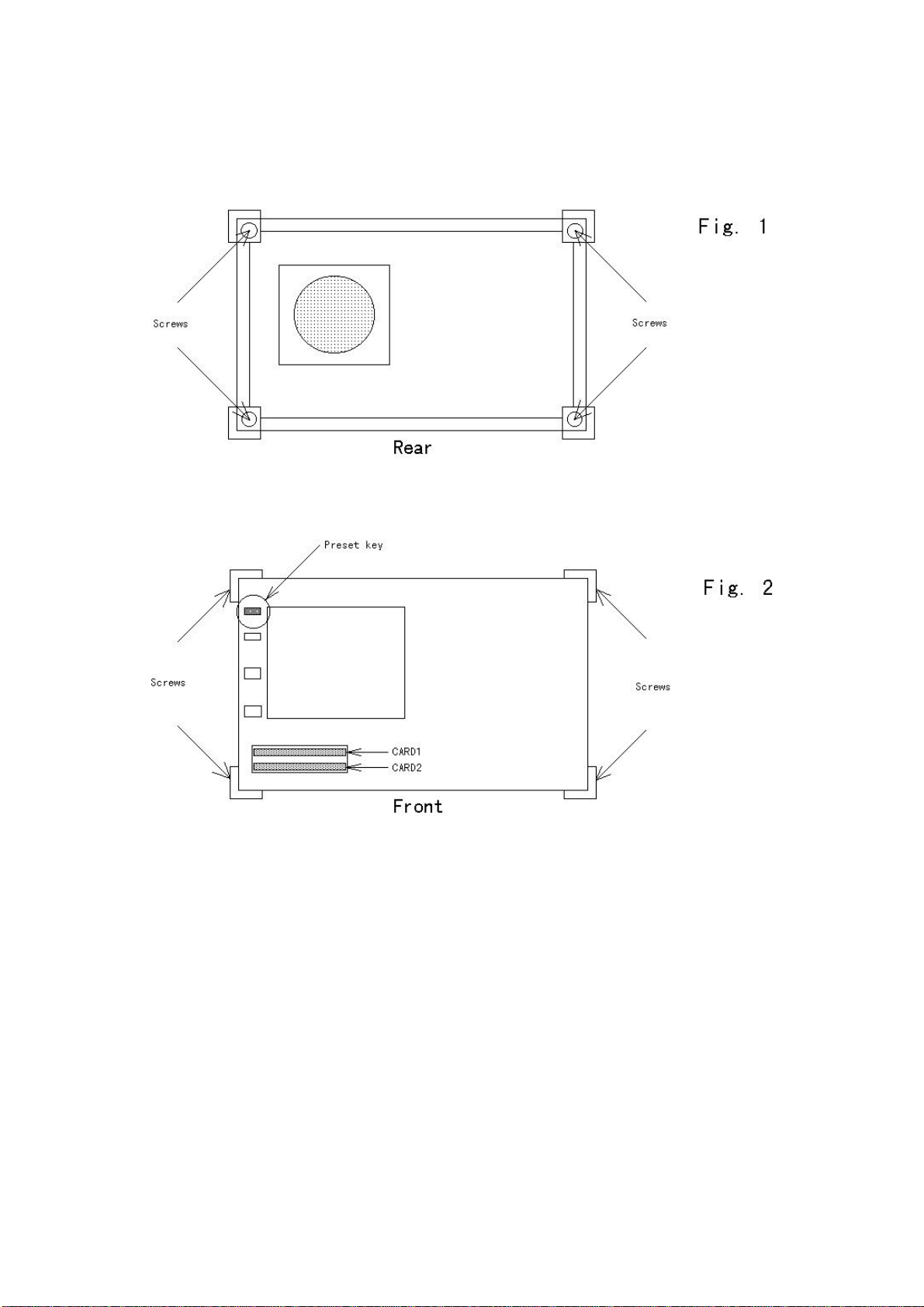
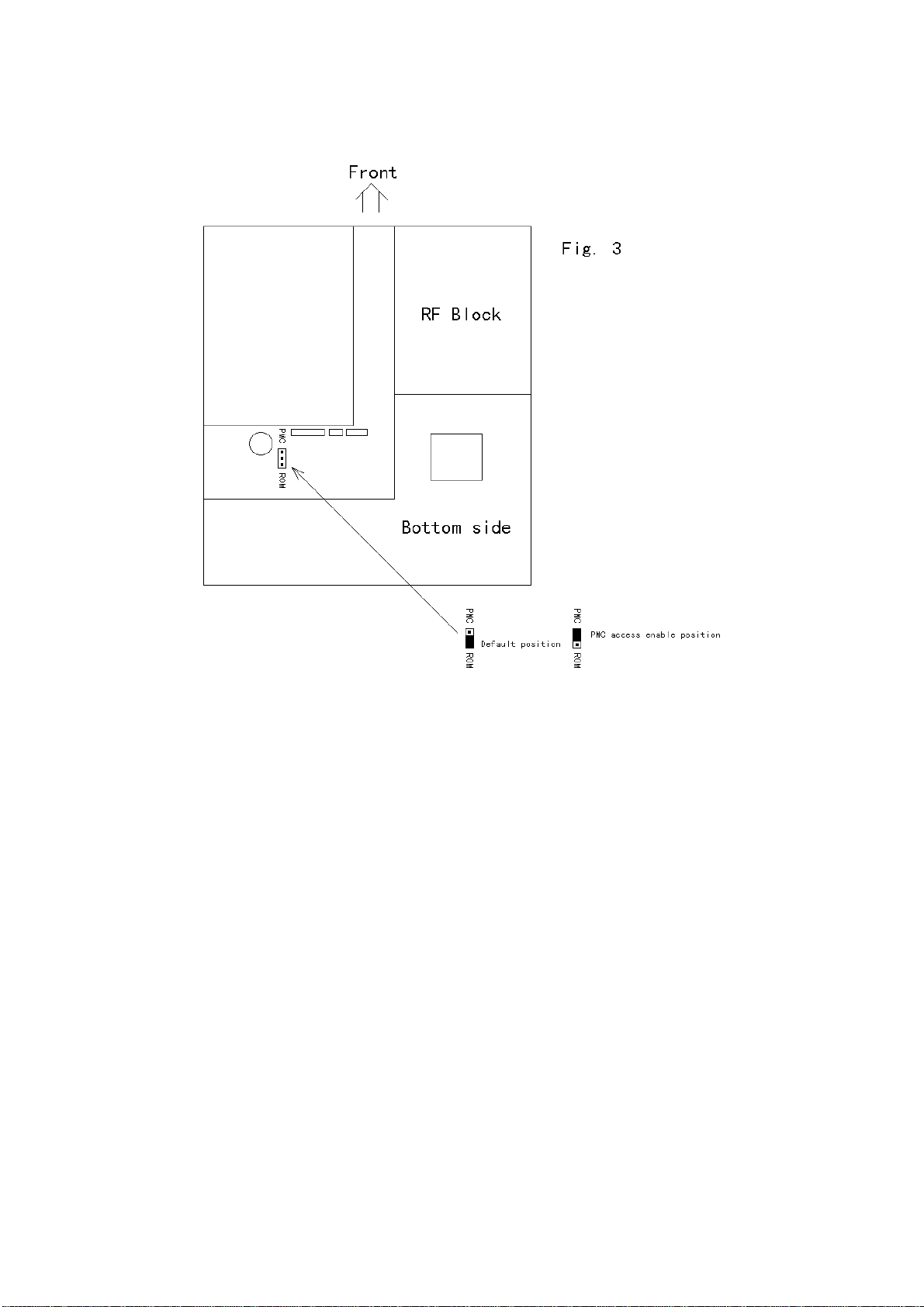
