Anritsu MG369XB User Manual
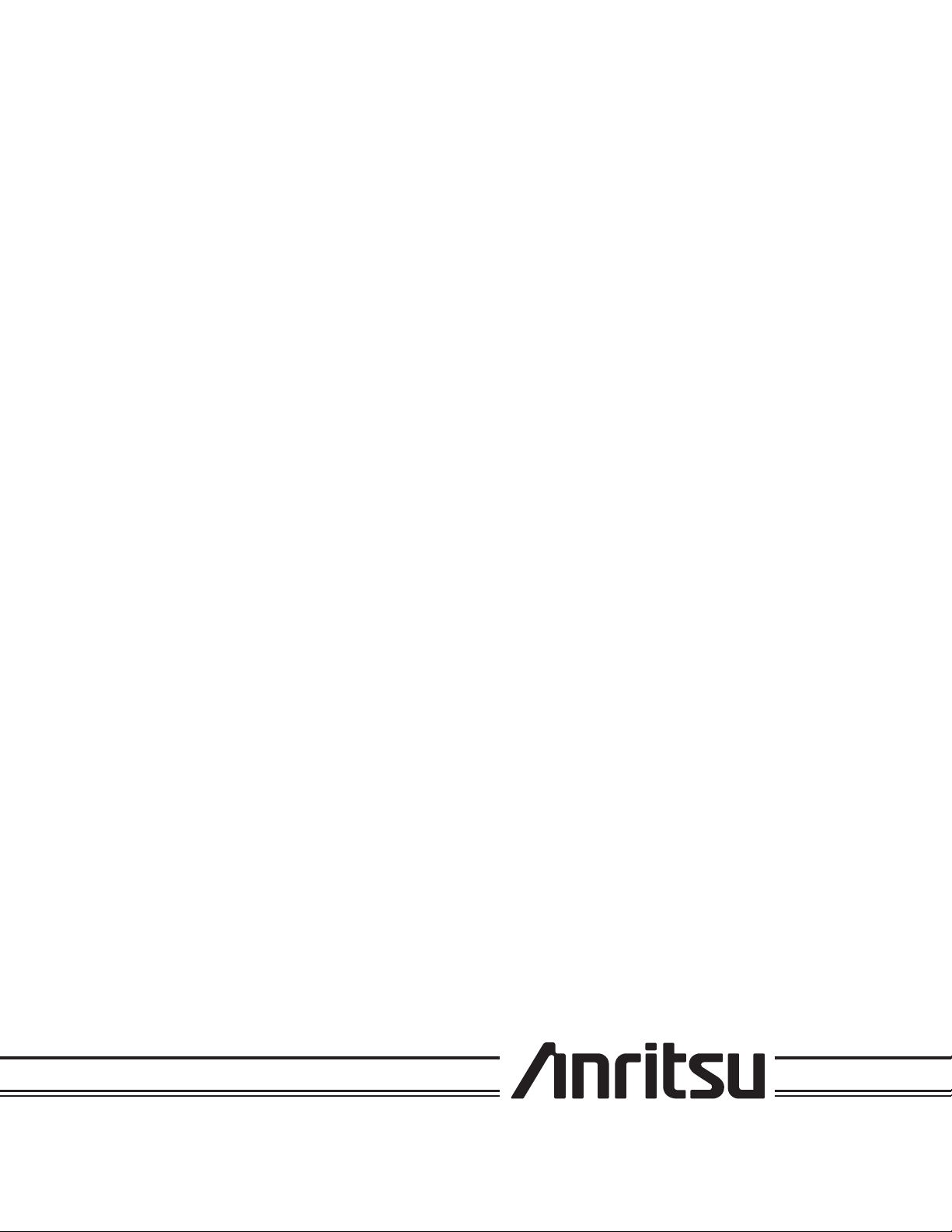
SERIES
MG369XB
SYNTHESIZED SIGNAL GENERATORS
OPERATION MANUAL
490 JARVIS DRIVE
MORGAN HILL, CA 95037-2809
P/N: 10370-10365
REVISION: D
PRINTED: MARCH 2007
COPYRIGHT 2007 ANRITSU CO.
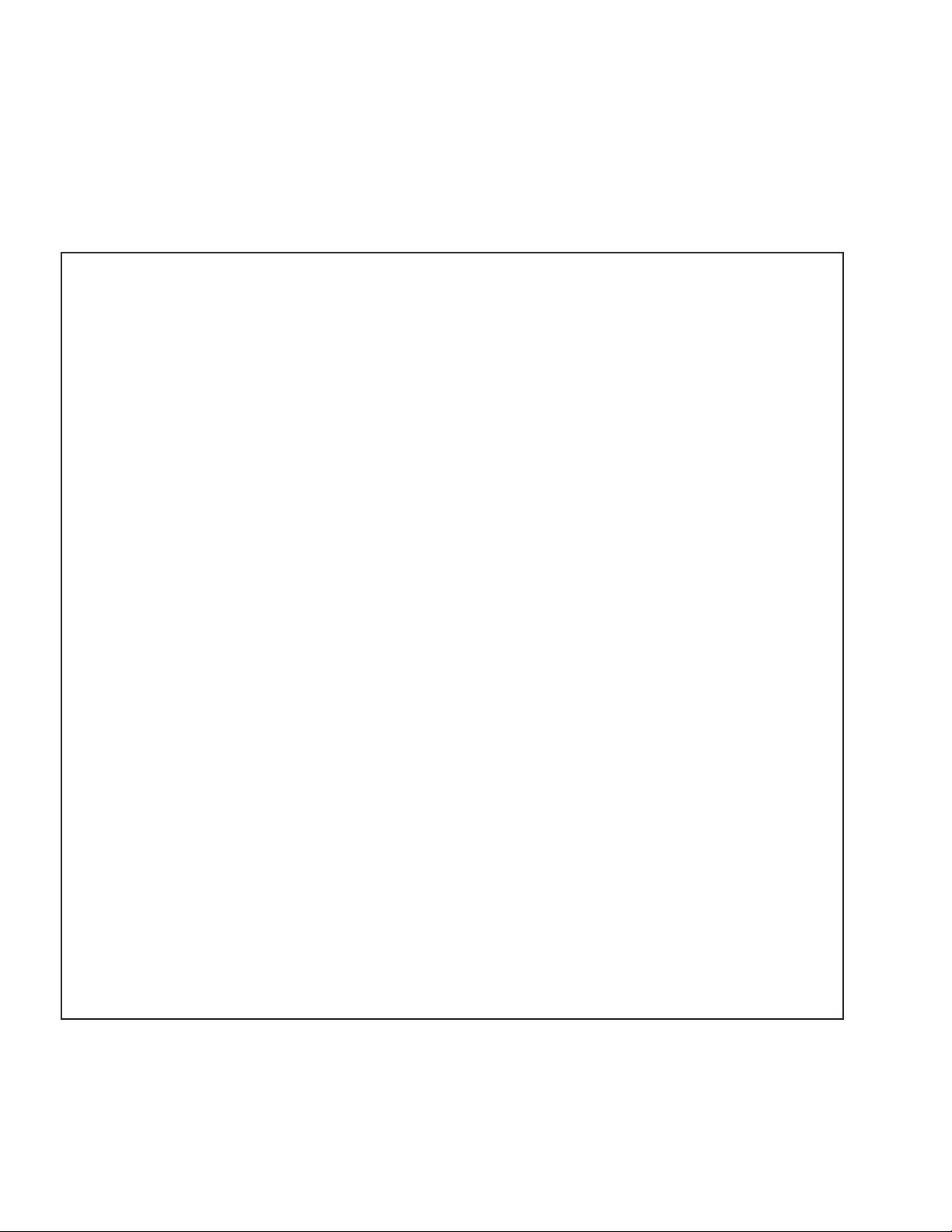
WARRANTY
The Anritsu product(s) listed on the title page is (are) warranted against defects in materials and
workmanship for three years from the date of shipment.
Anritsu's obligation covers repairing or replacing products which prove to be defective during the
warranty period. Buyersshall prepaytransportation chargesfor equipmentreturned toAnritsu for
warranty repairs.Obligation is limitedto the originalpurchaser.Anritsu is notliable for consequen
tial damages.
LIMITATION OF WARRANTY
The foregoing warranty does not apply to Anritsu connectors that have failed due to normal wear.
Also,the warranty does not apply to defects resulting from improper or inadequate maintenance by
the Buyer, unauthorized modificationor misuse,or operation outside ofthe environmental specifications of the product. No other warranty is expressed or implied, and the remedies provided herein
are the Buyer's sole and exclusive remedies.
TRADEMARK ACKNOWLEDGMENTS
Adobe Acrobat is a registered trademark of Adobe Systems Incorporated.
NOTICE
Anritsu Company has prepared this manual for use by Anritsu Company personnel and customers
as a guide for the proper installation, operation, and maintenance of Anritsu Company equipment
and computer programs. The drawings, specifications, and information contained herein are the
property of Anritsu Company, and any unauthorized use or disclosure of these drawings, specifica
tions,and information isprohibited; they shallnot be reproduced,copied,or used inwhole or inpart
as the basis for manufacture or sale of the equipment or software programs without the prior writ
ten consent of Anritsu Company.
-
-
-
UPDATES
Updates to this manual, if any, may be downloaded from the Anritsu Internet site at:
http://www.us.anritsu.com
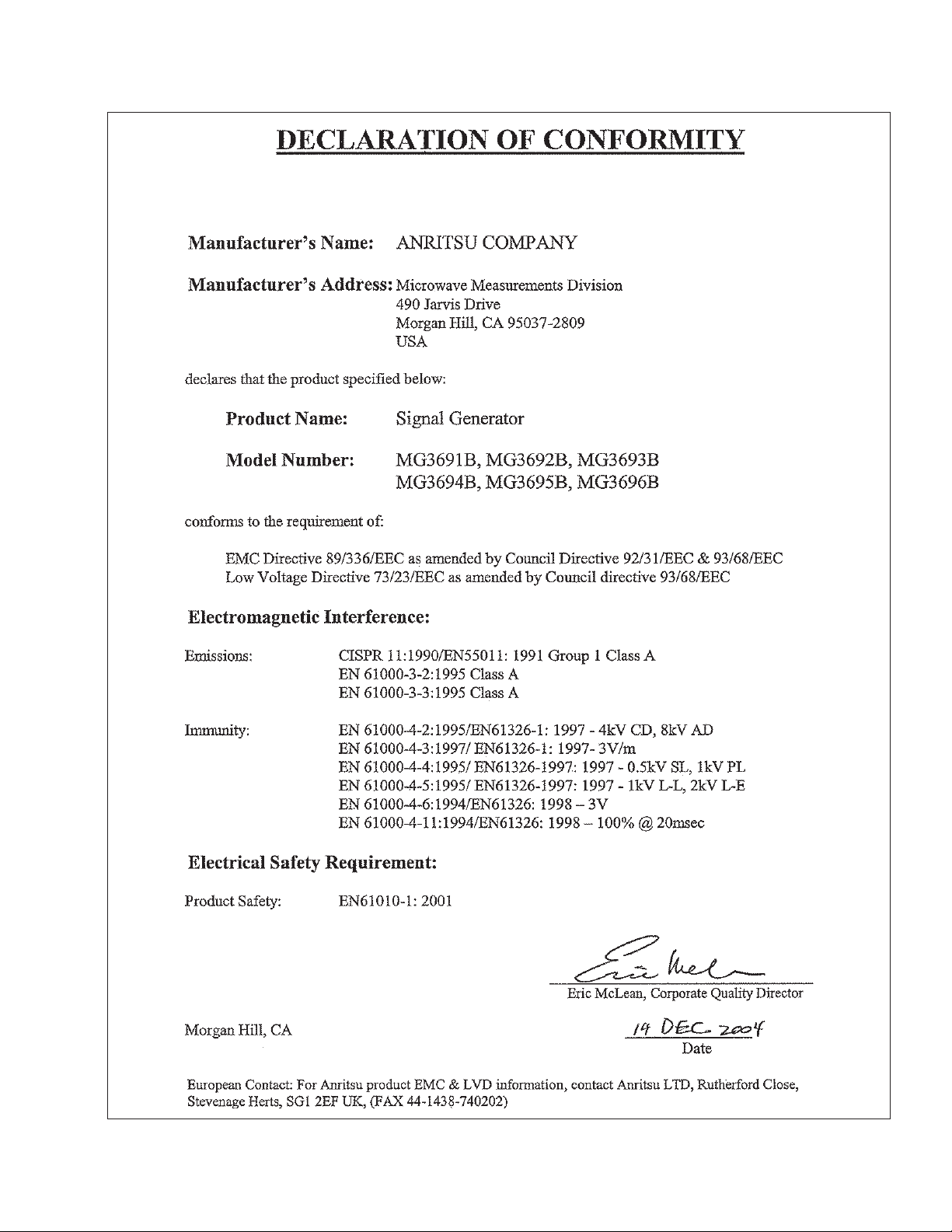
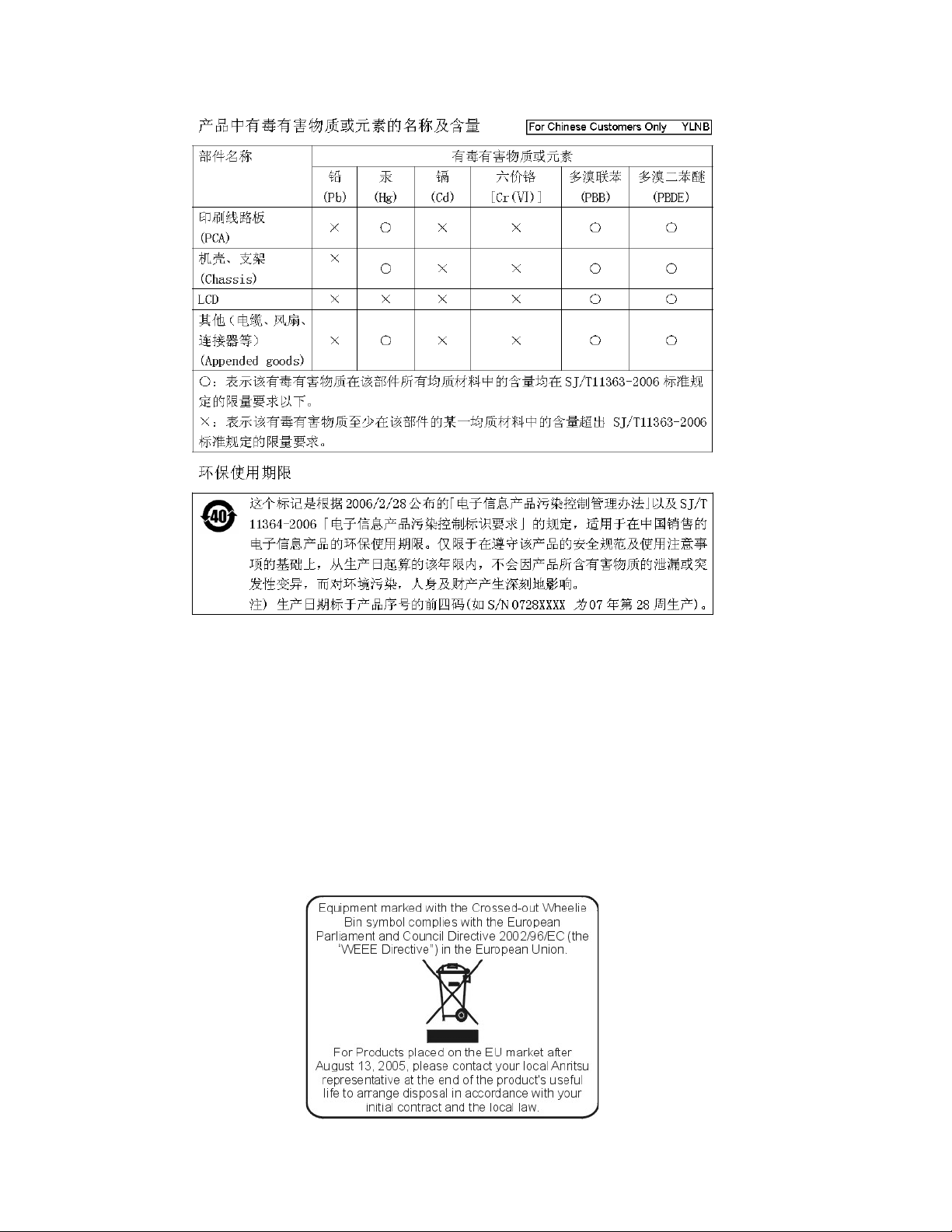
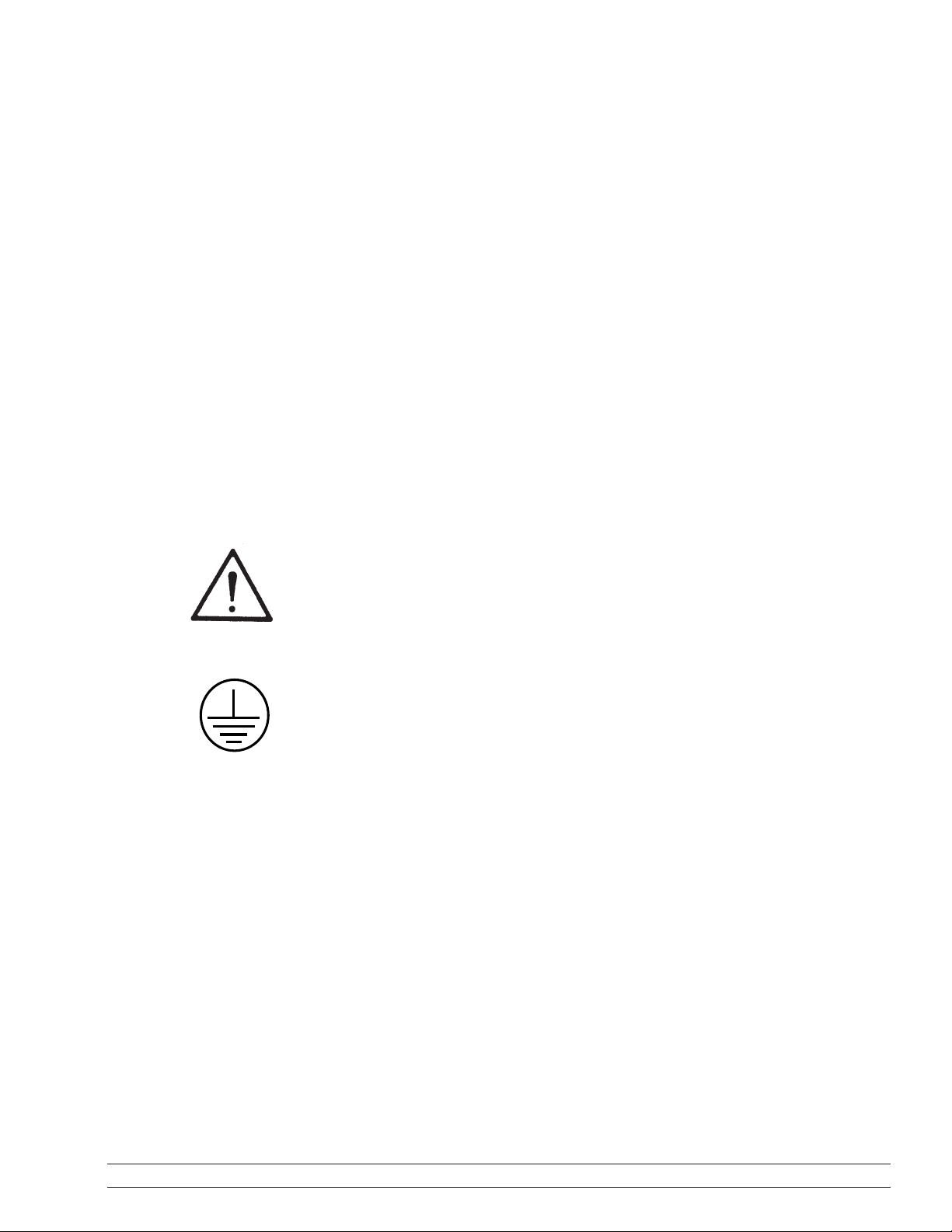
Safety Symbols
To prevent the risk of personal injury or loss related to equipment malfunction, Anritsu Company uses the
following symbols to indicate safety-related information. For your own safety, please read the information
carefully BEFORE operating the equipment.
WARNING WARNING indicates a hazard.It calls attention to a procedure that
could result in personal injury or loss of life if not performed properly.
Do not proceed beyond a WARNING notice until the indicated condi
tions are fully understood and met.
CAUTION CAUTION indicates a hazard.It calls attention to a procedure which,
if not performed properly, could result in damage to or destruction of a
component of the instrument. Do not proceed beyond a CAUTION note
until the indicated conditions are fully understood and met.
The instrument is marked with this symbol to indicate that it is necessary for the user to refer to the instructions in the operation manual.
-
Indicates ground.
MG369XB OM Safety-1
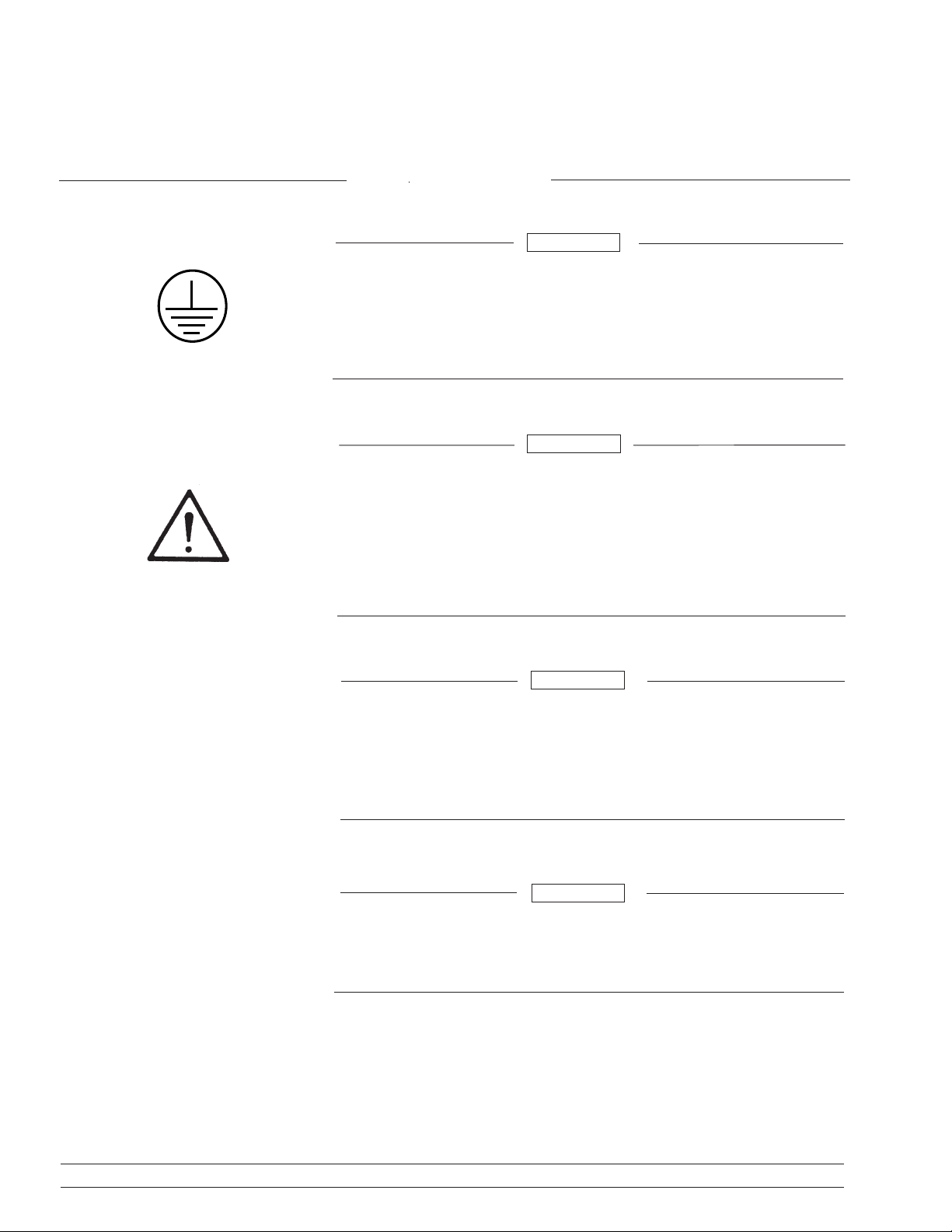
For Safety
WARNING
When supplying power to this equipment, always use a
three-wire power cable connected to a three-wire power line
outlet. If power is supplied without grounding the equip
ment in this manner, there is a risk of receiving a severe or
fatal electric shock.
WARNING
Before changing the fuse,always remove the power cord
from the power outlet. There is the risk of receiving a fatal
electric shock if the fuse is replaced with the power cord
connected.
Always use a new fuse of the type and rating specified by
the fuse markings on the rear panel of the instrument.
-
WARNING
There are no operator serviceable components inside.Refer
servicing of the instrument to qualified service technicians.
To prevent the risk of electrical shock or damage to preci
sion components, do not remove the equipment covers.
WARNING
If the equipment is used in a manner not specified by the
manufacturer, the protection provided by the equipment
may be impaired.
-
Safety-2 MG369XB OM
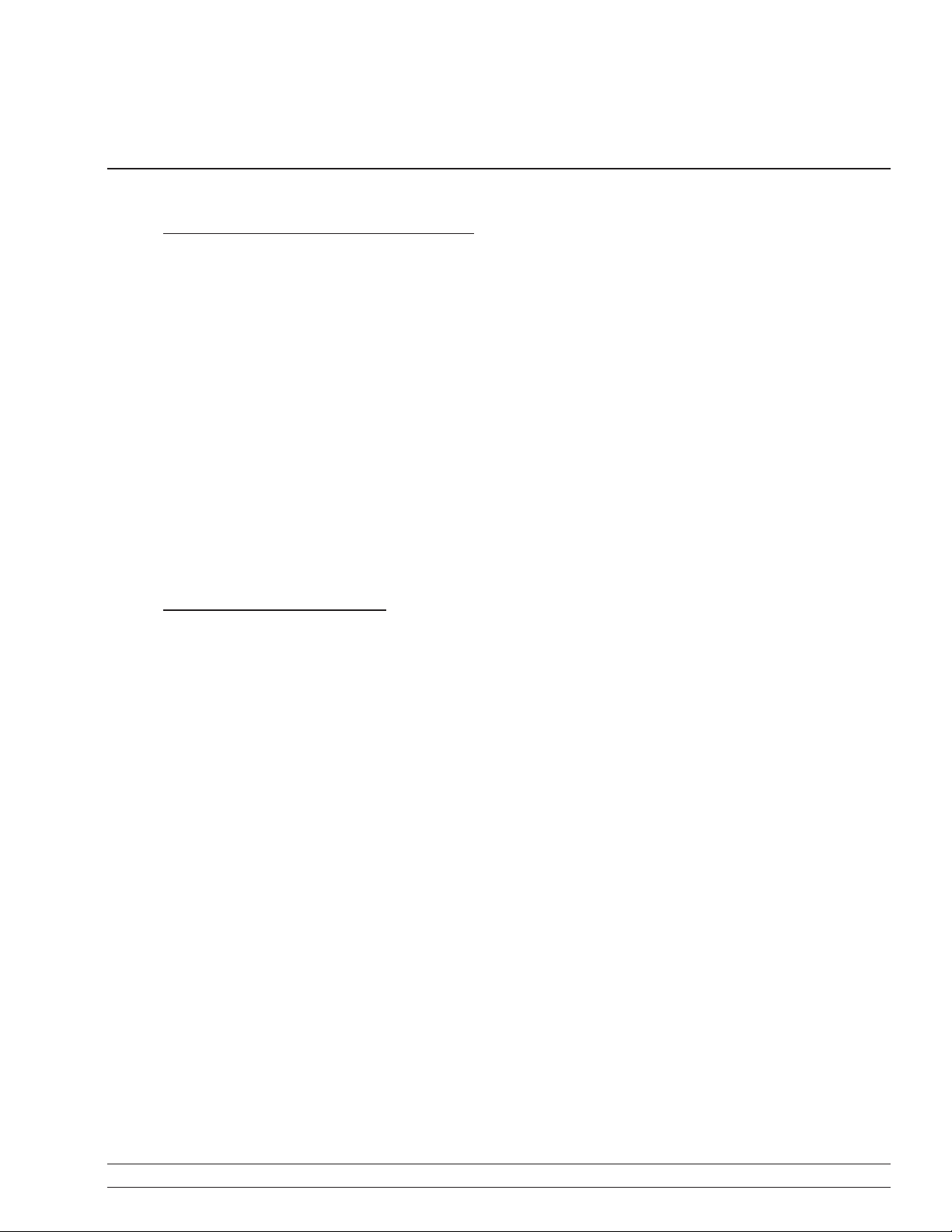
Table of Contents
Chapter 1 General Information
1-1 Scope of Manual ............................1-3
1-2 Introduction ..............................1-3
1-3 Description ...............................1-3
1-4 Identification Number .........................1-3
1-5 Electronic Manual ...........................1-4
1-6 Related Manuals ............................1-4
GPIB Programming Manual .................1-4
Maintenance Manual .....................1-4
1-7 Options .................................1-4
1-8 Performance Specifications ......................1-7
1-9 Recommended Test Equipment ....................1-7
Chapter 2 Installation
2-1 Introduction ..............................2-3
2-2 Initial Inspection............................2-3
2-3 Preparation For Use ..........................2-3
2-4 Rack Mounting Kit Installation ....................2-5
Preliminary .........................2-5
Procedure ..........................2-5
Power Requirements .....................2-8
Power Connection ......................2-8
Standby Operation ......................2-9
Warmup Time ........................2-9
Operating Environment ...................2-9
2-5 GPIB Setup and Interconnection...................2-10
Interface Connector .....................2-10
Cable Length Restrictions ..................2-10
GPIB Interconnection ....................2-10
Setting the GPIB Address ..................2-11
Selecting the Line Terminator ................2-12
Interface Language .....................2-12
MG369XB OM i
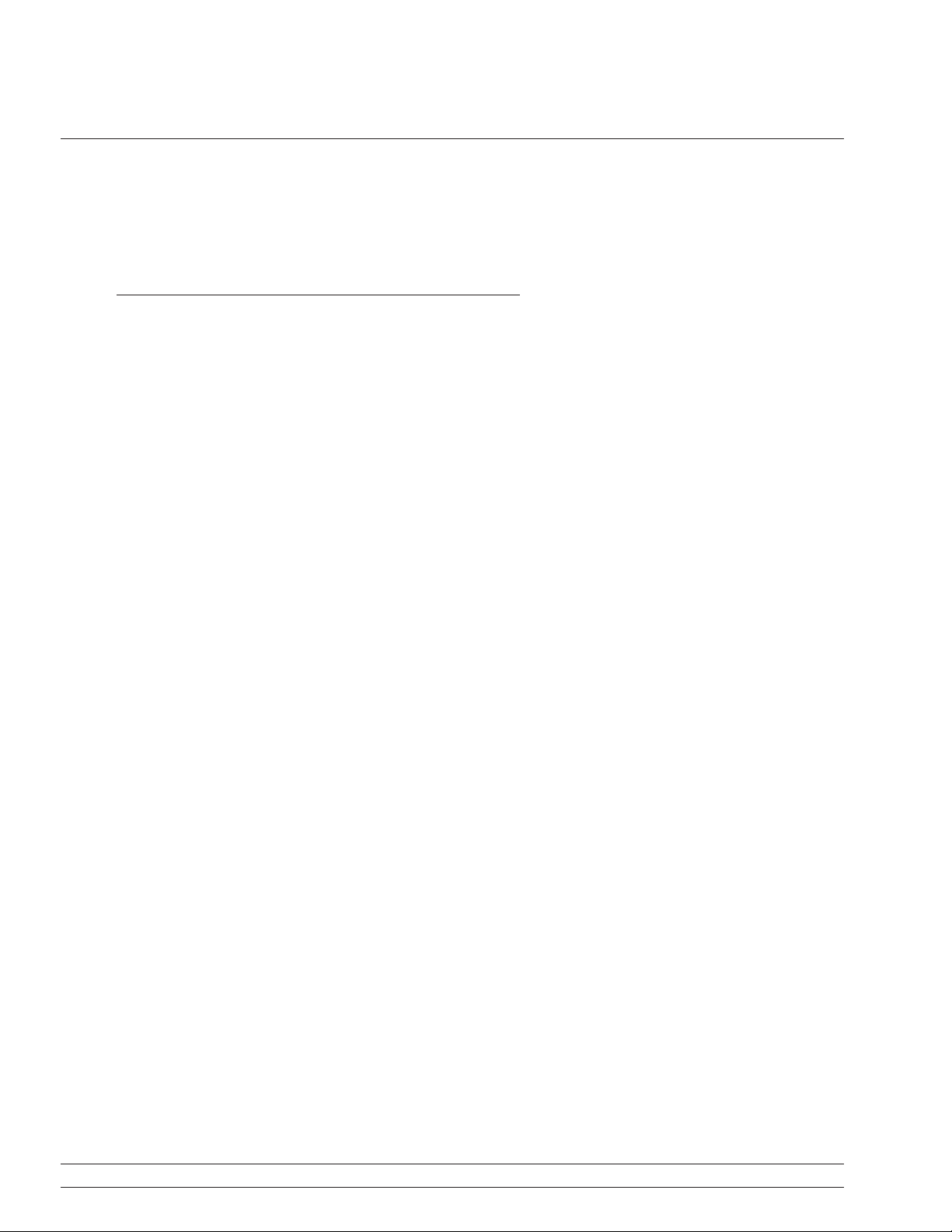
Table of Contents (Continued)
2-6 Preparation for Storage/Shipment ..................2-13
Preparation for Storage ...................2-13
Preparation for Shipment ..................2-13
2-7 Anritsu Service Centers .......................2-14
Chapter 3 Local (Front Panel) Operation
3-1 Introduction ..............................3-5
Typographic Conventions ...................3-5
3-2 Front Panel Layout...........................3-6
Line Key ...........................3-6
Data Display Area ......................3-6
Data Entry Area .......................3-7
RF Output Control Key....................3-7
RF Output Connector.....................3-7
3-3 Data Display Area ...........................3-8
Menu Display Format ....................3-9
Menu Keys .........................3-10
3-4 Data Entry Area ...........................3-12
3-5 Instrument Start-Up .........................3-14
Powering Up the MG369XB .................3-14
Start-Up Display ......................3-14
Standby Operation .....................3-14
Self-Testing the MG369XB .................3-15
Resetting to Default Parameters...............3-15
3-6 Entering Data.............................3-17
Opening the Parameter ...................3-17
Editing the Current Value ..................3-18
Entering a New Value ....................3-19
3-7 CW Frequency Operation.......................3-20
Selecting CW Mode .....................3-20
Selecting a CW Frequency..................3-20
Selecting a Power Level ...................3-22
CW Ramp..........................3-23
Phase Offset ........................3-24
Electronic Frequency Control ................3-25
ii MG369XB OM
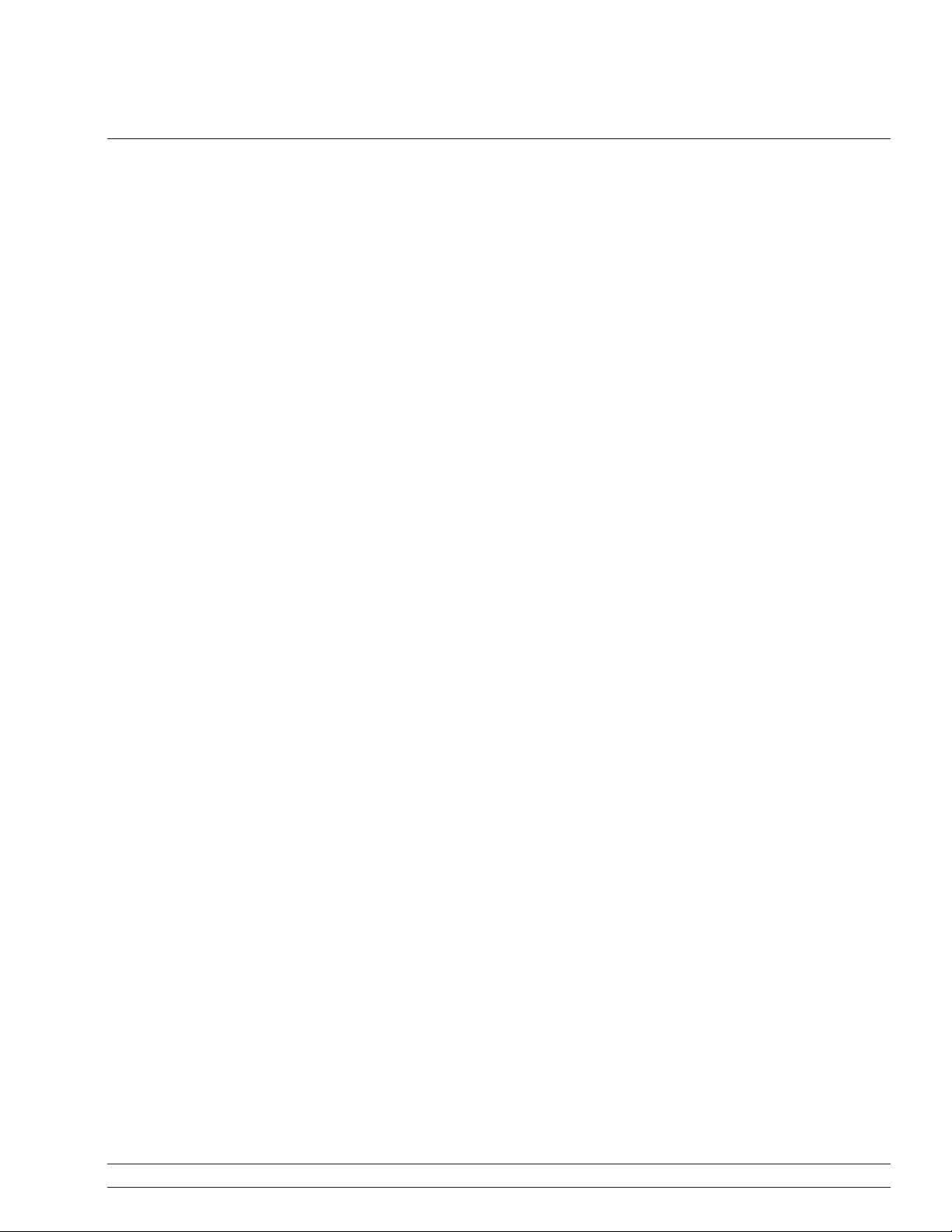
Table of Contents (Continued)
3-8 Sweep Frequency Operation .....................3-26
Analog Sweep Mode .....................3-26
Selecting Analog Sweep Mode ................3-26
Setting Sweep Time .....................3-27
Step Sweep Mode ......................3-28
Selecting Step Sweep Mode .................3-28
Setting Step Size, Dwell Time, and Sweep Time .......3-29
Selecting a Sweep Trigger ..................3-31
Manual Sweep Mode ....................3-32
Selecting Manual Sweep Mode................3-33
Selecting a Sweep Range ..................3-33
Selecting a Power Level ...................3-36
Frequency Markers .....................3-36
Selecting Alternate Sweep Mode...............3-38
List Sweep Mode ......................3-42
Selecting List Sweep Mode .................3-43
List Frequency Editing ...................3-45
List Power Editing .....................3-46
Selecting a List Sweep Range ................3-48
Selecting a List Sweep Trigger ...............3-49
3-9 Fixed Power Level Operation.....................3-51
Selecting Fixed Power Level Mode ..............3-51
Selecting a Power Level ...................3-51
Level Offset .........................3-54
3-10 Power Level Sweep Operation ....................3-56
Selecting CW Power Sweep Mode ..............3-56
Setting CW Power Sweep Step Size and Dwell Time .....3-57
Selecting a CW Power Sweep Trigger ............3-57
Selecting a Power Level Sweep Range ............3-59
Selecting a Sweep Frequency/Step Power Mode .......3-61
Setting Power Level Step Size ................3-62
3-11 Leveling Operations .........................3-63
Selecting a Leveling Mode..................3-63
Attenuator Decoupling ...................
ALC Power Slope ......................3-68
User Cal (User Power Level Flatness Calibration) ......3-70
3-67
MG369XB OM iii
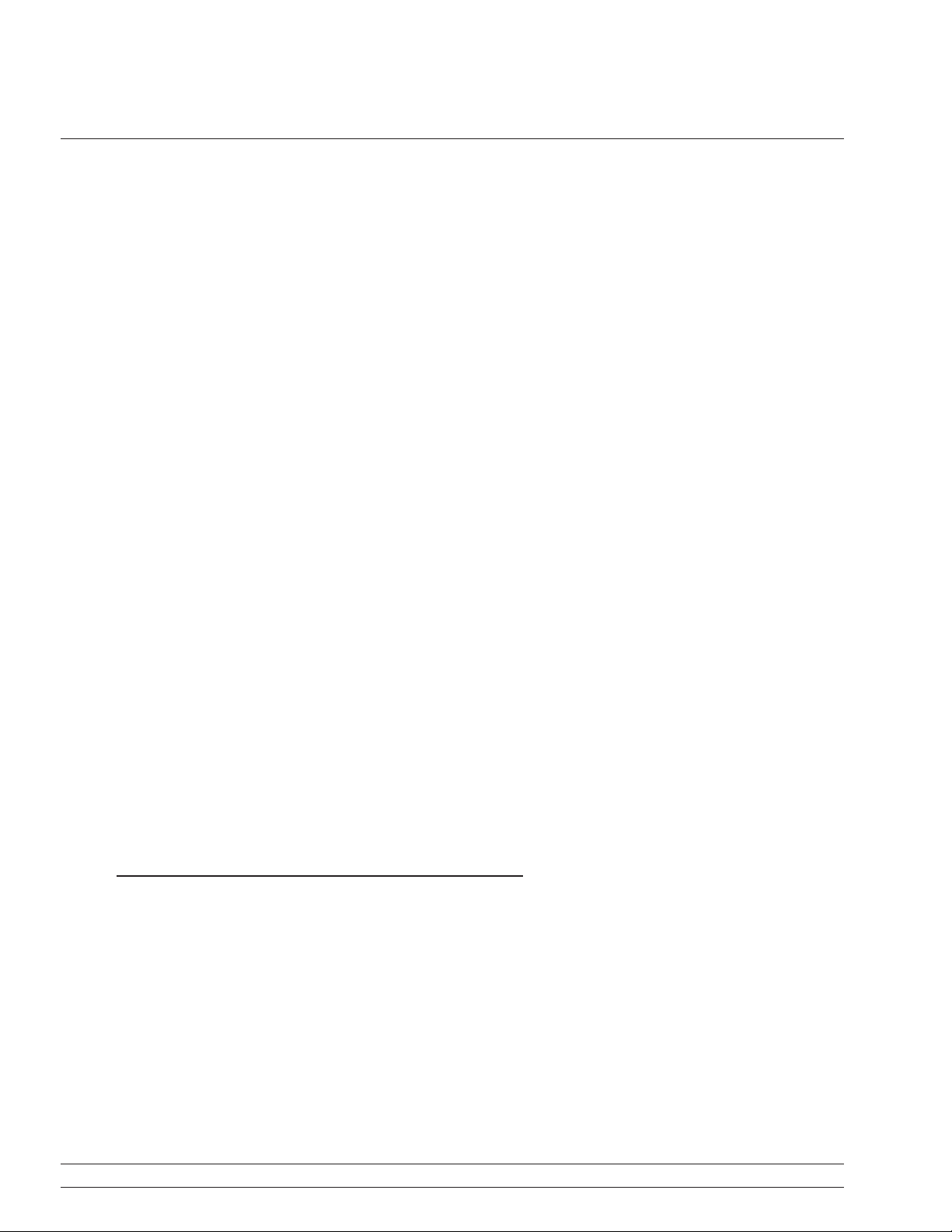
Table of Contents (Continued)
3-12 System Configuration.........................3-76
Accessing the System Configuration Menu ..........3-76
Configuring the Front Panel ................3-77
Configuring the Rear Panel .................3-78
Configuring the RF .....................3-79
Configuring the GPIB ....................3-81
Setting Increment Sizes ...................3-84
3-13 Saving/Recalling Instrument Setups.................3-85
Saving Setups........................3-85
Recalling Setups ......................3-86
Erasing Stored Setups....................3-86
3-14 Secure Operation ...........................3-87
Memory Profile and Security Issues .............3-87
3-15 Reference Loop Adjustments .....................3-88
Reference Oscillator Calibration ...............3-88
Reference Loop Bandwidth .................3-90
3-16 Signal Modulation ..........................3-92
Accessing Modulation Modes ................3-92
Amplitude Modulation Operating Modes ...........3-93
Providing Amplitude Modulation ..............3-93
Frequency Modulation Operating Modes ...........3-96
Providing Frequency Modulation ..............3-97
Phase Modulation Operating Modes ............3-101
Providing Phase Modulation ................3-102
Pulse Modulation Operating Modes.............3-106
Providing Pulse Modulation ................3-107
3-17 Internal Power Meter (Option 8) ..................3-116
3-18 Scan Modulation (Option 20) ....................3-119
Chapter 4 Local Operation—Menu Maps
4-1 Introduction ..............................4-3
4-2 Menu Map Description.........................4-3
iv MG369XB OM

Table of Contents (Continued)
Chapter 5 Operation Verification
5-1 Introduction ..............................5-3
5-2 Test Equipment ............................5-3
5-3 Test Records ..............................5-4
5-4 Initial MG369XB Checkout ......................5-4
Power Up ..........................5-4
Self-Test ...........................5-4
Resetting the MG369XB ...................5-4
Warmup Time ........................5-4
5-5 Frequency Synthesis Test .......................5-5
Test Setup ..........................5-5
Test Procedure ........................5-5
5-6 Level Accuracy and Flatness Tests..................5-10
Test Setup .........................5-10
Power Level Accuracy Test Procedure ............5-11
Power Level Flatness Test Procedure ............5-12
Chapter 6 Operator Maintenance
6-1 Introduction ..............................6-3
6-2 Error and Warning/Status Messages .................6-3
Self-Test Error Messages ...................6-3
Normal Operation Error and Warning/Status Messages ....6-8
6-3 Troubleshooting............................6-11
6-4 Routine Maintenance.........................6-14
Cleaning the Fan Filters...................6-14
Cleaning the Data Display..................6-14
Replacing the Line Fuses ..................6-14
MG369XB OM v
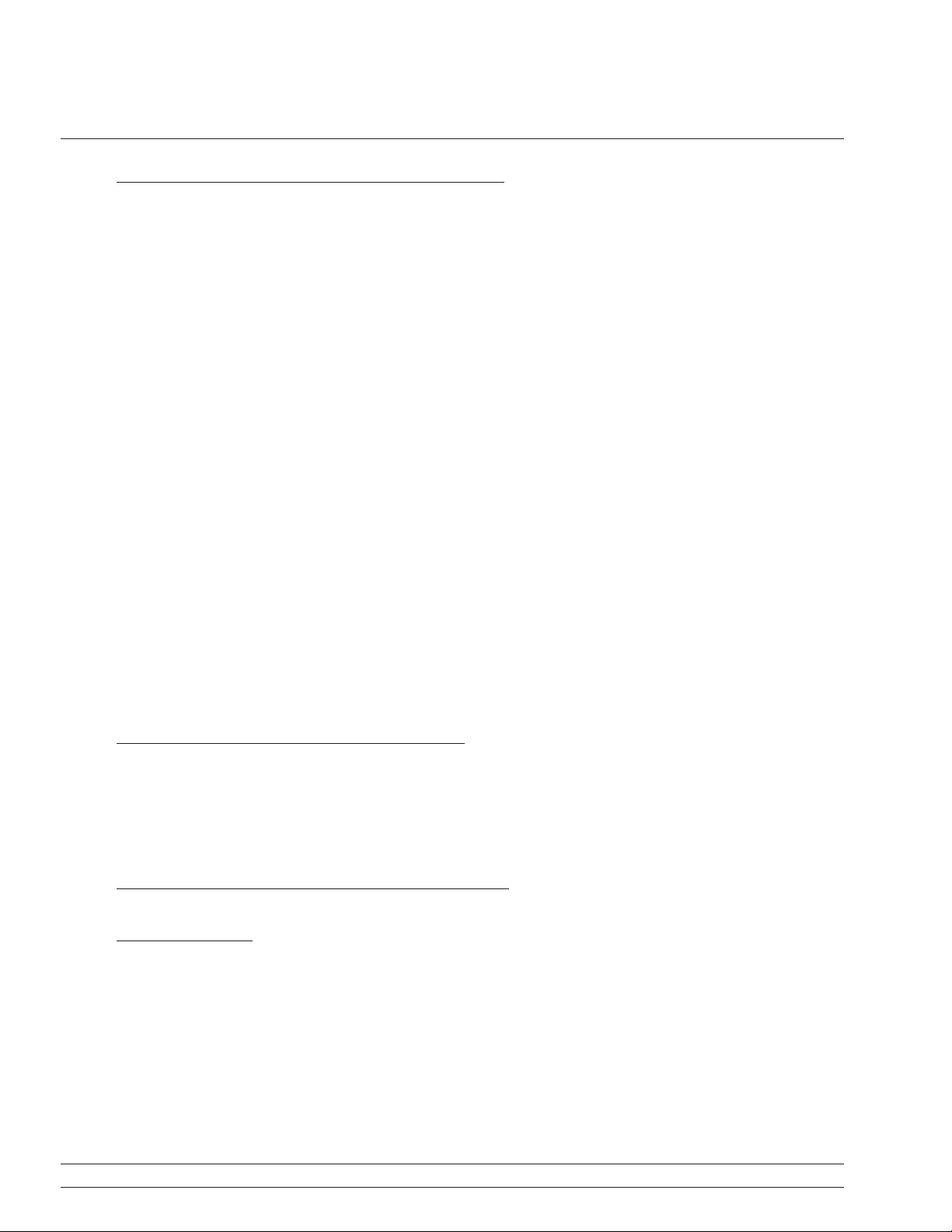
Table of Contents (Continued)
Chapter 7 Use With Other Instruments
7-1 Introduction ..............................7-3
7-2 Master-Slave Operation ........................7-4
Connecting the Instruments .................7-4
Initiating Master-Slave Operation ..............7-5
Master-Slave Operation....................7-7
Master-Slave Operation in VNA Mode ............7-7
Terminating Master-Slave Operation .............7-9
7-3 Use with a 56100A Scalar Network Analyzer ............7-10
Connecting the MG369XB to the 56100A ..........7-10
7-4 Use with a 8003 Scalar Network Analyzer .............7-11
Connecting the MG369XB to the 8003 ............7-11
Setting Up the MG369XB ..................7-12
Initiating 8003 SNA Operation ...............7-13
7-5 Use with a HP8757D Scalar Network Analyzer...........7-15
Connecting the MG369XB to a HP8757D ..........7-15
Setting Up the MG369XB ..................7-16
Initiating HP8757D SNA Operation .............7-18
7-6 IF Up-Conversion (Option 7) .....................7-19
MG369XB Mixer Setup ...................7-20
7-7 mmWave Source Modules ......................7-21
Appendix A Rear Panel Connectors
A-1 Introduction ..............................A-1
A-2 Rear Panel Connectors ........................A-1
A-3 Connector Pin-out Diagrams .....................A-1
Appendix B Performance Specifications
Subject Index
vi MG369XB OM
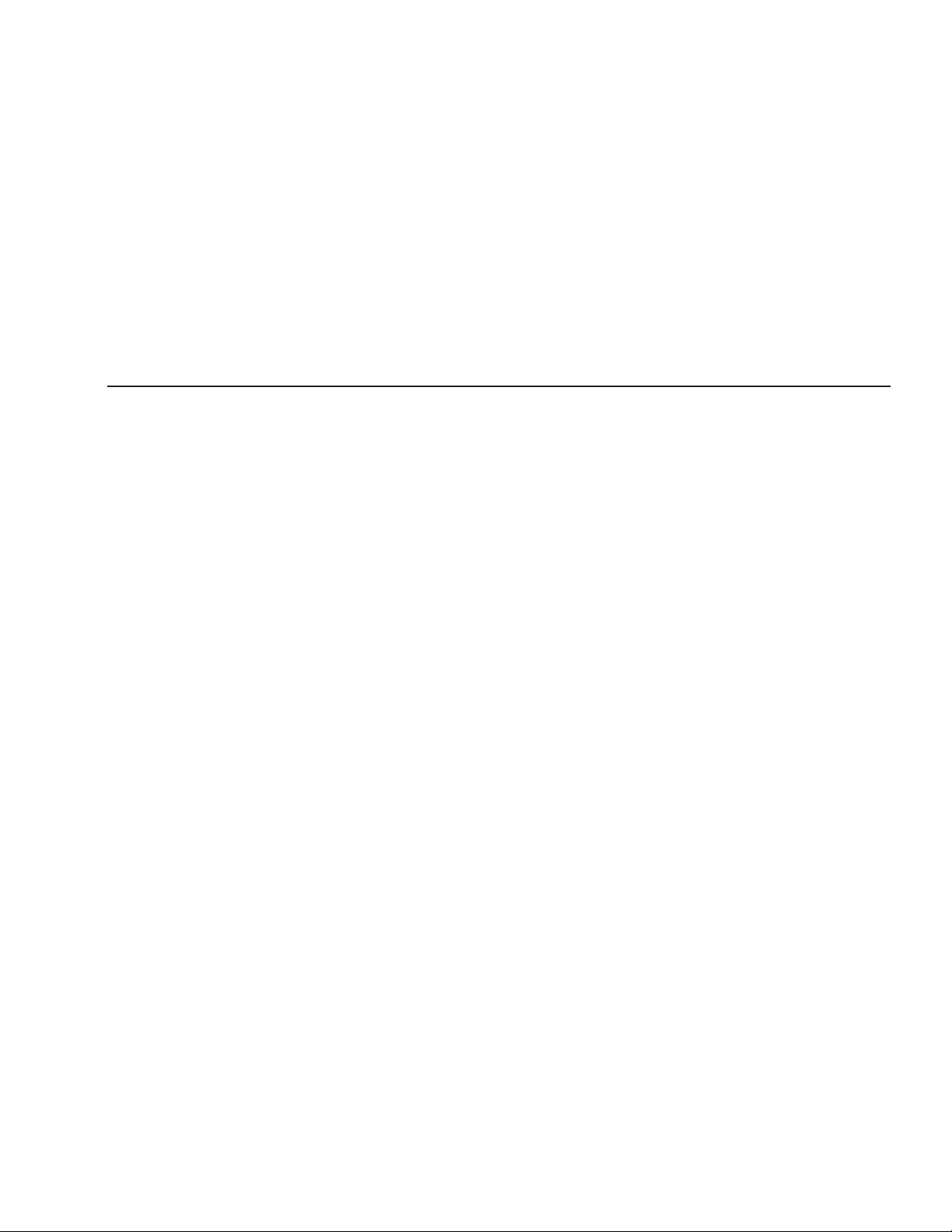
Chapter 1
General Information
Table of Contents
1-1 Scope of Manual ............................1-3
1-2 Introduction ..............................1-3
1-3 Description ...............................1-3
1-4 Identification Number .........................1-3
1-5 Electronic Manual ...........................1-4
1-6 Related Manuals ............................1-4
GPIB Programming Manual .................1-4
Maintenance Manual .....................1-4
1-7 Options .................................1-4
1-8 Performance Specifications ......................1-7
1-9 Recommended Test Equipment ....................1-7

Figure 1-1. Series MG369XB Synthesized Signal Generator
1-2 MG369XB OM

Chapter 1 General Information
1-1 Scope of Manual This manual provides general information,installation, and operating
information for the Anritsu series MG369XB synthesized signal gener
ator. Throughout this manual, the terms MG369XB, signal generator,
and synthesizer will be used interchangeably to refer to the instru
ment. Manual organization is shown in the table of contents.
1-2 Introduction This chapter contains general information about the series MG369XB
signal generators. It includes a general description of the instrument
and information on its identification number, related manuals, options,
and performance specifications. A listing of recommended test equip
ment is also provided.
1-3 Description The series MG369XB synthesized signal generators are microproces-
sor-based,synthesized signal sources with high resolution phase-lock
capability. They generate both discrete CW frequencies and broad (full
range) and narrow band step sweeps across the frequency range of
2 GHz to 67 GHz.Options are available to extend the low end of the
frequency range to 0.1 Hz.All functions of the signal generator are
fully controllable locally from the front panel or remotely (except for
power on/standby) via the IEEE-488 General Purpose Interface Bus
(GPIB). Table 1-1,page 1-5,lists models, frequency ranges, and maxi
mum leveled output.
-
-
-
-
1-4 Identification
Number
All Anritsu instruments are assigned a unique six-digit ID number,
such as “020312”. The ID number is imprinted on a decal that is af
fixed to the rear panel of the unit.Special-order instrument configura
tions also have an additional specials number tag attached to the rear
panel of the unit, such as SM1234.
When ordering parts or corresponding with Anritsu Customer Service,
please use the correct serial number with reference to the specific in
strument's model number (for example, model MG3693B synthesized
signal generator, serial number: 020312).
-
-
MG369XB OM 1-3
-

Options General Information
1-5 Electronic Manual Updated manuals are available for download from the document area
of the Anritsu web site at: http://www.us.anritsu.com.
1-6 Related Manuals This is one of a three manual set that consists of an operation manual,
a GPIB programming manual, and a maintenance manual.
GPIB
Programming
Manual
Maintenance
Manual
The Series MG369XB Synthesized Signal Generator
GPIB Programming Manual provides information
for remote operation of the signal generator with
product specific commands sent from an external
controller via the IEEE 488 General Purpose Inter
face Bus (GPIB). It contains a general description of
the GPIB and bus data transfer and control func
tions, a complete listing and description of all
MG369XB GPIB product specific commands, and
several programming examples. The Anritsu part
number for the GPIB programming manual is
10370-10366.
The Series MG369XB Synthesized Signal Generator
Maintenance Manual supplies service information
for all models in the MG369XB series.The service
information includes functional circuit descriptions,
block diagrams, performance verification tests, calibration procedures, troubleshooting data, and assembly and component removal/replacement
procedures. The Anritsu part number for the maintenance manual is 10370-10367.
-
1-7 Options The series MG369XB synthesizer provides a wide array of instrument
configurations through a series of base model and option choices.
Table 1-1, on page 1-5, lists the available models with frequency
ranges. Refer to Appendix B, MG3690B RF/Microwave Signal
Generators Technical Datasheet, P/N: 11410-00344, for current
information.
-
1-4 MG369XB OM
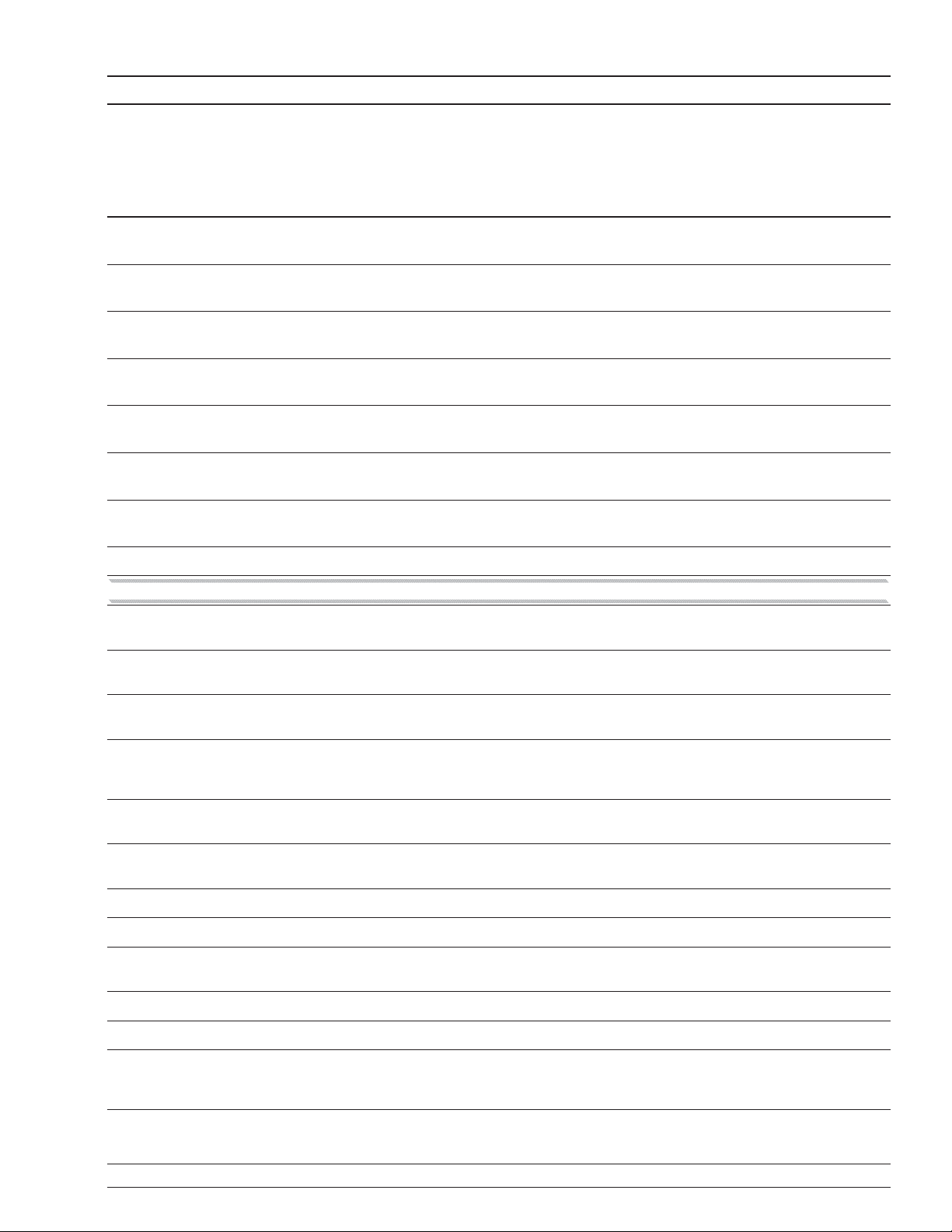
General Information Options
Table 1-1. Series MG369XB Model and Option List (1 of 2)
Model
Number
Configuration
Frequency
Range
MG3691B
MG3692B
MG3693B
MG3694B
MG3695B
MG3696B
*Operational to 70.0 GHz
Option 1A:
Option 1B:
Option 2X:
With Option 4 or 5
Standard
With Option 4 or 5
Standard
With Option 4 or 5
Standard
With Option 4 or 5
Standard
With Option 4 or 5
Standard
With Option 4 or 5
Standard
³0.01 – £10.0 GHz
³2.0 – £10.0 GHz
³0.01 – £20.0 GHz
³2.0 – £20.0 GHz
³0.01 – £30.0 GHz
³2.0 – £30.0 GHz
³0.01 – £40.0 GHz
³2.0 – £40.0 GHz
³0.01 – £50.0 GHz
³2.0 – £50.0 GHz
³0.01 – £67.0 GHz*
³2.0 – £67.0 GHz*
Options List
Rack Mounting with Slides—Rack mount kit containing a set of track slides (90° tilt capability), mounting
ears, and front panel handles for mounting the instrument in a standard 19-inch equipment rack.
Rack Mounting without Slides—Modifies rack mounting hardware to install unit in a console that has
mounting shelves. Includes mounting ears and front panel handles.
110 dB Mechanical Step Attenuator—Adds a 10 dB per step attenuator with a 110 dB range. Output power
is selected directly in dBm on the front panel (or via GPIB). Rated RF output power is reduced.
120 dB Electronic Step Attenuator—Adds a 10 dB per step attenuator with a 120 dB range for models
Option 2E:
Option 3:
Option 4:
Option 5:
Option 6:
Option 7:
Option 8:
Option 9X:
Option 10:
having a high-end frequency of £20 GHz. Output poweris selected directly in dBm on the front panel (or via
GPIB). Rated RF output power is reduced.
Ultra-Low Phase Noise—Adds new modules that significantly reduces single-sidebandphase noise,
³2 GHz.
Digital Down Converter—Adds a digital down converter for ultra-lowphase noise for 0.01 to 2.2 GHz RF
coverage.
Analog Down Converter—Adds an analog down converter for 0.01to 2.0 GHz RF coverage.
Analog Sweep Capability—Adds analog sweep capability. (Limited to ³500 MHz when used with Option 4.)
IF Up-Conversion—Adds an internal 40 GHz mixer for up-convertingan IF signal. Not available in
MG3695B, MG3696B, or with Option 18.
Power Monitor—Adds internal power measurement capability. (Not available with Option 9.)
Rear Panel RF Output—Moves the RF output connector tothe rear panel.
User-Defined Modulation Waveform Software—Addsa software package that provides theability to seri
ally (or via GPIB) download user-defined waveforms into thememory of the internal waveform generator.
Requires an external PC and an instrument with aninternal low frequency generator (Option 23).
MG369XB OM 1-5
-
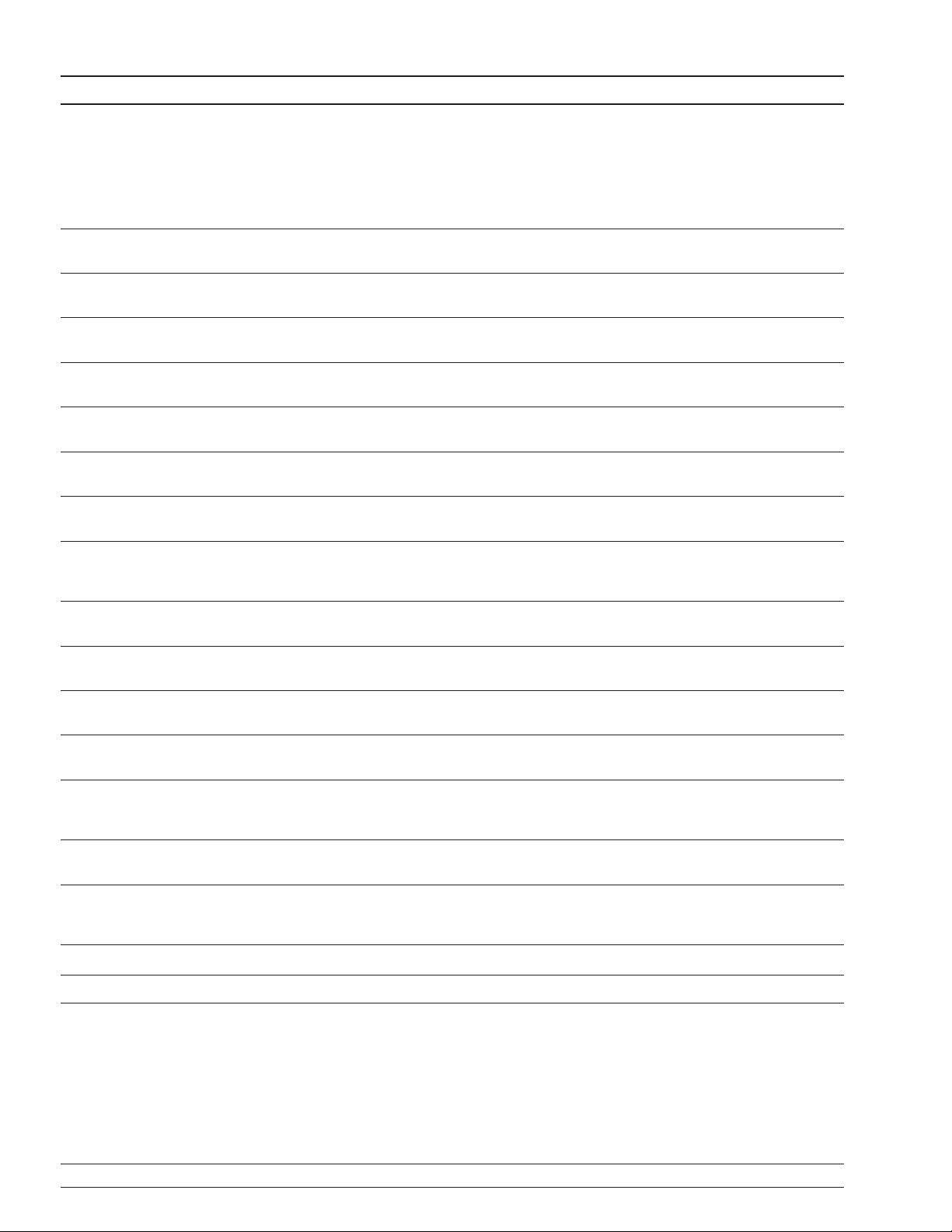
Options General Information
Table 1-1. Series MG369XB Model and Option List (2 of 2)
Option 12:
Option 13X*:
Option 14:
Option 15X:
Option 16:
Option 17:
Option 18:
Option 20:
Option 22:
Option 23*:
External Frequency and Phase Modulation—Adds external FM/FM capabilities via a rear panel BNC con
nector. Requires an external modulating signal inputor an internal low frequency generator (Option 23).
External Pulse Modulation—Adds external pulse modulation capability via a rear panel BNC connector.
Requires an external modulating signal input.
Amplitude Modulation—Adds external AM capability via a rear panel BNC connector. Requires an external
modulating signal input or an internal low frequency generator(Option 23).
High Power Output—Adds high-power RF componentsto the instrument providing increased RF output
power.
High-Stability Time Base—Adds anovenized 10 MHz crystal oscillator with frequency stability of <5x
–10
/day.
10
Delete Front Panel—Deletes the front panelfor use in remote control applications where a front panel dis
play or keyboard control are not needed.
mmW Bias Output—Adds a rear panelBNC Twinax connector to bias the 5400-xWRxx millimeter wave
source modules.
Scan Modulation—Adds an internal Scan modulator for simulating high-depthamplitude modulated signals.
Requires an external modulating signal input capability. (Not available on modelsMG3693B, MG3694B,
MG3695B, MG3696B, or with Options 2E, 7, 15X, or22.)
0.1 Hz to 10.0 MHz Audio Frequency—Adds frequency coveragebelow 10 MHz. The frequency resolution
below 10 MHz is 0.02 Hz. Rated RF outputpower is reduced.
Low Frequency Generator—Provides modulation waveforms for internal AM, FM,or FM. Not available
without Option 12 or 14.
-
-
Option 24*:
Option 25X*:
Option 26X*:
Option 27*:
Option 28X*:
Option 30:
* May not be availlable for all instruments or may require additional upgrades. Contact Anritsu customer service for details.
Internal Pulse Generator—Provides pulse waveforms for internal pulse modulation.Not available without
Option 13.
Analog Modulation Suite—The analog modulation suite bundles Options 12,13, 14, 23 and 24, offering in
ternal and external AM, FM, FM, and pulse modulation.
Pulse Modulation—Adds external pulse modulation via a rear panel BNC connector. For internal
modulation capability, requires additionally Pulse Generator, Option 27. (Thisoption comes in different
versions based on instrument configuration.)
LF Generator—Provides modulation waveforms for internal AM, FM, FM,and Pulse. (Not available without
Option 12, 14, or 26.)
Analog Modulation Suite—For ease of ordering and package pricing, this option bundles Options 12, 14,
26 and 27, offering internal and external AM, FM, FM, and Pulse Modulation. (This option comes in different
versions , based on instrument configuration.)
Low Phase Noise
-
1-6 MG369XB OM
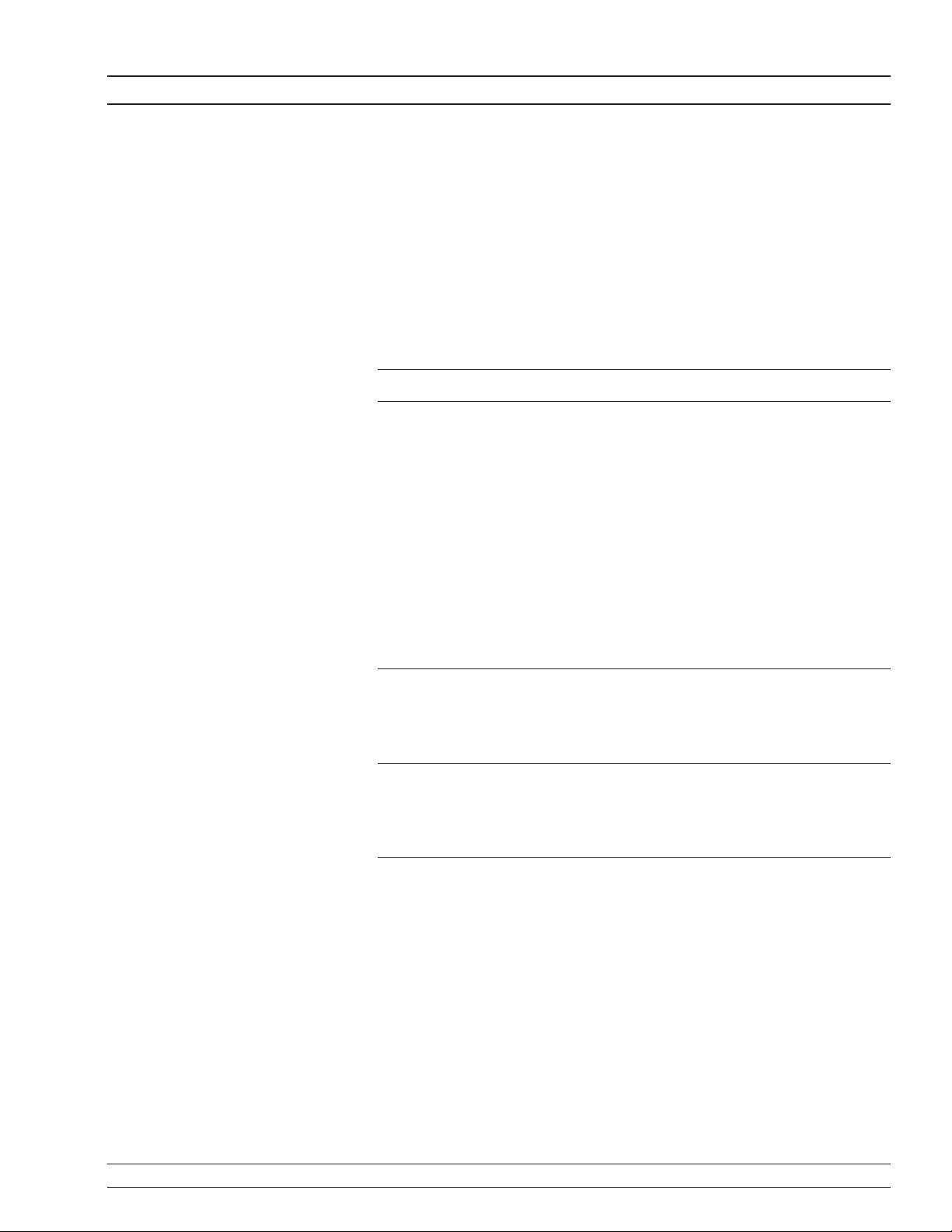
General Information Recommended Test Equipment
1-8 Performance
Specifications
1-9 Recommended Test
Equipment
The series MG369XB synthesized signal generator performance speci
fications are provided in Appendix B.
Table 1-2 lists the recommended test equipment for performing the se
ries MG369XB synthesized signal generator operation verification
tests in Chapter 5.
Table 1-2. Recommended Test Equipment
Instrument Critical Specification Recommended Manufacturer/Model
Frequency
Counter
or
Frequency
Counter
with
Cable Kit
and
External
Mixer
Range: 0.01 to 40 GHz
Input Z: 50W
Resolution: 1Hz
Other: External Time Base
Input
Range: 0.01 to 65 GHz
Input Z: 50W
Resolution: 1Hz
Other: External Time Base
Input
Anritsu Model MF2414B
EIP Microwave, Inc. Models 538B,
548B, or 578B,
with
Cable Kit: Option 590 and
External Mixer:
Option 91 (26.5 to 40 GHz)
Option 92 (40 to 60 GHz)
Option 93 (60 to 90 GHz)
-
-
Power Meter,
with
Power
Sensor
Oscilloscope Bandwidth: DC to150 MHz
Range: –30 to +20 dBm
(1mW to 100 mW)
Vertical Sensitivity: 2 mV/
division
Horizontal Sensitivity: 50ns/
division
Anritsu Model ML2437Aor ML2438A,
with
Power Sensor:
MA2474A (0.01 to 40 GHz)
MA2575A (0.01 to 50 GHz)
Tektronix, Inc.Model TAS485
MG369XB OM 1-7/1-8


Chapter 2
Installation
Table of Contents
2-1 Introduction ..............................2-3
2-2 Initial Inspection............................2-3
2-3 Preparation For Use ..........................2-3
2-4 Rack Mounting Kit Installation ....................2-5
Preliminary .........................2-5
Procedure ..........................2-5
Power Requirements .....................2-8
Power Connection ......................2-8
Standby Operation ......................2-9
Warmup Time ........................2-9
Operating Environment ...................2-9
2-5 GPIB Setup and Interconnection...................2-10
Interface Connector .....................2-10
Cable Length Restrictions ..................2-10
GPIB Interconnection ....................2-10
Setting the GPIB Address ..................2-11
Selecting the Line Terminator ................2-12
Interface Language .....................2-12
2-6 Preparation for Storage/Shipment ..................2-13
Preparation for Storage ...................2-13
Preparation for Shipment ..................2-13
2-7 Anritsu Service Centers .......................2-14


Chapter 2 Installation
2-1 Introduction This chapter provides installation instructions for the series
MG369XB synthesized signal generator. It includes information on ini
tial inspection,preparation for use, storage, reshipment,and General
Purpose Interface Bus (GPIB) setup and interconnections.
2-2 Initial Inspection Inspect the shipping container for damage.If the shipping container or
cushioning material is damaged, retain until the contents of the ship
ment have been checked against the packing list and the signal gener
ator has been checked for mechanical and electrical operation.
If the shipment is incomplete or if the signal generator is damaged
mechanically or electrically, notify your local sales representative or
Anritsu Customer Service. If either the shipping container is damaged
or the cushioning material shows signs of stress, notify the carrier as
well as Anritsu. Keep the shipping materials for the carrier's inspection.
-
-
-
2-3 Preparation For Use Preparation for use consists of installing the instrument into a
suitable operating location and connecting the signal generator to a
power source.The following paragraphs provide these procedures
along with information about power requirements, warmup times,and
the operating environment. Figure 2-1, on the following page,
illustrates the basic outer dimensions of the instrument.
MG369XB OM 2-3

Preparation For Use Installation
Figure 2-1. MG369XB Outline Dimensions (in millimeters)
2-4 MG369XB OM
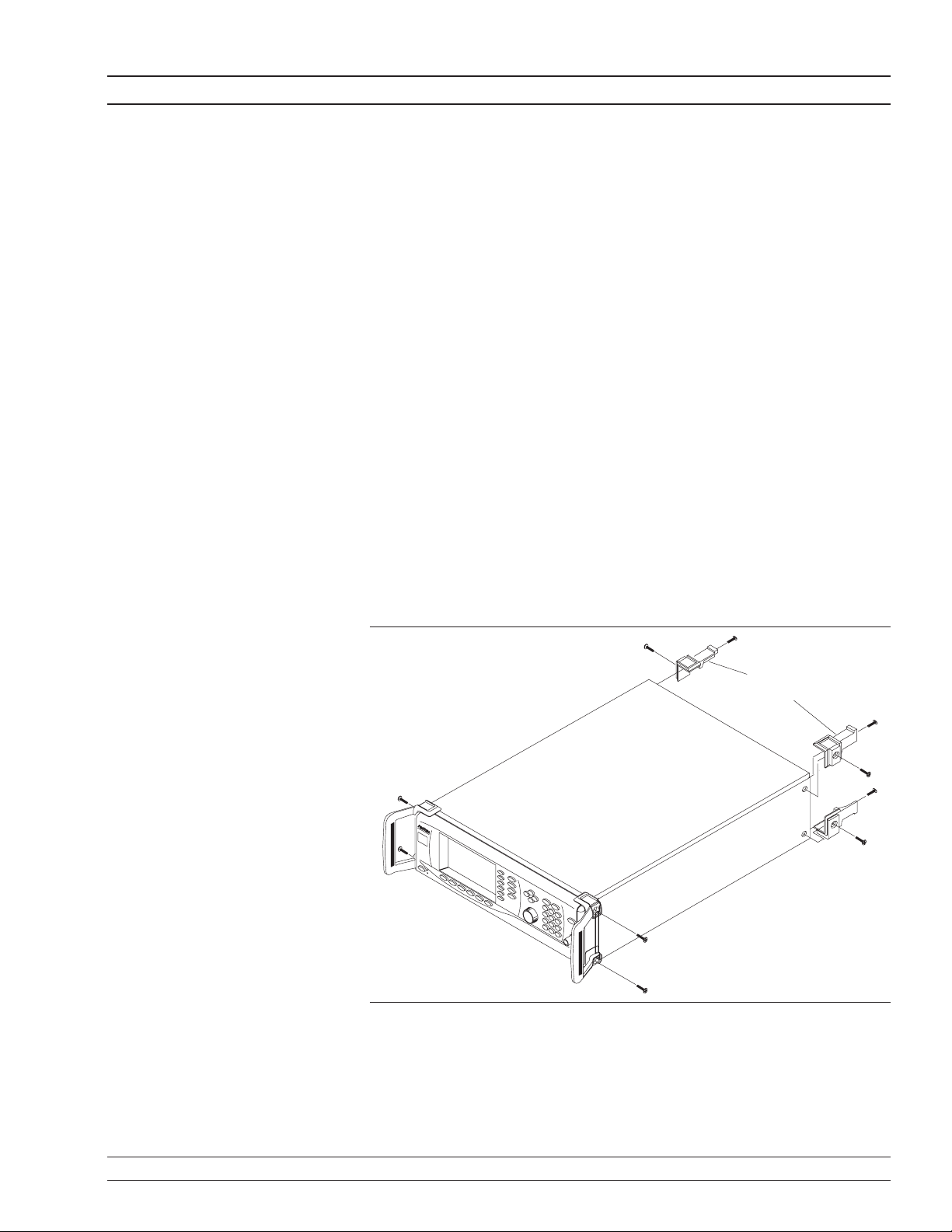
Installation Rack Mounting Kit Installation
2-4 Rack Mounting Kit
Installation
The rack mounting kit (Option 1A) contains a set of track slides (90°
tilt capability),mounting ears, and front panel handles for mounting
the signal generator in a standard equipment rack. The following pro
cedure provides instructions for installing the rack mounting hard
ware on to the instrument. The rack mounting kit (Option 1B) uses
the same inner assembly without the slide.This procedure may also be
used for installing the Option 1B rack mount assembly. Refer to Fig
ures 2-3 and 2-4 during this procedure.
Preliminary Disconnect the power cord and any other cables
from the instrument.
Procedure Install the rack mounting hardware as follows:
Step 1. Using a Phillips screwdriver, remove the
screws and the front handle assemblies
from the instrument. (For instruments
not having front handles,remove the
screws and the front top and bottom feet
from the instrument.) Retain the screws.
Step 2. Remove the four feet from the rear of the
instrument. Retain the screws.
-
-
-
Figure 2-3. Front Handle and Feet Removal
Rear Feet
(4)
MG369XB OM 2-5
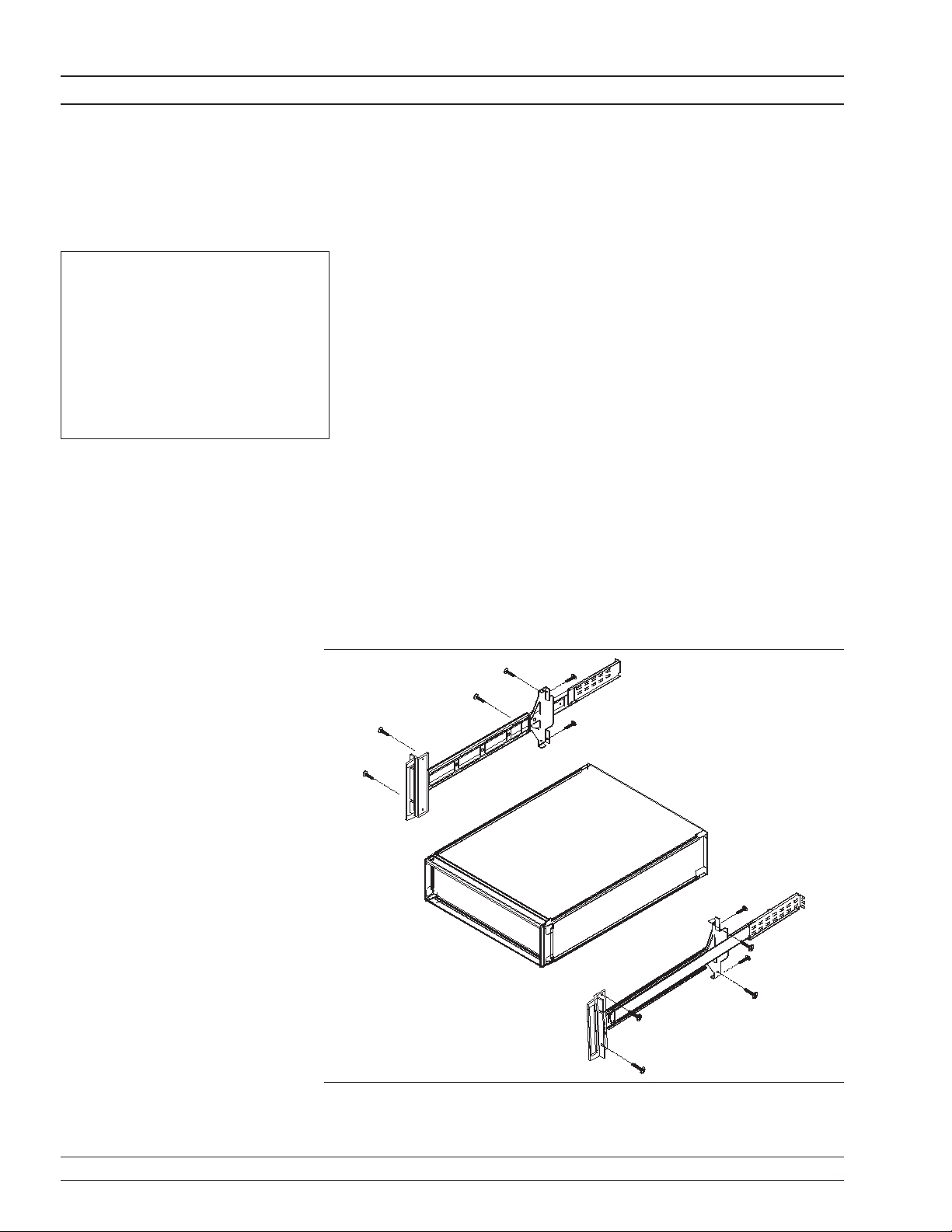
Rack Mounting Kit Installation Installation
Step 3. Remove the inner slide assemblies from
the outer slide assemblies.
Step 4. Place the left side inner slide assembly
NOTE
The screws with green heads have
metric threads. When it becomes
necessary to replace any of these
screws, always use the exact re
placement green-headed screws to
avoid damage to the instrument.
Anritsu P/N’s: 905-8 (long);
Z-951102 (short).
Step 5. Insert two green-headed screws through
-
Step 6. Insert two green-headed screws through
onto the instrument case with the handle
towards the front of the instrument (Fig
ure 2-4).
the holes in the slide assembly behind the
handle and into the metric tapped holes
in the side of the instrument.
the holes near the rear of the slide assem
bly and into the metric tapped holes in
the side of the instrument.
-
-
Step 7. Insert the two SAE threaded screws (re
moved from the feet) through the 90° tabs
on the rear of the slide assembly and into
the rear panel of the instrument.
Step 8. Using the Phillips screwdriver, tighten all
screws holding the left side slide assembly to the instrument chassis.
-
Figure 2-4. Rack Mounting Hardware Installation
2-6 MG369XB OM

Installation Rack Mounting Kit Installation
Step 9. Place the right side inner slide assembly
onto the instrument case with the handle
towards the front of the instrument.
Step 10. Insert two green-headed screws through
the holes in the slide assembly behind the
handle and into the metric tapped holes
in the side of the instrument.
Step 11. Insert two green-headed screws through
the holes near the rear of the slide assem
bly and into the metric tapped holes in
the side of the instrument.
-
Step 12. Insert the two SAE threaded screws (re
moved from the feet) through the 90° tabs
on the rear of the slide assembly and into
the rear panel of the instrument.
Step 13. Using the Phillips screwdriver,tighten all
screws holding the right side slide assembly to the instrument chassis.
Step 14. Using the appropriate hardware, install
the outer slide assemblies onto the equipment rack.
Step 15. Lift the signal generator into position.
Align the inner and outer slide assemblies and slide the instrument into the
rack. Realign the hardware as needed for
smooth operation.
-
MG369XB OM 2-7
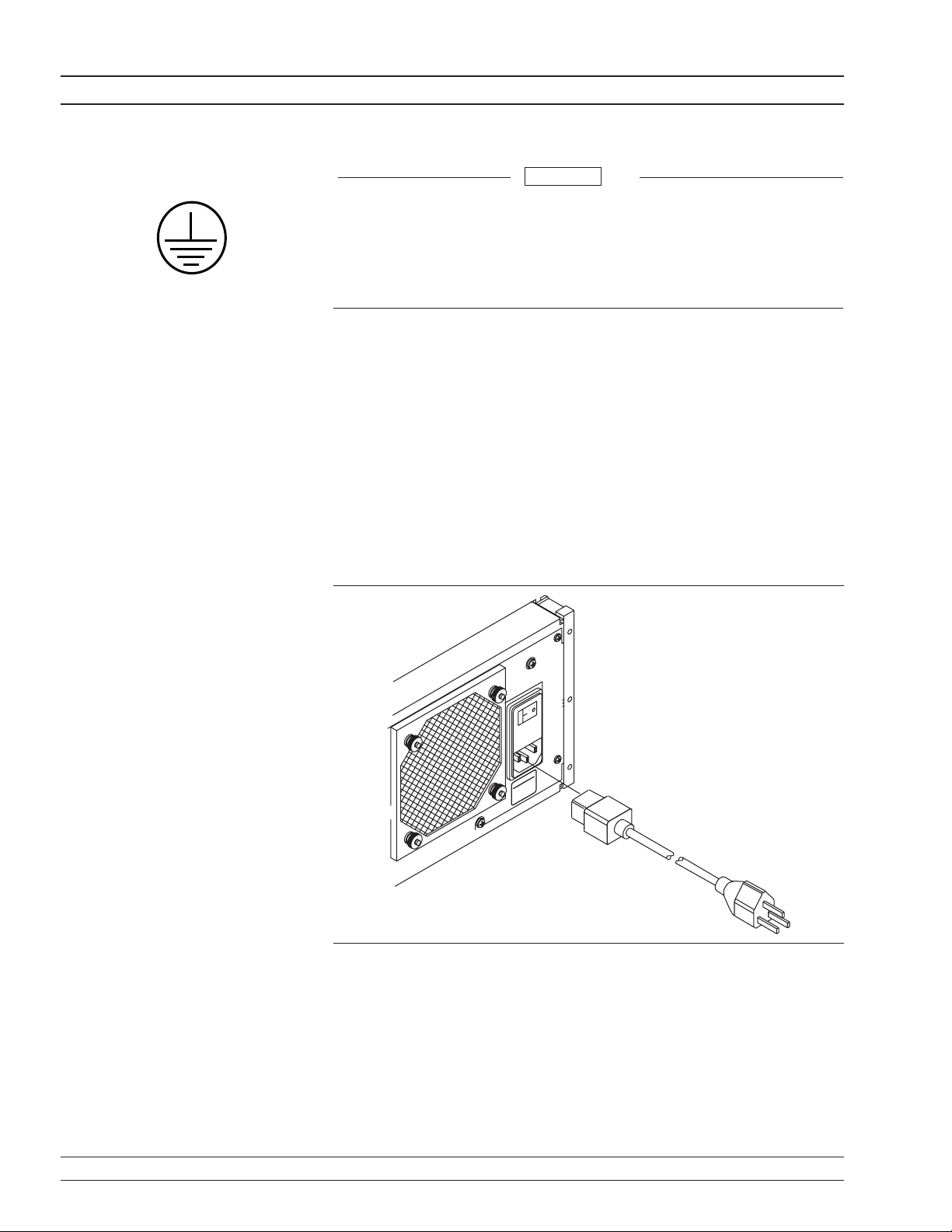
Rack Mounting Kit Installation Installation
WARNING
When supplying power to this equipment, always use a
three-wire power cable connected to a three-wire power line
outlet. If power is supplied without grounding the equip
ment in this manner, there is a risk of receiving a severe or
fatal electric shock.
-
Power
Requirements
Power
Connection
The signal generator accepts 90 to 264 Vac, 48 to
440 Hz,single-phase power. Power consumption is
300 VA maximum.The signal generator is intended
for Installation Category (Over Voltage Category) II.
To connect the MG369XB to the power source, plug
the female end of the power cable into the input line
voltage receptacle on the rear panel (Figure 2-2).
Then plug the male end of the power cord into a
three-wire power line outlet. Turn on the rear panel
power switch.This automatically places the signal
generator in operation (front panel OPERATE LED
on).
Figure 2-2. Signal Generator Rear Panel Showing Power Connection
2-8 MG369XB OM
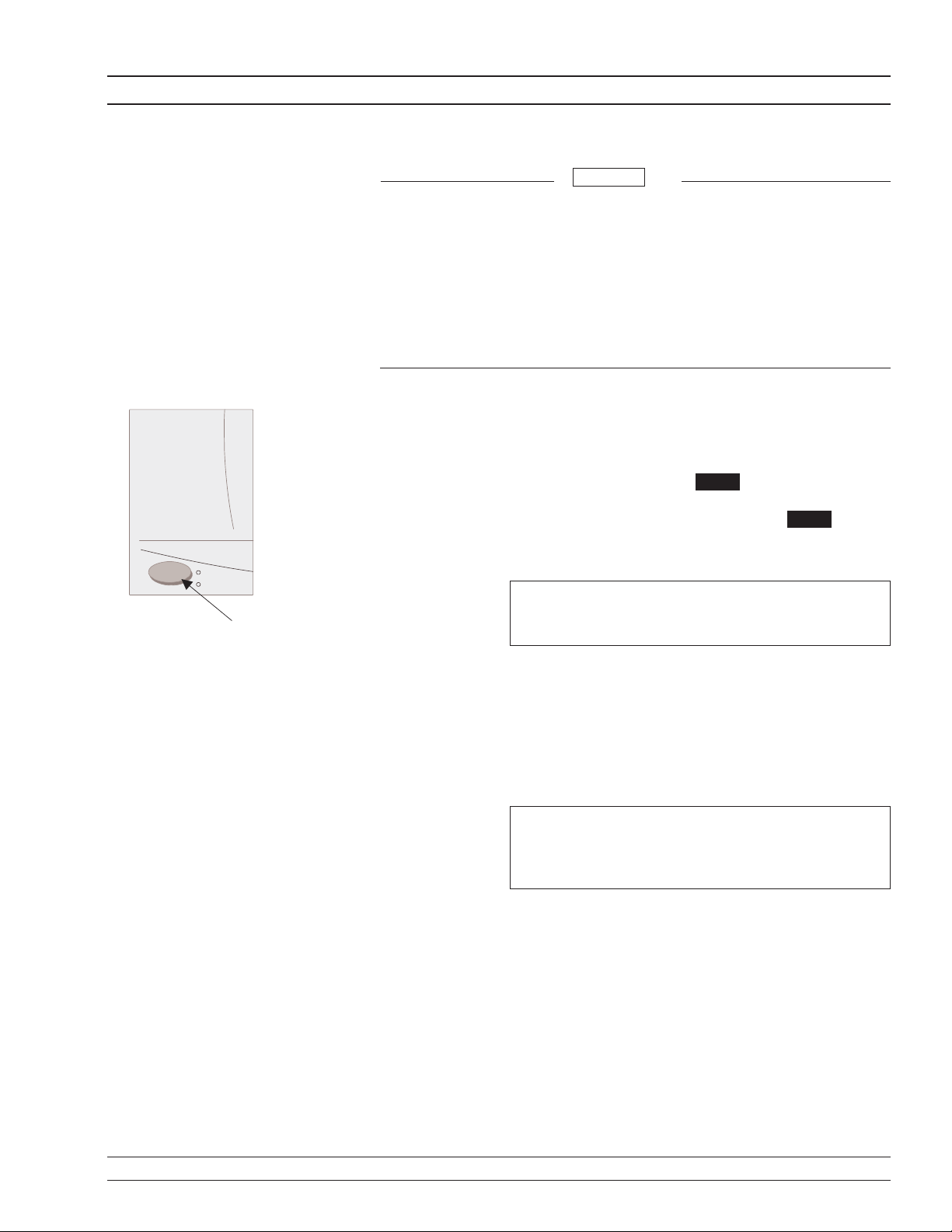
Installation Rack Mounting Kit Installation
y
CAUTION
Before installing the MG369XB in its operating environment, ensure that all airflow passages at the sides and rear
of the instrument are clear. This is of particular importance
whenever the unit is being rack-mounted.
Keep the cooling fan filters clean so that the ventilation
holes are not obstructed. A blocked fan filter can cause the
instrument to overheat and shut down.
Standby
Operation
Whenever the signal generator is not being used it
should be left connected to the power source and
placed in standby. This keeps the internal time base
frequency reference at operating temperature.
On the front panel, press LINE to switch the
MG369XB from OPERATE (green LED on) to
STANDBY (orange LED on). (Hold the LINE key
down for at least ½ second to prevent power-off of
the unit.)
L i n e
O p e r a t e
S t a n d b y
L i n e K e
Warmup Time
During standby operation, the fan runs continuously.
From Standby–When placing the MG369XB in op-
NOTE
eration from standby, allow 30 minutes warmup to
assure stable operation.
From a Cold Start (0°C)–The signal generator requires approximately 120 hours (5 days) of warm up
to achieve specified frequency stability with aging.
NOTE
Instruments disconnected from ac power for
morethan 72 hours require 30 days to return to
specified aging.
Operating
Environment
The MG369XB can be operated within the following
environmental limits.
q
Temperature: 0°Cto50°C
q
Humidity: 5 to 95% relative at 40°C
q
Altitude: up to 4600 meters
q
Cooling: Internal cooling is provided by forced
airflow from the fans mounted on the rear
panel
MG369XB OM 2-9
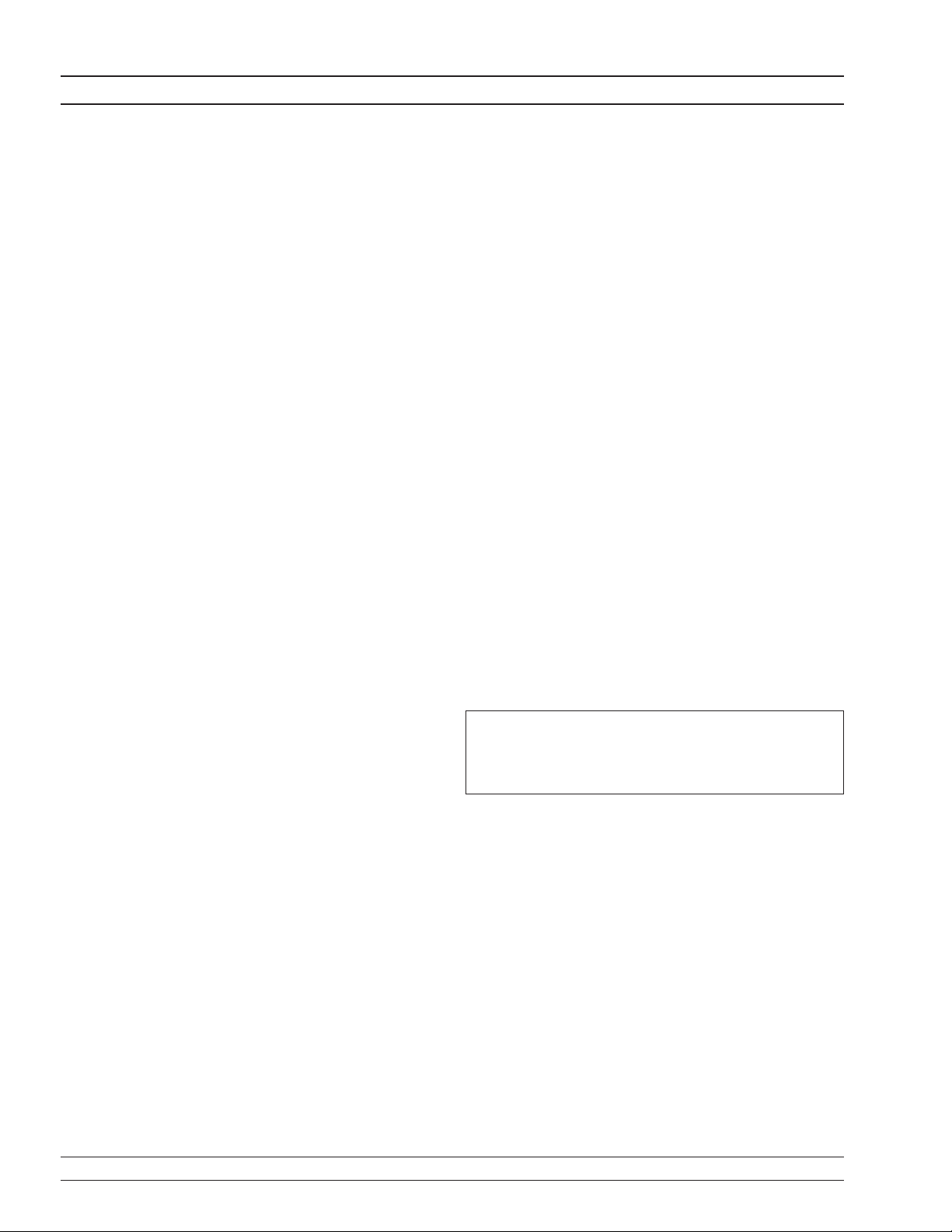
GPIB Setup and Interconnection Installation
2-5 GPIB Setup and
Interconnection
The MG369XB provides automated microwave signal generation via
the GPIB. The following paragraphs provide information about inter
face connections, cable requirements, setting the GPIB operating pa
rameters, and selecting the external interface language.
Interface
Connector
Cable Length
Restrictions
Interface between the signal generator and other de
vices on the GPIB is via a 24-wire interface cable.
This cable uses connector shells having two connec
tor faces. These double-faced connectors allow for
the parallel connection of two or more cables to a
single device.
The GPIB can accommodate up to 15 instruments at
any one time. To achieve design performance on the
bus, proper timing and voltage level relationships
must be maintained. If either the cable length be
tween separate instruments or the cumulative cable
length between all instruments is too long,the data
and control lines cannot be driven properly and the
system may fail to perform. Cable length restrictions are as follows:
q No more than 15 instruments may be installed
on the bus
q
Total cumulative cable length (in meters) may
not exceed two times the number of bus instruments or 20 meters—whichever is less
-
-
-
-
-
NOTE
For low EMI applications, the GPIB cable
should be a fully shielded type with wellgrounded metal-shell connectors.
GPIB
Interconnection
The only interconnection required for GPIB opera
tion is between the signal generator and the control
ler. This interconnection is via a standard GPIB
cable. The Anritsu part number for such a cable is
2100-1, -2, or -4 (1, 2, or 4 meters in length).
-
2-10 MG369XB OM
-
