Page 1

QUICKSTART GUIDE
ENGLISH ( 2 – 6 )
GUÍA DE INICIO RÁPIDO
ESPAÑOL ( 7 – 11 )
GUIDE D'UTILISATION RAPIDE
FRANÇAIS ( 12 – 16 )
GUIDA RAPIDA
ITALIANO ( 17 – 21)
KURZANLEITUNG
DEUTSCH ( 22 – 26 )
Page 2

BOX CONTENTS
• QX49
• USB cable
• Software DVD
• Quickstart Guide
• Safety Instructions & Warranty Information Booklet
CONNECTION DIAGRAM
Please refer to the following scenario for connecting
the QX49.
1. Connect a USB cable from your computer to the
QX49. The unit will be powered through the
USB connection. The first time you connect
QX49 to your computer, it will automatically
install the necessary drivers. (If you use a PC, a
dialog box will appear telling you the "new
hardware" is ready to use.)
Alternatively, if you do not wish to use a
computer in your setup or if you wish to power
the QX49 externally, please plug in a 9V DC,
500mA power adapter, center-positive, 5.5mm
barrel diameter.
2. If you would like to use an external sound
module, connect a 5-pin MIDI cable from the
KEYBOARD MIDI OUT of the QX49 to the MIDI
IN of the external device.
COMPUTER
(not included)
SUSTAIN PEDAL
(not included)
EXTERNAL SOUND MODULE
(not included)
POWER ADAPTER
(not included)
REAR PANEL OVERVIEW
1. DC POWER ADAPTER INPUT – Plug in
a 9V DC, 500mA power adapter, centerpositive, 5.5mm barrel diameter (sold
separately) if you do not wish to power
the QX49 through the USB connection.
2. POWER SWITCH – Turns the power
on/off. If you are using a power adapter
(sold separately), set the switch to
"POWER" when turning it on. If you are powering it via its USB CONNECTION, set the switch to "USB"
when turning it on.
3. USB PORT – Plug a standard USB cable into this outlet and into the USB port of your computer. The
computer's USB port will provide power to the QX49. This connection is used to send and receive MIDI
data to and from your computer and may also be used to send MIDI data from your computer to a
device attached to the MIDI OUT port of the QX49.
4. KEYBOARD MIDI OUT – Use a five-pin MIDI cable (sold separately) to connect this jack to the MIDI IN
of an external device.
5. COMPUTER MIDI OUT – Use a five-pin MIDI cable (sold separately) to connect this jack to the MIDI IN
of an external sound module. An external sound module connected to this output can be controlled by
your computer (connected to the USB PORT).
6. SUSTAIN PEDAL INPUT – Connect a 1/4" TS sustain pedal (sold separately) to this input.
6
45
3
2
1
2
Page 3

TOP PANEL OVERVIEW
14 14 14 14 14 14 14 14
1
345
667
8910
11 11
12 13
15 15 15 15
2
16 16 16 16
16 16 16 16
17 17 17 17
17
17
1. LCD – Displays the data, values, settings, etc. of QX49 and its functions.
2. KEYBOARD – The KEYBOARD functions as a normal electronic piano keyboard during performance but can also be
used to adjust MIDI settings and send MIDI messages. The labels above the keys indicate their functions. The
numbered keys allow you to enter values for settings. Press the Enter key to confirm your selections.
3. ADVANCED – Press this key to access QX49's advanced or secondary functions, allowing you to assign MIDI channels,
set controls, adjust velocity curves, etc. when the ADVANCED button is engaged (i.e., when it is lit). See the
ADVANCED FEATURES section for information on selecting and entering these assignments and values.
4. ZONE RNG – Press this button to assign the MIDI note range of a Zone using the KEYBOARD.
5. ZONE GRP – Press this button then use the TRANSPORT CONTROL buttons to activate/deactivate Zones or Groups.
6. -/+ – Decreases/increases the value shown in the LCD by one. You can use these buttons to change the preset number
when storing or recalling presets. Press both buttons simultaneously to activate the Snapshot function, sending out the
current values of the DATA SLIDERS, MODULATION WHEEL, PITCH BEND WHEEL, KNOBS, and expression pedal (if
one is attached).
7. MUTE – Press this button to disable all of QX49's controls except for the KEYBOARD. "MUTE" will be shown on the
LCD. Press MUTE and NULL simultaneously to send a MIDI panic message, which resets all controls and sends an All
Notes Off message.
8. RECALL – Press this button to recall one of QX49's 20 available presets (01-20). When "RECALL" is flashing on the
LCD, use the -/+ buttons to select a preset. (See ADVANCED FEATURES for more information on storing presets.)
You can press RECALL and PROGRAM simultaneously to set the QX49's global MIDI channel.
9. PROGRAM – Press this button to change the current program (0-127). When the button is lit, you can use the -/+
buttons or the KEYBOARD's numeric keys to change the program number. You can press RECALL and PROGRAM
simultaneously to set the QX49's global MIDI channel.
10. NULL – Press this button to deactivate QX49's controls when calling up a new preset. Any movement of the controls will
not send MIDI data until the controls reach the position in which you left them when you last used this preset.
Essentially, this feature prevents parameter values from "jumping." Press MUTE and NULL simultaneously to send a
MIDI panic message, which resets all controls and sends an All Notes Off message.
11. OCTAVE/TRANSPOSE UP/DOWN – Press one of these buttons to shift the KEYBOARD's octave range up or down.
Press both buttons simultaneously then press either one of them to shift the KEYBOARD's notes up to 12 semitones in
either direction.
12. PITCH BEND WHEEL – Transmits MIDI Pitch Bend information to raise or lower the pitch of a note temporarily.
13. MODULATION WHEEL – This wheel can be used to transmit continuous controller data (CC #1 or Modulation Depth).
14. DATA SLIDERS – These sliders let you send MIDI data to adjust their currently selected parameters in your software.
15. TRIGGER PADS – These velocity-sensitive pads will send MIDI note messages when pressed. You can use these
pads to trigger drum hits or other samples in your software.
16. KNOBS – These encoders let you send MIDI data to adjust their currently selected parameters in your software.
17. TRANSPORT CONTROLS – You can use these buttons to operate transport controls (play, stop, record, etc.) in your
software. These buttons are also used to select the keyboard's Zones and Groups.
3
Page 4
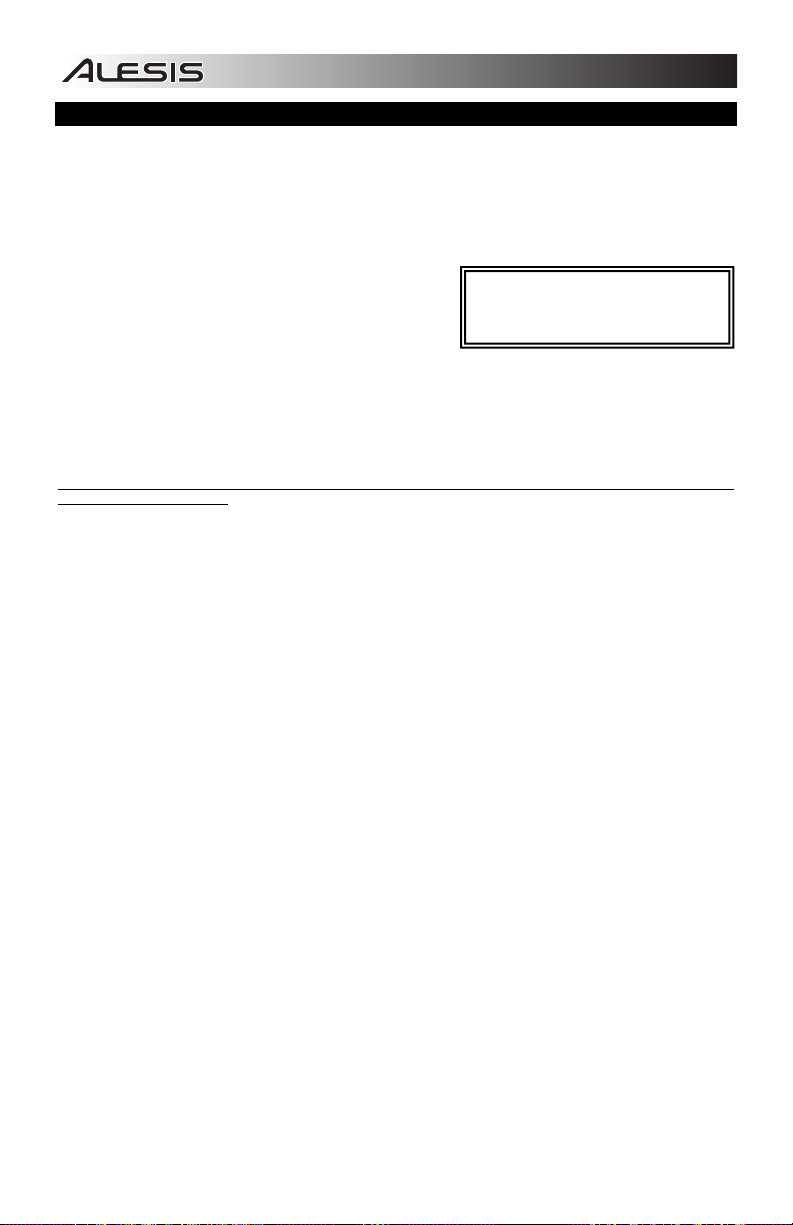
ADVANCED FEATURES
FACTORY RESET: To restore QX49's factory settings, which will erase any presets or other saved values, press and hold the
leftmost and rightmost TRANSPORT CONTROL buttons ("loop" and "record") while switching QX49's power on.
GLOBAL MIDI CHANNEL: Assigns QX49's global MIDI channel by following these steps:
1. Press RECALL and PROGRAM simultaneously. "GLOB CHAN" will appear on the LCD and the current global channel
number will be shown.
2. Use the KEYBOARD's numeric keys to enter the desired channel (1-16).
3. Press the KEYBOARD's ENTER key to confirm your choice.
RECALL: Recalls a stored preset:
1. Press RECALL. "RECALL" will flash on the LCD along with the
current preset.
2. Use the -/+ buttons to select the number of the desired preset.
3. Wait a couple seconds until "RECALL" disappears from the LCD.
TRANSPOSE: Instead of simply changing the register (octave range) of the KEYBOARD, you can transpose the KEYBOARD,
shifting it up or down in semitone intervals.
1. Press both OCTAVE / TRANSPOSE buttons simultaneously. "TRANS" will appear on the LCD.
2. Use the OCTAVE/TRANSPOSE UP/DOWN buttons to increase or decrease the KEYBOARD's transposition. You can
transpose it up or down up to 12 semitones. "00" is the default (no transposition).
3. Do not touch the OCTAVE/TRANSPOSE UP/DOWN buttons for a couple seconds. You can play the KEYBOARD with
the new transposition once "TRANS" stops flashing on the LCD.
For these functions, press ADVANCED to enter Edit Mode. When you are finished making all your changes, press
ADVANCED to exit Edit Mode.
CC# ASSIGN: Assigns the CC# for any of the DATA SLIDERS, TRIGGER PADS, or KNOBS:
1. Press the KEYBOARD's CTRL ASSIGN key. "CC" will flash on the LCD.
2. Move the DATA SLIDER or KNOB or press the TRIGGER PAD whose CC# you want to assign. Its current CC# will
appear on the LCD.
3. Use the KEYBOARD's numeric keys to enter the desired CC#.
4. Press the KEYBOARD's ENTER key to confirm your choice.
CHANNEL ASSIGN: Assigns the MIDI channel over which the DATA SLIDERS, TRIGGER PADS, or KNOBS will send MIDI
messages:
1. Press the KEYBOARD's CHAN ASSIGN key. "CHAN" will flash on the LCD.
2. Move the DATA SLIDER or KNOB or press the TRIGGER PAD whose channel you want to assign. Its current MIDI
channel will appear on the LCD.
3. Use the KEYBOARD's numeric keys to enter the desired channel number. You can enter 1-16 or 0, which is the global
channel.
4. Press the KEYBOARD's ENTER key to confirm your choice.
VELOCITY LOCK: Locks the velocity of QX49's TRIGGER PADS so they send out a constant velocity:
1. Press the desired TRIGGER PAD at the desired velocity. (The velocity will appear in the LCD.)
2. Press the KEYBOARD's VEL LOCK key. "LOC" will appear on the LCD, indicating the TRIGGER PADS' velocity is
locked. (To unlock it, repeat Steps 2-3 so "OFF" appears on the LCD.)
BANK LSB/MSB: Sends the LSB (Least Significant Byte) and MSB (Most Significant Byte):
1. Press the KEYBOARD's MSB or LSB key.
2. Use the KEYBOARD's numeric keys to enter the MSB or LSB (0-127).
3. Press the KEYBOARD's ENTER key to confirm your choice.
STORE: Stores QX49's controls in a preset:
1. Press the KEYBOARD's STORE key. "STORE" will flash on the LCD along with the current preset.
2. Use the KEYBOARD's numeric keys to enter a preset (01-20).
3. Press the KEYBOARD's ENTER key to confirm your choice.
ZONE CHANNEL: Assigns the MIDI channel over which QX49's Zone controllers will send MIDI messages.
1. Press the KEYBOARD's ZONE CHAN key. "ZONE CHAN" will flash on the LCD.
2. Use the KEYBOARD's numeric keys to enter the desired channel. You can enter 1-16 or 0, which is the global MIDI
channel.
3. Press the KEYBOARD's ENTER key to confirm your choice.
CONTROL SELECT: Allows you to program QX49's controls.
1. Press the KEYBOARD's CTRL SELECT key. The name of the last used controller will appear on the LCD.
2. Select the desired control by moving it or by using the -/+ buttons until its name appears in the LCD.
3. Use the KEYBOARD's numeric keys to select the controller ID (0-9).
4. Press the KEYBOARD's ENTER key to confirm your choice.
Note: When you recall a preset, only Groups
that are currently selected will be affected by
the new preset's settings. Groups that are not
selected will be unaffected.
4
Page 5

CURVE: Allows you to adjust the velocity curves of the TRIGGER PADS and KNOBS.
1. Press the KEYBOARD's CURVE key. The LCD will flash the current velocity curve.
2. Use the KEYBOARD's numeric keys to enter the new velocity curve number.
3. Press the KEYBOARD's ENTER key to confirm your choice.
MIDI OUT: QX49 has two MIDI OUT ports – COMPUTER MIDI OUT and KEYBOARD MIDI OUT – which send out different
MIDI data. You can set QX49 to send MIDI data out either, both, or neither of these ports.
1. Press the KEYBOARD's MIDI OUT key to toggle through the available options.
• When "USB" is shown in the LCD, MIDI data sent from a computer (connected to QX49's USB port) will be sent
out the COMPUTER MIDI OUT.
• When "KEYBOARD" is shown in the LCD, QX49 will send MIDI data out its KEYBOARD MIDI OUT.
• When both "USB" and "KEYBOARD" are shown in the LCD, MIDI data will be sent out both MIDI ports. The
COMPUTER MIDI OUT will send out any MIDI messages sent to QX49 from a computer (connected to QX49's
USB port), and any performance on QX49 will send its own MIDI messages out the KEYBOARD MIDI OUT.
• When neither "USB" nor "KEYBOARD" is shown in the LCD, both MIDI OUT ports are disabled.
2. Press ADVANCED when finished.
ZONES
QX49's MIDI note range can be divided into three Zones, which you can assign. These Zones can be mutually exclusive or
overlap (or even be identical).
Zones allow you to play different or overlapping parts of the KEYBOARD over different MIDI channels simultaneously. For
instance, you could send the lower register of the KEYBOARD over Channel 1, the upper register over Channel 2, and the
entire KEYBOARD over the global channel.
To assign the channel of a Zone, see ZONE CHANNEL above.
To assign which keys are in a Zone:
1. Press ZONE RNG. "ZONE RANGE" will flash on the LCD. The LCD will also display the lowest and highest MIDI notes
that define that Zone.
2. Use the left three TRANSPORT CONTROL buttons (labeled ZONE 1-3) to select which Zone (or Zones) you will be
defining. The selected Zones will flash in the LCD.
3. Press the KEYBOARD key corresponding to the lowest MIDI note that will be in that Zone.
4. Press the KEYBOARD key corresponding to the highest MIDI note that will be in that Zone.
5. Wait a couple seconds until "ZONE RANGE" disappears from the LCD. The range of the new Zone (or Zones) are now
between (and including) the keys you pressed in Steps 3-4.
Note: Any Zone can be assigned to any range of keys regardless of the other Zones. You may assign Zones that overlap on
the KEYBOARD. Also, it is not necessary for Zone 1 to be the leftmost Zone and Zone 3 to be the rightmost.
GROUPS
When storing presets on QX49, you can save the settings of different combinations of controls. QX49's controls are divided
into Groups, as shown here:
Group A Group B Group C
KEYBOARD TRIGGER PADS PITCH WHEEL
PROGRAM TRANSPORT CONTROLS MODULATION WHEEL
BANK LSB DATA SLIDERS Sustain pedal (sold separately)
BANK MSB KNOBS
Zone settings
When you store a preset, you can select any combination of these three Groups. The settings for the controls in those Groups
will be stored with the preset.
To select which Groups will be saved with your preset:
1. Press ZONE GRP.
2. Use the TRANSPORT CONTROL buttons (labeled GROUP A-C) to select the Group (or Groups) to be stored. The
selected Groups will be displayed on the LCD. (A minimum of one Group must be selected.)
3. When you are finished, press ZONE GRP.
To store or recall a preset, see STORE and RECALL above.
Note: When you recall a preset, only Groups that are currently selected will be affected by the new preset's settings. Groups
that are not selected will be unaffected.
5
Page 6

TROUBLESHOOTING
PROBLEM CAUSE SOLUTION
The display does not light up. No power.
QX49 not properly
connected.
QX49 connected after
software application has
No sound from target device.
Notes sustain continuously.
started.
Problem is caused by use of
a USB hub.
Software application not set
to receive MIDI data from the
QX49.
QX49's MIDI channel not the
same as application's
incoming MIDI chanel.
Sustain pedal was plugged or
unplugged after the QX49
was powered on.
Stuck notes due to
incomplete MIDI data.
SPECIFICATIONS
POWER: USB, 9V DC, 500mA, center-positive, 5.5mm barrel diameter (sold separately)
KEYBOARD: 49 keys
PADS, KNOBS: 4 velocity-sensitive pads, 8 knobs
ACCESSORIES: Quickstart Guide, USB cable
MIDI OUTPUTS: 2 5-pin jacks
USB: 1 slave connector (MIDI over USB)
http://www.alesis.com/qx49
THIS DEVICE COMPLIES WITH PART 15 OF THE FCC RULES. OPERATION IS SUBJECT TO THE
FOLLOWING TWO CONDITIONS: (1) THIS DEVICE MAY NOT CAUSE HARMFUL INTERFERENCE, AND (2)
THIS DEVICE MUST ACCEPT ANY INTERFERENCE RECEIVED, INCLUDING INTERFERENCE THAT MAY
CAUSE UNDESIRED OPERATION.
Please make sure that the QX49 is connected to your
computer and that the computer is powered on.
If using a power adapter, please make sure that the
adapter is plugged into a live power outlet.
Check your computer's USB connection to confirm that
the QX49 is recognized. If necessary, replug the
connection and restart your computer.
If controlling an external hardware module, make sure
that the MIDI cable is connected from the QX49 to the
device's MIDI IN port.
Restart the software application with the controller
plugged in.
Unplug the QX49 from the USB hub and connect
directly to the computer.
Ensure that the QX49 or USB MIDI device is listed as
an active MIDI source in your application. Usually, the
MIDI settings can be accessed through the
application's Preferences menu.
Make sure that the QX49 is sending MIDI information
on the channel that the target device expects.
Press MUTE and NULL simultaneously to send a MIDI
panic message, which resets all controls and sends an
All Notes Off message. If that does not work, turn the
unit's power off, wait a moment and then turn it on
again.
6
Page 7

CONTENIDO DE LA CAJA
• QX49
• Cable USB
• DVD de software
• Guía de inicio rápido
• Folleto de instrucciones de seguridad e información sobre la garantía
DIAGRAMA DE CONEXIÓN
Refiérase al siguiente escenario para conectar el QX49.
1. Conecte un cable USB de su computadora al QX49.
La unidad se alimenta por la conexión USB. La
primera vez que conecte el QX49 a la computadora,
instala automáticamente los drivers necesarios. (Si
usa una PC, aparece un cuadro de diálogo que dice
que el "nuevo hardware" está listo para usar.)
Como alternativa, si no desea usar una
computadora en su configuración o desea alimentar
el QX49 externamente, enchufe un adaptador de
alimentación de 9 VCC, 500 mA, con el centro
positivo y diámetro del cilindro de 5.5 mm.
2. Si desea usar un módulo de sonido externo,
conecte un cable MIDI de 5 pines desde la SALIDA
MIDI DE TECLADO del QX49 a la ENTRADA MIDI
del dispositivo externo.
COMPUTADORA
(no incluida)
PEDAL DE
SOSTENIDO
(no incluido)
MÓDULO DE SONIDO EXTERNO
ADAPTADOR DE
ALIMENTACIÓN
(no incluido)
(no incluido)
VISTA DEL PANEL TRASERO
1. ENTRADA DEL ADAPTADOR DE
ALIMENTACIÓN DE CC – Para enchufar un
adaptador de alimentación de 9 V CC, 500 mA,
centro positivo y cilindro de 5.5 mm de diámetro
(se vende por separado) si no desea alimentar el
QX49 través de la conexión USB.
2. INTERRUPTOR DE ENCENDIDO – Enciende y apaga la unidad. Si usa un adaptador de alimentación
(se vende por separado), coloque el conmutador en "POWER" cuando la encienda. Si alimenta la
unidad por su CONEXIÓN USB, coloque el conmutador en "USB" cuando la encienda.
3. PUERTO USB - Enchufe un cable USB estándar en esta salida y en el puerto USB de su
computadora. Este puerto proporciona alimentación eléctrica al QX49. Esta conexión se usa para
enviar y recibir datos MIDI hacia y desde la computadora y se puede usar también para enviar datos
MIDI desde la computadora a un dispositivo conectado al puerto de SALIDA MIDI del QX49.
4. SALIDA MIDI DE TECLADO – Use un cable MIDI estándar de cinco pines (se vende por separado)
para conectar este conector a la ENTRADA MIDI de un dispositivo externo.
5. SALIDA MIDI DE COMPUTADORA – Use un cable MIDI estándar de cinco pines (se vende por
separado) para conectar este conector a la ENTRADA MIDI de un módulo de sonido externo. La
computadora (conectada al PUERTO USB) puede controlar un módulo de sonido externo conectado a
esta salida.
6. ENTRADA DE PEDAL DE SOSTENIDO – Conecte a esta entrada un pedal de sostenido TS de 1/4"
(se vende por separado).
6
45
2
3
1
7
Page 8

VISTA DEL PANEL SUPERIOR
14 14 14 14 14 14 14 14
1
345
667
8910
11 11
12 13
15 15 15 15
2
16 16 16 16
16 16 16 16
17 17 17 17
17
17
1. PANTALLA LCD – Muestra los datos, valores, ajustes, etc. del QX49 y sus funciones.
2. TECLADO – El TECLADO funciona como un teclado de piano electrónico normal durante la interpretación pero se
puede usar también para ajustar parámetros MIDI y mandar mensajes MIDI. Los rótulos que están arriba de las teclas
indican sus funciones. Las teclas numeradas permiten introducir valores para los parámetros. Presione la tecla ENTER
para confirmar su selección.
3. AVANZADAS – Pulse esta tecla para acceder a las funciones avanzadas o secundarias del QX49 que le permiten
asignar canales MIDI, configurar controles, ajustar curvas de velocidad, etc. cuando el botón AVANZADAS está
aplicado (es decir, está encendido). Para información sobre la selección y el ingreso de estas asignaciones y valores,
consulte la sección CARACTERÍSTICAS AVANZADAS.
4. RANGO DE ZONA – Pulse este botón para asignar el rango de notas MIDI de una zona usando el TECLADO.
5. GRUPO DE ZONAS – Pulse este botón y use luego los botones de CONTROL DE TRANSPORTE para activar y
desactivar zonas o grupos.
6. -/+ – Aumenta y disminuye el valor mostrado en la pantalla LCD en una unidad. Puede usar estos botones para
cambiar el número de preset al guardar o recuperar presets. Pulse ambos botones simultáneamente para activar la
función de instantánea, enviando los valores actuales de los CURSORES DE DATOS, la RUEDA DE MODULACIÓN, la
RUEDA DE INFLEXIÓN DE PITCH, las PERILLAS y el pedal de expresión (si hay uno conectado).
7. SILENCIAR – Pulse este botón para desactivar todos los controles del QX49 excepto el TECLADO. Aparece "MUTE"
en la pantalla LCD. Pulse los botones de SILENCIAR y ANULAR simultáneamente para enviar un mensaje de pánico
MIDI, que reinicia todos los controles y envía un mensaje All Notes Off (Todas las notas apagadas).
8. RECUPERAR – Pulse este botón para recuperar uno de los 20 presets disponibles del QX49 (01-20). Cuando destella
"RECALL" en la LCD, use los botones -/+ para seleccionar un preset. (Para más información sobre el almacenamiento
de presets, consulte CARACTERÍSTICAS AVANZADAS.) Puede pulsar los botones de RECUPERAR y PROGRAMA
simultáneamente para configurar el canal MIDI global del QX49.
9. PROGRAMA – Pulse este botón para cambiar el programa actual (0-127). Cuando este botón está encendido, puede
usar los botones -/+ o las teclas numéricas del TECLADO para cambiar el número de programa. Puede pulsar los
botones de RECUPERAR y PROGRAMA simultáneamente para configurar el canal MIDI global del QX49.
10. ANULAR – Pulse este botón para desactivar los controles del QX49 cuando se recupera un nuevo preset. Ningún
movimiento de los controles envía datos MIDI hasta que los mismos alcancen la posición en la que los dejó cuando usó
este preset por primera vez Esencialmente, esta característica evita que los valores de los parámetros “salten”. Pulse
los botones de SILENCIAR y ANULAR simultáneamente para enviar un mensaje de pánico MIDI, que reinicia todos los
controles y envía un mensaje All Notes Off (Todas las notas apagadas).
11. OCTAVA/TRANSPOSICIÓN HACIA ARRIBA/ABAJO – Pulse uno de estos botones para desplazar el rango de
octavas del TECLADO hacia arriba o abajo. Pulse ambos botones simultáneamente y luego puse uno de ellos para
desplazar las notas del TECLADO hasta 12 semitonos en cualquiera de los sentidos.
12. RUEDA DE INFLEXIÓN DE PITCH – Transmite información de inflexión de pitch MIDI para elevar o bajar el pitch de
una nota temporalmente.
13. RUEDA DE MODULACIÓN – Esta rueda se puede usar para transmitir datos continuos del controlador (CC #1 o
profundidad de modulación).
14. CURSORES DE DATOS – Estos cursores le permiten enviar datos MIDI para ajustar sus parámetros ajustados
actualmente en el software.
15. PADS DISPARADORES – Estos pads sensibles a la velocidad envían mensajes de notas MIDI cuando se presionan.
Puede usarlos para disparar golpes de batería u otras muestras existentes en su software.
16. PERILLAS – Estos codificadores le permiten enviar datos MIDI para ajustar sus parámetros ajustados actualmente en
el software.
17. CONTROLES DE TRANSPORTE – Estos botones pueden usarse para operar controles de transporte (reproducir,
parar, grabar, etc.) en el software. Estos botones se usan también para seleccionar las zonas y grupos del teclado.
8
Page 9

CARACTERÍSTICAS AVANZADAS
RESTABLECIMIENTO DE LOS VALORES PREDETERMINADOS DE FÁBRICA: Para restablecer los valores
predeterminados de fábrica del QX49, con loa que se borrarán todos los presets y otros valores guardados, pulse y retenga los
botones de CONTROL DE TRANSPORTE de los extremos izquierdo y derecho ("loopear" y "grabar") mientras enciende el
QX49.
CANAL MIDI GLOBAL: Asigna el canal MIDI global del QX49 siguiendo estos pasos:
1. Pulse los botones de RECUPERAR y PROGRAMA simultáneamente. Aparece "GLOB CHAN" en la LCD y se muestra
el número de canal global actual.
2. Use las teclas numéricas del TECLADO para ingresar el canal deseado (1-16).
3. Presione la tecla ENTER del TECLADO para confirmar su selección.
RECUPERAR: Recupera un preset almacenado:
1. Pulse RECUPERAR. Destella "RECALL " en la LCD junto con el
preset actual.
2. Use los botones -/+ para seleccionar el número del preset
deseado.
3. Espere unos pocos segundos hasta que desaparezca "RECALL"
de la LCD.
TRANSPOSICIÓN: En lugar de cambiar meramente el registro (rango de octavas) del TECLADO, es posible transponder el
TECLADO, desplazándolo hacia arriba o abajo en intervalos de semitonos.
1. Pulse ambos botones de OCTAVA / TRANSPOSICIÓN simultáneamente. Destella "TRANS" en la pantalla LCD.
2. Use los botones ARRIBA/ABAJO de OCTAVA/TRANSPOSICIÓN para aumentar o disminuir la transposición del
TECLADO. Puede transponderlo hacia arriba o abajo hasta 12 semitonos. "00" es el valor predeterminado (sin
transposición).
3. No toque los botones ARRIBA/ABAJO de OCTAVA/TRANSPOSICIÓN durante unos pocos segundos. Puede tocar con
el TECLADO con la nueva transposición una vez que deje de destellar "TRANS" en la LCD.
Para estas funciones, pulse ADVANCED (Avanzadas) a fin de entrar al modo de edición. Cuando termine de hacer
todos sus cambios, pulse ADVANCED (Avanzadas) para salir del modo de edición.
ASIGNACIÓN DE Nº DE CC: Asigna el CC# (Nº de CC) de cualquiera de los CURSORES DE DATOS, PADS
DISPARADORES o PERILLAS:
1. Pulse la tecla CTRL ASSIGN del teclado. Destella "CC" en la pantalla LCD.
2. Mueva el CURSOR DE DATOS o PERILLA o presione el PAD DISPARADOR cuyo CC# desea asignar. Aparece en la
LCD el CC# actual del mismo.
3. Use las teclas numéricas del TECLADO para ingresar el CC# deseado.
4. Presione la tecla ENTER del TECLADO para confirmar su selección.
ASIGNACIÓN DE CANAL Asigna el canal MIDI por el cual envían los mensajes MIDI los CURSORES DE DATOS, PADS
DISPARADORES o PERILLAS:
1. Pulse la tecla CHANN ASSIGN del teclado. Destella "CHAN" en la pantalla LCD.
2. Mueva el CURSOR DE DATOS o PERILLA o presione el PAD DISPARADOR cuyo canal desea asignar. Aparece en la
LCD el canal MIDI actual del mismo.
3. Use las teclas numéricas del TECLADO para ingresar el número de canal deseado. Puede ingresar 1-16 ó 0, que es el
canal global.
4. Presione la tecla ENTER del TECLADO para confirmar su selección.
BLOQUEO DE VELOCIDAD: Bloquea la velocidad de los PADS DISPARADORES del QX49, de modo que envíen una
velocidad constante:
1. Pulse el PAD DISPARADOR deseado a la velocidad deseada. (La velocidad aparece en la pantalla LCD.)
2. Pulse la tecla VEL LOCK del teclado. Aparece "LOC" en la LCD, indicando que la velocidad de los PADS
DISPARADORES está bloqueada. (Para desbloquearla, repita los pasos 2-3 de modo que aparezca "OFF" en la LCD.)
LSB/MSB DEL BANCO: Envía el LSB (byte menos significativo) y el MSB (byte más significativo).
1. Pulse la tecla MSB o LSB del teclado.
2. Use las teclas numéricas del TECLADO para ingresar el MSB O LSB (0-127).
3. Presione la tecla ENTER del TECLADO para confirmar su selección.
ALMACENAR: Almacena los controles del QX49 en un preset:
1. Pulse la tecla STORE del teclado. Destella "STORE" en la LCD junto con el preset actual.
2. Use las teclas numéricas del TECLADO para ingresar un preset (01-20)...
3. Presione la tecla ENTER del TECLADO para confirmar su selección.
CANAL DE ZONA: Asigna el canal MIDI por el cual los controladores de zona del QX49 envían los mensajes MIDI.
1. Pulse la tecla ZONE CHAN del teclado. Destella "ZONE CHAN" en la pantalla LCD.
2. Use las teclas numéricas del TECLADO para ingresar el canal deseado. Puede ingresar 1-16 ó 0, que es el canal MIDI
global.
3. Presione la tecla ENTER del TECLADO para confirmar su selección.
Nota: Cuando recupere un preset, sólo serán
afectados por los valores de parámetros del
nuevo preset los grupos que están
seleccionados en ese momento. Los grupos
que no están seleccionados no serán
afectados.
9
Page 10

SELECCIÓN DE CONTROLES: Permite programar los controles del QX49.
1. Pulse la tecla CTRL SELECT del teclado. Aparece en la LCD el nombre del último controlador usado.
2. Seleccione el control deseado moviéndolo o usando los botones -/+ hasta que aparezca su nombre en la LCD.
3. Use las teclas numéricas del TECLADO para ingresar el controlador (0-9).
4. Presione la tecla ENTER del TECLADO para confirmar su selección.
CURVA: Permite ajustar las curvas de velocidad de los PADS DISPARADORES y PERILLAS.
1. Pulse la tecla CURVE del teclado. Destella en la LCD la curva de velocidad actual.
2. Use las teclas numéricas del TECLADO para ingresar el número de la nueva curva de velocidad.
3. Presione la tecla ENTER del TECLADO para confirmar su selección.
SALIDA MIDI: El QX49 tiene dos puertos de SALIDA MIDI –SALIDA MIDI DE COMPUTADORA y SALIDA MIDI DE TECLADO
–que envían datos MIDI diferentes. Es posible configurar el QX49 para enviar datos MIDI por uno, ambos o ninguno de estos
puertos.
1. Pulse la tecla MIDI OUT del TECLADO para conmutar entre las opciones disponibles.
• Cuando aparece "USB" en la LCD, los datos MIDI enviados desde una computadora (conectada al puerto USB
del QX49) se envían por la SALIDA MIDI DE COMPUTADORA.
• Cuando aparece "KEYBOARD" en la LCD, el QX49 envía datos MIDI por su SALIDA MIDI DE TECLADO.
• Cuando aparecen "USB" y "KEYBOARD" en la LCD, los datos MIDI se envían por ambos puertos MIDI. La
SALIDA MIDI DE COMPUTADORA envía los mensajes MIDI enviados al QX49 desde una computadora
(conectada al puerto USB del QX49), y cualquier interpretación realizada en el QX49 envía sus propios mensajes
MIDI por la SALIDA MIDI DE TECLADO.
• Cuando no aparecen ni "USB" ni "KEYBOARD" en la LCD, ambos puertos de SALIDA MIDI están
2. Pulse AVANZADAS cuando termine.
ZONAS
El rango de notas MIDI del QX49 se puede dividir en tres zonas, que usted puede asignar. Estas zonas pueden ser
mutuamente exclusivas o solaparse (o incluso ser idénticas).
Las zonas le permiten tocar simultáneamente partes diferentes o solapadas del TECLADO por canales MIDI diferentes. Por
ejemplo, podría enviar el registro inferior del TECLADO por el canal 1, el registro superior por el canal 2 y el TECLADO
completo por el canal global.
Para asignar el canal de una zona, consulte CANAL DE ZONA más arriba.
Para asignar qué teclas están en una zona:
1. Pulse ZONE RNG. Destella "ZONE RANGE" en la pantalla LCD. La LCD debe mostrar también las notas inferior y
2. Use los tres botones de CONTROL DE TRANSPORTE de la izquierda (rotulados ZONE 1-3) para seleccionar qué zona
3. Pulse la tecla del TECLADO correspondiente a la nota MIDI más baja que estará en esa zona.
4. Pulse la tecla del TECLADO correspondiente a la nota MIDI más alta que estará en esa zona.
5. Espere unos pocos segundos hasta que desaparezca "ZONE RANGE" de la LCD. El rango de la nueva zona (o zonas)
Nota: Puede asignarse cualquier zona a cualquier rango de teclas independientemente de las demás zonas. Puede asignar
zonas que se superpongan en el TECLADO. Asimismo, no es necesario que la zona 1 sea la del extremo izquierdo y la zona
3 la del extremo derecho.
GRUPOS
Cuando almacena presets en el QX49, puede guardar los valores de las distintas combinaciones de controles. Los controles
del QX49 se dividen en los siguientes grupos:
Cuando almacena un preset, puede seleccionar cualquier combinación de estos tres grupos. Los valores de los controles
incluidos en estos grupos se almacenan con el preset.
Para seleccionar qué grupos se guardarán con su preset:
1. Pulse ZONE GRP.
2. Use los botones de CONTROL DE TRANSPORTE (rotulados GROUP A-C) para seleccionar el o los grupos a
3. Cuando termine, pulse ZONE GRP.
Para almacenar o recuperar un preset, consulte ALMACENAR y RECUPERAR más arriba.
Nota: Cuando recupere un preset, sólo serán afectados por los valores de parámetros del nuevo preset los grupos que están
seleccionados en ese momento. Los grupos que no están seleccionados no serán afectados.
desactivadas.
superior del TECLADO de definen esa zona.
(o zonas) va a definir. Las zonas seleccionadas destellan en la LCD.
está ahora entre (inclusive) las teclas que pulsó en los pasos 3-4.
Grupo A Grupo B Grupo C
TECLADO PADS DISPARADORES RUEDA DE PITCH
PROGRAMA CONTROLES DE TRANSPORTE RUEDA DE MODULACIÓN
LSB DEL BANCO CURSORES DE DATOS Pedal de sostenido (se vende por separado)
MSB DEL BANCO PERILLAS
Valores de zona
almacenar. Los grupos seleccionados aparecen en la pantalla LCD. (Se debe seleccionar un mínimo de un grupo.)
10
Page 11

SOLUCIÓN DE PROBLEMAS
PROBLEMA CAUSA SOLUCIÓN
Asegúrese de que el QX49 esté conectado a la
La pantalla no se ilumina. No hay alimentación.
QX49 conectado
incorrectamente.
QX49 conectado después de
iniciar la aplicación de
No hay sonido del dispositivo
destinatario.
Las notas se sostienen de
manera constante.
ESPECIFICACIONES TÉCNICAS
ALIMENTACIÓN: USB, 9 V CC, 500 mA, centro positive, diámetro 5.5mm (vendido por separado)
TECLADO: 49 teclas
PADS, PERILLAS: 4 pads sensibles a la velocidad, 8 perillas
ACCESORIOS: Guía de inicio rápido, cable USB
SALIDAS MIDI: 2 jacks a 5 pines
USB: 1 conector esclavo (MIDI por USB)
software.
Problema causado por usar
un concentrador (hub) USB.
La aplicación de software no
está configurada para recibir
datos MIDI desde el QX49.
El canal MIDI del QX49 no es
igual al canal MIDI de
entrada de la aplicación.
Se enchufó o desenchufó el
pedal de sostenido después
de encender el QX49.
Notas pegadas debido a
datos MIDI incompletos.
computadora y que ésta esté encendida.
Si usa un adaptador de alimentación, asegúrese de que
el mismo esté enchufado a un tomacorriente alimentado.
Verifique las conexiones USB de su computadora para
confirmar que el QX49 sea reconocido. Si fuera
necesario, enchufe nuevamente la conexión y reinicie la
computadora.
Si está controlando un módulo de hardware externo,
asegúrese de que el cable MIDI esté conectado del
QX49 al puerto MIDI IN del dispositivo.
Reinicie la aplicación de software con el controlador
enchufado.
Desenchufe el QX49 del concentrador USB y conéctelo
directamente a la computadora.
Asegúrese de que el QX49 o el dispositivo MIDI "USB"
esté clasificado como fuente de MIDI activa en su
aplicación. Normalmente, se puede acceder a los
parámetros MIDI a través del menú Preferentes
(Preferencias) de la aplicación.
Asegúrese de que el QX49 esté enviando datos MIDI en
el canal esperado por el dispositivo destinatario.
Pulse los botones de SILENCIAR y ANULAR
simultáneamente para enviar un mensaje de pánico
MIDI, que reinicia todos los controles y envía un
mensaje All Notes Off (Todas las notas apagadas). Si
esto no funciona, apague la unidad, espere un momento
y enciéndela otra vez.
http://www.alesis.com/qx49
11
Page 12

CONTENU DE LA BOÎTE
• QX49
• Câble USB
• DVD logiciel
• Guide d’utilisation simplifié
• Consignes de sécurité et informations concernant la garantie
SCHÉMA DE CONNEXION
Veuillez vous reporter aux consignes suivantes pour le
raccordement du QX49.
1. Branchez un câble USB de l’ordinateur au QX49.
L’appareil sera alimenté par la connexion USB.
Lorsque vous branchez le QX49 à votre ordinateur la
première fois, l’ordinateur installe automatiquement
tous les pilotes nécessaires, puis est prêt à être
utilisé. (Si vous utilisez un PC, une fenêtre de
dialogue s’ouvre afin de vous aviser que le
« nouveau matériel » est prêt à utiliser.)
Cependant, si vous ne désirez pas utiliser un
ordinateur ou si vous préférez que le QX49 soit
alimenté directement, vous pouvez utiliser un
adaptateur d'alimentation de 9 V c.c 500 mA à fiche
creuse (diamètre de 5,5 mm) à centre positif.
2. Si vous désirez utiliser un module de son externe,
branchez un câble MIDI à 5 broches de la sortie MIDI
(KEYBOARD MIDI OUT) du clavier à l’entrée MIDI
de l’appareil externe.
ORDINATEUR
(non inclus)
PÉDALE DE
SOUTIEN
(non inclus)
MODULE DE SON EXTERNE
(non inclus)
ADAPTATEUR
D’ALIMENTATION
(non inclus)
CARACTÉRISTIQUES DU PANNEAU ARRIÈRE
1. ENTRÉE D’ALIMENTATION CC (9V
DC) – Branchez un adaptateur 9 V c.c.
500 mA à fiche creuse (diamètre de
5,5 mm) à centre positif (non inclus) si
vous ne désirez pas alimenter le QX49
via la connexion USB.
2. USB/OFF/POWER – Cet interrupteur
permet de mettre l’appareil sous et hors
tension. Si vous utilisez un adaptateur d'alimentation (non inclus), positionnez l’interrupteur sur «
POWER ». Si vous utilisez l’alimentation via la connexion USB, positionnez l’interrupteur sur « USB ».
3. PORT USB – Branchez un câble USB standard dans cette entrée et l'autre extrémité dans le port USB
d'un ordinateur. Le port USB de l'ordinateur permet d’alimenter le QX49. Cette connexion sert à
envoyer et recevoir des données MIDI de votre ordinateur et peut être utilisée pour envoyer des
données MIDI de votre ordinateur à un appareil externe branché à la sortie (MIDI OUT) du QX49.
4. KEYBOARD MIDI OUT – Vous pouvez brancher un câble MIDI à cinq broches (non inclus) à cette
sortie et à l’entrée MIDI IN d’un appareil externe.
5. COMPUTER MIDI OUT – Vous pouvez brancher un câble MIDI à cinq broches (non inclus) à cette
sortie et à l’entrée MIDI IN d’un appareil externe. Un module de son externe peut être branché à cette
sortie afin d’être commandé par l’ordinateur branché au port USB.
6. ENTRÉE DE PÉDALE DE SOUTIEN (SUSTAIN) – Cette entrée permet de brancher une pédale de
soutien TS de 1/4 po (non incluse).
6
45
3
2
1
12
Page 13

CARACTÉRISTIQUES DU PANNEAU SUPÉRIEUR
1
345
667
8910
11 11
12 13
14 14 14 14 14 14 14 14
15 15 15 15
16 16 16 16
16 16 16 16
2
17 17 17 17
17
17
1. ÉCRAN D’AFFICHAGE – Cet écran affiche les données, valeurs, réglages, etc., du QX49 et ses fonctions.
2. CLAVIER – Le clavier fonctionne comme un clavier électronique ordinaire durant les prestations, mais peut
également être utilisé pour ajuster les paramètres MIDI et envoyer des messages MIDI. Les étiquettes au
dessus des touches indiquent leurs fonctions. Les touches numérotées vous permettent d’entrer la valeur des
paramètres. Appuyez sur le bouton Enter pour confirmer vos sélections.
3. ADVANCED – Cette touche permet d’accéder aux fonctions évoluées et secondaires du QX49, vous
permettant d'assigner les canaux MIDI, de régler les commandes, les courbes de vitesses, etc. lorsque la
touche est enfoncée (c.-à-d, lorsqu’elle est allumée). Reportez-vous à la section FONCTIONS ÉVOLUÉES
pour de plus amples informations sur la sélection et l'assignation de ces valeurs.
4. ZONE RNG – Cette touche permet d'assigner la plage des notes MIDI d’une des zones du clavier.
5. ZONE RNG – Appuyez sur cette touche, puis utilisez une des touches de commande de lecture afin
d’activer/désactiver les zones ou les groupes.
6. --/+ – Cette touche permet de diminuer/augmenter la valeur affichée. Vous pouvez utiliser ces touches pour
modifier le numéro du préréglage lors de la sauvegarde ou de rappel de séquences prédéfinies. Appuyez sur
les deux touches simultanément pour activer la fonction Snapshot, qui permet d’acheminer les valeurs
courantes des potentiomètres, de la molette de modulation, de la molette de modulation de la hauteur tonale,
des boutons et de la pédale de soutien, si une est utilisée.
7. MUTE – Cette touche permet de désactiver toutes les commandes du QX49 sauf le clavier. « MUTE »
s’affiche. Appuyez sur MUTE et NULL simultanément afin d'acheminer la commande panique MIDI, qui permet
de réinitialiser toutes les commandes et d’envoyer le message « All Notes Off » (extinction des notes).
8. RECALL – Enfoncez cette touche afin de rappeler une des 20 séquences prédéfinies disponibles du QX49 (01
- 20). Lorsque « RECALL » clignote sur l’écran, utilisez les touches -/+ pour sélectionner un préréglage.
(Reportez-vous à la section FONCTIONS ÉVOLUÉES pour de plus amples informations sur la sauvegarde des
séquences prédéfinies.) Vous pouvez appuyer sur RECALL et PROGRAM simultanément afin de régler le
canal MIDI principal du QX49.
9. PROGRAM – Cette touche permet de modifier le numéro de programme en cours (0-127). Lorsque la touche
est allumée, vous pouvez utiliser les touches -/+ ou les touches numériques du clavier pour modifier le numéro
du programme. Vous pouvez appuyer sur RECALL et PROGRAM simultanément afin de régler le canal MIDI
principal du QX49.
10. NULL – Cette touche permet de désactiver les commandes du QX49 lors du rappel d’un nouveau préréglage.
Aucun mouvement des commandes n’envoie de données MIDI jusqu’à ce les commandes reviennent à la
position qu’elles étaient la dernière fois que vous avez utilisé ce préréglage. Cette fonction permet de s'assurer
que la valeur des paramètres ne soit modifiée. Appuyez sur MUTE et NULL simultanément afin d'acheminer la
commande panique MIDI, qui permet de réinitialiser toutes les commandes et d’envoyer le message « All
Notes Off » (extinction des notes).
11. OCTAVE/TRANSPOSE -/+ – Ces touches vous permettent d'augmenter ou de diminuer la plage d'octaves du
clavier. Appuyez simultanément sur les deux touches, puis sur une des deux afin de diminuer ou d’augmenter
la plage d’octaves du clavier de 12 demi-tons.
12. MOLETTE DE MODULATION DE LA HAUTEUR TONALE – Cette molette permet d’envoyer des données
MIDI concernant l’augmentation ou la réduction temporaire de la vitesse de lecture.
13. MOLETTE DE MODULATION – Cette molette peut être utilisée pour transmettre des données de contrôleur
en continu (CC no. 1 ou Modulation Depth).
14. POTENTIOMÈTRES DES DONNÉES – Ces potentiomètres permettent d’envoyer des données MIDI afin de
modifier les paramètres sélectionnés du logiciel.
15. PADS – Ces pads sensibles à la dynamique permettent d’envoyer des messages de note MIDI. Ces pads
peuvent être utilisés afin de déclencher des sonorités de batterie ou d’autres échantillons du logiciel.
16. BOUTONS – Ces encodeurs permettent d’envoyer des données MIDI afin de modifier les paramètres
sélectionnés du logiciel.
17. COMMANDES DE LECTURE – Ces touches permettent de commander les fonctions de lecture, d’arrêt,
d’enregistrement, etc., du logiciel. Ces touches permettent également de sélectionner les zones et groupes du
clavier.
13
Page 14

e
:
p
s
FONCTIONS ÉVOLUÉES
FACTORY RESET : Cette fonction permet de réinitialiser les paramètres d’usine, supprimant tous les préréglages ou les
autres valeurs sauvegardées. Maintenez les commandes de lectures « bouclage » et « enregistrement » (commandes situées
aux extrémités) tout en mettant le QX49 sous tension.
GLOBAL MIDI CHANNEL : Pour assigner le canal MIDI principal du QX49 :
1. Appuyez sur RECALL et PROGRAM simultanément. « GLOB CHAN » s’affiche ainsi que le numéro de canal général.
2. Utilisez les touches numériques du clavier afin d’entrer le numéro de canal désiré (1 à 16).
3. Appuyez sur le bouton Enter du clavier pour confirmer votre sélection.
RECALL : Cette fonction permet de rappeler un préréglage :
1. Appuyez sur RECALL. Le symbole « RECALL » clignote à l’écran ainsi
que le préréglage en cours.
2. Utilisez les touches -/+ pour sélectionner le numéro du préréglage désiré.
3. Attendez quelques secondes, jusqu’à ce que « RECALL » disparaisse.
TRANSPOSE : Au lieu de simplement modifier le registre (plage d'octaves) du clavier, vous pouvez utiliser la fonction de
transposition afin de diminuer ou d’augmenter la tonalité par demi-tons.
1. Appuyez sur les deux touches OCTAVE / TRANSPOSE simultanément. Le symbole « TRANS »s'affiche.
2. Utilisez les touches OCTAVE/TRANSPOSE afin d'augmenter ou de diminuer la transposition du clavier. Vous pouvez la
transposer de 12 demi-tons dans chaque direction. La valeur par défaut est « 00 » (aucune transposition).
3. Ne touchez pas aux touches OCTAVE/TRANSPOSE pendant quelques secondes. Une fois que « TRANS » cesse de
clignoter, vous pouvez jouer du clavier avec la nouvelle transposition.
Pour utiliser ces fonctions, appuyez sur la touche ADVANCED pour accéder au mode d’édition. Une fois les
modifications terminées, appuyez sur la touche ADVANCED afin de quitter le mode d’édition.
CC# ASSIGN : Pour assigner le numéro CC des potentiomètres, pads ou des boutons :
1. Appuyez sur la touche CTRL ASSIGN du clavier. Le symbole « CC » clignote à l’écran.
2. Déplacez le potentiomètre ou le bouton, ou appuyez sur le pad pour lui assigner un numéro CC. Le numéro CC
présentement assigné s'affiche.
3. Utilisez les touches numériques du clavier afin d'entrer le numéro CC désiré.
4. Appuyez sur le bouton Enter du clavier pour confirmer votre sélection.
CHANNEL ASSIGN : Pour assigner le canal MIDI sur lequel les potentiomètres, pads ou boutons acheminent les messages
MIDI :
1. Appuyez sur la touche CHAN ASSIGN du clavier. Le symbole « CHAN » clignote à l’écran.
2. Déplacez le potentiomètre ou le bouton, ou appuyez sur le pad pour lui assigner un canal. Le canal MIDI présentement
assigné s'affiche.
3. Utilisez les touches numériques du clavier afin d'entrer le numéro de canal désiré. Vous pouvez entrer un numéro de 1 à
16, ou encore le 0, qui est le canal MIDI principal.
4. Appuyez sur le bouton Enter du clavier pour confirmer votre sélection.
VELOCITY LOCK : Cette fonction permet de verrouiller la dynamique des pads du QX49 afin qu’elle soit constante :
1. Appuyez sur le pad à la dynamique désirée. (La vélocité s'affiche.)
2. Appuyez sur la touche VEL LOCK du clavier. Le symbole « LOC » s’affiche à l’écran, indiquant que la dynamique du
pad est verrouillée. (Pour déverrouiller, répétez les étapes 2 et 3 et le symbole « OFF » s’affichera.)
BANK LSB/MSB : Cette fonction permet d’envoyer le bit le plus significatif (MSB - Most Significant Byte) et le bit le moins
significatif (LSB - Least Significant Byte).
1. Appuyez sur la touche MSB ou LSB du clavier.
2. Utilisez les touches numériques du clavier afin d'entrer le numéro MSB ou LSB (0 à 127).
3. Appuyez sur le bouton Enter du clavier pour confirmer votre sélection.
STORE : Cette fonction permet de sauvegarder les commandes du QX49 dans un préréglage :
1. Appuyez sur la touche STORE du clavier. Le symbole « STORE » clignote à l’écran ainsi que le préréglage en cours.
2. Utilisez les touches numériques du clavier afin d'entrer le numéro de préréglage (01 à 20).
3. Appuyez sur le bouton Enter du clavier pour confirmer votre sélection.
ZONE CHANNEL : Pour assigner le canal MIDI sur lequel les commandes de zone envoient les messages MIDI :
1. Appuyez sur la touche ZONE CHAN du clavier. Le symbole « ZONE CHAN » clignote à l’écran.
2. Utilisez les touches numériques du clavier afin d'entrer le numéro de canal désiré. Vous pouvez entrer un numéro de 1 à
16, ou encore le 0, qui est le canal MIDI principal.
3. Appuyez sur le bouton Enter du clavier pour confirmer votre sélection.
CONTROL SELECT : Cette fonction permet de programmer les contrôleurs du QX49.
1. Appuyez sur la touche CTRL SELECT du clavier. Le nom du dernier contrôleur utilisé devrait s’afficher à l’écran.
2. Sélectionnez le contrôleur désiré en le déplaçant ou en utilisant les touches -/+ jusqu’à ce que son nom s’affiche.
3. Utilisez les touches numériques du clavier afin d'entrer l’identifiant du contrôleur (0 à 9).
4. Appuyez sur le bouton Enter du clavier pour confirmer votre sélection.
Remarqu
un préréglage, seulement les groupes
sélectionnés seront affectés par les
nouveaux réglages, les groupes non
sélectionnés ne seront
Lorsque vous rappelez
as affecté
.
14
Page 15

CURVE : Cette fonction permet de modifier la courbe de répartition des vitesses des pads et des boutons.
1. Appuyez sur la touche CURVE du clavier. La vélocité en cours clignote à l’écran.
2. Utilisez les touches numériques du clavier afin d'entrer le numéro de la nouvelle courbe de répartition des vitesses.
3. Appuyez sur le bouton Enter du clavier pour confirmer votre sélection.
MIDI OUT : Le QX49 est doté de deux ports de sortie MIDI (COMPUTER MIDI OUT et KEYBOARD MIDI OUT) qui permettent
d’envoyer des données MIDI différentes. Vous pouvez régler le QX49 de manière à ce qu’il envoie des données en utilisant l’un
ou l’autre, les deux ou aucun port.
1. Appuyez sur la touche MIDI OUT du clavier afin d’activer les options disponibles.
• Lorsque « USB » s’affiche, les données MIDI sont envoyé de l’ordinateur branché au port USB du QX49 par la
sortie COMPUTER MIDI OUT.
• Lorsque « KEYBOARD » s’affiche, le QX49 envoie des données MIDI via la sortie KEYBOARD MIDI OUT.
• Lorsque « USB » et « KEYBOARD » s’affichent, les données MIDI sont envoyées par les deux ports MIDI. La
sortie COMPUTER MIDI OUT achemine toutes les données MIDI envoyé par l’ordinateur au QX49 (ordinateur
branché au port USB du QX49), et le QX49 envoie les messages MIDI par la sortie KEYBOARD MIDI OUT.
• Lorsque ni « USB » ou « KEYBOARD » ne s’affiche, cela signifie que les deux sorties MIDI sont désactivées.
2. Appuyez sur ADVANCED lorsque vous avez terminé.
ZONES
Le clavier peut être divisé en trois zones assignables. Ces zones peuvent être mutuellement exclusives ou se superposer (ou
même être identiques).
Les zones permettent de jouer des parties différentes ou superposées sur le clavier simultanément en les envoyant sur des
canaux MIDI différents. Par exemple, vous pourriez envoyer le registre grave du clavier sur le canal 1 et le registre plus aigu
sur le canal 2, et tout le clavier sur le canal principal.
Pour assigner le canal de la zone, reportez-vous à la section ZONE CHANNEL ci-dessus.
Pour assigner les touches d’une zone :
1. Appuyez sur ZONE RNG. Le symbole « ZONE RANGE » clignote à l’écran. La note la plus grave et la plus aiguë de
cette zone du clavier seront également affichées.
2. Utilisez les commandes de lecture de gauche (ZONE 1-3) pour sélectionner quelle zone (ou zones) vous désirez
assignée. Les zones sélectionnées clignotent à l’écran.
3. Appuyez sur la note la plus grave de cette zone du clavier.
4. Appuyez sur la note la plus aiguë de cette zone du clavier.
5. Attendez quelques secondes, jusqu’à ce que « ZONE RANGE » disparaisse. La plage de la nouvelle zone (ou zones) se
situe entre les touches que vous avez appuyées dans les étapes 3 et 4.
Remarque : Une zone peut être assignée à n’importe quelle plage, peu importe celle assignée aux autres zones. Vous pouvez
assigner des zones qui se chevauchent sur le clavier. Il n’est pas nécessaire que la zone 1 soit à gauche et que la zone 3 soit
à la droite.
GROUPES
Lors de la sauvegarde des préréglages sur le QX49, il est possible de sauvegarder les paramètres de différentes combinaisons
de commandes. Les commandes du QX49 sont divisées par groupes :
Groupe A Groupe B Groupe C
CLAVIER PADS MOLETTE DE MODULATION DE LA HAUTEUR TONALE
PROGRAMME TOUCHES DE COMMANDE DE LECTURE MOLETTE DE MODULATION
BANQUE LSB POTENTIOMÈTRES Pédale de soutien (vendu séparément)
BANQUE MSB BOUTONS
Préréglages des zones
Lors de la sauvegarde d’un préréglage, vous pouvez sélectionner toute combinaison de ces trois groupes. Les réglages pour
les commandes de ces groupes seront sauvegardés avec le préréglage.
Pour sélectionner les groupes qui seront sauvegardés avec le préréglage :
1. Appuyez sur ZONE GRP.
2. Utilisez les commandes de lecture (GROUP A-C) pour sélectionner quel groupe (ou groupes) vous désirez sauvegarder.
Les groupes sélectionnés s’affichent à l’écran. (Au moins un groupe doit être sélectionné.)
3. Lorsque vous avez terminé, appuyez sur ZONE GRP.
Pour sauvegarder ou rappeler, reportez-vous à la section STORE et RECALL ci-dessus.
Remarque : Lorsque vous rappelez un préréglage, seulement les groupes sélectionnés seront affectés par les nouveaux
réglages, les groupes non sélectionnés ne seront pas affectés.
15
Page 16

GUIDE DE DÉPANNAGE
PROBLÈME CAUSE SOLUTION
Assurez-vous que le QX49 est correctement branché
au port USB de votre ordinateur et que l'ordinateur est
L’écran d’affichage ne
s’allume pas.
Aucun son provenant de
l'appareil cible.
Les notes sont maintenues
de façon continue.
Aucune alimentation.
Le QX49 est mal branché.
Le QX49 fut branché après
que le logiciel soit lancé.
Problèmes causés par
l’utilisation d’un répéteur
USB.
L'application logicielle n'est
pas configurée pour recevoir
des données MIDI provenant
du QX49.
Le canal MIDI du QX49 n'est
pas le même que celui
d’entrée MIDI de l’application.
La pédale de soutien
(Sustain) a été branchée
après que le QX49 a été mis
sous tension.
Certaines notes sont
bloquées parce que les
données MIDI sont
incomplètes.
sous tension.
Si vous utilisez un adaptateur, veuillez vous assurer
qu’il est branché dans une prise de courant sous
tension.
Vérifiez les connexions USB de votre ordinateur pour
vous assurer que le QX49 est reconnu par votre
ordinateur. Il peut s’avérer nécessaire de débrancher
puis rebrancher les appareils et de relancer votre
ordinateur.
Si vous commandez un module externe matériel,
assurez-vous que le câble MIDI est branché du QX49 à
l’entrée MIDI de l’appareil.
Relancez le logiciel seulement après avoir branché le
QX49.
Essayez de débrancher le QX49 du répéteur USB et
de le brancher directement à l'ordinateur.
Assurez-vous que le QX49, ou le dispositif USB MIDI,
est inscrit comme source active dans votre application.
Habituellement, les paramètres MIDI sont accessibles
via le menu Preferences de l'application.
Assurez-vous que le QX49 achemine les données MIDI
par le canal d'arrivée de l'appareil.
Appuyez sur MUTE et NULL simultanément afin
d'acheminer la commande panique MIDI, qui permet de
réinitialiser toutes les commandes et d’envoyer le
message « All Notes Off » (extinction des notes). Si
cela ne fonctionne pas, mettez l'appareil hors tension,
attendez quelques secondes et remettez-le sous
tension.
SPÉCIFICATIONS
ALIMENTATION ÉLECTRIQUE : USB, 9 V c.c., 500 mA, à centre positif, diamètre 5,5mm (vendu séparément)
CLAVIER : 49 touches
PADS, BOUTONS : 4 pads sensibles à la dynamique, 8 boutons
ACCESSOIRES : Guide d’utilisation simplifié, câble USB
SORTIES MIDI : 2 entrées à cinq broches
USB : 1 connecteur esclave (MIDI sur USB)
http://www.alesis.com/qx49
16
Page 17

CONTENUTI DELLA CONFEZIONE
• QX49
• Cavo USB
• DVD recante il software
• Guida rapida
• Istruzioni di sicurezza e garanzia
SCHEMA DEI COLLEGAMENTI
Per il collegamento del QX49, fare riferimento al seguente schema:
1. Collegare un cavo USB dal computer al QX49.
L'apparecchio sarà alimentato tramite il
collegamento USB. La prima volta che si collega il
QX49 al computer verranno installati
automaticamente tutti i driver necessari. (Se si
utilizza un PC, compare una finestra di dialogo che
comunica che il "nuovo hardware" è pronto
all'uso.)
Alternativamente, se non si desidera utilizzare un
computer nel proprio impianto o si desidera
alimentare il QX49 esternamente, collegare un
adattatore di alimentazione CC da 9V, 500mA,
polo centrale positivo e diametro del cilindro 5,5
mm.
2. Se si desidera utilizzare un modulo audio esterno,
collegare un cavo MIDI a 5 poli dall'USCITA MIDI
TASTIERA (KEYBOARD MIDI OUT) del QX49
all'INGRESSO MIDI (MIDI IN) del dispositivo
esterno.
PEDALE SUSTAIN
(non in dotazione)
COMPUTER
(non in dotazione)
MODULO AUDIO ESTERNO
(non in dotazione)
ADATTATORE DI
ALIMENTAZIONE
(non in dotazione)
PANORAMICA PANNELLO POSTERIORE
1. INGRESSO ADATTATORE DI ALIMENTAZIONE CC
– Collegare un adattatore di alimentazione CC 9V,
500mA polo centrale positivoe diametro del cilindro
5,5 mm (venduto separatamente) se non si desidera
alimentare il QX49 tramite il collegamento USB.
2. INTERRUTTORE DI ALIMENTAZIONE (POWER) –
Accende e spegne l'alimentazione (on/off). Se si
utilizza un adattatore di alimentazione (venduto separatamente), impostare l'interruttore su "POWER"
al momento di accendere l'apparecchio. Se si alimenta quest'ultimo tramite il suo COLLEGAMENTO
USB, impostare l'interruttore su "USB" al momento di accenderlo.
3. PORTA USB – Inserire un cavo standard USB a livello di questa presa e nella porta USB del
computer. La porta USB del computer fornirà l’alimentazione al QX49. Questo collegamento serve per
inviare e ricevere dati MIDI da e verso il computer e può anche essere utilizzato per l’invio di dati MIDI
dal computer ad un dispositivo collegato alla porta MIDI OUT del QX49.
4. KEYBOARD MIDI OUT (USCITA MIDI TASTIERA) – Servirsi di un cavo MIDI a cinque poli (venduto
separatamente) per collegare questa uscita all’ingresso MIDI di un dispositivo esterno..
5. KEYBOARD MIDI OUT (USCITA MIDI TASTIERA) – Servirsi di un cavo MIDI a cinque poli (venduto
separatamente) per collegare questa uscita all’ingresso MIDI di un dispositivo esterno. Con il computer
è possibile controllare un modulo audio esterno collegato a questa uscita (collegato alla PORTA USB).
6. INGRESSO PER PEDALE SUSTAIN – Collegare a questo ingresso un pedale sustain da 1/4" TS
(venduto separatamente).
6
45
2
3
1
17
Page 18

PANORAMICA PANNELLO SUPERIORE
14 14 14 14 14 14 14 14
1
345
667
8910
11 11
12 13
15 15 15 15
2
16 16 16 16
16 16 16 16
17 17 17 17
17
17
1. LCD – Mostra dati, valori, configurazioni, ecc. del QX49 e le sue funzioni.
2. TASTIERA – La TASTIERA funziona come la tastiera di un normale pianoforte elettronico durante le esibizioni, ma può
anche essere utilizzata per regolare le configurazioni MIDI e per inviare messaggi MIDI. Le sigle sopra i tasti indicano le
rispettive funzioni. I tasti numerati consentono di inserire i valori per le varie configurazioni. Premere il tasto Enter (invio)
per confermare la scelta).
3. ADVANCED (avanzate) – Premere questo tasto per accedere alle funzioni avanzate o secondarie del QX49, che
consentono di assegnare canali MIDI, impostare i comandi, regolare le curve di velocità, ecc. quando viene premuto il
pulsante ADVANCED (vale a dire quando è acceso). Per maggiori informazioni sulla scelta e l'inserimento di tali funzioni
e valori, si veda la sezione "FUNZIONI AVANZATE".
4. ZONE RNG – Premere questo pulsante per assegnare la gamma delle note MIDI di una Zona servendosi della
TASTIERA.
5. ZONE GRP – Premere questo pulsante e quindi servirsi dei tasti di comando di trasporto TRANSPORT per attivare /
disattivare Zone o Gruppi.
6. -/+ – Aumenta / riduce il valore illustrato sullo schermo LCD di un'unità. Si possono utilizzare questi pulsanti per
modificare il numero predefinito al momento di memorizzare o richiamare preset. Premere entrambi i pulsanti
contemporaneamente per attivare la funzione Snapshot, e inviare gli attuali valori di CURSORI DATI, ROTELLA DI
MODULAZIONE, ROTELLA DI BEND DEL PITCH, MANOPOLE e pedale di espressione (se collegato).
7. MUTE (muto) – Premere questo pulsante per disattivare tutti i comandi del QX49 tranne la TASTIERA. Sull'LCD
comparirà la scritta "MUTE". Premere MUTE e NULL contemporaneamente per inviare un messaggio di MIDI panic,
che azzera tutti i comandi e invia un messaggio "All Notes Off" (tutte le note spente).
8. RECALL (richiama) – Premere questo tasto per richiamare uno dei 20 preset disponibili del QX49 (01-20). Quando la
scritta "RECALL" lampeggia sullo schermo LCD, servirsi dei pulsanti -/+ per selezionare un preset. (Si veda il paragrafo
FUNZIONI AVANZATE per maggiori informazioni sulla memorizzazione di preset.) È possibile premere RECALL e
PROGRAM contemporaneamente per impostare il canale MIDI globale del QX49.
9. PROGRAM (programma) – Premere questo tasto per modificare il programma in corso (0-127). Quando questo tasto è
acceso, è possibile servirsi dei tasti -/+ o dei tasti numerici della TASTIERA per cambiare il numero di programma. È
possibile premere RECALL e PROGRAM contemporaneamente per impostare il canale MIDI globale del QX49.
10. NULL (nullo) – Premere questo pulsante per disattivare i comandi del QX49 al momento di richiamare un nuovo preset.
Nessun movimento dei comandi invierà dati MIDI fino a quando i comandi non raggiungono la posizione in cui sono stati
lasciati quando è stato utilizzato questo preset l'ultima volta. Essenzialmente, questa funzione impedisce ai valori del
parametro di "saltare". Premere MUTE e NULL contemporaneamente per inviare un messaggio di MIDI panic, che
azzera tutti i comandi e invia un messaggio "All Notes Off" (tutte le note spente).
11. OCTAVE/TRANSPOSE UP/DOWN (ottave / trasponi su/giù) – Premere uno di questi pulsanti per spostare la gamma
di ottave della TASTIERA verso l'alto o verso il basso. Premere entrambi i pulsanti contemporaneamente, quindi
premere uno di essi per spostare le note della TASTIERA di 12 semitoni in una direzione o nell'altra.
12. PITCH BEND WHEEL (rotella bend del pitch) – Trasmette le informazioni relative al bend del pitch MIDI per alzare o
abbassare temporaneamente il pitch di una nota.
13. MODULATION WHEEL (rotella di modulazione) – Questa rotella può essere utilizzata per trasmettere dati continui del
controller (CC #1 o Modulation Depth).
14. DATA SLIDERS (cursori dati) – Questi cursori consentono di inviare dati MIDI per regolare i relativi parametri
attualmente selezionati a livello del software.
15. TRIGGER PADS (pad trigger) – Quando premuti, questi pad sensibili alla veolcità invieranno messaggi relativi alle note
MIDI. Si possono utilizzare questi pad per attivare colpi di batteria o altri campioni del software.
16. KNOBS (manopole) – Questi codificatori consentono di inviare dati MIDI per regolare i relativi parametri attualmente
selezionati a livello del software.
17. TRANSPORT CONTROLS (comandi di trasporto) – Questi tasti possono essere utilizzati per attivare comandi di
trasporto (play, stop, record, ecc.) a livello del software. Servono anche a selezionare Zone e Gruppi della tastiera.
18
Page 19

FUNZIONI AVANZATE
FACTORY RESET (reset ai valori predefiniti di fabbrica): per ripristinare le configurazioni di fabbrica del QX49, cancellando
qualsiasi preset o altri valori salvati, premere e tenere premuti i tasti all'estrema sinistra e destra TRANSPORT CONTROL
("loop" e "record") mentre si accende il QX49.
GLOBAL MIDI CHANNEL (canale MIDI globale): per assegnare il canale MIDI globale del QX49 procedere come segue:
1. Premere RECALL e PROGRAM contemporaneamente. Sullo schermo LCD compare "GLOB CHAN" e verrà illustrato il
numero del canale globale corrente.
2. Servirsi dei tasti numerici della TASTIERA per inserire il canale desiderato (1-16).
3. Premere il tasto ENTER (Invio) della TASTIERA per confermare la scelta.
RECALL (richiama): richiama un preset memorizzato:
1. Premere RECALL. La scritta "RECALL" lampeggerà sullo
schermo LCD con il preset corrente.
2. Servirsi dei tasti -/+ per selezionare il numero del preset
desiderato.
3. Attendere alcuni secondi fino a quando la scritta "RECALL" non
scompare dallo schermo LCD.
TRANSPOSE (trasponi): anziché limitarsi a modificare il registro (gamma delle ottave) della TASTIERA, è possibile trasporre
quest'ultima, facendola salire o scendere a intervalli di semitoni.
1. Premere OCTAVE / TRANSPOSE contemporaneamente. Sullo schermo LCD appare la scritta "TRANS".
2. Servirsi dei tasti OCTAVE/TRANSPOSE UP/DOWN per aumentare o diminuire la trasposizione della TASTIERA. La
trasposizione può essere effettuata verso l'alto o verso il basso fino a un massimo di 12 semitoni. "00" è il valore
predefinito (nessuna trasposizione).
3. Non toccare i tasti OCTAVE/TRANSPOSE UP/DOWN per un paio di secondi. Non appena la scritta "TRANS" smette di
lampeggiare sullo schermo LCD è possibile suonare la TASTIERA con la nuova trasposizione.
Per utilizzare queste funzioni, premere ADVANCED per entrare in modalità Edit (di modifica). Una volta terminato di
apportare tutti i cambiamenti desiderati, premere ADVANCED per uscire dalla modalità.
CC# ASSIGN: assegna il CC# (n. di canale) per CURSORI DATI, PAD TRIGGER o MANOPOLE:
1. Premere il tasto CTRL ASSIGN della TASTIERA. Sullo schermo LCD lampeggia la scritta "CC".
2. Muovere il CURSORE DATI o LA MANOPOLA o premere il PAD TRIGGER il cui CC# si desidera assegnare. Il CC#
attuale compare sullo schermo LCD.
3. Servirsi dei tasti numerici della TASTIERA per inserire il CC# desiderato.
4. Premere il tasto ENTER (Invio) della TASTIERA per confermare la scelta.
CHANNEL ASSIGN (assegna canale): assegna il canale MIDI sul quale i CURSORI DATI, i PAD TRIGGER o LE
MANOPOLE invieranno messaggi MIDI:
1. Premere il tasto CHAN ASSIGN della TASTIERA. Sullo schermo LCD lampeggia la scritta "CHAN".
2. Muovere il CURSORE DATI o LA MANOPOLA o premere il PAD TRIGGER il cui canale si desidera assegnare. Il
canale MIDI attuale compare sullo schermo LCD.
3. Servirsi dei tasti numerici della TASTIERA per inserire il numero di canale desiderato. Ci si può servire dei numeri da 1 a
16 o 0, che è il canale globale.
4. Premere il tasto ENTER (Invio) della TASTIERA per confermare la scelta.
VELOCITY LOCK (blocco velocità): blocca la velocità dei PAD TRIGGER del QX49 in modo che inviino segnali ad una
velocità costante:
1. Premere il PAD TRIGGER alla velocità desiderata. (La velocità appare sullo schermo LCD.)
2. Premere il tasto VEL LOCK della TASTIERA. La scritta "LOC" compare sullo schermo LCD, a indicare che la velocità dei
PAD TRIGGER è bloccata. (Per sbloccarla, ripetere i passaggi 2-3 in modo che sullo schermo LCD compaia "OFF".)
BANK LSB/MSB: invia LSB (Least Significant Byte - byte meno significativo) ed MSB (Most Significant Byte - byte più
significativo):
1. Premere il tasto MSB o LSB della TASTIERA.
2. Servirsi dei tasti numerici della TASTIERA per inserire MSB o LSB (0-127).
3. Premere il tasto ENTER (Invio) della TASTIERA per confermare la scelta.
STORE (memoriza): memorizza i comandi del QX49 in un preset:
1. Premere il tasto STORE della TASTIERA. La scritta "STORE" lampeggerà sullo schermo LCD con il preset corrente.
2. Servirsi dei tasti numerici della TASTIERA per inserire un preset (01-20).
3. Premere il tasto ENTER (Invio) della TASTIERA per confermare la scelta.
ZONE CHANNEL (canale di zona): assegna il canale MIDI sul quale i controller di zona del QX49 invieranno messaggi MIDI.
1. Premere il tasto ZONE CHAN della TASTIERA. Sullo schermo LCD lampeggia la scritta "ZONE CHAN".
2. Servirsi dei tasti numerici della TASTIERA per inserire il canale desiderato. Ci si può servire dei numeri da 1 a 16 o 0,
che è il canale MIDI globale.
3. Premere il tasto ENTER (Invio) della TASTIERA per confermare la scelta.
Nota bene: quando si richiama un preset,solo
i Gruppi attualmente selezionati saranno
influenzati dalle nuove configurazioni dei
preset. I gruppi che non sono stati selezionati
non verranno coinvolti.
19
Page 20

CONTROL SELECT (seleziona comandi): consente di programmare i comandi del QX49.
1. Premere il tasto CTRL SELECT della TASTIERA. Il nome dell'ultimo controller utilizzato apparirà sullo schermo LCD.
2. Selezionare il comando desiderato muovendolo o servendosi dei tasti -/+ fino a quando il suo nome non compare sullo
schermo LCD.
3. Servirsi dei tasti numerici della TASTIERA per selezionare l'ID del controller (0-9).
4. Premere il tasto ENTER (Invio) della TASTIERA per confermare la scelta.
CURVE (curva): consente di regolare le curve di velocità dei PAD TRIGGER e delle MANOPOLE.
1. Premere il tasto CURVE della TASTIERA. Sullo schermo LCD lampeggerà l'attuale curva di velocità.
2. Servirsi dei tasti numerici della TASTIERA per inserire il nuovo numero di curva di velocità.
3. Premere il tasto ENTER (Invio) della TASTIERA per confermare la scelta.
MIDI OUT (uscita MIDI): il QX49 è dotato di due porte MIDI OUT – COMPUTER MIDI OUT e KEYBOARD MIDI OUT – che
inviano dati MIDI diversi. È possibile impostare il QX49 in modo tale che invii dati MIDI a una delle due porte, a entrambe o a
nessuna delle due.
1. Premere il tasto MIDI OUT della TASTIERA per passare da una all'altra delle possibili opzioni.
• Quando sullo schermo LCD compare la scritta "USB", i dati MIDI inviati da un computer (collegato alla porta
USB del QX49) saranno inviati all'uscita COMPUTER MIDI OUT.
• Quando sullo schermo LCD compare la scritta "KEYBOARD", il QX49 invierà dati MIDI dall'uscita
KEYBOARD MIDI OUT.
• Quando sullo schermo LCD compaiono sia "USB" che "KEYBOARD", i dati MIDI verranno inviati da
entrambe le porte MIDI. L'uscita COMPUTER MIDI OUT invierà tutti i messaggi MIDI inviati al QX49 da un
computer (collegato alla porta USB del QX49) e qualsiasi esibizione sul QX49 invierà i propri messaggi MIDI
dall'uscita KEYBOARD MIDI OUT.
• Quando sullo schermo LCD non compare né "USB" né "KEYBOARD", entrambe le porte MIDI OUT sono
2. Premere ADVANCED quando si ha finito.
ZONE
La gamma delle note MIDI del QX49 può essere suddivisa in tre Zone, assegnabili. Tali Zone possono essere mutualmente
esclusive o sovrapporsi (o essere perfino identiche).
Le Zone consentono di riprodurre parti diverse o sovrapposte della TASTIERA su canali MIDI diversi contemporaneamente.
Ad esempio, si potrebbe inviare il registro inferiore della TASTIERA sul Canale 1, il registro superiore sul Canale 2 e l'intera
TASTIERA sul canale globale.
Per assegnare il canale di una Zona, si veda CANALE DI ZONA.
Per assegnare i tasti ad una Zona:
1. Premere ZONE RNG. Sullo schermo LCD lampeggia la scritta "ZONE RANGE". Lo schermo LCD mostrerà anche le
2. Servirsi dei tre tasti TRANSPORT CONTROL (indicati con ZONE 1-3) per selezionare la Zona (o le Zone) da definire.
3. Premere il tasto della TASTIERA corrispondente alla nota MIDI più bassa della zona.
4. Premere il tasto della TASTIERA corrispondente alla nota MIDI più alta della zona.
5. Attendere alcuni secondi fino a quando la scritta "ZONE RANGE" non scompare dallo schermo LCD. La gamma della
Nota bene: qualsiasi Zona può essere assegnata a qualsiasi gamma di note, indipendentemente dalle altre Zone. Si possono
inoltre assegnare Zone che si sovrappongono sulla TASTIERA. Non è poi necessario che la Zona 1 sia quella più a sinistra e la
Zona 3 quella più a destra.
GRUPPI
Quando si memorizzano preset sul QX49, è possibile salvare le configurazioni di diverse combinazioni di comandi. I comandi
del QX49 sono divisi in Gruppi, come illustrato:
Quando si memorizza un preset, è possibile selezionare una qualsiasi combinazione di questi tre Gruppi. Le configurazioni dei
comandi inclusi in tali Gruppi saranno memorizzate con il preset.
Per selezionare quali Gruppi salvare con il preset:
1. Premere ZONE GRP.
2. Servirsi dei tasti TRANSPORT CONTROL (etichettati GROUP A-C) per selezionare il Gruppo (o i Gruppi) da
3. Una volta terminato, premere ZONE GRP.
Per memorizzare o richiamare un preset, si veda STORE e RECALL.
Nota bene: quando si richiama un preset,solo i Gruppi attualmente selezionati saranno influenzati dalle nuove configurazioni
dei preset. I gruppi che non sono stati selezionati non verranno coinvolti.
disattivate.
note più basse e più alte della TASTIERA che definiscono tale Zona.
Le Zone selezionate lampeggeranno sullo schermo LCD.
nuova Zona (o Zone) è ora compresa tra i tasti che sono stati premuti nelle fasi 3-4 (e li include).
Gruppo A Gruppo B Gruppo C
TASTIERA PAD TRIGGER ROTELLA DEL PITCH
PROGRAMMA COMANDI DI TRASPORTO ROTELLA DI MODULAZIONE
BANCO LSB CURSORI DATI Pedale sustain (venduto separatamente)
BANCO MSB MANOPOLE
Configurazioni di zona
memorizzare. I Gruppi selezionati compariranno sul display LCD. (Deve essere stato selezionato almeno un Gruppo.)
20
Page 21

RISOLUZIONE DI PROBLEMI
PROBLEMA CAUSA SOLUZIONE
Assicurarsi che il QX49 sia collegato al computer e che
Il display non si accende. Mancanza di corrente.
Il QX49 non è stato collegato
correttamente.
Il QX49 è stato collegato in
seguito al lancio
Nessun suono dal dispositivo
target.
Le note sono sostenute in
maniera continua.
dell’applicazione software.
Il problema è causato
dall’uso di un hub USB.
L’applicazione software non è
impostata per ricevere dati
MIDI dal QX49.
Il canale MIDI del QX49 non
è lo stesso del canale MIDI in
ingresso dell’applicazione.
Il pedale sustain è stato
collegato o scollegato dopo
che il QX49 è stato acceso.
Note bloccate per via di dati
MIDI incompleti.
il computer sia acceso.
Se si utilizza un adattatore di alimentazione, assicurarsi
che sia collegato ad una presa elettrica funzionante.
Verificare il collegamento USB del computer per
assicurarsi che il QX49 sia riconosciuto. Se necessario,
ricollegare l’apparecchio e riavviare il computer.
Se si controlla un modulo hardware esterno,
assicurarsi che il cavo MIDI sia collegato dal QX49 alla
porta MIDI IN del dispositivo.
Riavviare l’applicazione software con il controller
inserito.
Scollegare il QX49 dall’hub USB e collegarlo
direttamente al computer.
Assicurarsi che il QX49 o dispositivo MIDI USB sia
elencato come sorgente MIDI attiva nell'applicazione.
Solitamente, è possibile accedere alle impostazioni
MIDI tramite il menu Preferences dell’applicazione.
Assicurarsi che il QX49 invii informazioni MIDI sul
canale che il dispositivo target si aspetta.
Premere MUTE e NULL contemporaneamente per
inviare un messaggio di MIDI panic, che azzera tutti i
comandi e invia un messaggio "All Notes Off" (tutte le
note spente). Se ciò non dovesse funzionare, spegnere
l’apparecchio, attendere alcuni istanti, quindi
riaccenderlo.
SPECIFICHE TECNICHE
ALIMENTAZIONE: USB, 9V CC, 500mA, positiva centrale, diametro 5,5mm (venduto separatamente)
TASTIERA: 49 tasti
PAD TRIGGER, MANOPOLE: 4 pad trigger sensibili alla veolcità, 8 manopole
ACCESSORI: guida rapida, cavo USB
USCITE MIDI: 2 jack a 5 poli
USB: 1 connettore slave (MIDI su USB)
http://www.alesis.com/qx49
21
Page 22

LIEFERUMFANG
• QX49
• USB-Kabel
• Software-DVD
• Schnellstart-Anleitung
• Sicherheitshinweise und Garantieinformationen
ANSCHLUSSÜBERSICHT
Bitte beachten Sie beim Anschluss des QX49 folgendes
Szenario.
1. Verbinden Sie Ihren Computer und den QX49 mit
einem USB-Kabel. Das Gerät wird über den USBAnschluss mit Strom versorgt. Wenn Sie den QX49
das erste Mal mit Ihrem Computer verbinden,
werden automatisch die nötigen Treiber installiert.
(Wenn Sie einen PC verwenden, erscheint ein
Dialogfeld, das Ihnen mitteilt, dass die "Neue
Hardware" nun einsatzbereit ist.)
Wenn Sie keinen Computer in Ihrem Setup
verwenden oder wenn Sie den QX49 extern mit
Strom versorgen möchten, verwenden Sie ein
500mA Netzteil (9V DC, mittlerer Pin mit positiver
Polarität und 5,5 mm Zylinderdurchmesser).
2. Wenn Sie ein externes Sound-Modul verwenden
möchten, verbinden Sie den Anschluss
KEYBOARD MIDI OUT des QX49 mit einem 5poligen MIDI-Kabel mit dem Anschluss MIDI IN des
externen Gerätes.
COMPUTER
(separat erhältlich)
SUSTAIN-PEDAL
(separat erhältlich)
EXTERNES SOUND-MODUL
(separat erhältlich)
NETZTEIL
(separat erhältlich)
ÜBERSICHT RÜCKSEITE
1. DC POWER ADAPTER INPUT – Schließen Sie
ein Netzteil (9V DC, 500mA, mittlerer Pin mit
positiver Polarität, 5,5 mm Zylinderdurchmesser separat erhältlich) an, wenn Sie den QX49 nicht
über den USB-Anschluss mit Strom versorgen
möchten.
2. POWER SWITCH – Schaltet das Gerät ein/aus. Wenn Sie ein Netzteil (separat erhältlich) verwenden,
stellen Sie den Schalter auf "POWER", wenn Sie das Gerät einschalten. Wenn Sie das Gerät über die
USB CONNECTION mit Strom versorgen, stellen Sie den Schalter beim Einschalten auf "USB".
3. USB PORT – Verbinden Sie ein Standard-USB-Kabel mit diesem Anschluss und der USB-Buchse
Ihres Computers. Der USB-Anschluss Ihres Computers versorgt den QX49 mit Strom. Über diese
Verbindung werden MIDI-Daten an Ihren Computer gesendet bzw. von Ihrem Computer empfangen.
Weiters kann sie verwendet werden, um MIDI-Daten von Ihrem Computer an ein Gerät zu senden, das
an die MIDI OUT-Buchse des QX49 angeschlossen ist.
4. KEYBOARD MIDI OUT – Verwenden Sie ein fünf-poliges MIDI-Kabel (separat erhältlich), um diese
Buchse mit dem MIDI IN eines externen Gerätes zu verbinden.
5. COMPUTER MIDI OUT – Verwenden Sie ein fünf-poliges MIDI-Kabel (separat erhältlich), um diese
Buchse mit dem MIDI IN eines externen Sound-Moduls zu verbinden. Ein externes Sound-Modul, das
mit diesem Ausgang verbunden ist, kann von Ihrem Computer (über den USB-Port) gesteuert werden.
6. SUSTAIN PEDAL INPUT – Verbinden Sie ein 1/4" TS Sustain-Pedal (separat erhältlich) mit diesem
Eingang.
6
45
2
3
1
22
Page 23

ÜBERSICHT OBERSEITE
14 14 14 14 14 14 14 14
1
345
667
8910
11 11
12 13
15 15 15 15
2
16 16 16 16
16 16 16 16
17 17 17 17
17
17
1. LCD – Zeigt Daten, Werte, Einstellungen und Funktionen des QX49 an.
2. KEYBOARD – Das KEYBOARD funktioniert beim Spiel wie eine normale E-Piano-Klaviatur. Es kann jedoch auch
verwendet werden, um MIDI-Einstellungen anzupassen und MIDI-Befehle zu senden. Die Beschriftungen über den
Tasten zeigen ihre Funktionen an. Mit den nummerierten Tasten können Sie Werte für Einstellungen eingeben.
Drücken Sie die Eingabetaste, um Ihre Auswahl zu bestätigen.
3. ADVANCED – Mit dieser Taste können Sie auf die erweiterten und sekundären Funktionen des QX49 zugreifen und
MIDI-Kanäle zuweisen, Regler einstellen, Anschlagstärke-Kurven adjustieren, wenn die Schaltfläche "ADVANCED"
aktiviert ist (d.h. wenn sie leuchtet). Siehe Abschnitt ERWEITERTE FUNKTIONEN für nähere Informationen zur
Auswahl und Eingabe dieser Zuweisungen und Werte.
4. ZONE RNG – Mit dieser Taste können Sie dem KEYBOARD einen MIDI-Notenbereich einer Zone zuweisen.
5. ZONE GRP – Drücken Sie diese Taste und verwenden Sie anschließend die Tasten TRANSPORT CONTROL, um
Zonen oder Gruppen zu aktivieren/deaktivieren.
6. -/+ – Verringert/erhöht den am LCD gezeigten Wert um eins. Sie können diese Tasten dazu verwenden, PresetNummern zu ändern, wenn Sie Presets speichern oder aufrufen. Drücken Sie beide Tasten gleichzeitig, um die
Schnappschuss-Funktion zu aktivieren, welche die aktuellen Werte von DATA SLIDER, MODULATION WHEEL, PITCH
BEND WHEEL, KNOBS und Fuß-Pedal (sofern angeschlossen) sendet.
7. MUTE – Drücken Sie diese Taste, um alle Steuerelemente des QX49 mit Ausnahme des KEYBOARDS zu deaktivieren.
Am LCD wird "MUTE" angezeigt. Drücken Sie MUTE und NULL gleichzeitig, um eine MIDI-Panik-Meldung zu senden,
die alle Regler zurücksetzt und eine Notendeaktivierungsmeldung sendet.
8. RECALL – Drücken Sie diese Taste, um eine der 20 verfügbaren Speicherplätze (01-20) des QX49 aufzurufen. Wenn
"RECALL" am LCD aufleuchtet, verwenden Sie die -/+ Tasten, um ein Preset auszuwählen. (Siehe ERWEITERTE
FUNKTIONEN für mehr Informationen zum Speichern von Presets.) Sie können RECALL und PROGRAM gleichzeitig
drücken, um den globalen MIDI-Kanal des QX49 einzustellen.
9. PROGRAM – Drücken Sie diese Taste, um das aktuelle Programm (0-127) zu ändern. Wenn die Taste leuchtet, können
Sie die -/+ Tasten oder die Zifferntasten des KEYBOARDS verwenden, um die Programmnummer zu ändern. Sie
können RECALL und PROGRAM gleichzeitig drücken, um den globalen MIDI-Kanal des QX49 einzustellen.
10. NULL – Mit dieser Taste können Sie die Regler des QX49 beim Aufruf eines neueN Presets deaktivieren. Bei
Bewegungen der Regler werden keine MIDI-Daten gesendet, und zwar solange nicht, bis der Regler die Position
erreicht hat, in der Sie ihn belassen haben, als Sie das letzte Mal dieses Preset verwendet haben. Im Wesentlichen
verhindert diese Funktion, dass die Parameter-Werte "springen". Drücken Sie MUTE und NULL gleichzeitig, um eine
MIDI-Panik-Meldung zu senden, die alle Regler zurücksetzt und eine Notendeaktivierungsmeldung sendet.
11. OCTAVE/TRANSPOSE UP/DOWN – Drücken Sie eine dieser Tasten, um den Oktavenbereich des KEYBOARDS nach
oben oder unten zu bewegen. Drücken Sie beide Tasten gleichzeitig und anschließend nur eine dieser beiden Tasten,
um die Noten des KEYBOARDS um bis zu 12 Halbtöne in die jeweilige Richtung zu verschieben.
12. PITCH BEND WHEEL - Überträgt MIDI Pitch Bend-Informationen zum vorübergehenden Anheben oder Absenken der
Tonhöhe einer Note.
13. MODULATION WHEEL - Dieses Rad kann dazu verwendet werden, Continuous Controller Daten (CC #1 oder
Modulationsgrad) zu senden.
14. DATA SLIDERS – Mit diesen Schiebereglern können Sie MIDI-Daten senden, um die aktuell ausgewählten Parameter
in Ihrer Software zu adjustieren.
15. TRIGGER PADS – Drücken Sie auf diese anschlagdynamischen Pads, um MIDI-Noten zu senden. Sie können diese
Pads zum Triggern von Drumsounds oder anderen Samples in Ihrer Software verwenden.
16. KNOBS – Mit diesen Encodern können Sie MIDI-Daten senden, um die aktuell ausgewählten Parameter in Ihrer
Software zu adjustieren.
17. TRANSPORT CONTROLS – Sie können diese Tasten verwenden, um Transport-Funktionen (Wiedergabe, Stopp,
Aufnahme etc.) in Ihrer Software anzusteuern. Diese Tasten werden auch benutzt, um die Tastatur-Zonen und -Gruppen
auszuwählen.
23
Page 24

ERWEITERTE FUNKTIONEN
FACTORY RESET: Zur Wiederherstellung der QX49-Werkseinstellungen, welche alle Presets oder anderen gespeicherten
Werte löscht, halten Sie beim Einschalten des Geräts die linken und rechten TRANSPORT CONTROL-Tasten gedrückt ("Loop"
und "Record").
GLOBAL MIDI CHANNEL: Weist dem QX49 seinen globalen MIDI-Kanal durch folgende Schritte zu:
1. Drücken Sie gleichzeitig RECALL und PROGRAM. Am LCD wird "GLOB CHAN" und die aktuelle globale Kanalnummer
aufscheinen.
2. Benutzen Sie die numerischen Tasten des KEYBOARDS, um in den gewünschten Kanal (1-16) zu gelangen.
3. Drücken Sie die ENTER-TASTE des KEYBOARDS, um Ihre Wahl zu bestätigen.
RECALL: Ruft ein gespeichertes Preset auf:
1. Drücken Sie RECALL. "RECALL" wird gemeinsam mit dem
aktuellen Preset auf der LCD-Anzeige aufscheinen.
2. Verwenden Sie die -/+ Taste, um die Nummer des gewünschten
Preset auszuwählen.
3. Warten Sie ein paar Sekunden, bis "RECALL" vom LCD erlischt.
TRANSPOSE: Statt einfach das Register (den Oktavenbereich) des KEYBOARDS zu wechseln, können Sie das KEYBOARD
transponieren und es in Halbtonschritten nach oben oder nach unten verschieben.
1. Drücken Sie die beiden Tasten OCTAVE / TRANSPOSE gleichzeitig. Am LCD erscheint "TRANS".
2. Verwenden Sie die Tasten OCTAVE/TRANSPOSE UP/DOWN, um die Transposition des KEYBOARDS zu erhöhen
oder zu verringern. Sie können die Tastatur bis zu 12 Halbtöne nach oben oder unten transponieren. "00" ist die
Standardeinstellung (keine Transposition).
3. Berühren Sie die Tasten OCTAVE/TRANSPOSE UP/DOWN einige Sekunden lang nicht. Sie können das KEYBOARD
mit der neuen Transposition spielen, sobald "TRANS" nicht mehr am LCD zu sehen ist.
Für diese Funktionen drücken Sie ADVANCED, um in den Bearbeitungs-Modus zu gelangen. Wenn Sie alle
Änderungen vorgenommen haben, drücken Sie ADVANCED, um den Bearbeitungs-Modus zu verlassen.
CC# ASSIGN: Weist die CC# für alle DATA SLIDERS, TIGGER PADS oder KNOBS zu:
1. Drücken Sie die CTRL ASSIGN -Taste des KEYBOARDS. "CC" wird nun auf der LCD-Anzeige aufscheinen.
2. Bewegen Sie den DATA SLIDER oder KNOB - oder drücken Sie das TRIGGER PAD dessen CC# Sie zuweisen
möchten. Seine aktuellen CC# scheinen am LCD auf.
3. Benutzen Sie die numerischen Tasten des KEYBOARDS, um die gewünschten CC# einzugeben.
4. Drücken Sie die ENTER-TASTE des KEYBOARDS, um Ihre Wahl zu bestätigen.
CHANNEL ASSIGN: Weist den MIDI-Kanal zu, über den DATA SLIDERS, TRIGGER PADS oder DREHREGLER MIDIBefehle senden werden:
1. Drücken Sie die CHAN ASSIGN -Taste des KEYBOARDS. "CHAN" wird nun auf der LCD-Anzeige aufscheinen.
2. Bewegen Sie den DATA SLIDER oder KNOB - oder drücken Sie das TRIGGER PAD, dessen Kanal Sie zuweisen
möchten. Der entsprechende, aktuelle MIDI-Kanal scheint am LCD auf.
3. Benutzen Sie die numerischen Tasten des KEYBOARDS, um die Nummer des gewünschten Kanals einzugeben. Sie
können 1-16 oder 0 eingeben, was dem globalen Kanal entspricht.
4. Drücken Sie die ENTER-TASTE des KEYBOARDS, um Ihre Wahl zu bestätigen.
VELOCITY LOCK: Fixiert die Anschlaggeschwindigkeit der QX49 TRIGGER PADS, damit sie eine gleichmäßige
Anschlagstärke senden:
1. Drücken Sie mit der gewünschten Anschlagdynamik auf das gewünschte TRIGGER PAD. (Die Anschlagdynamik wird
am LCD angezeigt.)
2. Drücken Sie die VEL LOCK-Taste am KEYBOARD. "LOC" wird nun am LCD aufscheinen, um anzuzeigen, dass die
Anschlagdynamik des TRIGGER PAD fixiert wurde. (Um die Sperrung aufzuheben, wiederholen Sie die Schritte 2-3 bis
"OFF" am LCD erscheint.)
BANK LSB/MSB: Sendet das LSB (Least Significant Byte - niedrigstwertiges Byte) und MSB (Most Significant Byte höchstwertiges Byte):
1. Drücken Sie die MSB- oder LSB-Taste am KEYBOARD.
2. Benutzen Sie die numerischen Tasten des KEYBOARDS, um die MSB oder LSB (0-127) einzugeben.
3. Drücken Sie die ENTER-TASTE des KEYBOARDS, um Ihre Wahl zu bestätigen.
STORE: Speichert die Reglerpositionen des QX49 in einem Preset:
1. Drücken Sie die STORE-Taste am KEYBOARD. "STORE" wird gemeinsam mit dem aktuellen Preset auf der LCDAnzeige aufscheinen.
2. Benutzen Sie die numerischen Tasten des KEYBOARDS, um ein Preset (01-20) einzugeben.
3. Drücken Sie die ENTER-TASTE des KEYBOARDS, um Ihre Wahl zu bestätigen.
ZONE CHANNEL: Weist den MIDI-Kanal zu, über den die Zonen-Regler des QX49 MIDI-Befehle senden werden.
1. Drücken Sie die ZONE CHAN -Taste des KEYBOARDS. "ZONE CHAN " wird nun auf der LCD-Anzeige aufleuchten.
2. Benutzen Sie die numerischen Tasten des KEYBOARDS, um den gewünschten Kanal einzugeben. Sie können 1-16
oder 0 eingeben, was dem globalen MIDI-Kanal entspricht.
3. Drücken Sie die ENTER-TASTE des KEYBOARDS, um Ihre Wahl zu bestätigen.
Hinweis: Wenn Sie ein Preset aufrufen,
werden nur die aktuell ausgewählten Gruppen
von den neuen Preset-Einstellungen
beeinflusst. Gruppen, die nicht ausgewählt
sind, werden nicht beeinflusst.
24
Page 25

CONTROL SELECT: Erlaubt es Ihnen, die Regler des QX49 zu programmieren.
1. Drücken Sie die CTRL SELECT-Taste des KEYBOARDS. Der Name des zuletzt verwendeten Reglers wird am LCD
angezeigt.
2. Wählen Sie den gewünschten Regler, indem Sie ihn bewegen - oder indem Sie die -/+ Tasten verwenden, bis der Name
des Reglers am LCD aufscheint.
3. Benutzen Sie die numerischen Tasten des KEYBOARDS, um die Controller-ID (0-9) auszuwählen.
4. Drücken Sie die ENTER-TASTE des KEYBOARDS, um Ihre Wahl zu bestätigen.
CURVE: Hier können Sie die Anschlagstärke-Kurven der TRIGGER PADS und KNOBS einstellen.
1. Drücken Sie die CURVE-Taste am KEYBOARD. Am LCD wird die aktuelle Anschlagstärke-Kurve aufleuchten.
2. Benutzen Sie die numerischen Tasten des KEYBOARDS, um die Zahl der neuen Anschlagstärke-Kurve einzugeben.
3. Drücken Sie die ENTER-TASTE des KEYBOARDS, um Ihre Wahl zu bestätigen.
MIDI OUT: QX49 hat zwei MIDI OUT-Anschlüsse - COMPUTER MIDI OUT und KEYBOARD MIDI OUT - welche verschiedene
MIDI-Daten senden. Sie können den QX49 so einstellen, dass er MIDI-Daten aus einem dieser beiden Ports sendet - aus
keinem - oder aus beiden.
1. Drücken Sie die MIDI OUT-Taste des KEYBOARD, um durch die verfügbaren Optionen zu blättern.
• Wenn "USB" auf der LCD-Anzeige aufscheint, werden MIDI-Daten, die von einem Computer (via USB-Port des
QX49 verbunden) gesendet wurden, von COMPUTER MIDI OUT gesendet.
• Wenn "KEYBOARD" auf der LCD-Anzeige aufscheint, sendet der QX49 die MIDI-Daten von KEYBOARD MIDI
OUT.
• Wenn sowohl "USB" als auch "KEYBOARD" auf der LCD-Anzeige aufscheinen, werden die MIDI-Daten von
beiden MIDI-Ports ausgesendet. COMPUTER MIDI OUT sendet alle MIDI-Befehle, die von einem Computer (via
USB-Port des QX49 verbunden) an den QX49 gesendet werden, während alle Performances am QX49 ihre eigenen
MIDI-Befehle über KEYBOARD MIDI OUT senden.
• Falls weder "USB" noch "KEYBOARD" auf der LCD-Anzeige aufscheinen, so sind beide MIDI OUT-Anschlüsse
deaktiviert.
2. Drücken Sie ADVANCED, wenn Sie fertig sind.
ZONEN
Der MIDI-Notenbereich des QX49 kann in drei zuweisbare Zonen eingeteilt werden. Diese Zonen können sich überlappen, sich
gegenseitig ausschließen oder sogar identisch sein.
Durch Zonen können Sie auf unterschiedlichen oder sich überschneidenden Teilen des KEYBOARD über verschiedene MIDIKanäle gleichzeitig spielen. Zum Beispiel könnte man die unteren Register des KEYBOARDS über Kanal 1 senden, das obere
Register über Kanal 2 und das gesamte KEYBOARD über den globalen Kanal.
Bitte sehen Sie im oberen Abschnitt ZONE CHANNEL nach, wie Sie den Kanal einer Zone zuweisen können.
So weisen Sie die Tasten einer Zone zu:
1. Drücken Sie ZONE RNG. "ZONE RANGE" wird nun auf der LCD-Anzeige aufleuchten. Außerdem zeigt das LCD die
niedrigsten und höchsten Noten am KEYBOARD an, welche die Zone begrenzen.
2. Verwenden Sie die drei linken TRANSPORT CONTROL-Tasten (als ZONE 1-3 bezeichnet), um auszuwählen, welche
Zone (oder Zonen) Sie festlegen werden. Die ausgewählten Zonen werden am LCD aufleuchten.
3. Drücken Sie die KEYBOARD-Taste, die der tiefsten MIDI-Note in dieser Zone entspricht.
4. Drücken Sie die KEYBOARD-Taste, die der höchsten MIDI-Note in dieser Zone entspricht.
5. Warten Sie ein paar Sekunden, bis "ZONE RANGE" vom LCD erlischt. Der Bereich der neuen Zone (oder Zonen)
befindet sich jetzt zwischen den Tasten, die Sie in den Schritten 3-4 gedrückt haben (einschließlich dieser gedrückten
Tasten).
Hinweis: Jede beliebige Zone kann jedem beliebigen Tastenbereich zugewiesen werden, unabhängig von den anderen Zonen.
Sie können auch Zonen zuweisen, die sich am KEYBOARD überlappen. Außerdem muss Zone 1 nicht die Zone ganz links
sein und Zone 3 muss nicht die Zone ganz rechts sein.
GRUPPEN
Wenn Sie Presets am QX49 sichern, können Sie Einstellungen verschiedener Regler-Kombinationen speichern. Die Regler
des QX49 sind in folgende Gruppen eingeteilt:
Gruppe A Gruppe B Gruppe C
KEYBOARD TRIGGER PADS PITCH WHEEL
PROGRAM TRANSPORT CONTROLS MODULATION WHEEL
BANK LSB DATA SLIDERS Sustain-Pedal (separat erhältlich)
BANK MSB KNOBS
Zonen-Einstellungen
Wenn Sie ein Preset speichern, können Sie eine beliebige Kombination dieser drei Gruppen auswählen. Die Einstellungen für
die Regler in diesen Gruppen werden mit dem Preset abgespeichert.
So wählen Sie aus, welche Gruppen mit Ihrem Preset gespeichert werden:
1. Drücken Sie ZONE GRP.
2. Verwenden Sie die TRANSPORT CONTROL-Tasten (beschriftet als GROUP A-C), um die Gruppe (oder Gruppen)
auszuwählen, die gespeichert werden sollen. Die ausgewählten Gruppen werden am LCD angezeigt. (Es muss
mindestens eine Gruppe ausgewählt werden.)
3. Wenn Sie fertig sind, drücken Sie ZONE GRP.
Wie Sie ein Preset aufrufen oder speichern, lesen Sie im oberen Abschnitt STORE und RECALL nach.
Hinweis: Wenn Sie ein Preset aufrufen, werden nur die aktuell ausgewählten Gruppen von den neuen Preset-Einstellungen
beeinflusst. Gruppen, die nicht ausgewählt sind, werden nicht beeinflusst.
25
Page 26

FEHLERHILFE
PROBLEM URSACHE LÖSUNG
Überprüfen, ob das QX49 an den Computer
Anzeige ist nicht beleuchtet. Kein Strom.
QX49 ist nicht vorschriftsmäßig
angeschlossen.
QX49 wurde angeschlossen,
nachdem das Programm
Kein Sound vom Zielgerät.
Noten werden kontinuierlich
gehalten.
gestartet wurde.
Problem wird von einem USBHub verursacht.
Programmeinstellungen
gestatten keinen Empfang von
MIDI-Daten vom QX49.
MIDI-Kanal am QX49 und
MIDI-Eingangskanal des
Programms stimmen nicht
überein.
Ein Sustain-Pedal wurde
angeschlossen oder
abgesteckt nachdem der QX49
eingeschaltet wurde.
Noten bleiben aufgrund von
unvollständigen MIDI-Daten
hängen.
angeschlossen ist und dieser eingeschaltet ist.
Bei Verwendung eines Netzadapters überprüfen, der
Adapter in eine unter Strom stehende Steckdose
gesteckt wurde.
USB-Verbindung des Computers überprüfen und
sicherstellen, dass das QX49 erkannt wird. Falls
notwendig, Verbindung erneut aufbauen und
Computer erneut starten.
Wird über die Verbindung ein externes Gerät
gesteuert, sicherstellen, dass das MIDI-Kabel vom
QX49 an den MIDI-EINGANG des Geräts
angeschlosssen ist.
Programm mit dem angeschlossenen Steuergerät
erneut starten.
QX49 aus dem USB-Hub ausstecken und direkt an
den Computer anschließen.
Überprüfen, dass das QX49 oder ein USB MIDI-Gerät
als aktive MIDI-Quelle im Programm erscheinen. Auf
die MIDI-Einstellungen kann für gewöhnlich über das
Einstellungs- oder Optionsmenü des Programms
zugegriffen werden.
Überprüfen, dass das QX49 MIDI-Informationen auf
dem Kanal sendet, der vom Zielgerät erwartet wird.
Drücken Sie MUTE und NULL gleichzeitig, um eine
MIDI-Panik-Meldung zu senden, die alle Regler
zurücksetzt und eine Notendeaktivierungsmeldung
sendet. Falls das nicht funktioniert, schalten Sie die
Stromversorgung des Gerätes aus, warten einen
Moment und schalten es anschließend wieder ein.
SPEZIFIKATIONEN
NETZ: USB, 9V DC, 500mA, center-positiv, 5,5mm Durchmesser (separat erhältlich)
KEYBOARD: 49 Tasten
PADS, ENCODERN: 4 anschlagdynamischen Pads, 8 Encodern
ZUBEHÖR: Schnellbedienungsanleitung, USB-Kabel
MIDI AUSGÄNGE: 5-poliger Anschluss (x2)
USB: 1 Überbrückungsanschluss (MIDI über USB)
http://www.alesis.com/qx49
26
Page 27

MIDI IMPLEMENTATION CHART
1. Basic Information
MIDI channels 1-16 No Default = 1
Note numbers 1-128 No With Octave +/- buttons
Program change 1-128 No
Bank Select response Yes No 0-127
Modes supported: Mode 1: Omni-On, Poly
Note-On Velocity Yes No
Note-Off Velocity No No
Channel Aftertouch Yes No
Poly (Key) Aftertouch No No
Pitch Bend Yes No
Active Sensing No No
System Reset Yes No
Tune Request No No
Universal System Exclusive No No
Manufacturer or Non-Commercial System
Exclusive
NRPNs Yes No
RPNs Yes No
2. MIDI Timing and Synchronization
MIDI Clock No No
Song Position Pointer No No
Song Select No No
Start
Continue
Stop
Record
Fast-forward
Rewind
MIDI Time Code No No
MIDI Machine Control No No
MIDI Show Control No No
Mode 2: Omni-On, Mono
Mode 3: Omni-Off, Poly
Mode 4: Omni-Off, Mono
Multi Mode
Transmit/Export Recognize/Import Remarks
No
No
Yes
No
No
No No
Yes
No
Yes
Yes
Yes
Yes
No
No
No
No
No
No
No
No
No
No
No
Via CC controls, when
assigned
Assignable to Pads and
Transport controls
Assignable to Pads and
Transport controls
Start = CC 115
Stop = CC 114
Record = CC 116
Fast-forward = CC 117
Rewind = CC 118
27
Page 28

www.alesis.com
7-51-0329-A
