Page 1
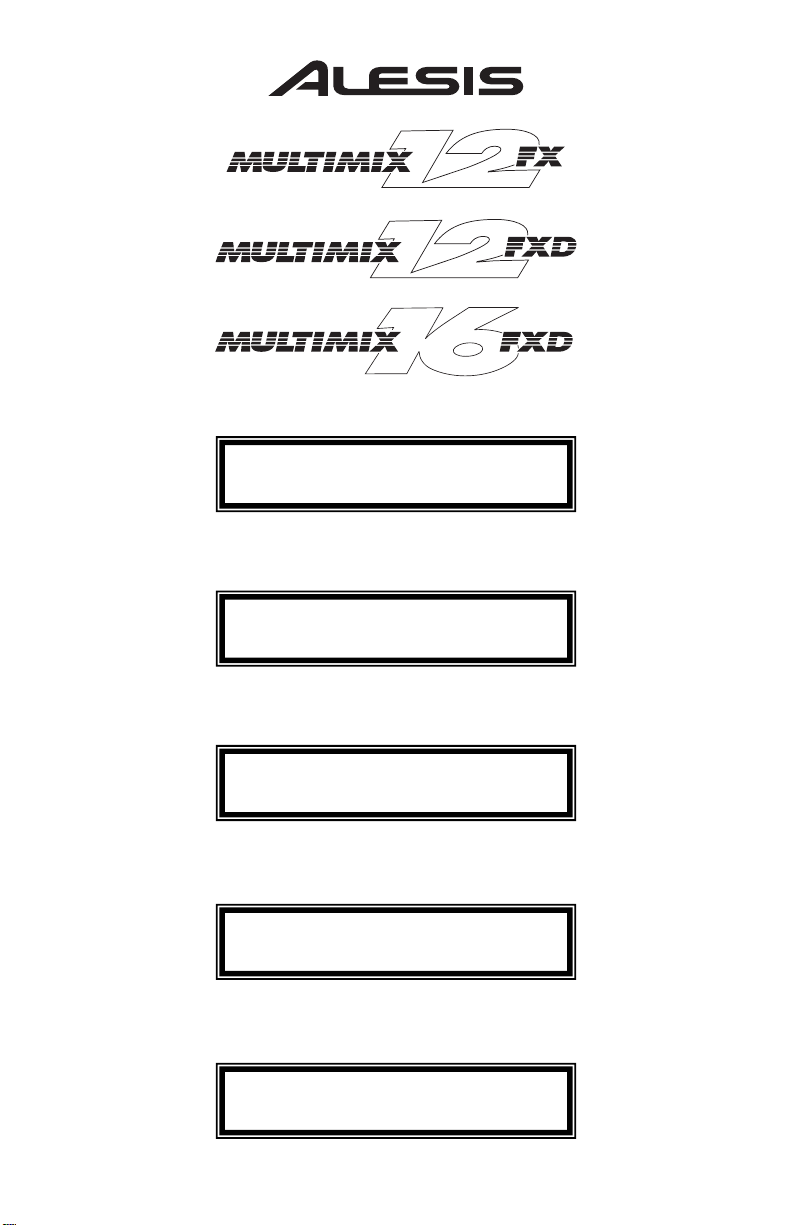
Quick Start Owner’s Manual
BOX CONTENTS
• MIXING CONSOLE
• POWER SUPPLY
Manual de inicio rápido para el usuario
(ESPAÑOL)
CONTENIDOS DE LA CAJA
• MIXING CONSOLE
• FUENTE DE ALIMENTACIÓN
Bedienungsanleitung
(DEUTSCH)
SCHACHTELINHALT
• MIXING BEDIENPULT
• STROMKABEL
Guide d’utilisation du propriétaire
(FRANÇAIS)
CONTENU DE LA BOÎTE
• CONSOLE DE MIXAGE
• BLOC D’ALIMENTATION
Manuale rapido di utilizzazione
(ITALIANO)
CONTENUTO DELLA CONFEZIONE
• MIXING CONSOLE
• CAVI DI ALIMENTAZIONE
Page 2

Page 3
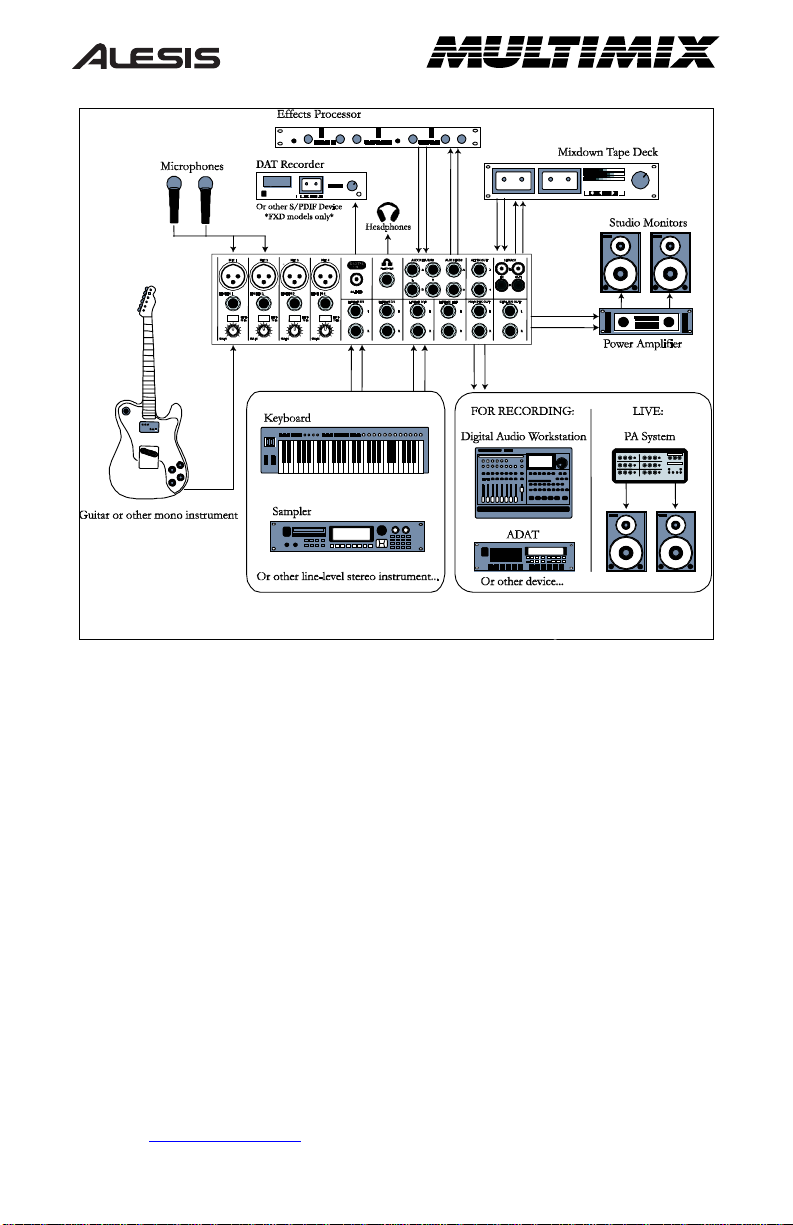
MULTIMIX QUICK START OWNERS MANUAL
(ENGLISH)
1. Make sure all items listed on the front of this guide are included in the box.
2. READ SAFETY INSTRUCTION BOOKLET BEFORE USING THE PRODUCT
3. Study this setup diagram.
4. Place the MultiMix in an appropriate position for operation.
5. Make sure all devices are turned off and all volumes are at “zero”
6. Connect all input sources as indicated in the diagram.
7. Connect the outputs to the power amplifier(s), tape decks, and/or audio sources.
8. Plug your MultiMix and other devices into AC power.
9. Switch everything on in the following order:
• Audio input sources
• External effects, recording devises or equalizers
• The MultiMix
• Last, any amplifiers
10. When turning off, always reverse this operation by:
• Turning off amplifiers
• The MultiMix
• External effects, recording devises or equalizers
• Last, any input devices
11. Go to http://www.alesis.com/
for product registration.
Page 4
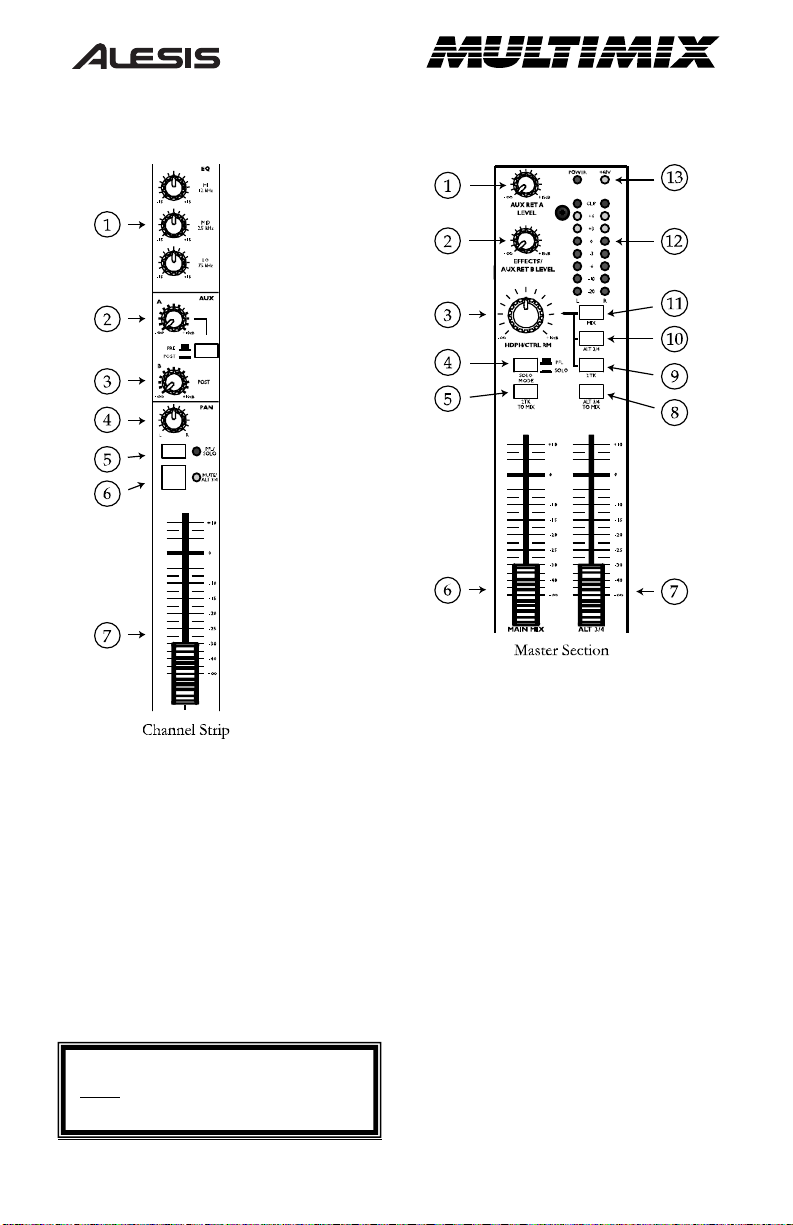
CHANNEL FEATURES
MASTER FEATURES
1. EQ: Boosts or cuts the respective frequencies for
each channel.
2. AUX A: Routes channel signal to an external device
like an effects processor. (PRE or POST fader
depending on switch position.
3. AUX B: Controls level routed to internal effects
processor or routes channel signal to an external
device like an effects processor.
4. PAN/BALANCE: Assigns the channel signal to
any spot in the mono or stereo spectrum.
5. PFL/SOLO: Allows the channel signal to be heard
before being affected by the fader.
6. MUTE/ALT 3/4: Mutes the channel signal heard
in the MAIN OUTPUT and routes the signal to the
ALT 3/4 OUTPUT.
7. CHANNEL FADER: Controls the signal level of
the MIC or LINE inputs.
S/PDIF CABLE: We recommend that you use a cable
that is specifically designed to carry a digital signal and
does not exceed 5 meters (16.4 ft) in length.
* Use only high quality cables for digital transfers*
Note: It is recommended that the MULTIMIX be
turned off before connecting and disconnecting
any sources to the inputs of the unit.
1. AUX RET A: Controls the signal level that returns
from AUX A.
2. EFFECTS/AUX RET B: Controls the signal level
of the internal effects or the level returning from
AUX B if in use.
3. HDPH/CTRL RM: Controls the level that is sent
to the PHONES or CTRL RM outputs.
4. SOLO MODE: Switches the solo’d channel signals
from pre-fader to post-fader listen.
5. 2TK TO MIX: Routes the 2TK input to the MAIN
faders.
6. MAIN MIX: Controls the level of the MAIN
OUTPUTS.
7. ALT 3/4: Controls the level of the ALT 3/4
OUTPUTS.
8. ALT 3/4 TO MIX: Routes the ALT 3/4 signal to
the MAIN MIX output.
9. 2TK SWITCH: Routes the 2TK input signal to the
HDPH /CTRL RM output.
10. ALT 3/4 SWITCH: Routes the ALT 3/4 signal to
the HDPH/CTRL RM output.
11. MIX SWITCH: Routes the MAIN MIX signal to
the HDPH/CTRL RM output.
12. LED METERS: Monitors the audio signal level.
13. +48V LED: Indicates that the PHANTOM
POWER is enabled for the MIC inputs.
Page 5

MANUAL DE INICIO RÁPIDO PARA EL USUARIO
(ESPAÑOL)
1. Asegúrese de que todos los artículos incluidos al inicio de este manual están incluidos en la
caja.
2. LEA LAS INSTRUCCIONES DEL FOLLETO DE SEGURIDAD ANTES DE
UTILIZAR EL PRODUCTO.
3. Estudie este diagrama de instalación.
4. Coloque la estación de mezclas en una posición adecuada para su funcionamiento.
5. Asegúrese de que todos los dispositivos están apagados y de que todos los volúmenes están
en posición “cero”
6. Conecte todas las fuentes de entrada como se indica en el diagrama.
7. Conecte las salidas al/los amplificador(es) de alimentación, unidades de cinta magnética y/o
otras fuentes de audio.
8. Enchufe su MultiMix y demás dispositivos al suministro de corriente alterna.
9. Prenda todo en el siguiente orden:
• Fuentes de entrada de audio
• Efectos externos, dispositivos de grabación o ecualizadores
• El MultiMix
• Por último, cualquier amplificador
10. Al apagar, realice siempre esta operación al contrario:
• Apague los amplificadores
• El MultiMix
• Efectos externos, dispositivos de grabación o ecualizadores
• Por último, cualquier dispositivo de entrada
11. Visite http://www.alesis.com/
para registrar el producto.
Page 6

CARACTERÍSTICAS DEL CANAL
CARACTERÍSTICAS DEL MASTER
BANDA DEL CANAL
1. EQ: Amplifica o atenúa las respectivas frecuencias
para cada canal.
2. AUX A: Routes channel signal to an external device
like an effects processor. (PRE or POST fader
depending on switch position.
3. AUX B: Dirige la señal del canal a un dispositivo
externo como, por ejemplo, un procesador de
efectos. (Pre o post fader dependiendo de la
posición del interruptor)..
4. PAN/BALANCE: Asigna la señal del canal a
cualquier punto en el espectro mono o estéreo.
5. PFL/SOLO: Permite que la señal del canal pueda
oírse antes de ser afectada por el fader.
6. MUTE/ALT 3/4: Silencia la señal del canal oída
en la SALIDA MAIN y dirige la señal a la SALIDA
ALT 3/4.
7. FADER DE CANAL: Controla el nivel de la señal
de las salidas de MIC (micro) y LINE (línea).
CABLE S/PDIF: Es recomendable que utilice un cable
que esté específicamente diseñado para transmitir una
señal digital y que no sobrepase los 5 metros (16,4 pies)
de longitud. *Utilice solo cables de alta calidad para
*
SECCIÓN DEL MASTER
Nota: Es recomendable apagar el MULTIMIX antes de
conectar y desconectar alguna fuente a las entradas de la
unidad.
1. AUX RET A: Controla el nivel de la señal que
vuelve de AUX A..
2. EFFECTS/AUX RET B: Controla el nivel de
señal de los efectos internos o el nivel que vuelve de
AUX B en caso de que esté en uso.
3. HDPH/CTRL RM: Controla el nivel enviado a las
salidas de AURICULARES o de CONTROL RM.
4. SOLO MODE: Alterna las señales del canal de solo
a escucha de pre-fader a pos-fader.
5. 2TK TO MIX: Dirige la salida de 2TK hacia el
fader MAIN.
6. MAIN MIX: Controla el nivel de las MAIN
OUTPUTS.
7. ALT 3/4: Controla el nivel de las ALT 3/4
OUTPUTS.
8. ALT 3/4 TO MIX: Dirige la señal de ALT 3/4
hacia la salida de MAIN MIX.
9. INTERRUPTOR DE 2TK: Dirige la señal de la
2TK hacia la salida de HDPH/CTRL RM.
10. INTERRUPTOR DE ALT 3/4: Dirige la señal
de la ALT 3/4 hacia la salida de HDPH/CTRL RM.
11. INTERRUPTOR DE MIX: Dirige la señal de la
MAIN MIX hacia la salida de HDPH/CTRL RM.
12. MEDIADORES LED: Monitorea el nivel de la
señal de audio.
13. LED DE +48V: Indica que la ALIMENTACIÓN
PHANTOM está activada para las salidas de micro
(MIC).
Page 7

SCHNELLBEDIENUNGSANLEITUNG
(DEUTSCH)
1. Versichern Sie sich, daß sich alle auf der Vorderseite dieser Anleitung aufgeführten Gegenstände in der
Schachtel befinden..
2. LESEN SIE DIE SICHERHEITSHINWEISE VOR INBETRIEBNAHME DES GERÄTS
3. Sehen Sie sich dieses Aufbaudiagramm sorgfältig an.
4. Stellen Sie den MultiMix an eine für den Betrieb geeignete Stelle.
5. Stellen Sie sicher, daß alle Geräte ausgeschaltet sind und alle Lautstärkenregler auf “null” stehen.
6. Schliessen Sie alle Eingabequellen wie im Diagramm gezeigt an.
7. Schliessen Sie die Ausgänge an den/die Verstärker, Kassettendecks und/oder Tonquellen an.
8. Schliessen Sie Ihren MultiMix und die anderen Geräte an den Wechselstromkreis an.
9. Schalten Sie alles in der folgenden Reihenfolge ein:
• Toneingabequellen
• Externe Effekte, Aufnahmegeräte oder Equalizers
• Den MultiMix
• Zuletzt, Jegliche Verstärker
10. Beim Ausschalten, kehren Sie diese Reihenfolge um, indem Sie:
• Die Verstärker ausschalten
• Dann den MultiMix
• Externe Effekte, Aufnahmegeräte oder Equalizers
• Zuletzt, Jegliche Eingabequellen
11. Besuchen Sie die Webseite http://www.alesis.com
, um das Produkt zu registrieren.
Page 8

BEDIENELEMENTE
KANÄLE
BEDIENELEMENTE
MASTER
1. EQ: Verstärkt oder vermindert die jeweiligen
Frequenzen für jeden Kanal.
2. AUX A: Leitet das Signal des Kanals zu einem
externen Gerät wie z.B. einen Effektprozessor.
(VOR- oder NACH-Fader, hängt von der
Schalterposition ab.)
3. AUX B: Steuert den Pegel, welcher an den internen
Effektprozessor geleitet wird oder leitet das Signal
des Kanals an ein externes Gerät, wie z.B. einen
Effektprozessor, weiter.
4. PAN/BALANCE: Weist das Signal des Kanals
jeglichem Punkt im Mono- oder Stereospektrum zu.
5. PFL/SOLO: Ermöglicht ein Abhören des Signals
vom Kanal, bevor es vom Fader beeinflusst wird.
6. MUTE/ALT 3/4: Unterdrückt das Signal des
Kanals, welches in der MAIN AUSGABE gehört
wird und und leitet das Signal zur ALT 3/4AUSGABE um.
7. KANAL FADER: den Signalpegel der Eingaben
MIC und LINE.
S/PDIF KABEL: Wir empfehlen die Verwendung eines
Kabels, welches speziell für die Weiterleitung eines
digitalen Signals entworfen ist und nicht länger als 5 m
(16.4 ft) ist. * Verwenden Sie für digitale Übermittlung
*
Hinweis: Es wird empfohlen, den MULTIMIX vor
dem Einstecken und Ausstecken jeglicher
Eingabequellen am Gerät, auszuschalten:
1. AUX RET A: Steuert den Signalpegel, welcher von
AUX A zurückkehrt.
2. EFFECTS/AUX RET B: Steuert den Signalpegel
der internen Effekte oder den Pegel, welcher von
AUX B zurückkehrt, falls dieser verwendet wird.
3. HDPH/CTRL RM: Steuert das Signal, welches
zum Kopfhörer oder zur CTRL RM-Ausgabe
geleitet wird.
4. SOLO MODE: Schaltet das Signal des Solo-Kanals
vom Vor-Fader auf den Nach-Fader um.
5. 2TK TO MIX: Leitet die 2TK-Eingabe zu den
MAIN-Faders.
6. MAIN MIX: Steuert den Pegel der MAIN
AUSGABE.
7. ALT 3/4: Steuert den Pegel der ALT 3/4-
AUSGABE.
8. ALT 3/4 TO MIX: Leitet das Signal von ALT 3/4
zur HAUPTMIX Ausgabe.
9. 2TK SCHALTER: Leitet das 2TK-Eingabesignal
an die HDPH/CTRL RM-Ausgabe.
10. ALT 3/4 SCHALTER: Leitet das ALT 3/4-Signal
an die HDPH/CTRL RM-Ausgabe.
11. MIX SCHALTER: Leitet das HAUPTMIX-Signal
an die HDPH/CTRL RM-Ausgabe.
12. LED ANZEIGEN: Dienen zur Kontrolle des
Pegels des Tonsignals.
13. +48V LED: Zeigt an, daß PHANTOM POWER
für die Mikrofoneingaben aktiviert ist..
Page 9

Processeur d’effets
Microphone Enregristreur audio-numérique
Guitare ou autre instrument mono
Ou autre appareil S/PDIF
*Modèles FXD uniquement*
Clavier
Échantillonneur
Ou autre instrument stéréo
à niveau de ligne...
Casque d’écoute
ENREGISTREMENT:
Station audio numérique
Ou autre appareil…
Lecteur de cassette
Haut-parleurs de contrôle pour studio
Amplificateur de puissance
POUR
EN DIRECT:
Système PA
GUIDE D’UTILISATION DU PROPRIÉTAIRE
(FRANÇAIS)
1. Vous assurer que tous les articles énumérés au début de ce guide sont inclus dans la boîte.
2. LIRE LE LIVRET DES CONSIGNES DE SÉCURITÉ AVANT D’UTILISER LE PRODUIT
3. Examiner bien le schéma d’installation.
4. Placer le MultiMix dans une position appropriée pour l’utilisation.
5. Vous assurer que tous les appareils sont hors tension et que tous les réglages d’intensités sonores sont à «
zéro ».
6. Connecter toutes les sources d’entrées tel qu’indiqué sur le schéma.
7. Brancher toutes les sources de sortie à l’amplificateur(s) de puissance, lecteur de cassette et/ou source(s)
d’audio.
8. Branchez le MultiMix et autres appareils à une prise de courant alternatif (AC).
9. Mettre tous les appareils sous tension dans l’ordre suivant:
• Sources d’entrées audio
• Effets externes, appareils d’enregistrement ou égaliseur
• Le MultiMix
• En dernier, tout amplificateur
10. Pour mettre hors tension, toujours inverser l’opération:
• Éteindre les amplificateurs
• Le MultiMix
• Effets externes, appareils d’enregistrement ou égaliseur
• En dernier, tous appareils d’entrée
11. Allez à http://www.alesis.com/ pour enregistrer le produit.
Page 10

CARACTÉRISTIQUES DES CANAUX
CARACTÉRISTIQUES DE LA
SECTION PRINCIPALE
1. EQ: Augmente ou coupe les fréquences respectives
de chaque canal..
2. AUX A: Achemine le signal du canal vers un
appareil externe tel un processeur d’effets. (PRÉ ou
POST-atténuateur selon la position sélectionnée de
l’interrupteur.).
3. AUX B: Contrôle le niveau du signal acheminé à un
processeur d’effets interne ou achemine le signal du
canal vers un appareil externe tel un processeur
d’effets.
4. PAN/BALANCE: Affecte le signal du canal à tout
endroit du spectre mono ou stéréo.
5. PFL/SOLO: Permet de faire l’écoute du signal du
canal avant effet de l’atténuateur.
6. MUTE/ALT 3/4: Met en sourdine le signal du
canal de la sortie principale (MAIN OUTPUT) et
achemine le signal à la sortie ALT 3/4.
7. CHANNEL FADER: Contrôle le niveau du signal
des entrées MIC ou LINE..
CÂBLE S/PDIF: Nous recommandons l’utilisation d’un
câble conçu spécialement pour la transmission d’un
signal numérique et il ne doit pas excéder une longueur
de 5 mètres (16,4 pi). *Utilisez uniquement des câbles de
*
Note: Il est recommandé de mettre le MULTIMIX
hors tension avant de brancher ou de débrancher
toutes sources d’entrée de l’appareil.
1. AUX RET A: Contrôle le niveau du signal de
retour de l’AUX A.
2. EFFECTS/AUX RET B: Contrôle le niveau du
signal des effets interne ou de celui qui provient de
l’AUX B, si utilisé.
3. HDPH/CTRL RM: Contrôle le niveau du signal
acheminé aux sorties PHONES ou CTRL RM.
4. SOLO MODE: Modifie les signaux des canaux mis
en solo pour la pré-écoute de préatténuateur à post
atténuateur.
5. 2TK TO MIX: Achemine l’entrée TK aux
atténuateurs principaux (MAIN).
6. MAIN MIX: Contrôle le niveau du signal des
entrées principales (MAIN OUTPUTS).
7. ALT 3/4: Contrôle le niveau du signal des sorties
ALT 3/4.
8. ALT 3/4 TO MIX: Achemine le signal ALT 3/4 à
la sortie MAIN MIX.
9. 2TK SWITCH: Achemine l’entrée 2TK à la sortie
HDPH/CTRL RM.
10. ALT 3/4 SWITCH: Achemine le signal ALT 3/4
à la sortie HDPH/CTRL RM.
11. MIX SWITCH: Achemine le signal MAIN MIX à
la sortie HDPH/CTRL RM.
12. LED METERS: Contrôle le niveau du signal
audio.
13. +48V LED: Indique que le PHANTOM POWER
est activé pour les entrées microphones (MIC).
Page 11

Processore Effetti
Microfono Regeistratore DAT
o altri Apparecchi S/PDIF
*unicamente modelli FXD*
Cuffie
Piastra Mixdown
Monitor Studio
Amplificatore
PER REGISTRAZIONE:
Stazione Audio Digitale
o altri apparecchi
Sistema PA
Chitarra o altro strumento mono
Tastiera
Campionatore
o altri strumenti stereo a livello di linea
MANUALE RAPIDO DI UTILIZZAZIONE
(ITALIANO)
1. Verificare che tutti gli elementi elencati sul frontespizio di questo manuale siano inclusi nella
confezione.
2. PRIMA DI UTILIZZARE IL PRODOTTO LEGGERE IL LIBRETTO DELLE
ISTRUZIONI DI SICUREZZA
3. Esaminare attentamente lo schema di montaggio.
4. Posizionare il Multimix in modo adeguato all’operazione.
5. Assicurarsi che tutti i dispositivi siano spenti e che tutti i volumi siano a “zero”.
6. Collegare tutte le sorgenti di ingresso come indicato nello schema.
7. Collegare le uscite all’amplificatore(i), alle piastre di registrazione e/o altre sorgenti audio.
8. Collegare il Multimix e gli altri apparecchi alla corrente C.A.
9. Accendere tutto nel seguente ordine:
• Sorgenti di ingresso audio
• Effetti esterni, apparecchi di registrazione o equalizzatori
• Il MultiMix
• Per ultimi, tutti gli amplificatori.
10. Al momento dello spegnimento, invertire sempre questa operazione:
• Spegnendo gli amplificatori,
• Il Multimix
• Gli effetti esterni, apparecchi di registrazione o equalizzatori
• Per ultimi, tutti i dispositivi di ingresso
11. Andare sul sito http://www.alesis.com/ per la registrazione del prodotto.
Page 12

CARATTERISTICHE CANALE
1. EQ: Aumenta o taglia le rispettive frequenze di
ciascun canale.
2. AUX A: Convoglia il segnale di canale ad un
apparecchio esterno quale un processore di effetti.
(PRE o POST fader a seconda della posizione
dell’interruttore.)
3. AUX B: Controlla i livelli convogliati al processore
di effetti interno o convoglia il segnale di canale ad
un apparecchio esterno quale un processore di
effetti.
4. PAN/BALANCE: Assegna il segnale di canale ad
un punto qualsiasi dello spettro mono o stereo.
5. PFL/SOLO: Consente l’ascolto del segnale di
canale prima che sia influenzato dal fader.
6. MUTE/ALT 3/4: Silenzia il segnale di canale
ascoltato all’USCITA PRINCIPALE (MAIN) e
convoglia il segnale all’USCITA ALT 3/4.
7. CHANNEL FADER: Controlla il livello di segnale
degli ingressi MIC o LINE.
CAVO S/PDIF: Si deve utilizzare un cavo inteso
specificamente per il trasporto di un segnale digitale che
non superi i 5 metri di lunghezza. * Per i trasferimenti
digitali utilizzare unicamente cavi di alta qualità *
CARATTERISTICHE MASTER
Nota: Il MULTIMIX deve essere spento prima di
connettere o disconnettere qualsiasi sorgente agli
ingressi dell’apparecchio.
1. AUX RET A: Controlla il livello di segnale che
ritorna da AUX A
2. EFFECTS/AUX RET B: Controlla il livello di
segnale degli effetti interni o il livello che ritorna da
AUX B, se in uso.
3. HDPH/CTRL RM: Controlla il livello inviato alle
uscite PHONES o CTRL RM.
4. SOLO MODE: Fa passare i segnali di canale in
solo dall’ascolto pre-fader a quello post-fader..
5. 2TK TO MIX: Convoglia l’ingresso 2TK ai fader
principali (MAIN).
6. MAIN MIX: Controlla il livello delle USCITE
PRINCIPALI (MAIN OUTPUTS).
7. ALT 3/4: Controlla il livello delle USCITE ALT
3/4
8. ALT 3/4 TO MIX: Convoglia il segnale ALT 3/4
all’uscita MAIN MIX.
9. INTERRUTTORE 2TK: Convoglia il segnale
d’ingresso 2TK all’uscita HDPH /CTRL RM.
10. INTERRUTTORE ALT 3/4: Convoglia il
segnale ALT 3/4 all’uscita HDPH/CTRL RM.
11. INTERRUTTORE MIX: Convoglia il segnale
MAIN MIX all’uscita HDPH/CTRL RM.
12. LED METERS: Monitora il livello di segnale
audio.
13. +48V LED: Indica che il PHANTOM POWER è
abilitato per gli ingressi MIC.
