Page 1
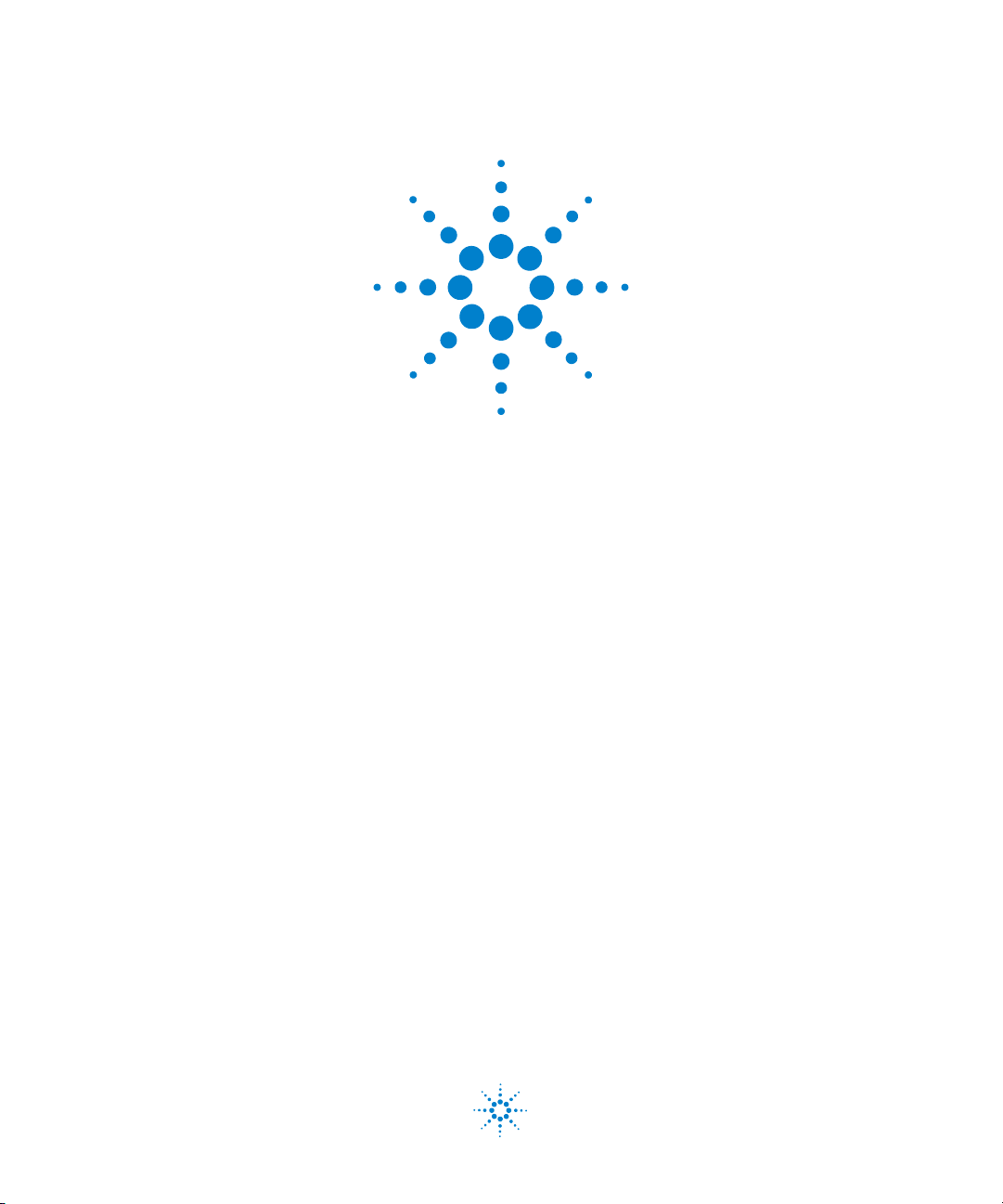
Agilent G3180B
Two-Way Splitter Kit
With Makeup Gas
Installation and Operation
Guide
Agilent Technologies
Page 2
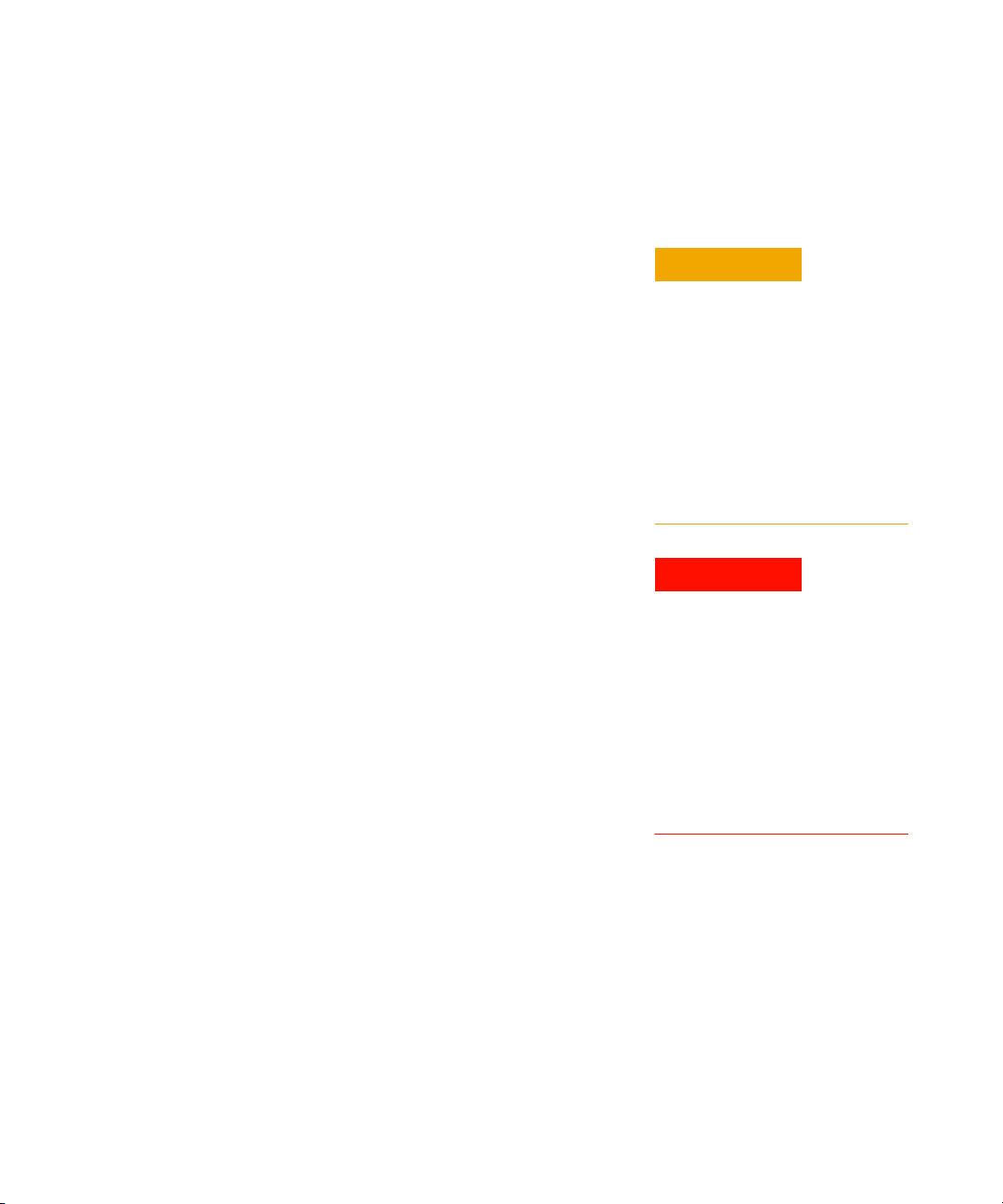
Notices
©Agilent Technologies, Inc. 2006
No p art o f this manu al may be re produce d in
any form or by any means (including electronic storage and retrieval or translation
into a foreign language) without prior agreement and written consent from Agilent
Technologies, Inc. as governed by United
States and international copyright laws.
Manual Part Number
G3180-90120
Supercedes G3180-90110
Edition
First edition, April 2006
Printed in USA
Agilent Technologies, Inc.
2850 Centerville Road
Wilmington, DE 19808-1610 USA
Acknowledgement
Microsoft® is a U.S. registered trademark
of Microsoft Corporation.
Warranty
The material contained in this
document is provided “as is,” and
is subject to being changed, without notice, in future editions. Further, to the maximum extent
permitted by applicable law,
Agilent disclaims all warranties,
either express or implied, with
regard to this manual and any
information contained herein,
including but not limited to the
implied warranties of merchantability and fitness for a particular
purpose. Agilent shall not be
liable for errors or for incidental
or consequential damages in
connection with the furnishing,
use, or performance of this
document or of any information
contained herein. Should Agilent
and the user have a separate
written agreement with warranty
terms covering the material in this
document that conflict with these
terms, the warranty terms in the
separate agreement shall control.
Safety Notices
CAUTION
A CAUTION notice denotes a hazard. It calls attention to an operating procedure, practice, or the like
that, if not correctly performed or
adhered to, could result in damage
to the product or loss of important
data. Do not proceed beyond a
CAUTION notice until the indicated
conditions are fully understood and
met.
WARNING
A WARNING notice denotes a
hazard. It calls attention to an
operating procedure, practice, or
the like that, if not correctly performed or adhered to, could result
in personal injury or death. Do not
proceed beyond a WARNING
notice until the indicated conditions are fully understood and
met.
2 Installation and Operation Guide
Page 3

In this Guide. . .
This Installation and Operation Guide contains information for installing and
using an effluent splitter on an Agilent 6890 gas chromatograph (GC). The
G3180 splitter is intended for use with capillary columns and uses makeup gas
to maintain adequate flows throughout the system.
1 Introduction
This chapter describes how the splitter works, the GC and software
requirements of the system and the contents of the installation kit.
2 Hardware Installation
See this chapter for a detailed procedure for installing the splitter hardware
and connecting the makeup gas supply.
3 Splitter Configurations
The split ratio (how the column effluent divides between the two detectors) is
governed by two restrictors, which are lengths of deactivated fused silica
tubing. This chapter presents a set of precalculated “typical” configurations. If
desired, you can create a custom configuration to meet specific needs. The
chapter describes a set of software tools, included in the kit, to assist you in
designing such configurations. Finally, installation of the column and
restrictors is covered.
4Operation
This chapter contains a worked-out custom configuration, plus a few special
topics.
Installation and Operation Guide 3
Page 4

4 Installation and Operation Guide
Page 5

Contents
1 Introduction
Overview 8
How It Works 9
Details 10
Metal ferrules 10
Microfluidic plate 10
Constant pressure operation 10
Calculation of chromatographic parameters 11
GC Requirements 12
Other Requirements 12
Parts Supplied 13
Part Identification 14
Parts Not Supplied 15
Tools Required 15
2 Hardware Installation
Prepare the GC 18
Install the Column Clips 20
Install the Bracket and Splitter 21
Connect the Makeup Gas Supply 24
To supply the makeup gas froma PCM 24
To supply the makeup gas from an Auxiliary Pressure
controller 24
Installation and Operation Guide 5
Page 6

3 Splitter Configurations
Typical Configurations 26
Splitting to an MSD 28
Custom Configurations 29
Restrictor id and length 32
Maximum and minimum flows 33
Column outlet pressure 34
Inlet pressure 34
Restrictor and Column Installation 35
Install the column 35
Connect the splitter 35
Disconnect tubing from the splitter 37
4Operation
An Example 40
Column flow 40
Select restrictors 42
Calculate column flow 43
Calculate ECD restrictor flow 44
Calculate MSD restrictor flow 45
Changing Columns Without Venting the MSD 46
Backflushing the Column 47
6 Installation and Operation Guide
Page 7
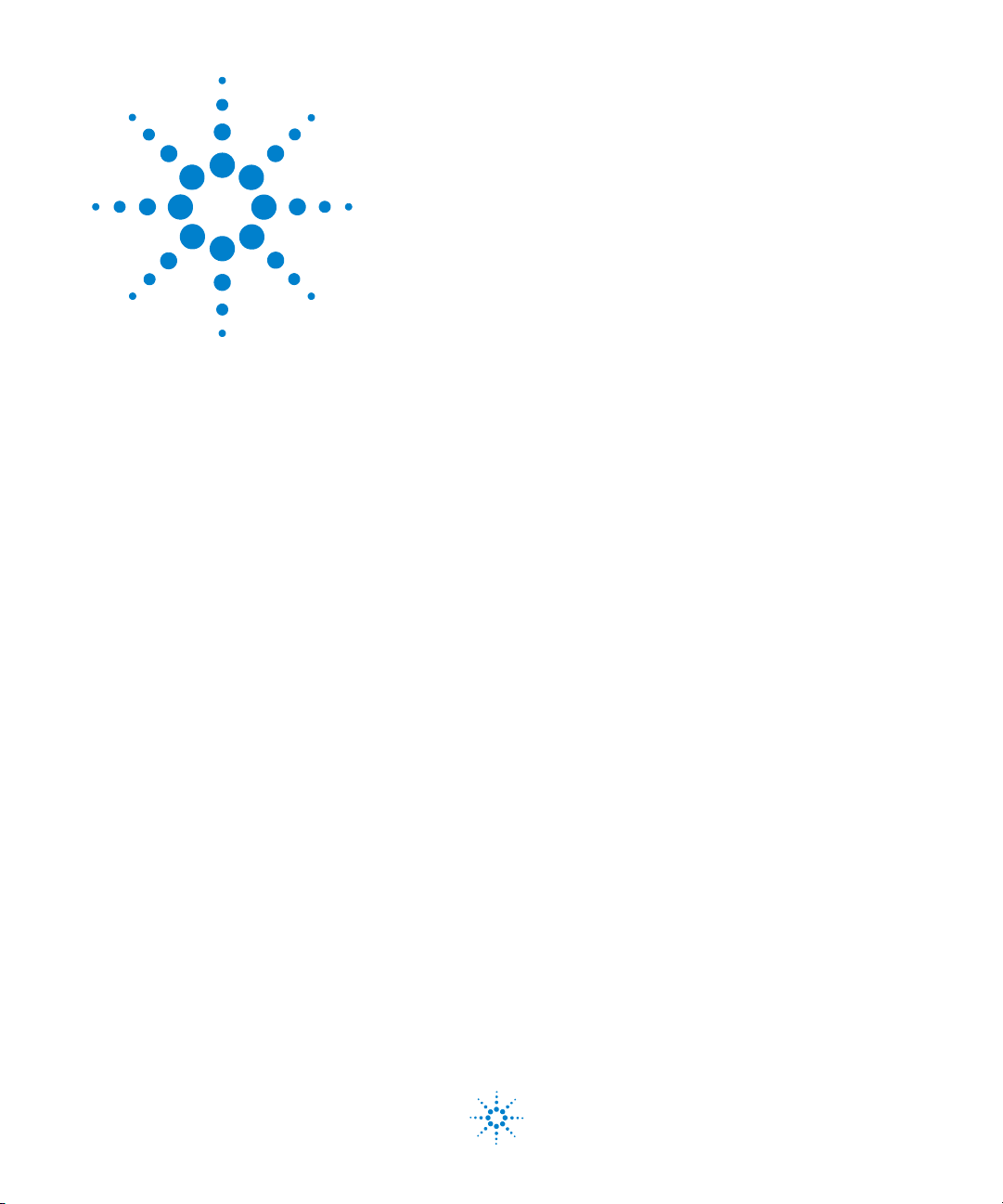
Agilent G3180B Splitter Kit
Installation and Operation Guide
1
Introduction
Overview 8
How It Works 9
Details 10
Metal ferrules 10
Microfluidic plate 10
Constant pressure operation 10
Calculation of chromatographic parameters 11
GC Requirements 12
Other Requirements 12
Parts Supplied 13
Part Identification 14
Parts Not Supplied 15
Tools Required 15
This manual covers the installation and operation of the G3180B effluent
splitter with makeup gas kit on the Agilent 6890 series gas chromatograph
(GC).
Agilent Technologies
7
Page 8

1 Introduction
Overview
Splitter installation is done in three steps:
1 Hardware installation. This gets the hardware installed and the gas flows
connected.
2 Restrictor configuration. You can choose to use a typical, precalculated
configuration or create a custom one using software tools supplied on a CD.
3 Restrictor and column installation. Using the results of step 2, cut the
appropriate lengths of the appropriate diameter tubing for the restrictors.
Install the restrictors and the analytical column.
8 Installation and Operation Guide
Page 9
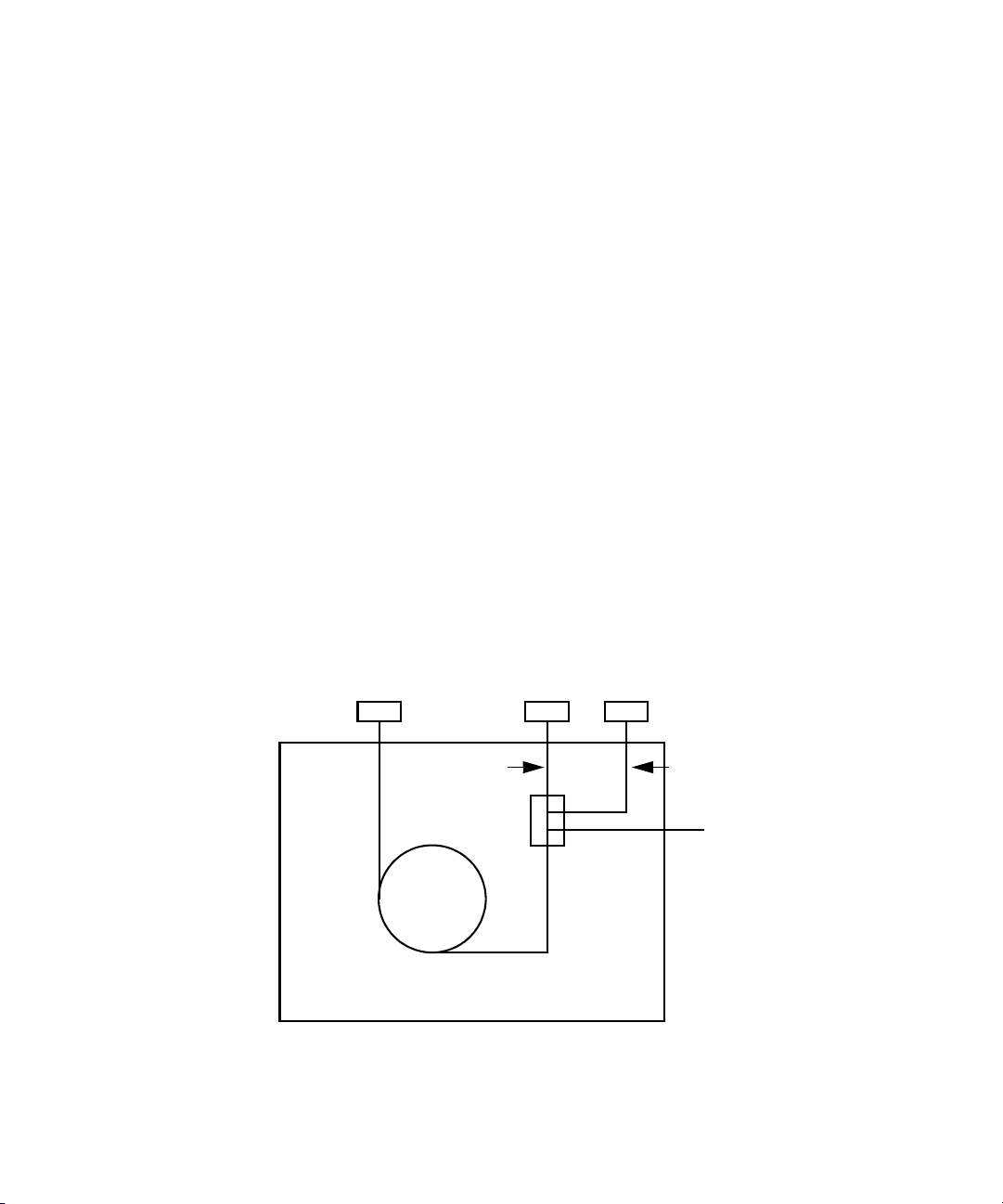
How It Works
Introduction 1
The splitter divides the effluent from a column between two different
detectors. The detectors can be operating at different pressures, that is, any
mix of the following can be used:
• Atmospheric pressure
FID (flame ionization detector)
TCD (thermal conductivity detector)
NPD (nitrogen phosphorus detector)
ECD (electron capture detector)
FPD (flame photometric detector)
• Below atmospheric pressure
MSD (mass selective detector)
• Above atmospheric pressure
AED (atomic emission detector)
The split ratio is determined by the length and diameter of tubing connecting
the splitter to the detectors. Tubing dimensions may be determined from
Table 2 on page 26 in this manual or from a spreadsheet calculator that is
included for calculating tubing dimensions for special situations.
Figure 1 shows the plumbing configuration for the G3180B splitter.
Det 1 Det 2Inlet
Restrictor 1 Restrictor 2
Splitter
Column
GC oven
Constant pressure
makeup gas supply
Figure 1 Splitter plumbing
Installation and Operation Guide 9
Page 10

1 Introduction
Details
Metal ferrules
Microfluidic plate
The column flow mixes with the makeup flow in the splitter. This mixture then
flows through lengths of uncoated, deactivated, fused-silica tubing to each
detector. These tubes act as flow restrictors. While the flow through each
restrictor changes with oven temperature, the ratio of the two flows at any
temperature is the same.
The G3180B kit addresses several limitations of previous approaches to
splitting column effluent between two detectors:
The splitter uses metal column ferrules, which eliminate air leakage into the
sample stream. Unlike polyimide, metal ferrules do not loosen upon thermal
cycling of the oven. They also do not outgas contaminants or shed particles
(like graphite) that can result in chromatographic problems.
The splitting hardware is based on microfluidic plate technology. This allows
very low dead volume connections between the column end and the two
detector restrictor tubes. The thin metal plate has fast thermal response and is
mounted solidly on the oven wall for ease of use. The interior plate surfaces
are deactivated to prevent adsorption by active compounds.
Constant pressure operation
The splitter uses a source of makeup gas supplied by electronic pneumatics
control (EPC). This maintains the splitter at a known and constant pressure.
Constant pressure allows easier splitting to vacuum detectors like the MSD. It
simplifies choice of splitter parameters, allowing all aspects of the
chromatographic setup to be calculated. Constant pressure makeup allows the
column to be run in constant flow mode while still maintaining a constant
split ratio between two detectors of different operating pressures such as the
FPD and the MSD. Because the EPC pressure can be time programmed, useful
operations like backflushing unwanted heavy materials from the column and
changing columns in MSD systems without venting are possible.
10 Installation and Operation Guide
Page 11

Calculation of chromatographic parameters
Because the pressure at the split point is known and constant, the
chromatographic parameters can be calculated before setup. This is especially
useful with GC/MSD setups, where there are limitations on the flow rates of
carrier gas allowed into the MSD. If a method that was originally developed on
an MSD is converted to a splitter setup, a new inlet pressure can be calculated
to produce retention times very similar to the original method.
Introduction 1
Installation and Operation Guide 11
Page 12

1 Introduction
GC Requirements
The splitter mounts in an Agilent 6890 series GC.
The splitter requires an electronically controlled pressure source such as the
Three Channel Pressure controller (6890 option 205, 301, or 308) or a
Pneumatics Control Module (PCM).
Other Requirements
The calculator requires Microsof®t Excel 97 (or later), which is not supplied
with this kit.
12 Installation and Operation Guide
Page 13
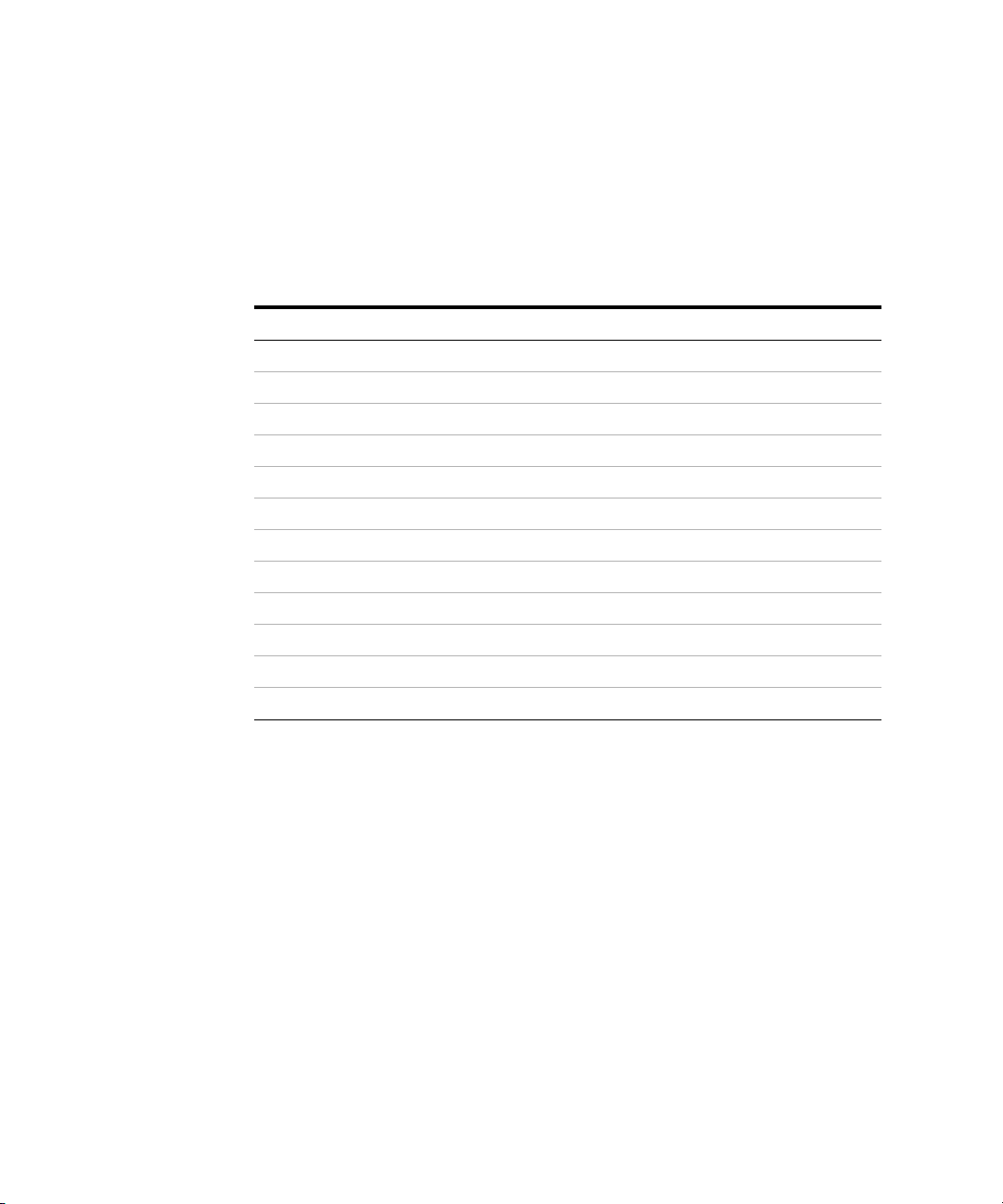
Parts Supplied
Introduction 1
The G3180B kit contains the following parts (Table 1).
Tab l e 1 Parts supplied
Part number Description Quantity
0100-0124 Union, stainless steel, 1/16-inch tubing 2
0100-0241 Union, stainless steel, 1/8 to 1/16-inch reducing 1
G1580-00130 Valve box blanking plate 1
G1530-01340 Capillary column spring clips 4
0515-0374 Screw, M3 × 10 mm 7
G2855-60140 Oven bracket assembly 1
G2855-60560 T-screw oven bracket retainer 2
G2855-80022 Manual and calculator CD 1
G3180-90120 Manual, G3180B
0100-2354 Tubing, stainless steel, 1/16-inch od × 0.01-inch id, 1 m 1
G3180-61500 Compact splitter with makeup gas assembly 1
G2855-60150 Supplies and spares kit 1
Installation and Operation Guide 13
Page 14

1 Introduction
Part Identification
Most of the kit parts are easily recognized. The unique ones are identified in
Figure 2.
Capillary column
spring clips
Valve box
blanking plate
Oven bracket
assembly
This assembly is shipped in a
Compact splitter
with makeup gas
assembly
plastic bag to keep contaminants
out of the tubing and the fittings.
Do not open the bag until you are
ready to install the splitter.
Figure 2 Part identification
14 Installation and Operation Guide
Page 15

Parts Not Supplied
Brown-dot frit (19231-60610)
Tools Required
Side cutter, large
Open-end wrenches
Introduction 1
Installation and Operation Guide 15
Page 16

1 Introduction
16 Installation and Operation Guide
Page 17

Agilent G3180B Splitter Kit
Installation and Operation Guide
2
Hardware Installation
Prepare the GC 18
Install the Column Clips 20
Install the Bracket and Splitter 21
Connect the Makeup Gas Supply 24
This chapter describes the procedure for installing the splitter hardware and
connecting the makeup gas supply.
Agilent Technologies
17
Page 18

2 Hardware Installation
Prepare the GC
WARNING
Turn the power off and disconnect the power cord before proceeding.
1 Raise the GC top cover to expose the oven top.
2 Remove the valve box cutout using a side cutter (Figure 3).
Cut tabs
around edges
and remove
Figure 3 Remove the valve box cutout
18 Installation and Operation Guide
Page 19

Hardware Installation 2
3 This exposes a layer of soft insulation. Remove it to expose the hard oven
insulation. Remove the precut insulation piece at the location shown in
Figure 4.
Remove
this
cutout
Figure 4 Remove the insulation cutout
4 Replace the soft insulation. Install the valve box blanking plate, using one
screw at the front and one at the rear to secure it. See Figure 5.
Two screws
Figure 5 Install valve box blanking plate
Installation and Operation Guide 19
Page 20

2 Hardware Installation
Install the Column Clips
Install the four column clips on the oven shroud (Figure 6).
Clip
(1 of 4)
Oven
shroud
Figure 6 Oven clips
20 Installation and Operation Guide
Page 21

Install the Bracket and Splitter
The splitter is usually installed on the right side of the oven.
Hardware Installation 2
NOTE
The body of the splitter may be discolored as a result of the deactivation process. This is
not a defect.
1 Place the bracket against the side of the oven. The two notches should be up
and the standoffs should face the center of the oven.
2 Use two T-shaped thumbscrews to fasten the bracket to the T-slots in the
oven wall (Figure 7).
Thumbscrews
Bracket
Detail
Figure 7 Installing the bracket
Installation and Operation Guide 21
Page 22
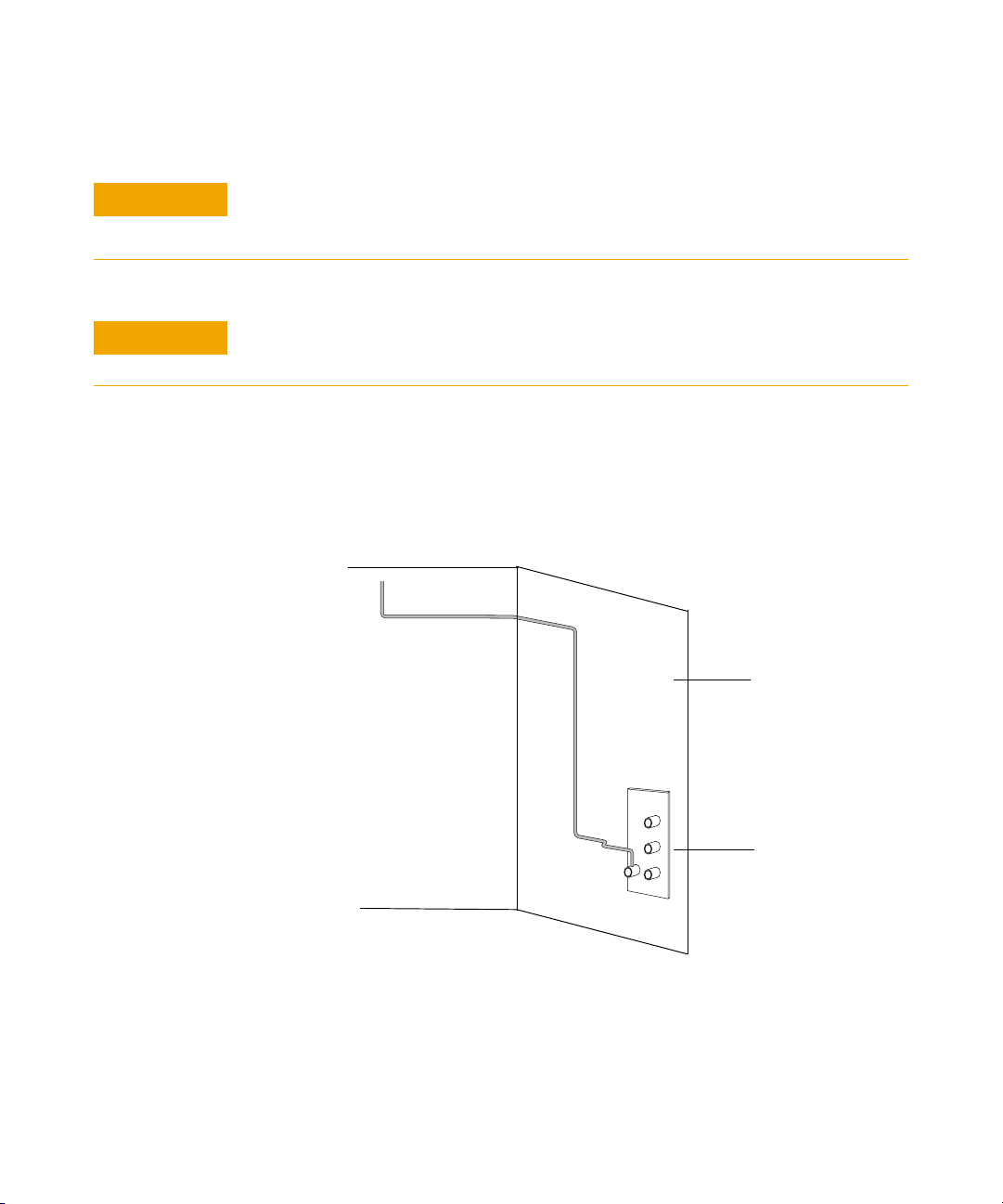
2 Hardware Installation
CAUTION
CAUTION
Use extreme care to prevent any fragments of insulation or other material from
entering the makeup gas tubing or the fittings on the splitter assembly. Such materials
could block the internal passages in the splitter or the bore of the capillary restrictors.
In the following steps, bend the tubing over an object such as your thumb to avoid
kinks.
3 Open the plastic bag and remove the splitter assembly. Install a plastic cap
on the end of the makeup gas tubing. Place small pieces of tape over the
open end of the fittings.
4 Prebend the tubing according to Figure 8. This will make splitter
installation much easier.
Up through hole
in oven top and
blanking plate
195 mm
60 mm
Oven side wall
140 mm
Dimensions are approximate
All bends are 90°
45 mm
Splitter assembly
Figure 8 Prebending the splitter tubing
5 Push the end of the makeup gas tubing up through the top oven wall so that
the end of the tubing comes out in the hole of the valve box blanking plate.
22 Installation and Operation Guide
Page 23

Hardware Installation 2
6 Route the prebent tubing against the oven wall and top to keep it clean for
future maintenance. It should be behind the back detector location.
7 Screw the splitter assembly to the bracket (three screws). See Figure 9.
Makeup gas tubing
Mounting screws
Splitter assembly
Ferrule release hole
Mounting screw
Figure 9 Installing the splitter assembly
Installation and Operation Guide 23
Page 24

2 Hardware Installation
Connect the Makeup Gas Supply
Connect the makeup gas source to the PCM or Auxiliary Pressure controller.
To supply the makeup gas froma PCM
1 Connect the tubing from the PCM to the 1 meter length of stainless steel
tubing from the kit with a union.
2 Connect the free end of the stainless steel tubing to the tubing from the
splitter assembly with a union. See Figure 10.
Stainless
steel
tubing
PCM
Union Union
Figure 10 Plumbing a PCM makeup supply
To splitter
To supply the makeup gas from an Auxiliary Pressure controller
1 Install the brown-dot frit (part no. 19231-60610) in the output channel. See
your GC manual for details.
2 Connect the tubing from the Auxiliary Pressure controller to the tubing
from the splitter assembly with the 1/8 to 1/16-inch stainless steel reducing
union.
This completes the hardware installation.
24 Installation and Operation Guide
Page 25

Agilent G3180B Splitter Kit
Installation and Operation Guide
3
Splitter Configurations
Typical Configurations 26
Splitting to an MSD 28
Custom Configurations 29
Restrictor id and length 32
Maximum and minimum flows 33
Column outlet pressure 34
Inlet pressure 34
Restrictor and Column Installation 35
Install the column 35
Connect the splitter 35
Disconnect tubing from the splitter 37
The combination of restrictor diameters and lengths determines how the
column effluent is divided (the split ratio) between the two detectors. There
are two approaches to setting up a splitter method.
• Use a typical configuration. A set of eight configurations is discussed
beginning on the next page. They apply to a variety of detector
combinations and split ratios. All of the flows have been calculated.
• Create a custom configuration. If the typical configurations do not meet
your needs, you can create one that does. The CD shipped with the splitter
kit provides tools for the necessary calculations.
We suggest examining the typical configurations first, since they cover a wide
variety of splitter applications and require no calculations.
Agilent Technologies
25
Page 26

3 Splitter Configurations
Typical Configurations
The important parameters when setting up a splitter are the lengths and
diameters of the restrictor tubes that go to the two detectors. The dimensions
of the restrictors are chosen to give the desired split ratio, flow to the detector,
and to minimize peak broadening.
The splitter restrictors are chosen based on:
• The range of column flows that will be used with the method
• The operating pressure of the two detectors
• The flow rate requirements of the two detectors
Table 2 lists typical splitting configurations. Table 3 shows the resulting gas
flows. All calculations assume helium as the carrier gas.
Tab l e 2 Restrictor configurations
Configuration Det 1 Det 2 Split ratio,
Det 2/Det 1
1 atm* atm 1 0.25 0.544 0.25 0.544
2 atm atm 5 0.18 0.418 0.25 0.311
3 atm MSD,D** 1 0.18 1.060 0.18 2.890
4 atm MSD, T*** 1 0.18 0.530 0.18 1.440
5 atm MSD, D 2 0.18 2.130 0.18 2.890
6 atm MSD, T 2 0.18 1.064 0.18 1.443
7 atm MSD, D 5 0.10 0.507 0.18 2.890
8 atm MSD, T 5 0.18 2.660 0.18 1.443
* atm Atmospheric pressure detectors such as FID, TCD, ECD, FPD and NPD
** MSD, D MSD with diffusion pump or standard turbo pump (2 mL/min flow capability)
*** MSD, T MSD with performance turbo pump (4 mL/min flow capability); makeup pressure supply is set to 3.8 psig
Diam R1,
mm id
Length R1, mDiam R2,
mm id
Length R2,
m
26 Installation and Operation Guide
Page 27

Tab l e 3 Splitter flows
Splitter Configurations 3
40 °C 200 °C 300 °C 400 °C
Configuration Flow R1,
mL/min
1 14.7 14.7 7.3 7.3 5.2 5.2 3.9 3.9
2 5.1 25.6 2.5 12.7 1.8 9.1 1.4 6.8
3 22110.70.70.540.54
4 44221.41.41.11.1
5 1 2 0.5 1 0.36 0.72 0.27 0.54
6 24120.711.40.531.06
7 0.4 2 0.2 1 0.14 0.7 0.1 0.5
8 0.8 4 0.4 2 0.28 1.4 0.21 1.1
Flow R2,
mL/min
Flow R1,
mL/min
Flow R2,
mL/min
Flow R1,
mL/min
Flow R2,
mL/min
Flow R1,
mL/min
Flow R2,
mL/min
To use the tables, select the configuration you wish to set up. For example,
Configuration 1 splits column effluent equally between two atmospheric
pressure detectors (FID, TCD, ECD, FPD, and NPD). To plumb this system,
0.544-m lengths of 0.25-mm id uncoated deactivated fused silica tubing are
connected as restrictors from the splitter to the two detectors.
The makeup supply (either Aux EPC or PCM module) is set to 3.8 psig. This
will add sufficient makeup flow to the column flow to maintain the splitter
(and thus the column outlet) at 3.8 psi. Column flow can be varied from 0 to a
maximum flow which is determined by the upper temperature of the GC oven
program.
If Configuration 1 is used with a method that programs to 200 °C using helium,
the flow through each restrictor at 200 °C will be 7.3 mL/min. The total flow
will be 14.6 mL/min. The maximum column flow should be equal to the total
flow minus about 1 mL/min to ensure that there is some f low for the makeup
supply to regulate with.
The column flow at 200 °C should be no more than 13.6 mL/min. This becomes
important when the column is run in constant flow mode. If constant flow
mode is used with Configuration 1 and the method programmed to 400 °C, the
column flow should not exceed 6.8 mL/min ([3.9 + 3.9] –1).
Installation and Operation Guide 27
Page 28

3 Splitter Configurations
For constant pressure methods, first find the maximum flow as above. Use the
GC, ChemStation, Flow Calculator Software or the Method Translation
Software to find the inlet pressure that gives the maximum flow at the upper
temperature of the method (make sure the column outlet pressure is set to
3.8 psig for the calculation).
For example, if a 30 m × 0.32-mm id column is used with Configuration 1, using
helium carrier and programming to 300 °C, the pressure that gives a flow of
9.4 mL/min ([5.2 + 5.2] – 1 = 9.4) is 56.3 psig. This is the maximum pressure at
which the inlet should be set. The inlet should not be set at or below 3.8 psig.
If you decide to use a typical configuration, note the restrictor dimensions
from Table 2 and proceed to “Restrictor and Column Installation" on page 35.
Splitting to an MSD
Note that the maximum column flows for an MSD are quite low. This limit is
imposed by the rating of the turbo or diffusion pump. Configurations with
split ratios greater than 1 can be used but peak broadening and/or tailing
should be expected. They are shown in the configuration tables more as a
caution than as a recommendation.
In practice, the column flow can be set to within 0.5 mL/min of the total flow
if necessary. For example, the 1:1 split to an MSD with a performance turbo
pump running a method programmed to 300 °C should have a column flow of
no more than 2.3 mL/min ([1.4 + 1.4] – 0.5) at 300 °C.
Split ratios to the MSD greater than 1 are very limited due to these flow
considerations and should be avoided if possible.
28 Installation and Operation Guide
Page 29
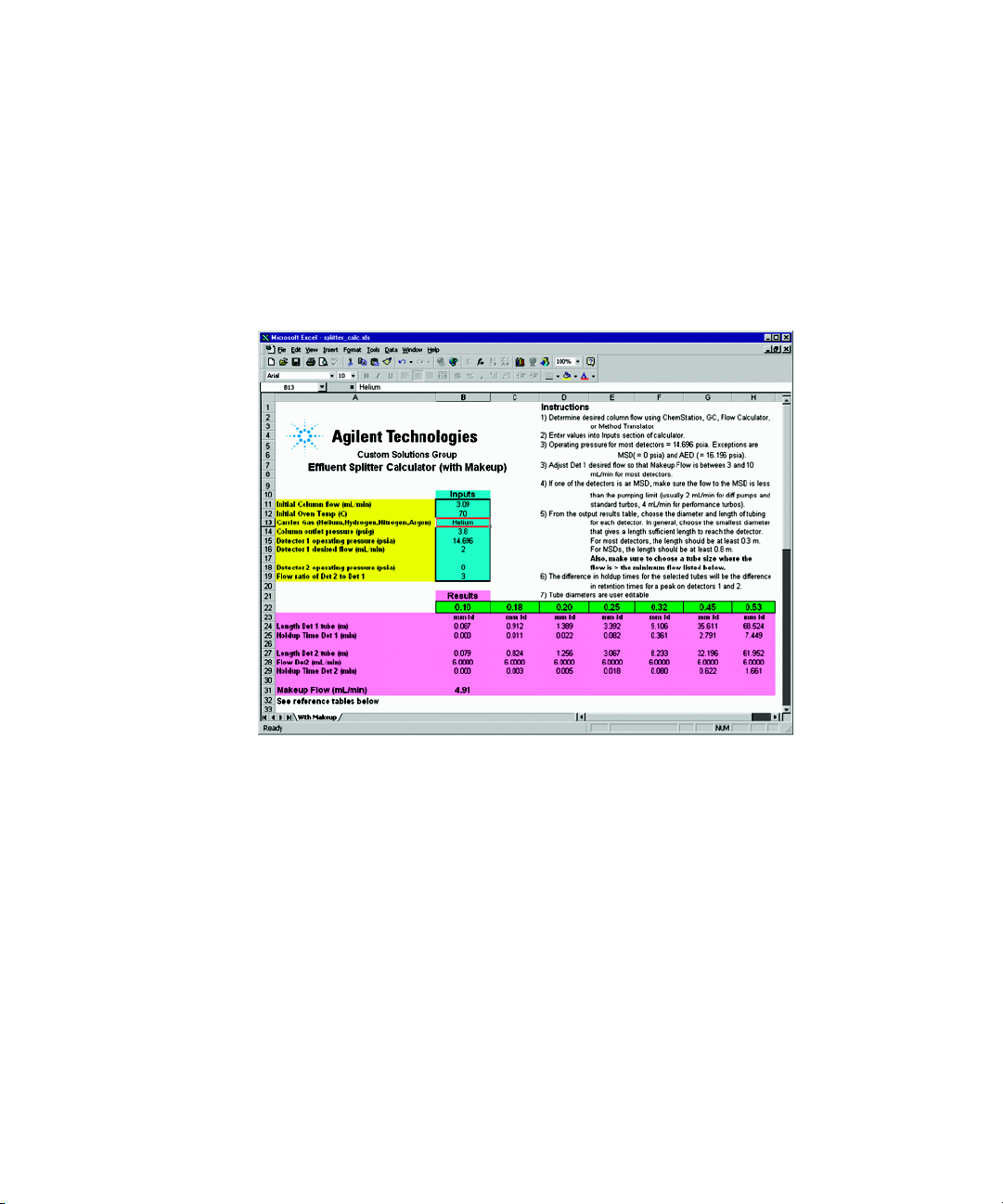
Custom Configurations
The CD supplied with this kit contains three software tools:
Effluent Splitter Calculator (with Makeup) Calculates dimensions (length and
inside diameter) of restrictors to obtain a desired split ratio (Figure 11).
Splitter Configurations 3
Figure 11 Effluent Splitter Calculator
Installation and Operation Guide 29
Page 30

3 Splitter Configurations
GC Method Translation Converts an analytical method from one set of
operating conditions to another (Figure 12).
Figure 12 GC Method Translation
30 Installation and Operation Guide
Page 31

Splitter Configurations 3
Column Pressure/Flow Calculator Calculates flows and pressures for a given
set of column (or restrictor) dimensions (Figure 13).
Figure 13 Column Flow/Pressure Calculator
These tools allow you to perform all the calculations needed to create a
custom splitter configuration. We recommend that you load the CD software
into your PC.
1 Insert the CD into the drive and click the Start icon in the bottom left of the
screen. Select Run and type X:\ Setup, where X is the letter assigned to the
CD drive.
2 Click Start, then select Programs and the program you wish to run.
Installation and Operation Guide 31
Page 32

3 Splitter Configurations
Restrictor id and length
1 Run the Effluent Splitter Calculator and enter the following information.
The calculator provides a list of possible restrictors.
• Column flow. Use the ChemStation, GC, Flow Calculator, or Method
• Initial oven temperature. This is the temperature setpoint for an
• Carrier gas type. Enter Helium, Hydrogen, Nitrogen, or Argon.
• Detectors 1 and 2 operating pressure (psia). The operating pressure
• Flow Ratio of Detector 2 to Detector 1. This is the desired split ratio
• Splitter (column outlet) pressure (psig). This is the desired pressure at
2 Choose the id tubing that gives a length closest to (and at least) 0.3 m for
most detectors and 0.8 m for MSDs. The green fields with tubing diameters
in mm can be edited if you have other sizes of deactivated tubing available.
Translation Software to determine the column flow in mL/min (with the
column outlet at 3.8 psig) at the initial oven temperature.
isothermal method or the initial temperature for a programmed method.
must be in absolute units. Most detectors (FID, TCD, ECD, NPD, and
FPD) operate at atmospheric pressure (14.696 psia). Exceptions are the
MSD (0 psia) and AED (16.196 psia).
between the two detectors. Usually this number is 1, meaning the
effluent divides equally between the detectors. This can be adjusted to
higher values, but should normally not exceed five.
which the splitter (and thus the end of the column) will operate. It can be
set between 2 and 4 psig, but is usually set to 3.8 psig. This number can
be varied to obtain an acceptable combination of restrictors that will
have sufficient flow velocity to give good peak shapes.
32 Installation and Operation Guide
Page 33

Maximum and minimum flows
The maximum suggested flow for MSDs depends on the vacuum pump used.
For diffusion pump and standard turbo systems, the flow should not exceed
2 mL/min. For performance turbo systems, the flow should not exceed
4 mL/min. These flow limits restrict the column flows and split ratios that can
be used with MSDs.
Make sure that the flow through each restrictor tube is at least equal to the
suggested minimum flow in Table 4. Restrictors that fail this test will still
work, but peak broadening and/or tailing may result.
Tab l e 4 Suggested minimum restrictor flows
Restrictor internal
diameter, mm Helium Hydrogen Nitrogen Argon
0.10 0.400 0.500 0.125 0.110
0.18 0.720 0.900 0.225 0.198
Splitter Configurations 3
Minimum carrier gas flow, mL/min
0.20 0.800 1.000 0.250 0.220
0.25 1.000 1.250 0.313 0.275
0.32 1.280 1.600 0.400 0.352
0.45 1.800 2.250 0.563 0.495
0.53 2.120 2.650 0.663 0.583
1 The makeup flow is listed in cell B 31 of the effluent splitter calculator. You
should have at least 0.5 mL/min for stable pressure regulation. Note that
this value will decrease as the oven temperature programs up.
2 Use the Column Pressure/Flow Calculator to determine the flow through each
restrictor at the maximum oven temperature of the method, add them and
subtract the calculated column flow at that temperature. This value should
be greater than 0.5 mL/min.
Installation and Operation Guide 33
Page 34

3 Splitter Configurations
Column outlet pressure
The 6890 GC needs to know the pressure at the end of the column to be able to
calculate column flows. Use either the GC keyboard or the ChemStation to set
the outlet pressure for the column to 3.8 psig. The ChemStation screen where
the column outlet pressure is set is shown in Figure 14.
Figure 14 Column outlet pressure screen
Inlet pressure
If this is a method used previously, you may want to reset the inlet pressure to
give similar retention times with the new column outlet pressure. Do this by
calculating the inlet pressure needed to keep the void (holdup) time the same
as the previous method. For constant inlet pressure methods, this will also
keep the elution order the same. The Method Translation Software tool or the
Flow Calculator tool can be used to do this calculation.
34 Installation and Operation Guide
Page 35

Restrictor and Column Installation
Splitter Configurations 3
NOTE
Install the column
Connect the splitter
CAUTION
Restrictors and the column exit are connected to the splitter assembly using internal nuts
and SilTite ferrules. See “Swaging SilTite Ferrules” on the CD for details.
1 Hang the analytical column on the column clips. The clips hold the outside
of the wire “basket” that supports the column. Adjust the clips if necessary.
2 Connect the column to the inlet fitting.
1 Connect the restrictors to the connectors on the splitter (Figure 15).
Finger-tighten until just snug, then tighten with a wrench an additional 15°
(Figure 16). Install the back restrictor first.
2 Connect the restrictors to the appropriate detectors.
3 Connect the column exit to the splitter. Tighten as you did the restrictors.
Arrange the tubing (restrictors and column) so that it does not touch the oven walls.
This could create a cold spot.
Installation and Operation Guide 35
Page 36

3 Splitter Configurations
To m a k e up
gas supply
Restrictor 2
to Detector 2
Restrictor 1
to Detector 1
Column exit
Figure 15 Restrictor and column connections
CAUTION
Do not overtighten the fittings. The dashed line in Figure 16 (about 15° clockwise from
finger-tight) is usually enough.
36 Installation and Operation Guide
Page 37
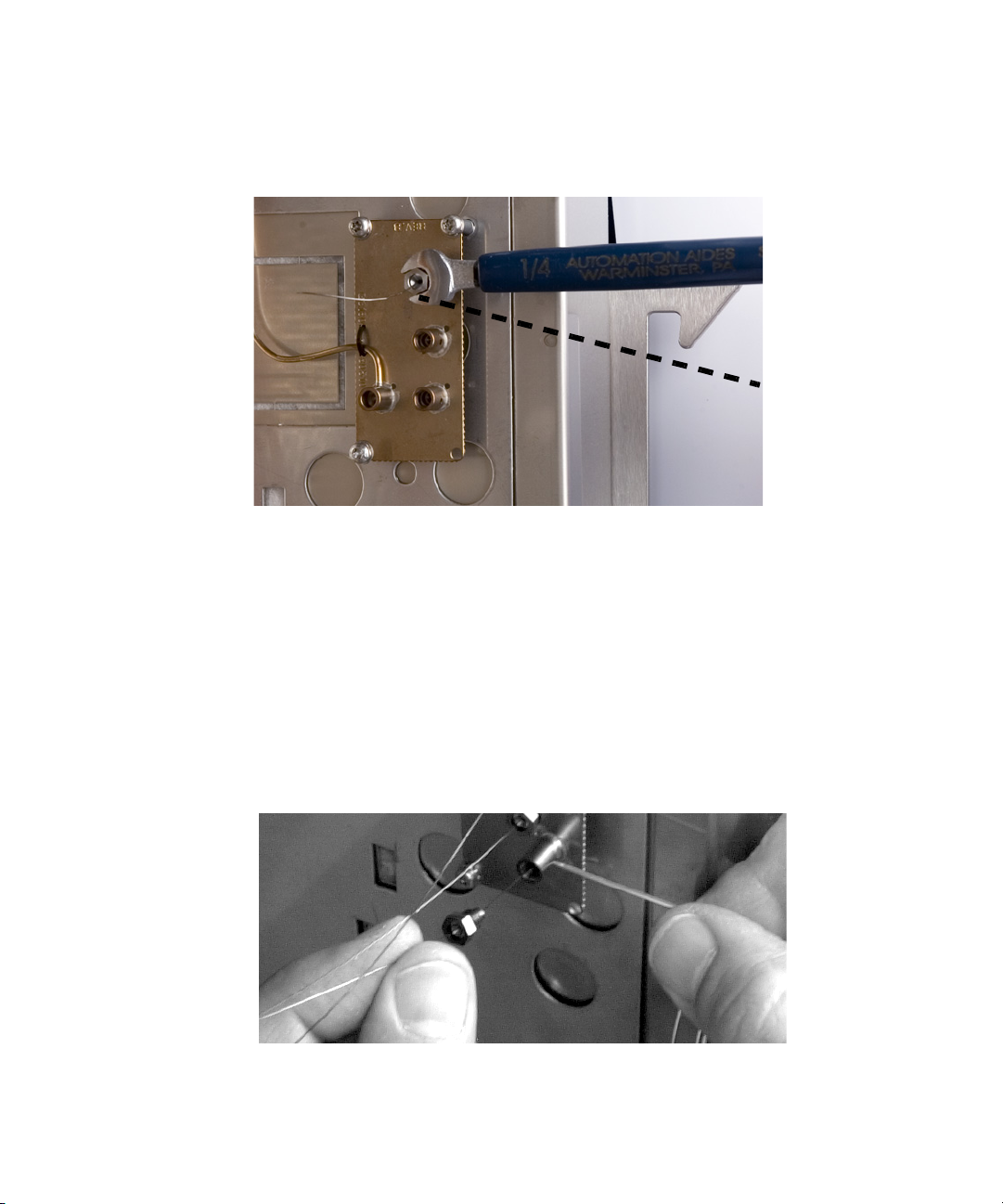
Figure 16 Tightening the connections
Disconnect tubing from the splitter
Loosen and remove the internal nut from the splitter fitting. Usually the
tubing and ferrule will fall out of the fitting.
Splitter Configurations 3
15°
Occasionally the ferrule will stick in the fitting. If this happens, use a pointed
object like a pen or a paper clip and insert it in the ferrule release hole in the
side of the fitting (Figure 17). Press firmly. The ferrule will click when it
breaks free.
Figure 17 Releasing a ferrule
Installation and Operation Guide 37
Page 38

3 Splitter Configurations
Protect the column and restrictors
Column and restrictor tubes with swaged metal ferrules can be disconnected
and reconnected several times. To protect the tubing end, use one of the
brass-sealing caps from the kit. Tighten to finger-tight plus 15 degrees.
Protect the splitter
Seal the ports of the splitter assembly with plugs when the splitter is not
connected. This keeps particulates and contamination out. To make a plug, cut
about 2 inches of the stainless steel wire and swage it as you would a column.
Use the metal ferrule that fits 0.25-mm id columns. After swaging, clip the
wire to within 0.5 mm of the ferrule end with a small high-quality wire cutter.
Leave the excess wire on the other end to serve as a handle when removing the
plug.
38 Installation and Operation Guide
Page 39

Agilent G3180B Splitter Kit
Installation and Operation Guide
4
Operation
An Example 40
Column flow 40
Select restrictors 42
Calculate column flow 43
Calculate ECD restrictor flow 44
Calculate MSD restrictor flow 45
Changing Columns Without Venting the MSD 46
Backflushing the Column 47
This chapter contains a worked-through custom configuration, plus some
special topics.
Agilent Technologies
39
Page 40

4 Operation
An Example
Column flow
Assume we have a method that uses an HP-5MS column (30 m × 250 µm
id × 0.25-µm film thickness) to measure pesticides with an MSD. The initial
oven temperature is 70 °C and is programmed to 280
constant pressure mode at 19.44 psig inlet pressure and the carrier gas is
helium. The initial column flow listed by the ChemStation is 2.1 mL/min.
We want to create a new splitter method with the column effluent split 1:3
between the ECD (detector 1) and an MSD (detector 2). We would also like to
preserve the retention times and relative elution order in the new method.
Since the column outlet pressure will be much higher in the new method, the
first step is to calculate the new inlet pressure and the resulting column flow.
The Method Translation software (Figure 18) is useful for this. Use the None
mode and check the button to make the hold-up times the same.
ο
C. The method is run in
40 Installation and Operation Guide
Page 41

Operation 4
Figure 18 Calculating column flow
The outlet pressure entered for the new splitter method must be in absolute
pressure units. Since the outlet of the column will be 3.8 psig, we need to
convert this to psia for the method translator. Absolute pressure = gauge
pressure + 14.696. Hence, 3.8 + 14.696 = 18.496 will be entered.
The calculated inlet pressure for the new splitter method is 30.93 psig and the
new column flow is 3.09 mL/min.
Installation and Operation Guide 41
Page 42
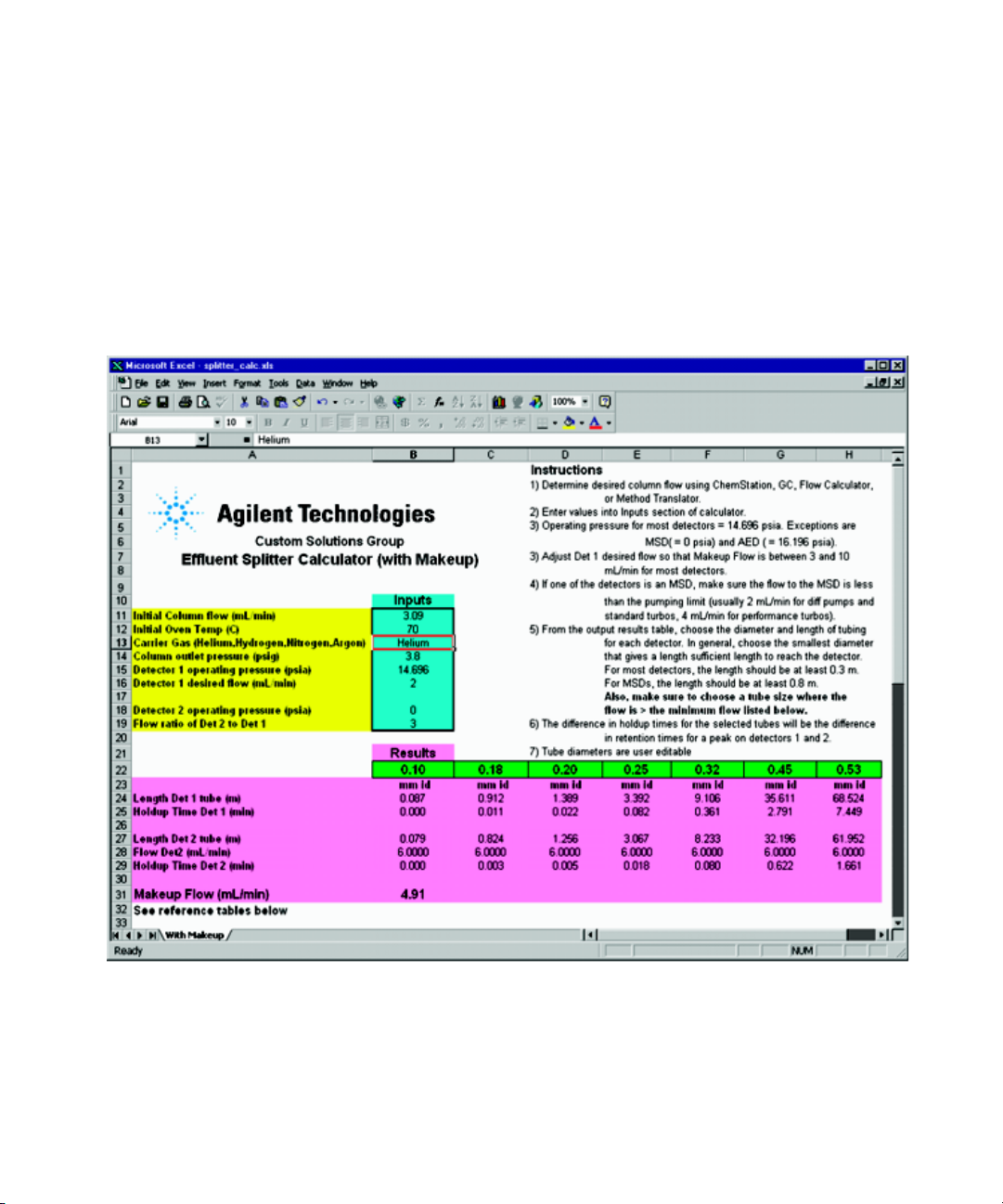
4 Operation
Select restrictors
Start up the spreadsheet "splitter_calc.xls" in Excel. We will choose to have
2 mL/min go to the ECD initially. With a split ratio of 3, this will send
6 mL/min to the MSD. This flow is acceptable with a performance turbo
system but will give somewhat degraded detection limits. Fill in the input
column as shown (Figure 19) with the ECD assumed to be Detector 1 and the
MSD as Detector 2.
Figure 19 The Effluent Splitter calculator
42 Installation and Operation Guide
Page 43

The calculator lists the lengths required for the different sizes of uncoated,
deactivated, fused-silica, restrictor tubing available. Choose the id tubing that
gives the shortest length of at least 0.3 m for most detectors and 0.8 m for
MSDs. In this case 0.18-mm id is the choice, requiring 0.912 m for the ECD
restrictor and 0.824 m for the MSD restrictor.
Table 4 on page 33 shows that in both cases the flow is higher than the
minimum 0.72 mL/min suggested for helium in 0.18-mm id tubing.
Calculate column flow
To find the makeup flow at 280 °C, first find the column f low at 280 °C. The
Flow Calculator software (Figure 20) requires that the output pressure be
entered in psia. Therefore 18.496 psia (3.8 psig) is entered.
Operation 4
Figure 20 Column flow calculation
The column flow drops to 1.38 mL/min at 280 °C.
Installation and Operation Guide 43
Page 44
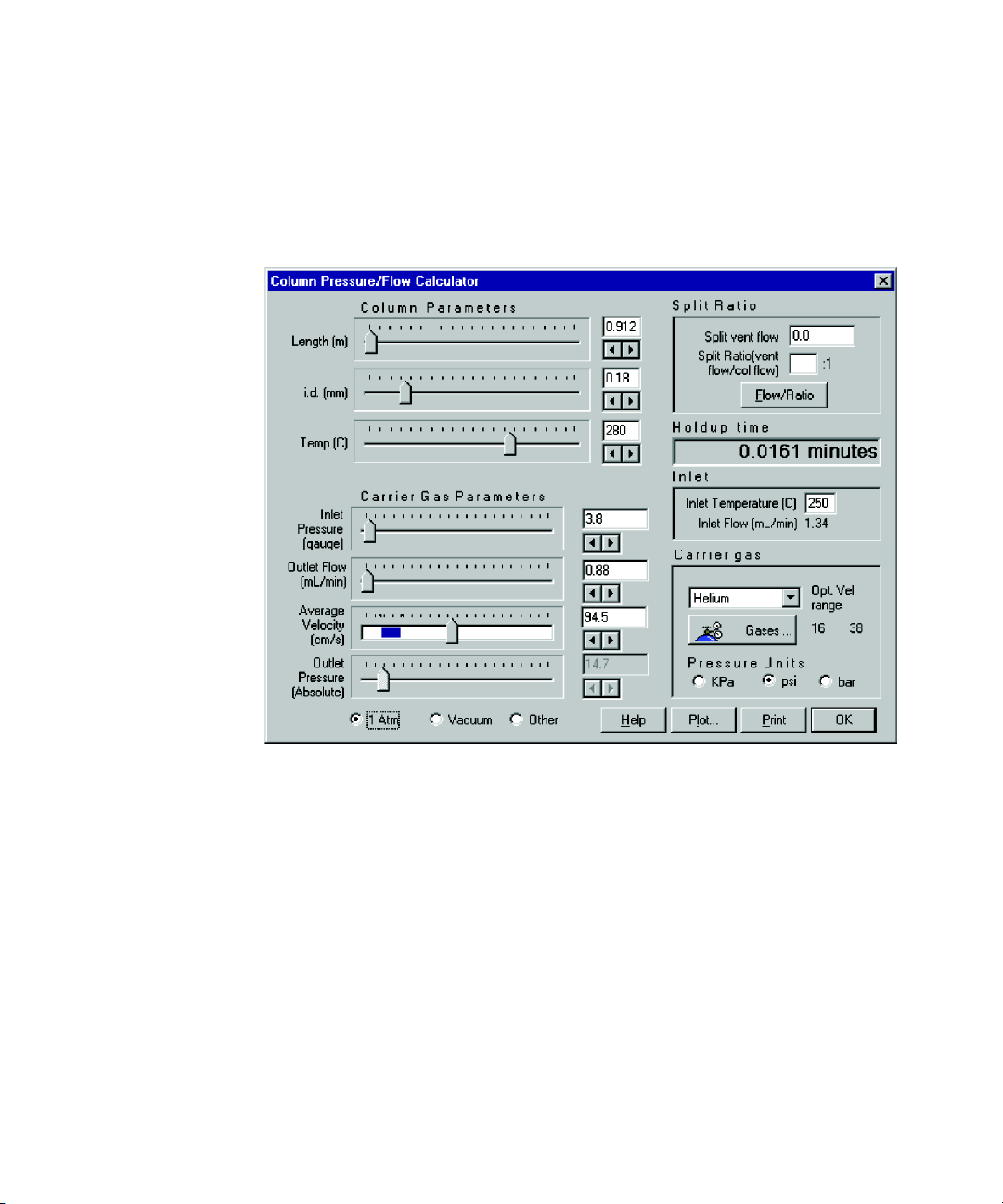
4 Operation
Calculate ECD restrictor flow
The flow through the ECD restrictor at 280 °C is calculated to be 0.88 mL/min
(Figure 21).
Figure 21 ECD restrictor flow calculation
This flow is higher than the minimum 0.72 mL/min suggested for helium in
0.18-mm id tubing.
44 Installation and Operation Guide
Page 45
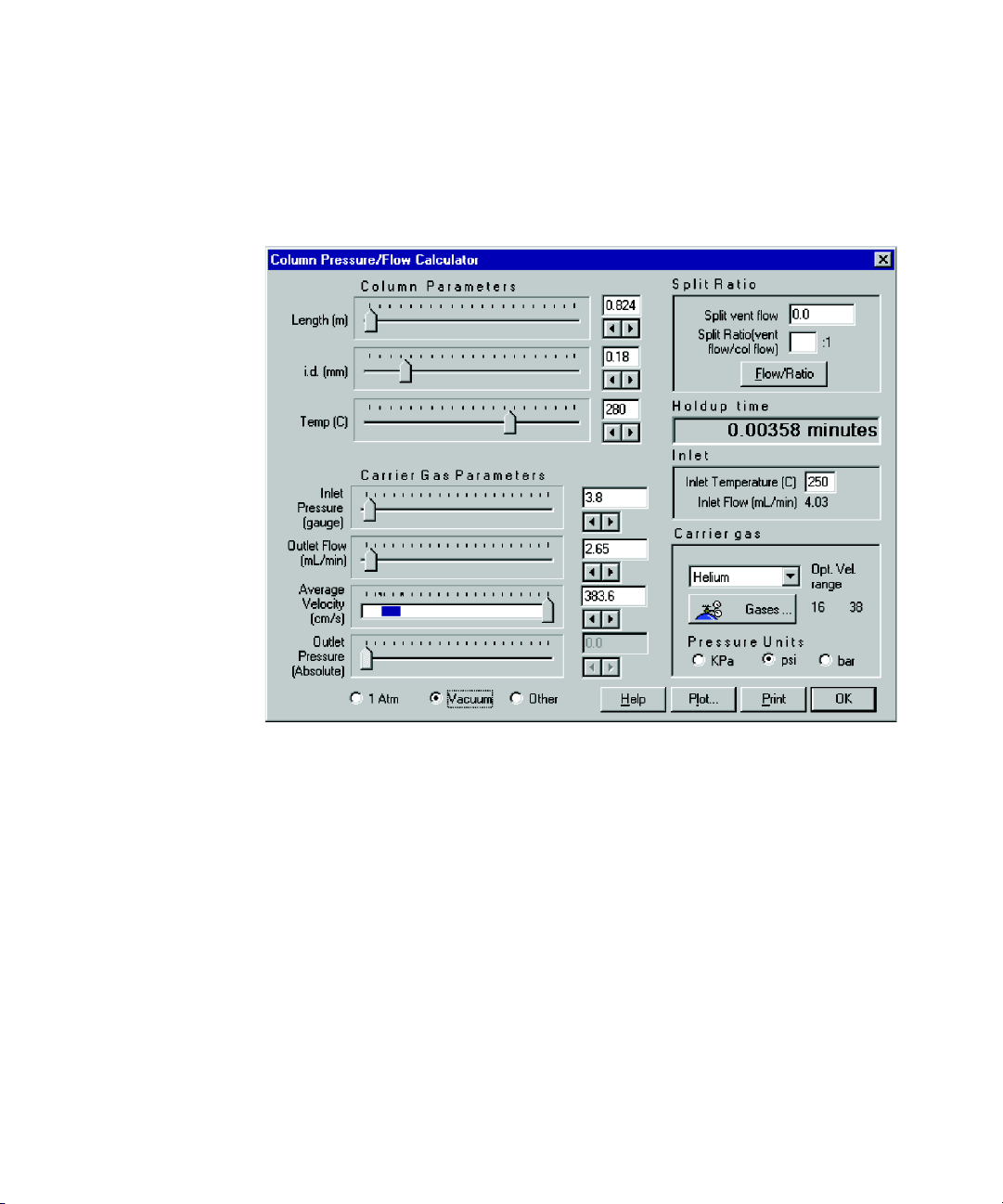
Calculate MSD restrictor flow
The flow through the MSD restrictor (Figure 22) at 280 °C is:
Operation 4
Figure 22 MSD restrictor flow calculation
The flow to the MSD at 280 °C is 2.65 mL/min. This flow is higher than the
minimum 0.72 mL/min suggested for helium in 0.18-mm id tubing. The
calculated makeup flow is then [0.88 + 2.65] – 1.38 = 2.15 mL/min. This should
work well.
The configuration can now be installed and used.
Installation and Operation Guide 45
Page 46

4 Operation
Changing Columns Without Venting the MSD
For systems that use an MSD attached to the splitter, one added advantage is
the GC column can be changed without venting the MSD. When the column is
disconnected from the splitter plate, the makeup gas purges air out of the
fitting, preventing air from reaching the MSD.
To change columns with the splitter, the recommended steps are:
1 Cool down the inlet to which the column to be removed is connected.
2 Disconnect the column from the splitter plate.
3 Immediately install a plug in the plate where the column was connected.
4 Change column in the inlet and turn on carrier gas to purge air from the
column.
5 Preswage metal ferrule on the outlet end of the column.
6 Remove plug from the connector.
7 Connect the new column to the splitter.
46 Installation and Operation Guide
Page 47

Backflushing the Column
One useful feature available with EPC control of the makeup is the ability to
backflush unwanted higher boiling analytes from the column. Use of this
feature requires that the split/splitless inlet be used. Backflushing reduces the
hold at the end of the run to clean out the column.
To backflush, the splitter makeup pressure is time-programmed to rise rapidly
after elution of the last peak of interest while the inlet pressure decreases
rapidly. These pressure changes reverse the flow through the column. Heavy
materials are then carried out the split vent of the inlet.
The inlet pressure is programmed to decrease to 0.5 psig. The makeup
pressure is programmed to rise to a maximum pressure determined by the
detectors and cleanout temperature used. Using the example from above, the
MSD will limit the flow, and thus pressure, that can be used for backflushing.
The flow allowed to go to the MSD (with a performance turbo) must be
8 mL/min or less. The backflushing conditions must be calculated to not
exceed this. We need to use the MSD restrictor tubing dimensions and the
backflushing temperature to find the backflushing pressure.
Operation 4
Installation and Operation Guide 47
Page 48

4 Operation
The restrictor to the MSD was 0.824 m of 0.18-mm id tubing. The backflushing
temperature used here is the hold temperature at the end of the run in the
original method (280 °C). The flow calculator (Figure 23) shows that the
makeup pressure can be programmed to 17.4 psig at 280 °C.
Figure 23 Column backflush flow calculation
The time required for complete backflushing of heavy materials is then
determined empirically. Blank runs after samples with different backflush
hold times are used to determine the minimum time to remove all heavy
material.
48 Installation and Operation Guide
Page 49

Index
A
Absolute pressure, 41
Aux EPC, 27
Auxiliary Pressure controller, 24
B
Backflushing, 47
C
Changing columns, 46
Column
connections, 35
flow, 10, 26, 27, 43
outlet pressure, 34
Column clips, 35
Column effluent, 27
Configuration, 9
custom, 25, 29
typical, 25, 26
Constant flow mode, 27
Constant pressure mode, 28
Constant pressure operation, 10
Custom configuration, 29
Example, 40
D
Detector
Above atmospheric pressure, 9
Atmospheric pressure, 9
Below atmospheric pressure, 9
flow rate, 26
operating pressure, 26
Diffusion pump, 26, 28
E
Effluent Splitter Calculator, 29, 32, 42
Electronic pneumatic control, 10
Excel, 12
F
Ferrule
release hole, 37
Flow
column, 10, 26, 27
detector, 26
makeup, 10
maximum and minimum, 33
Flow Calculator, 34
Fused silica tubing, 27
G
GC Method Translation, 30
GC requirements, 12
I
Inlet pressure, 28, 34, 47
M
Makeup flow, 33
Makeup pressure, 47
Makeup supply, 24, 27
Metal ferrules, 10
Method Translation, 34, 40
Microfluidic plate, 10
MSD, 10, 28, 33, 40, 45, 46
O
Outlet pressure, 41
P
Parameter calculation, 11
Parts supplied, 13
PCM, 12, 27
Peak broadening, 26, 28
Plugs, 38
Pneumatic Control Module, 12
Pressure controller, 12
psia, 41
psig, 41
R
Restrictor, 8, 27
dimensions, 26
flow, 44, 45
Retention times, 34
S
Software tools
Column Pressure/Flow Calculator, 31
Effluent Splitter Calculator, 29
GC Method Translation, 30
loading, 31
Split ratio, 9, 26, 28, 29
Splitter connections, 35
Spreadsheet calculator, 9
T
Tailing, 28
Turbo p u m p, 26, 28
Installation and Operation Guide 49
Page 50

Installation and Operation Guide 50
Page 51

Page 52

Agilent Technologies
© Agilent Technologies, Inc.
Printed in USA, April 2006
G3180-90120
