AEG PROTECT B. 1500, PROTECT B. 3000, PROTECT B. 2000, PROTECT B. 1000, PROTECT B. 750 User Manual
...Page 1
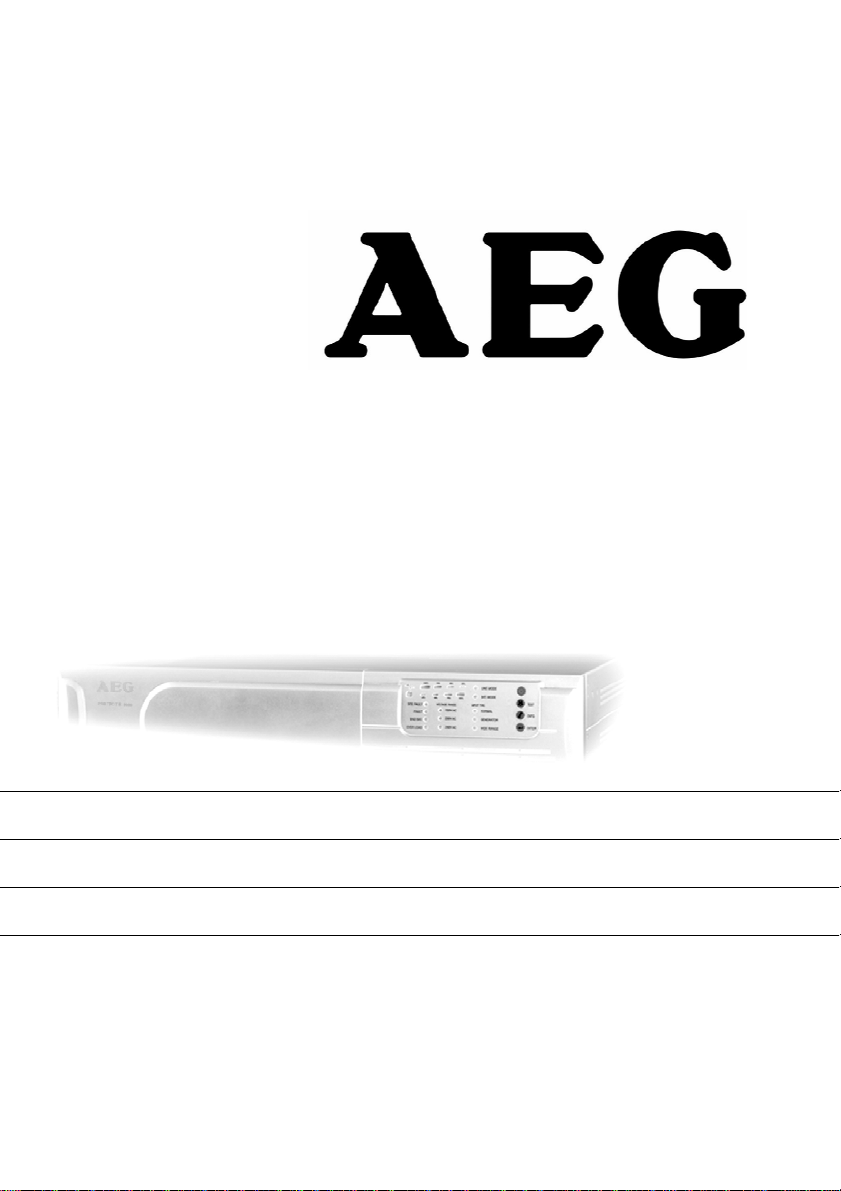
OPERATING INSTRUCTIONS UPS
PROTECT B.
750
PROTECT B.
PROTECT B. 1000
PROTECT B. 1500
PROTECT B. 2000
1
PROTECT B. 3000
Page 2

Thank you for purchasing a PROTECT B. UPS from
AEG Power Solutions.
The following security advices are an important
component of the manual and will prevent any operation
errors and protect you against possible dangers. Read
the manual thoroughly before you first use the appliance.
2
Page 3

1 Notes on these Operating
Instructions
Duty to Provide Information
These operating instructions will help you to install
and operate the U
PROTECT B. 750, PROTECT B. 1000, PROTECT B. 1500,
PROTECT B. 2000 or PROTECT B. 3000 as well as the
associated external battery units PROTECT B. 1500 BP,
PROTECT B. 2000 BP or PROTECT B. 3000 BP – all referred
to as PROTECT B. in this document – safely and properly,
and for its intended purpose. These operating instructions
contain important information necessary to avoid dangers
during operation.
Please read these instructions carefully prior to
commissioning!
These operating instructions are a composite part of
PROTECT B.
The operator of this unit is obliged to communicate these
operating instructions to all personnel transporting or starting
up PROTECT B. or performing maintenance or any other
work on the unit.
ninterruptible Power Supply (UPS),
Validity
These operating instructions comply with the current technical
specifications of PROTECT B. at the time of publication. The
contents do not constitute a subject matter of the contract, but
serve for information purposes only.
Warranty and Liability
Our goods and services are subject to the general conditions
of supply for products of the electrical industry, and our
general sales conditions. We reserve the right to alter any
specifications given in these operating instructions, especially
with regard to technical data and operation.
3
Page 4

Claims in connection with supplied goods must be submitted
within eight days of receipt, along with the packing slip.
Subsequent claims cannot be considered.
The warranty does not apply for damage caused by noncompliance with these instructions (such damage also includes
damaging the warranty seal). AEG will accept no liability for
consequential damage. AEG will rescind all obligations such
as warranty agreements, service contracts, etc. entered into
by AEG and its representatives without prior notification in the
event of maintenance and repair work being carried out with
anything other than original AEG spare parts or spare parts
purchased by AEG.
Handling
PROTECT B. is designed and constructed so that all
necessary steps for start-up and operation can be performed
without any internal manipulation of the unit. Maintenance and
repair work may only be performed by trained and qualified
personnel.
Illustrations are provided to clarify and facilitate certain steps.
If danger to personnel and the unit cannot be ruled out in the
case of certain work, it is highlighted accordingly by
pictograms explained in Chapter 3.
Hotline
If you still have questions after having read these operating
instructions, please contact your dealer or our "Hotline":
Tel.: +49 (0)180 5 234 787
Fax: +49 (0)180 5 234 789
Internet: www.AEGpartnernet.com
Copyright
No part of these operating instructions may be transmitted,
reproduced and/or copied by any electronic or mechanical
means without the express prior written permission of AEG.
© Copyright AEG 2009. All rights reserved.
4
Page 5

Table of Contents
1 Notes on these Operating Instructions.............................3
2 System Description ..........................................................7
2.1 Overview ...................................................................7
2.2 Functionality..............................................................8
3 Safety .............................................................................10
3.1 General Safety Instructions.....................................10
3.2 Safety Instructions for PROTECT B........................10
3.3 Certification .............................................................14
3.4 Technical Data........................................................15
4 Set-Up and Operation ....................................................20
4.1 Unpacking and Inspection.......................................20
4.2 Point of installation..................................................21
4.3 Connections, Operation / Display Elements............22
4.3.1 Front view:........................................................22
4.3.2 Operating panel ...............................................23
4.3.3 Rear view (connections): .................................24
5 Commissioning...............................................................26
5.1 Deployment.............................................................26
5.1.1 Tower (Stand alone deployment).....................26
5.1.2 19” Rack Mount Setup.....................................28
5.2 Additional battery installation setup.........................32
5.3 Emergency Power Off (EPO) set up.......................33
5.4 Electric start-up.......................................................34
5.4.1 Connection.......................................................34
5.4.2 Configuration....................................................35
5.5 Operation.................................................................36
5.5.1 Normal Operation.............................................36
5.5.2 Battery Operation / Autonomous Operation.....36
5.5.3 Unit Overload...................................................37
5.5.4 System Diagnosis / Battery Test......................38
5
Page 6

5.6 Interfaces and communication................................39
5.6.1 Data line protection RJ11 and RJ45
(modem / telephone / fax / network).................39
5.6.2 Computer interfaces RS232 and USB.............40
5.6.3 Communication slot
(PROTECT B.1500 / B.2000 / B.3000):............40
5.6.4 Shutdown and UPS management software.....40
6 Signalling and failure solution.........................................42
6.1 LED display.............................................................42
6.2 Audible Alarm Trouble Shooting: ............................44
6.3 General Fault Diagnosis and Fault Rectification.....44
7 Maintenance...................................................................46
7.1 Battery replacement................................................47
8 Storage, Dismantling and Disposal................................52
9 Glossary.........................................................................53
9.1 Technical terms.......................................................53
6
Page 7
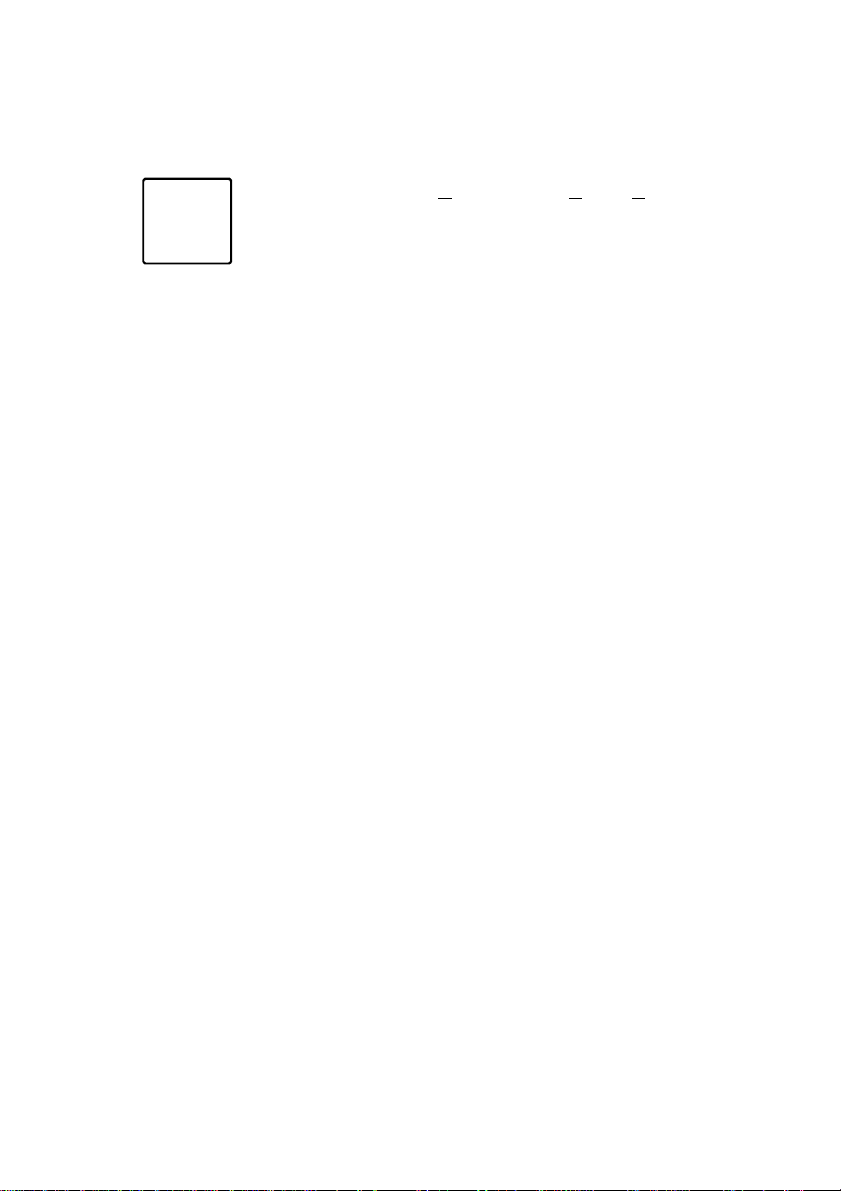
2 System Description
PROTECT B. is an Uninterruptible Power Supply
(UPS) for essential loads such as PCs,
i
The PROTECT B. series is a compact, interactive, sinusoidaly
operating USP, available with an output power rate of 750,
1000, 1500, 2000 and 3000 VA.
The design of the USP allows horizontal / lying operation
(Rack/19" with 2U) and vertical / standing operation (Tower).
2.1 Overview
The front of the UPS provides several LEDs and four push
buttons for easy configuration, control and management. The
panel also informs about the state of the power in the
alternating current (AC) branch, indications on net failures and
the charging state of the Output of the UPS. You will find two
LED bars for output load and battery capacity, two state
indicators (net available, battery active) and four alarm
indicators (power failure, failure, battery discharged, overload).
With the push button the acoustic alarm can be deactivated
and the self test of the UPS will be started.
workstations, servers, network components,
telecommunication equipment and similar devices.
Power connectors, communication interfaces and connections
for telephone and network are located on the rear of the
PROTECT B. Important UPS parameters and data are
constantly monitored and are transmitted via USB or serial
RS232 to the “CompuWatch” Software on the management
computer. The optional SNMP adapter allows remote
monitoring via SNMP connector and multi server shutdown
(starting with B.1500).
The main features of the PROTECT B. are:
♦ VI (Line Interactive) protection technology
with sinusoidal output voltage
♦ AVR control system
(automatic voltage regulation with mains operation)
7
Page 8

♦ Micro processor control for high availability,
suited for generator mode
♦ Easy extension of battery capacity using external
batteries (starting with B.1500)
♦ Advanced battery management with integrated
protection against extreme discharge and overcharge
♦ Overload and short circuit proof
♦ Maintenance free, sealed lead batteries,
hot swappable (starting with B.1500)
♦ User friendly display
for optimal readability / configuration
♦ Intelligent monitoring system
with USB and RS232 interface
♦ Surge protection (RJ11 / RJ45)
for phone, fax, modem and network (10/100MBit/s)
♦ Expansion slot for extension cards, i.e. SNMP
(starting with B.1500)
♦ “CompuWatch” software for shutdown, state report
and measurement for all popular operating systems
(among others Windows, Mac, Linux)
♦ Compact design / variable deployment
due to combination design as tower / rack
(19” kit available optionally for all models)
2.2 Functionality
The UPS is connected to a shockproof socket between the
public utility's mains and the loads to be protected.
Under normal operating conditions, i.e. if PROTECT B. is
supplied with mains voltage, the battery charger will ensure
that the battery is always completely charged.
During this operating status, the loads connected to
PROTECT B. are supplied with voltage via mains filters which
provide effective protection against mains voltage peaks and
high-frequency faults.
In case of sustained mains undervoltage or overvoltage within
defined ranges, the automatic voltage regulator (AVR) further
8
Page 9
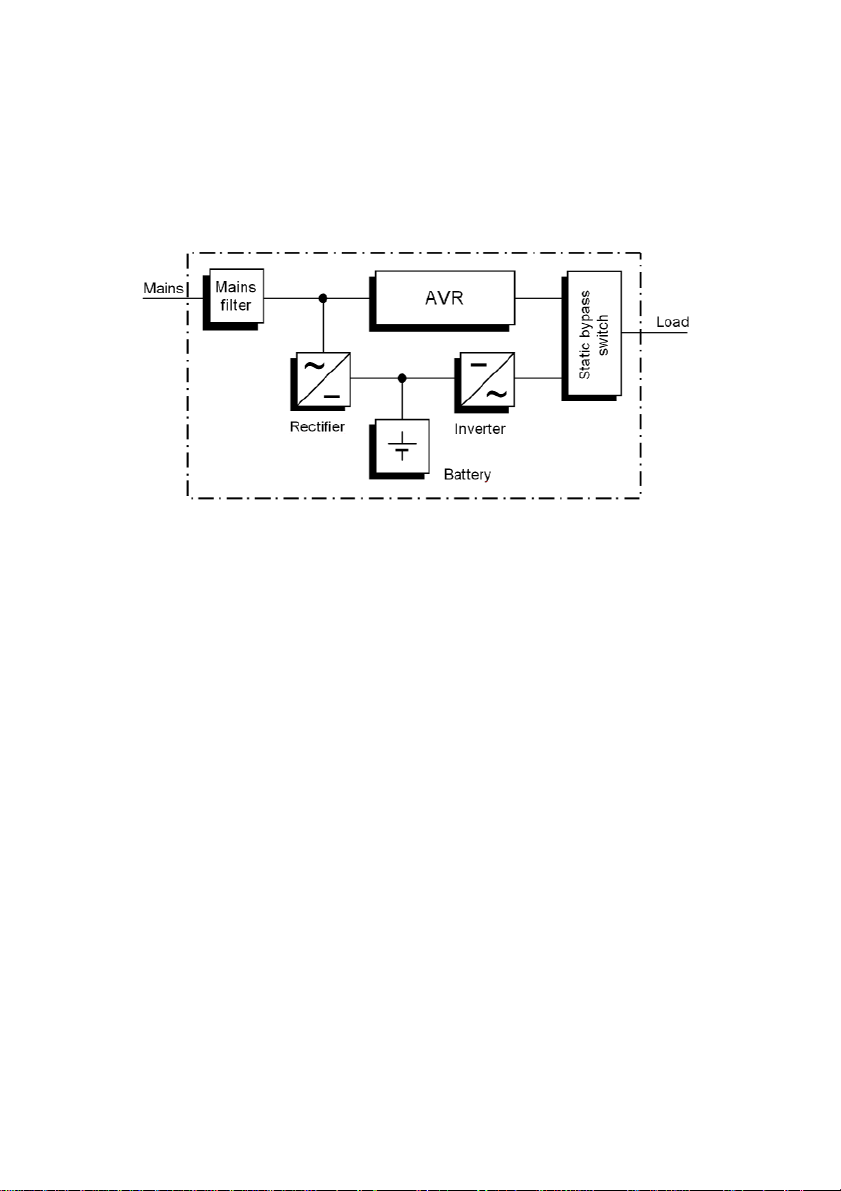
stabilizes the load voltage. As a result, voltage fluctuations in
the public utility's mains are reduced to a level which is
acceptable for the loads. This is performed without recourse
to the internal energy storage, something which in turn has a
positive effect on battery availability.
UPS block diagram PROTECT B.
The static bypass switch is activated in the event of a mains
failure. The inverter then takes over the voltage supply of the
connected loads, in order to prevent the risk of data loss or
damage to the loads. PROTECT B. supplies voltage until the
battery is discharged, allowing you to shut down your IT
system properly and switch it off. The standby time mainly
depends on the connected loads. If the mains power supply is
back to normal values, the UPS will switch back the loads to
mains supply. The battery charger will then recharge the
battery.
For safety reasons (as required by German standards, VDE),
the mains input in the unit will be disconnected by a two-pole
switch in the event of a mains failure. Energy backfeed to the
mains and voltage supply to the pins of the mains connector
are thus reliably avoided.
Furthermore, additional protective measures ensure effective
protection for the data/network interface.
9
Page 10
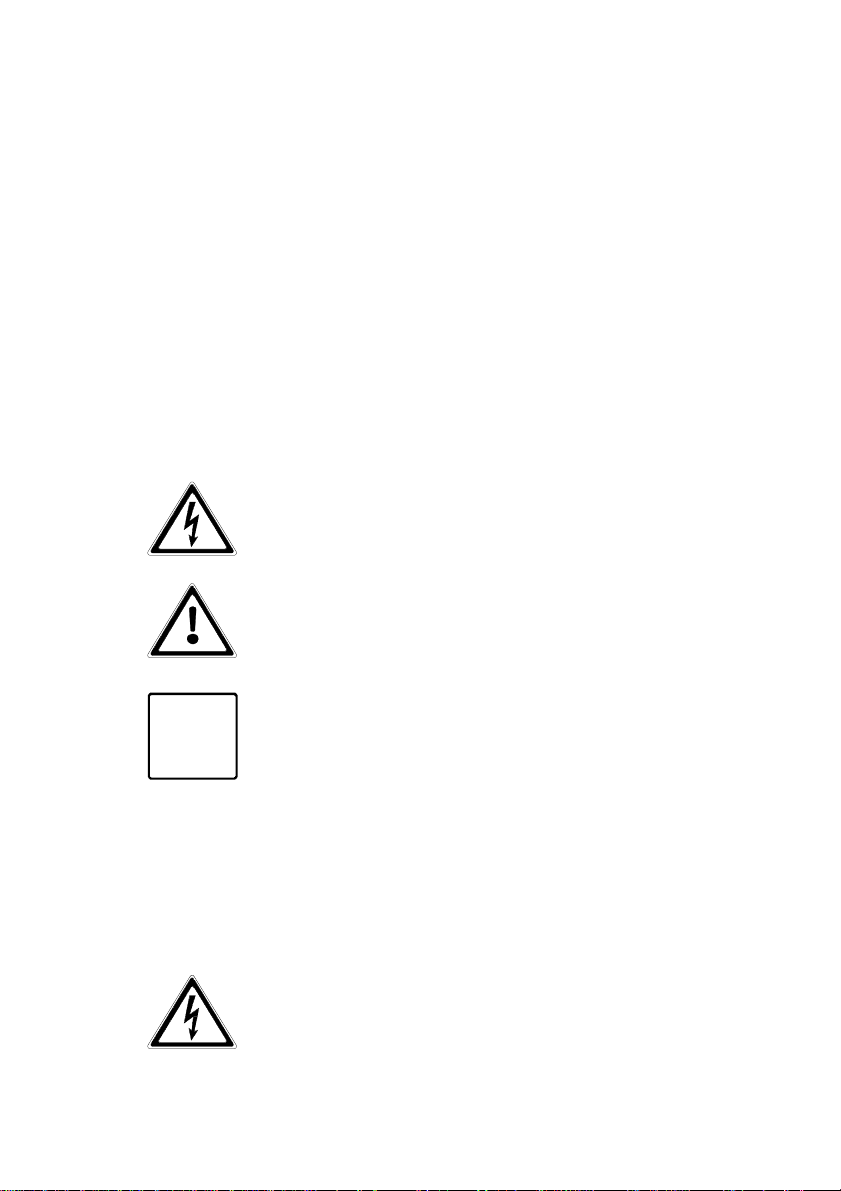
3 Safety
The unit
may only be opened by trained and qualified
Repairs may only be carried out by
3.1 General Safety Instructions
Read these operating instructions carefully prior to
commissioning of the PROTECT B. UPS and observe the
safety instructions!
Only use the unit if it is in a technically perfect condition and
always in accordance with its intended purpose, while being
aware of safety and danger aspects, and in accordance with
the operating instructions! Immediately eliminate any faults
which could be detrimental to safety.
The following pictograms are used in these operating
instructions to identify dangers and important information:
Danger!
Identifies risk of fatal injury to the operator.
Attention!
Identifies risk of injury and risk of damage to the
unit and parts of the unit.
Information!
i
Useful and important information for operating
the UPS.
3.2 Safety Instructions for PROTECT B.
This chapter contains important instructions for the
PROTECT B. UPS. These must be followed during assembly,
operation and maintenance of the uninterruptible power supply
and the batteries.
The UPS carries high voltage. Danger!
personnel.
qualified customer service staff!
10
Page 11
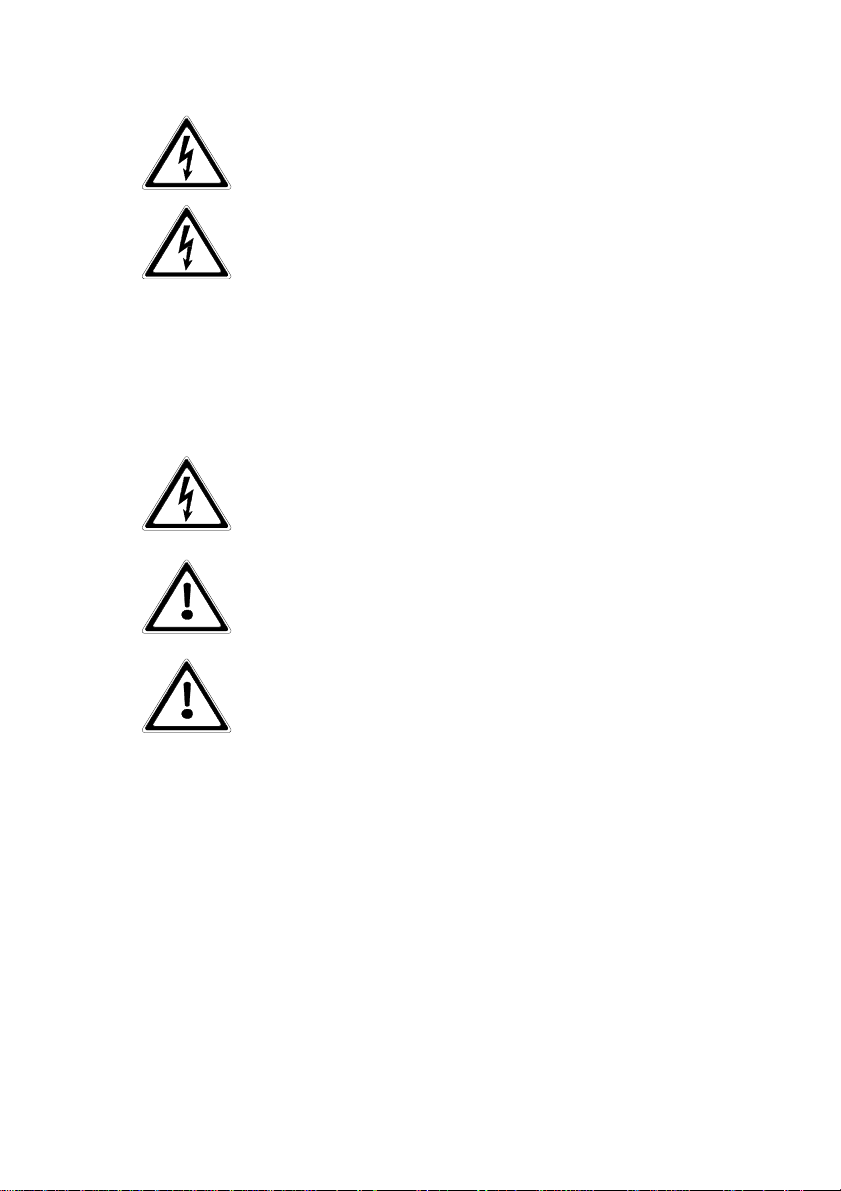
The output may be live, even if the UPS is not
connected to the mains supply,
as the UPS has
For health and safety reasons, the unit must be
circuit currents.
Incorrect connection or isolation faults can lead
connections, sparking
The unit has a warning signal that sounds when
the battery voltage of PROTECT B. is exhausted
or when the UPS is not working in its normal
Observe the following safety instructions to
manent operational safety of and safe
its own internal power supply (battery)!
earthed correctly!
PROTECT B. may only be operated with or connected to a
230 Vac mains with protective grounding using a mains
connection cable with PE conductor (included in the delivery)
that has been tested in accordance with German standards
(VDE).
Danger! Risk of burning!
The battery has powerful shortto melting of the plug
potential and severe burns!
mode.
ensure per
work with the UPS:
♦ Do not dismantle the UPS! (The UPS does not contain
any parts which require regular maintenance. Bear in
mind that the warranty will be invalidated if the unit is
opened!)
♦ Do not install the unit in direct sunshine or in close
proximity of heaters!
♦ The unit is designed to be installed inside in heated
rooms. Never install the UPS in the vicinity of water or in
an excessively damp environment!
♦ Condensation may occur if the UPS is brought from a cold
environment into the room where it is to be installed. The
UPS must be absolutely dry prior to start-up. As a result,
leave it to acclimatize for at least two hours.
11
Page 12
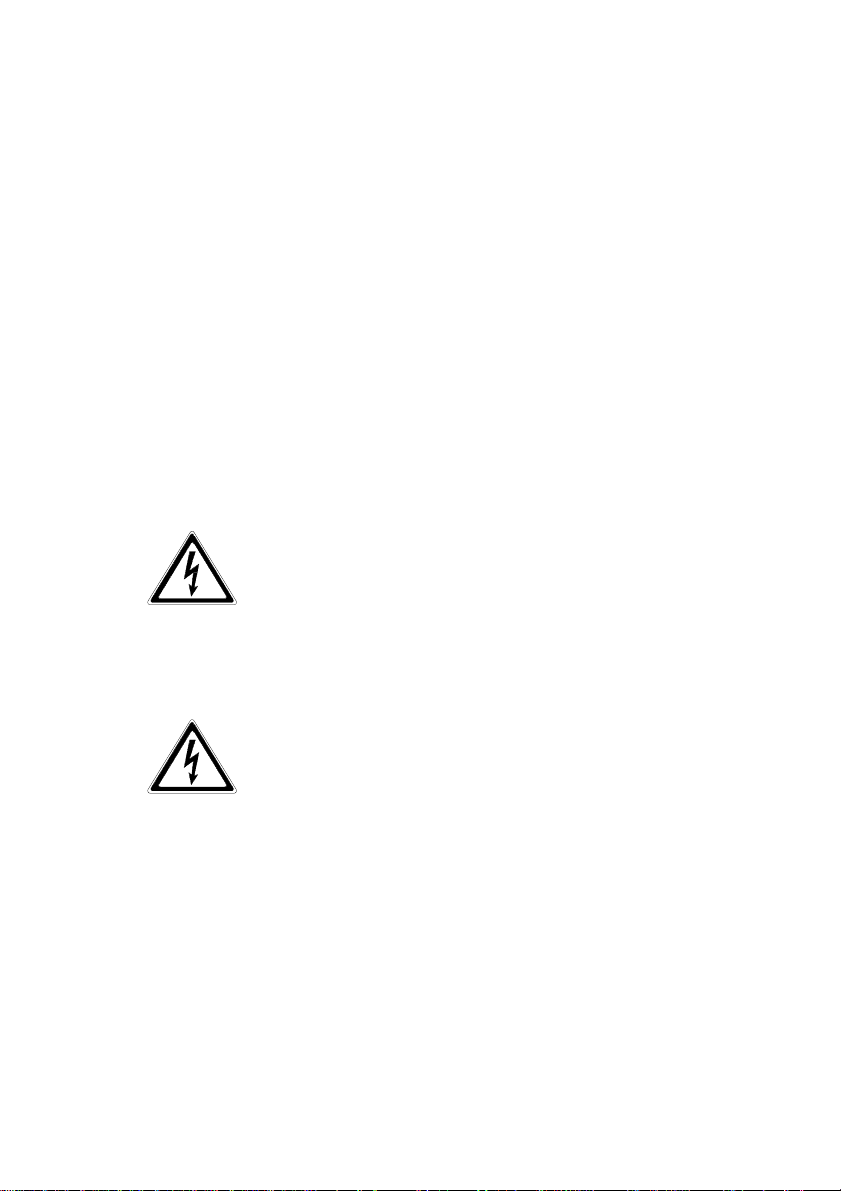
♦ Never connect the mains input to the UPS output.
Even after the mains voltage has been
disconnected, the components within the UPS
remain connected to the battery and can thus
hocks. It is therefore imperative
to disconnect the battery circuit before carrying
If it is necessary to replace the battery or carry
out maintenance work, this must be done by or
t familiar with
Only authorised persons are allowed in the
♦ Ensure that no fluids or foreign bodies can penetrate the
UPS!
♦ Do not block the air vents of the unit! Keep children away
from the unit and ensure that objects are never inserted
through the air vents!
♦ Do not connect household appliances such as hairdryers
to the UPS!
♦ The mains connection should be near the unit and easily
accessible to facilitate disconnecting the AC input or
pulling out the plug!
♦ During operation, do not disconnect the mains connection
cable from the UPS or from the socket outlet in the
building (shockproof socket), otherwise the protective
grounding of the UPS and all the loads connected to it will
be cancelled.
Danger! Electric shocks!
cause electric s
out any maintenance or repair work!
under the supervision of a specialis
batteries and the necessary safety precautions!
vicinity of the batteries!
When replacing the battery/batteries, the following must be
observed: Only ever use identical maintenance-free sealed
lead batteries with the same data as the original battery/
batteries.
12
Page 13
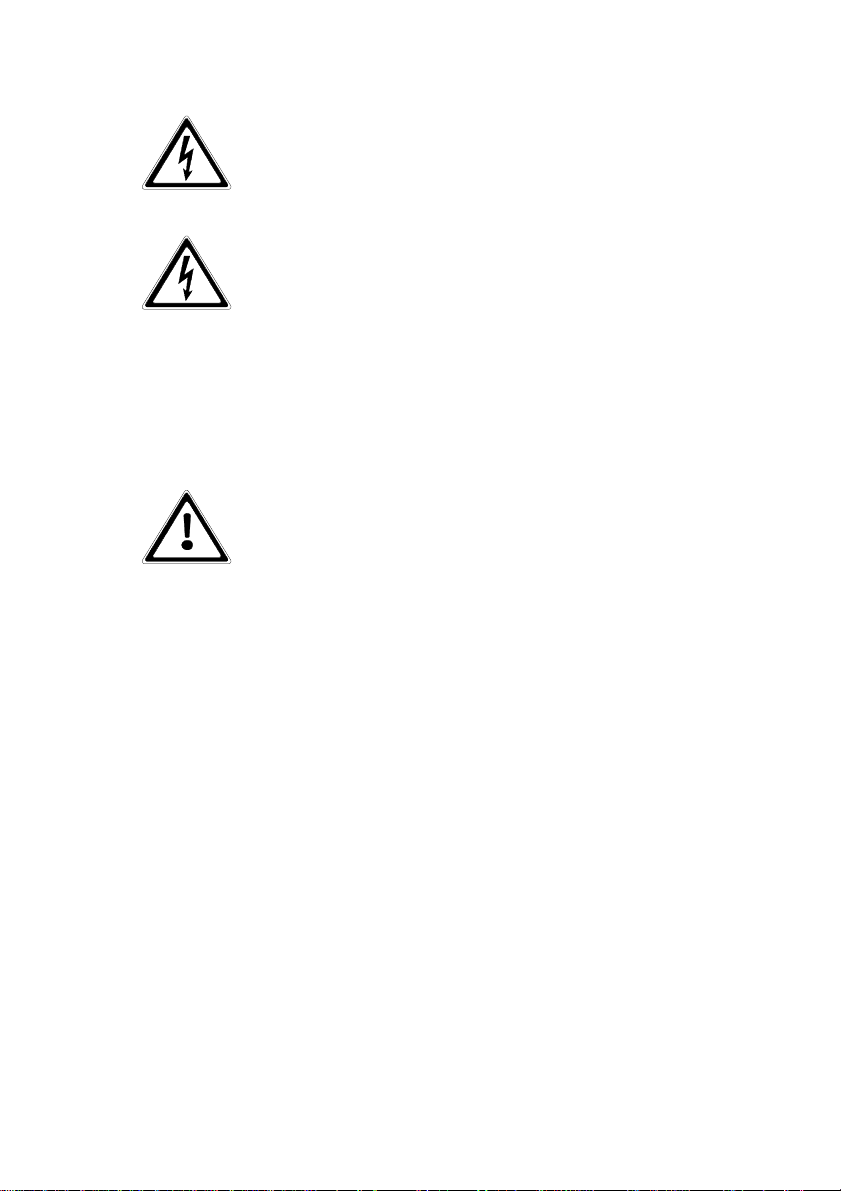
Danger! Explosive!
Never open
or damage batteries. (Electrolyte may leak out
lectric shocks and high
Never throw batteries into open fire.
and damage skin and eyes. It may be toxic!)
Batteries can cause e
short-circuit currents.
Therefore, take the following safety precautions
when working with batteries:
♦ Take off watches, rings and other metallic
objects!
♦ Only use tools with insulated handles!
For personal safety reasons, never switch on the
main switch when the mains connector of
PROTECT B. is disconnected!
13
Page 14
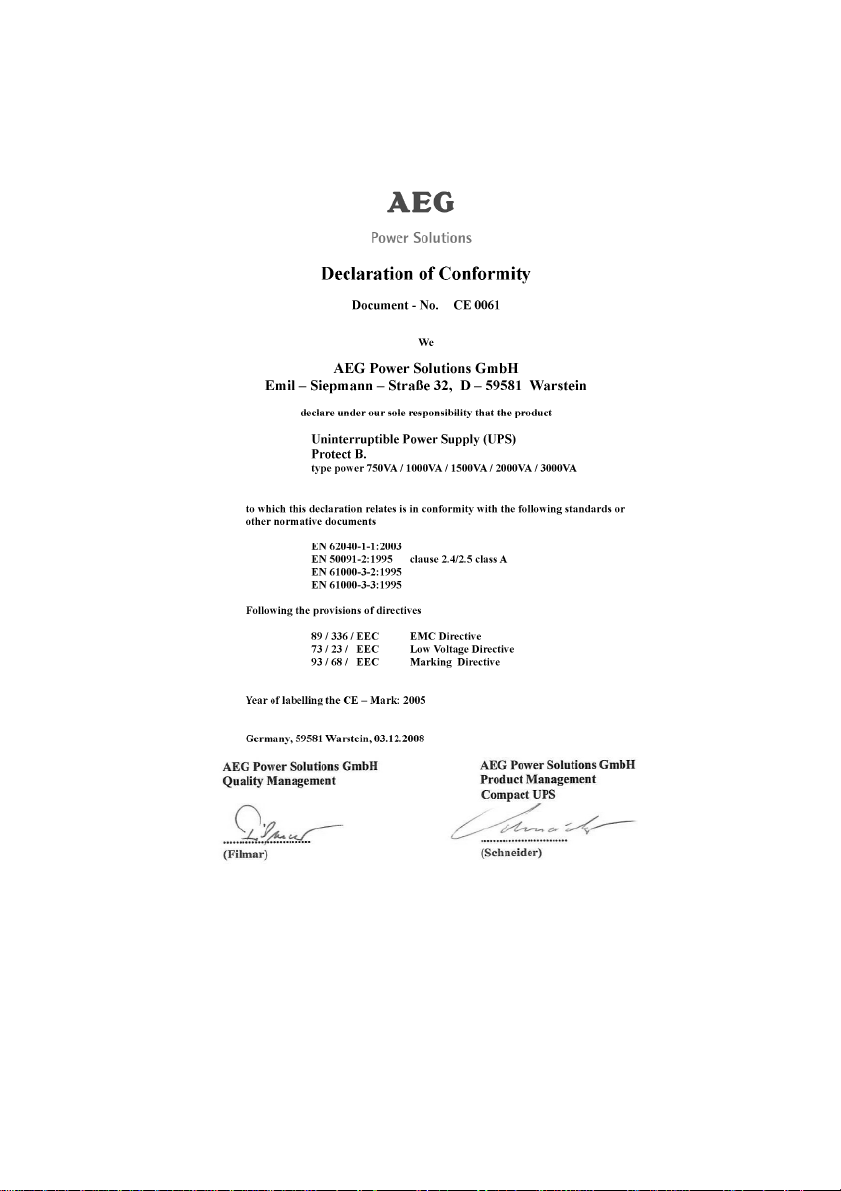
3.3 Certification
14
Page 15
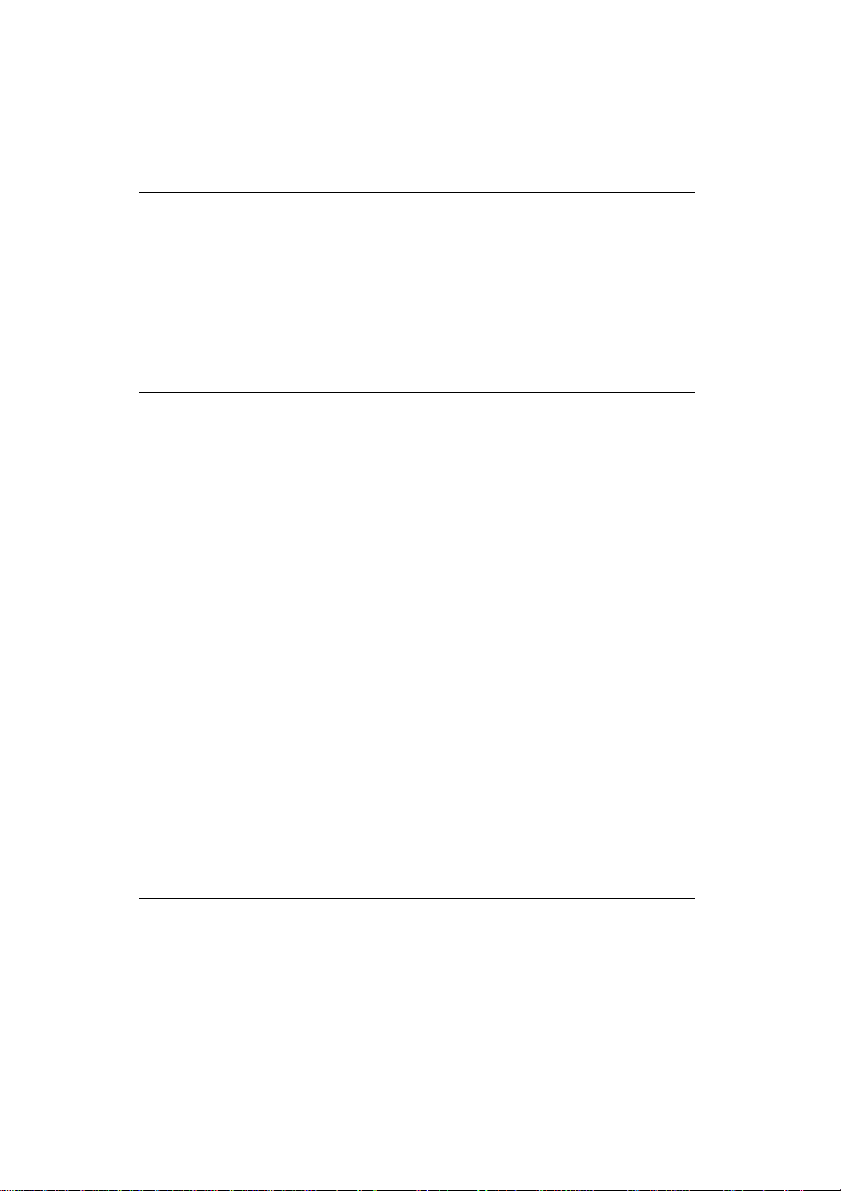
3.4 Technical Data
Model power
PROTECT B. 750 750 VA / 500 W
PROTECT B. 1000 1000 VA / 700 W
PROTECT B. 1500 1500 VA / 1050 W
PROTECT B. 2000 2000 VA / 1340 W
PROTECT B. 3000 3000 VA / 2100 W
UPS Input
Rated output voltage 220 / 230 / 240 Vac
Input voltage range 154 / 161 / 168 Vac ± 4%
Frequency (autom. detection) 50 / 60 Hz ± 5 Hz
Curr. consumption (full-load)
PROTECT B. 750 5 A
PROTECT B. 1000 8 A
PROTECT B. 1500 10 A
PROTECT B. 2000 10 A
PROTECT B. 3000 16 A
Connection IEC power connector
(wide)
176 / 184 / 192 Vac ± 4%
(standard) until
264 / 276 / 288 Vac ± 4%
> 40 Hz (generator mode)
(IEC 320)
USP output
Rated output voltage / 220 / 230 / 240 Vac
AVR-technology
Rated output voltage in ± 5 %
battery mode
Frequency in battery mode 50 Hz / 60 Hz ± 0.1 Hz
15
Page 16
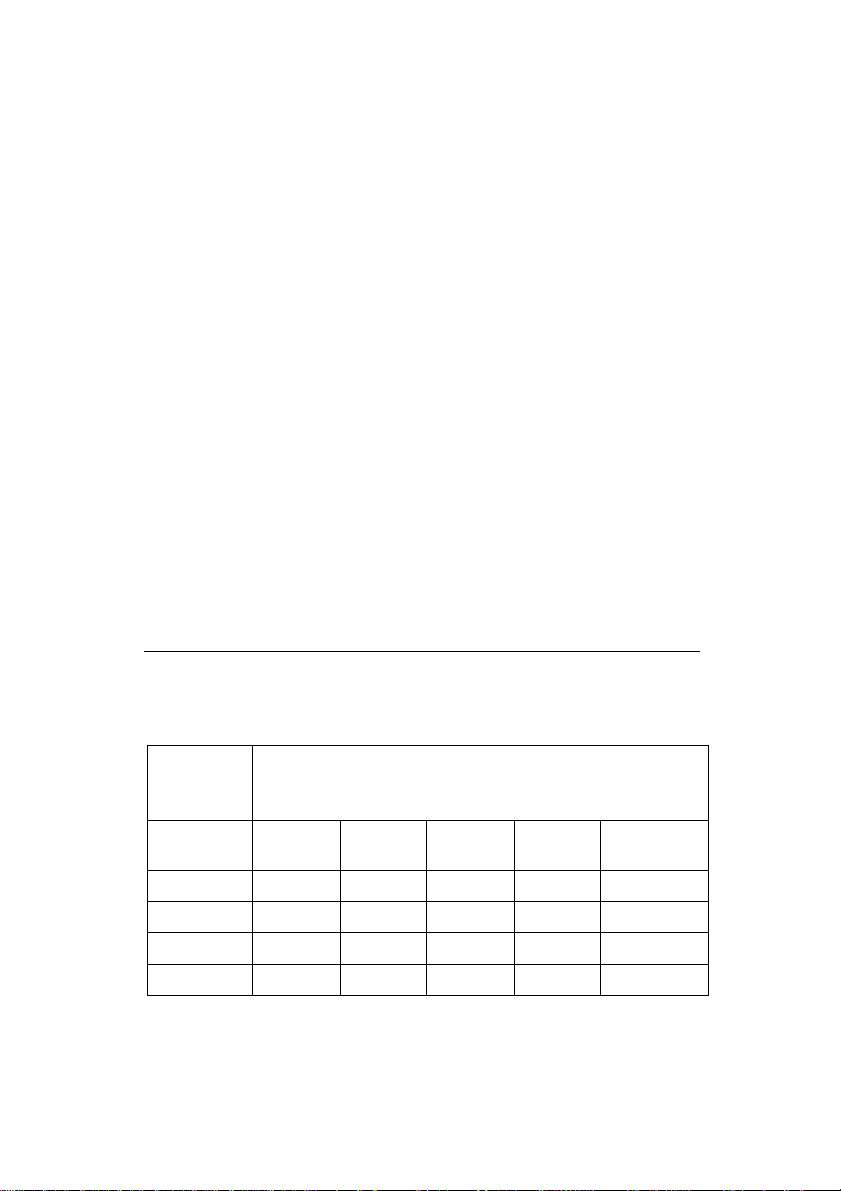
Output current power (at 230 Vac)
PROTECT B. 750 3.2 A
PROTECT B. 1000 4.3 A
PROTECT B. 1500 6.5 A
PROTECT B. 2000 8.7 A
PROTECT B. 3000 13 A
Transfer time at mains outage 2-4 ms (typical),
6 ms max.
13 ms max.
in generator operation
Voltage waveform sinusoidal
Outlets Non-heating appliance
connectors acc. to IEC 320
Overload response 110% for 3 min. /
at mains operation 150% for 200 ms
Overload response 110% for 30 s /
at battery operation 120% for 100ms
Overheat and short circuit protection Yes
Battery
Autonomy time at rated load 5 min.
Extendable from B.1500
Rated time with external battery packs
Number of
connected
battery
packs
1 15 min. - - - 15 min. - - - 24 min.
2 30 min. 30 min. 27 min. 27 min. 45 min.
3 50 min. - - - 40 min. - - - 55 min.
4 65 min. 65 min. 50 min. 50 min. 75 min.
Autonomy time at rated load
1500 VA
Tower
1500 VA
Rack
2000 VA
Tower
2000 VA
Rack
3000 VA
Tower/Rack
Deep discharge protection / yes
Overload protection
16
Page 17
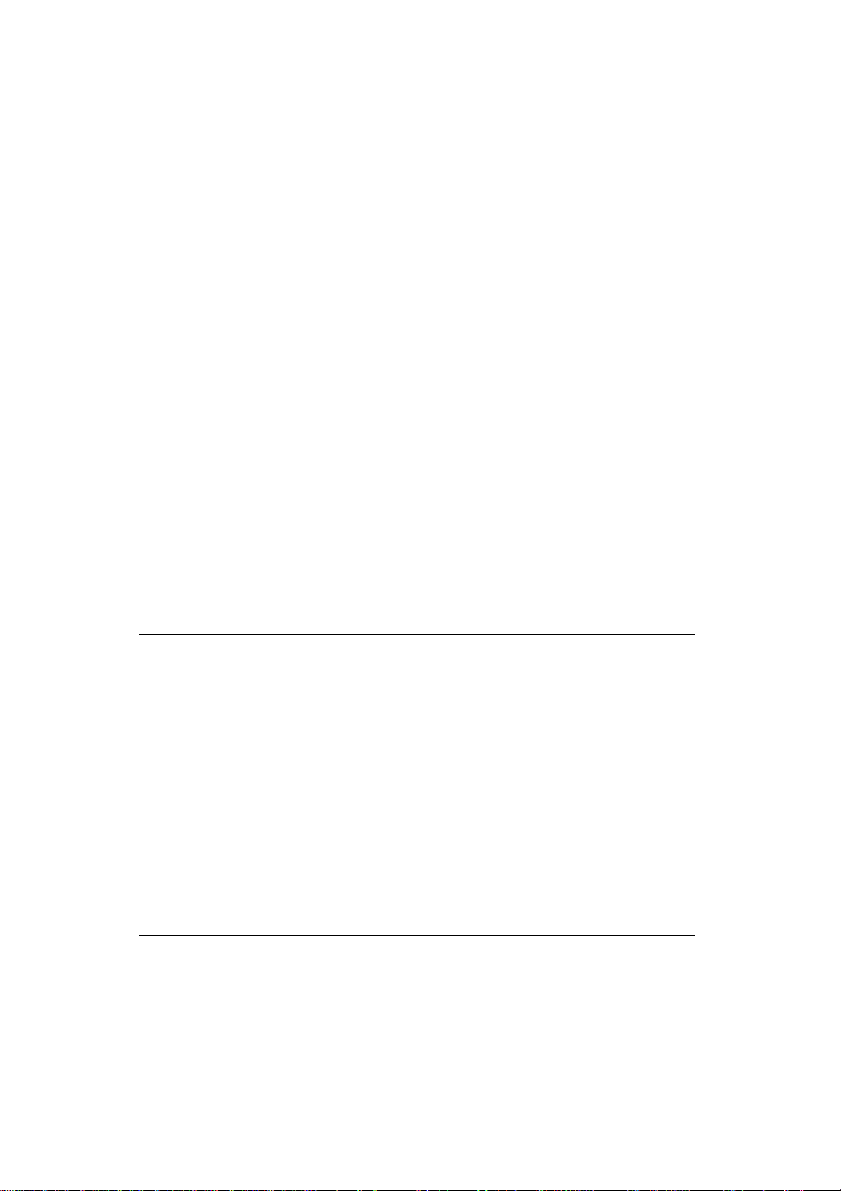
Recharge time 3 h (UPS in
(to 90 % of rated capacity) standard configuration)
7 h (UPS with 1 add. battery
pack)
12 h (UPS with 2 add.
battery packs)
18 h (UPS with 3 add.
battery packs)
24 h (UPS with 4 add.
battery packs)
Type Sealed, maintenance free,
hot swappable (from B.1500)
PROTECT B. 750 12 V / 7 Ah x 2
PROTECT B. 1000 12 V / 9 Ah x 2
PROTECT B. 1500 / B. 1500BP 12 V / 7 Ah x 4
PROTECT B. 2000 / B. 2000BP 12 V / 9 Ah x 4
PROTECT B. 3000 12 V / 5 Ah x 8
PROTECT B. 3000 BP 12 V / 5 Ah x 8 x 2
Communication
Interfaces USB and RS232
Additionally from
PROTECT B.1500:
Communication slot
for i.e. SNMP as well as
input contact for
emergency shutdown
Shutdown-Software on CD For all typical operating
systems, e.g. Windows,
Linux, Mac, Unix, FreeBSD,
Novell, Sun
Physical data
Noise (1 m distance) < 45 dB(A)
Operation temperature range 0°C - 40°C
Humidity 0 - 90% (without condens.)
Installation height up to 1000 m at rated power
17
Page 18

Number of outlets
PROTECT B. 750 4 x IEC 320
PROTECT B. 1000 6 x IEC 320
PROTECT B. 1500 6 x IEC 320 (sep. module)
PROTECT B. 2000 6 x IEC 320 (sep. module)
PROTECT B. 3000 8 x IEC 320-10 A
1 x IEC 320-16 A
Equipment colour Black line
Size W x H x D (mm) Standard model
(Size in horizontal / lying view)
PROTECT B. 750 235 x 88 x 383
PROTECT B. 1000 235 x 88 x 383
PROTECT B. 1500 + B.1500BP (2 x 217) x 88 x 414
PROTECT B. 2000 + B.2000BP (2 x 217) x 88 x 414
PROTECT B. 3000 438 x 88 x 582
PROTECT B. 1500BP 217 x 88 x 414
PROTECT B. 2000BP 217 x 88 x 414
PROTECT B. 3000BP 438 x 88 x 582
Weight (kg)
PROTECT B. 750 8.6 kg
PROTECT B. 1000 9.6 kg
PROTECT B. 1500 + B.1500BP 18.5 kg
PROTECT B. 2000 + B.2000BP 18.5 kg
PROTECT B. 3000 31.5 kg
PROTECT B. 1500BP 12.0 kg
PROTECT B. 2000BP 12.0 kg
PROTECT B. 3000BP 40.5 kg
Cooling boosted self cooling
Store temperature range -15°C - +50°C
(UPS electronic)
Battery / UPS with integr. battery 0°C - +35°C
Certification CE
18
Page 19
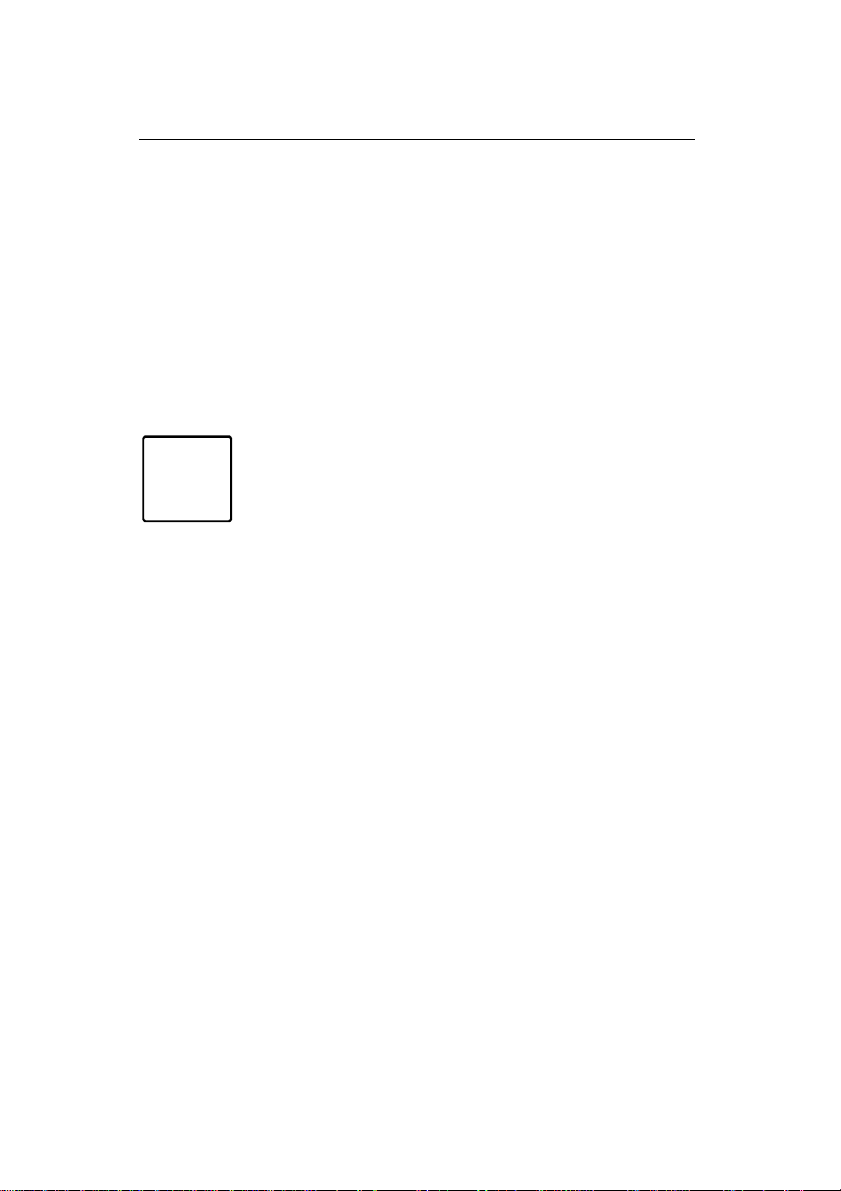
Guidelines
The PROTECT B. complies with the product norm EN 50091.
The CE symbol on the unit certifies the compliance to the EG
guidelines for 73/23 EEC low voltage and for 89/336 EEC
electromagnetic compatibility (EMC), when following the
installation instructions in the manual.
For the 73/23 EEC low voltage guidelines
Reference number EN 62040-1-1 : 2003
For the 89/336 EMC guidelines
Reference number EN 50091-2 : 1995
EN 61000-3-2 : 1995
EN 61000-3-3 : 1995
Warning:
i
This is a class A – UPS product. In a domestic
environment, this product may cause radio
interference, in which case, the user may be
required to take additional measures.
19
Page 20
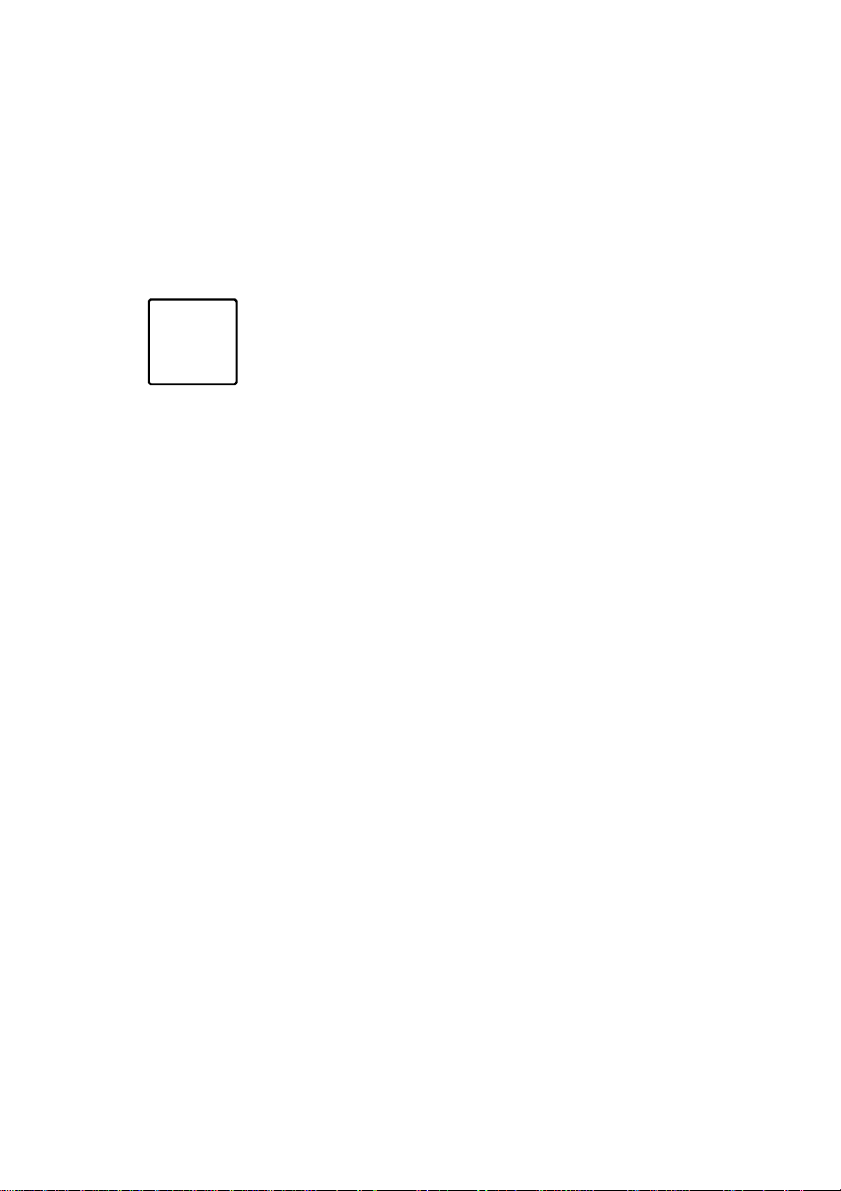
4 Set-Up and Operation
Claims for damage during transport must always
4.1 Unpacking and Inspection
The unit has been fully tested and inspected. Although the unit
has been packed and shipped with the usual degree of care,
damage during transport cannot be ruled out completely.
be made with the transport company!
i
Check the shipping container for damage on arrival. If
necessary, ask the transport company to check the goods and
make a record of the damage in the presence of the member
of staff from the transport company and register the damage
with the AEG representative or dealer within eight days of
delivery.
Check the delivery is complete:
♦ PROTECT B. with 700, 1000, 1500, 2000 or 3000 VA
♦ Two plastic feet plus two fixing bras (for B.3000)
♦ Mains connection cable with shockproof plug
♦ Two load connection cables
♦ USB / RS232 communication cable
♦ CD with "CompuWatch" shutdown software
♦ Operating instructions
Check for complete delivery of ordered options like additional
battery modules, 19” mounting kits or communication options
like a SNMP card etc.
Please contact our hotline (see page 4) in case of any
discrepancy.
The original packaging provides effective protection against
mechanical shocks and should be retained so the unit can be
transported safely later on.
20
Page 21
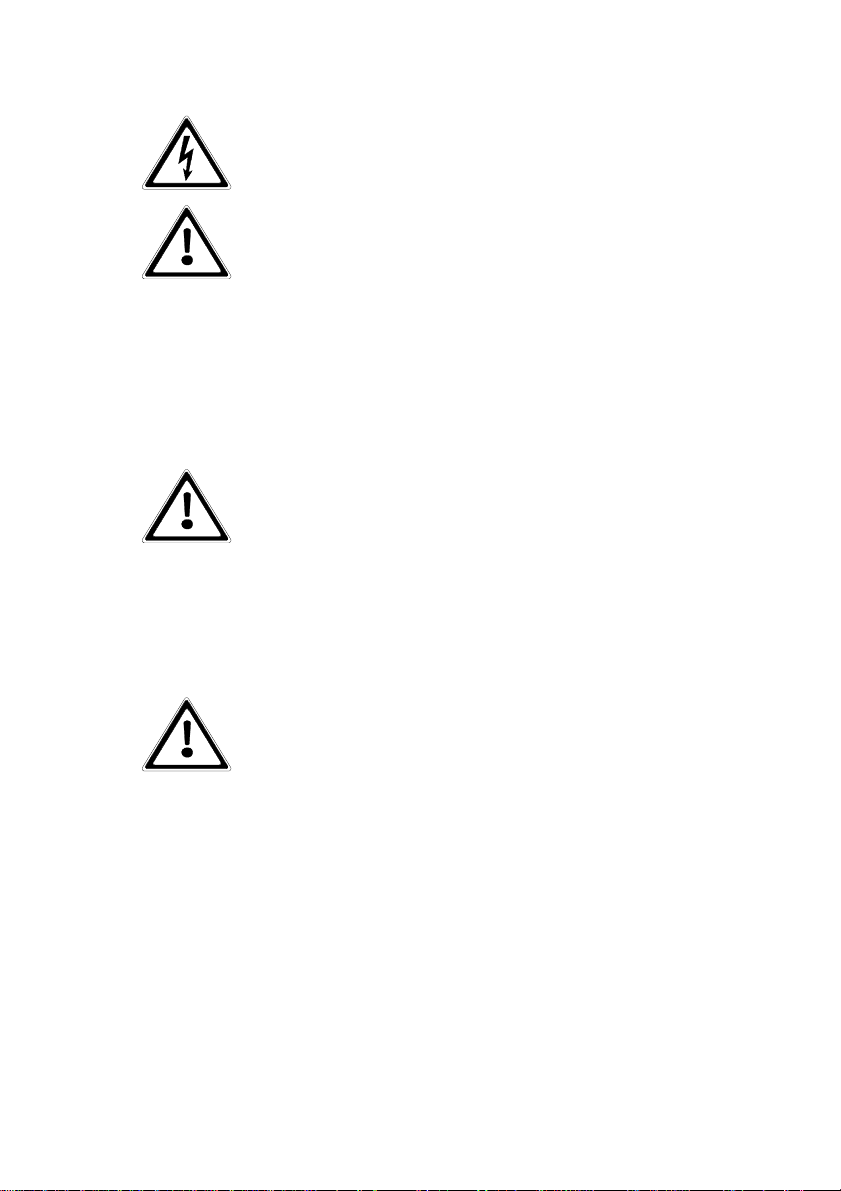
Please keep the plastic packaging bags away
from babies and children in order to safeguard
against suffocation accidents.
Handle the components with care. Please take
into account their weights. It may be necessary to
engage the help of a second person, particularly
in the case of the PROTECT B. 3000 model.
4.2 Point of installation
PROTECT B. is designed to be installed in a protected
environment. When installing the unit, pay attention to such
factors as sufficient ventilation and suitable ambient
conditions.
PROTECT B. is air-cooled. Do not obstruct the
air vents!
The UPS should preferably be operated at room
temperature (between 15°C and 25°C).
Install the UPS in a room that is dry, relatively dust-free and
free of chemical vapours.
Make sure that no magnetic storage media are stored and/or
operated close to PROTECT B.
Check the nameplate to make sure the voltage
and frequency data correspond to the values
applicable to your loads.
21
Page 22
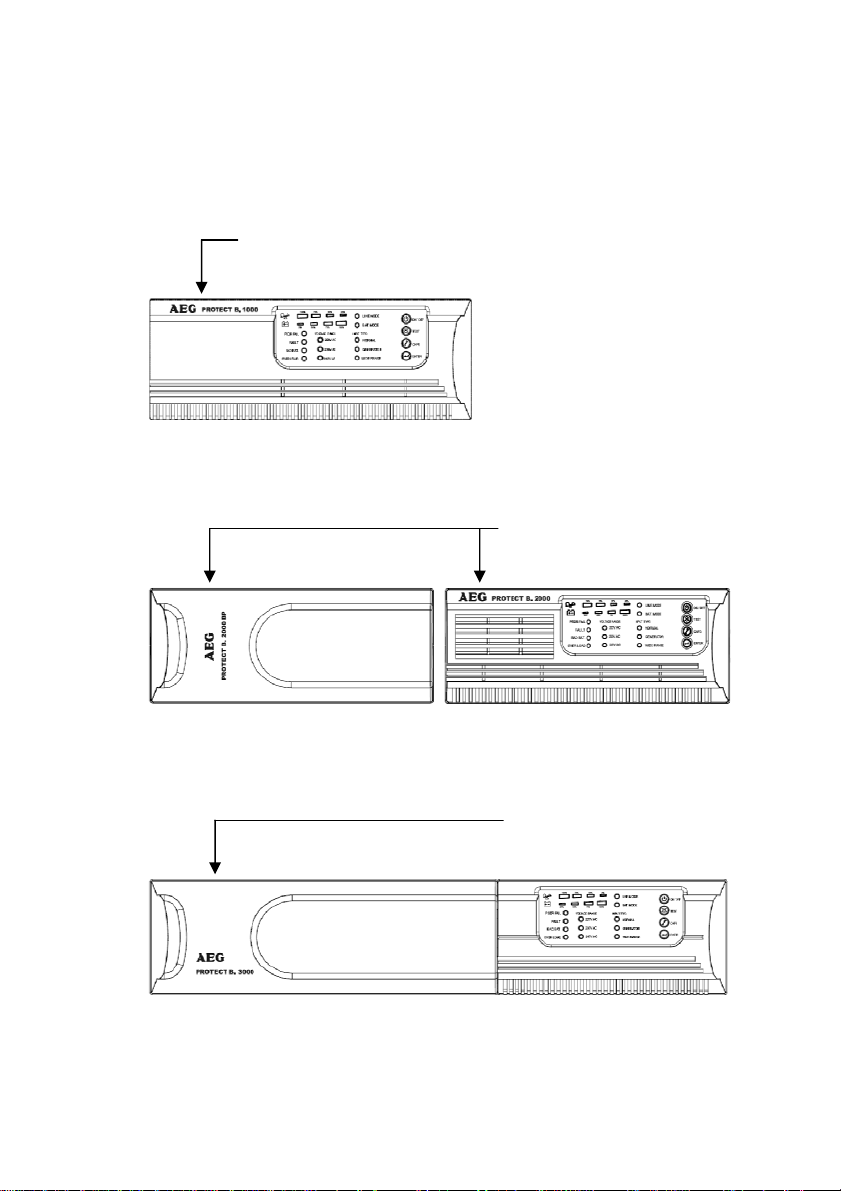
4.3 Connections, Operation / Display Elements
wit
with type rating detail
with type rating details
4.3.1 Front view:
Model designation
h type rating details
PROTECT B.750 and B.1000
Model designation
PROTECT B.1500 and B. 2000 (Battery module and UPS)
Model designation
PROTECT B. 3000
s
22
Page 23
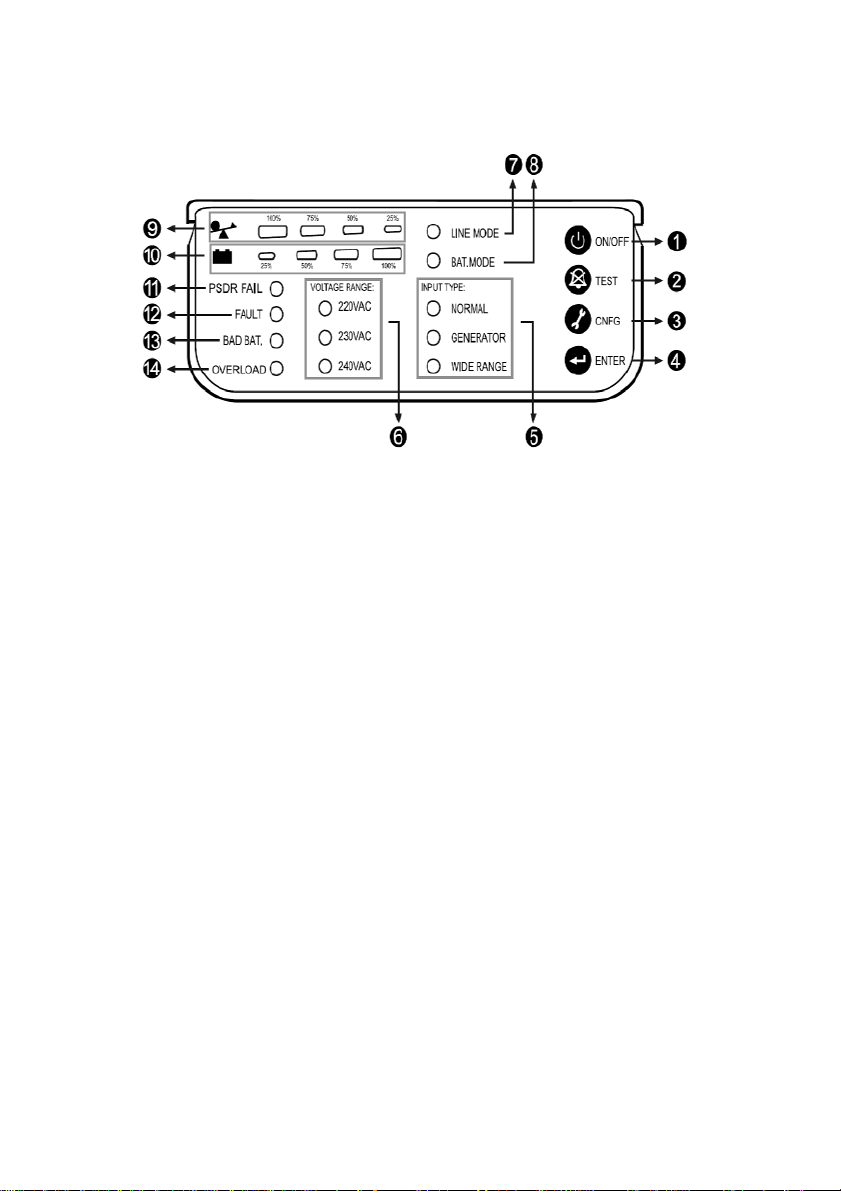
4.3.2 Operating panel
Explanations (see also chapter 6)
1. Main switch of the UPS (mains switch)
2. Pushbutton for system test (manually triggering) or
switching off the buzzer
3. Pushbutton to view the configuration
4. Enter button
5. LED for operating mode (details on page 42)
6. LED for current output rate voltage
7. LED for line mode
8. LED for battery mode
9. Bar graph LEDs for load level
10. Bar graph LEDs for battery capacity
(remaining autonomy time)
11. LED for rectifier failure
12. LED error display
(e.g. UPS overtemperature, short circuit)
13. LED for battery problem (e.g. discharged)
14. LED for fails/overload is timed out /or short output
23
Page 24
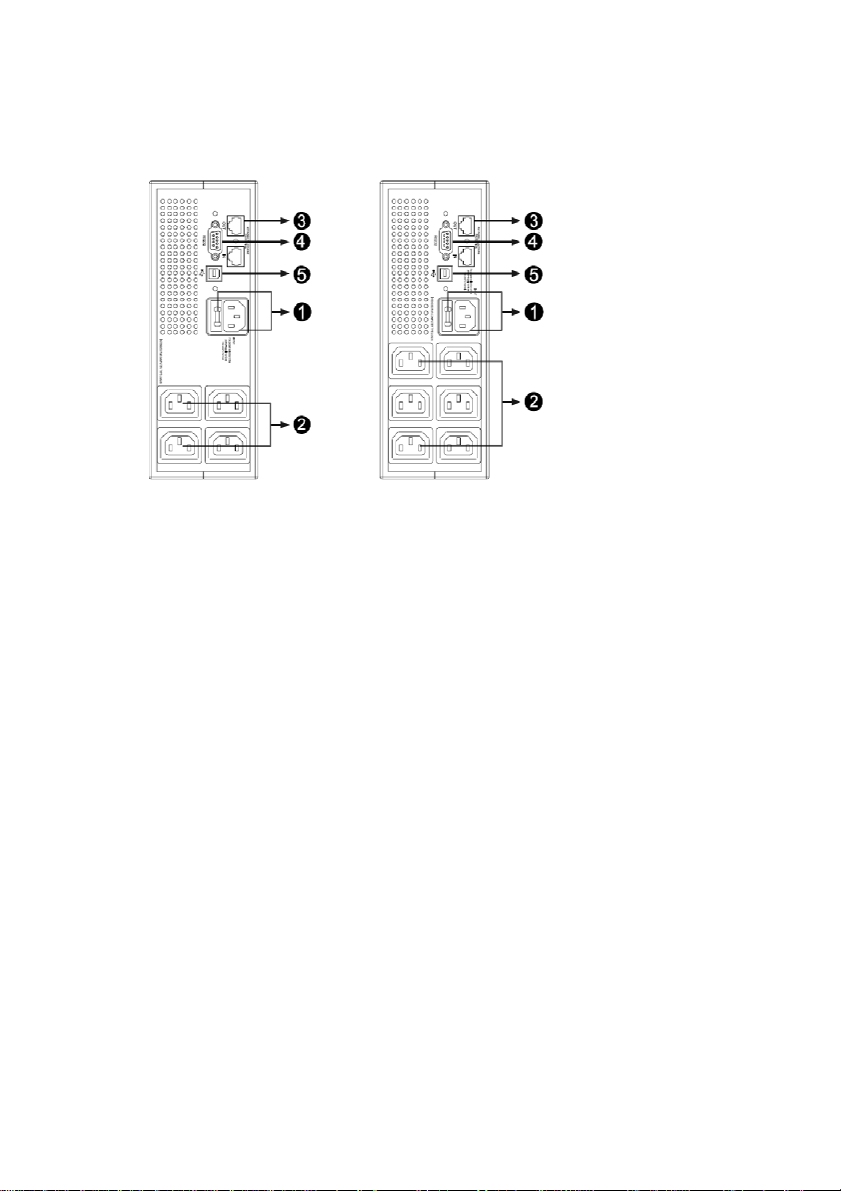
4.3.3 Rear view (connections):
PROTECT B. 750 und 1000
Comments:
1. Mains connection (UPS input) with electric fuse and
integrated spare fuse
2. Load connections (UPS outputs)
3. Surge protection (RJ11/RJ45) for data interface
for phone, fax, modem or network (10/100MBit/s)
4. Communication interface RS232
(9pin SUB-D socket)
5. USB communication interface
24
Page 25
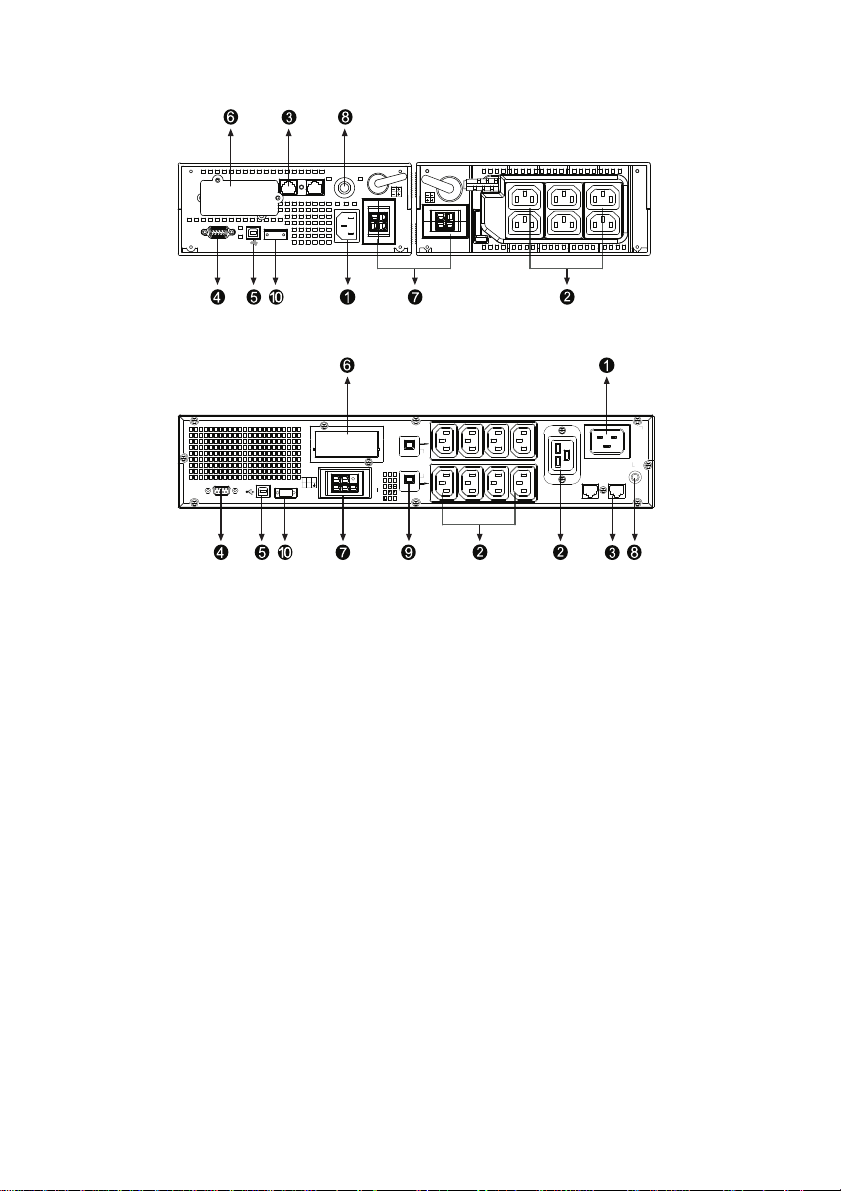
Comments:
SNMP
COM.PORT
EPO
OUT
IN
INPUT
10A MAX
INPUT :48VDC 50A(NOM)
TO/FROM EXTERNAL BATTERY
BREAKER 250VAC/13A
PUSH
TO RESET
10A MAX
OUTPUT
TO/FROM EXTERNAL BATTERY
INPUT
:48VDC 50A(NOM)
+
RS232
_
_
+
EPO
USB
SNMP
TO/FROM EXTERNAL BATTERY
INPUT : 96VDC 24A£¨NOM£©
OUT
IN
Us/Out/Ausg 16A
Max
Us/Out/Ausg 10A
Max
Ue/In/Eing 16A Max
INPUT PROTECTION
120A
/ 250VA
344-00128-00
( 10 A max / Outlet )
OUTPUT PROTECTION
1. Mains connection (UPS input)
2. Load connections (UPS outputs)
PROTECT B. 3000 with additional load connection
(IEC 320-16A)
3. Surge protection (RJ11/RJ45) for data interface
for phone, fax, modem or network (10/100MBit/s)
4. Communication interface RS232
(9pin SUB-D socket)
5. USB communication interface
6. Communication slot for optional expansion cards
7. Connection for external battery module
(battery extension)
8. Mains input circuit breaker
9. Circuit breaker for load connections (only for
PROTECT B. 3000)
10. Input contact for emergency shutdown (EPO)
25
Page 26

5 Commissioning
5.1 Deployment
The UPS was constructed for both horizontal / flat (rack/19")
operation and vertical / standing (tower) operation.
Operation the unit for longer time above an
ambient temperature of 25° C reduces the lifetime
of the batteries.
Position the UPS unit at least 20 cm away of any
other electronic equipment to prevent
interference.
After deployment and assembly of the UPS follow the steps
for activation as explained in chapter 5.4
5.1.1 Tower (Stand alone deployment)
All models are qualified for stand alone use. PROTECT B. 750
and 1000 consist each of only one component and can be set
up either standing or lying position
PROTECT B. 750 / 1000 standing and lying
PROTECT B. 1500 and B. 2000 are operated always in
combination with at least one additional battery module.
Because of the air intake in the front and the rear there is a
variety of deployment positions.
26
Page 27

When operating the system with more than one battery
module, the UPS can be positioned between the modules.
The following graphic displays the possibilities:
PROTECT B. 1500 / 2000 standing and lying (standard version)
PROTECT B. 3000 can be operated in the standing and lying
position as well. Putting up the UPS upright requires the use
of the two provided supports. The supports have to be
positioned in the front third and rear third of the unit.
PROTECT B.3000 standing
Please consider for the location of setup also the guidelines
on page 21 of the manual.
27
Page 28

5.1.2 19" Rack Mount Setup
ROTECT B. 750, 1000, 1500, 2000 and 3000 can be installed
in 19” racks. The UPS and external battery enclosure need 2U
of valuable rack space. Mount the UPS preferable in the lower
third of the rack with respect to the mass centre and sufficient
ventilation.
Use the optional 19” mounting kit for the installation in the
rack.
PROTECT B. 750 und B.1000
1. Fix the mounting ears on the side of the UPS
according to the following figure.
2. Mount these subsequently to the slide assemblies.
3. Insert UPS into the slide assemblies and lock it in the
rack enclosure.
28
Page 29

4. Add up the front panels for both sides. The
mechanical installation of the UPS is completed now.
PROTECT B. 1500 und B. 2000
This model is designed such that the UPS and the battery
module can be mounted beside each other into the rack.
29
Page 30

1. Place the UPS on a flat and in a clean place that the
front side of the UPS is facing to you.
2. Loosen the screws in the middle of the cover and
remove the covers from both units.
3. Fix the (wide) mounting bracket to the open front.
Rack mounting holes stand out on each side of the
units.
4. Secure the bracket with the supplied screws to the
UPS and the battery module.
5. Reinstall the covers.
30
Page 31

6. Align the second (smaller) mounting bracket at the rear
of both units and mount them with the enclosed screws.
7. Install Plug of the battery module with the socket at
the rear panel of the USP. Fix the output module to
the notch of the battery module.
The setup of the rack-mount is completed.
PROTECT B. 1500 BP / B. 2000 BP
If you want to install optional external battery modules in a 19”
rack use two of the units together and follow the steps 1 to 7
as described above.
31
Page 32

PROTECT B. 3000 / B. 3000 BP
For mounting the 3000 VA UPS in a 19” rack fix the mounting
ears to the UPS and install the unit to the rails. Do the same
for the optional battery module.
100%
25%
50%75%
LINE MODE
ON / OFF
BAT. MODE
100%
25%
75%50%
TEST
TAGE RANGE:
VOL
INPUT
TYPE:
PSDR F
AIL
220V AC
NORMAL
F
AULT
CNFG
230V
AC
TOR
GENERA
BAD BA
T.
ENTER
240V AC
WIDE RANGE
OVER LOAD
5.2 Additional battery installation setup
PROTECT B. 1500, 2000 und 3000 include external battery
ports that allow connecting additional battery modules. This
provides additional battery runtime.
Caution:
Connect the battery connectors quickly and
check for a tight fit of the connections.
PROTECT B. 1500 und B. 2000
There is one external battery port on the UPS and on the
battery pack.
1. Connect the battery cable to the external battery
port of the rear of UPS.
2. Then connect the supplied battery cable from
extended battery module to the external battery
port on the rear of the UPS.
If continuing to add up extended battery packs, repeat
above step.
32
Page 33
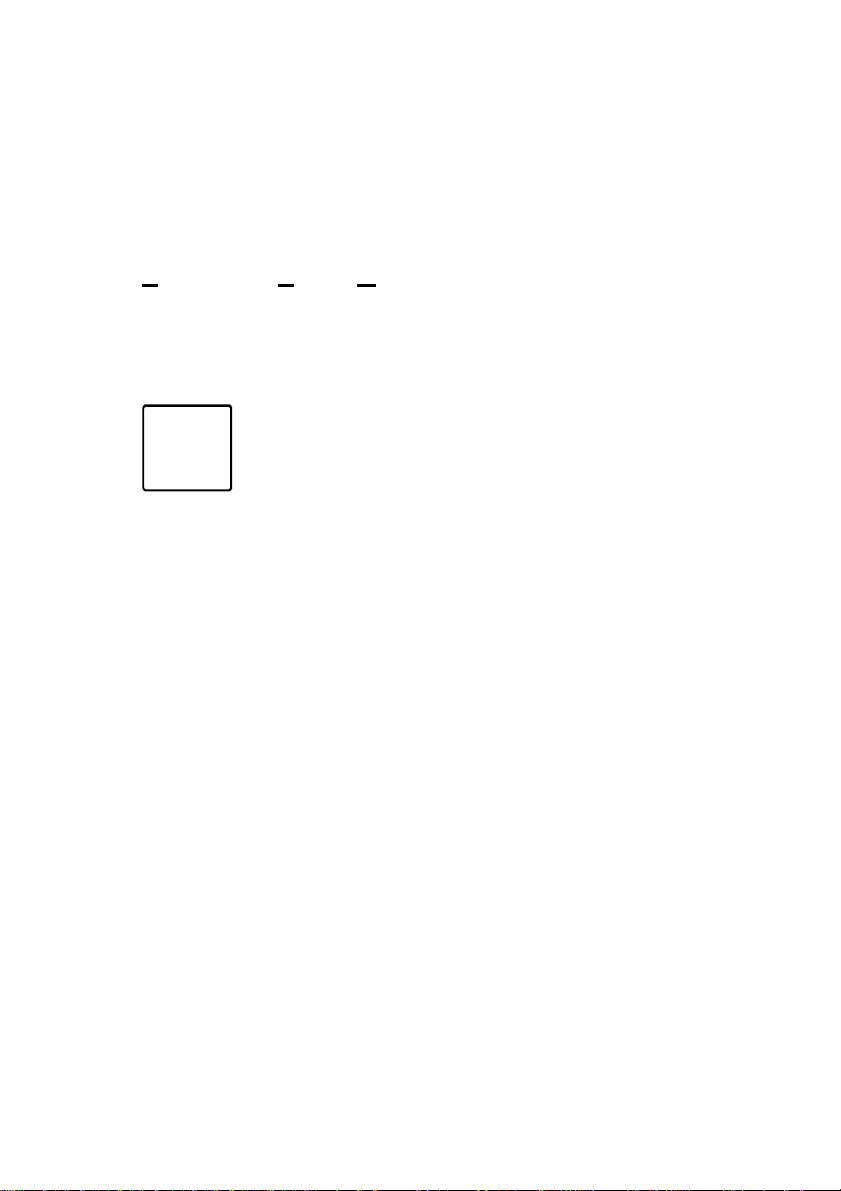
PROTECT B. 3000
After pressing the EPO all outputs of the UPS are
ting the system you have
to quit / reset the EPO and manually restart the
Connect the supplied battery module cable from extended
battery module to the external battery port of the rear of UPS.
If continuing to add up extended battery module, repeat above
steps.
5.3 Emergency Power Off (EPO) set up
PROTECT B. 1500, 2000 and 3000 include EPO port that
allows power to be shut down the protected equipment
immediately and does not follow the shutdown procedure from
any power management software.
Note:
i
Follow the procedure to install the EPO switch as below.
1. Check the UPS is turned off.
2. Remove the power supply from the EPO cradle
3. Connect isolated, normally-open, dry contacts
4. Use non-shield wiring, size 0,3 mm² - 0.75
5. Verify that the externally-connected EPO switch
6. Plug in the UPS, then pressing power switch
without power. For restar
UPS by pressing the on / off button.
on the rear of the UPS by loosening the two
outer screws.
(rated to handle 60Vdc maximum, 30Vac RMS
maximum, and 20mA maximum) across the
EPO device to Pin 1 and Pin 2.
mm². Plug the connector into the socket and fix
it by screwing the two outer screws tight.
is not activated to enable power to the UPS
output receptacles.
button to turn on the UPS.
33
Page 34

7. Activate the external EPO switch to test the
EPO function
8. De-activate the external EPO switch and restart
the UPS.
5.4 Electric start-up
First compare the setting with the rated voltage valid in your
country. The factory default setting is 230 V
Make any changes in accordance with the description in
chapter 5.4.2 “Configuration”.
5.4.1 Connection
Now connect the input of the UPS (pos. 1 fig. p. 24/25) to the
mains connection cable provided and plug the mains
connector into a suitable shockproof socket.
1. Avoid using extension cables and/or
adapters. In particular in the case of highcapacity types, ensure that the fusing in your
sub-distribution is adequately dimensioned:
The PROTECT B. 3000 for example requires
its own connection with a 16 A fuse. No other
loads should be connected to this circuit!
2. Then connect the outputs of your UPS (pos.
2 fig. p. 24/25) to your loads. Use the load
connection cables provided for this. Don’t
switch on the loads yet. Please contact your
dealer if you require additional load
connection cables.
3. Now switch on the UPS. To do this, press
and hold the UPS main switch for about 3
seconds until the display goes on.
4. The UPS acknowledges your command by
starting a self test. During this automatically
running procedure a periodically audible
signal can be heard The green "Mains" LED
is permanently illuminated when the normal
34
Page 35
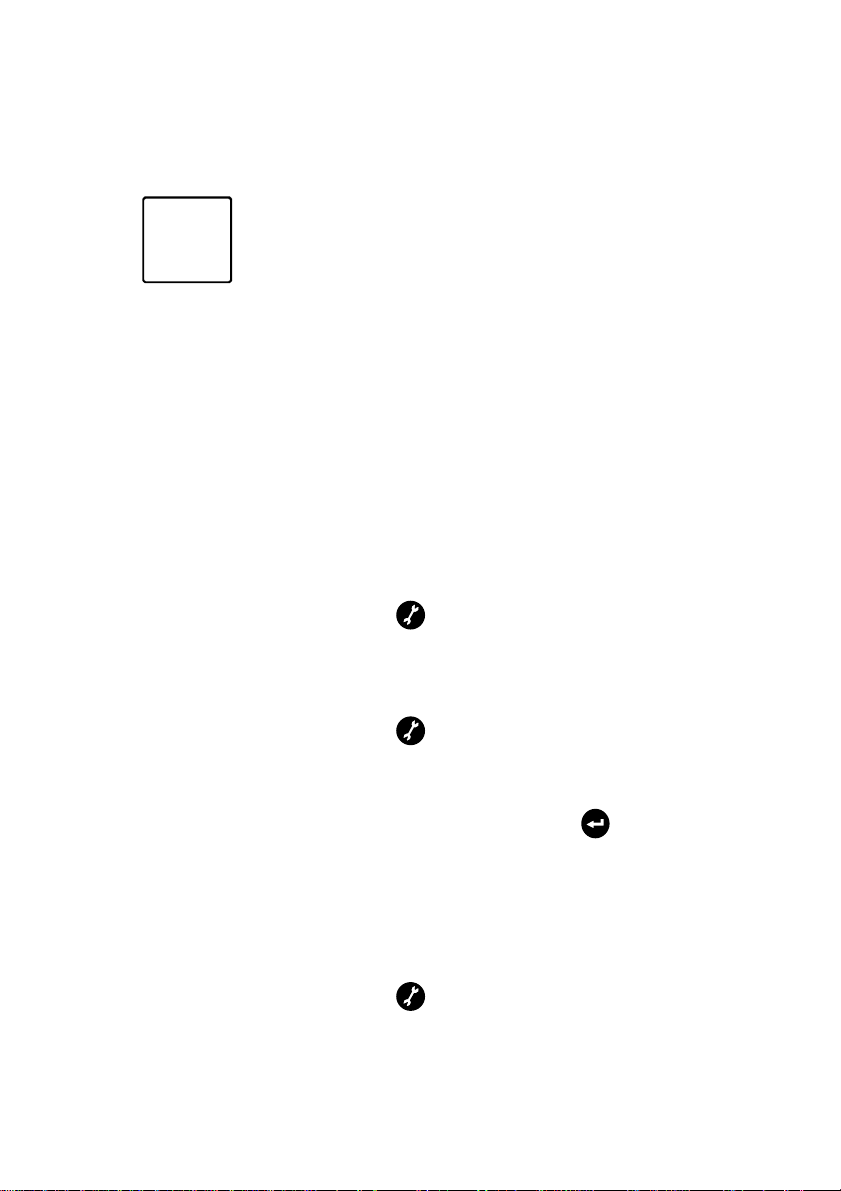
operating stag has been reached (pos. 7 p. 3).
Please shut down the entire system if you cannot
solve any problems which occur. Please contact
In case anything different occurs, please
follow the instructions in Chapters 6.2 / 6.3.
i
In particular, bear in mind the considerable power
consumption of loads such as laser printers, large CRT
monitors and the like which can quickly lead to a UPS
overload.
5.4.2 Configuration
To reconfigure the internal UPS setup options, follow the
procedure as below:
1. Press the Configure
2. Press the Configure
3. After selecting the mode, press the Enter
our hotline (see page 4).
5. When the LINE MODE display is lit, switch
seconds. Then UPS will transfer from configure mode
to “output voltage mode” showing the value by a
flashing LED at 220 Vac, 230 Vac or 240 Vac.
second, the UPS allows you to select the “output
voltage mode” one by one.
more than three seconds, the “output voltage mode”
is configured.
on your loads one after the other. Note the
maximum permitted UPS load when doing
this (pos. 9 fig. p. 42).
button more than three
button more than one
button
4. UPS will automatically transfer from configure mode
to “operating mode” displayed by a flashing LED
beside NORMAL, GENERATOR or WIDE RANGE.
5. Press the Configure
second; the UPS will allow you to select the “operating
mode” one by one.
button more than one
35
Page 36
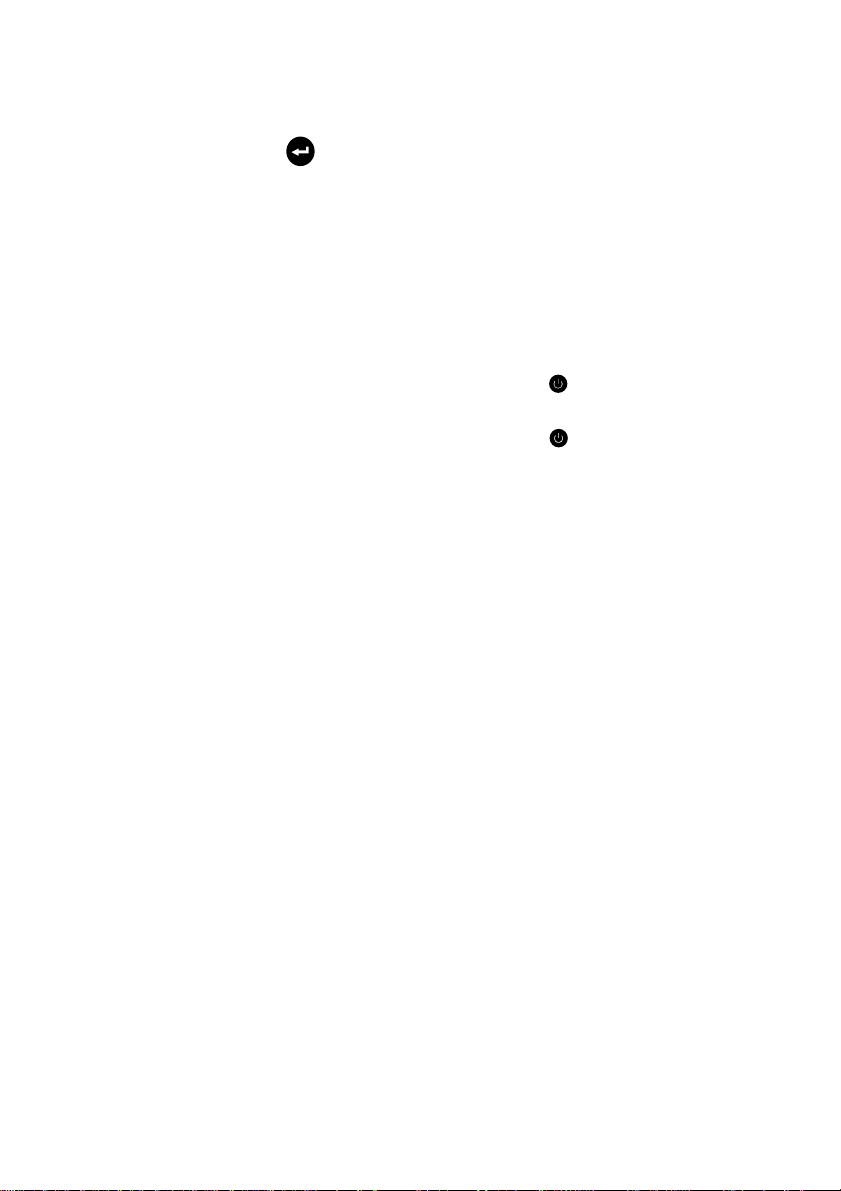
6. After selecting the mode, press the confirmation
button
configuation.
5.5 Operation
Once you have connected the UPS to a suitable mains
connection, you can start operation using the UPS main
switch.
On and Off switch
♦ To switch on the USP press the button for about 3
sec. (until the display goes on).
♦ To switch off the UPS press the button until the UPS
signal stops.
Normally, the UPS operates continuously. The UPS now supplies
the output with voltage, this being signaled by the green LED
LINE MODE which lights up permanently (pos. 7 p. 42).
5.5.1 Normal Operation
During normal operation, i.e. when mains voltage is available,
the built-in battery charger keeps the battery fully charged and
the mains voltage monitoring system switches the inverter to
standby mode.
The connected loads are powered using the monitored and
filtered mains voltage, which is additionally stabilised by the
integrated AVR control unit.
more than three seconds to complete the
The UPS capacity utilisation can be read off the bar chart of
the operating panel (pos. 9, fig. p. 42).
5.5.2 Battery Operation / Autonomous Operation
When there is a mains failure or if the input voltage moves
outside the tolerance range, the inverter automatically
switches over to autonomous mode and supplies the loads
with voltage from the battery. This drains the capacity of the
battery and it is discharged. This status is signalled by the
yellow LED BAT.MODE flashing as well as an intermittent
acoustic signal (s. p. 42)
36
Page 37
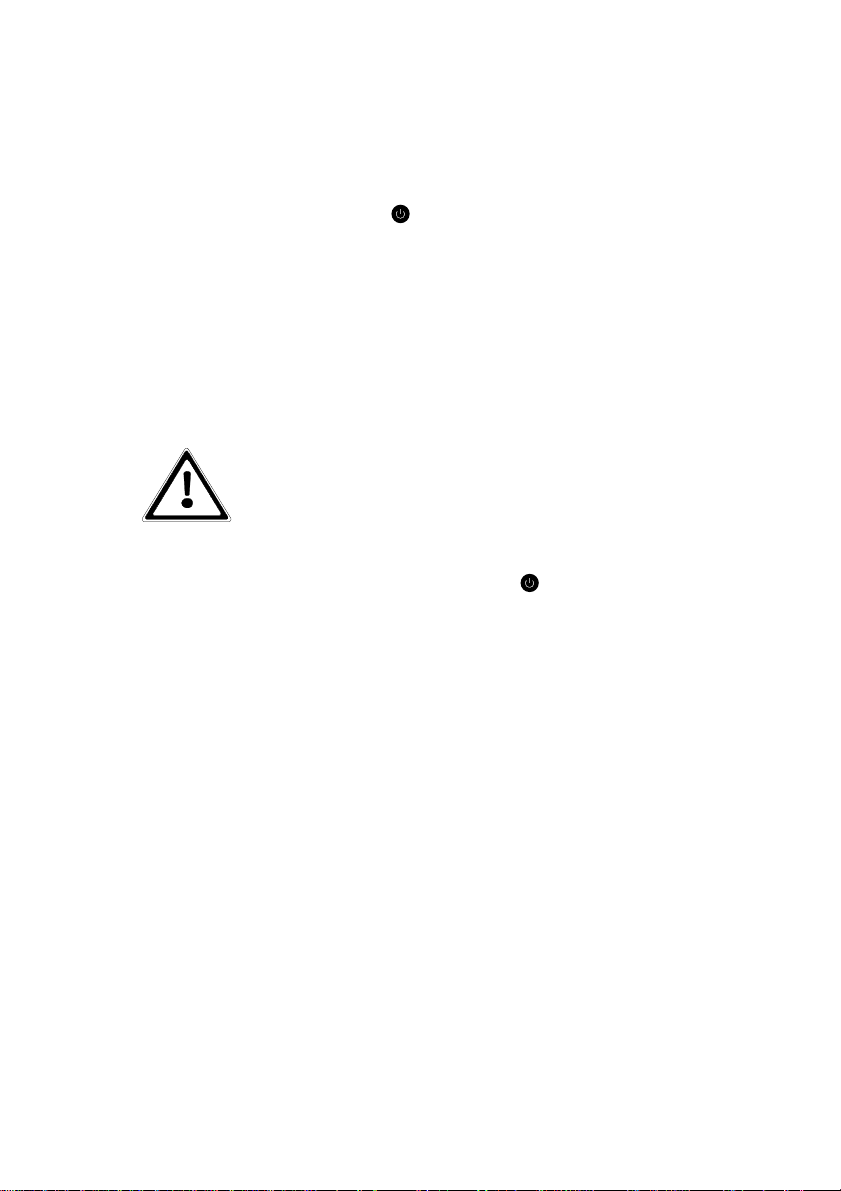
If the UPS does not automatically return to normal operation
If the LED BAT.MODE flashes every second, it is
ystem and all connected
loads! Shut down the UPS as well using the main
after a few minutes, close all jobs as usual and switch off your
loads (e.g. PC) before the battery is fully discharged. This
lengthens the service life of the battery! Switch OFF the UPS
by pressing the main switch .
During the discharge process as the battery capacity
consistently drops, the LED BAT.MODE flashes, accompanied
by an intermittent double acoustic signal (once every four
seconds). When the battery undervoltage limit is reached
(acoustic signal every second), the electronic of the UPS
switches off the power supply for the loads.
Never store the unit in this condition! The discharged battery
system should be recharged within a week.
time shut down the s
switch.
When the mains voltage comes back, the UPS must be
switched on again using the main switch (only applies if it
was previously switched off manually), in order to recharge the
battery and thus store sufficient battery capacity for any
possible future mains failures.
The batteries will be charged automatically when connected to
the mains, independently of the mode set. The charging time
after longer discharge of the batteries depends especially of
the number of connected external battery units.
The charging time up to 90% of the rate capacity for a
standard UPS is about 3 hours.
5.5.3 Unit Overload
If the unit is overloaded (load > 110 %), an intermittent signal
is heard. The power supply to the connected loads is
maintained, however the connected total load must be
reduced immediately.
Non-observance of the "Unit overload" condition may cause
the total loss of all UPS functions!
37
Page 38
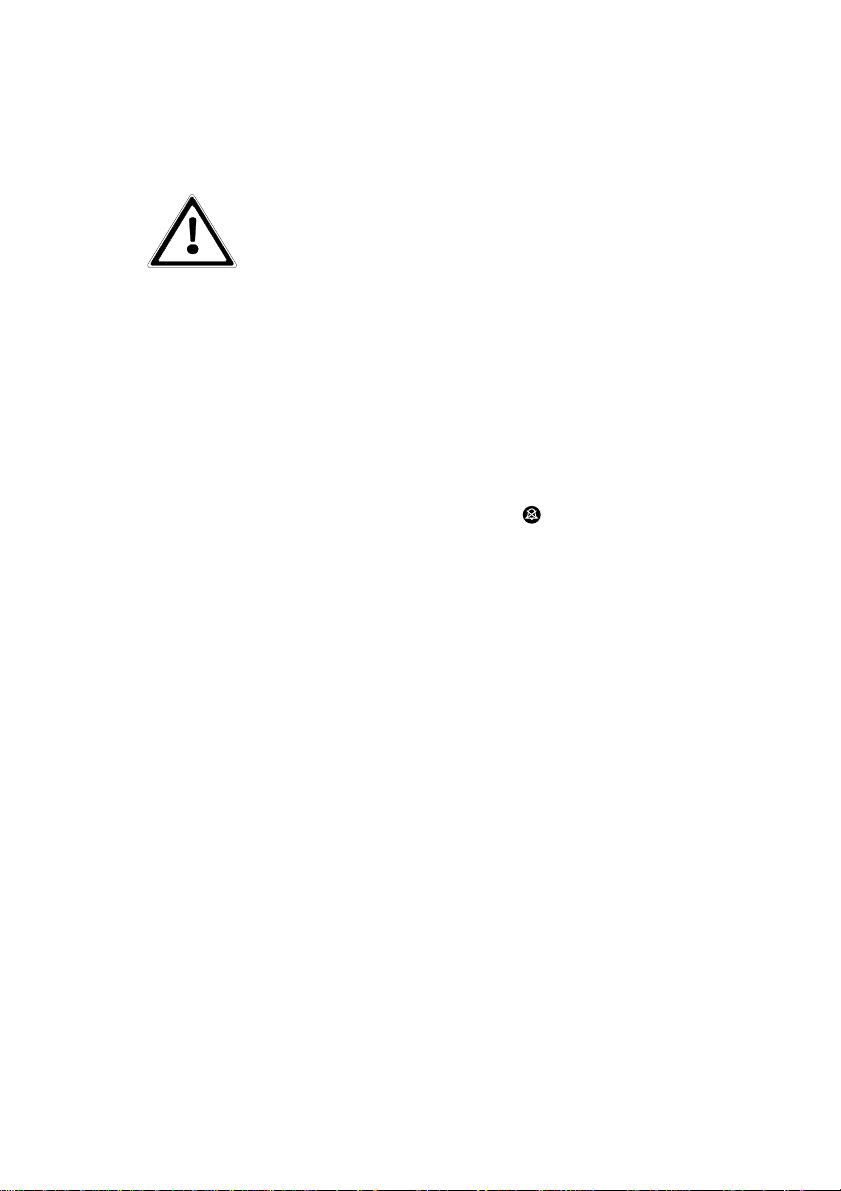
Also avoid short-term unit overloads, which may, for example,
Never connect any additional loads to the UPS
if there is a mains failure, i.e. if the UPS is
occur when connecting a laser printer or laser fax machine.
Do not connect any household appliances to the UPS.
working in emergency power operation.
The UPS output is de-energised if there is an overload of 150 %
for longer than 200 ms during normal operation. During
emergency power operation, an instant shutdown additionally
takes place if there is a unit overload of > 120 % (see Chapter
3.4). As a rule, if there has never been an overload during
normal operation, there will not be one during battery
operation either.
5.5.4 System Diagnosis / Battery Test
It is possible to press the "TEST" button
perform a manual check on the major hardware components
of the UPS. This test can only be initiated if the unit is
operating normally, and it involves switching the loads over to
UPS inverter supply for a few seconds. As well as checking
the procedures and the functional capability of the static
bypass switch, this check also involves drawing current from
the battery for a short time. The inverter has to provide the
entire load supply, which means the entire process chain is
tested with this function. Normal operation is restored after the
check.
(pos. 2 p. 42) to
38
Page 39

Executing the Test:
ection supports networks with
♦ To execute the manual check press the button
about five seconds until the UPS acoustic signal fades
out.
♦ Additionally the button has the function to deactivate
the acoustic alarm signal. Press the button
the acoustic alarm it audible for about 1 second. The
tone stops. Any new error that is reported by a signal
activates the alarm signal again.
Note:
The acoustic signal can not be switched off in
the following situations:
Battery weak, overload, fan failure, fan error,
time cutout, overheat.
If the monitoring electronics detect an irregularity during the
procedure described above, the load is immediately switched
back onto the mains and is thus supplied with voltage. At the
same time, an acoustic fault signal and the corresponding
signals from LEDs in acc. with Chapter 6 "Signalling" are
output.
Faults detected and signalled during diagnosis
must be rectified; otherwise there is a risk of
load voltage loss if a mains failure occurs!
for
when
5.6 Interfaces and communication
5.6.1 Data line protection RJ11 and RJ45
(modem / telephone / fax / network)
The incoming data lines are connected to the “IN” line at the
rear of the UPS. The “OUT” line is connected via data line with
your terminal.
The data line prot
transfer rates between 10 and 100 MBit/s.
i
39
Page 40
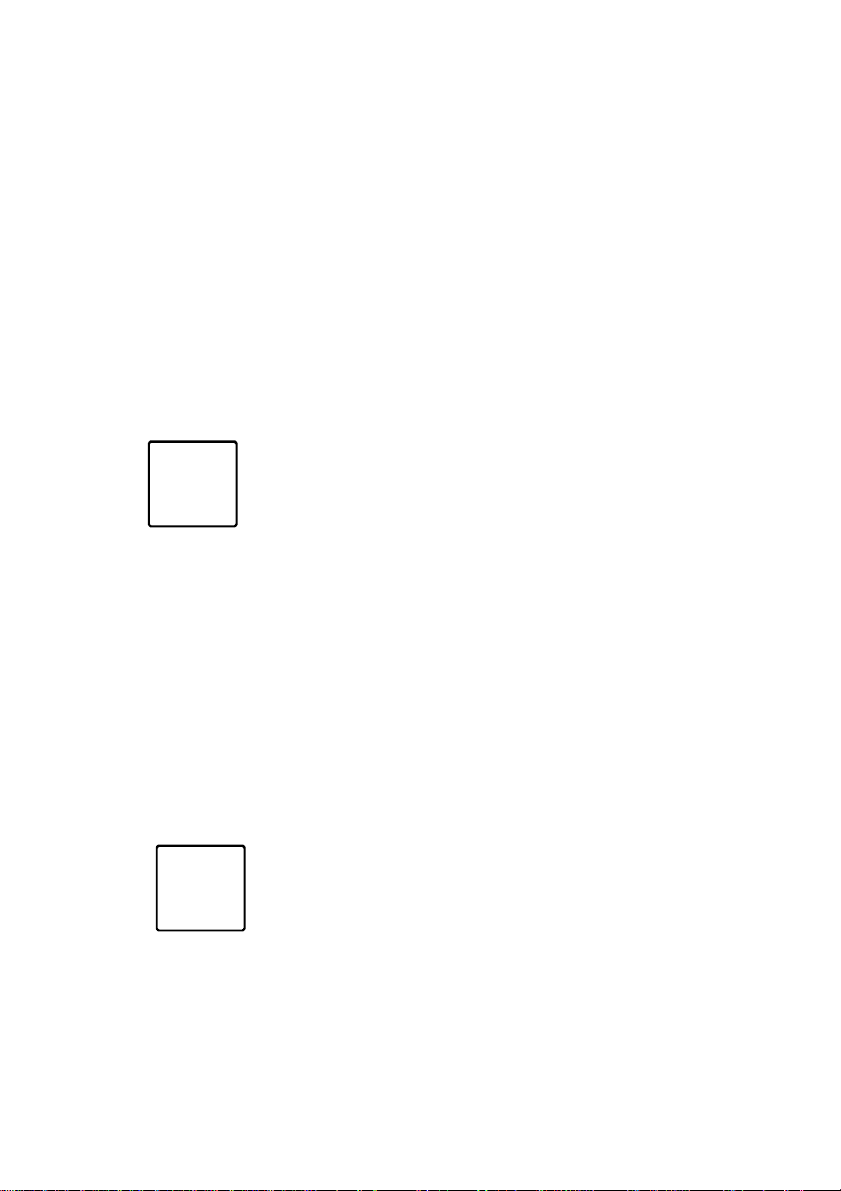
5.6.2 Computer interfaces RS232 and USB
The UPS offers various interfaces to manage the system and
to comfortable readout state information and important
parameters. The protocol is optimized for operation with the
shutdown and UPS management software “CompuWatch”
from AEG. To connect to the UPS use the provided RS232 or
USB cable by attaching them to a free port of your pc.
RS232 interface: The interface is connected via a 9 pole Sub-D
connector on the back of the unit (pos. 4 p. 24 / 25).
PIN configuration: 2 = RxD; 3 = TxD; 5 = GND.
USB interface: The connection via USB is recognized
automatically (pos 5 p. 24 / 25).
USB- and RS232 interfaces can not be used at
the same time.
i
5.6.3 Communication slot
(PROTECT B. 1500 / 2000 / 3000):
If the cover on the rear of the UPS is removed, additional
optionally available communication components can be
installed there.
SNMP board: Slot card for direct connection of the UPS to
the Ethernet network with RJ 45 (TCP/IP)
Details can be found in the description enclosed with the
particular optional component. Other boards are in
preparation.
Using the communication slot deactivates the
RS232 interface of chapter. 5.6.2.
i
5.6.4 Shutdown and UPS management software
Especially for monitoring the state of the UPS and the supply
of power AEG developed the software “CompuWatch”.
40
Page 41

In combination with the intelligent UPS the software ensures
high availability of all IT components and full data integrity.
The shutdown software “CompuWatch” supports most popular
operating systems like Windows 98/ME, WindowsNT/2000/
XP, Linux, Novell Netware, IBM AIX, HP-UX, SUN Solaris,
Mac OS X, ...
Details concerning installation on diverse operating systems
can be found in the manual on the CD.
Download of updates via www.AEGpartnernet.com >>
PRODUCTS >> Software >> CompuWatch
41
Page 42

6 Signalling and failure solution
6.1 LED display
1. Main switch of the UPS (mains switch)
2. Push button for manually triggering the system test or
switching off the buzzer
3. Push button to view the configuration
4. Acknowledgement button
5. INPUT TYPE: LED for preselected operation state
and output voltage
NORMAL: (Normal mode) The LED indicator will
illuminate during normal mode, the UPS accepts AC
input voltage range from +/-20%.
GENERATOR: (Generator mode) No change to
voltage window. However, the low frequency transfer
point is changed to 40Hz and there is no limitation for
high frequency transfer point.
WIDE RANGE: (Extended UPS)
AC input voltage ranges from -30% / +20%.
6. VOLTAGE RANGE: LED for current output rate
voltage 220Vac / 230Vac (ex factory) / 240Vac.
7. LINE MODE: Green LED for power mode. The line
LED indicator illuminates when the AC source is
present.
8. BAT. MODE: Yellow LED for battery mode. The LED
indicator will flash every four seconds when the UPS
42
Page 43

is providing battery power to your equipment. On the
other hand, the LED indicator gives you a warning
which will flash every two seconds when the battery is
low.
9.
LED: Bar chart LEDs showing UPS utilization.
The LED indicator and the load level indicator will
illuminate to show the load level; linearly subdivided in
25% steps.
10.
11. PSDR FAIL: LED error display for corrupt inverter.
12. FAULT: Central error LED display, e.g. when UPS is
13. BAD BAT.: LED for battery problem (e.g.
14. OVERLOAD: LED for violation of overload time limit.
LED: Bar chart LEDs showing battery capacity
(remaining standby time). The
battery level indicator will illuminate to show battery
level. Each LED indicator displays a 25% capacity
level.
overloaded or encounters a short circuit on the output.
discharged). The LED indicator will flash every two
seconds when the battery failes or if the battery is
disconnected. Please check your battery connection;
replace the battery or contact your local dealer for a
battery replacement kit.
The LED indicator will light on when the UPS overload
timeout. (Information concerning the time limit is
available in chapter 3.4).
LED indicator and
43
Page 44

6.2 Audible Alarm Trouble Shooting:
Problem Cause Solution
Sounding every 4
seconds
Sounding every
second
Continuously
sounding
The UPS is on battery Check the input voltage,
The battery is running low Save your work and turn
Output overload Check load level indicator
The UPS fails Please contact your local
Battery may need to
charge or service
the input fuse resp. the
circuit breaker
off your equipment
and remove some load
dealer
Charge or replace the
battery
6.3 General Fault Diagnosis and Fault Rectification
Problem Cause Solution
The UPS is not on
when power switch is
pressed
The power cord is
not connected
correctly
The wall outlet may
be faulty
Check the power cord
connection, especially the fit
of the plug in the socket of the
UPS
Please contact your local
qualified electrician
The UPS output
may short-circuit or
overload
Internal fuse may be
blown
44
1. Disconnect all loads and
restart UPS. Connect loads
again one by one.
2. Ensure loads are not
detective or shorted internally
Please contact your local
dealer
Page 45

UPS could not
provide power to the
load
Output fuse it
released
UPS output
recognizes overload
or short circuit
Check the output fuse
(B. 3000)
Check the connected cable
Ensure the load does not
exceed the maximum rating of
UPS
Battery has reduced
backup time
.
Connected equipment
lose power while
connected to the UPS
The UPS fault LED
lights on
Battery is not
charged
Battery may not
able to hold a full
charge due to age.
The UPS may be
over- loaded
The UPS may be
failed
The UPS fails Save your work and turn off
Re-charge the battery at least
24 hours
Replace Battery
Check the load status on the
bar graph, reduce the load if
necessary
Please contact your local
dealer
equipment. Please contact
your local dealer
If you cannot solve the problem which has occurred, stop the
entire procedure, switch off the UPS and disconnect the
connector from the socket. Please contact our hotline in this
case (see page 4).
Please have the serial number of the unit as well as the
purchase date to hand in this case. The hotline will provide
you with technical support and can inform you about further
procedures once you have described the problem.
45
Page 46

7 Maintenance
The PROTECT B. consists of advanced and resistant
components. To guarantee a continuous and high availability it is
recommended to check the unit (especially the batteries and the
fans) in regular intervals (at least every 6 months).
CAUTION:
Follow safety and security regulations
unconditionally!
Visual control
When going through the visual control check whether:
♦ mechanical defects or foreign matter is visible in the
system
♦ conducting dirt or dust sediments are in the unit and
♦ dust sediments prevent optimal ventilation in and out
the unit.
CAUTION:
Before going through the next step disconnect
the PROTECT B. from the mains.
If the unit is very dusty it is recommended to clean the UPS
with compressed air to enable optimal ventilation.
The time intervals for the visual control depend mainly on the
local situation at the deployment site.
Battery control
The aging process can be detected by regular capacity
probes. Make comparison measurements every 12 month e.g.
by simulating a power failure and check how long the standby
time lasts. The load should always be the same for each
simulation. Dramatic changes compared to the last
measurements require a change of batteries. Contact your
local dealer or call our hotline (see page 4).
46
Page 47

Fan control
A battery can present a risk of electrical shock
.
The following precautions should be observed
f you are not qualified service personnel to
replace the battery, do not attempt to open the
battery door. Please call local dealer or
The fan has to be checked on a regular basis for dust
intrusion and strange untypical sounds. Clogged ventilation
has to be cleaned. If the fan makes a strange noise or runs
irregular contact the hotline (see page 4).
7.1 Battery replacement
CAUTION:
and can be very dangerous if handled improperly
before replacing the batteries.
♦ Turn off the UPS and disconnect the utility power cord
from the wall outlet.
♦ Remove rings, watches, and other metal objects.
♦ If the battery replacement kit is damaged in anyway or
shows signs of leakage, contact your dealer
immediately.
♦ Properly recycle or dispose of used battery. Do not
dispose of batteries in a fire. The batteries may
explode.
Note:
i
I
distributor immediately.
47
Page 48
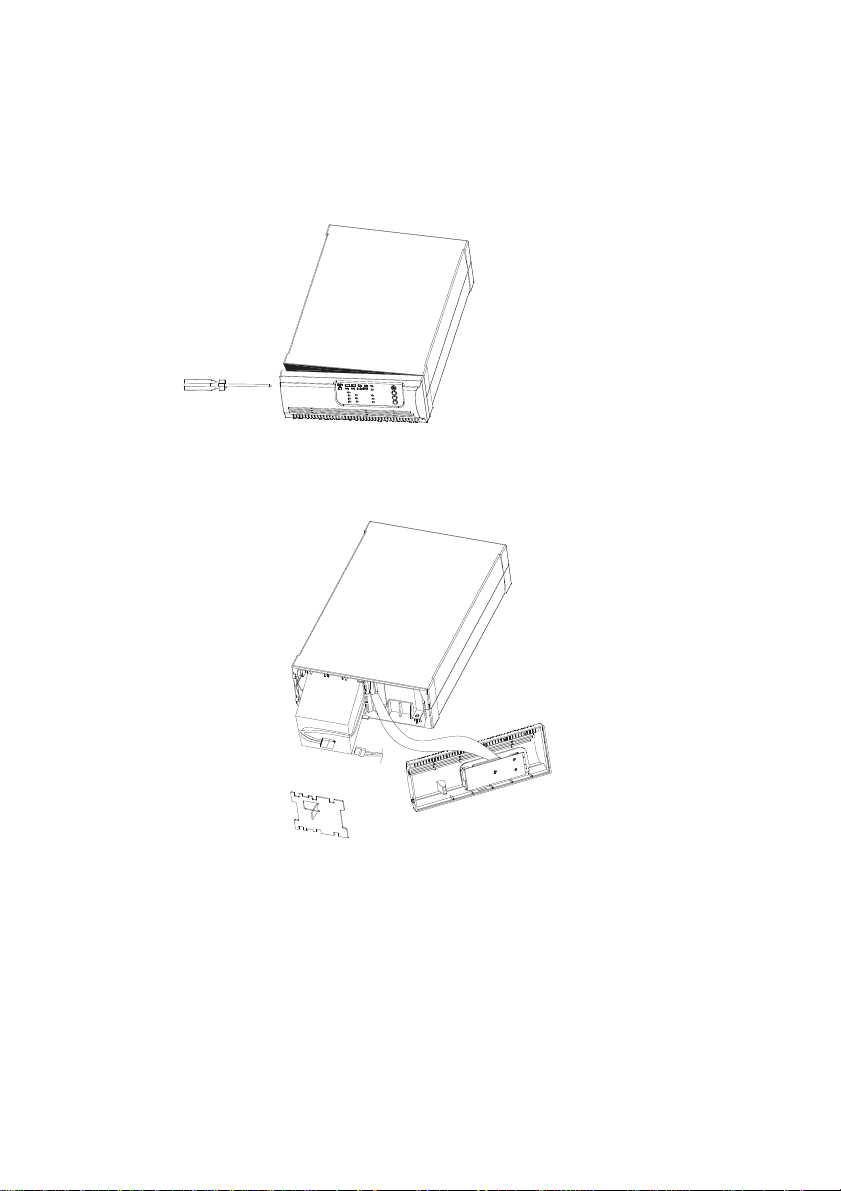
PROTECT B. 750 and B.1000
1. Unscrew the two screws on the side and remove the
front panel carefully on both ends. Make sure that the
panel does not tilt too much.
2. Disconnect the battery cable from the UPS and remove
the battery retaining battery bracket to the right so that
the battery can be pulled out to the front.
3. Withdraw the new batteries from the transport container
an put into the right position. Fix both blocks together
and connect the electric connections of the extracted
battery system.
4. Slide the new battery carefully into shaft of the UPS until
the end. Mount the bracket for fixing the battery pack
and connect the system electrically. Push the contact
together quickly and firmly. Take care of the right
polarity ( red - red / black - black)
48
Page 49
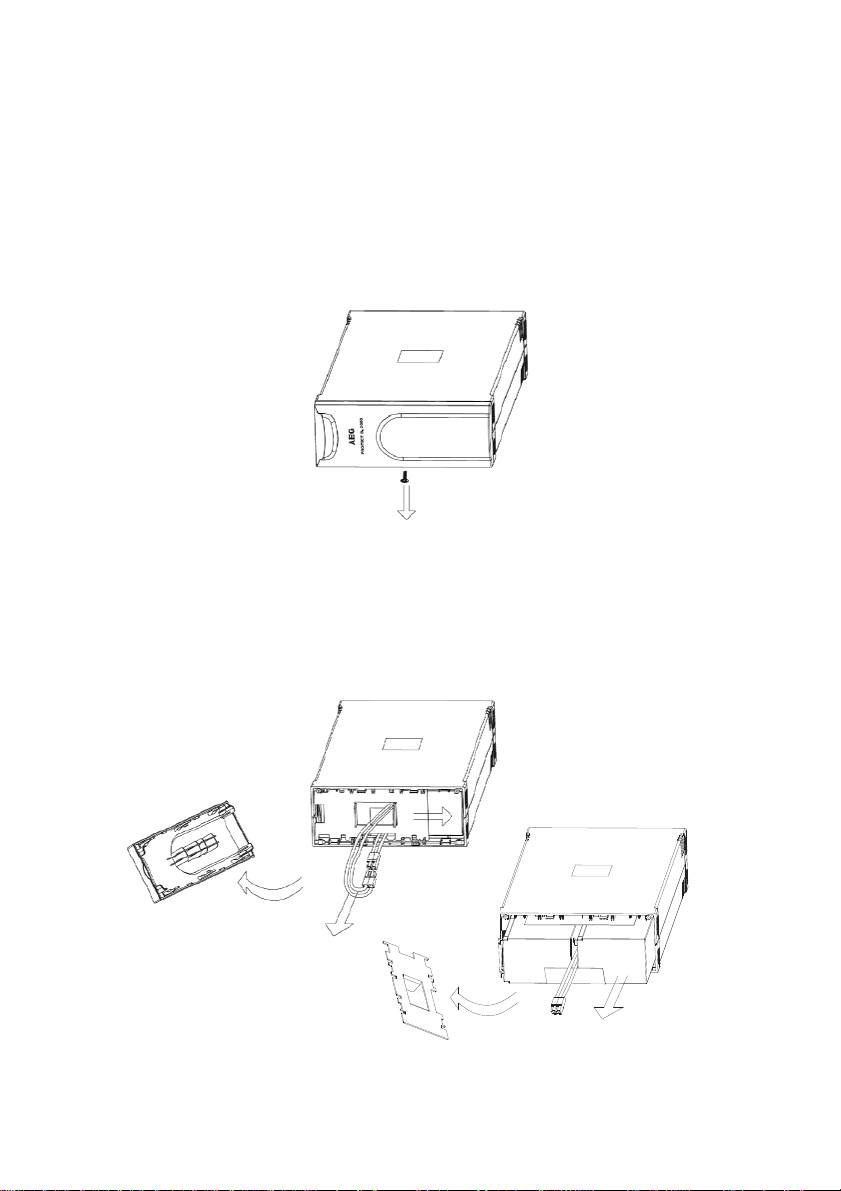
5. Close and reinstall the front panel. Take care to push it
in firmly and fix the front panel with the two screws from
the beginning.
PROTECT B. 1500 und B. 2000
1. Unscrew the two screws from the battery case and
remove front panel by pulling on both ends.
2. Disconnect the battery cable from the battery
module and remove the bracket by sliding it to the
side. (Remember the position of the bracket for
the reassembly. The notches are good for
orientation).
49
Page 50
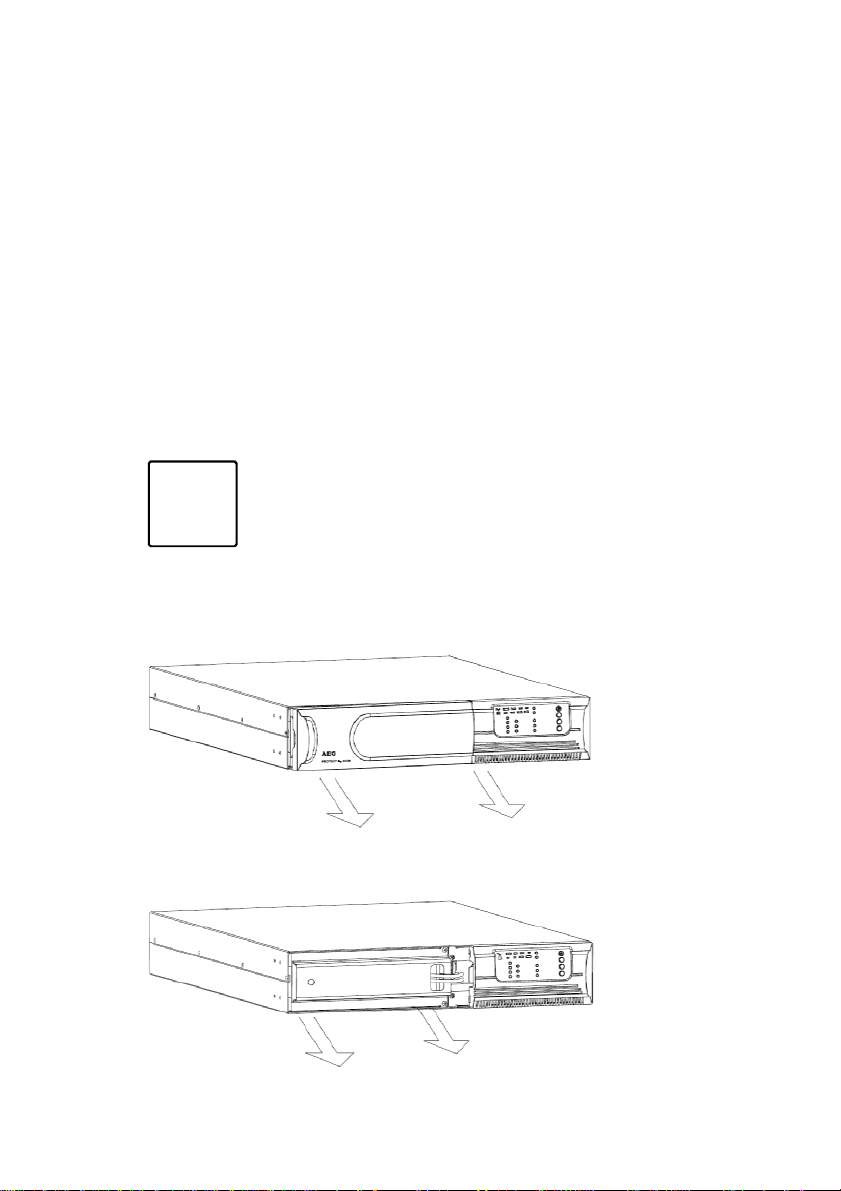
3. Withdraw the new batteries from the transport
container and put into the right position. Fix both
blocks together and connect the electric
connections of the extracted battery system.
4. Slide the new battery carefully into shaft of the
UPS until the end.
5. Mount the bracket for fixing the battery pack and
connect the cable joint between the battery packs
(red-red / black-black). Close and reinstall the
front panel. Take care to push it in firmly and fix
the front panel with the two screws from the
beginning.
The battery exchange is completed.
Alternatively a complete battery module can be
provided ex factory as a spare part. Ask your
i
PROTECT B. 3000
1. Remove the left front panel carefully by pulling on
local dealer or call the hotline (see page 4).
both ends.
2. Disconnect the battery cable and remove the battery
bracket.
50
Page 51
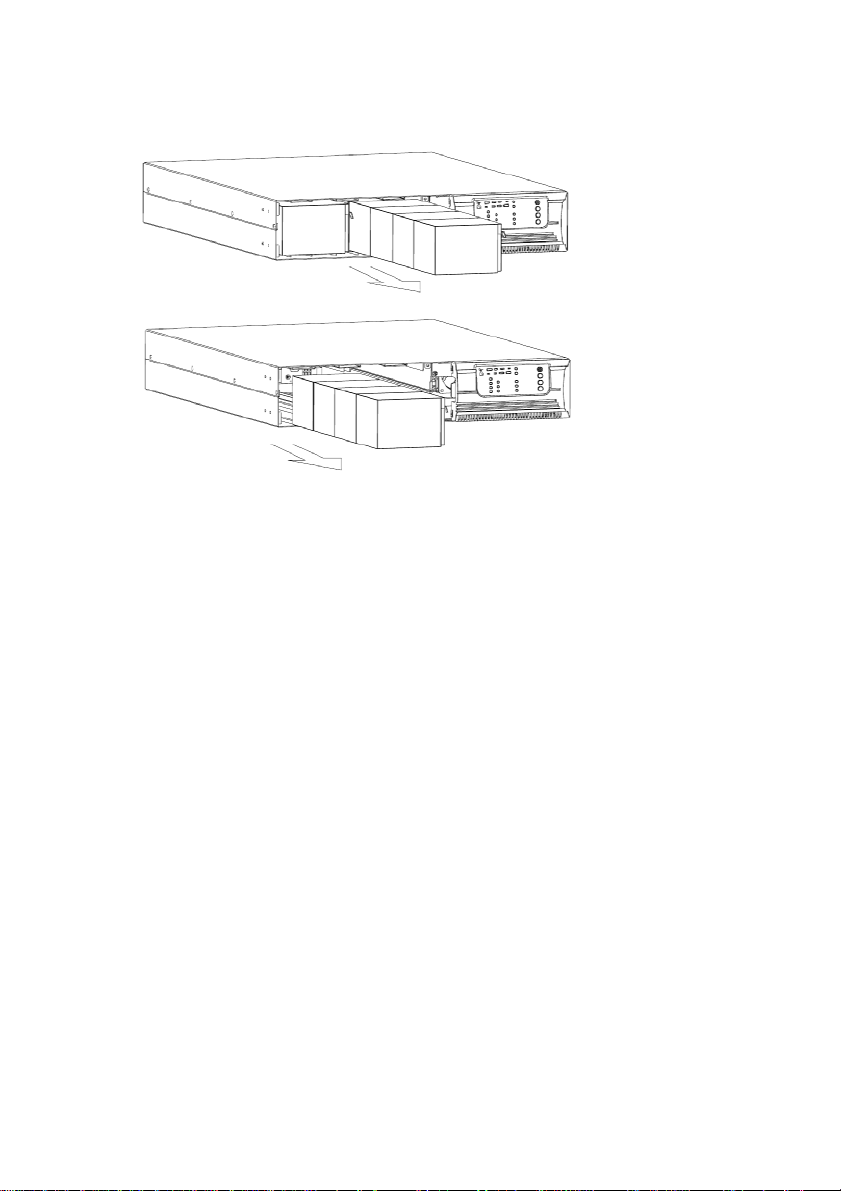
3. Pull first the right battery out and then the left one.
4. Withdraw the new batteries from the transport
container and put into the right position. Fix both
blocks together and connect the electric connections
with the junction line of the extracted battery system.
5. Slide the new batteries into battery module carefully
into the shaft.
6. Mount the bracket for fixing the battery pack and
connect the system electrically ( red - red / black black).
7. Close and reinstall the previously removed front
panel.
The battery exchange is completed.
51
Page 52
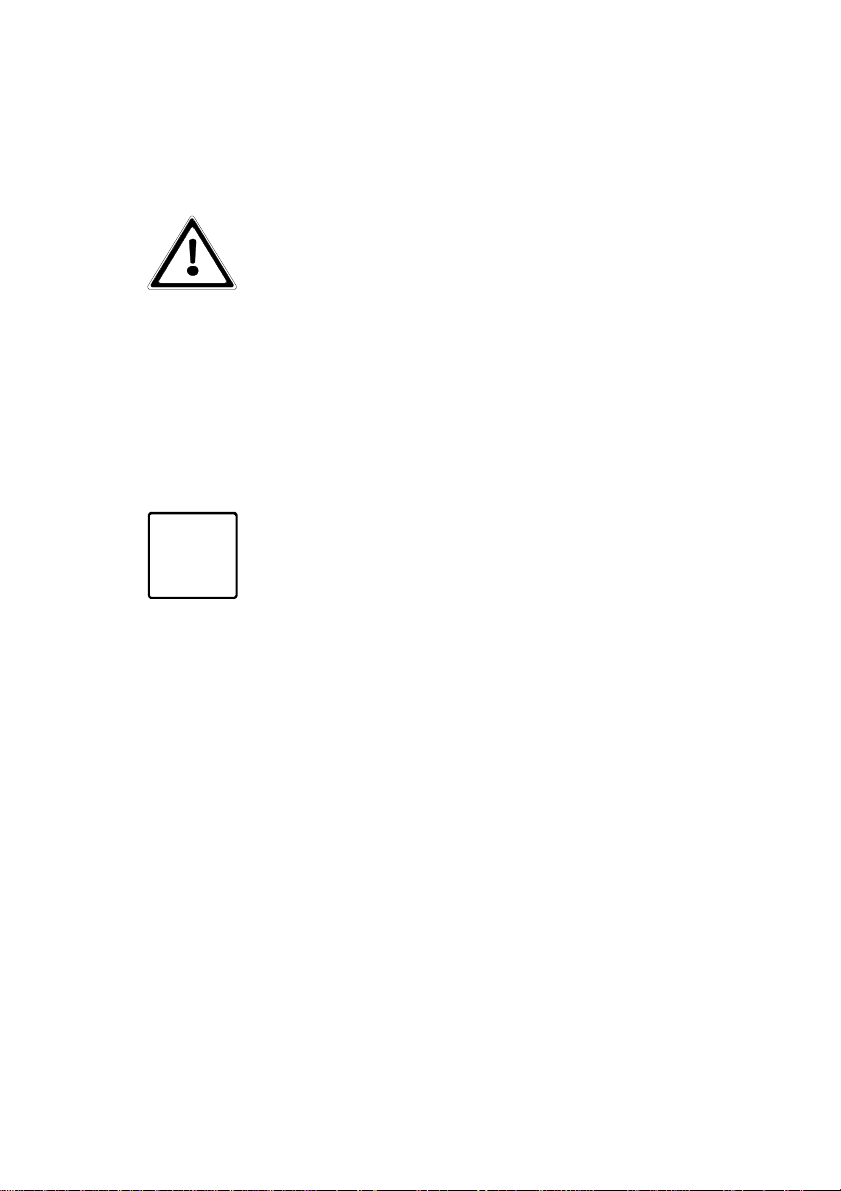
8 Storage, Dismantling and Disposal
Long storage times without charging or
discharging the battery at regular intervals may
Connect PROTECT B. to the mains without load
ing it into storage, in order to make
The charging time should be at least as long as
Storage
lead to permanent damage of the battery.
If the battery is stored at room temperature (20
will automatically discharge at a rate of 3-6 % per month due
to internal reactions. Storing the battery at temperatures
above room temperature should be avoided. A high storage
temperature also means greater battery self-discharge.
Batteries that are stored at room temperature should be
recharged every six months to maintain their full capacity and
service life.
before putt
i
sure that the battery is fully charged.
recommended in chapter 3.4 “Technical Data”.
Dismantling
0
C to 300C) it
The system is dismantled in reverse order of the installation
instructions.
Disposal
In the interest of environmental protection and recycling,
please dispose condemned components in accordance with
the regulations and legal guidelines when permanently taking
the system out of operation.
52
Page 53
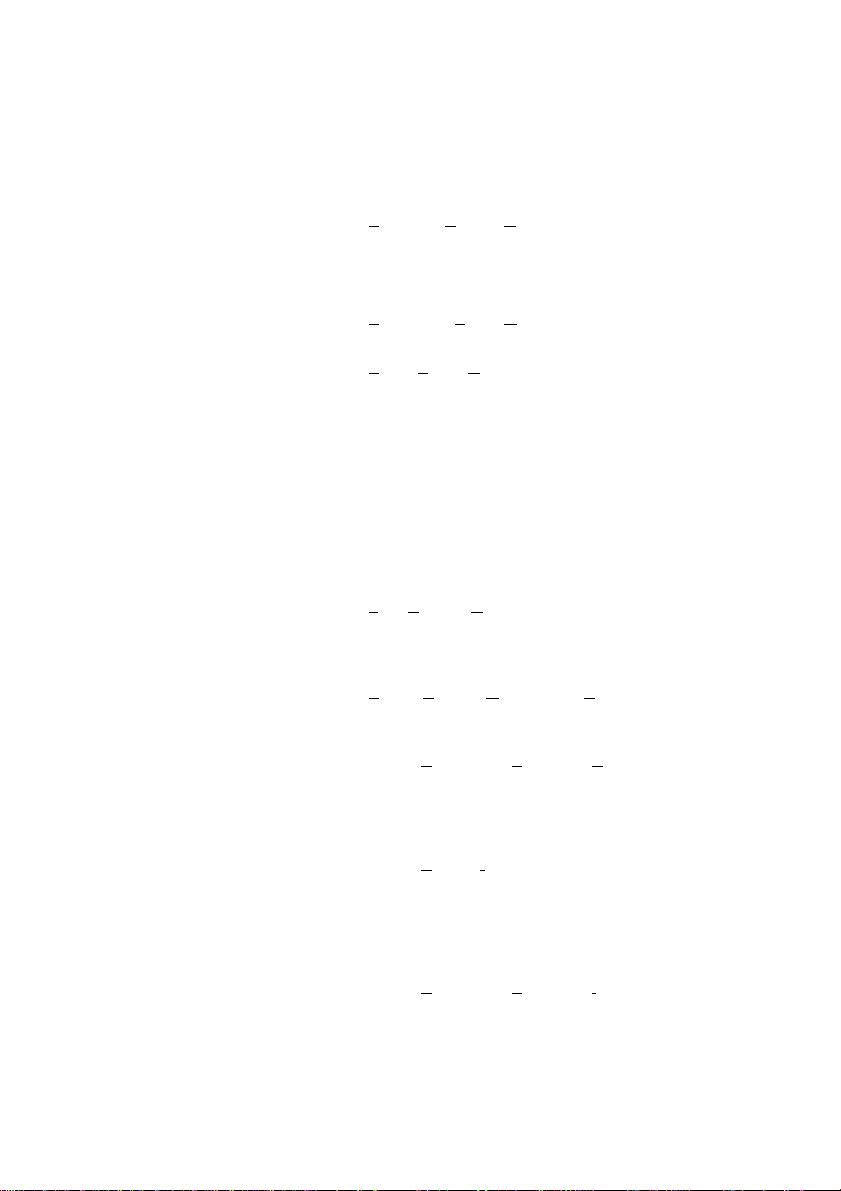
9 Glossary
9.1 Technical terms
AVR Automatic Voltage Regulation
DC/DC Booster Circuit technology to boost the direct voltage
EPO E
PFC P
Appliance protection Surge technology term
Class D see appliance protection
LED L
SNMP S
VFD Output V
VI Output V
VFI Output V
against mains voltage variations
on a higher voltage level
mergency Power Off
device for emergency shut down
ower Factor Correction
Circuit technology to minimize circuit
backfeed (important for non linear loads)
The conventional mains surge protection
consists of an mains earthwire (class B),
an overvoltage protection (class C) and an
appliance protection (class D) – see also
e.g. under http://www.phoenixcontact.de
(topic „TRABTECH“)
ight Emitting Diode
Electronic semiconductor component,
commonly called light diode. Used for optical
signaling.
imple Network Management Protocol
common protocol in networks to manage /
control appliances
oltage and Frequency Dependent
from mains supply
The UPS output depends of mains voltage
and frequency variations. Former notation:
OFFLINE
oltage Independent from mains supply
The UPS output is independent of mains
voltage and frequency variations. The mains
voltage however is rectified by electronic /
passive voltage regulators. Former notation:
LINE-INTERACTIVE
oltage and Frequency Independent
from mains supply
The UPS output is independent of mains
voltage and frequency variations. Former
notation: ONLINE
53
Page 54
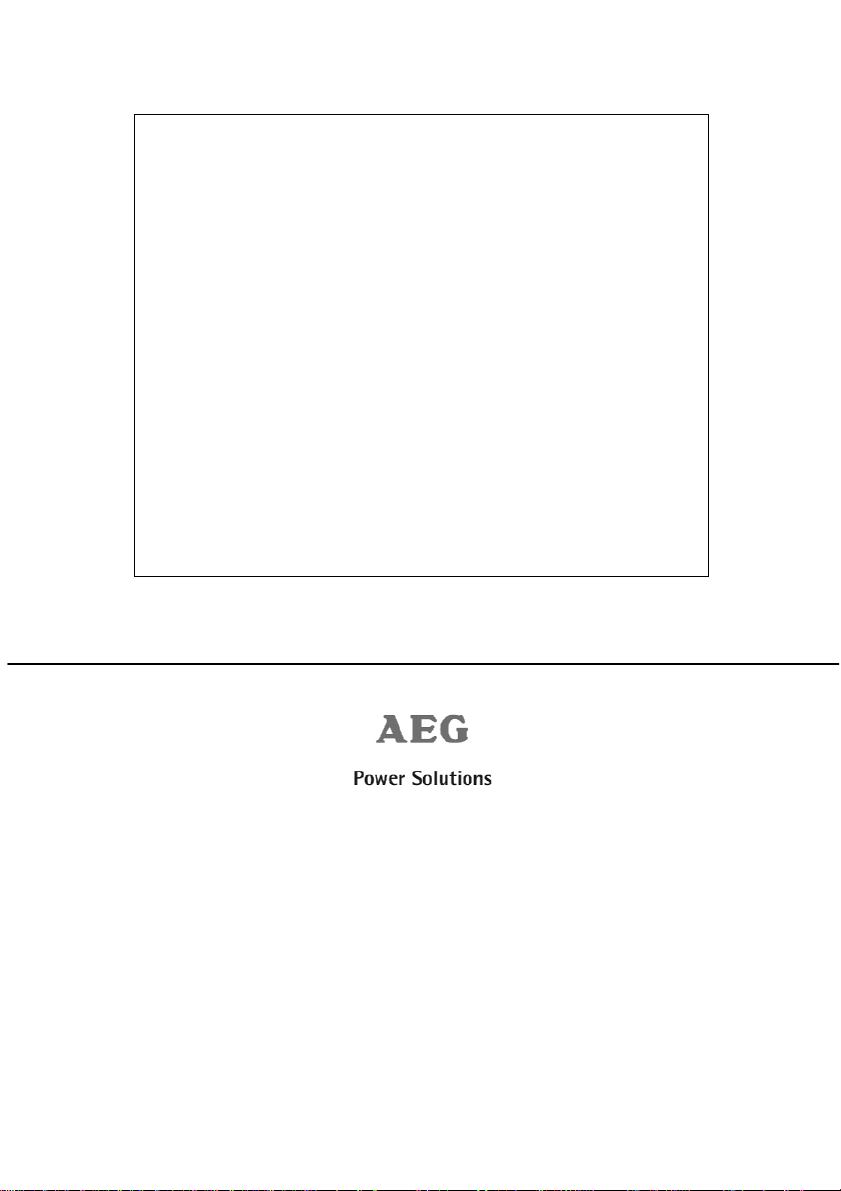
Guarantee certificate
Type: …….…………………......................................................
Serial-no.: ……………………..……………...............................
Date of purchase: …………….............……………………........
Trading stamp / Signature
Specifications are subject to change without notice.
AEG Power Solutions GmbH
Emil-Siepmann-Straße 32
59581 Warstein-Belecke
Germany
Operating Instructions UPS
BAL 8000015758_01 EN
54
