Acer VERITON X2631, VERITON M2630G, VERITON M2630, VERITON S6630G, VERITON B830 Manual [th]
...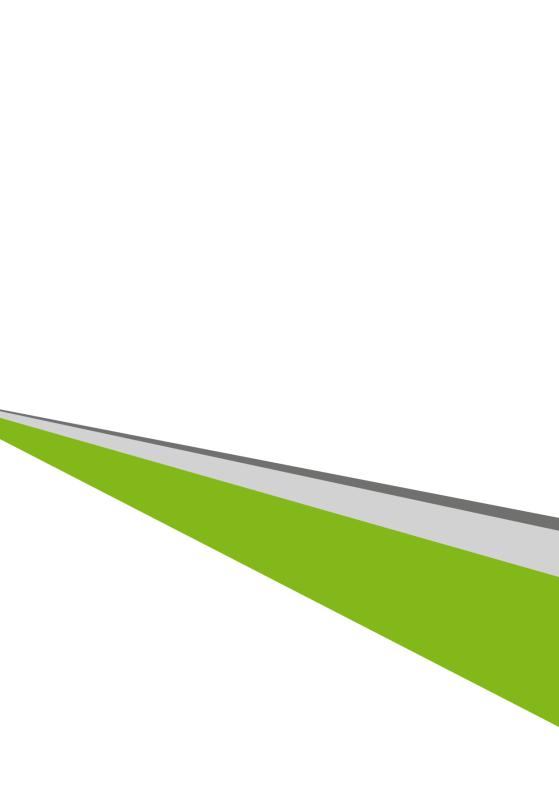
Veriton Desktop Computer
2 -
© 2013.
Veriton Desktop Computer: Tower models: October 2013
Acer ID
Acer
2.www.acer.com
4.Acer ID Acer ID
Acer
account.acer.com Acer ID
:
: ____________________________________
: __________________________________
: _______________________________________
: _____________________________________

- 3
Acer .............. |
|
2 |
||||||||||
|
... 2 |
|||||||||||
|
|
|
|
|
|
|
|
|
|
|
|
5 |
..................................................... |
|
|
|
|
|
|
|
|
|
|
|
5 |
|
|
|
||||||||||
|
............... |
|
5 |
|||||||||
|
|
............... |
|
5 |
||||||||
................ |
|
6 |
||||||||||
|
............................................ |
|
|
|
|
|
|
|
|
6 |
||
.............. |
|
7 |
||||||||||
|
|
|
|
|
|
|
|
|
|
|
8 |
|
|
................ |
|
8 |
|||||||||
|
|
|
|
|
||||||||
........................................ |
|
|
|
|
|
|
|
|
|
|
10 |
|
..................... |
|
|
|
12 |
||||||||
|
... |
13 |
||||||||||
|
................... |
|
|
15 |
||||||||
|
|
|
||||||||||
................................... |
|
|
|
|
|
|
16 |
|||||
Windows.................. |
|
|
16 |
|||||||||
|
|
|
|
|||||||||
.................................. |
|
|
|
|
|
|
19 |
|||||
|
|
|
|
23 |
||||||||
...................... |
|
|
|
23 |
||||||||
....................... |
|
|
23 |
|||||||||
Acer ProShield |
|
|
|
|
|
|
|
25 |
||||
.............................................. |
|
|
|
|
|
|
|
|
|
|
|
25 |
Acer ProShield....................... |
|
|
|
25 |
||||||||
|
................ |
|
27 |
|||||||||
Credential Manager ............................. |
|
|
|
|
|
|
28 |
|||||
|
................................... |
|
|
|
|
|
|
|
28 |
|||
........................................ |
|
|
|
|
|
|
|
|
|
|
29 |
|
BIOS |
|
|
|
|
|
|
|
|
30 |
|||
......................................... |
|
|
|
|
|
|
|
|
|
|
30 |
|
|
.................................. |
|
|
|
|
|
|
|
30 |
|||
|
|
|
31 |
|||||||||
...................................... |
|
|
|
|
|
|
|
|
|
|
31 |
|
..................................... |
|
|
|
|
|
|
|
31 |
||||
|
|
|
|
|
36 |
|
USB 3.0............................. |
|
|
|
37 |
||
..................... |
|
37 |
||||
|
|
|
|
|
38 |
|
........................... |
|
|
|
38 |
||
|
40 |
|||||
HDMI |
|
|
|
|
|
41 |
Universal Serial Bus (USB) |
42 |
|||||
|
|
|
|
|
44 |
|
............................... |
|
|
|
|
|
46 |
|
|
|||||
Windows 8.1 ...................................... |
|
|
|
|
|
48 |
.................... |
|
48 |
||||
" " ?............................... |
|
|
|
48 |
||
|
|
|||||
? ................................................. |
|
|
|
|
|
49 |
?......... |
49 |
|||||
|
|
? ....... |
49 |
|||
|
|
|||||
?............................................. |
|
|
|
|
|
49 |
|
|
|
||||
?............................................. |
|
|
|
|
|
50 |
?........... |
52 |
|||||
Microsoft ID ( ) .................... |
|
53 |
||||
|
|
|
||||
Internet Explorer ? |
................... |
54 |
||||
Windows |
|
|||||
.............................................. |
|
|
|
|
|
54 |
.................. |
54 |
|||||
.................................... |
|
|
|
|
|
55 |
............................ |
|
|
|
55 |
||
|
......................... |
|
55 |
|||
|
|
|||||
|
|
|
|
|
|
57 |
................................ |
|
|
|
|
|
57 |
................... |
57 |
|||||
|
...................... |
|
57 |
|||
................................ |
|
|
|
58 |
||
! ..................................... |
|
|
|
|
|
60 |
......................................... |
|
|
|
|
|
61 |
|
33 |
|
|
.............................. |
33 |
Blu-ray DVD |
68 |

...
:
•Acer

- 5
Acer
Acer :
, ,
คอมพิวเตอรของคุณ
:
•Shutdown ( ) Windows Windows + <C> >
Hibernate
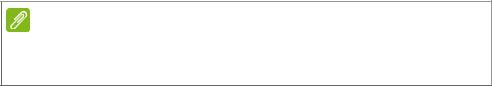
6 -
Sleep
Sleep <Fn> + <F4>
•0º C (32º F) 50º C (122º F)
:
- 7
:
:
44
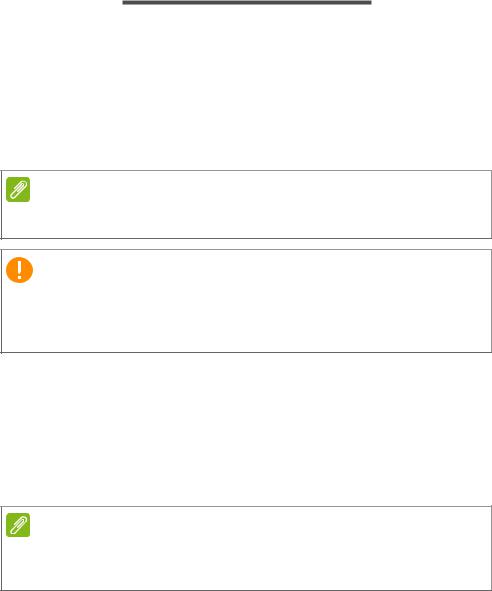
8 -
(44) ' '–
Acer Acer
Windows
Acer Recovery Management Windows
เรียกคืนUSB
USBWindows
16GB USB 32 GB
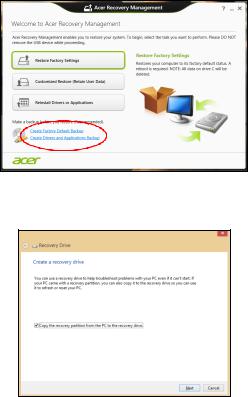
- 9
1.Start 'Recovery' Acer Recovery Management
2.Create Factory Default Backup Recovery Drive
Copy contents from the recovery partition to the recovery drive
3. USB Next
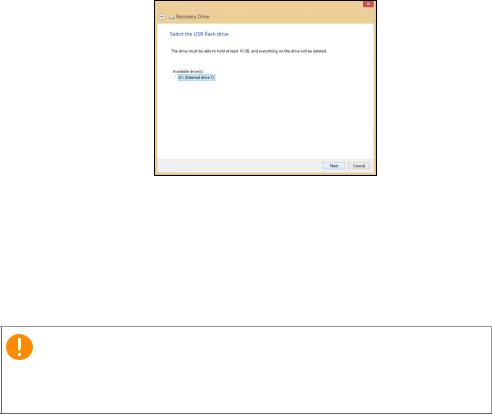
10 -
•16 GB USB32 GB
6.USB
7.USB
'Windows Recovery Backup'

- 11
USB DVD DVD
1.Start 'Recovery' Acer Recovery Management
2.Create Drivers and Applications Backup
USB DVD Next
•USB
•DVD
3.Start
4.:

12 -
• USB
'Drivers and Applications Backup'
:
13
2.15
16
16
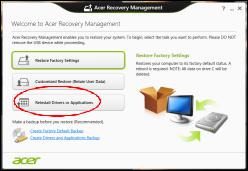
- 13
สรางขึ้น
•–
•–
Windows:
1.Start 'Recovery' Acer Recovery Management
2.

14 -
3. Contents Acer Resource Center
บนDVD USB:
1.Drivers and Applications BackupUSB
•DVD Acer Resource Center
•Acer Resource Center Windows + <E>,
•USB Windows + <E> ResourceCenter
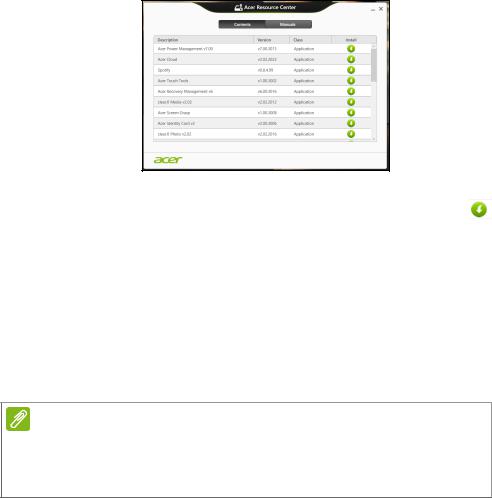
- 15
2. Contents Acer Resource Center
Microsoft System Restore ' ’
Windows
Microsoft’ ’' Windows'Enter
1.' '
2.System and Security ( ) > Action Center ( ) Recovery ( )
3.Open System Restore ( )
Next ( )
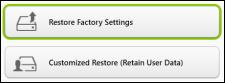
16 -
4.( )
•Windows Windows 16
•Windows
19
Windows
Acer Recovery Management:
•' ' Acer
Restore Factory Settings ( )Customized Restore ( )
Restore Factory SettingsWindows
Acer Recovery Management17
Customized Restore ( )
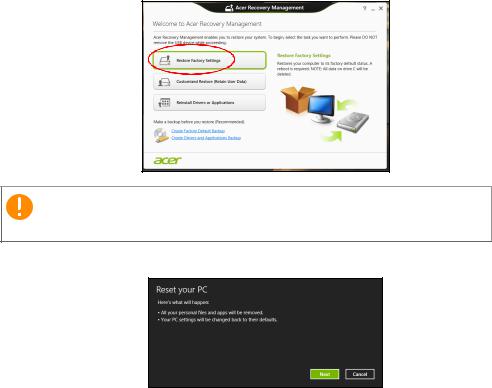
- 17
(
Windows Store) Acer Recovery
Management 19
Acer Recovery Management
1. Restore Factory Settings ( )
' '
2.
3.Next
a.Just remove my files 30
b.Fully clean the drive 5
4.Reset ( )
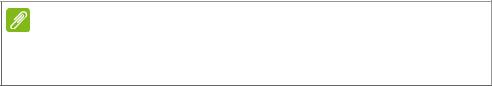
18 -
6. โดยการทําซ้ําขั้นตอนที่คุณเริ่มทําแตแรก
1.<Alt> + <F10>
" "" "
4. Next ( )
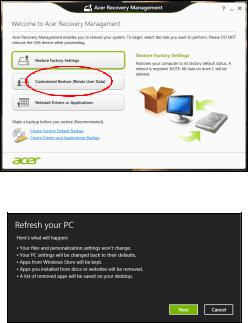
- 19
Acer Recovery Management
1.Customized Restore (Retain User Data)
( , )
2. Refresh your PC
3.Next Refresh
4. ประมาณ30
USB:
3.USB
4.F12 Boot Menu: a. <F2>
20 -
b.Main
c.F12 Boot Menu <F5>Enabled
d.Exit
e.BIOS Save Changes and Exit Exit Saving Changes Enter
OK Yes
5.<F12> USB
a.USB Device Enter
b.Windows
7.Troubleshoot :
a.Advanced ( ) System Restore ( ) Microsoft System Restore: Microsoft System Restore ' ’
b.Reset your PC ( ) :Windows
21
c.Refresh your PC ( ):
( )(
Windows Store)
22
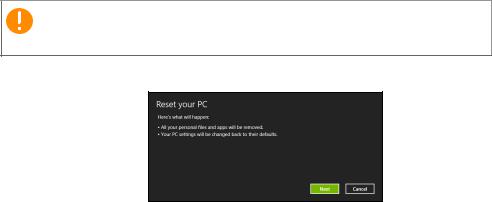
- 21
1.
2.Next
3.()
4.:
a. เลือกNo
Yes ( )
5.:
a.Just remove my files 30
b.Fully clean the drive 5
6.Reset ( )
7. โดยการทําซ้ําขั้นตอนที่คุณเริ่มทําแตแรก
