ACER PMW800 User Manual [nl]
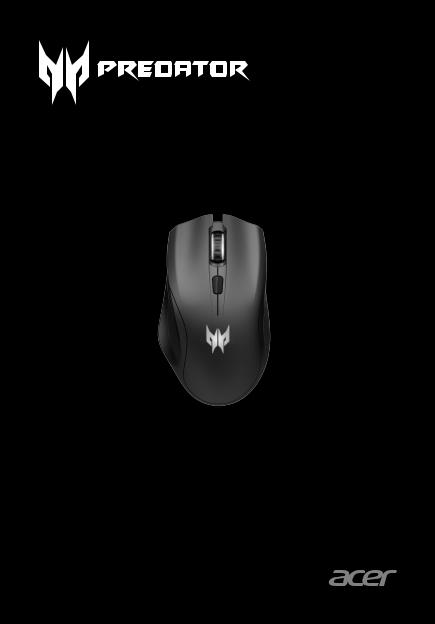
PREDATOR CESTUS 320
PMW800
Quick Start Guide / Guide de démarrage rapide
Kurzanleitung / Guide de démarrage rapide
Skrócona instrukcja obsługi / Snabbstartguide
Hurtigstartguide / Pikakäynnistysopas
Hurtig start-guide / Руководство пользователя
/

Specifications
•Model: PMW800
•Connector type: USB
•Cable Length: Ø3.0 1800 mm
•Dimensions (L x W x H): 127 x 74 x 44 mm
•Weight: 125g±5g
•Maximum DPI: 6500
•Programmable buttons: 6
•Sensor Type: Optical
Device features
Button
1.Left button
2.Right button
3.Scroll Wheel
4.Forward button
5.Backward button
6.DPI setting (Default)
1600 (Teal blue) → 3200 (Green) → 5000 (White) → 6500 (Red)
Combo Button
•Button 4+5+6: lighting effect switch (Spectrum / Blink / Breathing / Off)
Contents of the box
•Gaming mouse x 1
•Quick start guide x 1
•Warranty booklet x 1
English
1

System Compatibility
English |
• Microsoft® Windows® 10, Windows® 8.1, Windows® 8, |
|
|
Windows® 7 |
|
|
|
|
|
• |
Interface: USB Port |
|
• |
Internet connection for optional software downloads |
Getting started
1.Plug the USB cable into your PC.
2.System will automatically detect the device.
3.Lighting modes can be adjusted after installation completes.
4.You can download the software from http://go.acer.com/predator-quartermaster
Caution
•Do not disassemble the device or operate the device under abnormal conditions.
•Do not submerge the device in water.
•If the device RGB lights could not be lightened up, please re-plug in the USB.
•If the device could not be functional, or there was thermal abnormal situation, please re-plug in the USB.
•If you still encounter problems after going through the corrective measures, please contact your dealer or an authorized service center for assistance.
•For more information regarding the PREDATOR accessories, please visit the PREDATOR website at www.acer.com/predator
2

Environment
Temperature:
•Operating: 0 °C to 40 °C
•Non-operating: -20 °C to 60 °C
Humidity (non-condensing):
•Operating: 10% to 85%
•Non-operating: 10% to 95%
Manufacturer address
Acer Inc.
8F, 88, Sec. 1, Xintai 5th Rd. Xizhi, New Taipei City 221, Taiwan
Europe – EU Declaration of Conformity
We declare under our sole responsibility that the product is conformity with all the essential
requirements and other provisions of the European Council Directive RoHS Directive (2011/65/EU), EMC Directive (2014/30/EU) and the Low Voltage Directive (2014/35/EU) issued by the Commission of the European Community.
This product must not be disposed of with your other household waste or treat them in compliance with the local regulations or contact your local city office, your household waste disposal service or the shop where you purchased the product.
English
3

English
This device complies with Part 15 of the FCC Rules. Operation is subject to the following two conditions:
(1) This device may not cause harmful interference, and (2) this device must accept any interference received, including interference that may cause undesired operation.
This equipment has been tested and found to comply with the limits for a Class B digital device, pursuant to Part 15 of the FCC Rules. These limits are designed to provide reasonable protection against harmful interference in a residential installation. This equipment generates, uses and can radiate radio frequency energy and, if not installed and used in accordance with the instructions, may cause harmful interference to radio communications. However, there is no guarantee that interference will not occur in a particular installation. If this equipment does cause harmful interference to radio or television reception, which can be determined by turning the equipment off and on, the user is encouraged to try to correct the interference by one of the following measures:
•Reorient or relocate the receiving antenna.
•Increase the separation between the equipment and receiver.
•Connect the equipment into an outlet on a circuit different from that to which the receiver is connected.
•Consult the dealer or an experienced radio/TV technician for help.
FCC Caution: Any changes or modifications not expressly approved by the party responsible for compliance could void the user's authority to operate this equipment.
Notice: Canadian users
CAN ICES-3(B)/NMB-3(B)
Please visit www.acer.com/predator for warranty.
4

Spécifications
•Modèle : PMW800
•Type de connecteur : USB
•Longueur de câble : Ø3,0 1800 mm
•Dimensions (Lo x La x H) : 127 x 74 x 44 mm
•Poids : 125g±5g
•PPP maximum : 6500
•Boutons programmables : 6
•Type de capteur : Optique
Fonctionnalités du périphérique
Bouton
1.Bouton gauche
2.Bouton droit
3.Molette de défilement
4.Bouton avant
5.Bouton arrière
6.Paramètre PPP (Par défaut)
1600 (Bleu turquoise) → 3200 (Vert) → 5000 (Blanc) → 6500 (Rouge)
Bouton combo
•Bouton 4+5+6 : commutateur d’effet d’éclairage (Spectre / Clignotant / Clignotement lent / Éteint)
Contenu de la boîte
•Souris de jeue x 1
•Guide de démarrage rapide x 1
•Livret de garantie x 1
Français
5

Français
Compatibilité système
•Microsoft® Windows® 10, Windows® 8.1, Windows® 8, Windows® 7
•Interface : Port USB
•Connexion Internet pour les téléchargements logiciels optionnels
Pour commencer
1.Branchez le câble USB dans votre PC.
2.Le système détectera automatiquement l’appareil.
3.Les modes d’éclairage peuvent être ajustés une fois l’installation terminée.
4.Vous pouvez télécharger le logiciel sur http://go.acer.com/predator-quartermaster
Attention
•Ne démontez pas l’appareil et n’utilisez pas l’appareil dans des conditions anormales.
•Ne plongez pas l’appareil dans l’eau.
•Si les lumières RVB de l'appareil ne s’allument pas, veuillez rebrancher l’USB.
•Si l’appareil ne fonctionne pas ou s’il y a eu une situation anormale, veuillez rebrancher l’USB.
•Si vous avez toujours des problèmes après avoir passé en revue les mesures correctrices, veuillez contacter votre revendeur ou un centre de service agréé.
6

•Pour plus d’informations concernant les accessoires PREDATOR, veuillez visiter le site Web de PREDATOR sur www.acer.com/predator
Environnement
Température :
•En marche : 0 °C à 40 °C
•À l’arrêt : -20 °C à 60 °C
Humidité (sans condensation) :
•En marche : 10% à 85%
•À l’arrêt : 10% à 95%
Adresse du fabricant
Acer Inc.
8F, 88, Sec. 1, Xintai 5th Rd. Xizhi, New Taipei City 221, Taiwan
Français
7

Français
Cet appareil est conforme à l’article 15 des Réglementations de la FCC. L’utilisation de cet appareil est soumise aux deux conditions suivantes :
(1) Cet appareil ne doit pas provoquer d’interférences nuisibles, et (2) cet appareil doit accepter toute interférence reçue, y compris des interférences qui peuvent provoquer un fonctionnement non désiré. Cet appareil a été testé et reconnu conforme aux normes applicables au matériel informatique de Classe B, en vertu de l’article 15 des Réglementations de la FCC. Ces normes visent à fournir aux installations résidantes une protection raisonnable contre les interférences. Cet appareil génère, utilise et peut diffuser des signaux radioélectriques. En outre, s’il n’est pas installé et employé conformément aux instructions, il peut provoquer des interférences nuisibles aux communications radio. Quoi qu’il en soit, on ne peut pas garantir que des interférences ne se produiront pas dans certaines installations. Si l’appareil est à l’origine de nuisances vis-à-vis de la réception de la radio ou de la télévision, ce que l’on peut déterminer en l’allumant puis en l’éteignant, il est recommandé à l’utilisateur
de prendre une des mesures suivantes pour tenter de remédier à ces interférences :
•Réorientez ou changez l’antenne réceptrice de place.
•Éloignez l’appareil du récepteur.
•Branchez l’appareil à une prise appartenant à un circuit différent de celui du récepteur.
•Consultez le fournisseur ou un technicien radio/
télévision expérimenté.
Avertissement FCC : Toutes transformations et modifications non approuvées par la partie responsable de la conformité pourraient faire perdre à l’utilisateur son droit d’utiliser cet équipement.
Remarque : Utilisateurs canadiens
CAN ICES-3(B)/NMB-3(B)
Veuillez visiter www.acer.com/predator pour la garantie.
8

Technische Daten
•Modell: PMW800
•Steckertyp: USB
•Kabellänge: Ø3,0 1800 mm
•Abmessungen (L x B x H): 127 x 74 x 44 mm
•Gewicht: 125g±5g
•Maximum DPI: 6500
•Programmierbare Tasten: 6
•Sensortyp: Optisch
Geräteeigenschaften
Taste
1.Linke Taste
2.Rechte Taste
3.Bildlaufrad
4.Vorwärts-Taste
5.Zurück-Taste
6.DPI Einstellung (Standard)
1600 (Petrol) → 3200 (Grün) → 5000 (Weiß) → 6500 (Rot)
Kombo-Taste
•Taste 4+5+6: Lichteffekt-Schalter (Spektrum / Blinken / Pulsierend / Aus)
Deutsch
Paketinhalt
•Gaming-Maus x 1
•Kurzanleitung x 1
•Garantieheft x 1
9

Systemkompatibilität
•Microsoft® Windows® 10, Windows® 8.1, Windows® 8, Windows® 7
•Schnittstelle: USB-Anschluss
•Internetverbindung für optionale Software Downloads
Erste Schritte
1. |
Schließen Sie das USB-Kabel an Ihren PC an. |
Deutsch |
|
2. |
Das System erkennt das Gerät automatisch. |
3. |
Die Beleuchtungsmodi können nach Abschluss der |
|
Installation angepasst werden. |
4. |
Sie können die Software von |
|
http://go.acer.com/predator-quartermaster |
Achtung
•Nehmen Sie das Gerät nicht auseinander und betreiben Sie es nicht unter ungeeigneten Bedingungen.
•Tauchen Sie das Gerät nicht in Wasser ein.
•Wenn die RGB-Lampen des Geräts nicht aufleuchten, stecken Sie bitte den USB-Stecker wieder ein.
•Wenn das Gerät nicht funktionsfähig ist oder eine thermische Störung auftrat, stecken Sie bitte den USBStecker wieder ein.
•Sollten Sie nach dem Durchführen der Korrekturmaßnahmen weiterhin Probleme haben, wenden Sie sich bitte an Ihren Händler oder an ein autorisiertes Servicezentrum, um Hilfe zu erhalten.
10
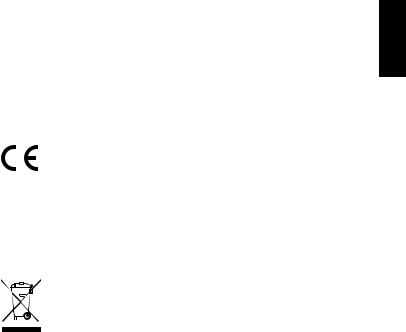
•Weitere Informationen über PREDATOR Zubehör finden Sie auf der PREDATOR Webseite unter www.acer.com/predator
Umgebung
Temperatur:
•Betrieb: 0 °C bis 40 °C
•Nichtbetrieb: -20 °C bis 60 °C
Luftfeuchtigkeit (nicht kondensierend):
•Betrieb: 10% bis 85%
•Nichtbetrieb: 10% bis 95%
Adresse des Herstellers
Acer Inc.
8F, 88, Sec. 1, Xintai 5th Rd. Xizhi, New Taipei City 221, Taiwan
Europa - EU-Konformitätserklärung
Wir erklären in alleiniger Verantwortung, dass das Produkt mit allen wesentlichen Anforderungen und anderen Bestimmungen der Richtlinie des Europäischen Rates, der RoHS-Richtlinie (2011/65/EU), der EMV-Richtlinie (2014/30/EU) und der Niederspannungsrichtlinie (2014/35/EU) übereinstimmt, die von der Kommission der Europäischen Gemeinschaft ausgegeben wurden.
Dieses Produkt darf nicht mit Ihrem Hausmüll entsorgt werden. Beachten Sie die lokalen Vorschriften für den Umgang oder wenden Sie sich an die zuständige lokale Behörde, Ihren Hausmüllbeseitigungsdienst oder das Geschäft, in dem Sie das Produkt gekauft haben.
Bitte besuchen Sie www.acer.com/predator für Garantieinformationen.
Deutsch
11
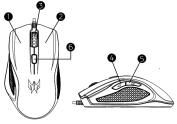
Caractéristiques
•Modèle : PMW800
•Type de connecteur : USB
•Longueur de câble : Ø3,0 1800 mm
•Dimensions (Lo x La x H) : 127 x 74 x 44 mm
•Poids : 125g±5g
•PPP maximum : 6500
•Boutons programmables : 6
•Type de capteur : Optique
Fonctionnalités du périphérique
Bouton
|
1. |
Bouton gauche |
|
|
|||
Français |
2. |
Bouton droit |
|
3. |
Molette de défilement |
||
|
|||
|
4. |
Bouton avant |
|
|
5. |
Bouton arrière |
|
|
|||
|
6. |
Paramètre PPP (Par défaut) |
|
|
|
1600 (Bleu turquoise) → 3200 (Vert) → 5000 (Blanc) → |
|
|
|
6500 (Rouge) |
Bouton combo
•Bouton 4+5+6 : commutateur d’effet d’éclairage (Spectre / Clignotant / Clignotement lent / Éteint)
Contenu de la boîte
•Souris de jeu x 1
•Guide de démarrage rapide x 1
•Livret de garantie x 1
12
