Page 1
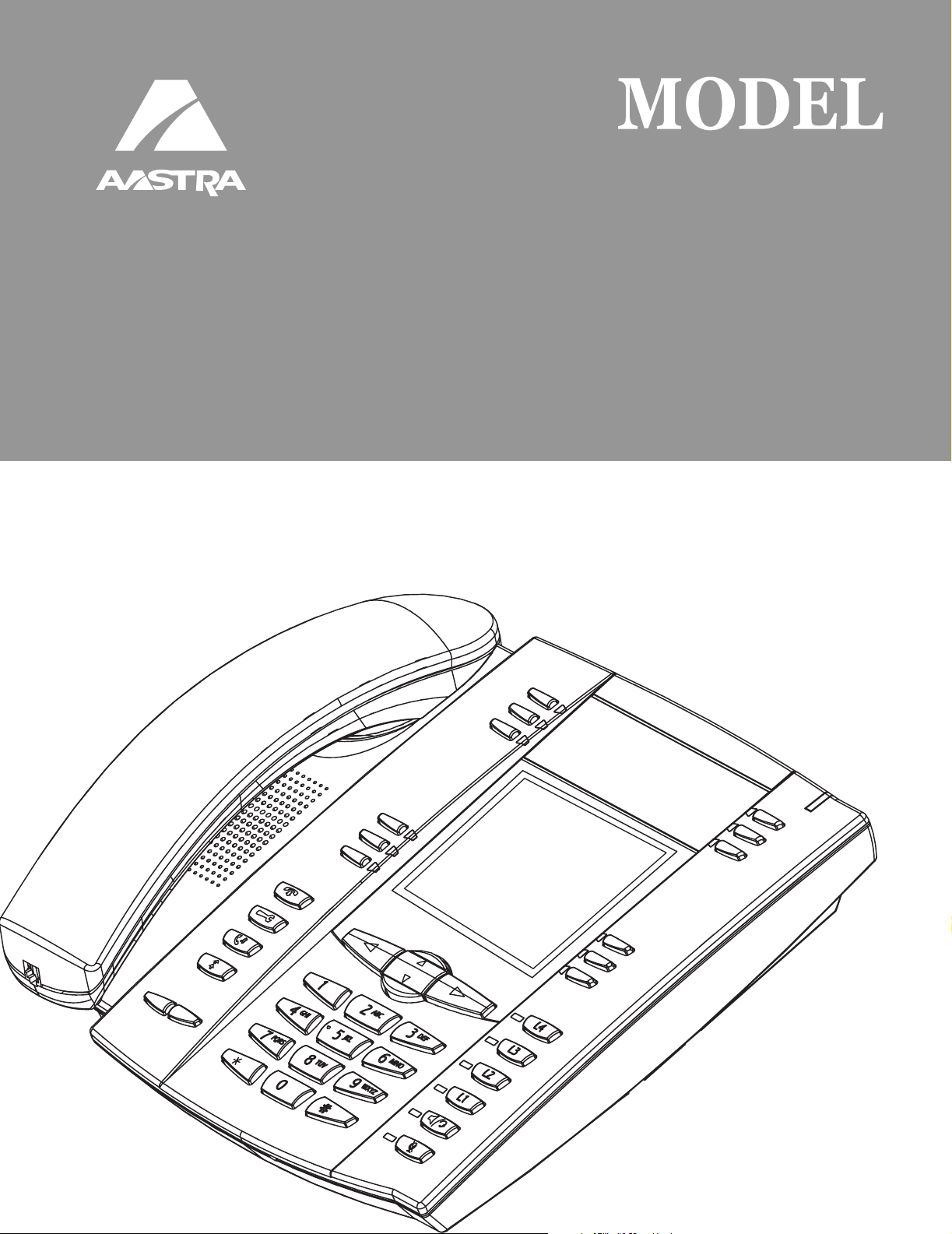
SIP
IP
PHONE
53i, 55i, 57i, 57i C
53i, 55i, 57i, 57i CT
SI
I
PHONE
RN-001029-00
Rev 01
Release Note
Release 2.0
Page 2

Aastra Telecom will not accept liability for any damages and/or long distance charges, which result from
unauthorized and/or unlawful use. While every effort has been made to ensure accuracy, Aastra Telecom will
not be liable for technical or editorial errors or omissions contained within this documentation. The
information contained in this documentation is subject to change without notice.
Copyright 2007 Aastra Telecom. www.aastra.com
All Rights Reserved.
Page 3

Contents
About this Document ...................................................................................................... 1
General Information ........................................................................................................ 2
Release Content Information ...................................................................................... 2
Hardware Supported ................................................................................................... 2
Bootloader Requirements ........................................................................................... 2
IP Phone Models.............................................................................................................. 3
Model 53i IP Phone ..................................................................................................... 4
Model 55i IP Phone ..................................................................................................... 5
Model 57i IP Phone ..................................................................................................... 6
Model 57i CT IP Phone ............................................................................................... 7
Optional Equipment (for 55i, 57i, and 57i CT only)....................................................... 8
Model 536EM Expansion Module (for all models)....................................................... 9
Module 560EM Expansion Module (for 57i and 57i CT only) ...................................... 9
Changes in 2.0.1, Build 2000 ........................................................................................ 10
Daylight Savings Time Change................................................................................. 10
Contacting Aastra Telecom Support............................................................................ 20
Contents
RN-001024-00, Rev 01, Release 2.0 iii
Page 4

Page 5
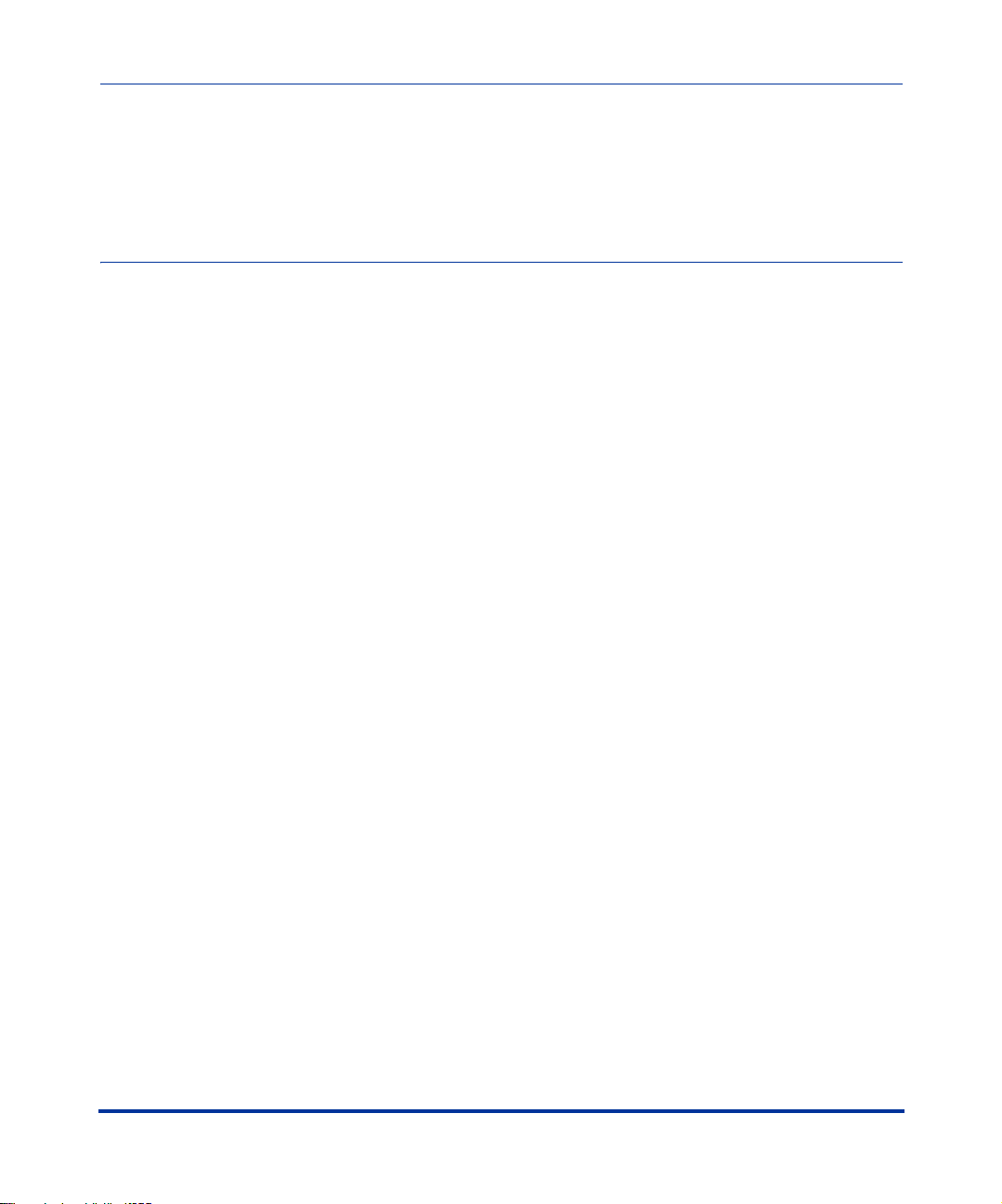
Models 53i, 55i, 57i, and 57i CT
About this Document
This document provides an introduction to Aastra’s new 5i Series IP phones (53i,
55i, 57i, and 57i CT), Release 2.0. It also provides a brief overview of the features
on each phone and optional equipment that may be purchased to work with the IP
phones.
For more detailed information about the features associated with each phone, and
for information on how to use the phones, see your phone-specific SIP IP Phone
Installation Guide and the SIP IP Phone User Guide. For detailed information
about more advanced features, see the SIP IP Phone Administrator Guide.
SIP IP Phone
Release Note 2.0
Topics in this release note include:
• General Information
(release content, hardware supported, bootloader requirements)
• IP Phone Models
• Optional Equipment (for 55i, 57i, and 57i CT only)
• Contacting Aastra Telecom Support
• Contacting Aastra Telecom Support
RN-001029-00, Rev 01, Release 2.0 1
Page 6
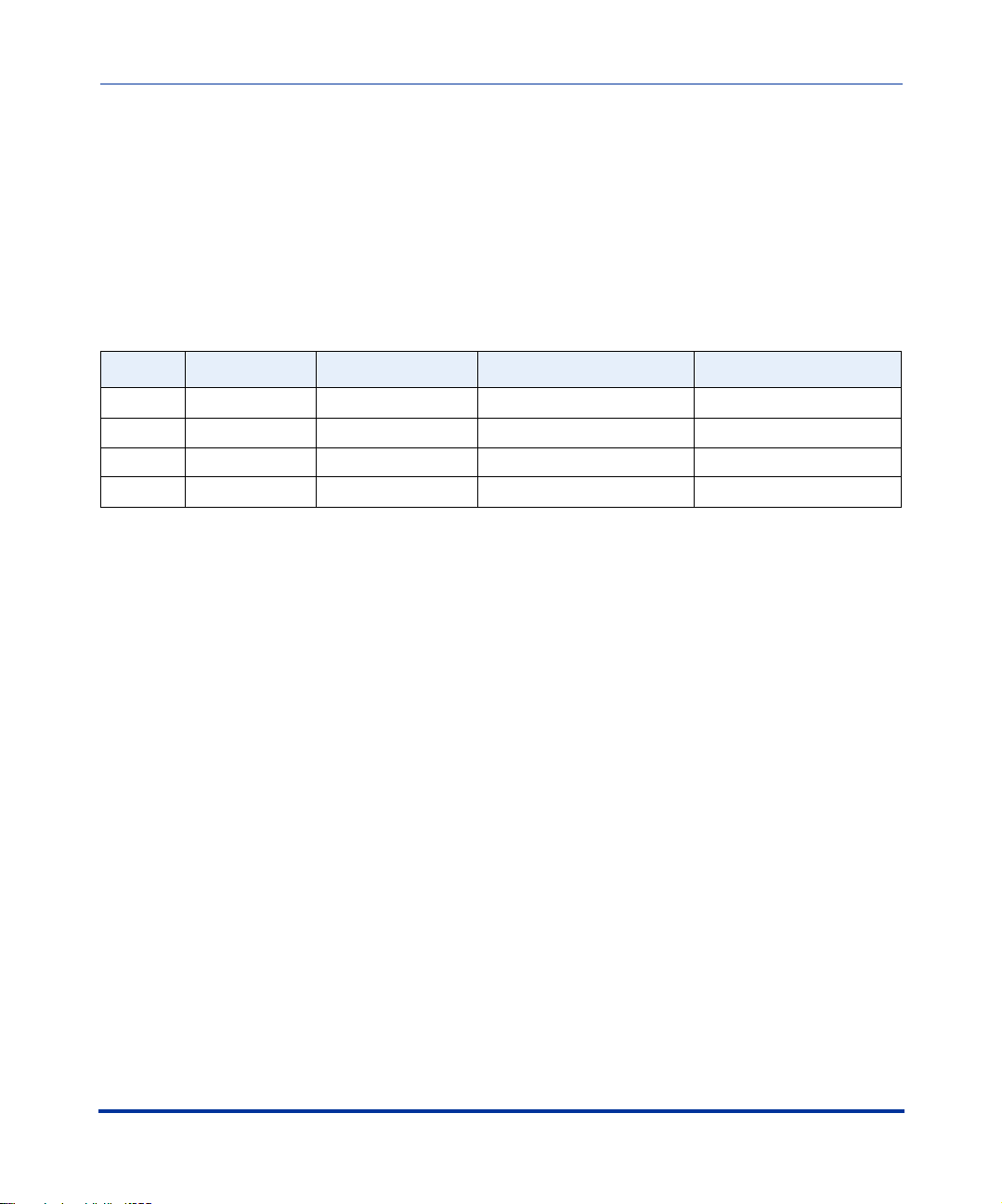
IP Phone Release Notes 2.0
General Information
General Information
Release Content Information
This document provides release content information on the Aastra 53i, 55i, 57i,
and 57i CT SIP IP phone firmware.
Model Release Name Release Version Release Filename Release Date
53i Generic SIP 2.0 FC-001086-00-01 February 2007
55i Generic SIP 2.0 FC-001087-00-01 February 2007
57i Generic SIP 2.0 FC-001088-00-01 February 2007
57i CT Generic SIP 2.0 FC-001089-00-01 February 2007
Hardware Supported
This release of firmware is compatible with the following Aastra IP portfolio
products:
•53i
•55i
•57i
•57i CT
Bootloader Requirements
This release of firmware is compatible with the following Aastra IP portfolio
product bootloader versions:
• 53i - Bootloader 2.0.1.1055 or higher
• 55i - Bootloader 2.0.1.1055 or higher
• 57i - Bootloader 2.0.1.1055 or higher
• 57i CT - Bootloader 2.0.1.1055 or higher
2 RN-001029-00, Rev 01, Release 2.0
Page 7

IP Phone Models
Congratulations on your purchase of Aastra’s new release
of the 5i Series IP Phones (53i, 55i, 57i, and 57i CT)!
The IP Phone Models 53i, 55i, 57i, and 57i CT are multi-line open-standards
desktop phones that communicate over an IP network allowing you to receive and
place calls in the same manner as a regular business telephone.
The Aastra 53i is designed for use by the occasional users to the power users. The
Aastra 55i is designed for the power users and executives who require a graphical
display for advanced XML applications. The Aastra 57i is designed for the power
users and executives who require a large graphical display for advanced XML
applications. The Aastra 57i CT is designed for the power users, executives, and
warehouse, support, and retail staff who require mobility within a single site
facility. It includes an integrated WDCT cordless mobility handset for coverage of
up to 300,000 square feet.
SIP IP Phone Models 53i, 55i, 57i, 57i CT Release Notes
IP Phone Models
Built on Aastra’s global form factor, the 5i Series IP phones maintain the same
quality and features that you are accustomed to with our existing
IP phone family - benefits without the compromise.
RN-001029-00, Rev 01, Release 2.0 3
Page 8

IP Phone Release Notes 2.0
IP Phone Models
• Full-duplex speakerphone for handsfree calls
• Headset support (modular connector)
• Built-in two-port, 10/100 Ethernet switch - lets you share a connection with
your computer
• Inline power support (based on 802.3af standard) which eliminates power
adapters.
Model 53i IP Phone
Model 53i SIP IP phone offers the following features:
• 3-line LCD screen
• 6 top keys: programmable hard keys
(up to 6 programmable functions)
• 3 call appearance lines with LEDs
• Supports up to 9 call lines
• AC power adapter (included)
• Enhanced busy lamp fields*
• Set paging*
*Availability of feature dependant on your phone system or service provider.
4 RN-001029-00, Rev 01, Release 2.0
Page 9

SIP IP Phone Models 53i, 55i, 57i, 57i CT Release Notes
Model 55i IP Phone
Model 55i SIP IP phone offers the following features:.
• 8 line graphical LCD screen (144 x 75 pixels) with white
backlight
• 12 programmable keys
— 6 Top keys: programmable hard keys
(up to 6 programmable functions)
— 6 Bottom keys: programmable state-based softkeys
(up to 20 programmable functions)
• 4 call appearance lines with LEDs
• Supports up to 9 call lines
• Full-duplex speakerphone for handsfree calls
• Headset support (modular connector)
IP Phone Models
• Built-in-two-port, 10/100 Ethernet switch - lets you share a connection with
your computer.
• Inline power support (based on 802.3af standard) which eliminates power
adapters.
• AC power adapter (included)
• Enhanced busy lamp fields*
• Set paging*
*Availability of feature dependant on your phone system or service provider.
RN-001029-00, Rev 01, Release 2.0 5
Page 10

IP Phone Release Notes 2.0
IP Phone Models
• 4 call appearance lines with LEDs
• Supports up to 9 call lines
• Full-duplex speakerphone for handsfree calls
• Headset support (modular connector)
Model 57i IP Phone
Model 57i SIP IP phone offers the following features:
• 11 line graphical LCD screen (144 x 128 pixels) with white
backlight
• 12 multi-functional softkeys
— 6 Top Keys: programmable static softkeys
(up to 10 programmable functions)
— 6 Bottom Keys: programmable state-based softkeys
(up to 20 programmable functions)
• Built-in-two-port, 10/100 Ethernet switch - lets you share a connection with
your computer.
• Inline power support (based on 802.3af standard) which eliminates power
adapters.
• AC power adapter (included)
• Enhanced busy lamp fields*
• Set paging*
*Availability of feature dependant on your phone system or service provider.
6 RN-001029-00, Rev 01, Release 2.0
Page 11

SIP IP Phone Models 53i, 55i, 57i, 57i CT Release Notes
Model 57i CT IP Phone
Model 57i CT SIP IP phone offers the following
features:
Base Unit
• 11 line graphical LCD screen (144 x 128
pixels) with white backlight
• 12 multi-functional softkeys
— 6 Top Keys: programmable static
softkeys
(up to 10 programmable functions)
— 6 Bottom Keys: programmable state-based softkeys
(up to 20 programmable functions)
• 4 call appearance lines with LEDs
• Supports up to 9 call lines
• Full-duplex speakerphone for handsfree calls
IP Phone Models
• Headset support (modular connector)
• Built-in-two-port, 10/100 Ethernet switch - lets you share a connection with
your computer.
• Inline power support (based on 802.3af standard) which eliminates power
adapters.
• AC power adapter (included)
• Enhanced busy lamp fields*
• Set paging*
• Cordless Handset and Charging Base
Cordless Handset Features
• 5 line backlit display screen
• 2 multi-functional softkeys
• Programmable function key supports up to 14 functions
• Vibration Alerter
• Headset Jack
• Desk charging stand
*Availability of feature dependant on your phone system or service provider.
RN-001029-00, Rev 01, Release 2.0 7
Page 12

IP Phone Release Notes 2.0
Optional Equipment (for 55i, 57i, and 57i CT only)
Optional Equipment (for 55i, 57i, and 57i CT only)
Description
In addition to the release of the new IP phones, Aastra offers optional expansion
modules you can attach to the 55i, 57i, or 57i CT IP phones to provide even more
softkey capability. Aastra offers the following two expansion modules for your
phone:
• 536EM - Provides an additional 36 softkeys (for 55i, 57i, and 57i CT)
• 560EM - Provides an additional 60 softkeys (for 57i and 57i CT only)
Up to 3 expansion modules can be piggy backed to a phone providing up to an
additional 108 softkey capability on the 536EM, and up to an additional 180
softkey capability on the 560EM.
The Aastra 536EM and Aastra 560EM expansion modules cater to the telephone
attendant application. It is designed for the receptionists, administrative
assistants, call center agents, power users, and executives who need to monitor
and manage large volume of calls on a regular basis. Built on our global form
factor, the Aastra 536M and Aastra 560M supports the Aastra 50i Series of IP
phones.
Functionally, both the Aastra 536EM and Aastra 560EM expansion modules
support the same softkey feature set including speeddial, call appearance line,
shared call and bridged line appearances, and Busy Lamp Field (BLF).
Building on the phones ease of use and deployment, the Aastra 536EM and Aastra
560EM expansion modules can be put into service quickly. The phone requires
no new cabling, as both power and signaling are provided directly from the IP
phone. You can configure the module keys centrally via the configuration file or
manually via the Aastra Web UI.
8 RN-001029-00, Rev 01, Release 2.0
Page 13

SIP IP Phone Models 53i, 55i, 57i, 57i CT Release Notes
Optional Equipment (for 55i, 57i, and 57i CT only)
Model 536EM
Expansion Module
(for all models)
The 536EM module adds 36
additional softkeys to the IP
phone models 55i, 57i, and 57i
536EM
Expansion
Module
CT. The 536EM provides paper
labels for each softkey. Up to 3
modules can be piggy-backed to
provide up to 108 additional
softkeys for the phone.
Module 560EM Expansion
Module
(for 57i and 57i CT only)
The 560EM module adds 60 additional
softekeys to the IP phone models 57i
and 57i CT (using the 3 function keys
560EM
Expansion
Module
on the bottom right of the unit). The
560EM module provides an LCD
display for displaying softkey labels. Up
to 3 modules can be piggy-backed to
provide up to 180 additional softkeys
for the phone.
RN-001029-00, Rev 01, Release 2.0 9
Page 14

IP Phone Release Notes 2.0
Changes in 2.0.1, Build 2000
Changes in 2.0.1, Build 2000
Description
This section describes the daylight savings time change on the IP phones. This
change applies to all IP Phone models (53i, 55i, 57i, 57i CT).
Daylight Savings Time Change
The following table describes the change in Release 2.0.1, Build 2000.
Feature Description
All Models
New federally mandated Daylight Savings Time (DST) observance
This feature incorporates the new changes made to the United States DST
into the IP phones.
New Federally Mandated Daylight Savings Time (DST) Observance
The Aastra IP Phones now incorporate the new federally mandated DST
observance change. This change became affective starting in 2007.
The US has made a change to its daylight savings time observance starting in
2007. The Energy Policy Act of 2005 mandates that DST will now begin at 2:00
A.M. on the second Sunday in March and revert to Standard time on the first
Sunday in November. In 2007, DST begins March 11th, 2007, and ends
November 4th, 2007.
Note: In previous years, the DST began on the first Sunday of April and
ended on the first Sunday of October.
The changes to daylight savings time applies to the U.S. and Canada, but may
impact other countries outside North America.
10 RN-001029-00, Rev 01, Release 2.0
Page 15

SIP IP Phone Models 53i, 55i, 57i, 57i CT Release Notes
Changes in 2.0.1, Build 2000
Setting Time Zone and DST via IP Phone UI (User and Admin)
Use the following procedures to set time zone and daylight savings time on the IP
phones using the IP Phone UI.
IP Phone UI
Step Action
Set Time Zone
1 Press on the phone to enter the Options List.
2Select Time and Date.
3 Select option Time Zone.
4 For 53i:
Press * to display a list of Time Zone options.
5Select a Time Zone from the list of options.
For valid values, see “Time Zone Name/Time Zone Code Table” on page 15 of this release note.
Note: The default Time Zone is US-Eastern.
6 Press Done to save the Time Zone you selected.
7 Press Done again to exit the Options Menu.
Set Daylight Savings Time
1 Press on the phone to enter the Options List.
2Select Time and Date.
3Select Daylight Savings.
4 Select a Daylight Savings time from the list of options.
Valid values are:
•OFF
• 30 min summertime
• 1 hr summertime
• automatic
Note: The default for Daylight Savings is Automatic. To disable the time zone and DST, set Daylight
Savings to OFF.
5 Press Done to save the Daylight Savings value you selected.
6 Press Done again to exit the Options Menu.
RN-001029-00, Rev 01, Release 2.0 11
Page 16

Setting Time Zone and DST via Configuration Files (Admin only)
Use the following procedures to set time zone and daylight savings time on the IP
phones using the configuration files.
Configuration Files
Step Action
Set Time Zone
1 Using a text-based editing application, open the <mac>.cfg or aastra.cfg file.
2 Enter the following parameters:
time zone name: <timezone name>
time zone code: <time zone code>
Notes:
1. The default time zone name is US-Eastern. The default time zone code is EST.
2. For information about each time zone parameter, see
“Time Zone and DST Configuration File Parameters” on page page 13.
3. For available time zone names and codes, see “Time Zone Name/Time Zone Code Table” on
page 15.
3 Save the changes and close the <mac>.cfg or the aastra.cfg file.
You must restart the phone to apply the changes.
4 Press on the phone to enter the Options List.
5Select Phone Status.
6Select Restart Phone and press Restart.
Set Daylight Savings Time
1 Using a text-based editing application, open the <mac>.cfg or aastra.cfg file.
2 Enter the following parameter:
dst config: <0, 1, 2, or 3>
Notes:
1. The default DST is 3 (automatic).
2. For information about valid values for DST, see
“Time Zone and DST Configuration File Parameters” on page page 13.
3 Save the changes and close the <mac>.cfg or the aastra.cfg file.
You must restart the phone to apply the changes.
Page 17

SIP IP Phone Models 53i, 55i, 57i, 57i CT Release Notes
Configuration Files
Step Action
4 Press on the phone to enter the Options List.
5Select Phone Status.
6Select Restart Phone and press Restart.
Time Zone and DST Configuration File Parameters
Changes in 2.0.1, Build 2000
Parameter –
dst config
Daylight Savings
(in Phone UI)
Description Enables/disables the use of daylight savings time.
Format Integer
Default Value 3
Range 0 - OFF
Example dst config: 0
Parameter –
time zone name
Time Zone
(in Phone UI)
Description Assigns a time zone name to the time server.
Format Te xt
Default Value US-Eastern
Range See “Time Zone Name/Time Zone Code Table” below.
Example time zone name: US-Central
IP phone UI Options->Time and Date->Daylight Savings
Configuration Files aastra.cfg, <mac>.cfg
1 - 30 min summertime
2 - 1 hr summertime
3 - automatic
IP phone UI Options->Time and Date->Time Zone
Configuration Files aastra.cfg, <mac>.cfg
RN-001029-00, Rev 01, Release 2.0 13
Page 18

IP Phone Release Notes 2.0
Changes in 2.0.1, Build 2000
Parameter –
time zone code
Time Zone
(in Phone UI)
Description Assigns a time zone code to the time server.
Format Te xt
Default Value EST
Range See “Time Zone Name/Time Zone Code Table” below.
Example time zone code: CST
IP phone UI Options->Time and Date->Time Zone
Configuration Files aastra.cfg, <mac>.cfg
14 RN-001029-00, Rev 01, Release 2.0
Page 19

SIP IP Phone Models 53i, 55i, 57i, 57i CT Release Notes
Time Zone Name/Time Zone Code Table
Time Zone Name Time Zone Code
Changes in 2.0.1, Build 2000
AD-Andorra
AG-Antigua
AI-Anguilla
AL-Tirane
AN-Curacao
AR-Buenos Aires
AS-Pago Pago
AT-Vienna
AU-Lord Howe
AU-Tasmania
AU-Melbourne
AU-Sydney
AU-Broken Hill
AU-Brisbane
AU-Lindeman
AU-Adelaide
AU-Darwin
AU-Perth
AW-Aruba
BA-Sarajevo
BB-Barbados
BE-Brussels
BG-Sofia
BM-Bermuda
BO-La Paz
BR-Noronha
BR-Belem
BR-Fortaleza
BR-Recife
BR-Araguaina
BR-Maceio
BR-Sao Paulo
BR-Cuiaba
BR-Porto Velho
BR-Boa Vista
BR-Manaus
BR-Eirunepe
BR-Rio Branco
BS-Nassau
BY-Minsk
BZ-Belize
CET
AST
AST
CET
AST
ART
BST
CET
LHS
EST
EST
EST
CST
EST
EST
CST
CST
WST
AST
EET
AST
CET
EET
AST
BOT
FNT
BRT
BRT
BRT
BRS
BRT
BRS
AMS
AMT
AMT
AMT
ACT
ACT
EST
EET
CST
RN-001029-00, Rev 01, Release 2.0 15
Page 20

IP Phone Release Notes 2.0
Changes in 2.0.1, Build 2000
Time Zone Name Time Zone Code
CA-Newfoundland
CA-Atlantic
CA-Eastern
CA-Saskatchewan
CA-Central
CA-Mountain
CA-Pacific
CA-Yukon
CH-Zurich
CK-Rarotonga
CL-Santiago
CL-Easter
CN-China
CO-Bogota
CR-Costa Rica
CU-Havana
CY-Nicosia
CZ-Prague
DE-Berlin
DK-Copenhagen
DM-Dominica
DO-Santo Domingo
EE-Tallinn
ES-Madrid
ES-Canary
FI-Helsinki
FJ-Fiji
FK-Stanley
FO-Faeroe
FR-Paris
GB-London
GB-Belfast
GD-Grenada
GF-Cayenne
GI-Gibraltar
GP-Guadeloupe
GR-Athens
GS-South Georgia
GT-Guatemala
GU-Guam
GY-Guyana
NST
AST
EST
EST
CST
MST
PST
PST
CET
CKS
CLS
EAS
CST
COS
CST
CST
EES
CET
CET
CET
AST
AST
EET
CET
WET
EET
NZT
FKS
WET
CET
GMT
GMT
AST
GFT
CET
AST
EET
GST
CST
CST
GYT
16 RN-001029-00, Rev 01, Release 2.0
Page 21

SIP IP Phone Models 53i, 55i, 57i, 57i CT Release Notes
Time Zone Name Time Zone Code
Changes in 2.0.1, Build 2000
HK-Hong Kong
HN-Tegucigalpa
HR-Zagreb
HT-Port-au-Prince
HU-Budapest
IE-Dublin
IS-Reykjavik
IT-Rome
JM-Jamaica
JP-Tokyo
KY-Cayman EST
LC-St Lucia
LI-Vaduz
LT-Vi lnius
LU-Luxembourg
LV-Riga
MC-Monaco
MD-Chisinau
MK-Skopje
MQ-Martinique
MS-Montserrat
MT-Malta
MX-Mexico City
MX-Cancun
MX-Merida
MX-Monterrey
MX-Mazatlan
MX-Chihuahua
MX-Hermosillo
MX-Tijuana
NI-Managua
NL-Amsterdam
NO-Oslo
NR-Nauru
NU-Niue
NZ-Auckland
NZ-Chatham
HKS
CST
CET
EST
CET
GMT
GMT
CET
EST
JST
AST
CET
EET
CET
EET
CET
EET
CET
AST
AST
CET
CST
CST
CST
CST
MST
MST
MST
PST
CST
CET
CET
NRT
NUT
NZS
CHA
RN-001029-00, Rev 01, Release 2.0 17
Page 22

IP Phone Release Notes 2.0
Changes in 2.0.1, Build 2000
Time Zone Name Time Zone Code
PA-Panama
PE-Lima
PL-Warsaw
PR-Puerto Rico
PT-Lisbon
PT-Madeira
PT-Azores
PY-Asuncion
RO-Bucharest
RU-Kaliningrad
RU-Moscow
RU-Samara
RU-Yekaterinburg
RU-Omsk
RU-Novosibirsk
RU-Krasnoyarsk
RU-Irkutsk
RU-Yakutsk
RU-Vladivostok
RU-Sakhalin
RU-Magadan
RU-Kamchatka
RU-Anadyr
SE-Stockholm
SG-Singapore
SI-Ljubljana
SK-Bratislava
SM-San Marino
SR-Paramaribo
SV-El Salvador
TR-Istanbul
TT-Port of Spain
TW-Taipei
UA-Kiev
US-Eastern
US-Central
US-Mountain
US-Pacific
US-Alaska
US-Aleutian
US-Hawaii
UY-Montevideo
EST
PES
CET
AST
WET
WET
AZO
PYS
EET
EET
MSK
SAM
YEK
OMS
NOV
KRA
IRK
YAK
VLA
SAK
MAG
PET
ANA
CET
SGT
CET
CET
CET
SRT
CST
EET
AST
CST
EET
EST
CST
MST
PST
AKS
HAS
HST
UYS
18 RN-001029-00, Rev 01, Release 2.0
Page 23

SIP IP Phone Models 53i, 55i, 57i, 57i CT Release Notes
Time Zone Name Time Zone Code
VA-Vatican CET
YU-Belgrade CET
Changes in 2.0.1, Build 2000
RN-001029-00, Rev 01, Release 2.0 19
Page 24

IP Phone Release Notes 2.0
Contacting Aastra Telecom Support
Contacting Aastra Telecom Support
If you’ve read this release note, and consulted the Troubleshooting section of your
phone model’s manual and still have problems, please send inquiries via email to
support@aastra.com.
20 RN-001029-00, Rev 01, Release 2.0
Page 25

Page 26

Generic SIP IP Phone
Models 53i, 55i, 57i, 57i CT
2.0 Release Notes
Copyright © 2007 Aastra Telecom. All rights reserved. Information in this document is subject to
change without notice. Aastra Telecom assumes no responsibility for any errors that may appear in
this document. Product capabilities described in this document pertain solely to Aastra Telecom's
marketing activities in the U.S. and Canada. Availability in other markets may vary.
RN-001029-00 Rev 01
SIP IP Phones Release 2.0
February 2007
