Page 1
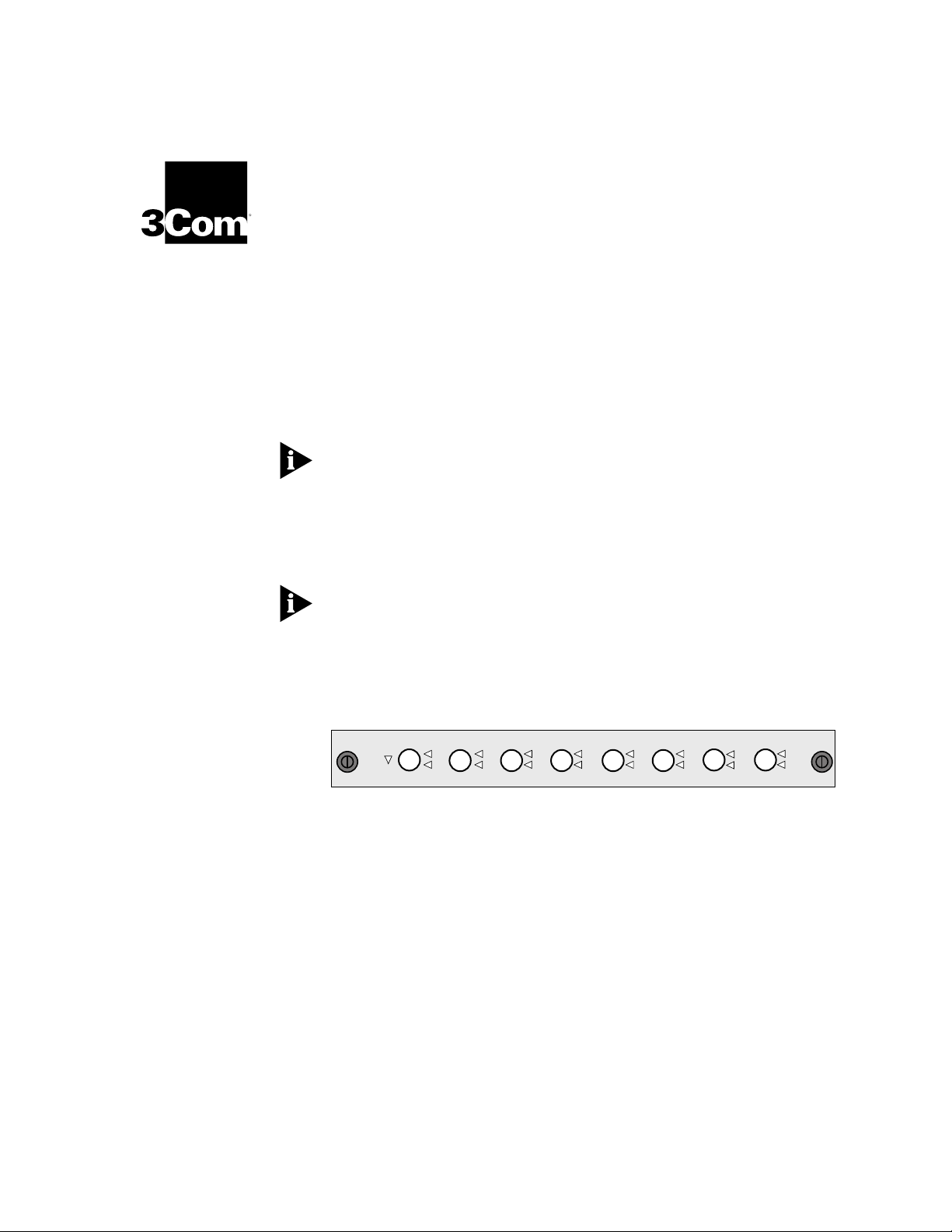
U
NTERMINATED
R
E
THERNET
10BASE-2 (BNC)
M
ODULE
For the LANplex 2500/2016
Module Description This module contains eight (8) unterminated Ethernet 10BASE-2 ports that
use BNC connectors. I
(BNC) segment, you must provide an external 50 Ohm terminator.
When the port is at the end of a segment, using a T connector with a
terminating plug may cause interference with adjacent ports. 3Com
recommends terminating ports with the ITT Pomona Y connector, Model
4896, with a terminating plug on the end, or the ITT Pomona Feed-Thru
Terminator, Model 4119-50. When the port is in the middle of a segment, the
Y connector may be necessary.
I
NSTALLATION
f a port on this module is at the end of a 10BASE-2
G
UIDE
Audience
Prior to installing the unterminated 10BASE-2 (BNC) module, LANplex
system software revision 7.0.0 or later and LANplex diagnostics software
revision 3.0.2 or later must be installed. A system software revision
supporting this module is available from the 3com BBS, the Internet FTP site
(3Com.ftp.com), or 3Com Forum on Compuserve, or 3Com’s Web site
(http://infodeli.3com.com/infodeli/swlib/switch_files.htm).
Unterminated
Board
Error
12345
For a description of how to configure this module into your network, see
the LANplex documentation set.
This guide is intended for trained technical personnel only.
6
7
Port Status
Active
Error
8
Page 2
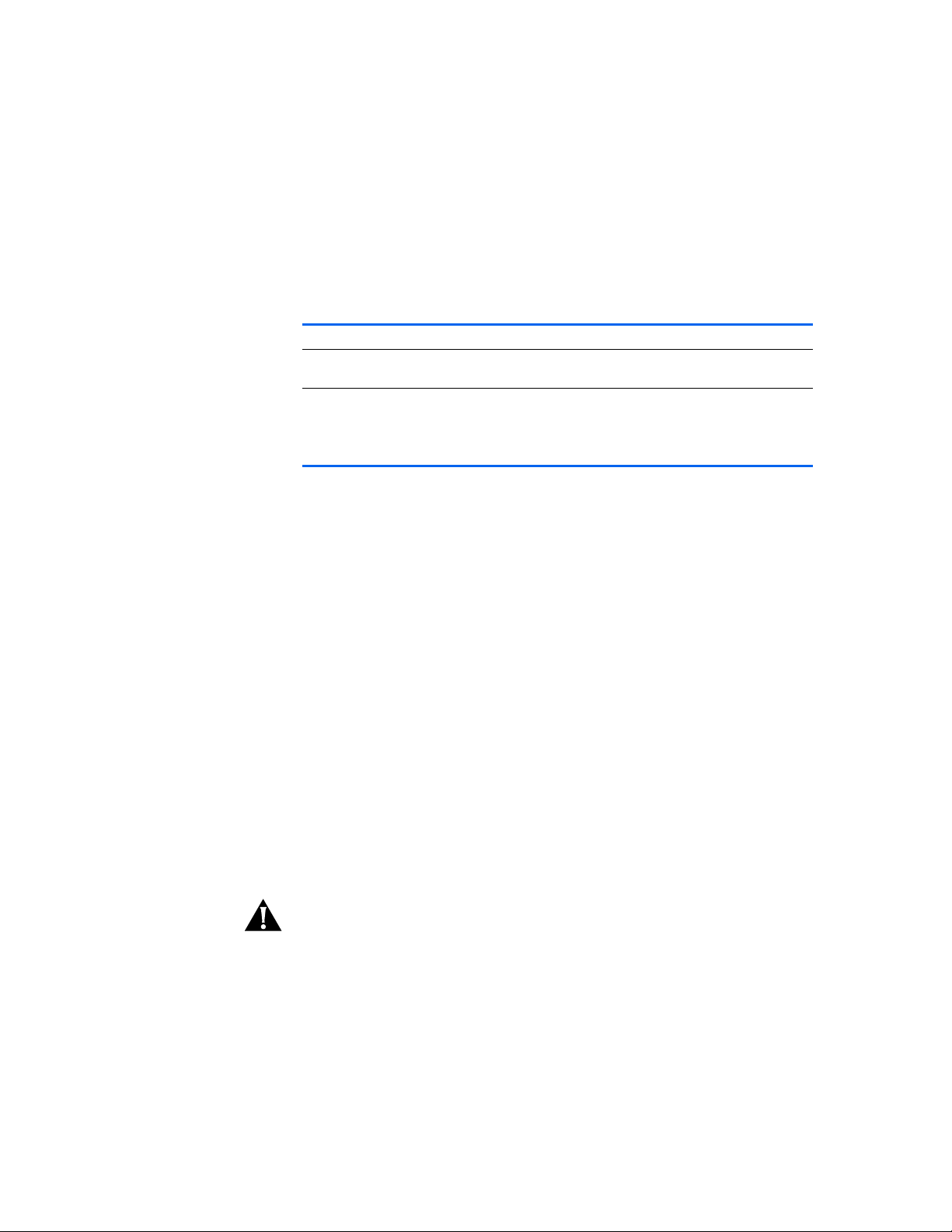
Status LEDs The option module contains one Board Error LED, eight port status Active
LEDs, and eight port status Error LEDs. Depending on the condition, the
port status LED is either
Active (green) or Error (yellow). See the table
below for a description of the status LEDs.
.
LED Name Color Description
Module
Status
Port
Status
Board Error Yellow Indicates that either an error has occurred or the
option module has failed a diagnostic procedure
Active Green Indicates that the associated port is active
Error Yellow Indicates that an error condition has occurred with
the associated port or that the port was disabled
from the Administration Console
Safety Information Electrostatic discharge (ESD) can damage components on the module. ESD
occurs when the module is improperly handled and can cause complete or
intermittent failures.
To prevent ESD-related damage:
Always wear the ESD wrist strap provided with the LANplex system,
■
ensuring that it makes good skin contact
■
Keep the module in its antistatic shielded bag until you are ready to install it
Do not touch the components, pins, leads, or solder connections
■
Always handle the module by its edges
■
Prior to Installation Before you install your new module, follow the appropriate pre-installation
instructions in this section.
Read if initial
installation
Your LANplex system is shipped with protective faceplates covering the
exposed installation slots. You must remove the protective faceplate
covering the selected installation slot prior to installing the option module.
CAUTION: When handling modules, 3Com recommends that you always use
a wrist strap connected to a proper ground. This helps prevent the module
from being damaged by electrostatic discharge. Additionally, when not in
use, the module should be stored in an antistatic bag.
Page 3

1
2
1
2
3
To remove the faceplate:
Loosen the two captive screws securing the faceplate to the chassis.
Pull the faceplate away from the system.
Read if replacing
a module
R
LANplex 2500
Power Run
ERROR PCMCIA
Processor Power
Config Inserted
Fan Temp
Captive screw
Captive screw
Faceplate
You can replace a module while the system is powered on. Replacing the
module requires that you remove the attached cables from the module’s
ports prior to installing the new module.
To replace a module:
Disconnect the cables from the module’s ports.
Loosen the two captive screws securing the module to the chassis.
Pull the module out of the chassis.
The following figures show termination of unterminated BNC ports using
either a Y connector or a Feed-thru terminator.
R
LANplex 2500
Power Run
ERROR PCMCIA
Processor Power
Config Inserted
Fan Temp
Y terminator
BNC terminating plug
Green = Active
Port Status
Yellow = Error
Unterminated
Board
Error
Board
Error
Active
Error
12345678
1234567
Port Status
Active
Error
8
Captive screw
Unterminated
10BASE-2 (BNC)
option module
Page 4

1
2
3
Installing the
Module
R
LANplex 2500
Power Run
ERROR PCMCIA
Processor Power
Config Inserted
Fan Temp
Unterminated
10BASE-2 (BNC)
option module
Green = Active
Port Status
Yellow = Error
Unterminated
Board
Error
Board
Error
Active
Error
12345678
1234567
Port Status
8
Feed-thru
terminator
Active
Error
Captive screw
The LANplex system will automatically reset when a module has been
installed with the power on.
If you physically change the configuration of the system after defining an IP
interface, the port designated for that interface may no longer be valid. You
may have to redefine the interface. For information on defining an IP interface, see the Administration Console User Guide for your LANplex system.
To install the new module into the LANplex system, perform the following
steps:
Ensure that you are properly grounded.
Remove the module from its antistatic bag.
WARNING:
If the system is powered on when you are replacing the module,
do not insert any metal objects, such as a screwdriver or a finger wearing
jewelry, in the open slot. This could cause burns or other bodily harm.
Place the module between the guides of the selected slot and slide the
module into the chassis. See the figure below.
R
LANplex 2500
Power Run
ERROR PCMCIA
Processor Power
Config Inserted
Fan Temp
Unterminated
Green = Active
Yellow = Error
Unterminated
10BASE-2 (BNC)
option module
Port Status
Board
Error
Board
Error
Active
Error
12345678
1234567
Port Status
Active
Error
8
Captive screw
Page 5

4
5
To seat the module, firmly push the module forward to engage the module
and backplane connectors. You will feel a slight resistance as the connectors
engage.
CAUTION: If the resistance is too great, the module and backplane connec-
tors may not be aligned. Forcing the module forward could damage the
board or backplane connectors. If necessary, remove and reinsert the
module, ensuring that the connectors are properly aligned. You should not
have to seat the module by tightening the captive screws.
Tighten the captive screws to secure the module in the chassis.
Option Module
Diagnostics
Once the module is installed, see Chapter 4:
Getting Started guide for information on cabling the module to the network.
Module diagnostics run at power up or when replacing a module with the
power on. During diagnostics, the module’s port status
yellow. When diagnostics are successfully completed, the port status
LEDs turn green for those ports that are cabled. If any port status
remain yellow, the port is not operational. If the module’s
is lit yellow, the module has failed a diagnostic test. To troubleshoot module
failures see Chapter 7:
guide .
Troubleshooting the System in your Getting Started
Cabling the System in your
Error LEDs are lit
Active
Error LEDs
Board Error LED
Page 6

3Com Corporation
5400 Bayfront Plaza
Santa Clara, California
95052-8145
© 3Com Corporation, 1996. All rights reserved. No part of this documentation may be reproduced in any form
or by any means or used to make any derivative work (such as translation, transformation, or adaptation)
without permission from 3Com Corporation.
3Com Corporation reserves the right to revise this documentation and to make changes in content from time
to time without obligation on the part of 3Com Corporation to provide notification of such revision or change.
3Com Corporation provides this documentation without warranty of any kind, either implied or expressed,
including, but not limited to, the implied warranties of merchantability and fitness for a particular purpose.
3Com may make improvements or changes in the product(s) and/or the program(s) described in this
documentation at any time.
3Com and LANplex are registered trademarks of 3Com Corporation. 3Com registered trademarks are registered
in the United States, and may or may not be registered in other countries. Other brand and product names may
be registered trademarks or trademarks of their respective holders.
Part No. 801-00321-000
Published May 1996
Revision 01
