Franklin SOLVER, NCC-100 User Manual

NEXT CENTURY |
NCC-100 |
by Franklin Electronic Publishers |
|
|
|
|
A |
L |
P |
S |
|
|
|
|
G |
|
|
|
|
|
C |
|
|
|
|
R |
|
|
|
|
|
H |
|
|
|
|
E |
|
|
|
|
|
|
|
|
|
|
|
|
|
C |
U |
P |
O |
|
|
F |
T |
E |
A |
|
|
crosswords |
SOLVER |
|
||||||
|
|
|
|
|
PUZZLE |
|
||||
|
|
|
|
O |
|
|
|
|
N |
|
|
|
|
|
|
|
|
|
|
|
|
|
A |
P |
P |
L |
|
|
E |
S |
|
|
|
|
|
|
E |
|
|
|
|
|
|
|
|
|
|
|
|
|
|
|
|
|
|
|
|
|
D |
|
|
|
I |
N |
N |
User’s Guide
14

Introduction
Now there’s a fun way to make crossword puzzles less puzzling. With this Crosswords Puzzle Solver you can . . .
•find possible crossword answers when you know only a few letters,
•find possible crossword answers when you know most of the letters,
•find phrases when you know only one word or a few letters,
•find more possible answers by changing one or more letters,
•jumble letters to form words for games such as Scrabble® .
The Crosswords Puzzle Solver can’t solve all your crossword puzzles, but by combining your knowledge with its 250,000 word crossword answer list from Merriam-Webster® , you will find many more answers than you find now.
1
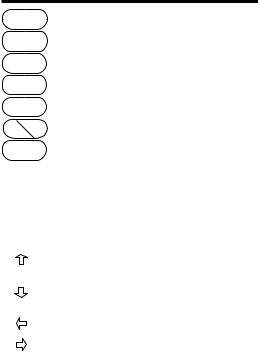
MORE
JUMBLE
PHRS
LETTER?
MATCH
ONOFF
CLEAR
Key Guide
Finds more possible answers. Jumbles letters to form words.
Finds phrases that include entered word. Stands for an unknown letter.
Stands for a series of unknown letters. Turns Crosswords on and off.
Clears to Ready.
Stands for an unknown letter.
Stands for a series of unknown letters. Enters a request.
Types a hyphen.
Darkens screen contrast at Ready, scrolls up, or types an apostrophe.
Lightens screen contrast at Ready, scrolls down, or types a period.
Erases a letter or scrolls left. Types a space or scrolls right.
2

Getting Started
If you are using this product for the first time, follow these steps.
1. Press ON/OFF.
A brief demonstration appears.
2.Press CLEAR to stop the demo.
Ready appears.
3.Press  or
or  repeatedly to adjust the screen contrast.
repeatedly to adjust the screen contrast.
You can adjust the contrast only at Ready.
Disabling the Demonstration
You probably do not want to view the demonstration every time you turn this product on. To disable the demonstration, type --D and then press ENTER. To reenable it, do the same.
About Automatic Shutoff
Don’t worry if you forget to turn Crosswords off. If no key is touched within two minutes, Crosswords will shut itself off.
3
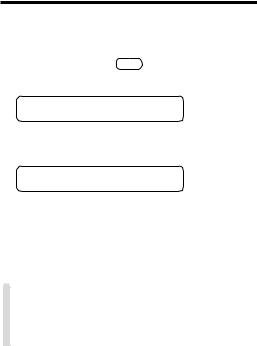
Finding Words
Crosswords helps you find answers to crossword puzzles by filling in missing letters. Just type a question mark for each unknown letter. To type a question mark, press LETTER? or .
1. Type a word with ?’s.
To erase a letter, press  .
.
2. Press ENTER.
The arrow at the right of the screen indicates there are more matches.
3.Press  to view more matches.
to view more matches.
4.Press CLEAR when done.
Follow the Arrows
The flashing arrows at the right of the screen show which arrow keys you can press to view more words.
4
