Cisco Systems 881SECK9 User Manual
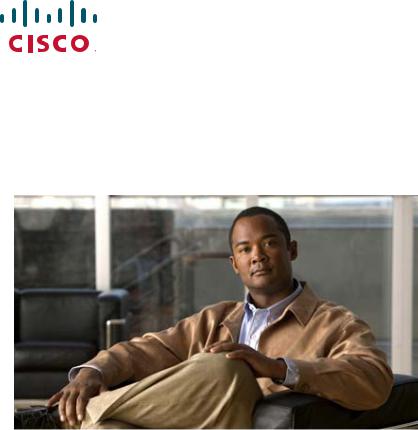
Cisco 880 Series Integrated Services Router Software
Configuration Guide
Americas Headquarters
Cisco Systems, Inc. 170 West Tasman Drive
San Jose, CA 95134-1706 USA http://www.cisco.com Tel: 408 526-4000
800 553-NETS (6387) Fax: 408 527-0883
Text Part Number: OL-22206-01
THE SPECIFICATIONS AND INFORMATION REGARDING THE PRODUCTS IN THIS MANUAL ARE SUBJECT TO CHANGE WITHOUT NOTICE. ALL STATEMENTS, INFORMATION, AND RECOMMENDATIONS IN THIS MANUAL ARE BELIEVED TO BE ACCURATE BUT ARE PRESENTED WITHOUT WARRANTY OF ANY KIND, EXPRESS OR IMPLIED. USERS MUST TAKE FULL RESPONSIBILITY FOR THEIR APPLICATION OF ANY PRODUCTS.
THE SOFTWARE LICENSE AND LIMITED WARRANTY FOR THE ACCOMPANYING PRODUCT ARE SET FORTH IN THE INFORMATION PACKET THAT SHIPPED WITH THE PRODUCT AND ARE INCORPORATED HEREIN BY THIS REFERENCE. IF YOU ARE UNABLE TO LOCATE THE SOFTWARE LICENSE OR LIMITED WARRANTY, CONTACT YOUR CISCO REPRESENTATIVE FOR A COPY.
The Cisco implementation of TCP header compression is an adaptation of a program developed by the University of California, Berkeley (UCB) as part of UCB’s public domain version of the UNIX operating system. All rights reserved. Copyright © 1981, Regents of the University of California.
NOTWITHSTANDING ANY OTHER WARRANTY HEREIN, ALL DOCUMENT FILES AND SOFTWARE OF THESE SUPPLIERS ARE PROVIDED “AS IS” WITH ALL FAULTS. CISCO AND THE ABOVE-NAMED SUPPLIERS DISCLAIM ALL WARRANTIES, EXPRESSED OR IMPLIED, INCLUDING, WITHOUT LIMITATION, THOSE OF MERCHANTABILITY, FITNESS FOR A PARTICULAR PURPOSE AND NONINFRINGEMENT OR ARISING FROM A COURSE OF DEALING, USAGE, OR TRADE PRACTICE.
IN NO EVENT SHALL CISCO OR ITS SUPPLIERS BE LIABLE FOR ANY INDIRECT, SPECIAL, CONSEQUENTIAL, OR INCIDENTAL DAMAGES, INCLUDING, WITHOUT LIMITATION, LOST PROFITS OR LOSS OR DAMAGE TO DATA ARISING OUT OF THE USE OR INABILITY TO USE THIS MANUAL, EVEN IF CISCO OR ITS SUPPLIERS HAVE BEEN ADVISED OF THE POSSIBILITY OF SUCH DAMAGES.
CCDE, CCENT, CCSI, Cisco Eos, Cisco HealthPresence, Cisco IronPort, the Cisco logo, Cisco Lumin, Cisco Nexus, Cisco Nurse Connect, Cisco StackPower, Cisco StadiumVision, Cisco TelePresence, Cisco Unified Computing System, Cisco WebEx, DCE, Flip Channels, Flip for Good, Flip Mino, Flip Video, Flip Video (Design), Flipshare (Design), Flip Ultra, and Welcome to the Human Network are trademarks; Changing the Way We Work, Live, Play, and Learn, Cisco Store, and Flip Gift Card are service marks; and Access Registrar, Aironet, AsyncOS, Bringing the Meeting To You, Catalyst, CCDA, CCDP, CCIE, CCIP, CCNA, CCNP, CCSP, CCVP, Cisco, the Cisco Certified Internetwork Expert logo, Cisco IOS, Cisco Press, Cisco Systems, Cisco Systems Capital, the Cisco Systems logo, Cisco Unity, Collaboration Without Limitation, EtherFast, EtherSwitch, Event Center, Fast Step, Follow Me Browsing, FormShare, GigaDrive, HomeLink, Internet Quotient, IOS, iPhone, iQuick Study, IronPort, the IronPort logo, LightStream, Linksys, MediaTone, MeetingPlace, MeetingPlace Chime Sound, MGX, Networkers, Networking Academy, Network Registrar, PCNow, PIX, PowerPanels, ProConnect, ScriptShare, SenderBase, SMARTnet, Spectrum Expert, StackWise, The Fastest Way to Increase Your Internet Quotient, TransPath, WebEx, and the WebEx logo are registered trademarks of Cisco Systems, Inc. and/or its affiliates in the United States and certain other countries.
All other trademarks mentioned in this document or website are the property of their respective owners. The use of the word partner does not imply a partnership relationship between Cisco and any other company. (1005R)
Any Internet Protocol (IP) addresses used in this document are not intended to be actual addresses. Any examples, command display output, and figures included in the document are shown for illustrative purposes only. Any use of actual IP addresses in illustrative content is unintentional and coincidental.
Cisco 880 Series Integrated Services Router Software Configuration Guide
© 2010-2011 Cisco Systems, Inc. All rights reserved.
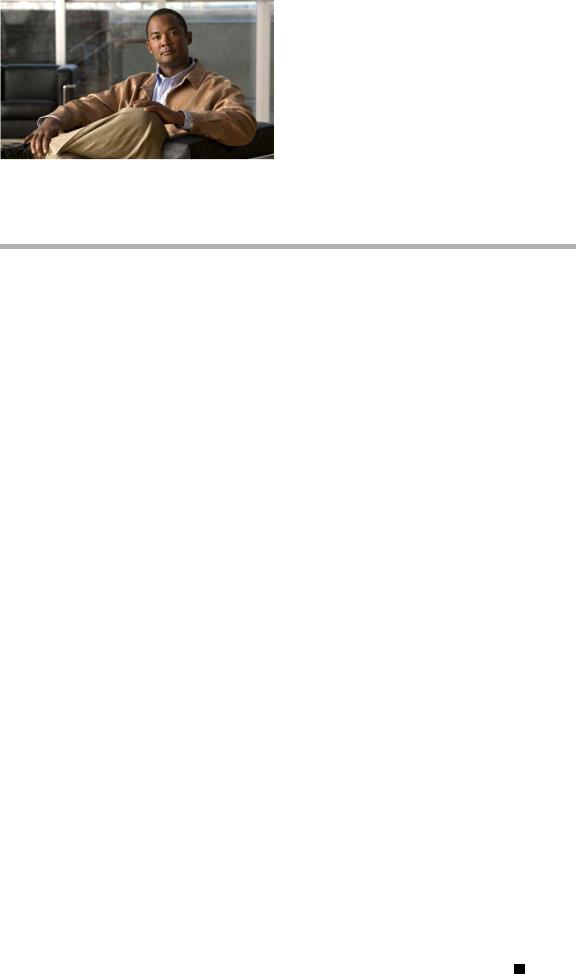
Preface
This preface describes the objectives, audience, organization, and conventions used in this guide, and describes related documents that have additional information. It contains the following sections:
•Objective, page xiii
•Audience, page xiii
•Organization, page xiv
•Conventions, page xiv
•Related Documentation, page xv
•Searching Cisco Documents, page xv
•Obtaining Documentation and Submitting a Service Request, page xvi
Objective
This guide provides an overview and explains how to configure the various features for the Cisco 880 series Integrated Services Routers (ISR). Some information may not apply to your particular router model.
For warranty, service, and support information, see the “Cisco One-Year Limited Hardware Warranty Terms” section in Readme First for the Cisco 800 Series Integrated Services Routers that was shipped with your router.
Audience
This guide is intended for Cisco equipment providers who are technically knowledgeable and familiar with Cisco routers and Cisco IOS software and features.
Cisco 880 Series Integrated Services Router Software Configuration Guide
|
OL-22206-01 |
xiii |
|
|
|
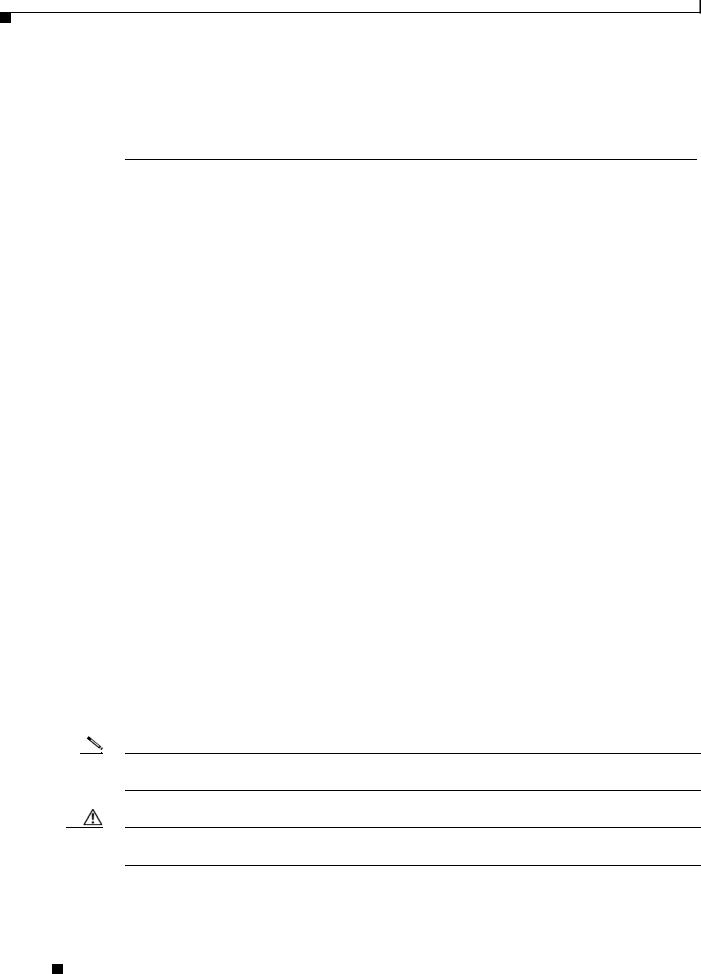
Preface
Organization
This guide is organized into the following parts, chapters, and appendixes.
Chapters
Product Overview |
Provides a brief description of the router models and |
|
the available software features. |
|
|
Wireless Device Overview |
Provides an introduction to the wireless device on |
|
the router and its use in network configurations. |
|
|
Basic Router Configuration |
Provides procedures for configuring the basic |
|
parameters of the router. |
|
|
Basic Wireless Device Configuration |
Provides procedures for initial configuration of the |
|
wireless device. |
|
|
Conventions
These documents use the conventions listed in Table 1 to convey instructions and information.
Table 1 Command Conventions
Convention |
Description |
|
|
|
|
boldface font |
Commands and keywords. |
|
|
|
|
italic font |
Variables for which you supply values. |
|
|
|
|
[ |
] |
Optional keywords or arguments appear in square brackets. |
|
|
|
{x | y | z} |
A choice of required keywords appears in braces separated by vertical bars. You |
|
|
|
must select one. |
|
|
|
screen font |
Examples of information displayed on the screen. |
|
|
|
|
boldface screen |
Examples of information you must enter. |
|
font |
|
|
|
|
|
< |
> |
Nonprinting characters, for example, passwords, appear in angle brackets in |
|
|
contexts where italics are not available. |
|
|
|
[ |
] |
Default responses to system prompts appear in square brackets. |
|
|
|
Note Means reader take note. Notes contain helpful suggestions or references to additional information and material.
Caution This symbol means reader be careful. In this situation, you might do something that could result in equipment damage or loss of data.
Cisco 880 Series Integrated Services Router Software Configuration Guide
|
xiv |
OL-22206-01 |
|
|
|

Preface
Tip Means the following information will help you solve a problem. The tips information might not be troubleshooting or even an action, but could be useful information, similar to a Timesaver.
Related Documentation
In addition to Cisco 880 Series ISR Software Configuration Guide (this document), it includes the following documents:
•Readme First for the Cisco 800 Series Integrated Services Routers
•Regulatory Compliance and Safety Information for Cisco 800 Series and SOHO Series Routers
•Declarations of Conformity and Regulatory Information for Cisco Access Products with 802.11n Radios
•Software Activation on Cisco Integrated Services Routers and Cisco Integrated Service Routers G2
•Cisco IOS Release Notes for Cisco IOS Release 15.1.4 (M)
You might also need to refer to the following documents:
•Cisco System Manager Quick Start Guide
•Cisco IOS Release 12.4 Quality of Service Solutions Configuration Guide
•Cisco IOS Security Configuration Guide, Release 12.4
•Cisco IOS Security Configuration Guide, Release 12.4T
•Cisco IOS Security Command Reference, Release 12.4
•Cisco IOS Security Command Reference, Release 12.4T
•Cisco IOS Command Reference for Cisco Aironet Access Points and Bridges, versions 12.4(10b) JA and 12.3(8) JEC
•Cisco Aironet 1240AG Access Point Support Documentation
•Cisco 4400 Series Wireless LAN Controllers Support Documentation
•LWAPP Wireless LAN Controllers
•LWAPP Wireless LAN Access Points
•Cisco IOS Release 12.4 Voice Port Configuration Guide
•SCCP Controlled Analog (FXS) Ports with Supplementary Features in Cisco IOS Gateways
•Cisco Software Activation Conceptual Overview
•Cisco Software Activation Tasks and Commands
Searching Cisco Documents
To search an HTML document using a web browser, use the Ctrl+F (Windows) or Cmd+F (Apple) sequences. In most browsers the option to search whole words only, invoke case sensitivity, or search forward and backward are also available.
Cisco 880 Series Integrated Services Router Software Configuration Guide
|
OL-22206-01 |
xv |
|
|
|

Preface
To search a PDF document in Adobe Reader, use the basic Find toolbar (Ctrl+F) or the Full Reader Search window (Shift+Ctrl+F). Use the Find toolbar to find words or phrases within one specific document. Use the Full Reader Search window to search multiple PDF files simultaneously as well as change case sensitivity, and other options. Adobe Reader comes with online help with more information regarding searching PDF documents.
Obtaining Documentation and Submitting a Service Request
For information on obtaining documentation, submitting a service request, and gathering additional information, see the monthly What’s New in Cisco Product Documentation, which also lists all new and revised Cisco technical documentation, at:
http://www.cisco.com/en/US/docs/general/whatsnew/whatsnew.html
Subscribe to the What’s New in Cisco Product Documentation as a Really Simple Syndication (RSS) feed and set content to be delivered directly to your desktop using a reader application. The RSS feeds are a free service and Cisco currently supports RSS version 2.0.
Cisco 880 Series Integrated Services Router Software Configuration Guide
|
xvi |
OL-22206-01 |
|
|
|
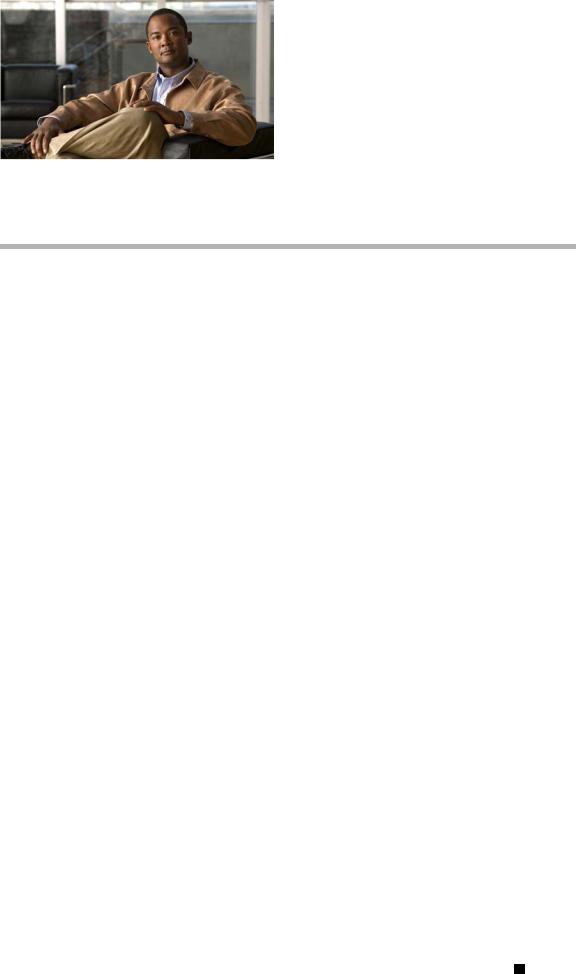
C H A P T E R 1
Product Overview
This chapter provides an overview of the features available for the Cisco 880 series Integrated Service Router (ISR), and contains the following sections:
•General Description, page 1-1
•Cisco 880 Series ISR, page 1-1
•Licensing, page 1-3
•880 SKUs for next generation Cisco 880 Series ISR platforms, page 1-3
•Memory, page 1-5
•LED Overview, page 1-6
•Power Supply, page 1-7
General Description
The Cisco 880 ISR provides Internet, VPN, data, and backup capability to corporate teleworkers and remote and small offices of fewer than 20 users. These routers are capable of bridging and multiprotocol routing between LAN and WAN ports, and provide advanced features such as antivirus protection. In addition, the Cisco 880W series ISR incorporates an 802.11b/g/n wireless radio that allows the ISR to act as a wireless access point.
Cisco 880 Series ISR
The Cisco 880 series ISRs are a family of fixed-configuration data routers, as described in the following sections:
•Models of the Cisco 880 Series ISRs, page 1-1
•Common Features, page 1-2
Host router sofware will be runnin gon 1st core and WLAN AP software will be running on 2nd core.
Models of the Cisco 880 Series ISRs
The Cisco 880 series ISRs have data capabilities. Each router has one WAN port. Data backup ports are also available on most of the routers. The 802.11b/g/n option is available on all models.
Cisco 880 Series Integrated Services Router Software Configuration Guide
|
OL-22206-01 |
1-1 |
|
|
|

Chapter 1 Product Overview
Cisco 880 Series ISR
Table 1-1 gives the port configurations of the Cisco 880 series data routers.
Table 1-1 |
Port Configurations of the Cisco 880 Series Data ISRs |
||
|
|
|
|
Model |
|
WAN Port |
|
|
|
|
|
C886VA-W-E-K9 |
ADSL2+ UR2 |
||
|
|
|
|
C887VAM-W-E-K9 |
ADSL2+ Annex M |
||
|
|
|
|
C887VA-W-A-K9 |
ADSL2+ Annex A |
||
|
|
|
|
C887VA-W-E-K9 |
ADSL2+ Annex A |
||
|
|
|
|
C881W-A-K9 |
|
FE |
|
|
|
|
|
C881W-E-K9 |
|
FE |
|
|
|
|
|
C881W-P-K9 |
|
FE |
|
|
|
|
|
Common Features
Cisco 880 series ISRs support the following features:
•4-port 10/100 FE LAN Switch, page 1-2
•802.11b/g/n Wireless LAN, page 1-2
•Battery-backed-up Real-Time Clock, page 1-2
•Security Features, page 1-2
4-port 10/100 FE LAN Switch
This switch provides four ports for connecting to 10/100BASE-T FE LANs, access points, or IP phones. A factory installed upgrade is available that gives Power over Ethernet (PoE) on two of the ports to provide power to access points or phones.
802.11b/g/n Wireless LAN
The Cisco 880W series ISRs have an integrated 802.11b/g/n single radio module for wireless LAN connectivity. With this module, the router can act as an access point in the local infrastructure.
Battery-backed-up Real-Time Clock
A battery-backed-up real-time clock (RTC) provides the date and time when the system is powered on. The RTC is used to verify the validity of the Certification Authority stored on the router.
Security Features
The Cisco 880 platforms provide the following security features:
•Intrusion Prevention System (IPS)
•Dynamic Multipoint VPN (DMVPN)
•IPsec
•Quality of service (QoS)
Cisco 880 Series Integrated Services Router Software Configuration Guide
|
1-2 |
OL-22206-01 |
|
|
|

Chapter 1 Product Overview
Licensing
•Firewall
•URL filtering
Licensing
The Cisco 880 ISR is shipped with licensed software installed. Software features may be upgraded and the software licenses may be managed through Cisco Licensing Manager. See Software Activation On Cisco Integrated Services Routers on Cisco.com for details.
When you order a new router, you can specify the software image and feature set. The image and feature set are installed on your router before you receive it, so you do not need to purchase a software license. The router stores the software license file on the flash memory.
Selecting Feature Sets
Some feature sets are bundled and offered with a software license that is installed on the hardware platforms. For a list of features available with a software license on the Cisco 880, see Cisco 880 Data Sheet. See Cisco IOS Software Activation Tasks and Commands on Cisco.com for details about how to activate and manage the software licenses.
880 SKUs for next generation Cisco 880 Series ISR platforms
The following lists the SKUs particular for Next generation Cisco 880 Series ISR platforms.
C881W
•512 MB memory
•256 MB Flash
•4-port 10/100 Switch
•2-port PoE is a factory-configurable option
•10/100 FE WAN
•1 port console/aux
•1 port external USB 2.0
•Real-time clock
•Embedded WLAN antenna on wireless models
C886VA-W
•512 MB memory
Cisco 880 Series Integrated Services Router Software Configuration Guide
|
OL-22206-01 |
1-3 |
|
|
|
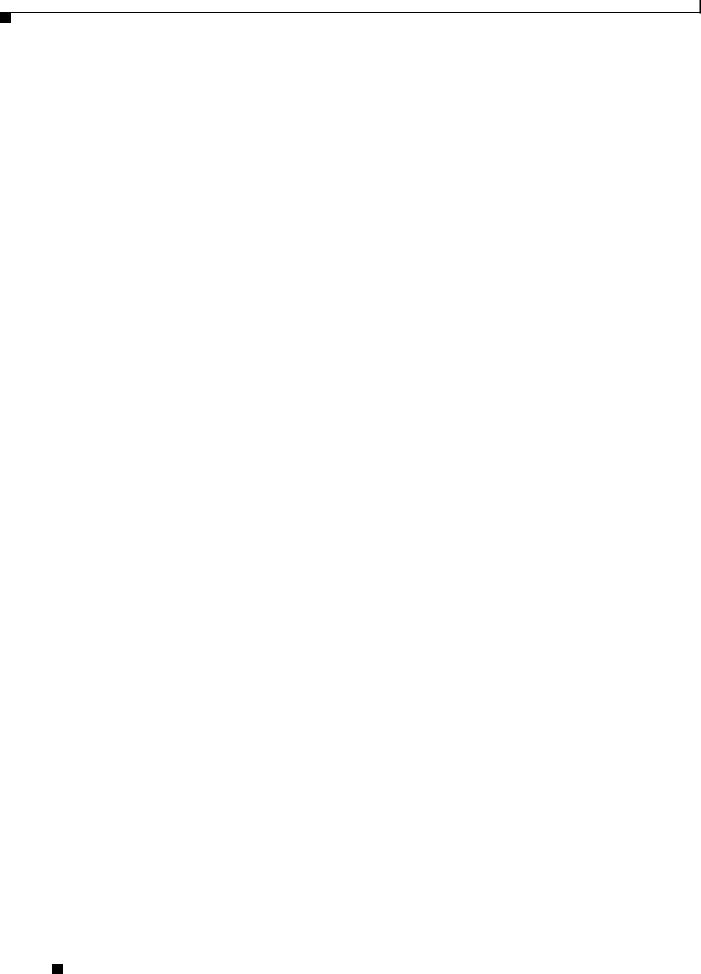
Chapter 1 Product Overview
880 SKUs for next generation Cisco 880 Series ISR platforms
•256 MB Flash
•4-port 10/100 Switch
•2-port PoE is a factory-configurable option
•1 port console/aux
•1 port external USB 2.0
•ADSL2+ Annex B
•ISDN backup WAN
•Real-time clock
•Embedded WLAN antenna on wireless models
C887VAM-W
•512 MB memory
•256 MB Flash
•4-port 10/100 Switch
•2-port PoE is a factory-configurable option
•1 port console/aux
•1 port external USB 2.0
•ADSL2+ Annex M
•Real-time clock
•Embedded WLAN antenna on wireless model
C887VA-W
•512 MB memory
•256 MB Flash
•4-port 10/100 Switch
•2 port PoE is a factory-configurable option
•1 port console/aux
•1 port external USB 2.0
•ADSL2+ Annex A
•Real-time clock
•Embedded WLAN antenna on wireless model
C881GW
•512 MB memory
•256 MB Flash
Cisco 880 Series Integrated Services Router Software Configuration Guide
|
1-4 |
OL-22206-01 |
|
|
|

Chapter 1 Product Overview
Memory
•4-port 10/100 Switch
•2-port PoE is a factory-configurable option
•10/100 FE WAN
•3G modem with Dual SIMM card slots
•1 port console/aux
•1 port external USB 2.0
•Real-time clock
•Embedded WLAN antenna on wireless models
C887GW
•512 MB memory
•256 MB Flash
•4-port 10/100 Switch
•2-port PoE is a facotry-configurable option
•1 port console/aux
•1 port external USB 2.0
•ADSL2+ Annex A
•3G modem with Dual SIMM card slots
•Real-time clock
•Embedded WLAN antenna on wireless models
Memory
Table 1-2 illustrates the on board memory and flash size for the first and second core. The total memory installed is 512 MB + 256 MB flash, and they are partitioned as shown in the following table.
Table 1-2 |
Memory Specifications |
|
|
|
|
|
|
On Board Memory |
1st core |
2nd core |
|
|
|
|
|
512 MB |
|
384 MB |
128 MB |
|
|
|
|
Flash size |
|
|
|
|
|
|
|
256 |
|
192 |
64 |
|
|
|
|
Cisco 880 Series Integrated Services Router Software Configuration Guide
|
OL-22206-01 |
1-5 |
|
|
|

Chapter 1 Product Overview
LED Overview
LED Overview
All LEDs are visible on the front of the chassis (bezel side). No LEDs are mounted on the I/O side.
Table 1-3 |
LED Definition Summary by Interface |
|
||
|
|
|
|
|
LED |
|
Color |
Description |
Indication |
|
|
|
|
|
PWR Ok |
|
Green |
Power On OK, Rourter |
Off= no power |
|
|
|
Operational |
Steady on= normal operation |
|
|
|
|
Blink= boot up phase in |
|
|
|
|
ROM Monitor mode |
|
|
|
|
|
Ethernet Switch and |
Green |
Ethernet Switch |
Off= No link |
|
FE/GE LAN/WAN |
|
|
Steady on= link |
|
ports |
|
|
|
|
|
|
|
Blink= TXD/RXD data |
|
|
|
|
|
|
|
|
|
|
|
PoE |
|
Green/Yellow |
PoE Status |
Off= no device powered, PoE |
|
|
|
|
administratively disabled |
|
|
|
|
Steady on green= PD |
|
|
|
|
connected and powered |
|
|
|
|
Steady on yellow= PD denied |
|
|
|
|
power, power delivery fault |
|
|
|
|
|
xDSL |
|
Green |
CD |
Steady on= connected |
|
|
|
|
Blink= training |
|
|
|
|
|
|
|
Green |
Data |
Blink= TXD/RXD data |
|
|
|
|
|
ISDN data |
|
Green |
Link |
Off= no connection |
|
|
|
|
Steady on= BRI S/T |
|
|
|
|
connection established |
|
|
|
|
|
|
|
Green |
B1 channel data |
Off= No data |
|
|
|
|
Blin= TXD/RXD data |
|
|
|
|
|
|
|
Green |
B2 channel data |
Off= No data |
|
|
|
|
Blink= TXD/RXD data |
|
|
|
|
|
Cisco 880 Series Integrated Services Router Software Configuration Guide
|
1-6 |
OL-22206-01 |
|
|
|

Chapter 1 Product Overview
|
|
|
|
|
LED Overview |
|
|
Table 1-3 |
LED Definition Summary by Interface (continued) |
|
|
||
|
|
|
|
|
|
|
|
LED |
|
Color |
Description |
Indication |
|
|
|
|
|
|
|
|
|
PWR Ok |
|
Green |
Power On OK, Rourter |
Off= no power |
|
|
|
|
|
Operational |
Steady on= normal operation |
|
|
|
|
|
|
Blink= boot up phase in |
|
|
|
|
|
|
ROM Monitor mode |
|
|
|
|
|
|
|
|
|
Wireless/LAN |
|
Green |
2.4 GHz Radio |
Off= Radio is down (no SSID |
|
|
|
|
|
|
configured) |
|
|
|
|
Green |
If dual-radio is installed |
||
|
|
|
Steady on= Radio is up, SSID |
|||
|
|
|
|
|
||
|
|
|
|
|
configured, beacons being |
|
|
|
|
|
|
send, client is associated, no |
|
|
|
|
|
|
data traffic being |
|
|
|
|
|
|
sent/received |
|
|
|
|
|
|
Slow blink= Radio is up |
|
|
|
|
|
|
(SSID configured and |
|
|
|
|
|
|
sending beacon) |
|
|
|
|
|
|
Fast Blink= Radio is up, |
|
|
|
|
|
|
client is associated, radio is |
|
|
|
|
|
|
sending/receiving data traffic |
|
|
|
|
|
|
|
|
|
|
|
Green |
Autonomous Mode |
Off= Ethernet link down |
|
|
|
|
|
|
On= Ethernet link up no |
|
|
|
|
|
|
traffic |
|
|
|
|
|
|
Blink= Ethernet link up with |
|
|
|
|
|
|
data traffic |
|
|
|
|
|
|
|
|
|
|
|
|
Unified Mode |
Off= Ethernet link down |
|
|
|
|
|
|
On= Ethernet link up, |
|
|
|
|
|
|
connected to controller |
|
|
|
|
|
|
Blink= AP not |
|
|
|
|
|
|
communicating with |
|
|
|
|
|
|
controller |
|
|
|
|
|
|
|
|
|
VPN_OK |
|
|
|
Off= no tunnel |
|
|
|
|
|
|
Steady on= at least one |
|
|
|
|
|
|
tunnel is up |
|
|
|
|
|
|
|
|
|
PPP_OK |
|
|
|
Off=no PPP session |
|
|
|
|
|
|
Steady on= at least one PPP |
|
|
|
|
|
|
established |
|
|
|
|
|
|
|
|
Cisco 880 Series Integrated Services Router Software Configuration Guide
|
OL-22206-01 |
1-7 |
|
|
|

Chapter 1 Product Overview
Power Supply
Power Supply
External 12V Power Supply Adapter
The following power supplies are used accross Next generation Cisco 880 ISR platforms depending on SKU:
•New grounded 12 V 30 W external desktop adapter for all 86x and 88x models. Connection to the chassis is with a single barrel connector.
.
On board 12V Power supply
PoE ports powered from 12 VDC on motherboard.
Power over Ethernet (PoE Inline Power Option)
Inline power is a configurator option. PoE configured boxes are supplied with a 12 VDC 60 W adapter in lieu of the 30 W.
Images supported
c800-universalk9-mz
This image offers all IOS features supported by c8xx platforms.
c800-universalk9_npe-mz
This image does not support VPN payload and secure voice functionality, and statisfies import considerations for CIS countries.
Licenses for each image:
For universalk9 image:
Technology Package licenses:
–Advipservices
–advsecurityk9 Feature licenses:
–ios-ips-update
–SSL_VPN
For universalk9_npe image: Technology Package licenses:
– advipservices_npe
Cisco 880 Series Integrated Services Router Software Configuration Guide
|
1-8 |
OL-22206-01 |
|
|
|

Chapter 1 Product Overview
Images supported
–advsecurity_npe Feature licenses:
–ios-ips-ipdate
Minimum software version needed to support AP802
Table 1-4 |
Software version needed for AP802 |
|
|
|
|
Software |
|
Minimum version |
|
|
|
Router IOS |
|
15.1(4) M |
|
|
|
AP IOS (Autonomous mode) |
TBD |
|
|
|
|
AP IOS (unified mode) |
J.MR2 |
|
|
|
|
WLC |
|
J.MR2 |
|
|
|
WCS |
|
J.MR2 |
|
|
|
Cisco 880 Series Integrated Services Router Software Configuration Guide
|
OL-22206-01 |
1-9 |
|
|
|

Chapter 1 Product Overview
Images supported
1-10 |
Cisco 880 Series Integrated Services Router Software Configuration Guide |
OL-22206-01 |
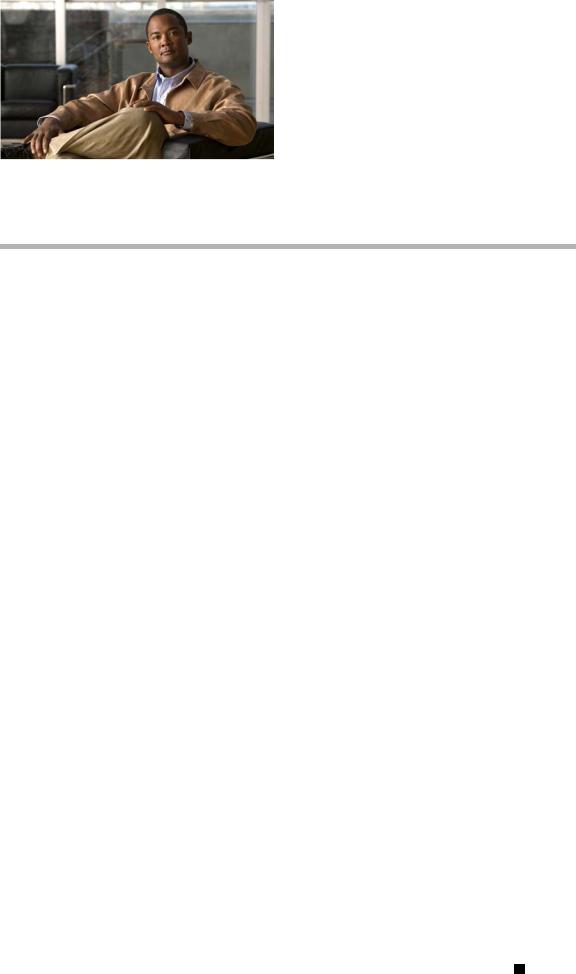
C H A P T E R 2
Wireless Device Overview
Wireless devices (commonly configured as access points) provide a secure, affordable, and easy-to-use wireless LAN solution that combines mobility and flexibility with the enterprise-class features required by networking professionals. When configured as a access point, the wireless device serves as the connection point between wireless and wired networks or as the center point of a stand-alone wireless network. In large installations, wireless users within radio range can roam throughout a facility while maintaining seamless, uninterrupted access to the network.
With a management system based on Cisco IOS software, wireless devices are Wi-Fi CERTIFIED™, 802.11b-compliant, 802.11g-compliant, and 802.11n-compliant wireless LAN transceivers.
Software Modes
The access point is shipped with an autonomous image and a recovery image on the access point’s flash. The default mode is autonomous; however, the access point can be upgraded to operate in Cisco Unified Wireless mode.
Each mode is described below:
–Autonomous mode—supports standalone network configurations, where all configuration settings are maintained locally on the wireless device. Each autonomous device can load its starting configuration independently, and still operate in a cohesive fashion on the network.
–Cisco Unified Wireless mode—operates in conjunction with a Cisco Unified Wireless LAN controller, where all configuration information is maintained within the controller. In the Cisco Unified Wireless LAN architecture, wireless devices operate in the lightweight mode using Leightweight Access Point Protocol (LWAPP), (as opposed to autonomous mode). The lightweight access point, or wireless device, has no configuration until it associates to a controller. The configuration on the wireless device can be modified by the controller only when the networking is up and running. The controller manages the wireless device configuration, firmware, and control transactions such as 802.1x authentication. All wireless traffic is tunneled through the controller.
See Why Migrate to a Cisco Unified Wireless Network? on Cisco.com for more about this network architecture design.
Cisco 880 Series Integrated Services Router Software Configuration Guide
|
OL-22206-01 |
2-1 |
|
|
|
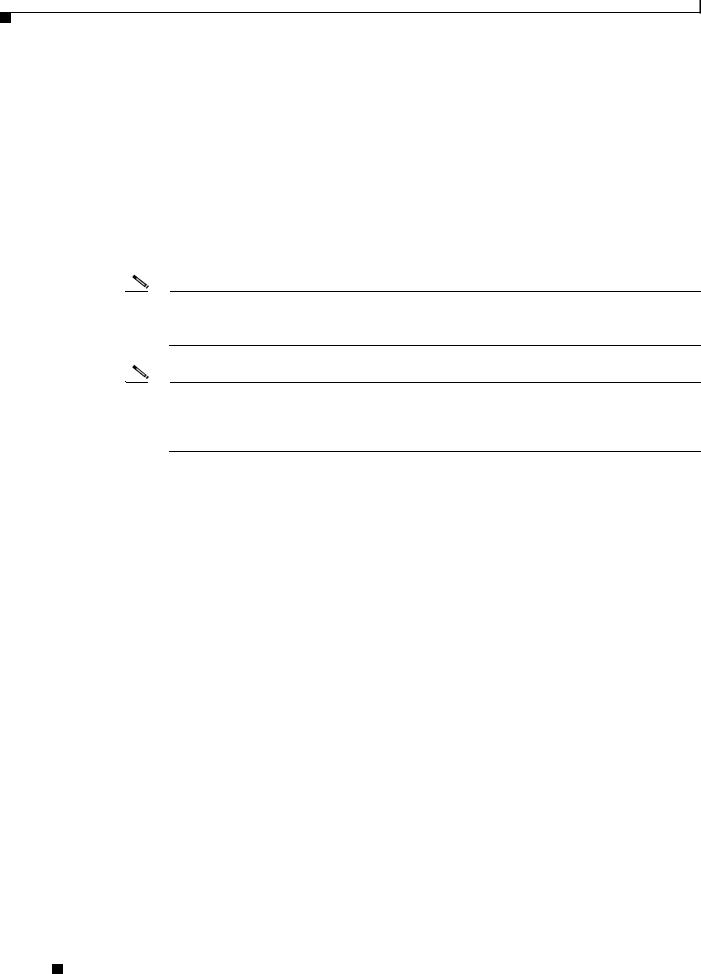
Chapter 2 Wireless Device Overview
Management Options
Management Options
The wireless device runs its own version of Cisco IOS software that is separate from the Cisco IOS software operating on the router. You can configure and monitor the access point with several different tools:
•Cisco IOS software CLI
•Simple Network Management Protocol (SNMP)
•Web-browser interface: http://cisco.com/en/US/docs/wireless/access_point/12.4_10b_JA/configuration/guide/scg12410b-c hap2-gui.html
Note The web-browser interface is fully compatible with Microsoft Internet Explorer version 6.0 on Windows 98, 2000, and XP platforms, and with Netscape version 7.0 on Windows 98, 2000, XP, and Solaris platforms.
Note Avoid using the CLI and the web-browser tools concurrently to configure the wireless device. If you configure the wireless device using the CLI, the web-browser interface may display an inaccurate interpretation of the configuration. This inappropriate display of information does not necessarily mean the wireless device is misconfigured.
Use the interface dot11radio global configuration CLI command to place the wireless device into the radio configuration mode.
Cisco 880 Series Integrated Services Router Software Configuration Guide
|
2-2 |
OL-22206-01 |
|
|
|
