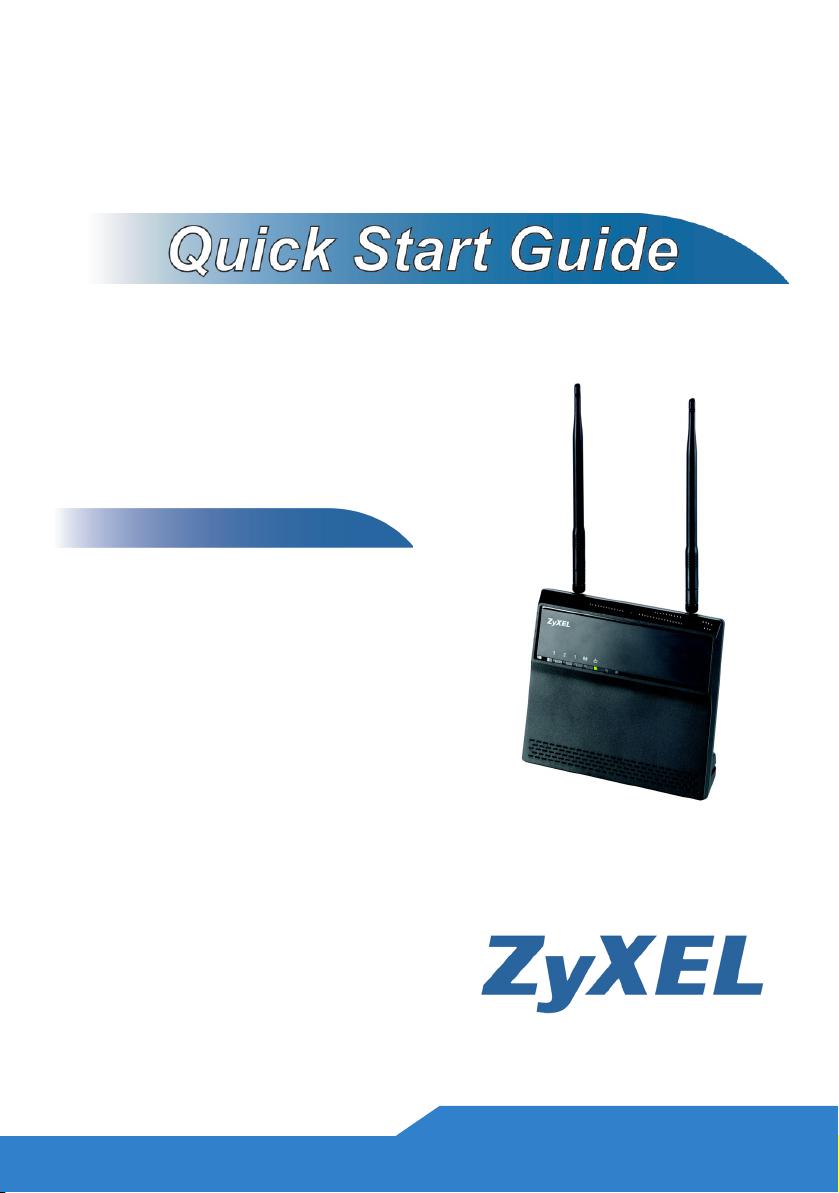
MAX208M
WiMAX Indoor Gateway
Software Version 2.00
Edition 1, 2/2011
DEFAULT LOGIN DETAILS
IP Address: http://192.168.1.1
Admin’s User
Name and
Password:
admin / 1234
Guest’s User
Name and
Password:
www.zyxel.com
guest / guest
Copyright 2011
ZyXEL Communications Corporation
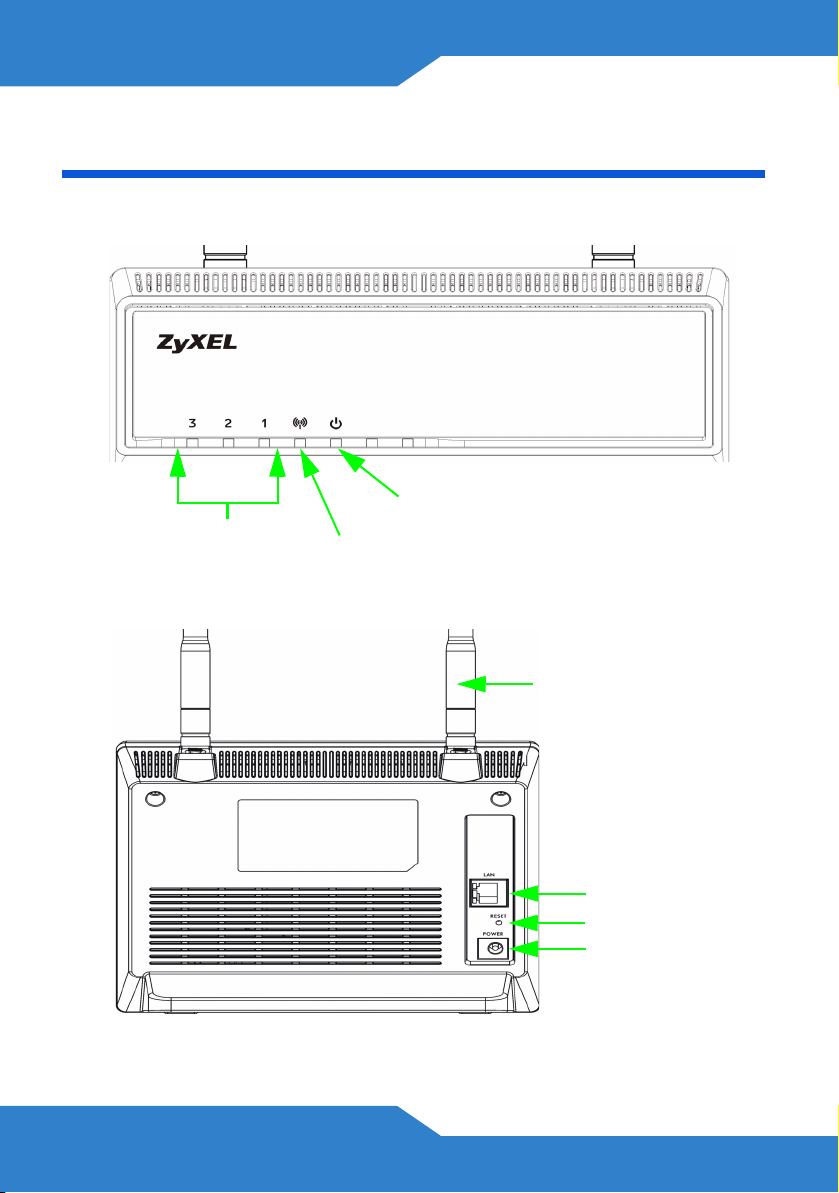
LEDs and Ports
STRENGTH
INDICATORS
POWER LED
WIMAX
LINK LED
ANTENNA
LAN PORT
RESET BUTTON
POWER SOCKET
2
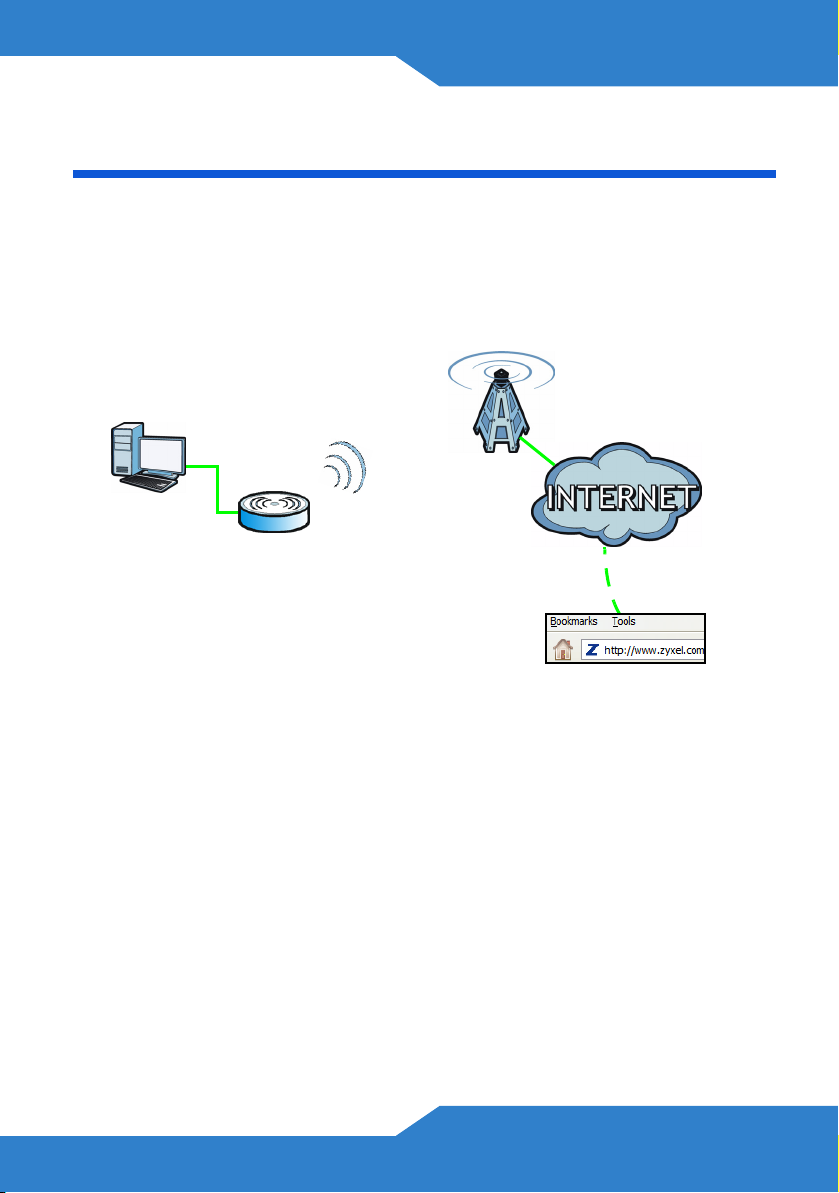
ENGLISH
Introduction
Your MAX208M lets your computer connect wirelessly to the Internet at
broadband speeds.
How It Works
B
A
A computer connects to the MAX208M (A). The device then connects
wirelessly to a WiMAX base station (B), which connects to the Internet.
3
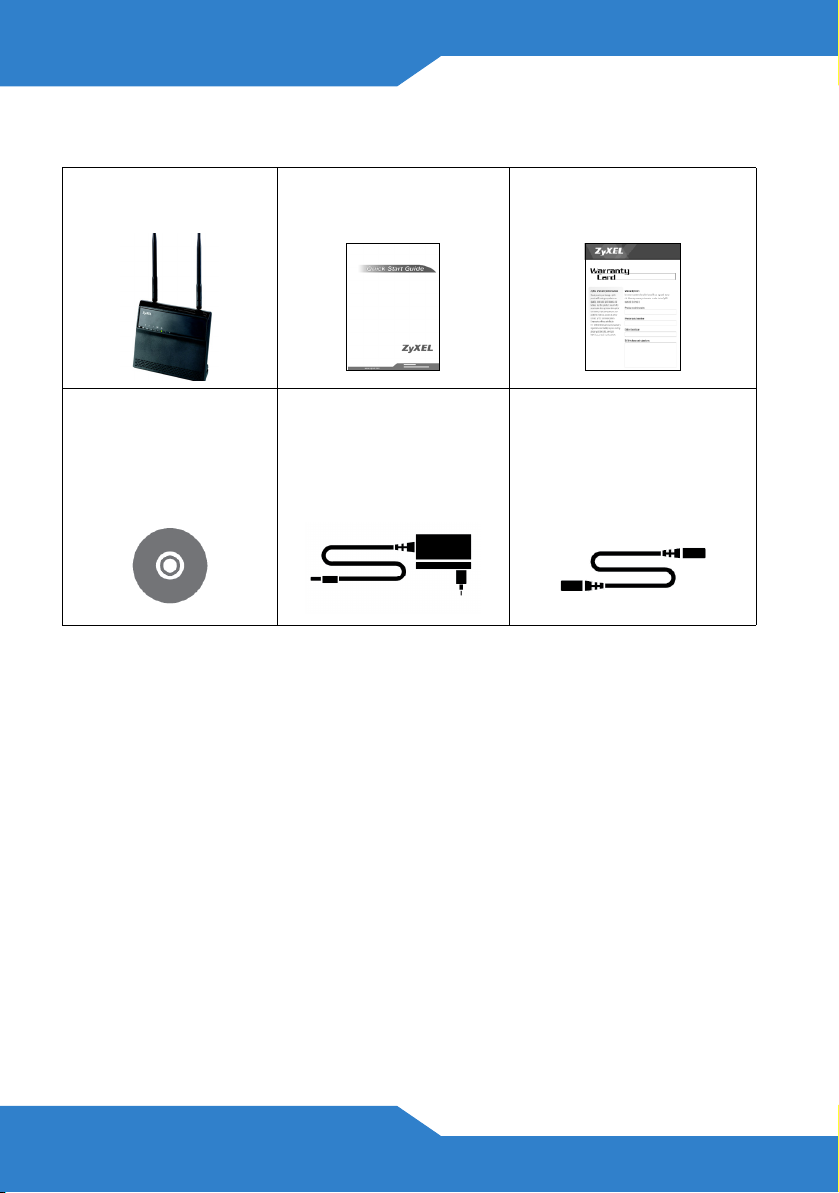
Package Content
The WiMAX Modem The Quick Start Guide The Warranty Card
ZyXEL Support Disc
containing the User’s
Guide and device
drivers
12V DC Adapter, provided
with the device
RJ-45 Ethernet cable to
connect a computer to the
MAX208M
System Requirement
The computer you will use to access the device’s Web Configurator must
meet the following minimum requirements:
• 64 MB RAM
• 20 MB of available hard disk space
• One available 10/100 Mbps Ethernet port
• Internet Explorer 6, Firefox 1.5 and higher, or a compatible browser
4
