ZyXEL LTE5121 Quick Start Manual
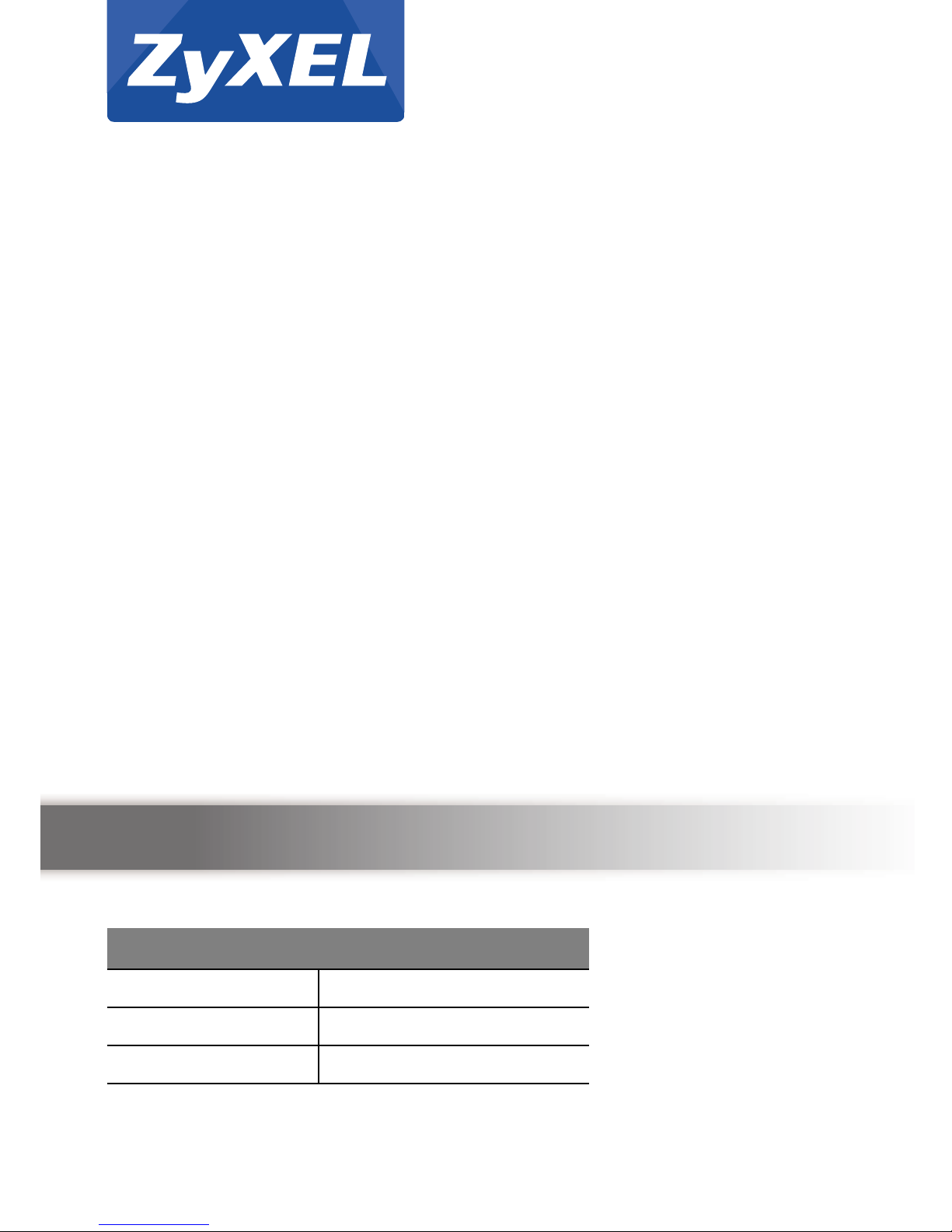
LTE5121
LTE IAD
Version 1.00
Edition 1, 07/2013
Quick Start Guide
Default Login Details
LAN IP Address http://192.168.1.1
User Name admin
Password 1234
www.zyxel.com
Copyright © 2013 ZyXEL Communications Corporation
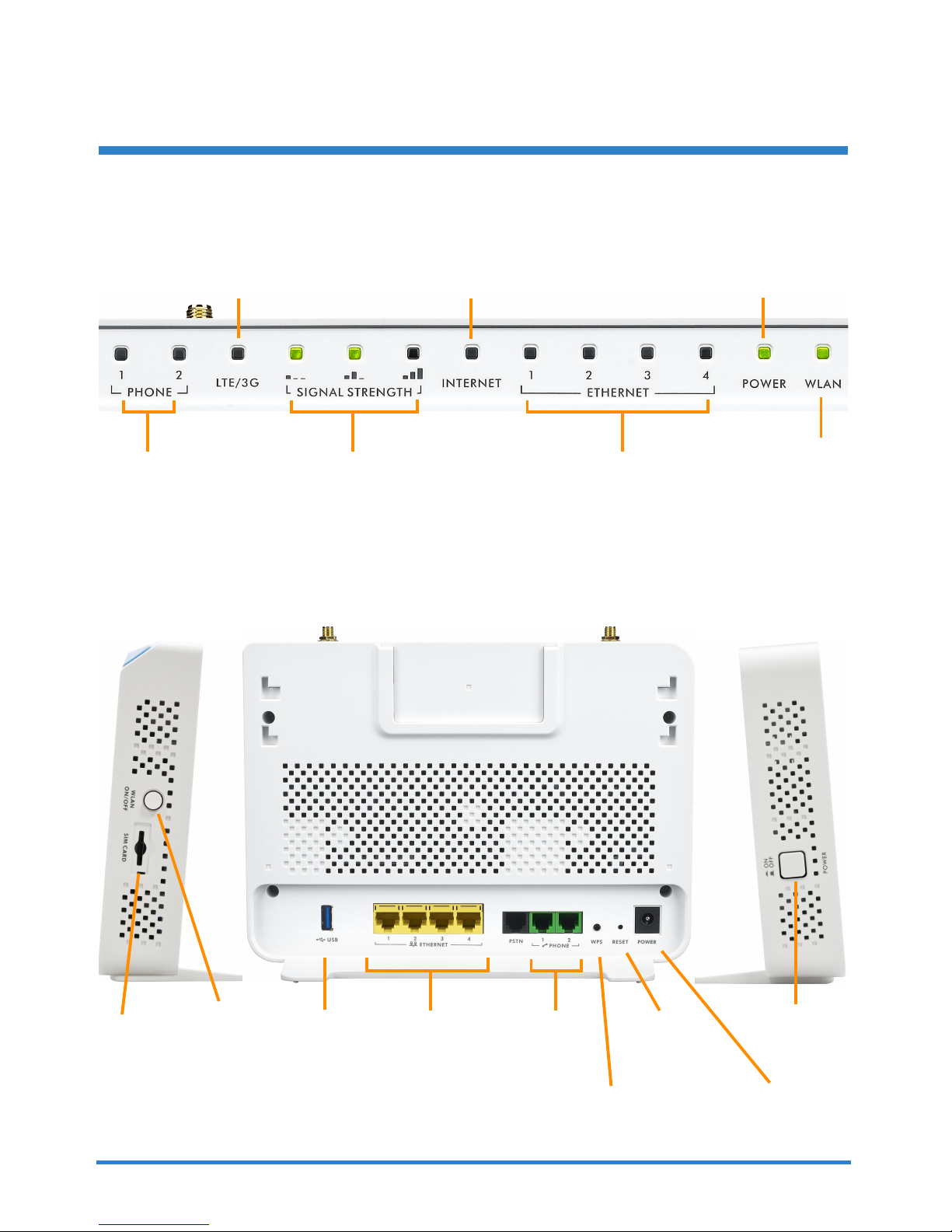
Device Panels
Front Panel LEDs
PHONE1,2
SIGNALSTRENGTH
LTE/3G
INTERNET
ETHERNET1‐4
POWER
WLAN
ON/OFF
RESET
POWER
ETHERNET
PORT1‐4
PHONE
PORT1,2
SIM
SLOT
USB
PORT
BUTTON
Side and Back Panels
BUTTON
ON/OFF
BUTTON
WLAN
BUTTON
WPS
SOCKET
2

Requirements
Make sure you have the following before you start:
• INTERNET ACCESS: You need a SIM card from an LTE or 3G ISP
(Internet Service Provider). You may also need a PIN code, APN, or
IP address to use the SIM card.
• VoIP ACCOUNT: To make phone calls over the Internet, you need
the account information provided by your VoIP service provider (the
company that lets you make phone calls over the Internet).
• WEB BROWSER: Internet Explorer 6.0 and later versions, with
JavaScript enabled, or Mozilla Firefox 3 and later versions, or Safari
2.0 and later versions. The browser will be used to access the
Internet and/or access the LTE5121’s Web Configurator.
3

Hardware Connections
1
1. SIM CARD: Insert your SIM card in the side panel slot.
2. USB 2.0: (See following figure.) Connect a USB storage drive or
printer to share through the network. Use a USB cable (not provided)
if needed.
3. ETHERNET: For a wired connection to the LTE5121, use an Ethernet
cable to connect a computer to one of these ports for initial
configuration and/or Internet access.
44
