Zyxel GS1900-8HP Datasheet
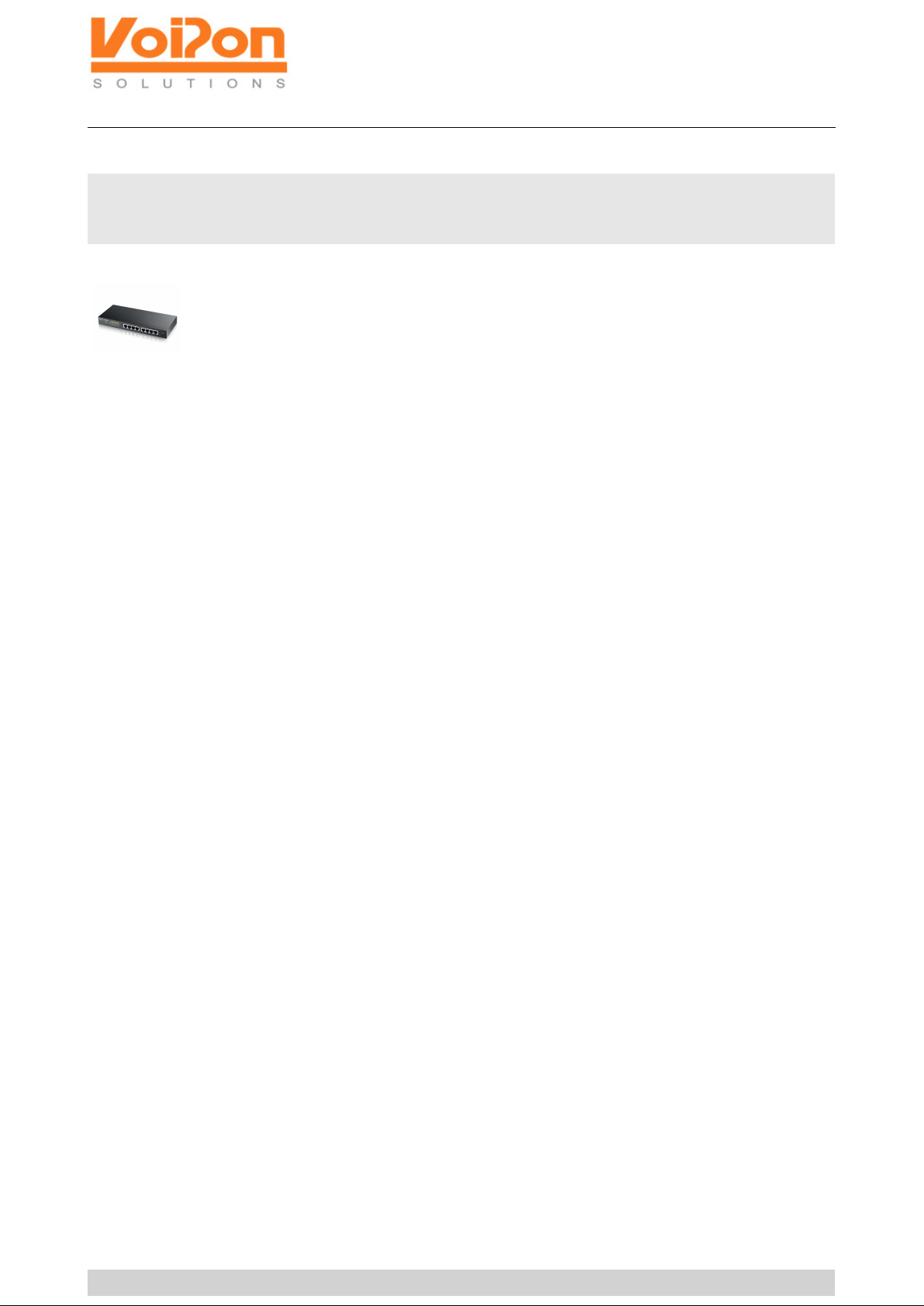
Created on: Tuesday 27 April, 2021
Zyxel GS1900 8-Port Smart Managed Gigabit PoE Switch
(GS1900-8HP)
Product Name: Zyxel GS1900 8-Port Smart Managed Gigabit PoE Switch (GS1900-8HP)
Manufacturer: Model Number: GS1900-8HP
Zyxel GS1900 8-Port Smart Managed Gigabit PoE Switch (GS1900-8HP)
The ZyXEL GS1900 8-port GbE Smart Managed Switch with Gigabit speed and essential
managing functions bring your business network more flexibility and connectivity. Providing GbE
switches with powersaving functions, fanless design and full IPv6 support ensure your network to
be ready for future expansions.
Zyxel GS1900 8-Port Key Features
� 10/100/1000 Mbps GbE ports
� Easy browser-based switch management
� Quick and easy set up wizard
� Advanced network error prevention features (loop protection, dual images, storm control, DoS
and SSL)
� Fanless design
� Green Ethernet IEEE 802.3az support and intelligent ZyXELgreen features
� High-power PoE support
� IEEE 802.3at
In addition, the Gigabit switch complies with the IEEE 802.3at Power over Ethernet (PoE) Plus
standard. The complete GS1900 Series has been designed with useful features and advanced
performances that empower your networks with speed and security as well as silent operation in
your office environments.The complete ZyXEL GS1900 Series has an essential portfolio of
8/16/24/48-port compact desktop and rackmount size with GbE connectivity. All models support
multiple deployment methods to fulfill the needs for small offices and meeting room environments
such as wall, under table or desktop-mounting and rackmount options. It’s now quick and
effortless to enjoy the high-speed business network applications without a hitch. The
GS1900-8HP features IEEE 802.3at PoE Plus provide 8 PoE ports with up to 30 W powers per
port to flexibly extend network deployment, especially for high-power devices such as Wi-Fi APs,
IP cams and IP phones. The 802.3at PoE Plus capability makes the switch ideal for connecting
numerous powered devices to form a flawless business network.
For small businesses that want to manage their infrastructure in advance, the ZyXEL GS1900
Series comes with a friendly built-in Web-based browser for simple configuration and
management. Moreover, the friendly step-by-step intuitive wizard helps avoiding multiple
complicated configuration pages for quick set up with few clicks in the matter of minutes. To
guide the users from start-up, VLAN, Guest VLAN to QoS setting, the ZyXEL Series offers four
most common steps and combines them into a quick and easy setup wizard; which does not just
save deployment time and efforts, but is also helpful especially for the non-IT staff.
Zyxel GS1900 8-Port - Technical Specifications
Standard Compliance
� IEEE 802.3 10BASE-T Ethernet
� IEEE 802.3u 100BASE-TX Ethernet
� IEEE 802.3ab (1000BASE-T) Ethernet
� IEEE 802.3x flow control
� IEEE 802.3az EEE support
� IEEE 802.1p CoS support
� IEEE 802.3af PoE (GS1900-8HP/24HP/48HP)
� IEEE 802.3at PoE plus
� Full-duplex and half duplex operation with IEEE 802.3x flow control and backpressure
www.voipon.co.uk | help@voipon.co.uk | Page 1/3
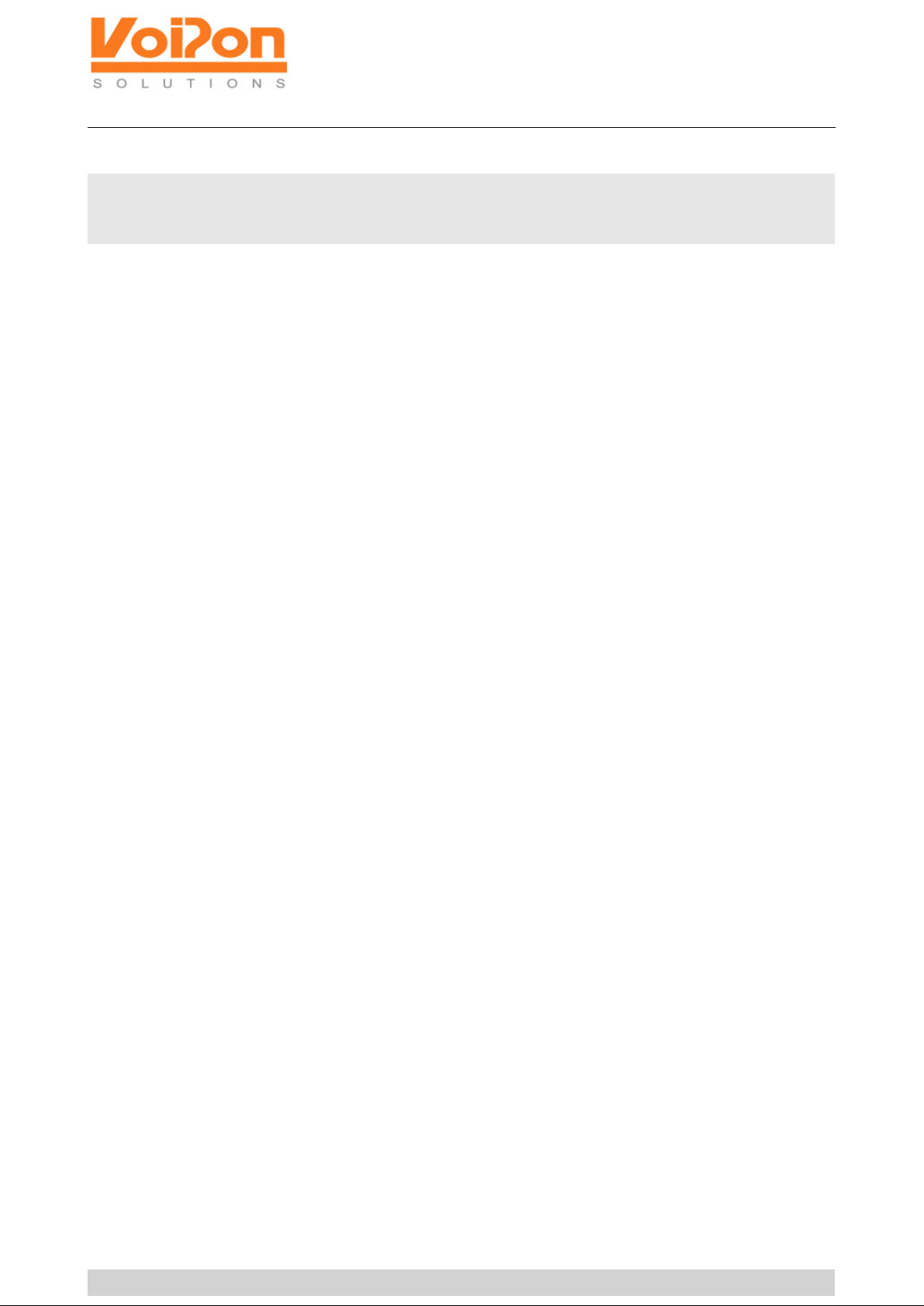
Created on: Tuesday 27 April, 2021
Zyxel GS1900 8-Port Smart Managed Gigabit PoE Switch
(GS1900-8HP)
� Store and forward
� Auto MDI/MID-X
Traffic Management and QoS
� Port-based VLAN
� IEEE 802.1Q VLAN tagging
� IEEE 802.3ad LACP
� Guest VLAN
� Voice VLAN
� Storm control
� IEEE 802.1p priority queues per port
� IEEE 802.1p Queuing method (scheduler)
� Input priority mapping
� Rate limiting per port (ingress/egress)
� IEEE 802.3x flow control
Class of Service
� IEEE 802.1p class of service (SPQ, WRR)
� Port-based CoS
� IP TOS precedence
Security
� IEEE 802.1x
� Port security
� Layer 2 MAC filtering
� Static MAC forwarding
� RADIUS
� TACACS+
� SSL
� Management VLAN
� CPU defense engine
� DoS prevention
Layer 2 Multicast
� IGMP snooping (v1, v2, v3)
IPv6
� IPv6 over Ethernet (RFC 2464)
� Dual-stack (RFC 4213)
� ICMPv6 (RFC 4884)
� Neighbor discovery (RFC 4861)
� Auto configuration
� Static IPv6 address and prefix length
� Static IPv6 default gateway
� IPv6 duplicate address detection
Discovery
www.voipon.co.uk | help@voipon.co.uk | Page 2/3
