Zoom UF-01 Operation Manual
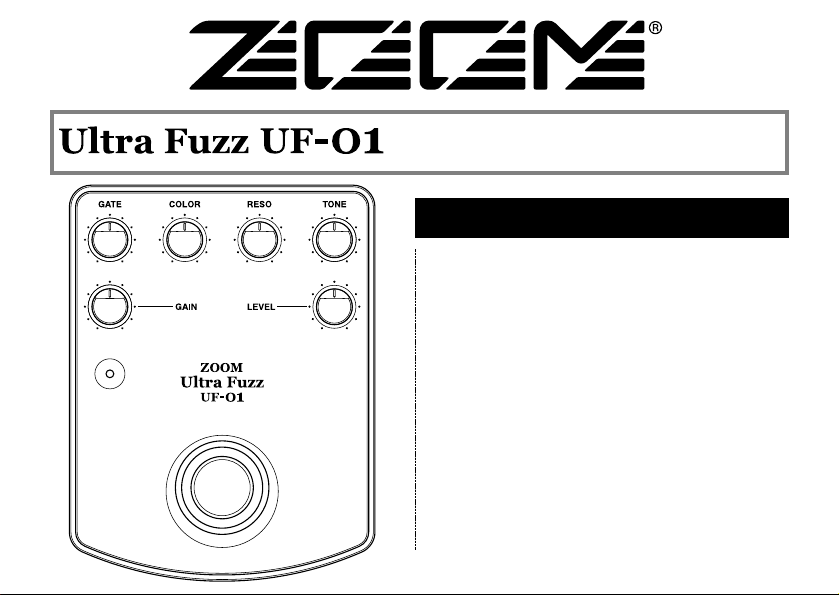
Operation Manual
CONTENTS
Features
Parts and Functions
Connections
Sample Settings
•••••••••••••••••••••••••••••••
••••••••••••••••••••
••••••••••••••••••••••••••••
••••••••••••••••••••••••
Connection Examples With Compact
Effects
•••••••••••••••••••••••••••••••
Connection Examples With
Multi-Effects
Troubleshooting
Specifications
Usage Precautions
Safety Precautions
•••••••••••••••••••••••••
•••••••••••••••••••••••
•••••••••••••••••••••••••
••••••••••••••••••••
••••••••••••••••••••
2
4
6
8
10
11
12
14
15
16
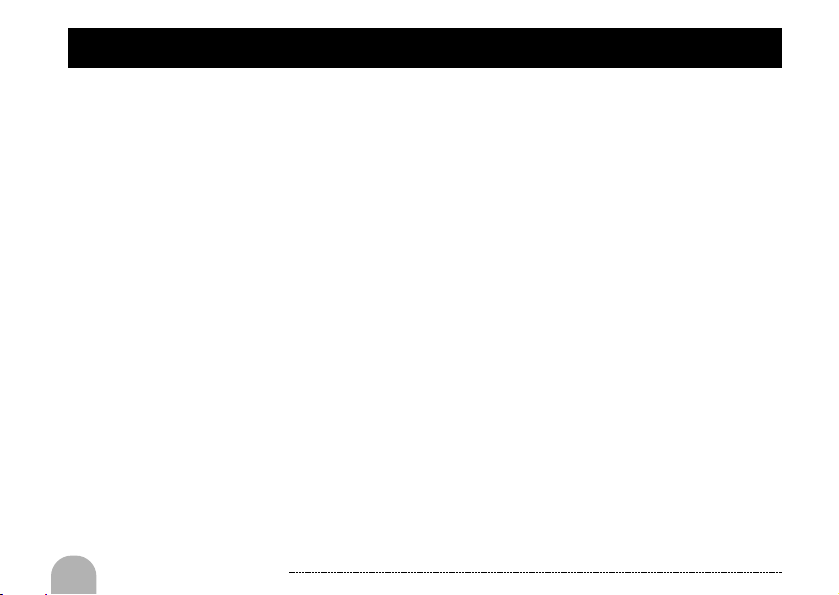
Features
Thank you for selecting the ZOOM Ultra Fuzz UF-01 (hereafter simply called the
"UF-01"). The UF-01 is a high-performance compact fuzz unit developed with input from
top-level professional musicians the worldwide. It reflects ZOOM's rich expertise with
analog circuitry and has many attractive features.
Ultimate fuzz for devastating sound
◆
To design the UF-01, ZOOM first analyzed the elements of fuzz sound created by
cutting-edge musicians. The result is a new generation fuzz unit that lets you freely
combine various aspects such as distortion depth, impact, and body to achieve a wide
range of sounds, from vintage fuzz to psychedelic creations.
Versatile sound variations
◆
Boomy fuzz and tight fuzz are two representative types provided by the UF-01. The
COLOR control allows adjusting the mixing ratio between these two. The vintage style
TONE control is highly effective and covers a wide range. The combination
possibilities offered by these controls are almost limitless.
ZOOM Ultra Fuzz UF-01
2
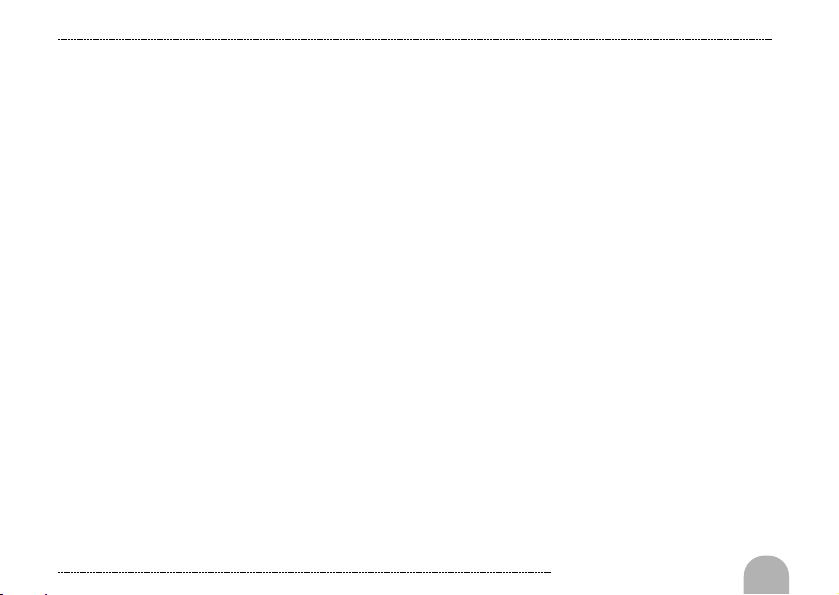
Innovative play with noise
◆
The UF-01 also provides a GATE control that adjusts the sensitivity of the internal
noise gate. With this, you can cut unwanted noise during play pauses. By setting the
sensitivity purposely on the high side, you can also create a wild attack sound. Another
great asset is the RESO control that results in an oscillation peak at a certain frequency.
Use it to achieve fierce feedback or even to emulate the sound of the legendary
theremin.
Mechanical switch for true bypass
◆
On/off switching is performed using a mechanical foot switch which operates
smoothly and gives tactile feedback. In the bypass position, the guitar signal is passed
through without any alteration.
Sturdy metal chassis
◆
The rock-solid case made of aluminum not only looks good, it also can withstand the
rigors of use on stage or rough handling during transport. Stability is excellent,
ensuring that the unit will not topple over while in use.
ZOOM Ultra Fuzz UF-01
3

Parts and Functions
2
3
1
5
4
6
10
11
This section explains the various parts of the UF-01.
ZOOM Ultra Fuzz UF-01
4
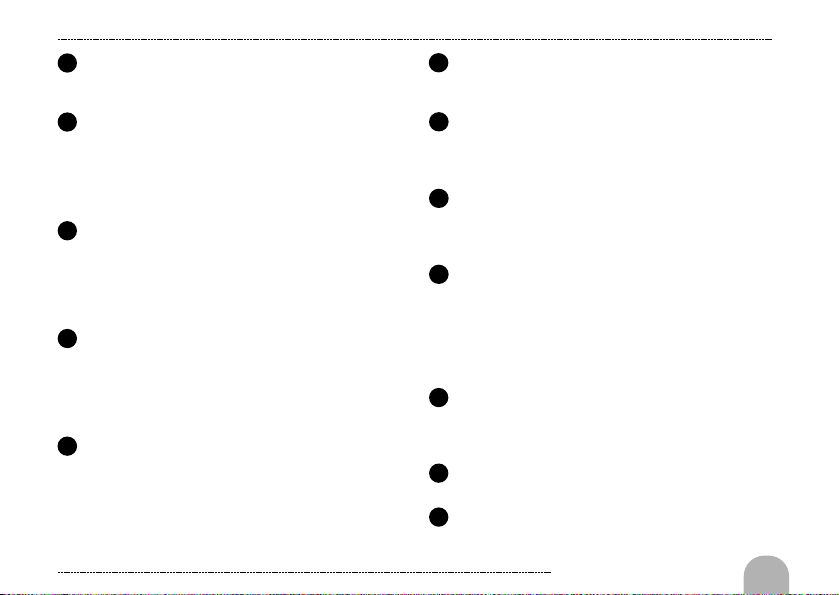
1
GAIN control
This control adjusts the fuzz gain. Turning the control
clockwise increases the distortion intensity.
2
GATE control
This control adjusts the gate sensitivity. Turning the
control clockwise causes the gate to open only when the
level exceeds a certain threshold. Turning the control all
the way to the left disables the effect. For details, see
page 9.
COLOR control
3
This control adjusts the fuzz sound character. Turning
the control fully to the right gives boomy fuzz and
turning it all the way to the left gives tight fuzz.
Intermediate positions result in a mix of these two fuzz
types.
RESO control
4
This control emphasizes a certain frequency, to lend a
distinctive character to the sound. Turning the control
clockwise increases the effect, and at a certain point,
oscillation starts. Turning the control all the way to the
left disables the effect. For details, see page 9.
TONE control
5
This control adjusts the tone. Turning the control
counterclockwise stresses the bass range, making the
sound more solid and heavy. Turning the control
clockwise stresses the treble, making the sound more
bright and sharp.
6
LEVEL control
This control adjusts the output signal level. Turning the
control clockwise increases the volume.
7
IN jack
This is the input of the unit and it also acts as a power
switch. When you connect the plug of the cable from the
guitar, the unit is turned on.
8
OUT jack
This is the output of the unit. Connect the plug of the
cable going to the guitar amplifier or other effect device
here.
AC adapter jack
9
When powering the unit from the AC adapter, insert the
plug from the adapter into this jack. Be sure to use only
the dedicated AC adapter for the unit (Zoom AD-0006).
When the AC adapter is connected, the UF-01 will
always be ON, regardless of whether a cable is plugged
into the IN jack.
10
Indicator
Lights up when the UF-01 effect is active. When the
remaining battery capacity is getting low, indicator
brightness decreases.
11
Foot switch
Switches the UF-01 effect on and off.
12
Battery compartment
A 9V battery (6F22) can be inserted here.
ZOOM Ultra Fuzz UF-01
5
