Zircon StudSensor i60 OneStep Owner's Manual
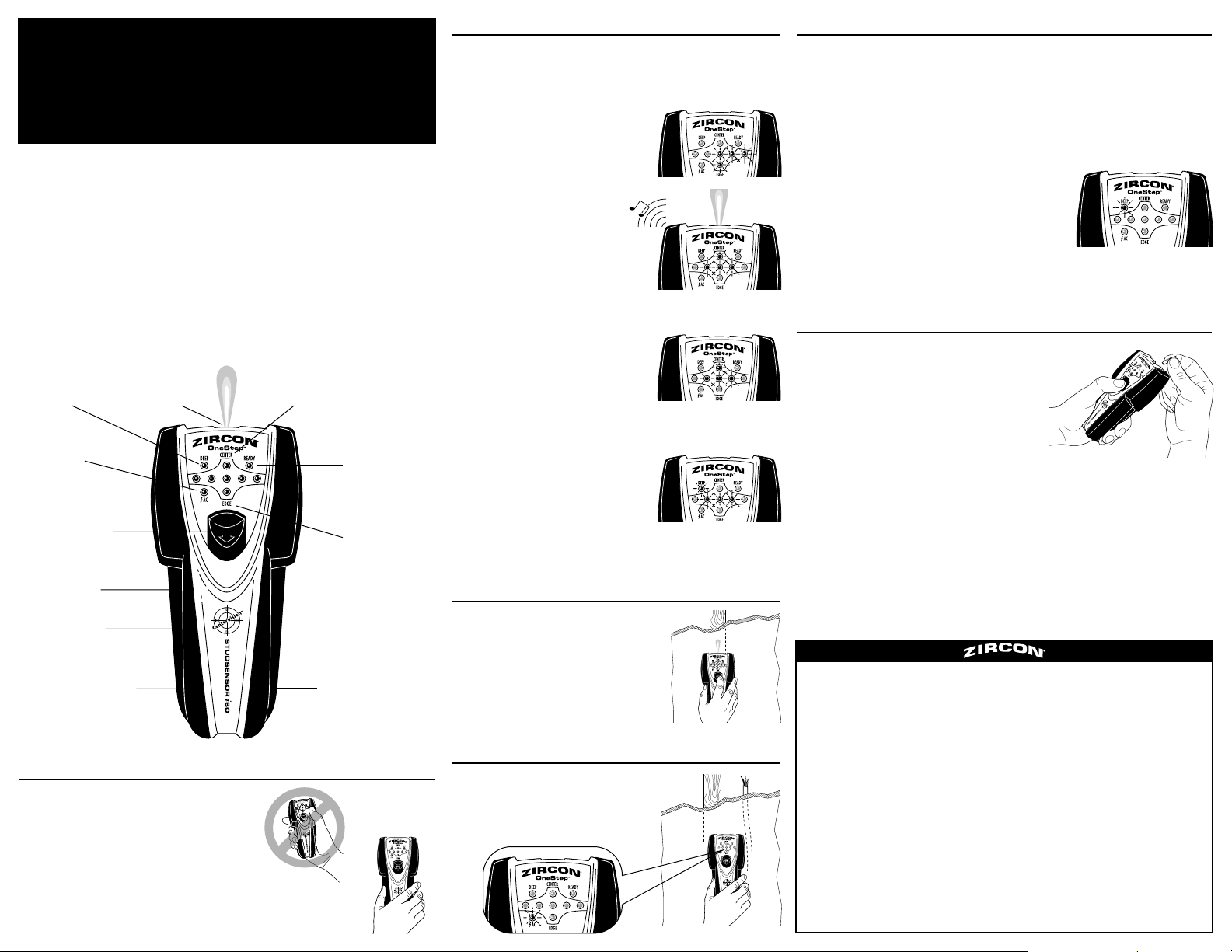
Always start with the scanner placed against the wall, then
press the power button. Wait for beep to confirm calibration
has completed before moving tool.
Slowly slide tool across
surface. EDGE LED will
illuminate, indicating
location of the stud edge.
Continue sliding tool. When
the center of the stud is located,
the buzzer will sound, and
both the CENTER LED and the
SpotLite will illuminate.
In cases of deeper studs (or
thicker walls) only the three
middle and CENTER LEDs will
illuminate. If you still can’t
locate a stud, try the next step.
Quickly (within one second)
release and re-press the power
button. The scanner will enter the
High Sensitivity Mode and the
DEEP LED will flash continuously.
Center of a very deep stud will
be indicated by the three middle
LEDs illuminating.
MARK
M
A
R
K
StudSensor
™
i60 OneStep
™
Multifunction Stud Finder
Congratulations on purchasing one of the most technologically
advanced stud finders ever created! Zircon introduced the
StudSensor™in 1980 and has put over 25 years of research into
developing OneStep™,the advanced technology at the core of
StudSensori 60. OneStep technology senses, processes, and adapts
to wall surfaces to provide visibility into walls, floors, and ceilings.
StudSensori 60 is one of the fastest, most accurate, and easiest-to-use
stud finders on the market today.
REGISTER YOUR PRODUCT TO WIN!
Register your product today and be automatically entered in our monthly drawings
to win free Zircon products. To quickly and easily register your Zircon product, please
visit www.zircon.com
SpotLite
®
Pointing System
Deep Target
Indication
Battery (back of unit)
Center
Indication
Ready to Scan
Indication
Extra Marker Tips
(behind battery)
Edge
Indication
WireWarning
™
Indication
Erasable Marker
Running Board
Power Button
1. OPERATING TIPS
6. CHANGING MARKER TIPS
5. SCANNING DIFFERENT SURFACES2. FINDING A STUD
4. AC WIREWARNING
™
3. MARKING THE LOCATION
LIMITED 1 YEAR WARRANTY
Zircon Corporation, (“Zircon”) warrants this product to
be free from defects in materials and workmanship for
one year from the date of purchase. Any in-warranty
defective product returned to Zircon*, freight prepaid
with proof of purchase date and $5.00 to cover postage
and handling, will be repaired or replaced at Zircon’s
option. This warranty is limited to the electronic circuitry
and original case of the product and specifically excludes
damage caused by abuse, unreasonable use or neglect.
This warra nty i s in lieu of a ll o ther warran ties, e xpress
or implied, and no other representations or claims of
any nature shall bind or obligate Zircon. Any implied
warranti es applicab le to thi s product are limited to the
one year period following its purchase. IN NO EVENT
WILL ZIRCON BE LIABLE FOR ANY SPECIAL, INCIDENTAL
OR CONSEQUENTIAL DAMAGES RESULTING FROM
POSSESSION, USE OR MALFUNCTION OF THIS PRODUCT.
In accordance with government regulations, you are
advised that: (i) some states do not allow limitations on
how long an implied warranty lasts and/or the exclusion
or limitation of incidental or consequential damages,
so the above limitations and/or exclusions may not apply
to you, and further (ii) this warranty gives you specific
legal rights and you may also have other rights which
vary f rom state to state.
Return product freight prepaid with proof of purchase
date (dated sales receipt) and $5.00 to cover postage
and handling, to:
Zircon Corporation
*Attn: Returns Department
1600 Dell Avenue, Unit K
Campbell, CA 95008-6992 USA
Be sure to include your name and return address. Out of
warranty service and repair, where proof of purchase
is not provided, shall be returned with repairs charged
C.O.D.Allow 4 to 6 weeks for delivery.
Customer Service, 1-800-245-9265 or 1-408-963-4550
Monday–Friday, 8:00 a.m. to 5:00 p.m. PST
E-mail: info@zircon.com
U.S. Pate nts 62 5924 1, 629 1970 , C anad a Pa ten ts
2341385, 2353156, Japan Patent 3581851,
and Patents Pending
©2005 Zircon Corporation • P/N 60327 • Rev A 08/05
FCC Part 15 Class B Registration Warning
This equipment has been tested and found to comply with the limits for a Class B
digital device, pursuant to Part 15 of FCC Rules.
Hold the tool straight up and down, parallel
to the stud. Do not rotate the tool.
Keep tool flat against the wall and do not
rock or tilt the tool when scanning.
If StudSensor i60 beeps and all of the LEDs
blink repeatedly, the unit needs to be placed
back onto the wall and recalibrated.
Wallpaper: The StudSensor
i60 functions normally on walls covered
with wallpaper or fabric, unless the materials are metallic foil, contain
metallic fibers, or are still wet after application.
Textu red wa ll s, acou st ic ce il in gs, or un ev en s ur fa ce s: Place thin
cardboard on the surface to be scanned. Calibrate with the cardboard
in place, then begin scanning.
Wood flooring, subflooring, or gypsum
over plywood sheathing: Auto Depth Sensing
automatically corrects for target depth in both
normal and high sensitivity modes.
Note: Sensing depth and accuracy can vary due to moisture
content of materials, wall texture, and paint.
Removal: Pull and hold the MARK button to
fully extend the marker tip. Grasp the marker
and pull it off the marker post.
Replace: Pull and hold the MARK button
to fully extend the marker post. Push the
new marker onto the marker post.
Note: Two spare markers are stored in the battery compartment. Additional
marker tips can be ordered from customer service at 1-800-245-9265.
Once an object is located, mark the
location by gently pulling down the
MARK button with your fingertip.
Apencil point will extend from the
front of the handle, placing a short,
erasable line on the wall.
Zircon’s AC WireWarning feature
works continuously.When AC
voltage is detected, the AC Alert
warning icon will illuminate.
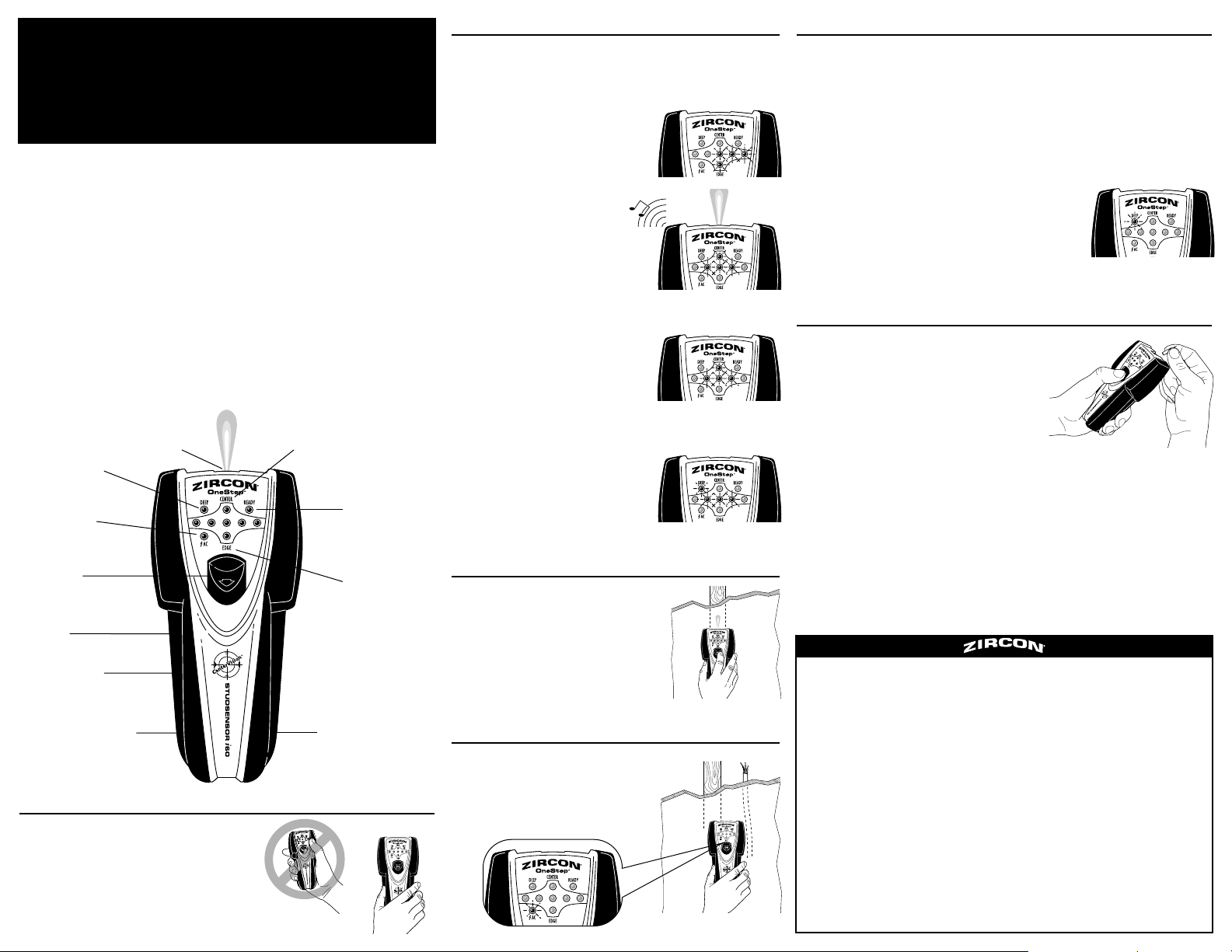
StudSensor
™
i60 OneStep
™
Detector de vigas multifuncional
¡Felicitaciones por comprar uno de los detectores de vigas de mayor
avance tecnológico jamás creado! Zircon inventó el StudSensor
™
en 1980 y ha invertido más de 25 años de investigación en el
desarrollo de OneStep™,la tecnología de punta que es el corazón
del StudSensor i 60. La tecnología OneStep localiza, procesa y se
adapta a las superficies de la pared para proporcionar visibilidad
dentro de las paredes, pisos y techos. StudSensor i60 es uno de los
detectores de vigas más rápido, exacto y de fácil empleo que se
encuentra actualmente en el mercado.
¡REGISTRE SU PRODUCTO PARA GANAR!
Registre hoy su producto y participe automáticamente en nuestros
sorteos mensuales para ganar productos Zircon gratuitos.
Para registrar rápida y fácilmente su producto Zircon, visite el
sitio www.zircon.com
1. CONSEJOS DE FUNCIONAMIENTO
6. CÓMO CAMBIAR LAS PUNTAS DEL MARCADOR
5. CÓMO ESCANEAR DIFERENTES SUPERFICIES2. CÓMO ENCONTRAR UNA VIGA
4. AC WIREWARNING
™
3. CÓMO MARCAR LA UBICACIÓN
GARANTÍA LIMITADA DURANTE 1 AÑO
La Empresa Zircon, (“Zircon”) garantiza que este producto
se encuentra libre de defectos en sus materiales y mano de
obra por un período de un año a partir de la fecha de su
compra. Cualquier producto defectuoso en garantía devuelto
a Zircon*, con flete prepago con comprobante de la fecha
de compra y $5.00 para cubrir el envío, será reparado y
reemplazado a discreción de Zircon. Esta garantía está
limitada al circuito electrónico y a la caja original del
producto y excluye específicamente daños causados por
abuso, uso indebido o negligencia. Esta garantía reemplaza
cualquier otra garantía, expresa o implícita y Zircon no será
responsable por ninguna otra afirmación o reclamo de
cualquier naturaleza. Toda garantía implícita que se aplique
a este producto está limitada a un período de un año a
partir de la fecha de su compra. EN NINGÚN CASO ZIRCON
SERÁ RESPONSABLE POR CUALQUIER DAÑO ESPECIAL,
SECUNDARIO O COMO CONSECUENCIA DE LA TENENCIA,
EL USO O EL MALFUNCIONAMIENTO DE ESTE PRODUCTO.
De acuerdo con las reglamentaciones gubernamentales, se le
notifica que: (i) algunos estados no permiten limitaciones
en cuanto al período de duración de una garantía implícita
y/o a la exclusión o a la limitación de daños secundarios o
consecuentes, de modo que las limitaciones y/o exclusiones
mencionadas anteriormente pueden no ser aplicables en su
caso y además (ii) esta garantía le otorga derechos legales
específicos, y usted también podría tener otros derechos que
pueden variar de estado en estado.
Envíe el producto con flete prepago con el comprobante con
la fecha de compra (recibo de ventas con fecha) y $5.00
para gastos de envío a:
Zircon Corporation
*Attn: Returns Department (Departamento de Devoluciones)
1600 Dell Avenue, Unit K
Campbell, CA 95008-6992 USA
Asegúrese de incluir su nombre y dirección para la
devolución. El servicio y la reparación fuera de la garantía,
cuando no se provea el comprobante de compra, se
devolverá reparado y el pago será contra entrega. Deje
transcurrir de 4 a 6 semanas para el envío.
Atención al Cliente, 1-800-245-9265 o 1-408-963-4550
Lunes a viernes, 8:00 a.m. a 5:00 p.m. Hora estándar del
Pací fic o C orr eo ele ctró nic o: i nfo @zir con .co m
Pate nte s d e E E.U U. 62 592 41, 629 197 0, Pa ten tes de
Canada 2341385, 2353156, Patente de Japón 3581851,
y Patentes Pendientes
©2005 Zircon Corporation • P/N 60327 • Rev A 08/05
Advertencia de registro como dispositivo de
Clase B según la Parte 15 de las reglas de la FCC
Este equipo ha sido probado y cumple con los límites establecidos para un dispositivo
digital de Clase B, según lo establecido en la Parte 15 de las Reglas de la Comisión
Federal de Comunicaciones (Federal Communications Commission, FCC).
Sostenga la herramienta recta, paralela
a la viga. No gire la herramienta.
Mantenga la herramienta pegada a la
pared y no la balancee ni la incline
mientras realiza el escaneo.
Papel tapiz: El localizador StudSensor
i60 funciona normalmente
en paredes cubiertas con papel tapiz o tela, a menos que el material
contenga laminas metálicas, fibras metálicas o aún se encuentre
húmedo después de haberlo colocado.
Paredes texturizadas, techos acústicos o superficies irregulares:
Coloque un cartón delgado sobre la superficie que va a escanear. Calibre
la herramienta con el cartón en su lugar y luego comience a escanear.
Pisos de madera, contrapisos o revestimientos
de yeso sobre madera contrachapada: El sensor
automático de profundidad, Auto Depth Sensing,
automáticamente corrige el objetivo de profundidad
en ambos modos, normal y Alta Sensibilidad.
Nota: La profundidad sensitiva y precisión pueden variar debido al contenido de humedad, de
los materiales, textura de la pared, y pintura.
Para quitarlas: Jale y sostenga el botón
MARK para extender la punta del marcador
por completo. Sujete el marcador y retírelo
de su receptáculo.
Cómo cambiarlas: Jale y sostenga el botón
MARK para extender por completo el poste
del marcador. Empuje la nueva punta dentro
del receptáculo del marcador.
Nota: Encontrará dos puntas de repuesto en el compartimiento de las
baterías. Se pueden solicitar puntas adicionales llamando al departamento
de servicio al cliente al 1-800-245-9265.
Coloque el detector sobre la pared y presione el botón de
encendido. Espere la señal sonora para confirmar que la
calibración ha terminado antes de mover la herramienta.
Deslice lentamente la herramienta
por la superficie. El indicador EDGE
se encenderá, indicando la ubicación
del borde de la viga.
Continue deslizando la
herramienta. Cuando el centro
del barrote es localizado, la
bocina sonará, y ambos el LED
indicador de centros y el
señalador SpotLite se iluminarán.
En el caso de barrotes muy
profundos (o paredes gruesas)
solamente los tres Leds indicadores
de centros se iluminarán. Si
continua Usted sin localizar el
barrote, intente el siguiente paso.
Rápidamente (dentro de un segundo)
libere y presione de nuevo el botón de
encendido. El escáner se posicionará
en el Modo de Alta Sensibilidad y
el Led de profundidad se encenderá
continuamente. El centro del barrote
con profundidad será indicado por
los tres Leds al centro iluminándose.
Una vez que se ha localizado el
objeto, marque su ubicación bajando
suavemente el botón de marcar
[MARK] con la punta del dedo. Una
punta de lápiz saldrá de la parte
delantera del mango, marcando
una pequeña línea de fácil borrado
sobre la pared.
El dispositivo AC WireWarning de
Zircon funciona continuamente.
Cuando se detecta voltaje alterno
(AC), el icono de advertencia AC
Alert se encenderá.
MARK
Sistema de
señalador SpotLite
®
Indicador de
objetivo profundo
Batería (en la parte
posterior de la unidad)
Indicador
de centros
Indicador de listo
para escanear
Puntas adicionales
para el marcador
(detrás de la batería)
Indicador
de bordes
Indicador de cableado
WireWarning
™
Marcador de
fácil borrado
Mango
Botón de
encendido
M
A
R
K
