Page 1
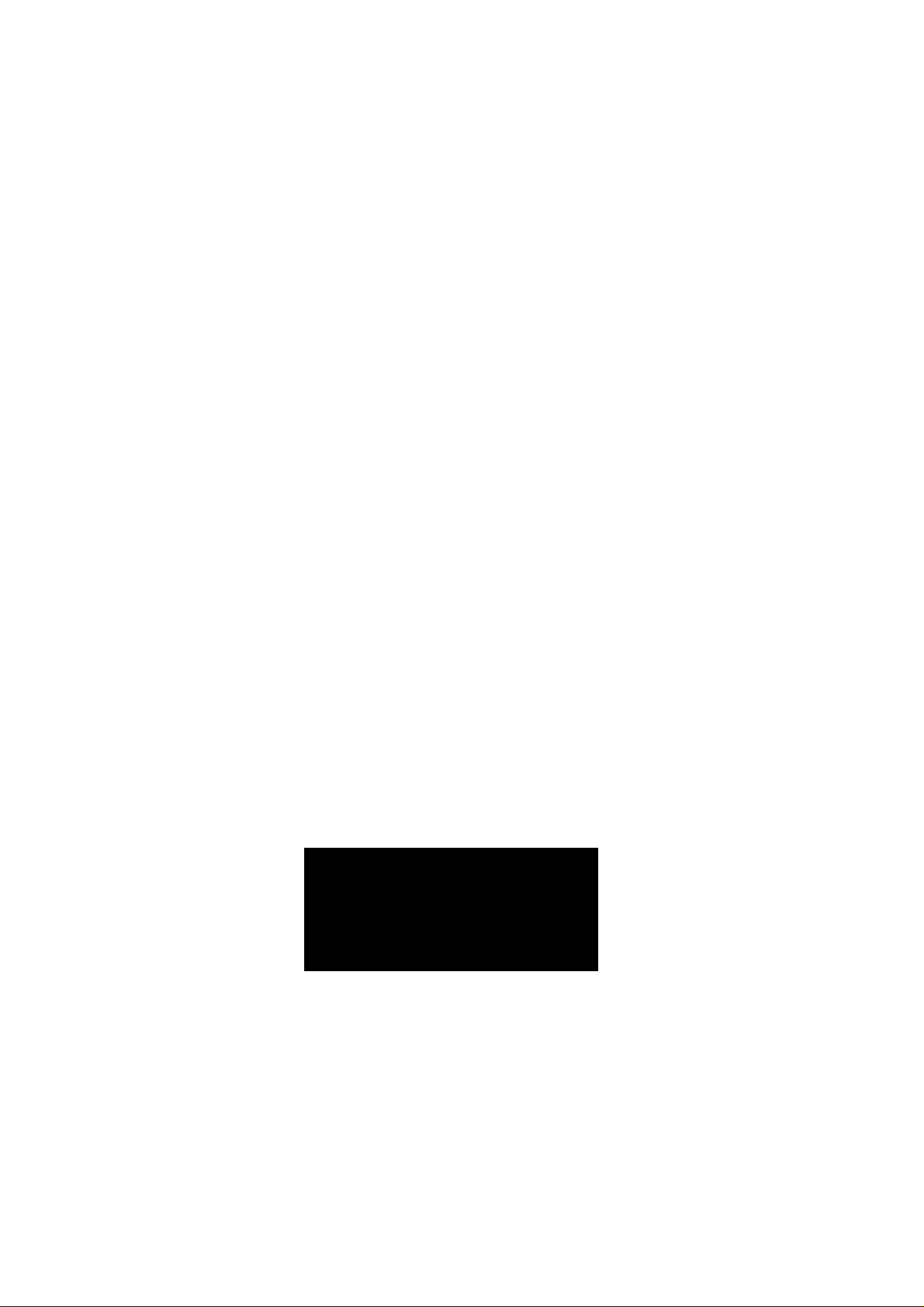
Clavinova
Owner's Manual
Bedienungsanleitung
Mode d'emploi
Manual de instrucciones
YAMAHA
Page 2

IMPORTANT SAFETY AND INSTALLATION INSTRUCTIONS
INFORMATION RELATING TO POSSIBLE PERSONAL INJURY, ELECTRIC SHOCK, AND FIRE HAZARD POSSIBILITIES HAS BEEN INCLUDED IN THIS LIST.
When using electronic products, basic pre-
the following:
Read all Safety and Insteillation Instructions, Supplemental
I
• Marking and Special Message Section data, and assembly
instructions (where applicable) BEFORE using your Yameiha elec
tronic product. Check unit weight specifications before you attempt
to move this instrument!
Main Power Supply Verification: Your Yamaha electronic prod-
2
• uct has been manufactured specifically for the main supply
voltage used in your area. If you should move, or if any doubt exists,
please contact your dealer for instructions. The main supply voltage
required by your electronic product is printed on the name plate. For
name plate location, see graphic in Special Message Section.
This product may be equipped with a polarized line plug (one
3
• blade wider than the other). If you are unable to insert the
plug into the outlet, contact an electrician to have your obsolete
outlet replaced. Do NOT defeat the safety purpose of the plug.
Yamaha products not having polarized plugs incorporate construc
tion methods and designs that do not require line plug polarization.
WARNING—Do NOT place objects on your electronic product’s
4
• power cord or place the unit in a position where anyone could
trip over, walk over, or roll anjdhing over cords of any kind. Do NOT
allow your electronic product or its bench to rest on or be installed
over cords of any tj^e. Improper installations of this type create the
possibility of a fire hazard and/or personal injury.
Environment: Your electronic product should be installed away
5
• from heat sources such as a radiator, heat registers and/or
other products that produce heat. Additionally, the unit should not
be located in a position that exposes the cabinet to direct sunlight, or
air currents having high humidity or heat levels.
Your Yamaha electronic product should be placed so that its
6
• location or position does not interfere with its proper ventilation.
Some Yamaha electronic products may have benches that are
7
• either a part of the product or supplied as an optional accessory.
Some of these benches are designed to be dealer assembled. Please
make sure that the bench is stable before using it. The bench
supplied by Yamaha was designed for seating only. No other uses are
recommended.
'^cautions should always be followed, including
Some Yamaha electronic products can be made to operate with
8
• or without the side panels or other components that constitute
a stand. These products should be used only with the components
supplied or a cart or stand that is recommended by the manufacturer.
Do not operate for a long period of time at a high volume level
9
• or at a level that is uncomfortable. If you experience any
hearing loss or ringing in the ears, you should consult an audiologist.
Do not use your Yamaha electronic product near water or in
Ш
• wet environments. For example, near a swimming pool, spa,
or in a wet basement.
Care should be taken so that objects do not fall, and liquids
11
are not spilled, into the enclosure through openings.
4 A Your Yamaha electronic product should be serviced by a
qualified service person when:
a. The power-supply cord or plug has been damaged: or
b. Objects have fallen, or liquid has been spilled into the product; or
c. The product has been exposed to rain: or
d. The product does not operate, exhibits a marked change in
performance: or
e. The product has been dropped, or the enclosure of the product
has been damaged.
1 Q When not in use, always turn your Yamaha electronic product
lO«“0FF”, The power-supply cord of the product should be
unplugged from the outlet when it is to be left unused for a long period
of time. Notes; In this case, some units may lose some user pro
grammed data. Factory programmed memories will not be affected.
Do not attempt to service the product beyond that described
H
• in the user-maintenance instructions. All other servicing
should be referred to qualified service personnel.
1 ^ Electromagnetic Interference (RFI).This series of Yamaha
lO* electronic products utilizes digital (high frequency pulse)
technology that may adversely affect Radio/TV reception or the
operation of other devices that utilize digital technology. Please read
FCC Information (Page 16) for additional information.
PLEASE KEEP THIS MANUAL
FOR FUTURE REFERENCE!
Page 3

Introduction
Contents
We would like to express our thanks for your purchase of the
Yamaha Clavinova CLP-30 or CLP-20. These instruments have the
following features.
•8 vivid voices using FM (Frequency Modulation) Tone Generation.
•Expression which can be varied via the touch sensitive keys,
similar to an acoustic piano. (CLP-20 has keys with lighter touch
than CLP-30.)
• MIDI for increased versatility and enjoyment.
In order to get the most from these instruments, we advise you to
read this manual while actually seated at the Clavinova.
Einleitung
Herzlichen Glückwunsch zum Kauf eines Yamaha Clavinova CLP-30
oder CLP-20. Diese Instrumente haben die folgenden Merkmale.
•8 lebendige Stimmen mit FM- (Frequenzmodulation) Tonerzeugung.
•Musikalischer Ausdruck, der mit den druckempfindlichen Tasten,
ähnlich wie beim Klavier, beeinflußt werden kann. (Das CLP-20 hat
Tasten mit einem leichteren Anschlag als das CLP-30.)
•MIDI für mehr Vielseitigkeit und Spielfreude.
Um diese Instrumente voll ausnutzen zu können, raten wir an, diese
Bedienungsanleitung zu lesen, während Sie schon am Clavinova
sitzen.
Assembly Instruction for Keyboard Stand........................................... 2
Before Playing..................................................................................... 4
to Start Playing.................................................................................... 4
Effects and Controls............................................................................ 4
External Jacks
Taking Care of Your Clavinova
Important Advice................................................................................. 5
How to use MIDI.................................................................................. 6
Specifications.....................................................................................16
FCC Information (USA)
MIDI Implementation Chart................................................................17
...........,........................................................................
...........................................................
..............................................................r.......
Inhaltsverzeichnis
Aufbauanleitung des Tastaturständers
Vor dem Spielen.................................................................................. 7
Beginn des Spielens........................................................................... 7
Effekte und Bedienungselemente
Ausgangsbuchsen............................................................................... 8
Pflege des Clavinova
Wichtiger Hinweis................................................................................ 8
Einsatz von MIDI................................................................................ 9
Technische Daten
MIDI-Anwendungstabelle...................................................................17
..........................................................................
..............................................................................
...............................................
.............
.........................................
16
5
5
16
2
7
8
Avant-propos
Avant tout, merci d’avoir porté votre choix sur le Clavinova CLP-30/
CLP-20. Les caractéristiques de ces deux modèles sont les
suivantes.
•8 tonalités générées par système à modulation de fréquence (FM).
•Expression variable par l’action de touches sensitives comme on
en trouve sur les pianos acoustiques. (Les touches du modèle
CLP-20 sont plus sensibles que celles du modèle CLP-30.)
•Option MIDI diversifiant les choix d’applications et le plaisir de
l’exécutant.
Pour obtenir de ces instruments le meilleur de leurs performances,
prière de lire attentivement ce mode d’emploi en veillant à ne jamais
séparer l’étude de la pratique.
Introducción
Muchas gracias por haber adquirido el Clavinova CLP-30 o CLP-20
Yamaha. Estos instrumentos poseen las características siguientes.
•8 voces vividas que emplean la generación de tonos de FM
(modulación en frecuencia.)
•Expresión, que puede variarse mediante teclas sensibles al tacto,
similar a la de un piano acústico. (El CLP-20 tiene teclas más sen
sibles al tacto que el CLP-30.)
•MIDI para aumentar la versatilidad y el placer musical.
Para sacar el mayor partido posible de estos instrumentos, le
aconsejamos que lea este manual sentado ante su Clavinova.
Sommaire
Assemblage du support de clavier..................................................... 2
Avant la mise en service
Mise en service..................................................................................10
Effets et commandes.........................................................................10
Prises.................................................................................................11
Entretien du Clavinova
Consignes importantes......................................................................11
Utilisation de l’interface MIDI
Spécifications.....................................................................................16
Tableau de mise en exploitation MIDI
....................................................................
......................................................................
.............................................................
...............................................
10
11
12
17
indice
Instrucciones de montaje del soporte del teclado
Antes de comenzar a tocar
Para comenzar a tocar.......................................................................13
Efectos y controles
Tomas externas
Cuidado de su Clavinova
Aviso importante.................................................................................14
Empleo de MIDI.................................................................................15
Especificaciones................................................................................16
Gráfica de implementación de MIDI...................................................17
.................................................................................
................................................................
.............................................................................
...................................................................
..............................
13
14
14
2
13
Page 4
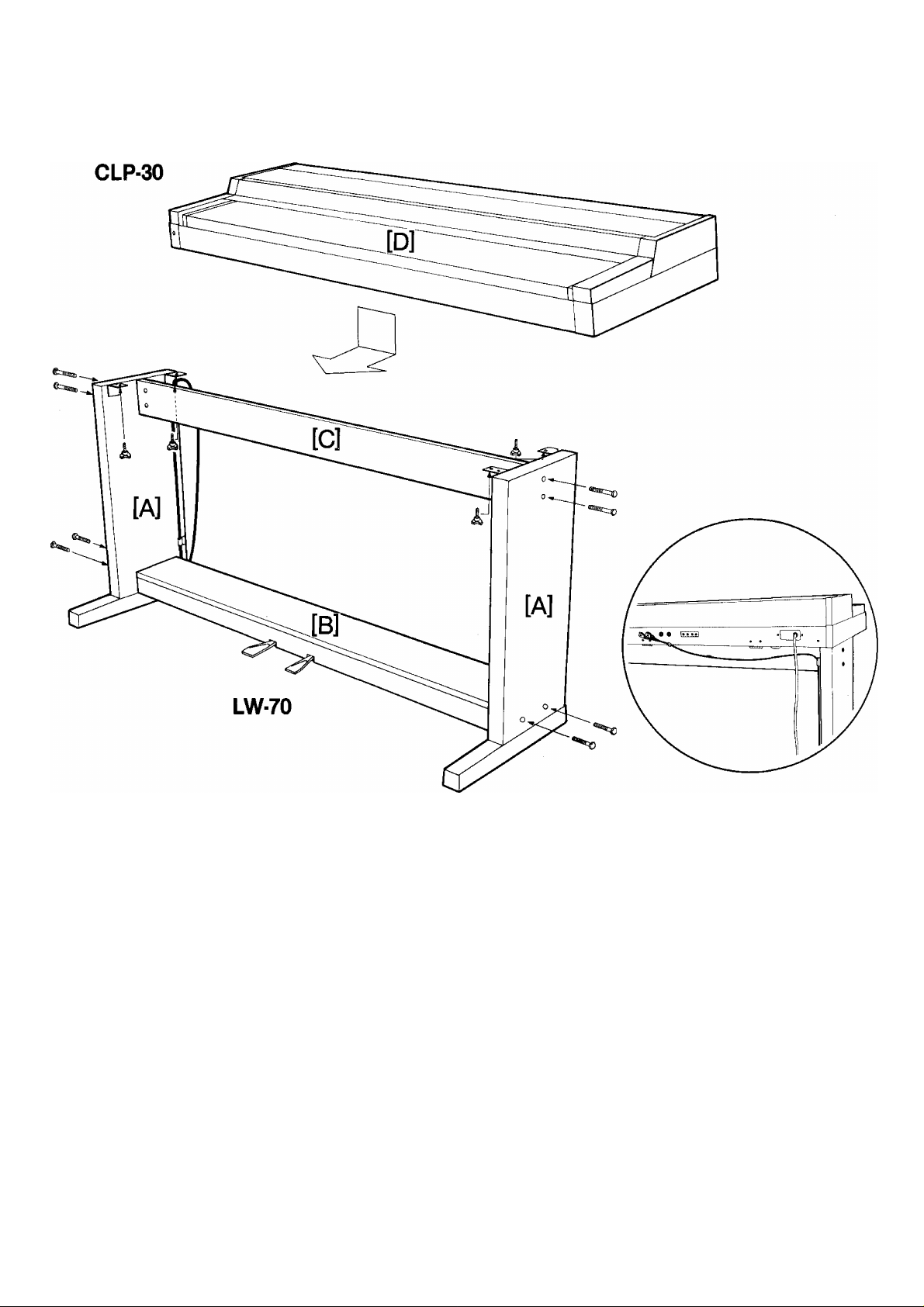
Assembly Instructions for Keyboard Stand
Aufbauanleitung des Tastaturstanders
Assemblage du support de clavier
Instrucciones de montaje del soporte del teclado
*The keyboard stand (LW-70) is optional in some regions.
*Der Tastaturständer (LW-70) ist in einigen Gebieten Sonderzubehör.
*Dans certains pays, k support de clavier LW-70 est uú accessoire
disponible en option.
*El soporte del teclado (LW-70) es opcional para ciertas regiones.
(1) Tighten the 4 screws (short) to attach parts [A] to
part [B].
(2) Tighten the 4 screws (long) to attach part [C] between
parts [A].
(3) Attach the keyboard [D] to the stand assembly and
tighten the 4 knob screws.
(4) Insert the grey plug into the DAMPER jack and the
black plug into the SOFT jack.
‘Located on the pedal assembly chassis you will find an adjustable
glide. This glide, when properly adjusted, provides additional stabili
ty and reduces the possibility of the pedal assembly being pulled
loose due to excessive pressure on the pedals.
(1) Serrer les 4 vis (courtes) pour fixer les panneaux [A] au
panneau [B],
(2) Serrer les 4 vis (longues) pour fixer le panneau [C] entre
les panneaux [A].
(3) Mettre le clavier [D] en place sur le pied assemblé en
serrant les 4 vis à tête ronde.
(4) Insérer la fiche grise dans la prise DAMPER et la fiche
noire, dans la prise SOFT.
‘Sur le châssis d’assemblage des pédales, vous trouverez une
coulisse ajustable. Lorsqu’elle est correctement réglée, cette
coulisse assure une plus grande stabilité et élimine la possibilité que
l’assemblage des pédales ne se détache, à cause de la pression
excessive appliquée à celles-ci.
(1) Ziehen Sie die vier Schrauben (kurz) an, um die Teile [A]
an Teil [B] anzubringen.
(2) Ziehen sie die vier Schrauben (lang) an, um Teil [C]
zwischen den Teilen [A] anzubringen.
(3) Bringen Sie die Tastatur [D] am Ständerbauteil an, und
ziehen Sie die vier Knopfschrauben an.
(4) Stecken Sie den grauen Stecker in die Buchse DAMPER
und den schwarzen Stecker in die Buchse SOFT.
‘Am Fußpedal-Bauteil finden Sie einen einstellbaren Schieber. Dieser
Schieber, wenn richtig eingestellt, bietet zusätzliche Stabilität und
verringert die Gefahr, daß der Pedatbauteil sich wegen zu starken
Drucks auf die Pedale löst.
(1) Apriete los 4 tornillos (cortos) para fijar las piezas [A] a
la pieza [B].
(2) Apriete los 4 tornillos (largos) para fijar la pieza [C] entre
las piezas [A].
(3) Fije el teclado [D] al conjunto del soporte y apriete los 4
tornillos de perilla.
(4) Inserte le clavija gris en la toma DAMPER y la negra en
SOFT.
‘En en chasis del conjunto de pedales encontrará un deslizador,
ajustable. Este deslizador, si lo ajusta correctamente, proporcionará
estabilidad adicional y reducirá la posibilidad de que se afloje el con
junto de pedales debido a la presión excesiva ejercida al pisarlos.
Page 5

*The keyboard stand (LW-60) is optional in some regions.
*Der Tastaturständer (LW-60) ist in einigen Gebieten Sonderzubehör.
*Dans certains pays, le support de clavier LW-60 est un accessoire
disponible en option.
*El soporte del teclado (LW-60) es opcional para ciertas regiones.
(1) Tighten the 4 screws (long) to attach parts [A] to part [B].
(2) Tighten the 2 screws (short) to attach part [C] between
parts [A].
(3) Attach the keyboard [D] to the stand assembly and
tighten the 4 knob screws.
(1) Serrer les 4 vis (longues) pour fixer les panneaux [A] au
panneau [B].
(2) Serrer les 2 vis (courtes) pour fixer le panneau [C] entre
les panneaux [A].
(3) Mettre le clavier [D] en place sur le pied assemblé et
serrer les 4 vis à tête ronde.
(1) Ziehen Sie die vier Schrauben (lang) an, um die Teile [A]
an Teil [B] anzubringen.
(2) Ziehen sie die vier Schrauben (kurz) an, um Teil [C]
zwischen den Teilen [A] anzubringen.
(3) Bringen Sie die Tastatur [D] am Ständerbauteil an, und
ziehen Sie die vier Knopfschrauben an.
(1) Apriete los 4 tornillos (largos) para fijar las piezas [A] a
la pieza [B].
(2) Apriete los 2 tomillos (cortos) para fijar la pieza [C] entre
las piezas [A].
(3) Fije el teclado [D] al conjunto del soporte y apriete los 4
tomillos de perilla.
Page 6

¡Vor dem Spielen
¡Effekte und Bedienungselemente
•Im Hinblick auf richtige Betriebsspannung prüfen.
Die Betriebsspannung ist auf dem Typenschild auf der
Rückseite des Clavinova angegeben. Bei einigen Typen ist
ein Spannungsumschalter eingebaut. Dieser liegt ggf. an
der Unterseite des Clavinova. Ihr Clavinova ist auf die in
ihrem Wohngebiet vorhandene Spannung eingestellt.
Wenn Sie im Zweifel sind oder umziehen, fragen Sie bei
einem qualifizierten Techniker nach.
•Anbringen des Notenständers.
Führen Sie den Notenständer in die beiden Löcher auf der
Oberplatte ein.
•Anschluß der Pedale.
Beim CLP-30 verbinden Sie die beiden Stecker aus dem
Pedalkasten des Tastaturständers mit den Buchsen
DAMPER (grauer Stecker) und SOFT (schwarzer Stecker)
an der Rückplatte. (Wenn Fußpedal (FC-5) mitgeliefert ist,
stecken Sie dessen Stecker in eine dieser Buchsen ein.)
Beim CLP-20 stecken Sie den Stecker des Fußpedals (F(2-5)
in die Buchse DAMPER.
¡Beginn des Spielens
Stellen Sie zuerst sicher, daß der Netzstecker fest in eine
Wandsteckdose eingesteckt ist. Dann:
1. Schalten Sie das Gerät mit dem Netzschalter
(POWER) ein.
POWER
äON^OFF
a
2> Stellen Sie den Hauptlautstärkeregler (MASTER
VOLUME) nach Wunsch ein.
MASTER VOLUME
MIN I I J I I I I t I I I MAX
•STEREO SYMPHONIC
Durch Drücken dieses Schalters erhalten Sie einen Stereo
klang mit ausgedehnter Ambience.
o
STEREO
SYMPHONIC
o
• Dämpfer
Durch Drücken des Fußpedals lassen Sie den Klang nach
hallen, wenn die Taste losgelassen wird, ähnlich wie bei
einem akustischen Klavier. Beim CLP-30 geschieht der
Dämpfereinsatz durch das rechte Pedal. Beim CLP-20
geschieht der Dämpfereinsatz durch das Fußpedal (FC-5).
•Soft (Nur beim CLP-30)
Durch Drücken des linken Fußpedals entsteht ein weiche
rer, gedämpfterer Klang.
•TRANSPOSER
Mit diesem Merkmal können Sie die Tonlage des gesamten
Instrumentes in Halbtonschritten umstellen.
Zum Anheben der Tonlage: Halten Sie die Tonlagentaste
(TRANSPOSER) gedrückt und drücken Sie eine der Tasten
zwischen C ti 6 und F e.
Zum Senken der Tonlage; Halten Sie die Tonlagentaste
(TRANSPOSER) gedrückt und drücken Sie eine der
Tasten zwischen Ff .'s und Bs.
Wenn Sie zur normalen Tonlage zurückkehren wollen,
halten Sie die Taste TRANSPOSER gedrückt und drücken
Sie die Taste C 6. Auch beim Ausschalten des Instrumentes
wird automatisch die normale Tonlage wieder eingestellt.
TRANSPOSER/
MIDI
O
3> Wählen Sie die gewünschte Stimme.
o o
— PIANO
1 2 3
-------
O O
HAF?PSI- VIBRA-
CHORD PHONE
0 O
CLAVINOVA
1 TONE 2
oooooooo
4. Beginnen Sie zu spielen.
Es ist möglich, auf dem CLP-30 bis zu 16 verschiedene
Tasten gleichzeitig anzuschlagen. Beim CLP-20 können bis
zu 8 Tasten gleichzeitig angeschlagen werden.
•Anschlagsstärke
Ihr Clavinova reagiert beim Spielen auf die Anschlags
stärke mit leichten Variationen in Ton und Timbre. Die
Stärke der Variation hängt von der gewählten Stimme ab.
*Wenn die Tastatur stark angeschlagen wird, die Lautstärke auf einen
geeigneten Wert einstellen.
r~
-----------
T
(CLP-30) (CLP-20)
Zur Tonlagenregelung
-- - ^ (CLP-30) ---------------------------------------------------------------------------------------------------------------------
r
---------------
K
F
____
-----------—-----------------
inr
E
!
---------------
inrinnr
™(CLP.20)----------—
iri
C3
Zur Tonlagenregelung (C3-B3) Zur Transponierung {F ¡s ~ Fe )
J
•Tonhöhenregler
Mit diesem Merkmal können Sie die Tonlage des gesamten
Instrumentes fein einstellen.
Zum Anheben der Tonlage; Halten Sie die niedrigste und
zweitniedrigste weiße Taste gedrückt und schlagen Sie
wiederholt eine beliebige Taste zwischen Cs un B.s an.
Bei jedem Anschlag wird die Tonlage um etwa 1,6 Halbton
hundertstel bei CLP-20 und um 1,2 Halbtonhundertstel bei
CLP-30 erhöht.
Zum Senken der Tonlage; Halten Sie die niedrigste weiße
und schwarze Taste gedrückt und schlagen Sie wiederholt
eine beliebige Taste zwischen Cs und Bs an.
Bei jedem Anschlag wird die Tonlage um etwa 1,6 Halbton
hundertstel bei CLP-20 und um 1,2 Halbtonhundertstel bei
CLP-30 erhöht.
Auch beim Ausschalten des Instrumentes wird automatisch
die normale Tonlage wieder eingestellt (As-440Hz).
--------------------
----------------
m ir inr ir IM
----
------------------------
---
-----------
^
ir 1nr
I
~|
Cr
Page 7

¡Ausgangsbuchsen
¡Pflege des Clavinova
• Kopfhörerbuchsen (HEADPHONES)
Diese Buchse dient zum Anschluß von Kopfhörern (Sonder
zubehör). Wenn Kopfhörer angeschlossen sind, kommt
kein Ton von den Lautsprechern des Clavinova. Dadurch
können Sie das Clavinova jederzeit spielen, ohne andere zu
stören. Sie können diese Buchse auch zum Anschluß von
Mono-Kopfhörem verwenden.
•AUX.OUT L-R-Buchsen
Diese Buchsen dienen zum Anschluß des Clavinova an
einen Verstärker oder ein anderes lautsprechersystem.
Durch Anschluß des Clavinova an die LINE IN Buchsen ei
nes Tonband-Decks können Sie auch die auf dem Clavinova
gespielte Musik jederzeit aufnehmen.
I
•AUX.IN L-R-Buchsen
Sie können mit diesen Buchsen Ton von externen Audio-
Quellen (Tonbandgerät, portables Keyboard usw.) über die
Lautsprecher des Clavinova wiedergeben, während Sie
spielen. Einfach das Anschlußkabel hier und in die LINE
OUT/AUX OUT Buchsen des Tonbandgeräts, Stereo
bauteils oder portablen Keyboards einstecken. Die externe
Audio-Quelle muß mit einer eigenen Lautstärkeregelung
versehen sein.
AUX IN
R L
AUX OUT
R L
Lassen Sie immer Ihrem Clavinova die gleiche Pflege zu
kommen wie auch anderen wertvollen Musikinstrumenten.
Um sicherzustellen, daß Ihr Clavinova immer gut aussieht
und klingt, befolgen Sie die folgenden Maßregeln.
1. Nicht innerhalb von kurzer Zeit wiederholt ein- und
ausschalten. Wenn das geschieht, können Fehlfunk
tionen auftreten.
2. Berühren Sie niemals die internen Bauteile.
3. Schalten Sie das Gerät immer nach dem Spielen aus
(OFF), und decken Sie es mit einem Staubschutztuch ab.
4. Reinigen Sie das Gehäuse und die Tasten des Clavinova
mit einem leicht angefeuchteten Tuch und verwenden
Sie nur ein neutrales Reinigungsmittel. Verwenden Sie
nicht Reinigungspulver mit Scheuerzusätzen oder che
mikaliengetränkte Reinigungstücher, da sie die Tasten
aufrauhen oder die Lackierung beschädigen können.
5. Stellen Sie niemals Vinylprodukte auf Ihr Clavinova, da
die Lackierung chemisch mit Vinylprodukten reagiert.
6. Um Gehäuselackierung und Verbindungsnähte zu
schützen, stellen Sie Ihr Clavinova immer vor direktem
Sonnenlicht, Luftfeuchtigkeit und Hitze geschützt auf.
7. Stoßen und kratzen Sie nicht das Gehäuse mit harten
Gegenständen.
¡Wichtiger Hinweis
• DAMPER-Buchse
Diese Buchse dient zum Anschluß des Fußpedals (FC-5).
Bei Verwendung des Tastaturständers beim CLP-30 schlie
ßen Sie den grauen Stecker aus dem Fußpedal hier an.
•SOFT-Buchse fnur bei CLP-30)
Schließen Sie hier den schwarzen Stecker von Fußpedal
kasten oder vom Fußschalterpedal (FC-5) an.
SOFT
• MIDI OUT/IN-Anschlüsse
Die MIDI-Anschlüsse (Musical Instrument Digital Inter
face) entsprechen der MIDI-Norm für digitale Musikinstru
mente. Diese Buchsen ermöglichen es Ihnen, Ihr Clavinova
an einen Computer oder ein anderes MIDI-kompatibles
elektronisches Instmment anzuschließen. Mit diesen
Anschlüssen ist es möglich, das Clavinova zur Datenkom
munikation an einen Computer oder andere MIDI-kompati-
ble elektronische Instrumente anzuschließen.
DAMPER
IN MIDI OUT
Was tun wenn,,.
1) Das Gerät beim Einschalten mit dem Netzschalter
nicht reagiert. Prüfen Sie folgendes:
Ist der Netzstecker fest in eine Netzsteckdose eingesteckt?
Wenn Strom im Netz ist, aber das Clavinova nicht arbeitet,
ziehen Sie den Stecker aus der Dose und wenden Sie sich an
Ihren YAMAHA-Fachhändler.
2) Das Clavinova Radio- oder Fernsehsignale repro
duziert.
Dieser Fall kann eintreten, wenn Sie in der Nähe eines
starken Radio- oder Fernsehsenders wohnen. Wenden Sie
sich an Ihren YAMAHA-Fachhändler.
3) Gelegentlich unangenehme Statikgeränsche auftreten.
In den meisten Fällen kann die Ursache auf das Ein- und
Ausschalten von Haushaltsgeräten zurückgeführt werden.
4) Das Clavinova den Radio- oder Fernsehempfang stört.
Die hohen Frequenzimpulse, die vom Clavinova abgegeben
werden, können Störungen beim Radio- oder Fernsehemp
fang bewirken.
5) Der Ton des Clavinova verzerrt wird, wenn ein zusätz
liches Lautsprechersystem angeschlossen wird.
Beim Anschluß an ein zusätzliches Lautsprechersystem
(Stereoanlage, Gitarrenverstärker usw.) kann Verzerrung
auftreten, wenn die Tasten stark angeschlagen werden,
wenn die Lautstärke entweder des Clavinova oder des
Lautsprechersystems zu hoch eingestellt ist. Außerdem
können die Lautsprecher beschädigt werden. Stellen Sie
die Lautstärke auf einen Pegel herab, wo keine Verzerrung
ein tritt.
Page 8

¡Einsatz von MIDI
Die MIDI-Funktion von Clavinova
CLP^O, CLP-20
Was MIDI kann:
•Senden/Erkennen von Tksten Ein/Aus-Daten.
•Senden/Erkennen von Instrumen tenstimmenNummem.
•Senden/Erkennen von Steuerungsdaten vor Dämpfer
(beide Modelle) und Soft (nur CLP-30).
Anschluß des Clavinova an andere MIDIInstrumente
Im folgenden Abschnitt wird beschrieben, wie Sie Ihr
Clavinova an andere MIDI-Instrumente anschließen können.
■Spielen des Clavinova in Kombination mit anderen
Tasteninstrumenten
{Beispiel: Anschluß an Portatone PSR-70)
MIDI OUT
-ri
Clavinova PSR-70
Wie in der Zeichnung unten dargestellt, ist es möglich, beim
Spielen des Clavinova Klang vom PCR-70 zu produzieren,
wenn die Buchse MIDI OUT am Clavinova mit der Buchse
MIDI IN des PSR-70 verbunden ist. Die Information, die
beim Drücken der Taste auf dem Clavinova produziert
wird, wird in diesem Fall sofort zum PSR-70 übertragen
und produziert einen volleren Klang. Es ist auch möglich,
verschiedene Stimmen in jedem Fall zu erzeugen. So
können Pianostimmen des Clavinova mit Streicherstimmen
des PSR-70 kombiniert werden, so daß ein Solospieler eine
Vorführung geben kann, die einem Klavierkonzert ähnelt.
Das ist nur eine von vielen möglichen Kombinationen. Sie
können auch den MIDI OUT -Eingang des PSR-70 mit
dem MIDI IN -Ausgang des Clavinova verb inden und
auf der 1'astatur des PSR-70 spielen.
Steuerung der MIDI-Funktion
A) Bei eingeschaltetem Gerät
•Der Empfangskanal ist CH 1. Bei OMNI ON kann
aber jeder jeder Kanal empfangen werden. (Beim Ein
schalten des Geräts wird automatisch OMNI ON
eingeschaltet.)
•Programmumstellung ist möglich. (Bedingung zum
Senden und Empfangen von Stimmennummem.)
•Die Steuerumstellung ist der Status zum Senden und
Empfangen von Steuersignalen für Dämpfer (beide
Modelle) und Soft (nur CLP-30).
0 o o
-----------------
1 2 3
O O O O O
B) Einstellung der Übertragungskanalnummer;
Beim Drücken des Schalters TRANSPOSER/MIDI-gleichzeitig
eine der Tasten zwischen Ci und Dii2 auf die Kanalnummer
einstellen (siehe Tabelle unten).
C) Umschalten auf MIDI OFF und Einstellung des
Empfangskanals:
Beim Drücken des Schalters TRANSPOSER/MlDl gleich
zeitig die Taste PIANO 1 drücken und auf OMNI OFF
umstellen. Durch Drücken des Schalters wird eingeschaltet
(ON), Dann, bei gedrückt gehaltenem TRANSPOSER/MIDISchalter eine der Tasten zwischen Cs und 0^4 drücken, um
die Kanalnummer einzustellen (siehe Tabelle unten).
D) Umstellen auf Local OFF:
Bei gedrückt gehaltenem TRANSPOSER/MIDI-Schalter
die Taste PIANO 2 drücken. Durch Drücken des Schalters
wird eingeschaltet (ON).
E) Löschen der Programmunstellung (zum Aufheben
der Übertragung zur Stimmenänderung):
Beim Drücken des Schalters TRANSPOSER/MIDI gleich
zeitig die Taste PIANO 3 drücken. Durch erneutes Drücken
des Schalters wird die Funktion aktiviert.
PIANO
------
TRANSPOSER/
MIDI
I
■Spielen des Clavinova mit einem Computer
Sie können Ihre Spielfreude mit dem Clavinova noch
steigern, wenn Sie einen Personal Computer anstelle der
Tasten des Instruments verwenden. Egal, ob Sie fertig
gekaufte Musik-Software verwenden oder Ihre eigene
Software programmieren; das Clavinova kann automatisch
gespielt werden. In diesem Fall können die Stimmen
beliebig auf dem Steuerpult gewählt werden, um der
Stimmung der Musik zu entsprechen.
MIDI IN
f
NJkiiÈ
Clavinova
Zum Einslellen des Sendekanals. (Ci - 0=2) Zum Einstellen des Empfangskanals. (Ca ' 0=4 )
MIDI OUT
14 16
T
F) Löschen der Steuerumstellung (zum Aufheben der
Übertragung der Information zur Steuerung von
Dämpfer- und Soft-Pedalen):
Beim Drücken des Schalters TRANSPOSER/MIDI gleich
zeitig die Taste PIANO 4 drücken. Durch erneutes Drücken
des Schalters wird die Funktion aktiviert.
WICHTIGER HINWEIS: MIDI-Instrumente und -Einrich
tungen können in ihren technischen Daten voneinander
abweichen. Schlagen Sie in der jeweiligen MIDI-Anwendungstabelle nach, um zu sehen, welche Kombinationen
möglich sind und welche nicht. Die MI DI-Anwendungsta
belle für Ihr Clavinova ist auf der letzten Seite dieses
Handbuchs.
(CLP-30)(CLP-20)-
Ï
Page 9

Specifications
Technische Daten
Spécifications
Especificaciones
* Specifications subject to change without notice.
* Änderungen ohne Vorankündigung Vorbehalten.
*Sous toute réserve de modification des caractéristiques sans préavis.
* Especificaciones sujetas a cambio sin prèvio aviso.
KEYBOARD
VOICE SELECTORS
EFFECT
PEDAL CONTROL
OTHER CONTROLS
JACKS .CONNECTORS
MAIN AMPLIFIERS
SPEAKERS
CIRCUITRY
DIMENSIONS
WEIGHT
CLP-20
88KEYS(A-i~C7)
CLP-30
76 KEYS (Eo~Gô)
PIANO 1.2.3-4, HARPSICHORD, VIBRAPHONE, CLAVINOVA TONE 1.2
STEREO SYMPHONIC
DAMPER, SOFT
DAMPER
MASTER VOLUME, TRANSPOSER (ONE OCTAVE)/MIDI, PITCH, POWER SWITCH
HEADPHONES, AUX.OUT L-R,
AUX. IN L-R, DAMPER, SOFT,
MIDI IN-OUT
10Wx2
12 cm (4^/4")x2
Solid State (incl. LSIs and ICs), Power Source: 50/60Hz AC,
Power Consumption: See the nameplate
Width : 137.4cm(54VfeU
Depth : 46.8 cm (18^/s")
Height: 78.5 cm (31") (with stand)
: 15.2 cm (6") (without stand)
53 kg (116.8 lbs.) (with stand)
35 kg ( 77.2 lbs.) (without stand)
HEADPHONES, AUX.OUT L-R,
AUX.IN L-R, DAMPER, MIDI IN-OUT
5Wx2
Width : 120.9 cm (47^/3")
Depth : 46.8 cm (I8V5 ")
Height: 78.5 cm (31") (with stand)
: 15.2 cm (6") (without stand)
33 kg (72.8 lbs.) (with stand)
22 kg (48.5 lbs.) (without stand)
FCC INFORMATION (USA)
While the following statements are provided to comply with FCC Regulations in the United States, the corrective measures
listed are applicable worldwide.
The digital series of Yamaha Clavinova use frequencies that appear in the radio frequency range, and if installed in the im
mediate proximity of some types of audio or video devices within three meters (approximately ten feet), interference may oc
cur.
This series of Yamaha Clavinova has been type-tested * and found to comply with the specifications set for a class B
computer in accordance with those specifications listed in sub-part J, part 15 of the FCC rules. These rules are designed to
provide a reasonable measure of protection against such interference. Flowever, this does not guarantee that interference will
not occur.
If your Clavinova should be suspected of causing interference with other electronic devices, verification can be made by
turning your Clavinova off and on. If the interference continues when your Clavinova is off, the Clavinova is not the
source of the interference. If your Clavinova does appear to be the source of the interference, you should try to correct the
situation by using one or more of the following measures;
• Relocate either the Clavinova or the electronic device that is being affected by the interference.
• Utilize power outlets for the Clavinova and the device being affected that are on different branch (circuit breaker or fuse)
circuits, or install a/c line filters.
• In the case of radio-TV interference, relocate the antenna or if the antenna lead-in is 300 ohm ribbon lead, change the
lead-in to coaxial type cable.
if these corrective measures do not produce satisfactory results, please contact an authorized Yamaha dealer for suggestions
and/or corrective measures. If you can not locate an authorized Yamaha dealer in your general area, please contact the
Service Division, Yamaha International, 6600 Orangethorpe Ave., Buena Park, CA 90620, U.S.A.
If for any reason, you should need additional information relating to radio or TV interference, you may find a booklet prepared
by the Federal Communications Commission helpful: "How to Identify and Resolve radio-TV Interference Problems." This
booklet. Stock #004-000-00345-4, is available from the U.S. Government Printing Office, Washington D.C. 20402.
16
Page 10

Clavinova CLP-30/CLP-20
MIDI Implementation Chart
Date: 9/8, 1985
Version: 1.0
Transmitted Recognized
Function
Basic Chonnel Default 1 Channel
Changes
Mode Default
Messages
О O
Mode 3
X
Altered X
Note Number
True Voice
Velocity Note ON
*21-108 **28-103
j(t:(t)iC*5|C*S|t*******
О 90H, v=l -127
Note OFF X 90H, v = 0
After Touch Key's X
Ch's
Pitch Bender
Control Change 64
X X
X X
О O
67 О
1 Channel
Mode 1
Omni, Poly/Mono
*21 -108 **28-103
*21-108 **28-103
O v=l~127
X
X
O
Remarks
Damper Pedal
* Soft Pedal
Program Change
True #
0-7
:fo|c*3|c**********
System Exclusive X
System Common Song Pos X X
Song Sel
Tune
System Real Time Clock
Commands
Aux Messages Local ON/OFF
X X
X
X
X
X O
All Notes OFF X
Active Sense
о
Reset X
Notes
* CLP-30
**CLP-20
Model: OMNI ON, POLY
Mode 3: OMNI OFF, POLY
Mode 2: OMNI ON, MONO
Mode 4: OMNI OFF, MONO
0-127
0-7
o
X
X
X
O
O
O
O: Yes
X:No
17
Page 11

NIPPON GAKKI CO., LTD. HAMAMATSU, JAPAN
0 YAMAHA
® ® * 609 Printed in Japan
