Yaesu VXR-9000 Manual
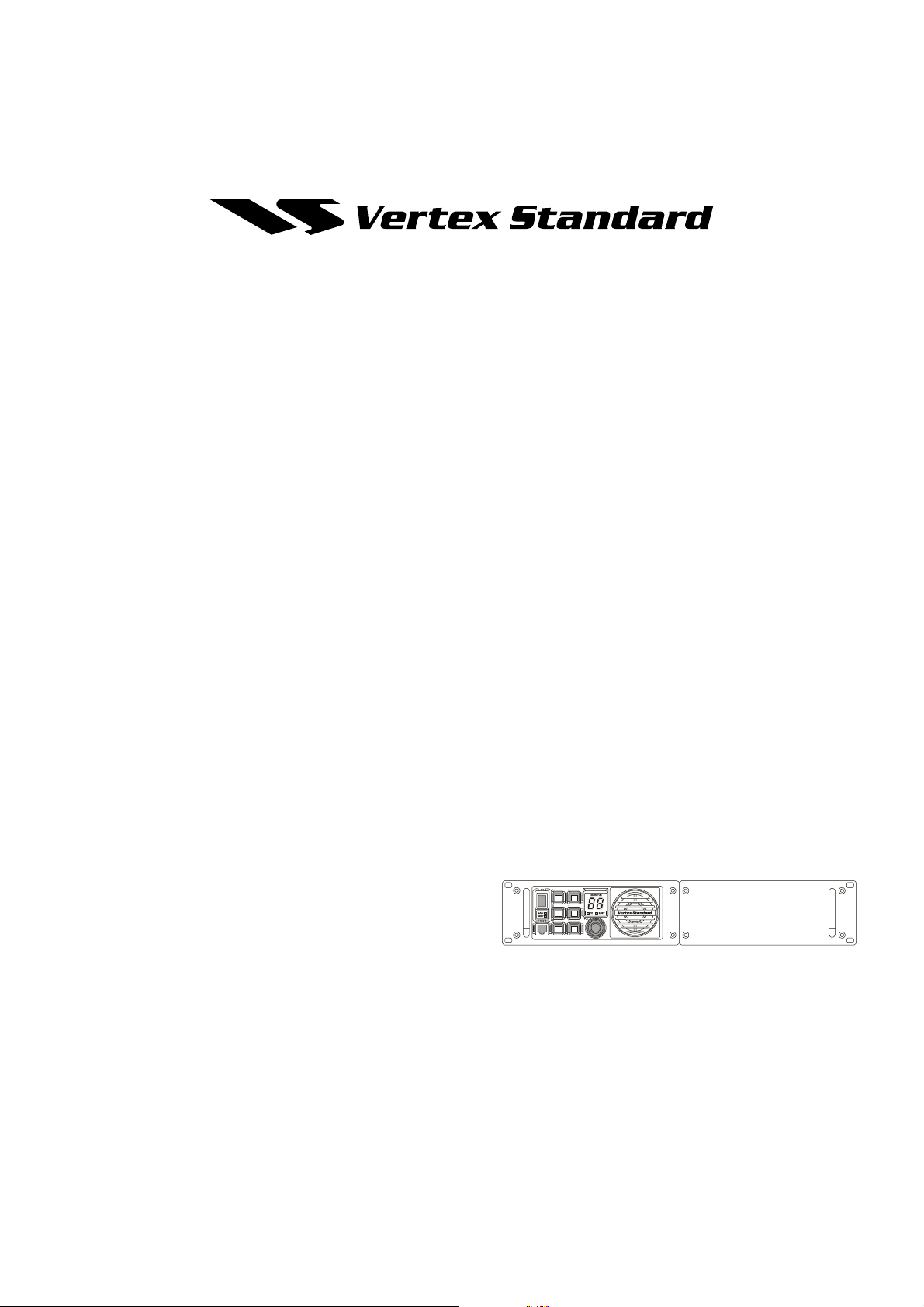
RACK MOUNT REPEATER
VXR-9000
OPERATING MANUAL
VXR-9000 FM REPEATER OPERATING MANUAL
VERTEX STANDARD CO., LTD.
4-8-8 Nakameguro, Meguro-Ku, Tokyo 153-8644, Japan
VERTEX STANDARD
US Headquarters
10900 Walker Street, Cypress, CA 90630, U.S.A.
YAESU EUROPE B.V.
P.O. Box 75525, 1118 ZN Schiphol, The Netherlands
YAESU UK LTD.
Unit 12, Sun Valley Business Park, Winnall Close
Winchester, Hampshire, SO23 0LB, U.K.
VERTEX STANDARD HK LTD.
Unit 5, 20/F., Seaview Centre, 139-141 Hoi Bun Road,
Kwun Tong, Kowloon, Hong Kong

VXR-9000 FM REPEATER OPERATING MANUAL
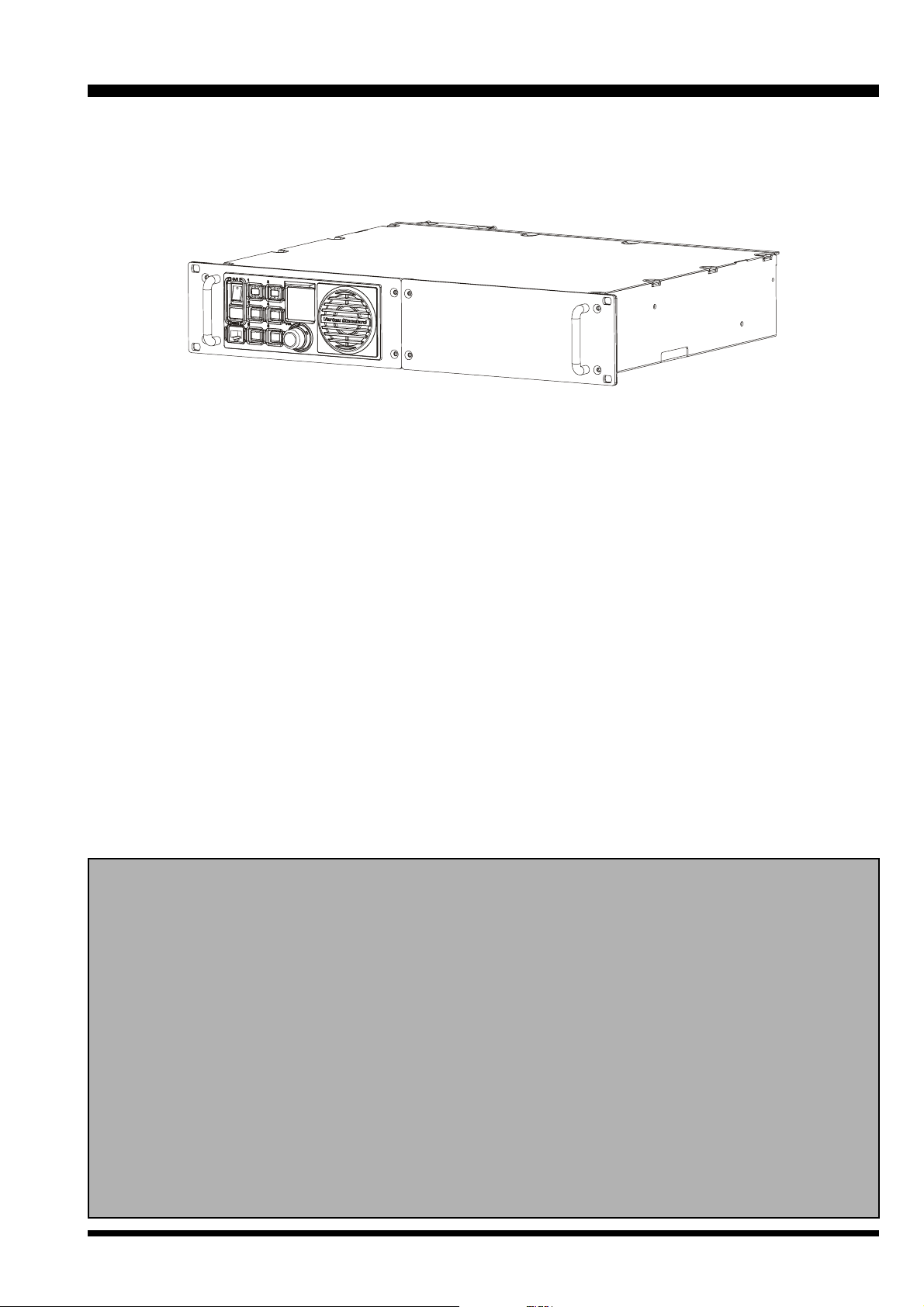
INTRODUCTION
The VXR-9000 is commercial-grade 50-watt FM repeater designed to provide reliable two-way full-duplex communications over a wide range of environmental conditions.
Designed to mount in a standard 19-inch rack, the VXR-9000 is crafted using the latest computer-aided design and
manufacturing processes, to ensure a high level of reliability to users. Important channel frequency data is stored in
EEPROM, and is easily programmable by a Servicing Technician or Dealer using an IBM compatible personal computer and the VPL-1 Programming Cable and CE60 Software.
Please take a few minutes to read this manual carefully. The information presented here will allow you to derive
maximum performance from your VXR-9000. After reading it, keep this manual handy for quick reference, in case
questions arise later on.
Important Note: Internal service work, programming, and accessory installations should only be performed by your
authorized Vertex Standard Dealer. Dangerous conditions and/or possibly illegal operation may result from improper setup, programming, or internal modifications.
SAFETY/WARNING INFORMATION
The antenna(s) used for this transmitter must be fixed-mounted on outdoor permanent structures with a
separation distance of at least 74cm from all persons during normal operation and must not exceed an
antenna gain of 0 dBd. This device must be restricted to work related operations in an Occupational/Controlled RF exposure Environment, not exceeding a maximum transmitting duty factor of 50%. The antenna(s)
used with this device must satisfy the antenna co-location requirements of 47 C.F.R. 1.1307(b)(3).
NOTICE!
Do not modify this repeater for any reason.
Refer service of this repeater to qualified technicians only.
When the repeater become abnormal, such as the overheating, smoke smell of burning, etc., turn the main
power switch off and disconnect the Main Power Source connector from the rear of the VXR-9000 immediately. Also disconnect any backup power source you may have connected to the rear of the VXR-9000.
Do not place any combustible material near the repeater.
Do not spray any liquid over the repeater.
Ensure that the power and antenna connections are securely made, using cables with excess capacity for
the power being utilized.
VXR-9000 FM REPEATER OPERATING MANUAL
1
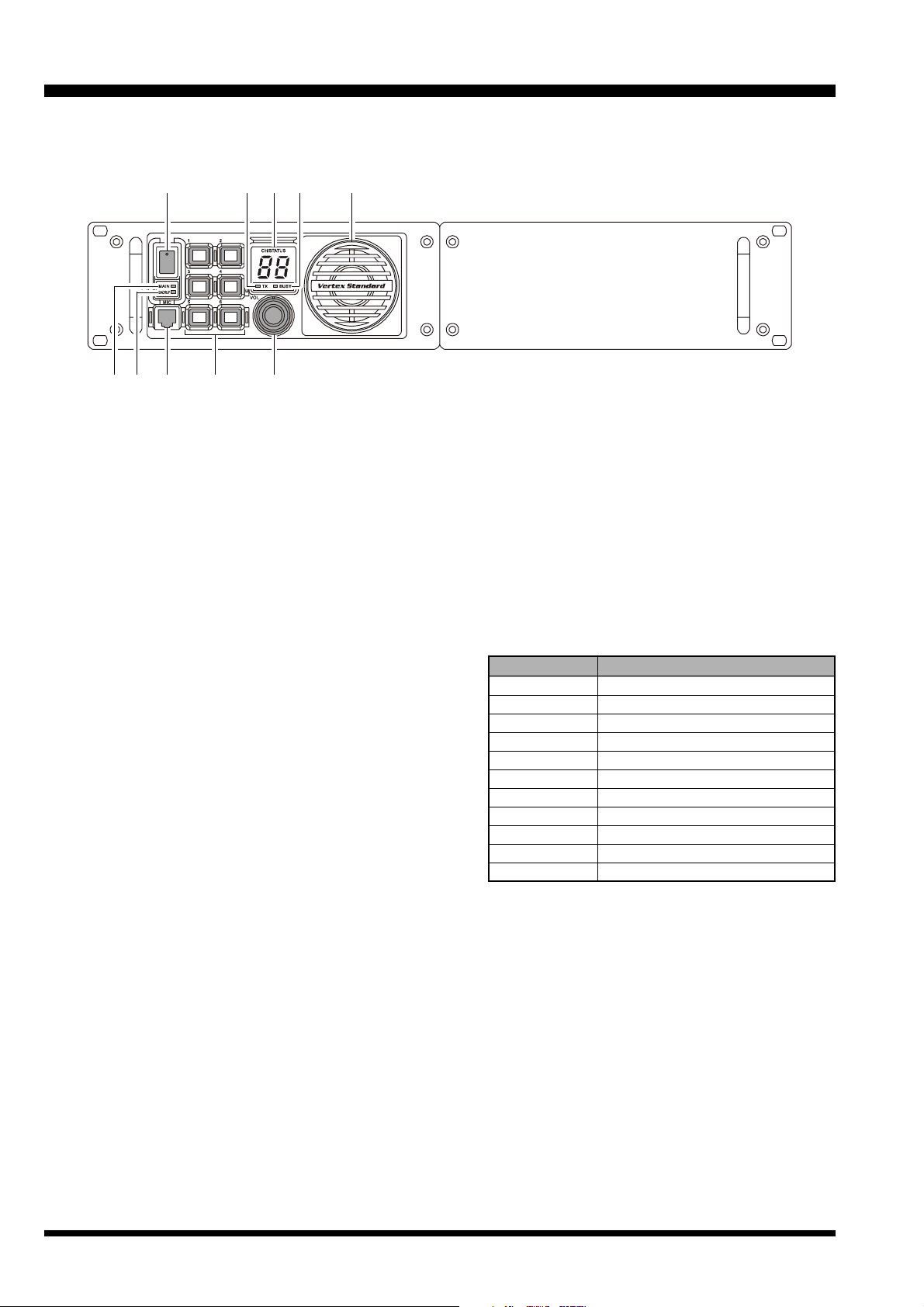
FRONT PANEL CONTROLS & CONNECTORS
POWER (O/I) Switch
This is the main power switch for the repeater.
Power Indicator (MAIN
This LED glows green when the main power source
is used.
Power Indicator (BACKUP
This LED glows red when the backup power source
is used.
MIC Jack
Connect the microphone plug to this jack. This jack
is also used for writing and reading channel frequency or other configurations via the COM Port of
the PC on which the clone editor (CE60) is running.
Programmable Function (PF) Key
Six pushbuttons on the front panel are programmable function (PF) keys, each with an orange indicator inside. Each key can be programmed with
two functions, one for a “long” press and one for a
“momentary” press. The PF key functions may be
customized, via programming by your VERTEX
STANDARD dealer, to meet your communications
network requirements. Note that some functions
may require the purchase of optional internal accessories. The possible PF key features and functions are explained on the pages to follow.
)
)
TX Indicator
This LED glows red when the repeater is transmitting.
Numeric Display
This display consists of two 7-segment LEDs, indicating the channel number during normal operation. If an abnormal condition arises, an error code
will be displayed:
DISPLA Y DESCRIPTION
01 - 32 Channel Number
PC Clone Active
UL PLL Unlock
HI High temperature in PA Unit
SC Scan Active
LC Front Panel Keys are Locked
E1 PTT key is Disabled
E2 Cooling Fan is Disabled
E5 Low Voltage in Backup Battery
E7 PA Unit Abnormality
E3, E4 , E6, E9 Contact your Dealer
BUSY Indicator
This LED glows green when the receiving channel
is busy.
Speaker
The internal speaker is located here.
VOL Knob
This control knob adjusts the output level of the
front speaker and external speaker jack on the back
panel.
2
VXR-9000 FM REPEATER OPERATING MANUAL
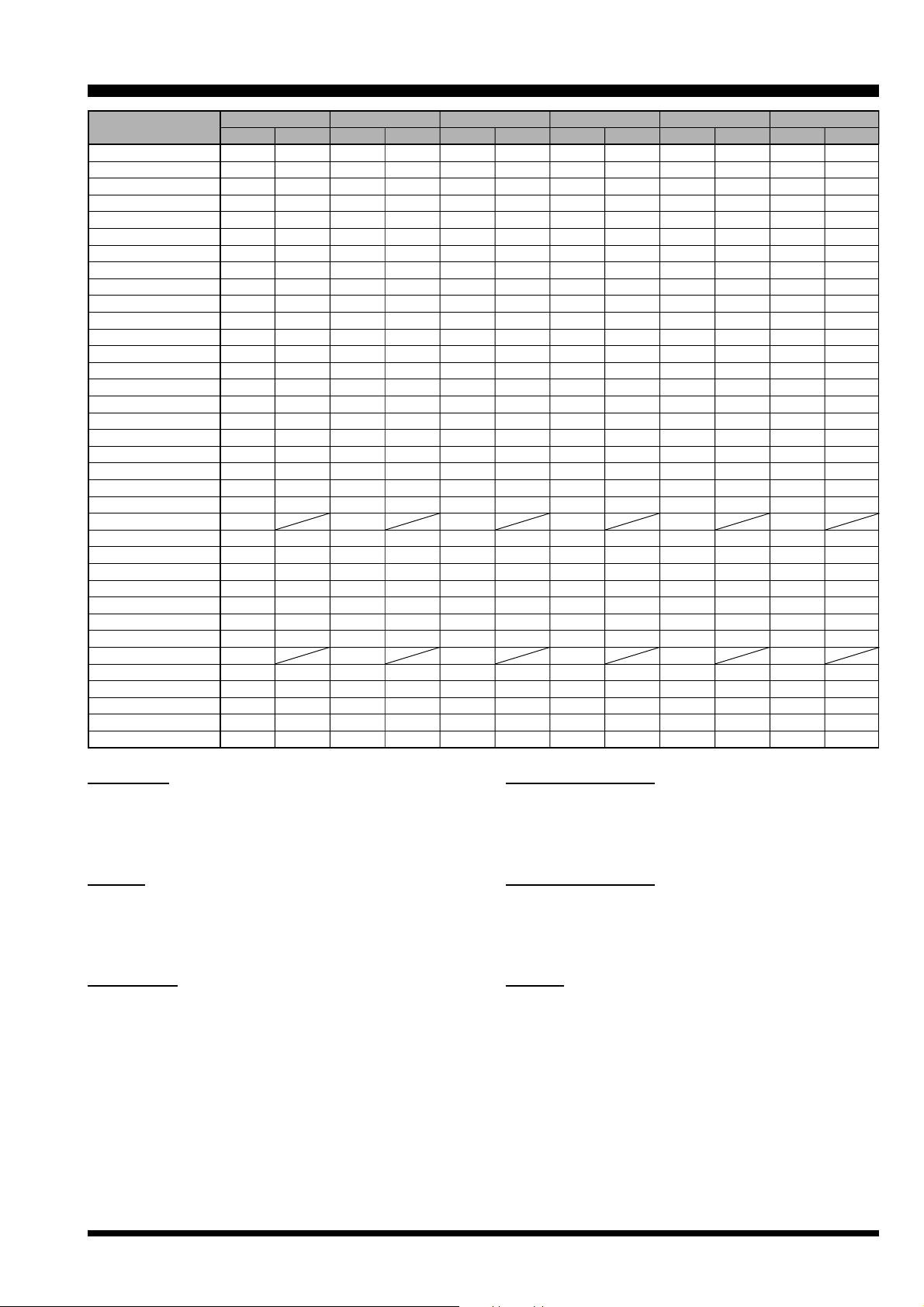
PROGRAMMABLE FUNCTION (PF) KEY DETAILS
FUNCTION
CH DOWN
CH UP
COMP ANDER
CTCSS/DCS ENC
CTCSS/DCS DEC
CW ID
TWO TONE D EC
CW ID SIGNAL
CW MESSAGE 1
CW MESSAGE 2
CW MESSAGE 3
CW MESSAGE 4
CW MESSAGE 5
CW MESSAGE 6
CW MESSAGE 7
CW MESSAGE 8
DC POWER SAV E
ENCRYPTION
ENCRYPTION CODE
KEY LOCK
LOCAL PTT
MONITOR
MONITOR M
MUL TI TONE
PANEL INDICATOR
REMOTE
REPEA T
RESET
SCAN
SQUELCH
TEST TONE
TEST TONE M
TOT
TRANSMIT
TX POWER MID
TX POWER LOW
PF-1 KEY
P
RESSPRESS
& H
OLD
PF-2 KEY
P
RESSPRESS
& H
OLD
PF-3 KEY
P
RESSPRESS
& H
OLD
PF-4 KEY
P
RESSPRESS
& H
OLD
PF-5 KEY
P
RESSPRESS
& H
OLD
PF-6 KEY
P
RESSPRESS
& H
OLD
CH DOWN
Press (or Press and hold in for one second) the PF key
assigned to “CH Down” to step to the next-lower operating channel.
CH UP
Press (or Press and hold in for one second) the PF key
assigned to “CH Up” to step to the next-higher operating channel.
COMPANDER
Press (or Press and hold in for one second) the PF key
assigned to “Compander” to turn the Compander circuit “On” or “Off” (toggle). This function is only activated on the “Narrow Channel Spread” of the “Base
Transceiver” mode.
The Compander IC contains two variable gain circuits
configured for compressing and expanding the dynamic
range of the repeater’s transmitted and received audio
signal. When you enable this function, the signal-tonoise ratio can be improved by reducing the transmitted audio dynamic range.
CTCSS/DCS ENC
Press (or Press and hold in for one second) the PF key
assigned to “CTCSS/DCS Enc” to turn the CTCSS/DCS
Encoder “On” or “Off” (toggle).
CTCSS/DCS DEC
Press (or Press and hold in for one second) the PF key
assigned to “CTCSS/DCS Dec” to turn the CTCSS/DCS
Decoder “On” or “Off” (toggle).
CW ID
Press (or Press and hold in for one second) the PF key
assigned to “CW ID” to turn the CW Identifier feature
“On” or “Off” (toggle).
When the CW ID feature is set to “On,” your station’s
callsign will be superimposed on the outbound signal,
in Morse Code, at the beginning of every transmission.
Programming of the callsign is performed by your VERTEX STANDARD dealer.
VXR-9000 FM REPEATER OPERATING MANUAL
3
