Page 1

Chapter 23
XL-BASIC Programming Guide
Version Changes (available on version 2.07 of the XL series data logger)
!Changes to the ‘input’ command to not change the variable value if no input was received
!Added ‘printsdi’ command, print to the SDI-12 port without any retries.
!Added ‘p12vxon’ command, turn on the 12 volt excite, (Only available on newer
hardware).
!Added ‘p12vxoff’ command, turn off the 12 volt excite, (Only available on newer
hardware).
!Added ‘settimeout (x)’ command, set the system time out value from 15 to 600 seconds.
!Added ‘opencom2’, ‘print2’ and ‘closecom2’ commands, allows printing to com port
two.
!Added ‘logvalx’ variable, an indirect variable normally based on a log column function.
!Added ‘reset’ variable, returns the number of times the system has reset.
!Described the ‘basicx’ variable.
Version Changes (available on version 2.10 of the XL series data logger)
!Added input commands for com port 2 and 3
!Added fluchcom1, flushcom2, and flushcom3 commands.
!Updated This document.
XL-BASIC Programs:
The XL™ series data loggers have a built in BASIC interpreter for handling specialized
operations outside the normal use of the data logger. Since this BASIC interpreter is specific to
the XL™ series of data loggers it is called XL-BASIC. XL-BASIC handles many of the standard
BASIC commands, but also provides access to the I/O and other features of the XL™ series data
logger.
Basic1 to Basic5 There are five basic programs that can be called any time the system is
collecting data to log or to send to the GOES radio, etc. To execute one of the five programs,
select it from the source list just as “Stage” or “Ana1" is selected. Each XL-BASIC program has
a defined variable that will be used as a return value for the function that caused the XL-BASIC
program to execute. For example, as the system processes the data to log, it looks at the source
for each column. The first column is normally set to “Date” so the current date is placed in
column 1. Column 2 is normally time and a time stamp is placed in this column. If column 3
source was set to “Basic1", then the BASIC 1 program would execute and the value in variable
“Basic1" would be placed in the third column.
A BASIC program is written using a standard text editor on a PC and then loaded into the XL
series data logger. Each BASIC program must be 8K bytes or less in size. The size of the
XL™ SERIES XL-BASIC Programming Guide 23-1
Page 2
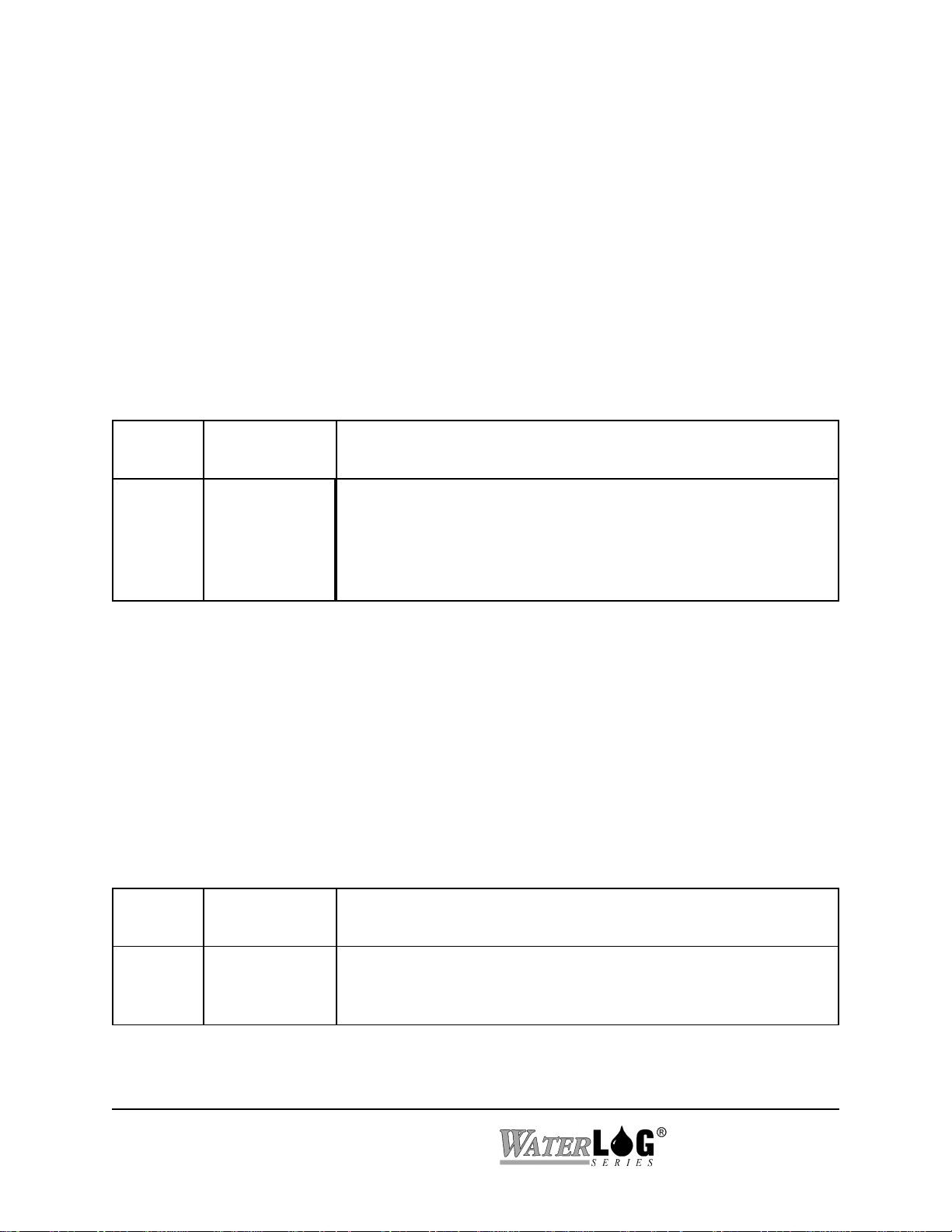
program includes all commands, comments, remarks, and spacing. If the size of the file becomes
too big then cut down on the remarks or the spacing, or break the tasks into two separate
programs.
Variables:
Since the system is limited on RAM, and to keep the operation of the BASIC programming
simple, only predefined variables will be used. All variables types will be double precision
floating point variables. All standard system variables will be accessible to the XL-BASIC
interpreter plus some generic variables used only by the XL-BASIC interpreter system. In the
program the variables may be upper or lower case, here they are shown in lower case.
Main BASIC Program Variables:
Variable
Name
basic1
basic2
basic3
basic4
basic5
The basicx Variable:
This is not a separate variable but is actually an indirect link to one of the normal basic variables,
1 to 5. A program can return a value using the variable associated to the location number where
the basic program is loaded. For example a program loaded into basic program location 1 must
use the variable basic1 as the return variable. Now a program can use the name basicx as the
return variable which allows the program to be loaded in any program location. If loaded into
program location three, then when the program updates the basicx variable it is actually updating
the variable basic3.
General Purpose Variables:
Type Description
Read / Write These variables are used to return values from Basic program 1
to 5 to the menu option calling the BASIC program. These
variables are initialized to 0.0 when scanning is enabled, and
will retain any modifications between scans. On return the value
will depend on the users BASIC program.
Variable
Name
a to z Read / Write 26 General purpose variables initialized to 0.0 when scanning is
23-2 XL-BASIC Programming Guide XL™ SERIES
Type Description
enabled. Any value changes will be retained between program
execution and between scans
Page 3

Standard Input Variables:
Variable Type Description
Stage Read / Write The last measured stage value is returned. (Only available on the
H-350XL and the H-510XL)
RemStage Read / Write The last measured value for the remote stage variable is returned.
LastStage Read / Write The stage value measured on the previous scan will be returned. Only
available on the H-350).
PtTemp Read / Write The last measured PtTemp value is returned. (Only on the H-350XL)
PSI Read / Write The last measured PSI value is returned. (Only on the H-350XL)
AnaX Read / Write The last measured value for analog channel X (X = 1 to 4) is returned.
Freq Read / Write The last measured freq value is returned.
Digio1 Read / Write The last measured input state for digital channel 1 is returned.
Digio2 Read / Write The last measured input state for digital channel 2 is returned.
Counts Read / Write The last measured count value is returned.
Totcnt Read / Write The last measured total count value is returned.
Countrate Read / Write The current count rate on the counter input.
Encodr Read / Write The last measured encoder input value is returned.
Tscans Read / Write The total scans value is returned.
SdiAP Read / Write The last measured value for the selected SDI-12 variable is returned
A = address 0 to 9, P = parameter 1 to 9
FntXX Read / Write The last calculated value for function XX is returned. (XX = 01 to 40)
BasicX Read / Write The value of one program can be used in other programs. (X = 1 to 5)
Note: Standard input variables are normally read only but may also be assigned a new value
directly in the XL-BASIC program regardless of the variables corresponding hardware
input condition. Be aware that based on system configuration the input variable could be
updated by the system after the variable was set by the XL BASIC program. Writing to
these variables should be avoided or only used in advanced applications. For example, in
the following segment of code, the second line makes the first line useless.
measure(ana1) measurement analog input 1 now and update its variable.
ana1 = 12.34 Sets variable ana1 to 12.34 regardless of the voltage on analog 1.
XL™ SERIES XL-BASIC Programming Guide 23-3
Page 4
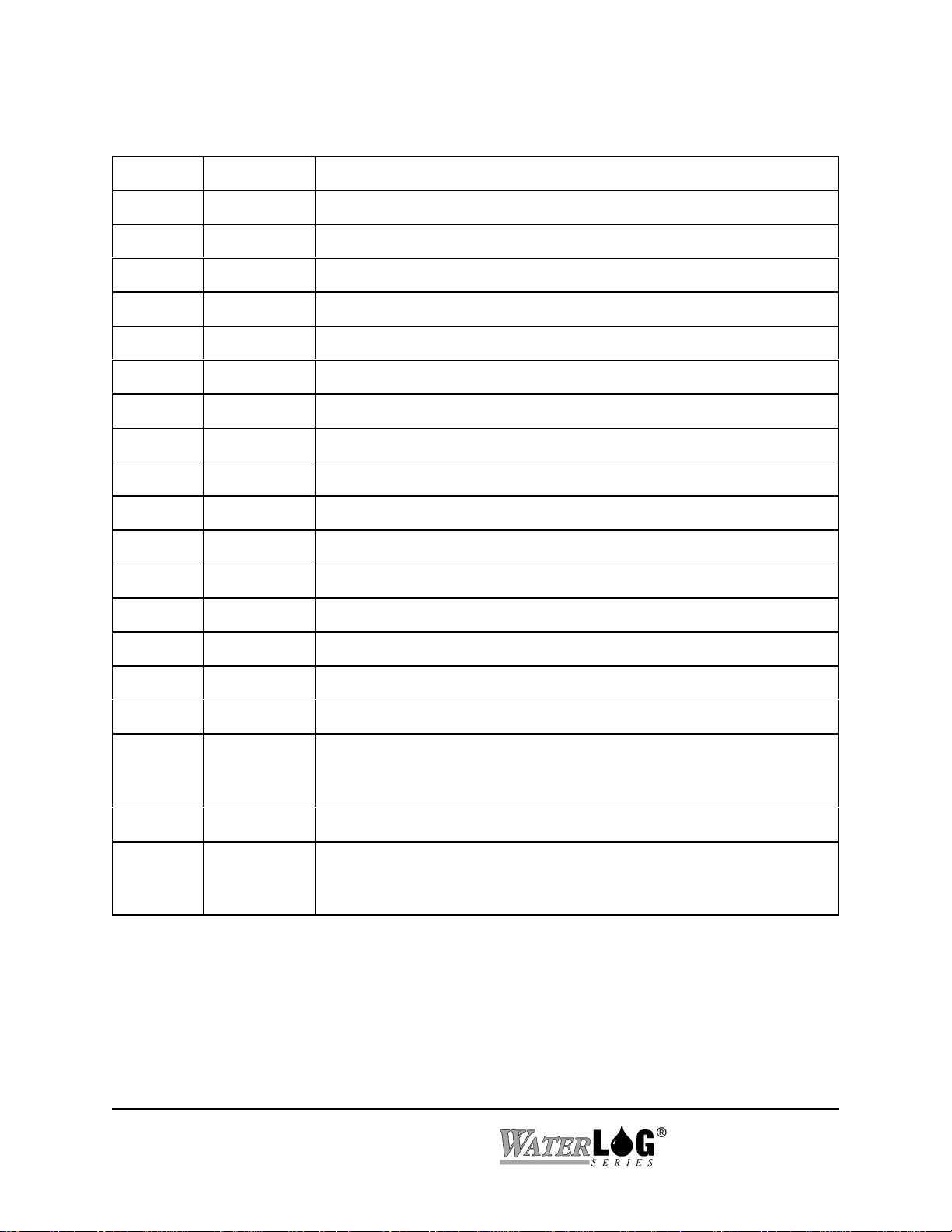
Read Only Variables:
Variable Type Description
Date Read Only The date is returned in the format YYMMDD.0000
Time Read Only The time is returned in the format HHMMSS.0000
seconds Read Only Return the current seconds in the format SS.0000
minutes Read Only Return the current minutes in the format MM.0000
hours Read Only Return the current hours in the format HH.0000
day Read Only Return the current day in the format DD.0000
month Read Only Return the current month in the format MM.0000
year Read Only Return the current year in the format YY.0000
Batt Read Only The current battery voltage reading is returned
minbatt Read Only Return the minimum battery voltage measured since option was reset.
maxbatt Read Only Return the maximum battery voltage measured since option was reset.
tankpsi Read Only Return H-355 tank PSI if an H-355 is connected.
linepsi Read Only Return H-355 line PSI if an H-355 is connected.
purgepsi Read Only Returns H-355 p urge PSI setti ng.
purgedur Read Only Returns H-355 p urge duration setting.
bubrate Read Only Returns H-355 bub ble rate setting.
Purge Read Only Returns H-355 purge status, 0 = bubbler communication error.
1 = request for purge accepted.
2 = alrea dy p urging.
Resets Read Only Returns the number of times the system has reset.
LogvalX Read Only Returns the value associated to a log column when the column is setup to
perform some function on the data like calculating the average, etc. The
‘X’ is the log column 01 to 25.
Note: The read only variables may be read but should not be written. Trying to set or write one
of these variables to some value will have no affect, and the program will continue on
under normal operation. If one of these variables is set to some value and then read
again, the value returned will not be the value set by the program but will be a value
based on the function behind the variable.
23-4 XL-BASIC Programming Guide XL™ SERIES
Page 5

Math Functions:
Basic Math Operations
+, -, *, /. Standard Math operators
% Modulo divide, returns the remainder from the standard division
^ Power operation, X^Y is X raised to the power of Y, for example 2^8 = 256
Trigonometry Operations (Degrees)
sin(x) cos(x) tan(x)
asin(x) acos(x) atan( x)
Trigonometry Operations (Radians)
sinr(x) cosr(x) tanr(x)
asinr(x) a cosr(x) atanr(x)
Logarithmic Operations
log(x) ln(x)
Misc Function Operations
abs(x) Absolute value of x.
int(x) Integer portion of x.
sqrt(x) Square root of x.
int(x) Integer portion of x.
h377f(anaX) Convert voltage on analog channel X to a temperature in degrees (f) based
on math equation for a model H-377 temperature probe.
h377c(anaX) Convert voltage on analog channel X to a temperature in degrees (c) based
on math equation for a model H-377 temperature probe.
XL™ SERIES XL-BASIC Programming Guide 23-5
Page 6
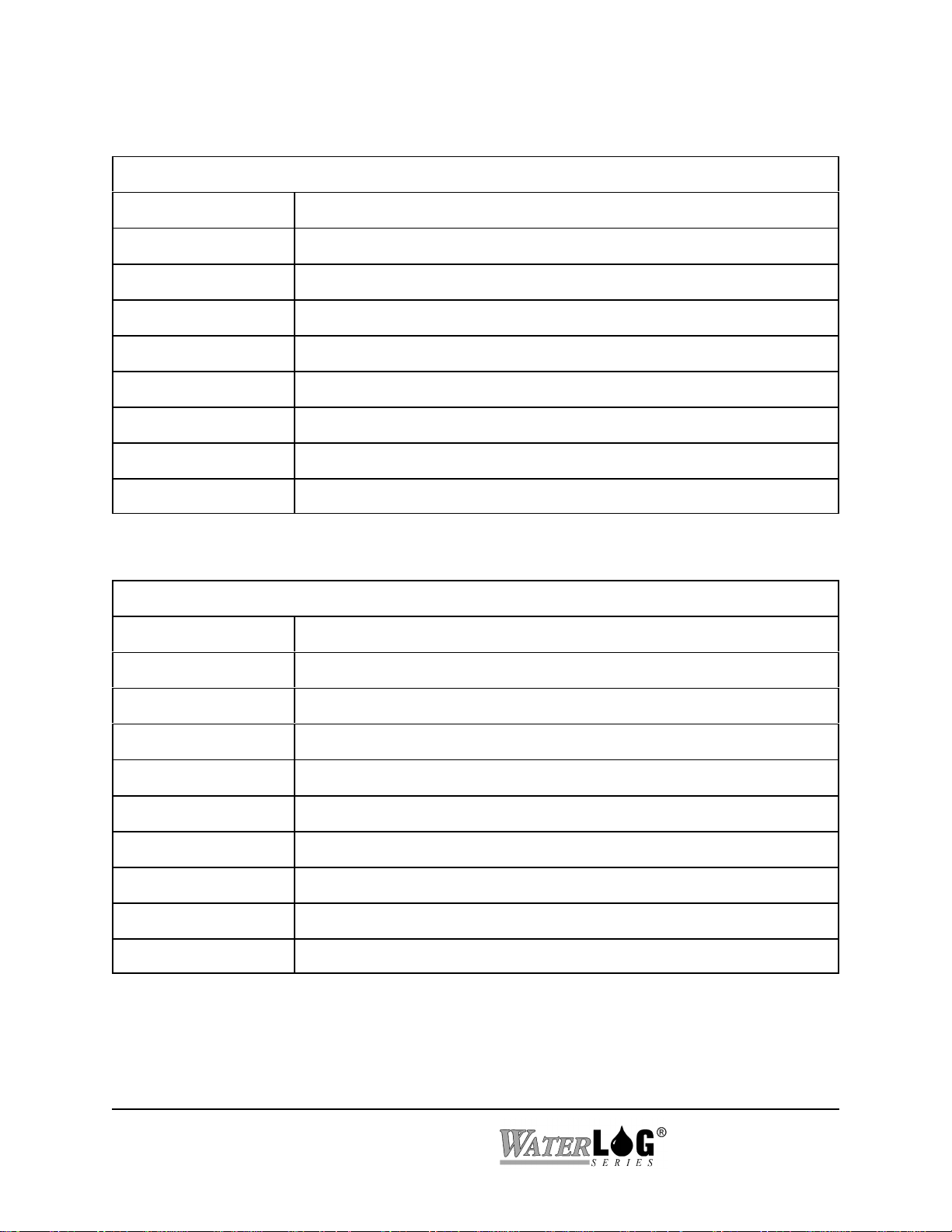
XL-BASIC Command Summary:
PROGRAM FLOW / CONTROL COMMANDS
COMMAND DESCRIPTION
REM Add remarks to the program for documentation.
DELAY(xxxx) Delay or wait for xxxx milliseconds, 1 to 65000.
GOSUB xxxx Go to a subroutine at line number ‘xxxx’.
RETURN Return from the subroutine.
GOTO xxxx Go to line number ‘xxxx’.
FOR / TO / NEXT Loop commands
IF / THEN Conditional program execution
END End marker for all programs.
SENSOR INPUT COMMANDS
MEASURE(xxxxx) Take a new measurement from the selected input.
VXON Turn on the 5.0 volt excitation.
VXOFF Turn off the 5.0 volt excitation.
P12VXON Turn on the 12 volt excitation. (Hardware Rev N and newer only)
P12VXOFF Turn off the 12 volt excitation. (Hardware Rev N and newer only)
SETDIG1 Set digital I/O 1 high.
SETDIG2 Set digital I/O 2 high.
CLEARDIG1 Clear digital I/O 1 to a low state.
CLEARDIG2 Clear digital I/O 2 to a low state.
CURRENTLOOP(a) Set the 4 to 20 mA current output level to ‘a’.
23-6 XL-BASIC Programming Guide XL™ SERIES
Page 7
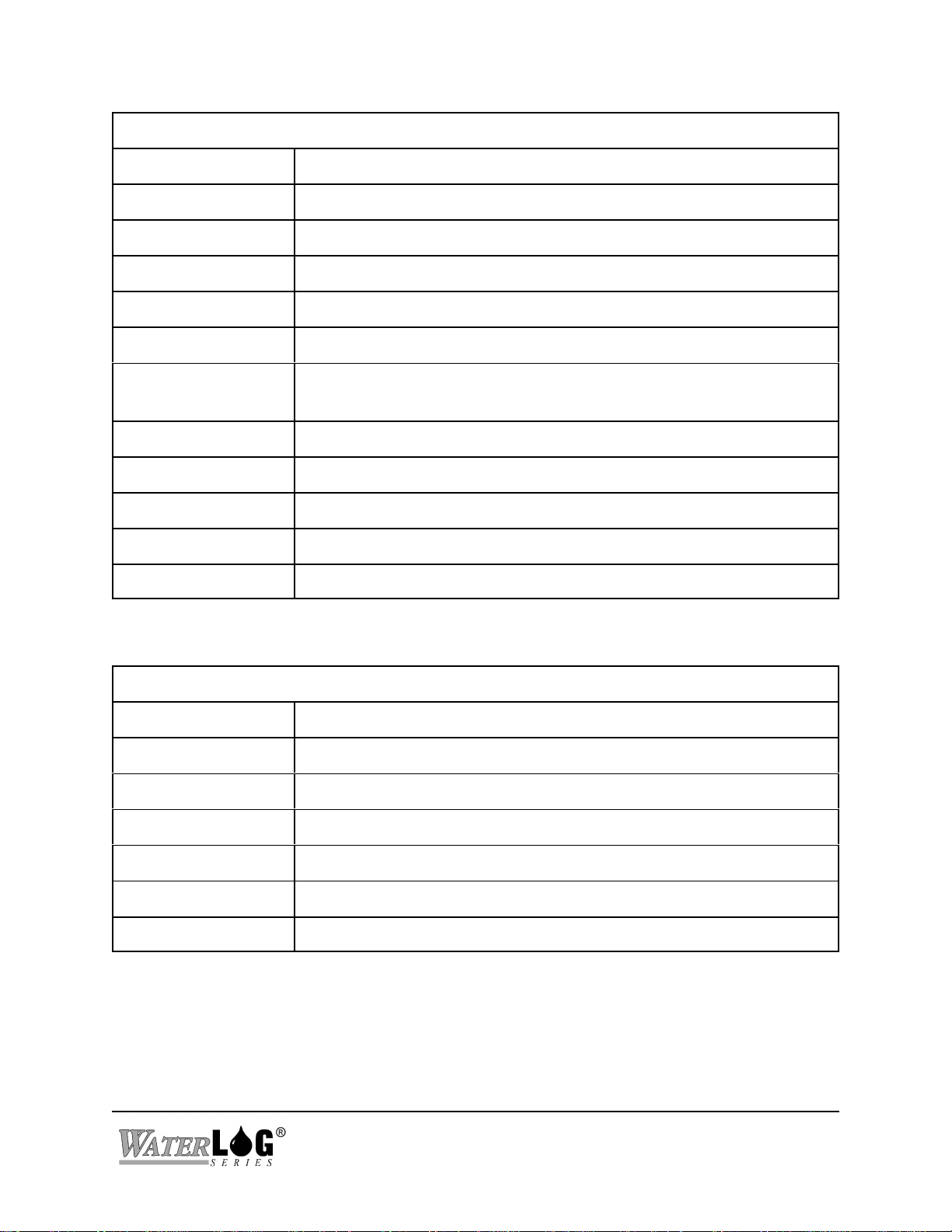
COM PORT COMMANDS
OPENCOMx Open RS-232 Com Port x for Input and Print operations. (x = 1 to 3)
CLOSECOMx Turn off com port x (x = 1 to 3)
FLUSHCOMx Clear out the input buffer for Com Port x (x = 1 to 3)
PRINT Send text and data to com port 1.
PRINT2 Send text and data to com port 2
PRINT3 Send text and data to com port 3
PRINT4 Send text and data to com port 4, this is the RS485 port and it will
turn on automatically as needed. This port has no input options.
INPUT Get numeric values from com port 1.
INPUT2 Get numeric values from com port 2.
INPUT3 Get numeric values from com port 3.
INPUTDELAY(x) Set how long to wait for input on the serial ports, or keypad.
DIGITS(x) Set the number of digits to the right of the decimal point to display.
BUILT IN DISPLAY / KEYPAD COMMANDS
DISPLAY Send text and data to the local display
DISPCLEAR Clear the local display.
DISPCURSER(x) Set the curser position for the local display to ‘x’.
DISPOFF Turn off the local display.
INKEY Get a key press input from the local display.
LEDON Turn on the Error LED.
LEDOFF Turn off the Error LED.
XL™ SERIES XL-BASIC Programming Guide 23-7
Page 8

DATA CARD AND FILE COMMANDS
OPENFILE Open a data file for WRITEFILE operations.
WRITEFILE Write text and data to the open data file.
CLOSEFILE Close the data file.
H-355 BUBBLER COMMANDS
SETBUBBLERT(x) Set the H-355 bubble rate to ‘x’ bubbles per minute.
SETPURGEPSI(x) Set the H-355 purge pressure to ‘x’ PSI.
SETPURGEDUR(x) Set the H-355 purge duration to ‘x’ seconds.
MISCELLANEOUS COMMANDS
POKE(a,d) Set system address ‘a’ equal to ‘d’
PEEK(a) Read system address ‘a’.
WRITESDI “string” Send text and data to the SDI-12 port using SDI-12 timing and
retries.
PRINTSDI “string” Send text and data to the SDI-12 port one time only, no retries.
GETSDIDATA
“string”
SETTIMEOUT(x) Set the system timeout time to x seconds.
SCANRT() Get the current scan rate in seconds, a 15 minute rate would be 900.
SETSCANRATE(x) Set the scan rate to x where x is in seconds from 0 to 86399.
Send a measurement command as a text string to the SDI-12 port and
collect the data for that command.
23-8 XL-BASIC Programming Guide XL™ SERIES
Page 9

XL-BASIC Language Command Descriptions:
Except for functions that have parameters using parentheses, all commands should be followed
by a space. Normally keeping only one command on a line will make the program easier to read
and understand. This also will cut down on programming errors. Commands may be entered in
either upper or lower case.
--- Program Flow / Control Commands —
REM This is a ‘Remark’ command. This is used to document the program and
is used the same as in standard BASIC. Any text after the ‘REM”
command will be ignored until the next line. It is always a good practice
to document the program. This helps explain the purpose of the program
and documents any special operations of the program. Program flow
should always be documented so it can be easily followed in debugging.
DELAY(####) Delay #### milliseconds, where #### is 0 to 65000
Example: Delay(1000) Rem delay for 1.0 second
GOSUB #### Go to a subroutine indicated by #### where #### is a numeric label at the
beginning of a line, (no alpha characters. See the GOTO command for
more information on the label limitations).
There should be a return statement at the end of the subroutine.
There can be 5 nested GOSUB sections.
Example: gosub 2000
end
2000
print "this is a subroutine"
return
RETURN Each subroutine must end with a return statement.
See the gosub command.
GOTO #### Go to a different part of the code indicated by #### where #### is a
numeric label at the beginning of a line, (no alpha characters). There is no
automatic return operation like the gosub uses. There must be a space
between the command and the line number label. There may be up to 50
numeric labels in a program. Labels must be whole numbers in the range
of 0000 to 9999.
XL™ SERIES XL-BASIC Programming Guide 23-9
Page 10

Example: goto 1000
end
1 0 0 0
print "code execution continues here"
FOR / TO / NEXT This is a “For To” loop with the following form:
FOR var = start value TO end value
Command(s)
NEXT
Example: for x = 1 to 10
Print x
Next
The start value and end value must be whole numbers with the start value
less than the end value. There can be 5 nested FOR / TO / NEXT sections.
IF / THEN IF condition THEN action. Condition is a logical expression that
evaluates to true or false. If the condition is true then the
desired action is executed. Valid conditional operators are:
Operator Example
< a < b a less than b
> a > b a greater than b
<= a <= b a less than or equal to b
>= a >= b a greater than or equal to b
= = a = = b a equal to b
!= a != b a not equal to b
Example: if stage>10 then print "stage is greater than 10"
Most commands can be used after the THEN statement. A few
possibilities are listed below:
Then goto ####
Then gosub ####
Then measure(x)
Then delay(#)
END All programs should end with this statement.
23-10 XL-BASIC Programming Guide XL™ SERIES
Page 11

--- Sensor Input / Misc I/O Functions —
MEASURE(x) Measure selected input. Some inputs are normally only measured once per
scan in order to speed program execution, and to make sure all secondary
actions using the input value do so using the same value, as a second
measure operation may result in slightly different values. If it is desirable
to measure an input again, then this command must be used. Inputs that
normally only get measured only once per scan are the analog inputs, the
stage input, the PtTemp input the PSI input, and the SDI-12 inputs. Other
input variables like battery or seconds will be updated each time they are
used.
x = Ana1 to Ana4, Stage, PtTemp, psi, SDIap, FntXX etc.
VXON Turns the 5.0 volt excitation on.
VXOFF Turns the 5.0 volt excitation off.
P12VXON Turns on the 12 volt excitation if it was off. (Only valid on Hardware Rev
N and newer. On older revisions the 12 volt excitation was always on).
P12VXOFF Turns off the 12 volt excitation if it was on. (Only valid on Hardware Rev
N and newer. On older revisions the 12 volt excitation was always on).
SETDIGx Set digital output x (1 or 2) to a high state. The digital I/O must be
configured as an output or this will have no affect.
CLEARDIGx Turn off digital output x (1 or 2).
Example: if stage > 10 then setdig1
CURRENTLOOP(x) Sets the 4 to 20 mA output current to ‘x’ where ‘x’ is between 4 and 20.
Values greater than 20 will result in an output of 20 mA and values less
than 4 will result in an output level of 4 mA.
XL™ SERIES XL-BASIC Programming Guide 23-11
Page 12

--- Com Port Commands —
OPENCOM1 Turn on the RS232 drivers for com port 1, initialize I/O buffers making it
available for the ‘print’ and ‘input’ commands.
CLOSECOM1 Turn off the RS232 drivers for com port 1.
FLUSHCOM1 Clear out the input buffer for Com 1.
OPENCOM2 Turn on the RS232 drivers for com port 2 and enable it to work with the
print2 command.
CLOSECOM2 Turn off the RS232 drivers for com port 2.
FLUSHCOM2 Clear out the input buffer for Com 2.
OPENCOM3 Turn on the RS232 drivers for com port 3 and enable it to work with the
print3 command.
CLOSECOM3 Turn off the RS232 drivers for com port 3.
FLUSHCOM3 Clear out the input buffer for Com 3.
PRINT Print text or data to the standard output which is com port 1. Any text
listed between quotes will be sent directly to the serial port.
Example: print “this is a test”
This sends the test message out the serial port and terminates the message
with a carriage return and a line feed. To suppress the carriage return and
line feed use a comma ‘,’ at the end of the message.
Example: print “this is a test”,
Data may also be printed on the same line using the comma ‘,’or the
semicolon ‘;’ as follows:
Example: print “stage = “,stage rem line 1
print “stage = “,stage,” temp = “,PtTemp rem line 2
print “stage = “;stage,” temp = “,PtTemp, rem line 3
The first line is terminated with the carriage return line feed. This is
because there is no comma or semicolon formatting character after the
variable stage.
23-12 XL-BASIC Programming Guide XL™ SERIES
Page 13

In the second example the two data values are separate based on the spaces
inside the quotes, and the line is again terminated with a carriage return
line feed because of the lack of a comma or semicolon.
In the last example the first value is formatted to 8 characters, (due to
using the ‘;’ option) and the second value is printed using no extra spaces,
and the line is NOT terminated since it ends with a comma.
Normally ASCII text is sent out the serial port but at times it may be
necessary to send special control codes, for example to initialize a serial
display. To send out a single character control code in HEX format use a
‘&’ character as a prefix to the HEX data. The HEX data is in the range of
00 to FF.
print &hh where & indicates to the system a two character hex value
follows, and the hh is the hex value from 00 to FF.
Example: print &0D sends a carriage return
print &0A sends a line feed.
PRINT2 Same as print except the output is to com port 2.
PRINT3 Same as print except the output is to com port 3.
PRINT4 Same as print except the output is to com port 4, the RS-485 port.
INPUT Waits for a numeric value to be entered on comport 1. If no input is
received within the timeout period defined by the INPUTDELAY
command then program execution continues and the variable used with the
INPUT command will remain unchanged. Like standard BASIC this
command can be used to print a prompt to the user.
Example: opencom1
input “Enter First Value “,a
input “Enter Second Value”,b
print “Sum = “,a+b
end
INPUT2 Waits for a numeric value to be entered on comport 2. See the Input
command for more information.
INPUT3 Waits for a numeric value to be entered on comport 3. See the Input
command for more information.
INPUTDELAY(x) Set a timeout delay for serial input operations. The range is 1 to 60000
milliseconds. The default is 10000 or 10 seconds.
XL™ SERIES XL-BASIC Programming Guide 23-13
Page 14

DIGITS(#) Set the number of digits to display to the right of the decimal point. The
default value is 2, and the range is 0 to 6. This option is used by the
PRINT, PRINT2, PRINT3 commands, the DISPLAY command, and the
WRITESDI and PRINTSDI commands.
Example: print 5.00000 (prints 5.00 (default set to 2))
digits(5)
print 5.00000 (prints 5.00000)
digits(0)
print 5.00000 (prints 5)
--- Built In Display / Keypad Commands —
DISPLAY Basically the same as print except the output is to the local display. The
curser will be left at the end of the printed string. Also no carriage returns
or line feeds will be sent at the end of the string as they would clear the
display. If the display is not turned on before this command is used then
the display will be turned on automatically.
DISPCLEAR Clear all text from the display and position the curser at the home position.
If the display is not turned on before this command is used then the display
will be turned on automatically. Using this command is an easy way to
turn on the display.
DISPCURSER(##) Position the curser at position ## where ## is 00 to 19. This allows a
message to be displayed once and some portion of the screen updated as
needed without having to redisplay the whole screen.
Example: dispclear
display “Battery Volts = “
for x = 1 to 1000
dispcurser(16)
display batt
next
dispoff
e n d
DISPOFF: Turn off the display now. If this command is not used the display will turn
off automatically when the system has no more tasks to perform.
INKEY: Wait for a key to be pressed on the built in key pad. If no key is pressed
within 30 seconds, a 0.00 is returned and program execution continues.
23-14 XL-BASIC Programming Guide XL™ SERIES
Page 15

The following table lists the values that will be returned for the different
key presses.
KEY VALUE KEY VALUE
Right 1.0 Up 10.0
Enter 2.0 Left 20.0
Down 4.0 Cancel 40.0
Dot 8.0 On / Off 80.0
Example: dispopen
dispclear
display “If Raining Press ENT“
x = inkey
if x=2.0 then goto 100
dispoff
end
1 0 0
digits(0)
openfile “B:\SERVICE.LOG”
writefile “Date “;date,
writefile “ Time ”;time,
writefile “ Currently raining”
closefile
dispoff
end
LEDON Turn on the Error LED. Note the led will not turn on if the display is not
turned on.
LEDOFF Turn off the Error LED.
XL™ SERIES XL-BASIC Programming Guide 23-15
Page 16

--- Data Card And File Commands —
OPENFILE “filename” This command opens a file based on the parameter “filename”.
The “filename” parameter specifies if the file will be on the
internal data card or the external data card, and the name of the
file. The format for the filename follows the DOS file format
where a drive is also specified. A drive letter of ‘A’ refers to the
external card and a drive letter of ‘B’ refers to the internal card.
Only one file may be opened at a time. Valid examples are as
follows.
A:\testfile.txt
B:\service.log
WRITEFILE This command is used to write data or text to the already opened file on
the internal or external data card. This works basically the same as the
PRINT command except the output is to the open file.
CLOSEFILE Closes the file opened using the OPENFILE command.
--- H-355 Bubbler Commands —
SETBUBBLERT(x) Sets the H-355 bubble rate to value x. The bubble rate may be set between
30 and 120. A value less than 30 will result in a bubble rate of 30, and a
value greater than 120 will result in a bubble rate of 120.
SETPURGEPSI(x) Sets the H-355 purge pressure in PSI to value x. The PSI value may be set
between 15 and 80. A value less than 15 will result in a purge pressure of
15, and a value greater than 80 will result in a purge pressure of 80.
SETPURGEDUR(x) Sets the H-355 purge duration time in seconds to value x. The duration
value may be set between 30 and 240. A value less than 30 will result in a
purge duration of 30, and a value greater than 240 will result in a purge
duration of 240.
--- Miscellaneous Commands —
POKE(&adrs,&hh) Poke hex address adrs with hex data hh.
Example: poke(&1000,&01)
PEEK(&adrs) Peek hex address adrs
Example: r = peek(&1000)
23-16 XL-BASIC Programming Guide XL™ SERIES
Page 17

WRITESDI This command is used to send text out the SDI-12 port to smart sensors.
The command is preceded with a standard SDI-12 break. If the response is
not recognized then normal SDI-12 retries will be sent. Normally the first
character of the string is the address of the sensor the message is meant
for, and if this address matches a standard SDI-12 address that has been
redirected to a serial port, then this command will be sent out the serial
port and not the SDI-12 port. The string format for this command is much
the same as the ‘print‘ command.
Example: writesdi “0I!”
PRINTSDI This command is used to send text out the SDI-12 port to smart sensors.
Proper SDI-12 timing is used but the command is only sent one time, no
retries are sent if the response is not recognized. This is always sent out
the SDI-12 port even if the address has been redirected. The string format
for this command is much the same as the ‘print‘ command.
Example: printsdi “0I!”
GETSDIDATA “string” This command is normally used to send a measurement command
as a text string out the SDI-12 port to smart sensors and then
collects the data from the sensor and stores it in variables a to i.
This allows the logger to collect data from sensors that have
addresses other than the ten allowed for in the normal menu
options. The command is preceded with a standard SDI-12 break.
If the response is not recognized then normal SDI-12 retries will be
sent.
Example: getsdidata “aM!”
SETTIMEOUT(x) This command is used to set the system timeout period. It can be set from
15 to 600 seconds.
SCANRT() This command gets the current scan rate in seconds.
Example: a = scanrt()
SETSCANRT(x) This command is used to change the scan rate. This may be used to speed
up the scan rate based on some predefined condition. For example if the
stage is greater than some level then scan at a faster than normal rate.
Example: if stage>10 then setscanrt(300)
XL™ SERIES XL-BASIC Programming Guide 23-17
Page 18

CREATING XL-BASIC PROGRAMS:
XL-BASIC programs are created using text editors like NOTEPAD that comes with most PC’s,
or the “EDIT” program on most older PC’s. Word processors in normal mode will NOT work as
they will add several formatting codes to the text. Some word processors have a mode for
editing basic text files and should work fine.
When creating a basic program file use a file name that describes the operation of the program.
This will help when several files reside in the same folder. Also the file extension must be .BAS.
When the XL™ series data logger looks for files to load for basic programs it uses the file mask
*.BAS so only the .BAS files are listed.
XL-Basic Menu Screens
Menu options are available on both the built in display and on the PC menu interface to load and
test the basic programs.
Built in Menu Structure: XL-Basic Menu
System Setup -> XL-BASIC Options -> Load XL-Basic Code?
Get XL_Basic Code?
XL-Basic1 = x.xx
XL-Basic2 = x.xx
XL-Basic3 = x.xx
XL-Basic4 = x.xx
XL-Basic5 = x.xx
Debug Stepping Off
23-18 XL-BASIC Programming Guide XL™ SERIES
Page 19

PC Menu Screen: XL-Basic Options.
XL-BASIC Code Options (Esc to Return)
L - Load Code: From PC Card to Memory:
G - Get Code: From Memory to PC Card:
Pgm Number Pgm Name Pgm Value
1 - Test XL-Basic1: TMEAS 0.000
2 - Test XL-Basic2: STG_AVG 0.000
3 - Test XL-Basic3: 0.000
4 - Test XL-Basic4: 0.000
5 - Test XL-Basic5: 0.000
S - Single Step Mode: Disabled
Enter Option >_
PC Interface View Built In Display Screen
L - Load Code: From PC Card to Memory
Load XL-Basic Code?
This menu option is used to load XL-BASIC code. Not all five programs have to be loaded.
When this option is activated the system performs the following tasks:
1 - Make sure an external PC card is installed and functional.
2 - Erase all XL-BASIC programs currently loaded into internal memory.
3 - The data logger prompts the user to select a file to load for XL-BASIC program 1.
4 - Using the UP, DOWN, and ENTER key the user selects a file to load.
5 - The data logger prompts for files 2, 3, 4, and 5 in the same manner until all are loaded.
PC Interface View Built In Display Screen
G - Get Code: From Memory to PC Card
Get XL-Basic Code?
This menu option is used to get XL-BASIC code out of the XL back onto a data card. When this
option is used the system looks for an external data card and copies the XL-BASIC programs in
main memory to the external data card.
PC Interface View Built In Display Screen
1 - Test XL-Basic 1: Name XX.XX
XL-BASIC1 = XX.XX
This menu option is used to execute the different programs. When the program finishes running
any value associated to the program will be updated and redisplayed. Remember there is a
XL™ SERIES XL-BASIC Programming Guide 23-19
Page 20

variable for each basic program. The value of the variable is represented by the XX.XX above.
The above screen shows Basic Program number 1, and programs 2 to 5 look and act the same as
this one.
If there is a problem with a program it may be necessary to ‘step’ through the program line by
line. When the single step mode is enabled, com port 1 is turned on and waits for a program to
be executed. When the program is executed each line of the program is printed to the serial port
of the PC and then the program waits for the user to press the PC ENTER key to actually execute
the listed line of code. The stepping operation cannot be activated if scanning is on and is
automatically turned off when scanning is enabled. In most cases it is best to just use the PC
menu to test the XL-Basic programs since it must be connected anyway.
Example XL-BASIC Programs:
Example Program #1 Send Formatted Data To Remote Display
This example give the XL-Basic code for a program that will output the head (pool) and tail
gauge heights (measured using SDI-12 Shaft encoders) to a remote display using the RS-232
Com Port 3 of the H-350XL™. All lines that begin with REM are remarks or comments that are
used to document the program. These lines are not executed / interpreted by the Basic interpreter.
In the logging options of the H-350XL™ could have the following columns defined for
reporting: Date, Time, SDI11, SDI21, and BASIC1. SDI11 and SDI21 are the shaft encoders
used to measure the head and tail gauge levels. BASIC1 would call the XL-Basic program named
xlbasic1.bas which would output the gauge levels to the remote display. Also note that at the end
of the XL-BASIC program the battery voltage is assigned to the variable BASIC1. The battery
voltage value will then be logged into the data file once the XL-BASIC program has terminated.
This eliminates the need to select Batt as a source in the logging options and it also eliminates an
extra column in the data file.
REM XL-BASIC PROGRAM TO DISPLAY STAGE LEVELS (POOL AND TAIL)
REM MEASURED FROM TWO SDI-12 SHAFT ENCODERS TO A IEE 2 X 20
REM REMOTE VACUUM FLUORESCENT DISPLAY CONNECTED TO RS-232 PORT 3.
REM OPEN COM PORT 3 FOR COMMUNICATION
OPENCOM3
REM REMOTE DISPLAY CONTROL COMMANDS
REM 0AH = LF (VERTICAL SCROLL FROM BOTTOM LINE; CURSOR POSITION STAYS)
REM 0DH = CR (RETURN CURSOR TO LEFT MOST POSITION OF CURRENT LINE)
REM 0EH = TURN CURSOR OFF
REM 12H = TURN OFF AUTO CR
REM 14H = RESET DISPLAY
REM REMOTE DISPLAY INITIALIZATION
REM RESET DISPLAY, TURN OFF AUTO CR, TURN CURSOR OFF
PRINT3 &14,&12,&0E
REM PRINT POOL VALUE ON TOP LINE AND TAIL VALUE ON BOTTOM LINE
PRINT3 "POOL = ",SDI11+125.25," FEET"
PRINT3 "TAIL = ",SDI21+125.25," FEET";
23-20 XL-BASIC Programming Guide XL™ SERIES
Page 21

REM ASSIGN BATTERY VOLTAGE TO BASIC1 VARIABLE FOR LOGGING
BASIC1 = BATT
REM CLOSE COM PORT 3
CLOSECOM3
END
Example Program #2 Post Purge Every Scan:
It may be desirable to purge more often than once a day as provided by options in the menu
interface. The following example shows how to purge from once every scan to once every ‘n’
scans, where ‘n’ is set by the user as needed. Make sure this basic program is the last item in the
report list. In this case the purge happens at the end of the scan. This is because the purge will
create a lot of noise on the orifice line and this gives the most amount of time from the purge to
the next measurement for the noise to dissipate.
REM Program to purge every 4 scan
REM this value sets the number of scans to make before a purge should be done.
REM In this example a purge will be done every 4 scans.
REM If scanning every 15 minutes, then a purge every hour will be done
if a > 4 then a = 4 REM make sure counter is in range
if a < 0 then a = 4
a = a - 1 REM decrement the counter
if a == 0 then goto 100 REM if zero then purge
basic1 = 0; REM default status flag to No Purge
end
100
purge REM start purge
basic1 = 1 REM set status flag to indicate purging
a = 4
end
th
XL™ SERIES XL-BASIC Programming Guide 23-21
