Page 1
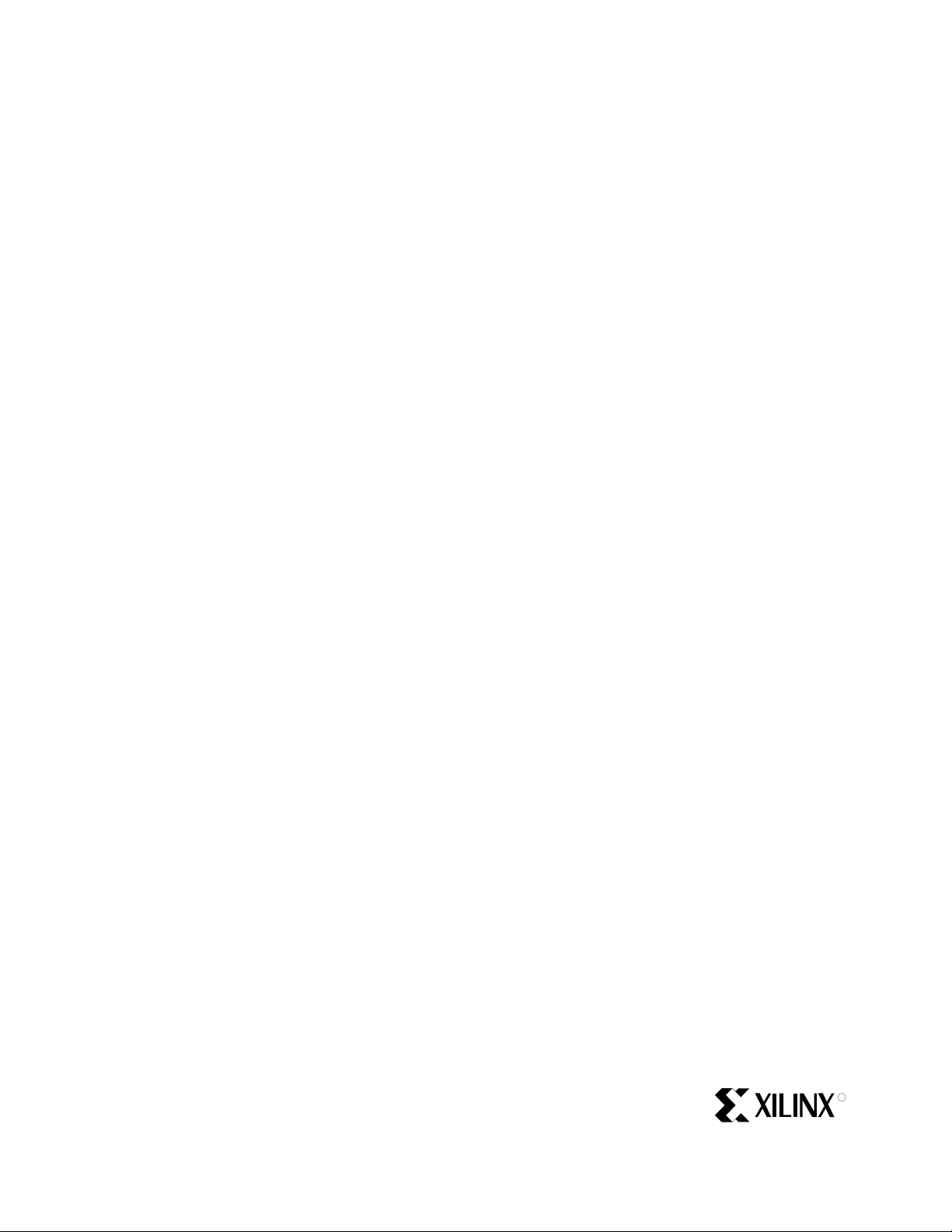
LogiCORE™ IP
Endpoint Block Plus v1.8
for PCI Express®
Getting Started Guide
UG343 June 27, 2008
R
Page 2
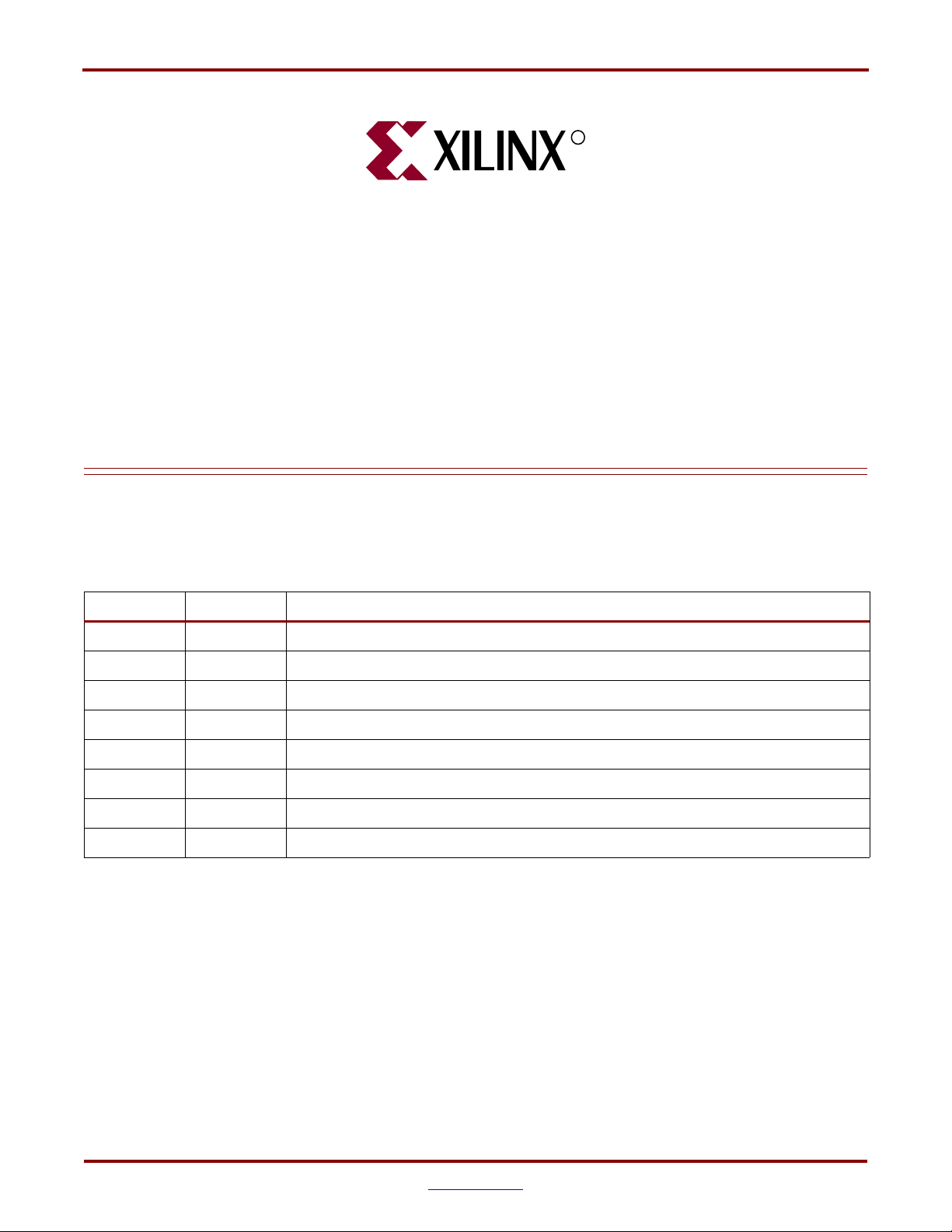
R
Xilinx is disclosing this user guide, manual, release note, and/or specification (the "Documentation") to you solely for use in the development
of designs to operate with Xilinx hardware devices. You may not reproduce, distribute, republish, download, display, post, or transmit the
Documentation in any form or by any means including, but not limited to, electronic, mechanical, photocopying, recording, or otherwise,
without the prior written consent of Xilinx. Xilinx expressly disclaims any liability arising out of your use of the Documentation. Xilinx reserves
the right, at its sole discretion, to change the Documentation without notice at any time. Xilinx assumes no obligation to correct any errors
contained in the Documentation, or to advise you of any corrections or updates. Xilinx expressly disclaims any liability in connection with
technical support or assistance that may be provided to you in connection with the Information.
THE DOCUMENTATION IS DISCLOSED TO YOU “AS-IS” WITH NO WARRANTY OF ANY KIND. XILINX MAKES NO OTHER
WARRANTIES, WHETHER EXPRESS, IMPLIED, OR STATUTORY, REGARDING THE DOCUMENTATION, INCLUDING ANY
WARRANTIES OF MERCHANTABILITY, FITNESS FOR A PARTICULAR PURPOSE, OR NONINFRINGEMENT OF THIRD-PARTY
RIGHTS. IN NO EVENT WILL XILINX BE LIABLE FOR ANY CONSEQUENTIAL, INDIRECT, EXEMPLARY, SPECIAL, OR INCIDENTAL
DAMAGES, INCLUDING ANY LOSS OF DATA OR LOST PROFITS, ARISING FROM YOUR USE OF THE DOCUMENTATION.
© 2006–2008 Xilinx, Inc. All rights reserved.
XILINX, the Xilinx logo, the Brand Window, and other designated brands included herein are trademarks of Xilinx, Inc. All other trademarks
are the property of their respective owners.
Revision History
The following table shows the revision history for this document.
Date Version Revision
10/23/06 1.1 Initial Xilinx release.
2/15/07 2.0 Update core to version 1.2; Xilinx tools 9.1i.
5/17/06 3.0 Update core to version 1.3; updated for PCI-SIG compliance.
8/8/07 4.0 Update core to version 1.4; Xilinx tools 9.2i, Cadence IUS v5.8.
10/10/07 5.0 Update core to version 1.5, Cadence IUS v6.1.
3/24/08 6.0 Update core to version 1.6; Xilinx tools 10.1.
4/25/08 7.0 Update core to version 1.7.
6/27/08 8.0 Update core to version 1.8.
www.xilinx.com Endpoint Block Plus v1.8 for PCI Express
UG343 June 27, 2008
Page 3

Table of Contents
Preface: About This Guide
Contents . . . . . . . . . . . . . . . . . . . . . . . . . . . . . . . . . . . . . . . . . . . . . . . . . . . . . . . . . . . . . . . . . . . . . 5
Conventions . . . . . . . . . . . . . . . . . . . . . . . . . . . . . . . . . . . . . . . . . . . . . . . . . . . . . . . . . . . . . . . . . 5
Typographical. . . . . . . . . . . . . . . . . . . . . . . . . . . . . . . . . . . . . . . . . . . . . . . . . . . . . . . . . . . . . 5
Online Document . . . . . . . . . . . . . . . . . . . . . . . . . . . . . . . . . . . . . . . . . . . . . . . . . . . . . . . . . . 6
Chapter 1: Introduction
About the Core. . . . . . . . . . . . . . . . . . . . . . . . . . . . . . . . . . . . . . . . . . . . . . . . . . . . . . . . . . . . . . . 7
System Requirements . . . . . . . . . . . . . . . . . . . . . . . . . . . . . . . . . . . . . . . . . . . . . . . . . . . . . . . . 7
Recommended Design Experience. . . . . . . . . . . . . . . . . . . . . . . . . . . . . . . . . . . . . . . . . . . . 7
Additional Core Resources . . . . . . . . . . . . . . . . . . . . . . . . . . . . . . . . . . . . . . . . . . . . . . . . . . . 8
Technical Support. . . . . . . . . . . . . . . . . . . . . . . . . . . . . . . . . . . . . . . . . . . . . . . . . . . . . . . . . . . . 8
Feedback. . . . . . . . . . . . . . . . . . . . . . . . . . . . . . . . . . . . . . . . . . . . . . . . . . . . . . . . . . . . . . . . . . . . . 8
Core . . . . . . . . . . . . . . . . . . . . . . . . . . . . . . . . . . . . . . . . . . . . . . . . . . . . . . . . . . . . . . . . . . . . . 8
Document . . . . . . . . . . . . . . . . . . . . . . . . . . . . . . . . . . . . . . . . . . . . . . . . . . . . . . . . . . . . . . . . 9
Chapter 2: Licensing the Core
Before you Begin. . . . . . . . . . . . . . . . . . . . . . . . . . . . . . . . . . . . . . . . . . . . . . . . . . . . . . . . . . . . 11
License Options . . . . . . . . . . . . . . . . . . . . . . . . . . . . . . . . . . . . . . . . . . . . . . . . . . . . . . . . . . . . . 11
Simulation Only . . . . . . . . . . . . . . . . . . . . . . . . . . . . . . . . . . . . . . . . . . . . . . . . . . . . . . . . . . 11
Full . . . . . . . . . . . . . . . . . . . . . . . . . . . . . . . . . . . . . . . . . . . . . . . . . . . . . . . . . . . . . . . . . . . . . 11
Obtaining Your License . . . . . . . . . . . . . . . . . . . . . . . . . . . . . . . . . . . . . . . . . . . . . . . . . . . . . 12
Installing Your License File . . . . . . . . . . . . . . . . . . . . . . . . . . . . . . . . . . . . . . . . . . . . . . . . . 12
Chapter 3: Quickstart Example Design
Overview . . . . . . . . . . . . . . . . . . . . . . . . . . . . . . . . . . . . . . . . . . . . . . . . . . . . . . . . . . . . . . . . . . . 13
Simulation Design Overview . . . . . . . . . . . . . . . . . . . . . . . . . . . . . . . . . . . . . . . . . . . . . . . 13
Implementation Design Overview . . . . . . . . . . . . . . . . . . . . . . . . . . . . . . . . . . . . . . . . . . 15
Example Design Elements . . . . . . . . . . . . . . . . . . . . . . . . . . . . . . . . . . . . . . . . . . . . . . . . . 15
Generating the Core. . . . . . . . . . . . . . . . . . . . . . . . . . . . . . . . . . . . . . . . . . . . . . . . . . . . . . . . . 16
Simulating the Example Design . . . . . . . . . . . . . . . . . . . . . . . . . . . . . . . . . . . . . . . . . . . . . 18
Setting up for Simulation . . . . . . . . . . . . . . . . . . . . . . . . . . . . . . . . . . . . . . . . . . . . . . . . . . 18
Running the Simulation . . . . . . . . . . . . . . . . . . . . . . . . . . . . . . . . . . . . . . . . . . . . . . . . . . . 18
Implementing the Example Design . . . . . . . . . . . . . . . . . . . . . . . . . . . . . . . . . . . . . . . . . . 19
Directory Structure and File Contents . . . . . . . . . . . . . . . . . . . . . . . . . . . . . . . . . . . . . . . 20
Example Design . . . . . . . . . . . . . . . . . . . . . . . . . . . . . . . . . . . . . . . . . . . . . . . . . . . . . . . . . . 20
<project directory> . . . . . . . . . . . . . . . . . . . . . . . . . . . . . . . . . . . . . . . . . . . . . . . . . . . . . . . 21
<project directory>/<component name> . . . . . . . . . . . . . . . . . . . . . . . . . . . . . . . . . . . . 21
<component name>/doc . . . . . . . . . . . . . . . . . . . . . . . . . . . . . . . . . . . . . . . . . . . . . . . . . . 21
<component name>/example_design . . . . . . . . . . . . . . . . . . . . . . . . . . . . . . . . . . . . . . . 22
<component name>/implement . . . . . . . . . . . . . . . . . . . . . . . . . . . . . . . . . . . . . . . . . . . . 22
implement/results . . . . . . . . . . . . . . . . . . . . . . . . . . . . . . . . . . . . . . . . . . . . . . . . . . . . . . . . 23
<component name>/simulation . . . . . . . . . . . . . . . . . . . . . . . . . . . . . . . . . . . . . . . . . . . . 23
simulation/dsport . . . . . . . . . . . . . . . . . . . . . . . . . . . . . . . . . . . . . . . . . . . . . . . . . . . . . . . . 24
simulation/functional . . . . . . . . . . . . . . . . . . . . . . . . . . . . . . . . . . . . . . . . . . . . . . . . . . . . . 24
simulation/tests . . . . . . . . . . . . . . . . . . . . . . . . . . . . . . . . . . . . . . . . . . . . . . . . . . . . . . . . . . 25
Endpoint Block Plus v1.8 for PCI Express www.xilinx.com
UG343 June 27, 2008
Page 4

Dual Core Example Design . . . . . . . . . . . . . . . . . . . . . . . . . . . . . . . . . . . . . . . . . . . . . . . . . . 25
Dual Core Directory Structure and File Contents . . . . . . . . . . . . . . . . . . . . . . . . . . . . . . 26
<component name>/example_design . . . . . . . . . . . . . . . . . . . . . . . . . . . . . . . . . . . . . . . 27
example_design/dual_core . . . . . . . . . . . . . . . . . . . . . . . . . . . . . . . . . . . . . . . . . . . . . . . . 27
<component name>/simulation . . . . . . . . . . . . . . . . . . . . . . . . . . . . . . . . . . . . . . . . . . . . 27
simulation/functional . . . . . . . . . . . . . . . . . . . . . . . . . . . . . . . . . . . . . . . . . . . . . . . . . . . . . 28
<component name>/implement . . . . . . . . . . . . . . . . . . . . . . . . . . . . . . . . . . . . . . . . . . . . 28
Appendix: Additional Design Considerations
Package Constraints . . . . . . . . . . . . . . . . . . . . . . . . . . . . . . . . . . . . . . . . . . . . . . . . . . . . . . . . . 29
User Constraints Files . . . . . . . . . . . . . . . . . . . . . . . . . . . . . . . . . . . . . . . . . . . . . . . . . . . . . . . 29
Wrapper File Usage . . . . . . . . . . . . . . . . . . . . . . . . . . . . . . . . . . . . . . . . . . . . . . . . . . . . . . . . . 29
www.xilinx.com Endpoint Block Plus v1.8 for PCI Express
UG343 June 27, 2008
Page 5
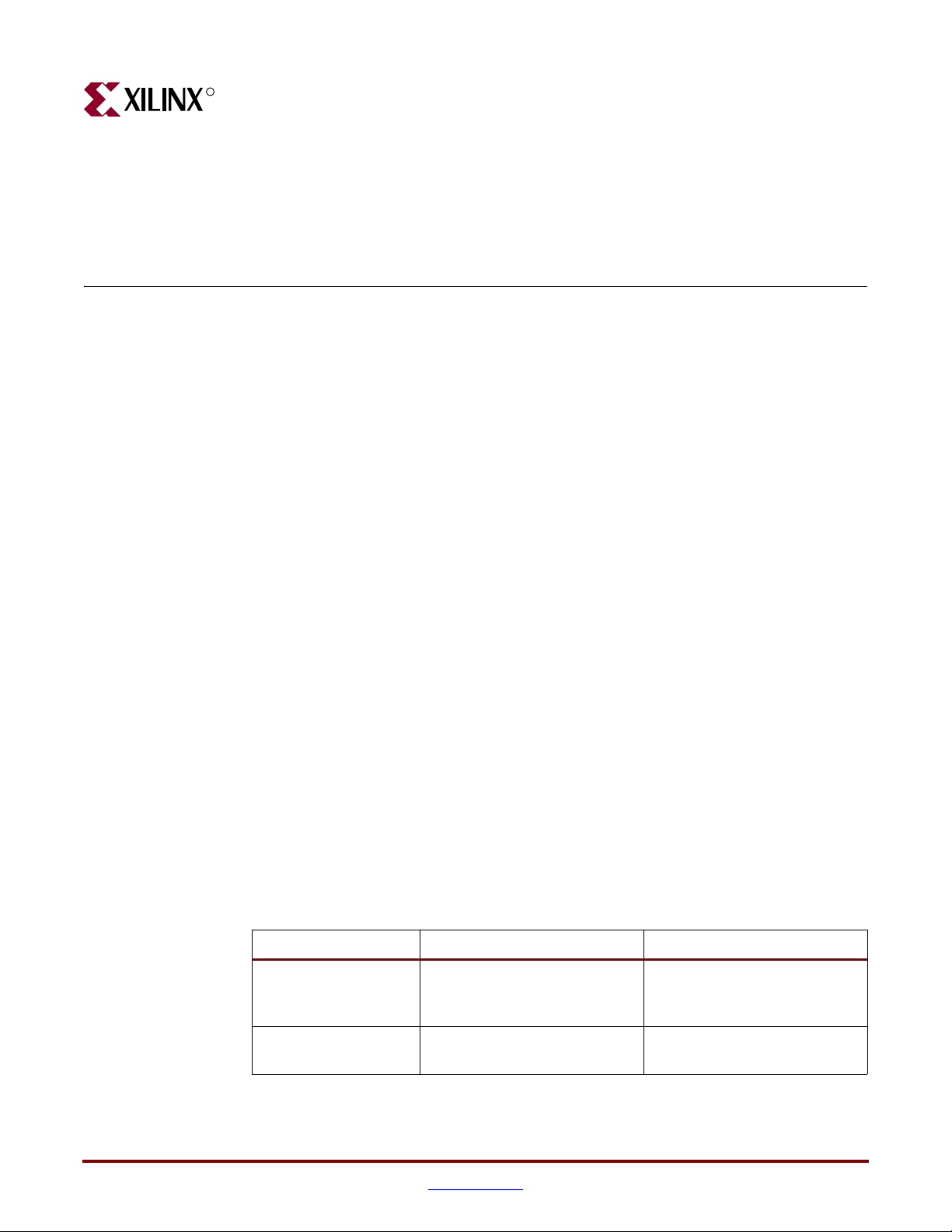
R
About This Guide
The Endpoint Block Plus for PCI Express® Getting Started Guide provides information about
generating an Endpoint Block Plus for PCI Express (PCIe
simulating the core using the provided example design, and running the design files
through implementation using the Xilinx tools.
Contents
This guide contains the following chapters:
• Preface, “About this Guide,” introduces the organization and purpose of this guide
and the conventions used in this document.
• Chapter 1, “Introduction,” describes the core and related information, including
system requirements, recommended design experience, additional resources,
technical support, and submitting feedback to Xilinx.
• Chapter 2, “Licensing the Core” provides instructions for selecting a license option for
the core.
• Chapter 3, “Quickstart Example Design,” provides instructions for quickly
generating, simulating, and implementing the example design and the dual core
example design using the demonstration test bench.
• Appendix, “Additional Design Considerations,” defines additional considerations
when implementing the example design.
Preface
®) core, customizing and
Conventions
This document uses the following conventions. An example illustrates each convention.
Typographical
The following typographical conventions are used in this document:
Convention Meaning or Use Example
Messages, prompts, and
Courier font
Courier bold
Endpoint Block Plus v1.8 for PCI Express www.xilinx.com 5
UG343 June 27, 2008
program files that the system
displays
Literal commands you enter in
a syntactical statement
speed grade: - 100
ngdbuild design_name
Page 6
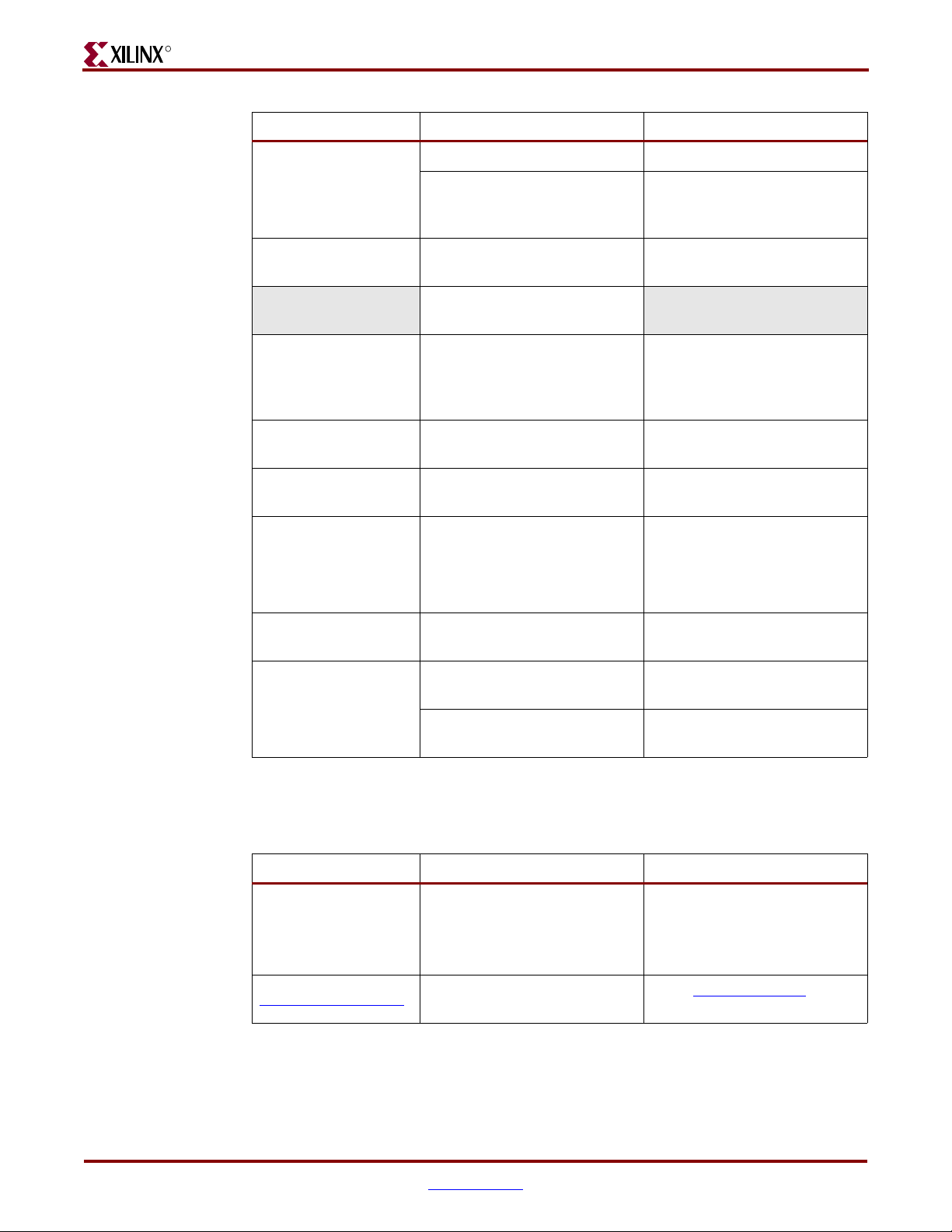
R
Preface: About This Guide
Convention Meaning or Use Example
References to other manuals See the User Guide for details.
Italic font
Emphasis in text
If a wire is drawn so that it
overlaps the pin of a symbol,
the two nets are not connected.
<text in brackets>
Dark Shading
User-defined variable for
directory names.
Items that are not supported
or reserved
An optional entry or
Square brackets [ ]
parameter. However, in bus
specifications, such as
bus[7:0], they are required.
Braces { }
Vertical bar |
A list of items from which you
must choose one or more
Separates items in a list of
choices
Vertical ellipsis
.
.
Repetitive material that has
been omitted
.
Horizontal ellipsis . . . Omitted repetitive material
The prefix ‘
0x’ or the suffix ‘h’
indicate hexadecimal notation
Notations
An ‘
_n’ means the signal is
active low
<component_name>
Unsupported feature
ngdbuild
design_name
[option_name]
lowpwr ={on|off}
lowpwr ={on|off}
IOB #1: Name = QOUT’
IOB #2: Name = CLKIN’
.
.
.
allow block
loc1 loc2 ... locn;
block_name
A read of address 0x00112975
returned 45524943h.
usr_teof_n is active low.
Online Document
The following linking conventions are used in this document:
Convention Meaning or Use Example
Cross-reference link to a
Blue text
location in the current
document
Blue, underlined text
6 www.xilinx.com Endpoint Block Plus v1.8 for PCI Express
Hyperlink to a website (URL)
See the section “Additional
Resources” for details.
See “Title Formats” in Chapter
1 for details.
Go to w
ww.xilinx.com for the
latest speed files.
UG343 June 27, 2008
Page 7
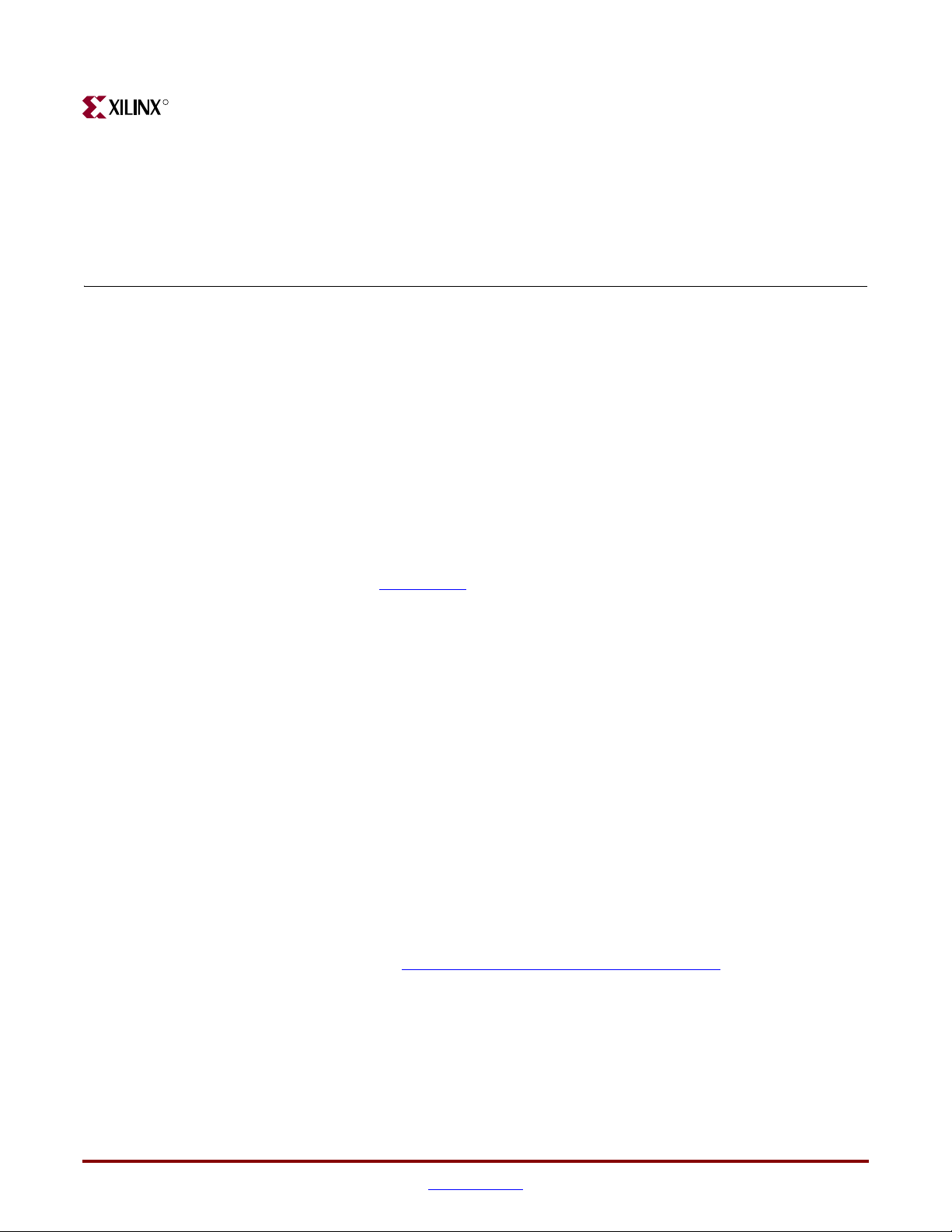
R
Introduction
The Endpoint Block Plus for PCI Express is a high-bandwidth, scalable, and reliable serial
interconnect building block for use with Virtex™-5 FPGA devices. This core supports
Verilog® and VHDL. The example design described in this guide is provided in Verilog
and VHDL.
This chapter introduces the core and provides related information, including system
requirements, recommended design experience, additional resources, technical support,
and submitting feedback to Xilinx.
About the Core
The Endpoint Block Plus for PCIe core is a Xilinx CORE Generator™ IP core, included in
the latest IP Update on the Xilinx IP Center.
Block Plus for PCIe p
Chapter 2, “Licensing the Core.”
roduct page.
Chapter 1
For additional information about the core, see the
For information about obtaining a license for the core, see
System Requirements
Windows
• Windows XP® Professional 32-bit/64-bit
• Windows Vista® Business 32-bit/64-bit
Linux
• Red Hat® Enterprise Linux WS v4.0 32-bit/64-bit
• Red Hat® Enterprise Desktop v5.0 32-bit/64-bit (with Workstation Option)
• SUSE Linux Enterprise (SLE) v10.1 32-bit/64-bit
Software
• ISE™ 10.1
Check the release notes for the required Service Pack; I
downloaded from www.xilinx.com/support/download/index.htm
Recommended Design Experience
Although the Endpoint Block Plus for PCIe is a fully verified solution, the challenge
associated with implementing a complete design varies depending on the configuration
and functionality of the application. For best results, previous experience building high
SE Service Packs can be
.
Endpoint Block Plus v1.8 for PCI Express www.xilinx.com 7
UG343 June 27, 2008
Page 8
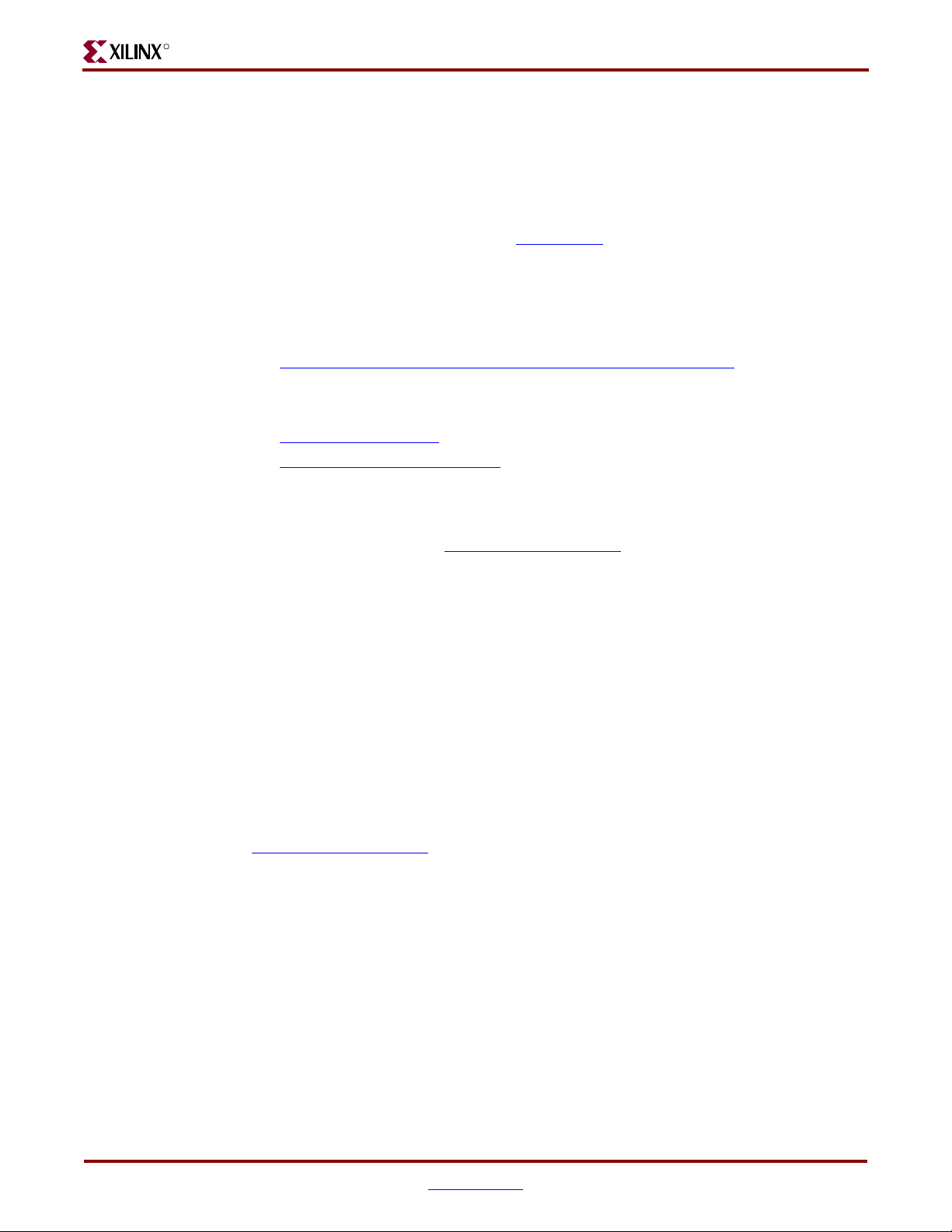
R
performance, pipelined FPGA designs using Xilinx implementation software and User
Constraints Files (UCF) is recommended.
Additional Core Resources
For detailed information and updates about the core, see the following documents,
available from the Block Plus for PCIe
• LogiCORE IP Endpoint Block Plus for PCI Express Data Sheet
• LogiCORE IP Endpoint Block Plus for PCI Express User Guide
• LogiCORE IP Endpoint Block Plus for PCI Express Release Notes (available from the core
directory after generating the core)
• Virtex-5
Additional information and resources related to the PCI Express technology are available
from the following web sites:
Integrated Endpoint Block for PCI Express Designs User Guide (UG197)
product page
Chapter 1: Introduction
unless otherwise noted.
• PCI Express at PCI-SI
• PCI Express Developer’s Forum
Technical Support
For technical support, go to www.xilinx.com/support. Questions are routed to a team of
engineers with expertise using the Endpoint Block Plus for PCI Express core.
Xilinx provides technical support for use of this product as described in the LogiCORE IP
Endpoint Block Plus for PCI Express User Guide and the LogiCORE IP Endpoint Block Plus for
PCI Express Getting Started Guide. Xilinx cannot guarantee timing, functionality, or support
of this product for designs that do not follow these guidelines.
Feedback
Xilinx welcomes comments and suggestions about the core and the accompanying
documentation.
Core
For comments or suggestions about the core, please submit a WebCase from
www.xilinx.com/support
• Product name
• Core version number
• Explanation of your comments
G
. Be sure to include the following information:
8 www.xilinx.com Endpoint Block Plus v1.8 for PCI Express
UG343 June 27, 2008
Page 9

Feedback
Document
For comments or suggestions about this document, please submit a WebCase from
www.xilinx.com/support
. Be sure to include the following information:
• Document title
• Document number
• Page number(s) to which your comments refer
• Explanation of your comments
R
Endpoint Block Plus v1.8 for PCI Express www.xilinx.com 9
UG343 June 27, 2008
Page 10

R
Chapter 1: Introduction
10 www.xilinx.com Endpoint Block Plus v1.8 for PCI Express
UG343 June 27, 2008
Page 11

R
Licensing the Core
This chapter provided licensing options for the Endpoint Block Plus for PCI Express core,
which you must do before using the core in your designs. The core is provided under the
terms of the Xilinx LogiCORE Site License Agreement
SignOnce
Before you Begin
This chapter assumes you have installed the core using either the CORE Generator IP
Software Update installer or by performing a manual installation after downloading the
core from the web. For additional information about installing the core, see the Block Plus
for PCIe
IP License standard defined by the Common License Consortium.
product page
.
Chapter 2
, which conforms to the terms of the
License Options
The Endpoint Block Plus for PCIe core provides two license options: a Simulation Only
Evaluation license and a Full license. The Simulation Only Evaluation license is provided
by default with the CORE Generator. The Full license is also free of charge, but you must
register for it on the Block Plus for PCIe product page. See “Obtaining a Full License”
below.
Simulation Only
The Simulation Only Evaluation license, provided by default with CORE Generator, lets
you assess the core functionality with either the provided example design or alongside
your own design, and demonstrates the various interfaces to the core in simulation.
(Functional simulation is supported by a dynamically generated gate-level netlist.)
Full
The Full license provides full access to all core functionality both in simulation and in
hardware, including:
• Gate-level functional simulation support
• Back annotated gate-level simulation support
• Full implementation support including place and route and bitstream generation
• Full functionality in the programmed device with no time outs
Endpoint Block Plus v1.8 for PCI Express www.xilinx.com 11
UG343 June 27, 2008
Page 12

R
Obtaining Your License
Simulation Only Evaluation License
The Simulation Only Evaluation license is provided with the CORE Generator system and
requires no license file.
Obtaining a Full License
To obtain a Full license, you must register for access to the lounge, a secured area of the
Block Plus for PCIe
• From the product page, click Register to register and request access to the lounge.
Access to the lounge is automatic and granted immediately.
• After you receive confirmation of lounge access, click Access Lounge from the
product page
• Click Access Lounge on the product lounge page and fill out the license request form
linked from this location; then click Submit to automatically generate the license. An
e-mail containing the license and installation instructions will be sent immediately to
the email address you specified.
product page
and log in.
Chapter 2: Licensing the Core
.
Installing Your License File
If you select the Full License option, you will receive an email that includes instructions for
installing your license file. In addition, information about advanced licensing options and
technical support is provided.
12 www.xilinx.com Endpoint Block Plus v1.8 for PCI Express
UG343 June 27, 2008
Page 13

R
Quickstart Example Design
This chapter provides an overview of the Endpoint Block Plus for PCI Express example
design (both single and dual core) and instructions for generating the core. It also includes
information about simulating and implementing the example design using the provided
demonstration test bench.
Overview
The example simulation design consists of two discrete parts:
• The Downstream Port Model, a test bench that generates, consumes, and checks PCI
Express bus traffic.
• The Programmed Input Output (PIO) example design, a completer application for PCI
Express. The PIO example design responds to Read and Write requests to its memory
space and can be synthesized for testing in hardware.
Chapter 3
Simulation Design Overview
For the simulation design, transactions are sent from the Downstream Port Model to the
Block Plus core and processed by the PIO example design. Figure 3-1 illustrates the
simulation design provided with the Block Plus core. For more information about the
Downstream Port Model, see Appendix B, “Downstream Port Model Test Bench,” in the
LogiCORE IP Endpoint Block Plus for PCI Express User Guide.
Endpoint Block Plus v1.8 for PCI Express www.xilinx.com 13
UG343 June 27, 2008
Page 14

R
Chapter 3: Quickstart Example Design
Output
Logs
usrapp_rx
Endpoint Core for
usrapp_com
dsport
PCI Express
usrapp_tx
Downstream Port
Model TPI for
PCI Express
Test
Program
PCI Express Fabric
PIO
Design
Endpoint DUT for PCI Express
Figure 3-1: Simulation Example Design Block Diagram
14 www.xilinx.com Endpoint Block Plus v1.8 for PCI Express
UG343 June 27, 2008
Page 15

Overview
Implementation Design Overview
The implementation design consists of a simple PIO example that can accept read and
write transactions and respond to requests, as illustrated in Figure 3-2. Source code for the
example is provided with the core. For more information about the PIO example design,
see Appendix A, “Programmed Input Output Example Design,” in the LogiCORE IP
Endpoint Block Plus for PCI Express User Guide (UG341
R
).
Endpoint for PCI Express
EP_TX EP_RX
Figure 3-2: Implementation Example Design Block Diagram
Example Design Elements
The PIO example design elements include the following:
• Core netlists
• Core simulation models
• An example Verilog HDL or VHDL wrapper (instantiates the cores and example
design)
• A customizable demonstration test bench to simulate the example design
PIO_EP
PIO
ep_mem0
ep_mem1
ep_mem2
ep_mem3
EP_MEM
PIO_TO_CTRL
The example design has been tested and verified with Xilinx ISE v10.1 and the following
simulators:
• Cadence® IUS 6.1
• Synopsys® vcs_mxY-2006.06-SP1
• Mentor Graphics® ModelSim® v6.3c
Note: Currently, the VHDL demonstration test bench supports only ModelSim and IUS.
Endpoint Block Plus v1.8 for PCI Express www.xilinx.com 15
UG343 June 27, 2008
Page 16

R
Generating the Core
To generate a core using the default values in the CORE Generator Graphical User
Interface (GUI), do the following:
1. Start the CORE Generator.
For help starting and using the CORE Generator, see the Xilinx CORE Generator
Guide, available from the ISE documentation
2. Choose File > New Project.
Chapter 3: Quickstart Example Design
web page.
Figure 3-3: New Project Dialog Box
3. Enter a project name and location, then click OK.
example. The Project Options dialog box appears.
Figure 3-4: Project Options
<project_dir> is used in this
16 www.xilinx.com Endpoint Block Plus v1.8 for PCI Express
UG343 June 27, 2008
Page 17

Generating the Core
R
4. Set the project options:
From the Part tab, select the following options:
• Family: Virtex5
• Device: xc5vlx50t
• Package: ff1136
• Speed Grade: -1
Note: If an unsupported silicon device is selected, the core is dimmed (unavailable) in
the list of cores.
From the Generation tab, select the following parameters, and then click OK.
• Design Entry. Select either VHDL or Verilog.
• Vendor. Select Synplicity® or ISE (for XST).
5. Locate the core in the selection tree under Standard Bus Interfaces/PCI Express; then
double-click the core name to display the Block Plus main screen.
Figure 3-5: Endpoint Block Plus Main Screen
6. In the Component Name field, enter a name for the core.
<component_name> is used in
this example.
7. Click Finish to generate the core using the default parameters. The core and its
supporting files, including the PIO example design and Downstream Port Model test
bench, are generated in the project directory.
For detailed information about the example design files and directories see “Directory
Structure and File Contents,” page 20.
Endpoint Block Plus v1.8 for PCI Express www.xilinx.com 17
UG343 June 27, 2008
Page 18

R
Simulating the Example Design
The example design provides a quick way to simulate and observe the behavior of the core.
The simulation environment provided with the Block Plus core performs simple memory
access tests on the PIO example design. Transactions are generated by the Downstream
Port Model and responded to by the PIO example design.
• PCI Express Transaction Layer Packets (TLPs) are generated by the test bench transmit
user application (
tx.dat.
• PCI Express TLPs are received by the test bench receive user application
(
pci_exp_usrapp_rx). As the user application receives the TLPs, it generates a log file,
rx.dat.
For more information about the test bench, see Appendix B, “Downstream Port Model Test
Bench,” in the LogiCORE IP Endpoint Block Plus for PCI Express User Guide.
Setting up for Simulation
To run the gate-level simulation you must have the Xilinx Simulation Libraries compiled
for your system. See the Compiling Xilinx Simulation Libraries (COMPXLIB) in the Xilinx
ISE Synthesis and Verification Design Guide, and the Xilinx ISE Software Manuals and Help.
Documents can be downloaded from w
pci_exp_usrapp_tx). As it transmits TLPs, it also generates a log file,
Chapter 3: Quickstart Example Design
ww.xilinx.com/support/software_manuals.htm.
Simulator Requirements
Virtex-5 device designs require either a Verilog LRM-IEEE 1364-2005 encryption-compliant
simulator or a SWIFT-compliant simulator.
• For a Verilog LRM-IEEE 1364-2005 encryption-compliant simulator, ModelSim v6.3c
is currently supported.
• For a SWIFT-compliant simulator, Cadence IUS v6.1 and Synopsys VCS 2006.06-SP1
are currently supported.
Note for Cadence IUS users: The work construct must be manually inserted into your
CDS.LIB file as shown below.
DEFINE WORK WORK
Running the Simulation
For Cadence IUS
The simulation scripts provided with the example design support pre-implementation
(RTL) simulation. The existing test bench can be used to simulate with a postimplementation version of the example design.
The pre-implementation simulation consists of the following components:
• Verilog or VHDL model of the test bench
• Verilog or VHDL RTL example design
• The Verilog or VHDL model of the Endpoint Block Plus for PCI Express
1. To run the simulation, go to the following directory:
<project_dir>/<component_name>/simulation/functional
18 www.xilinx.com Endpoint Block Plus v1.8 for PCI Express
UG343 June 27, 2008
Page 19

Implementing the Example Design
2. Run the script that corresponds to your simulation tool using one of the following:
• VCS:
simulate_vcs.sh
• Cadence IUS: simulate_ncsim.sh
• ModelSim: vsim -do simulate_mti.do
Implementing the Example Design
After generating the core, the netlists and the example design can be processed using the
Xilinx implementation tools. The generated output files include scripts to assist you in
running the Xilinx software.
To implement the example design:
Open a command prompt or terminal window and type the following:
Windows
ms-dos> cd <project_dir>\<component_name>\implement
ms-dos> implement.bat
Linux
% cd <project_dir>/<component_name>/implement
% ./implement.sh
R
These commands execute a script that synthesizes, builds, maps, and place-and-routes the
example design, and then generates a post-par simulation model for use in timing
simulation. The resulting files are placed in the
results directory and execute the
following processes:
1. Removes data files from the previous runs.
2. Synthesizes the example design using either Synplicity Synplify or XST.
- The core is instanced as a black box within the example design.
3.
ngdbuild. Builds a Xilinx design database for the example design.
Inputs:
Part-Package-Speed Grade selection:
XC5VLX50T-FF1136-1
Example design UCF:
xilinx_pci_exp_blk_plus_1_lane_ep-XC5VLX50T-FF1136-1.ucf
4. map: Maps design to the selected FPGA using the constraints provided.
5.
par: Places cells onto FPGA resources and routes connectivity.
6. trce: Performs static timing analysis on design using constraints specified.
7.
netgen: Generates a logical Verilog HDL or VHDL representation of the design and an
SDF file for post-layout verification.
8.
bitgen: Generates a bitstream file for programming the FPGA.
The following FPGA implementation related files are generated in the results directory:
•
routed.bit
FPGA configuration information.
• routed.v[hd]
Verilog or VHDL functional Model.
Endpoint Block Plus v1.8 for PCI Express www.xilinx.com 19
UG343 June 27, 2008
Page 20

R
• routed.sdf
Timing model Standard Delay File.
•
mapped.mrp
Xilinx map report.
•
routed.par
Xilinx place and route report.
•
routed.twr
Xilinx timing analysis report.
The script file starts from an EDIF/NGC file and results in a bitstream file. It is possible to
use the Xilinx ISE GUI to implement the example design. However, the GUI flow is not
presented in this document.
Directory Structure and File Contents
The Endpoint Block Plus for PCIe example design directories and their associated files are
defined in the sections that follow. Click a directory name to go to the desired directory and
its associated files.
Chapter 3: Quickstart Example Design
Example Design
<project directory>topdirectory
Top-level project directory; name is user-defined
<project directory>/<component name>
Core release notes readme file
<component name>/doc
Product documentation
<component name>/example_design
Verilog or VHDL design files
<component name>/implement
Implementation script files
implement/results
Results directory, created after implementation scripts are run, and
contains implement script results
<component name>/simulation
Simulation scripts
simulation/dsport
Simulation files
simulation/functional
Functional simulation files
simulation/tests
Test command files
Note: For the dual core example design directory structure and file contents, see “Dual
Core Directory Structure and File Contents,” page 26.
20 www.xilinx.com Endpoint Block Plus v1.8 for PCI Express
UG343 June 27, 2008
Page 21

Directory Structure and File Contents
<project directory>
The project directory contains all the CORE Generator project files.
Table 3-1: Project Directory
Name Description
<component_name>.ngc
<component_name>.v[hd]
<component_name>.xco
<component_name>_flist.txt
<component_name>.{veo|vho}
Back to Top
<project directory>/<component name>
R
<project_dir>
Top-level netlist.
Verilog or VHDL simulation model.
CORE Generator project-specific option file; can be
used as an input to the CORE Generator.
List of files delivered with core.
Verilog or VHDL instantiation template.
The component name directory contains the release notes readme file provided with the
core, which may includes tool requirements, last-minute changes, updates, and issue
resolution.
Table 3-2: Component Name Directory
Name Description
pcie_blk_plus_readme.txt
Back to Top
<component name>/doc
The doc directory contains the PDF documentation provided with the core.
Table 3-3: Doc Directory
Name Description
pcie_blk_plus_ds551.pdf
pcie_blk_plus_gsg343.pdf
<project_dir>/<component_name>
Release notes file.
<project_dir>/<component_name>/doc
LogiCORE IP Endpoint Block Plus for PCI Express Data
Sheet
LogiCORE IP Endpoint Block Plus for PCI Express Getting
Started Guide
pcie_blk_plus_ug341.pdf
LogiCORE IP Endpoint Block Plus for PCI Express User
Guide
Back to Top
Endpoint Block Plus v1.8 for PCI Express www.xilinx.com 21
UG343 June 27, 2008
Page 22

R
<component name>/example_design
The example design directory contains the example design files provided with the core.
Table 3-4: Example Design Directory
Name Description
<project_dir>/<component_name>/example_design
pci_exp_8_lane_64b_ep.v
pci_exp_4_lane_64b_ep.v
pci_exp_1_lane_64b_ep.v
<filename>.ucf
xilinx_pci_exp_8_lane_ep_product.v
xilinx_pci_exp_4_lane_ep_product.v
xilinx_pci_exp_1_lane_ep_product.v
xilinx_pci_exp_8_lane_ep.v
xilinx_pci_exp_4_lane_ep.v
xilinx_pci_exp_1_lane_ep.v
xilinx_pci_exp_ep.vhd
pci_exp_64b_app.v[hd]
EP_MEM.v[hd]
PIO.v[hd]
PIO_EP.v[hd]
PIO_EP_MEM_ACCESS.v[hd]
PIO_TO_CTRL.v[hd]
PIO_64.v
PIO_64_RX_ENGINE.v[hd]
PIO_64_TX_ENGINE.v[hd]
Back to Top
Chapter 3: Quickstart Example Design
Verilog top-level port list, applicable
to the 8-lane, 4-lane, and 1-lane
endpoint design, respectively.
Example design UCF. Filename
varies by lane-width, part, and
package selected.
Enables Block Plus 8-lane, 4-lane,
and 1-lane cores, respectively, in the
test bench.
Verilog or VHDL top-level PIO
example design files for 8-lane, 4lane, and 1-lane cores.
PIO example design files.
<component name>/implement
The implement directory contains the core implementation script files.
Table 3-5: Implement Directory
Name Description
<project_dir>/<component_name>/implement
xst.scr
implement.bat
implement.sh
synplify.prj
xilinx_pci_exp_1_lane_ep_inc.xst
xilinx_pci_exp_4_lane_ep_inc.xst
xilinx_pci_exp_8_lane_ep_inc.xst
Back to Top
22 www.xilinx.com Endpoint Block Plus v1.8 for PCI Express
XST synthesis script.
DOS and Linux implementation scripts.
Synplify synthesis script.
XST project file for 1-lane, 4-lane, and 8-lane
example design, respectively.
UG343 June 27, 2008
Page 23

Directory Structure and File Contents
implement/results
The results directory is created by the implement script, after which the implement script
results are placed in the results directory.
Table 3-6: Results Directory
Implement script result files.
Back to Top
<component name>/simulation
The simulation directory contains the simulation source files provided with the core.
Table 3-7: Simulation Directory
Name Description
board_common.v
R
Name Description
<project_dir>/<component_name>/implement/results
<project_dir>/<component_name>/simulation
Contains test bench definitions.
board.v[hd]
sys_clk_gen_ds.v[hd]
sys_clk_gen.v[hd]
xilinx_pci_exp_cor_ep.f
xilinx_pci_exp_defines.v
Back to Top
Top-level simulation module.
System differential clock source.
System clock source.
List of files comprising the design being tested.
PCI Express application macro definitions.
Endpoint Block Plus v1.8 for PCI Express www.xilinx.com 23
UG343 June 27, 2008
Page 24

R
simulation/dsport
The dsport directory contains the data stream simulation scripts provided with the core.
Table 3-8: dsport Directory
dsport_cfg.v[hd]
pci_exp_expect_tasks.v
pci_exp_1_lane_64b_dsport.v[hd]
pci_exp_4_lane_64b_dsport.v[hd]
pci_exp_usrapp_cfg.v[hd]
pci_exp_usrapp_com.v
pci_exp_usrapp_rx.v[hd]
pci_exp_usrapp_tx.v[hd]
xilinx_pci_exp_downstream_port.v[hd]
xilinx_pci_exp_dsport.v[hd]
test_interface.vhd
Back to Top
Chapter 3: Quickstart Example Design
Name Description
<project_dir>/<component_name>/simulation/dsport
Downstream port model files.
simulation/functional
The functional directory contains functional simulation scripts provided with the core.
Table 3-9: Functional Directory
<project_dir>/<component_name>/simulation/functional
board_rtl_x01_v4fx.f
board_rtl_x04_v4fx.f
board_rtl_x08_v4fx.f
board_rtl_x01_v4fx_ncv.f
board_rtl_x04_v4fx_ncv.f
board_rtl_x08_v4fx_ncv.f
board_rtl.f
simulate_mti.do
simulate_ncsim.sh
simulate_vcs.sh
xilinx_lib_vcs.f
xilinx_lib_vnc.f
Back to Top
Name Description
List of files for RTL simulations.
Simulation script for ModelSim.
Simulation script for Cadence IUS.
Simulation script for VCS.
Points to the required SmartModel.
24 www.xilinx.com Endpoint Block Plus v1.8 for PCI Express
UG343 June 27, 2008
Page 25

Dual Core Example Design
simulation/tests
The tests directory contains test definitions for the example test bench.
Table 3-10: Tests Directory
Name Description
<project_dir>/<component_name>/simulation/tests
pio_tests.v
sample_tests1.v
tests.v[hd]
Back to Top
Dual Core Example Design
The dual core example design can be used as a starting point for designs with multiple
Virtex-5 FPGA PCI Express blocks. The dual core example design provides both Verilog
and VHDL source files, simulation scripts, and implementation files necessary to simulate
and implement a target design that uses two Virtex-5 PCI Express Blocks.
R
Test definitions for example test bench.
Although all Virtex-5 FXT FPGAs support multiple Endpoint Blocks, the dual core
example design is only generated by the CORE Generator when the PCI Express Endpoint
Block Plus for PCI Express is generated using the following device and package
combination(s):
Virtex 5 FX70T-FF1136 (XC5VFX70T-FF1136)
Note: The dual core example design may be used as a starting point for Virtex-5 FXT
FPGAs and package combinations not defined above; however, some FXT devices do not
support multiple 8-lane configurations. See “Chapter 5, Core Constraints” in the Endpoint
for PCI Express Block Plus User Guide for information about devices that support the 8-lane
configuration.
Figure 3-6 illustrates the dual core example design structure. The dual core example design
instantiates two Virtex-5 PCI Express Block cores with the same configuration (that is, lane
width, BAR configuration, and so forth). Designers using Virtex-5 PCI Express Blocks with
different configurations need to generate separate endpoint cores using the CORE
Generator and configure each as desired.
Endpoint Block Plus v1.8 for PCI Express www.xilinx.com 25
UG343 June 27, 2008
Page 26

R
Chapter 3: Quickstart Example Design
xilinx_dual_pci_exp_ep
xilinx_pci_exp_primary_ep
pci_exp_64b_app
PIO
Endpoint
Core
xilinx_pci_exp_secondary_ep
Figure 3-6: Dual Core Design Block Diagram
Dual Core Directory Structure and File Contents
When generating the Block Plus core with the Virtex-5 FX70T-FF1136 (XC5VFX70T-FF1136)
FPGA, the PIO example design source files and scripts are generated using the directory
structure specified in the “Directory Structure and File Contents” section.
For the dual core example design, in addition to the source files, simulation scripts, and
implementation files generated in the <project name>/<component name> directory
specified by the user, the following directories and associated files are used:
pci_exp_64b_app
PIO
Endpoint
Core
<component name>/example_design
Dual core Verilog or VHDL design files
example_design/dual_core
Implementation script files
<component name>/simulation
Simulation Verilog or VHDL source files
simulation/functional
Simulation scripts
<component name>/implement
Implementation scripts
26 www.xilinx.com Endpoint Block Plus v1.8 for PCI Express
UG343 June 27, 2008
Page 27

Dual Core Example Design
<component name>/example_design
The example design directory includes the dual core example design ucf, which varies
based on the device selected.
Table 3-11: Example Design Directory
xilinx_dual_*.ucf Dual core example design ucf. Varies by
Back to Top
example_design/dual_core
The dual core directory contains the top-level and wrapper files for the dual core example
design.
Table 3-12: Dual Core Directory
R
Name Description
lane-width, part, and package selected.
Name Description
xilinx_dual_pci_exp_ep.v[hd] Verilog or VHDL top-level dual core PIO
xilinx_pci_exp_primary_ep.v[hd] Verilog or VHDL wrapper for the PIO
xilinx_pci_exp_secondary_ep.v[hd] Verilog or VHDL wrapper for the PIO
Back to Top
<component name>/simulation
The simulation directory includes the dual core example design simulation files.
Table 3-13: Simulation Directory
Name Description
board_dual.v[hd] Top-level simulation module.
xilinx_dual_pci_exp_cor_ep.f List of files comprising the design being
example design file for 8-lane, 4-lane, and
1-lane dual cores.
example design for 8-lane, 4-lane, and 1lane primary core.
example design for 8-lane, 4-lane, and 1lane secondary core.
tested.
Back to Top
Endpoint Block Plus v1.8 for PCI Express www.xilinx.com 27
UG343 June 27, 2008
Page 28

R
simulation/functional
The functional directory contains the dual core example design simulation scripts.
Table 3-14: Functional Directory
Name Description
simulate_dual_mti.do ModelSim simulation script.
simulate_dual_ncsim.sh Cadence IUS simulation script.
simulate_dual_vcs.sh VCS simulation script.
board_dual_rtl_x0*.f List of files for RTL simulations.
board_dual_rtl_x0*_ncv.f List of files for RTL simulations.
Back to Top
<component name>/implement
The implement directory contains the dual core example design implementation script
files.
Chapter 3: Quickstart Example Design
Table 3-15: Implement Directory
Name Description
implement_dual.sh Linux implementation script.
xst_dual.scr XST synthesis script.
xilinx_dual_pci_exp_*_lane_ep_inc.xst XST project file for 1-lane, 4-lane, and 8-
lane example design, respectively.
Back to Top
Simulation and implementation commands for the dual core example design are similar to
the single core example design commands. To modify simulation and implementation
commands for the dual core example design, see “Simulating the Example Design,” page
18, and “Implementing the Example Design,” page 19 and replace them with the respective
dual core names.
The simulation test bench used with the dual core example design makes use of the
downstream port TLP generator from the example design. Because the test bench has only
one downstream port, only one of the two PCI Express Block cores can be sent TLPs per
simulation run. The downstream port simulates the primary PCI Express Block core by
default. To simulate the secondary PCI Express block, you can modify board.v[hd].
28 www.xilinx.com Endpoint Block Plus v1.8 for PCI Express
UG343 June 27, 2008
Page 29

R
Additional Design Considerations
Package Constraints
This appendix describes design considerations specific to the Endpoint Block Plus for PCIe
core. Ta ble A -1 lists the smallest supported device and interface combinations for the Block
Plus core.
Tab l e A -1 : Supported Device and Interface Combinations
Appendix
Smallest Supported
Device/Part Number
XC5VLX20T FF323-1 Width: 64-bit Port
XC5VLX20T FF323-1 Width: 64-bit Port
XC5VLX30T FF665-1 Width: 64-bit Port
User Constraints Files
The user constraints file (UCF) contains various constraints required for the Block Plus
core. The user constraints file must always be used while processing a design and is
specific to the target device. Based on the chosen lane width, part, and package, a suitable
UCF is created by CORE Generator.
Wrapper File Usage
The wrapper contains an instance of the Block Plus core. When starting a new design,
modify this wrapper to include all I/O elements and modules. One of the following files is
generated by the CORE Generator based on the chosen lane width.
Data Bus Width/Speed
Speed: 62.5 MHz
Speed: 125 MHz
Speed: 250 MHz
Wrapper File
xilinx_pci_exp_1_lane_ep.v
xilinx_pci_exp_4_lane_ep.v
xilinx_pci_exp_8_lane_ep.v
<project_dir>/<component_name>/example_design/xilinx_pci_exp_1_lane_ep.v
<project_dir>/<component_name>/example_design/xilinx_pci_exp_4_lane_ep.v
<project_dir>/<component_name>/example_design/xilinx_pci_exp_8_lane_ep.v
Endpoint Block Plus v1.8 for PCI Express www.xilinx.com 29
UG343 June 27, 2008
Page 30

R
Appendix Appendix: Additional Design Considerations
30 www.xilinx.com Endpoint Block Plus v1.8 for PCI Express
UG343 June 27, 2008
