Page 1

GT Series
Three Phase
Ethernet
Communications
Kit
This guide for use by qualified personnel only
Installation Guide
Page 2

Page 3
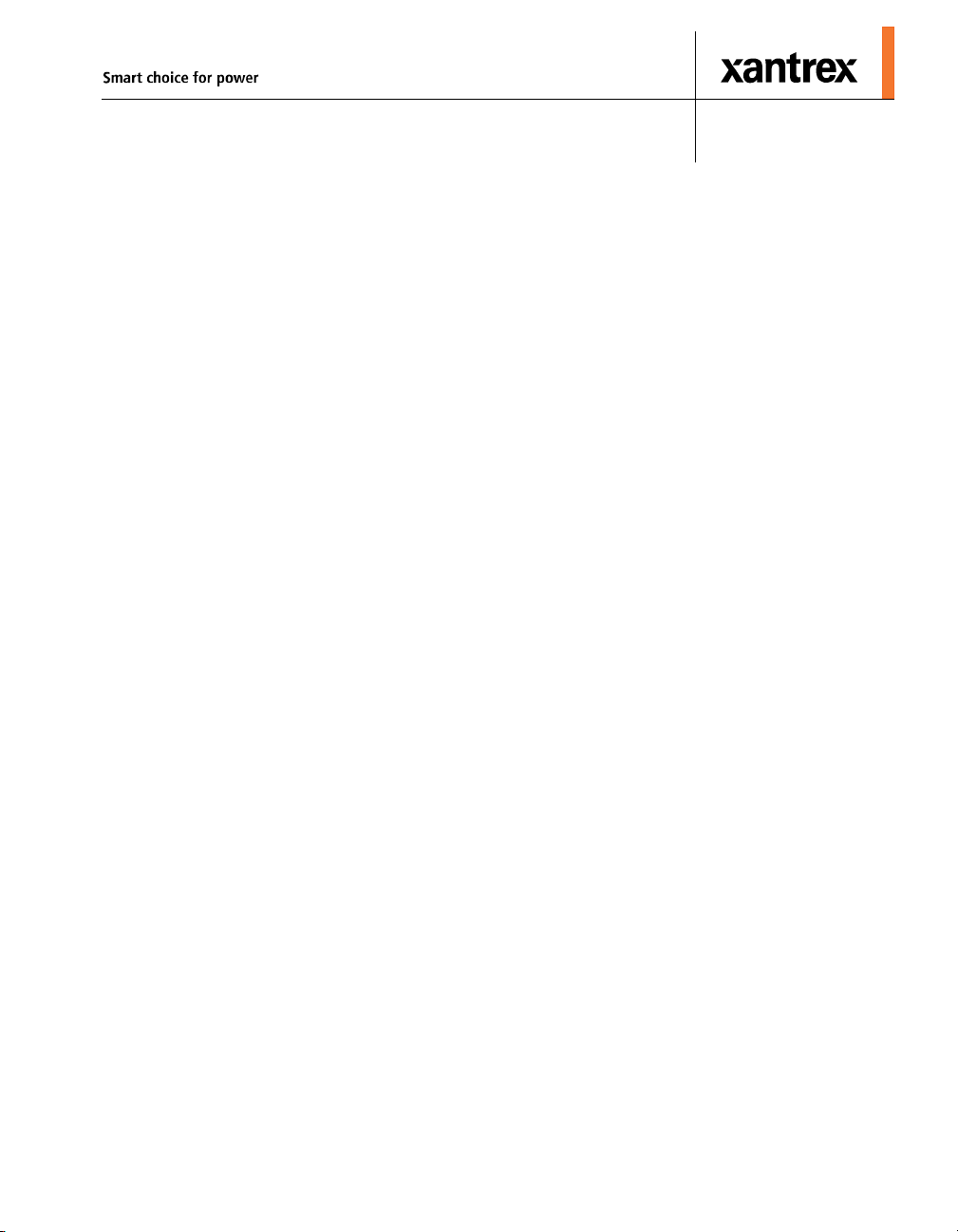
GT Series Three Phase
Ethernet Communications Kit
Installation Guide
This guide for use by qualified personnel only
Page 4

About Xantrex
Xantrex Technology Inc. is a world-leading supplier of advanced power electronics and controls with
products ranging from small mobile units to utility-scale systems for wind, solar, batteries, fuel cells,
microturbines, and backup power applications in both grid-connected and stand-alone systems. Xantrex
products include inverters, battery chargers, programmable power supplies, and variable speed drives
that convert, supply, control, clean, and distribute electrical power.
Trademarks
GT Series is a trademark of Xantrex International. Xantrex is a registered trademark of Xantrex
International.
Other trademarks, registered trademarks, and product names are the property of their respective owners
and are used herein for identification purposes only.
Notice of Copyright
GT Series Three Phase Ethernet Communications Kit Installation Guide © April 2008 Xantrex
International. All rights reserved.
Exclusion for Documentation
UNLESS SPECIFICALLY AGREED TO IN WRITING, XANTREX TECHNOLOGY INC. (“XANTREX®”)
(
A) MAKES NO WARRANTY AS TO THE ACCURACY, SUFFICIENCY OR SUITABILITY OF ANY TECHNICAL OR
OTHER INFORMATION PROVIDED IN ITS MANUALS OR OTHER DOCUMENTATION.
(
B) ASSUMES NO RESPONSIBILITY OR LIABILITY FOR LOSSES, DAMAGES, COSTS OR EXPENSES, WHETHER
SPECIAL, DIRECT, INDIRECT, CONSEQUENTIAL OR INCIDENTAL, WHICH MIGHT ARISE OUT OF THE USE OF
SUCH INFORMATION. THE USE OF ANY SUCH INFORMATION WILL BE ENTIRELY AT THE USER’S RISK; AND
(C) REMINDS YOU THAT IF THIS MANUAL IS IN ANY LANGUAGE OTHER THAN ENGLISH, ALTHOUGH
STEPS HAVE BEEN TAKEN TO MAINTAIN THE ACCURACY OF THE TRANSLATION, THE ACCURACY CANNOT
BE GUARANTEED. APPROVED XANTREX CONTENT IS CONTAINED WITH THE ENGLISH LANGUAGE
VERSION WHICH IS POSTED AT WWW.XANTREX.COM.
Date and Revision
April 2008 Revision A
Part Number
153553
Product Numbers
820-0007-01-01 (Ethernet Communication Kit)
Contact Information
Telephone: 1 800 670 0707 (toll free North America)
1 408 987 6030 (direct)
Fax: 1 800 994 7828 (toll free North America)
Email: customerservice@xantrex.com
Web: www.xantrex.com
This guide for use by qualified personnel only
Page 5

About This Guide
Purpose
The purpose of this Installation Guide is to provide explanations and
procedures for installing and configuring the GT Series Three Phase
Ethernet Communications Kit.
Scope
The Guide provides safety guidelines, procedures for installing the GT
Series Three Phase Ethernet Communications Kit, as well as information
about configuring the Ethernet Communications Kit protocol for proper
operation. It does not provide details about the GT Three Phase Grid Tie
Inverters. You need to consult the Operation manual and/or Installation
manual for this information.
Audience
The Guide is intended for anyone who needs to install and operate the GT
Series Three Phase Ethernet Communications Kit. Installers should be
certified technicians or electricians.
Organization
This Guide is organized into three chapters:
Chapter 1, “Introduction”, contains a description of the Ethernet
Communications Kit and lists the specifications and requirements needed
for use.
Chapter 2, “Installation”, contains procedures on how to de-energize the
Inverter, install the new Ethernet Communications Kit, and re-energize
the Inverter.
Chapter 3, “Configuration”, describes how to configure and activate the
Ethernet Communications Kit to establish communication with the
Inverter.
iii
This guide for use by qualified personnel only
Page 6
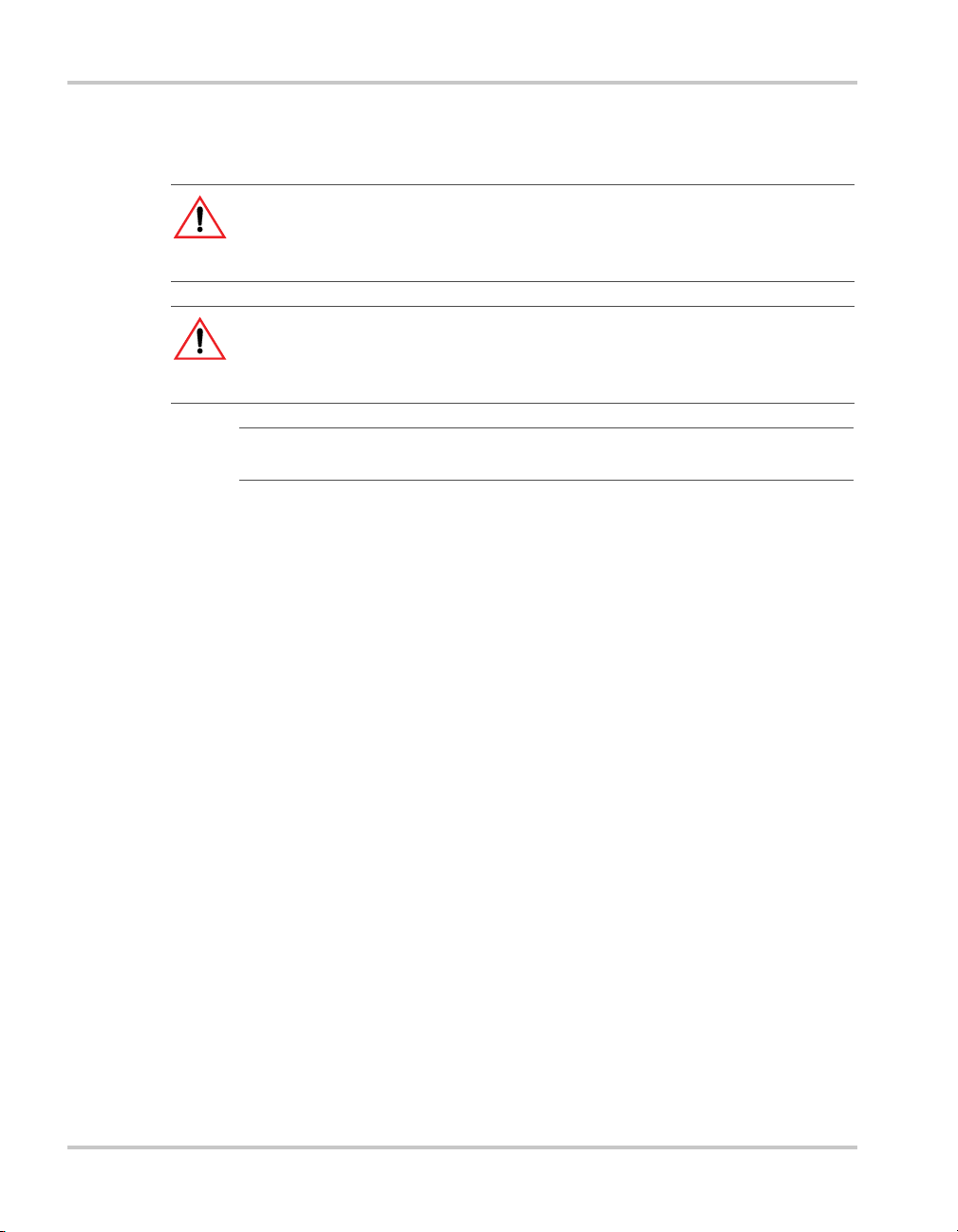
About This Guide
Conventions Used
The following conventions are used in this guide.
WARNING
Warnings identify conditions or practices that could result in personal injury or
loss of life
CAUTION
Cautions identify conditions or practices that could result in damage to the unit or
other equipment.
Important:
but not as serious as a caution or warning.
Related Information
You can find more information about Xantrex Technology Inc. as well as
its products and services at www.xantrex.com
These notes describe things which are important for you to know,
iv 153553
This guide for use by qualified personnel only
Page 7
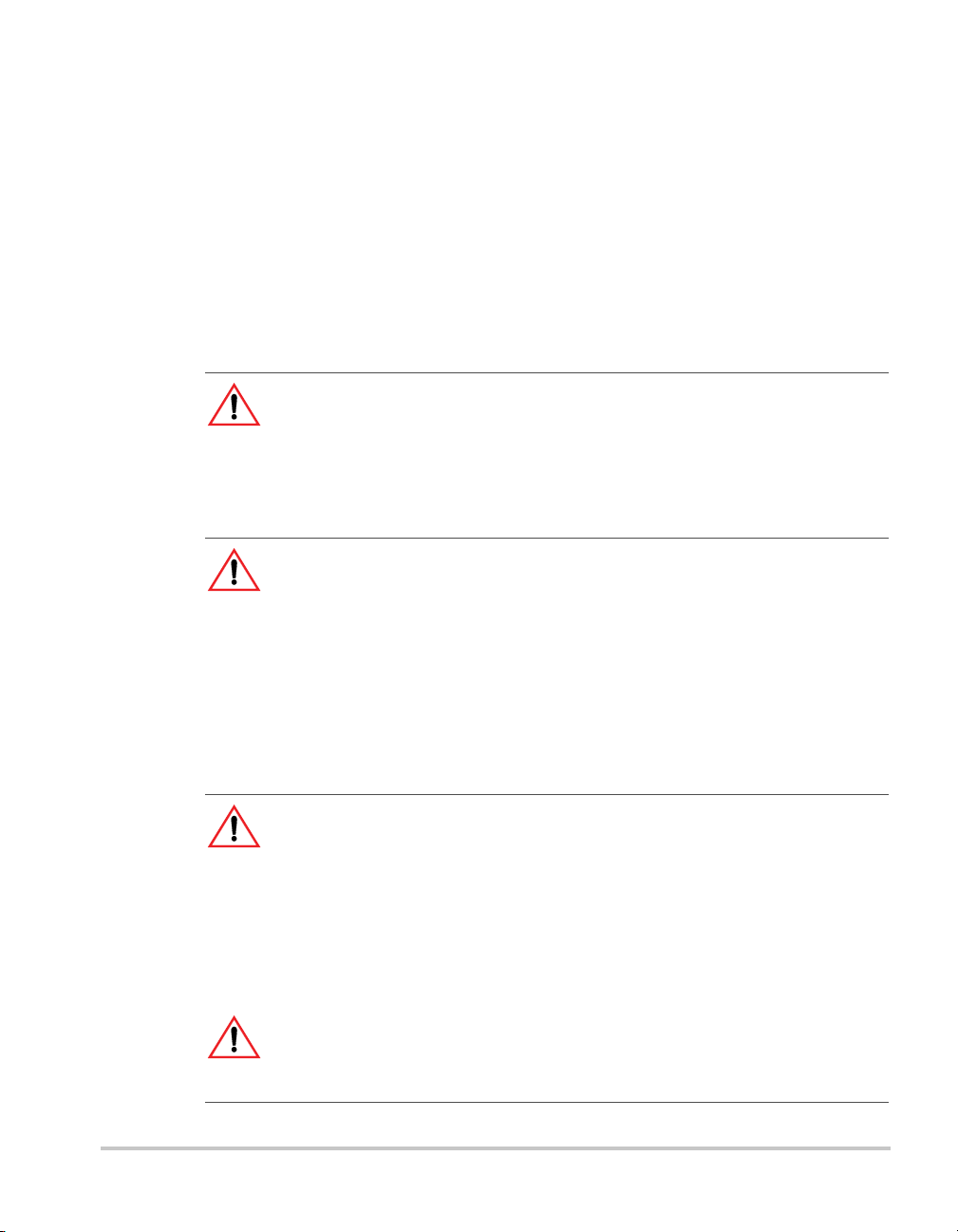
Important Safety Instructions
SAVE THESE INSTRUCTIONS - DO NOT DISCARD
This manual contains important safety instructions for the GT Series
Three Phase Ethernet Communications Kit that must be followed during
installation and maintenance procedures.
WARNING: Shock Hazard
Read and keep this Installation Guide for future reference.
Before operating and maintaining the Ethernet Communications Kit, read all
instructions, cautionary markings, and all other appropriate sections of this
manual. Failure to adhere to these warnings could result in severe shock or
possible death. Exercise extreme caution at all times to prevent accidents.
WARNING: Shock Hazard
The Inverter Enclosures contain exposed high voltage conductors. The Inverter
enclosure doors should remain closed with the latches tightened, except during
maintenance or testing. These servicing instructions are for use by qualified
personnel who meet all local and governmental code requirements for licensing
and training for the installation of Electrical Power Systems with AC and DC
voltage to 600 volts. To reduce the risk of electric shock, do not perform any
servicing other than that specified in the installation instructions unless you are
qualified to do so. Do not open the cabinet doors if extreme moisture is present
(rain or heavy dew).
WARNING: Lethal Voltage
In order to remove all sources of voltage from the Inverter, the incoming power
must be de-energized at the source. This may be done at the main utility circuit
breaker and by opening the AC Disconnect and the DC Disconnect Switch on the
Ethernet Communications Kit. Review the system configuration to determine all
of the possible sources of energy. In addition, allow five minutes for the DC bus
capacitors to discharge after removing power. Follow the “Lockout and Tag”
procedure on page viii to de-energize the Ethernet Communications Kit.
WARNING: Shock hazard
If a ground fault has occurred, there may be potential between TB4 and GND.
The normally grounded pole may be energized and ungrounded.
This guide for use by qualified personnel only
v
Page 8

Safety
Risks
WARNING: Shock hazard
Parts of the capacitor charge will still be energized for a maximum of five
minutes after being disconnected.
Open doors only after the device is disconnected and discharged. Check whether
the device is no longer live (DC voltage) including terminals TB3 and TB4.
WARNING: Amputation hazard
The inverters contain integrated ventilators including rotating ventilator wheels.
Do not place fingers in ventilator.
WARNING: Burn hazard
Inverters contain components that become hot during normal operation. Do not
touch.
CAUTION: Equipment Damage
Sensitive electronics inside the Inverter can be destroyed when touched and when
electrostatically charged. Discharge via earth potential before touching and wear
appropriate protective gear.
CAUTION: Equipment Damage
No connections or disconnections are to be made at the terminal strips or internal
connectors during operation.
Turn unit off before performing terminal work; wait five minutes (capacitor
charge) and recheck to ensure internal components are no longer live.
vi 153553
This guide for use by qualified personnel only
Page 9

General Safety Precautions
1. When installing the Ethernet Communications Kit in GT Series Three
Phase Grid Tie Inverters use only components recommended or sold by
Xantrex. Doing otherwise may result in a risk of fire, electric shock,
injury to persons, and will void the warranty.
2. Do not attempt to operate the Ethernet Communications Kit if it has
been dropped, or received more than cosmetic damage during transport
or shipping. If the Ethernet Communications Kit is damaged, or
suspected to be damaged, see the Warranty section of this manual.
3. To reduce the risk of electrical shock, lock-out and tag the inverters
before attempting any maintenance, service, or cleaning.
Personal Safety
Follow these instructions to ensure your safety while installing the Ethernet
Communications Kit in Inverter Grid Tie Inverters.
Qualified Personnel
Only qualified personnel should perform the transportation, installation and
initial operation and maintenance of the GT Series Three Phase Grid Tie
Inverters in accordance with National Electrical Code ANSI/NFPA 70, as
well as all state and local code requirements. Follow all national accident
prevention regulations.
Qualified personnel, within the meaning of these basic safety regulations,
will be people who are familiar with the installation, assembly, start-up and
operation of the GT Series Three Phase Grid Tie Inverters and have the
appropriate qualifications with respect to their functions.
Safety
Safety Equipment
Authorized service personnel must be equipped with standard safety
equipment including the following:
• Safety glasses and ear protection
• Steel-toed safety boots and safety hard hats
• Padlocks and tags
• Appropriate meter to verify that the circuits are de-energized
(1000 Vac and DC rated, minimum)
Check local safety regulations for other requirements.
153553 vii
This guide for use by qualified personnel only
Page 10

Safety
Operational Safety Procedures
Never work alone when servicing this equipment. A team of two is required
until the equipment is properly de-energized, locked-out and tagged, and
verified de-energized with a meter.
Thoroughly inspect the equipment prior to energizing. Verify that no tools or
equipment have inadvertently been left behind.
Lockout and Tag
Safety requirements mandate that this equipment not be serviced while
energized. Power sources for the Ethernet Communications Kit must be
locked-out and tagged prior to servicing. A padlock and tag should be
installed on each energy source prior to servicing.
WARNING: Shock Hazard
Review the system schematic for the installation to verify that all available
energy sources are de-energized. DC bus voltage may also be present. Be sure to
wait the full five minutes to allow the capacitors to discharge completely
The Inverter can be energized from both the AC source and the DC
source. To ensure that the inverter is de-energized prior to servicing,
lockout and tag the Inverter using the following procedure.
1. Turn the Inverter main ON/OFF switch (S3) to the OFF position. This
stops the inverter from exporting power to the AC utility grid.
2. Open, lockout, and tag the incoming power at the utility main circuit
breaker.
3. Open, lockout, and tag the AC Disconnect (CB1) on the left door of the
Inverter enclosure. See your GT100 or GT250 Grid Tie Inverter manual
for the location of the AC Disconnect.
viii 153553
This guide for use by qualified personnel only
Page 11

Safety
4. Open, lockout, and tag the DC Disconnect Switch (S1) on the right door
of the Inverter enclosure. See GT100 or GT250 Grid Tie Inverter manual
for the location of the DC Disconnect Switch.
CAUTION
Once the DC Disconnect Switch is open, there will be DC voltage on the PV
Array side of the switch where TB3, TB4, and TB5(PV GND) are located. This
voltage may be as high as the Open-Circuit Voltage of the PV Array and is
limited to 600VDC per NEC 690.
5. Using a confirmed, accurate meter, verify all power to the inverter is de-
energized. A confirmed, accurate meter must be verified on a known
voltage before use. Ensure that all incoming energy sources are deenergized by checking the following locations at all line-to-line and all
line-to-ground configurations.
• AC Utility Terminals: [TB1-A, TB1-B, TB1-C, TB1-N, and
TB2(GND BUS)]
See GT100 or GT250 Grid Tie Inverter manual for the location of
these terminals.
• PV Terminals: [TB3, TB4, and TB5 (PV GND)]
See GT100 or GT250 Grid Tie Inverter manual for the location of
these terminals.
153553 ix
This guide for use by qualified personnel only
Page 12

Safety
De-Energize/Isolation Procedure
The following procedure should be followed to de-energize the Inverter for
maintenance.
WARNING
The terminals of the DC input may be energized if the PV arrays are energized. In
addition, allow five minutes for all capacitors within the main Enclosure to
discharge after disconnecting the Inverter from AC and DC sources.
To isolate the Inverter:
1. Turn the main
2. Open the utility connection circuit breaker.
3. Open the AC Disconnect.
4. Open the DC Disconnect Switch.
5. Install lockout devices on the utility connection circuit breaker, AC and
DC disconnect switch.
ON/OFF switch (S3) to the OFF position.
Interconnection Standards Compliance
The Ethernet Communications Kit complies with IEEE C37.90.1
requirements.
The Inverter complies with FCC Part 15 Class A requirements.
The Inverter is designed to meet NEC Article 690 and UL1741-2005 Static
Inverters And Charge Controllers For Use In Photovoltaic Power Systems,
which includes testing for IEEE 1547.1-2005, IEEE 929-2000 and IEEE
519-2000.
Intended Use
The Ethernet Communications Kit may only be used in GT Series Three
Phase Grid Tie Inverters. It is not suitable for any other application areas.
x 153553
This guide for use by qualified personnel only
Page 13

Contents
Important Safety Instructions
- - - - - - - - - - - - - - - - - - - - - - - - - - - - - - - - - - -v
Installation and Configuration
Description of the GT Series Three Phase Ethernet Communications Kit - - - - - - - - - -1
Interface Requirements - - - - - - - - - - - - - - - - - - - - - - - - - - - - - - - - - - - - - - - - -1
Installation - - - - - - - - - - - - - - - - - - - - - - - - - - - - - - - - - - - - - - - - - - - - - - - - - - - -2
Equipment Required - - - - - - - - - - - - - - - - - - - - - - - - - - - - - - - - - - - - - - - - - - -2
De-Energize/Isolation Procedure (Shutdown) - - - - - - - - - - - - - - - - - - - - - - - - - -2
Installing the Ethernet Communications Kit - - - - - - - - - - - - - - - - - - - - - - - - - - -3
Energize Procedure (Startup) - - - - - - - - - - - - - - - - - - - - - - - - - - - - - - - - - - - - -5
Configuring - - - - - - - - - - - - - - - - - - - - - - - - - - - - - - - - - - - - - - - - - - - - - - - - - - -5
LAN Interface Set-up - - - - - - - - - - - - - - - - - - - - - - - - - - - - - - - - - - - - - - - - - -5
Configuring the LAN Interface - - - - - - - - - - - - - - - - - - - - - - - - - - - - - - - - - - - -6
Limited Warranty and Registration
- - - - - - - - - - - - - - - - - - - - - - - - - - WA-1
153553 xi
For use by qualified technicians only
Page 14

xii
Page 15

Installation and Configuration
Description of the GT Series Three Phase Ethernet
Communications Kit
The GT Series Three Phase Ethernet Communications Kit is an option for
the GT Series Three Phase Grid Tie Inverters.
The Ethernet Communications Kit is an option that is available for remote
plant monitoring. This enables users to monitor and control the inverter
from a dedicated plant wide monitoring system.
Interface Requirements
The Ethernet interface requires a connection to a computer network
system. External software will be used to retrieve data from the inverter.
153553 1
For use by qualified technicians only
Page 16

Installation and Configuration
Installation
WARNING: Shock hazard
Safety requirements mandate that this equipment not be serviced while
energized. Power sources for the inverter must be locked-out and tagged
(see “De-Energize/Isolation Procedure (Shutdown)”) prior to servicing. A
padlock and tag should be installed on each energy source prior to
servicing.
Equipment Required
• Inverter Enclosure Key (7mm triangle key)
• Small flathead screwdriver
• Wire cutter or scissors to trim cable ties
• Ratchet with 10mm socket or 10mm nutdriver
De-Energize/Isolation Procedure (Shutdown)
WARNING: Shock hazard
The terminals of the PV input may be energized if the arrays are
energized. In addition, allow 5 minutes for all capacitors within the
enclosure to discharge after disconnecting the Grid Tie Inverter from AC
and DC sources.
Use the following procedure to isolate and de-energize the Inverter
for maintenance:
1. Turn the main
2. Open the utility connection circuit breaker.
3. Open the AC disconnect.
4. Open the DC disconnect switch.
5. Install lockout devices on the utility connection circuit breaker, AC
and DC disconnect switch.
2 153553
For use by qualified technicians only
ON/OFF switch (S3) to the OFF position.
Page 17

Installing the Ethernet Communications Kit
You will have to make connections to the CCU control board inside of the
enclosure. Use caution not to discharge any static electricity onto the
control board.
Use the following procedure to install the new Ethernet
Communications Kit:
1. Install the panel with the four M6 nuts.
Installation
M6 Nuts
Figure 1
Panel with Four M6 Nuts
2. Connect the fiber optic cable to the RS232/Fiber adapter.
3. Connect the orange cable to the TX connector on the RS232/Fiber
adapter.
4. Connect the blue cable to the RX connector on the RS232/Fiber
adapter. See Figure 2.
153553 3
For use by qualified technicians only
Page 18

Installation and Configuration
RS232/Fiber
Adaptor
Power
Supply Cable
Figure 2
Ethernet Kit Cable Connections
Fiber Optic
Cable
Power
Connector
Ethernet
Surge
Protector
Ethernet
Cable
5. Connect the Ethernet cable from the computer network to the
unprotected connection on the Ethernet surge protector.
6. Connect the orange cable (U1002) to the U1002 connector on the
CCU board.
7. Connect the blue cable (U1001) to the U1001 connector on the CCU
board. See Figure 3.
Fiber Optic
Cable
CCU
Board
Figure 3
CCU Board Cable Connections
8. Secure the cable with plastic tie wraps.
9. Connect the power connector to the power supply cable.
4 153553
For use by qualified technicians only
Page 19

Configuring
Energize Procedure (Startup)
Use the following procedure to turn on the Inverter:
1. Remove any lockout devices from the utility connection circuit
breaker and PV disconnect switch.
2. Close the utility connection circuit breaker.
3. Close the AC disconnect.
4. Close the DC disconnect switch.
5. Turn the ON/OFF switch (S3) to the ON position.
After a short initialization period, the Inverter will automatically
transition to ‘Waking Up’, given the PV voltage is greater than the PV
V Start set point.
Configuring
The Ethernet Communications Kit IP address and configuration are
required before installing into the inverter.
The configuration can be performed from any desktop or laptop
computer.
Hardware DB25 Male to DB9 Female modem cable.
Software NPORT Management Suite (supplied on the NPort Installation CD)
MOXA PComm Program (http://web4.moxa.com/support/download.asp)
LAN Interface Set-up
To set-up the Ethernet Communications Kit:
1. Plug the power adapter's DC plug into Ethernet Communications
Kit's DC-IN jack.
2. Plug the power adapter into an electrical outlet.
3. Connect the DB25 male connector of the modem cable to the
Ethernet Communications Kit's serial connector.
4. Connect the DB9 female connector of the modem cable to a PC
RS232 port (COMM port).
5. Connect the ethernet cable from the Ethernet Communications Kit's
10BaseT Ethernet connector to the LAN network
153553 5
For use by qualified technicians only
Page 20

Installation and Configuration
Figure 4
Ethernet Communications Kit Configuration Diagram
Configuring the LAN Interface
To configure the Ethernet Communications Kit (NPort Express) follow
the instructions provided on the NPort Installation CD.
6 153553
For use by qualified technicians only
Page 21

Warranty and Return Information
Warranty
What does this warranty cover and how long does it last? This Limited Warranty is provided by
Xantrex Technology Inc. ("Xantrex") and covers defects in workmanship and materials in your GT
Series Three Phase Ethernet Communications Kit. This Warranty Period lasts for five (5) years from the
date of purchase at the point of sale to you, the original end user customer, unless otherwise agreed in
writing. You will be required to demonstrate proof of purchase to make warranty claims.
This Limited Warranty is transferable to subsequent owners but only for the unexpired portion of the
Warranty Period. Subsequent owners also require original proof of purchase as described in "What
proof of purchase is required?"
What will Xantrex do? During the Warranty Period Xantrex will, at its option, repair the product (if
economically feasible) or replace the defective product free of charge, provided that you notify Xantrex
of the product defect within the Warranty Period, and provided that Xantrex through inspection
establishes the existence of such a defect and that it is covered by this Limited Warranty.
Xantrex will, at its option, use new and/or reconditioned parts in performing warranty repair and
building replacement products. Xantrex reserves the right to use parts or products of original or
improved design in the repair or replacement. If Xantrex repairs or replaces a product, its warranty
continues for the remaining portion of the original Warranty Period or 90 days from the date of the
return shipment to the customer, whichever is greater. All replaced products and all parts removed from
repaired products become the property of Xantrex.
Xantrex covers both parts and labor necessary to repair the product, and return shipment to the customer
via a Xantrex-selected non-expedited surface freight within the contiguous United States and Canada.
Alaska,Hawaii and outside of the United States and Canada are excluded. Contact Xantrex Customer
Service for details on freight policy for return shipments from excluded areas.
How do you get service? If your product requires troubleshooting or warranty service, contact your
merchant. If you are unable to contact your merchant, or the merchant is unable to provide service,
contact Xantrex directly at:
Telephone: 1 800 670 0707 (toll free North America)
1 408 987 6030 (direct)
Fax: 1 800 994 7828 (toll free North America)
1 360 925 5143 (direct)
Email: customerservice@xantrex.com
Website: www.xantrex.com
Direct returns may be performed according to the Xantrex Return Material Authorization Policy
described in your product manual. For some products, Xantrex maintains a network of regional
Authorized Service Centers. Call Xantrex or check our website to see if your product can be repaired at
one of these facilities.
What proof of purchase is required? In any warranty claim, dated proof of purchase must
accompany the product and the product must not have been disassembled or modified without prior
written authorization by Xantrex.
153553 WA–1
For use by qualified technicians only
Page 22

Warranty and Return
Proof of purchase may be in any one of the following forms:
• The dated purchase receipt from the original purchase of the product at point of sale to the end
user; or
• The dated dealer invoice or purchase receipt showing original equipment manufacturer (OEM)
status; or
• The dated invoice or purchase receipt showing the product exchanged under warranty.
What does this warranty not cover? Claims are limited to repair and replacement, or if in Xantrex's
discretion that is not possible, reimbursement up to the purchase price paid for the product. Xantrex will
be liable to you only for direct damages suffered by you and only up to a maximum amount equal to the
purchase price of the product.
This Limited Warranty does not warrant uninterrupted or error-free operation of the product or cover
normal wear and tear of the product or costs related to the removal, installation, or troubleshooting of
the customer's electrical systems. This warranty does not apply to and Xantrex will not be responsible
for any defect in or damage to:
a) the product if it has been misused, neglected, improperly installed, physically damaged or altered,
either internally or externally, or damaged from improper use or use in an unsuitable environment;
b) the product if it has been subjected to fire, water, generalized corrosion, biological infestations, or
input voltage that creates operating conditions beyond the maximum or minimum limits listed in
the Xantrex product specifications including, but not limited to, high input voltage from generators
and lightning strikes;
c) the product if repairs have been done to it other than by Xantrex or its authorized service centers
(hereafter "ASCs");
d) the product if it is used as a component part of a product expressly warranted by another manufac-
turer;
e) component parts or monitoring systems supplied by you or purchased by Xantrex at your direction
for incorporation into the product;
f) the product if its original identification (trade-mark, serial number) markings have been defaced,
altered, or removed;
g) the product if it is located outside of the country where it was purchased; and
h) any consequential losses that are attributable to the product losing power whether by product mal-
function, installation error or misuse.
Disclaimer
Product
THIS LIMITED WARRANTY IS THE SOLE AND EXCLUSIVE WARRANTY PROVIDED BY XANTREX IN
CONNECTION WITH YOUR XANTREX PRODUCT AND IS, WHERE PERMITTED BY LAW, IN LIEU OF ALL OTHER
WARRANTIES, CONDITIONS, GUARANTEES, REPRESENTATIONS, OBLIGATIONS AND LIABILITIES, EXPRESS OR
IMPLIED, STATUTORY OR OTHERWISE IN CONNECTION WITH THE PRODUCT, HOWEVER ARISING (WHETHER
BY CONTRACT, TORT, NEGLIGENCE, PRINCIPLES OF MANUFACTURER'S LIABILITY, OPERATION OF LAW,
CONDUCT, STATEMENT OR OTHERWISE), INCLUDING WITHOUT RESTRICTION ANY IMPLIED WARRANTY OR
CONDITION OF QUALITY, MERCHANTABILITY OR FITNESS FOR A PARTICULAR PURPOSE. ANY IMPLIED
WARRANTY OF MERCHANTABILITY OR FITNESS FOR A PARTICULAR PURPOSE TO THE EXTENT REQUIRED
UNDER APPLICABLE LAW TO APPLY TO THE PRODUCT SHALL BE LIMITED IN DURATION TO THE PERIOD
STIPULATED UNDER THIS LIMITED WARRANTY.
WA–2 153553
For use by qualified technicians only
Page 23

Warranty and Return
IN NO EVENT WILL XANTREX BE LIABLE FOR: (a)ANY SPECIAL, INDIRECT, INCIDENTAL OR CONSEQUENTIAL
DAMAGES, INCLUDING LOST PROFITS, LOST REVENUES, FAILURE TO REALIZE EXPECTED SAVINGS, OR
OTHER COMMERCIAL OR ECONOMIC LOSSES OF ANY KIND, EVEN IF XANTREX HAS BEEN ADVISED, OR HAD
REASON TO KNOW, OF THE POSSIBILITY OF SUCH DAMAGE, (b) ANY LIABILITY ARISING IN TORT, WHETHER
OR NOT ARISING OUT OF XANTREX'S NEGLIGENCE, AND ALL LOSSES OR DAMAGES TO ANY PROPERTY OR
FOR ANY PERSONAL INJURY OR ECONOMIC LOSS OR DAMAGE CAUSED BY THE CONNECTION OF A PRODUCT
TO ANY OTHER DEVICE OR SYSTEM, AND (c), ANY DAMAGE OR INJURY ARISING FROM OR AS A RESULT OF
MISUSE OR ABUSE, OR THE INCORRECT INSTALLATION, INTEGRATION OR OPERATION OF THE PRODUCT.
Exclusions
If this product is a consumer product, federal law does not allow an exclusion of implied warranties. To
the extent you are entitled to implied warranties under federal law, to the extent permitted by applicable
law they are limited to the duration of this Limited Warranty. Some states, provinces and jurisdictions
do not allow limitations or exclusions on implied warranties or on the duration of an implied warranty
or on the limitation or exclusion of incidental or consequential damages, so the above limitation(s) or
exclusion(s) may not apply to you. This Limited Warranty gives you specific legal rights. You may have
other rights which may vary from state to state, province to province or jurisdiction to jurisdiction.
Return Material Authorization Policy
For those products that are not being repaired in the field and are being returned to Xantrex, before
returning a product directly to Xantrex you must obtain a Return Material Authorization (RMA) number
and the correct factory "Ship To" address. Products must also be shipped prepaid. Product shipments
will be refused and returned at your expense if they are unauthorized, returned without an RMA number
clearly marked on the outside of the shipping box, if they are shipped collect, or if they are shipped to
the wrong location.
When you contact Xantrex to obtain service, please have your instruction manual ready for reference
and be prepared to supply:
• The serial number of your product
• Information about the installation and use of the unit
• Information about the failure and/or reason for the return
• A copy of your dated proof of purchase
Record these details on page WA-4.
Return Procedure
Package the unit safely, preferably using the original box and packing materials. Please ensure that your
product is shipped fully insured in the original packaging or equivalent. This warranty will not apply
where the product is damaged due to improper packaging.
Include the following:
• The RMA number supplied by Xantrex Technology Inc. clearly marked on the outside of the
box.
• A return address where the unit can be shipped. Post office boxes are not acceptable.
• A contact telephone number where you can be reached during work hours.
• A brief description of the problem.
Ship the unit prepaid to the address provided by your Xantrex customer service representative.
153553 WA–3
For use by qualified technicians only
Page 24

Warranty and Return
If you are returning a product from outside of the USA or Canada In addition to the above, you
MUST include return freight funds and are fully responsible for all documents, duties, tariffs, and
deposits.
If you are returning a product to a Xantrex Authorized Service Center (ASC) A Xantrex return
material authorization (RMA) number is not required. However, you must contact the ASC prior to
returning the product or presenting the unit to verify any return procedures that may apply to that
particular facility and that the ASC repairs this particular Xantrex product.
Out of Warranty Service
If the warranty period for your product has expired, if the unit was damaged by misuse or incorrect
installation, if other conditions of the warranty have not been met, or if no dated proof of purchase is
available, your unit may be serviced or replaced for a flat fee.
To return your product for out of warranty service, contact Xantrex Customer Service for a Return
Material Authorization (RMA) number and follow the other steps outlined in "Return Procedure" on
page WA-3.
Payment options such as credit card or money order will be explained by the Customer Service
Representative. In cases where the minimum flat fee does not apply, as with incomplete units or units
with excessive damage, an additional fee will be charged. If applicable, you will be contacted by
Customer Service once your unit has been received.
WA–4 153553
For use by qualified technicians only
Page 25

Page 26

Xantrex Technology Inc.
1 800 670 0707 Tel toll free NA
1 408 987 6030 (direct)
1 800 994 7828 Fax toll free NA
customerservice@xantrex.com
www.xantrex.com
153553 Revision A
Printed in USA
